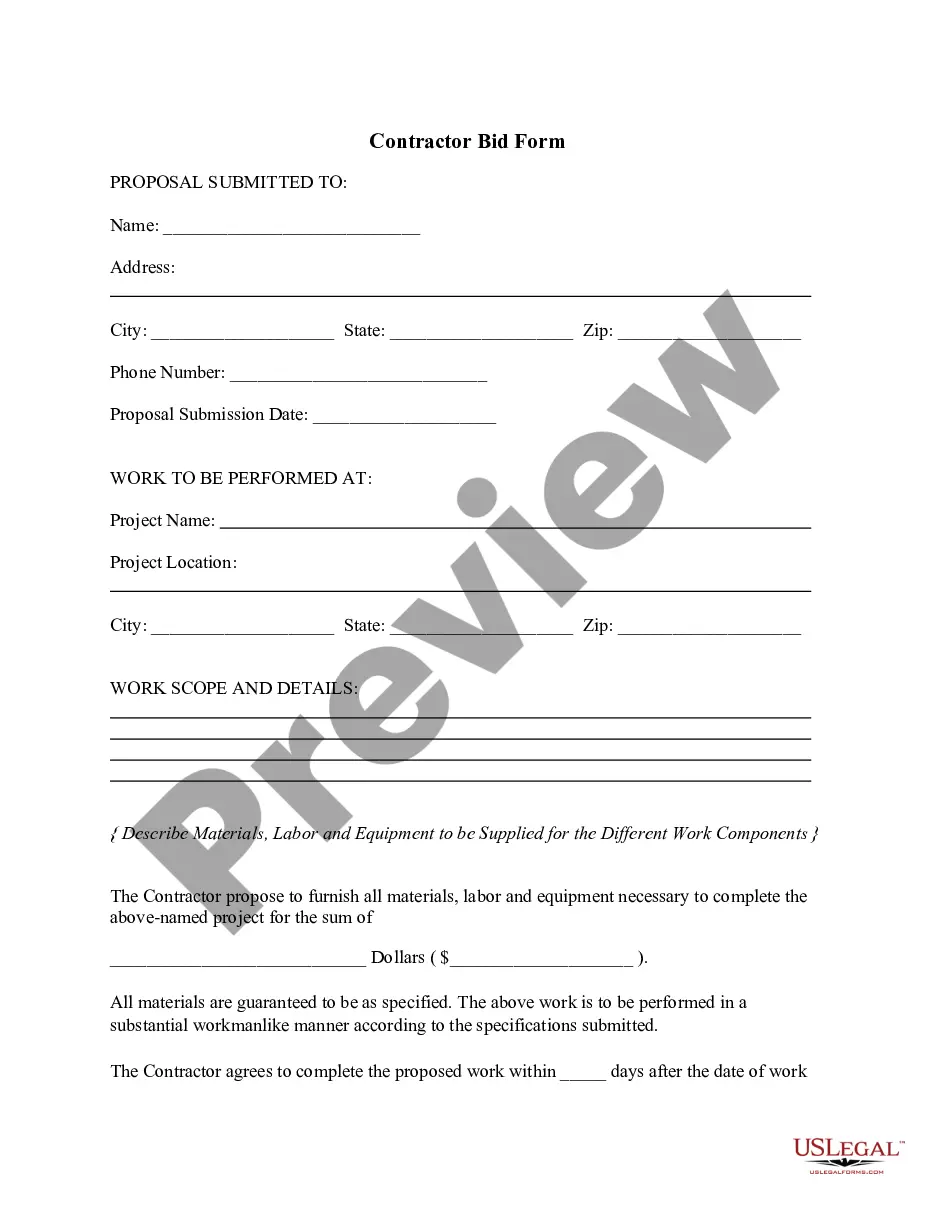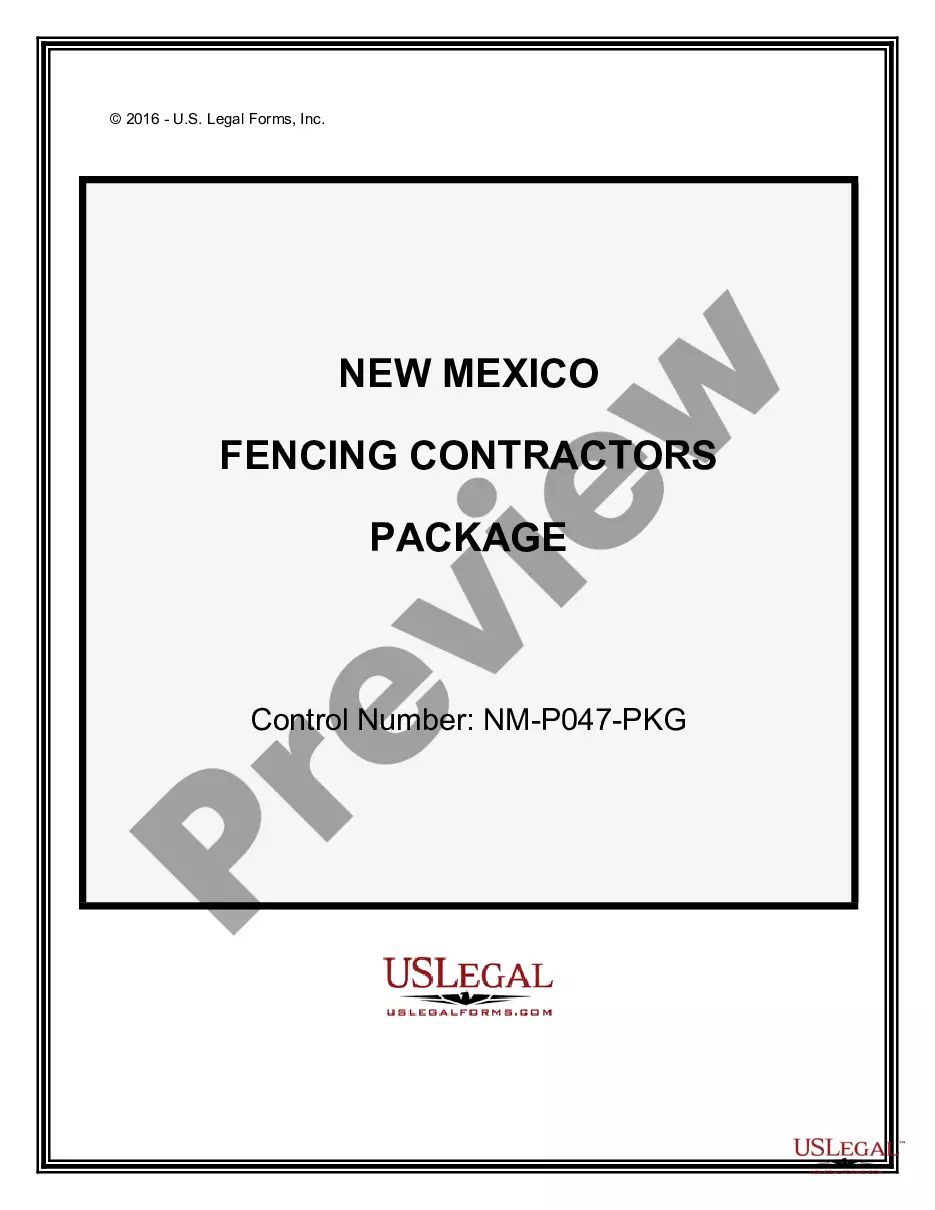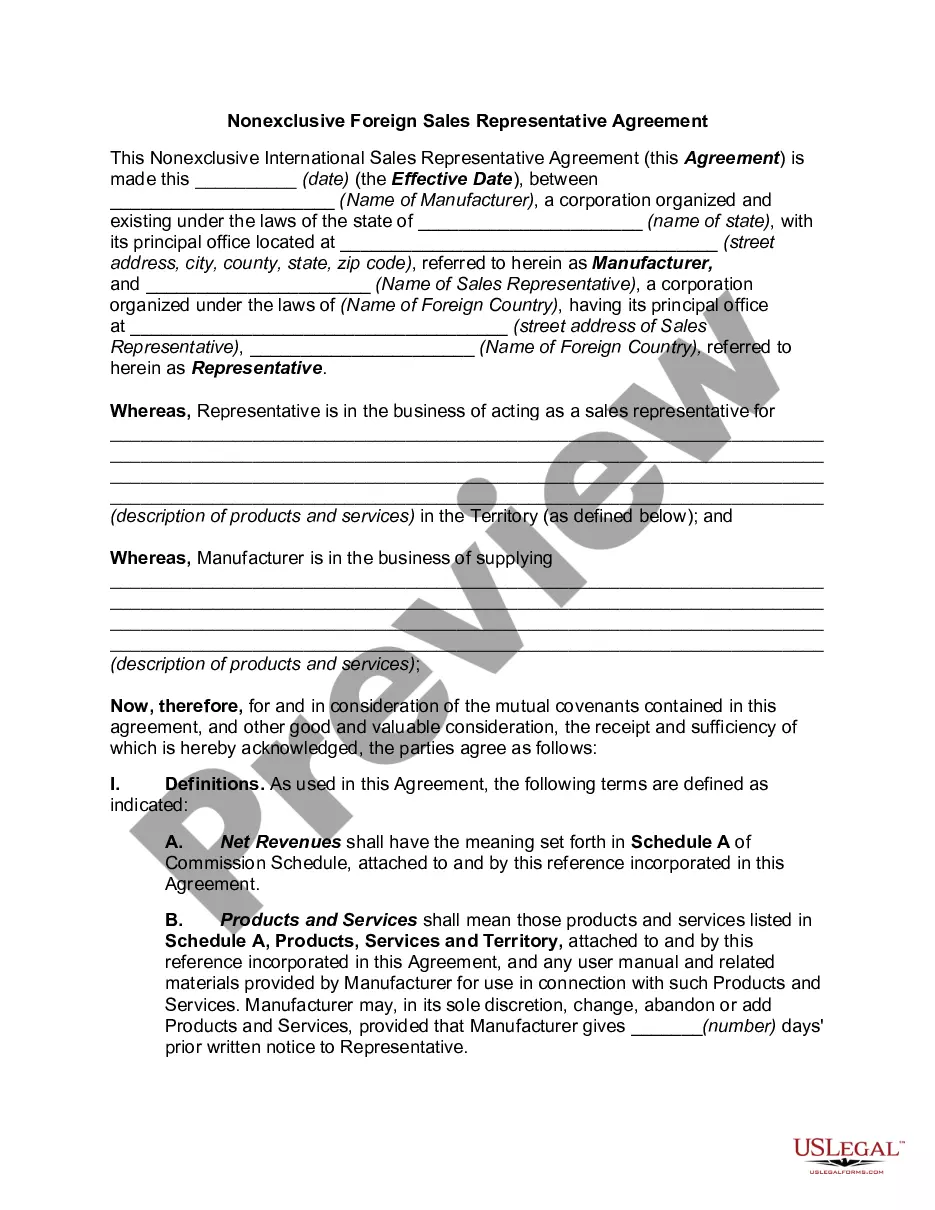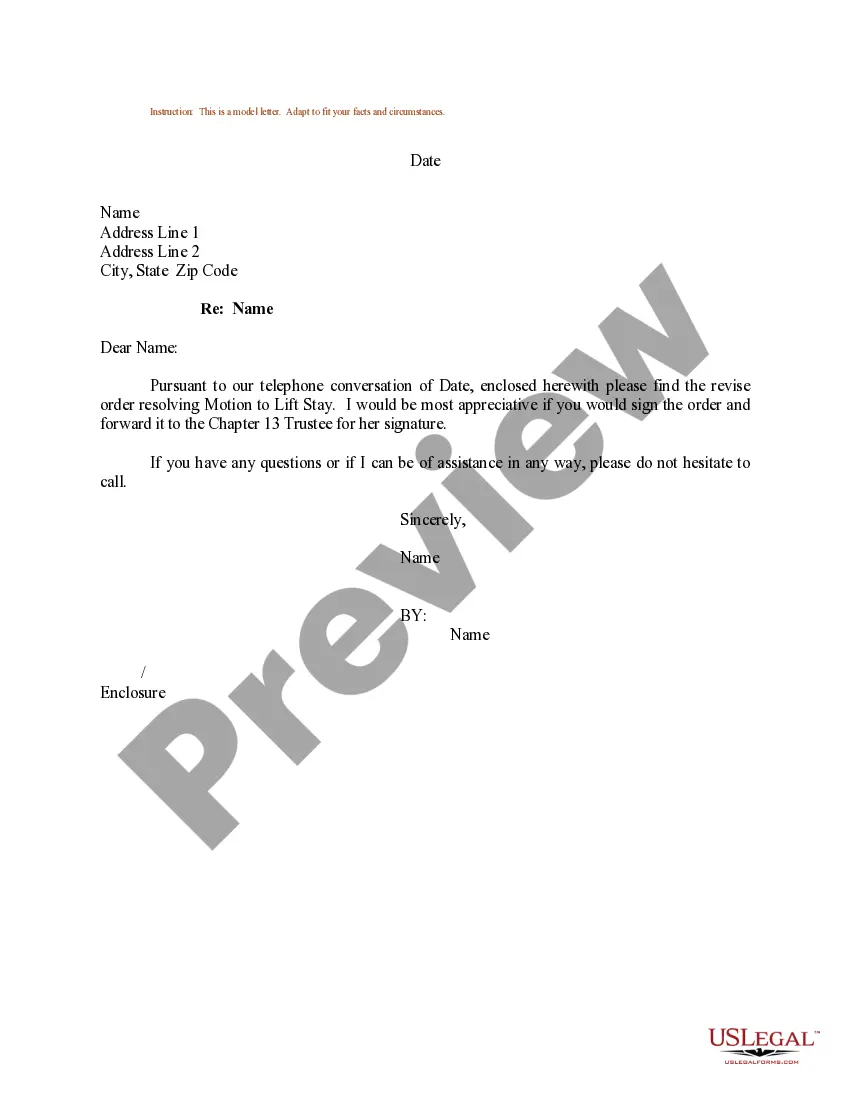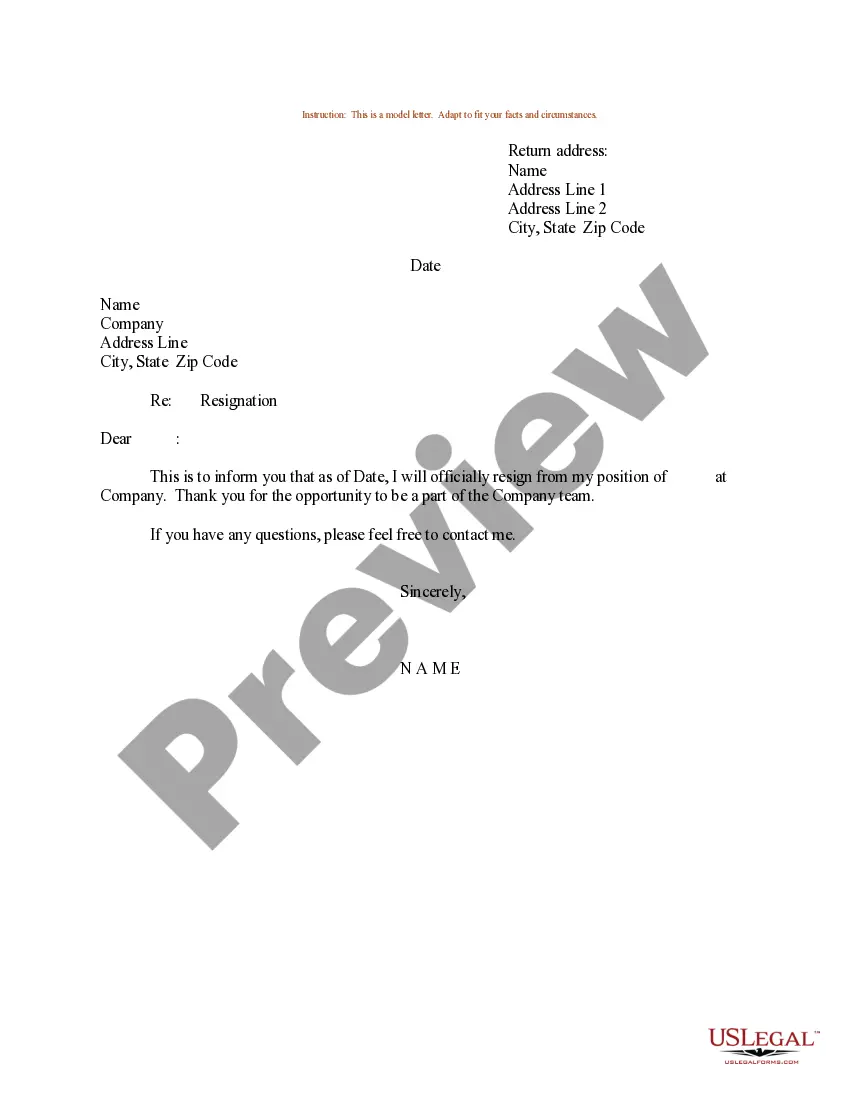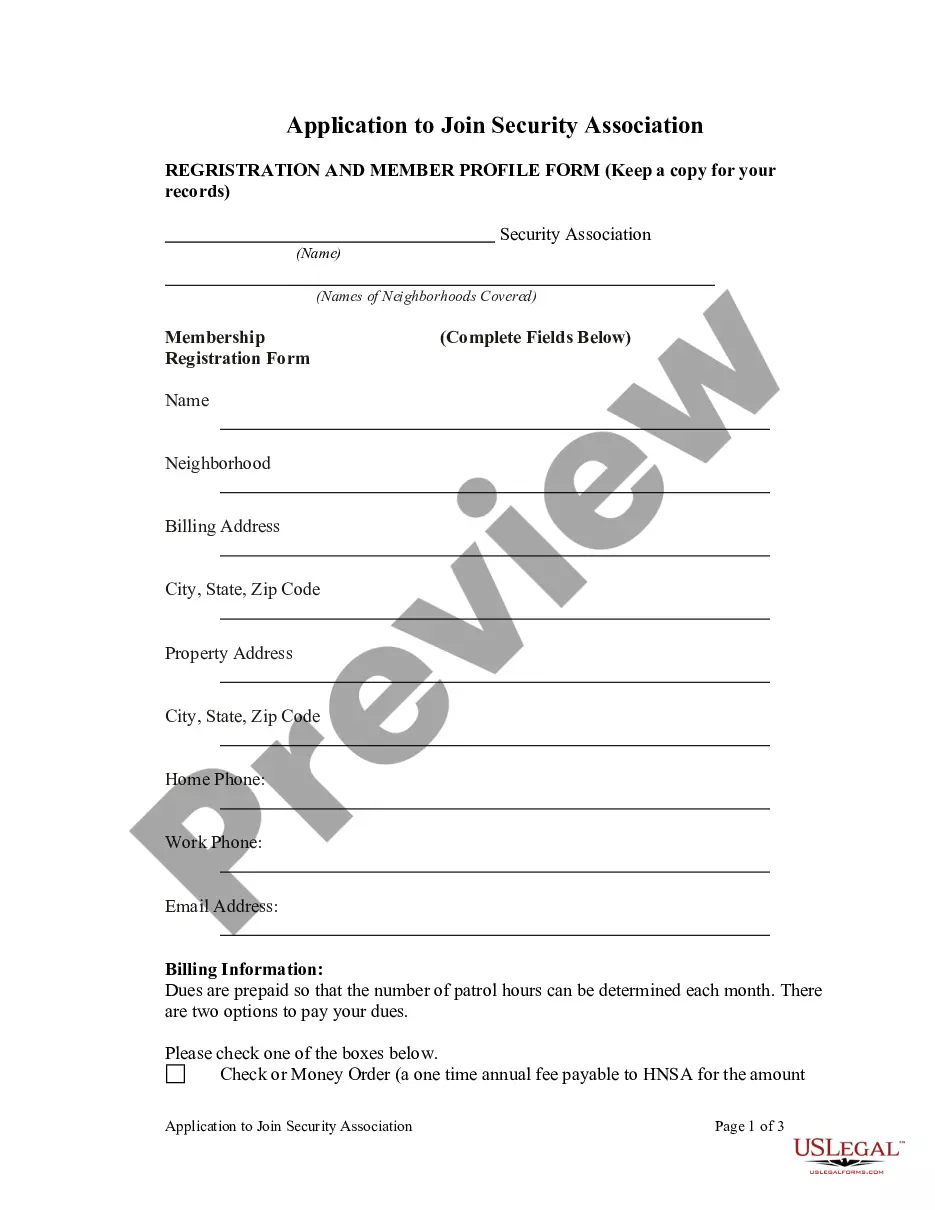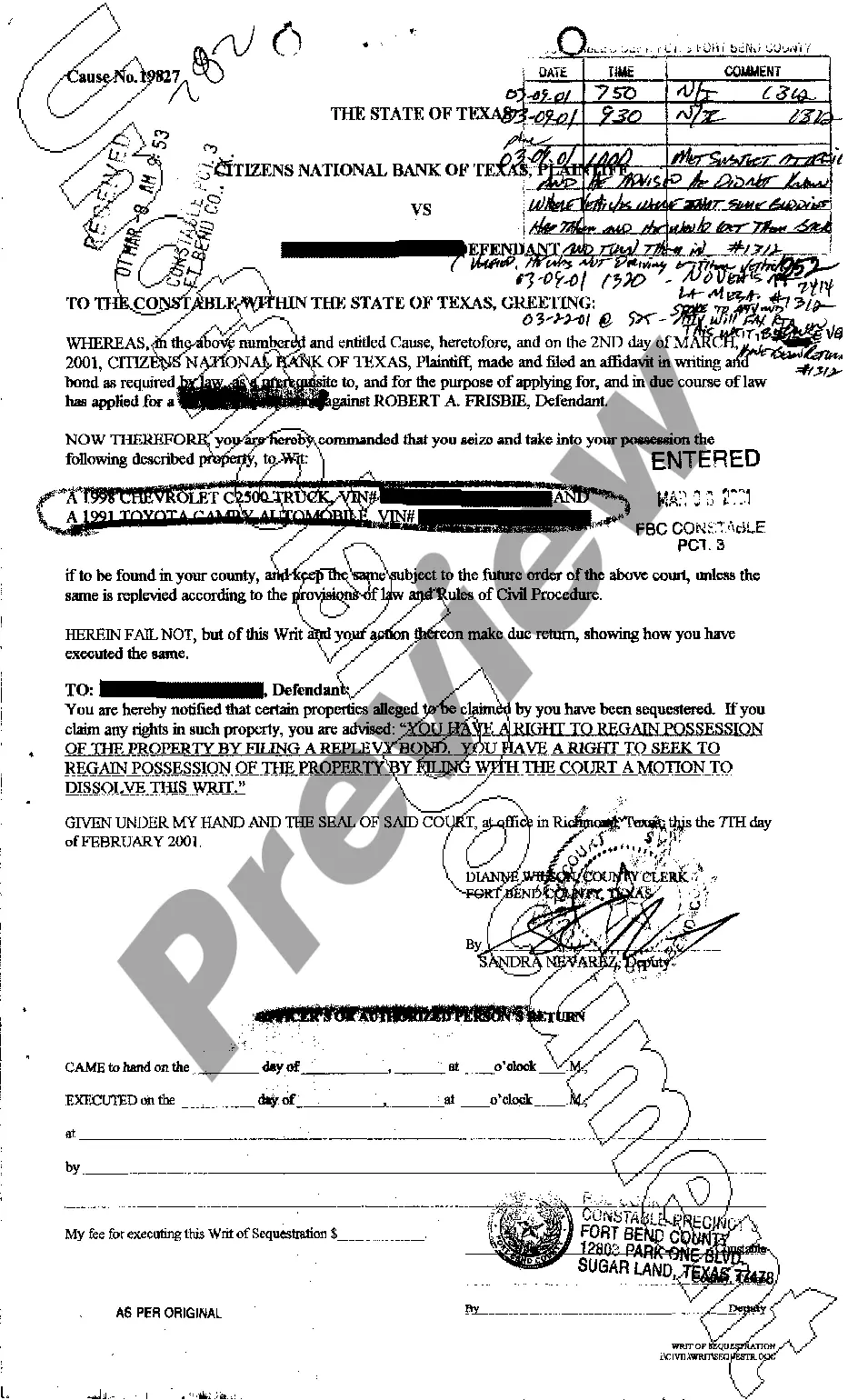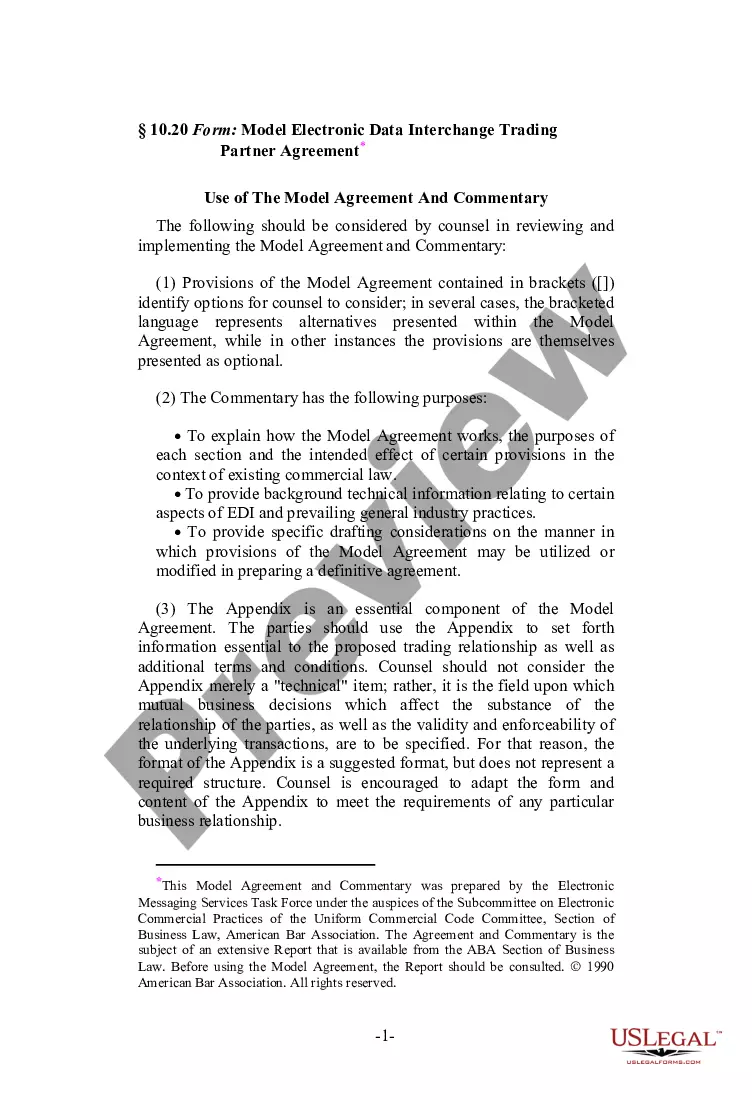Wisconsin Employment Form
Description
How to fill out Employment Form?
If you need to fill, download, or print authorized document templates, utilize US Legal Forms, the leading selection of legal forms that can be accessed online.
Use the site’s straightforward and user-friendly search functionality to find the documents you need.
Numerous patterns for business and personal purposes are organized by categories, states, or keywords.
Step 4. Once you’ve located the form you need, choose the Get Now option. Select the pricing plan you prefer and enter your details to register for an account.
Step 5. Complete the transaction. You can use your Visa or MasterCard or PayPal account to finalize the purchase.
- Utilize US Legal Forms to locate the Wisconsin Employment Form in just a few clicks.
- If you are already a US Legal Forms user, Log In to your account and click on the Download button to access the Wisconsin Employment Form.
- You can also access forms you previously downloaded from the My documents tab of your account.
- If you’re using US Legal Forms for the first time, follow the steps below.
- Step 1. Ensure you’ve selected the form for the correct city/state.
- Step 2. Use the Preview option to review the form's details. Remember to read the description.
- Step 3. If you are not satisfied with the form, use the Search field at the top of the screen to find other versions of the legal form template.
Form popularity
FAQ
The Wisconsin WT-4 form is an employee's withholding exemption certificate. Employees complete this form to indicate their filing status and claim withholding allowances. This information helps employers accurately withhold state taxes from employee wages. You can easily obtain the Wisconsin WT-4 form through the Wisconsin Department of Revenue or uslegalforms, ensuring you have the correct document for your payroll processes.
To fill out a WT-4 form in Wisconsin, start by entering your personal information, including your name, address, and Social Security number. Next, indicate your filing status and the number of exemptions you are claiming. Ensure that you double-check your entries as the WT-4 affects your tax withholding and has implications for your overall financial situation.
Federal legislation allows employers with employees in more than one state the option to choose a single state for all New Hire reporting. More information is available on our web site at or by calling toll free 1-888-300-4473. .
How to Complete the New Form W-4Step 1: Provide Your Information. Provide your name, address, filing status, and Social Security number.Step 2: Indicate Multiple Jobs or a Working Spouse.Step 3: Add Dependents.Step 4: Add Other Adjustments.Step 5: Sign and Date Form W-4.
How to Complete the New Form W-4Step 1: Provide Your Information. Provide your name, address, filing status, and Social Security number.Step 2: Indicate Multiple Jobs or a Working Spouse.Step 3: Add Dependents.Step 4: Add Other Adjustments.Step 5: Sign and Date Form W-4.
Employees must submit basic information including name, Social Security number and citizenship status. Employees also must supply documentation along with this form to prove they are eligible to work in the United States. Documentation examples include a current passport, state issued I.D. and Social Security card.
The following states opted to create their own state W-4 forms: Delaware, Idaho, Nebraska, Oregon, South Carolina, and Wisconsin whereas Colorado, New Mexico, North Dakota, and Utah will adopt the new inputs that the 2020 Federal W-4 put forth.
Forms and PublicationsWisconsin New Hire Pamphlet.Form WT-4 - This form IS intended for New Hire reporting.Form W-4 - This form CAN be used for New Hire reporting if it includes the employee's date of birth and date of hire.Form I-9 - This form typically is NOT adequate for New Hire reporting.Multistate Reporting.More items...
The most common types of employment forms to complete are:W-4 form (or W-9 for contractors)I-9 Employment Eligibility Verification form.State Tax Withholding form.Direct Deposit form.E-Verify system: This is not a form, but a way to verify employee eligibility in the U.S.
The W-4 is a federal document, and several states but not all accept the federal W-4. Below is a chart of states and what they accept. If the state has their own withholding form, then the federal W-4 is not allowed for state calculation of withholdings.