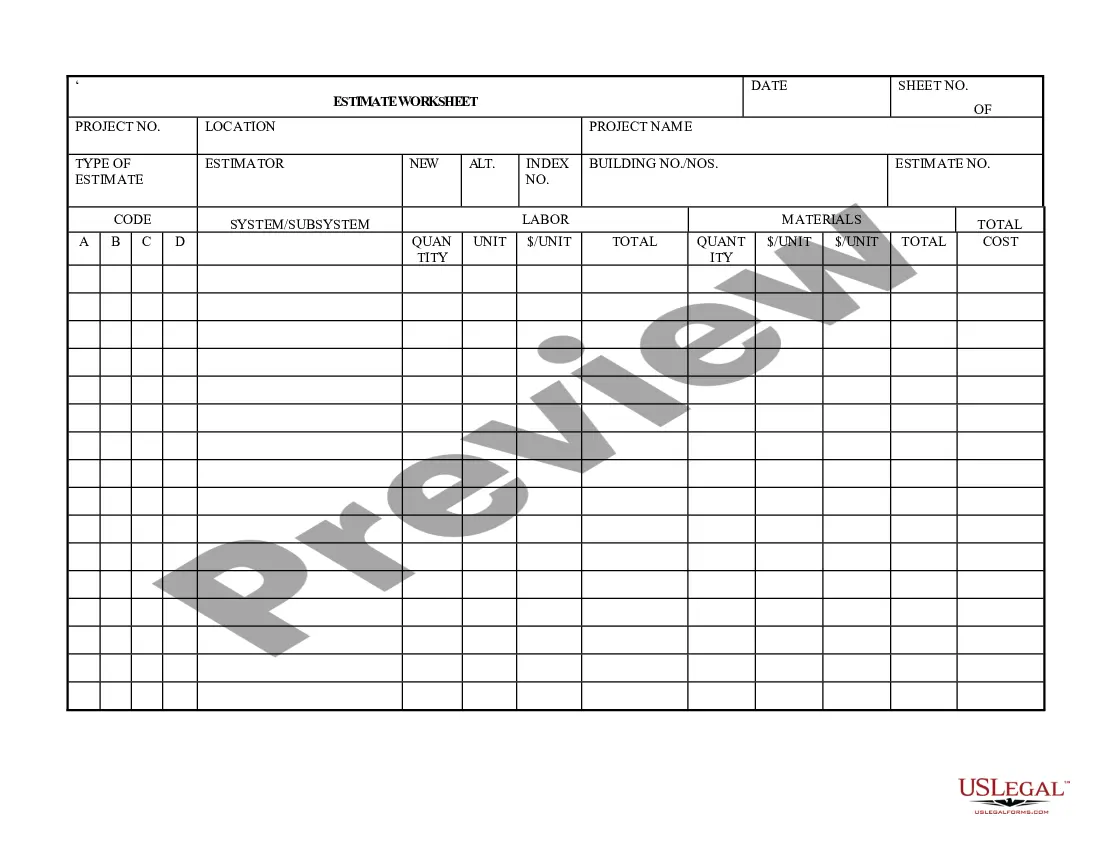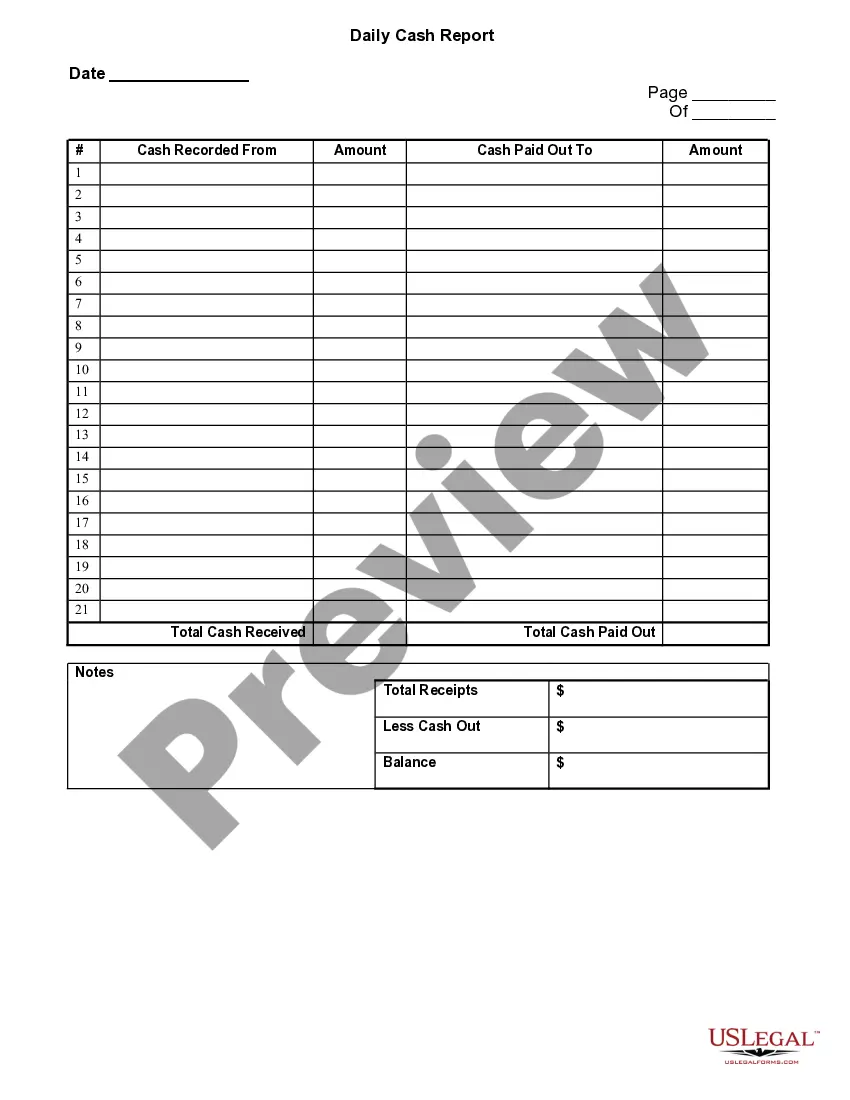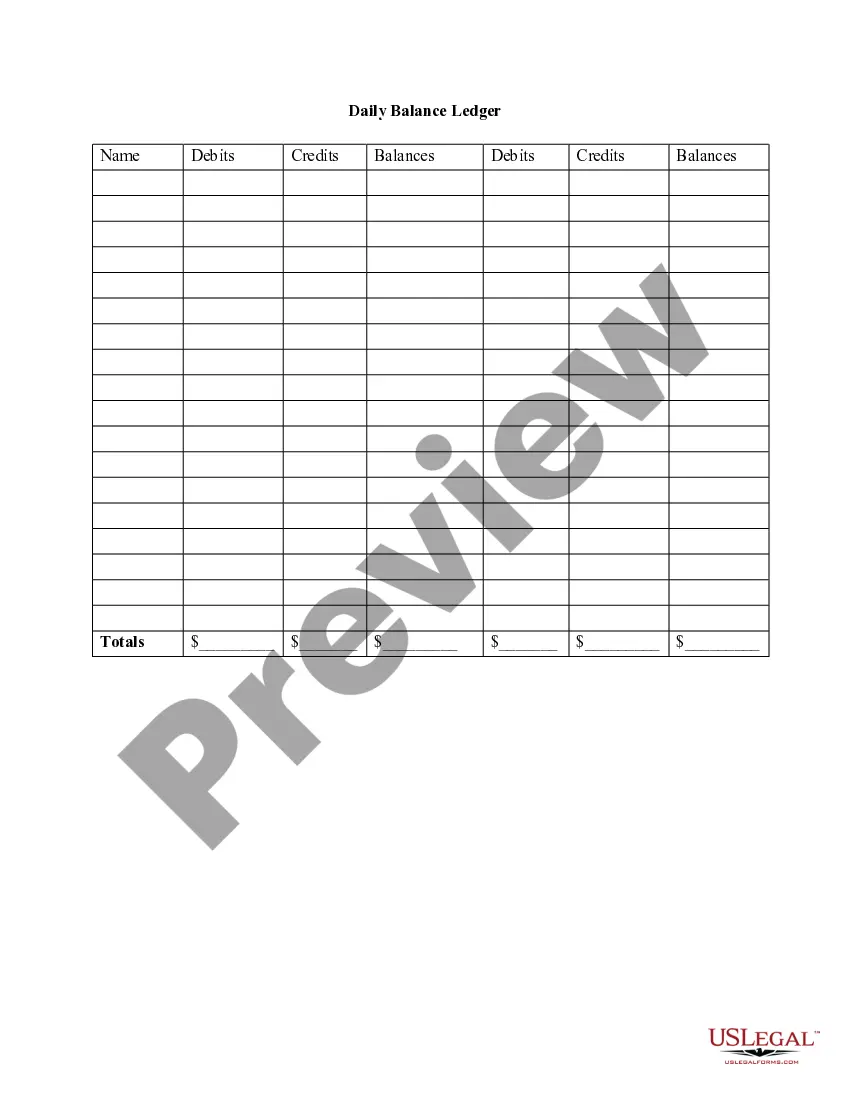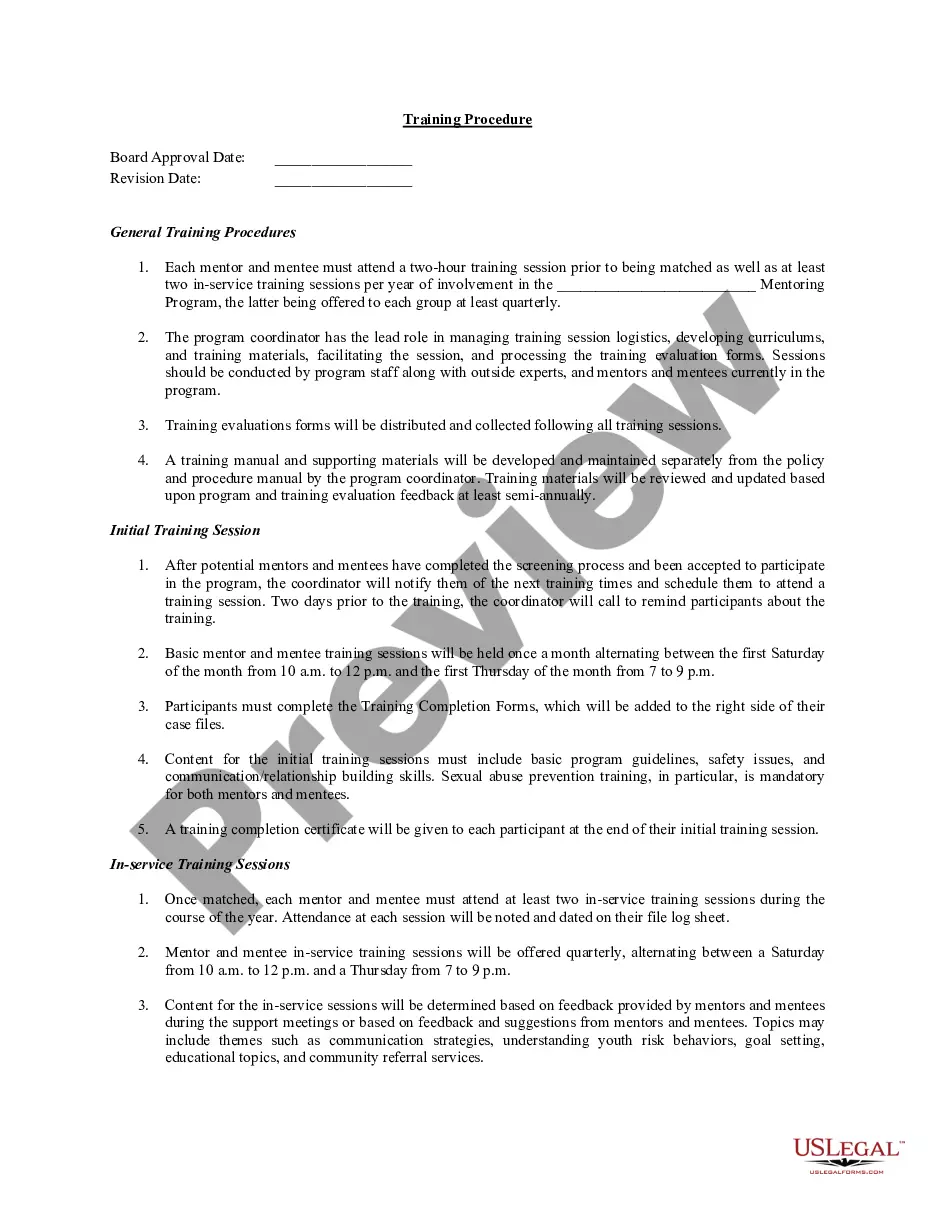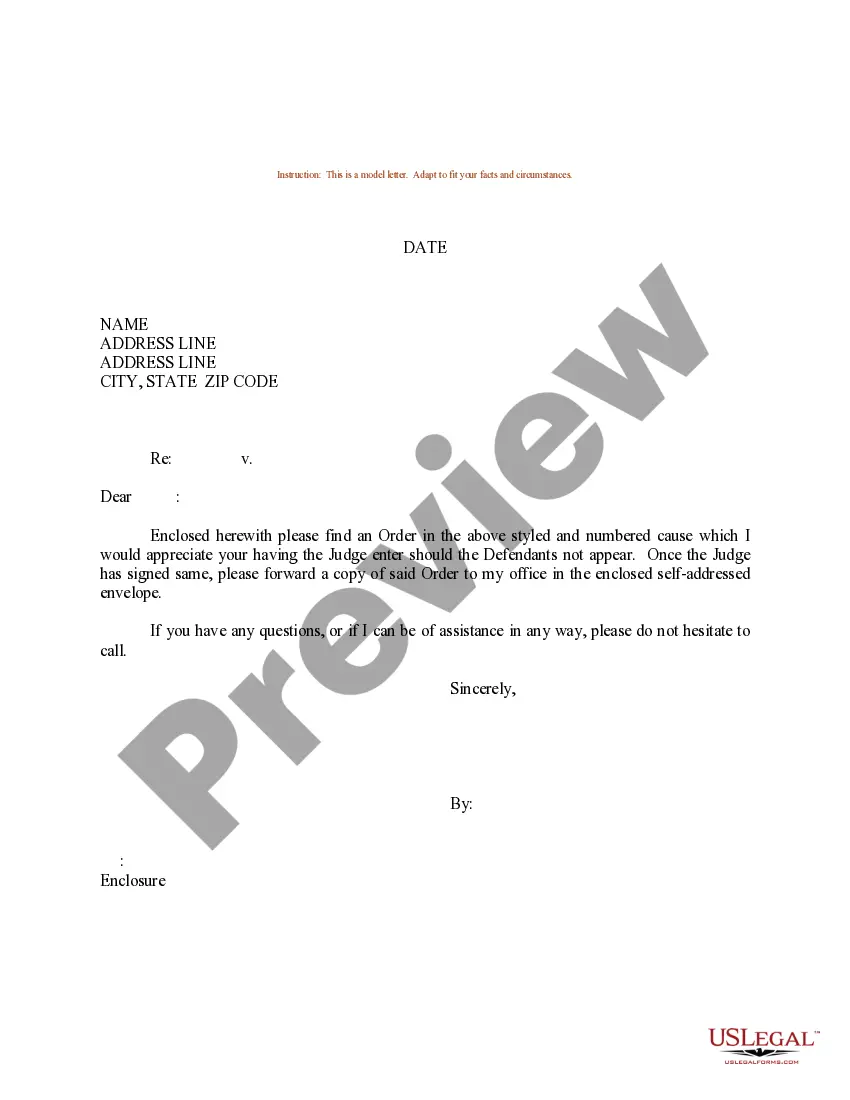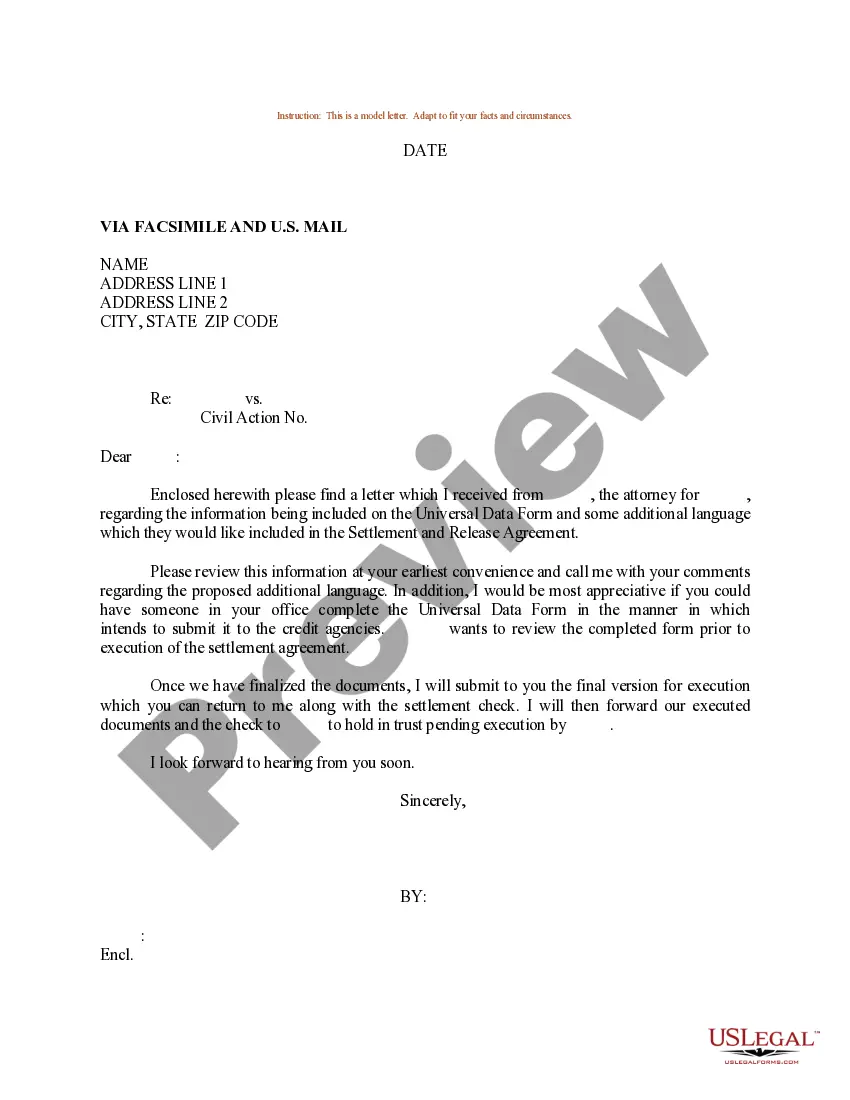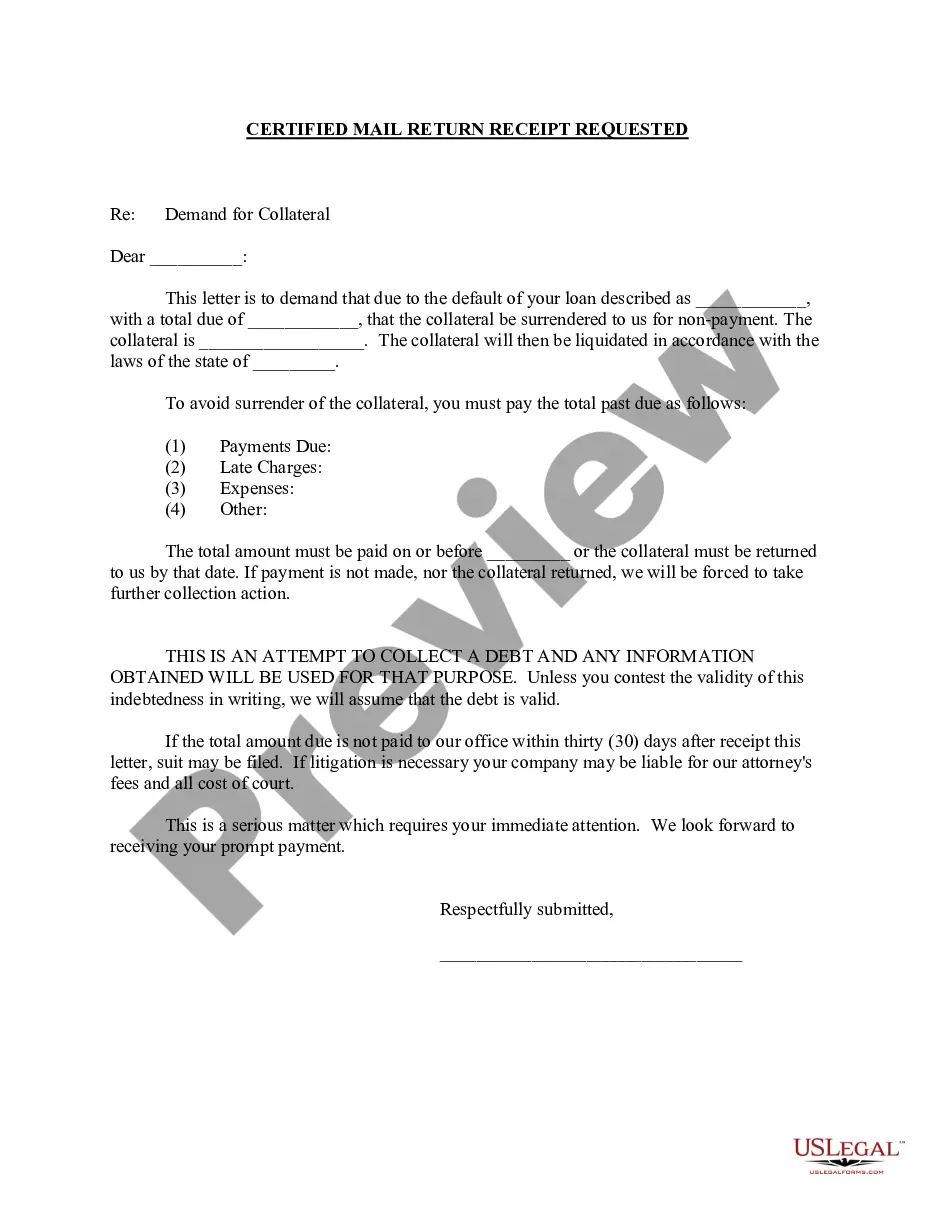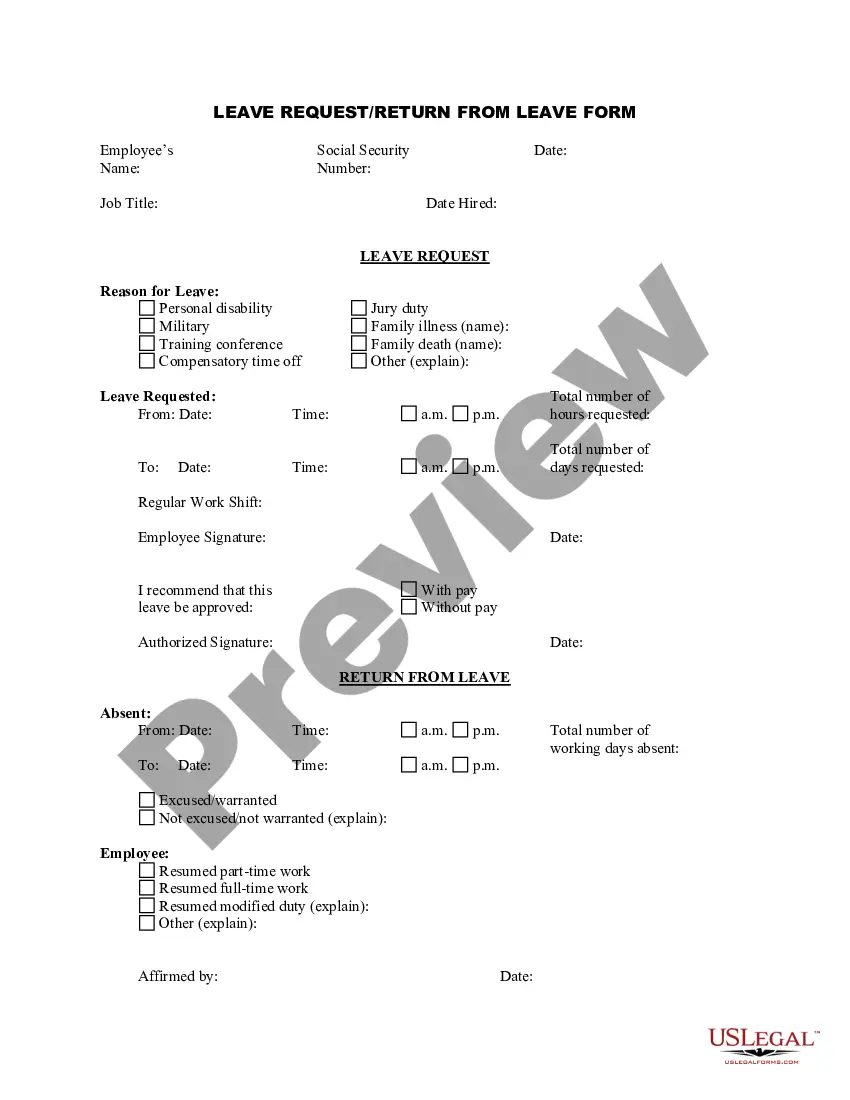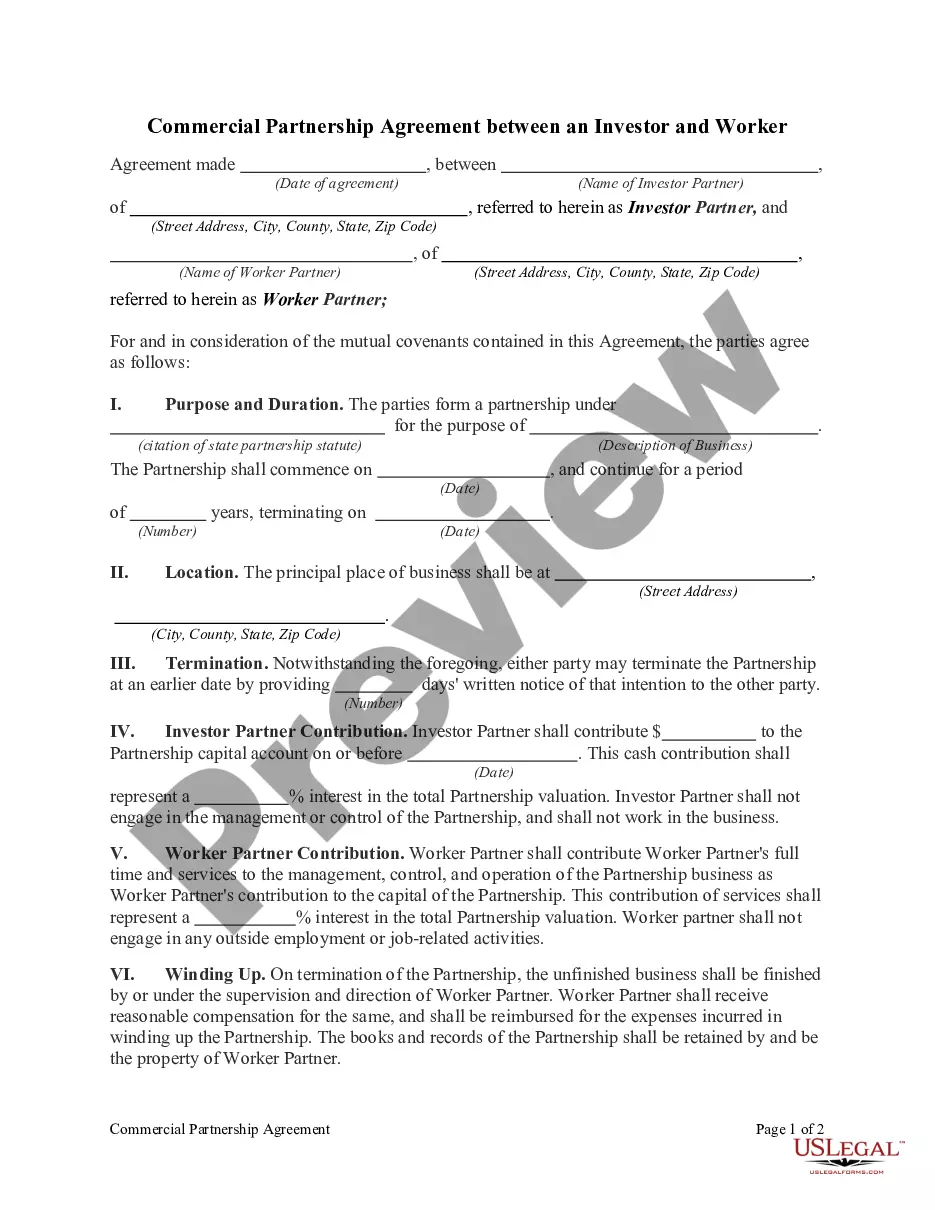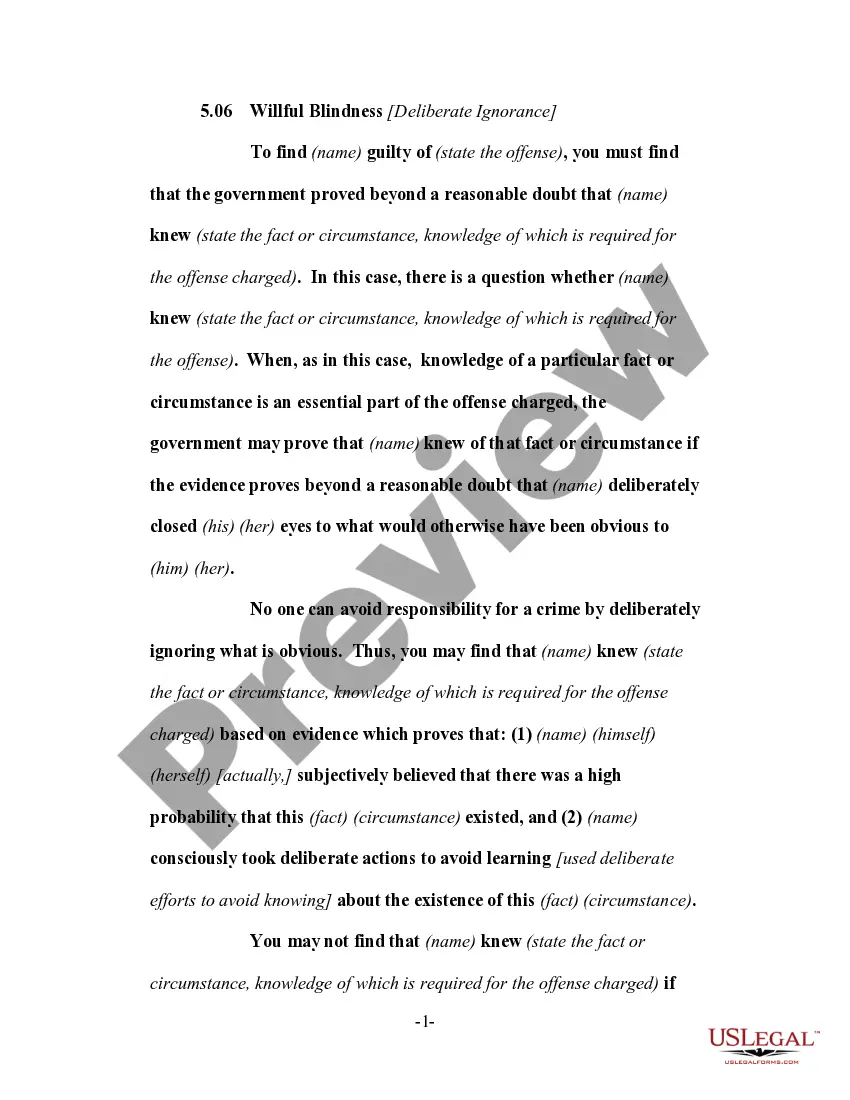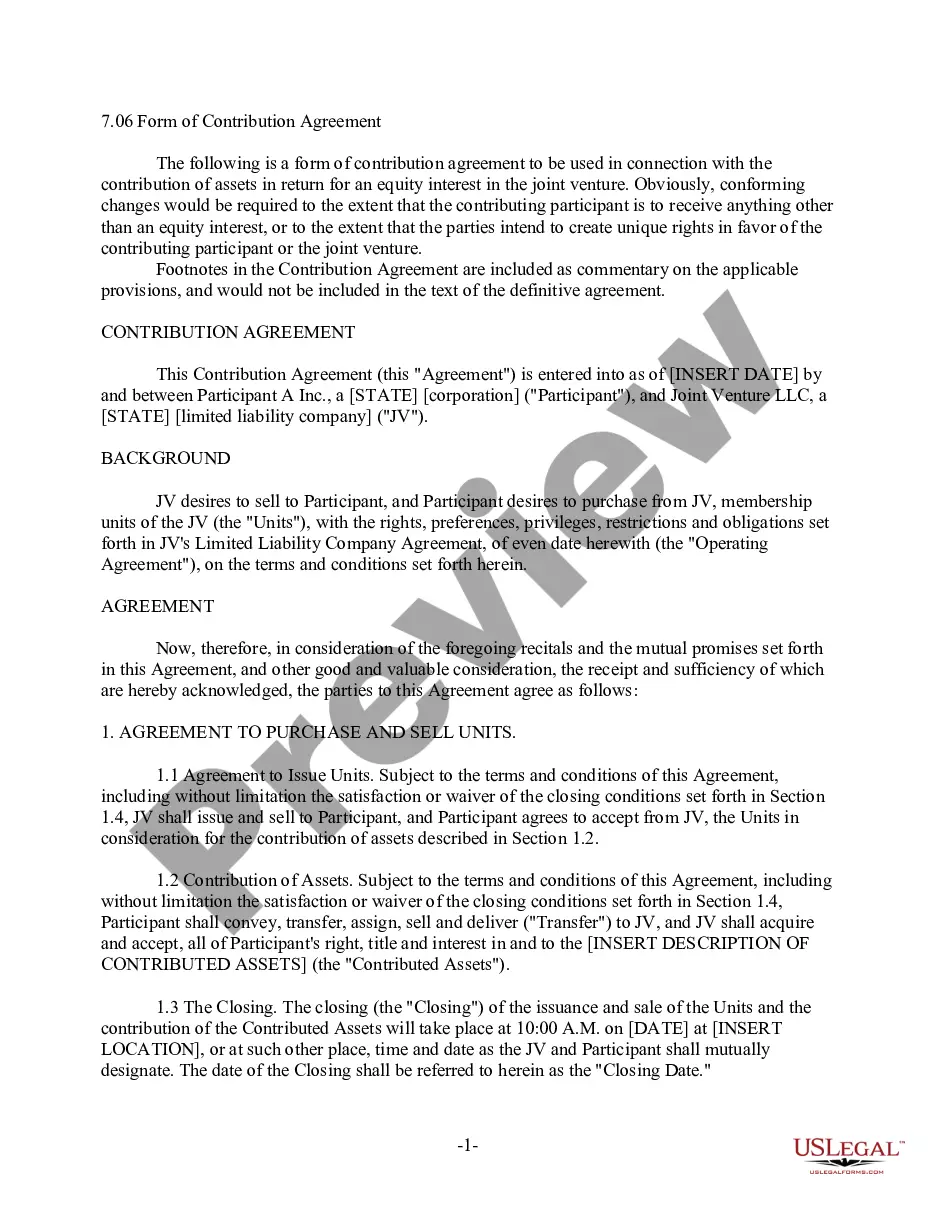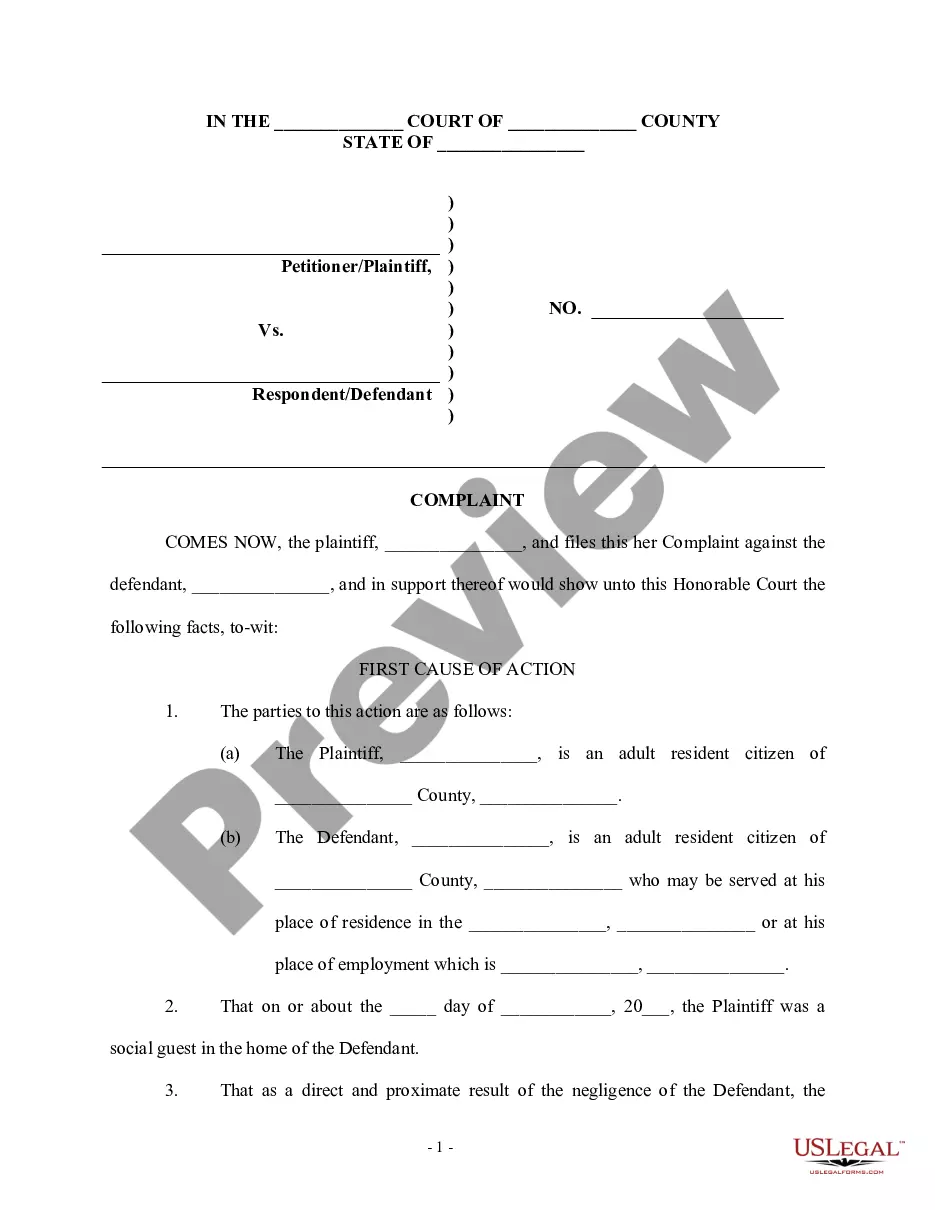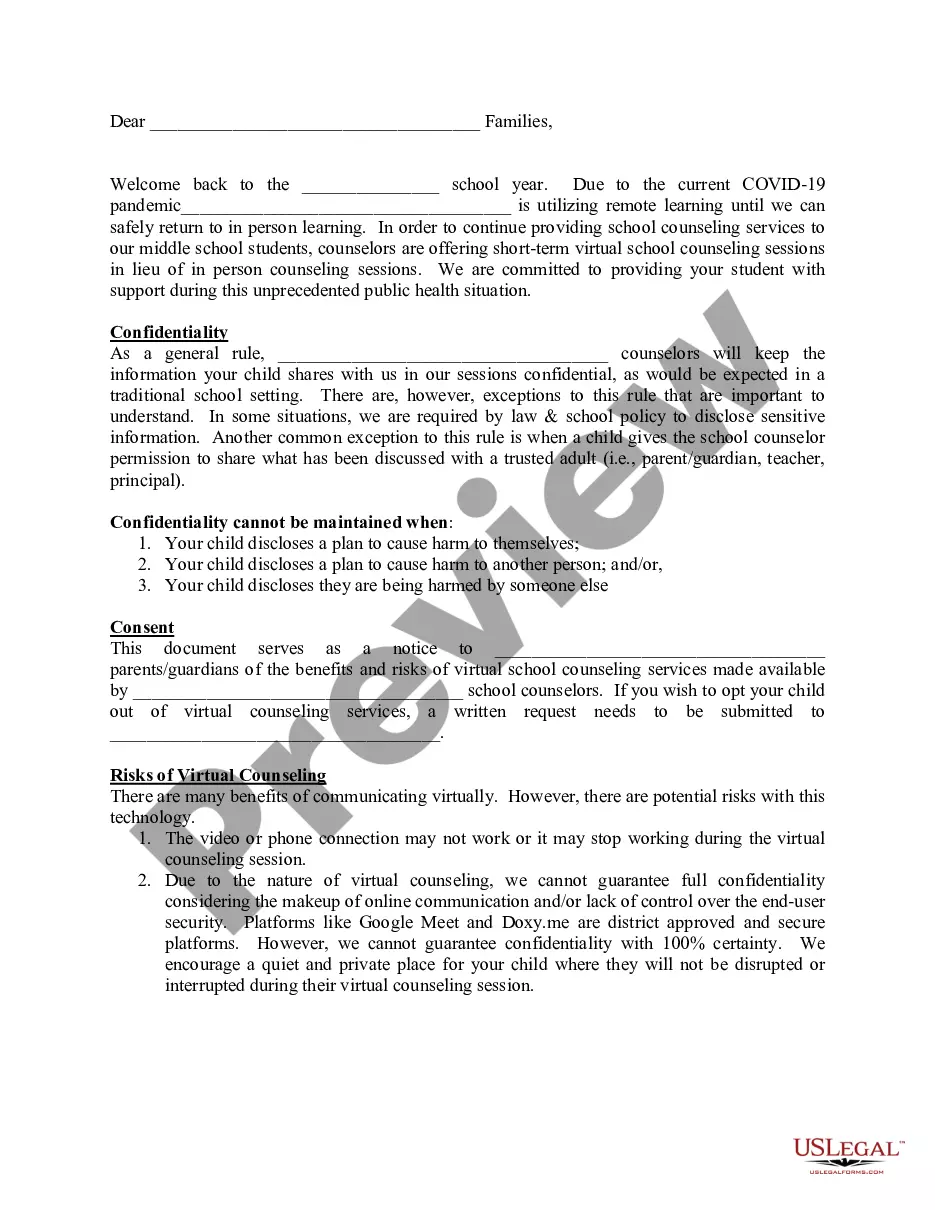Wisconsin Daily Time Sheet
Description
Some companies provide web-based timesheet software or services that provide a means to track time for payroll, billing and project management.
How to fill out Daily Time Sheet?
US Legal Forms - one of the largest collections of legal templates in the USA - offers a variety of legal document samples that you can download or create.
By using the site, you can access numerous forms for business and personal uses, arranged by categories, states, or keywords. You can find the latest versions of forms such as the Wisconsin Daily Time Sheet in no time.
If you already have a monthly subscription, Log In and download the Wisconsin Daily Time Sheet from your US Legal Forms library. The Download button will be visible on every form you view. You can access all previously downloaded forms in the My documents section of your account.
Complete the transaction. Use a credit card or PayPal account to finalize the payment.
Choose the format and download the form to your device. Edit it and fill in the details, then print and sign the downloaded Wisconsin Daily Time Sheet.
- Ensure you have selected the correct form for your locality.
- Click the Review button to check the form's details.
- Examine the form description to confirm that it is the correct form.
- If the form does not meet your requirements, use the Search feature towards the top of the screen to find one that does.
- Once you are satisfied with your selection, confirm your choice by clicking the Purchase now button.
- Then, choose your preferred payment plan and provide your information to register for an account.
Form popularity
FAQ
The easiest time sheet to use often depends on personal preferences and specific needs, but a Wisconsin Daily Time Sheet is designed for simplicity. It provides a straightforward layout to capture essential work details efficiently. Many users find that such structured sheets reduce errors and make tracking time effortless.
Writing up a timesheet involves carefully documenting each work period, including start and end times, and detailing the tasks completed. Be sure to include any overtime or specific notes about your work. Using a Wisconsin Daily Time Sheet template can facilitate this process and help ensure that you do not miss important information.
An employee time sheet record is a document that tracks the hours worked by an employee during a specified period. This record includes details such as hours worked each day, overtime hours, and breaks taken. Utilizing a Wisconsin Daily Time Sheet helps maintain accuracy and provides a reliable reference for payroll and project tracking.
To create a time spreadsheet, start with a spreadsheet program like Excel or Google Sheets. Set up columns for date, task description, start time, end time, and total hours. Incorporating a Wisconsin Daily Time Sheet format can provide you with a handy starting point, ensuring you capture all necessary information for effective time management.
Setting up a time sheet involves deciding on a format, either digital or physical. Choose a template that suits your needs, like a Wisconsin Daily Time Sheet, which provides a clear structure. Next, customize it based on tasks and hours you plan to track, ensuring it captures all relevant data accurately for easy reporting.
A time sheet should include the employee's name, the dates worked, hours started and ended, and the specific tasks completed. Additionally, it should have space to capture any overtime or breaks. Using a standardized Wisconsin Daily Time Sheet can simplify this by providing pre-defined categories for all essential information.
Creating a time table sheet starts with identifying the activities or tasks you want to track. Then, choose a layout that works for you, whether it's a spreadsheet or a paper format. Include columns for dates, hours worked, and a brief description of each task. Using a Wisconsin Daily Time Sheet template can streamline this process and ensure all necessary details are captured.
To write 7 hours and 45 minutes on a Wisconsin Daily Time Sheet, represent it as '7.75' in decimal format. Alternatively, you can note '7 hours 45 minutes' directly. Ensure you are consistent in how you report hours across the sheet. This clarity helps prevent misunderstandings and supports accurate payroll processing.
Calculating hours on a Wisconsin Daily Time Sheet is straightforward. Begin by subtracting the start time from the end time for each work session. Add up the total hours for the day, ensuring you account for any breaks taken. This precise calculation helps maintain an accurate record of your working hours for payroll purposes.
For a Wisconsin Daily Time Sheet, clearly indicate your hours by following a consistent format. Specify start and end times for accurate tracking of your work schedule. Additionally, if you work on multiple tasks, break down the hours accordingly for better organization. This practice not only helps you but also aids in management's payroll calculations.