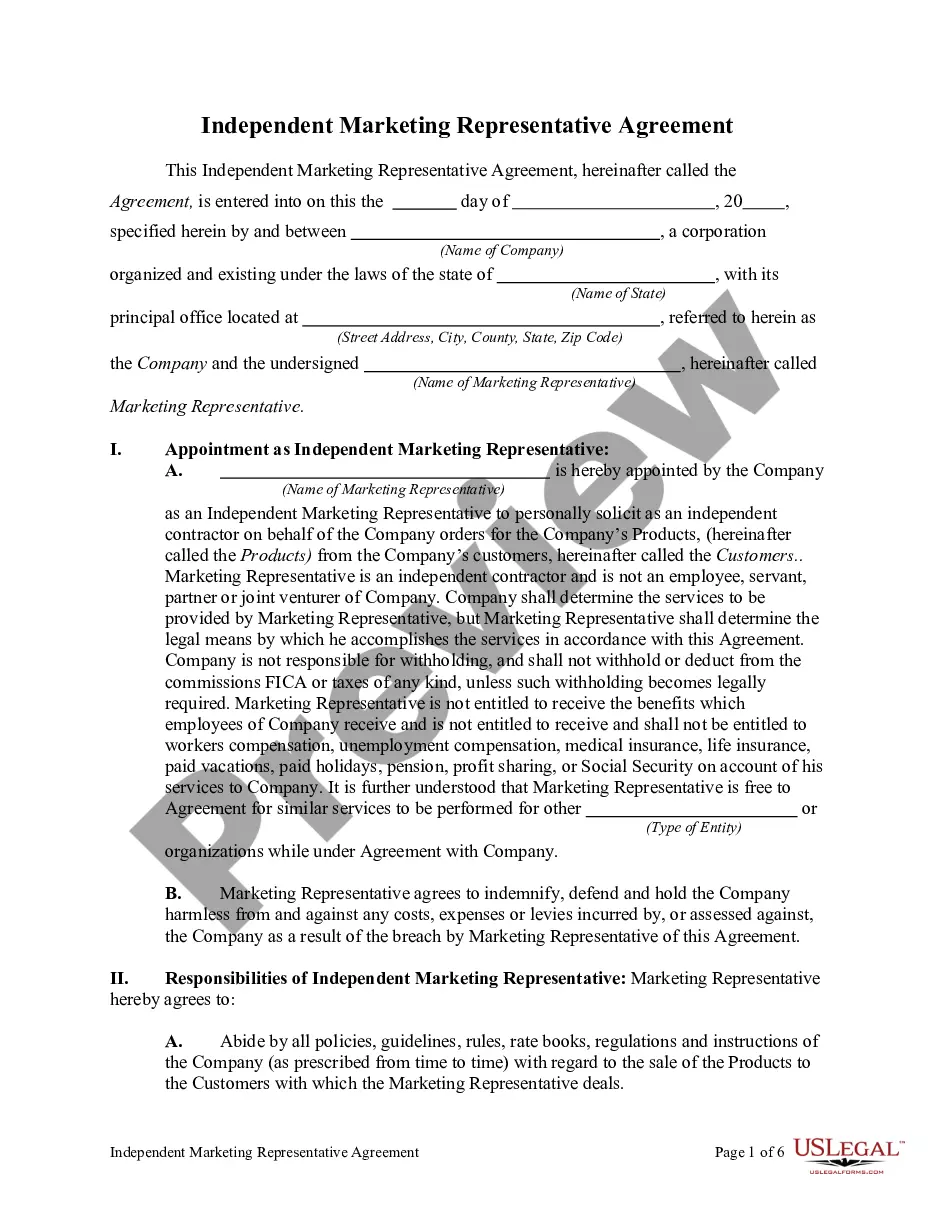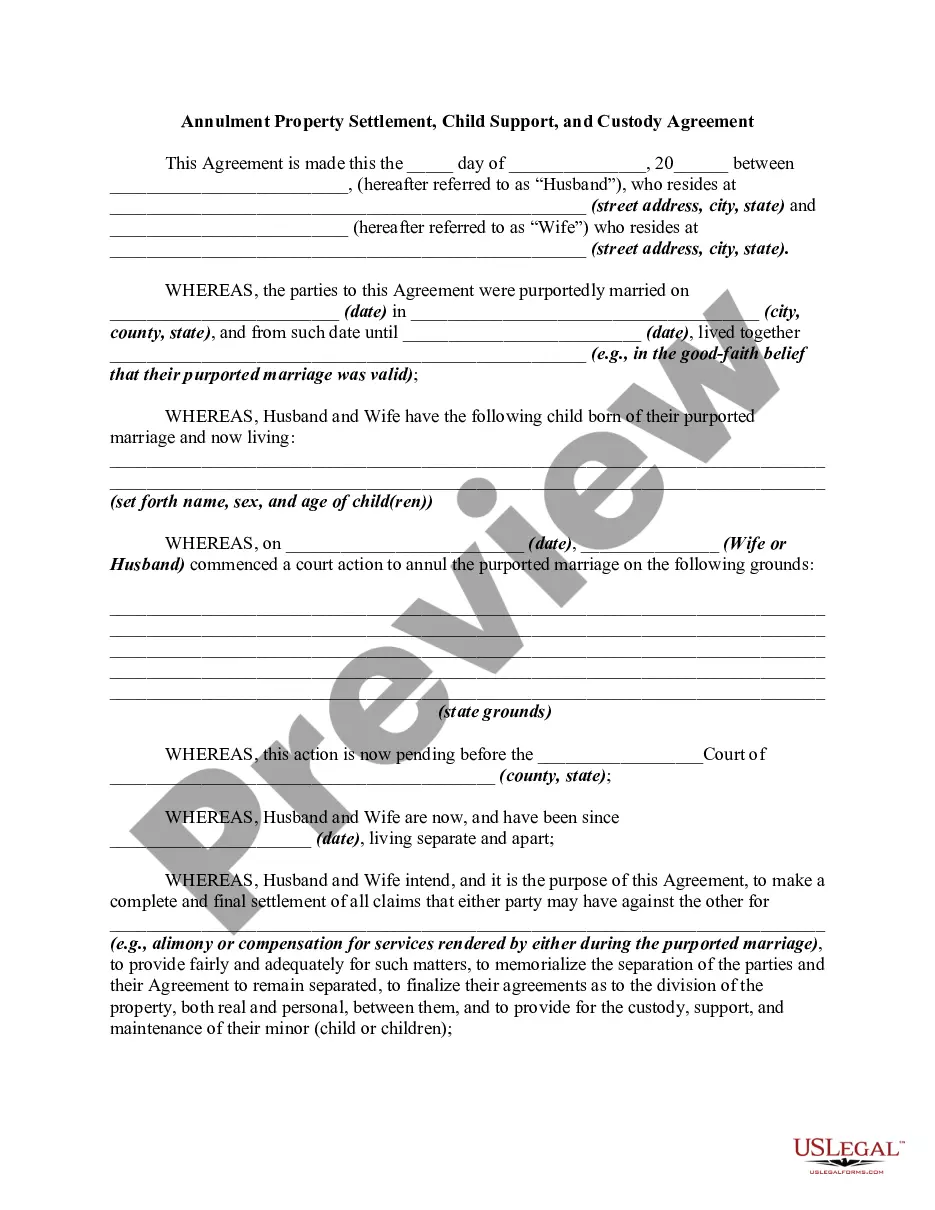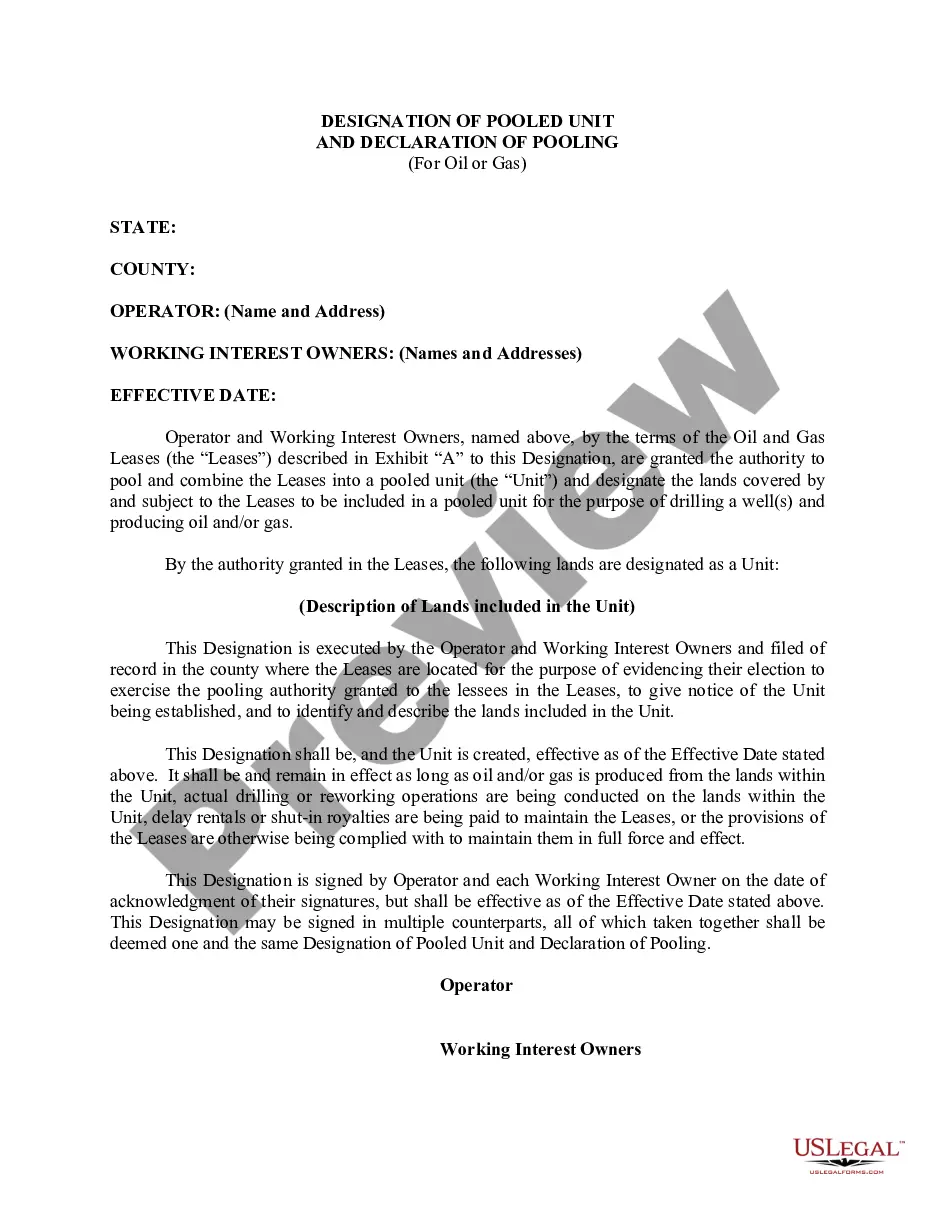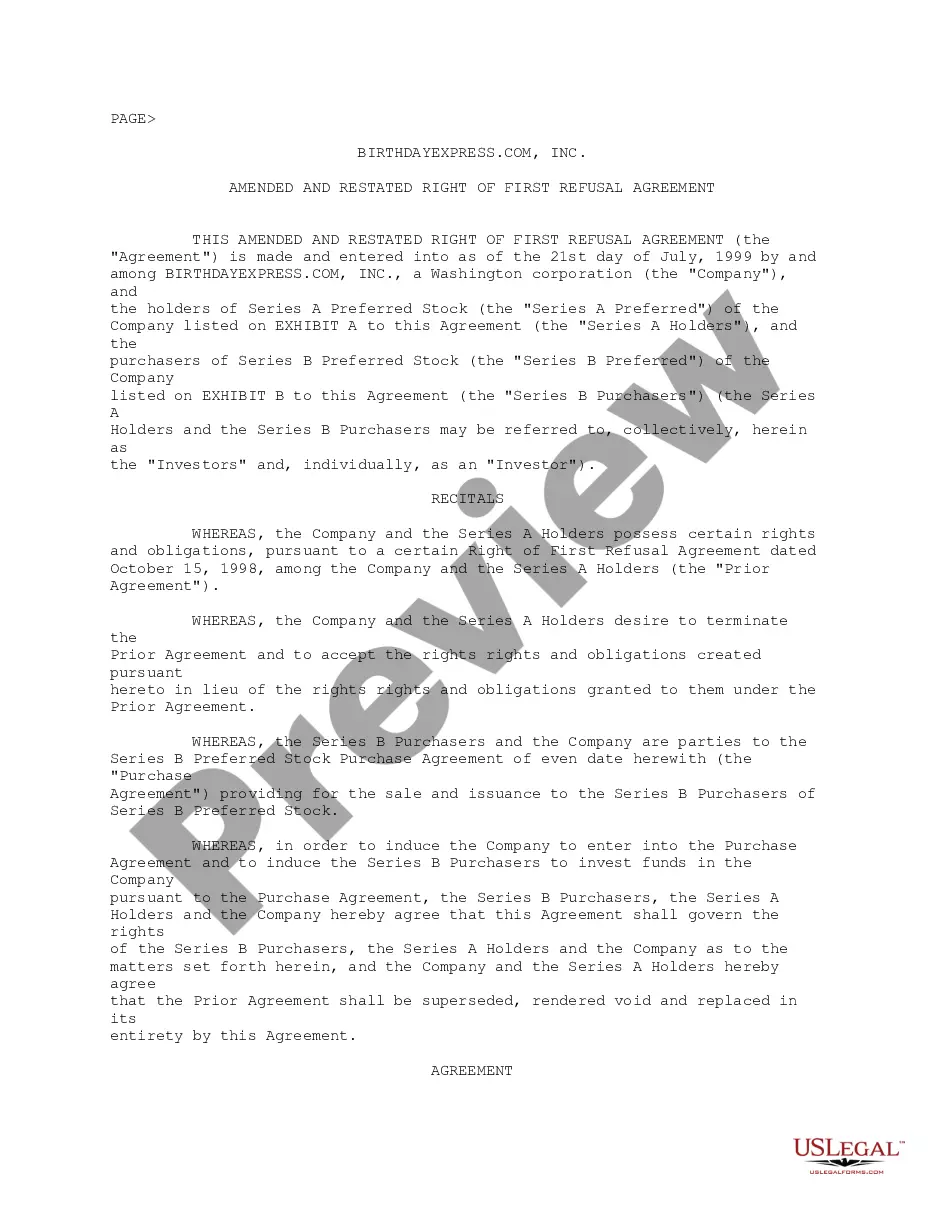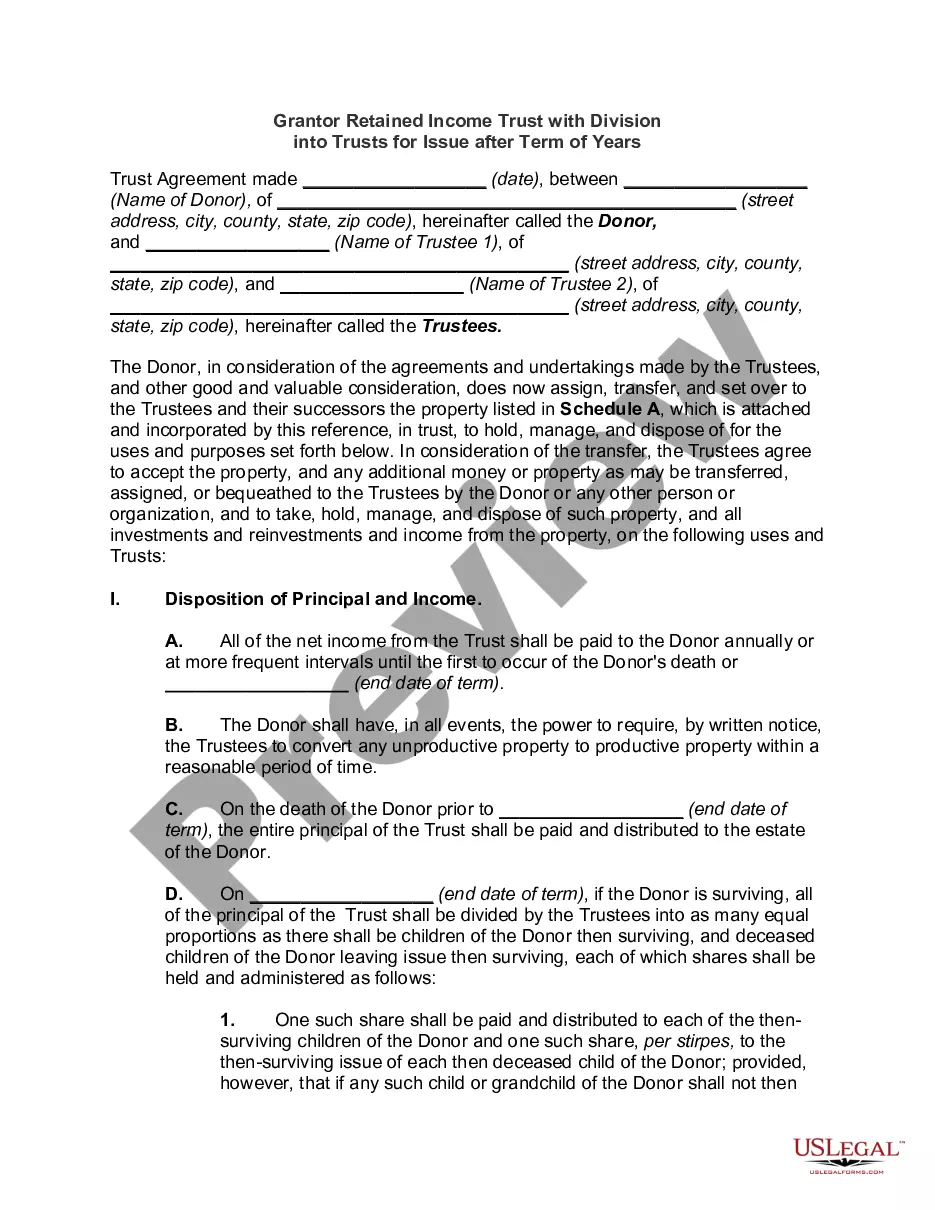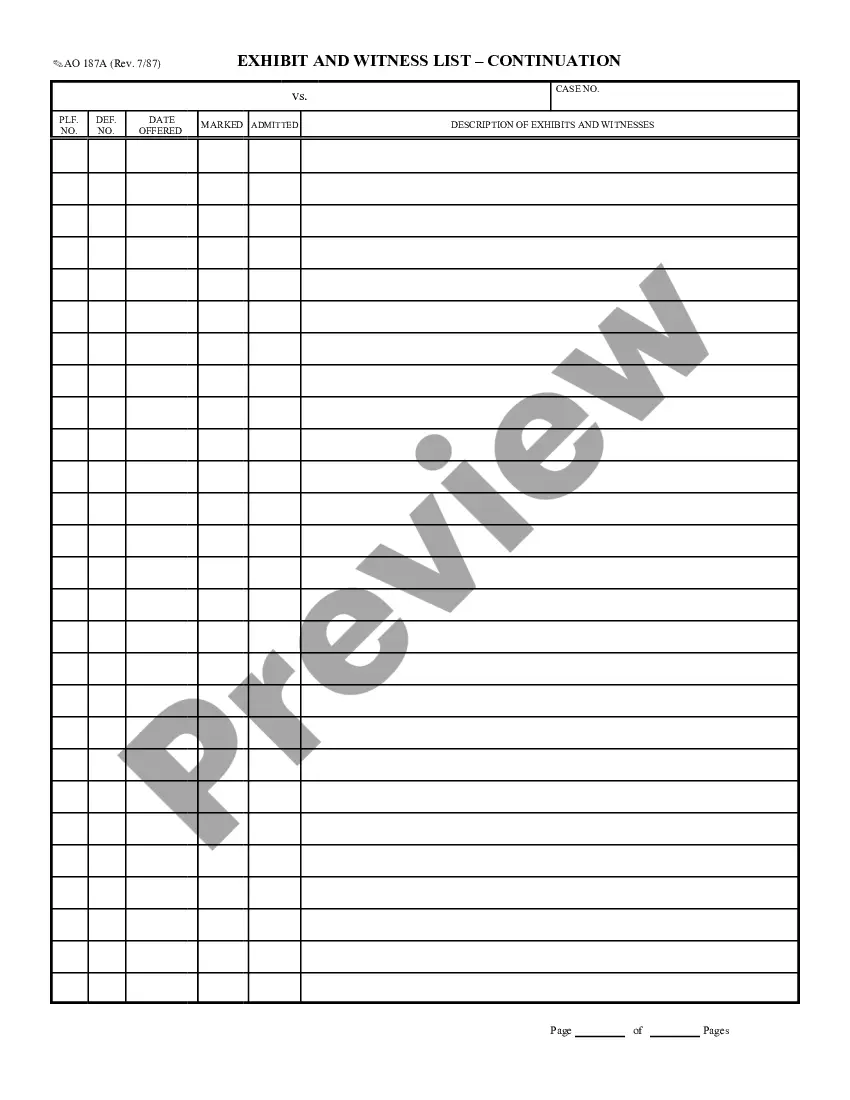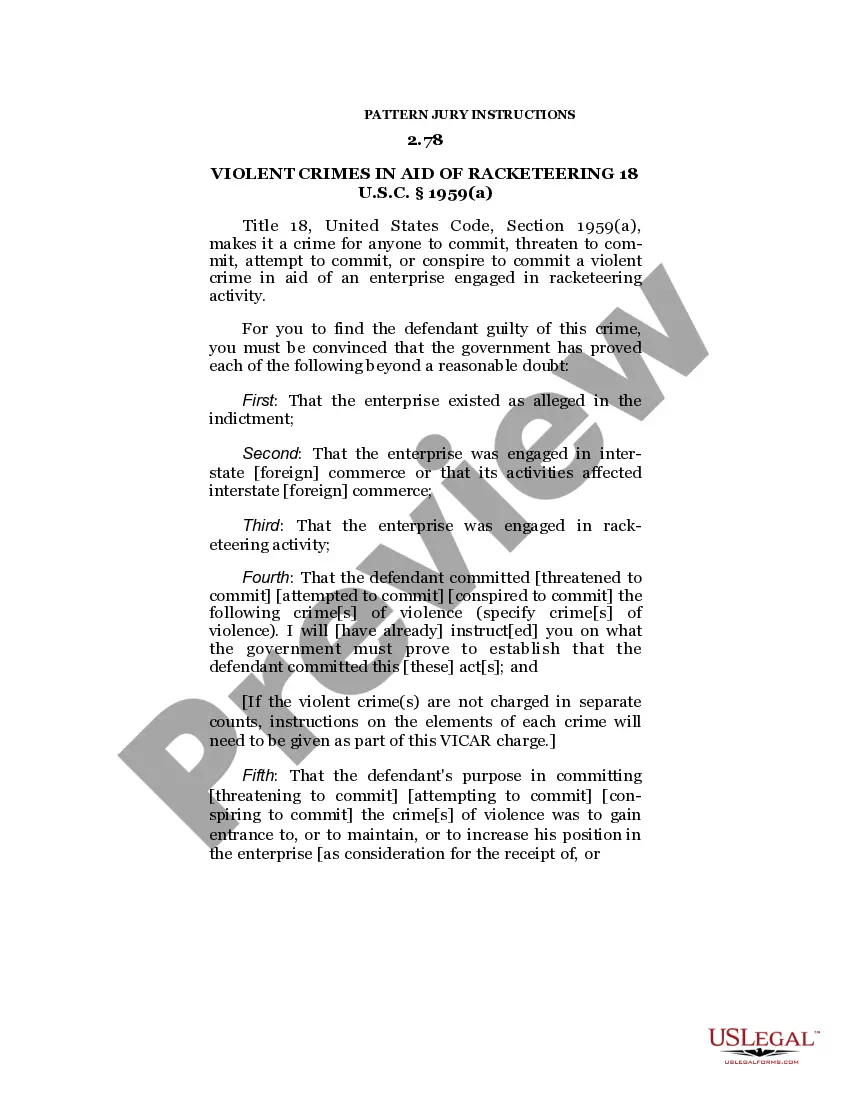Wisconsin Invoice Template for Waiting Staff
Description
How to fill out Invoice Template For Waiting Staff?
Locating the appropriate sanctioned document format can be a challenge.
Certainly, there are numerous web templates accessible online, but how do you locate the official form you require.
Utilize the US Legal Forms website. This service provides thousands of templates, such as the Wisconsin Invoice Template for Waitstaff, that are suitable for both business and personal uses.
You can review the form using the Preview button and read the form outline to confirm it is the right one for you.
- All of the forms are reviewed by experts and adhere to both federal and state regulations.
- If you are already signed up, Log In to your account and click on the Download button to obtain the Wisconsin Invoice Template for Waitstaff.
- Make use of your account to browse the official forms you have previously purchased.
- Head to the My documents section of your account and download an additional copy of the document you need.
- If you are a first-time user of US Legal Forms, here are simple instructions you can follow.
- First, ensure you have selected the correct form for your area/region.
Form popularity
FAQ
To create a progress invoice in QuickBooks Desktop, you can start by selecting 'Create Invoice' and choosing 'Progress Invoice.' Use a Wisconsin Invoice Template for Waiting Staff to ensure that all necessary details are included. Input the portion of work completed, and QuickBooks will automatically calculate the amount owed based on the progress billing. This method streamlines invoicing and helps maintain accurate financial records.
Creating an invoice for time worked is straightforward with a Wisconsin Invoice Template for Waiting Staff. Note the hours you worked and state your hourly rate to calculate the total. Make sure to include any additional charges or tips that apply, as this ensures clarity and professionalism. This structured approach not only serves to inform your client but also makes record-keeping easy for both parties.
To invoice work in progress, utilize a Wisconsin Invoice Template for Waiting Staff that accurately reflects the services already provided. Break down the tasks completed and indicate the percentage of total work finished. This transparency helps clients understand the current status, and timing for payment, and it can foster trust in your service. Including this detail can aid in setting up further payments as the project advances.
Yes, Microsoft offers invoicing solutions through Microsoft 365 applications, including Word and Excel. While these programs provide templates, using a Wisconsin Invoice Template for Waiting Staff can ensure you have tailored options specifically designed for waiting staff invoicing.
Making a progress invoice involves billing for specific phases of a project instead of the total amount upfront. Start by detailing the work completed thus far and the total amount due for that progress. A Wisconsin Invoice Template for Waiting Staff can help you format this invoice correctly to keep your billing organized.
To create an invoice for your services, start by including your business information followed by your client's details. Itemize the services provided and include rates and the total amount due. Using a Wisconsin Invoice Template for Waiting Staff can simplify this process, ensuring you have all essential information included.
Yes, Word includes a selection of invoice templates that users can customize. You can find templates by searching in the template gallery. For those in the waiting staff sector, a Wisconsin Invoice Template for Waiting Staff can offer tailored features to highlight your services.
Yes, it is legal for anyone to create their own invoices as long as they include accurate information. A Wisconsin Invoice Template for Waiting Staff can assist you in ensuring that your invoices comply with business standards. This helps maintain professionalism and ensures your invoices are acceptable by clients.
Yes, you can certainly create an invoice for your own services. Utilizing a Wisconsin Invoice Template for Waiting Staff will help you outline your services, specify rates, and include payment information. This approach makes the invoicing process straightforward and organized.
The choice between creating an invoice in Word or Excel largely depends on your needs. Word offers layout flexibility and is great for detailed invoices, while Excel allows for easy number manipulation and formula calculations. For waiting staff, a Wisconsin Invoice Template for Waiting Staff can streamline the process, regardless of the software you choose.