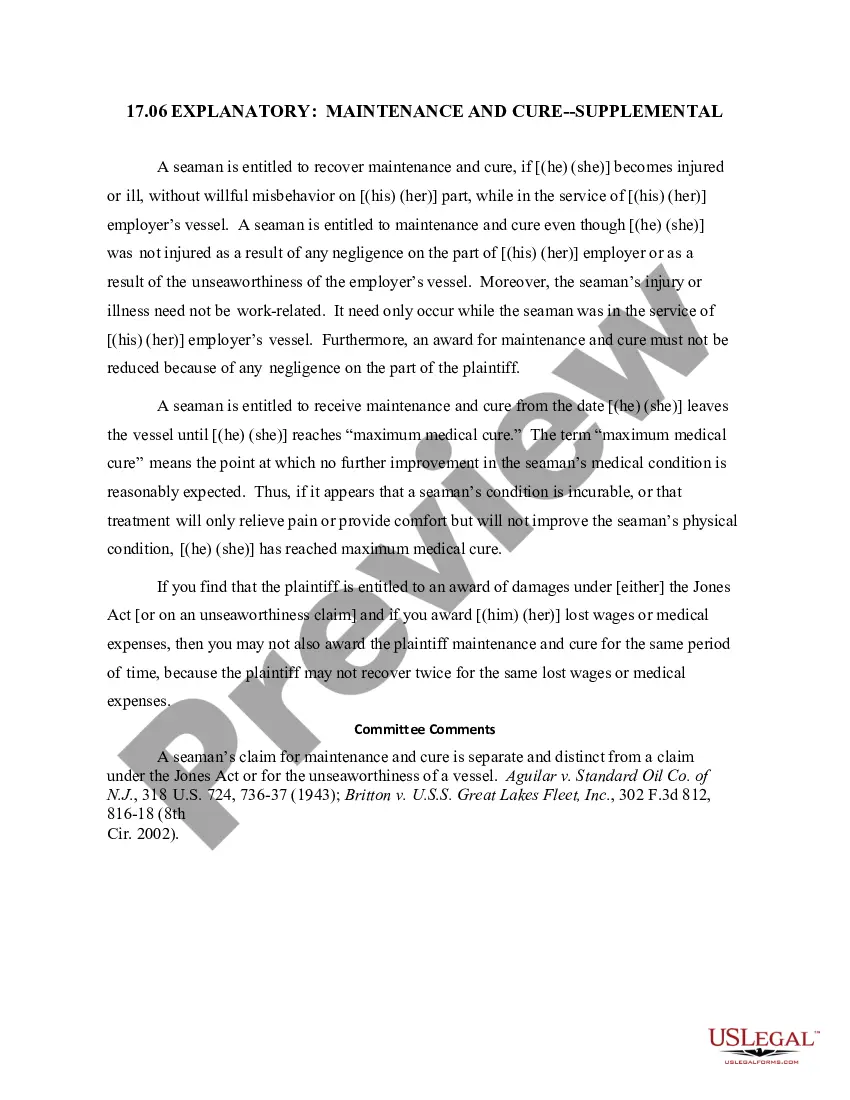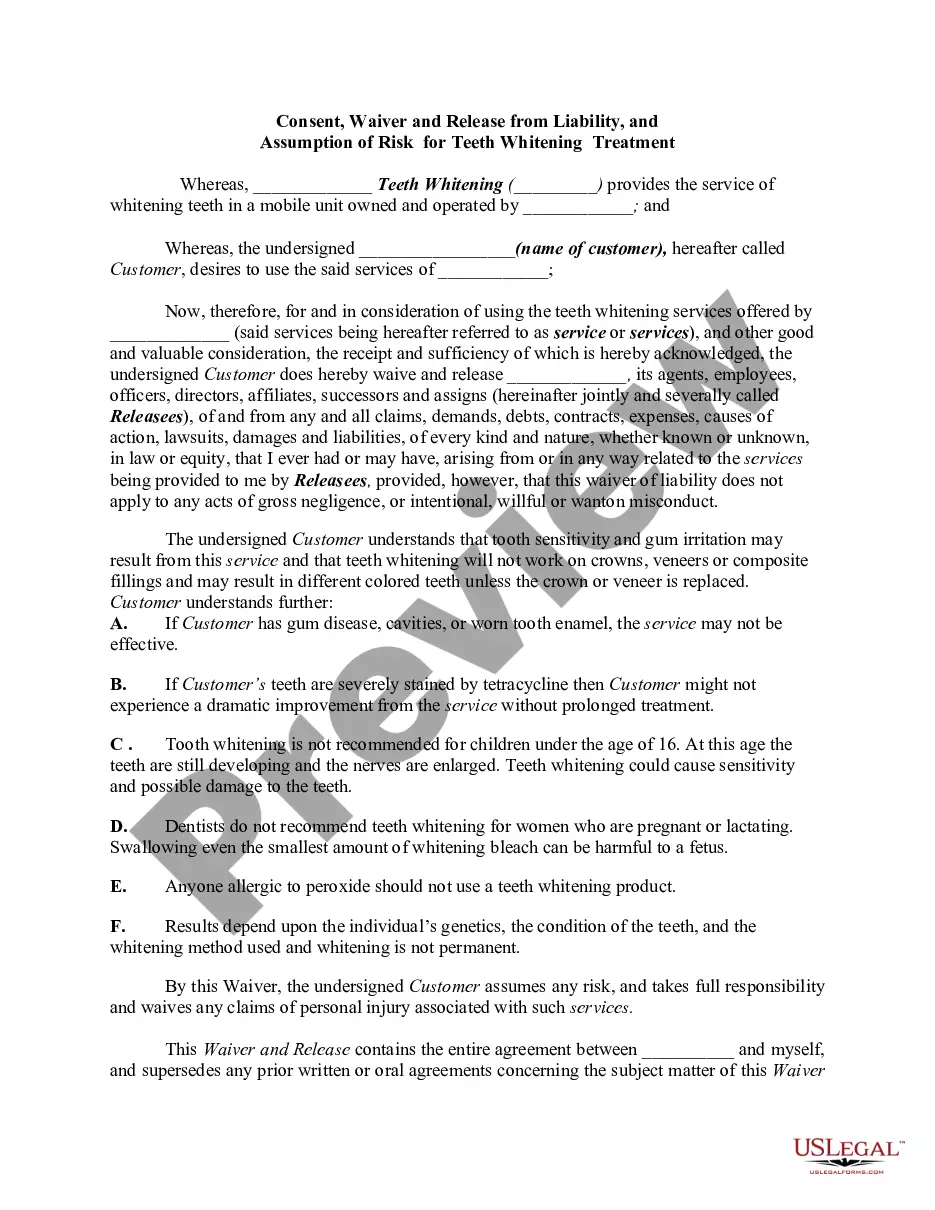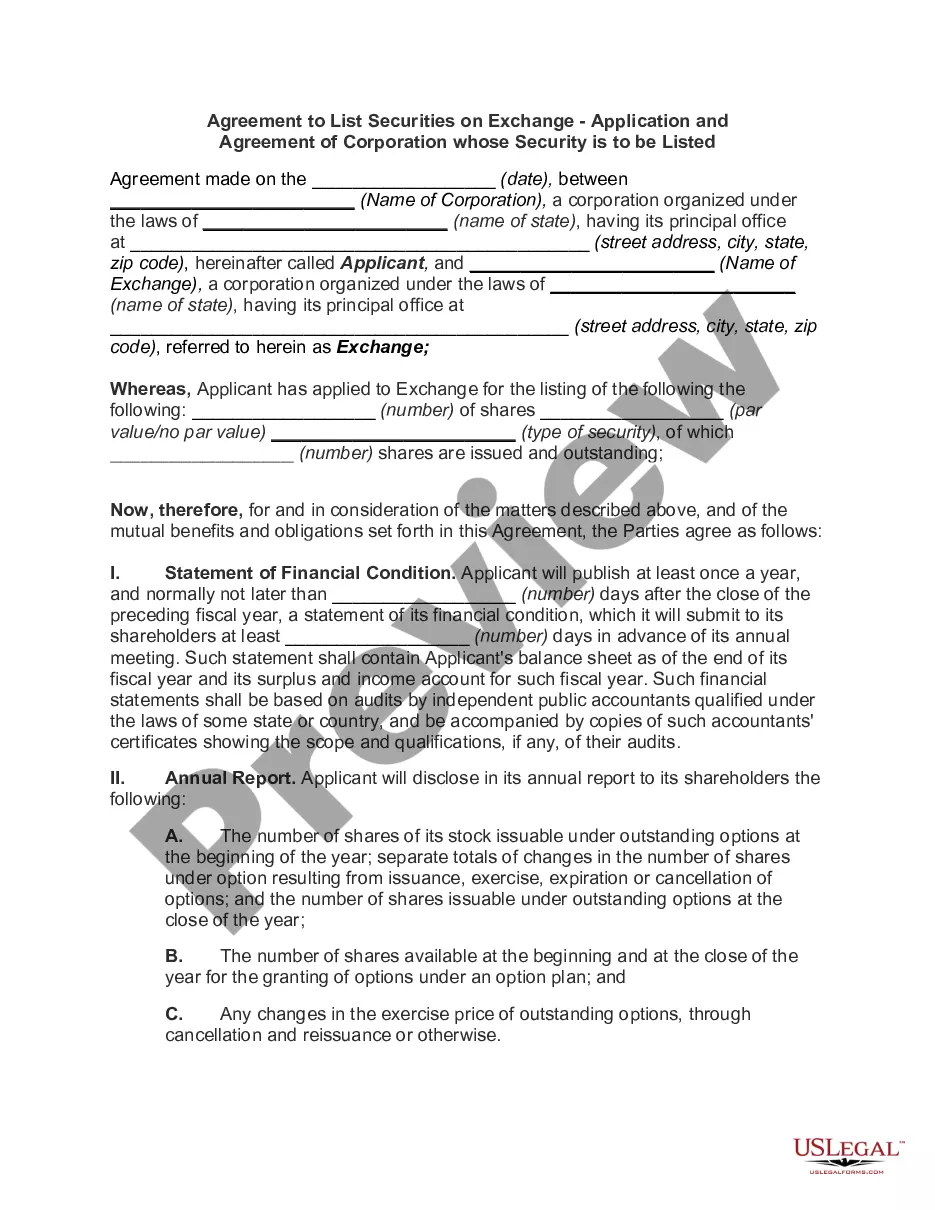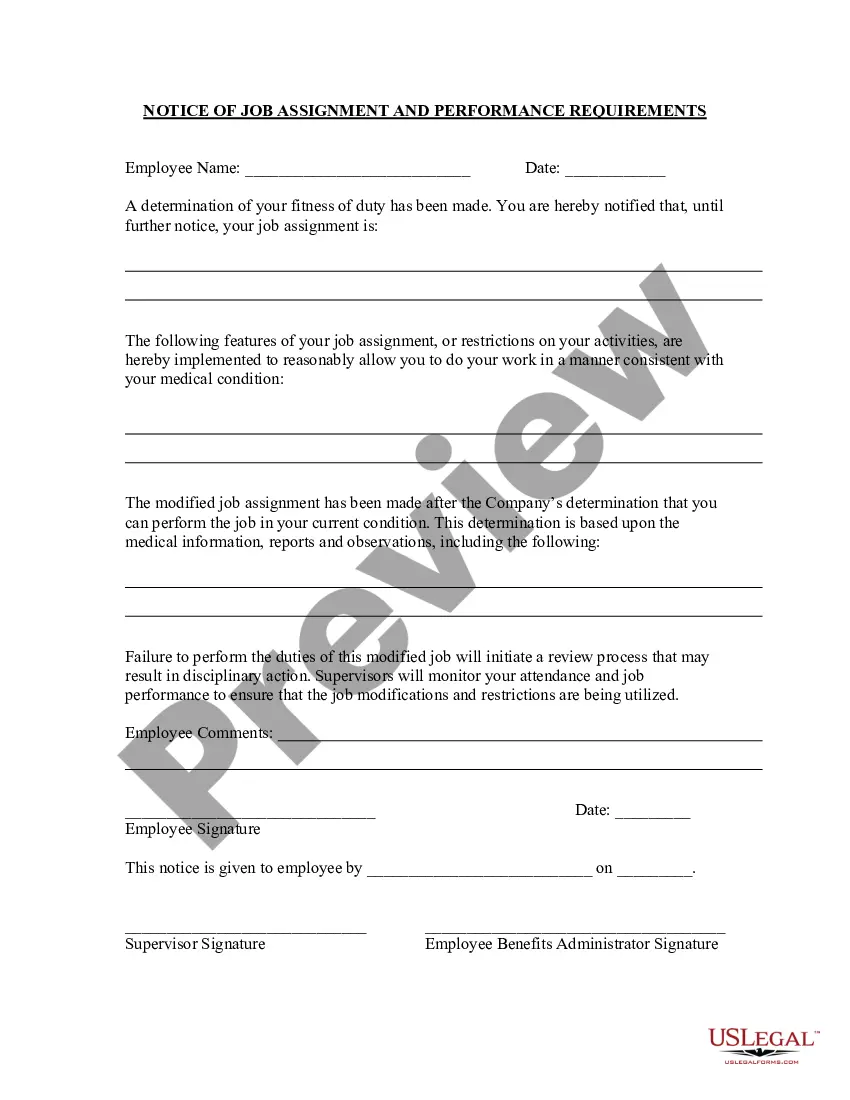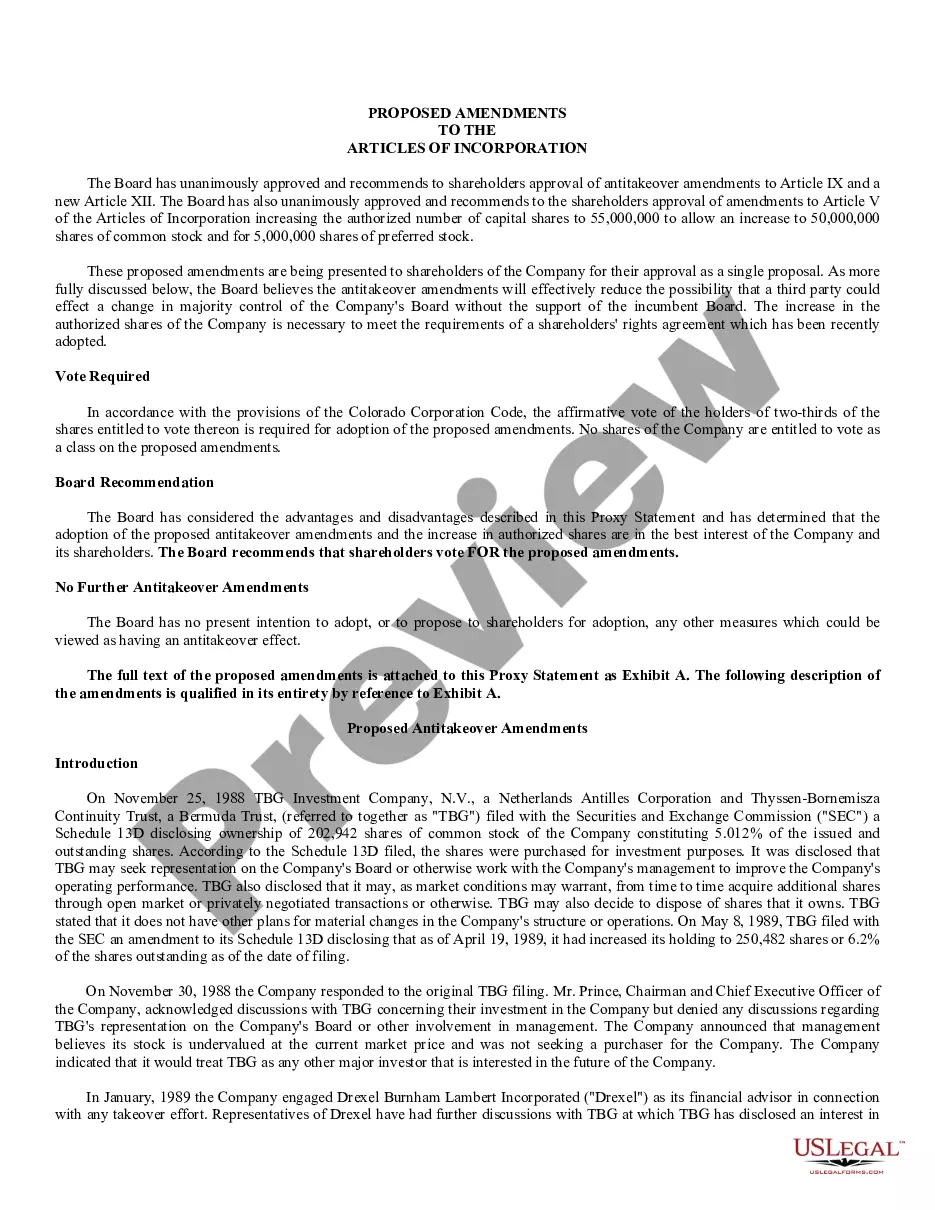Wisconsin Invoice Template for Restaurant Manager
Description
How to fill out Invoice Template For Restaurant Manager?
If you require to complete, acquire, or print legal document templates, utilize US Legal Forms, the largest assortment of legal forms available online.
Take advantage of the site’s straightforward and user-friendly search to locate the documents you need.
Various templates for business and personal applications are organized by categories and jurisdictions, or by keywords.
Step 4. Once you have located the form you need, click on the Buy now button. Choose your preferred payment plan and provide your details to register for the account.
Step 5. Complete the transaction. You can use your credit card or PayPal account to finalize the transaction.
- Utilize US Legal Forms to find the Wisconsin Invoice Template for Restaurant Manager with just a few clicks.
- If you are currently a US Legal Forms member, Log In to your account and click on the Download button to obtain the Wisconsin Invoice Template for Restaurant Manager.
- You can also access forms you previously downloaded in the My documents section of your account.
- If you are using US Legal Forms for the first time, please refer to the instructions below.
- Step 1. Ensure that you have selected the form for the appropriate city/state.
- Step 2. Utilize the Preview option to review the information of the form. Don’t forget to read the details.
- Step 3. If you are not satisfied with the form, use the Search area at the top of the screen to find other versions of the legal form layout.
Form popularity
FAQ
You can send an invoice by email, traditional mail, or through electronic invoicing platforms. Using a Wisconsin Invoice Template for Restaurant Manager simplifies this process. Just complete the template, then choose your preferred delivery method. Ensure you follow up if payment is not received to keep your finances on track.
No, you do not need an LLC to send an invoice. Any individual or business can issue an invoice using a Wisconsin Invoice Template for Restaurant Manager. What matters most is that the invoice clearly states your services and payment terms. This template can help you maintain professionalism, even as a sole proprietor.
To create a self-invoice, begin with a clear template. Using a Wisconsin Invoice Template for Restaurant Manager simplifies this task by providing predefined fields for important details. Fill it with your personal information, as well as specifics about the services rendered and the total amount due. This self-invoice serves as your record for your own accounts.
Yes, you can find templates in Word for creating invoices. However, using a specific Wisconsin Invoice Template for Restaurant Manager will offer features tailored to your restaurant's needs. You can easily modify it within Word to fit your business style and itemize charges effectively. This makes invoicing quicker and more efficient for you.
It is legal to create your own invoice as long as it adheres to tax regulations and business standards. A Wisconsin Invoice Template for Restaurant Manager can guide you in including all necessary elements. Just make sure to provide accurate details and maintain records, which will help keep your business compliant. You gain more control over your billing procedures.
Yes, an individual can create an invoice. Whether you're a freelancer or running a small business, using a Wisconsin Invoice Template for Restaurant Manager can simplify the process. Just ensure that you include all necessary details such as your name, client’s information, and a breakdown of services provided. This helps in maintaining professionalism.
To create a restaurant invoice, begin with a Wisconsin Invoice Template for Restaurant Manager. Include your restaurant's logo, address, and contact information at the top. Next, list the items purchased with their prices, and be sure to include tax and total amount due. A clear and professional invoice can enhance your customer’s experience.
Creating a commercial invoice template requires a few steps. You can start by using a Wisconsin Invoice Template for Restaurant Manager as a foundation, adjusting it to fit your needs. Focus on including essential details such as your business name, client's information, itemized list of services, and payment terms. This template will help you streamline your invoicing process.
To write a simple invoice template, start by designing it in a straightforward format that includes essential fields. The Wisconsin Invoice Template for Restaurant Manager is an excellent resource, as it offers a clear structure with spaces for business information, client details, and services provided. Keep your language simple and direct, ensuring all necessary information is easy to understand. A simple guide can make your invoicing process smooth and efficient.
To send an invoice to your manager, ensure you have completed it using the Wisconsin Invoice Template for Restaurant Manager. Save the invoice in a common format, such as PDF, for easy sharing. You can send it via email or your company's designated invoicing software. Including a brief message with the invoice helps maintain professional communication and provides a personal touch.