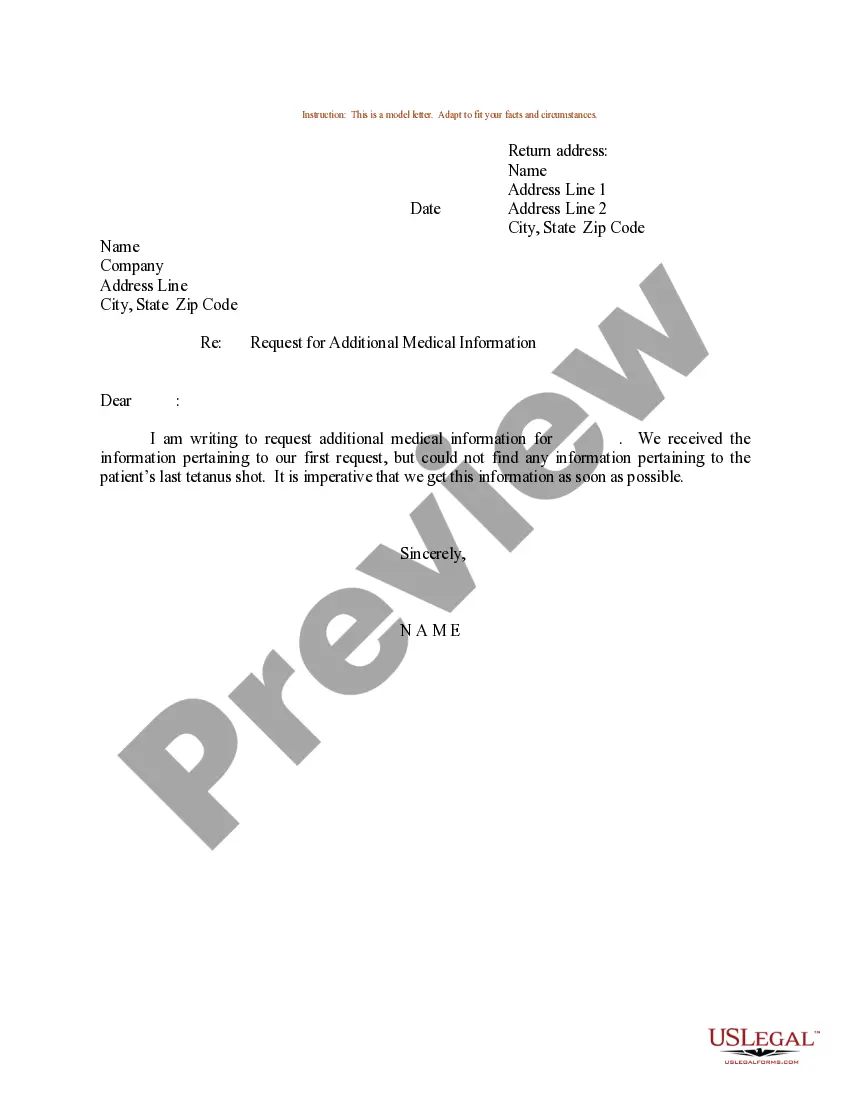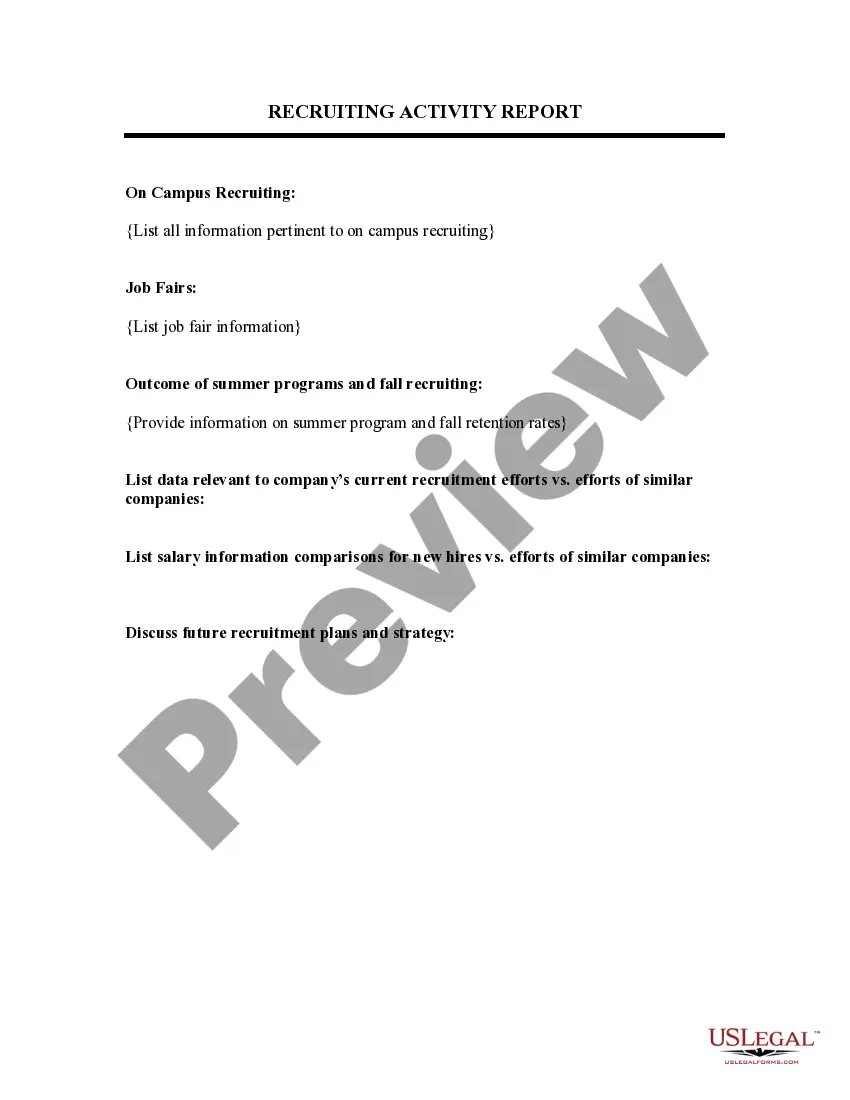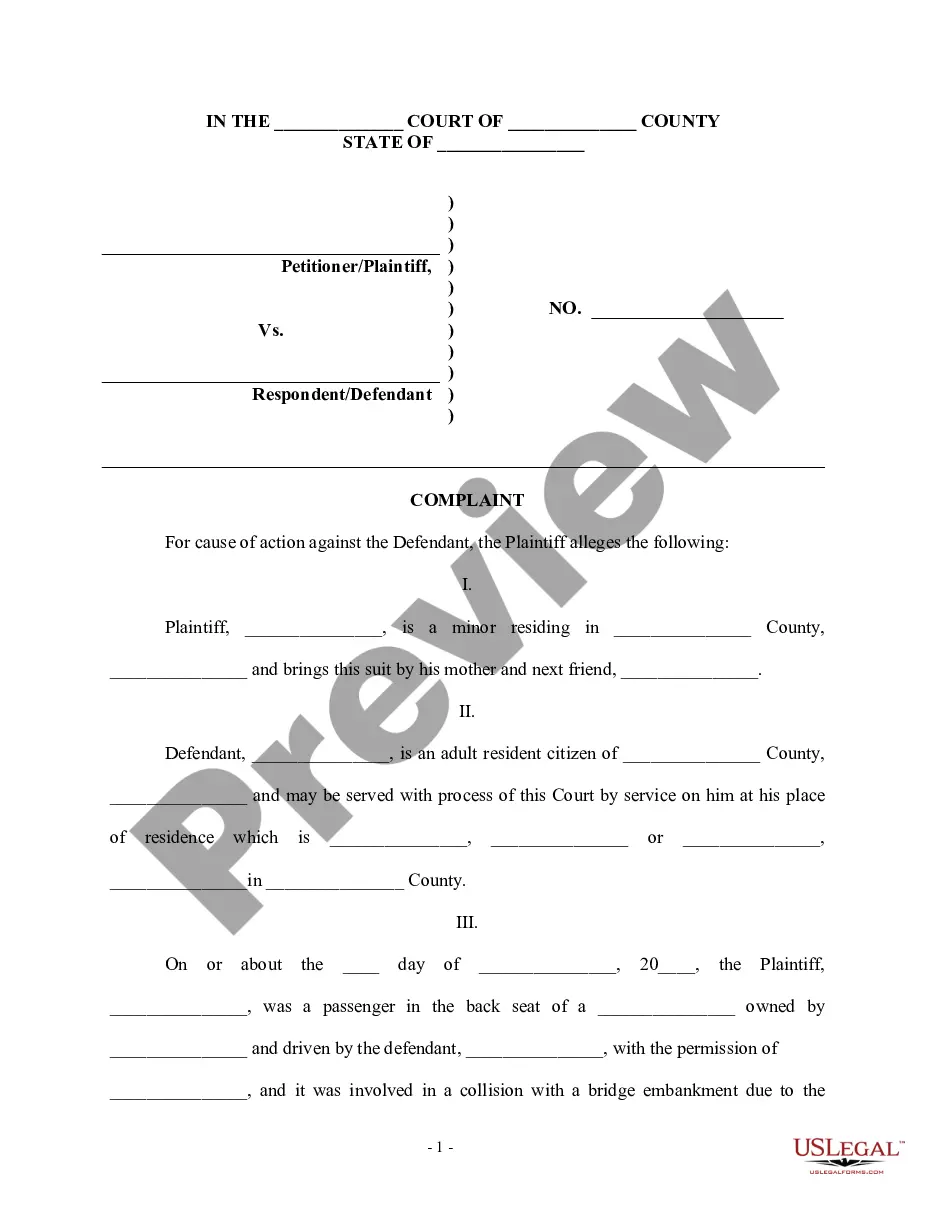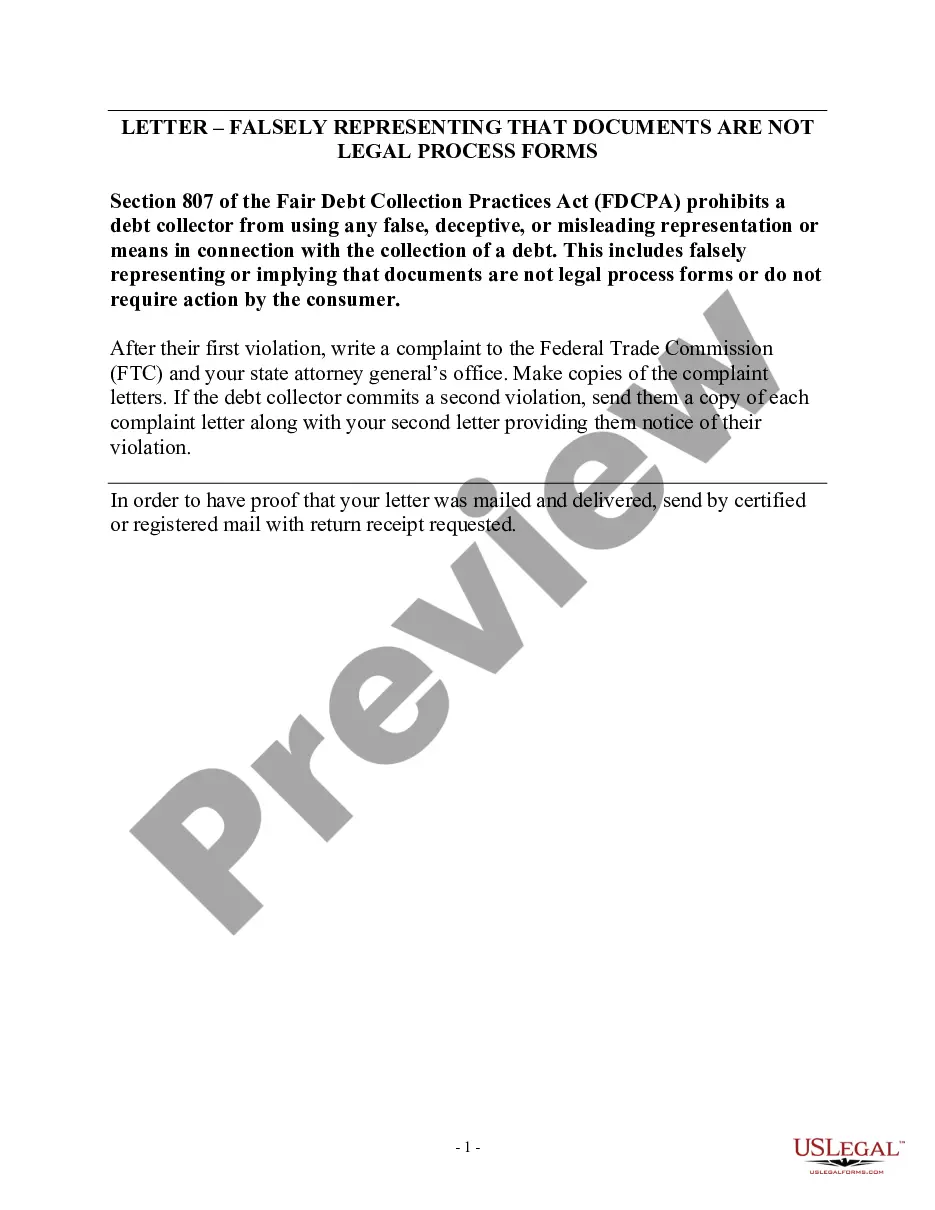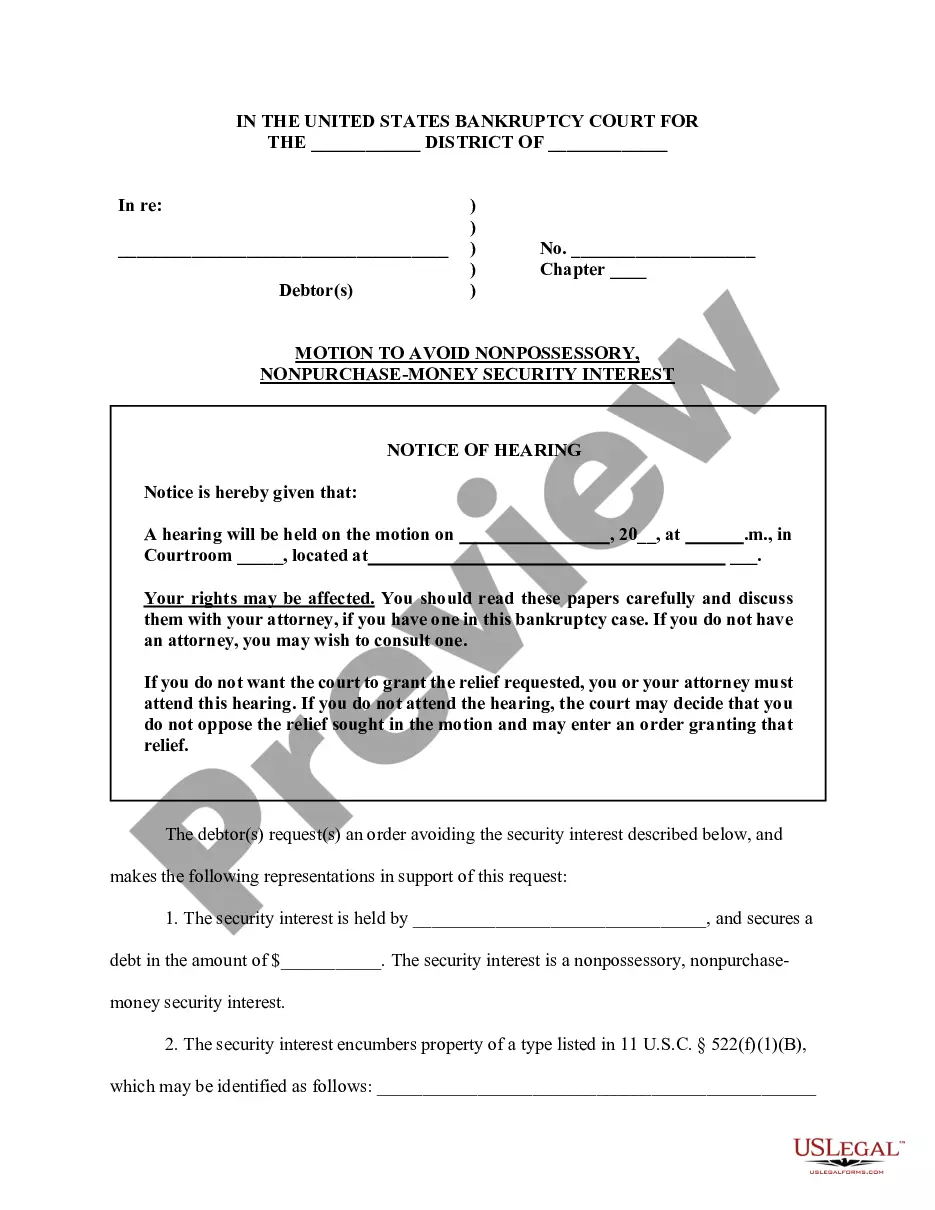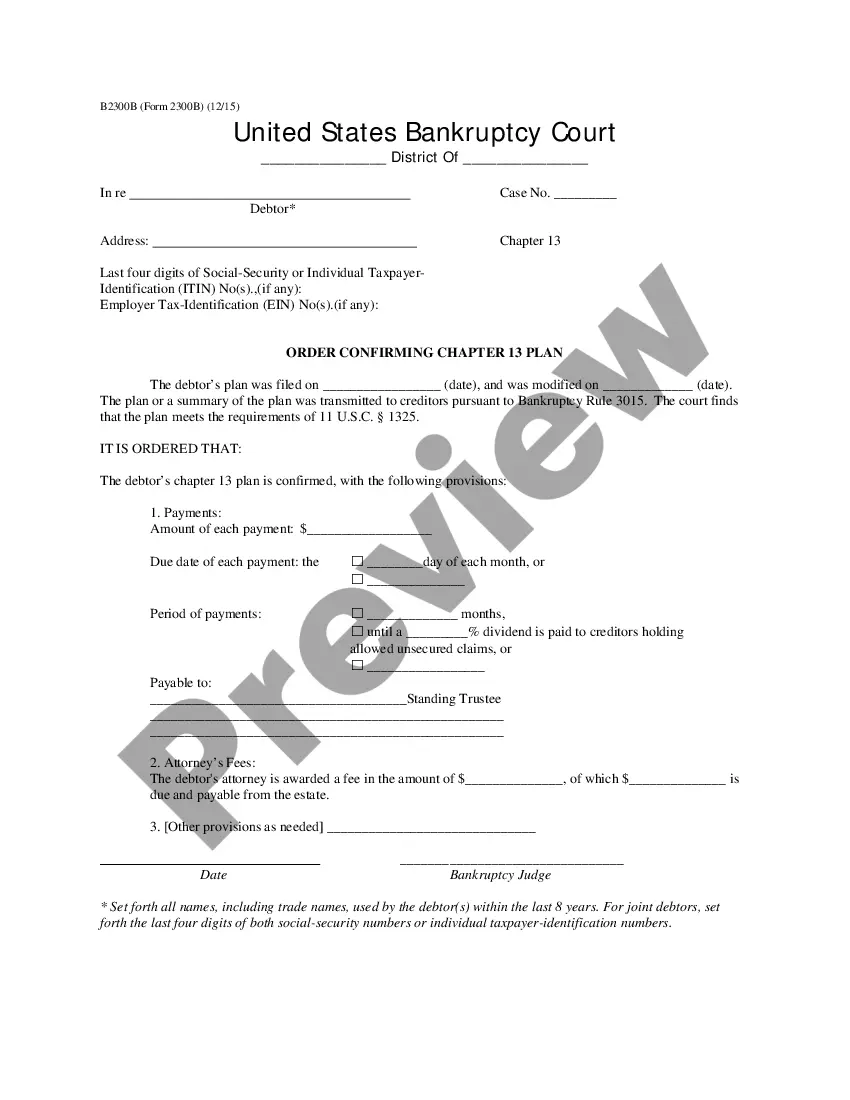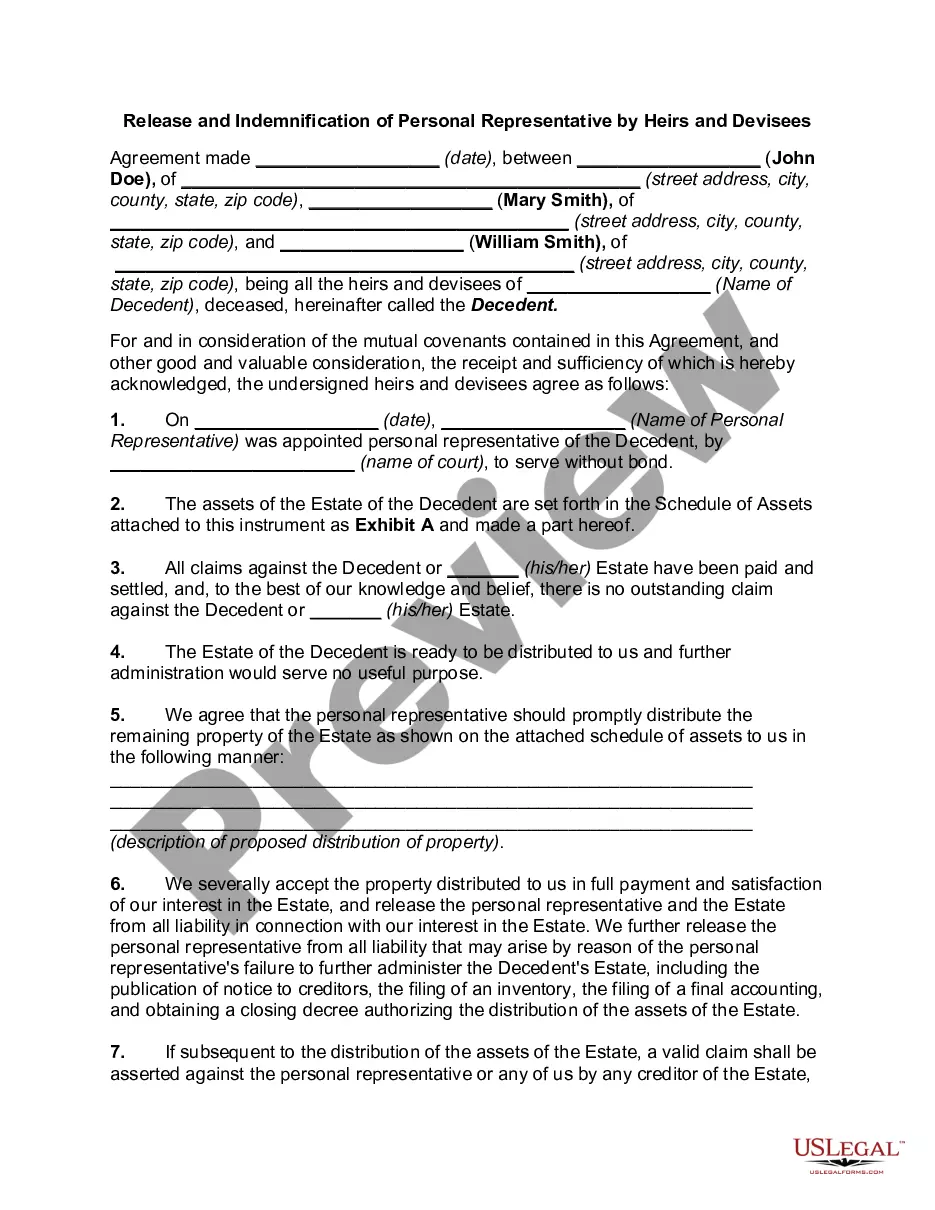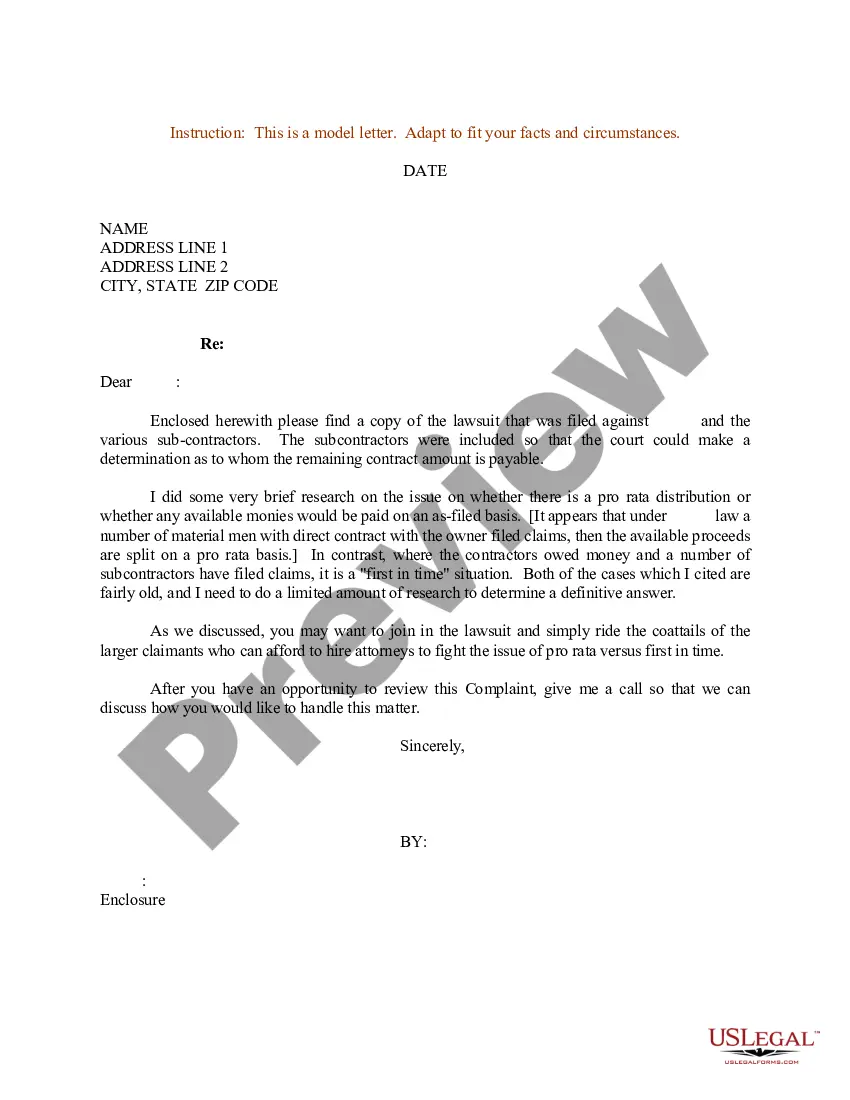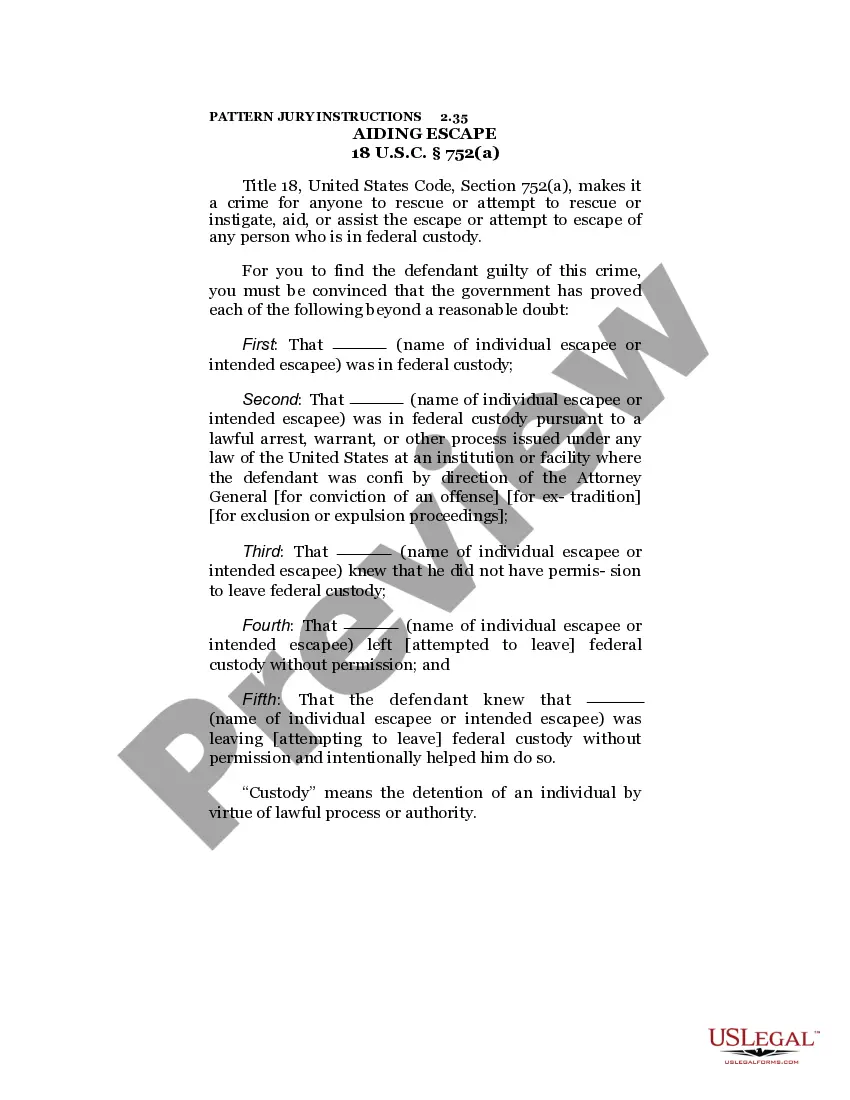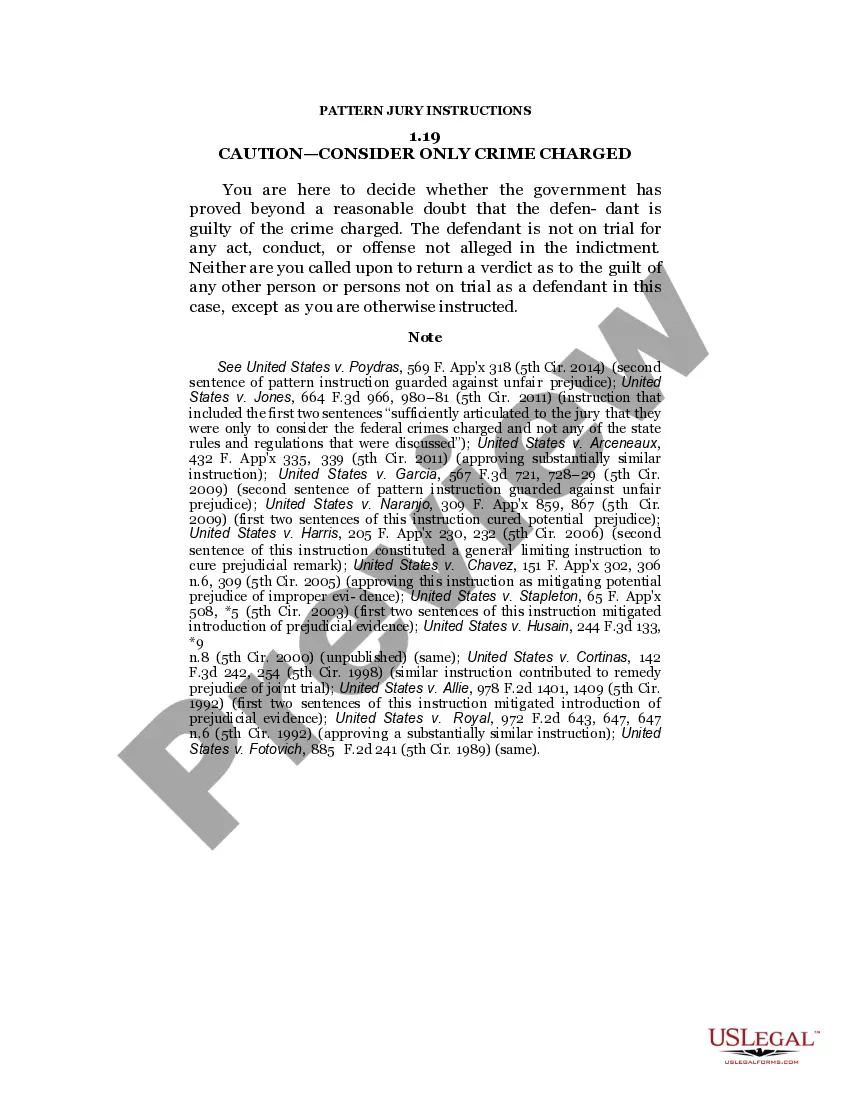Wisconsin Invoice Template for HR Manager
Description
How to fill out Invoice Template For HR Manager?
If you desire to completely, download, or produce authentic document templates, utilize US Legal Forms, the largest collection of authentic forms, which can be accessed online.
Employ the site’s straightforward and convenient search to obtain the documents you require. Numerous templates for business and personal purposes are categorized by types and states, or keywords.
Utilize US Legal Forms to acquire the Wisconsin Invoice Template for HR Manager in just a few clicks.
Every authentic document format you acquire belongs to you permanently. You have access to each form you saved in your account. Visit the My documents section and select a form to print or download again.
Finalize and download, and print the Wisconsin Invoice Template for HR Manager with US Legal Forms. There are millions of professional and state-specific forms you can use for your business or personal needs.
- If you are already a US Legal Forms customer, Log In to your account and click the Download button to obtain the Wisconsin Invoice Template for HR Manager.
- You can also access forms you previously saved from the My documents tab of your account.
- If you are utilizing US Legal Forms for the first time, follow these instructions.
- Step 1. Ensure you have selected the form for your correct area/region.
- Step 2. Use the Preview option to review the form’s content. Remember to check the details.
- Step 3. If you are not satisfied with the type, use the Search field at the top of the screen to find other versions of your authentic form template.
- Step 4. Once you have found the form you need, click the Purchase now button. Choose the pricing plan you prefer and enter your credentials to register for an account.
- Step 5. Complete the transaction. You can use your credit card or PayPal account to finish the purchase.
- Step 6. Select the format of your authentic form and download it onto your device.
- Step 7. Complete, modify, and print or sign the Wisconsin Invoice Template for HR Manager.
Form popularity
FAQ
Creating an invoice for professional services is straightforward with a Wisconsin Invoice Template for HR Manager. Start by including your business name, address, and contact information at the top. Then, list the services provided, along with their corresponding costs and any applicable taxes. Finally, ensure you include payment terms and methods to streamline the process for your clients.
To set up an invoices template, begin by selecting a format that meets your requirements, then add necessary fields like contact information, invoice details, and payment instructions. Consider using a Wisconsin Invoice Template for HR Managers, which can cater specifically to HR operations and provide you with a polished, professional look. This will streamline your invoicing procedure, making it straightforward and efficient.
Setting up an invoice template requires you to gather your branding elements, like your logo, and define standard fields such as date, invoice number, and itemization of services. Utilizing a Wisconsin Invoice Template for HR Managers ensures that you include all critical components specific to HR needs while keeping your branding consistent. This not only saves time but improves your overall invoicing process.
To format an invoice effectively, begin with your business name and address at the top, followed by client information. Clearly itemize the services or products provided, use a clear and straightforward layout, and include payment terms. For an optimal experience, a Wisconsin Invoice Template for HR Managers can offer you a ready-made structure that enhances clarity and professionalism.
Yes, Microsoft Word offers several templates, including options for invoices. You can customize these templates to align with your business needs. However, for a more specific solution targeted at HR functions, consider a Wisconsin Invoice Template for HR Managers, which ensures compliance with HR standards and offers additional features tailored to your industry.
Creating a simple invoice involves providing essential details like your business name, client information, itemized services, and total amount due. You can use a Wisconsin Invoice Template for HR Managers to guide your format and ensure all crucial elements are covered. This approach simplifies the invoicing process and helps you maintain professionalism in your business transactions.
To file an invoice, start by ensuring all the necessary information is included, such as the date, invoice number, and details of the goods or services provided. Next, use a reliable method to send it, like email or an invoicing software. Consider utilizing a Wisconsin Invoice Template for HR Managers to streamline this process. This template can help you maintain organization and accuracy.
To fill out the invoice details effectively, start by referencing the Wisconsin Invoice Template for HR Manager, which provides clear sections for required information. Enter your business details at the top, followed by the client's information, a detailed breakdown of services offered, prices, and any taxes. Be precise and organized to facilitate understanding and payment from your clients.
Filling out invoice details involves accurately entering your business name, contact information, and the client's information. List the products or services offered with associated costs, ensuring clarity with descriptions. The Wisconsin Invoice Template for HR Manager provides a clear layout to help you enter these details efficiently.
To properly fill an invoice, utilize the Wisconsin Invoice Template for HR Manager for structured guidance. Begin with your details and the client’s information, followed by a list of services or products along with their costs. Make sure to double-check all information for accuracy to avoid confusion and ensure prompt payment.