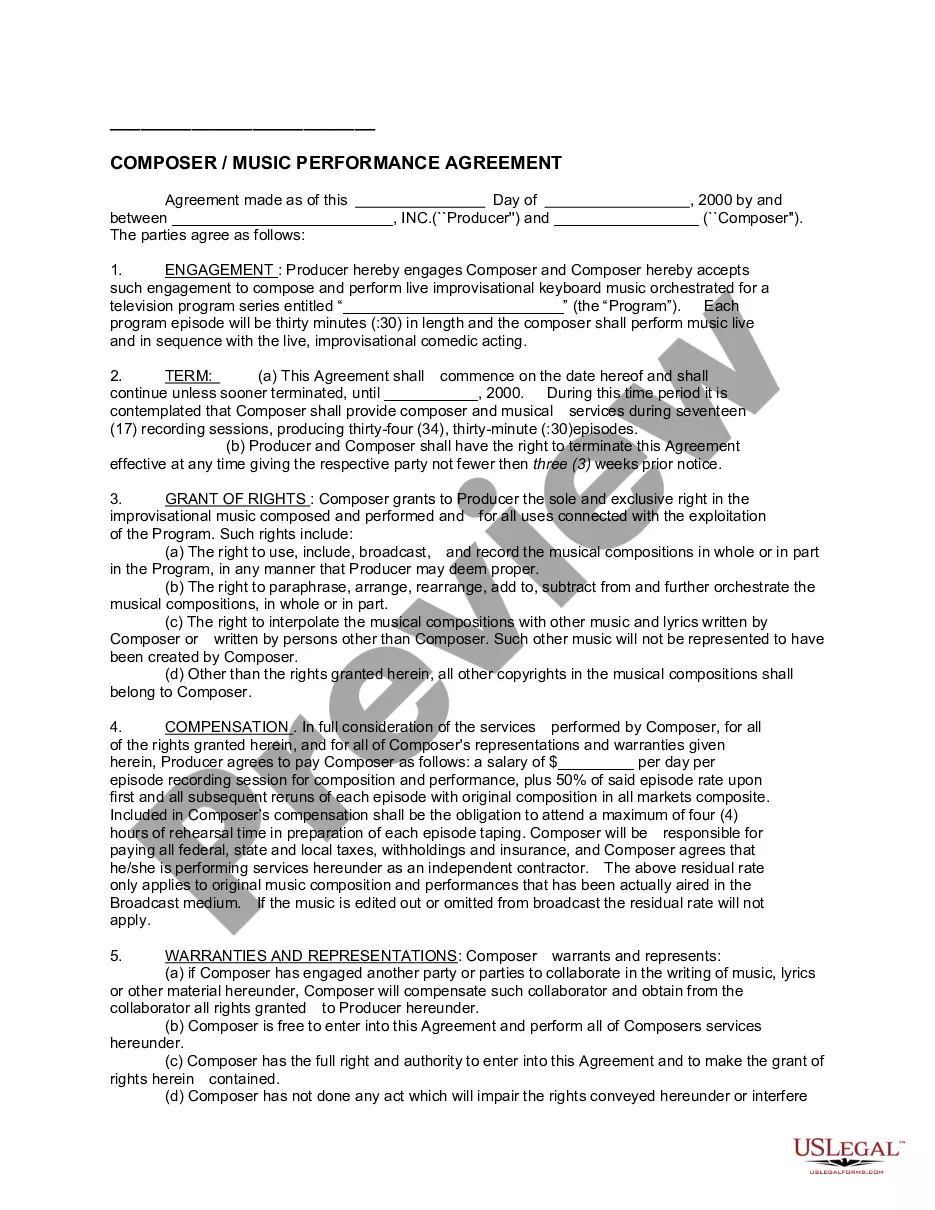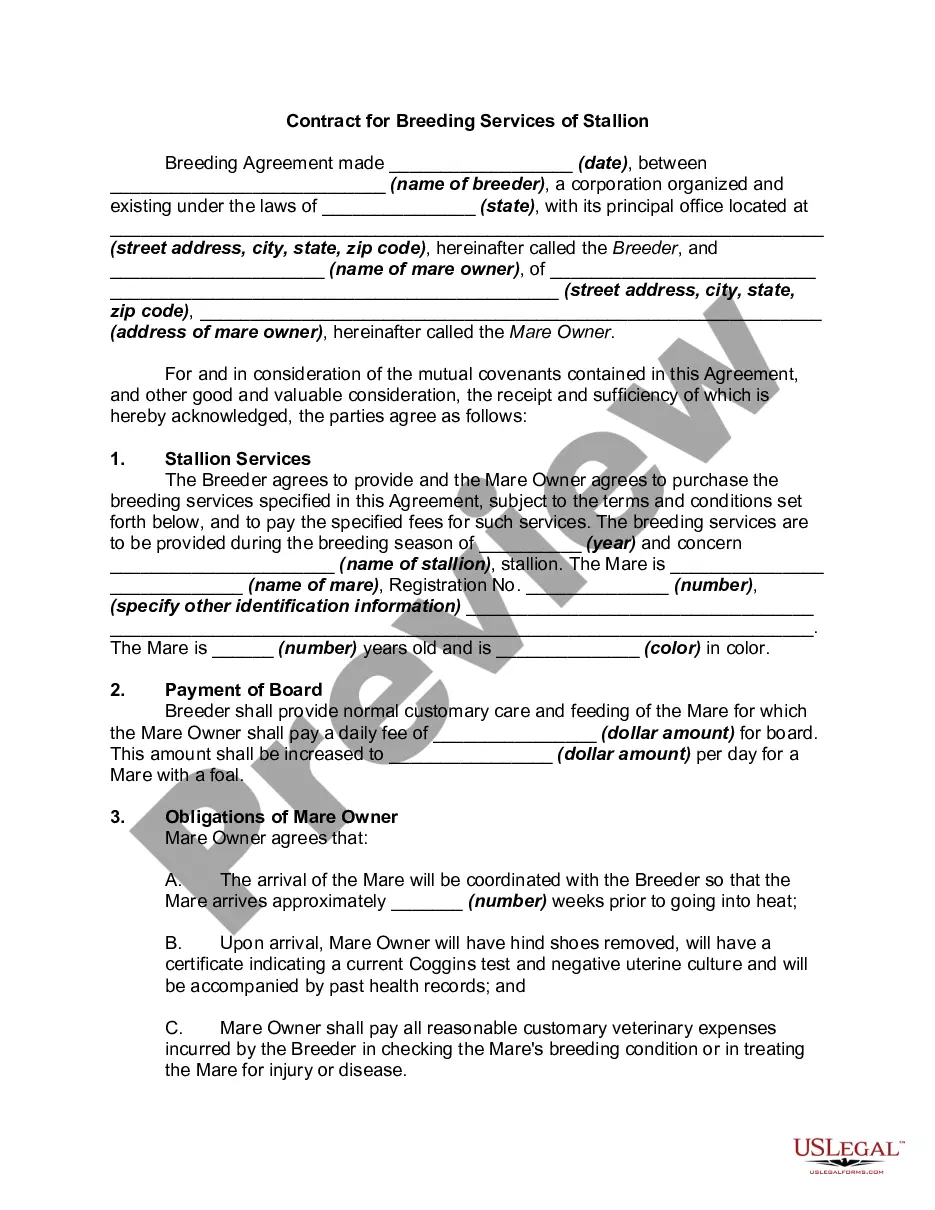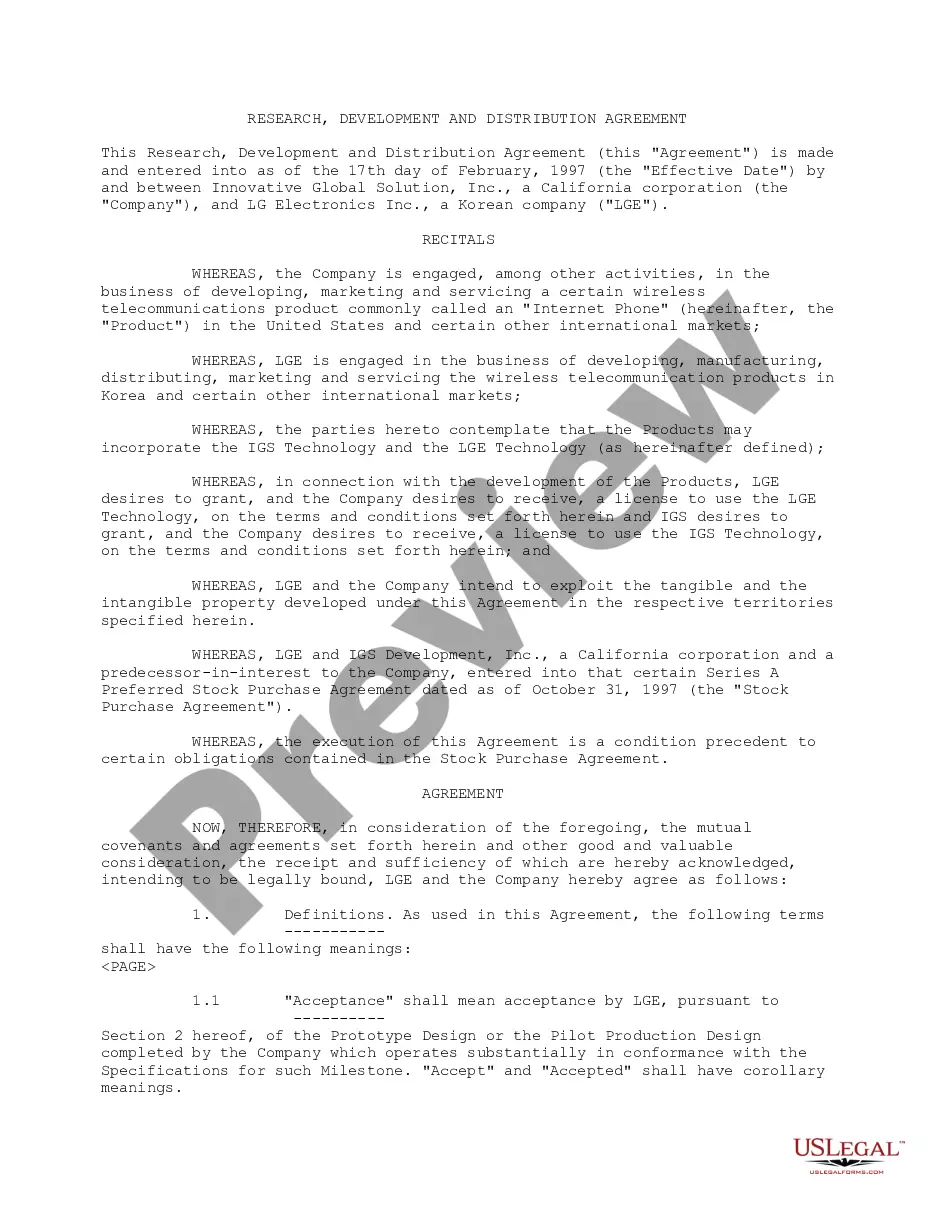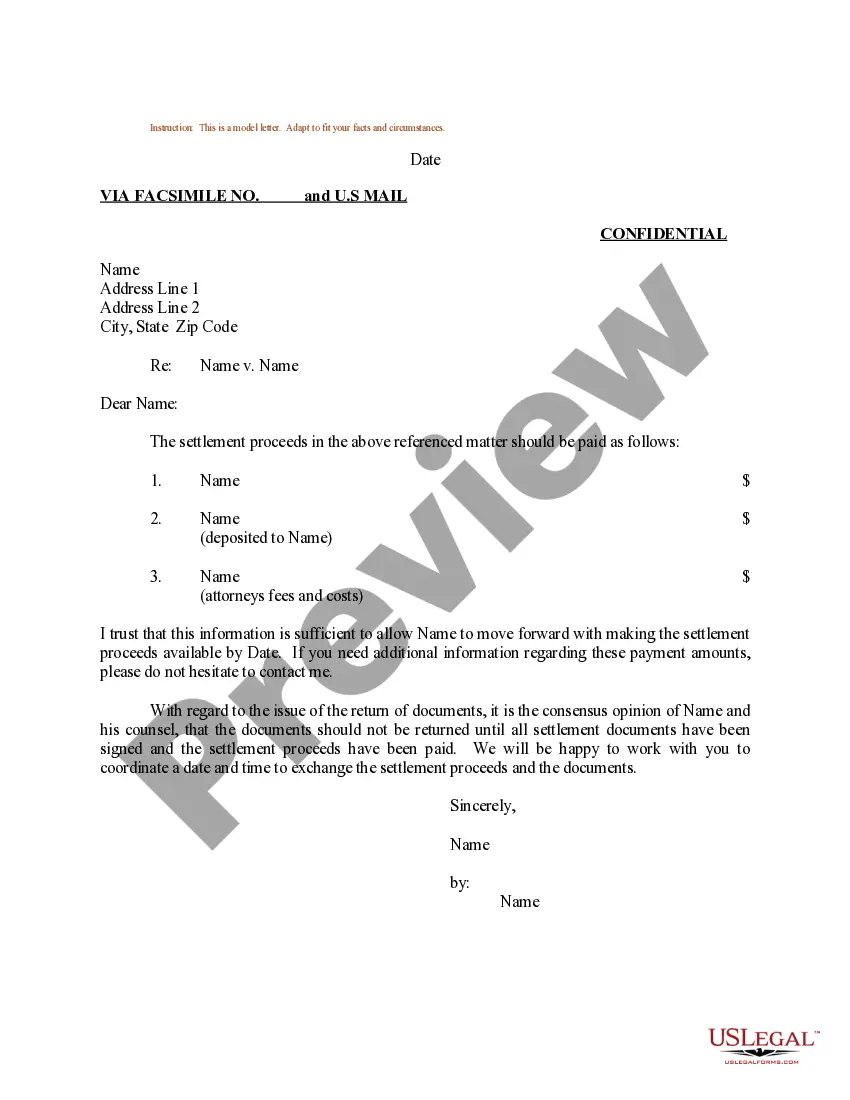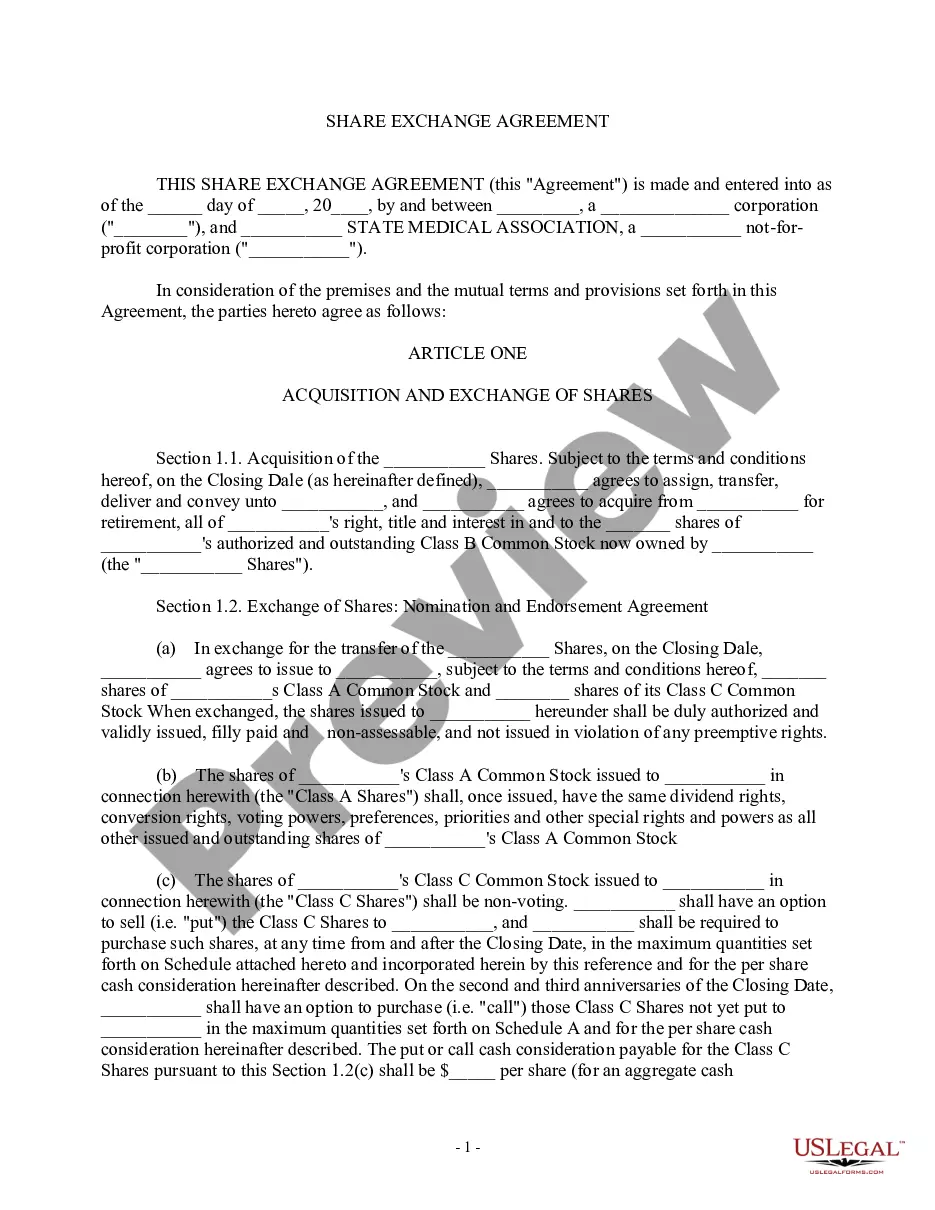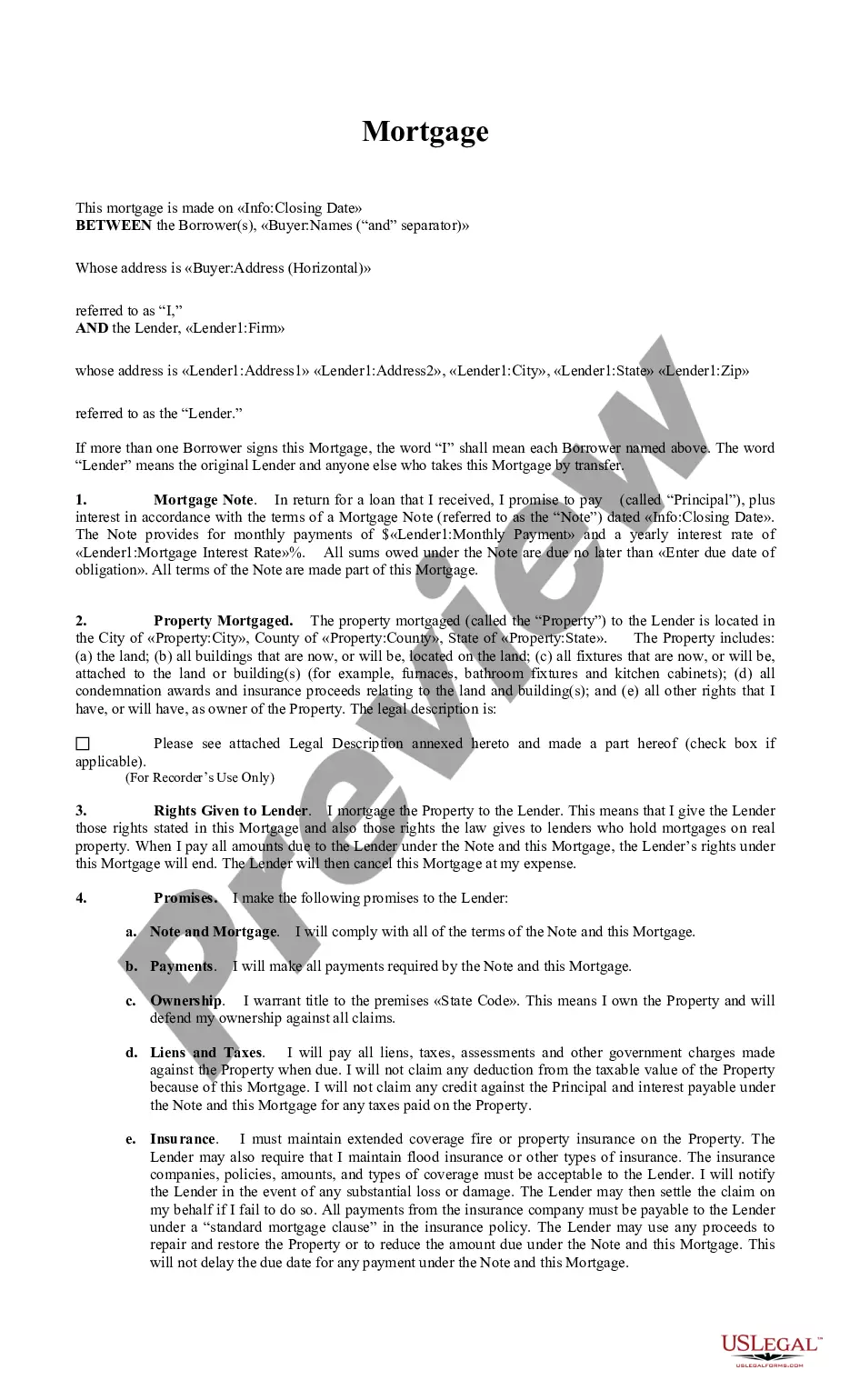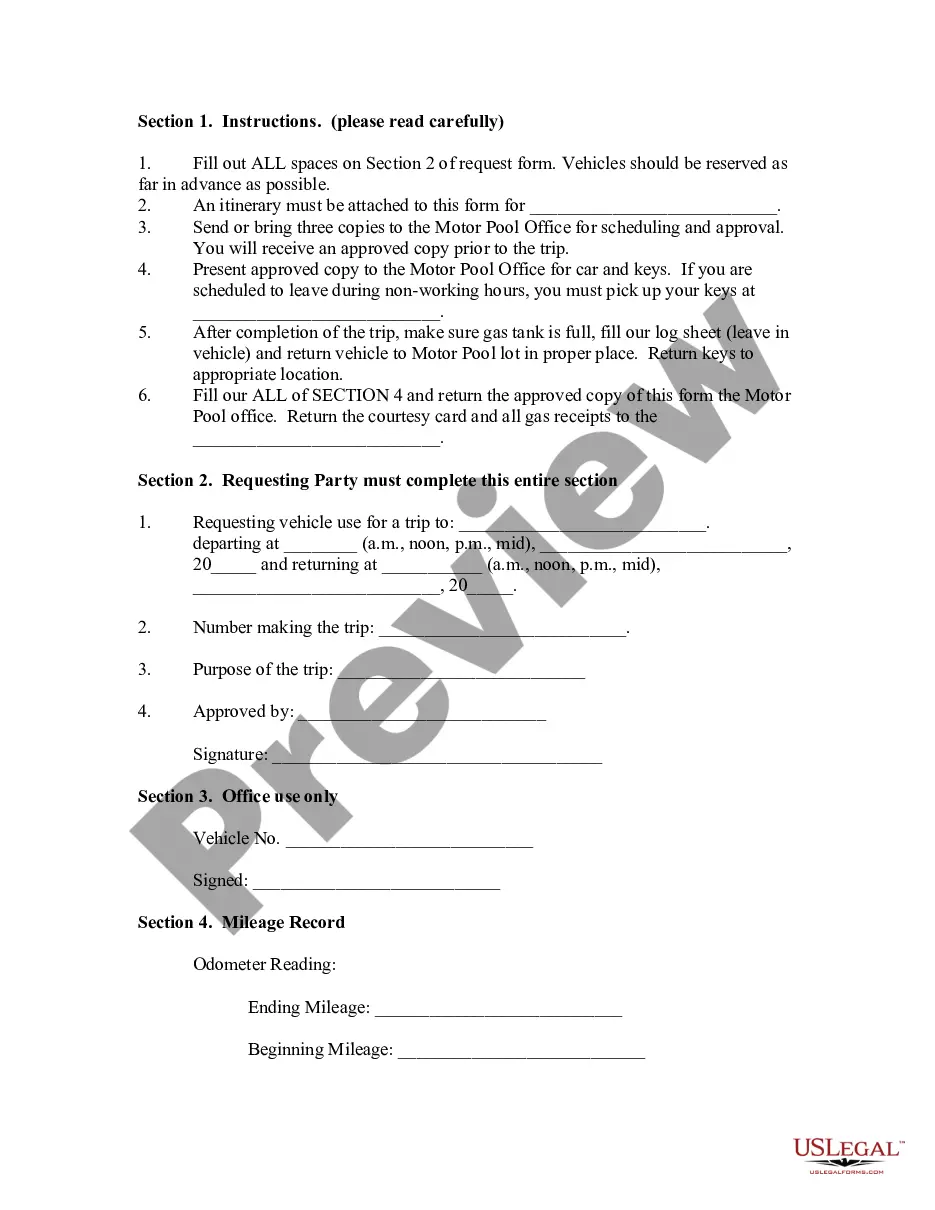Wisconsin Invoice Template for Postman
Description
How to fill out Invoice Template For Postman?
Are you currently in a situation where you require documents for both professional or personal purposes almost every day.
There is a multitude of legal document templates accessible on the internet, but finding ones that you can rely on is challenging.
US Legal Forms offers an extensive selection of form templates, including the Wisconsin Invoice Template for Postman, designed to comply with federal and state regulations.
Once you locate the correct form, click on Purchase now.
Choose the pricing plan that suits you, fill in the required details to create your account, and pay for the order using your PayPal or credit card.
- If you are already acquainted with the US Legal Forms website and possess an account, simply Log In.
- After logging in, you can download the Wisconsin Invoice Template for Postman design.
- If you do not have an account and wish to start using US Legal Forms, follow these directions.
- Find the document you need and ensure it is suited for your specific city/state.
- Use the Preview button to review the form.
- Read the description to confirm that you have chosen the correct form.
- If the form does not meet your needs, utilize the Lookup field to find a template that satisfies your requirements.
Form popularity
FAQ
To create an invoice to send, choose a reliable template that guides you through the process. The Wisconsin Invoice Template for Postman is an excellent choice because it provides a structured format for your invoice. After customizing it with your information, you can easily share it with your clients or customers.
Creating an invoice to send is simple with the right template. Utilize a Wisconsin Invoice Template for Postman to ensure all relevant information, such as client details and service descriptions, is included. Once you have filled it out, you can send it directly through your preferred channels.
To make an invoice that facilitates receiving payment, begin with a clear layout that includes your payment terms. Using a Wisconsin Invoice Template for Postman ensures your invoice is professional and includes necessary details such as your business name, services rendered, and amount due, making it easier for clients to process payments.
Creating your own invoice is straightforward with the right tools. You can use the Wisconsin Invoice Template for Postman to customize your invoices according to your business needs. Simply download the template, fill in your details, and save it for use in your transactions.
You can easily check your Postman plan by logging into your account and visiting the billing section. There, you will see details about your current subscription, including the features available to you. If you’re using any templates, such as the Wisconsin Invoice Template for Postman, ensure they align with your plan.
To change your Postman plan, first, log into your Postman account. Navigate to the billing section in your account settings. From there, you can select a different plan that fits your needs, including features that allow you to utilize a Wisconsin Invoice Template for Postman effectively.
The correct format for an invoice involves clear organization and display of all necessary information. It should begin with your business and customer details, followed by a description of services, along with prices. Ensure to include payment terms and the total amount due, which a Wisconsin Invoice Template for Postman can make greatly easier to achieve.
Standard invoicing format includes essential elements that facilitate easy understanding. Typically, it has your business details, customer information, a unique invoice number, a list of services or products provided, and total payment due. Using a well-structured Wisconsin Invoice Template for Postman can help you maintain this standard.
To fill out an invoice template effectively, start by entering your business name and contact details at the top. Next, include the customer's information and a unique invoice number. List each product or service, ensuring you detail quantities and prices accurately. Finally, double-check the total amount and include payment instructions for clarity.
The format of an invoice usually consists of several key components: your business name and logo at the top, followed by customer information, an invoice number, and date. Below, you should include line items detailing the products or services, along with prices. Wrap up with payment instructions and the total due, ensuring everything is organized and clear.