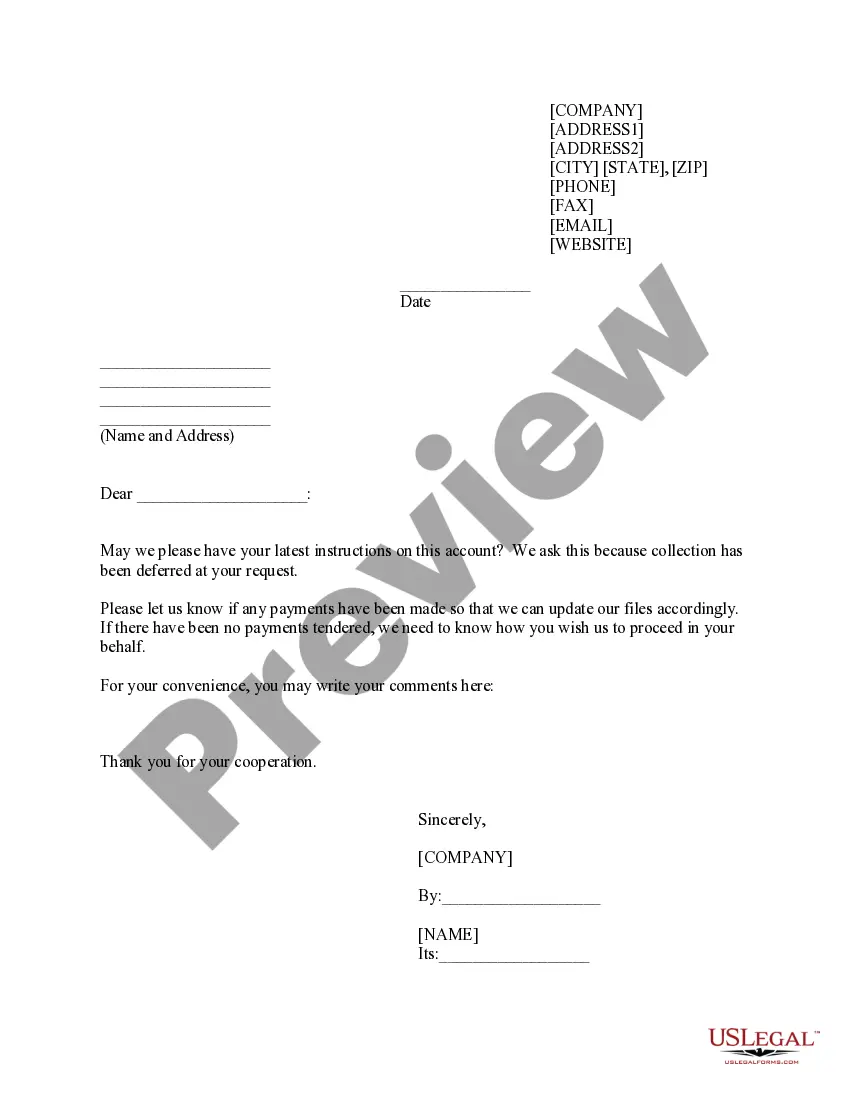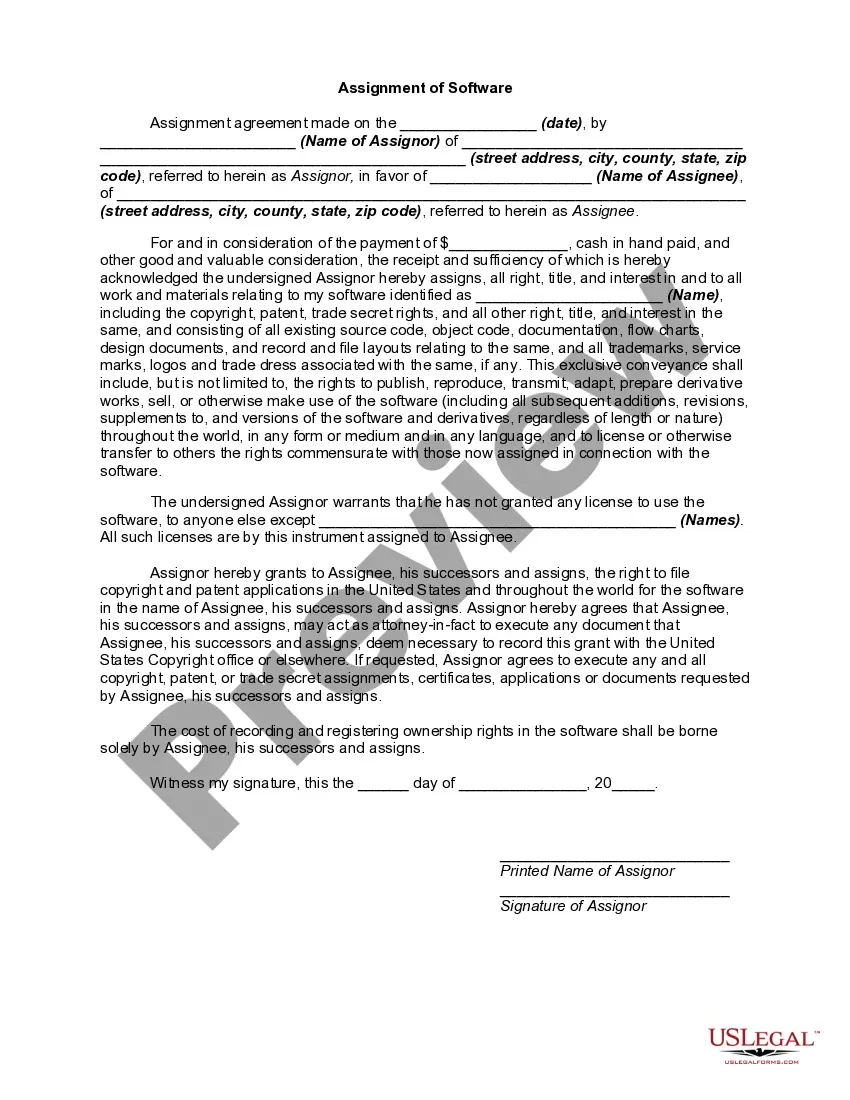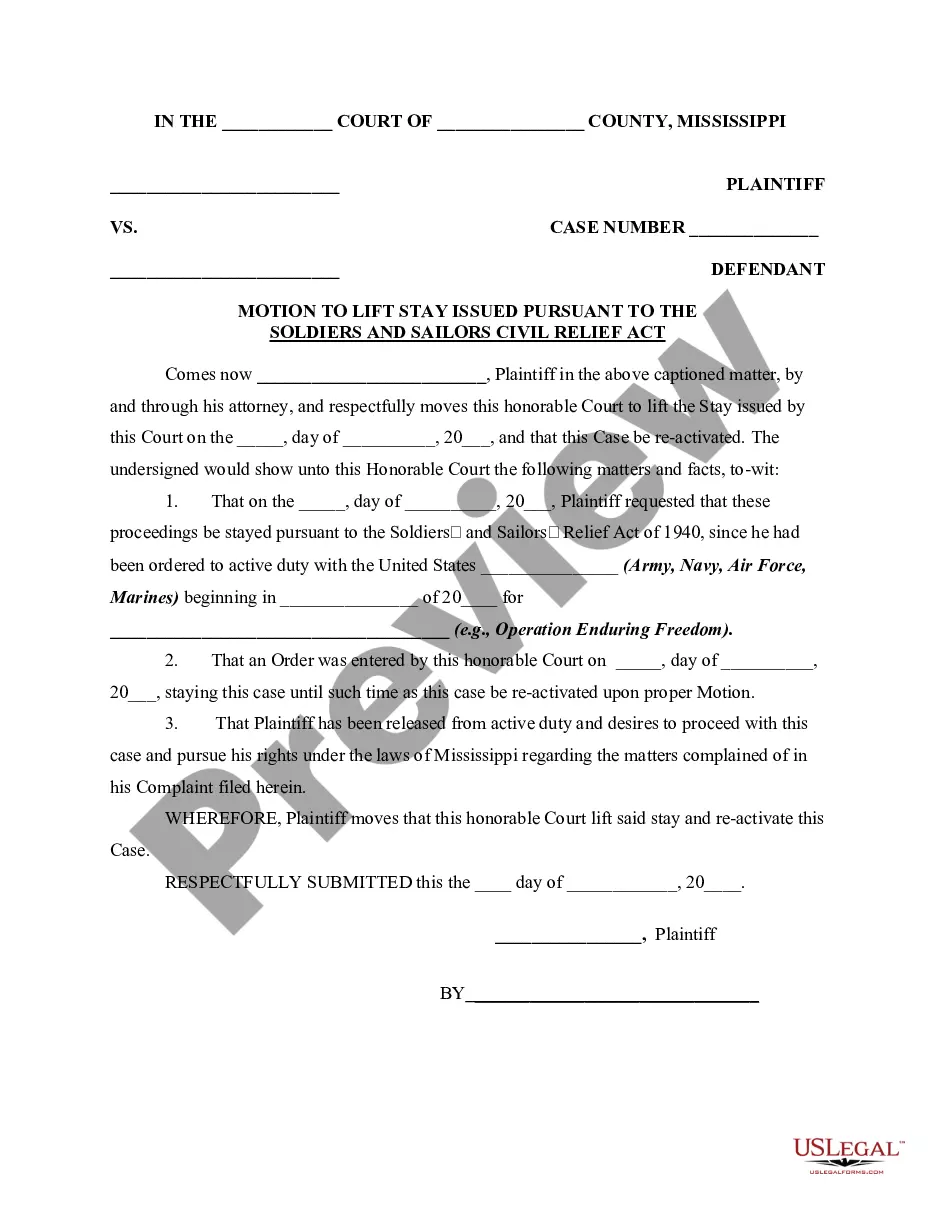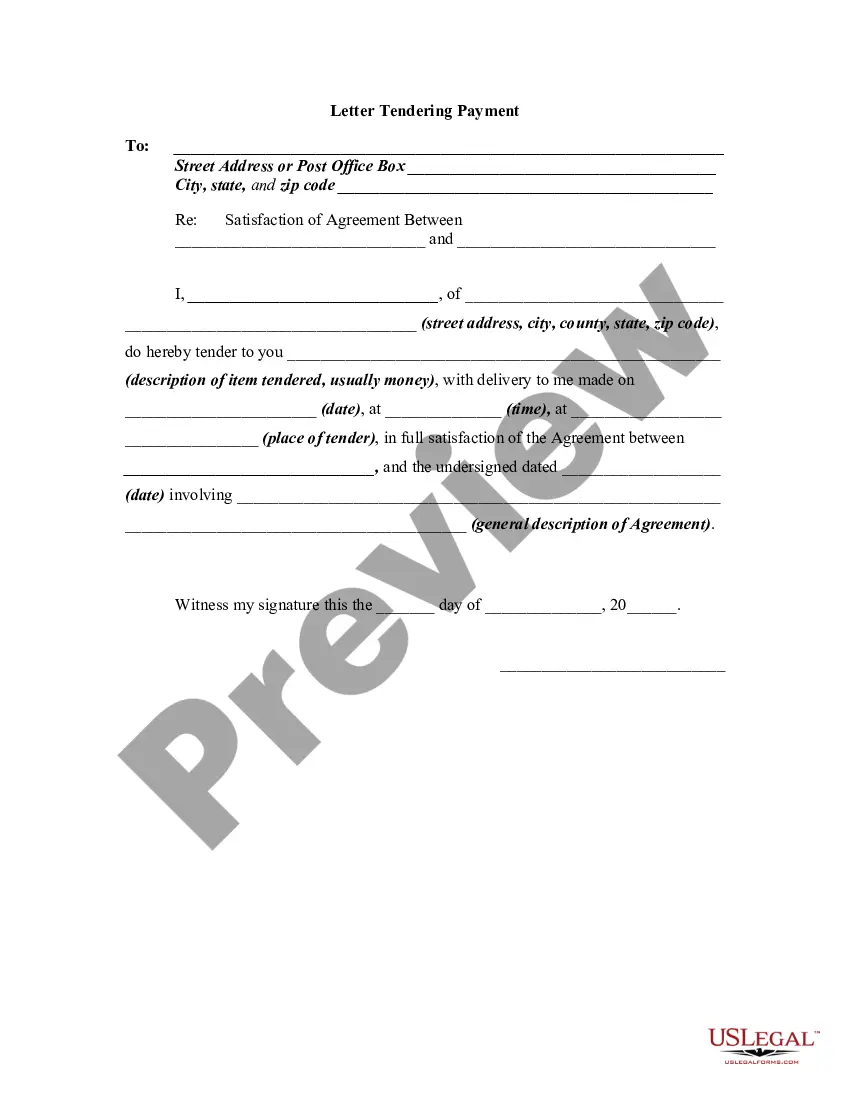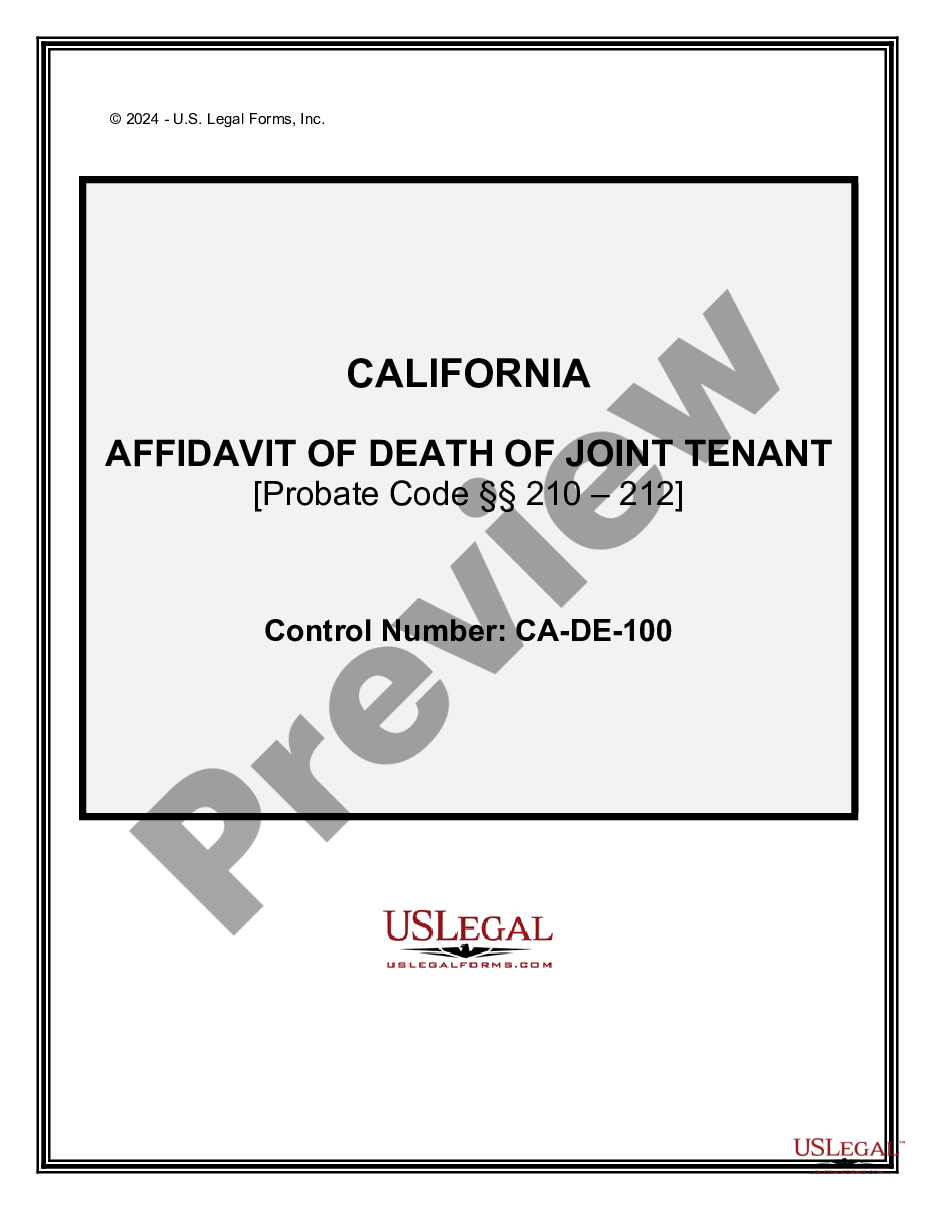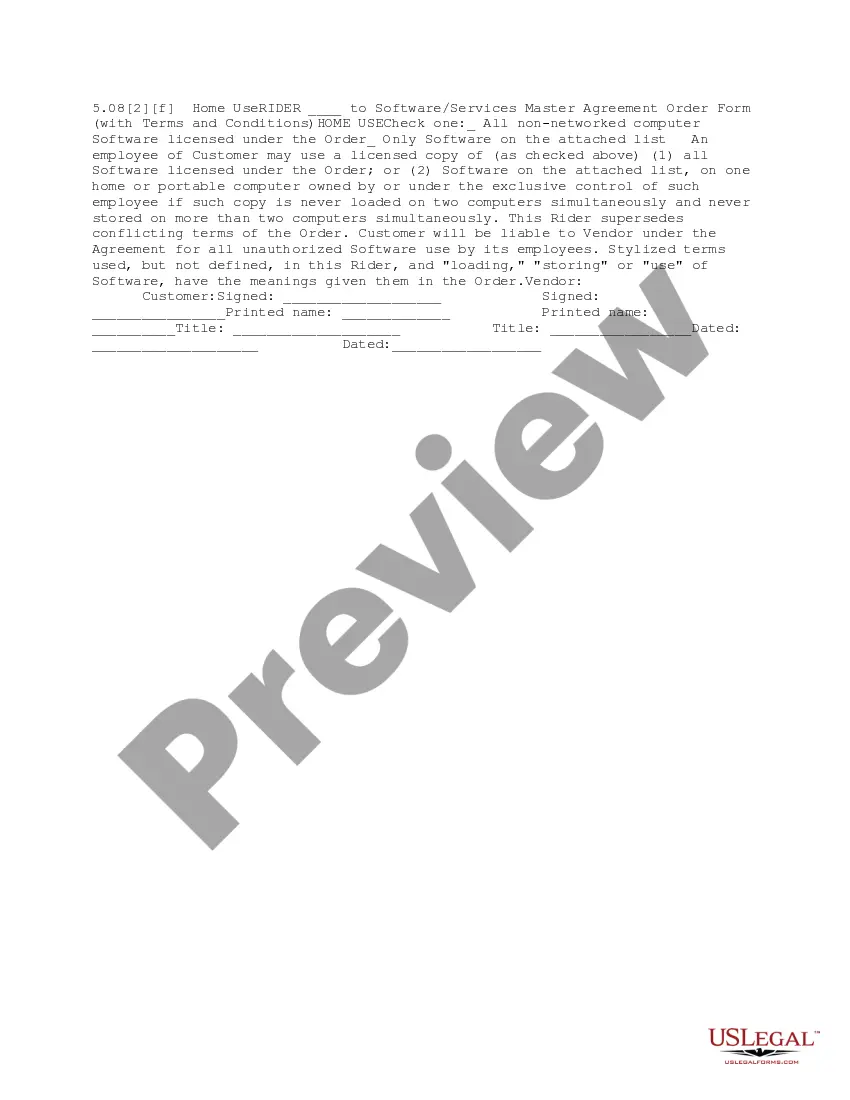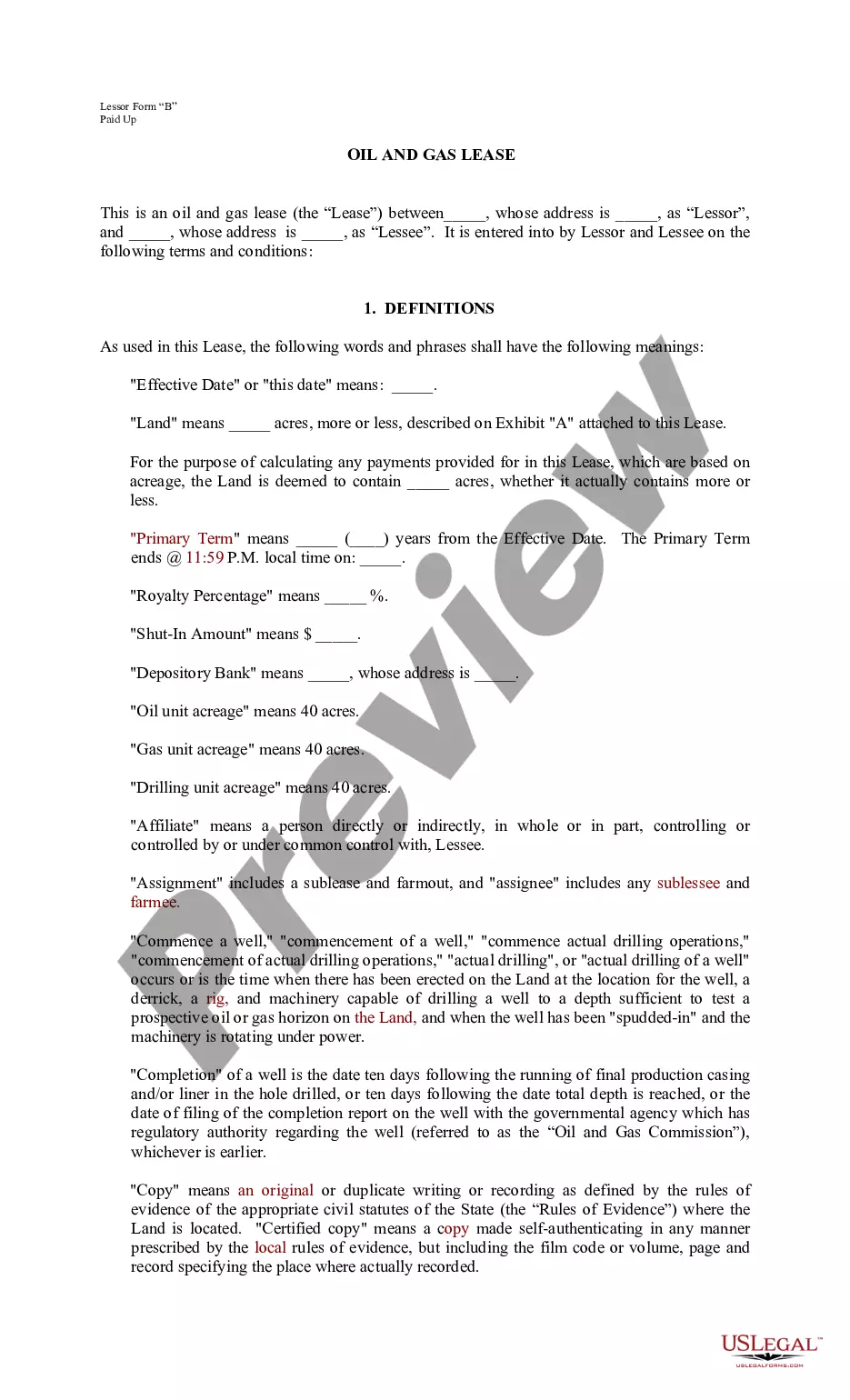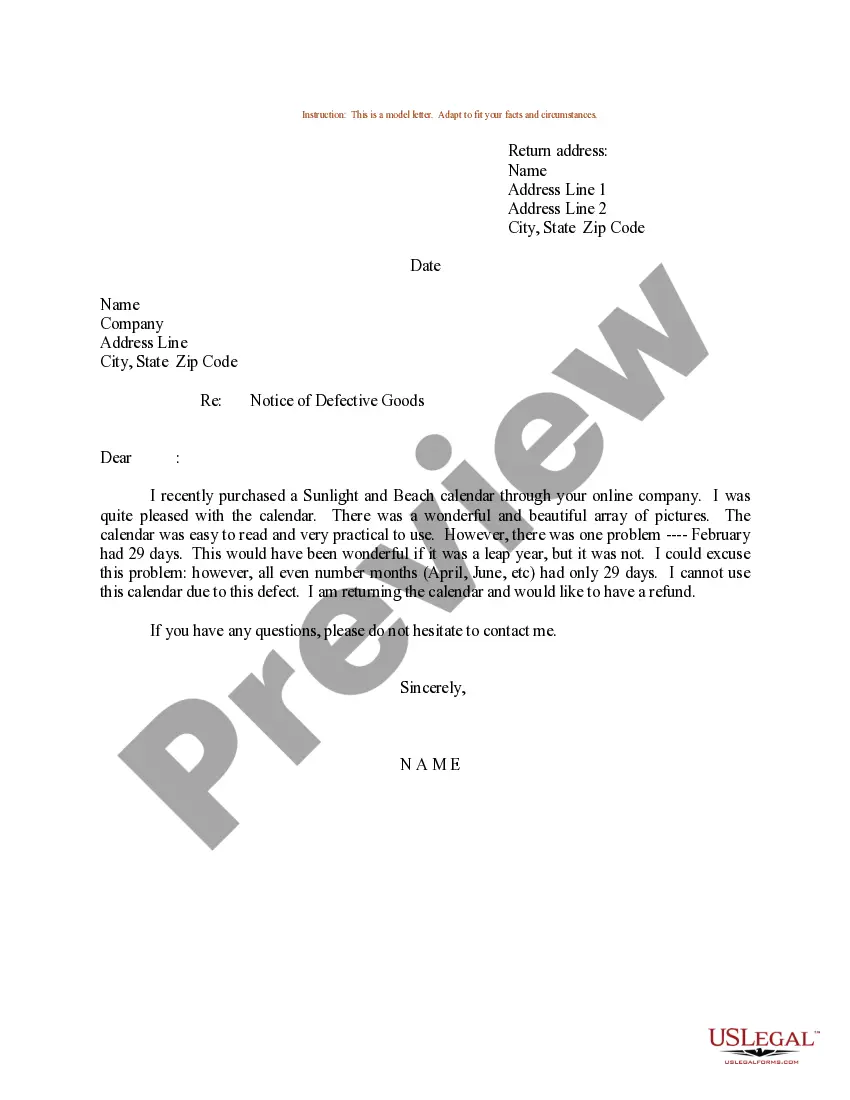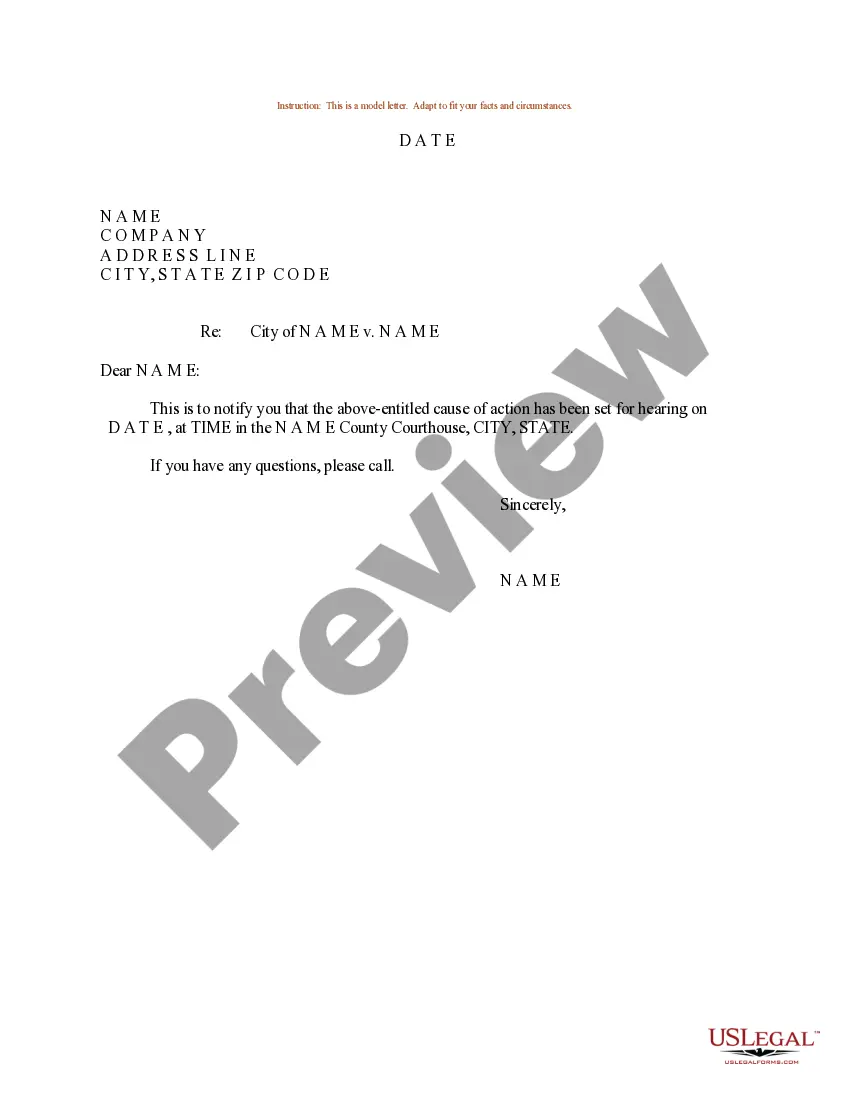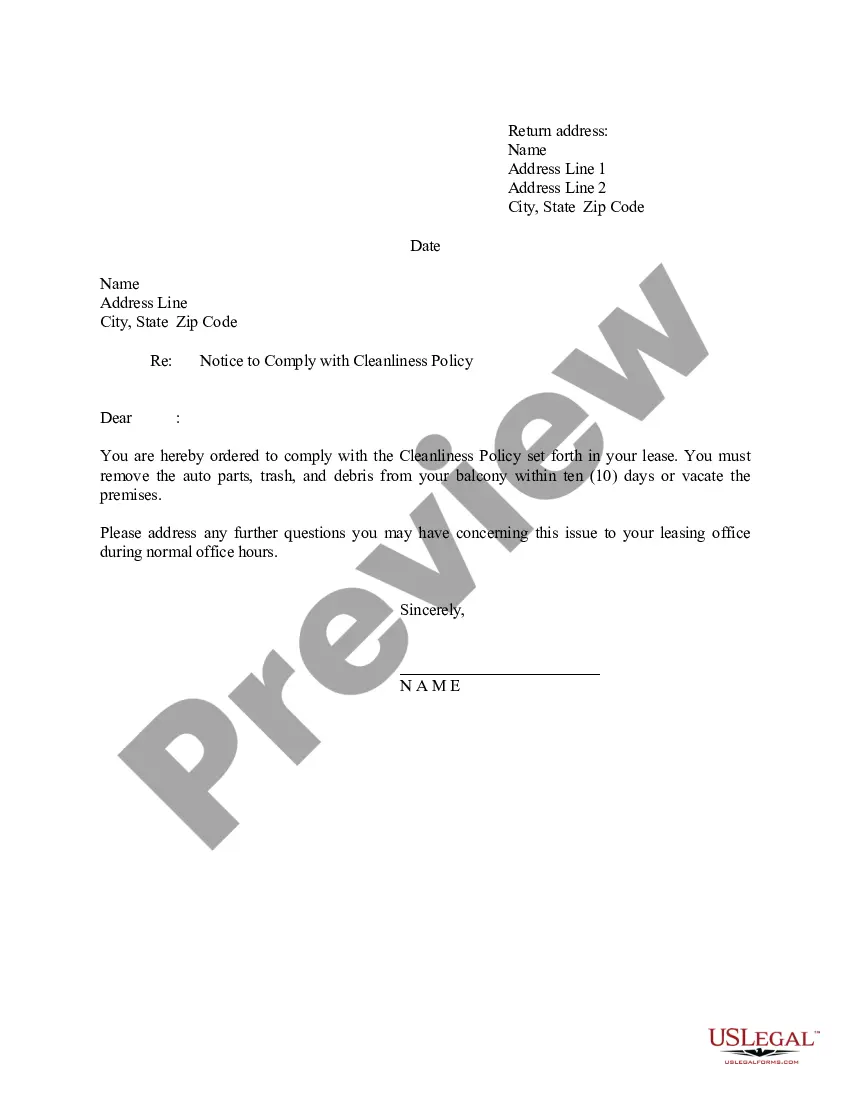Washington Purchase Order Log
Description
How to fill out Purchase Order Log?
US Legal Forms - one of the largest collections of legal documents in the United States - provides a variety of legal document templates that you can download or print.
By utilizing the website, you can locate thousands of forms for business and personal uses, categorized by types, states, or keywords.
You can find the latest editions of forms such as the Washington Purchase Order Log within minutes.
Read the form description to verify that you have chosen the appropriate form.
If the form does not meet your requirements, use the Search field at the top of the screen to find the one that does.
- If you have a subscription, Log In and download the Washington Purchase Order Log from the US Legal Forms catalog.
- The Download button will appear on every form you view.
- You can access all previously downloaded forms in the My documents section of your account.
- To use US Legal Forms for the first time, here are simple steps to get started:
- Ensure you have selected the correct form for your city/region.
- Click the Review button to examine the content of the form.
Form popularity
FAQ
Creating a purchase order (PO) involves a few clear steps. First, you will need to identify the items or services you wish to purchase and gather relevant details like quantities and prices. Next, you can use a platform like US Legal Forms to generate a Washington Purchase Order Log, which helps streamline the process. Finally, review the PO for accuracy before sending it to your supplier to ensure a smooth transaction.
Creating your own Purchase Order (PO) is a straightforward process that you can manage effectively using the Washington Purchase Order Log. Begin by determining the items or services you need to order, then specify the quantities and prices. Once you have this information, you can fill out the necessary fields in your PO template, ensuring accuracy in your order details. Utilizing platforms like USLegalForms can simplify this process further by providing customizable templates that meet your specific needs.
In Washington state, DES stands for the Department of Enterprise Services. This agency manages state procurement and is responsible for the Washington Purchase Order Log, which facilitates efficient tracking of purchase orders across state departments. Utilizing the resources provided by DES can significantly improve the purchasing process and compliance in your organization.
The T code ME2L is used in SAP to display purchase orders by vendor. This tool is particularly useful for monitoring outstanding orders, invoices, and deliveries related to specific vendors. By integrating insights from the Washington Purchase Order Log, users can enhance their understanding of vendor transactions and improve supplier relationships.
The T code for checking Purchase Orders in SAP is ME23N. This transaction code allows users to view details of purchase orders, including their status and history. Utilizing the Washington Purchase Order Log can help streamline the process of tracking these orders, ensuring compliance and efficiency.
A purchase order, or PO, is a crucial document in business transactions. For instance, if your company needs to buy office supplies, you would create a purchase order that details what items you need, their quantities, and agreed prices. Once the vendor receives the PO, they can deliver the requested supplies, and this can be efficiently recorded in the Washington Purchase Order Log to maintain clear records of your purchases. Using the USLegalForms platform, you can easily generate and manage these purchase orders, ensuring you keep track of your business transactions effectively.
Keeping track of PO numbers becomes simple with the Washington Purchase Order Log. This log helps you organize all PO numbers chronologically, making it easy to reference or retrieve specific orders. Always including relevant details, such as vendor information and payment status, can further streamline your operations. Using this feature ensures you maintain clarity, accuracy, and accountability in your purchasing records.
You can efficiently track purchases through the Washington Purchase Order Log feature. This tool allows you to record each transaction, monitor order statuses, and manage supplier information in one place. By utilizing this log, you can reduce errors and enhance your overall purchasing process. Consistently updating your records ensures accurate financial reporting and improved vendor relationships.
A Purchase Order (PO) is a document that a buyer sends to a seller to request goods or services. On the other hand, a Local Purchase Order (LPO) serves a similar purpose, but it is typically used for local transactions, making it a regional specification. When managing your Washington Purchase Order Log, understanding the difference can help in efficient tracking and organization of your procurement process. For seamless handling of both POs and LPOs, consider using uslegalforms, which can simplify your order management.