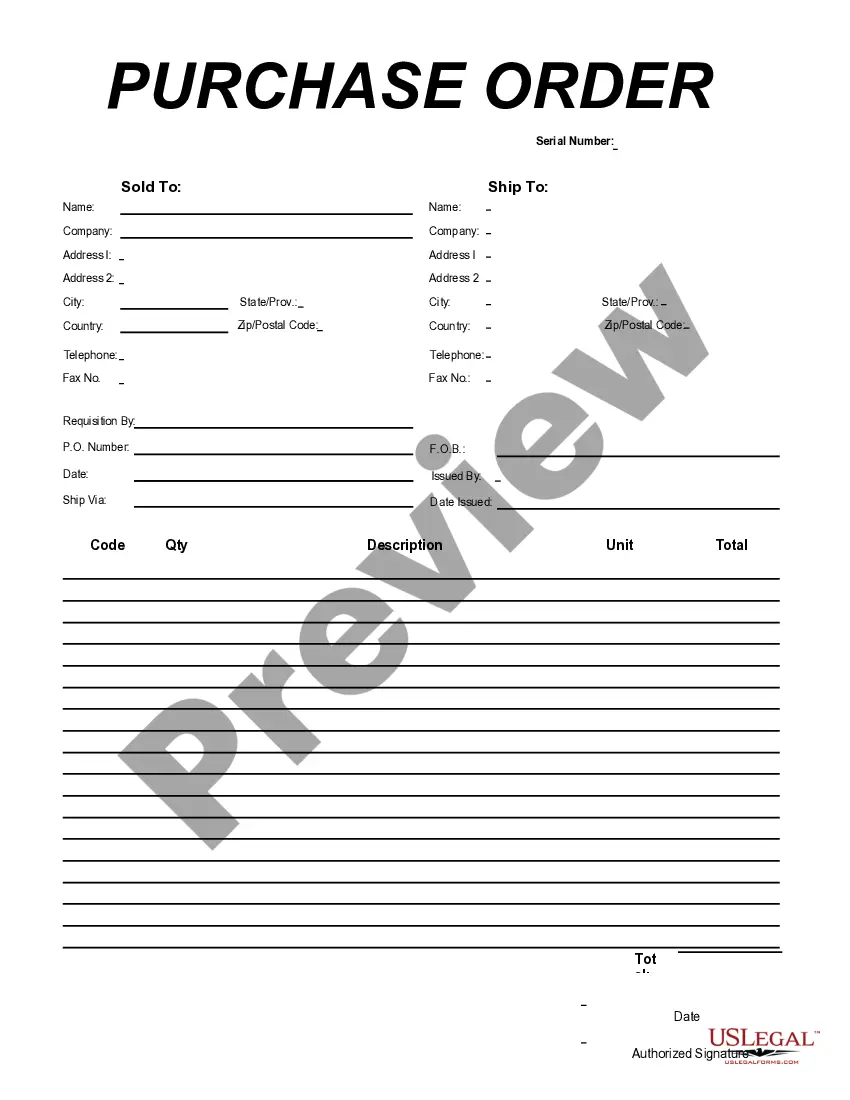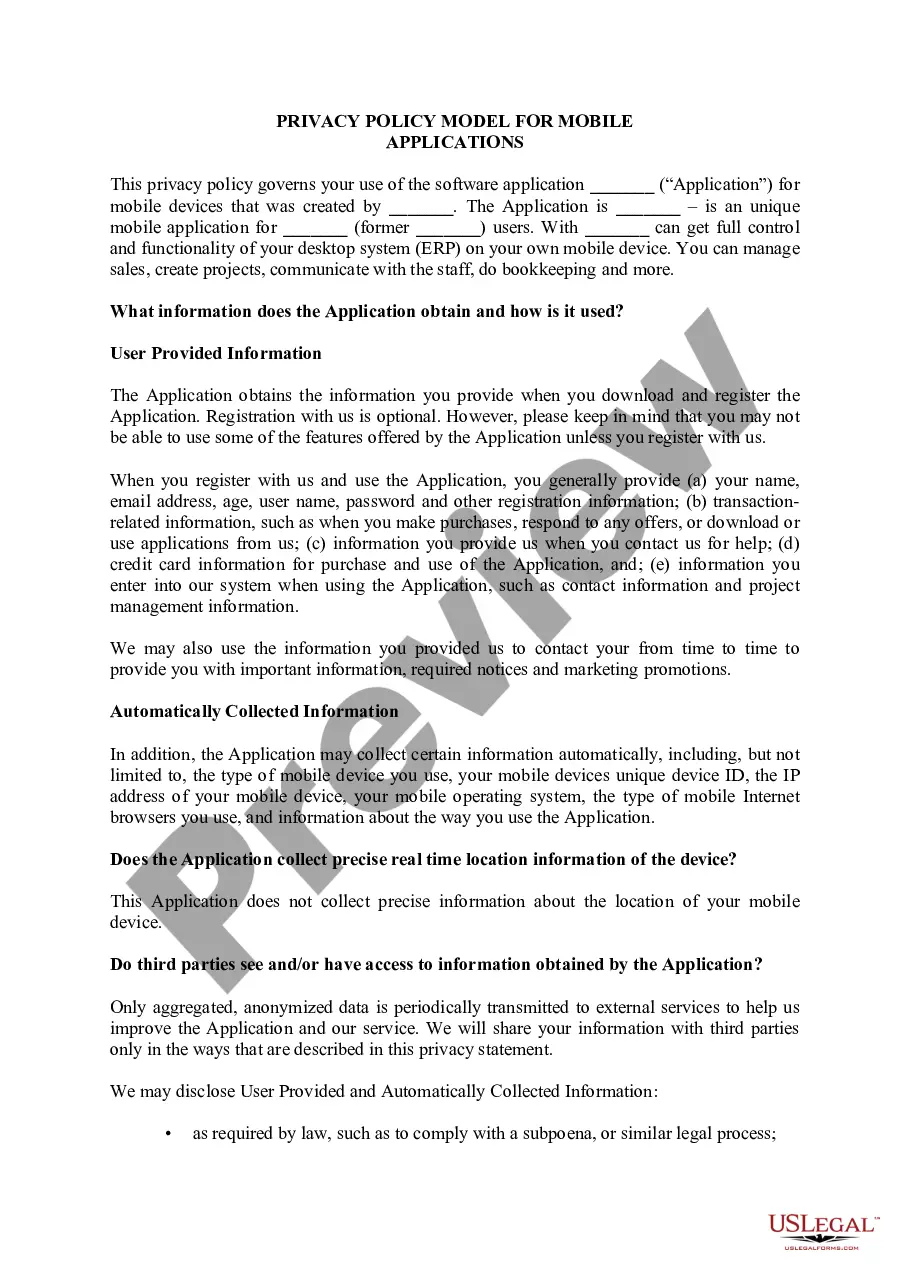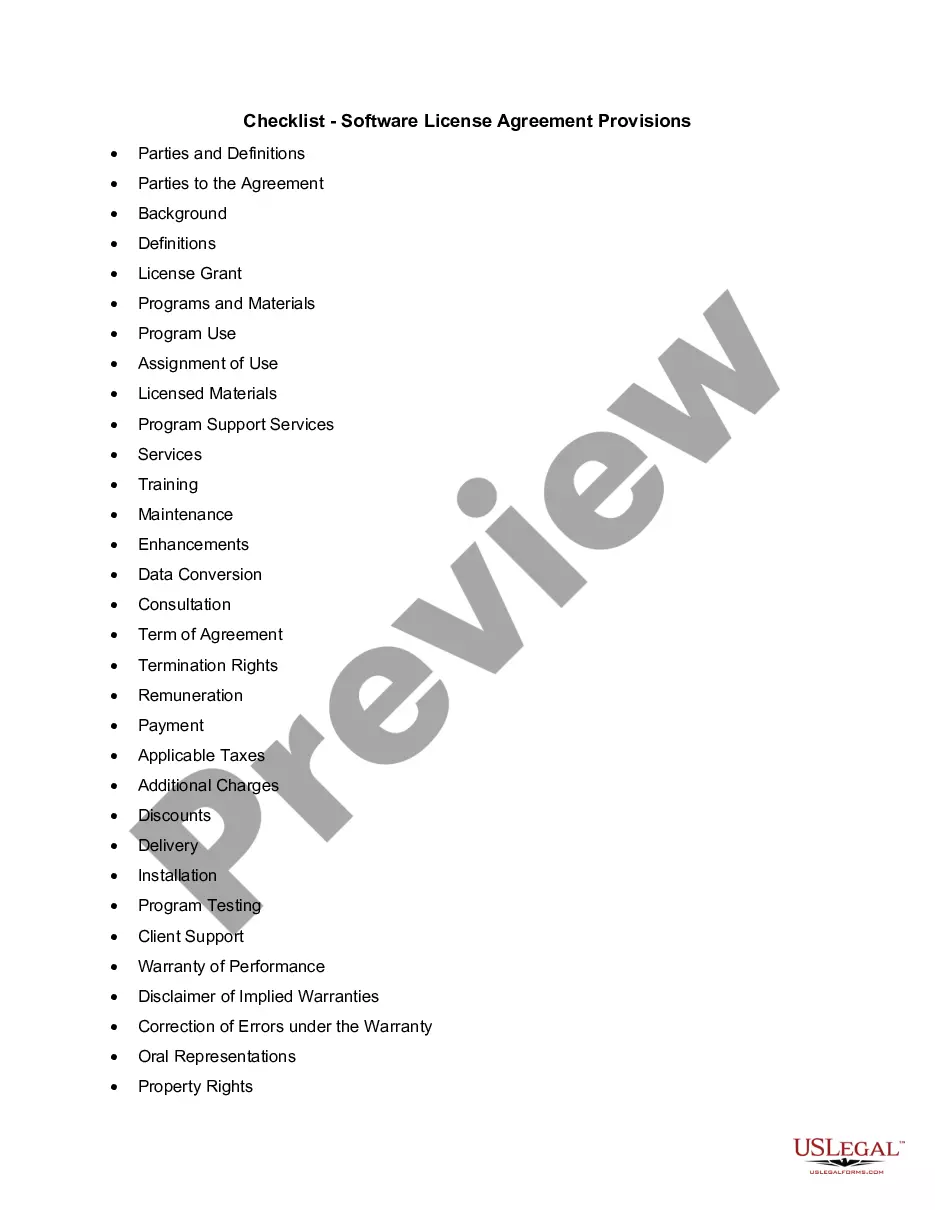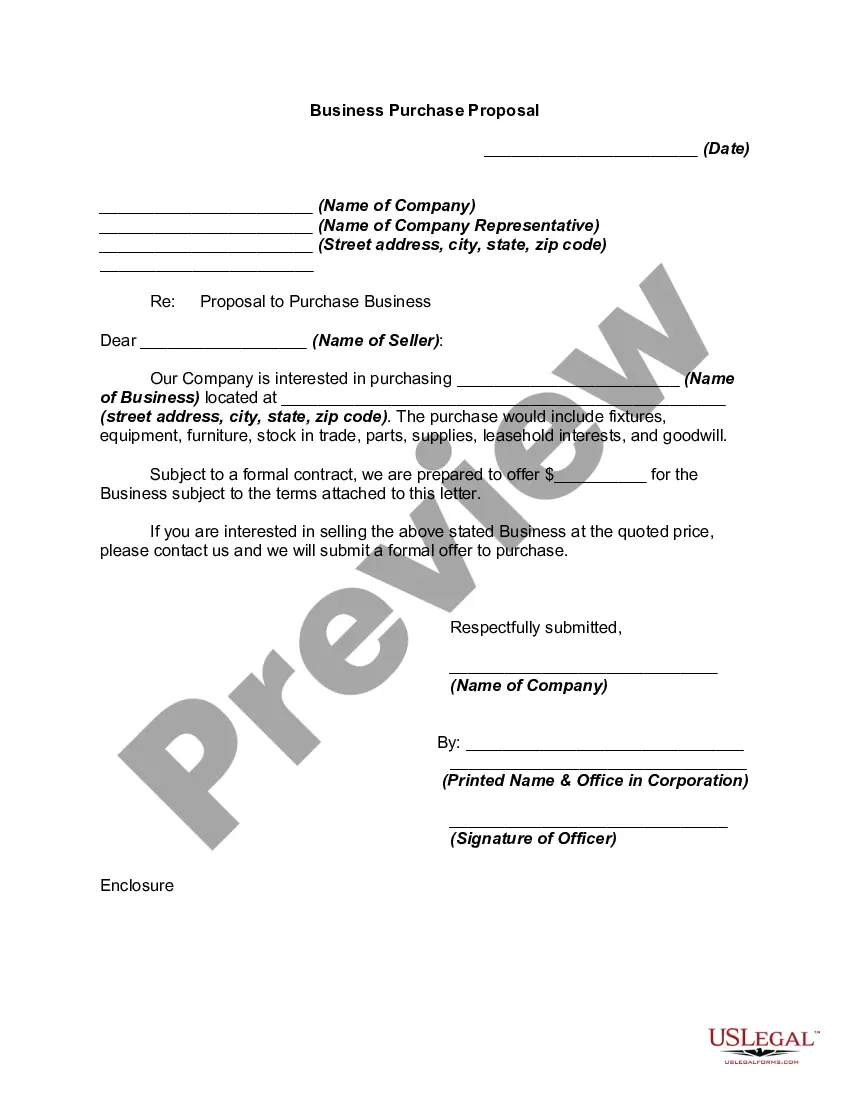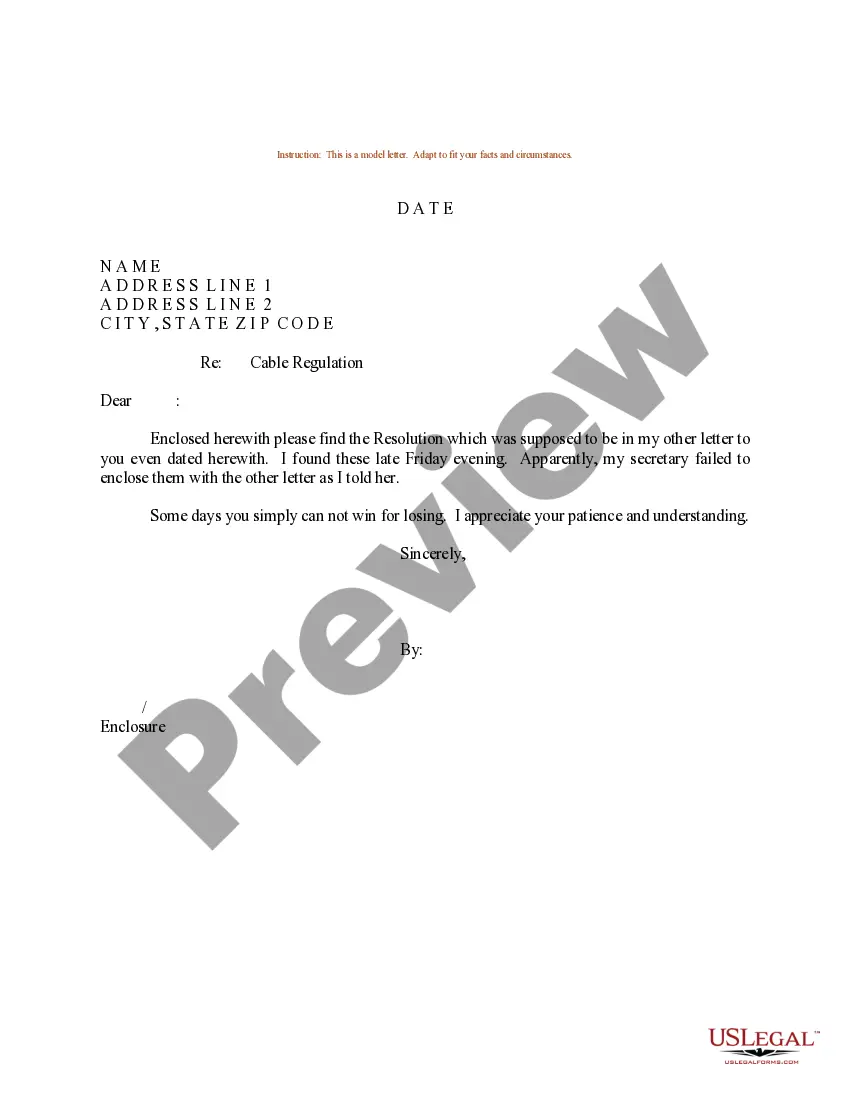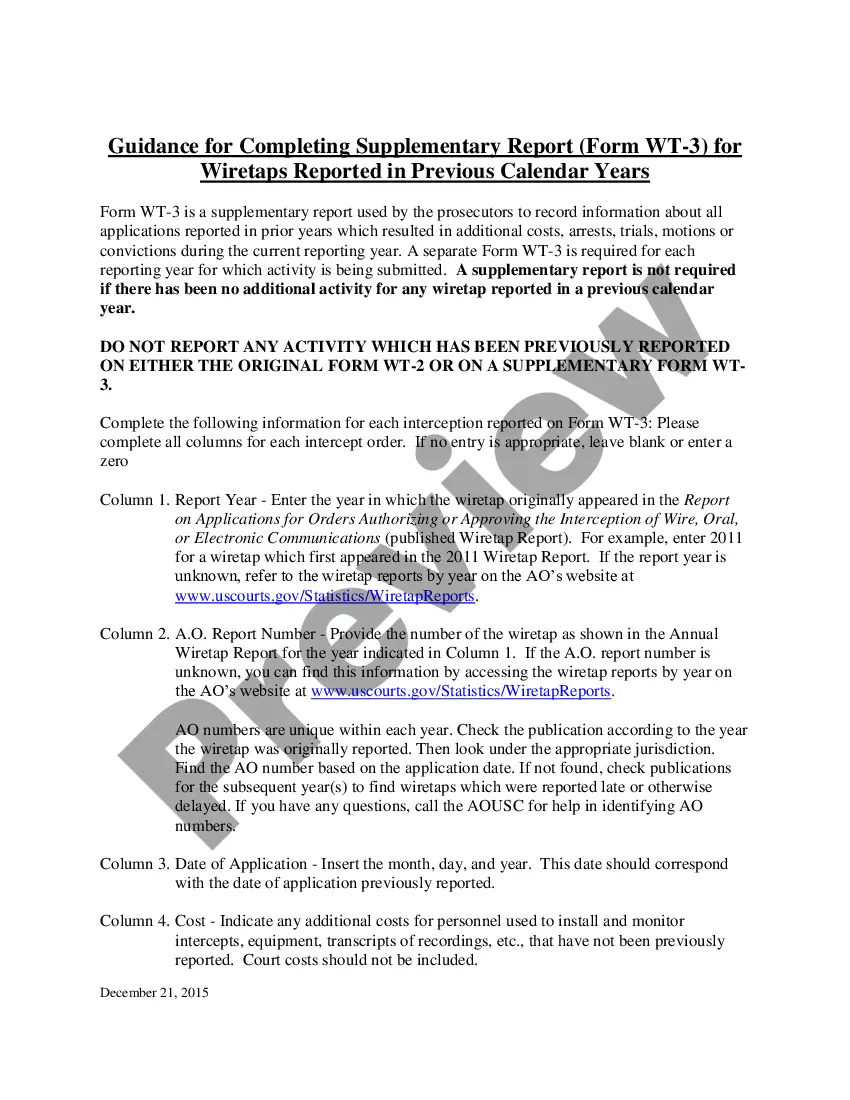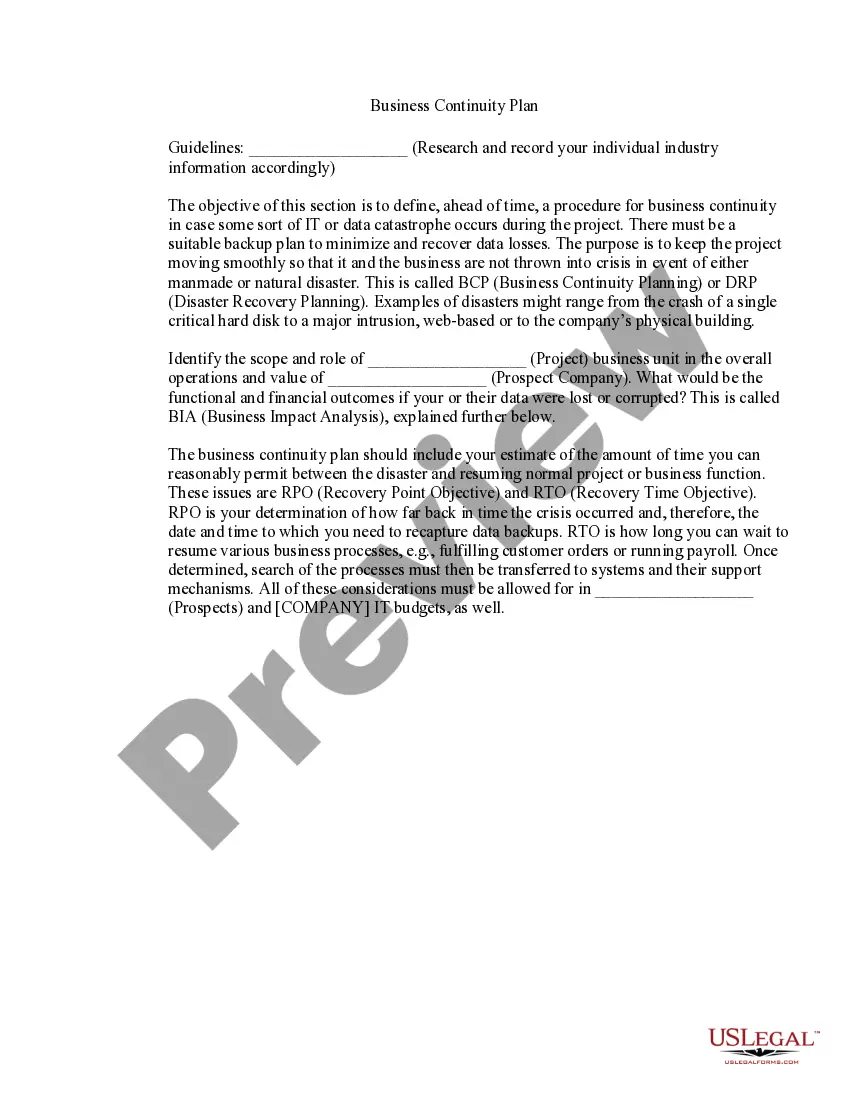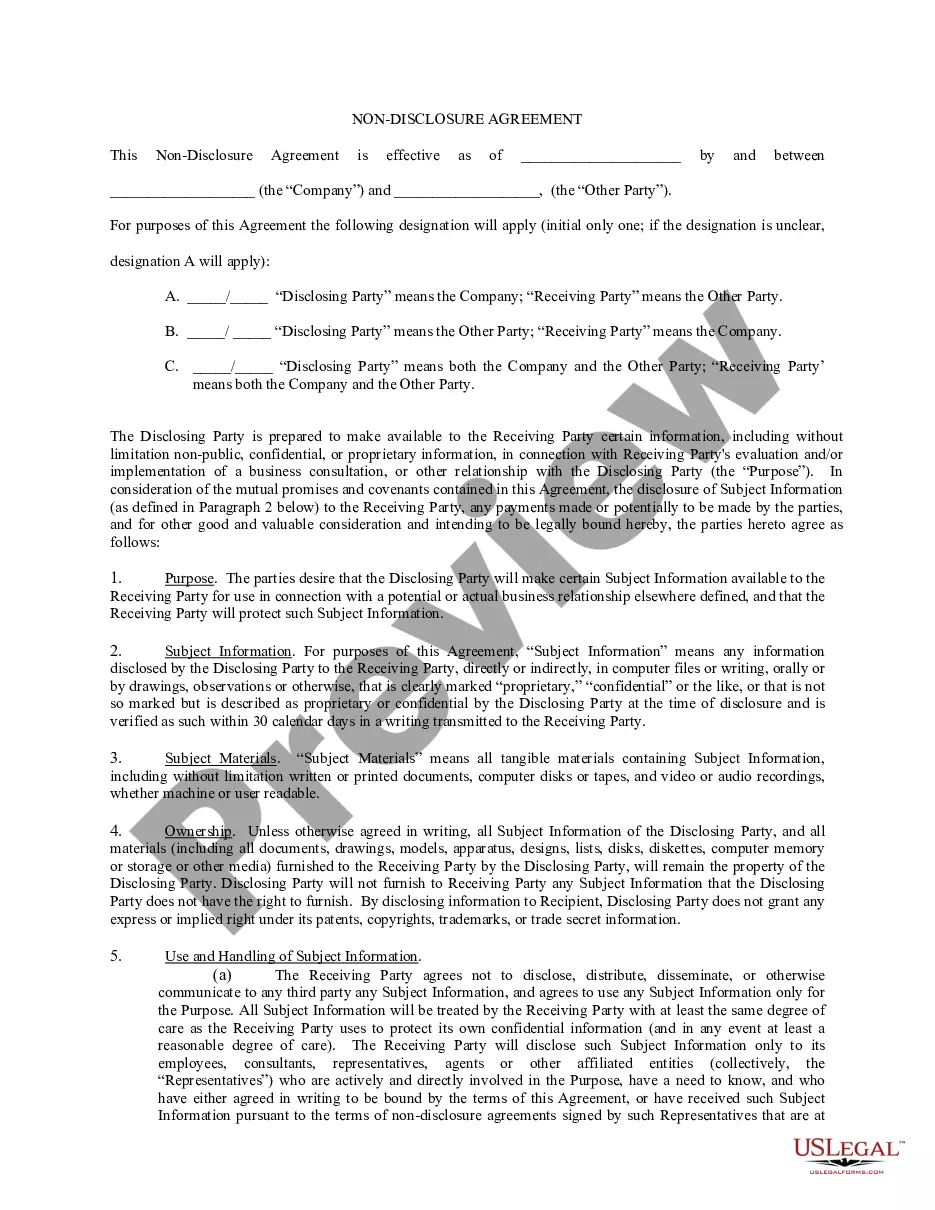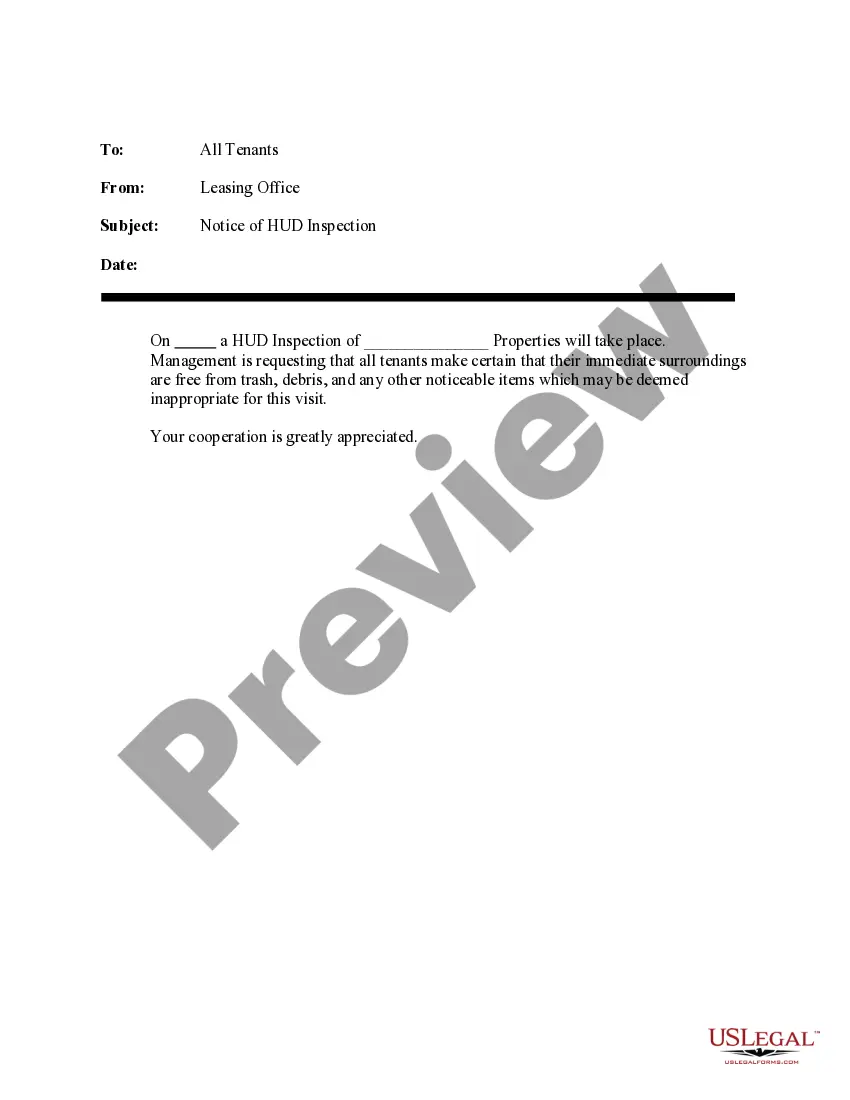Washington Purchase Order for Services
Description
How to fill out Purchase Order For Services?
US Legal Forms - one of the largest collections of legal documents in the United States - offers a variety of legal document templates that you can download or print.
By using the site, you will access thousands of forms for business and personal purposes, organized by categories, states, or keywords. You can find the most current versions of forms such as the Washington Purchase Order for Services in minutes.
If you already have a membership, Log In and download the Washington Purchase Order for Services from your US Legal Forms library. The Download button will be available on every form you view. You have access to all previously saved forms in the My documents tab of your account.
Make modifications. Fill, edit, print, and sign the downloaded Washington Purchase Order for Services.
Every template you saved in your account does not expire and belongs to you permanently. Therefore, if you wish to download or print another copy, simply go to the My documents section and click on the form you need. Access the Washington Purchase Order for Services with US Legal Forms, the most extensive library of legal document templates. Utilize thousands of professional and state-specific templates that meet your business or personal needs and requirements.
- In order to utilize US Legal Forms for the first time, here are simple steps to assist you in getting started.
- Ensure you have selected the correct form for your local area. Click the Preview button to examine the content of the form. Review the form description to confirm you have chosen the correct document.
- If the form does not meet your requirements, utilize the Search box at the top of the screen to find one that does.
- If you are satisfied with the document, confirm your choice by pressing the Get Now button. Then, select the payment plan you prefer and provide your credentials to create an account.
- Complete the transaction. Use your credit card or PayPal account to finalize the payment.
- Choose the format and download the document onto your device.
Form popularity
FAQ
Yes, a Washington Purchase Order for Services can indeed be raised. It allows businesses to formally request and approve services from providers. This process ensures clarity in the services expected, as well as the payment terms and other contractual obligations. Utilizing a purchase order helps to streamline the procurement process and enhances accountability.
To obtain a Washington Purchase Order for Services, you should first determine your service requirements. After that, create a detailed purchase order request, which you can typically access through your organization's procurement system or platform like USLegalForms. Completing this process will help you secure the necessary purchase order efficiently.
While a Washington Purchase Order for Services is not always legally required, it is recommended for transparency and accountability. Having a purchase order helps maintain proper documentation and ensures that funds are allocated appropriately. Furthermore, it provides both parties with legal protection in the event of disputes.
Yes, you can have a Washington Purchase Order for Services. This formal document is vital for ensuring that both the service provider and the purchaser agree on the terms of the service being provided. It helps establish clear expectations and prevents misunderstandings regarding service delivery and payment.
To request a Washington Purchase Order for Services, start by identifying your needs and the services you wish to procure. You can then fill out a purchase order request form, which typically requires details like service description, vendor information, and estimated costs. Once completed, submit the form to your procurement department for approval.
To submit a Washington Purchase Order for Services, first ensure you have all necessary information filled out, including vendor details and service descriptions. Next, you can submit your completed order through the designated platform, which typically includes online portals or direct email to the supplier. It's important to follow any specific guidelines provided by the vendor to avoid delays. Additionally, using uslegalforms can simplify this process by providing templates that make ensuring compliance and accuracy easier.
When creating a purchase order sample for services, begin with a header that includes your company name and the vendor's details. Clearly state the services being ordered, alongside quantities and prices. Follow with payment terms and any additional conditions. A well-structured sample of a Washington Purchase Order for Services sets a positive precedent for future transactions.
Yes, you can use a Washington Purchase Order for Services to authorize the delivery of services. This document acts as a formal agreement between a buyer and a service provider. It ensures that both parties understand the scope of services and the payment terms. Using a purchase order helps reduce misunderstandings and streamlines the billing process.
You certainly can use purchase orders for services. Purchase orders, including the Washington Purchase Order for Services, streamline the procurement process and enhance financial management. This approach not only clarifies terms and expectations but also simplifies record-keeping for both parties. Explore uslegalforms for resources that make drafting service purchase orders efficient and straightforward.
Yes, a purchase order can be used specifically for services. Using a Washington Purchase Order for Services allows businesses to obtain essential services while ensuring compliance and accountability. This method provides a structured approach for tracking service requests and payments. Platforms like uslegalforms can assist you in creating customizable purchase orders for your specific service needs.