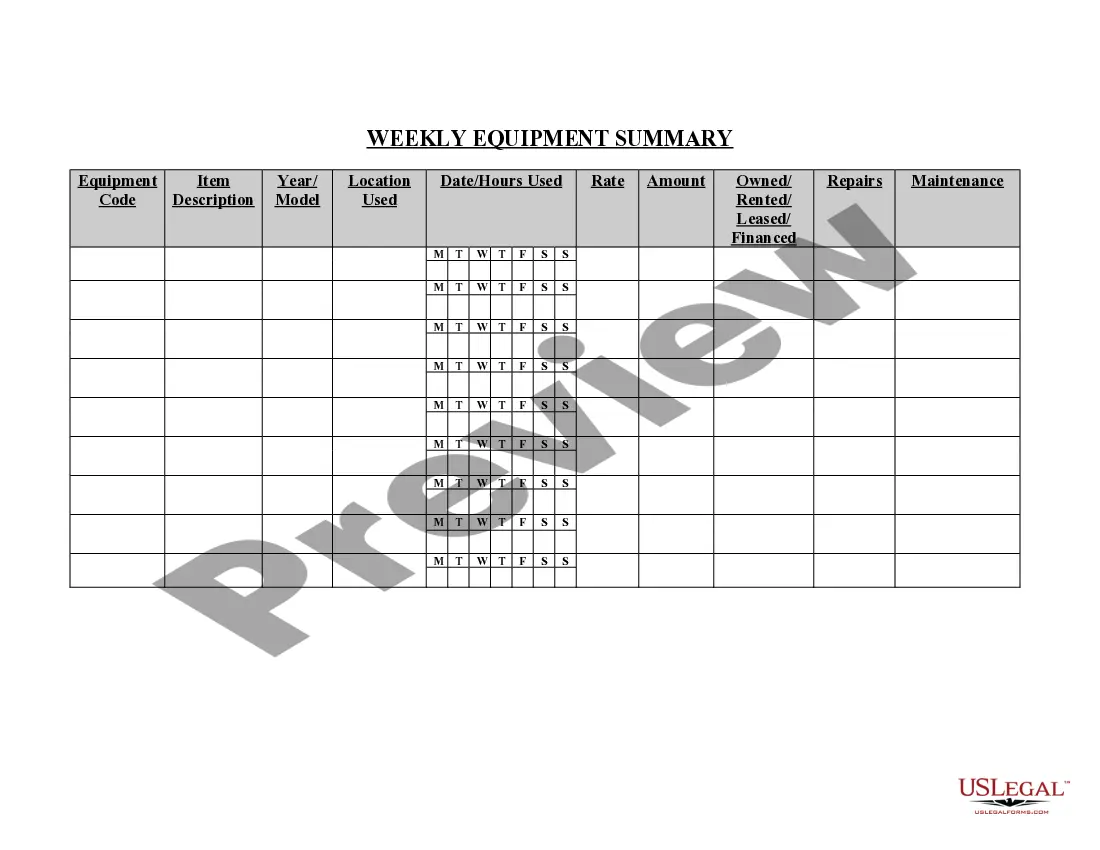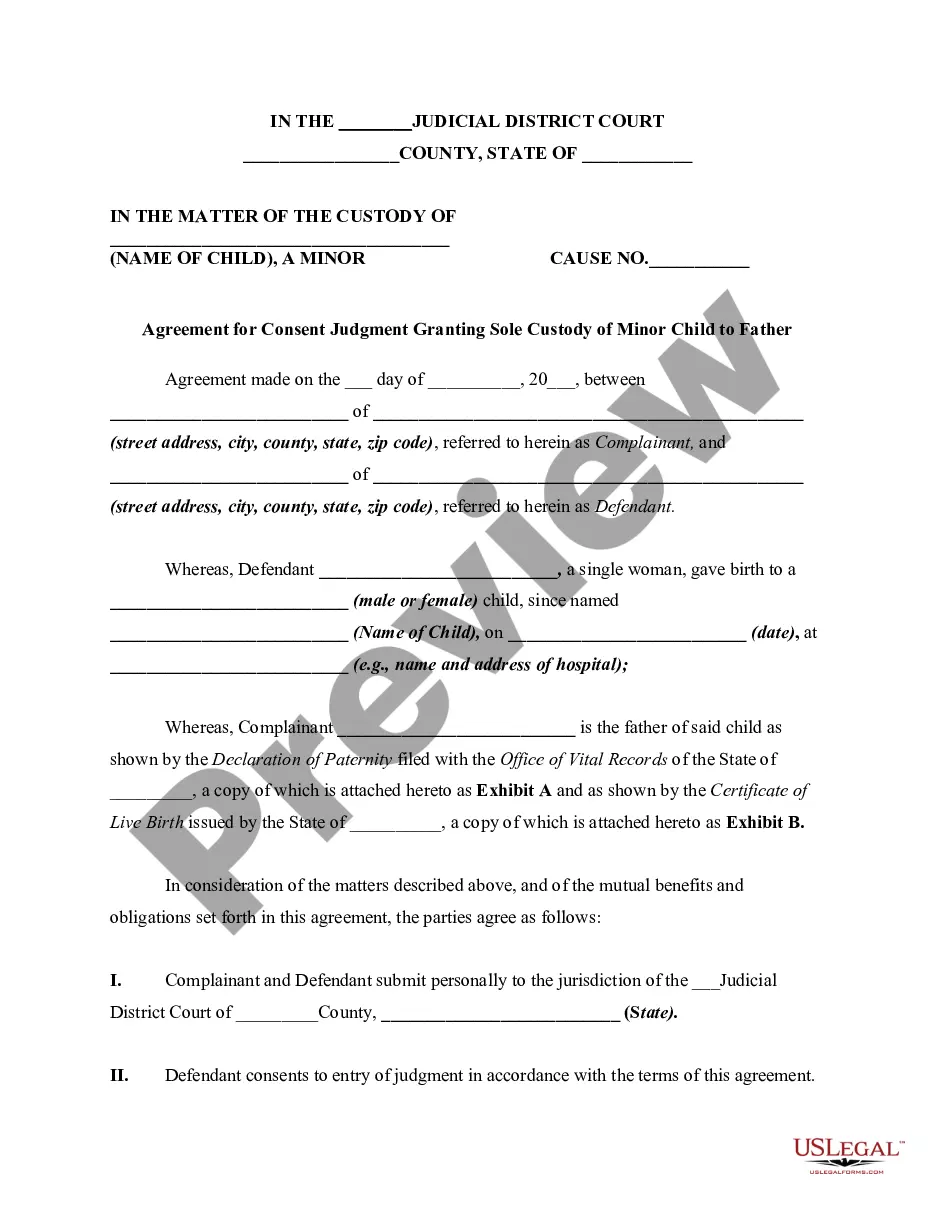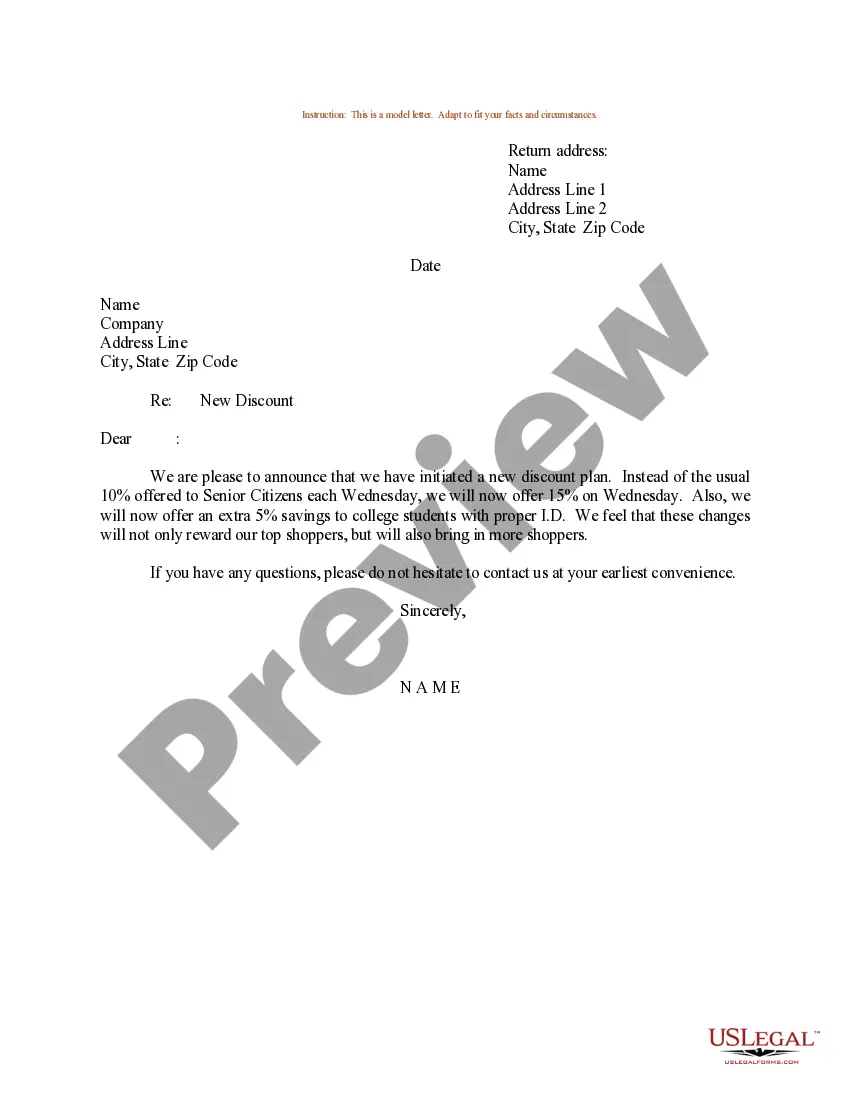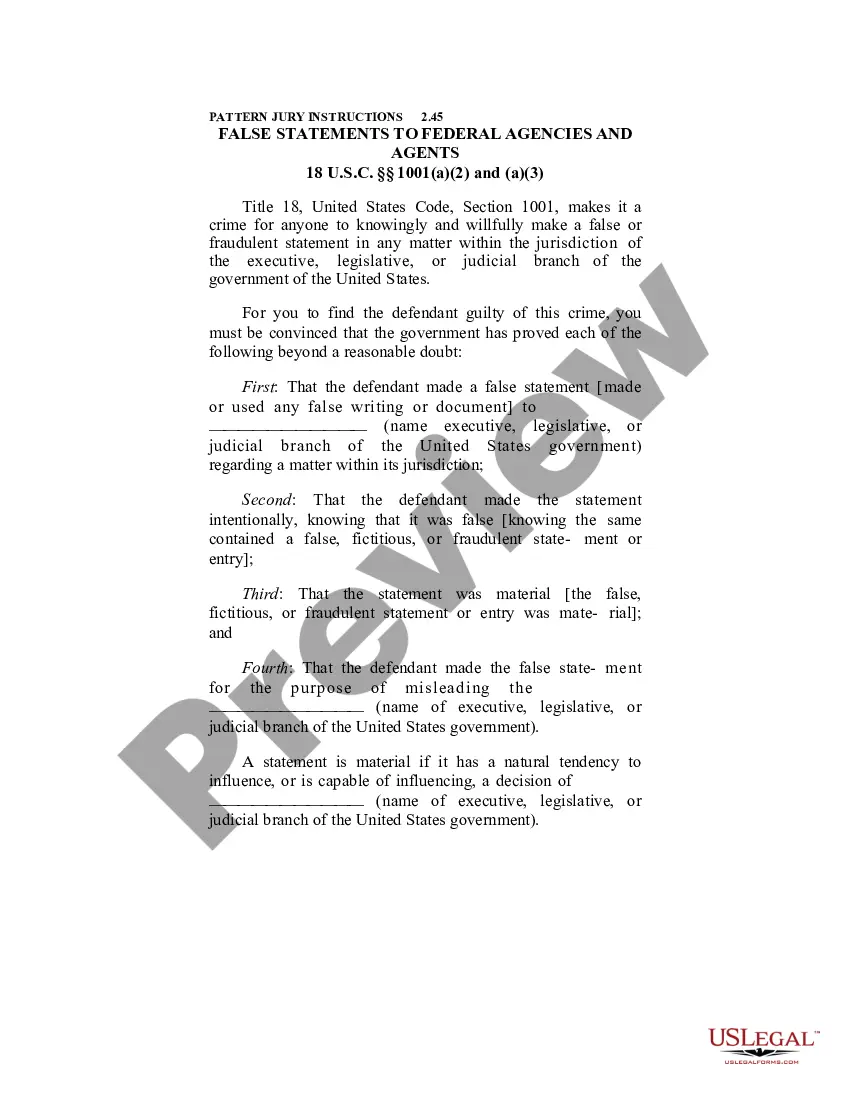Vermont Invoice Template for Pilot
Description
How to fill out Invoice Template For Pilot?
If you need to compile, acquire, or print legitimate document templates, utilize US Legal Forms, the largest repository of legal forms, which is accessible online.
Take advantage of the website's user-friendly and efficient search feature to find the documents you require.
Various templates for business and personal purposes are categorized by types and states, or keywords.
Step 4. Once you have located the form you need, click the Buy now button. Choose the pricing plan you prefer and enter your credentials to register for an account.
Step 5. Complete the transaction. You can use your credit card or PayPal account to finalize the purchase.
- Utilize US Legal Forms to obtain the Vermont Invoice Template for Pilot in just a few clicks.
- If you are already a US Legal Forms user, Log In to your account and click the Download button to access the Vermont Invoice Template for Pilot.
- You can also find forms you previously downloaded in the My documents section of your account.
- If you are using US Legal Forms for the first time, refer to the instructions below.
- Step 1. Ensure you have selected the form for your specific region/state.
- Step 2. Use the Review option to examine the form's content. Don't forget to read the summary.
- Step 3. If you are dissatisfied with the form, utilize the Search box at the top of the screen to find other versions of the legal form template.
Form popularity
FAQ
Writing an invoice template requires careful attention to structure and clarity. Start with a header that includes your business name and contact information, followed by sections for the customer's information and the services provided. By using the Vermont Invoice Template for Pilot, you can create an efficient and well-organized invoice that meets industry standards.
To make an invoice template, begin by defining the essential elements to include: your business information, client contact details, itemized charges, and total costs. Organizing these sections clearly will help your clients understand the invoice. For convenience, using the Vermont Invoice Template for Pilot can expedite your process and ensure you include all necessary components.
Yes, Microsoft Word features various invoice templates that you can customize for your needs. Simply navigate to the template section within Word and search for 'invoice'. However, for those who require a specific format, the Vermont Invoice Template for Pilot provides tailored options designed for pilots and related services.
Creating an invoice template in Pages is straightforward. Begin by opening a new document, then set your margins and headings. Design your layout to include sections for your business information, the client’s details, and a table of services rendered. To save time, consider using the Vermont Invoice Template for Pilot, which offers an easy starting point and professional appearance.
To write a simple invoice, start by including your business details, such as your name, address, and contact information. Next, add the client's information, including their name and address. Clearly list the products or services provided, along with their prices. You can use the Vermont Invoice Template for Pilot to streamline this process and ensure completeness.
A standard invoice is a simple document that is used for billing your products or services provided. It will include a description of the product or service, the pricing, payment methods accepted, and an invoice due date. There are various formats to pick from, and you may edit them to meet your specific requirements.
How to create an invoice: step-by-stepMake your invoice look professional. The first step is to put your invoice together.Clearly mark your invoice.Add company name and information.Write a description of the goods or services you're charging for.Don't forget the dates.Add up the money owed.Mention payment terms.
How to Properly Fill Out an InvoiceCompany name, address, phone number, and email address.Customer name, address, phone number, and email address.Unique invoice number.Invoice date.The due date for payment by the customer.Line item type (service/hours/days/product/discount)Line item description.Unit price.More items...
Your customer's details, including business name, ABN, delivery address and any relevant purchase order numbers. invoice date. invoice number. amount due (if you're registered for GST, remember to include GST amount and words 'tax invoice') description of goods and/or services provided.
How to Properly Fill Out an InvoiceCompany name, address, phone number, and email address.Customer name, address, phone number, and email address.Unique invoice number.Invoice date.The due date for payment by the customer.Line item type (service/hours/days/product/discount)Line item description.Unit price.More items...