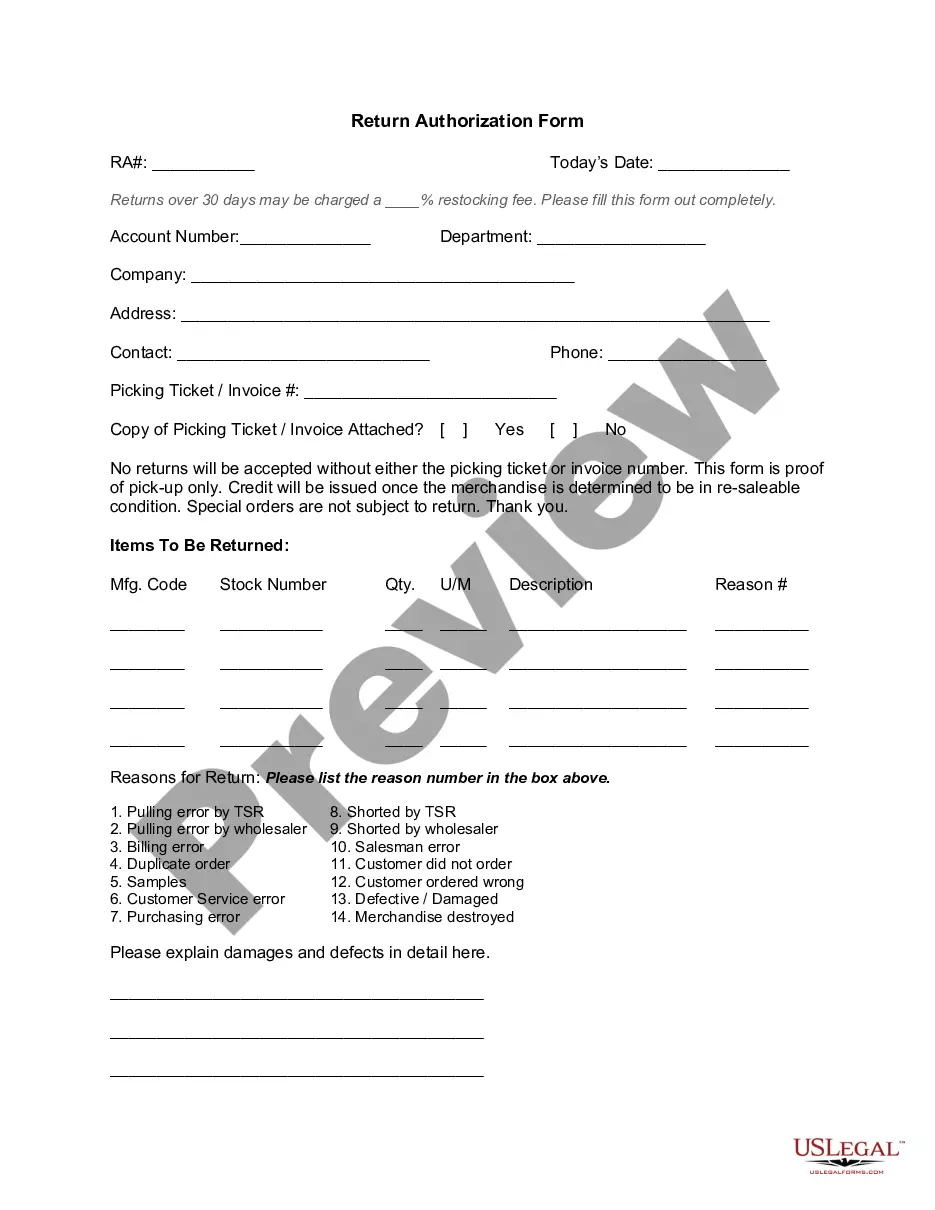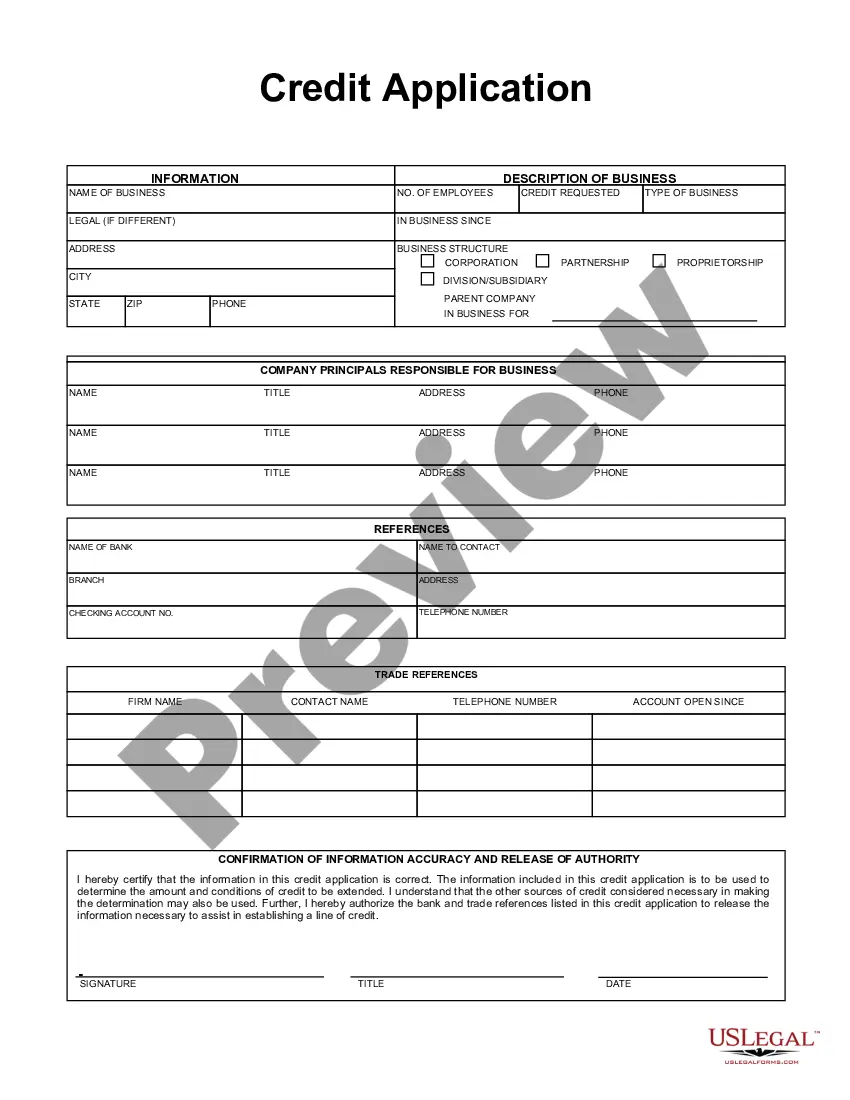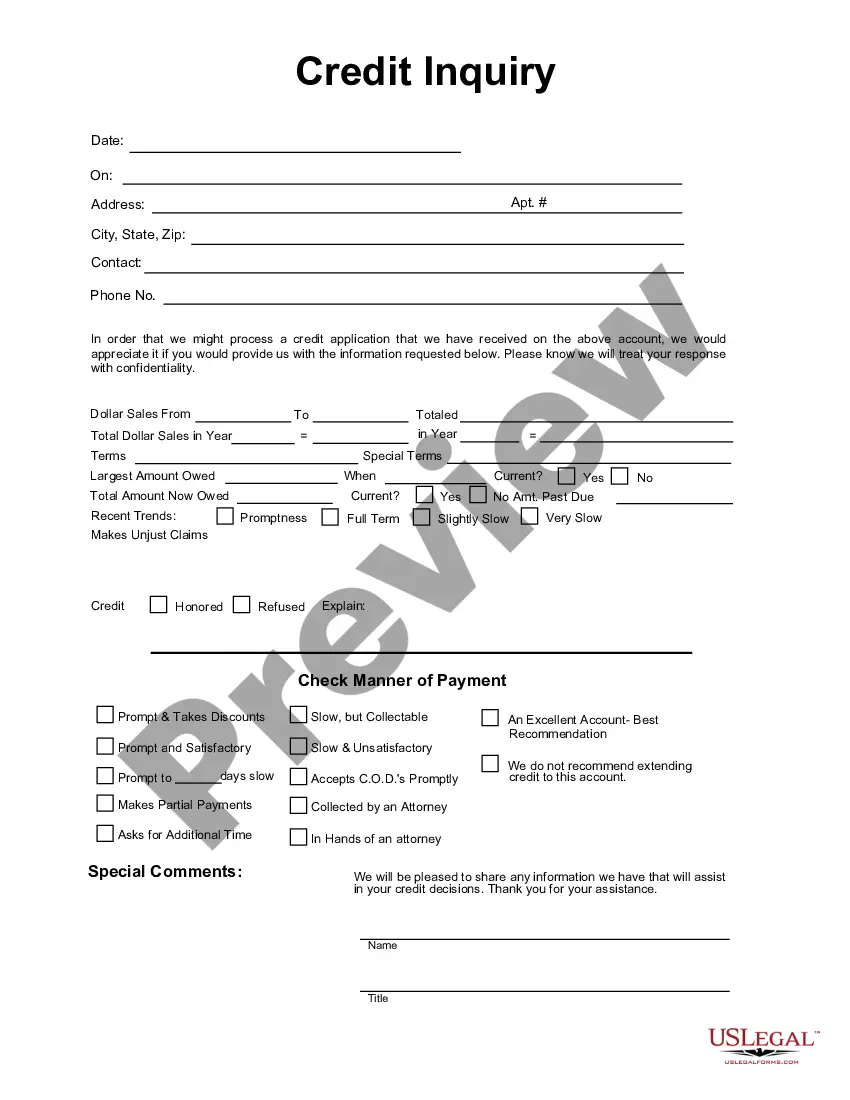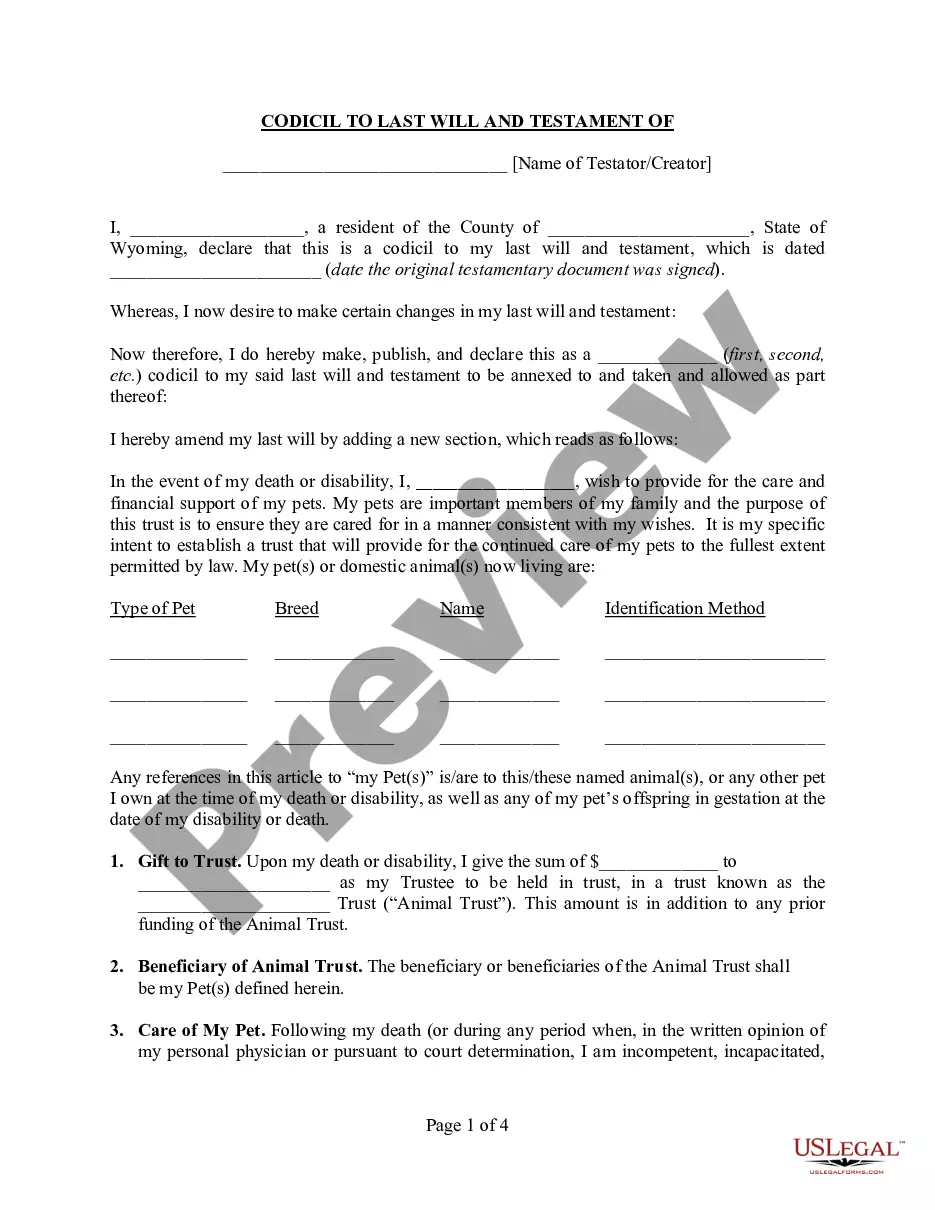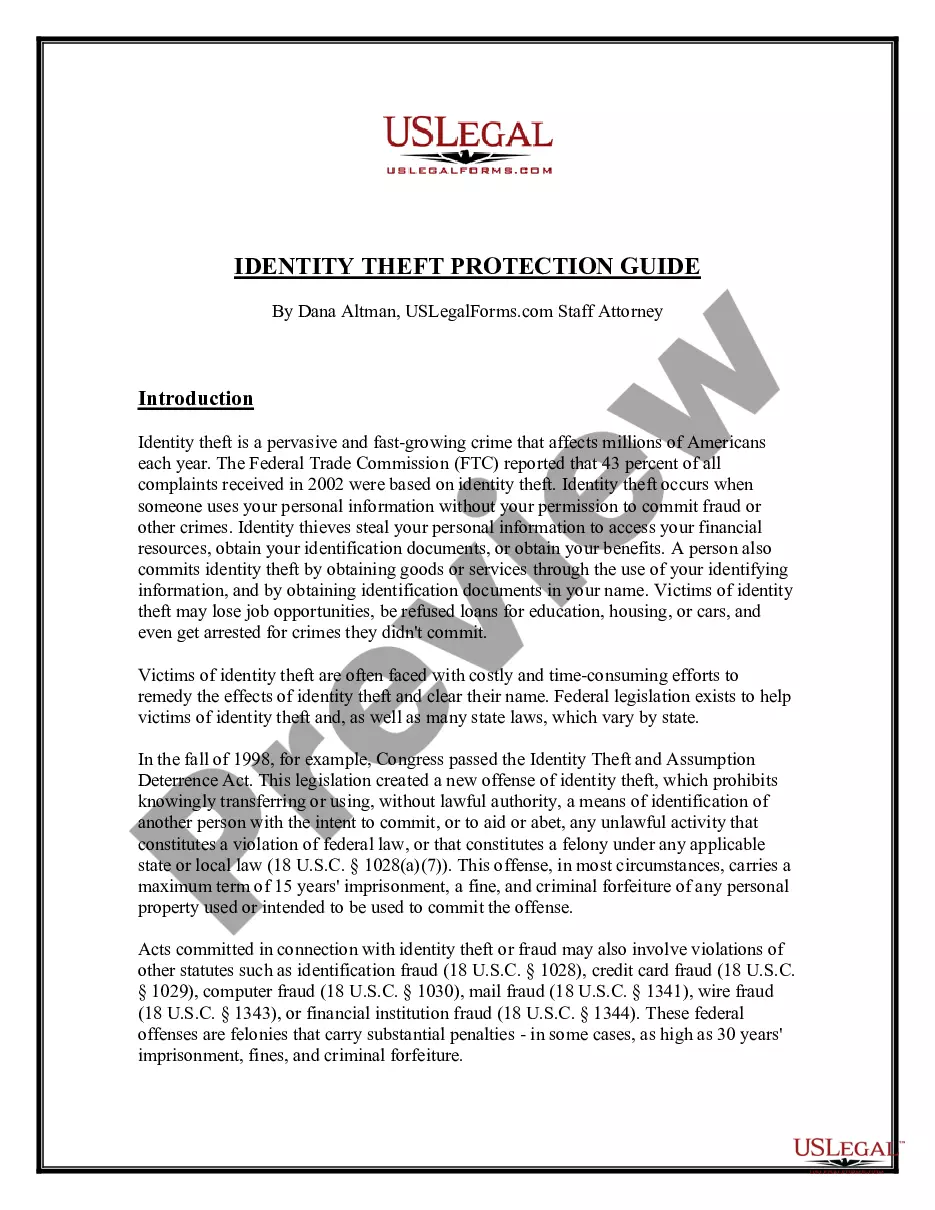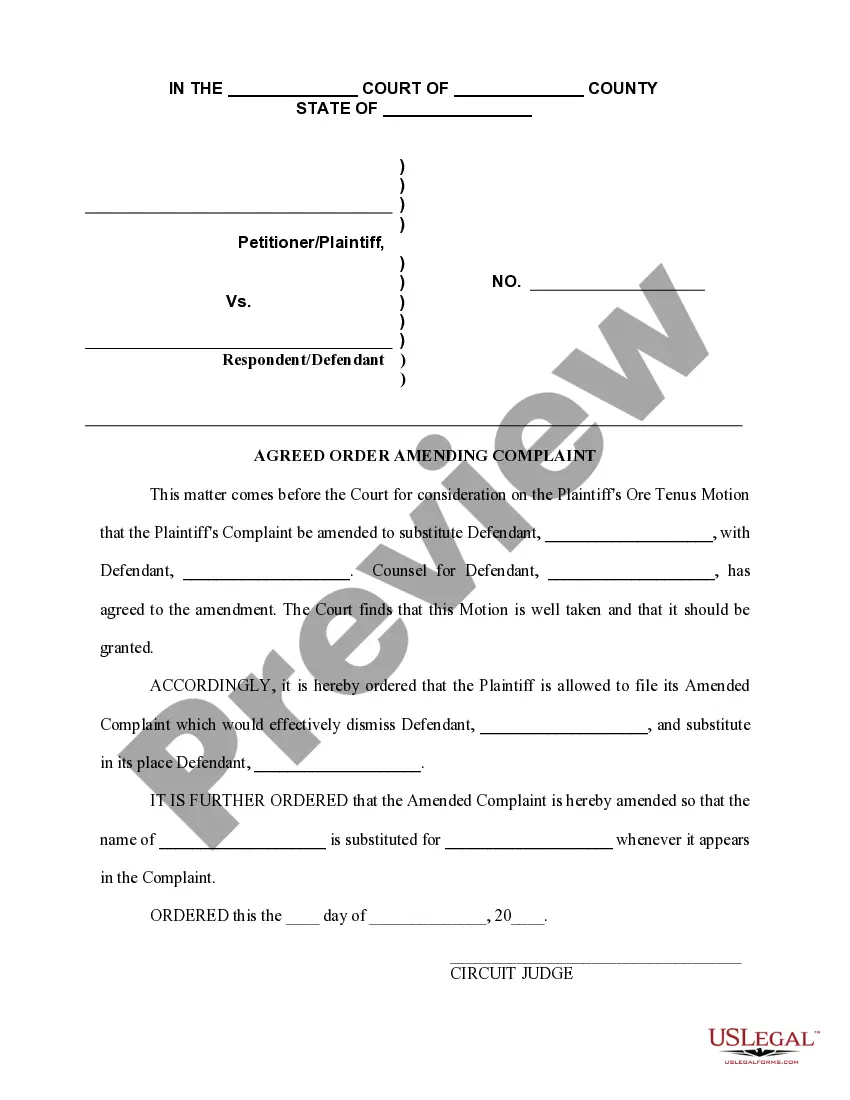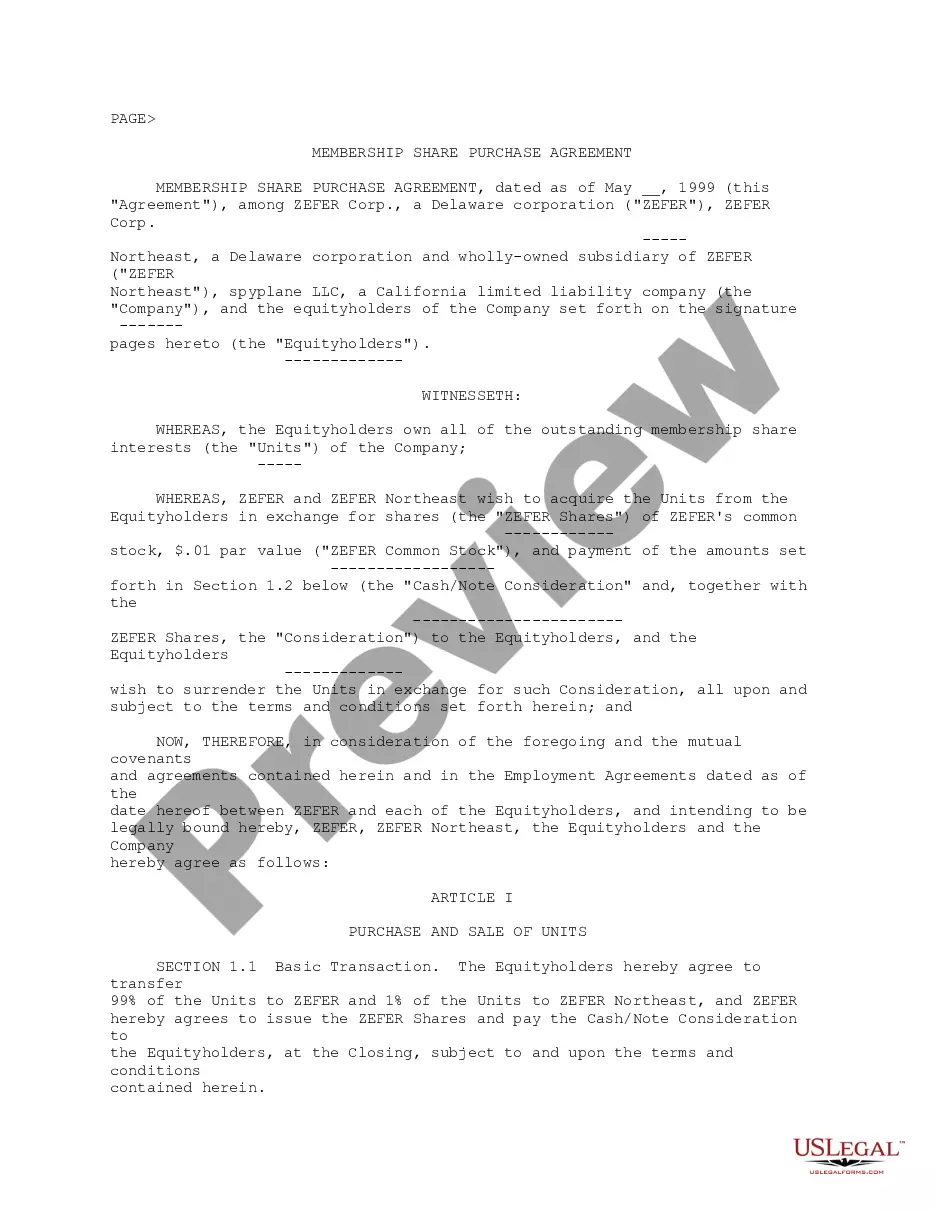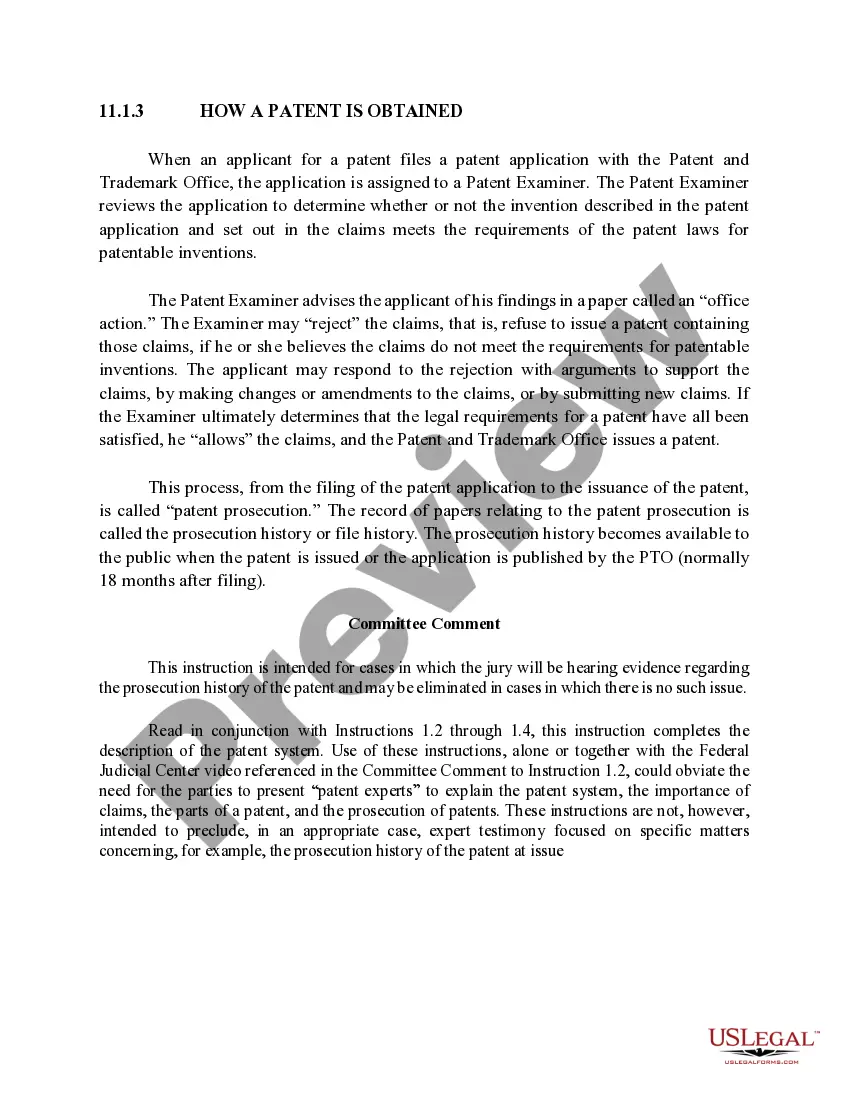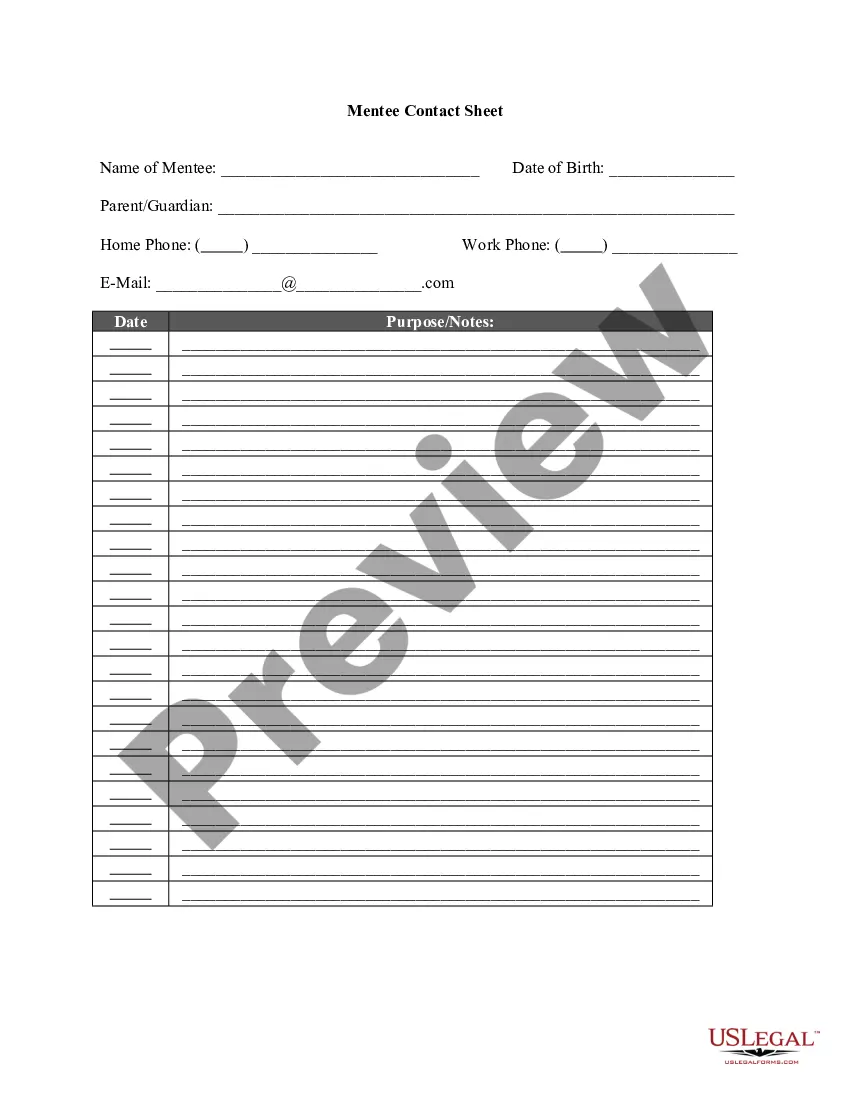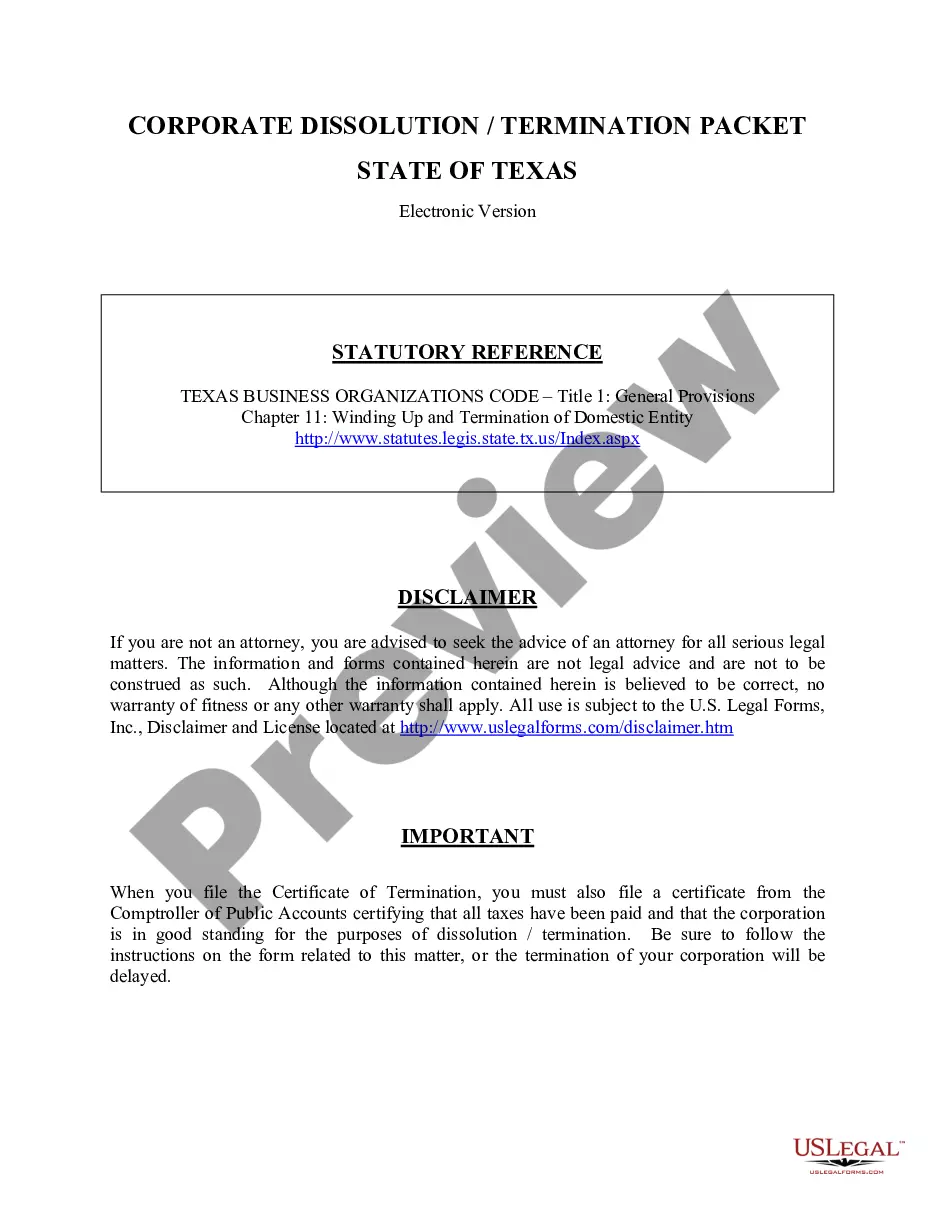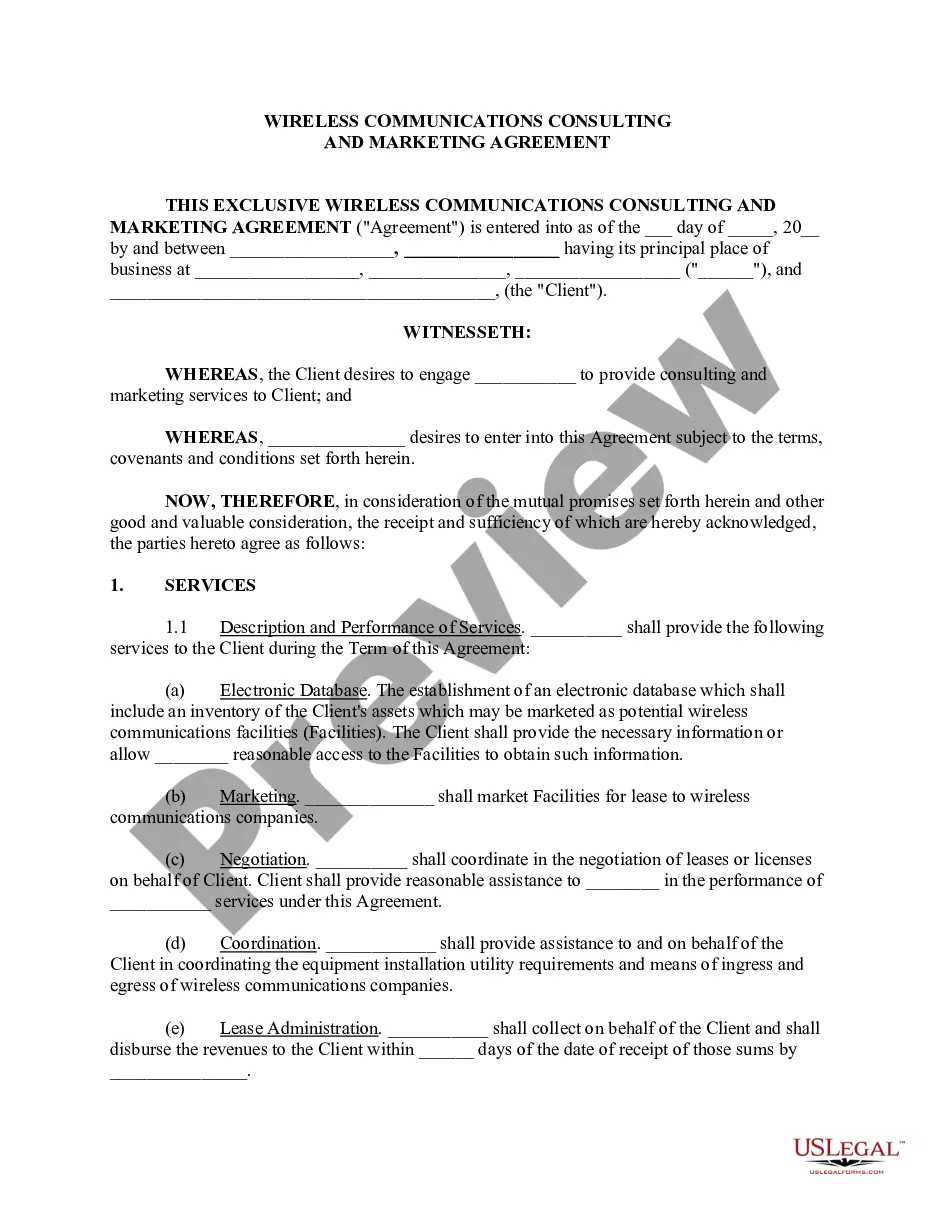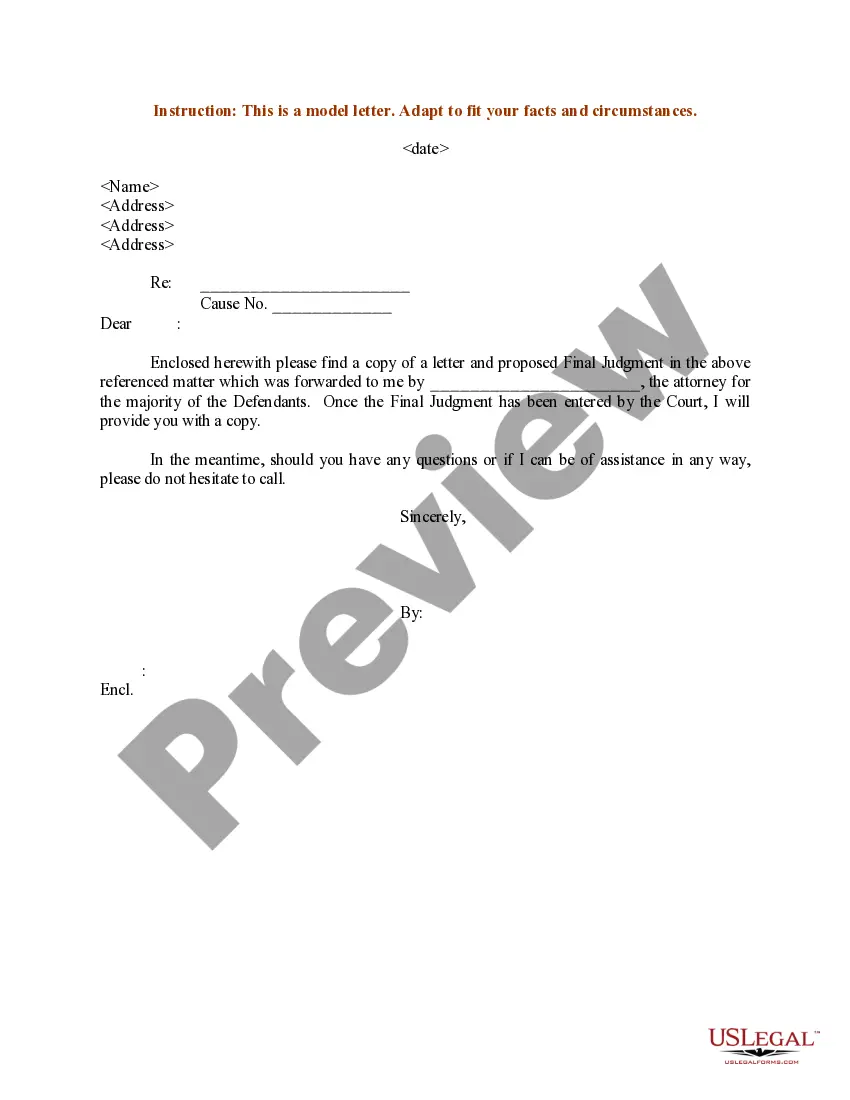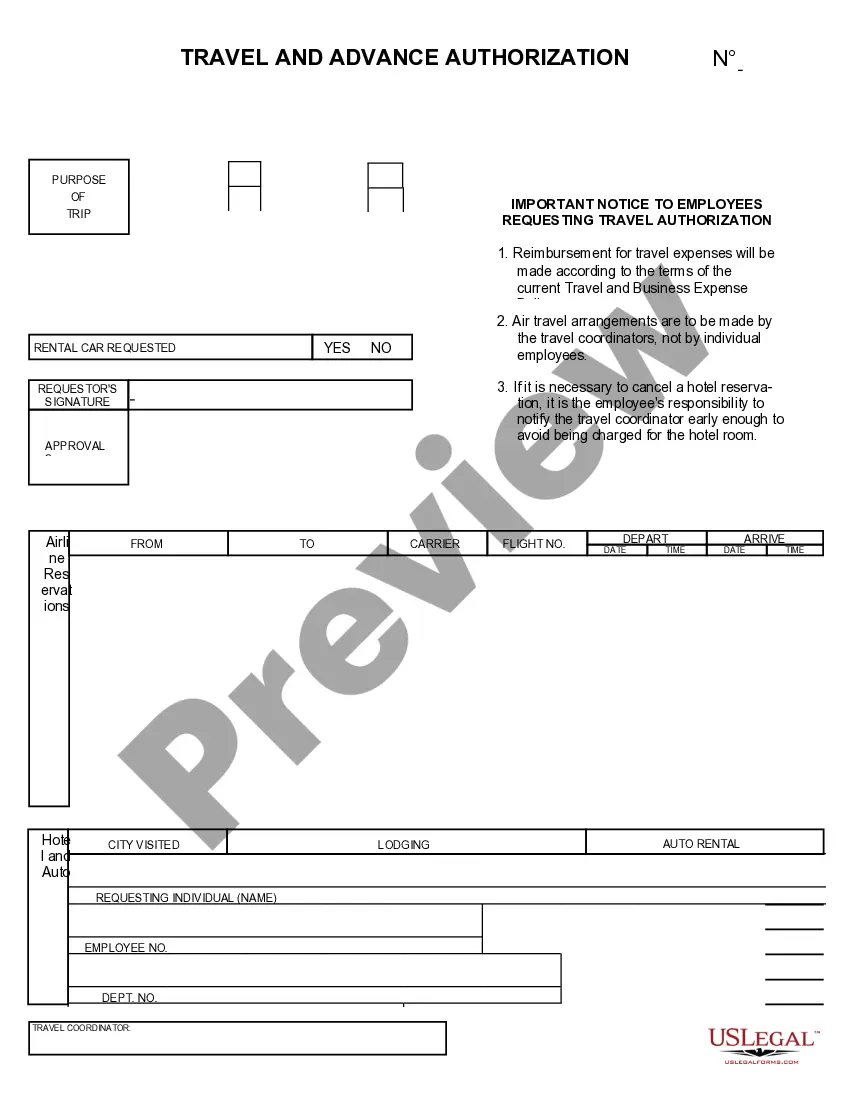Virginia Travel and Advance Authorization
Description
How to fill out Travel And Advance Authorization?
You can spend time online trying to locate the legal document template that meets both state and federal requirements you will need.
US Legal Forms offers thousands of legal documents that are examined by experts.
You may download or print the Virginia Travel and Advance Authorization from our service.
If available, utilize the Preview feature to review the document template as well. In order to retrieve another version of the document, employ the Search field to find the template that suits your needs. Once you have located the template you desire, click Buy Now to continue. Choose the pricing plan you prefer, enter your details, and create your account on US Legal Forms. Complete the transaction. You may use your credit card or PayPal account to pay for the legal document. Choose the format of the document and download it to your device. If necessary, make modifications to the document. You can fill out, edit, sign, and print the Virginia Travel and Advance Authorization. Download and print thousands of document templates using the US Legal Forms website, which offers the largest selection of legal forms. Utilize professional and state-specific templates to meet your business or personal needs.
- If you have a US Legal Forms account, you can sign in and select the Download option.
- After that, you can fill out, modify, print, or sign the Virginia Travel and Advance Authorization.
- Every legal document template you purchase is yours permanently.
- To obtain an additional copy of any purchased form, visit the My documents section and select the corresponding option.
- If you are using the US Legal Forms site for the first time, follow the straightforward guidelines below.
- First, ensure you have selected the correct document template for the state/city of your choice. Read the document description to ensure you have selected the right one.
Form popularity
FAQ
Variations authorized is an authority that allows a traveler to vary their trip arrangements when the mission requires it.
The PTDY (permissive temporary duty) benefit allows active duty service members to travel at 'no-cost for the government'.
Your Travel Management Hub for DoD TripsMilitary members and DoD Civilian personnel can book official travel and manage travel expenses.
Travelers are prohibited from traveling without an approved authorization. Short notice requirements may be approved via verbal orders and input into DTS post travel on an exception basis.
Upon completion of your FUNDED travel authorization/orders you must file a travel voucher/claim within 5 days of return. Click on Official Travel; Select 'Vouchers' you will see a hyperlink 'Create New Voucher from Authorization'. Select the appropriate trip to create the voucher against.
Select Authorizations/Orders from the drop-down list. 3. Select Create New Authorization/Order. Note: If the traveler is using DTS for the first time, a pop- up window will appear to review or update the traveler's profile.
To do this, look at page 2, line e, of your orders for DTS.Step 1 Authorization. First, you must complete an Authorization, which is intended to get you to your destination and should be completed prior to travel.Step 2 Completing your voucher. 2022 Log in to DTS and click on Official Travel Vouchers.
A Travel Authorization (TE) is used to request approval for a business-related trip. In this document, the traveler indicates trip destination(s), purpose, and dates of travel and requests advance checks.
A DTS authorization is a document used to generate a cost estimate for official travel outside your local area and obtain approval for the trip.
On the DTS Dashboard, select Options > Cancel Trip next to an authorization. The Cancel Trip message opens. Note: The link is not available if DTS detects any incurred expenses.