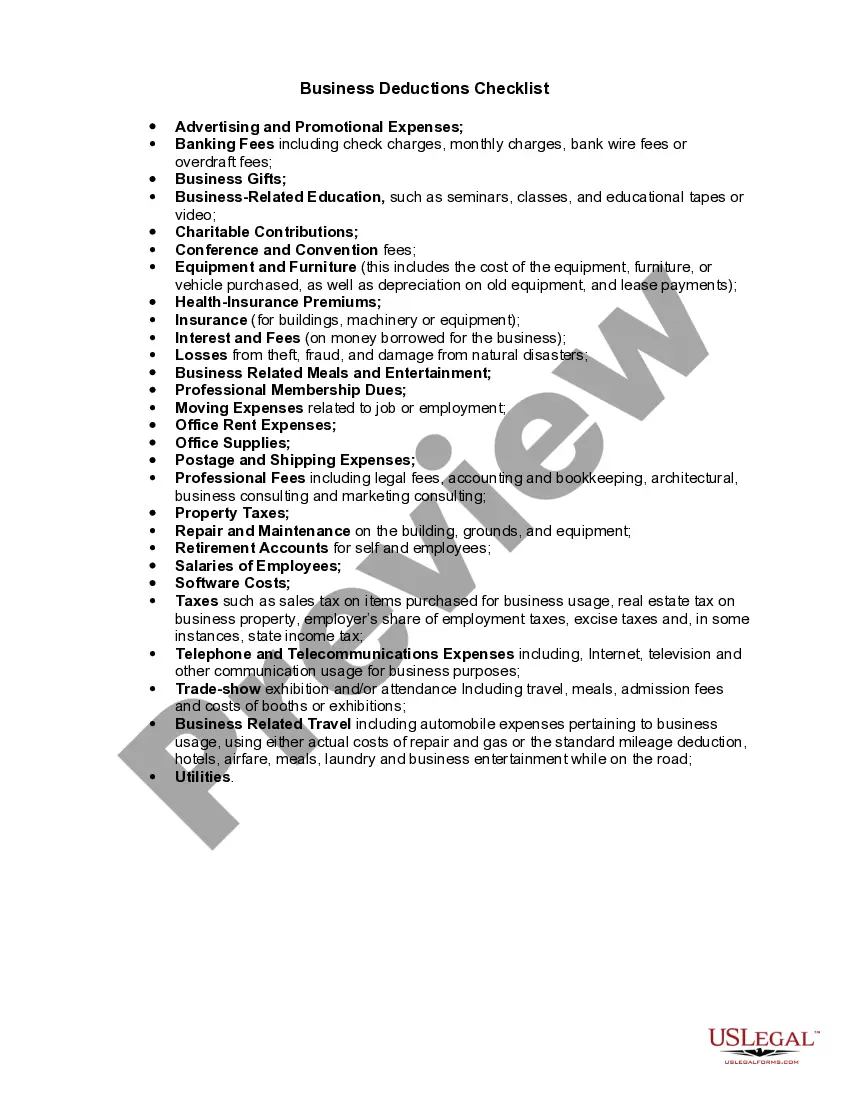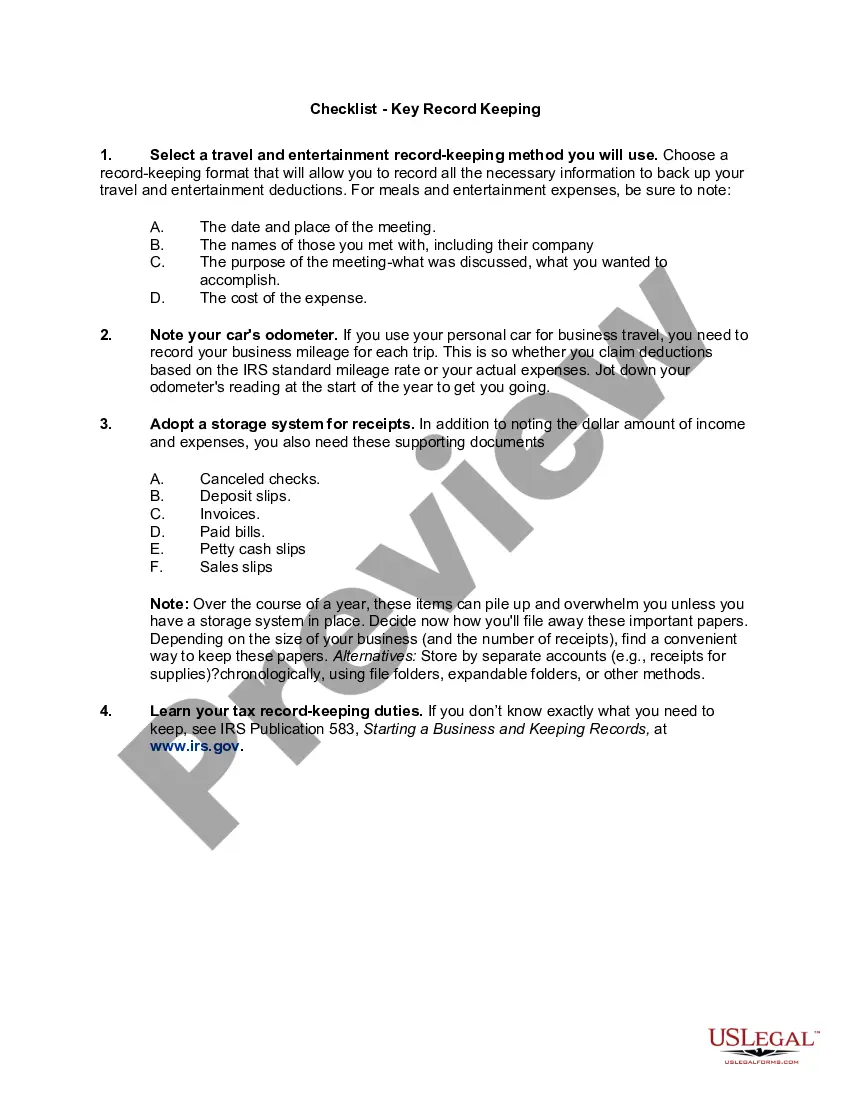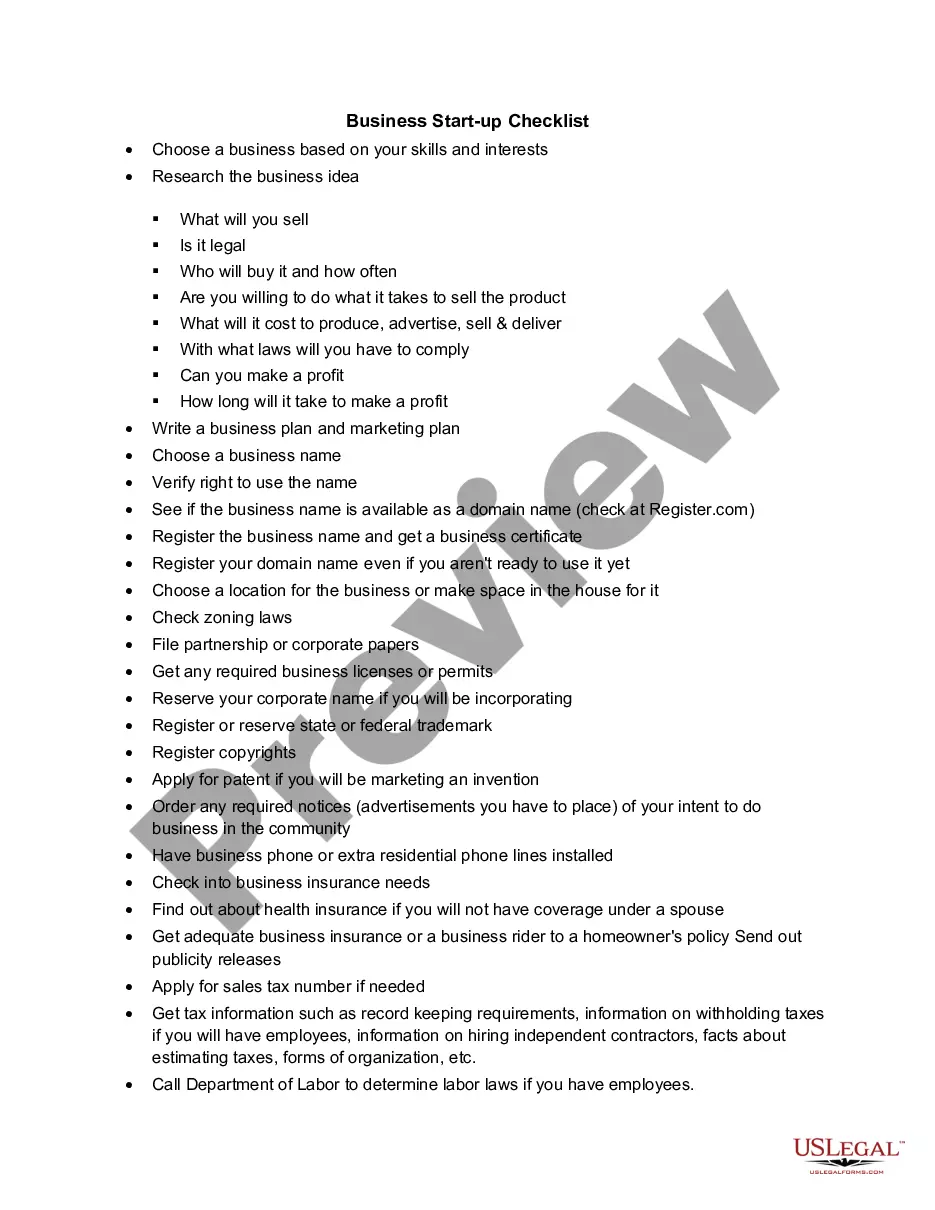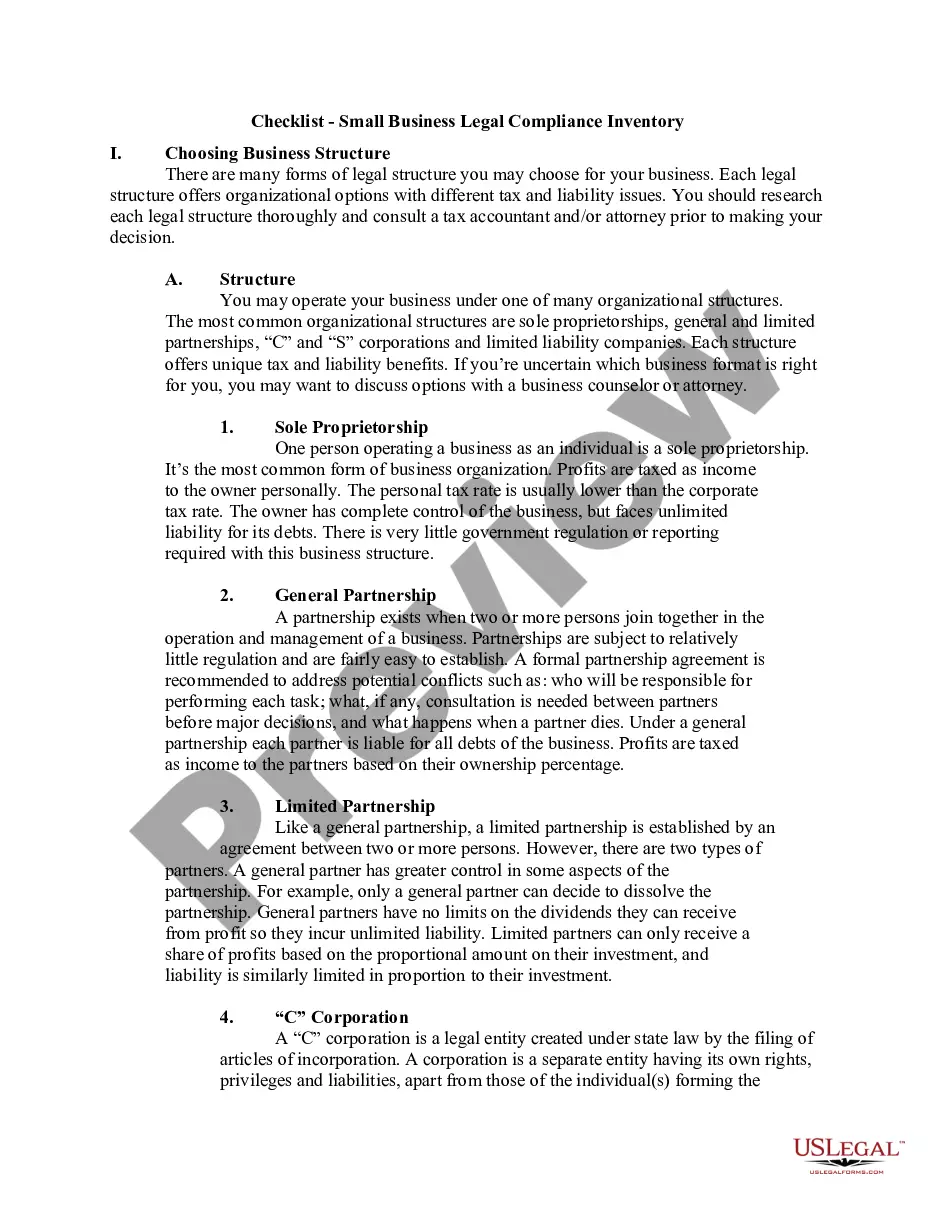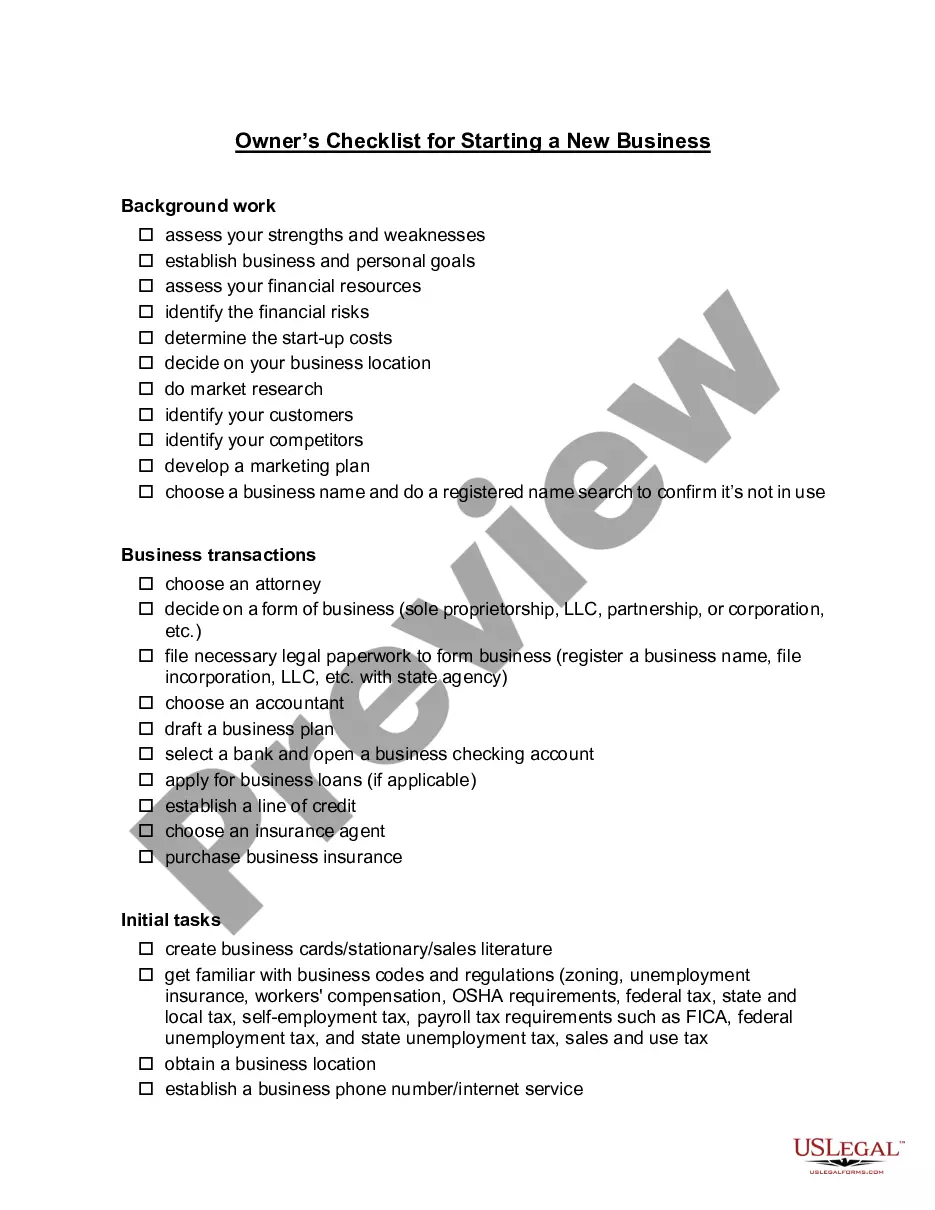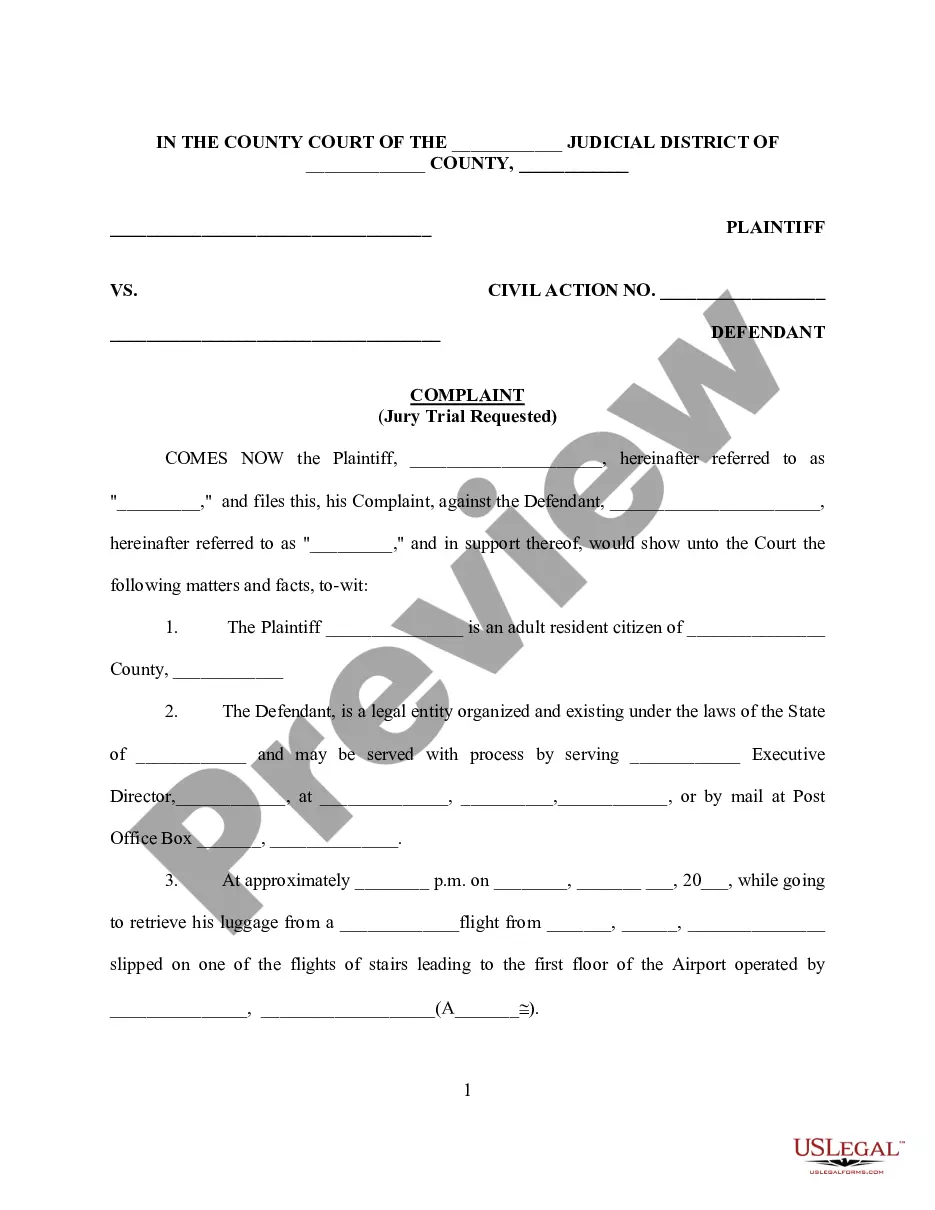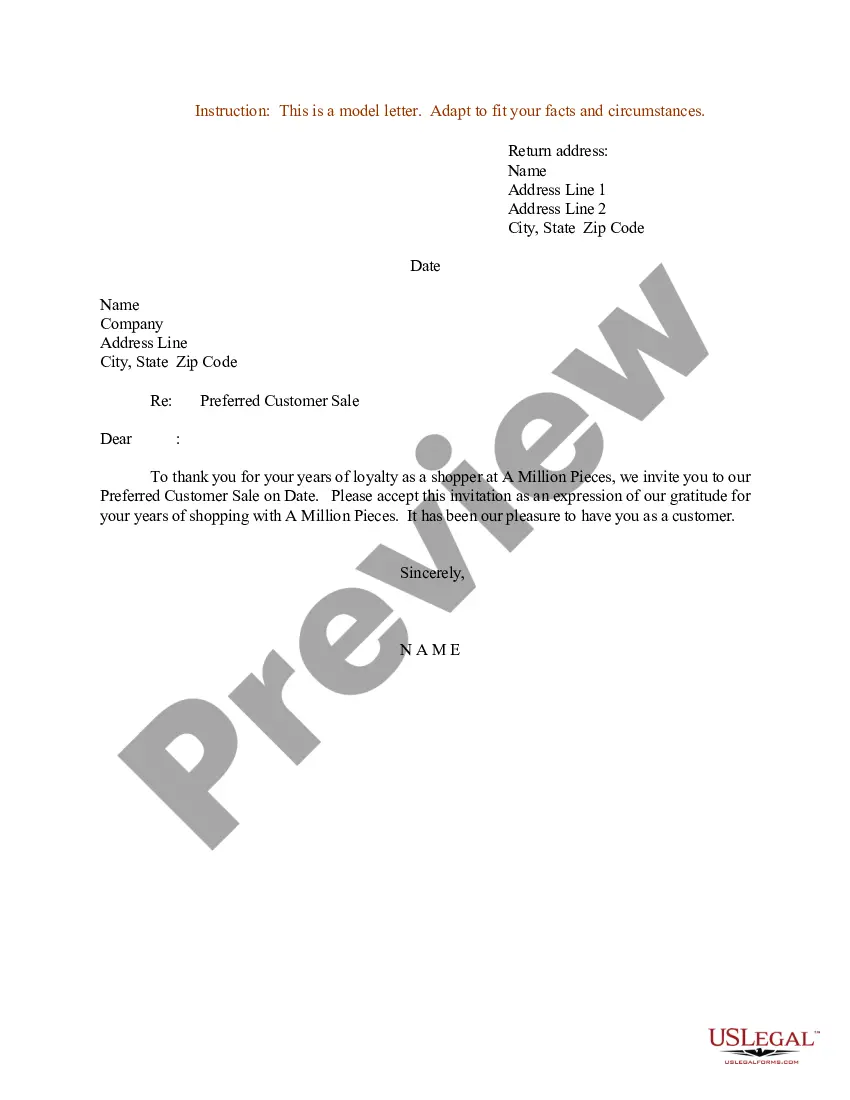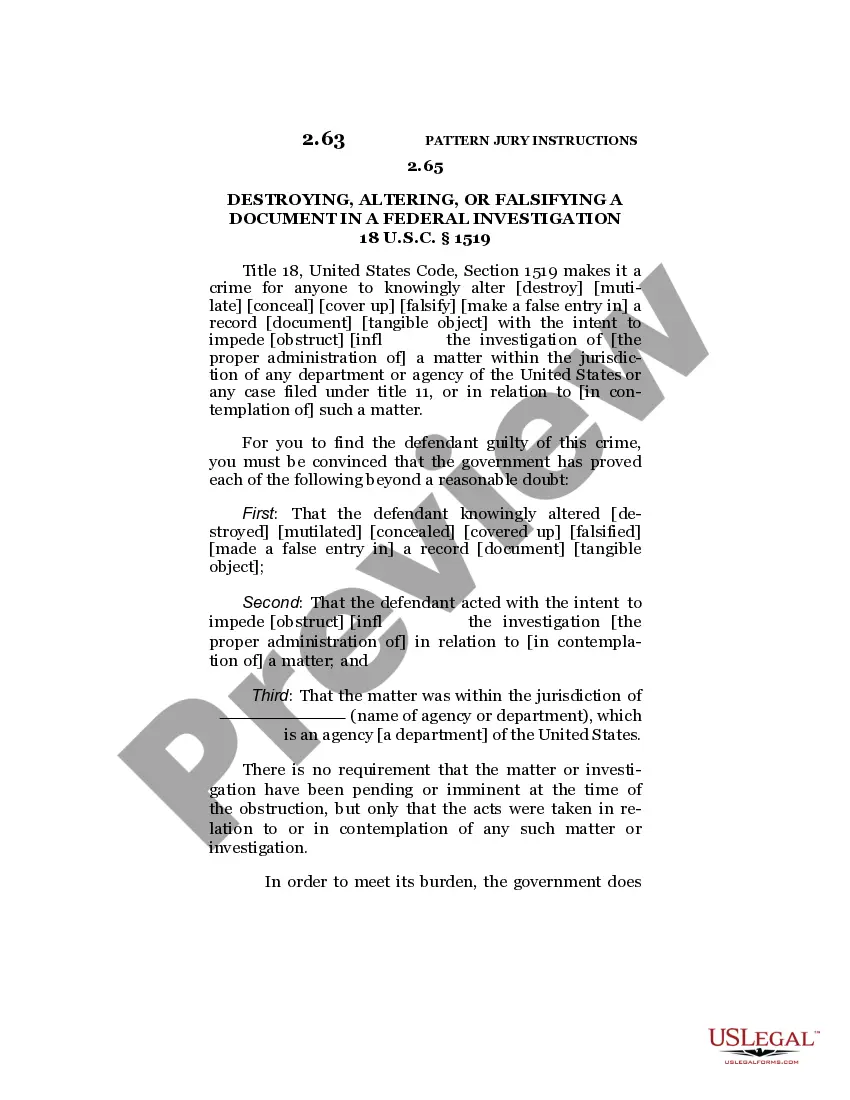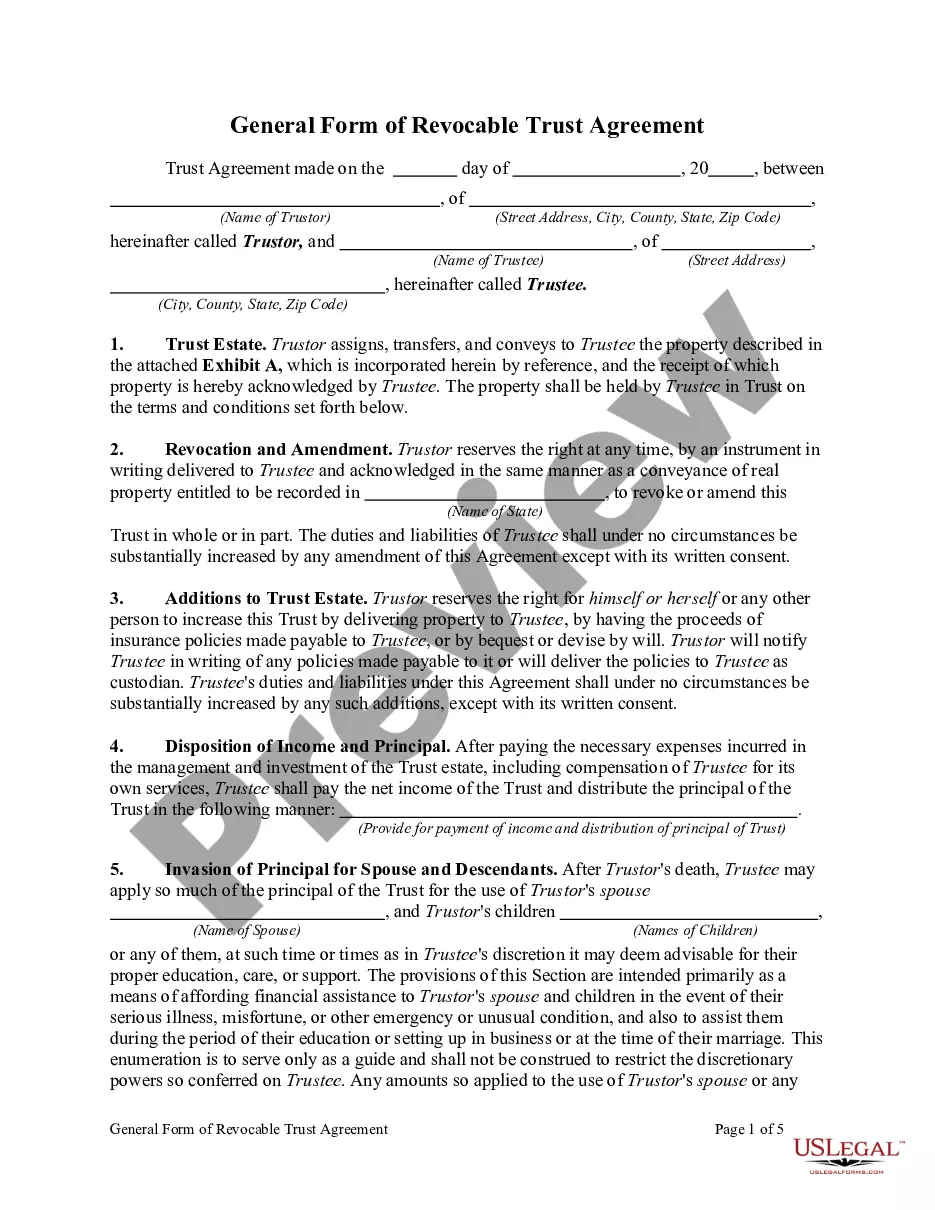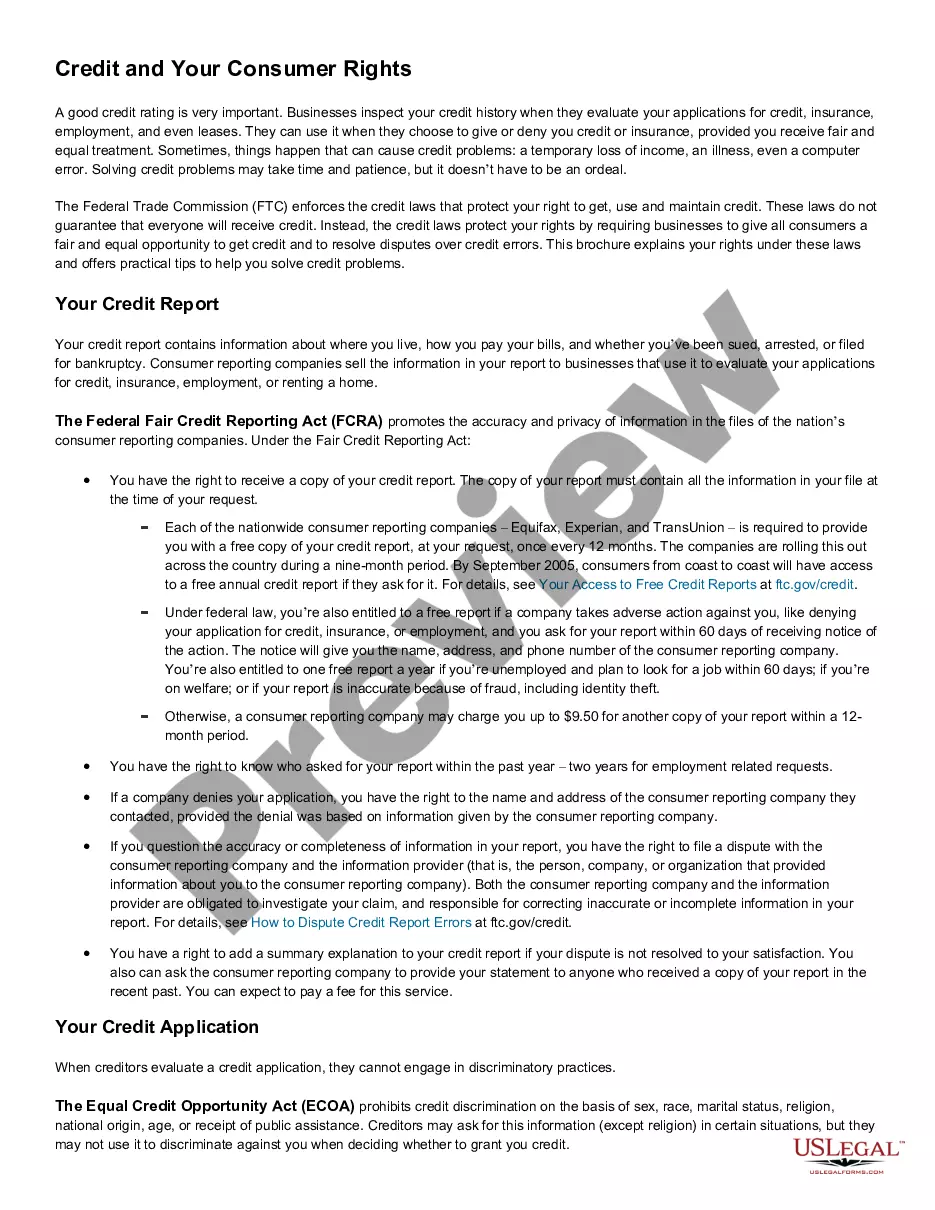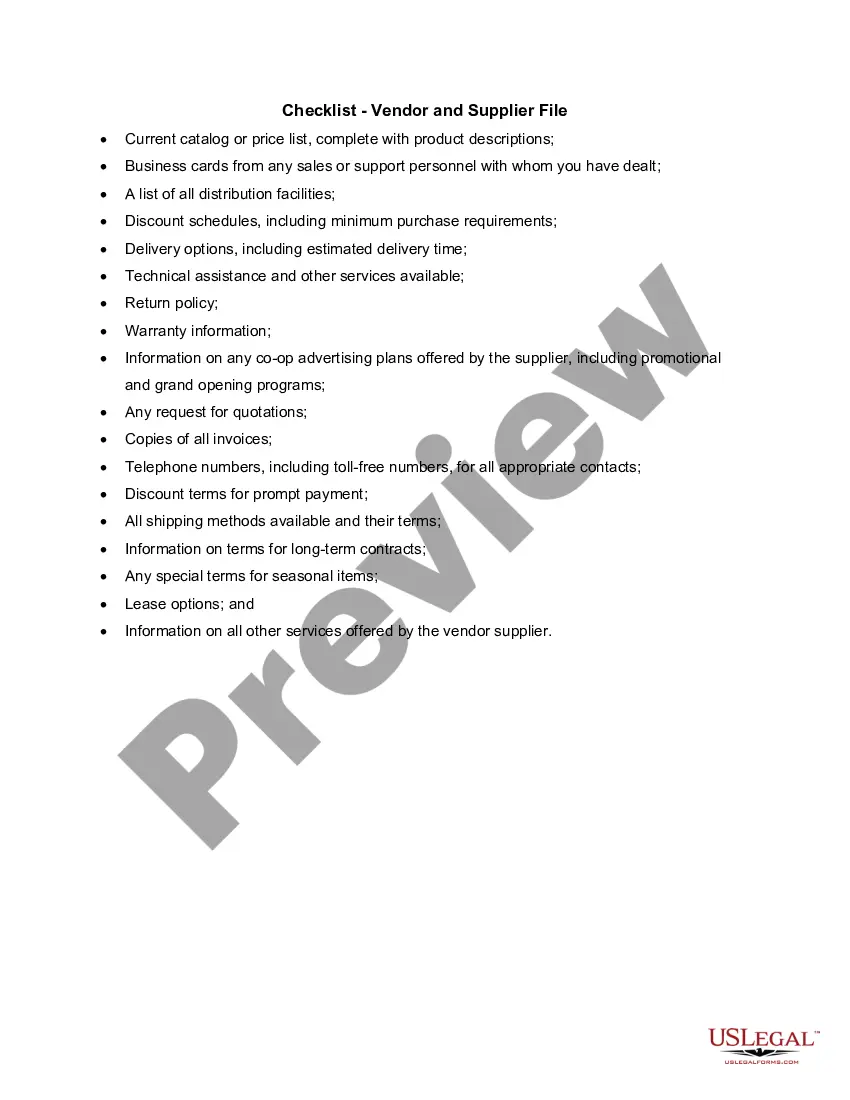Virginia Checklist - Vendor and Supplier File
Description
How to fill out Checklist - Vendor And Supplier File?
US Legal Forms - one of the most prominent collections of legal templates in the country - provides a selection of legal document formats that you can download or print.
By utilizing the website, you can find thousands of templates for business and personal use, organized by categories, states, or keywords. You can quickly access the latest templates such as the Virginia Checklist - Vendor and Supplier Document.
If you already have an account, Log In to download the Virginia Checklist - Vendor and Supplier Document from the US Legal Forms repository. The Download button will be available on every template you view. You can access all previously downloaded documents from the My documents section of your account.
Complete the transaction. Use your credit card or PayPal account to finalize the purchase.
Select the format and download the document to your device. Edit. Fill out, modify, and print and sign the downloaded Virginia Checklist - Vendor and Supplier Document. Each template added to your account has no expiration date and is yours indefinitely. Therefore, if you wish to download or print an additional copy, simply go to the My documents section and click on the template you need. Access the Virginia Checklist - Vendor and Supplier Document through US Legal Forms, one of the most extensive collections of legal document formats. Utilize a vast array of professional and state-specific templates that meet your business or personal needs and requirements.
- Ensure you have selected the correct template for your area/region.
- Click the Preview button to review the document's details.
- Check the document's summary to ensure you have chosen the appropriate template.
- If the template does not meet your requirements, use the Search field at the top of the screen to find one that does.
- If you are satisfied with the document, confirm your choice by clicking the Acquire now button.
- Then, choose your preferred payment method and provide your details to register for an account.
Form popularity
FAQ
EVA Customer Care. 1-866-289-7367.
To do business with the Virginia Department of Transportation, vendors must register by completing the vendor registration through eVA, Virginia's total e-procurement solution at , or by calling 866-289-7367 for assistance.
We have structured vendor registration/approval procedure for prospective vendors....Vendor Registration PolicyValidity of their ISO and other requisite certificate.Financial capability.Supply performance in last 3 years.Shop survey by TOYO India.Vendor's reputation in the market.
This web-based vendor registration and purchasing system allows state agencies, colleges, universities, and many local governments to conduct all purchasing and sourcing activities for goods and services for their agency through this system.
EVA stands for Electronic Virginia and is an electronic marketplace for buyers and sellers. It is the Virginia state electronic procurement system, and works via the internet. All Virginia state agencies and many local governments use eVA to find vendors and place orders.
EVA is the Internet-based procurement system used by state agencies and institutions. The information submitted on the registration will be used in determining the types of materials, equipment, supplies, or services for which the vendor will receive solicitations.
Vendor registration is the process of collecting key information from outside suppliers of goods and services and entering that information into a system to manage the relationship.
Q: How does a vendor get registered in eVA? A: eVA registration information can be found at or contact eVA Customer Care at 866-289-7367/804-371-2525, or email at eVACustomerCare@dgs.virginia.gov .