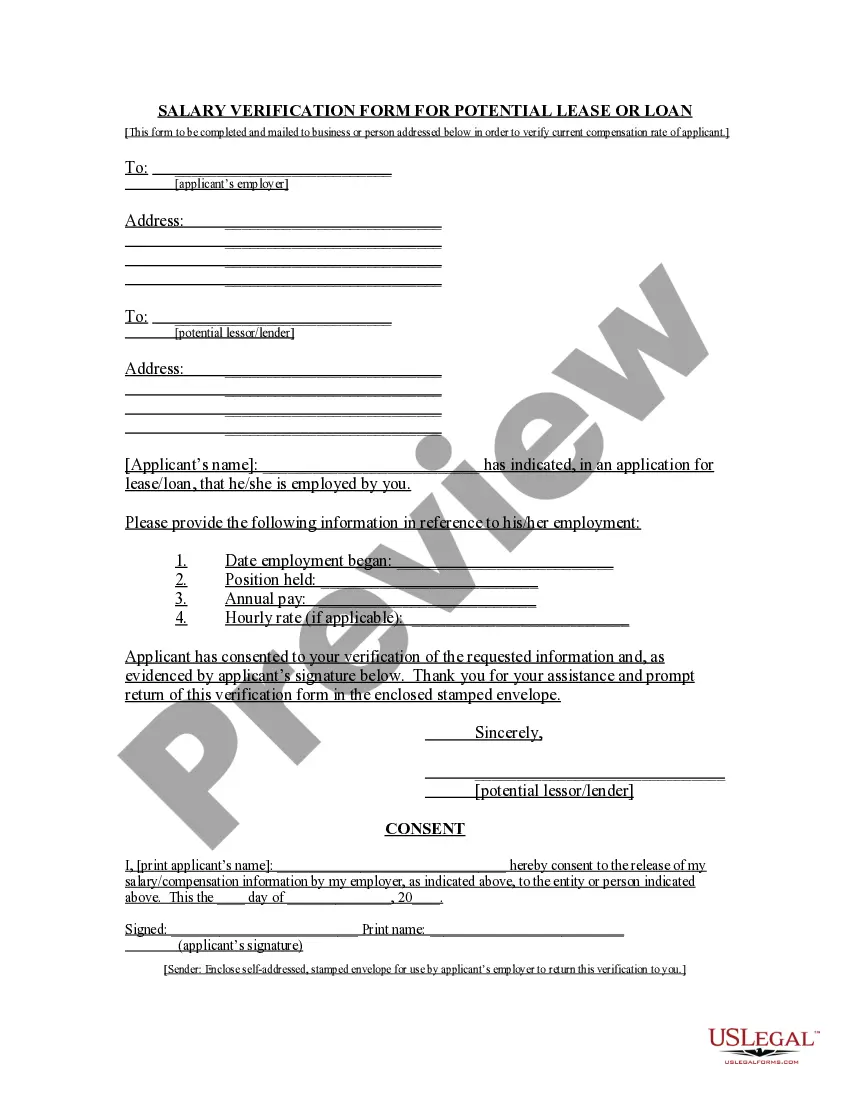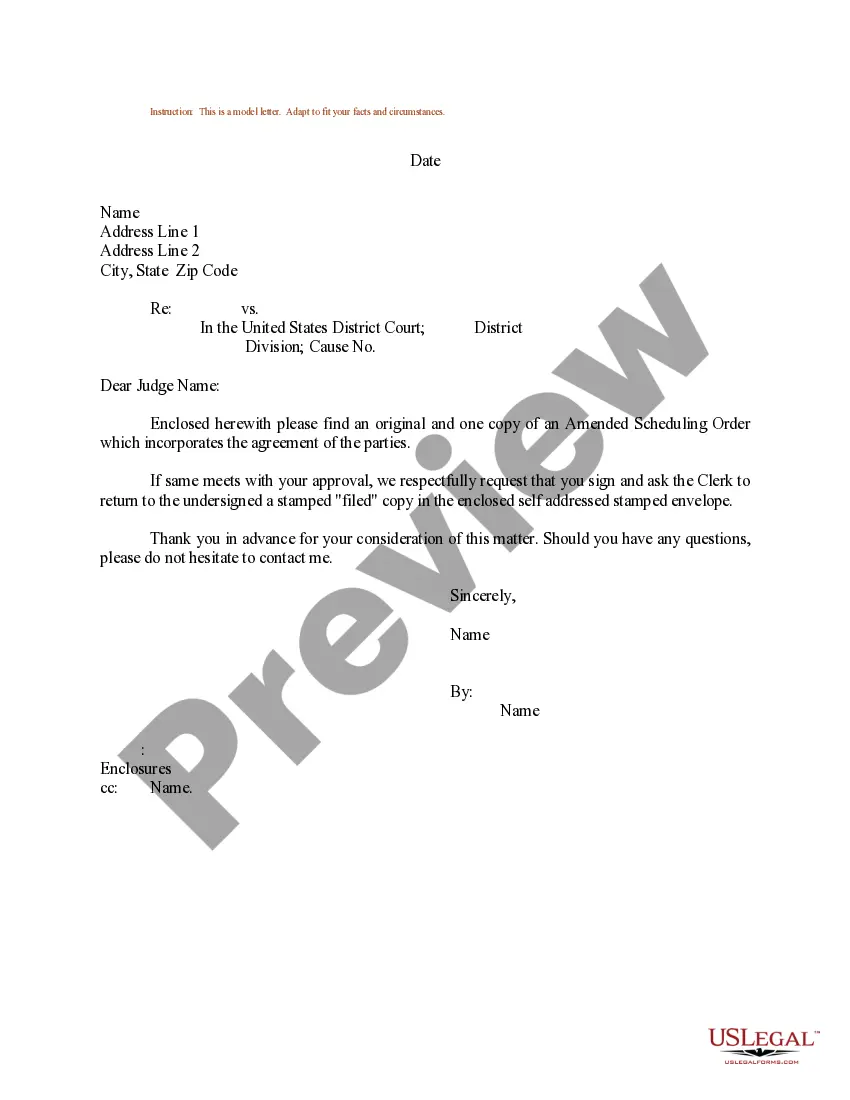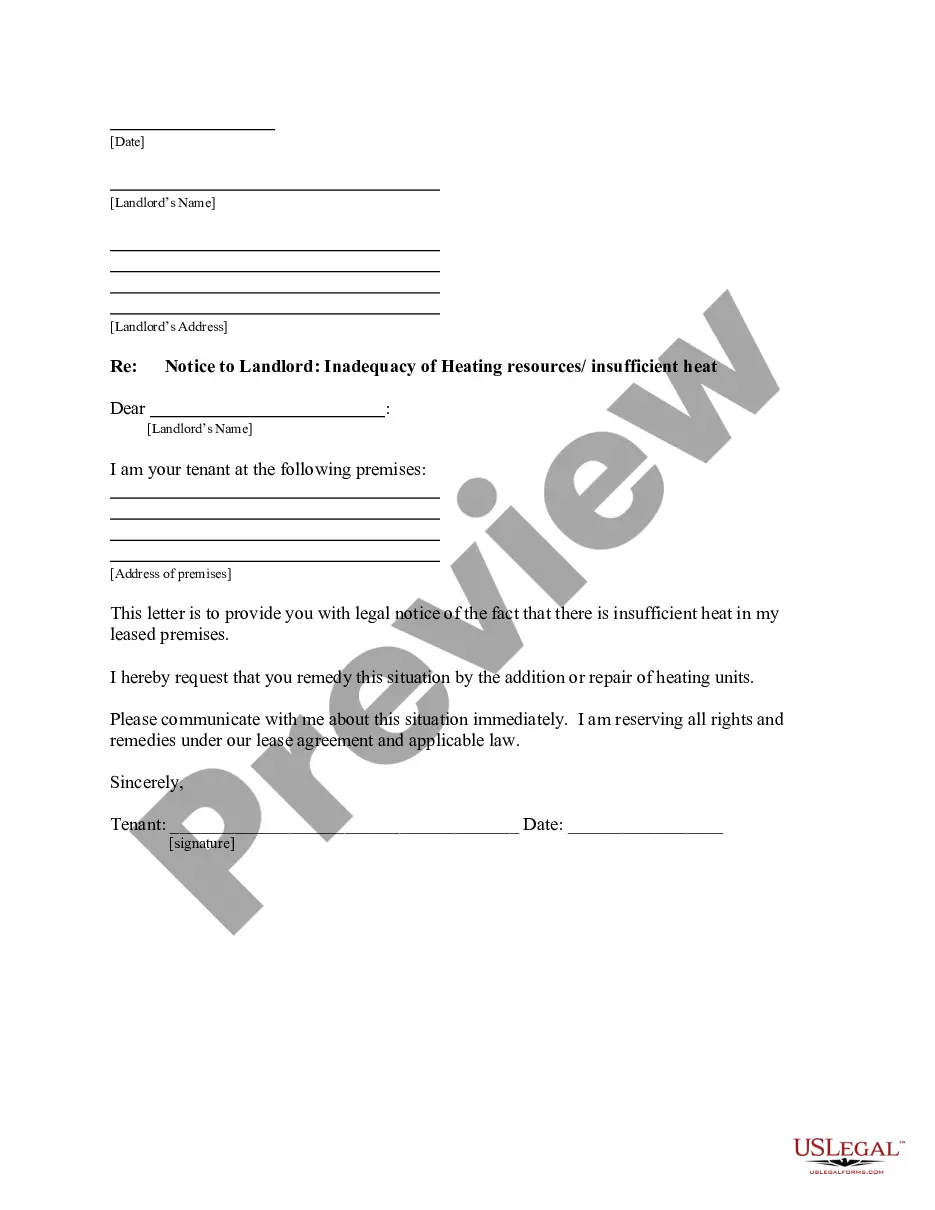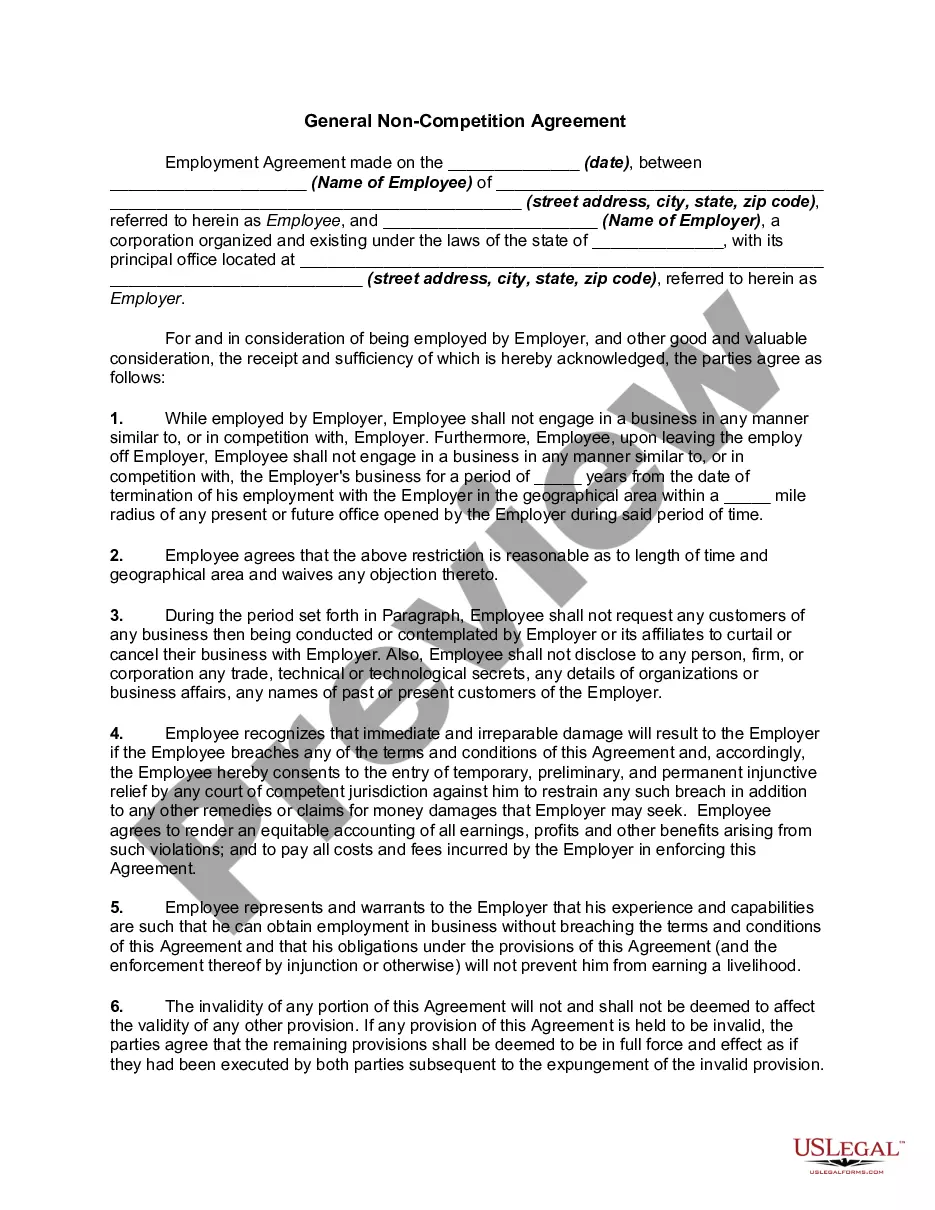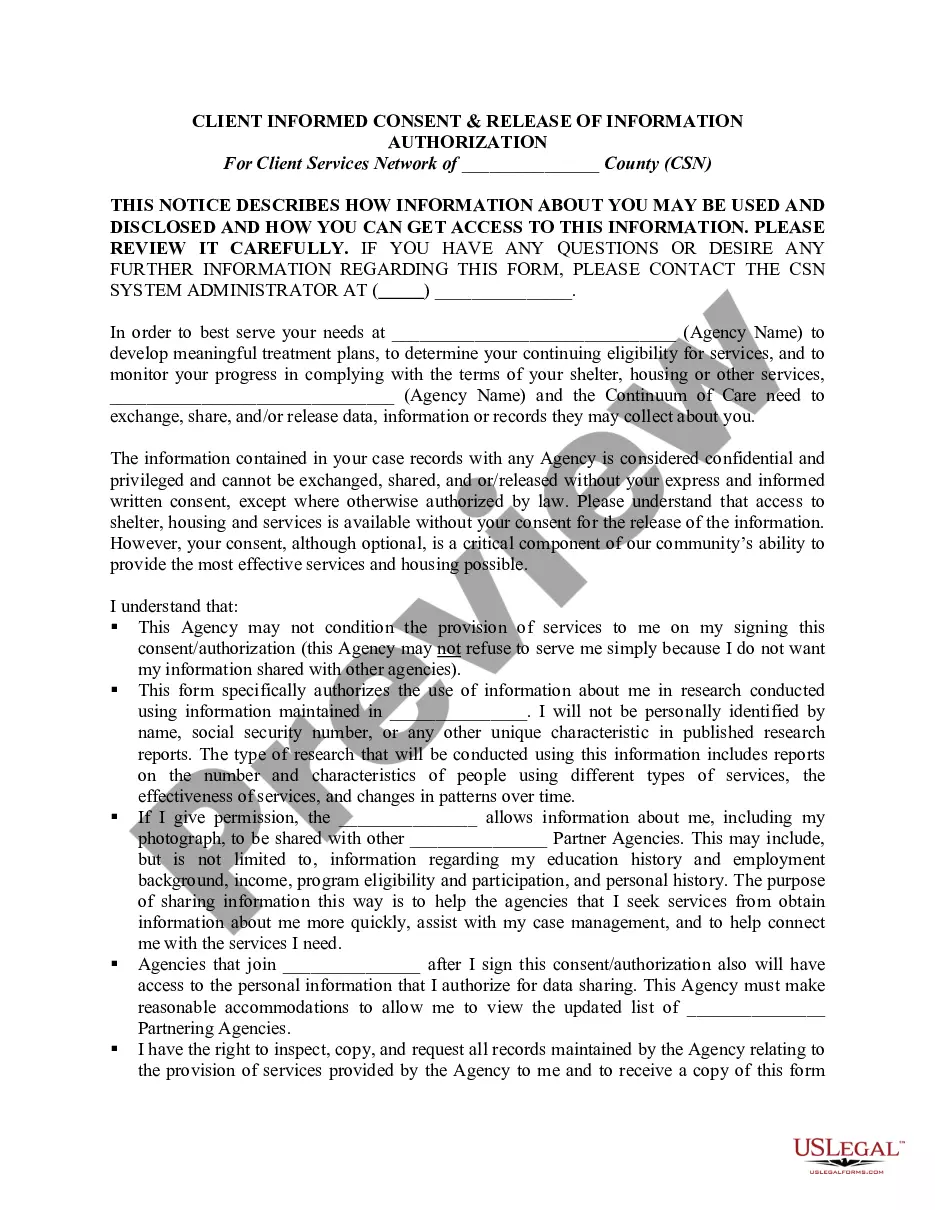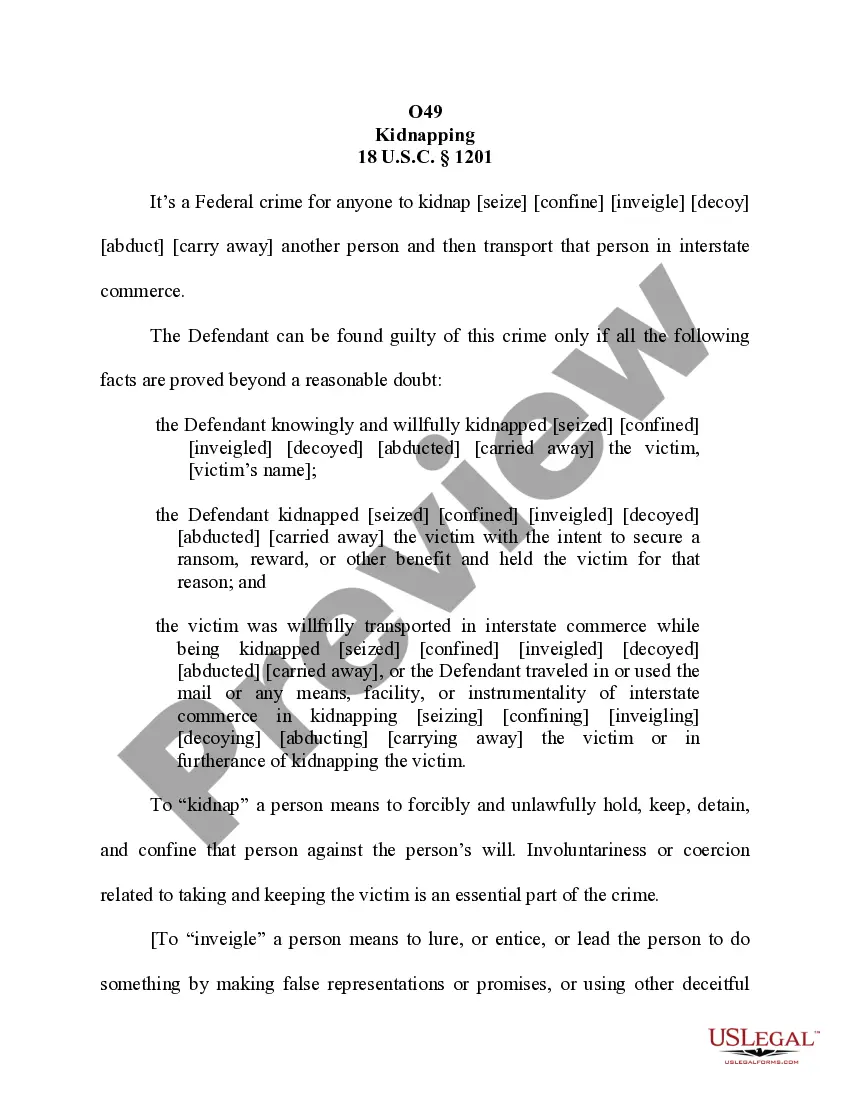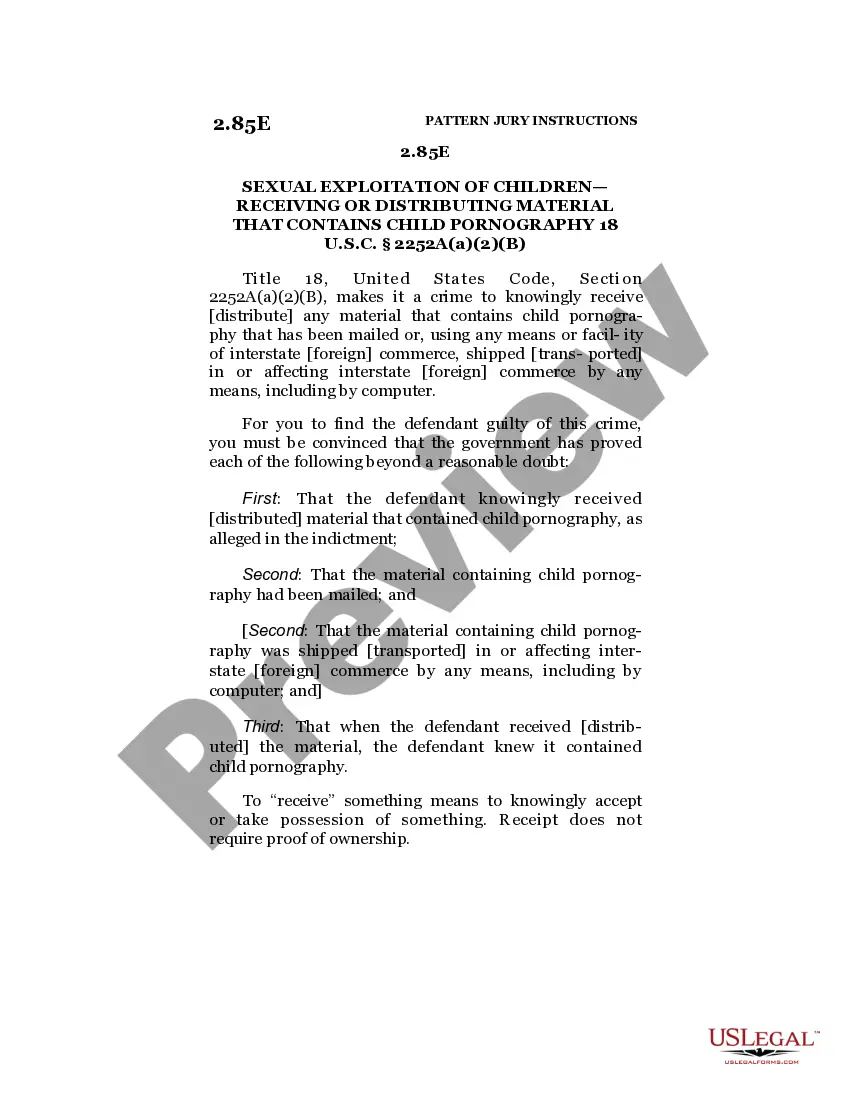Utah Invoice Template for Writer
Description
How to fill out Invoice Template For Writer?
US Legal Forms - one of the largest collections of legal documents in the United States - offers a selection of legal form templates that you can download or print.
With the website, you can discover countless forms for both business and personal purposes, organized by categories, states, or keywords. You can find the latest variations of forms like the Utah Invoice Template for Writer in just seconds.
If you already possess a subscription, Log In and download the Utah Invoice Template for Writer from the US Legal Forms library. The Download button will appear on each form you view. You can access all previously downloaded forms from the My documents tab of your account.
Make modifications. Fill in, edit, print, and sign the downloaded Utah Invoice Template for Writer.
Every template you added to your account has no expiration date and belongs to you forever. Therefore, if you want to download or print another copy, simply navigate to the My documents section and click on the form you wish to access.
- If you are using US Legal Forms for the first time, here are simple steps to help you get started.
- Ensure you have selected the correct form for your city/area. Click on the Review button to examine the contents of the form. Check the form summary to confirm you have chosen the right form.
- If the form is not suitable for your needs, utilize the Search field at the top of the page to find one that does.
- When you are satisfied with the form, confirm your choice by clicking the Purchase now button. Then, select the pricing plan you prefer and provide your details to register for an account.
- Process the payment. Use a credit card or PayPal account to complete the payment.
- Choose the format and download the form to your device.
Form popularity
FAQ
Microsoft offers several products that assist with invoicing, including Microsoft Excel and Microsoft 365 applications. While these programs don’t serve as dedicated invoicing software, you can create professional invoices using templates. For a tailored solution, explore the Utah Invoice Template for Writer available on US Legal Forms, which can streamline your invoicing process and enhance your workflow.
The choice between Word and Excel for creating invoices depends on your specific needs. Word allows for more customization in design, while Excel offers powerful calculation features for more complex invoices. For content writers, a Utah Invoice Template for Writer can be effective in either format, but Excel may help if you need to manage multiple clients and calculations efficiently.
As a freelance writer, you can send an invoice via email or through an invoicing platform. Make sure to attach your invoice file, ideally in PDF format, to ensure it appears professional on the client’s end. Utilizing a Utah Invoice Template for Writer can enhance your credibility and make your invoices stand out when sending them to clients.
To create an invoice for your content writing services, start by including your business details, client information, and a clear breakdown of services rendered. Next, calculate the total due and specify payment terms. For added convenience, consider using a Utah Invoice Template for Writer, which provides a solid framework to help you create professional invoices quickly and easily.
Microsoft Word provides several invoice templates that users can access. These templates are designed for easy customization, allowing you to adapt them to your specific requirements. Choosing a Utah Invoice Template for Writer can simplify your invoicing process and help you present a polished image to clients.
Yes, Google Docs offers various invoice templates that you can customize to meet your needs. You can easily find these templates by searching in the Google Docs template gallery. Using a Google Docs invoice template for your content writing projects can streamline your billing process, ensuring you maintain a professional appearance while utilizing the Utah Invoice Template for Writer.
Invoices are commonly saved in PDF format, as it preserves formatting and is universally accessible. Using a Utah Invoice Template for Writer can help you create invoices in the preferred PDF format easily. This ensures that your clients receive a consistent and professional-looking document that meets business standards.
To make a PDF invoice template, start by determining the essential elements like your logo, contact info, and services offered. You can design this template from scratch or modify an existing Utah Invoice Template for Writer for a quicker solution. After finalizing your template, save it as a PDF to ensure it can be reused and maintain its layout.
Drafting an invoice in PDF involves collecting your services rendered, costs, and any applicable taxes. Utilizing a Utah Invoice Template for Writer can simplify this process by providing a structured format. After filling out your information, save or export your finished invoice as a PDF to maintain formatting and ensure easy sharing with clients.
To create an invoice bill PDF, start by gathering all the necessary information such as your business name, client details, and payment terms. You may want to use a Utah Invoice Template for Writer to ensure your invoice looks professional. Once you have the details, use a tool like US Legal Forms to input the data and easily convert the file into a PDF format.