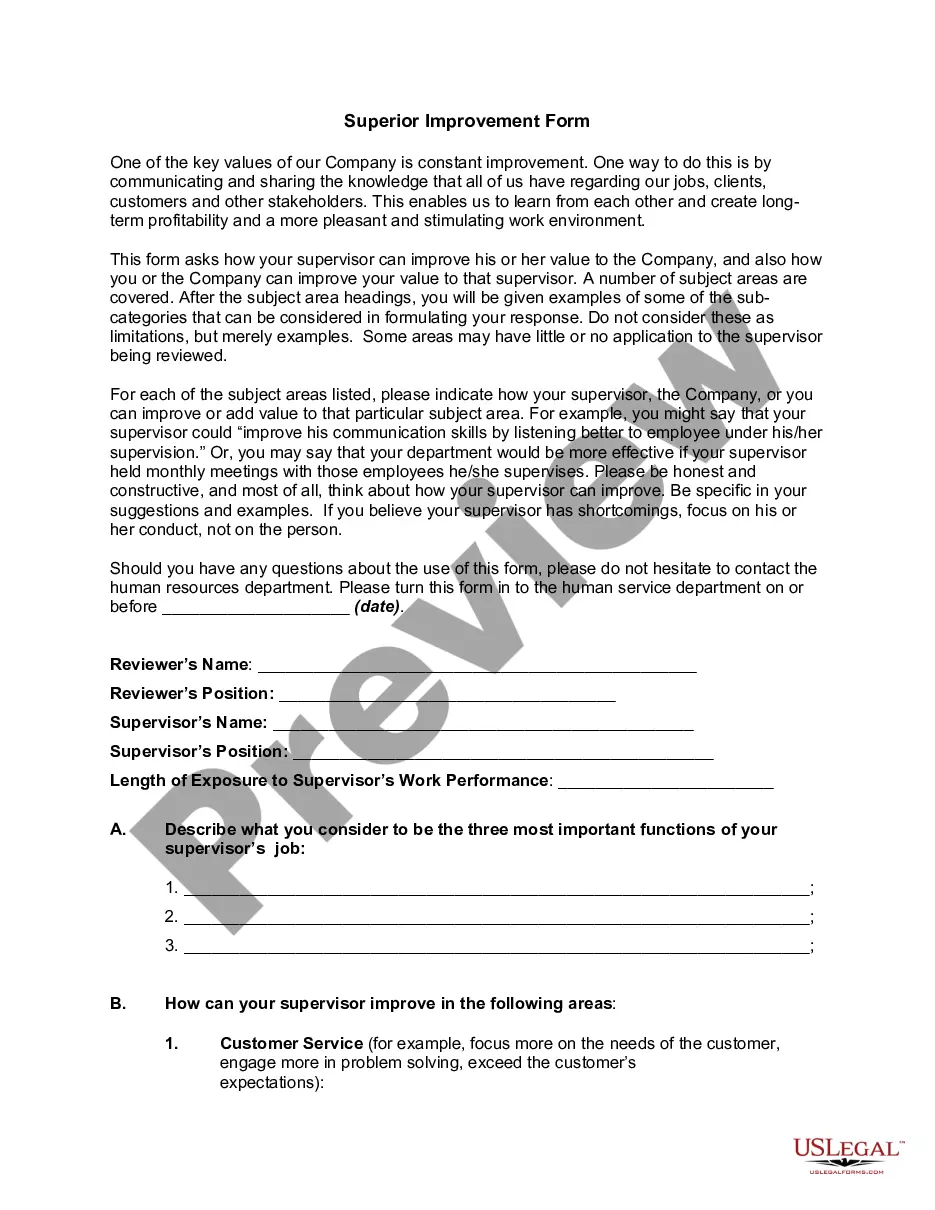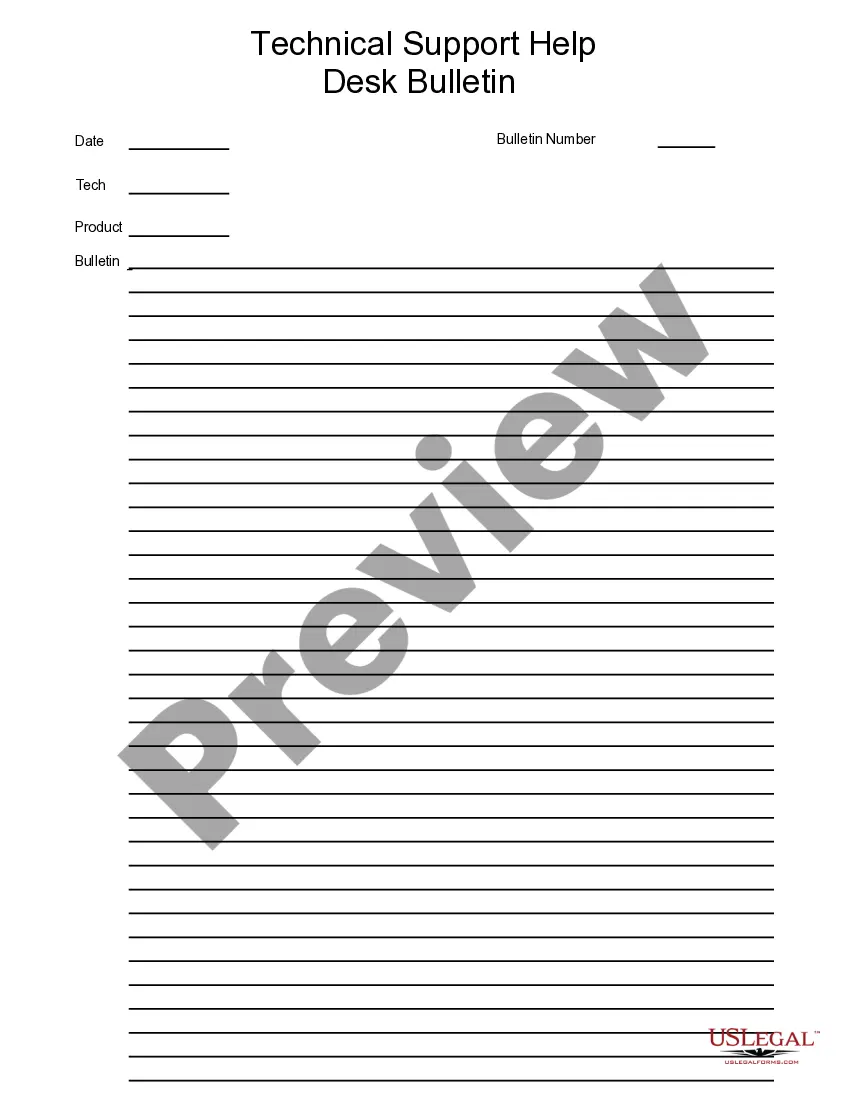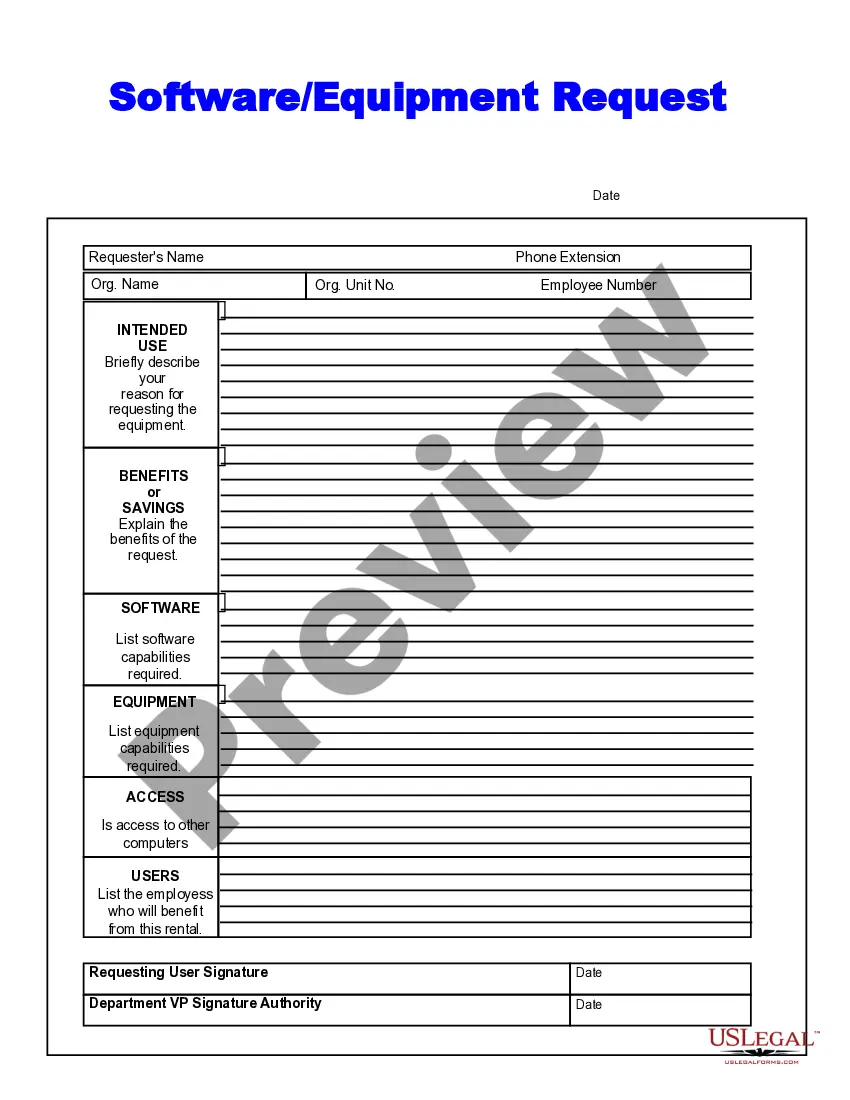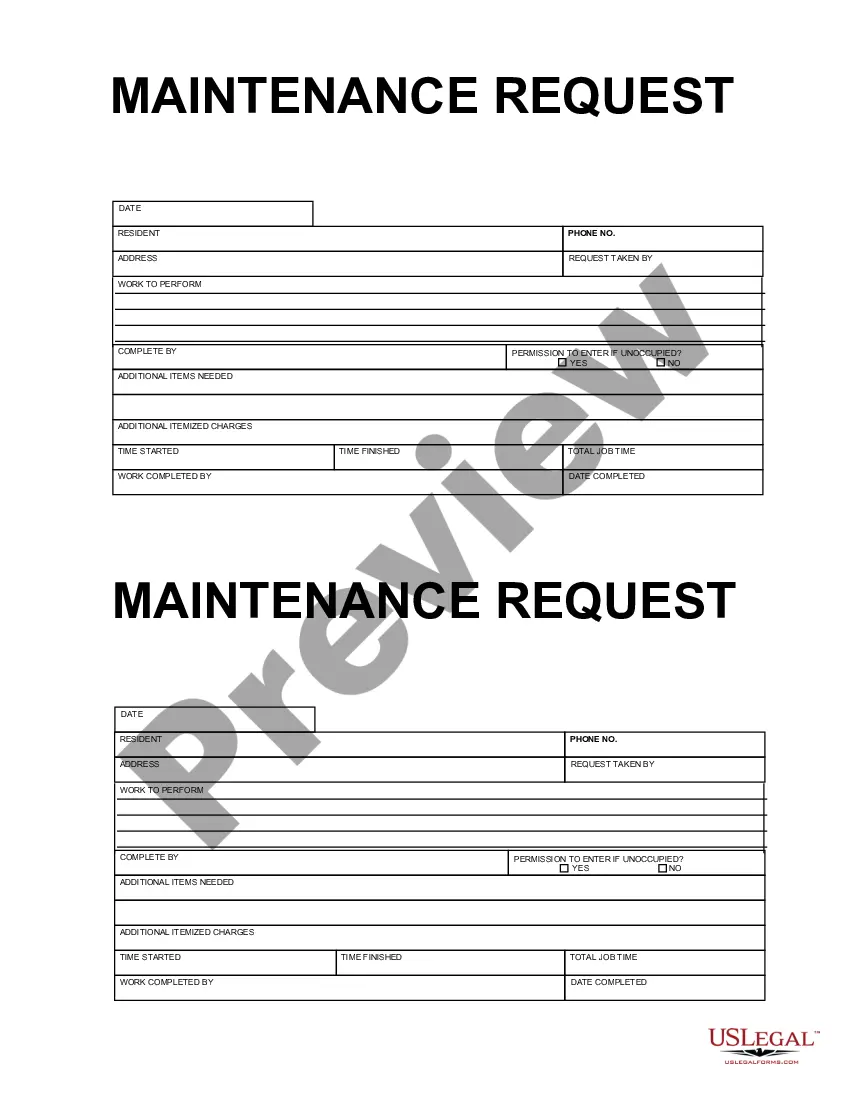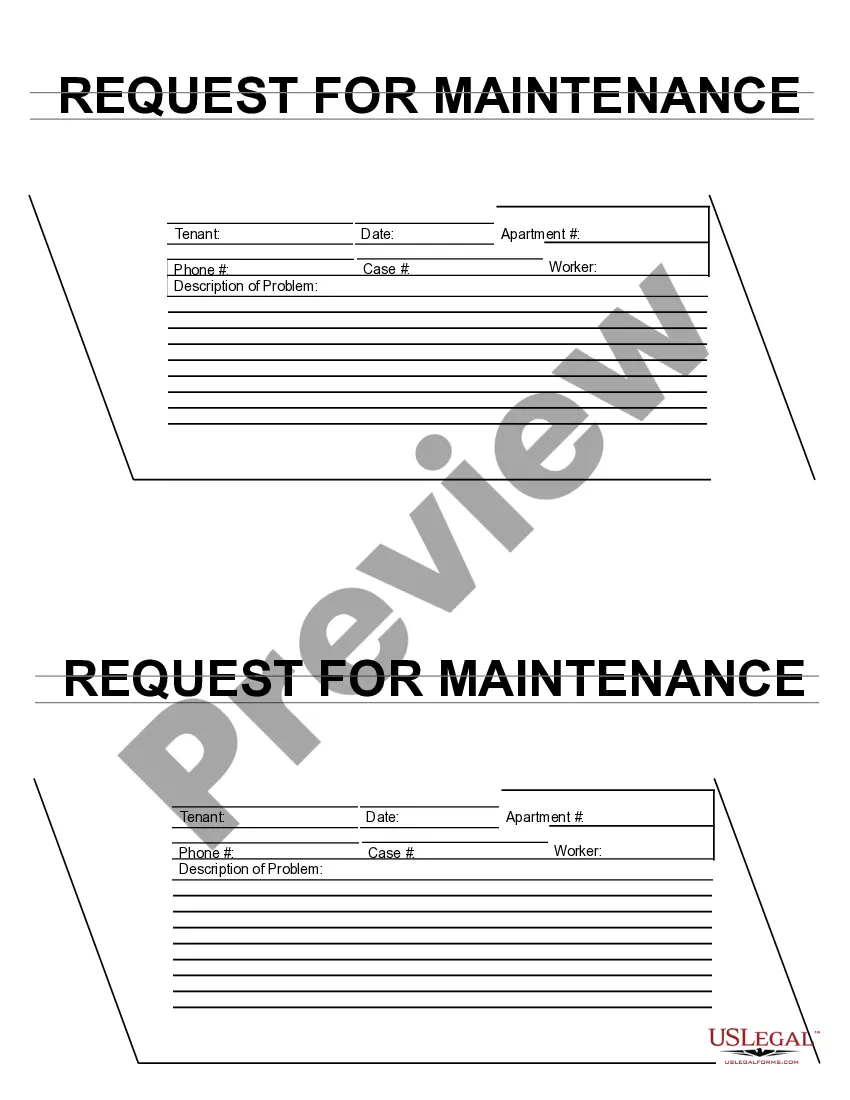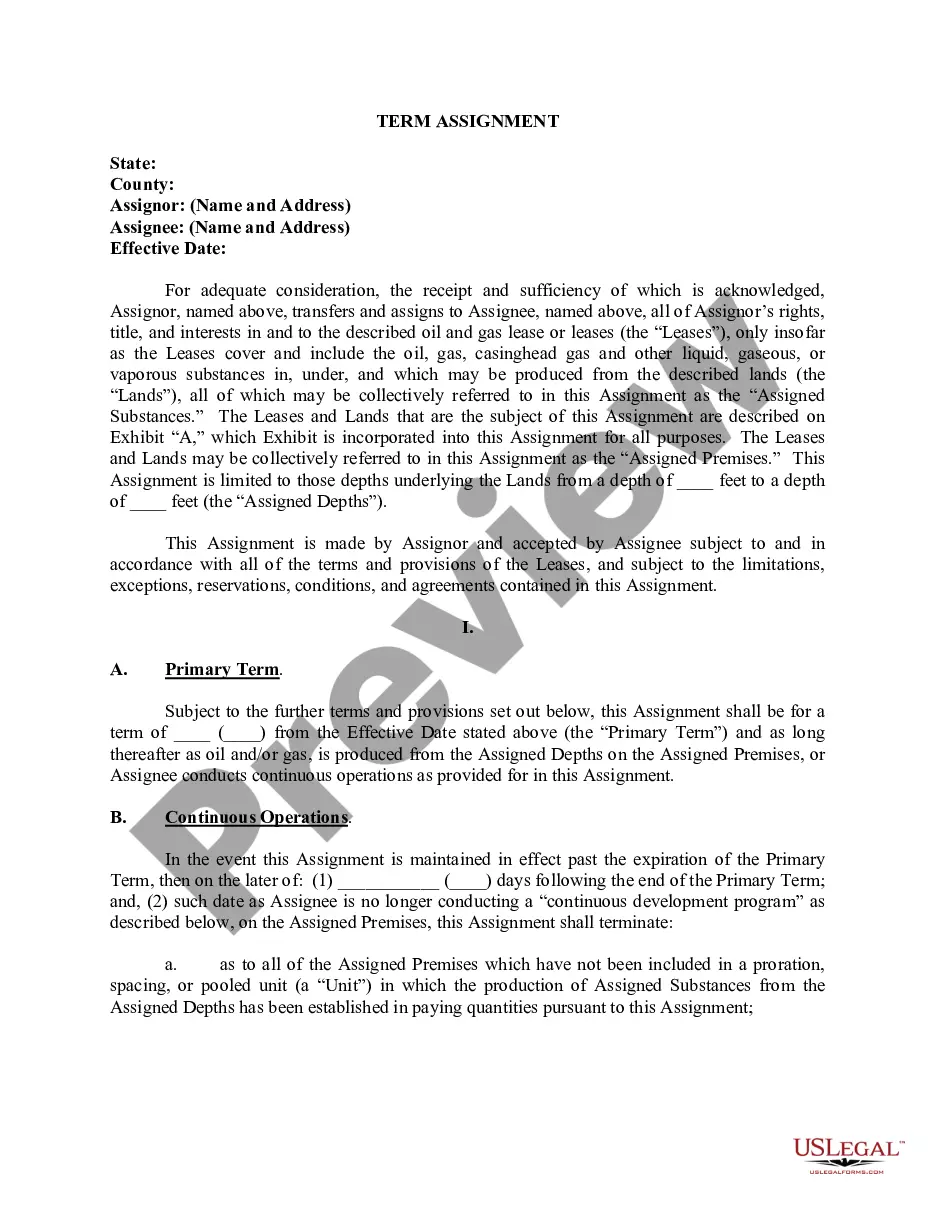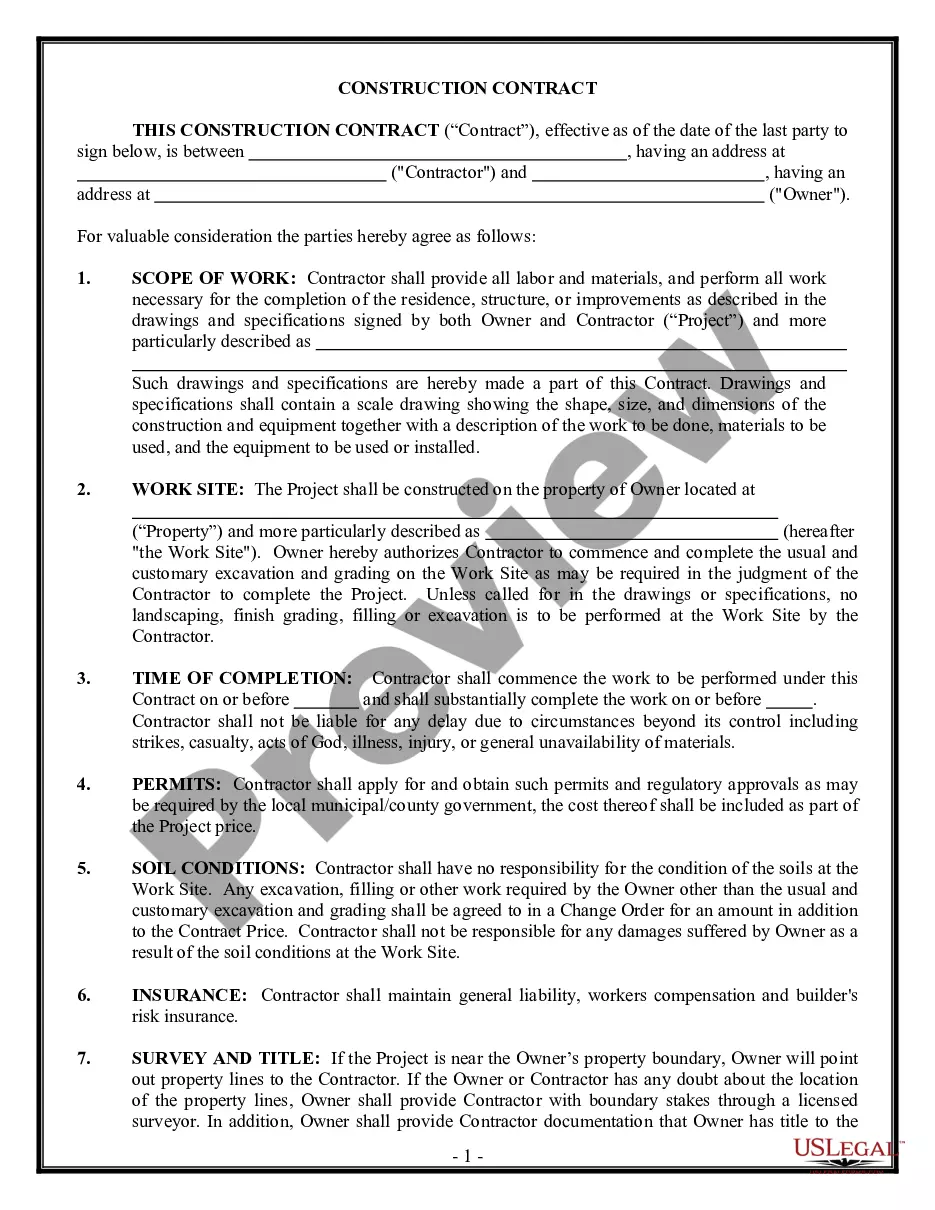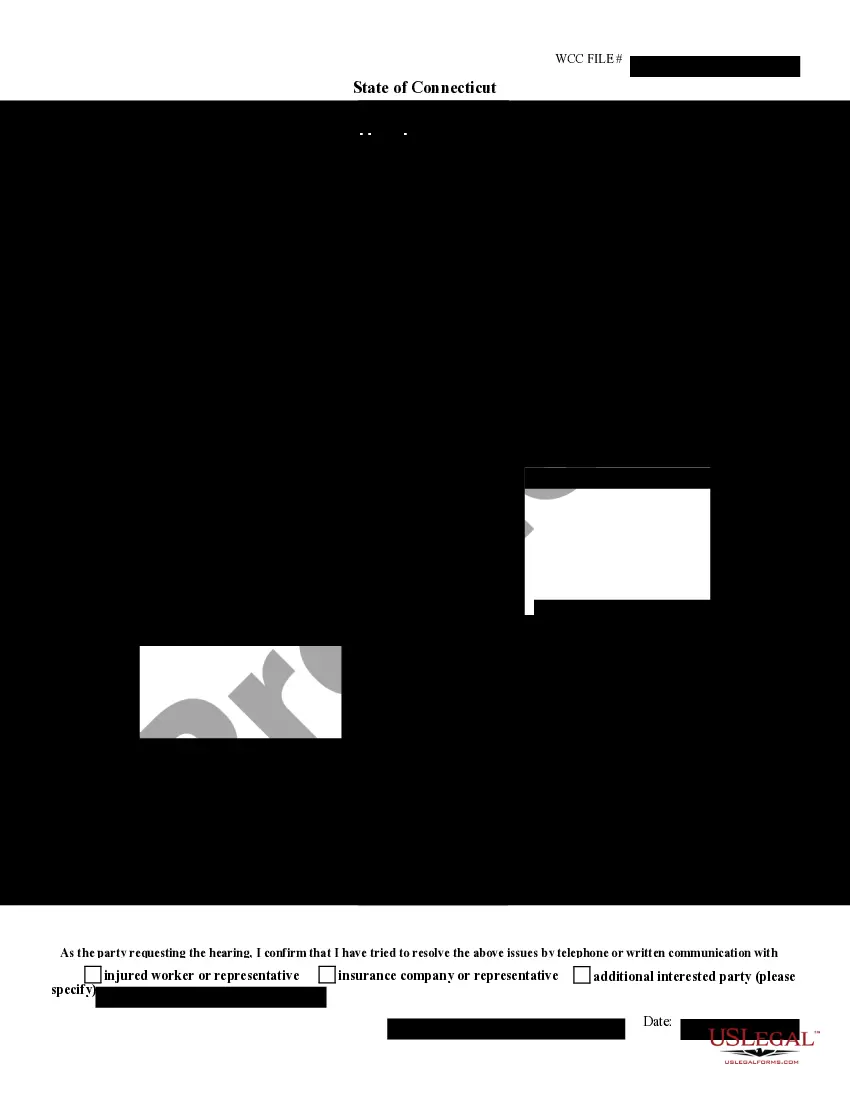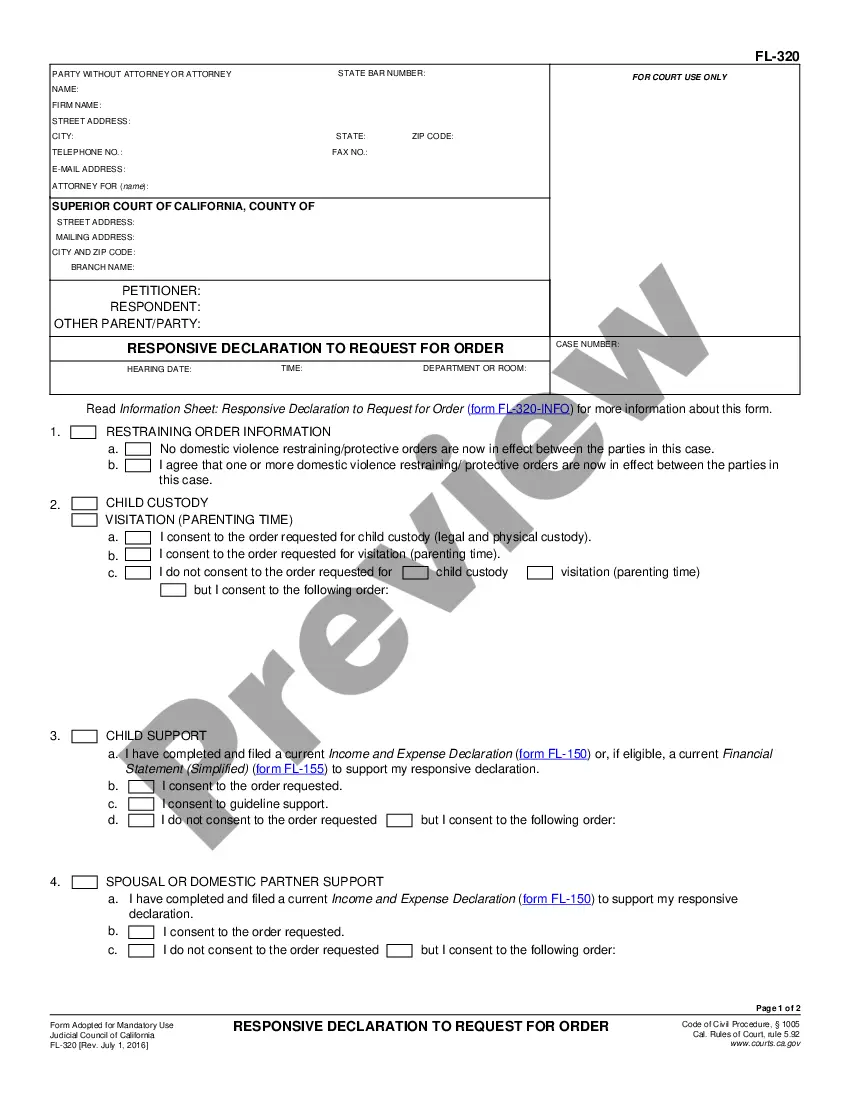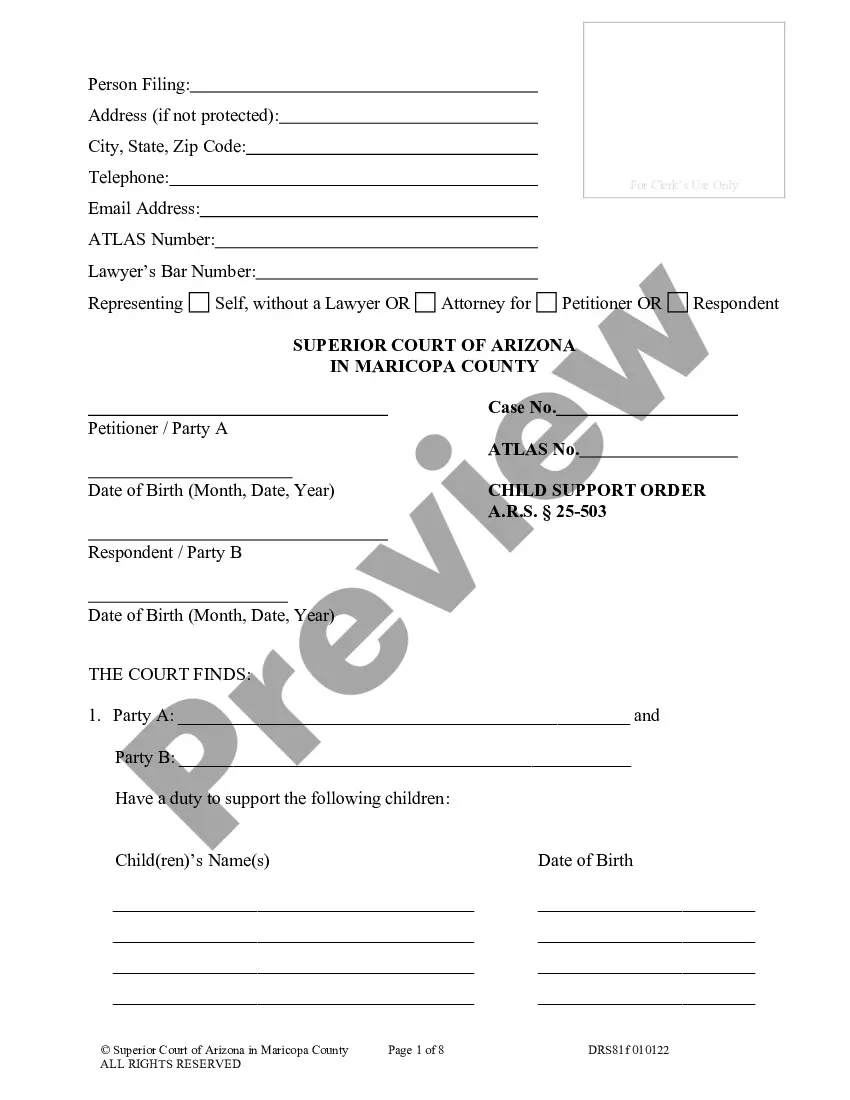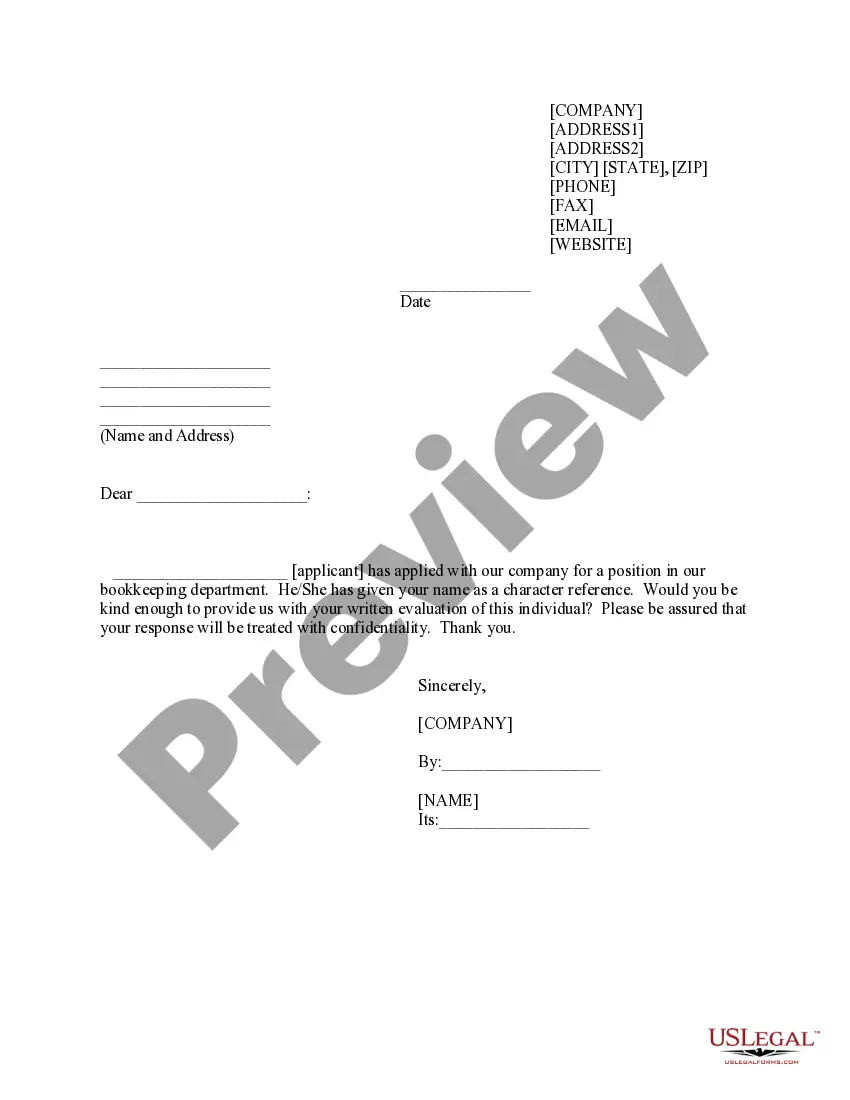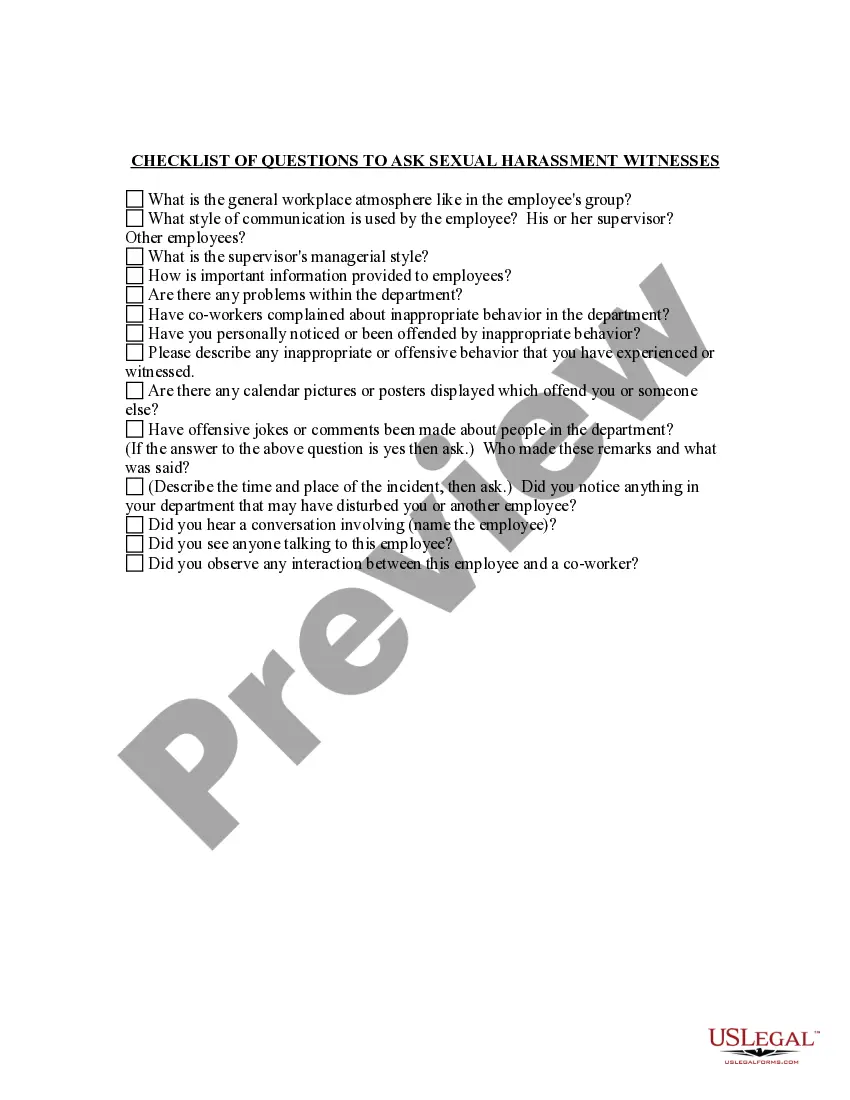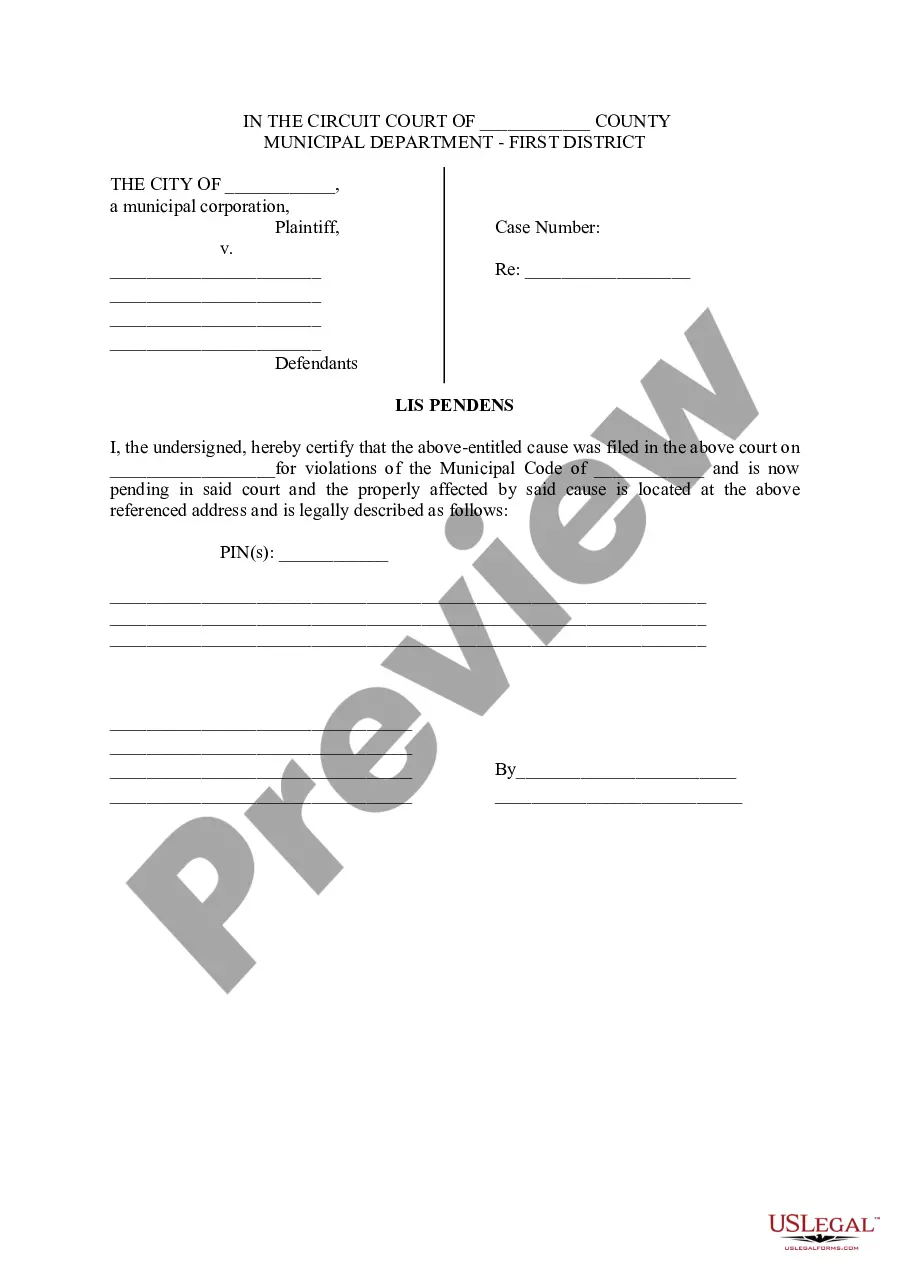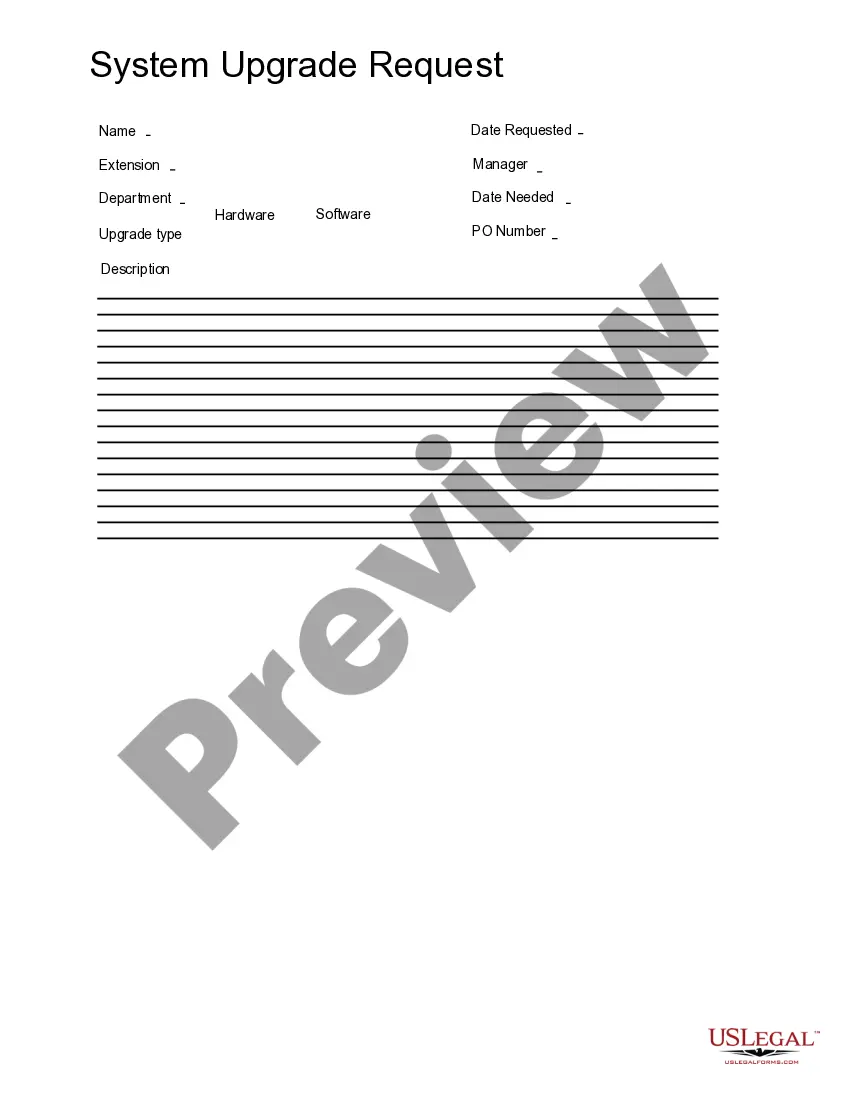System Upgrade Request
Description
How to fill out System Upgrade Request?
Employ the most complete legal catalogue of forms. US Legal Forms is the best place for finding updated System Upgrade Request templates. Our platform provides a huge number of legal documents drafted by certified lawyers and sorted by state.
To get a template from US Legal Forms, users simply need to sign up for a free account first. If you’re already registered on our platform, log in and choose the document you need and purchase it. After purchasing forms, users can see them in the My Forms section.
To obtain a US Legal Forms subscription on-line, follow the guidelines listed below:
- Check if the Form name you have found is state-specific and suits your needs.
- If the template features a Preview function, utilize it to review the sample.
- If the template does not suit you, make use of the search bar to find a better one.
- Hit Buy Now if the sample meets your needs.
- Choose a pricing plan.
- Create an account.
- Pay via PayPal or with the debit/credit card.
- Choose a document format and download the template.
- As soon as it is downloaded, print it and fill it out.
Save your time and effort using our service to find, download, and complete the Form name. Join a huge number of delighted clients who’re already using US Legal Forms!
Form popularity
FAQ
What is upgrade installation? Upgrading is the process of replacing a product with a newer version of the same product.
System updates usually take around 20-30 minutes, depending on how major they are. It shouldn't take hours. after the software update loading screen it went into system recovery. at the bottom it says Formatting . . . do i reboot system?
A system upgrade typically involves adding new hardware or updating software to increase the functionality of a system. However, system upgrades also have many less-known benefits such as an increase in the lifespan and better efficiency of computer equipment.Improved system security.
How long does it take to upgrade Windows 7 to Windows 10? The time is determined by the speed of your Internet connection and the speed of your computer (disk, memory, CPU speed and the data set). Usually, the actual installation itself may take about 45 minutes to 1 hour, but sometimes it takes longer than an hour.
System updates usually take around 20-30 minutes, depending on how major they are. It shouldn't take hours. after the software update loading screen it went into system recovery.
Upgrading is the process of replacing a product with a newer version of the same product. In computing and consumer electronics an upgrade is generally a replacement of hardware, software or firmware with a newer or better version, in order to bring the system up to date or to improve its characteristics.
To update means to bring someone or something up to date, whereas to upgrade means to raise or improve something to a higher standard. The difference between these two is particularly apparent in the world of computers: an update is not always and improvement!