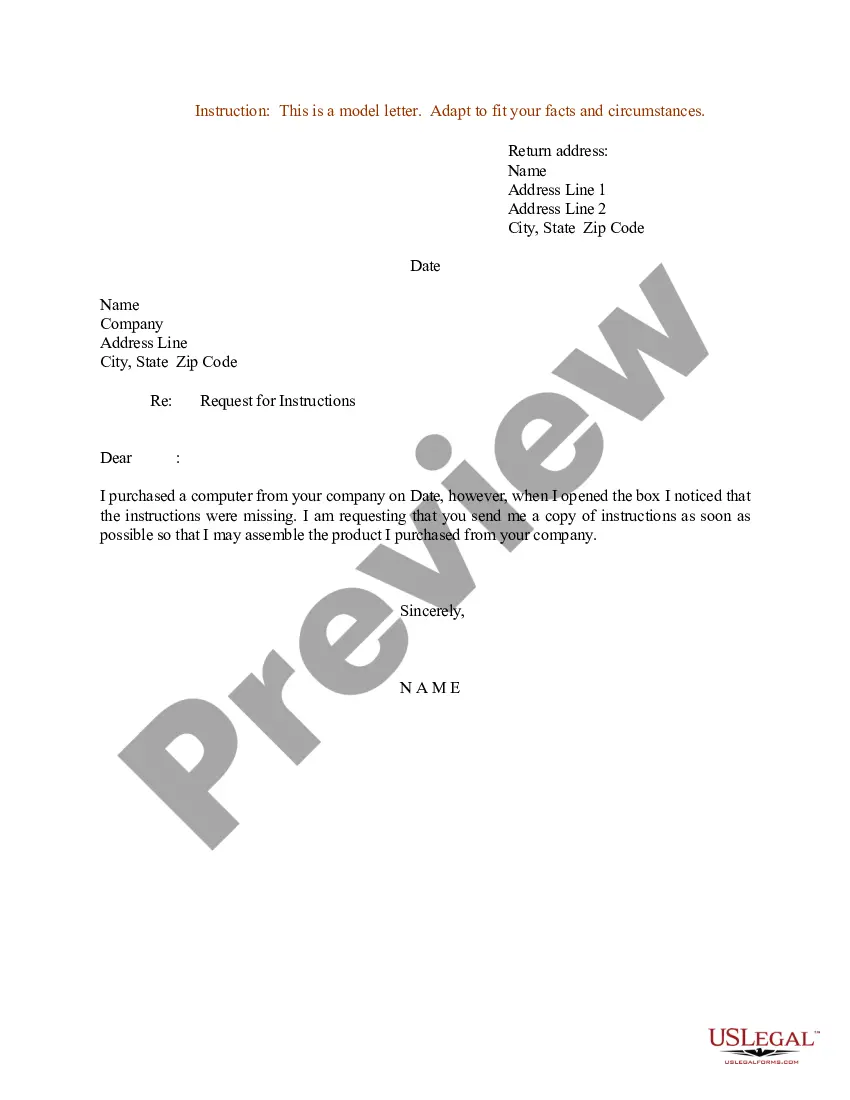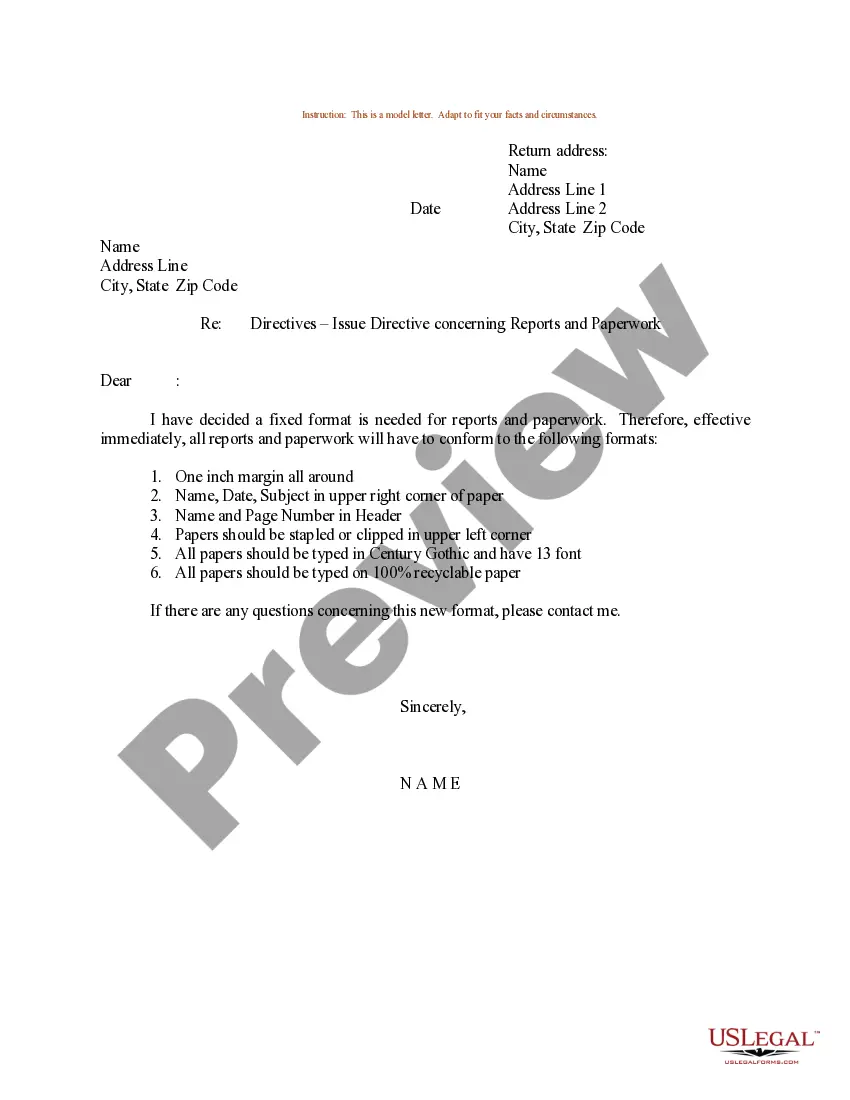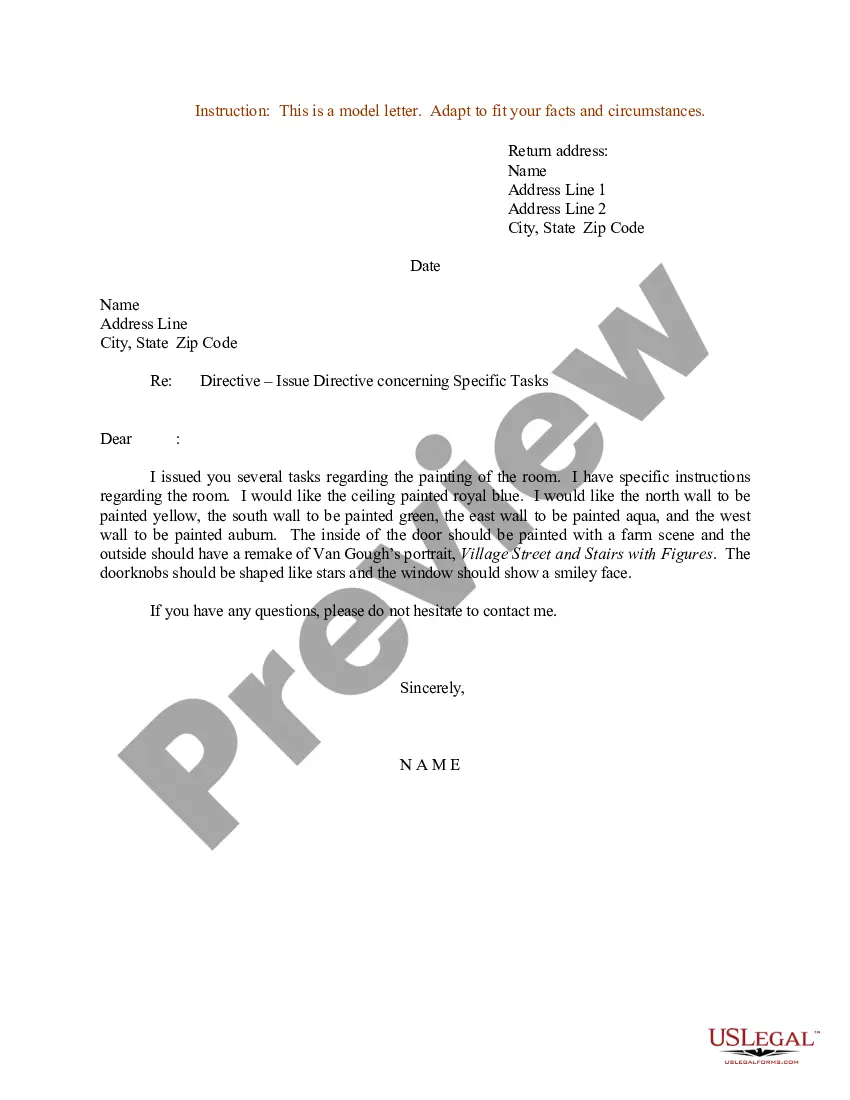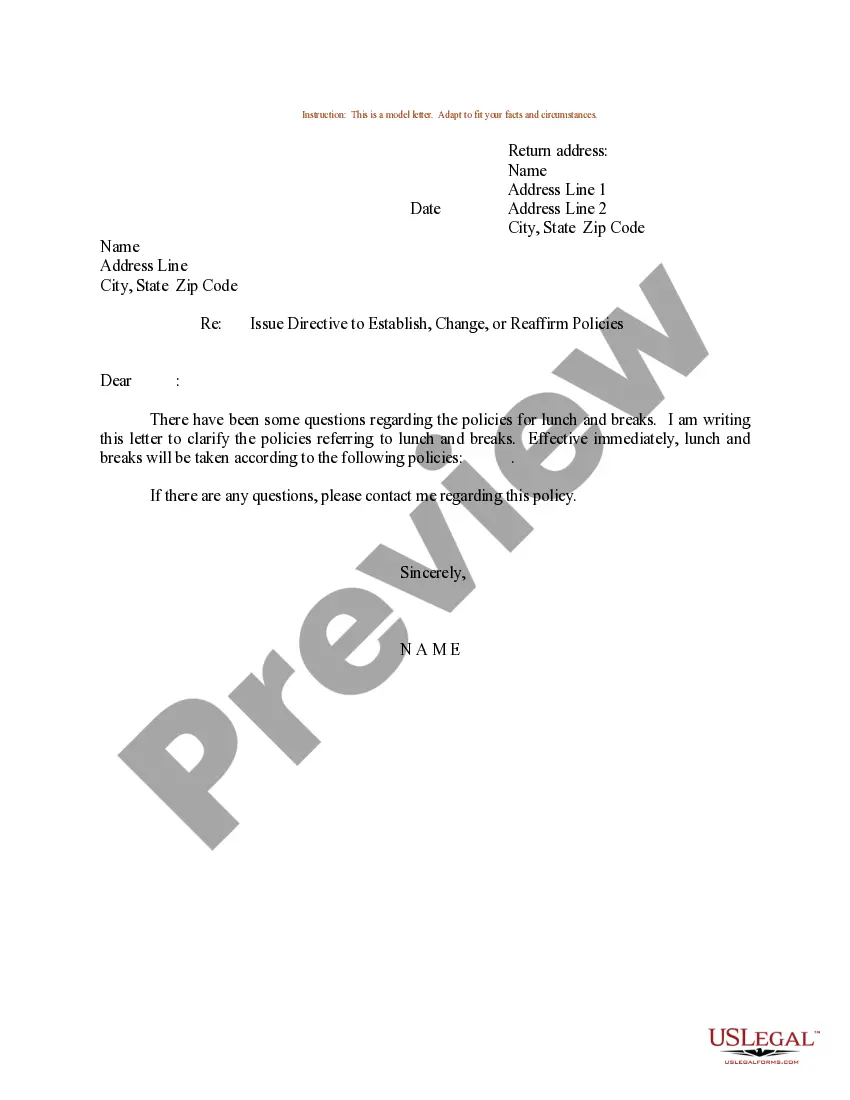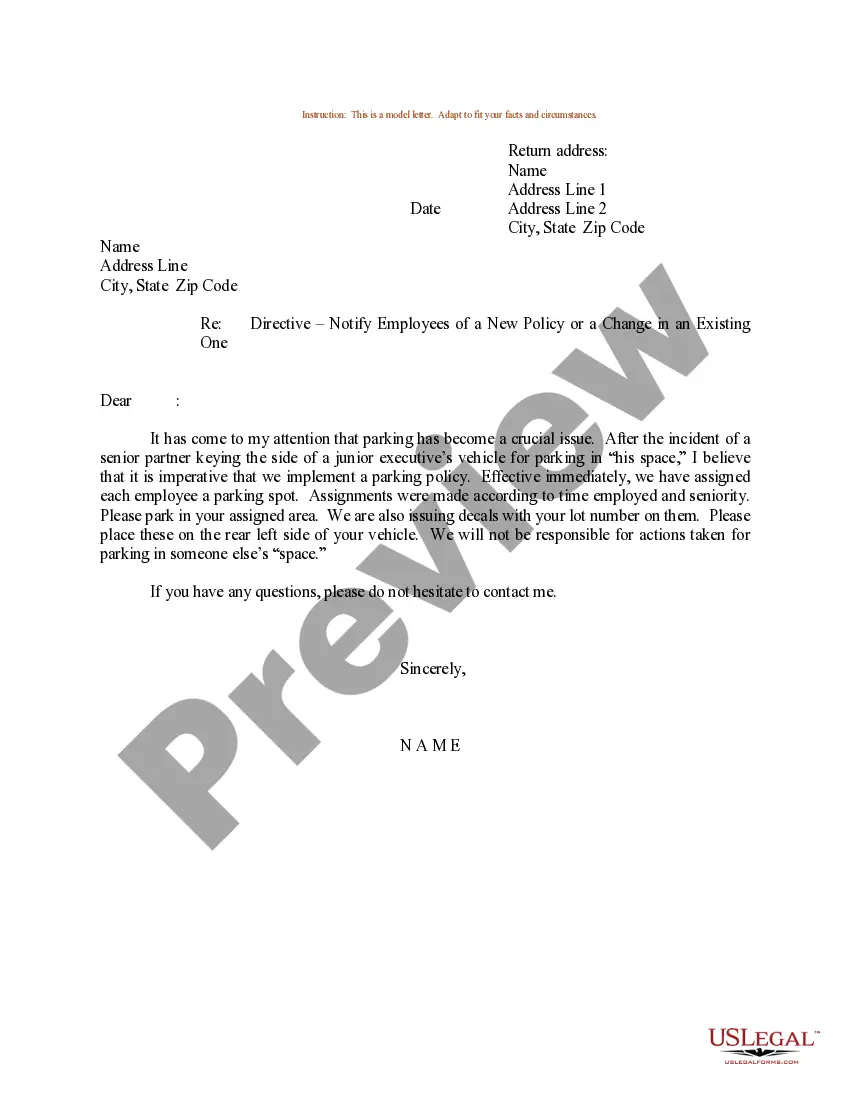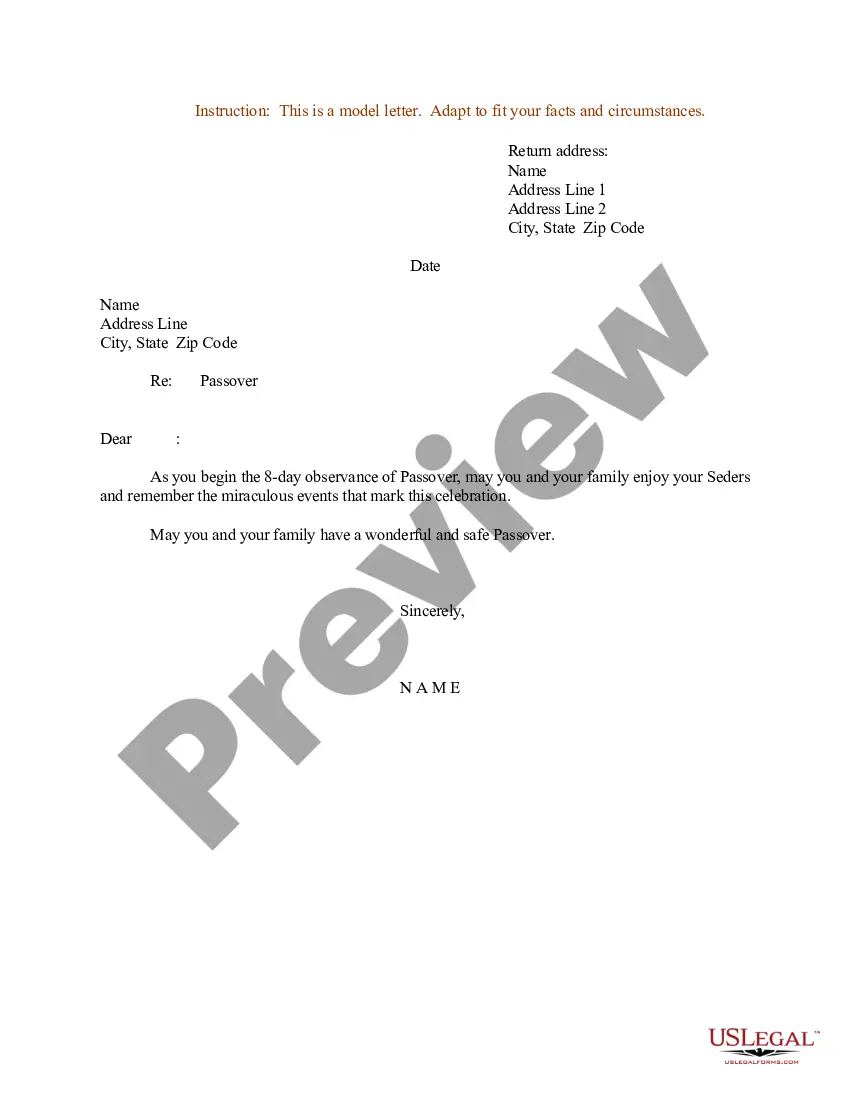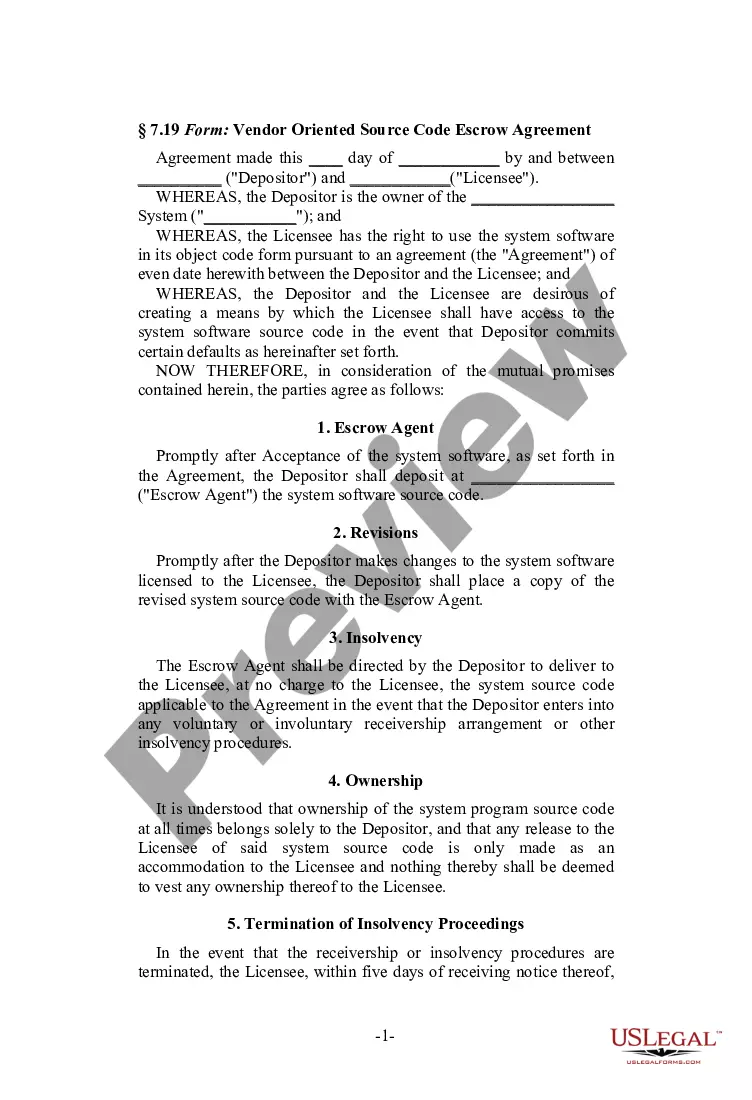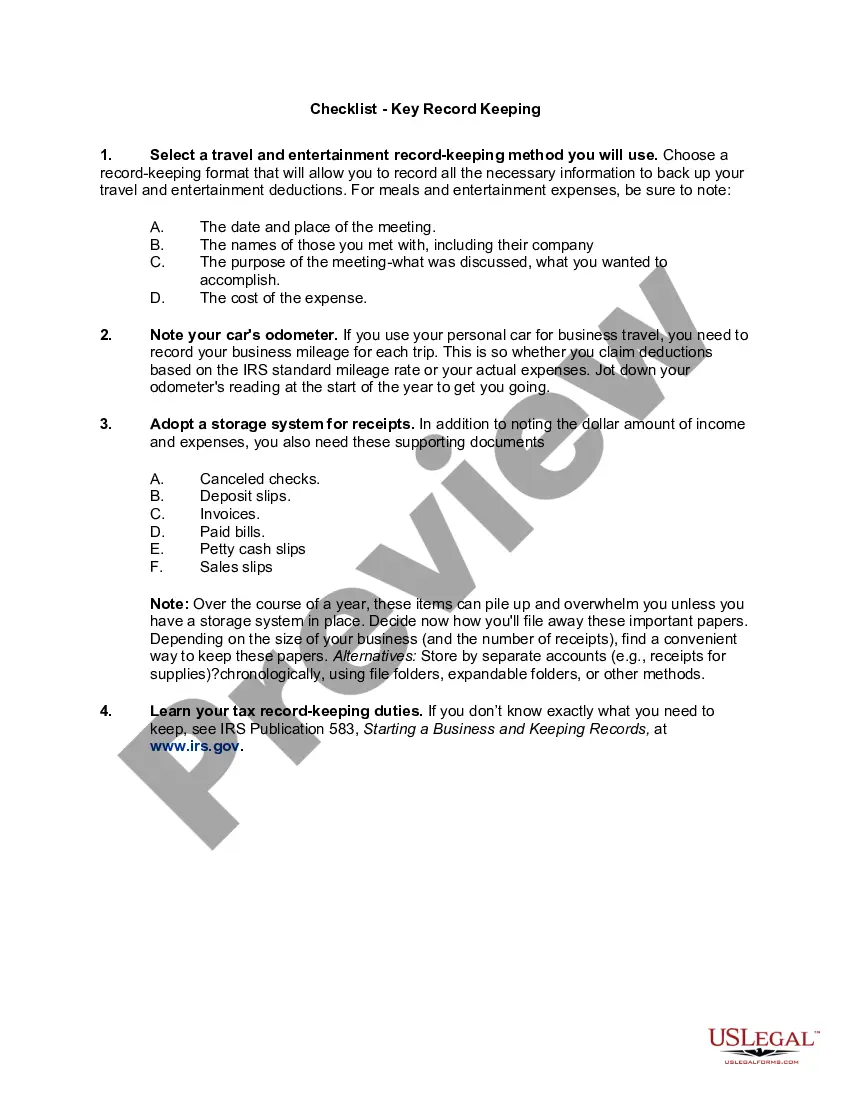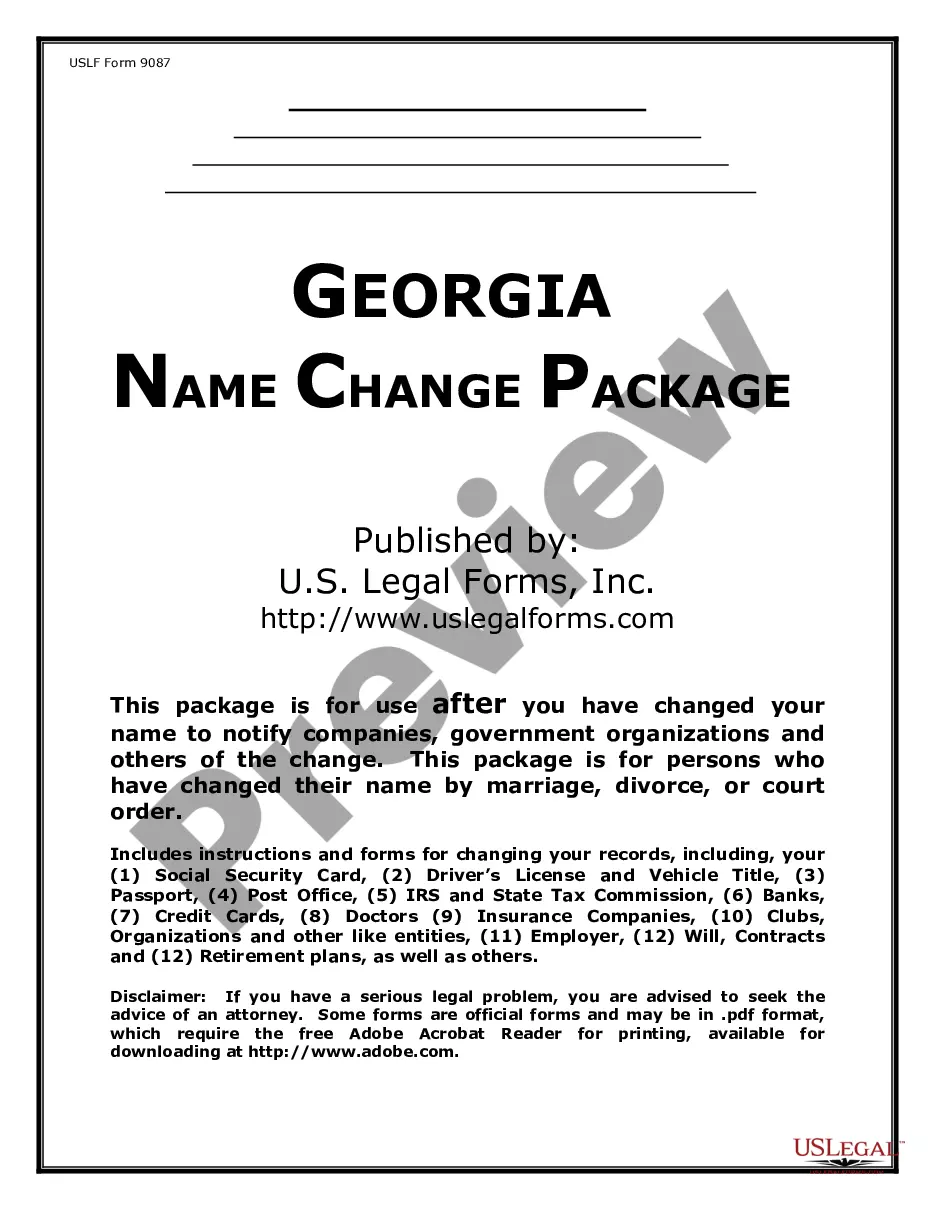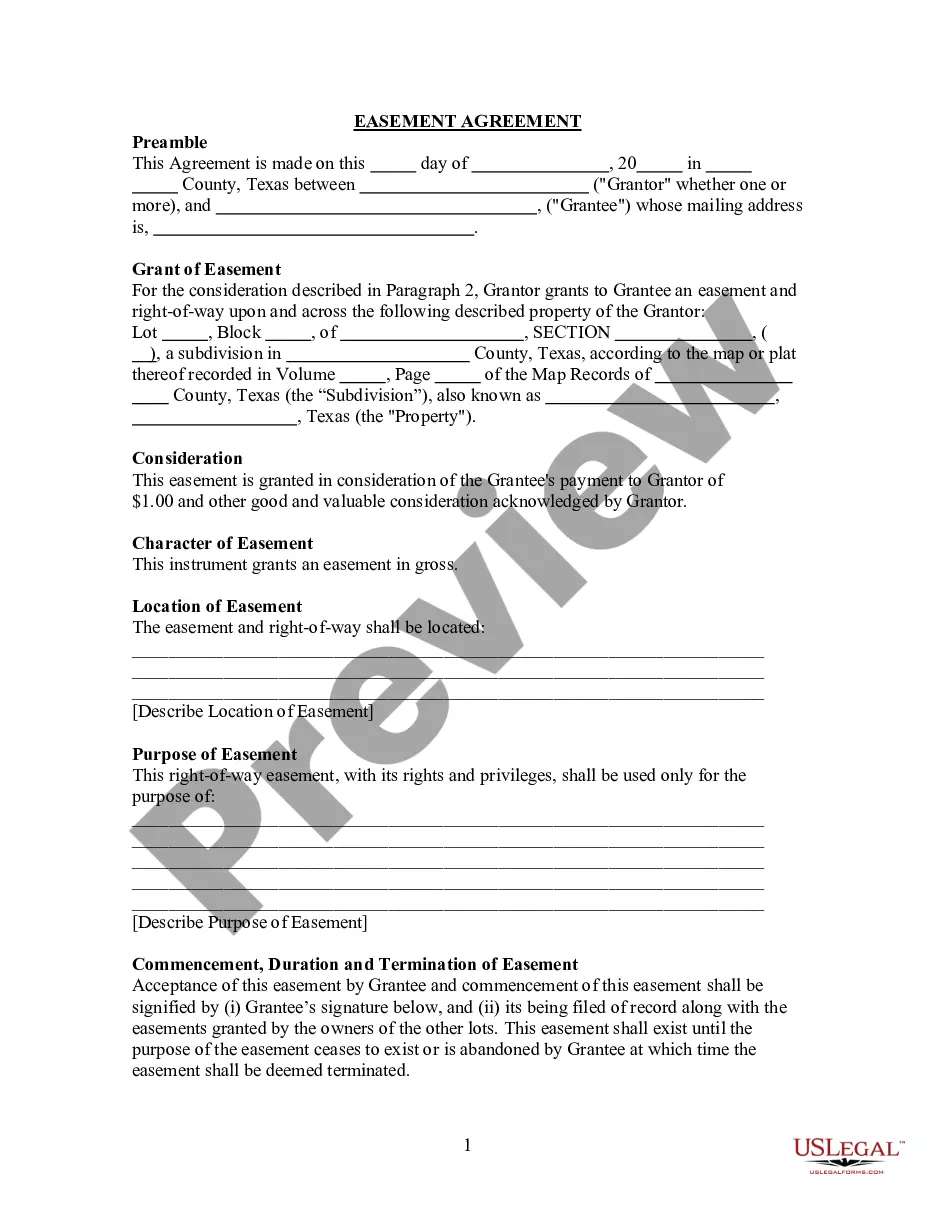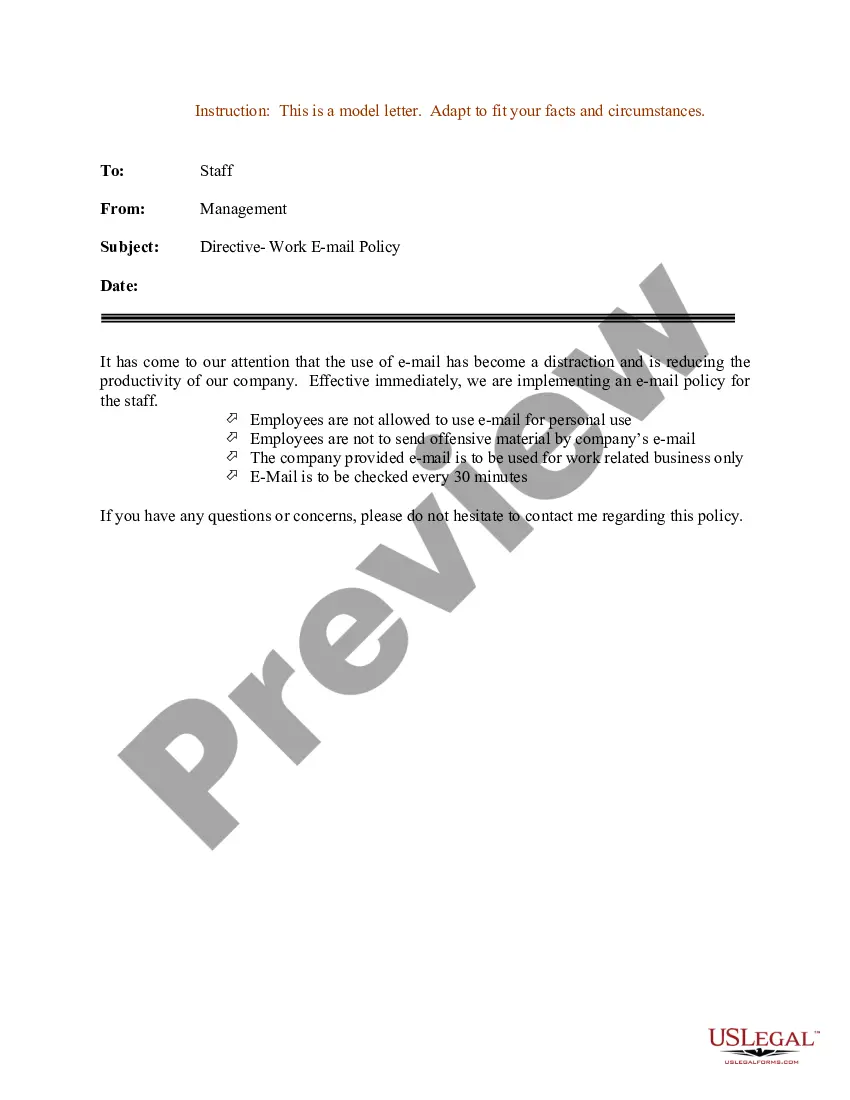Sample Letter for Directive - EMail Usage
Description
How to fill out Sample Letter For Directive - EMail Usage?
Among countless free and paid templates that you’re able to find online, you can't be sure about their reliability. For example, who made them or if they’re skilled enough to deal with the thing you need those to. Always keep calm and make use of US Legal Forms! Locate Sample Letter for Directive - EMail Usage samples made by skilled lawyers and get away from the expensive and time-consuming procedure of looking for an lawyer or attorney and after that paying them to draft a document for you that you can easily find on your own.
If you have a subscription, log in to your account and find the Download button near the file you’re searching for. You'll also be able to access all of your earlier downloaded files in the My Forms menu.
If you’re making use of our service the first time, follow the tips listed below to get your Sample Letter for Directive - EMail Usage with ease:
- Make certain that the file you find applies in the state where you live.
- Look at the file by reading the information for using the Preview function.
- Click Buy Now to start the purchasing procedure or look for another example using the Search field found in the header.
- Select a pricing plan and create an account.
- Pay for the subscription using your credit/debit/debit/credit card or Paypal.
- Download the form in the wanted format.
As soon as you have signed up and paid for your subscription, you can use your Sample Letter for Directive - EMail Usage as often as you need or for as long as it stays valid in your state. Change it with your favored online or offline editor, fill it out, sign it, and print it. Do a lot more for less with US Legal Forms!
Form popularity
FAQ
Define your brand through the email. Place the calls-to-action at the top of the email. Use web-safe fonts in your emails. Arrange the text towards the right of the images. Do not add images in the background. Always include the View in Browser link. Clearly convey the purpose of the email.
Your email message should be formatted like a typical business letter, with spaces between paragraphs and with no typos or grammatical errors. Don't mistake length for qualitykeep your email brief and to the point. Avoid overly complicated or long sentences.
A professional email address is the one that has your business name in it. For example, john@myphotostudio.com is a professional email address. Email accounts on free email services like john.photographer@gmail.com are not good for business because they do not look professional.
1. emails written to give command or order to do something.
Subject line. Be specific, but concise. Salutation. Address the recipient by name, if possible. Body text. This section explains the main message of the email. Signature. Your email closing should be formal, not informal.
Clearly state your request or indicate what needs to be done and give as much detail as necessary for the task, project, or other assignment to be accomplished. Give the reason for the directive, if desired. Specifically state how you expect the reader to proceed in order to accomplish the task.
Best. Sincerely. Regards. Kind regards. Thank you. Warm wishes. With gratitude. Many thanks.
All the best, Best, Best regards, Best wishes, Fond regards, Kind regards, Looking forward to hearing from you, Regards,
Subject line. Be specific, but concise. Salutation. Address the recipient by name, if possible. Body text. This section explains the main message of the email. Signature. Your email closing should be formal, not informal.