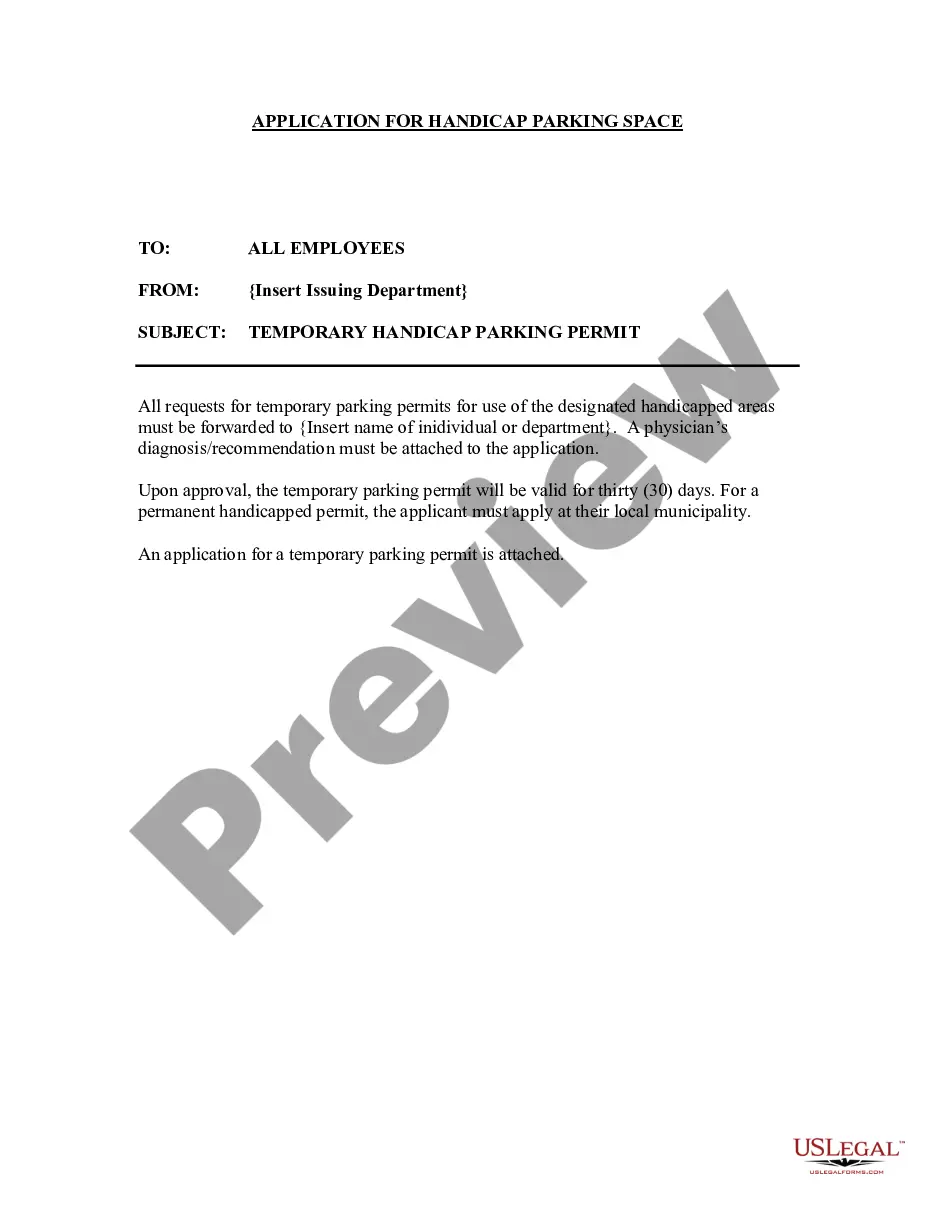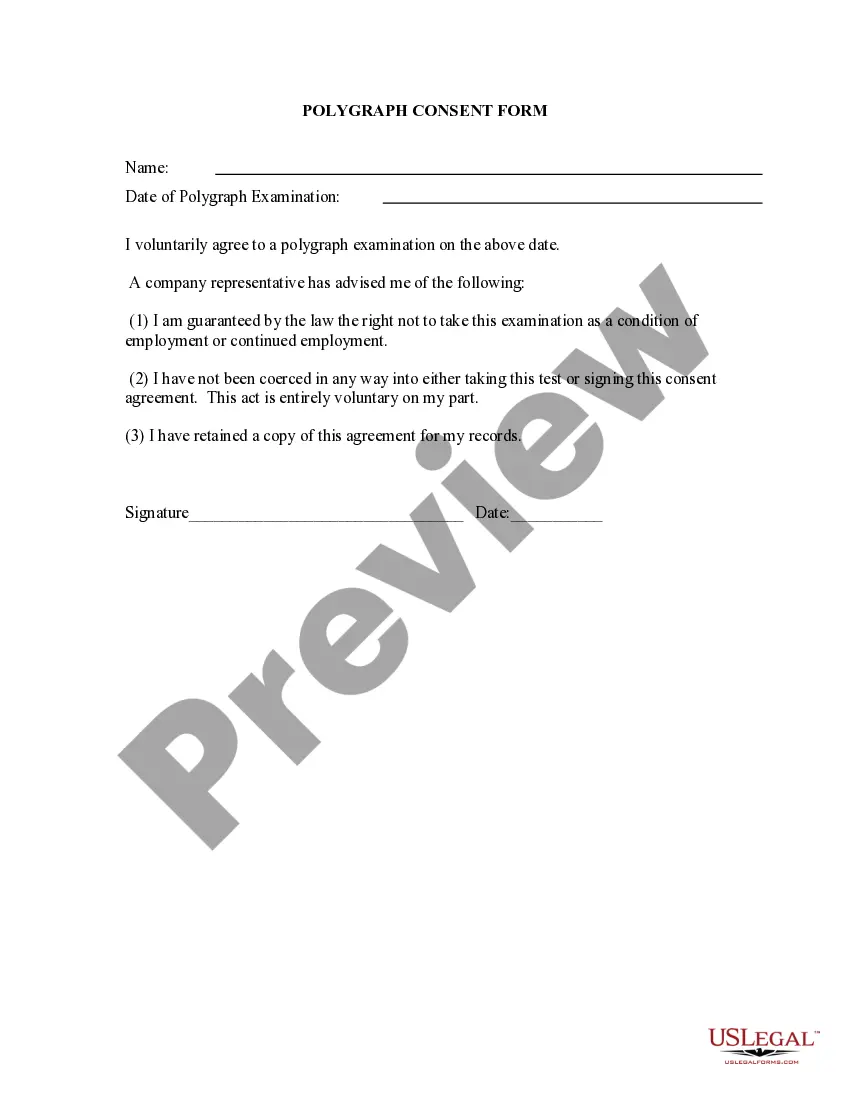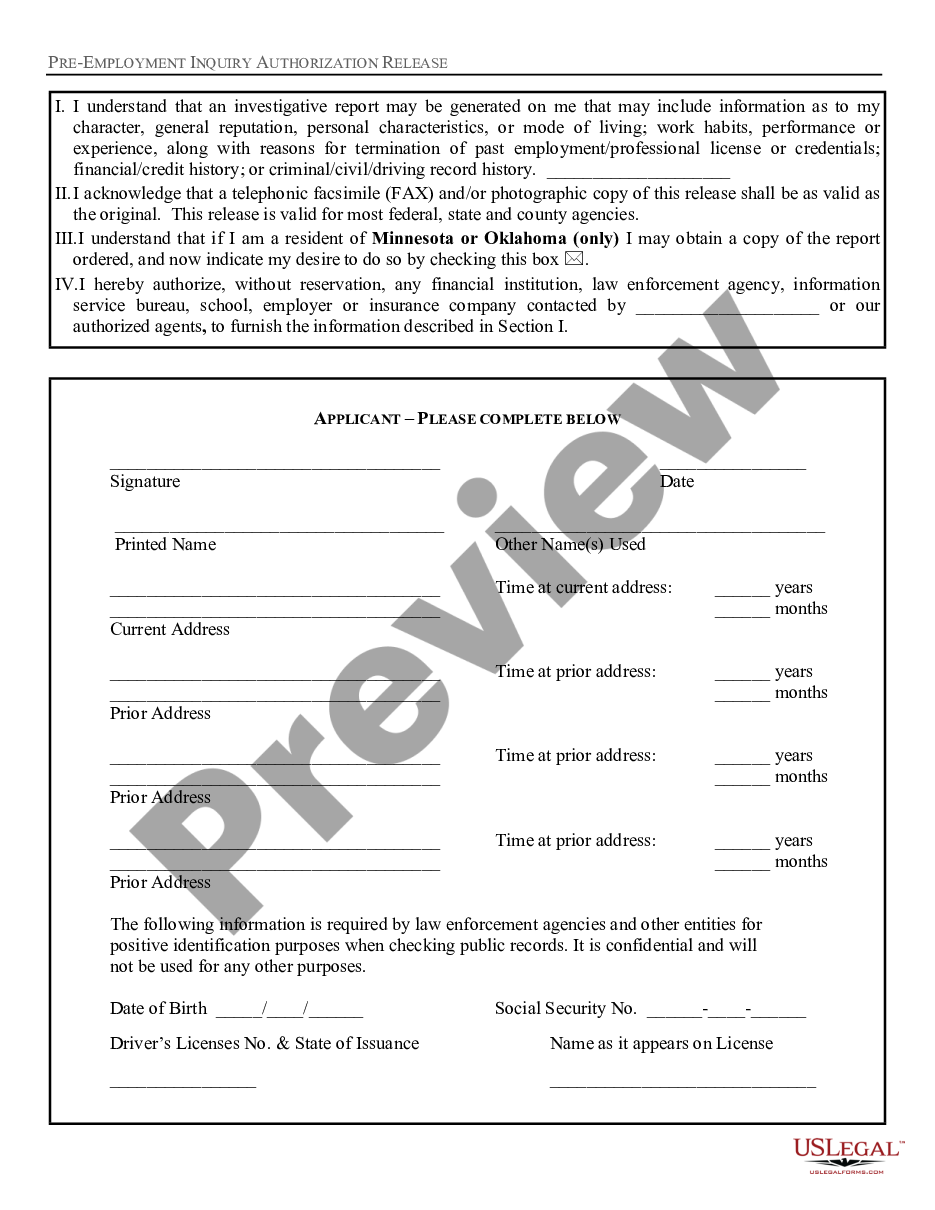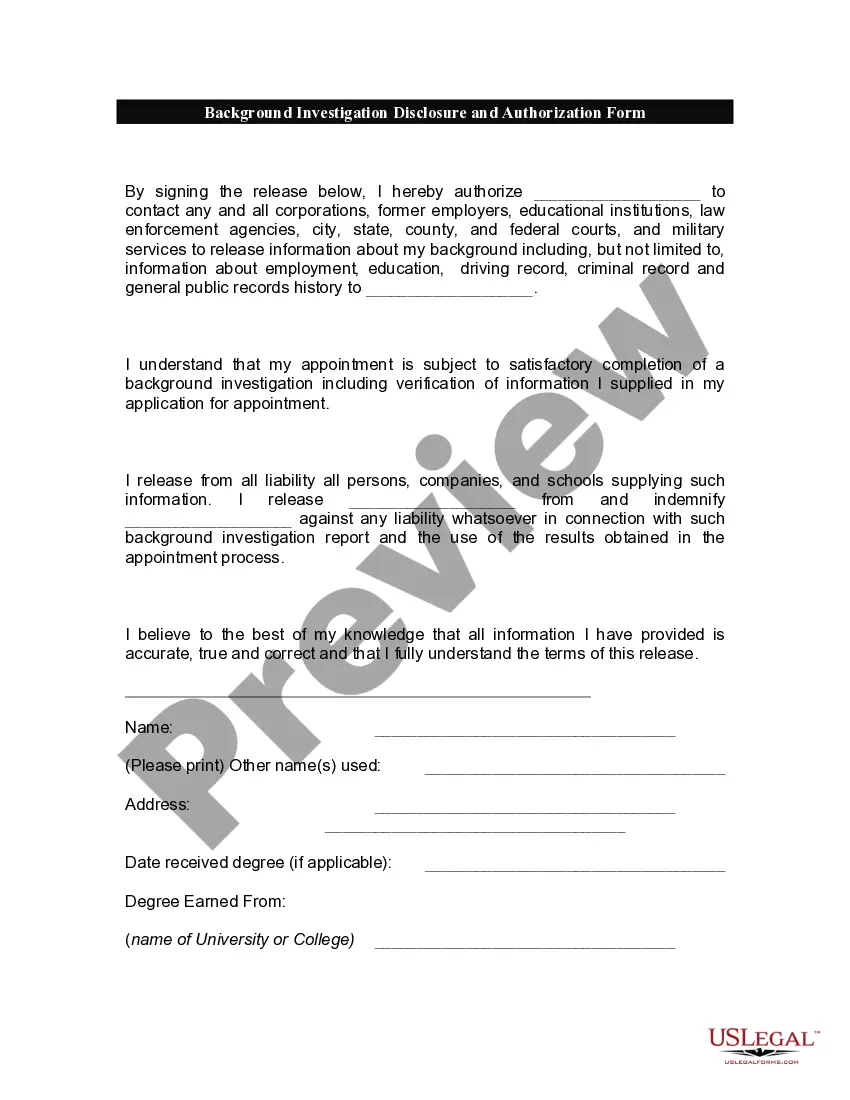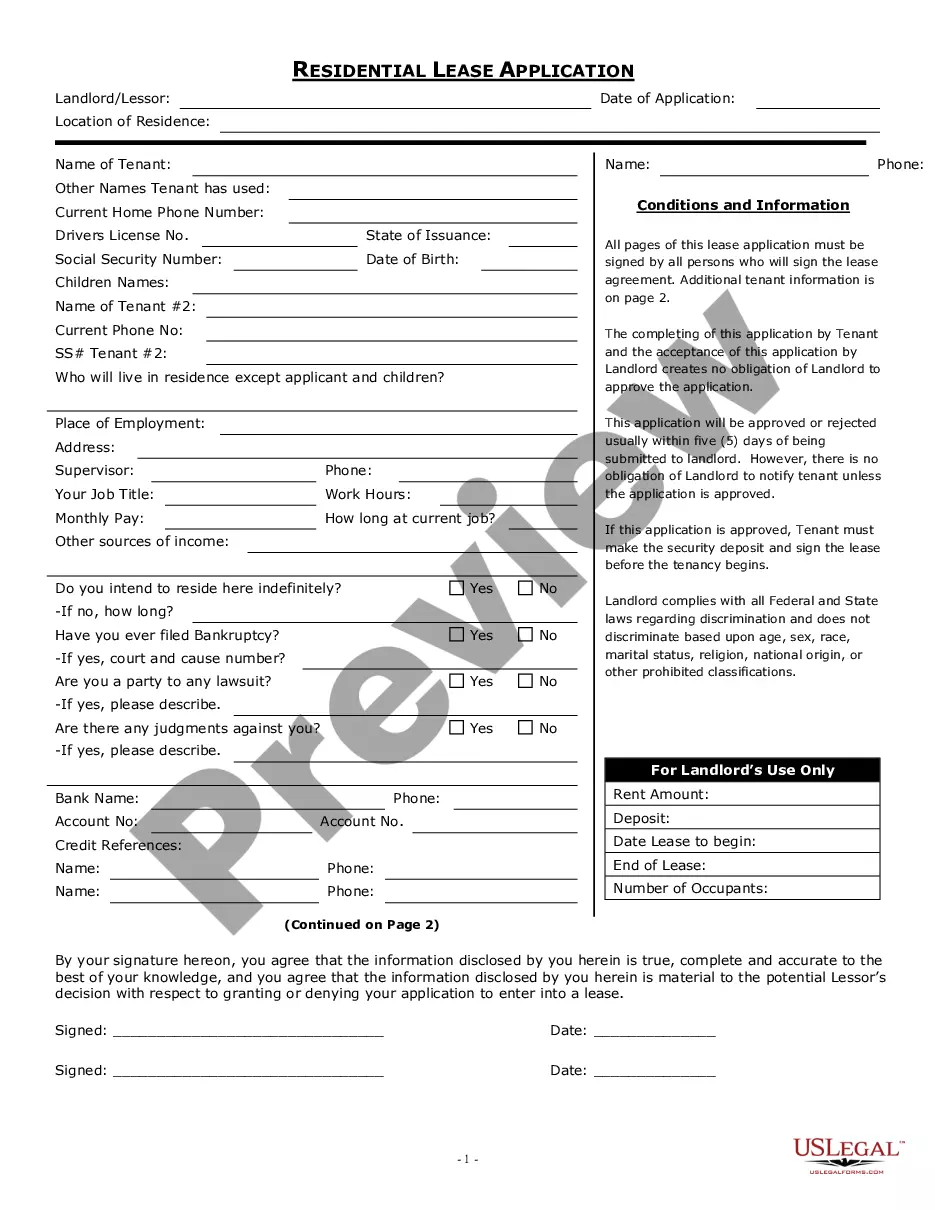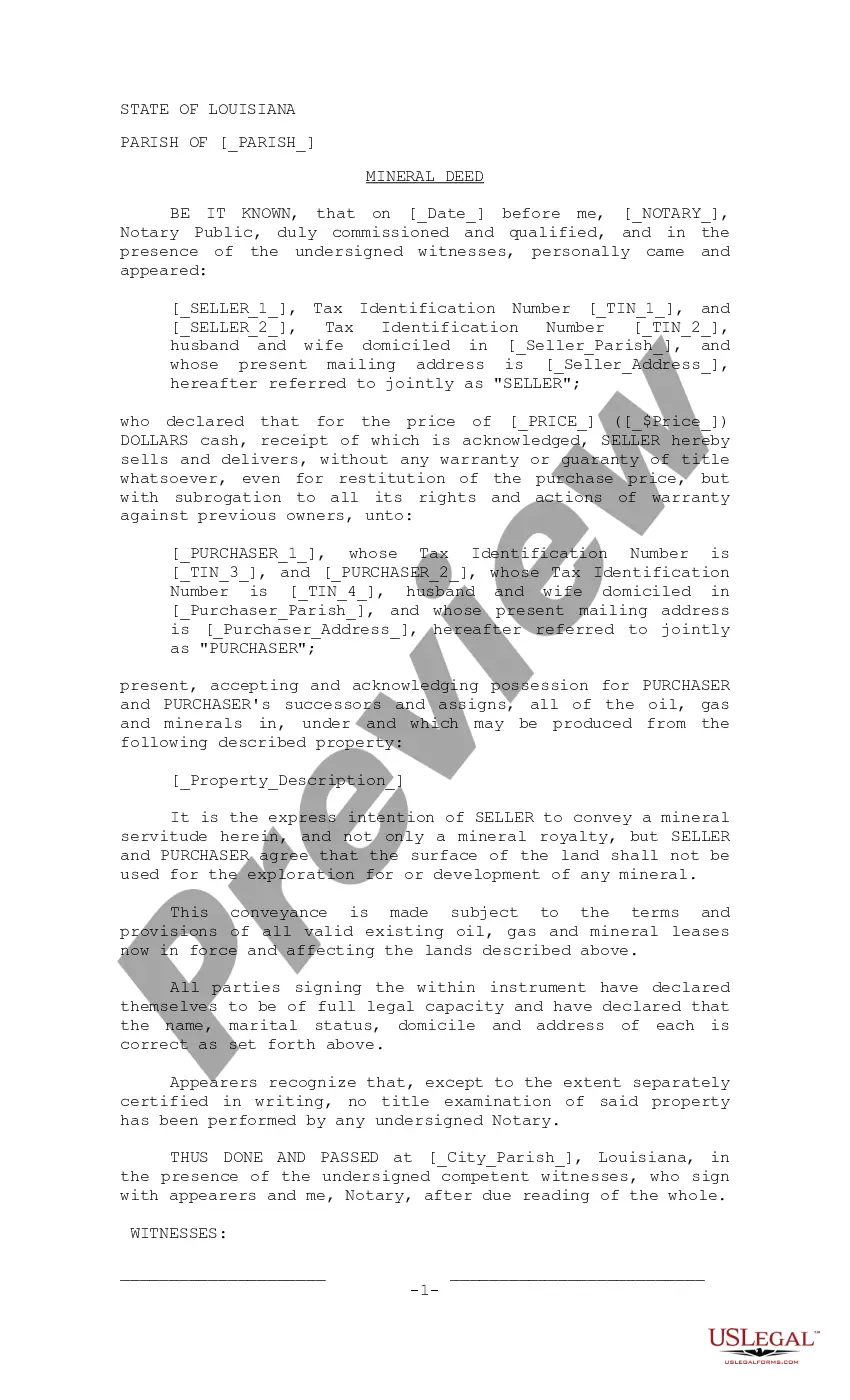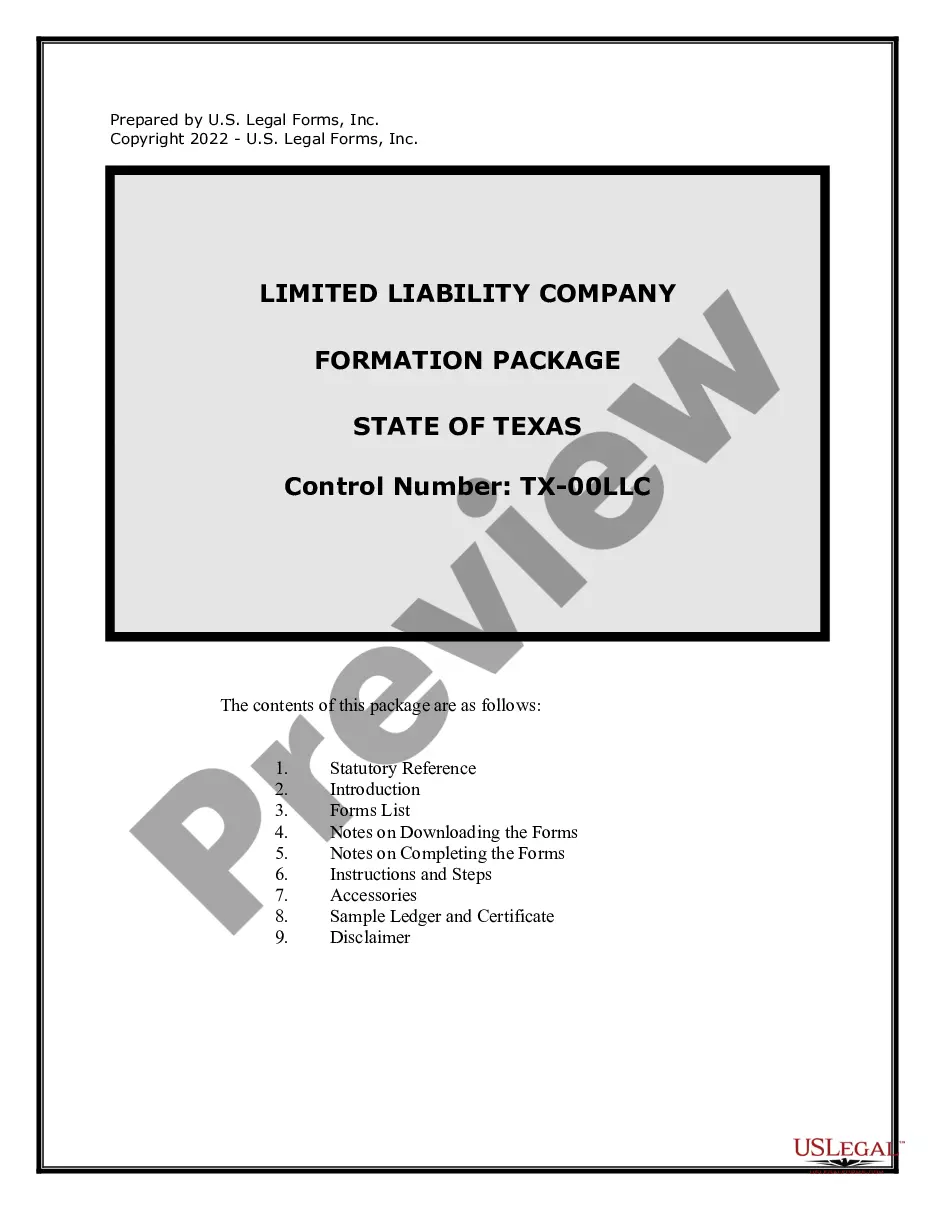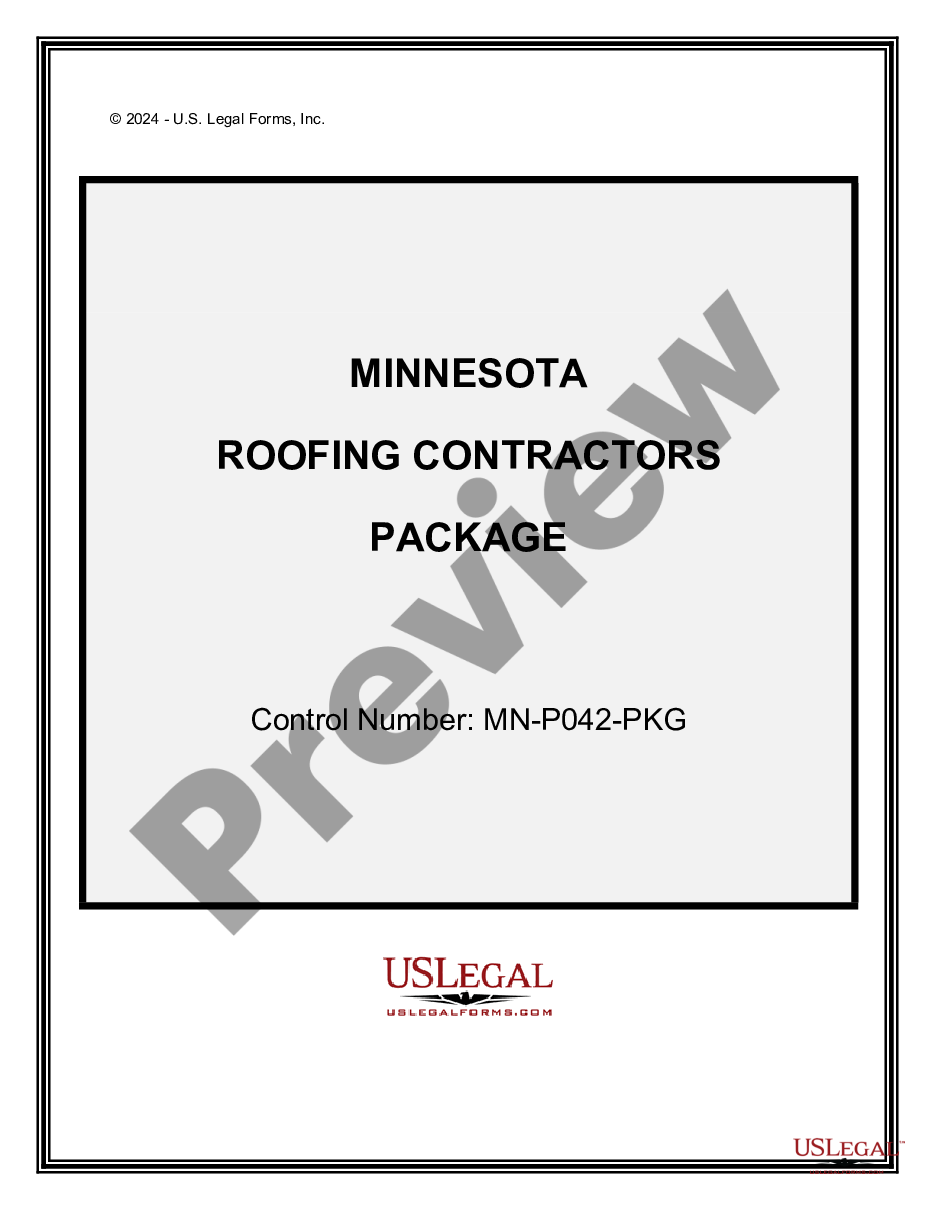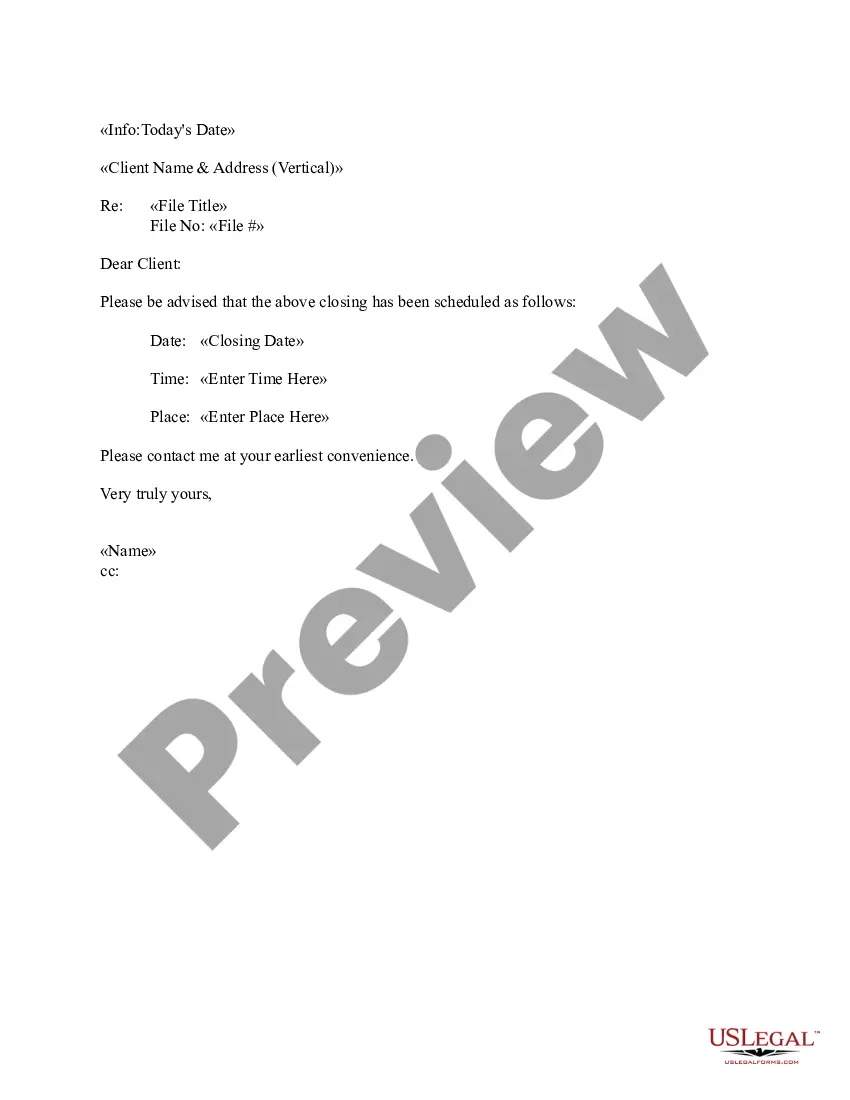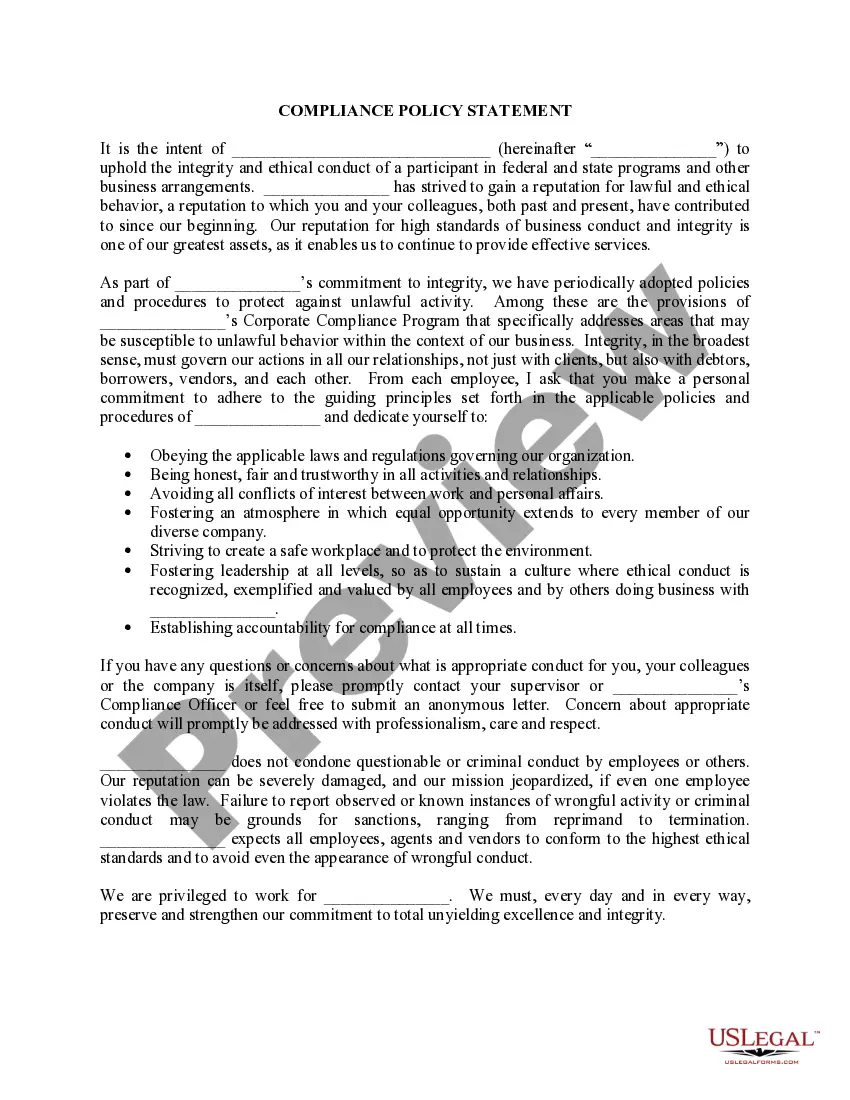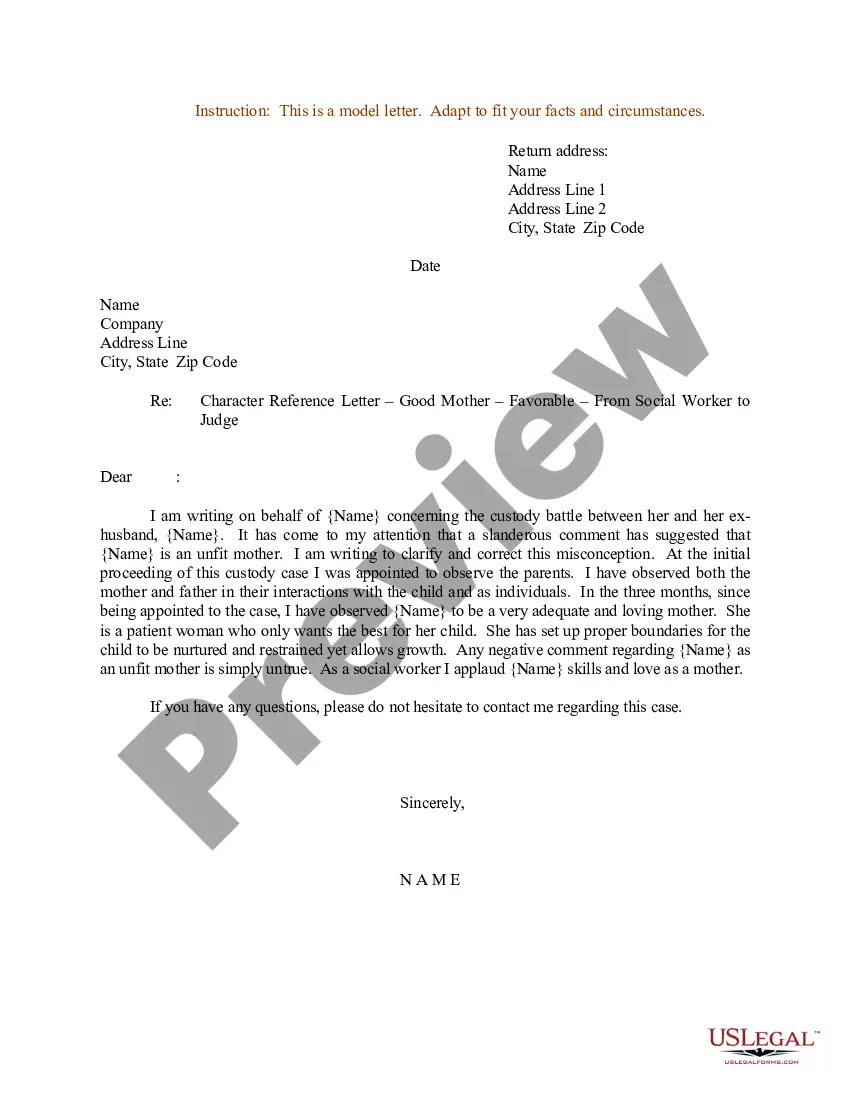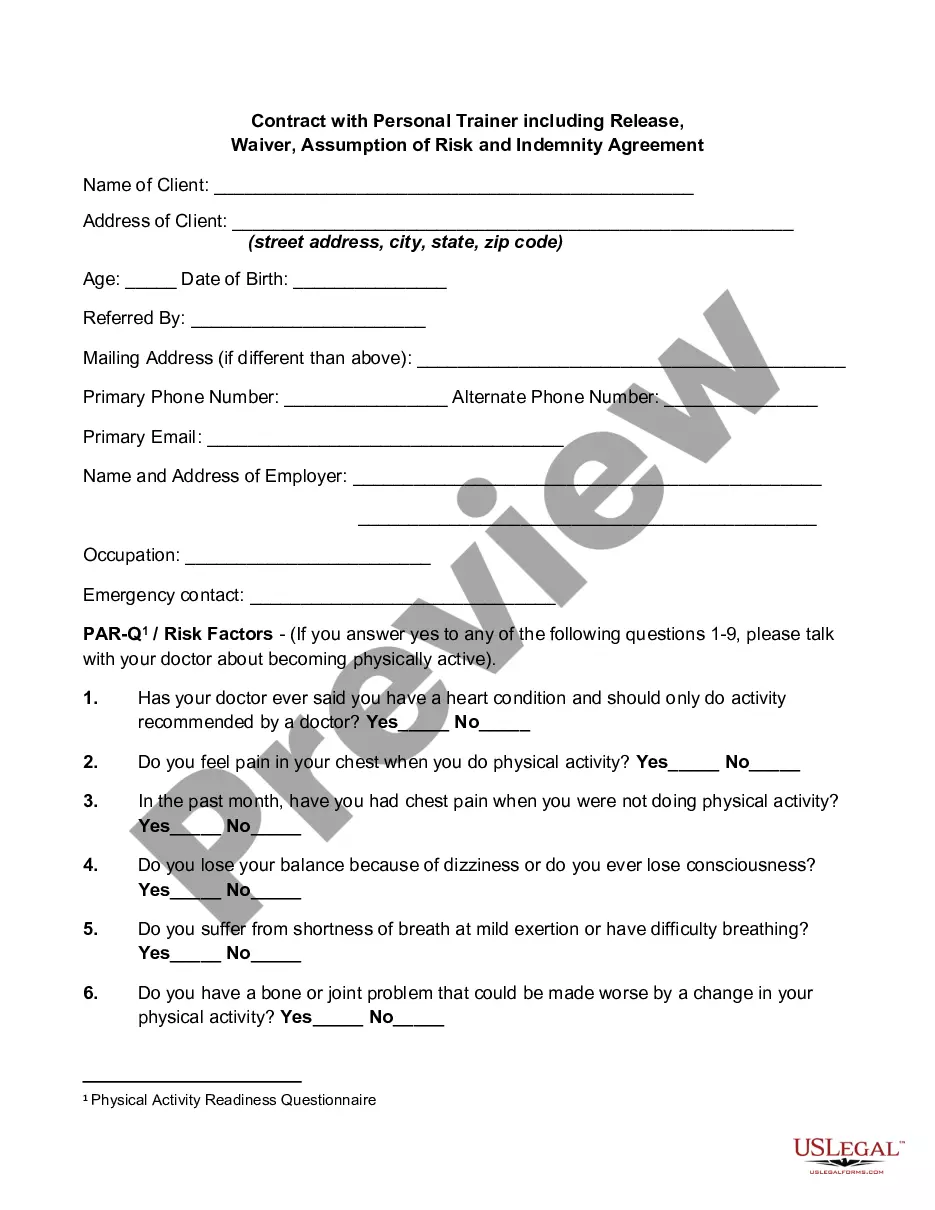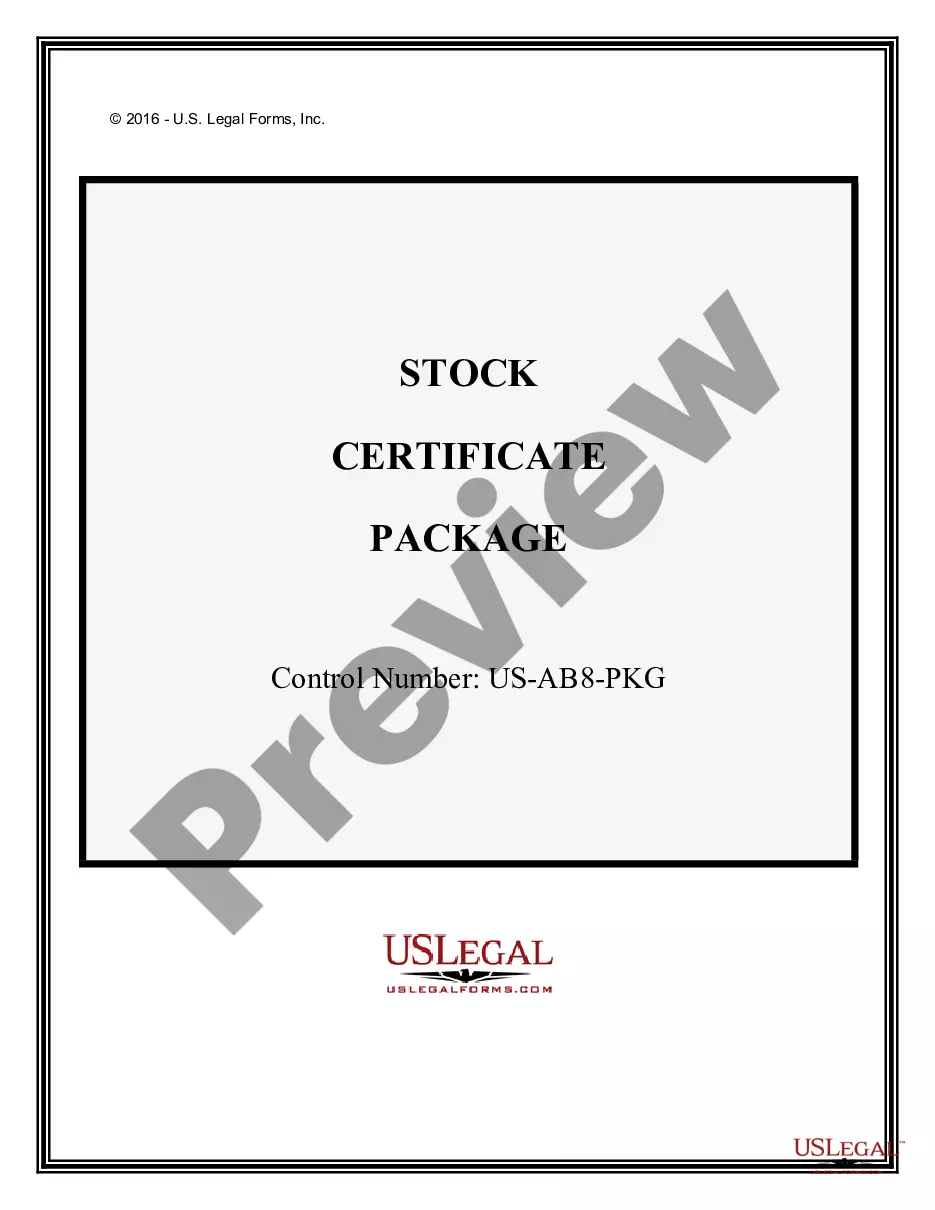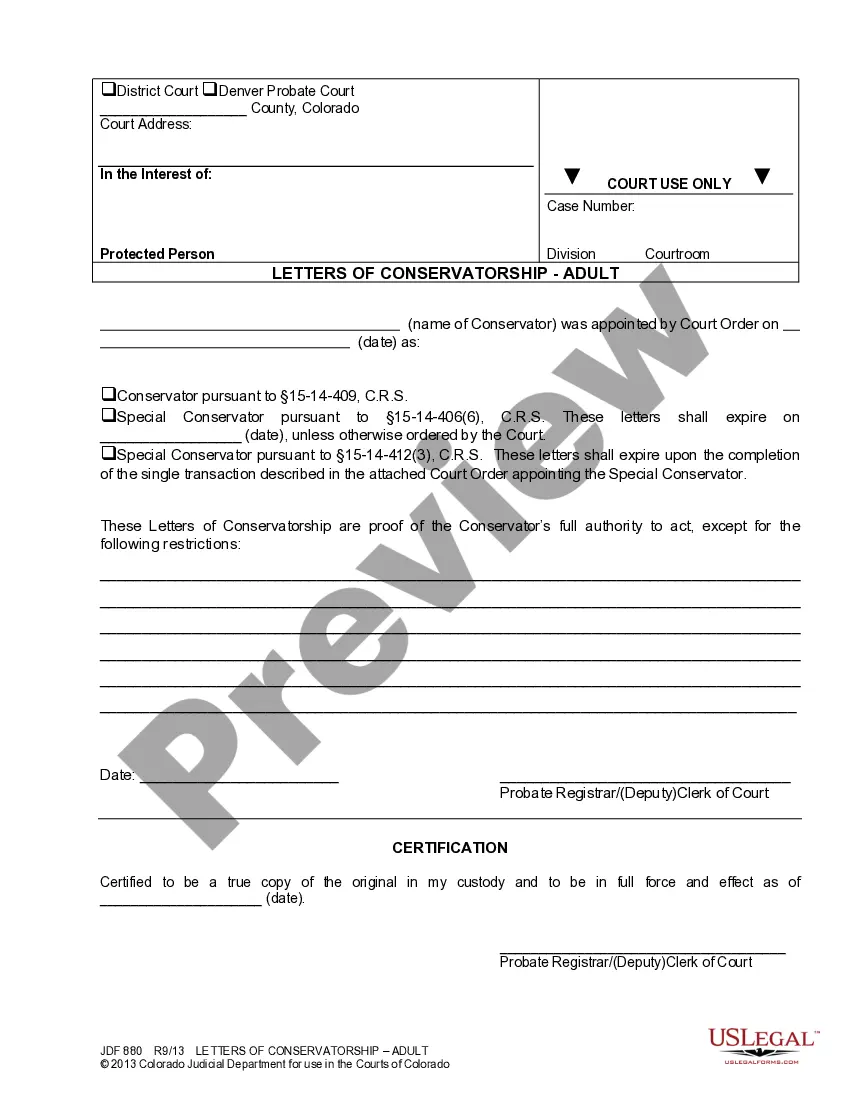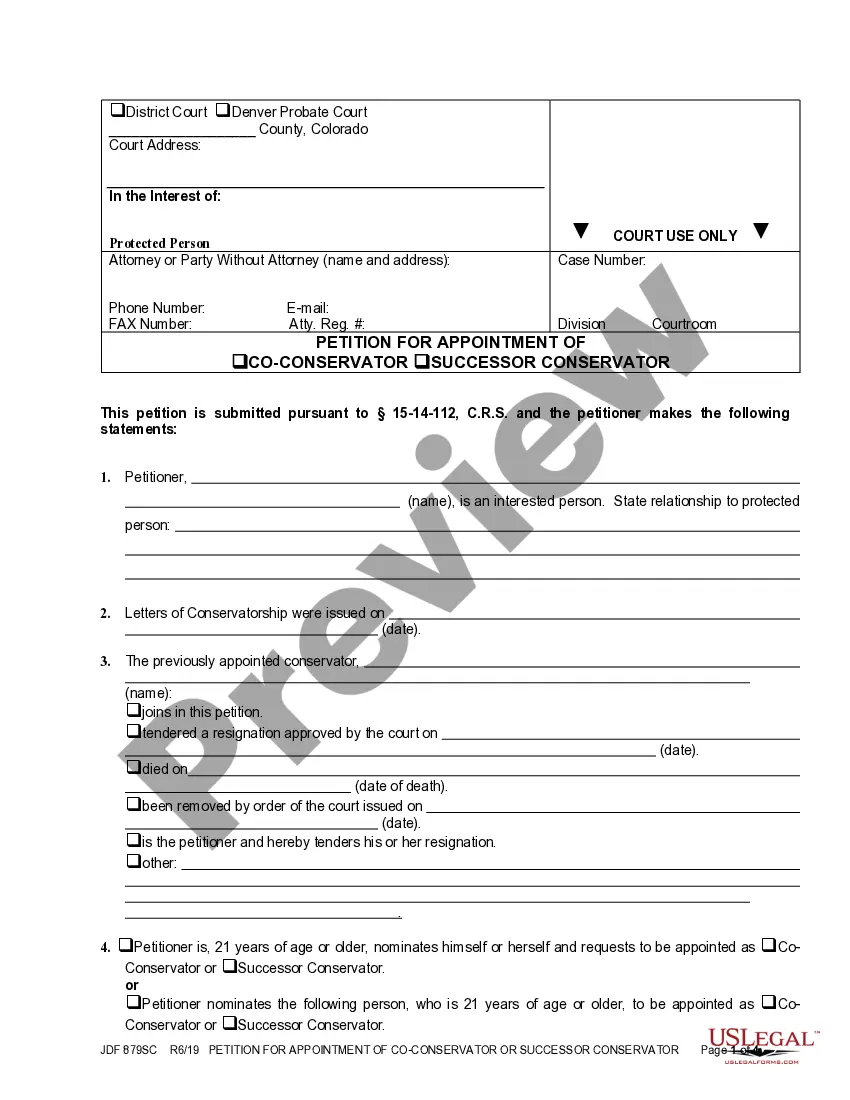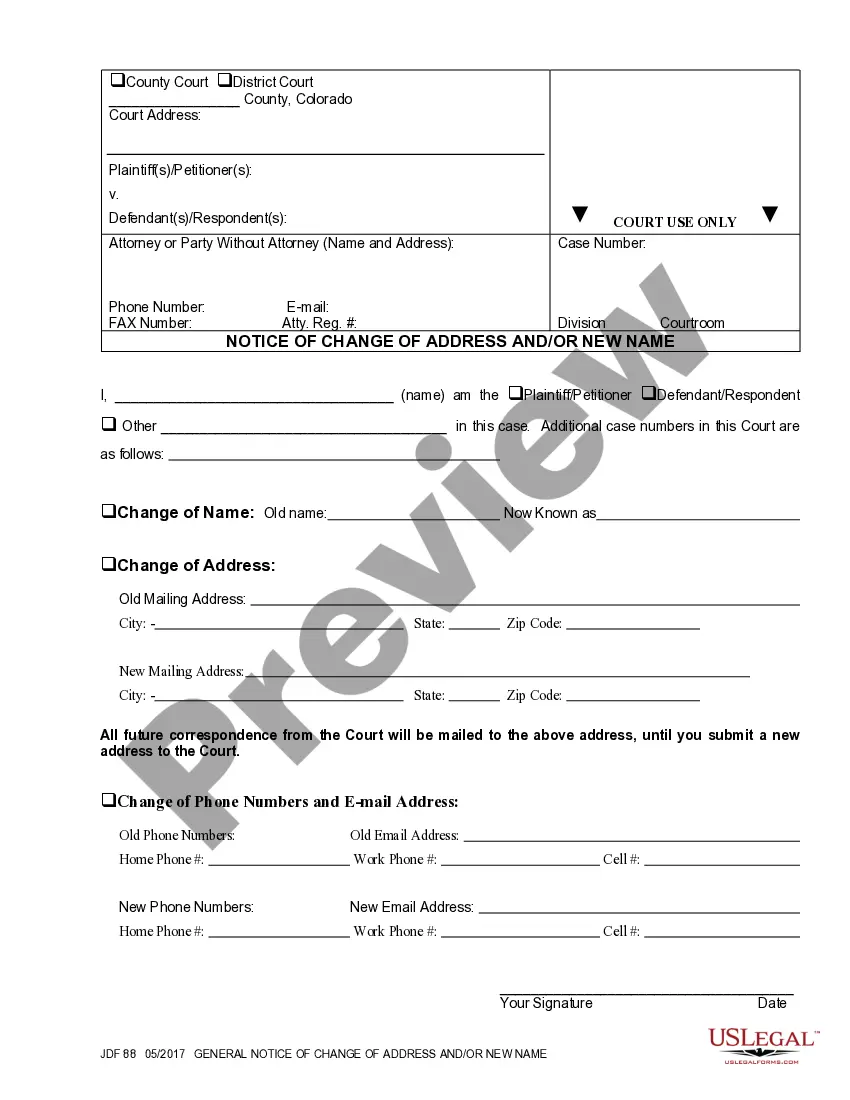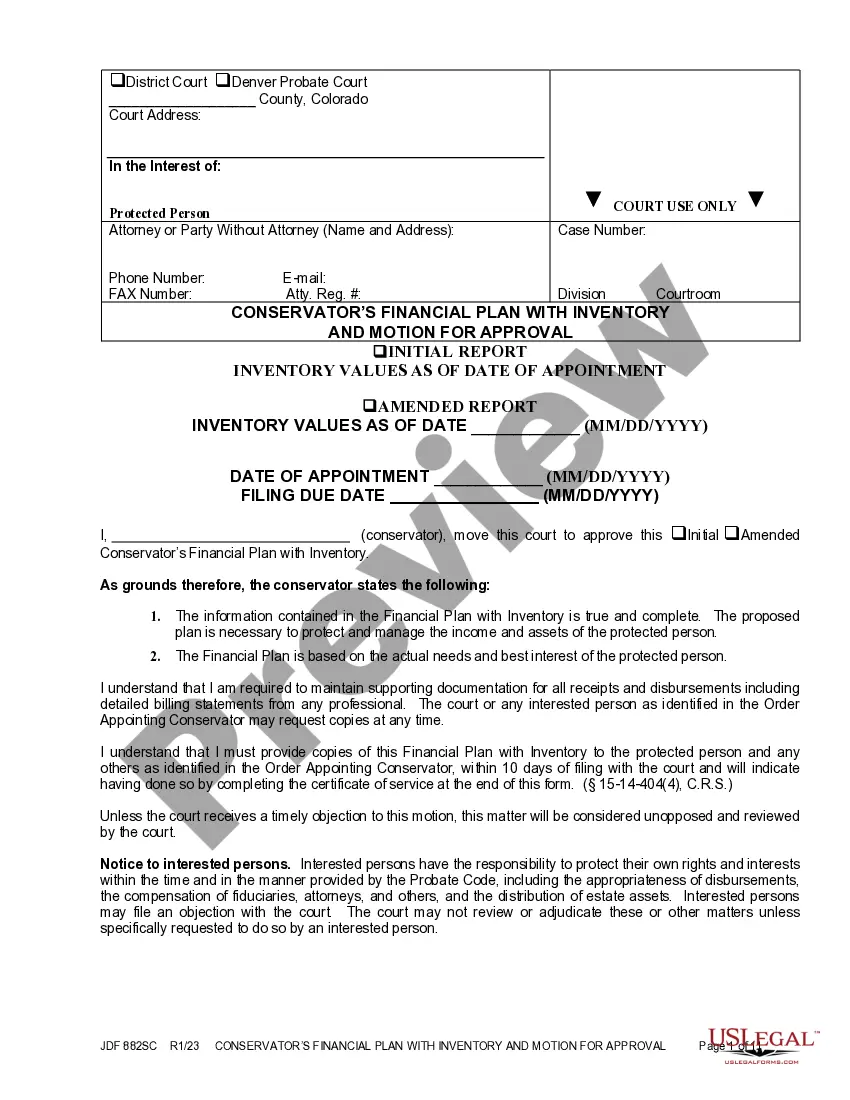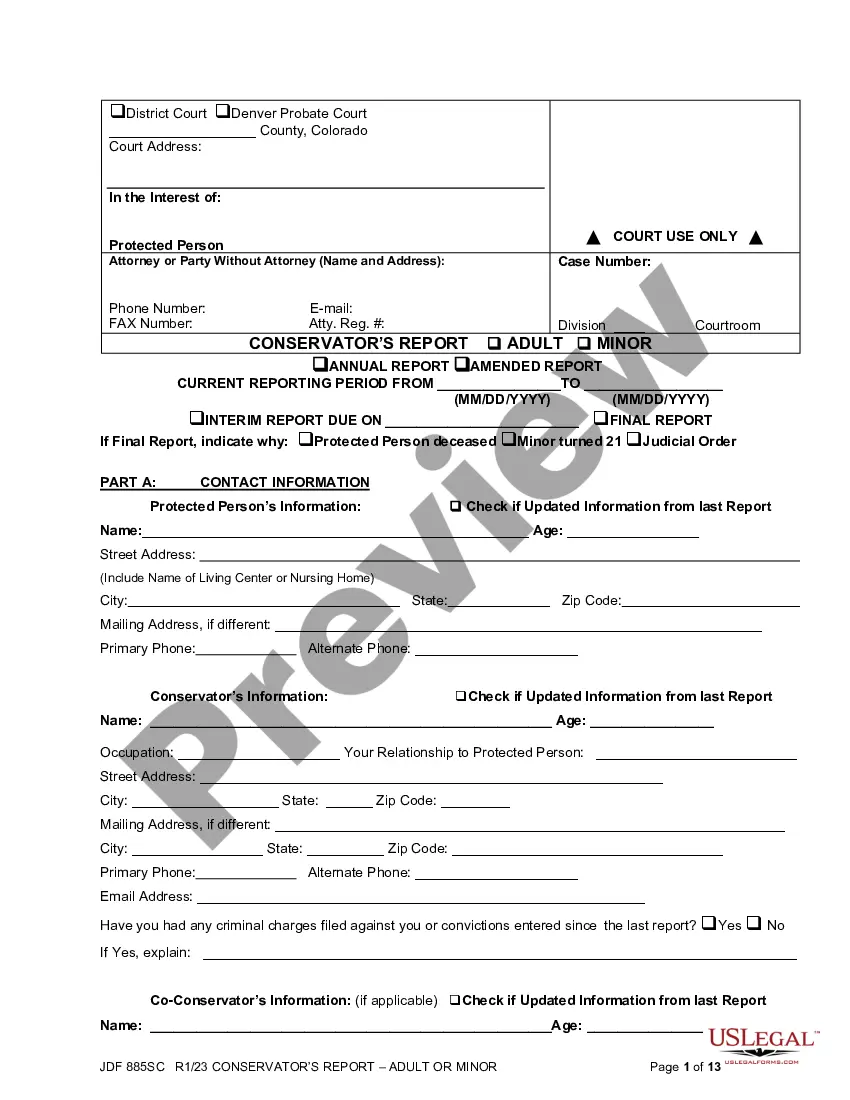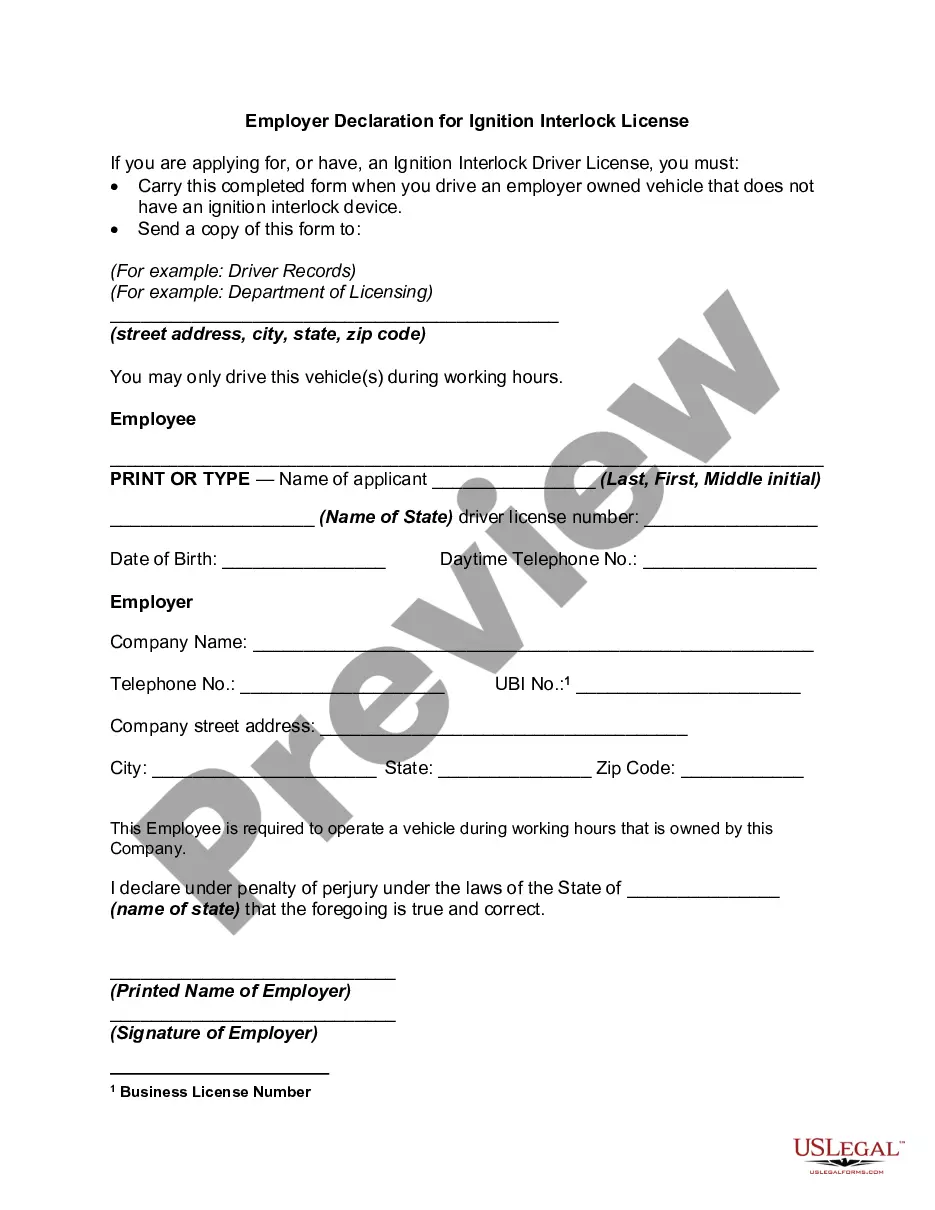Employer Declaration for Ignition Interlock License
Overview of this form
The Employer Declaration for Ignition Interlock License is a legal document that allows individuals with a suspended or revoked license due to DUI to operate employer-owned vehicles that do not have an ignition interlock device installed. This form serves as a declaration from the employer, waiving the requirement for the vehicle to be equipped with the device, based on the employee's job requirements.
Key components of this form
- Employee's full name and driver's license number.
- Date of birth and daytime contact information.
- Employer company name and contact details.
- Declaration statement affirming the employee's necessity to operate a company vehicle.
- Printed name and signature of the employer.
- Date and place of the employer's signature, along with business license number.
When this form is needed
This form is needed when an employee with a suspended or revoked driverâs license, due to DUI, needs to drive an employer-owned vehicle for work purposes. It is essential to carry the completed form with them to ensure they are compliant with state laws regarding ignition interlock licenses.
Intended users of this form
- Employees with a suspended or revoked license due to DUI.
- Employers who require employees to operate vehicles owned by the company.
- Individuals seeking to waive ignition interlock device requirements while driving for work.
Instructions for completing this form
- Enter the employeeâs full name and driver's license number accurately.
- Provide the employeeâs date of birth and daytime telephone number.
- Fill in the employer company's name, contact number, and UBI number.
- Include the companyâs street address, city, state, and zip code.
- Ensure the declaration of necessity for the employee to drive the vehicle is clearly stated.
- Obtain the employerâs signature, printed name, and the date of signing.
Is notarization required?
Notarization is generally not required for this form. However, certain states or situations might demand it. You can complete notarization online through US Legal Forms, powered by Notarize, using a verified video call available anytime.
Get your form ready online
Our built-in tools help you complete, sign, share, and store your documents in one place.
Make edits, fill in missing information, and update formatting in US Legal Forms—just like you would in MS Word.
Download a copy, print it, send it by email, or mail it via USPS—whatever works best for your next step.
Sign and collect signatures with our SignNow integration. Send to multiple recipients, set reminders, and more. Go Premium to unlock E-Sign.
If this form requires notarization, complete it online through a secure video call—no need to meet a notary in person or wait for an appointment.
We protect your documents and personal data by following strict security and privacy standards.
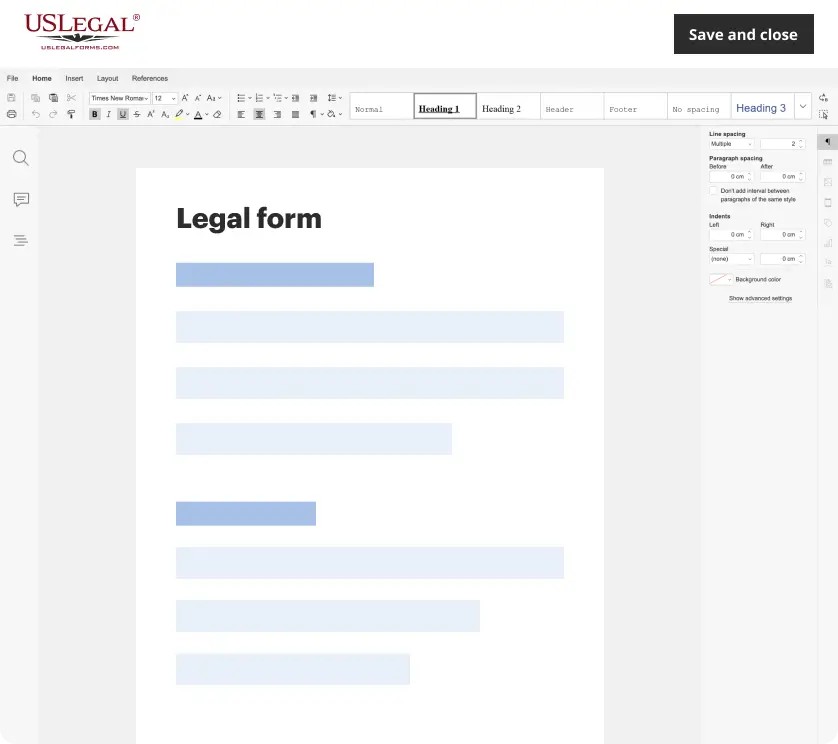
Make edits, fill in missing information, and update formatting in US Legal Forms—just like you would in MS Word.
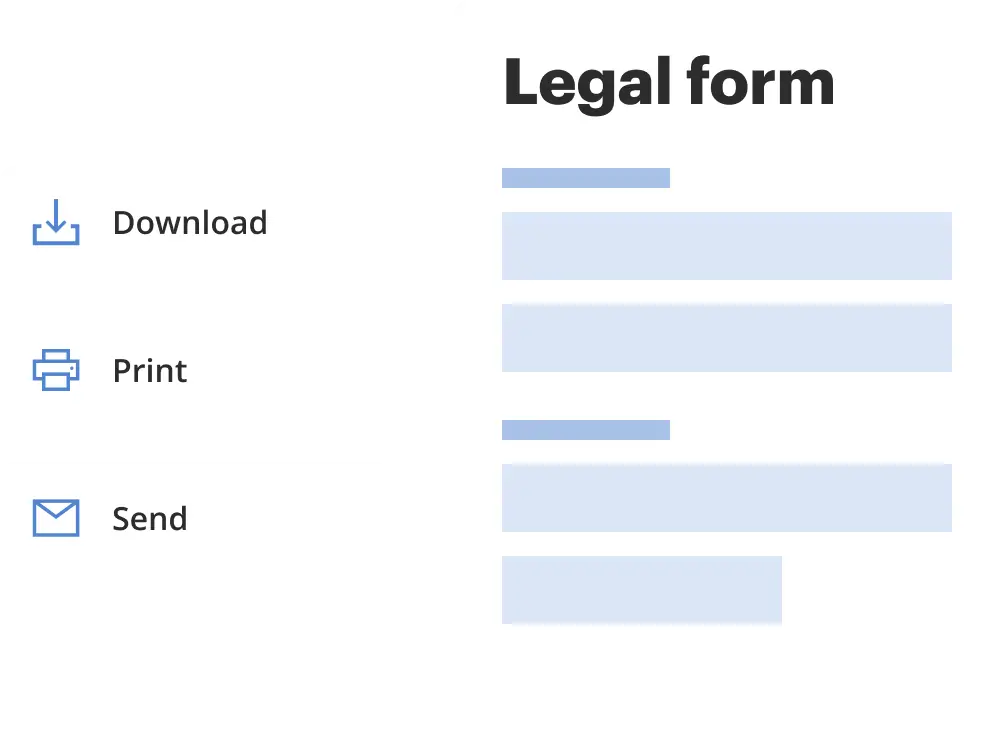
Download a copy, print it, send it by email, or mail it via USPS—whatever works best for your next step.
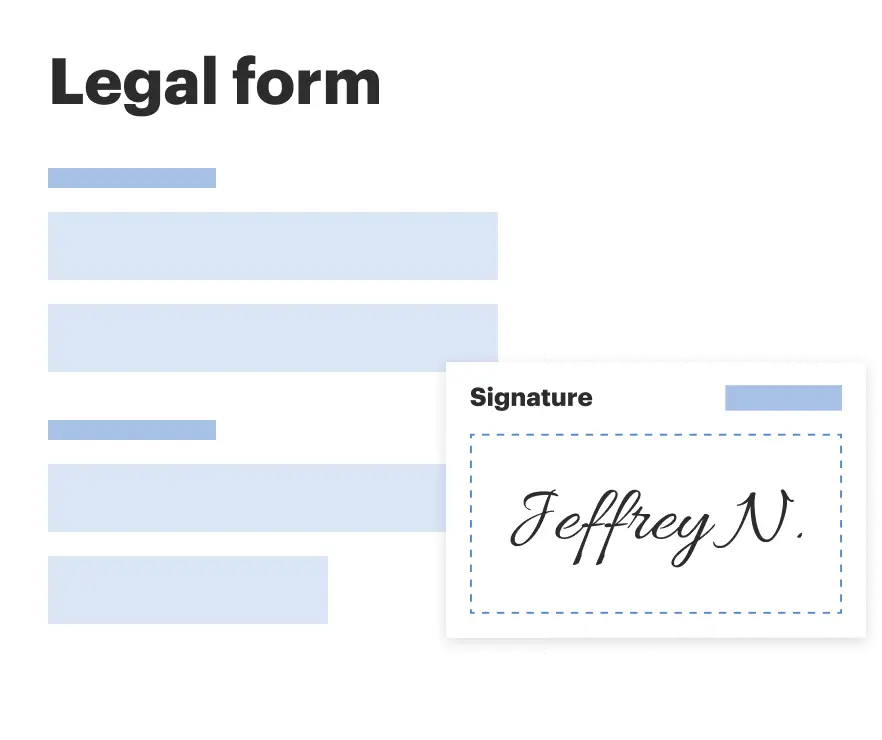
Sign and collect signatures with our SignNow integration. Send to multiple recipients, set reminders, and more. Go Premium to unlock E-Sign.
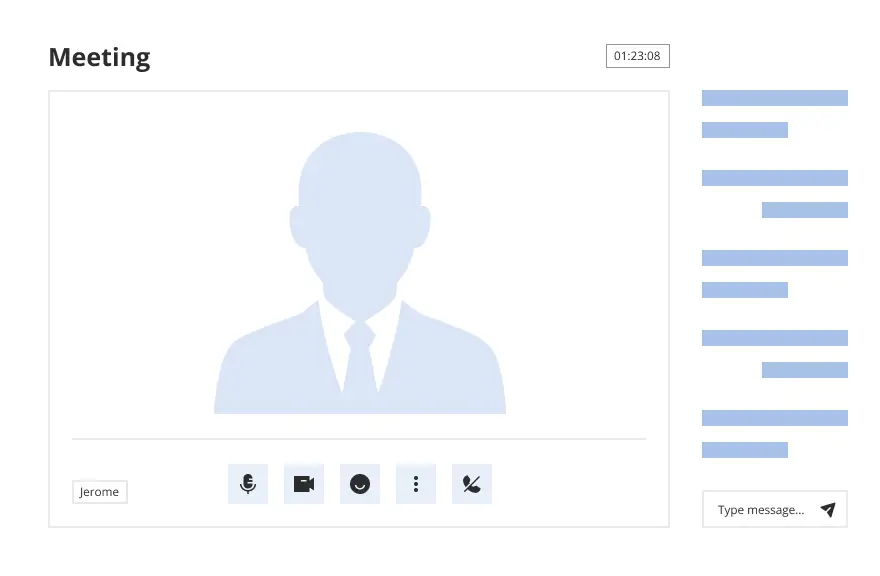
If this form requires notarization, complete it online through a secure video call—no need to meet a notary in person or wait for an appointment.
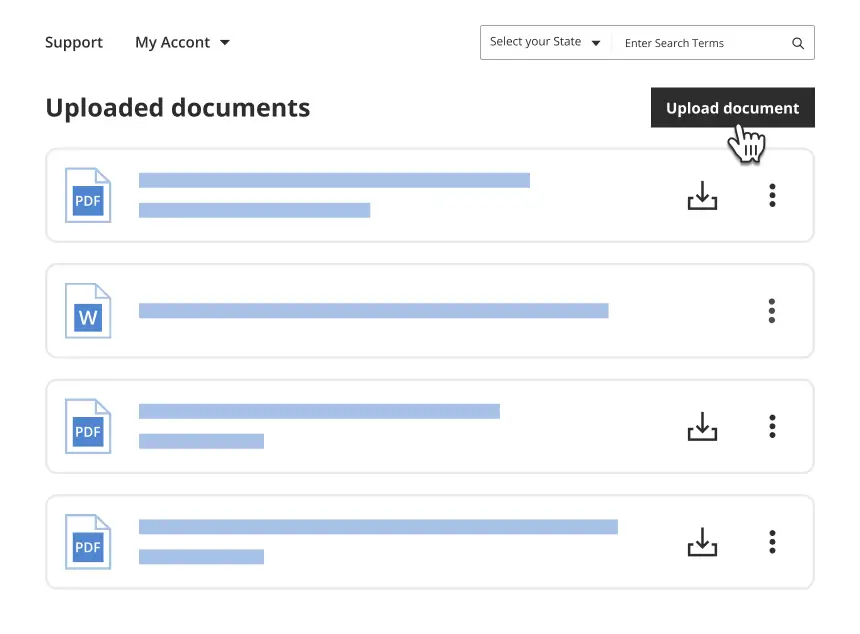
We protect your documents and personal data by following strict security and privacy standards.
Common mistakes
- Failing to include the signature of the employer.
- Not providing a complete and accurate employer address.
- Leaving out critical information such as the employeeâs driverâs license number.
- Not carrying the form when driving the employer-owned vehicle.
Why use this form online
- Convenient access to download and print the form as needed.
- Editable fields make it easy to fill out relevant information accurately.
- Reliable templates drafted by licensed attorneys ensure legal compliance.
Looking for another form?
Form popularity
FAQ
When you are charged with a DUI, you are liable to suffer a variety of penalties, most commonly a license suspension, fines and court fees, and potentially some jail time. Recently, many states have begun to require offenders to install an ignition interlock device, even for first-time DUI charges.
Ignition interlock devices are difficult to use or unreliable. Ignition interlocks can be bypassed by an air compressor or inflated balloon. You can drive without a court-ordered ignition interlock without any trouble. Ignition interlocks are harmful to vehicles.
If you want to drive after your licence is reinstated, you must have an ignition interlock device installed. You will need to register with an approved interlock service provider to have the device installed. It must be inspected regularly by the service provider.
All states allow drivers to submit a second breath test if they fail the first one. However, if they provide a second failed sample, they may experience a lockout. This means they will be unable to start the car after a certain amount of time passes.
If you attempt to bypass or remove your ignition interlock device before your 1-year requirement program is up, your driving privileges will be suspended.If your drivers license has already been reinstated, your license will be suspended again.
Generally speaking, failing an interlock test is considered a violation, and this data will be sent to your state regulatory authority. They will ultimately use this data to make a decision about your continued participation in the program.
Because Alcohol Interlock Devices can detect trace amounts of alcohol from other products, the effective limit required to operate your vehicle is BAC < 0.020.If you fail or miss a random/rolling retest (BAC recorded above 0.02) this is considered a violation.
Refusing or failing to get the device installed. Driving or even attempting to drive a vehicle without an IID. Failing one or more startup tests. Failing a rolling retest. Missing or intentionally skipping a rolling retest. Asking someone else to take the breath test for you. Tampering with or attempting to remove the IID.
There are many myths about tricking a car breathalyzer into believing a person hasn't been drinking. There are many myths about tricking a breathalyzer into believing a person hasn't been drinking. In short, beating a car breathalyzer, formally known as an ignition interlock device (IID), is nearly impossible.