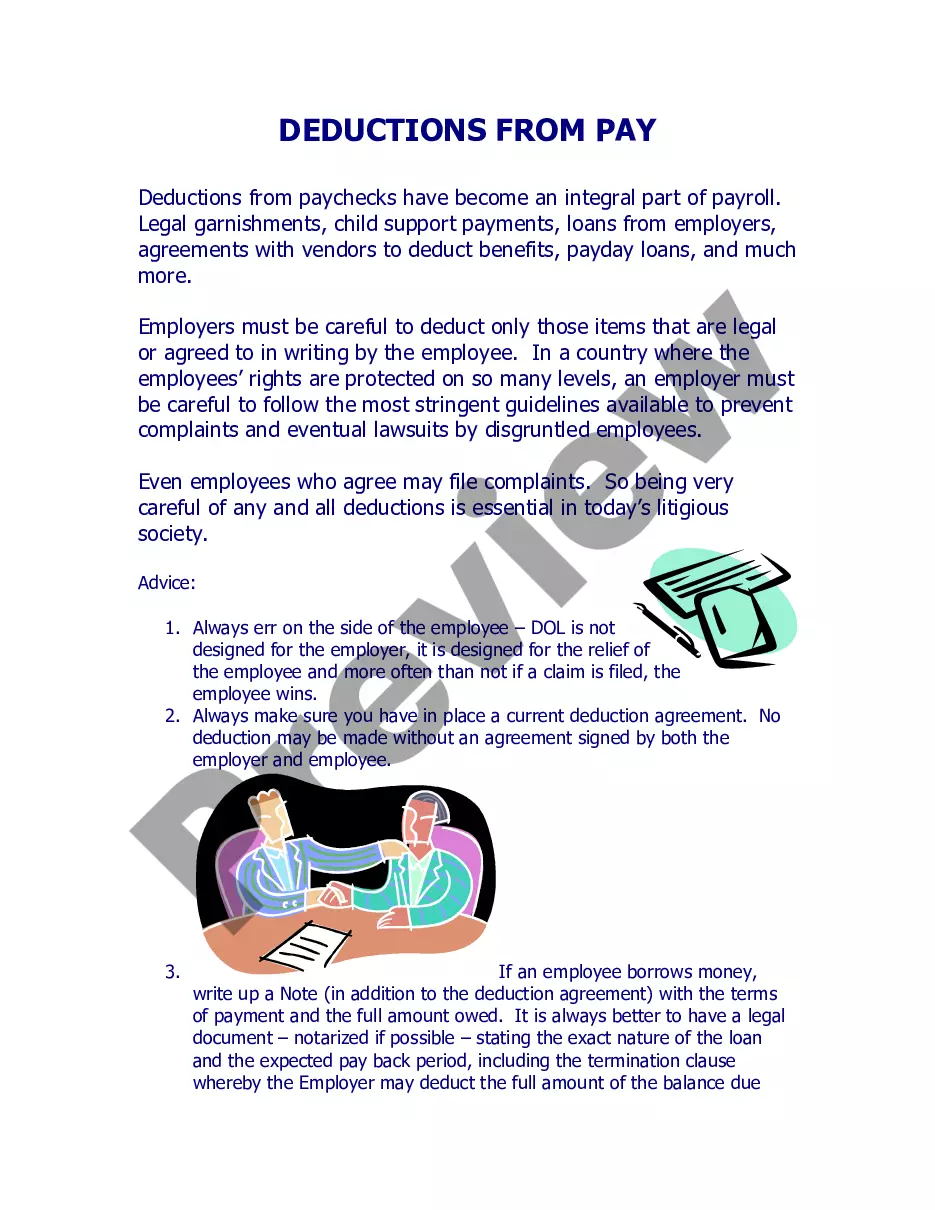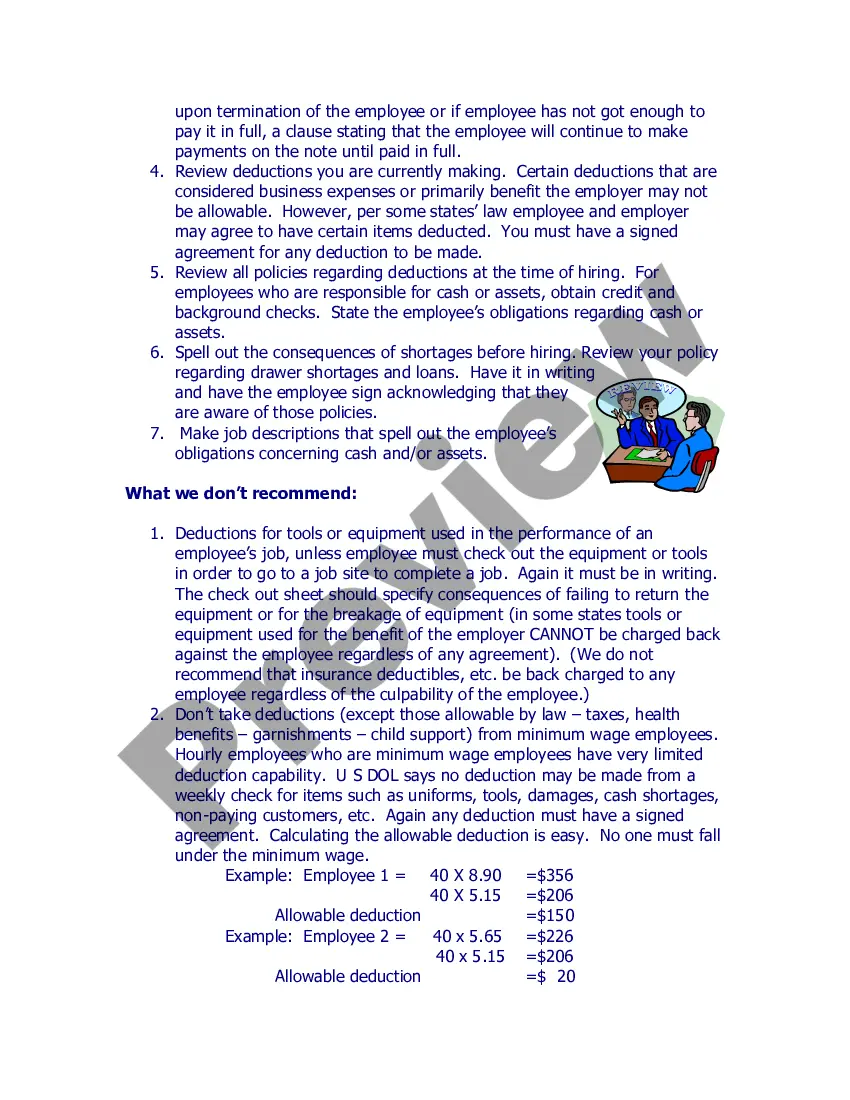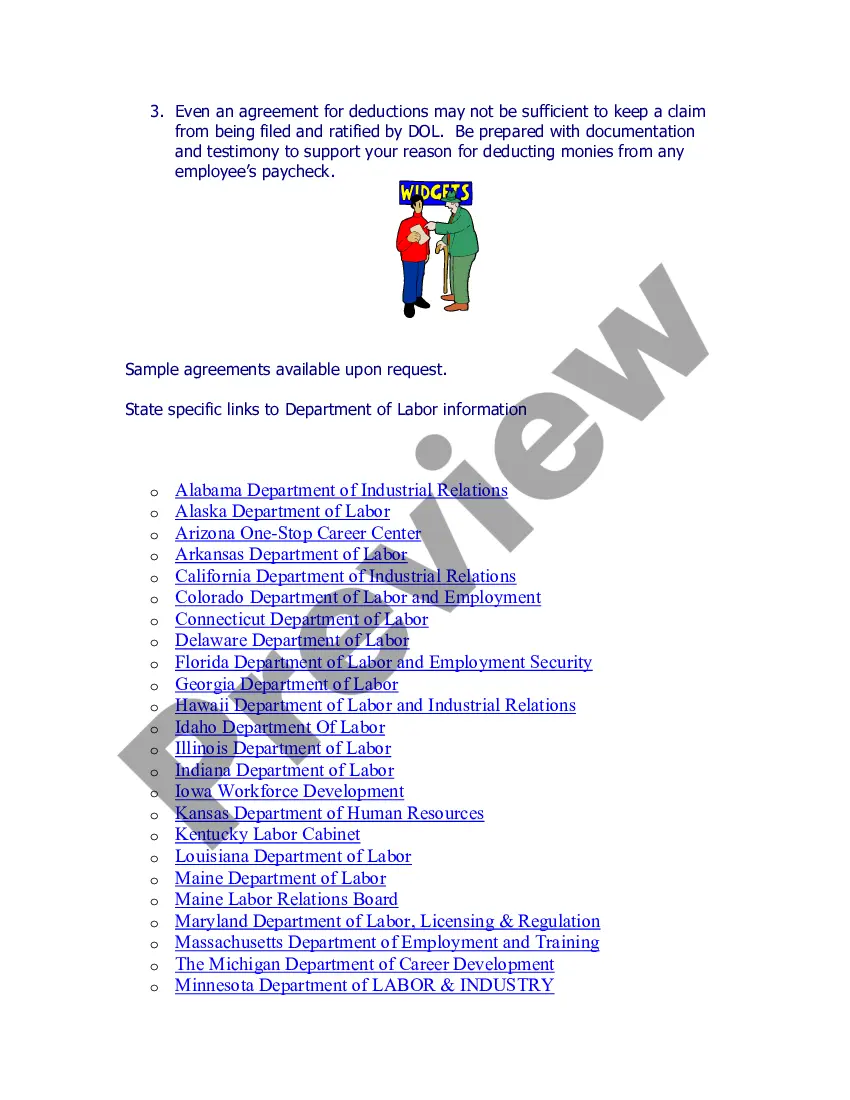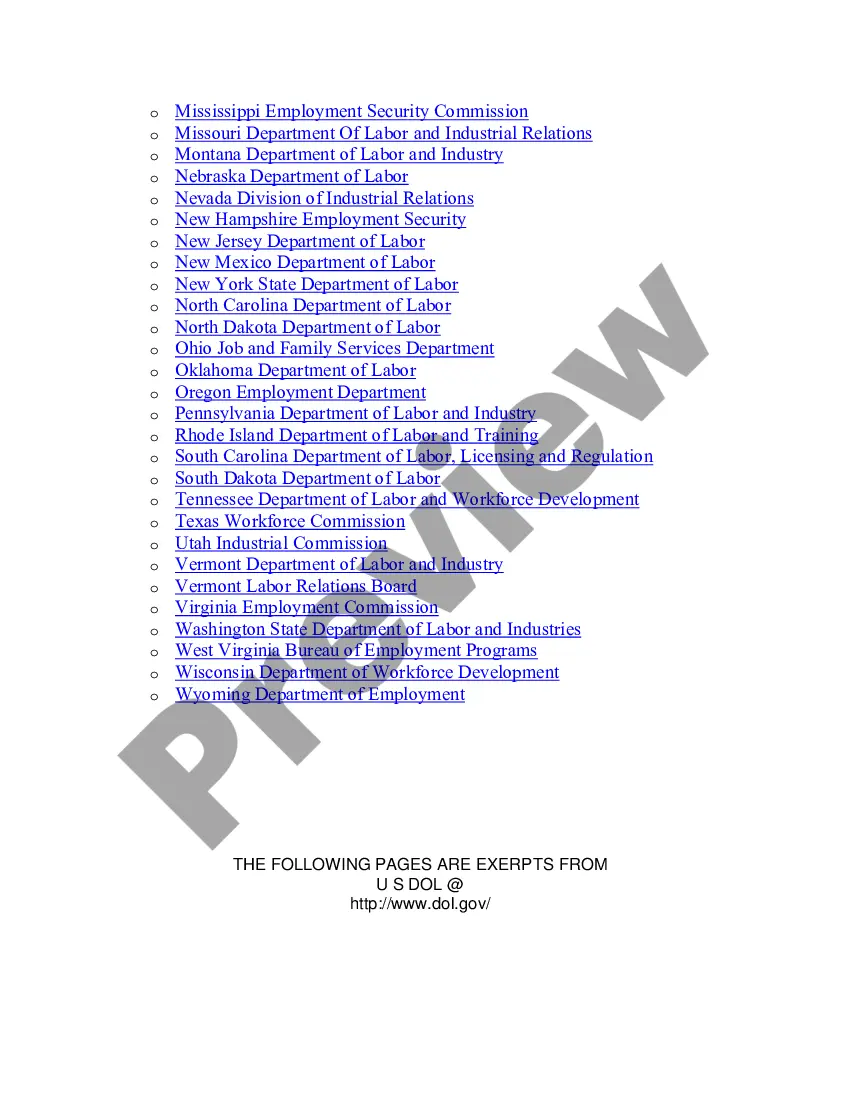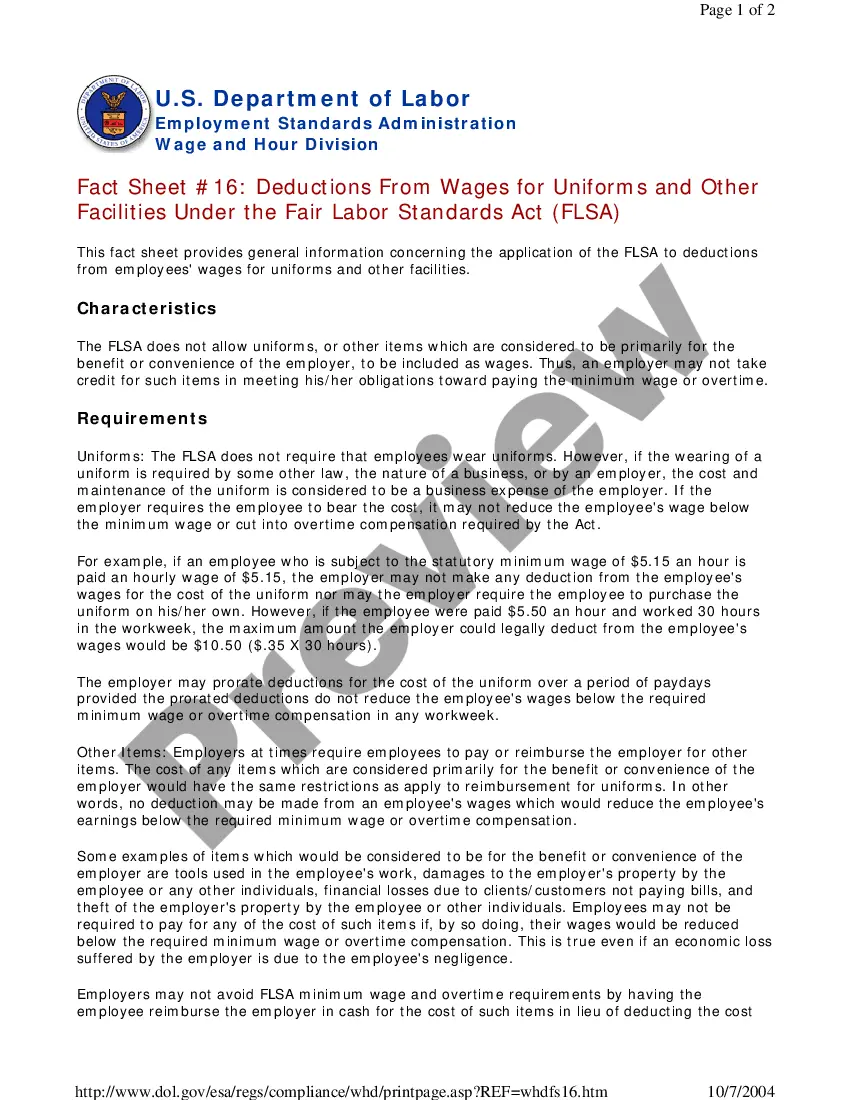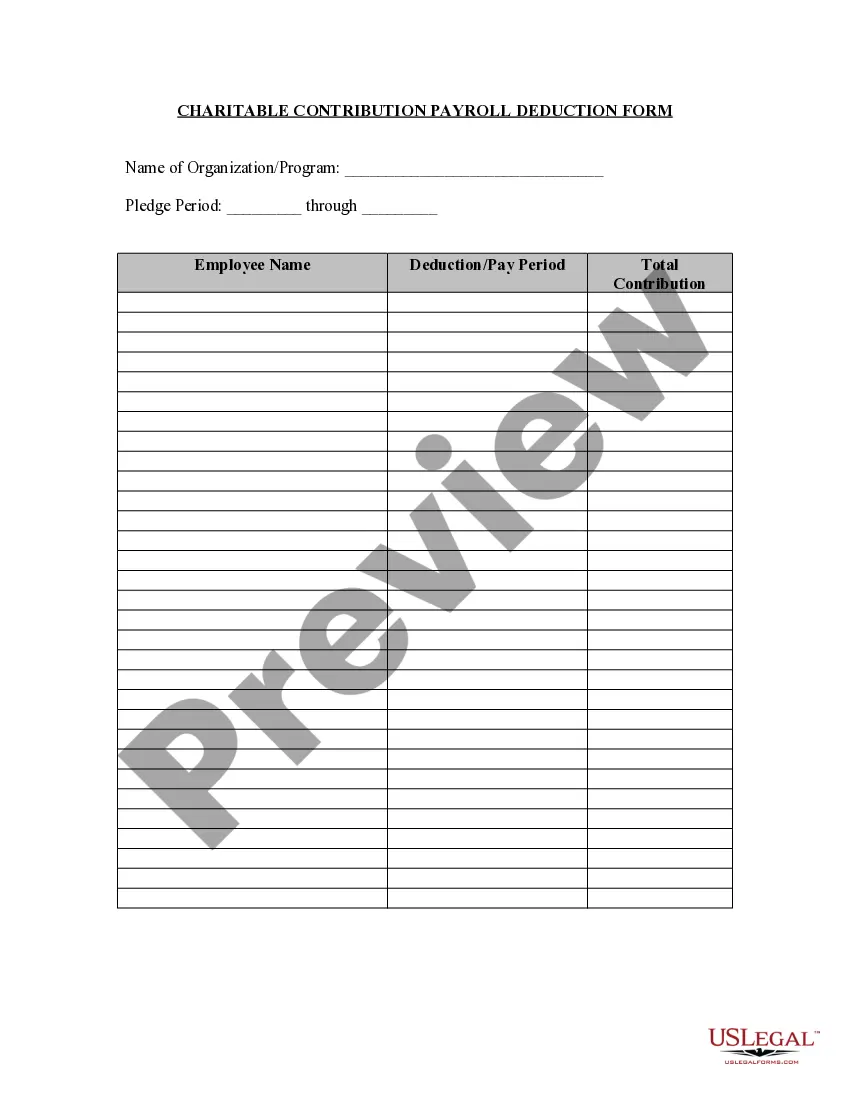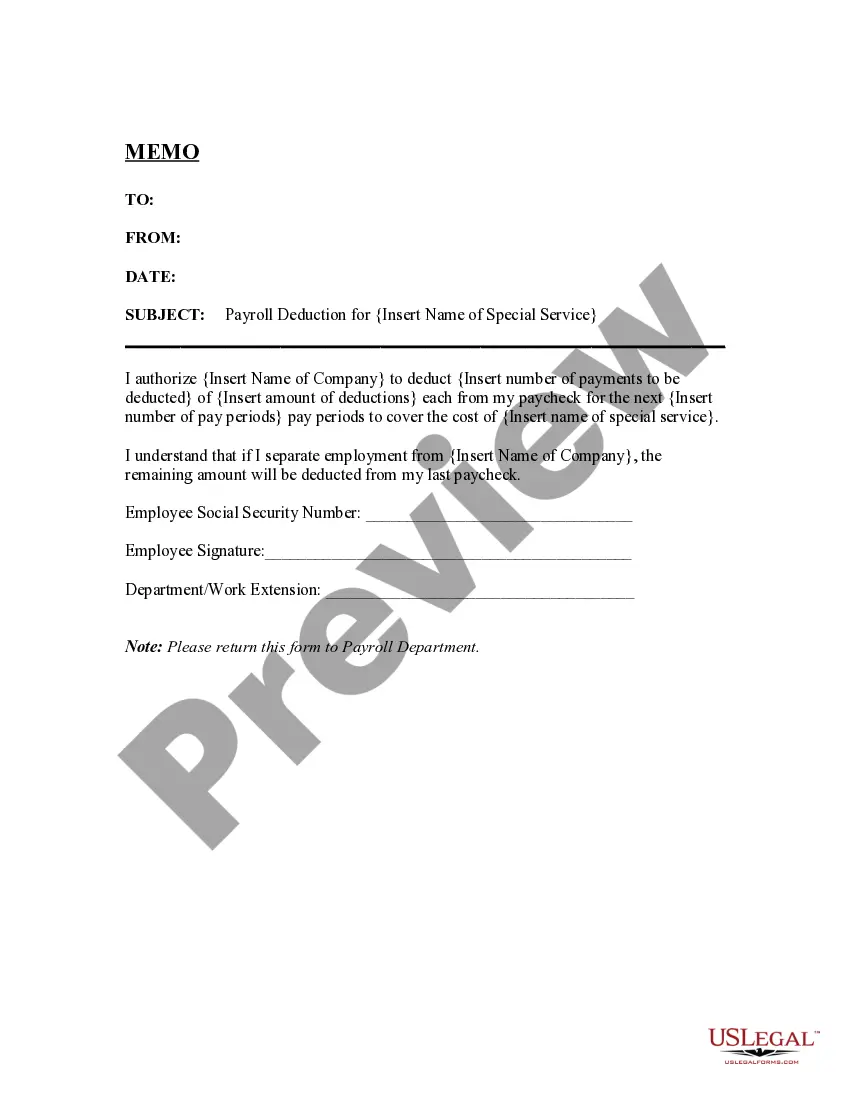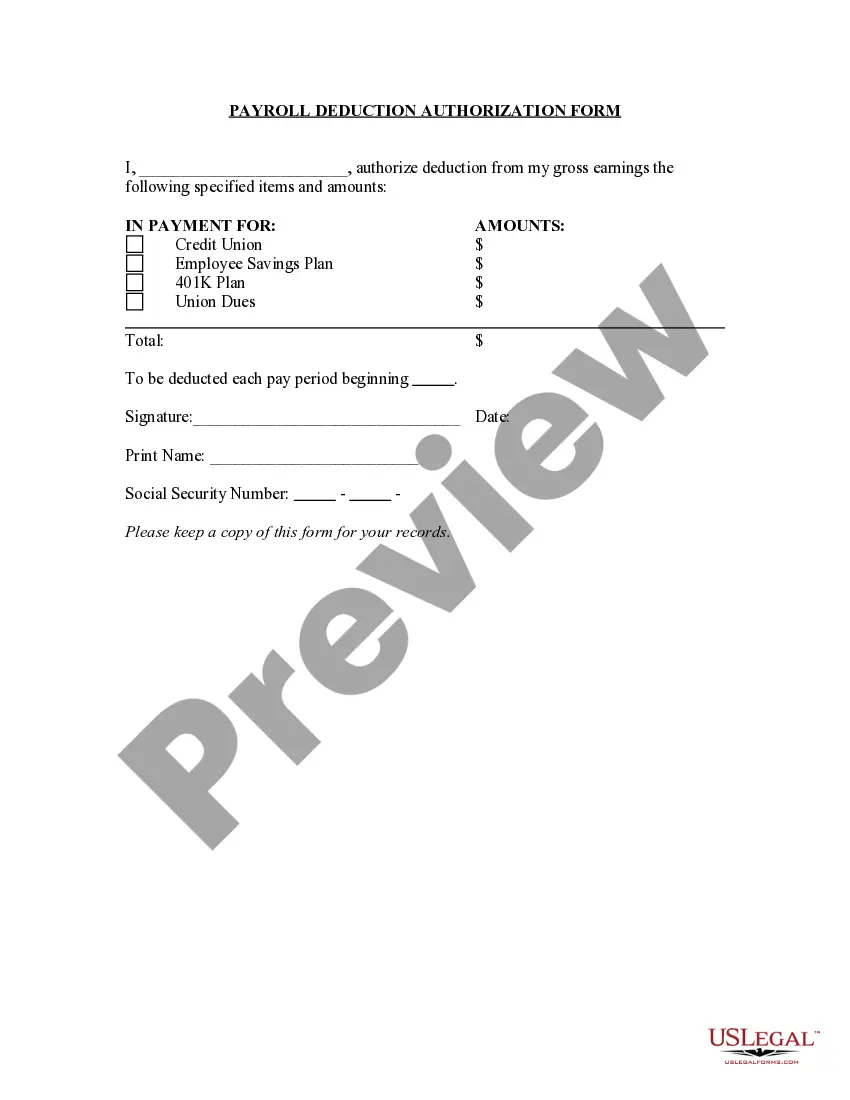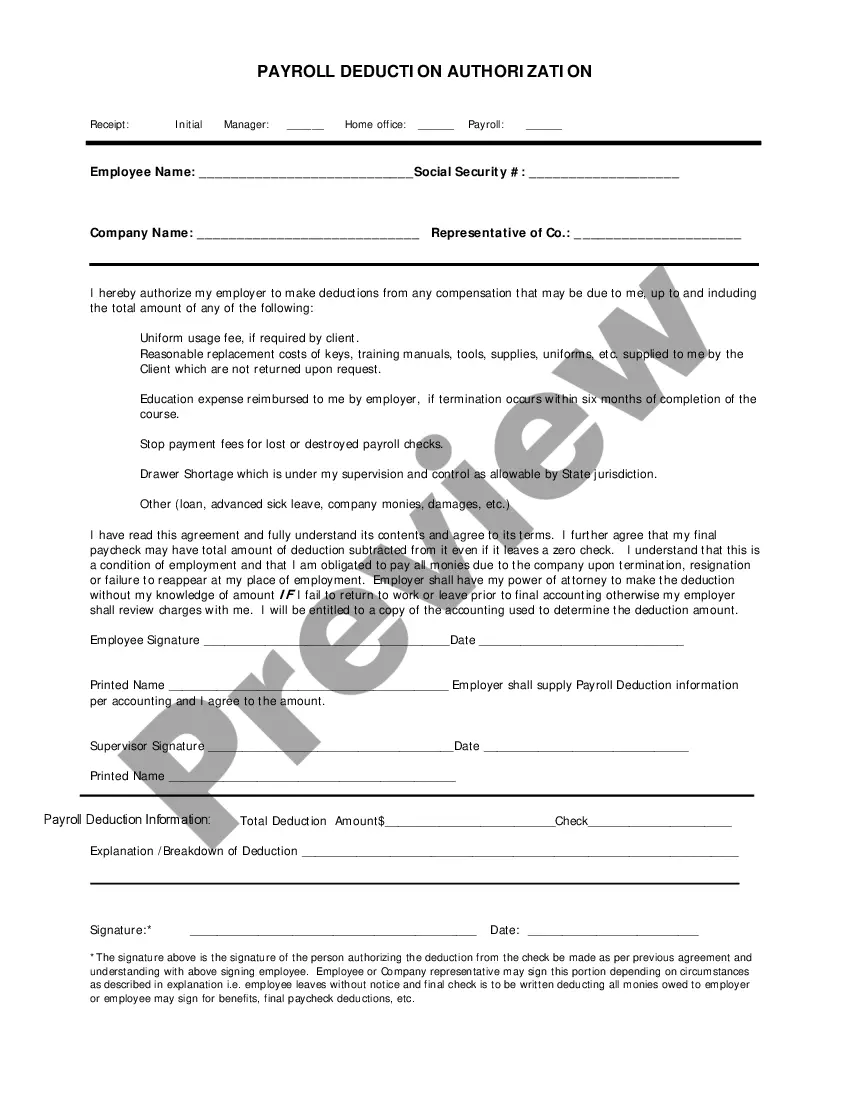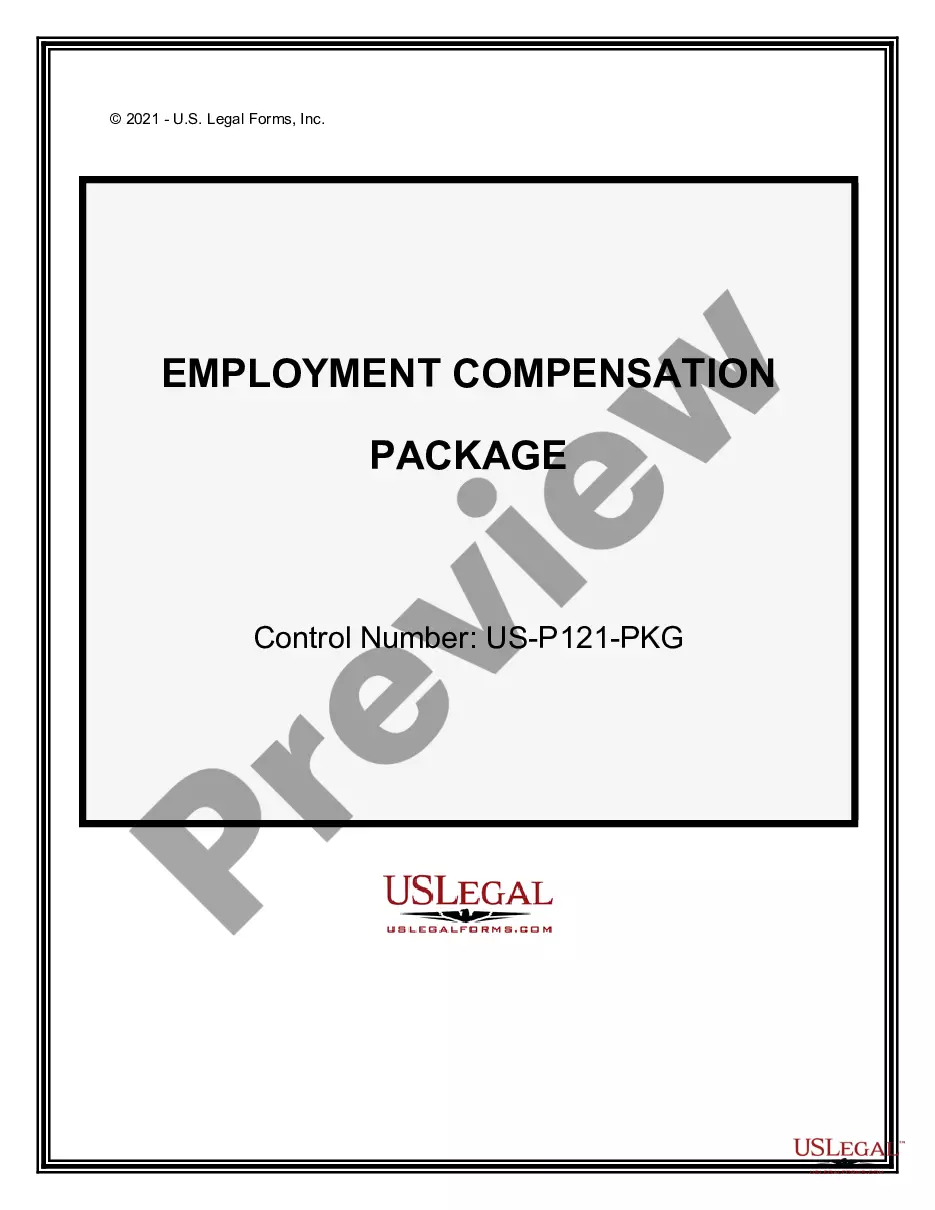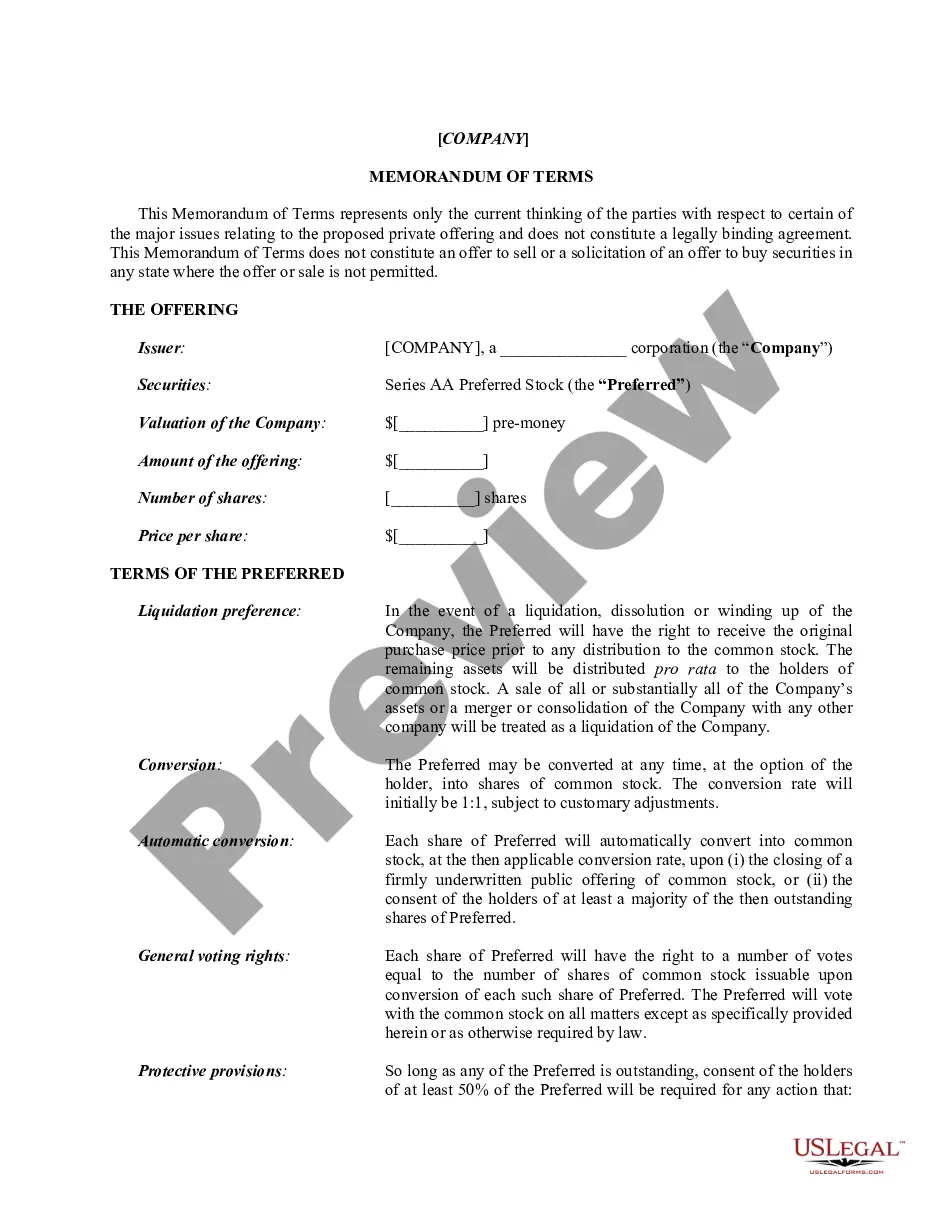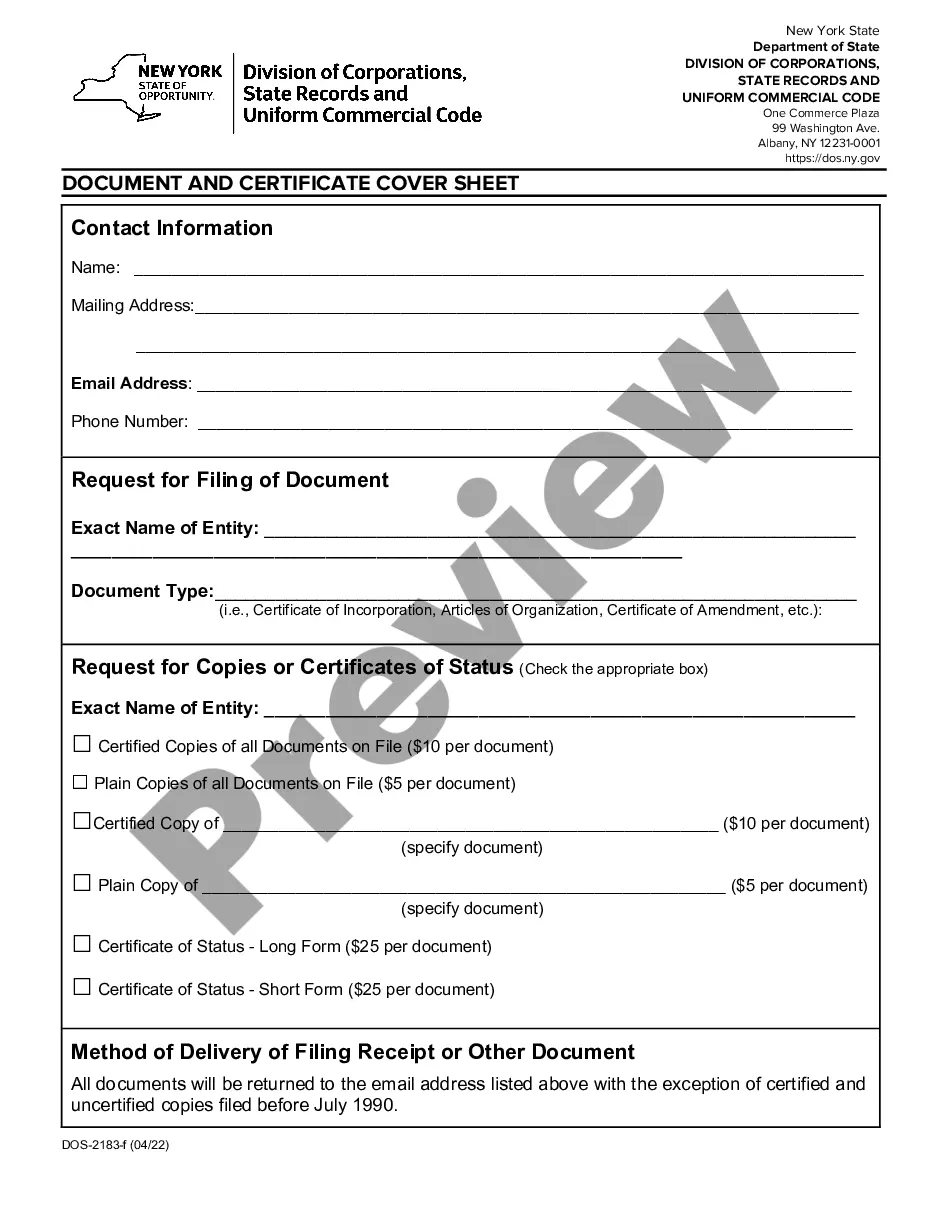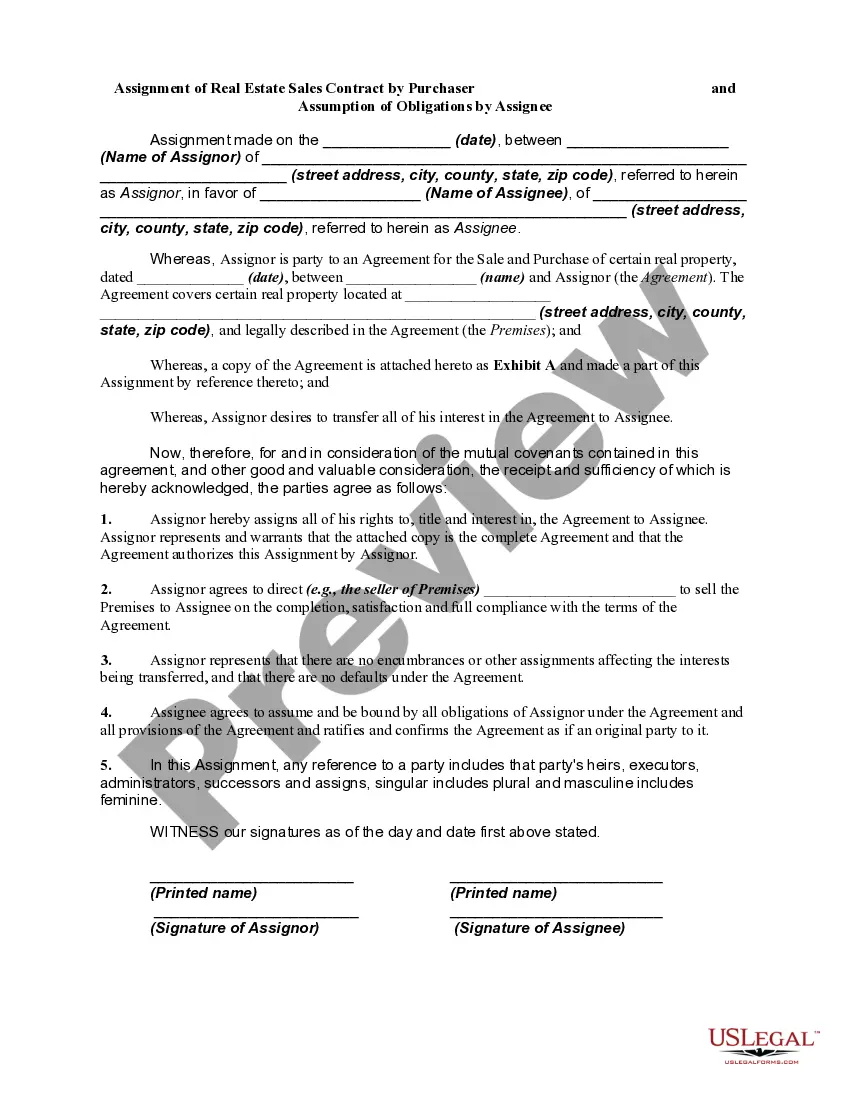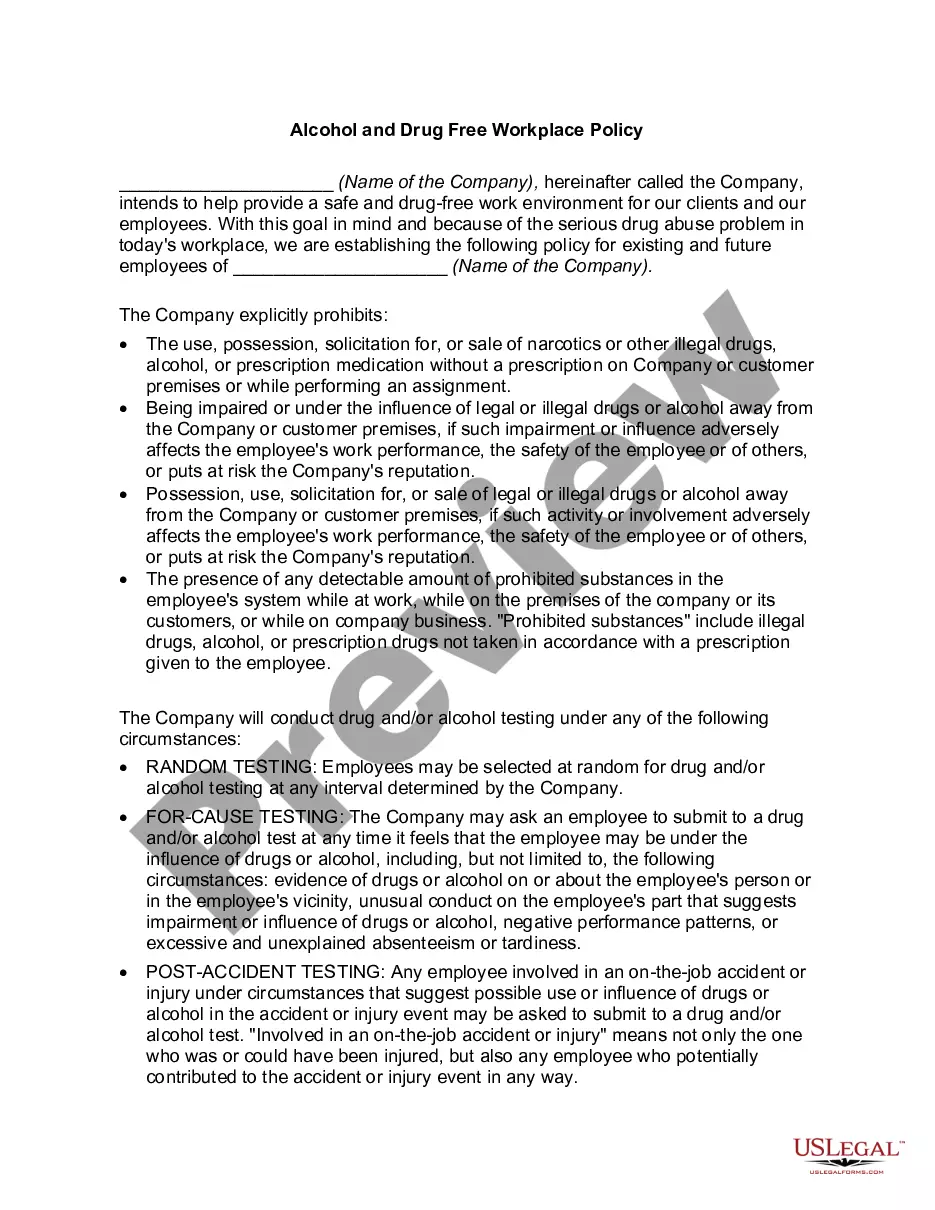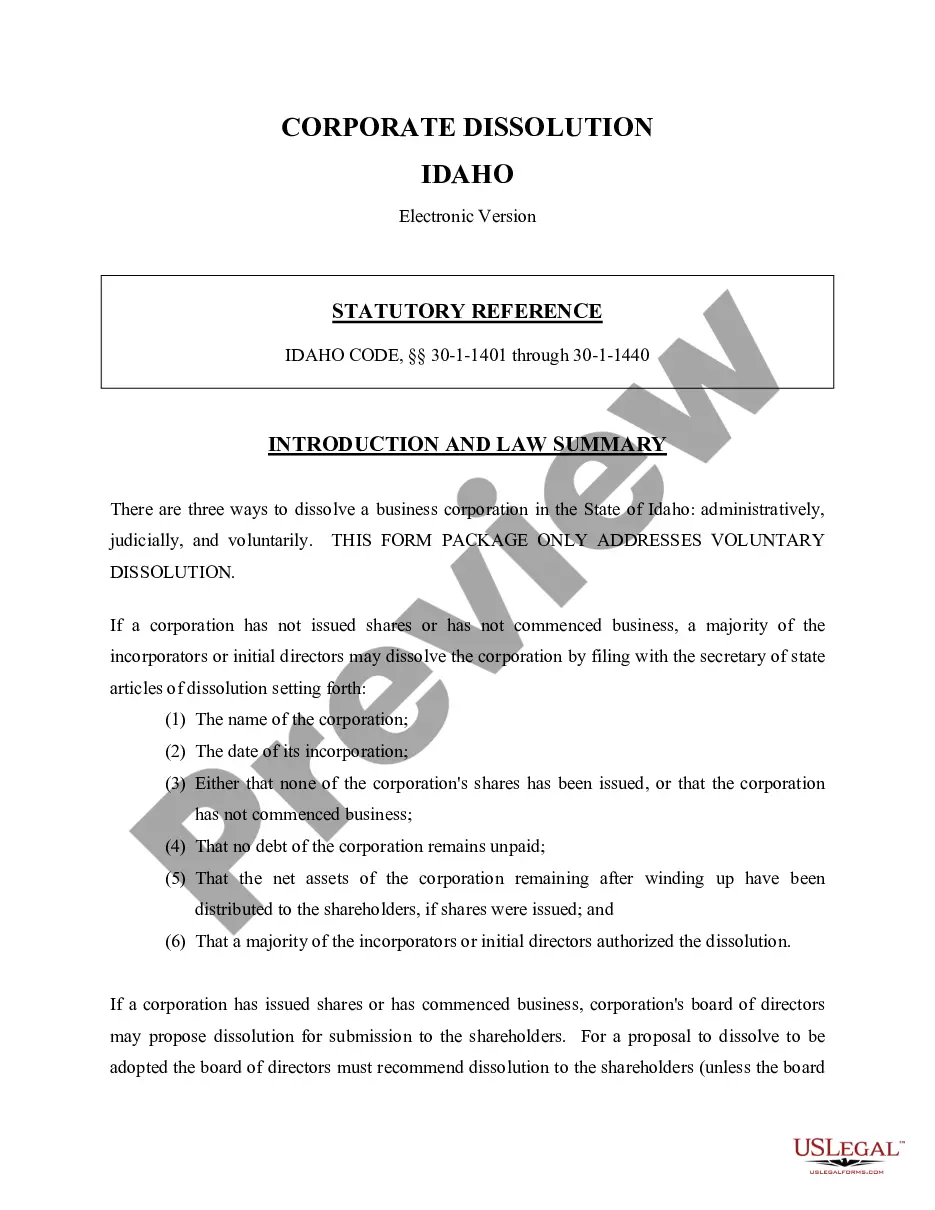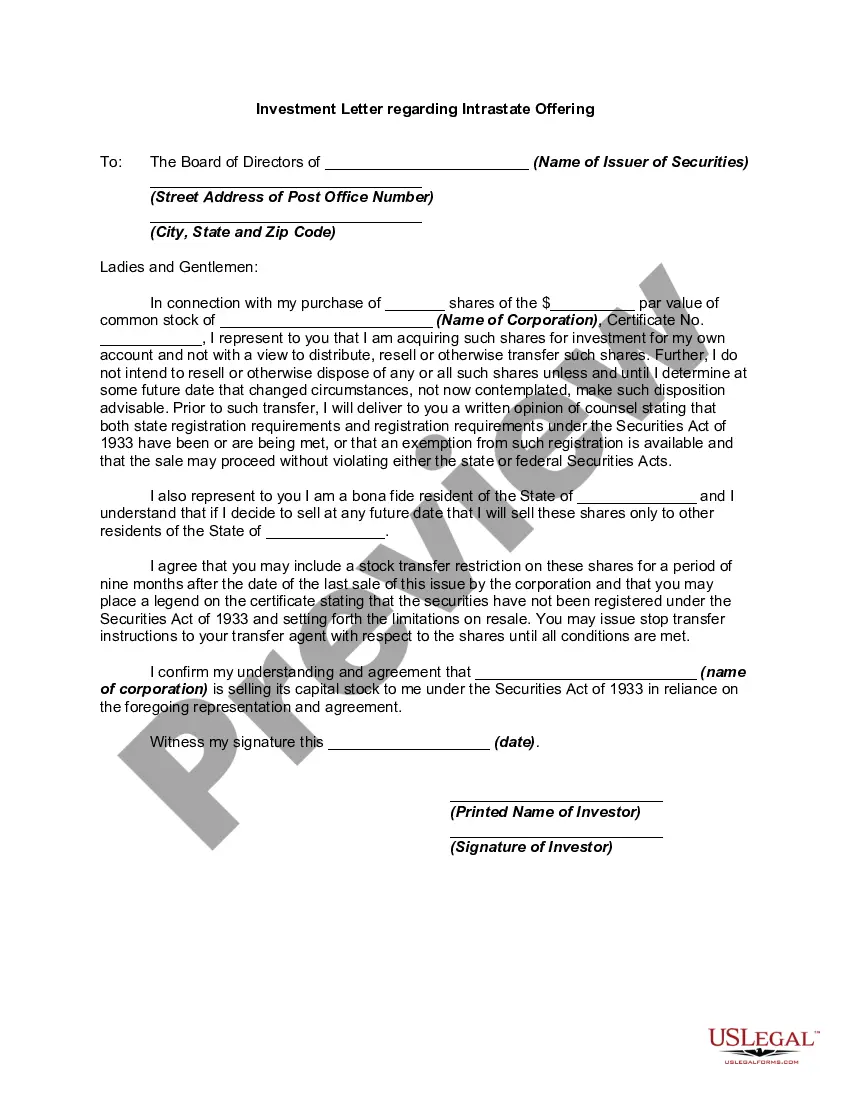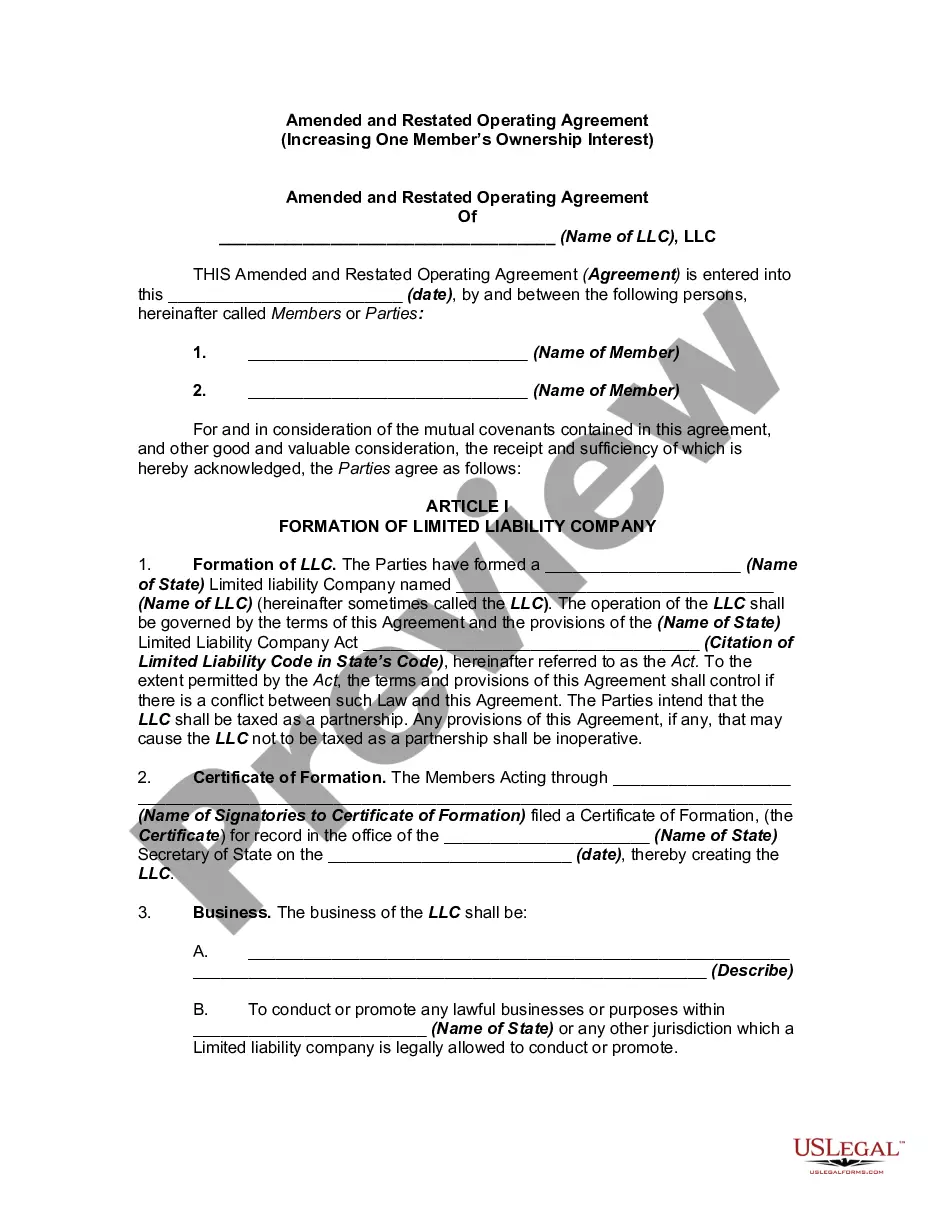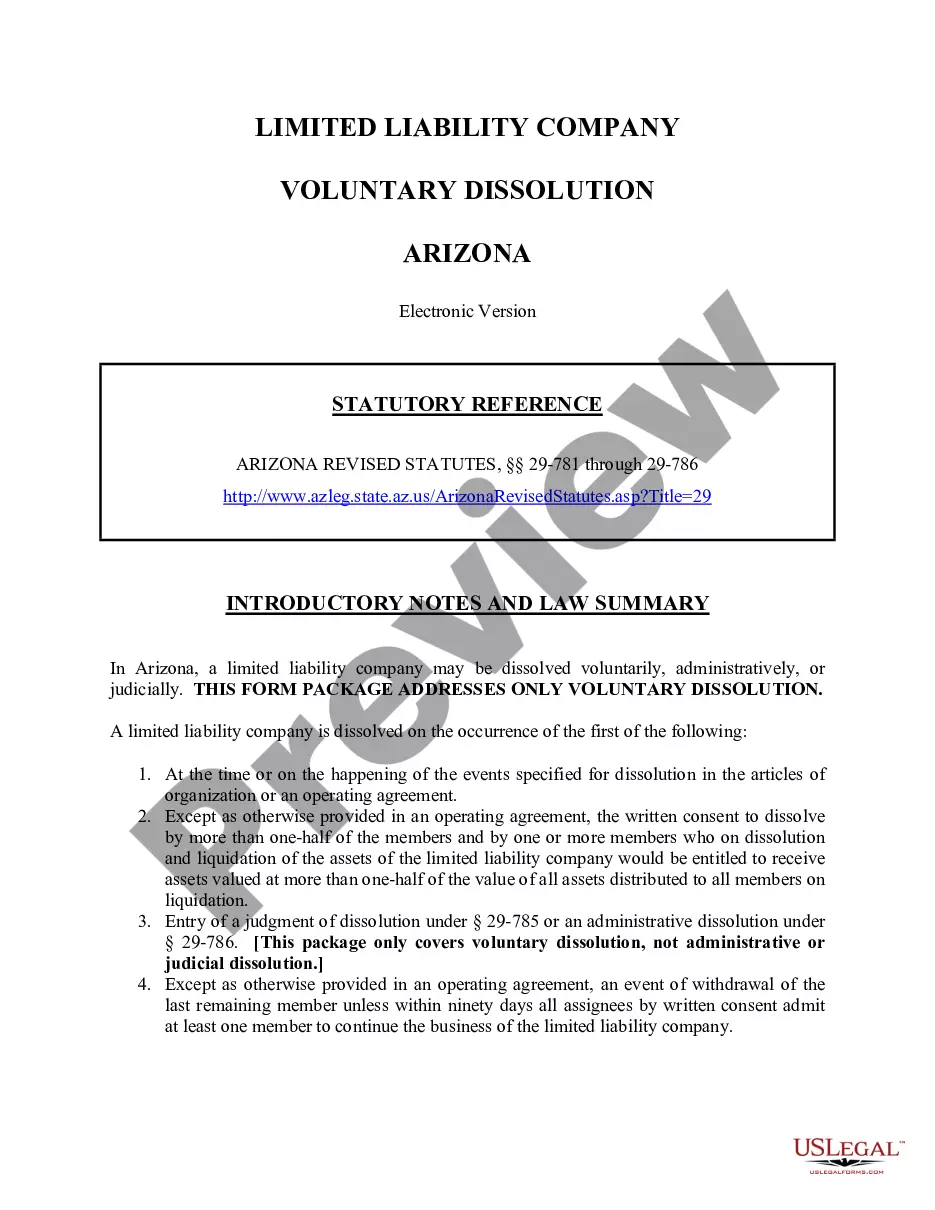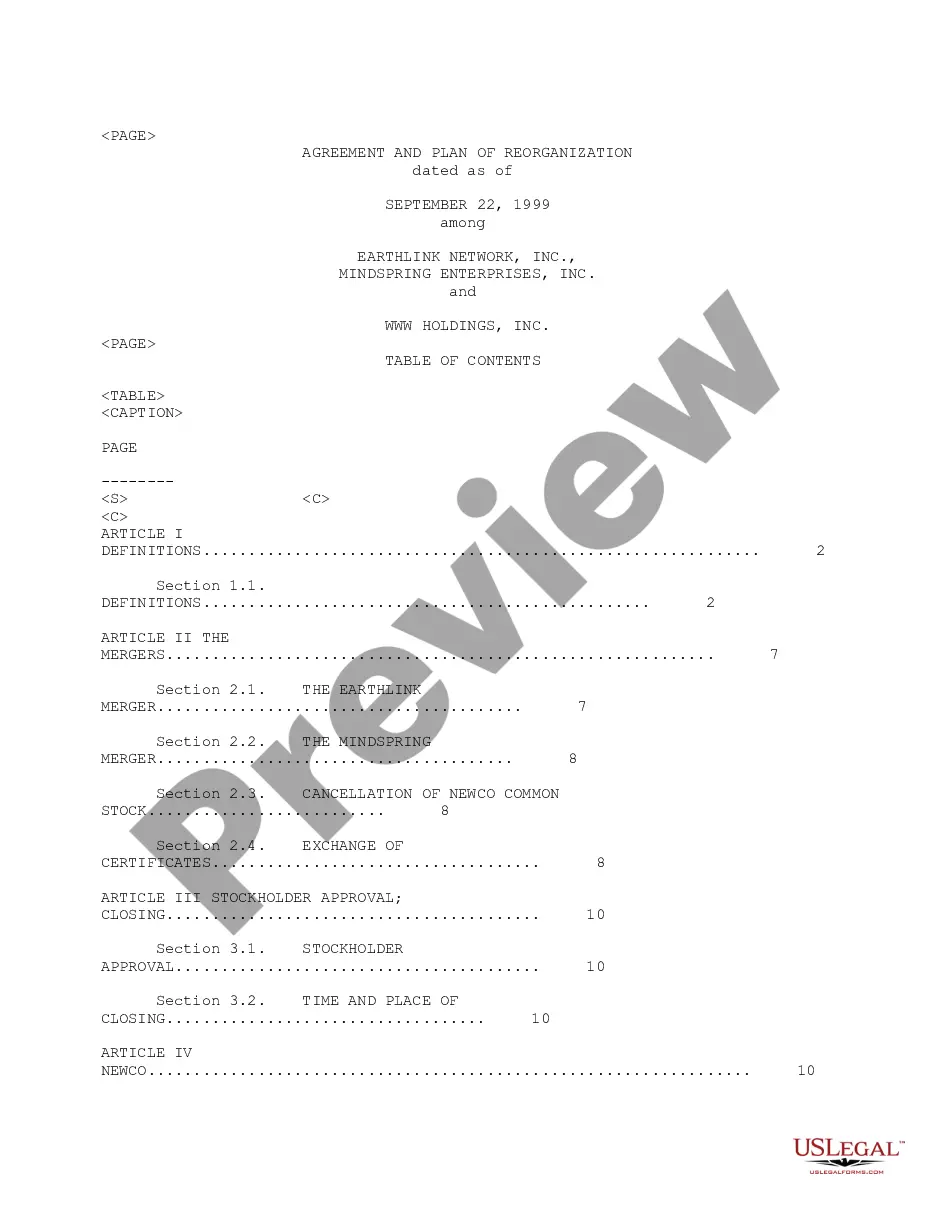Tennessee Employer Training Memo - Payroll Deductions
Description
How to fill out Employer Training Memo - Payroll Deductions?
Selecting the correct legal document template can be a challenge. Clearly, there are many templates accessible online, but how can you locate the legal form you require.
Utilize the US Legal Forms website. This service provides thousands of templates, such as the Tennessee Employer Training Memo - Payroll Deductions, suitable for both business and personal purposes. All forms are reviewed by experts and comply with federal and state regulations.
If you are currently registered, Log In to your account and click the Download button to retrieve the Tennessee Employer Training Memo - Payroll Deductions. Use your account to review the legal forms you may have purchased in the past. Navigate to the My documents section of your account to obtain another copy of the document you need.
US Legal Forms is indeed the largest repository of legal forms where you can find various document templates. Utilize this service to access well-crafted documents that adhere to state requirements.
- Firstly, ensure you have selected the correct form for your city/region. You can examine the form using the Review button and check the form details to confirm it is the right one for you.
- If the form does not fulfill your needs, utilize the Search field to locate the suitable form.
- Once you are confident that the form is accurate, click the Purchase now button to acquire the form.
- Choose the payment method you prefer and input the required information. Create your account and complete the purchase using your PayPal account or Visa or Mastercard.
- Select the file format and download the legal document template for your records.
- Finally, complete, revise, print, and sign the received Tennessee Employer Training Memo - Payroll Deductions.
Form popularity
FAQ
To obtain a Tennessee employer number, you need to register with the Tennessee Department of Revenue. This process typically involves filling out an application that provides necessary details about your business. After registering, you will receive your employer number, which is vital for Tennessee Employer Training Memo - Payroll Deductions compliance. If you require assistance, the US Legal Forms platform offers straightforward solutions to help you navigate this process effectively.
TN SUI, or Tennessee State Unemployment Insurance, is a deduction that appears on your paycheck. This deduction funds the state’s unemployment program, which supports workers who lose their jobs through no fault of their own. Understanding this deduction can be crucial as it ties into the Tennessee Employer Training Memo - Payroll Deductions. If you have further questions about payroll deductions or need assistance, consider exploring the resources available on the US Legal Forms platform for clear guidance.
To email the TN Department of Revenue, visit their official website where you can find the contact page. There, you can access the appropriate email addresses for different inquiries. Specifically, for questions related to payroll deductions, you might refer to the guidance provided in the Tennessee Employer Training Memo - Payroll Deductions. This memo offers clarity on various tax-related issues and directs you to the right support channels.
The calculation of Excess Wages is based on the first $7000 paid to each employee during the calendar year (the Tennessee Taxable Wage Base applicable to the quarter being reported). Modifying the Prior Wage amount in this system does not actually modify your prior quarterly reports.
How do I certify for unemployment? Weekly Certification VideoGo to Jobs4TN.gov.Sign in to your Jobs4TN account by entering your username and password.On your dashboard, locate the "Unemployment Services" widget box.Click on "Weekly Claim Certification"Follow the prompts and enter all required information.
Employers who are liable to pay unemployment taxes include the following: An employing unit that is liable under the Federal Unemployment Tax Act (FUTA) and has at least one employee in Tennessee regardless of the number of weeks employed or amount of payroll..
Rates range from 0.01% to 2.3% for positive-rated employers and from 5% to 10% for negative-rated employers. The standard unemployment tax rate for new employers is 2.7% for fiscal 2022, unchanged from fiscal 2021.
Most employers who have workers in Tennessee are liable to pay the state unemployment insurance premiums and the Federal Unemployment Tax (FUTA).
Unemployment Insurance (UI) is a benefit program funded by Tennessee employers for workers who have lost their job by no fault of their own. Eligible claims may receive up to $275 per week in benefit payments.
The Premium Report contains fields for reporting the number of workers who were on an employer's payroll during the first, second, and third months of the quarter. Employers must report all full-time and part-time employees who worked during or received pay for the payroll period that included the 12th of the month.