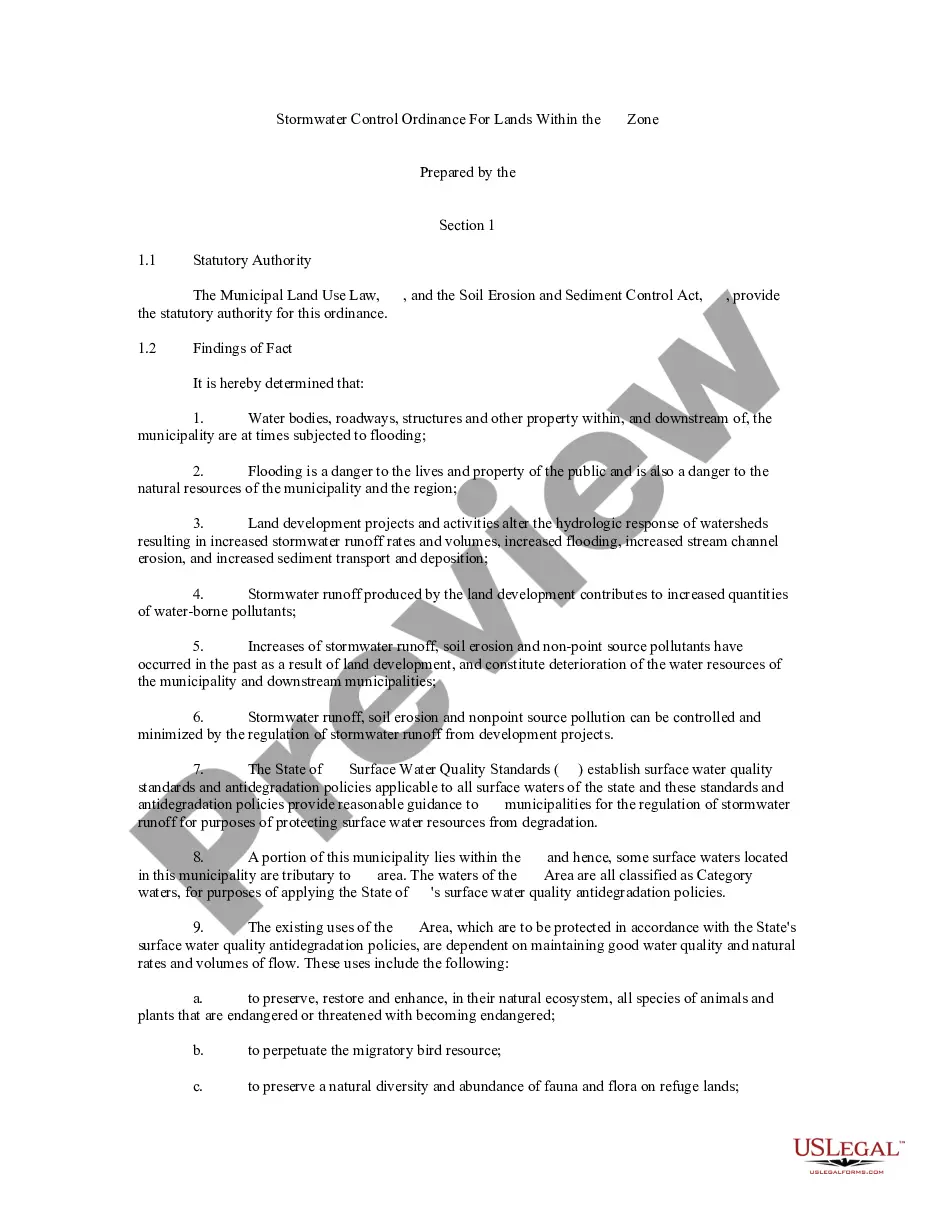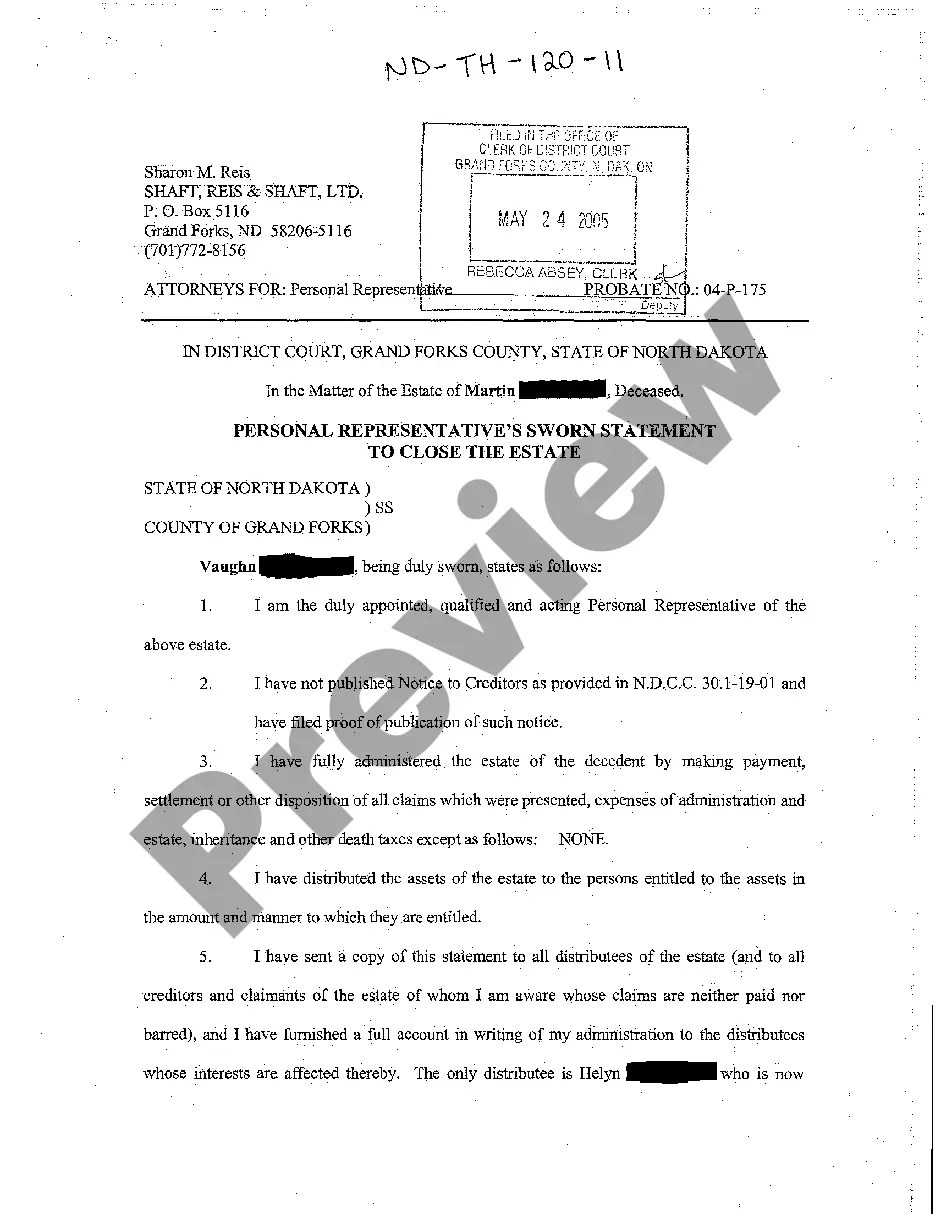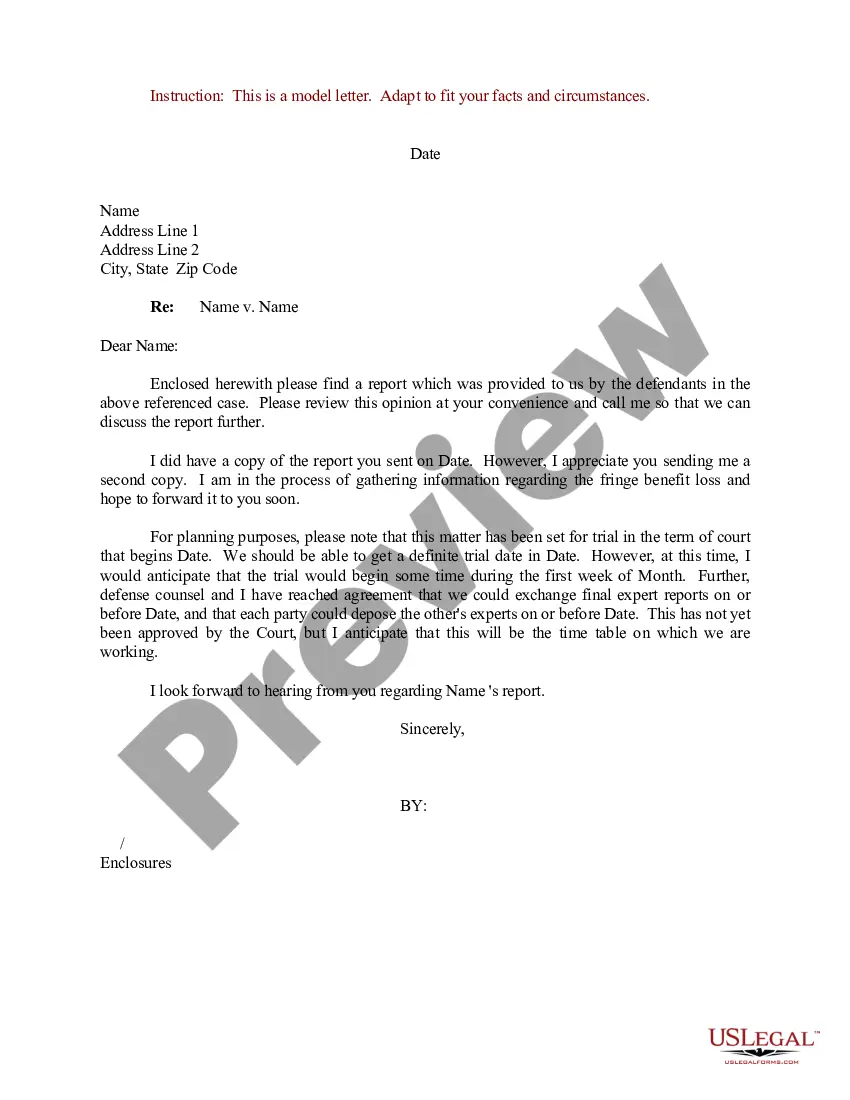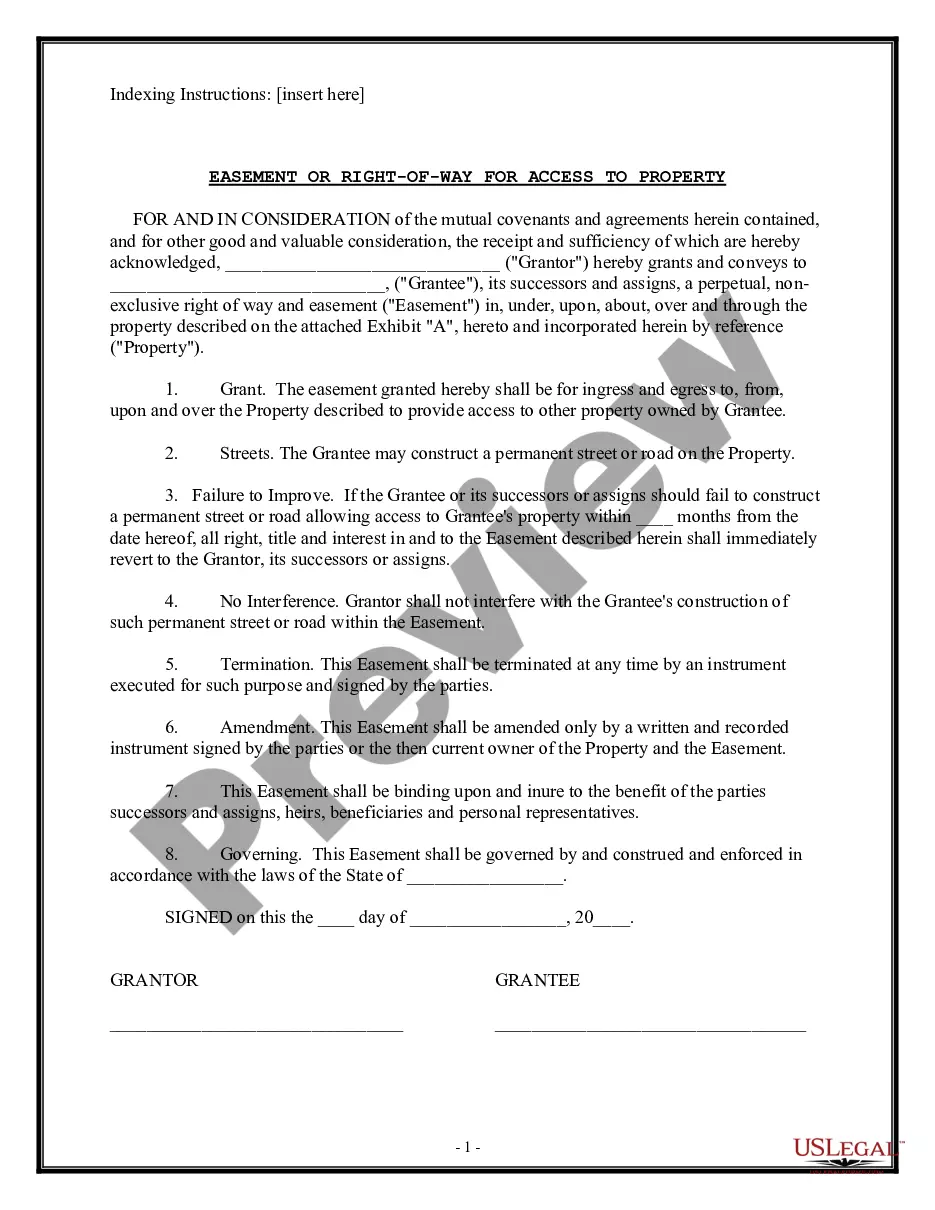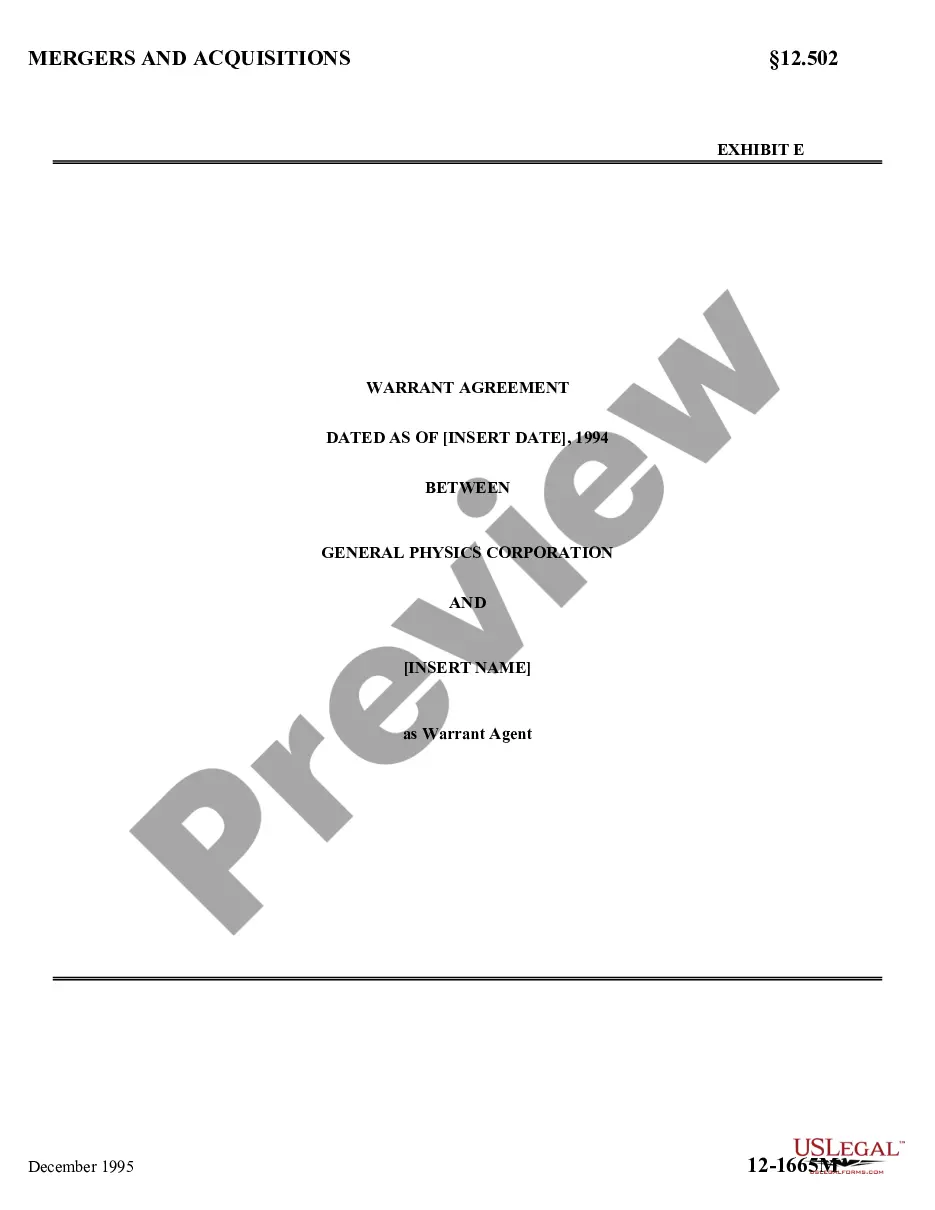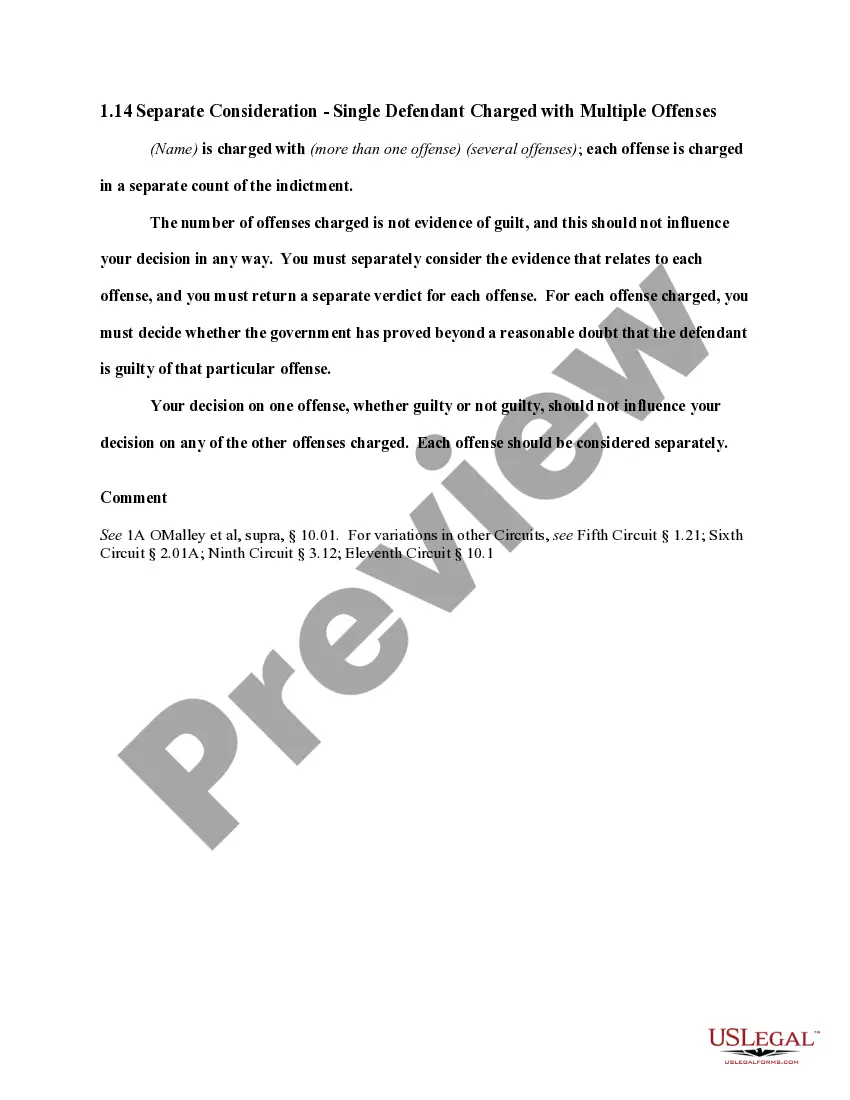Tennessee Invoice Template for Designer
Description
How to fill out Invoice Template For Designer?
If you wish to finalize, secure, or print legal document templates, utilize US Legal Forms, the preeminent collection of legal documents, accessible online.
Utilize the site's straightforward and user-friendly search to locate the documents you require.
A variety of templates for business and personal purposes are categorized by type and state, or keywords.
Step 4. After finding the form you need, click the Buy now button. Select your preferred pricing plan and provide your credentials to register for an account.
Step 5. Complete the transaction. You can use your credit card or PayPal account to finalize the payment.
- Utilize US Legal Forms to find the Tennessee Invoice Template for Designer in just a few clicks.
- If you are already a US Legal Forms user, Log In to your account and click the Download button to get the Tennessee Invoice Template for Designer.
- You can also access forms you have previously downloaded from the My documents tab of your account.
- If you are using US Legal Forms for the first time, follow the steps below.
- Step 1. Ensure you have selected the form for the correct city/state.
- Step 2. Use the Preview option to review the content of the form. Don't forget to read the description.
- Step 3. If you are not satisfied with the form, use the Search field at the top of the screen to find alternative versions of the legal form template.
Form popularity
FAQ
To make an invoice for work done, use a Tennessee Invoice Template for Designer as your foundation. Begin by detailing the services rendered, along with their corresponding prices. Including a breakdown of costs not only enhances transparency but also fosters trust with your clients. Ensure you provide your payment terms and keep a copy for your records.
Yes, you can easily create an invoice for your work using a Tennessee Invoice Template for Designer. This template allows you to enter your services, rates, and any other relevant details efficiently. By doing this, you take control of your billing process and ensure that everything aligns with your brand identity. Plus, it saves you time, so you can focus on your designs.
Setting up a Tennessee Invoice Template for Designer is straightforward. First, choose a reliable template that meets your specific needs. You can customize it by adding your business name, logo, and contact details. Finally, ensure that the layout includes the necessary sections like the invoice number, date, and payment terms.
To make an acting invoice, first gather your information and the specifics of the acting job. Utilizing a Tennessee Invoice Template for Designer can streamline this process significantly. List the services provided, such as rehearsal time and performance fees, along with any additional charges. Presenting a detailed invoice not only helps your clients understand your billing but also reinforces your professionalism.
Creating an invoice for modeling starts by collecting your information and the details of the modeling work completed. Use a Tennessee Invoice Template for Designer to help structure the invoice neatly. Clearly outline each service provided along with the corresponding fees, which keeps all details transparent. A well-organized invoice can facilitate quicker payments and maintains professionalism.
To make an invoice for design work, begin by including your business details and a summary of the services provided. A Tennessee Invoice Template for Designer can be incredibly helpful in organizing this information clearly. Specify the costs associated with each service, and ensure you include payment terms at the bottom. This approach clarifies your expectations and encourages timely payment.
Creating a modeling invoice involves noting down your personal information and services provided during the modeling assignment. Utilize a Tennessee Invoice Template for Designer to ensure clarity and professionalism. Break down the costs, specifying the duration of the shoot and any additional expenses incurred. This structured approach makes it easier for both you and your clients to understand the charges.
To create a design invoice, start by gathering all essential information such as your name, contact details, and business logo. Next, clearly outline the services rendered and their associated costs using a Tennessee Invoice Template for Designer. This template ensures your invoice looks professional while keeping all necessary details organized. Finally, save the invoice as a PDF and send it to your client via email or your preferred method.
Creating a PDF invoice template usually involves designing an invoice layout in a word processing or design software first. Once completed, you can save or export it as a PDF for professional presentation. Alternatively, using a Tennessee Invoice Template for Designer can provide you with a polished, pre-designed PDF invoice, saving you time and enhancing your billing process with ease and clarity.
For beginners, invoicing starts by collecting the necessary information from clients, such as their contact details and services rendered. Use a simple format that outlines your business information, the work you completed, and the total amount due. To make it easier, consider utilizing a Tennessee Invoice Template for Designer, which can guide you through the process and ensure you include all vital elements.