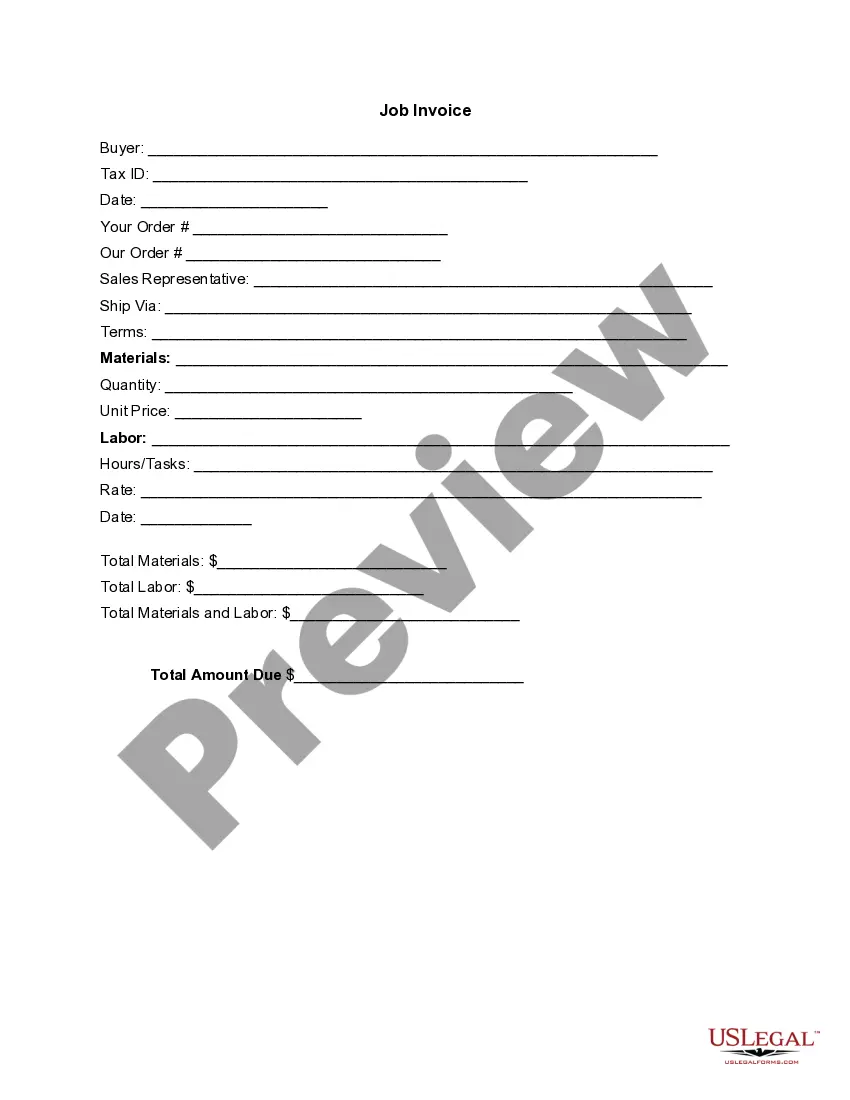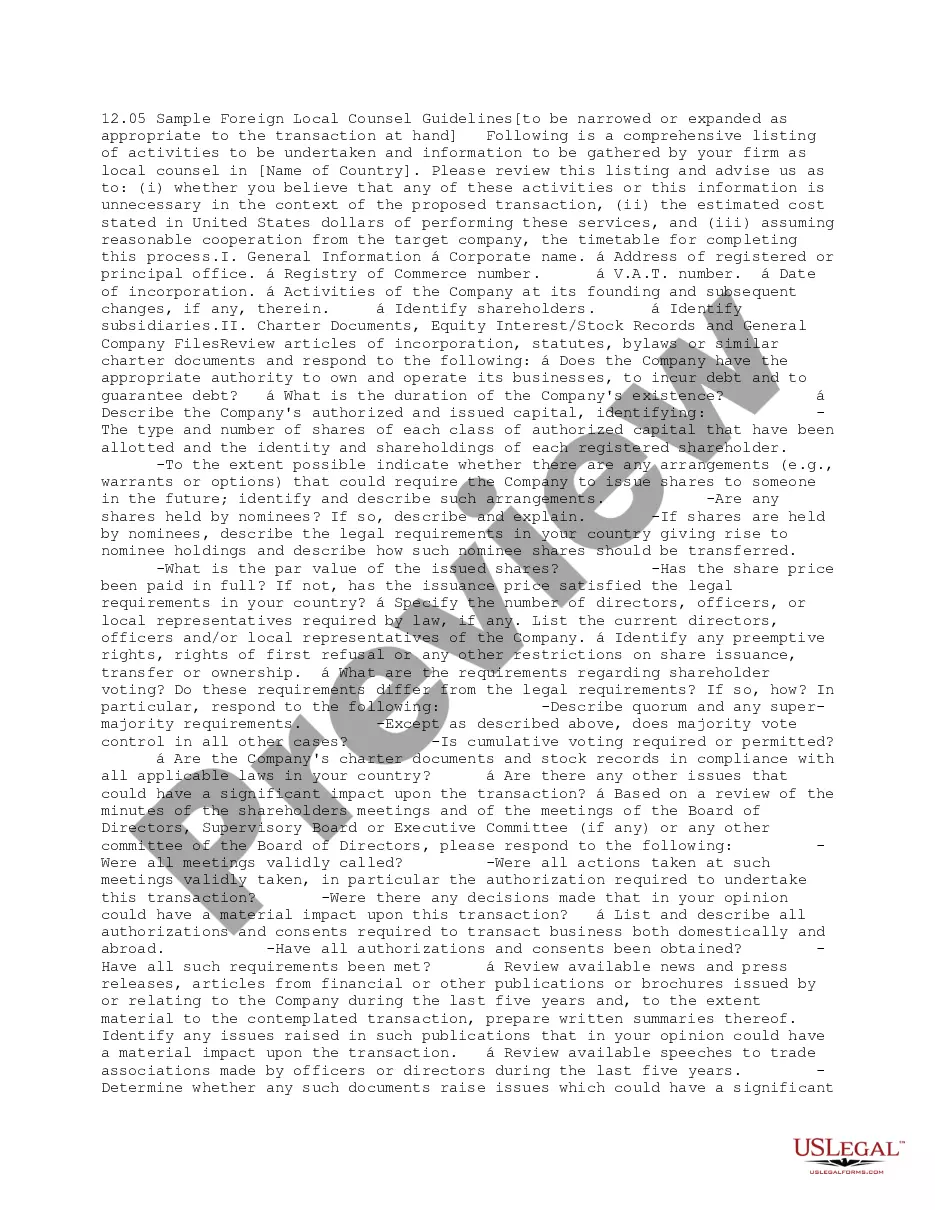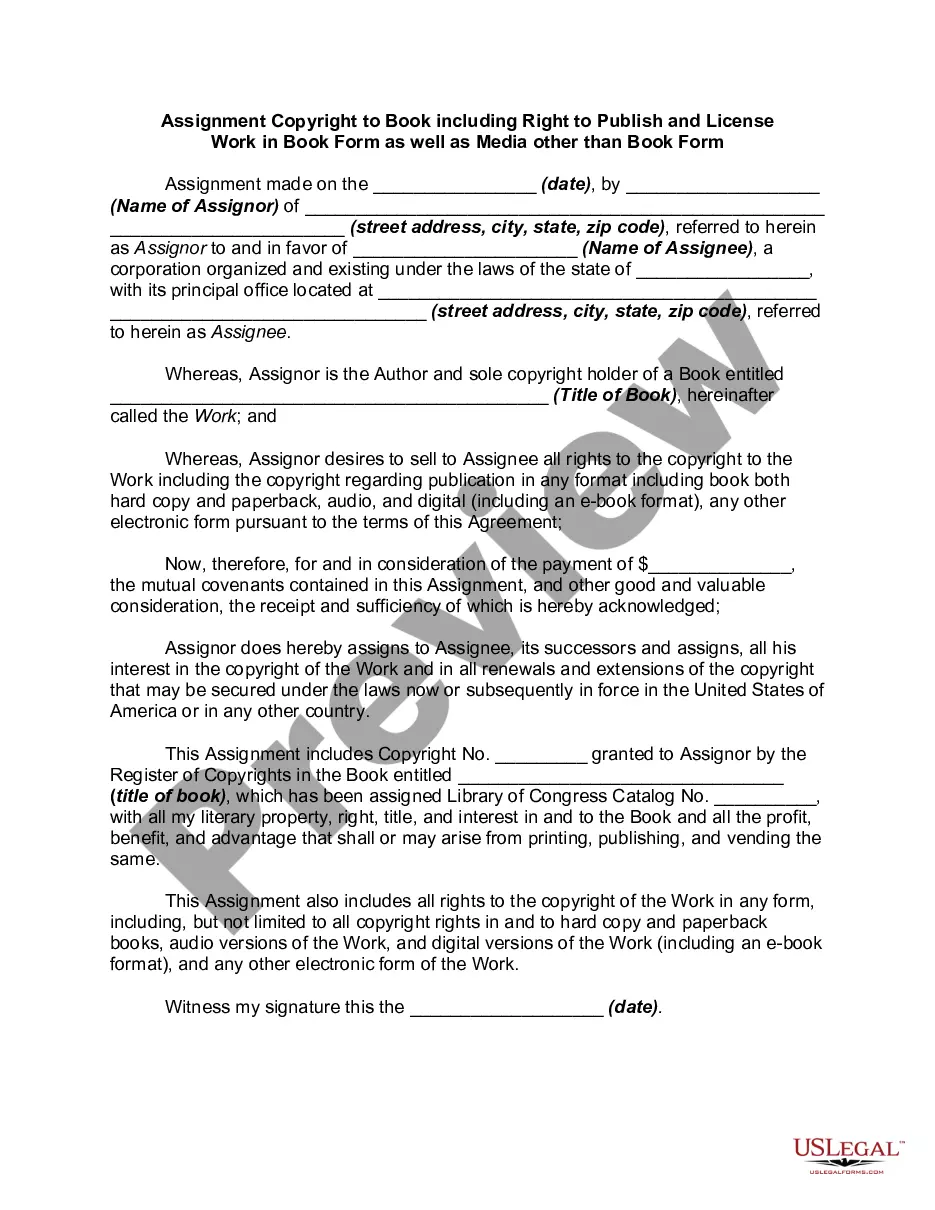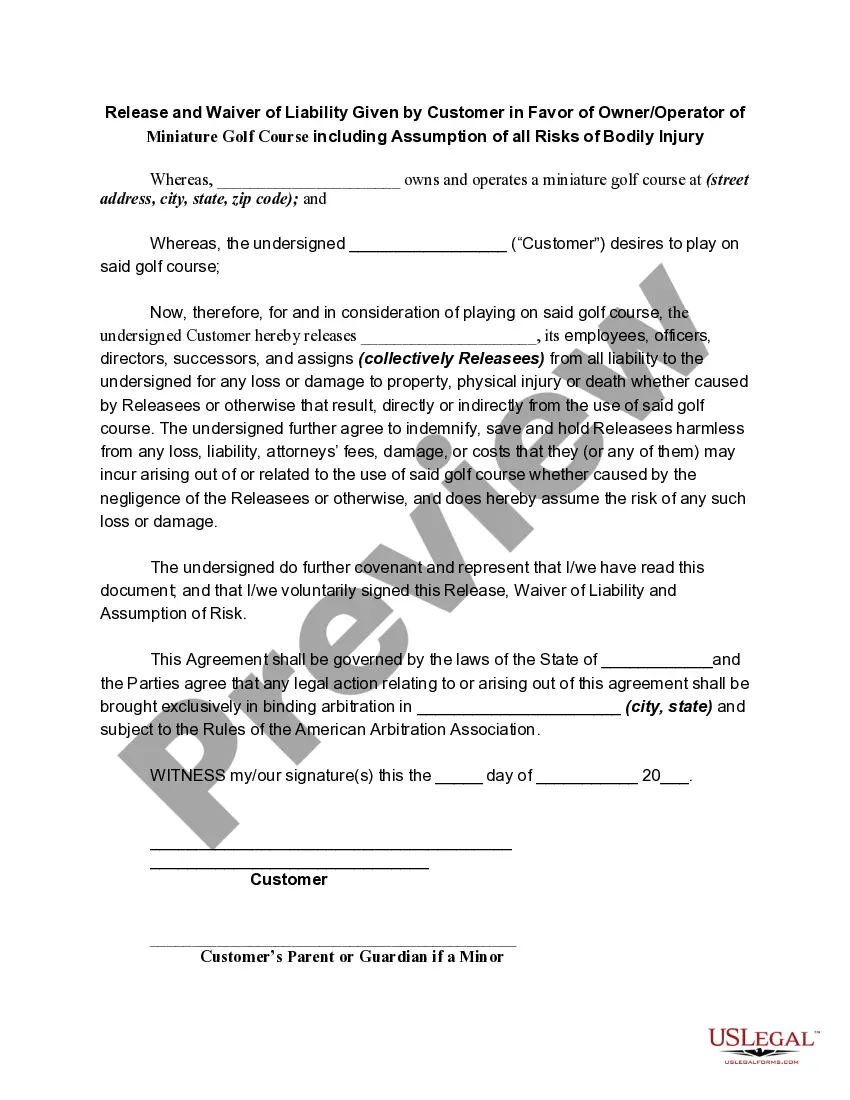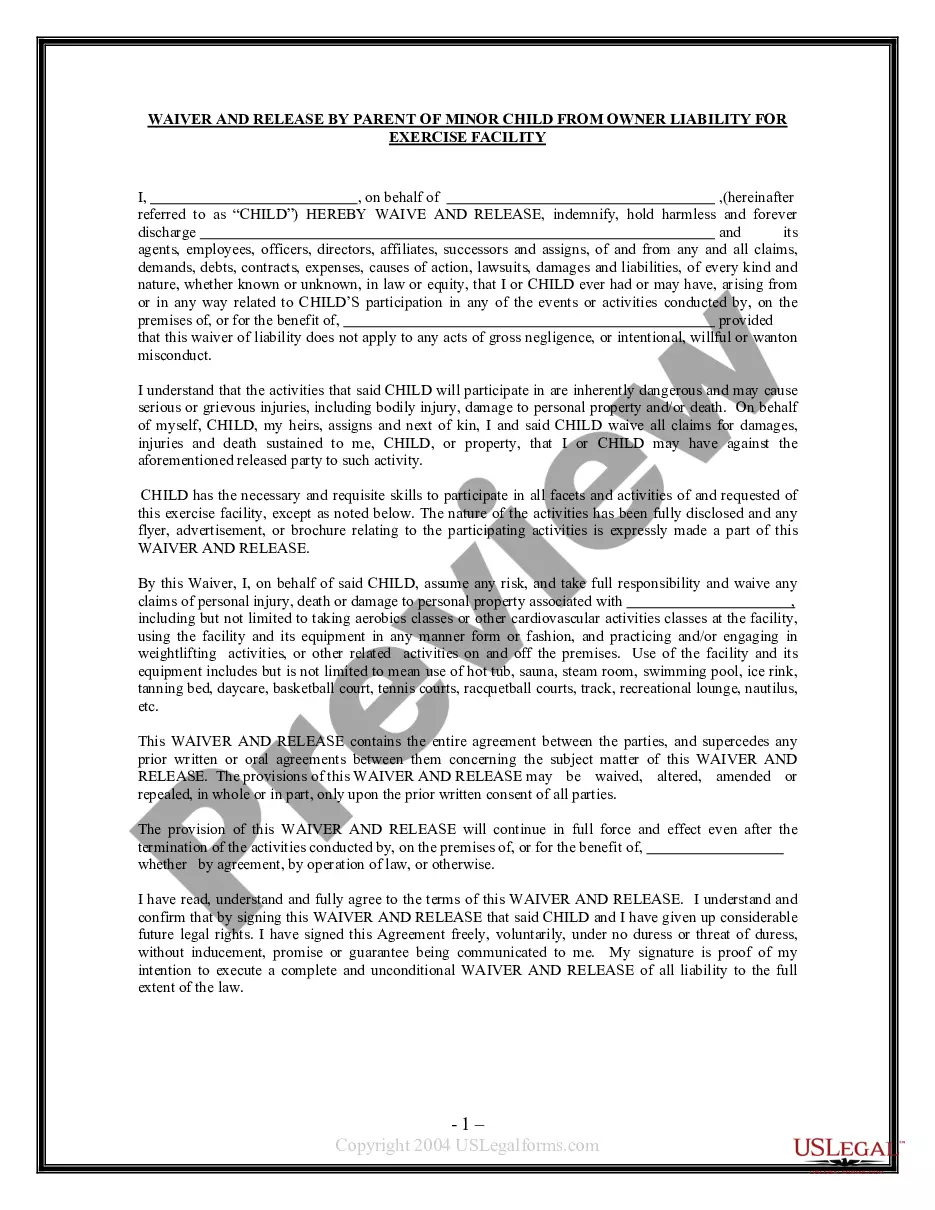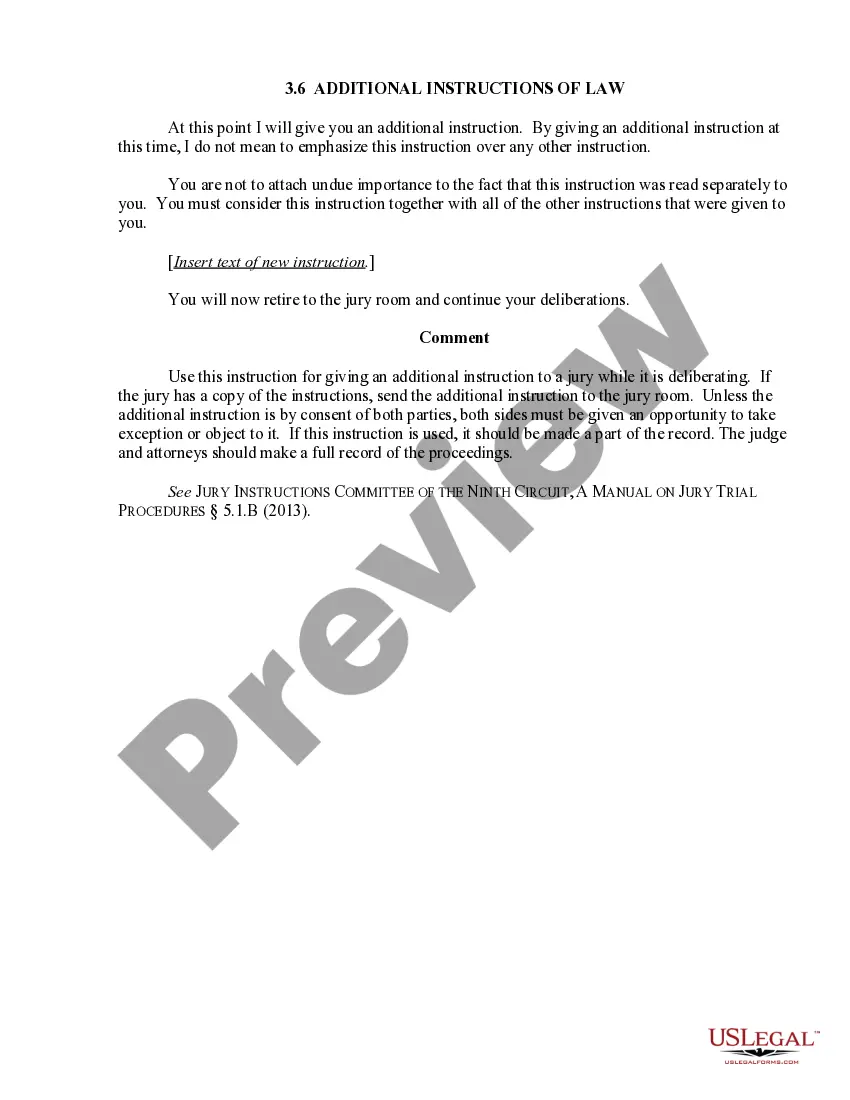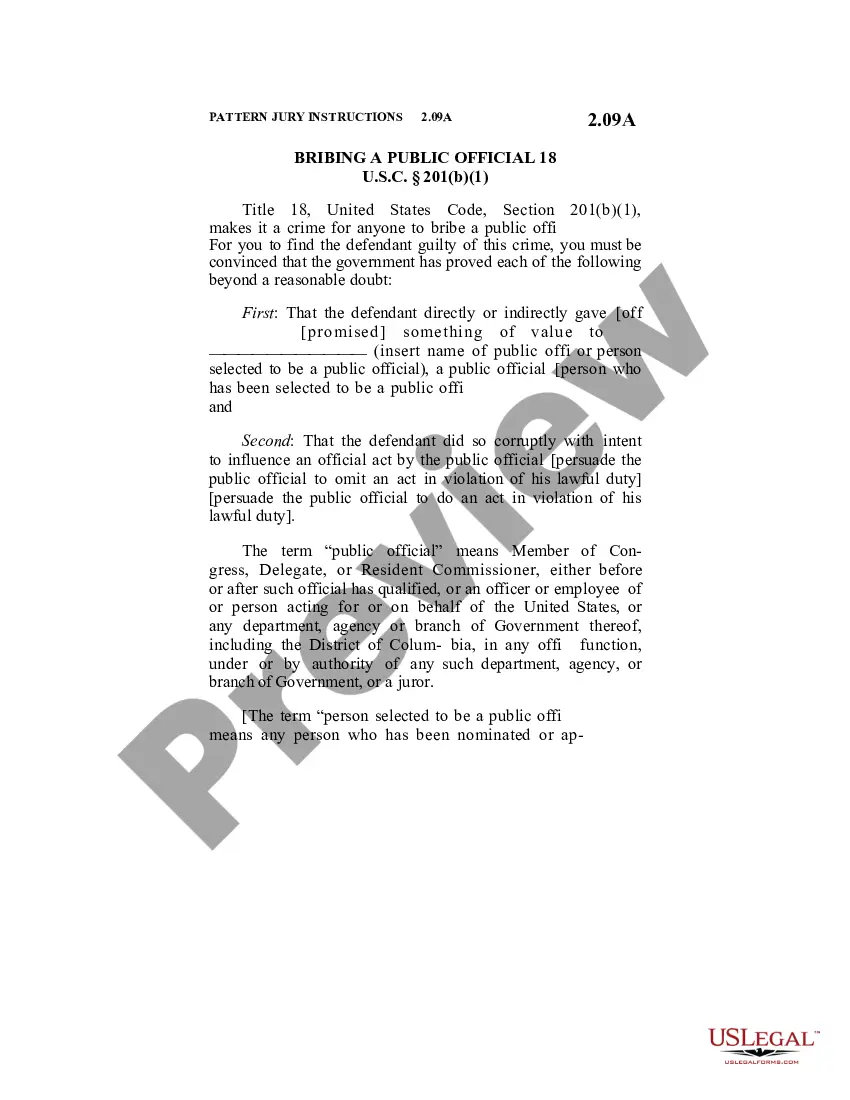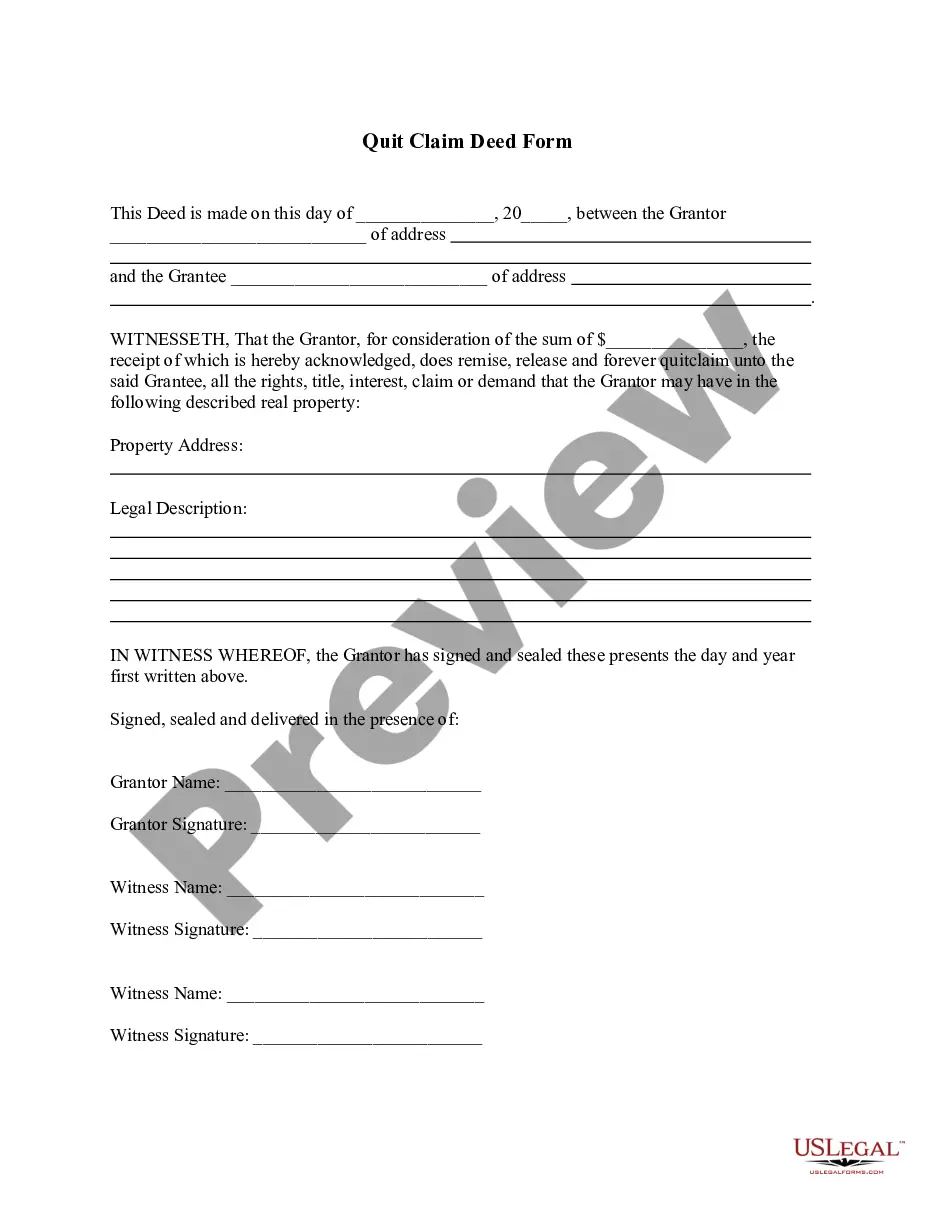Tennessee Invoice Template for Graphic Designer
Description
How to fill out Invoice Template For Graphic Designer?
Are you currently in a situation where you require documents for various enterprises or specific tasks regularly.
There are numerous legitimate document templates available online, but finding trustworthy ones can be challenging.
US Legal Forms provides thousands of form templates, including the Tennessee Invoice Template for Graphic Designer, which can be customized to comply with federal and state regulations.
Once you locate the appropriate form, click on Buy now.
Select the pricing plan you want, fill in the required information to create your account, and pay for the order using your PayPal or credit card. Choose a convenient file format and download your copy. Access all the document templates you have purchased in the My documents section. You can download an additional copy of the Tennessee Invoice Template for Graphic Designer anytime if needed. Just click on the desired form to download or print the document. Use US Legal Forms, the most extensive collection of legal forms, to save time and minimize mistakes. The service offers professionally crafted legal document templates that can be used for various purposes. Create your account on US Legal Forms and begin simplifying your life.
- If you are already familiar with the US Legal Forms website and have an account, simply sign in.
- Then, you can download the Tennessee Invoice Template for Graphic Designer template.
- If you do not have an account and want to start using US Legal Forms, follow these steps.
- Find the form you need and make sure it is for the correct city/region.
- Use the Review button to examine the form.
- Read the description to ensure that you have chosen the correct document.
- If the form is not what you are looking for, use the Search field to find the form that meets your needs and specifications.
Form popularity
FAQ
To create a PDF invoice template, begin by designing your invoice layout in a word processor or graphic design software. Include essential sections such as your details, client information, itemized services, and payment instructions. Once your design is complete, export it as a PDF file for easy sharing. To save time, consider using a Tennessee Invoice Template for Graphic Designer, as it often comes with built-in features that can speed up this task.
As a graphic designer, invoicing requires you to outline the services provided clearly. Start with your branding, include the client's details, and specify the project scope along with associated costs. Make sure to mention any payment terms and methods. A Tennessee Invoice Template for Graphic Designer provides an efficient solution, ensuring you maintain a professional appearance while streamlining this essential process.
Invoicing as a beginner involves a few straightforward steps. Begin by defining your services, setting your prices, and gathering client information. Then, use a simple format, listing all charges and including payment instructions. Utilizing a Tennessee Invoice Template for Graphic Designer can assist you in creating clear and professional invoices that enhance your credibility with clients.
To write an invoice format, start by including your business name and contact information at the top. Next, add your client's details, a unique invoice number, and the date. Clearly list the services provided, their rates, and the total amount due, ensuring to specify payment terms. Using a Tennessee Invoice Template for Graphic Designer can simplify this process by providing a professional layout tailored for your needs.
To make an invoice as a graphic designer, you can use the Tennessee Invoice Template for Graphic Designer provided by US Legal Forms. Begin with your branding at the top, followed by your client's information, and then outline the design services you offered. Including clear payment instructions will help expedite the payment process, making it easier for you and your clients.
As a freelancer, you can create an invoice by utilizing a reliable template, like the Tennessee Invoice Template for Graphic Designer found on US Legal Forms. Start by adding your contact information, the client's details, and a summary of the services rendered. Make sure to specify payment methods and deadlines to ensure clarity and prompt payments.
Creating your own invoice is simple. First, choose a format that suits your needs, such as the Tennessee Invoice Template for Graphic Designer available on US Legal Forms. Include essential details like your name, services provided, payment terms, and the total amount due. This template streamlines the process and ensures your invoice meets professional standards.
Setting up an invoice template can be done easily by selecting a layout that fits your business needs. You can customize fields for your logo, services, payment terms, and client details. With a Tennessee Invoice Template for Graphic Designer, you can save time and create a consistent look for your invoices, ensuring you appear professional to your clients.
As a graphic designer, you can accept payments using various methods, including bank transfers, credit cards, and online payment platforms like PayPal or Stripe. Providing your clients with a clear invoice that includes payment instructions is crucial. By incorporating a Tennessee Invoice Template for Graphic Designer, you ensure your invoices are professional and include all necessary payment information.
Both Word and Excel offer invoice templates suitable for different purposes. Word is great for creating polished, visually appealing invoices, while Excel suits invoicing that requires calculations. By using a Tennessee Invoice Template for Graphic Designer, you can leverage the best of both applications to meet your invoicing needs efficiently.