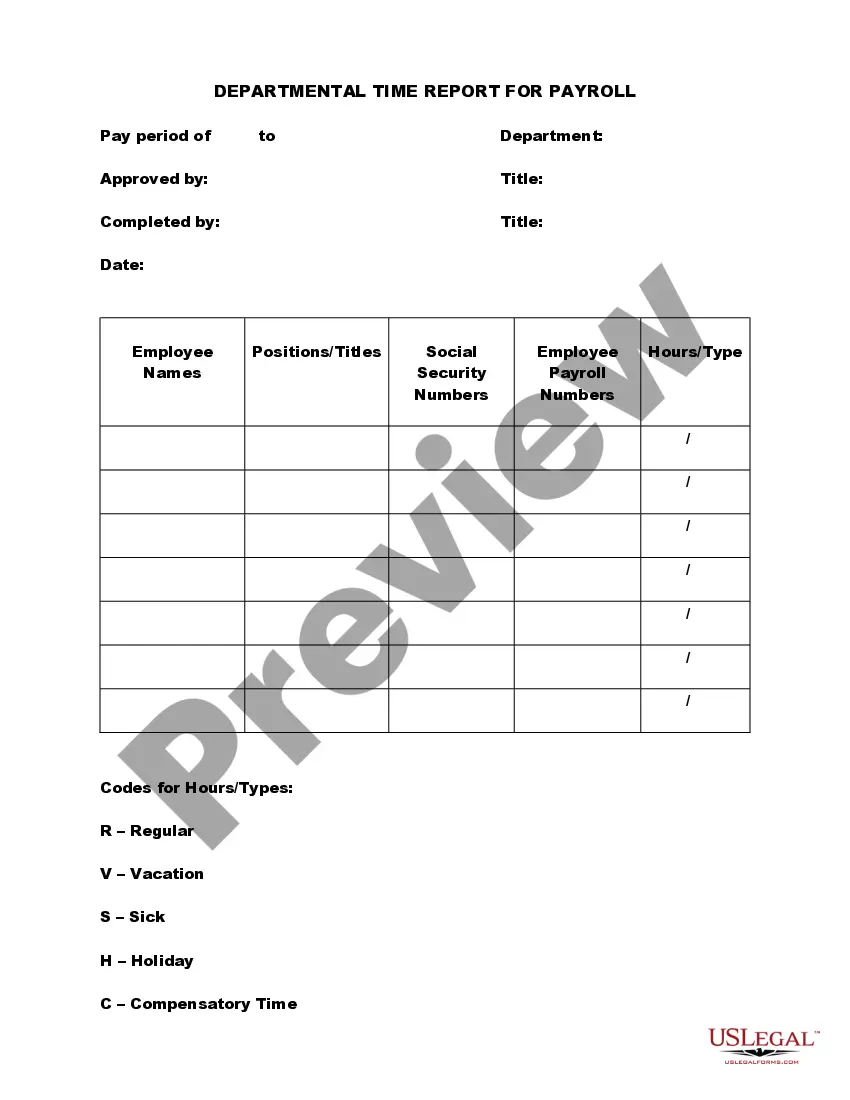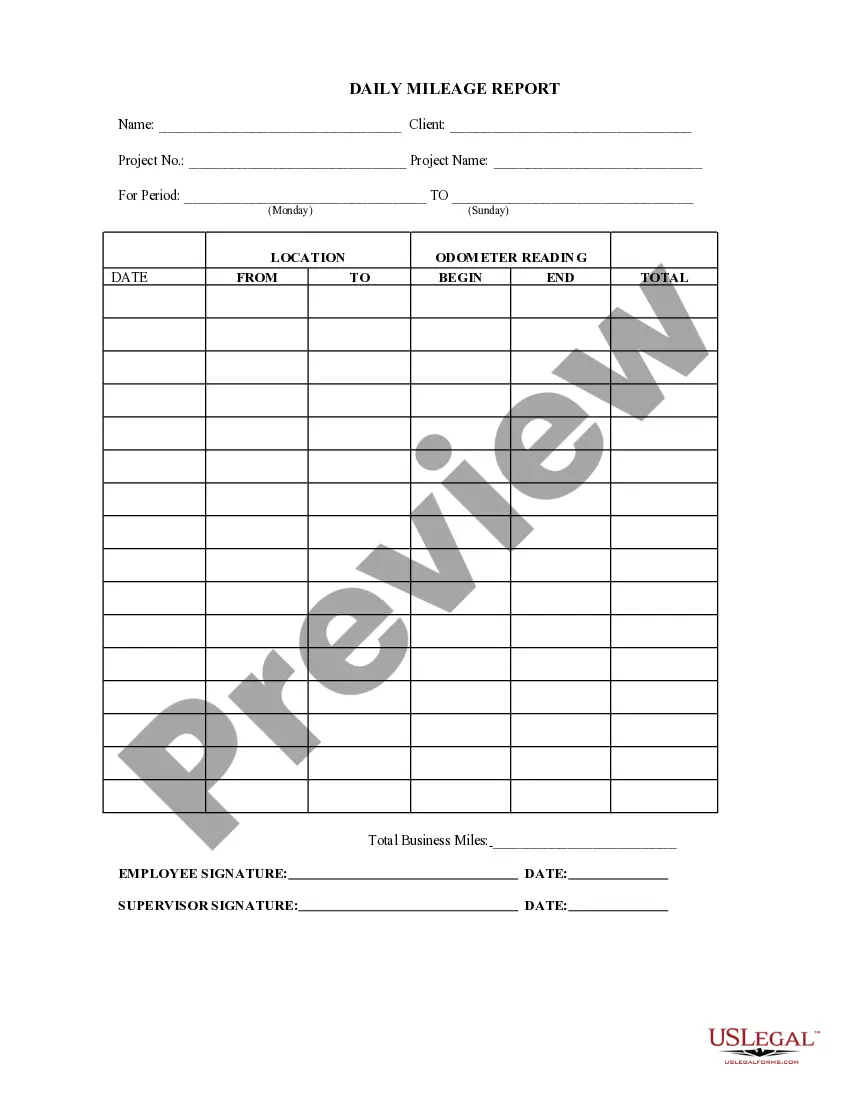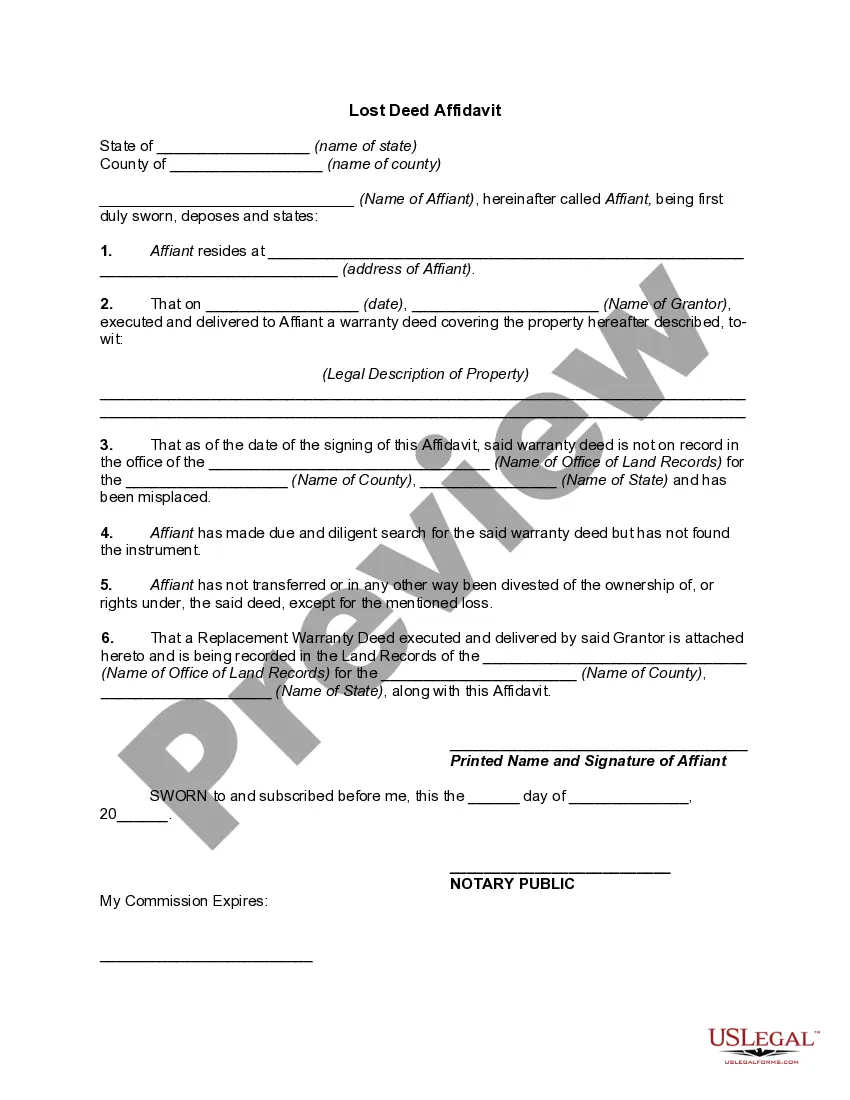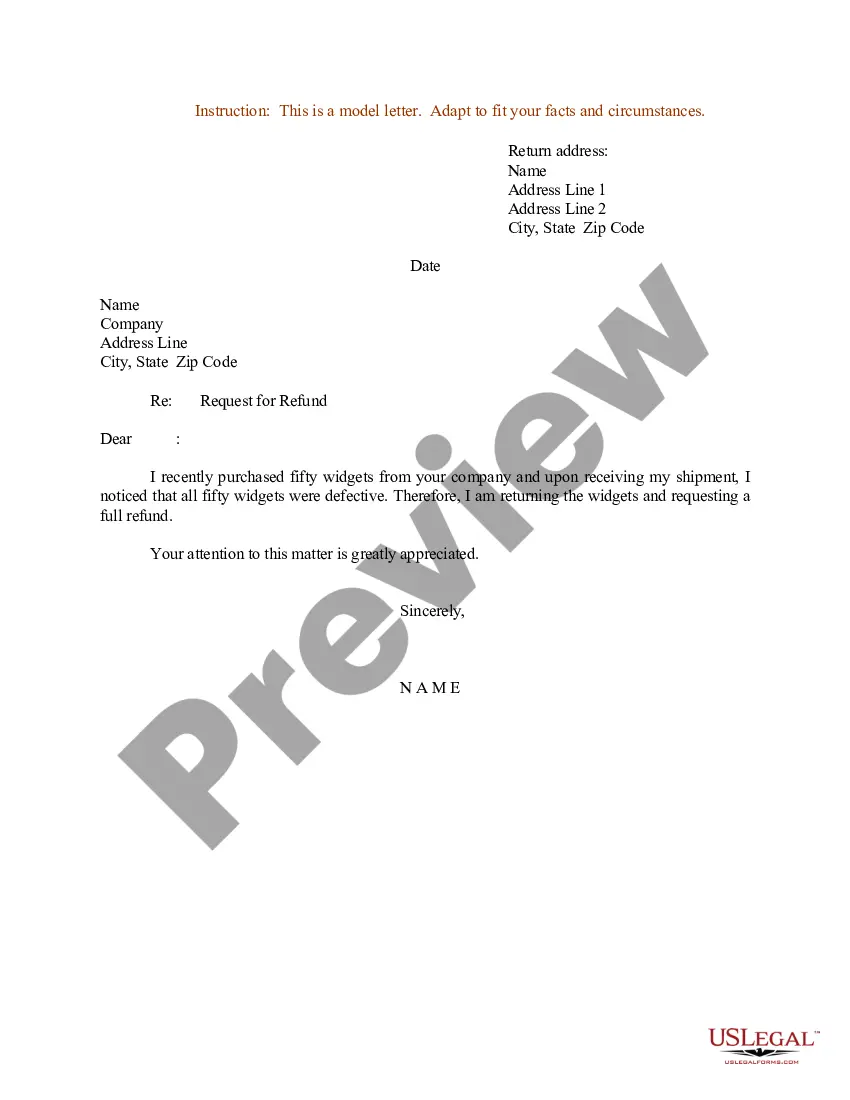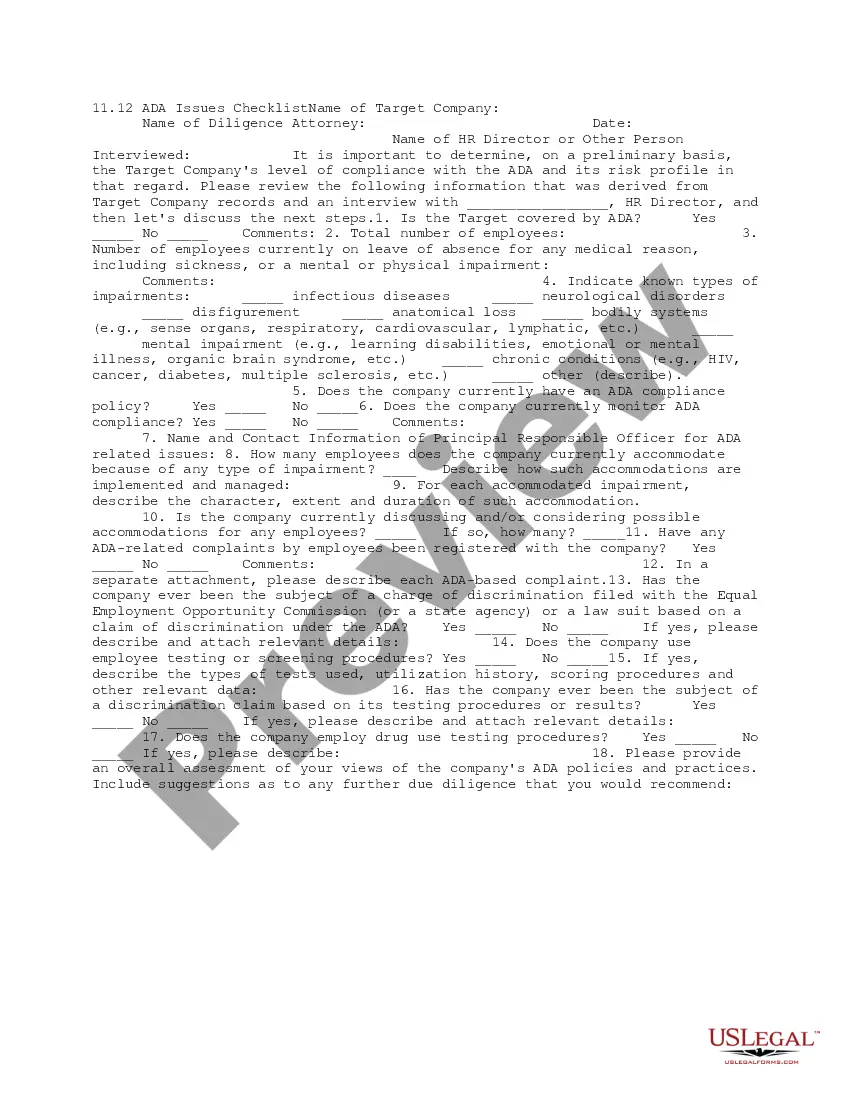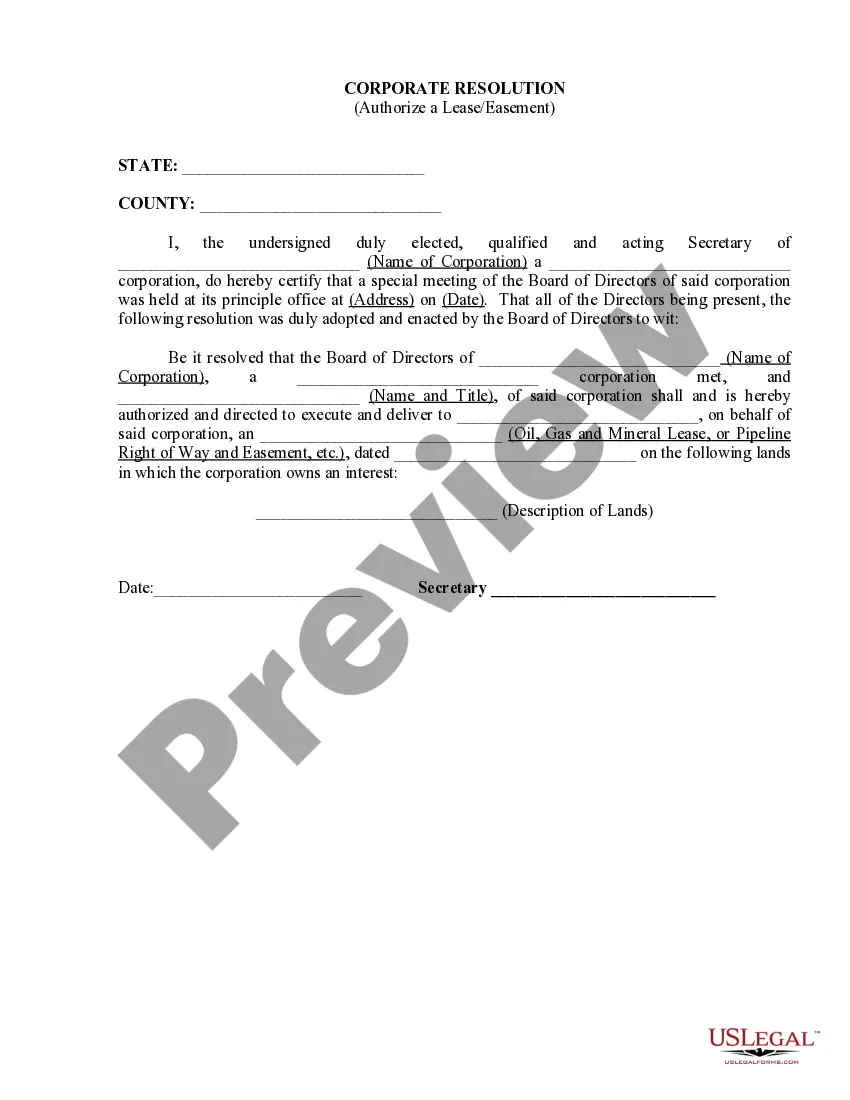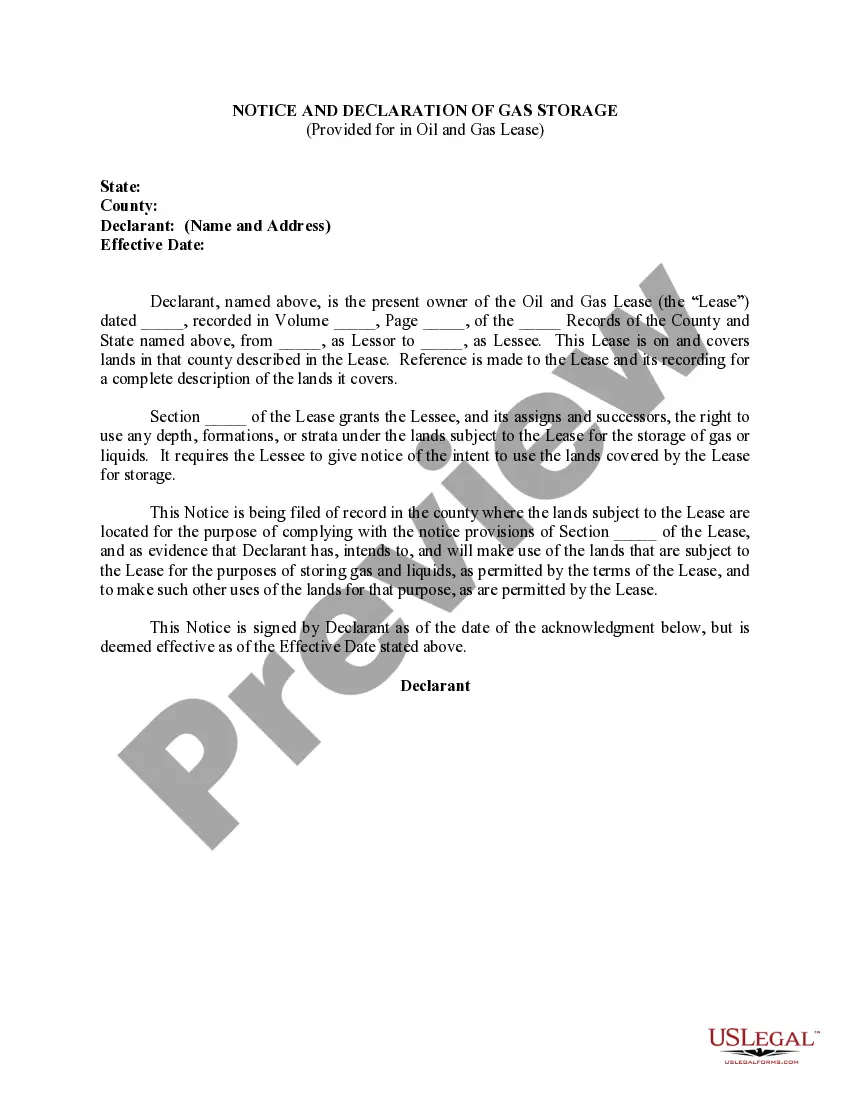This form is a weekly expense report listing name, period, position, client, project number, project code, the expense items and the daily totals.
South Dakota Weekly Expense Report
Description
How to fill out Weekly Expense Report?
If you need to total, download, or print authorized document templates, utilize US Legal Forms, the premier collection of legal forms available online.
Take advantage of the site's straightforward and user-friendly search feature to find the documents you require.
Various templates for business and personal applications are organized by categories and states, or keywords. Use US Legal Forms to obtain the South Dakota Weekly Expense Report in just a few clicks.
Every legal document template you obtain is yours indefinitely. You have access to each form you saved in your account. Click on the My documents section and select a form to print or download again.
Compete and download, and print the South Dakota Weekly Expense Report with US Legal Forms. There are numerous professional and state-specific forms available for your business or personal requirements.
- When you are already a US Legal Forms user, Log In to your account and click the Download button to retrieve the South Dakota Weekly Expense Report.
- You can also access forms you previously saved from the My documents section of your account.
- If you are using US Legal Forms for the first time, follow the instructions below.
- Step 1. Ensure you have selected the form for the correct region/state.
- Step 2. Utilize the Review option to examine the form's content. Remember to read the description.
- Step 3. If you are dissatisfied with the form, use the Search box at the top of the screen to find alternative versions of the legal form template.
- Step 4. Once you have located the form you need, click the Acquire now button. Choose the payment plan you prefer and enter your details to register for an account.
- Step 5. Process the transaction. You can use your Visa or MasterCard or PayPal account to complete the purchase.
- Step 6. Select the format of your legal form and download it to your device.
- Step 7. Fill out, modify, and print or sign the South Dakota Weekly Expense Report.
Form popularity
FAQ
You should file your weekly claim for unemployment benefits in South Dakota as soon as your work hours are reported and your South Dakota Weekly Expense Report is ready. It’s important to file your claim every week to maintain your benefits without interruption. Make sure to submit your claim during the designated filing period, which is typically between Sunday and Saturday. Utilizing the uslegalforms platform can help you keep track of your filing schedule and ensure you complete your claims correctly.
To qualify for unemployment benefits in South Dakota, you typically need to provide your Social Security number, a valid driver's license or state ID, and your work history for the past 18 months. Additionally, you may need your South Dakota Weekly Expense Report to substantiate your claims. This documentation is crucial for ensuring your application is processed quickly and accurately. For further assistance, consider using the uslegalforms platform, which offers templates and guidance for submitting your claims.
If you need to file a claim for unemployment benefits in South Dakota, you can reach the Department of Labor at 1-605-626-2452. They can assist you with your claim and provide information on the process. It's important to have your information ready when you call to ensure a smooth conversation. Additionally, using a South Dakota Weekly Expense Report can help you prepare for your discussion regarding your earnings and expenses.
In South Dakota, several factors can disqualify you from receiving unemployment benefits. These include voluntarily quitting your job without good cause, being fired for misconduct, or not actively seeking work. Understanding these disqualifications is crucial for maintaining eligibility. Keeping a detailed South Dakota Weekly Expense Report can also help you demonstrate your job search efforts if needed.
To file a claim for unemployment benefits in South Dakota, you will need several documents. These typically include your Social Security number, a valid ID, and your work history for the past 18 months. It's also helpful to have your weekly earnings documented, so consider using a South Dakota Weekly Expense Report to streamline this process. This organized approach can ease your claim filing and increase your chances of approval.
The wage base for unemployment in South Dakota for 2025 is set at $15,000. This means that the first $15,000 of your earnings will be considered when calculating your unemployment benefits. To ensure you receive the correct benefits, it is essential to keep accurate records of your income. Utilizing a South Dakota Weekly Expense Report can help you track your earnings efficiently.
While South Dakota does not impose a personal income tax, businesses must file specific state taxes, such as sales tax. It's important to understand your obligations based on your business type and revenue. Keeping a detailed South Dakota Weekly Expense Report can assist in fulfilling your filing requirements accurately.
In South Dakota, businesses typically file sales tax returns on a monthly or quarterly basis, depending on their sales volume. Smaller businesses may qualify for quarterly filing, while larger businesses usually need to file monthly. Utilizing tools like a South Dakota Weekly Expense Report can simplify the process and help you stay organized.
Neglecting to file state taxes can lead to penalties and interest charges. Even if South Dakota has no personal income tax, businesses still have sales tax obligations that require filing. It is wise to maintain accurate records, such as a South Dakota Weekly Expense Report, to avoid issues with tax compliance.
Yes, individuals and businesses in South Dakota must file state taxes if they meet certain income thresholds. While South Dakota does not have a personal income tax, you may still need to file for sales tax or other specific taxes. Using a South Dakota Weekly Expense Report can help you keep track of your financial activities and ensure compliance with state regulations.