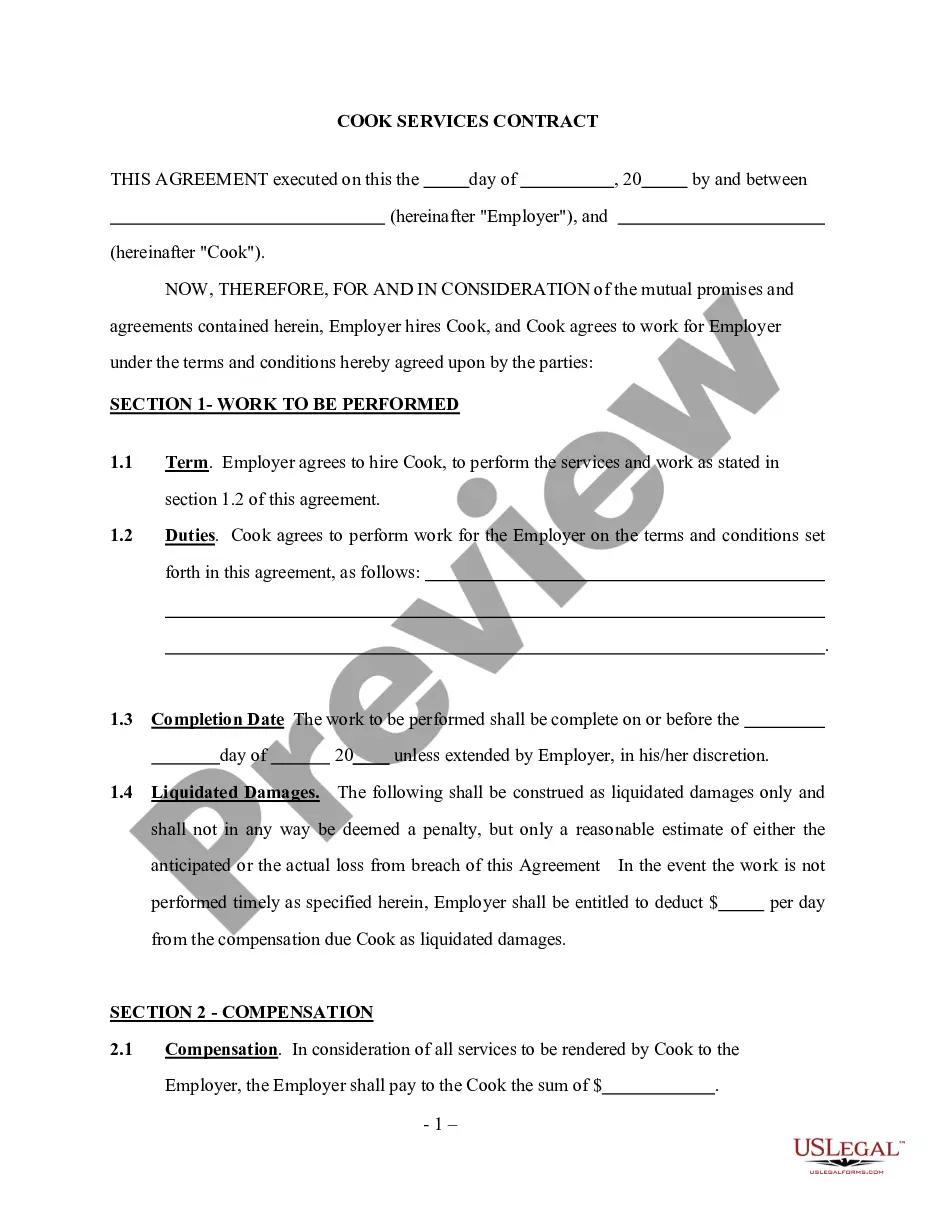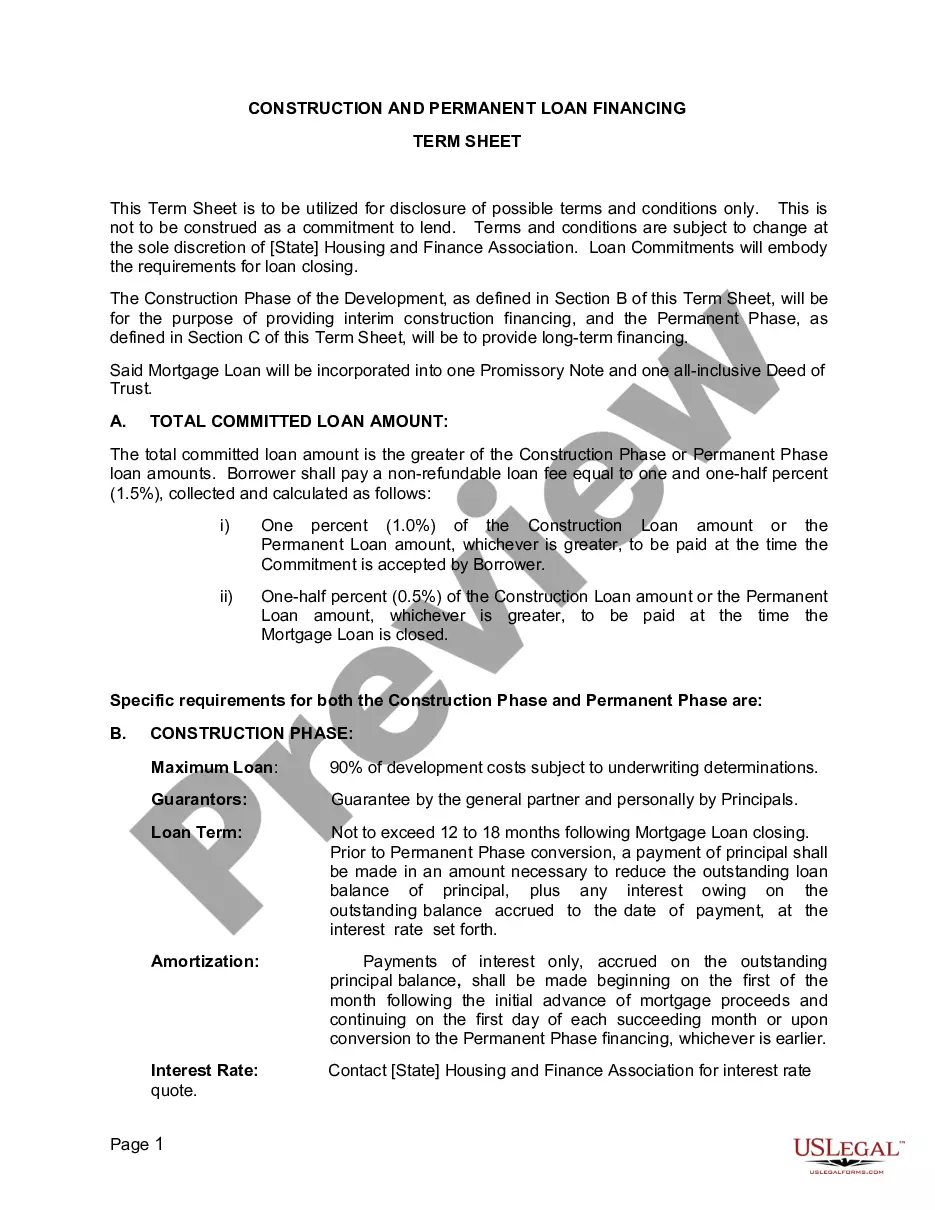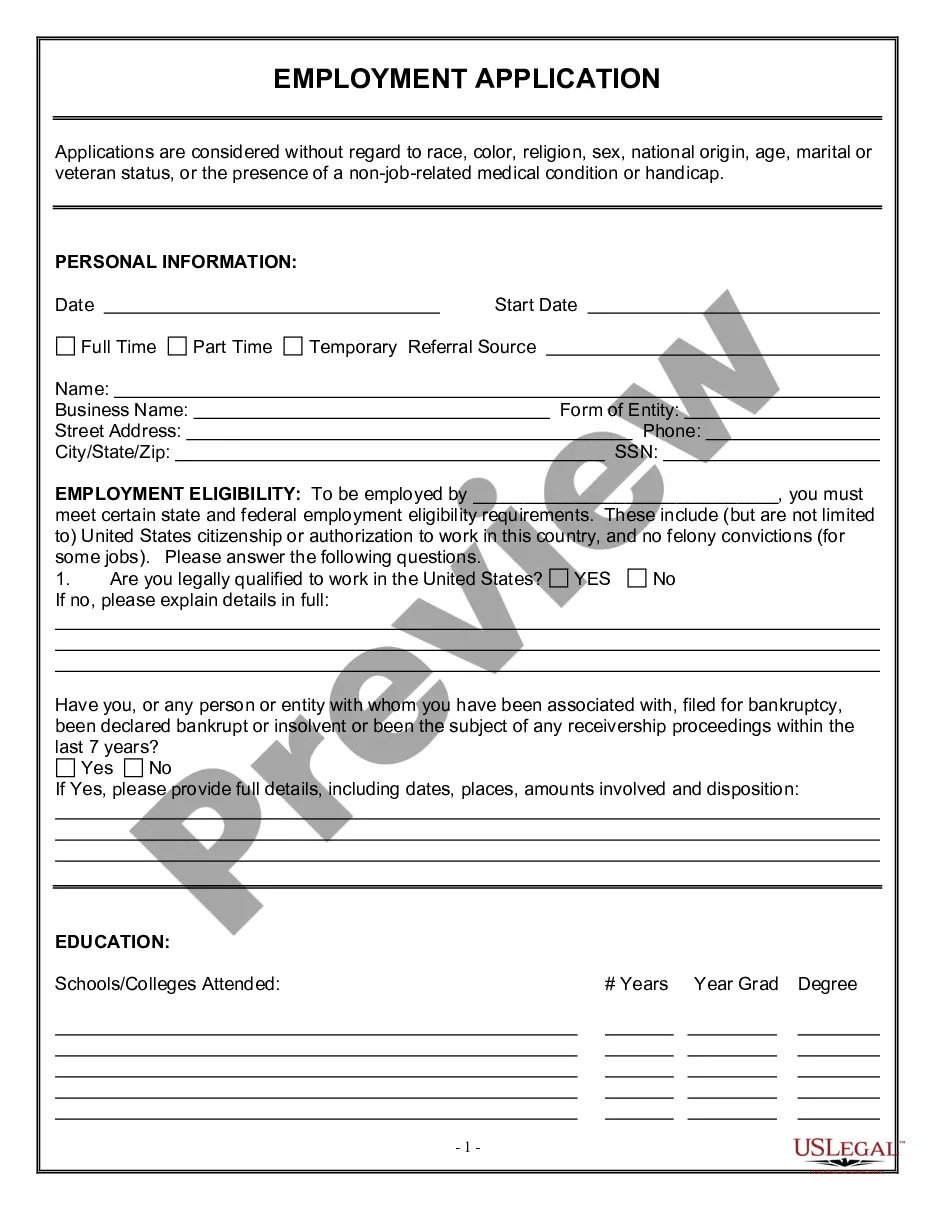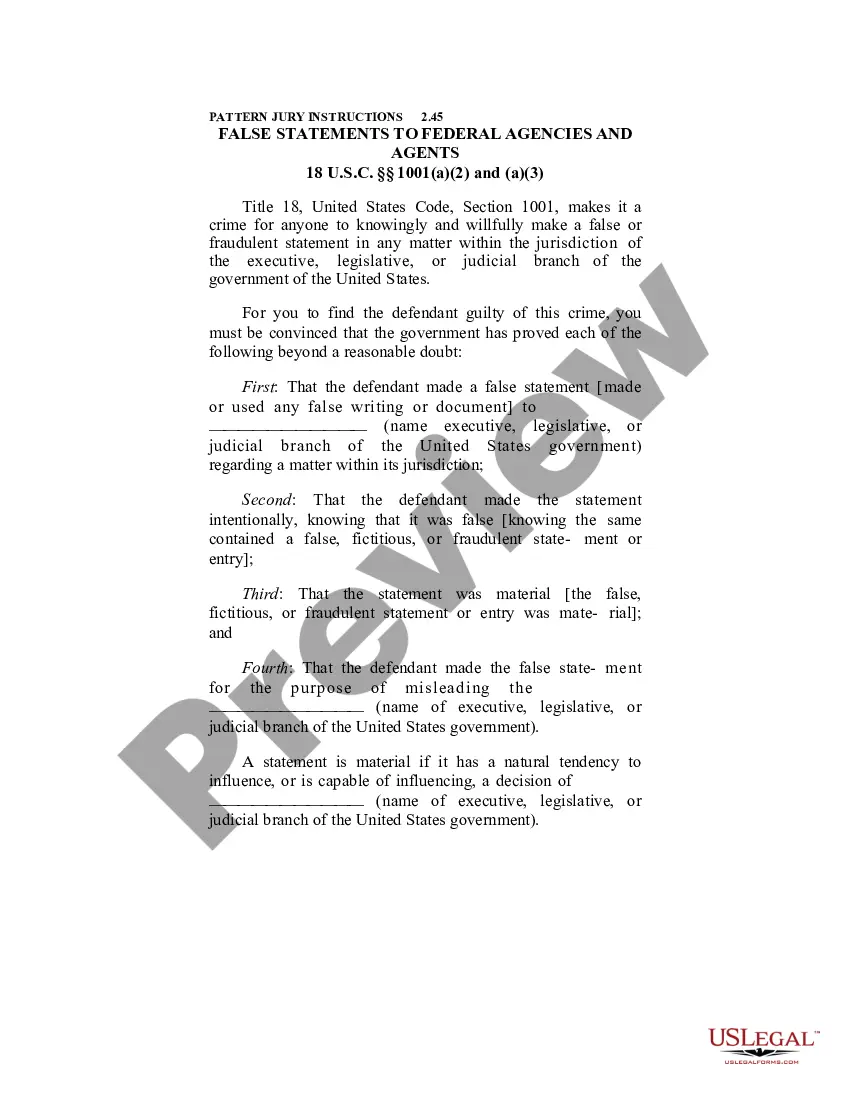South Dakota Invoice Template for Pilot
Description
How to fill out Invoice Template For Pilot?
If you require thorough, download, or printing legal document models, utilize US Legal Forms, the largest assortment of legal forms available on the web.
Utilize the site's simple and efficient search to find the documents you need.
Various templates for business and personal uses are organized by categories and claims, or keywords.
Step 4. Once you have found the form you want, click on the Purchase now button. Choose the payment plan you prefer and provide your details to register for the account.
Step 5. Process the transaction. You may use your Мisa or Ьastercard or PayPal account to complete the transaction. Step 6. Select the format of your legal form and download it to your device. Step 7. Complete, edit, and print or sign the South Dakota Invoice Template for Pilot. Every legal document template you download is yours indefinitely. You will have access to each form you obtained in your account. Check the My documents section and select a form to print or download again. Stay competitive and download, and print the South Dakota Invoice Template for Pilot with US Legal Forms. There are many professional and state-specific forms you can utilize for your business or personal needs.
- Utilize US Legal Forms to locate the South Dakota Invoice Template for Pilot with just a few clicks.
- If you are already a US Legal Forms user, Log In to your account and click on the Download button to obtain the South Dakota Invoice Template for Pilot.
- You can also access forms you have previously purchased from the My documents tab in your account.
- If you are using US Legal Forms for the first time, follow these steps.
- Step 1. Confirm you have selected the form for the correct state/region.
- Step 2. Utilize the Review option to browse through the form's content. Be sure to check the description.
- Step 3. If you are not satisfied with the form, use the Search field at the top of the screen to find other types of your legal form template.
Form popularity
FAQ
Creating an invoice file is straightforward when you use the South Dakota Invoice Template for Pilot. Begin by filling in your business's information and the client's details in a template, which you can find on platforms like USLegalForms. Next, include the services rendered or products sold, along with the corresponding prices. Once all information is complete, save the file in your desired format, such as Word or PDF, for easy distribution.
To create a PDF invoice template, start by selecting a design that fits your needs, such as the South Dakota Invoice Template for Pilot. You can use online platforms, like USLegalForms, which offer customizable options for a professional look. After designing, make sure to include all essential details, such as your business information, client details, and itemized charges. Finally, save the document as a PDF for easy sharing and printing.
Yes, you can create your own invoice. Begin by deciding on the format and necessary elements, such as your branding, client information, and services rendered. To simplify this process and ensure completeness, consider the South Dakota Invoice Template for Pilot available at uslegalforms, providing a ready-to-use framework for your invoices.
Drafting an invoice in PDF starts with gathering all required details, such as service dates, client information, and payment terms. You should format the invoice for easy comprehension. Utilizing the South Dakota Invoice Template for Pilot ensures that you have a structured and professional invoice ready to download as a PDF.
To create an invoice bill PDF, first design your invoice layout with all necessary information. Include your business details, client information, itemized services, and total amount due. You can leverage the South Dakota Invoice Template for Pilot available on platforms like uslegalforms, which can help you generate a professional-looking invoice easily.
Creating a PDF invoice template is straightforward. Start by using a structured format that includes your business name, contact information, and invoice details. Consider using the South Dakota Invoice Template for Pilot, which simplifies this process by providing a clean layout and clear sections for services rendered, payment terms, and itemized charges.
Writing an invoice for a payment template involves stating the purpose of the invoice, including payment terms, and detailing the services provided or goods sold. Make sure to include your and the client's contact information for clarity. Opting for the South Dakota Invoice Template for Pilot can streamline this process and ensure you present all necessary information effectively.
To create a freight invoice, start by detailing the carrier's information, shipment dates, and the address for both sender and receiver. Clearly list the items shipped, including their weights and rates. Using the South Dakota Invoice Template for Pilot helps you format everything correctly and ensures you capture all vital details for your freight invoice.
To fill out an invoice in PDF format, open the document using a PDF editor or viewer that allows text editing. Insert your company and client information, and tally your products or services along with their costs. Utilizing the South Dakota Invoice Template for Pilot in PDF form can facilitate this process and ensure consistency across your invoices.
Creating an invoice in logistics involves outlining the transportation services rendered along with the goods shipped. Include pertinent details such as shipment dates, delivery terms, and item descriptions. For efficiency, consider adopting the South Dakota Invoice Template for Pilot to ensure every logistics aspect is covered clearly and professionally.