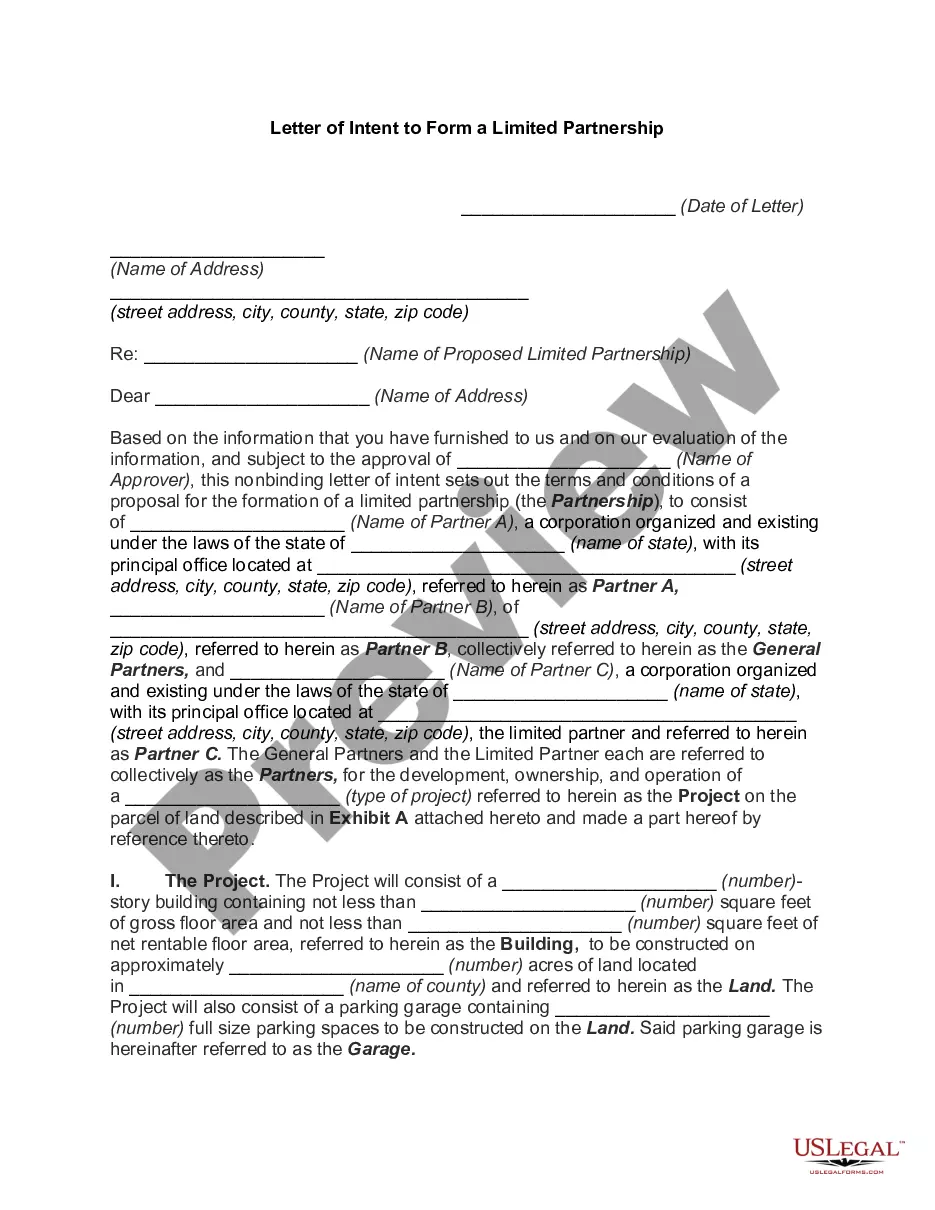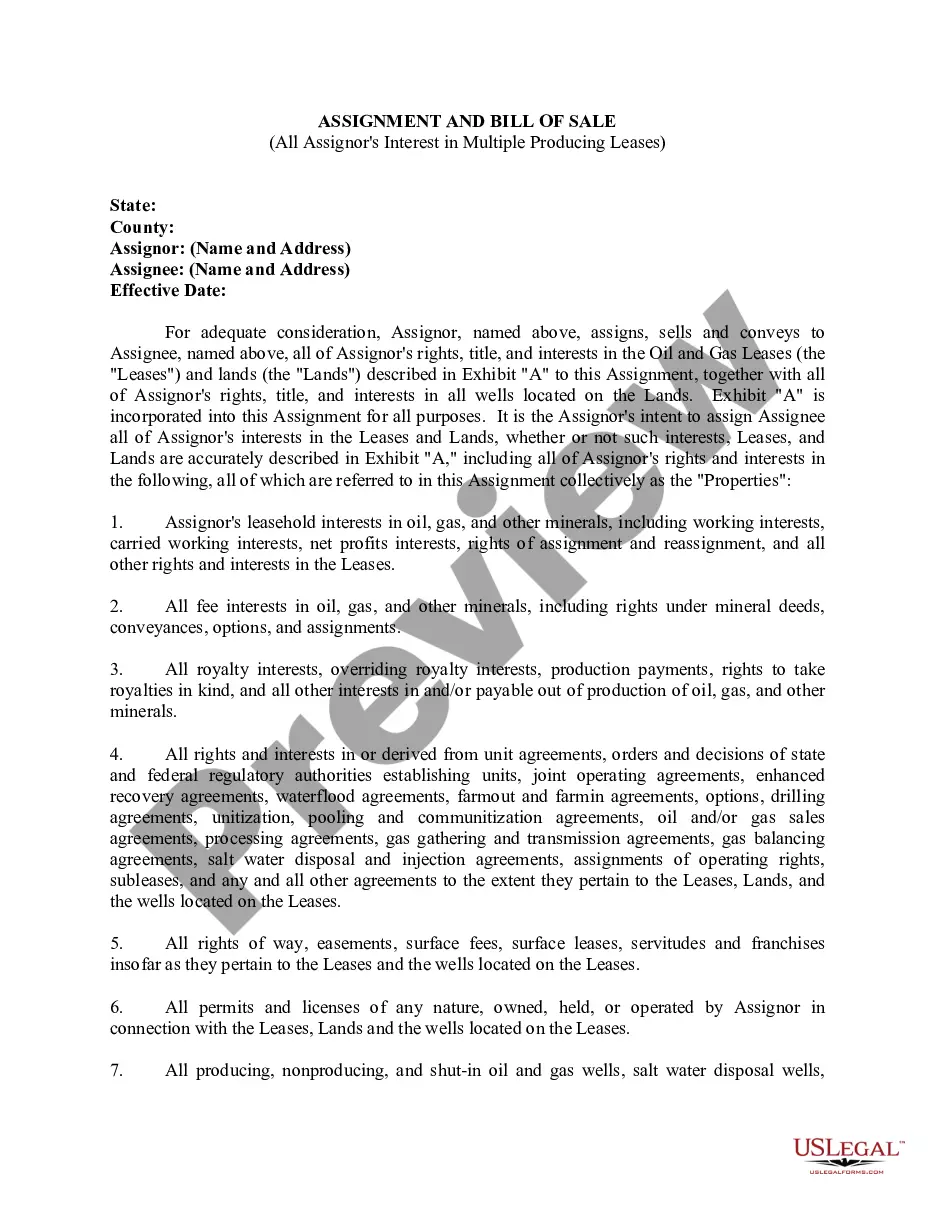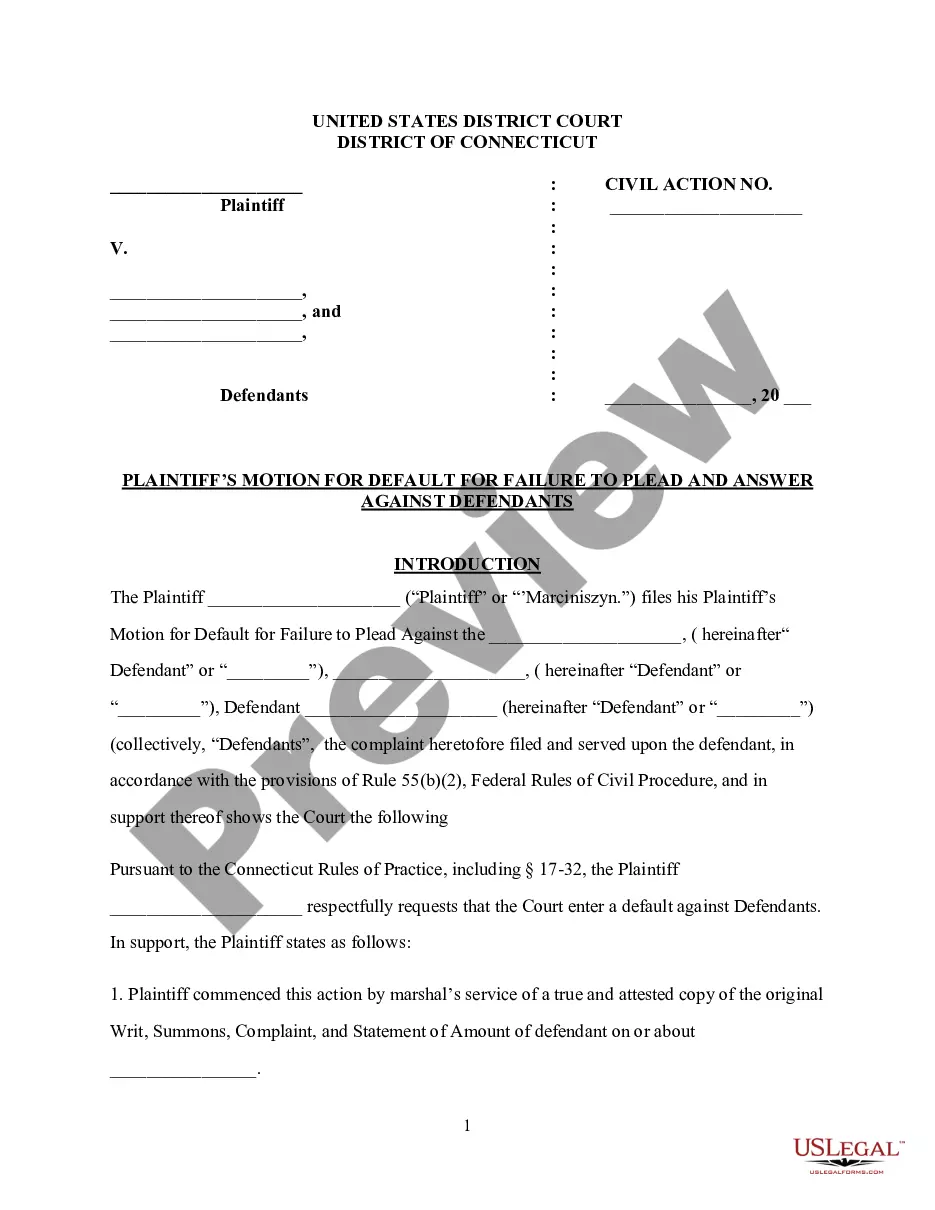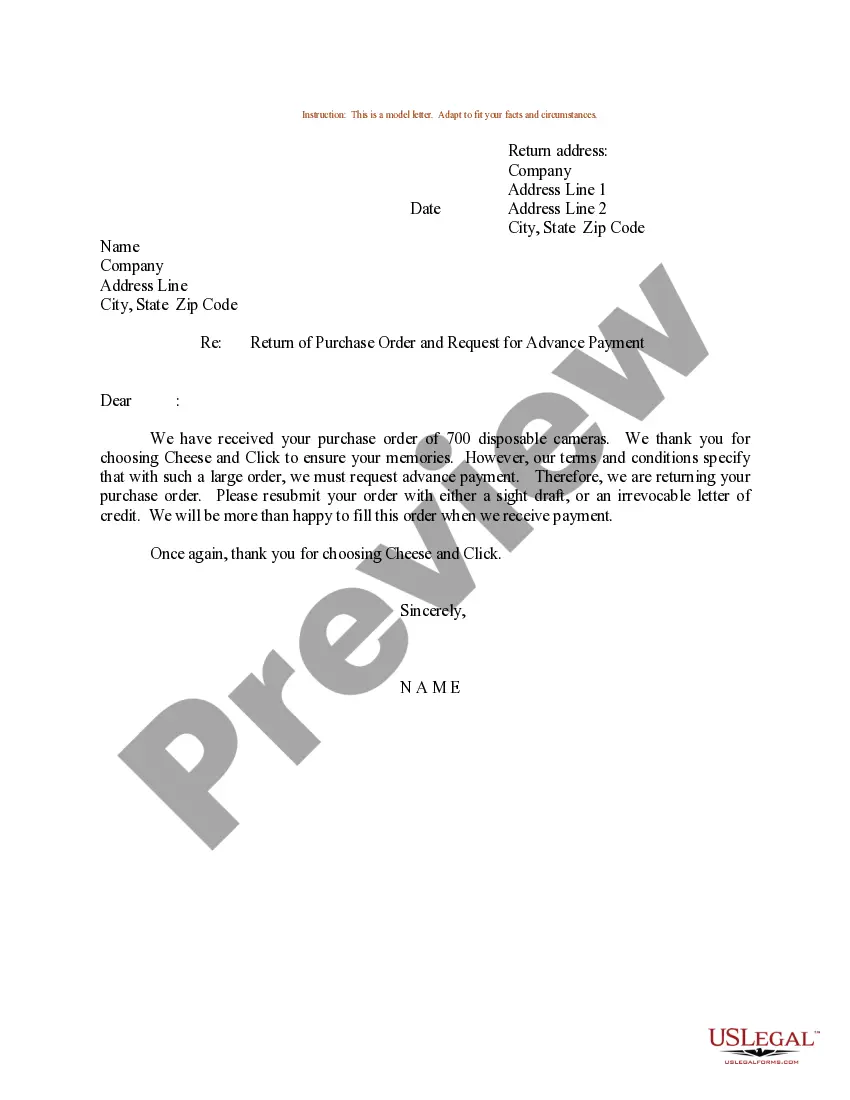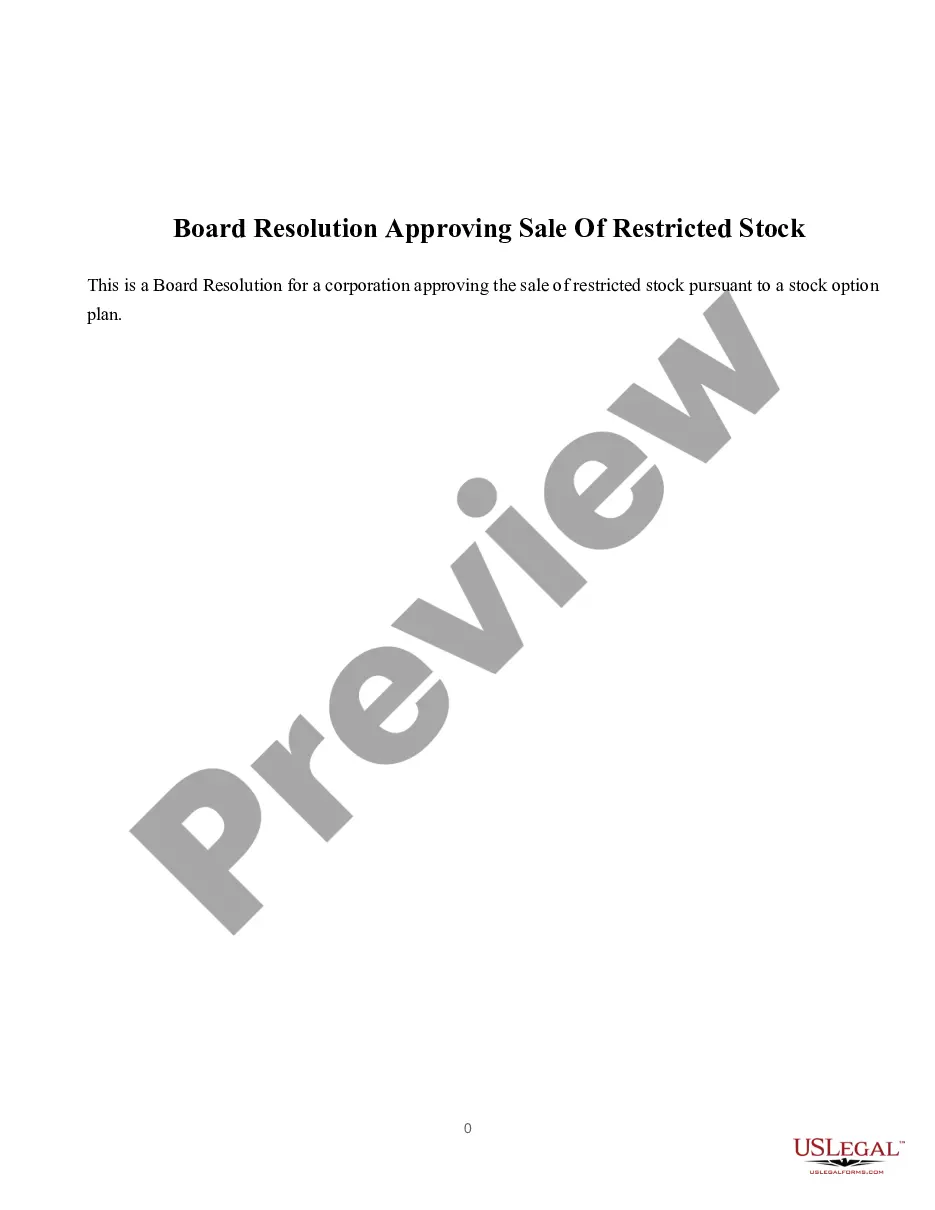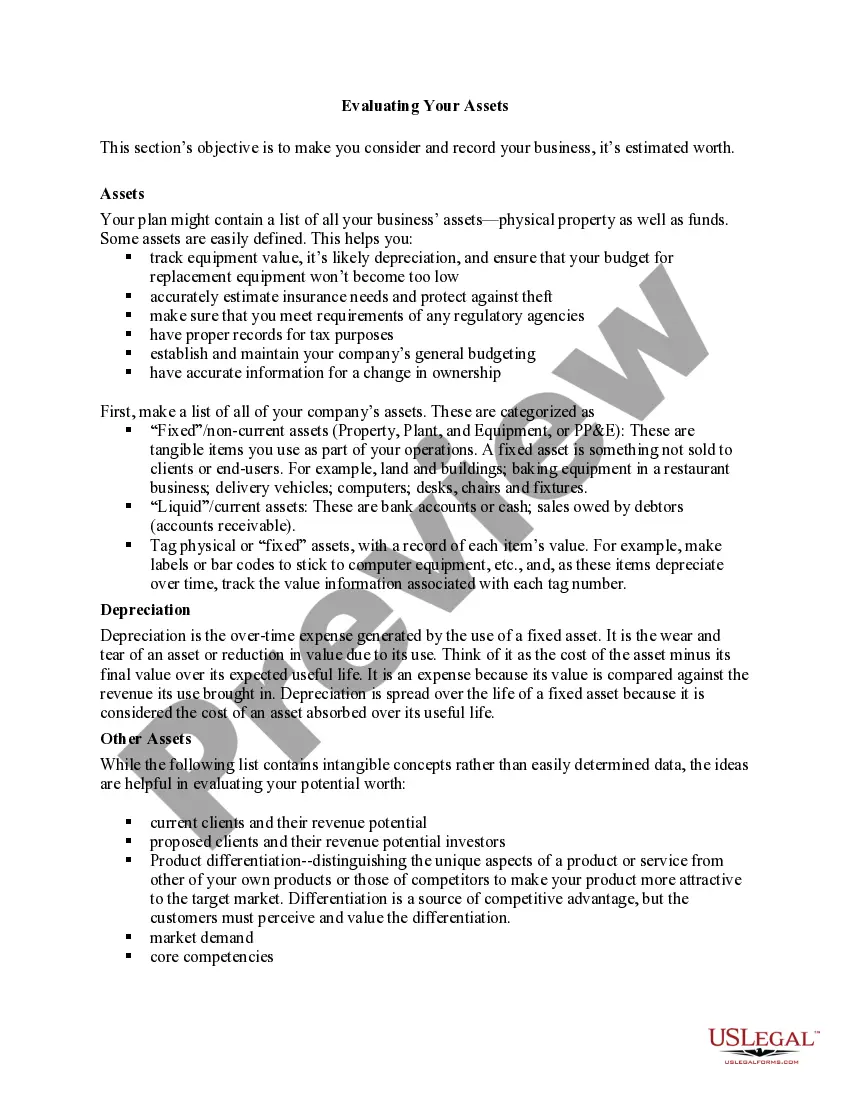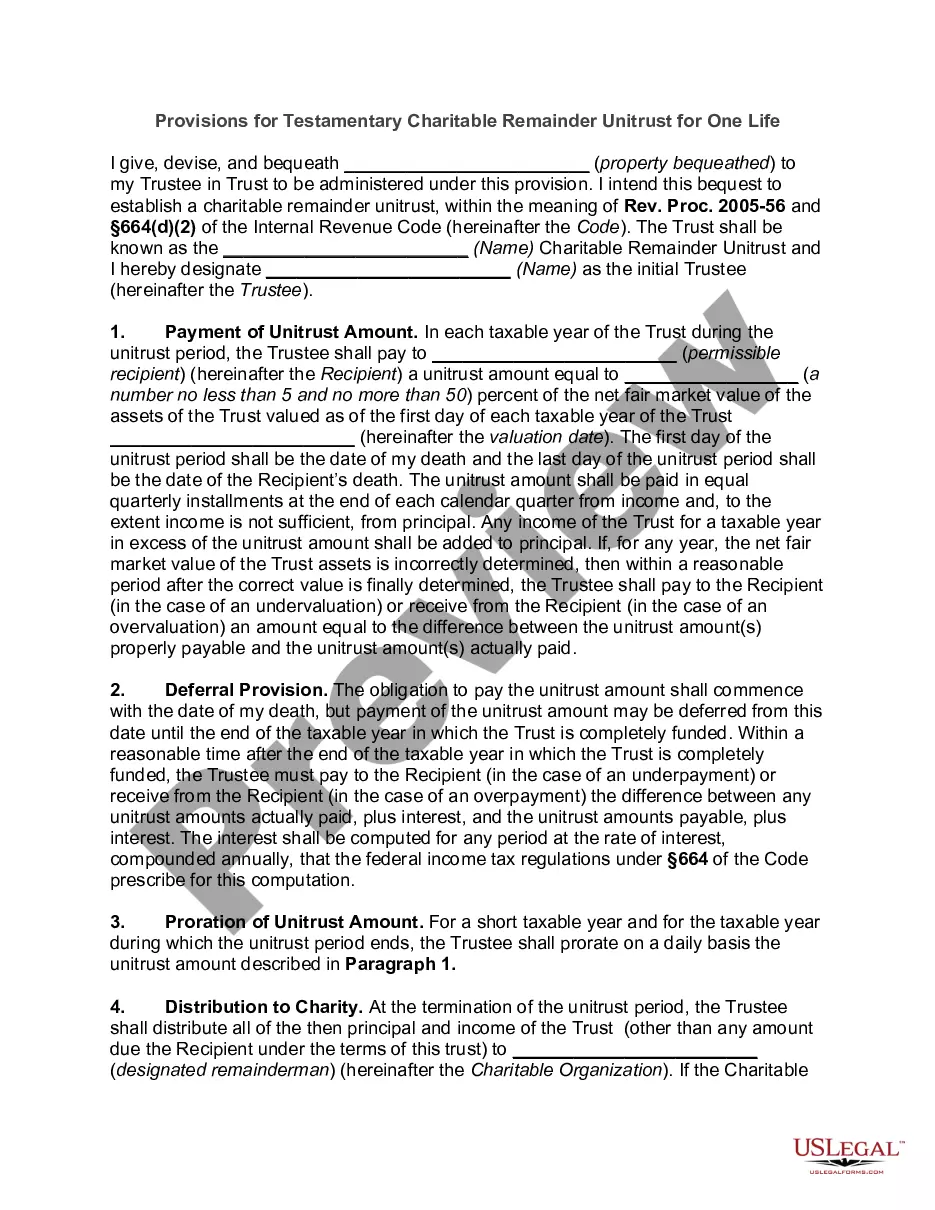South Dakota Email Subscription and Option to Unsubscribe
Description
How to fill out Email Subscription And Option To Unsubscribe?
You can spend time online trying to locate the legal document template that meets the federal and state requirements you require.
US Legal Forms provides a vast array of legal forms that can be reviewed by professionals.
You can download or print the South Dakota Email Subscription and Option to Unsubscribe from the service.
If you wish to find another version of the form, use the Lookup field to find the template that suits your needs and requirements.
- If you already possess a US Legal Forms account, you can sign in and select the Obtain option.
- After that, you can complete, edit, print, or sign the South Dakota Email Subscription and Option to Unsubscribe.
- Every legal document template you purchase is yours permanently.
- To obtain another copy of the purchased form, proceed to the My documents section and click the corresponding option.
- If you are visiting the US Legal Forms website for the first time, follow the simple instructions below.
- First, ensure that you have selected the correct document template for your state/city of choice.
- Read the form description to ensure you have chosen the correct one. If available, utilize the Review option to verify the document template as well.
Form popularity
FAQ
How to Unsubscribe From Emails Without a LinkUse a reputable email cleaner, such as Clean Email.Email the sender and ask them to remove you from the list.Filter messages from companies in your inbox.Block the sender.Mark the email as spam, report spam, or report phishing.
How to Unsubscribe From Emails Without Unsubscribe LinkMark the Email as Spam.Block the Sender.Send a Manual Unsubscribe Reply.Use Gmail's Automated Unsubscribe Option.Set Up a Filter to Automatically Delete Emails.Use a Third-Party Cleanup Tool.23-Feb-2022
Bulk unsubscribing toolsFree apps like Unroll.me and Unsubscriber offer to do this in bulk; however, you have to agree to give these businesses access to your inbox which it may then sell to other marketers.
How do I create an unsubscribe form?Navigate to the Assets dashboard.Select "Forms" on the left hand menu.Select "Create Form" button on the top right.In step 1 of workflow, provide a name for your new form, select "Unsubscribe" as the form type, then click "Save and Next" button.More items...?
How to Unsubscribe From Emails Without Unsubscribe LinkMark the Email as Spam. If there is no unsubscribe link, you could always mark the email as spam.Block the Sender.Send a Manual Unsubscribe Reply.Use Gmail's Automated Unsubscribe Option.Set Up a Filter to Automatically Delete Emails.Use a Third-Party Cleanup Tool.
How to Add a YouTube Subscribe Button to Your Videos:Sign in to YouTube Studio.From the left menu, select Settings.Select Channel and then Branding.Select Choose image and choose which subscribe button image you'd like to use as your.Select the display time for the branding watermark:Save changes.
On your computer, go to Gmail. Open an email from the sender you want to unsubscribe from. Next to the sender's name, click Unsubscribe or Change preferences.
Click the Email tab. Select the Include unsubscribe link checkbox. To choose which phrase you want appear for your unsubscribe link, click Edit link text, then in the dialog box, select the radio button next to the link text that you want. Click Save.
How-ToOpen your email template or your draft campaign.Highlight the text that will be clickable to the unsubscribe form.Click on the Insert Link icon.Use the "Hyperlink Type" drop-down to find the "Unsubscribe" type.Choose your unsubscribe form in the "Form Name" drop down.More items...?23-Jan-2021
Click the Email tab. Select the Include unsubscribe link checkbox. To choose which phrase you want appear for your unsubscribe link, click Edit link text, then in the dialog box, select the radio button next to the link text that you want. Click Save.