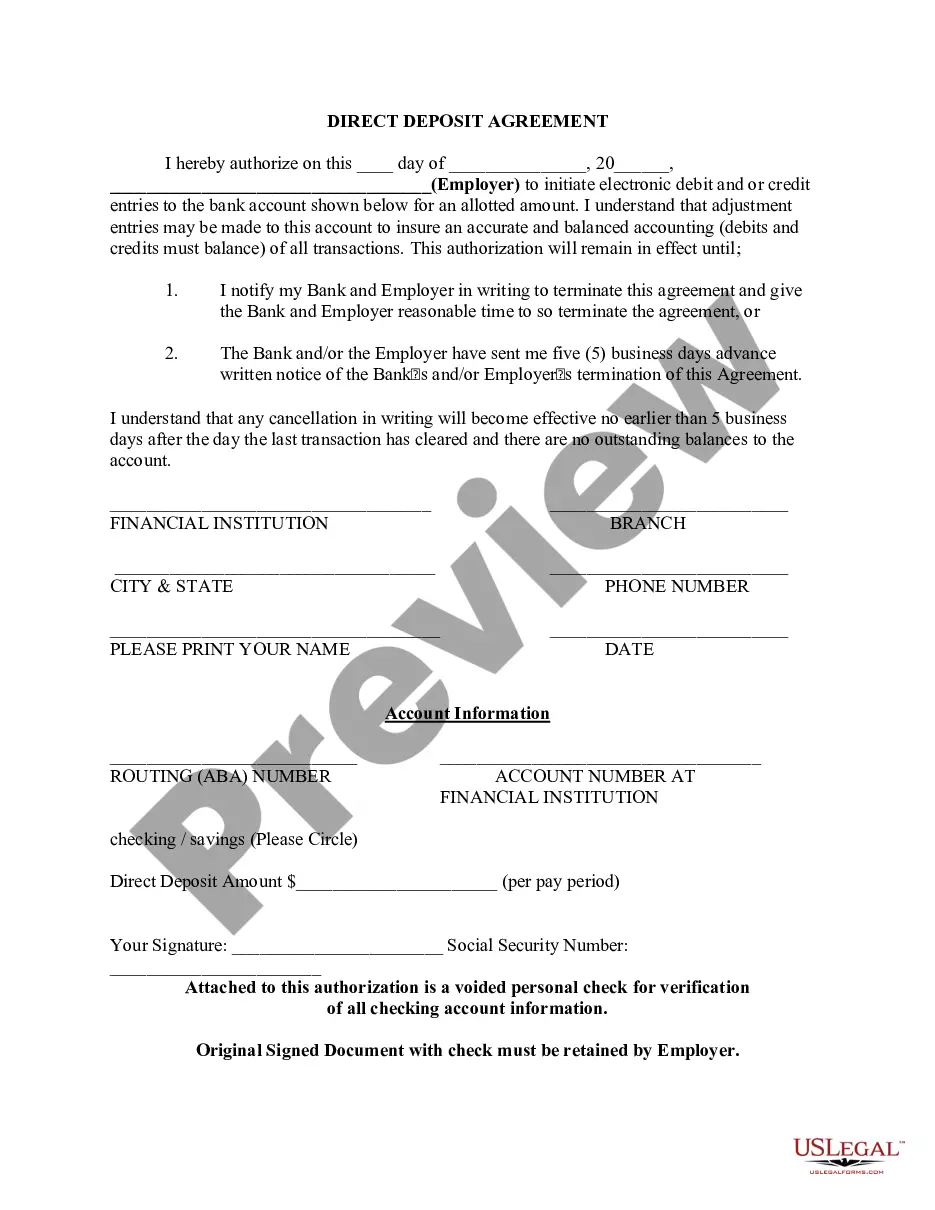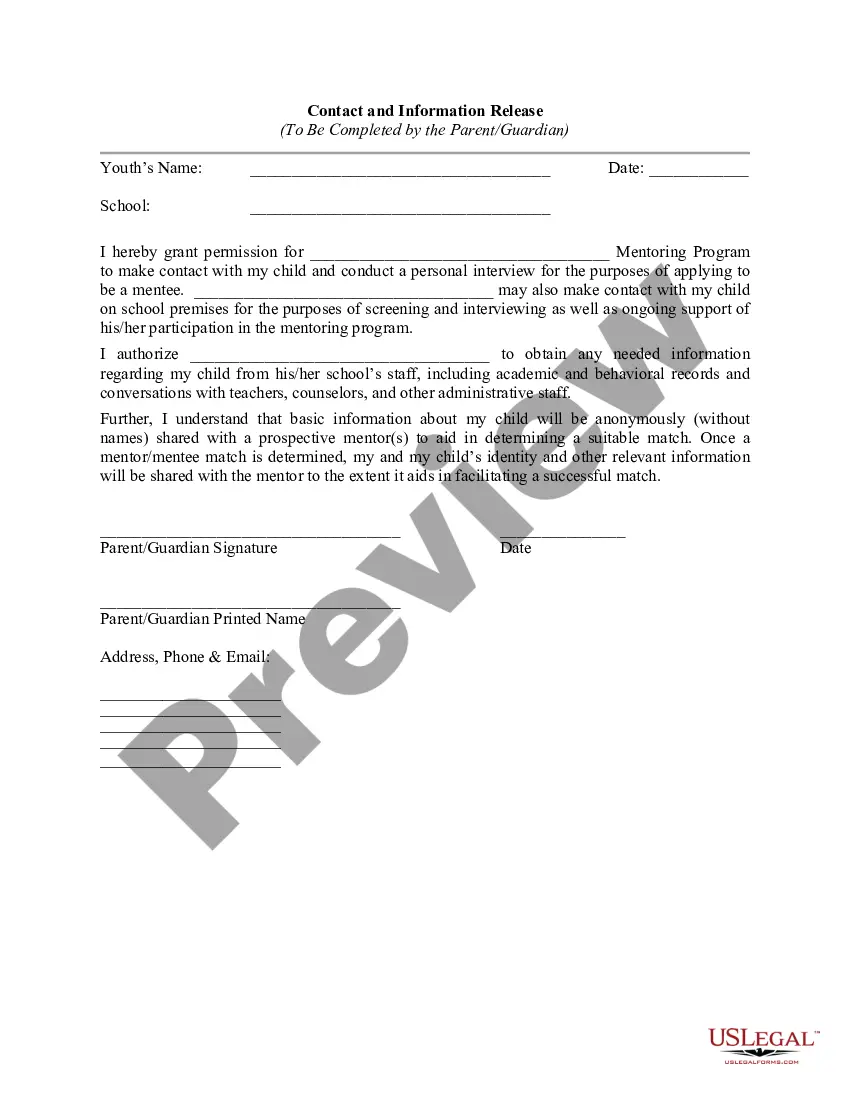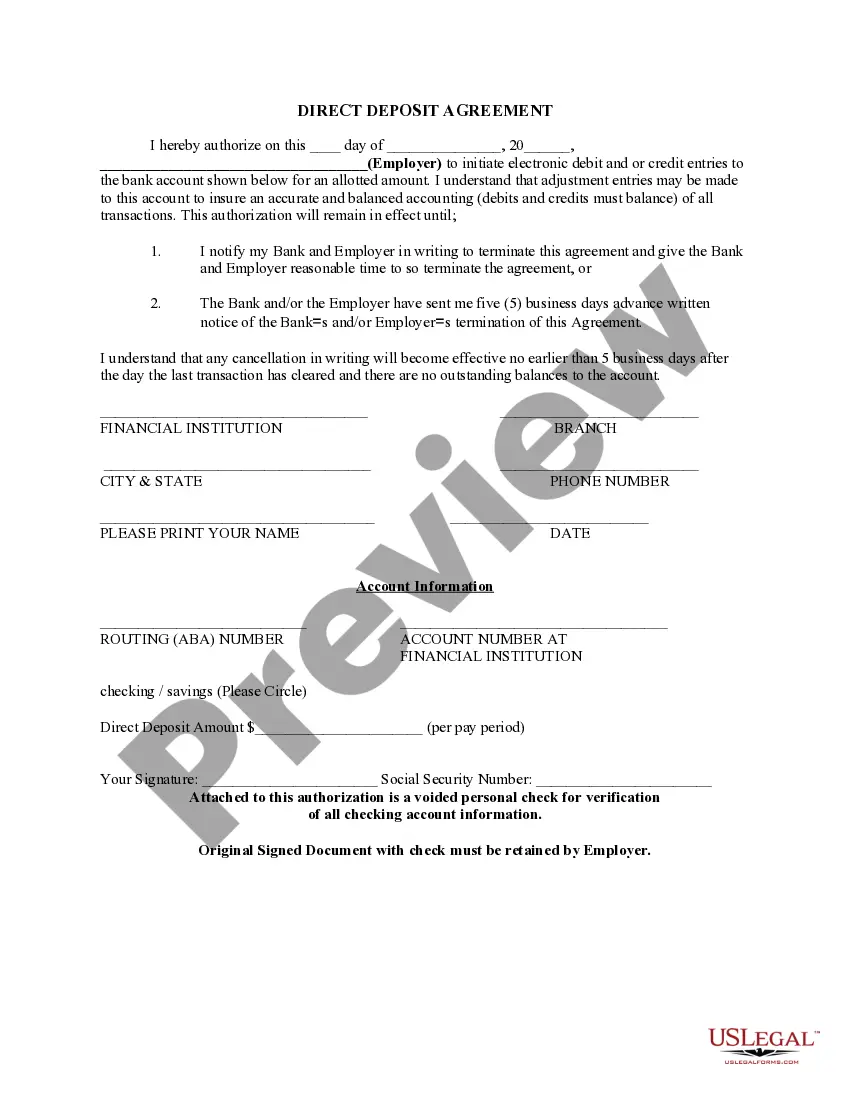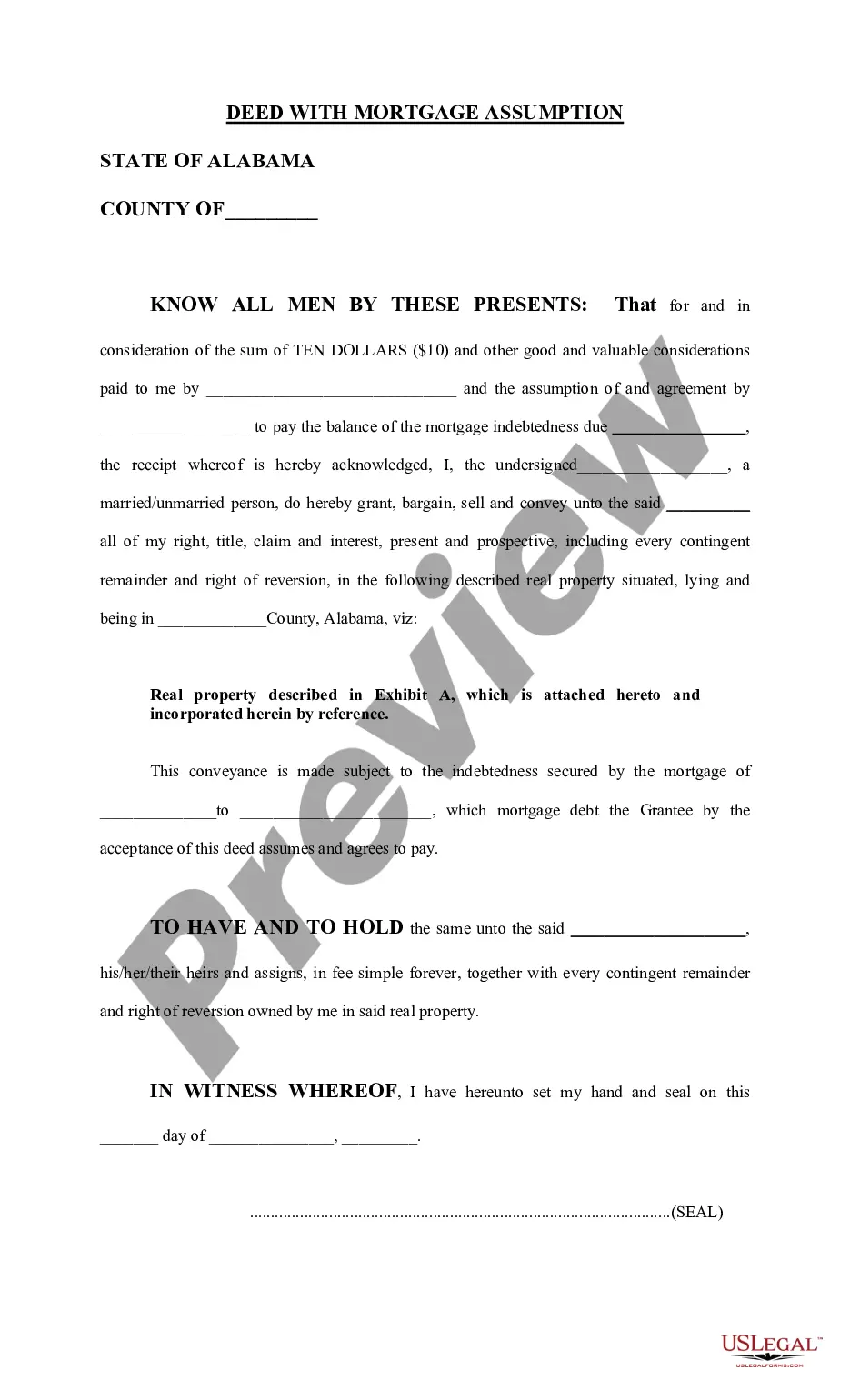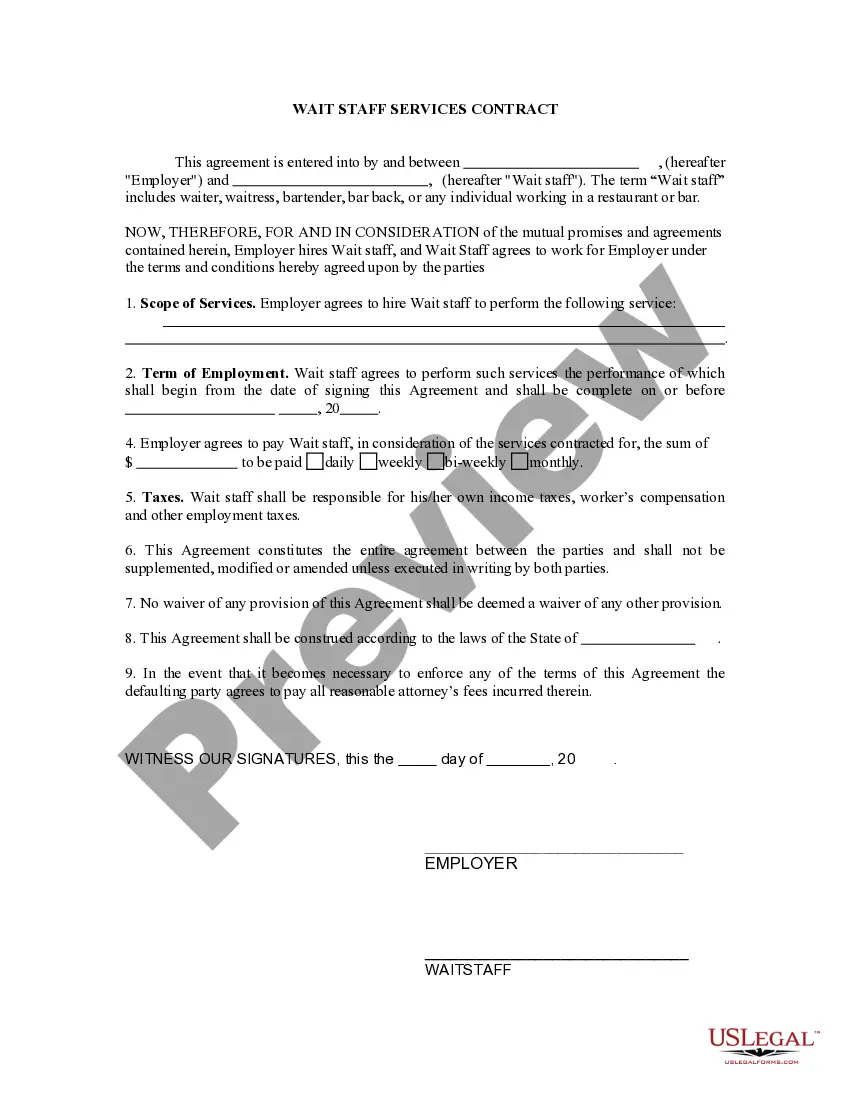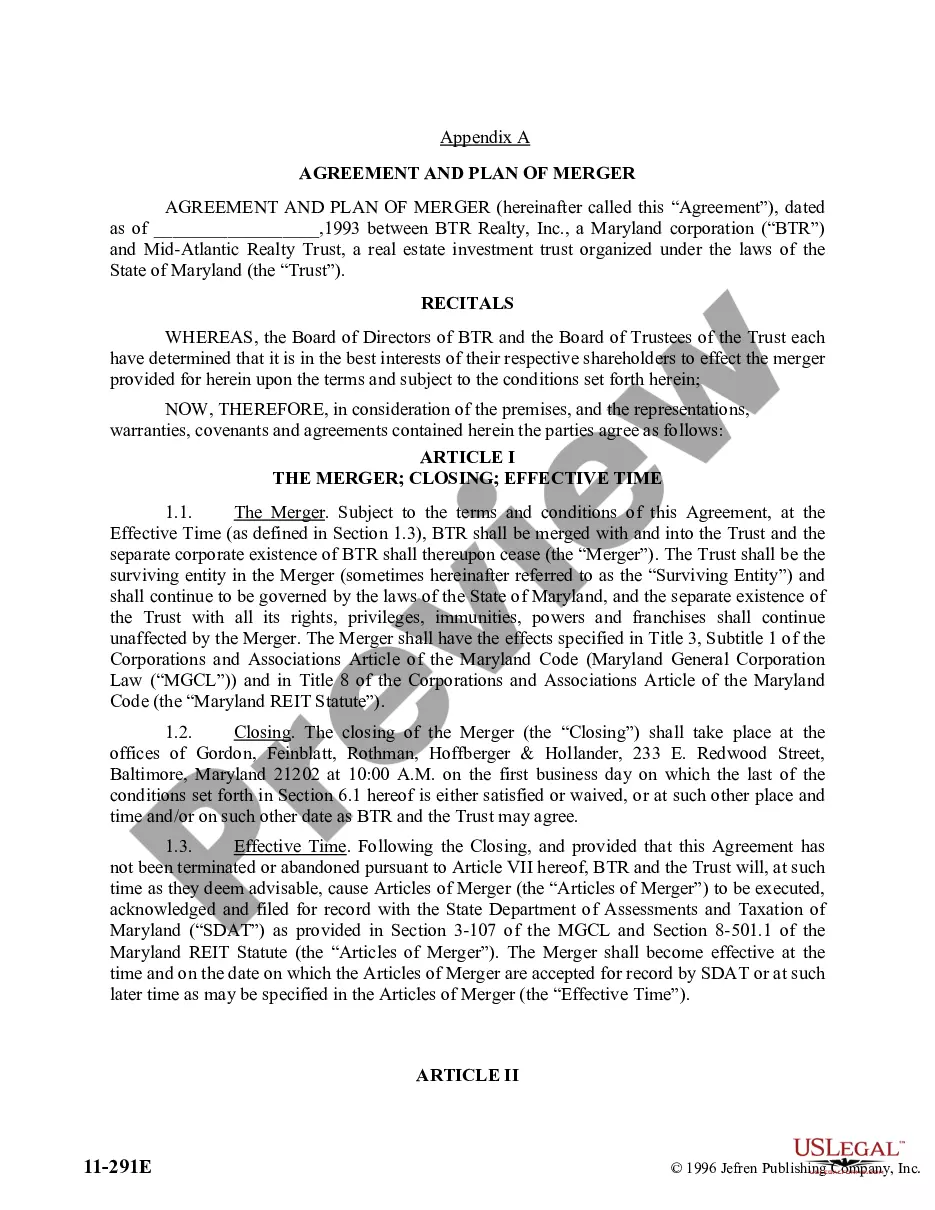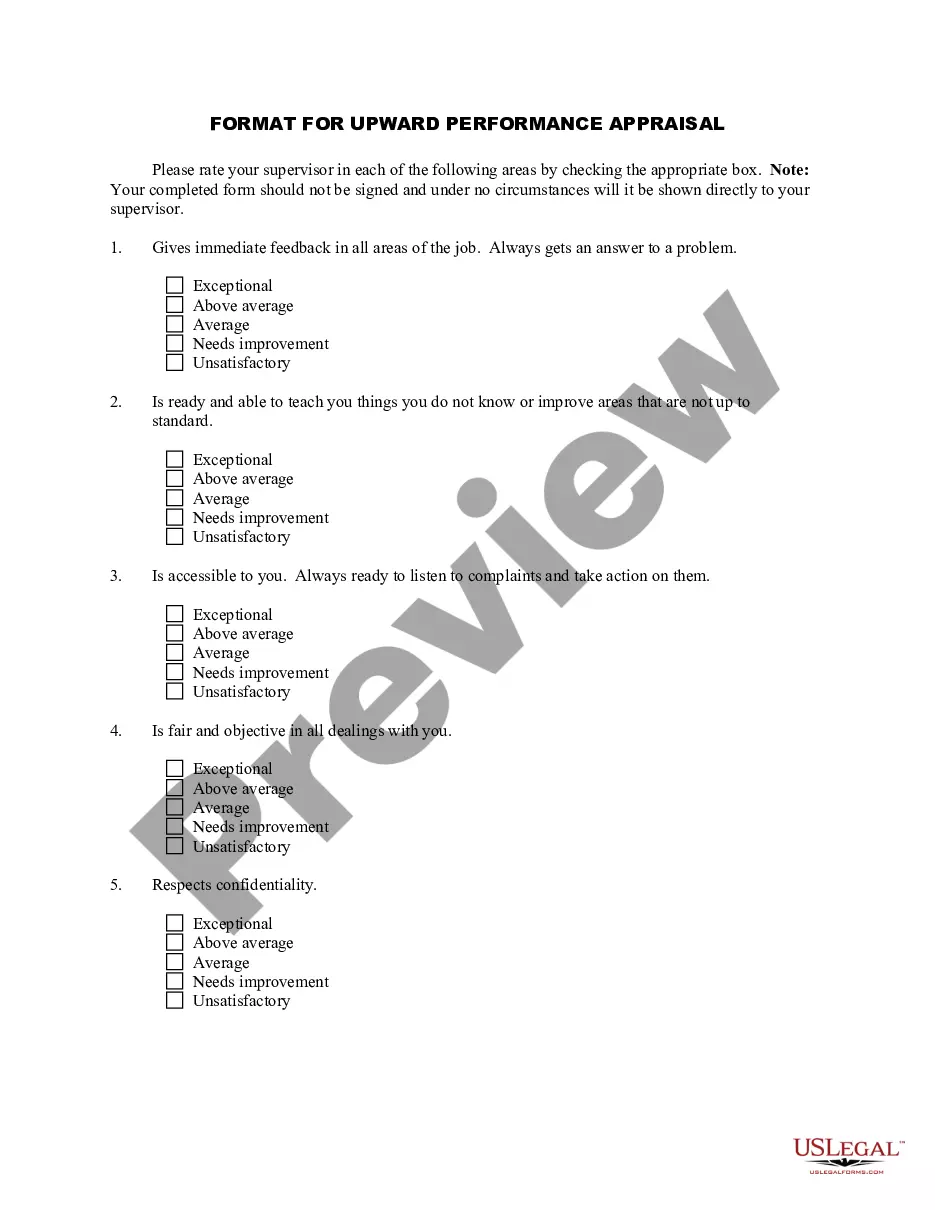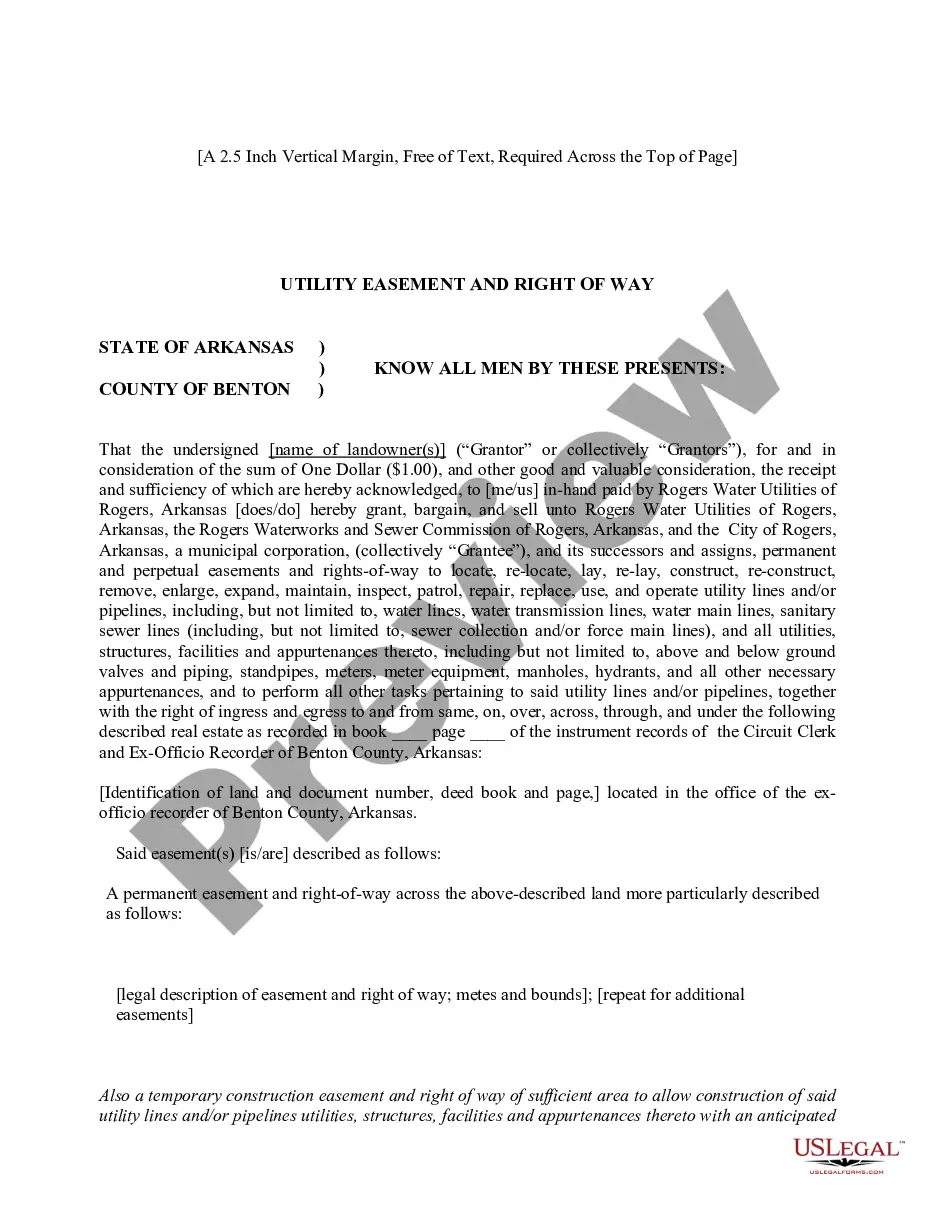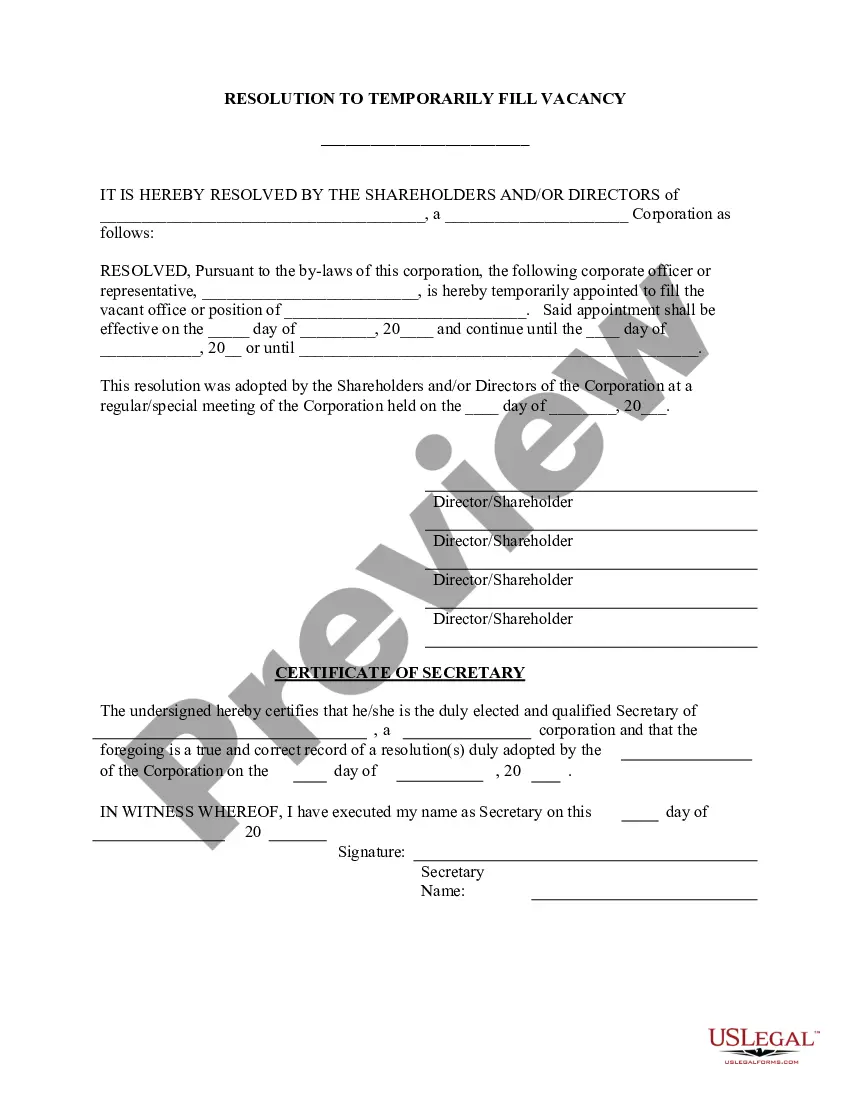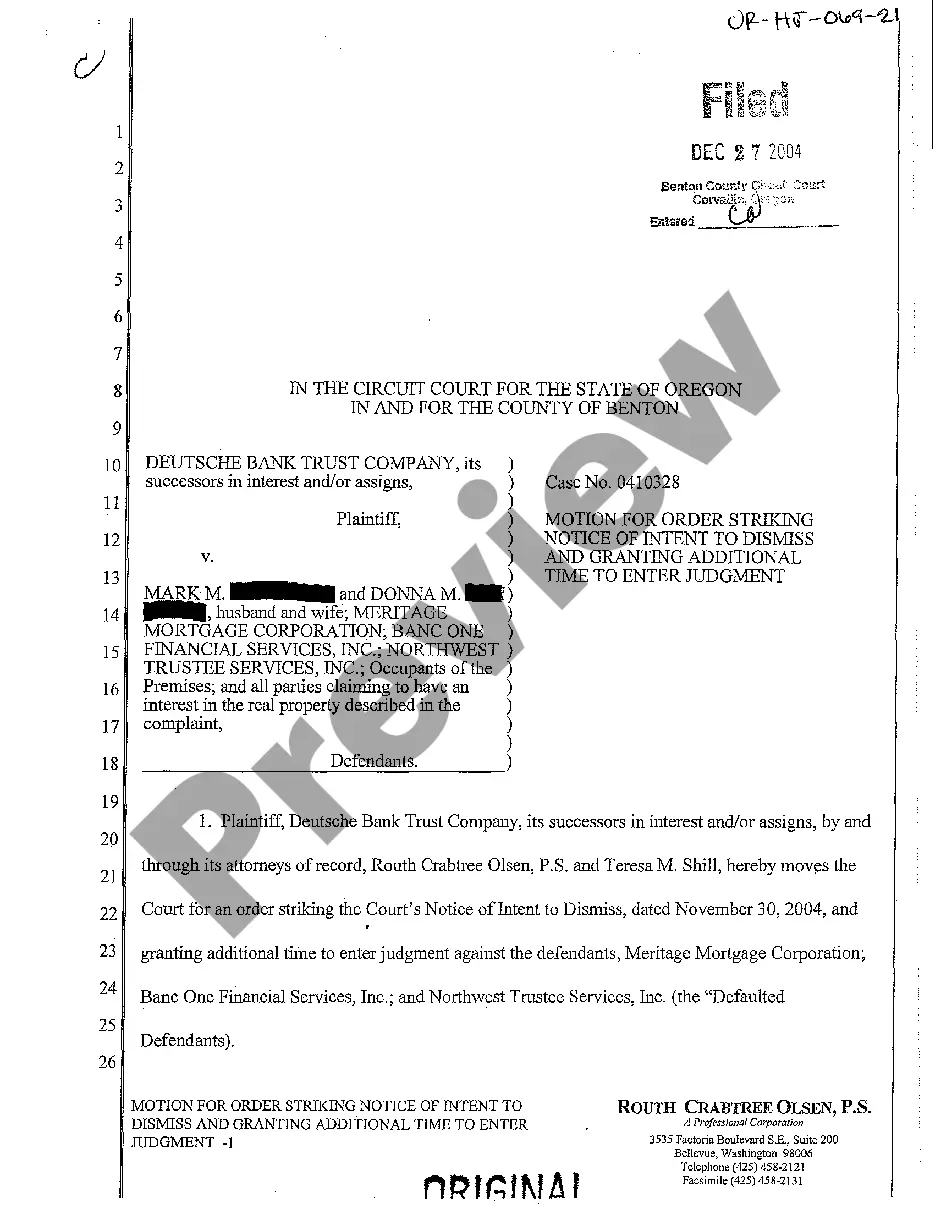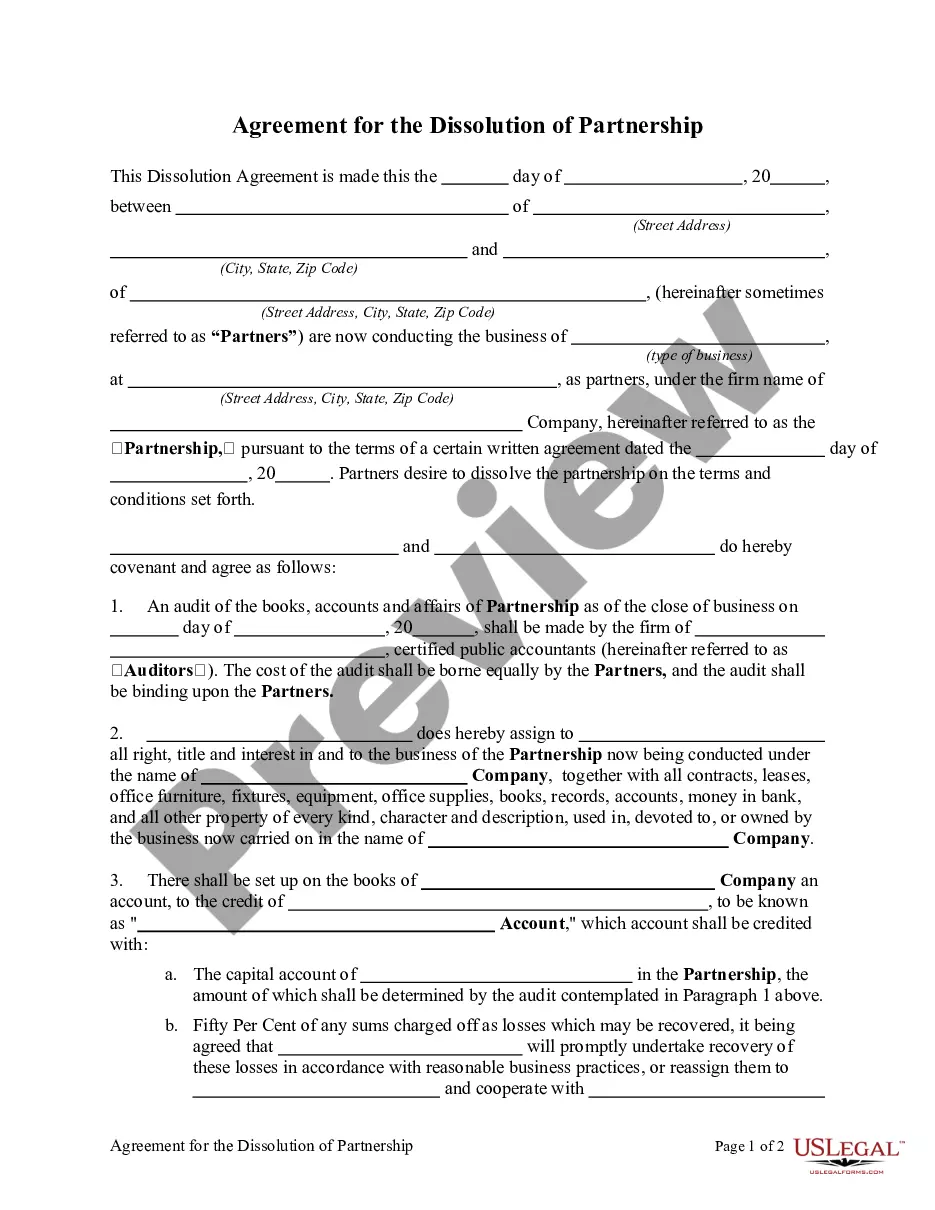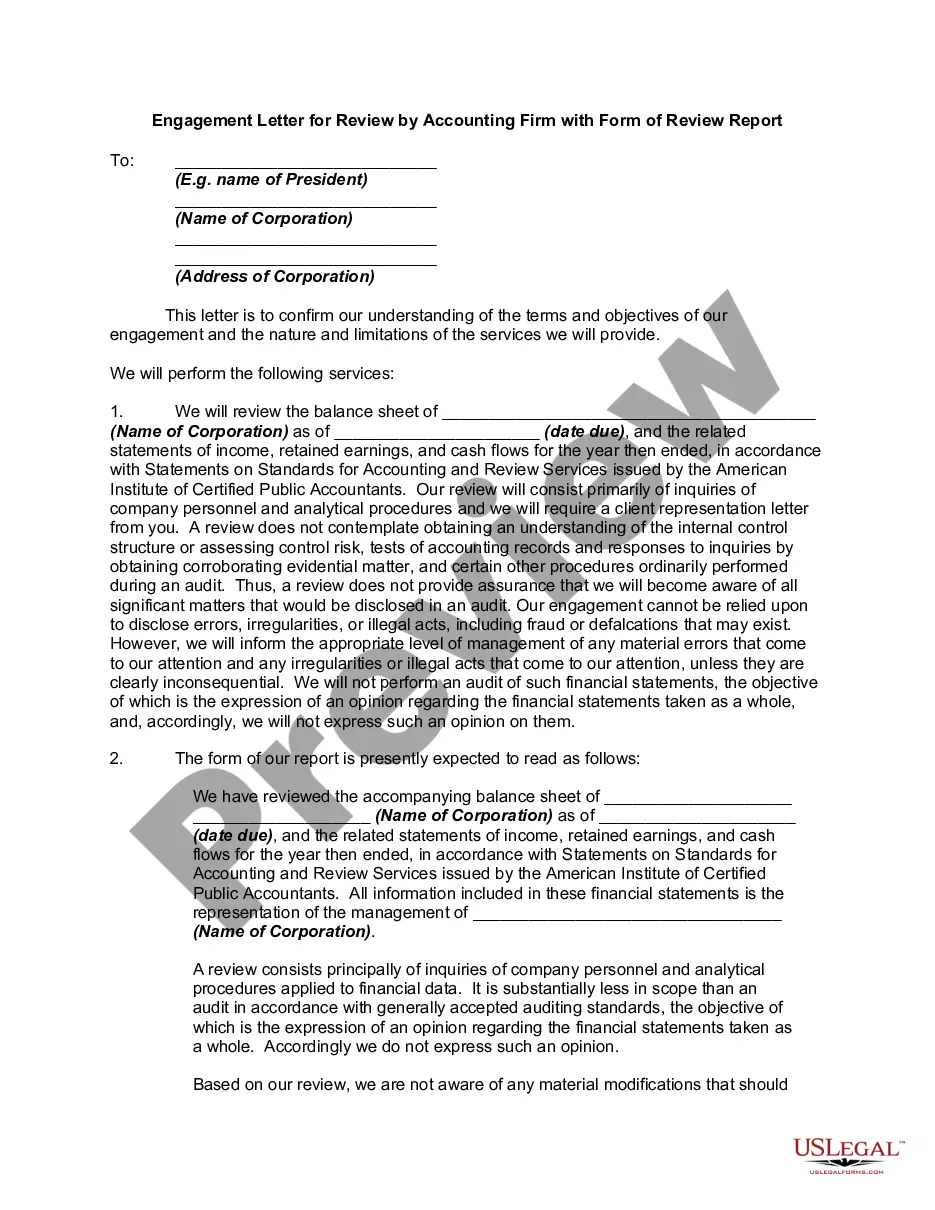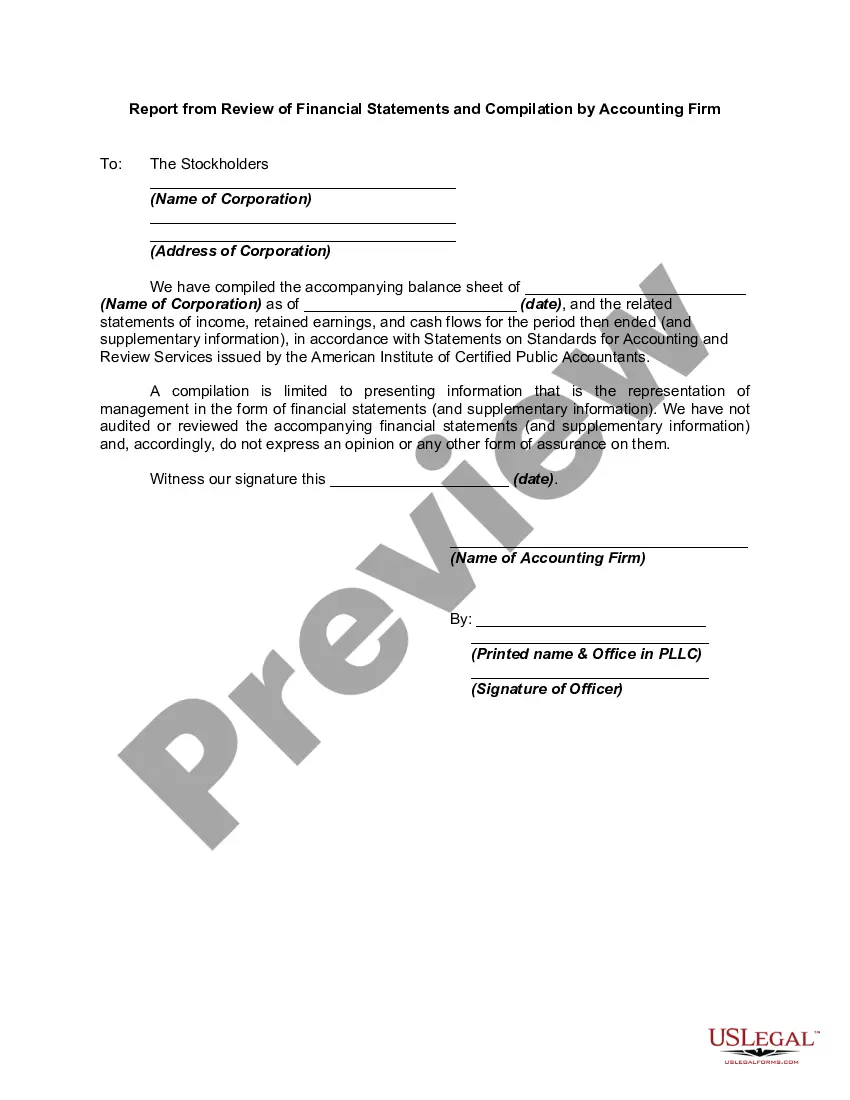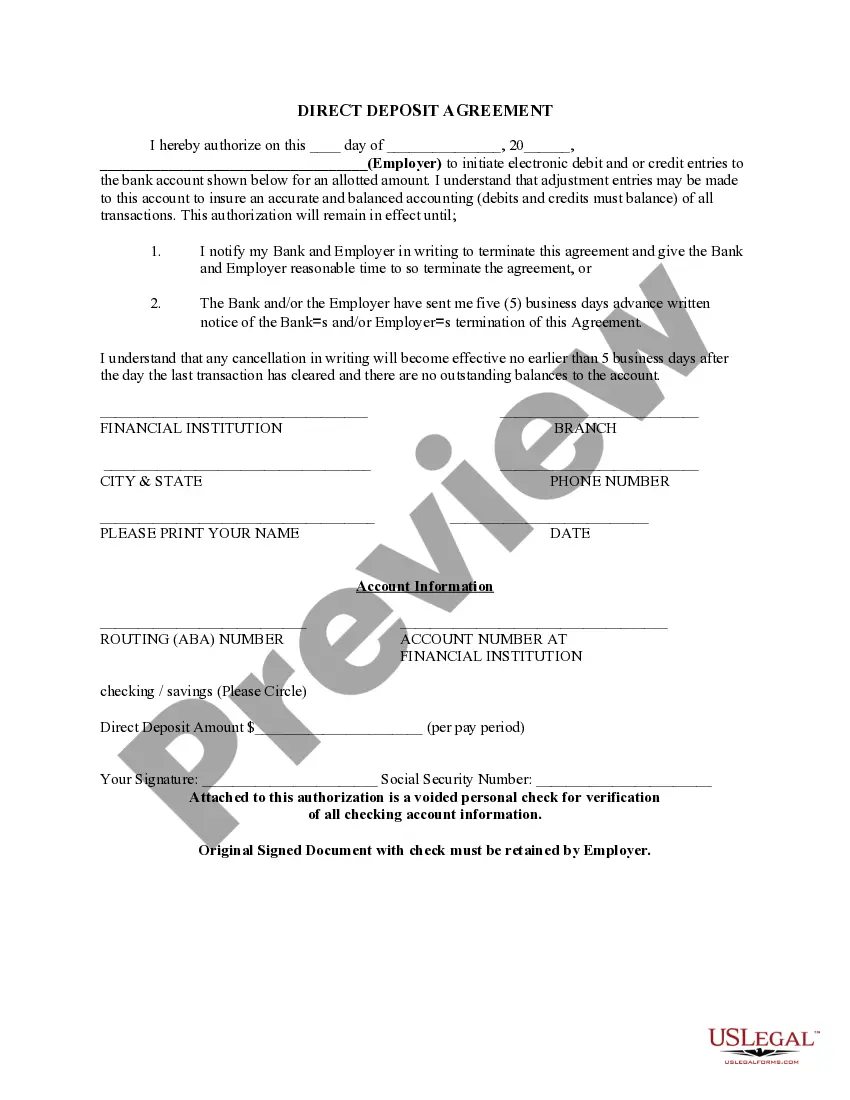South Dakota Direct Deposit Form for Chase
Description
How to fill out Direct Deposit Form For Chase?
Are you currently in a situation where you require documents for either business or personal purposes nearly every day.
There are numerous legal document templates available online, but finding reliable ones can be challenging.
US Legal Forms provides a vast selection of form templates, such as the South Dakota Direct Deposit Form for Chase, which are designed to comply with both federal and state regulations.
Once you locate the appropriate form, click Purchase now.
Select the payment plan you prefer, enter the required information to set up your account, and pay for the transaction using your PayPal or credit card. Choose a convenient paper format and download your copy. You can access all the document templates you have purchased in the My documents section. You can obtain another copy of the South Dakota Direct Deposit Form for Chase at any time if needed. Just click the desired form to download or print the template. Utilize US Legal Forms, the most comprehensive collection of legal documents, to save time and avoid mistakes. The service provides expertly crafted legal document templates for various uses. Create an account on US Legal Forms and start making your life a bit easier.
- If you are already familiar with the US Legal Forms website and have an account, simply Log In.
- Then, you can download the South Dakota Direct Deposit Form for Chase template.
- If you don't have an account and wish to use US Legal Forms, follow these steps.
- Find the form you need and ensure it's for your specific city or region.
- Use the Preview option to view the form.
- Review the information to confirm you have selected the correct form.
- If the form is not what you are looking for, use the Search field to find a form that meets your needs.
Form popularity
FAQ
In most cases, when you have a direct deposit, you will also receive a nonnegotiable copy of your pay stub. If for some reason you did not receive yours, ask your employer's human resources or payroll department for a duplicate copy of the stubs you need.
Get your personalized pre-filled direct deposit formSign in to chase.com or the Chase Mobile® app.Choose the checking account you want to receive your direct deposit.Navigate to 'Account services' by scrolling up in the mobile app or in the drop down menu on chase.com.Click or tap on 'Set up direct deposit form'More items...
A national banking company headquartered out of New York City opened its first South Dakota branch Tuesday in southwestern Sioux Falls.
Enroll in Online Banking today or choose your preferred language from the following list and download a blank direct deposit form (PDFs, require Adobe Reader ). In order to complete the direct deposit form, you'll need to know: Your Bank of America account and ABA routing numbers. Your employer's name and address.
Get your personalized pre-filled direct deposit formSign in to chase.com or the Chase Mobile® app.Choose the checking account you want to receive your direct deposit.Navigate to 'Account services' by scrolling up in the mobile app or in the drop down menu on chase.com.Click or tap on 'Set up direct deposit form'More items...
You typically need to provide the following personal and bank details: Bank's mailing address. Find this on your bank statement or your financial institution's website. If you use your bank's direct deposit form, you'll likely need your employer's address.
270 Park Avenue, New York City, NY 10017, US.
Use our pre-filled form Or you can download a blank Direct Deposit/Automatic Payments Set-up Guide (PDF) and fill in the information yourself. For accounts with checks, a diagram on the form shows you where you can find the information you'll need.
If you are sending an international money transfer to a Chase bank account, you will need these wire details: Bank Name: JPMorgan Chase Bank, N.A. Bank Address: 270 Park Ave. New York, NY 10017.
Sign In to Online Banking. Click on any of your accounts. Select View and Print Payroll Direct Deposit from the right navigation. Select the account you want to deposit your payroll to from the dropdown, then click on View and Print and your customized form will be presented to you.