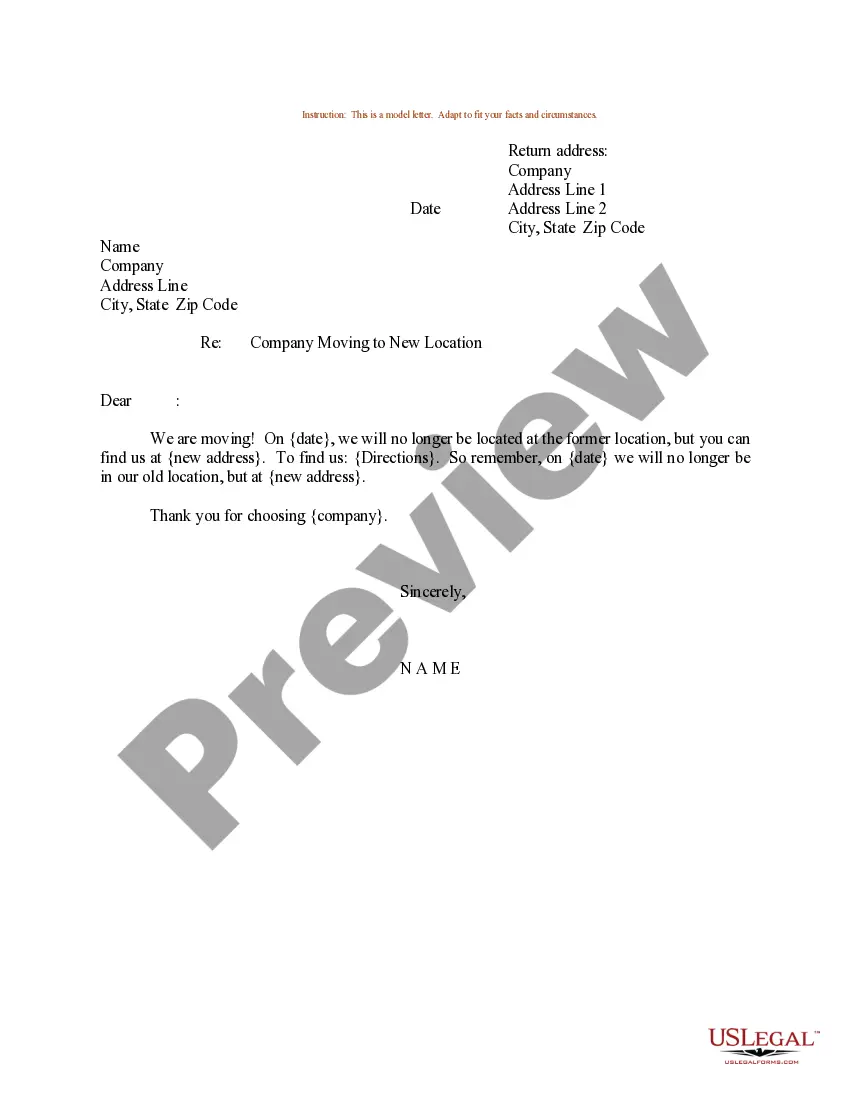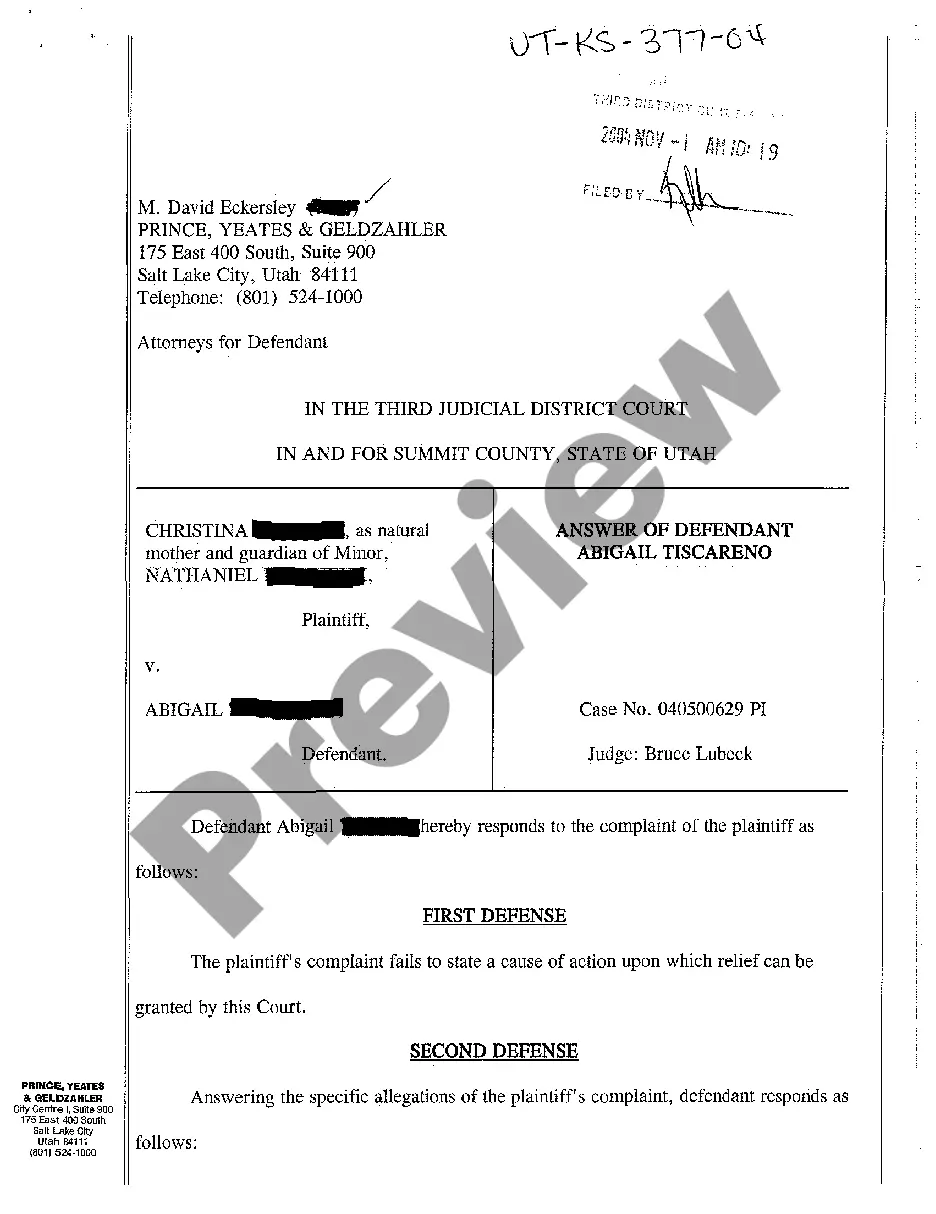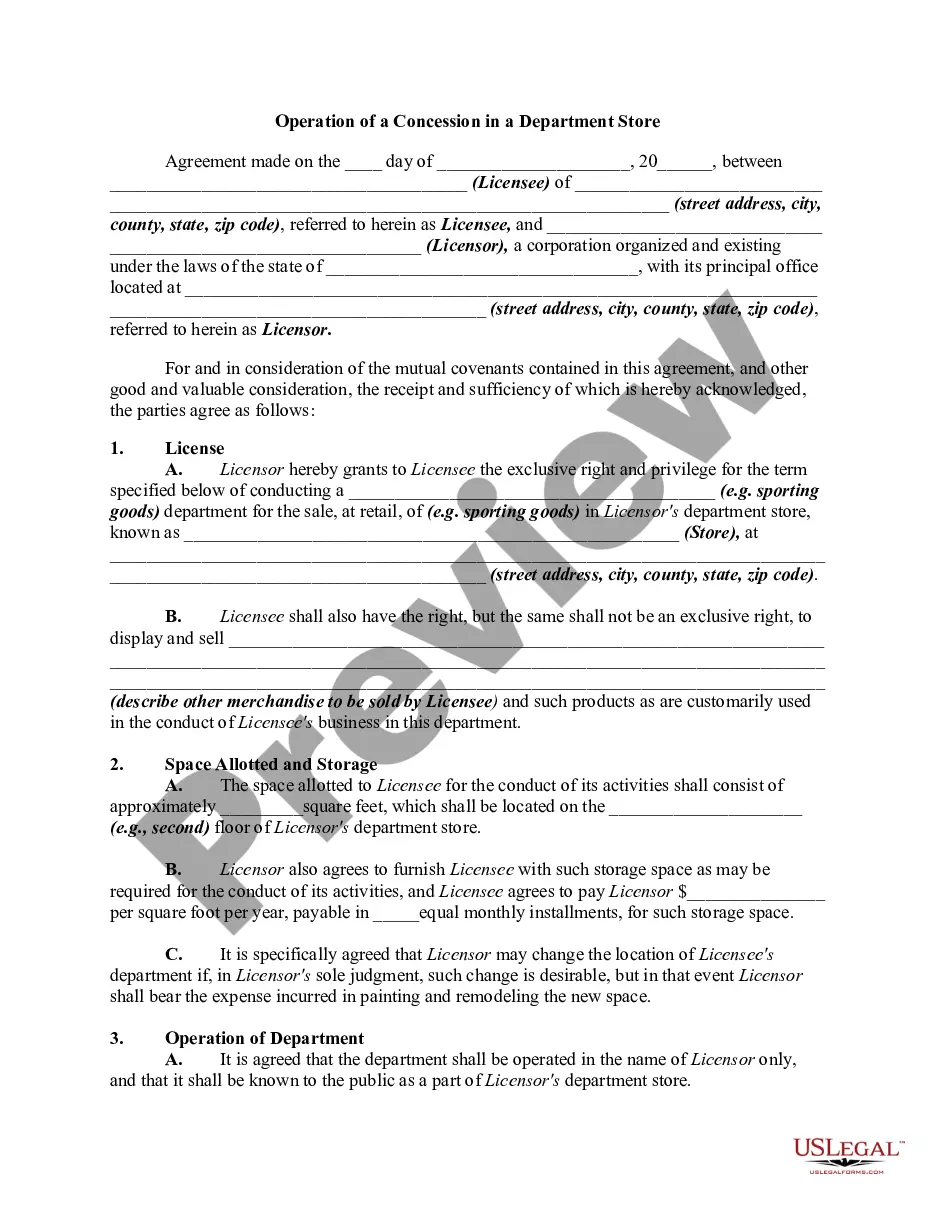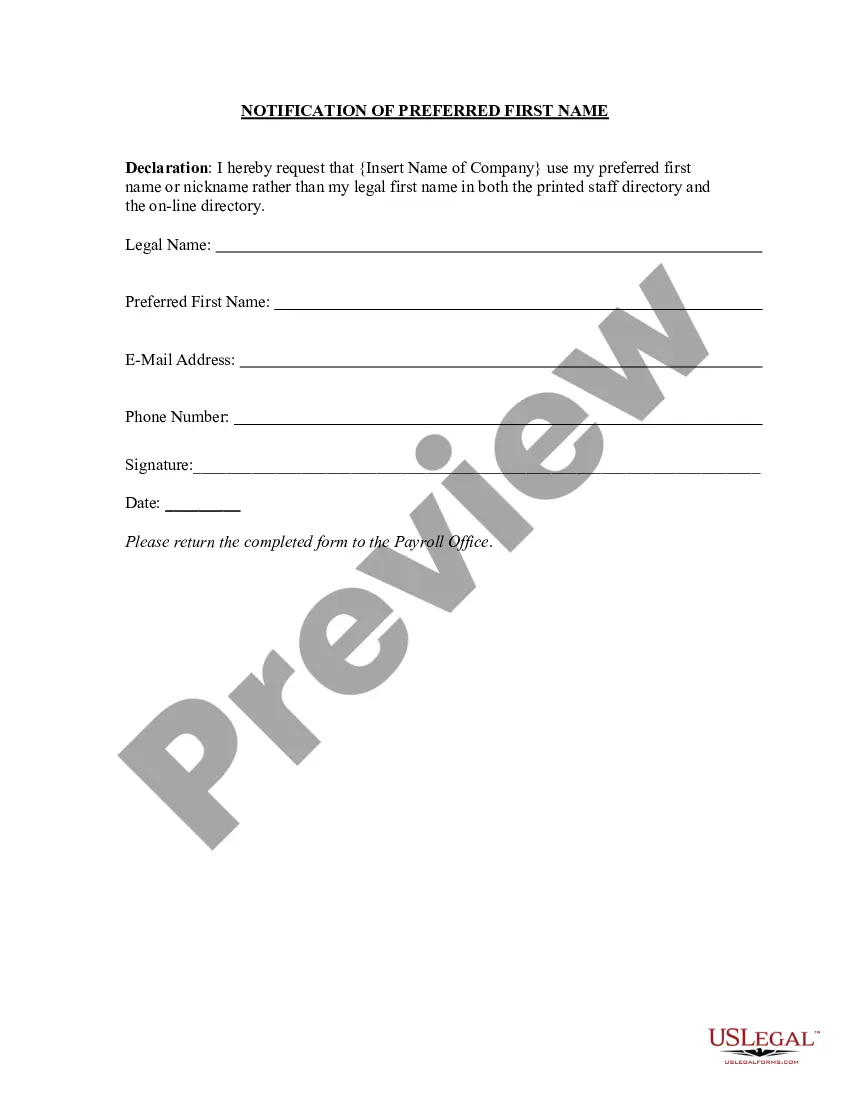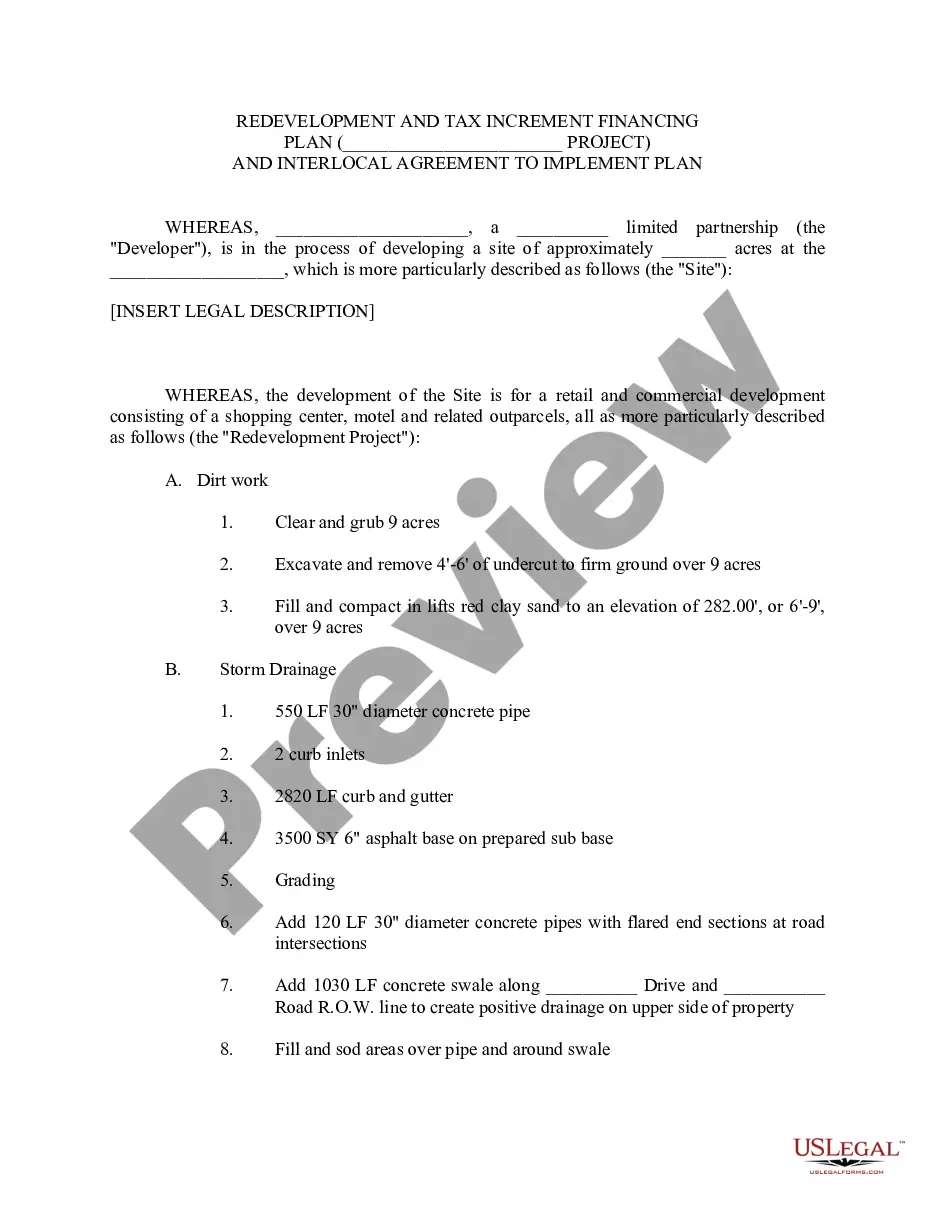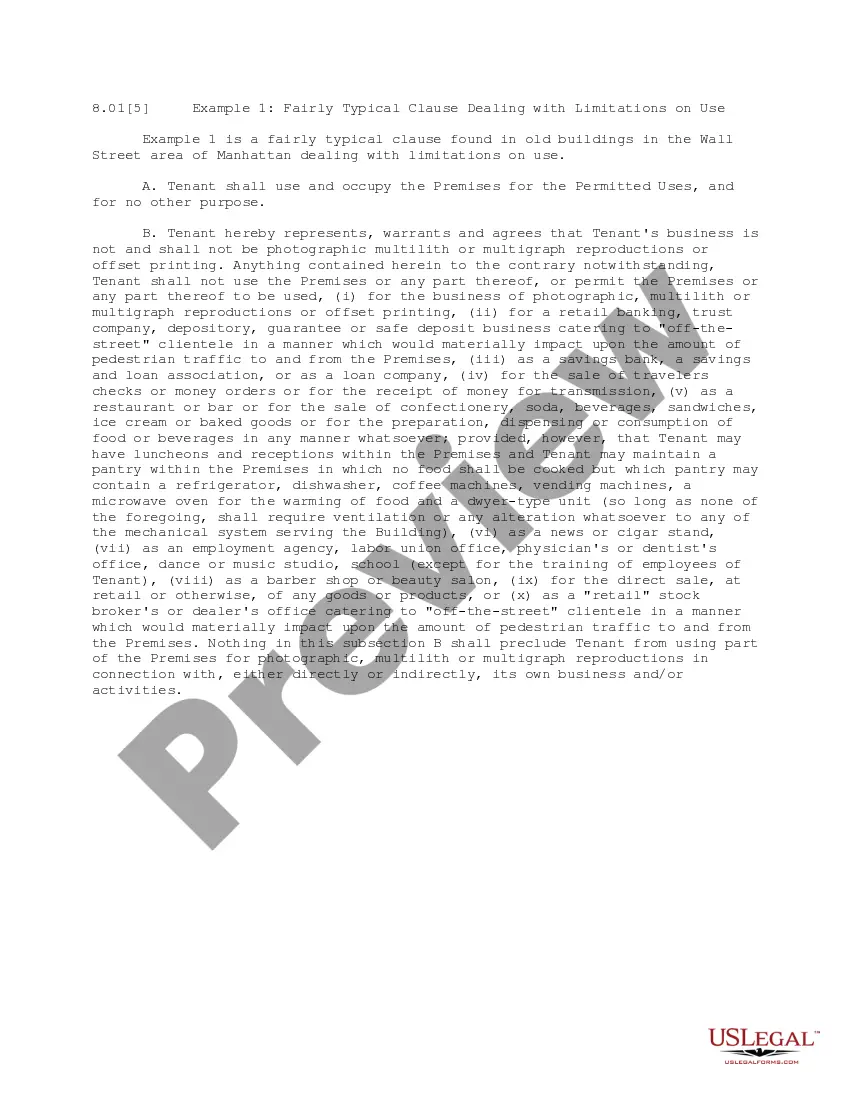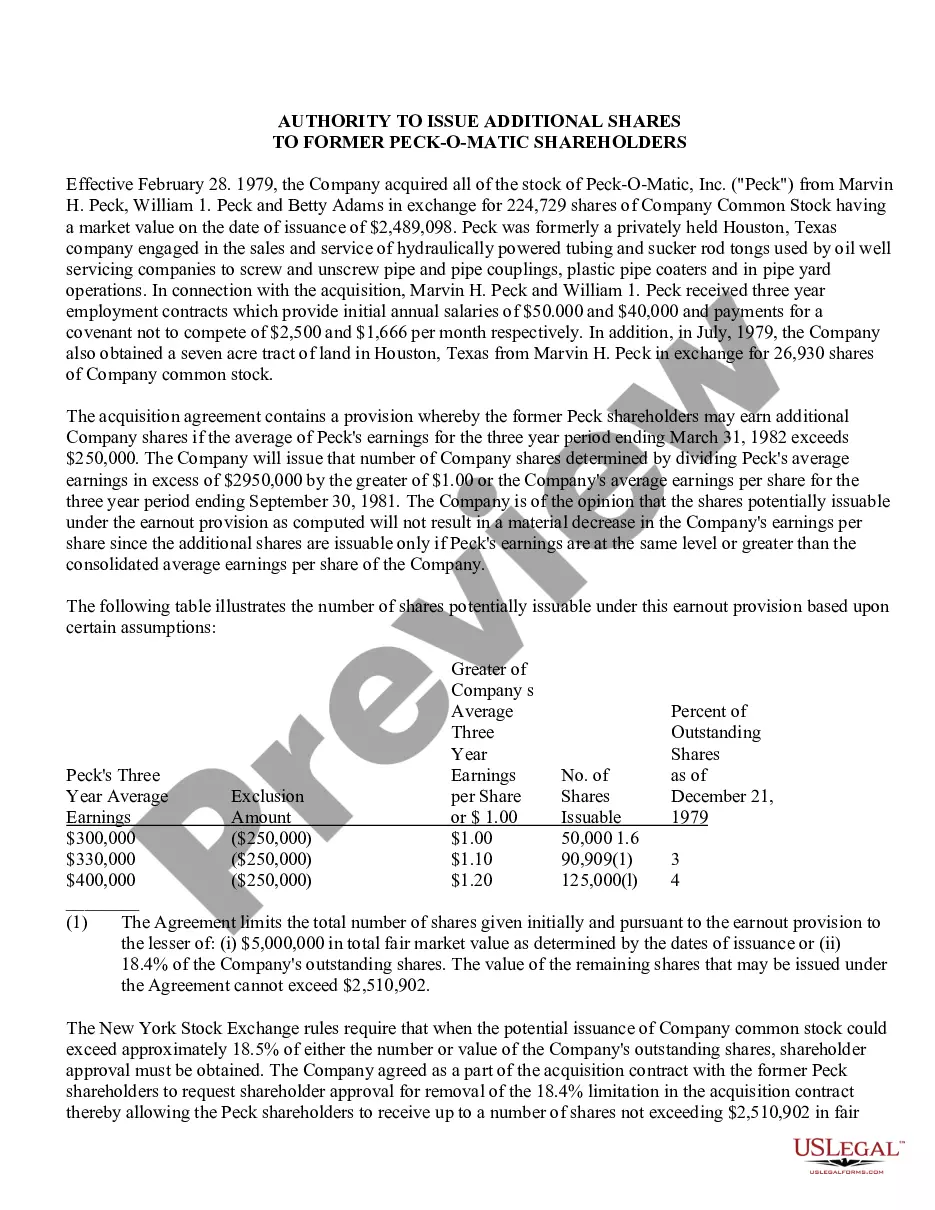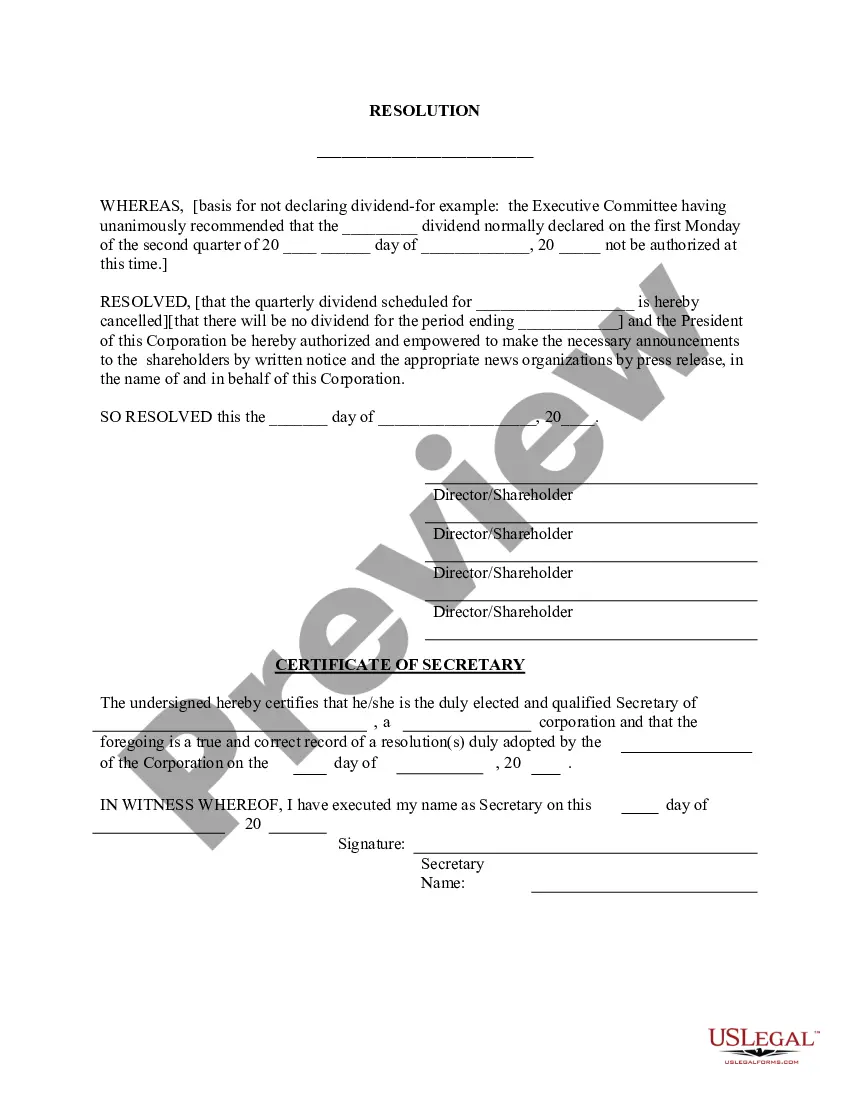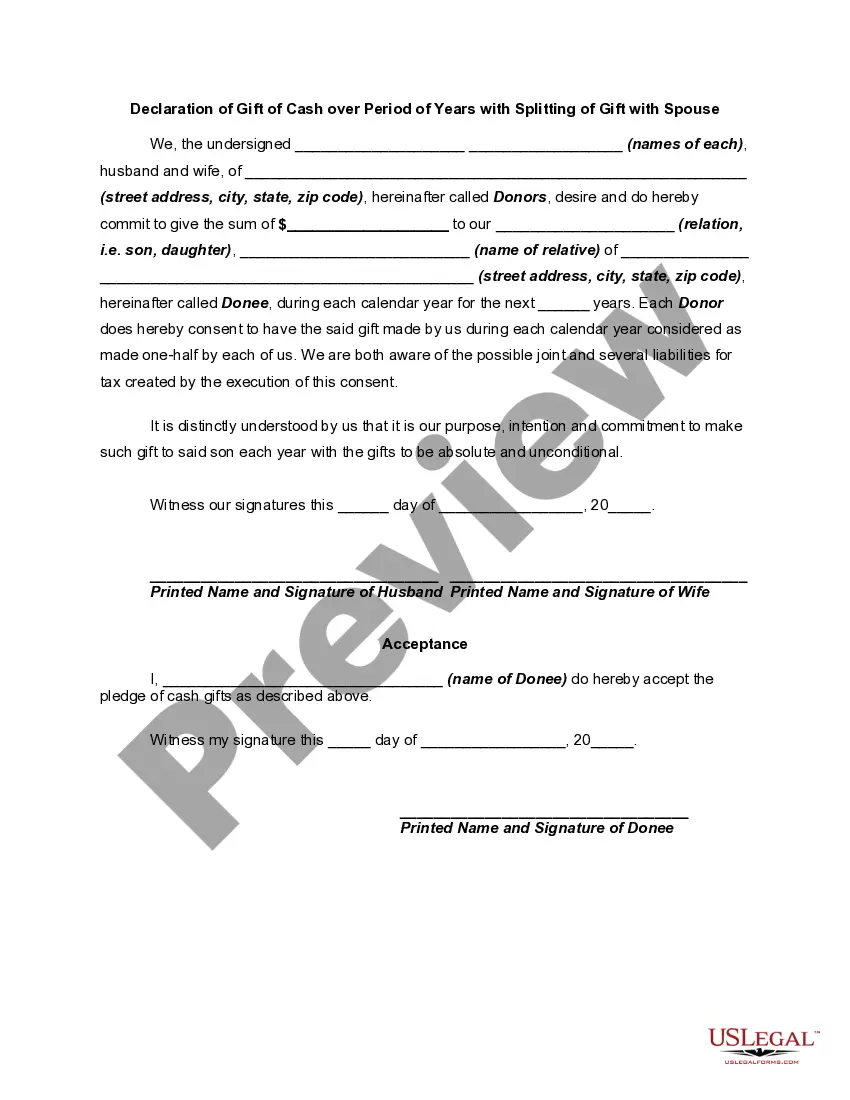South Dakota Direct Deposit Form for Employees
Description
How to fill out Direct Deposit Form For Employees?
Have you ever been in a situation where you require documents for either business or personal reasons almost all the time.
There are numerous legal document templates accessible online, but locating trustworthy ones isn’t easy.
US Legal Forms offers a wide array of form templates, including the South Dakota Direct Deposit Form for Employees, which can be tailored to fulfill state and federal requirements.
Once you find the appropriate form, click Get now.
Choose the pricing plan you prefer, complete the necessary information to create your account, and pay for your order using PayPal or Visa or Mastercard. Select a suitable file format and download your copy. You can find all the document templates you have purchased in the My documents menu. You can obtain an additional copy of the South Dakota Direct Deposit Form for Employees at any time; just click on the desired form to download or print the document template. Utilize US Legal Forms, which has one of the largest selections of legal templates, to save time and avoid errors. The service provides properly crafted legal document templates that can be used for various purposes. Create an account on US Legal Forms and start making your life easier.
- If you are already familiar with the US Legal Forms website and possess an account, simply Log In.
- After that, you can download the South Dakota Direct Deposit Form for Employees template.
- If you do not have an account and wish to start using US Legal Forms, follow these steps.
- Obtain the form you need and ensure it is for the correct area/county.
- Utilize the Preview button to inspect the form.
- Review the details to confirm you have selected the correct form.
- If the form isn’t what you are seeking, use the Lookup field to find the form that fits your requirements.
Form popularity
FAQ
To get your direct deposit form, you can visit your bank's online platform. Most banks, including RBC, offer easy access to the South Dakota Direct Deposit Form for Employees through their online banking services. Just log in, navigate to the appropriate section, and you can download it effortlessly.
Yes, you can print a direct deposit form. If you have the South Dakota Direct Deposit Form for Employees available in your online banking portal, simply access the form and select the 'Print' option. This allows you to have a physical copy for your records or for submission.
To get your direct deposit form from RBC online, sign in to your RBC online banking account. In the accounts menu, locate the option for 'Direct Deposit Forms'. You can view, download, or print your South Dakota Direct Deposit Form for Employees easily from this location.
Obtaining a void check online through RBC is straightforward. Simply log into your online banking account and find the 'Print a Check' option under your checking account details. You can print the void check needed for your South Dakota Direct Deposit Form for Employees directly from this section.
To obtain your South Dakota Direct Deposit Form for Employees from RBC, log into your online banking account. Navigate to the 'Accounts' section and look for 'Direct Deposit' options. You can download or print the form directly from your account dashboard, making it convenient to access.
Generally, you do not need a specific tax form for direct deposit. However, ensure your W-2 or similar employment tax documents reflect the correct banking information if you receive your wages via direct deposit. Complete the South Dakota Direct Deposit Form for Employees to streamline this process and avoid complications.
Getting a direct deposit form for work is straightforward. Check with your HR department or look for downloadable options online, such as the South Dakota Direct Deposit Form for Employees from US Legal Forms. Ensure you fill it out completely to facilitate the direct deposit process.
To obtain a voided check for direct deposit, simply write 'VOID' across a blank check from your account. This document will ensure your banking information is accurate. You can attach the voided check to your South Dakota Direct Deposit Form for Employees to help with banking verification.
To set up direct deposit for your employees, request that they complete the South Dakota Direct Deposit Form for Employees. Collect the forms and input the necessary banking information into your payroll system. This will streamline your payment process and benefit both you and your employees.
You can typically obtain a direct deposit form from your employer's HR department. Additionally, online platforms like US Legal Forms provide templates for the South Dakota Direct Deposit Form for Employees, making it easy to fill out and submit.