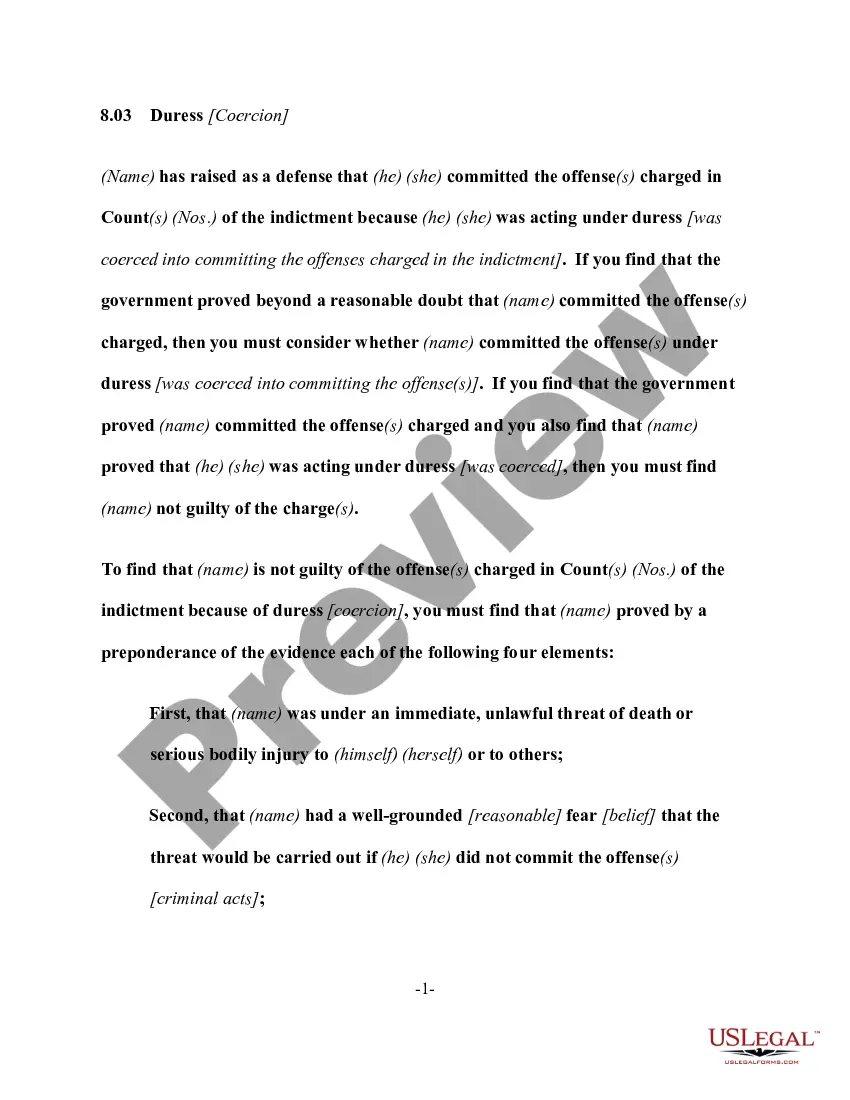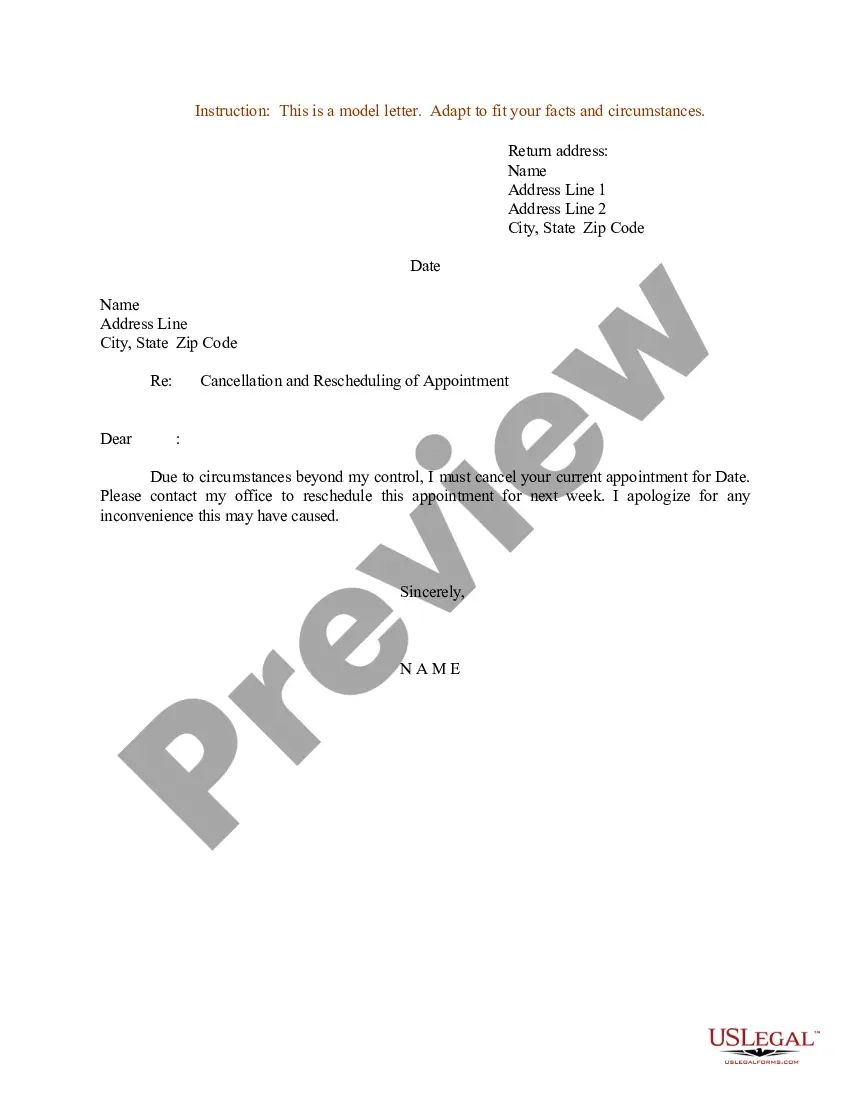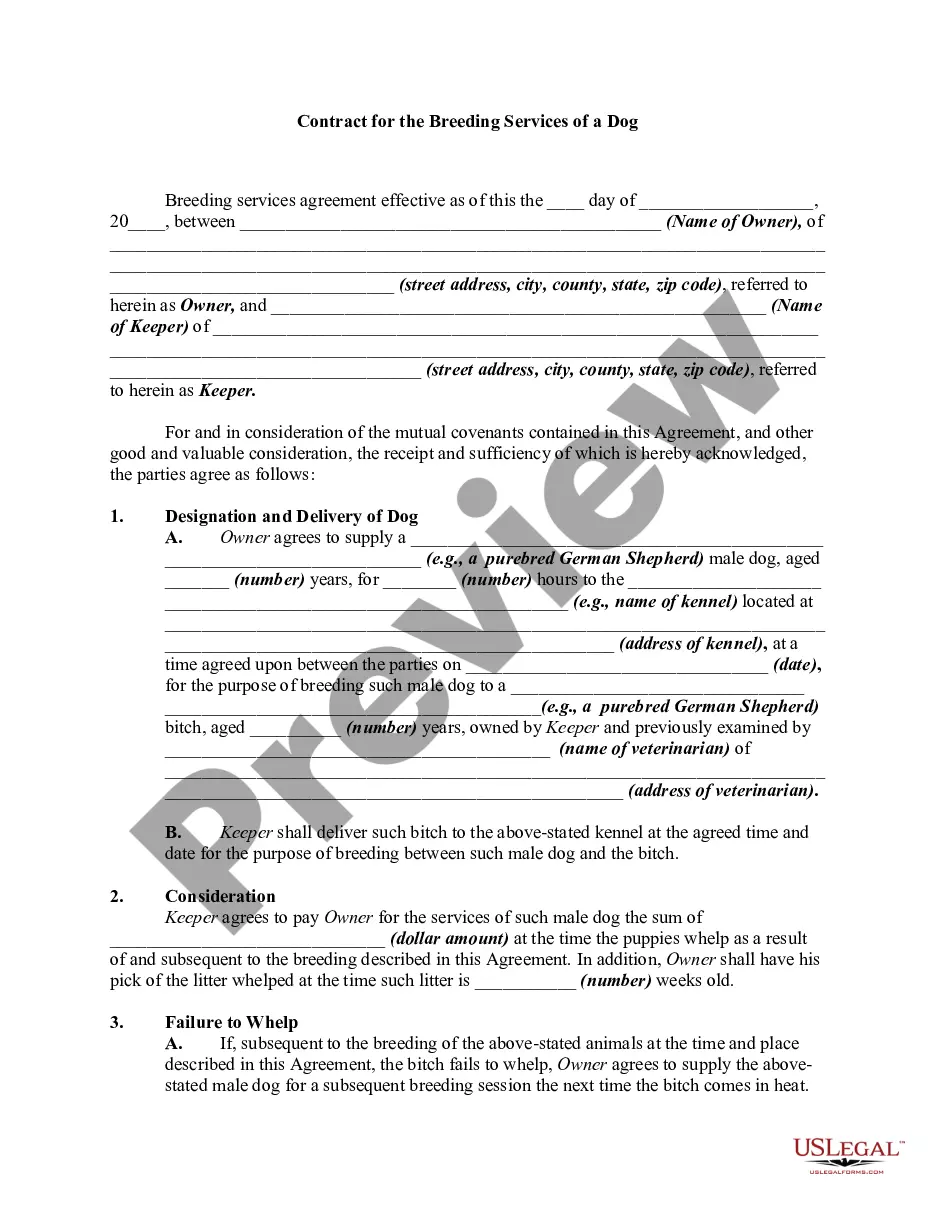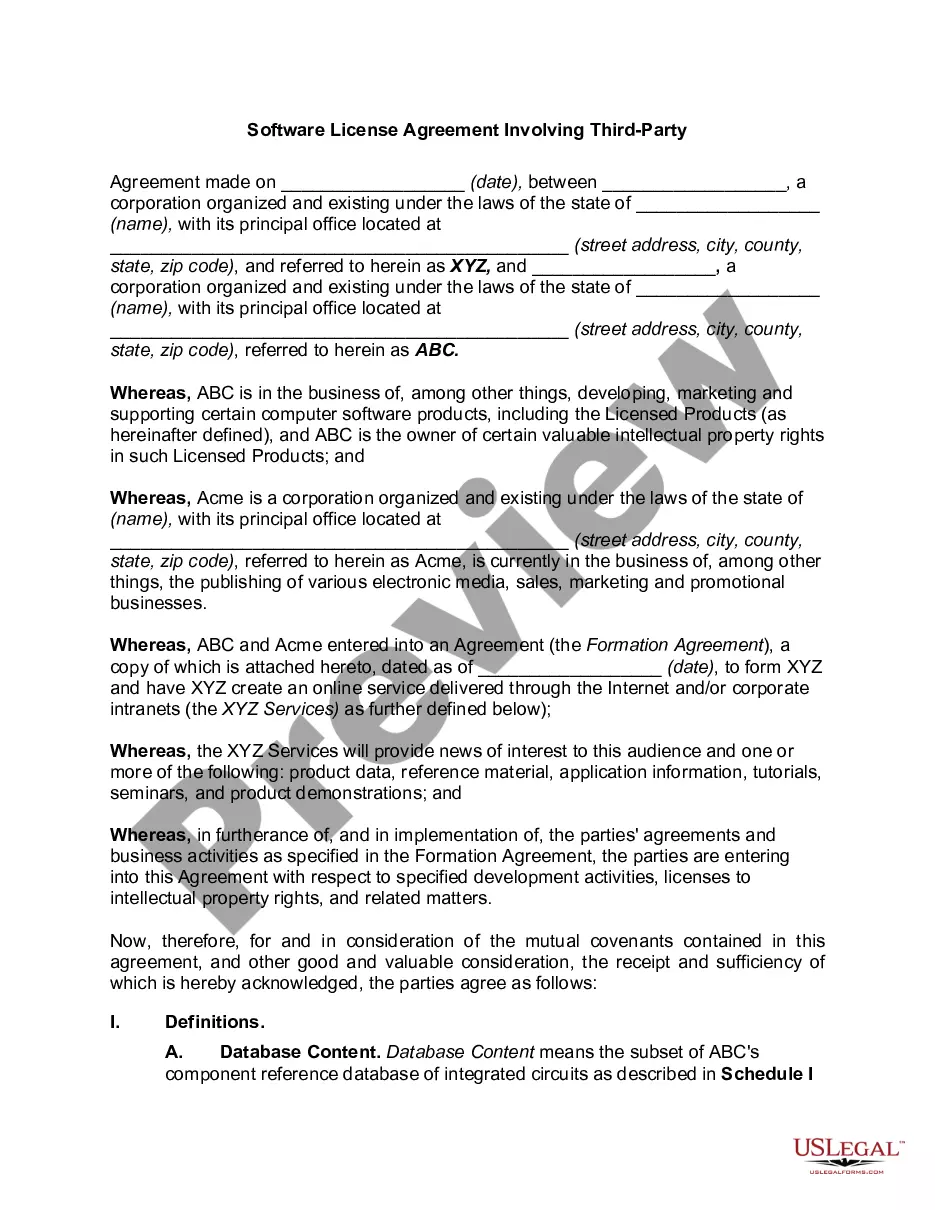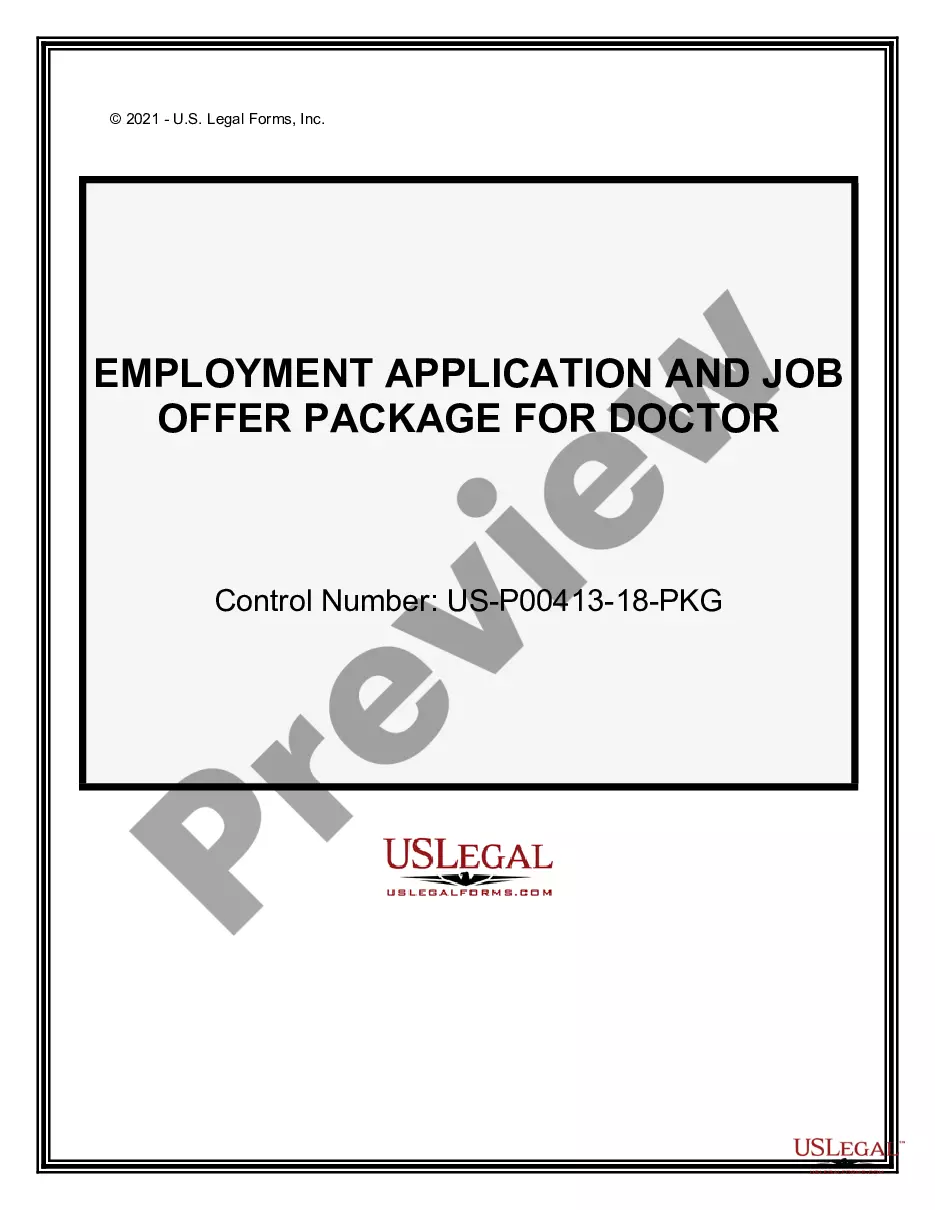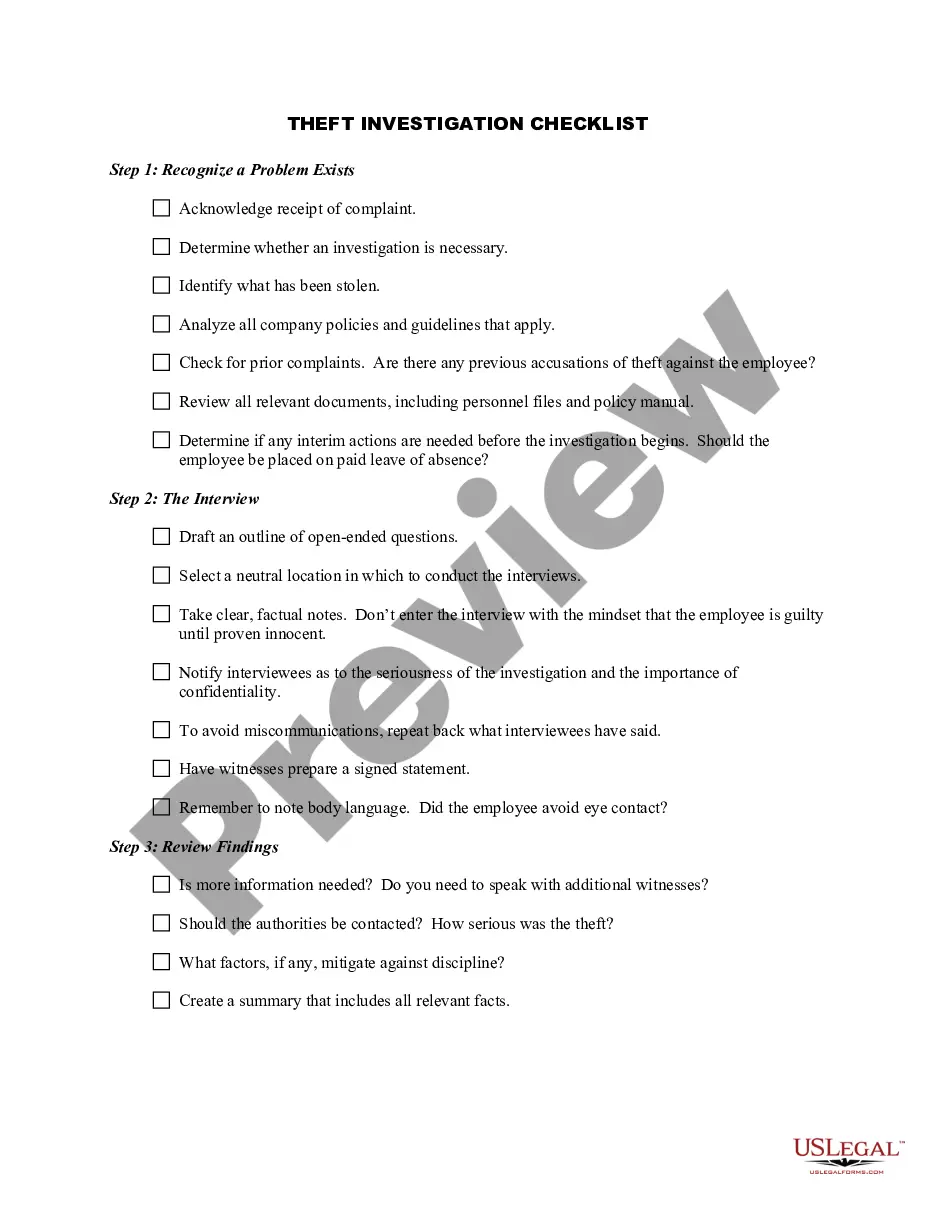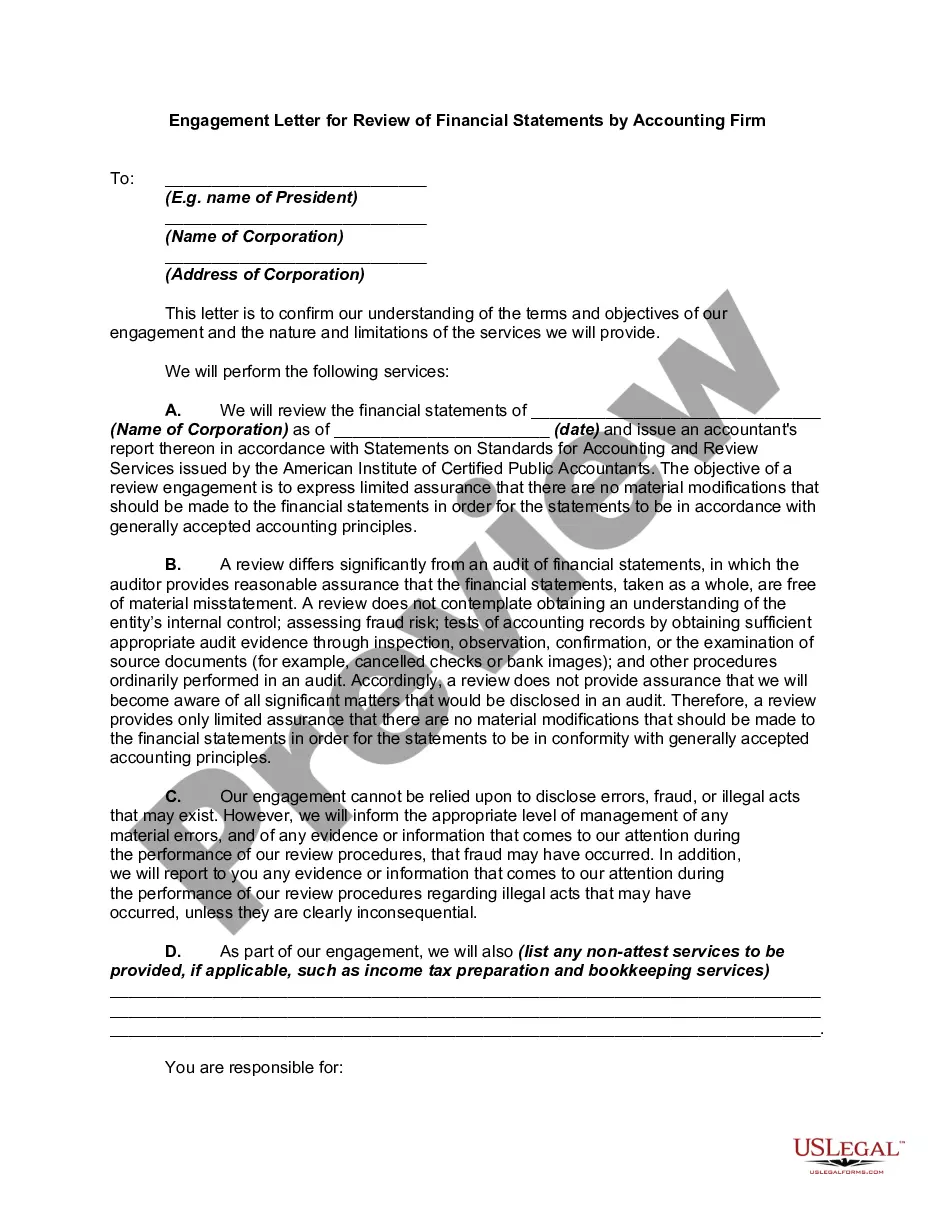South Dakota Direct Deposit Form for Employer
Description
How to fill out Direct Deposit Form For Employer?
US Legal Forms - among the largest collections of legal documents in the USA - provides a diverse selection of legal document templates that you can download or print.
By using the website, you can discover thousands of forms for business and personal uses, categorized by types, states, or keywords. You can find the latest editions of forms like the South Dakota Direct Deposit Form for Employers in an instant.
If you already have an account, Log In to download the South Dakota Direct Deposit Form for Employers from the US Legal Forms database. The Download button will appear on every document you view. You can access all previously downloaded forms in the My documents section of your account.
Complete the transaction. Use your Visa or Mastercard or PayPal account to finalize the payment.
Choose the format and download the form to your device. Edit the document. Complete, modify, print, and sign the downloaded South Dakota Direct Deposit Form for Employers.
Every template you added to your account has no expiration date and belongs to you permanently. Therefore, if you wish to download or print another copy, just go to the My documents section and click on the document you need.
Access the South Dakota Direct Deposit Form for Employers through US Legal Forms, one of the most extensive libraries of legal document templates. Utilize thousands of professional and state-specific templates that fulfill your business or personal requirements.
- Make sure you have selected the correct form for your city/state.
- Click the Preview button to review the document's content.
- Read the document summary to ensure you have selected the right form.
- If the form does not meet your needs, use the Search area at the top of the screen to find one that does.
- If you are satisfied with the form, confirm your choice by clicking the Purchase now button.
- Then, select your preferred pricing plan and provide your information to register for an account.
Form popularity
FAQ
How to Set Up Direct DepositGet a direct deposit form from your employer.Fill in account information.Confirm the deposit amount.Attach a voided check or deposit slip, if required.Submit the form.
Why Do Employers Ask for a Voided Check? Employers ask for a voided check when setting up your direct deposit because it provides all the information necessary to deposit money in your checking account. All U.S. banks have routing numbers and all deposit accounts have account numbers attached to them.
Your employer (or other payer) will ask you to complete a direct deposit form that will ask for several personal details, including your name, address, Social Security number and signature for authorization of the direct deposit. Include your account information.
Excessive EarningsYou reported earnings that were more than your weekly benefit amount and will not receive a payment.
Most employers will ask for a voided check to set up your direct deposit in addition to filling out a form. They ask for this because a check has all the information your employer needs to help ensure your paycheck is deposited in your account. If you don't already have checks, you can order checks online.
Instead of a voided check, you might be able to provide:A direct deposit authorization form.A voided counter check.A deposit slip with your banking information preprinted on it.A photocopy of a check or deposit slip for your account.25-Apr-2019
A direct deposit authorization form authorizes a third party, usually an employer for payroll, to send money to a bank account.
You do not need a voided check to set up direct deposit. If you're reordering checks, setting up a direct deposit or an automatic payment or preparing a wire transfer, you'll probably be asked to provide an ABA routing number.
How to set up direct deposit for employees: A step-by-step guideStep 1: Decide on a direct deposit provider.Step 2: Initiate the direct deposit setup process.Step 3: Collect information from your employees.Step 4: Enter the employee information into your system.Step 5: Create a direct deposit and payroll schedule.More items...
Here's everything you need to know about how to set up direct deposit at your financial institution.Get a direct deposit form from your employer. Ask for a written or online direct deposit form.Fill in account information.Confirm the deposit amount.Attach a voided check or deposit slip, if required.Submit the form.