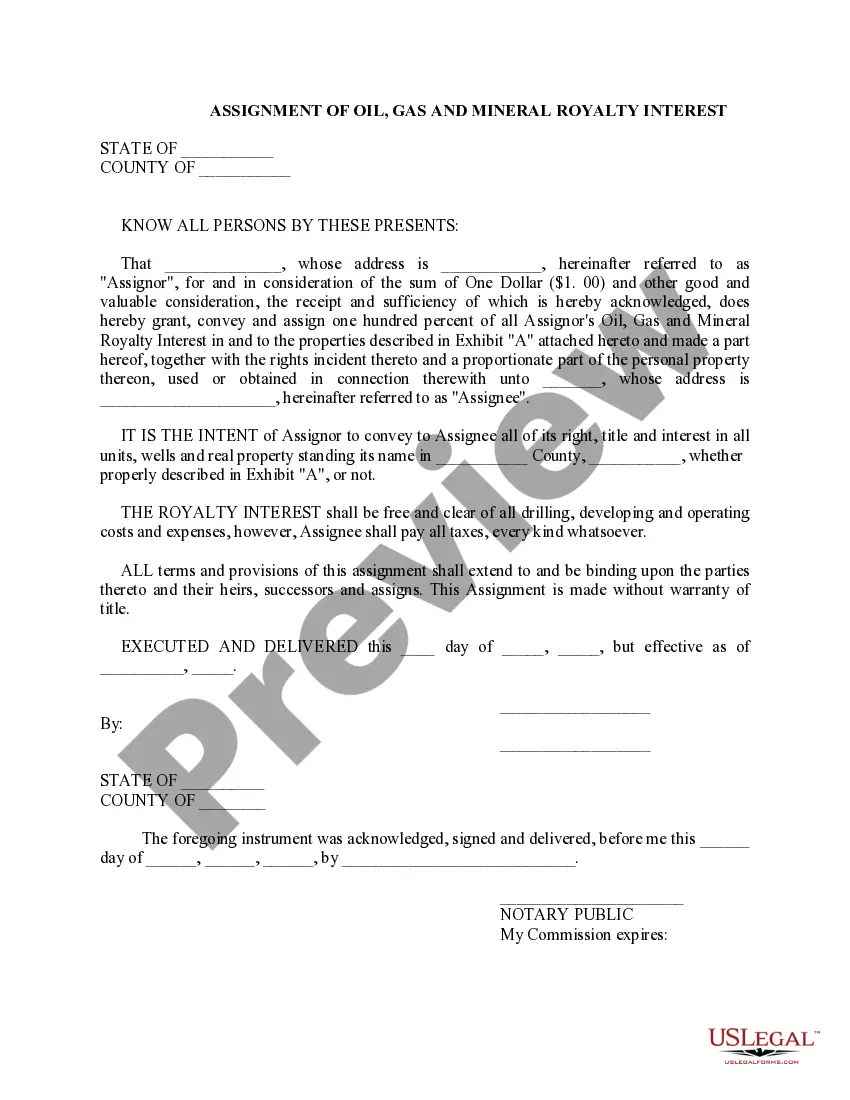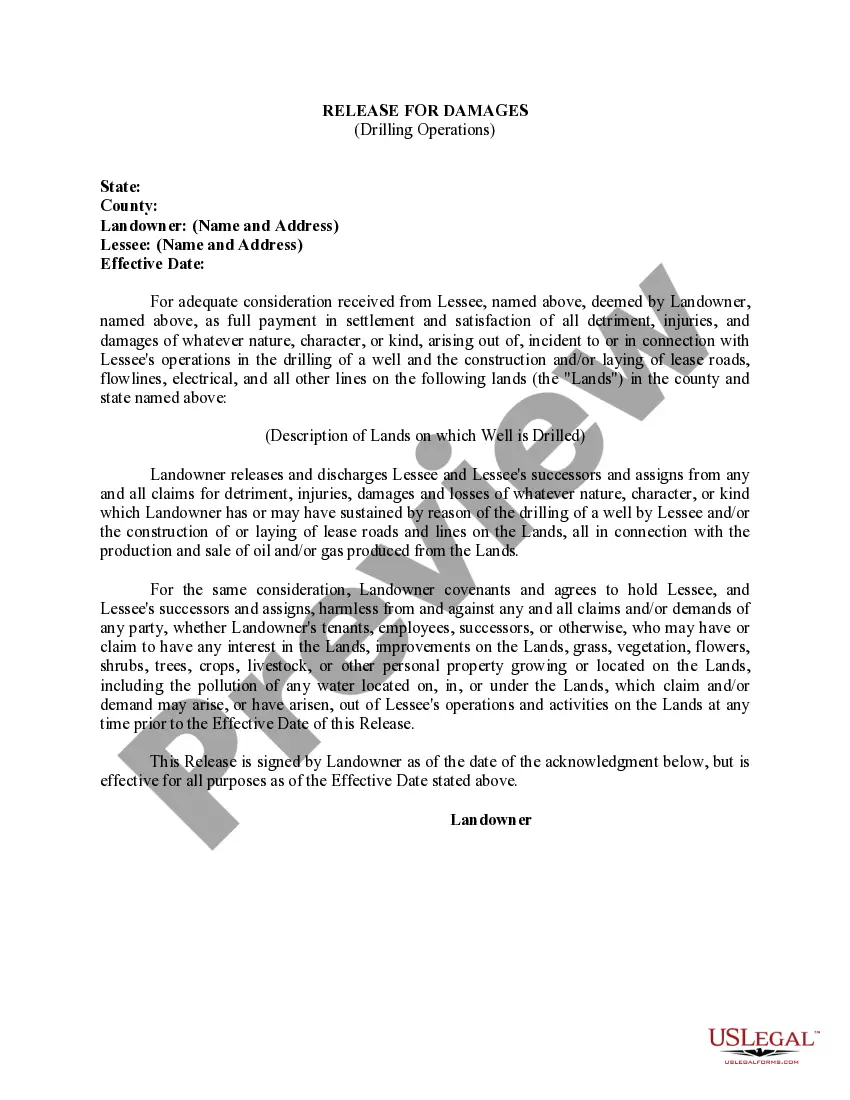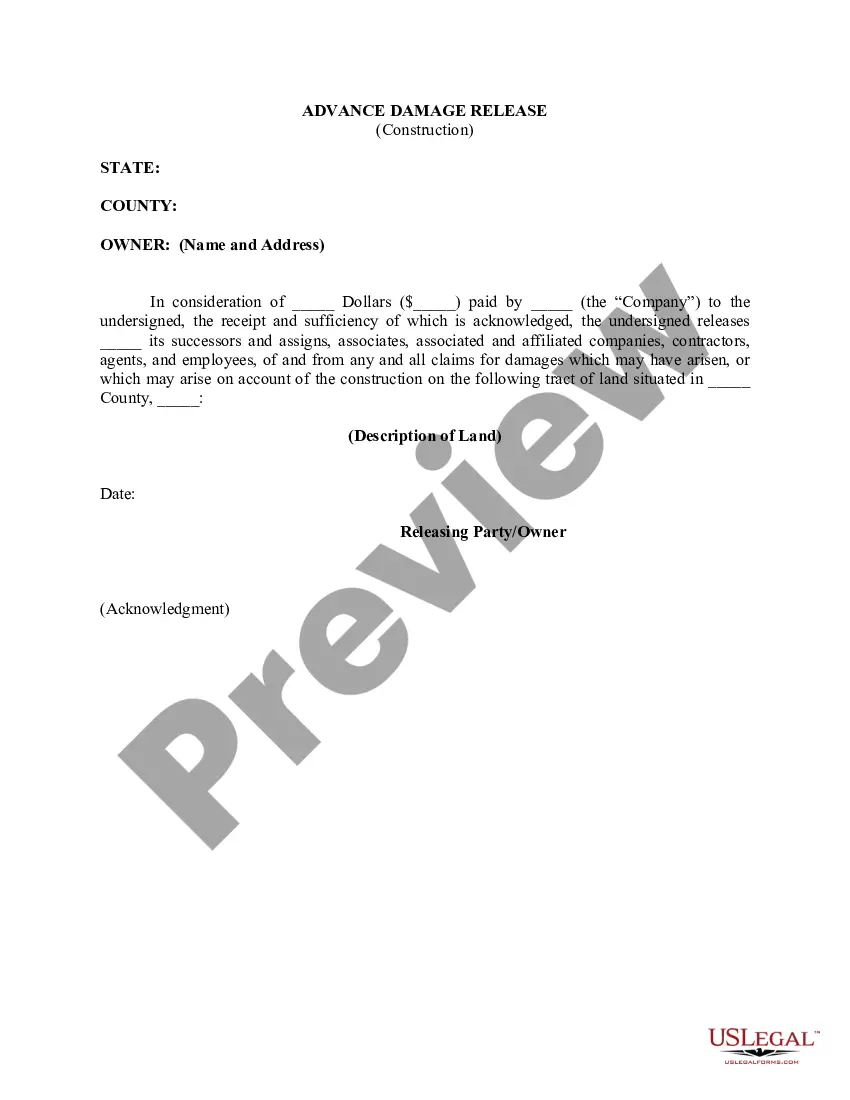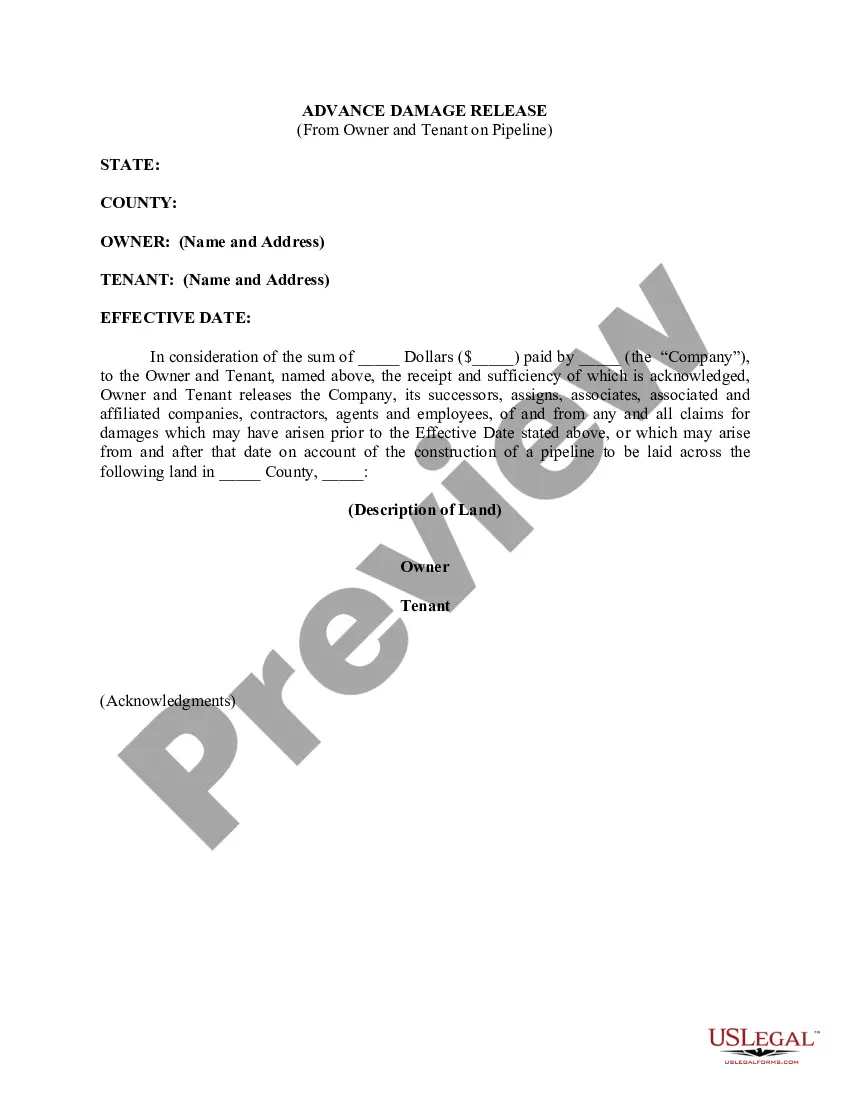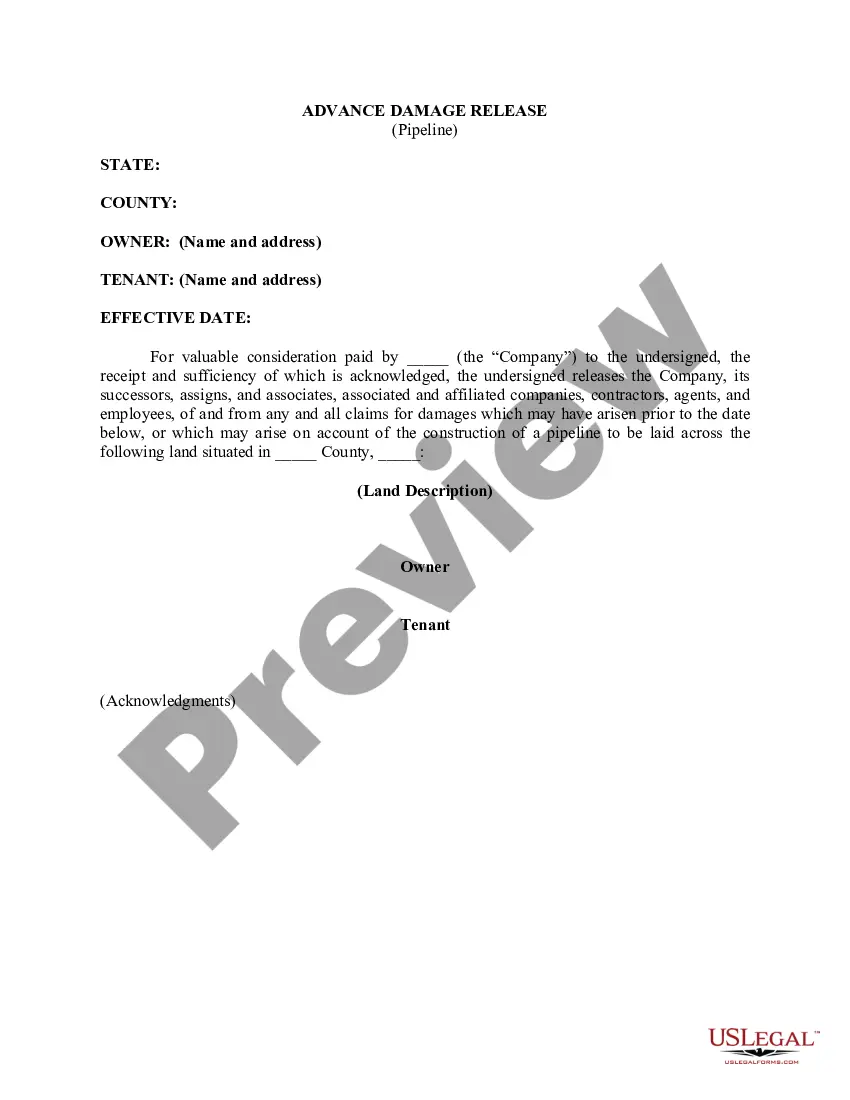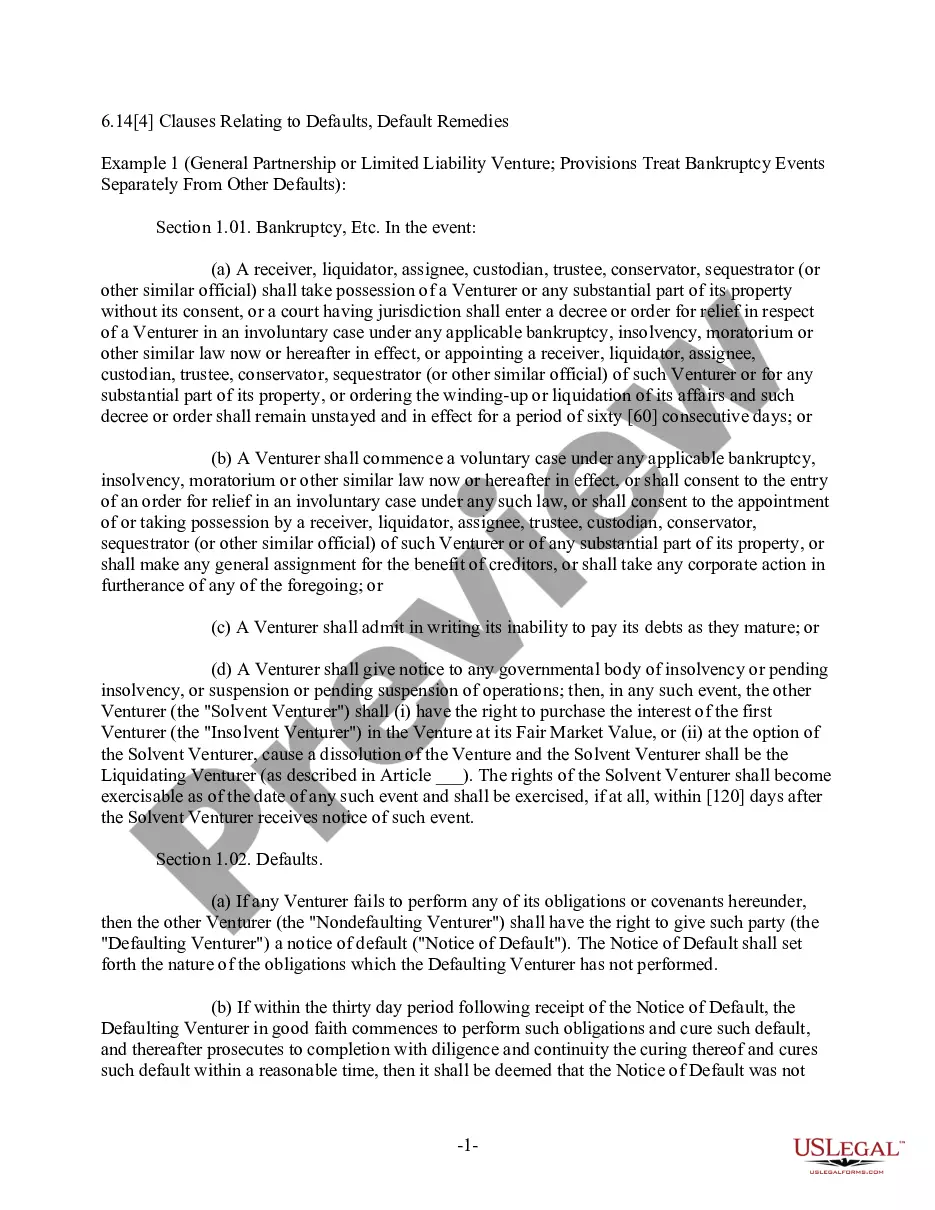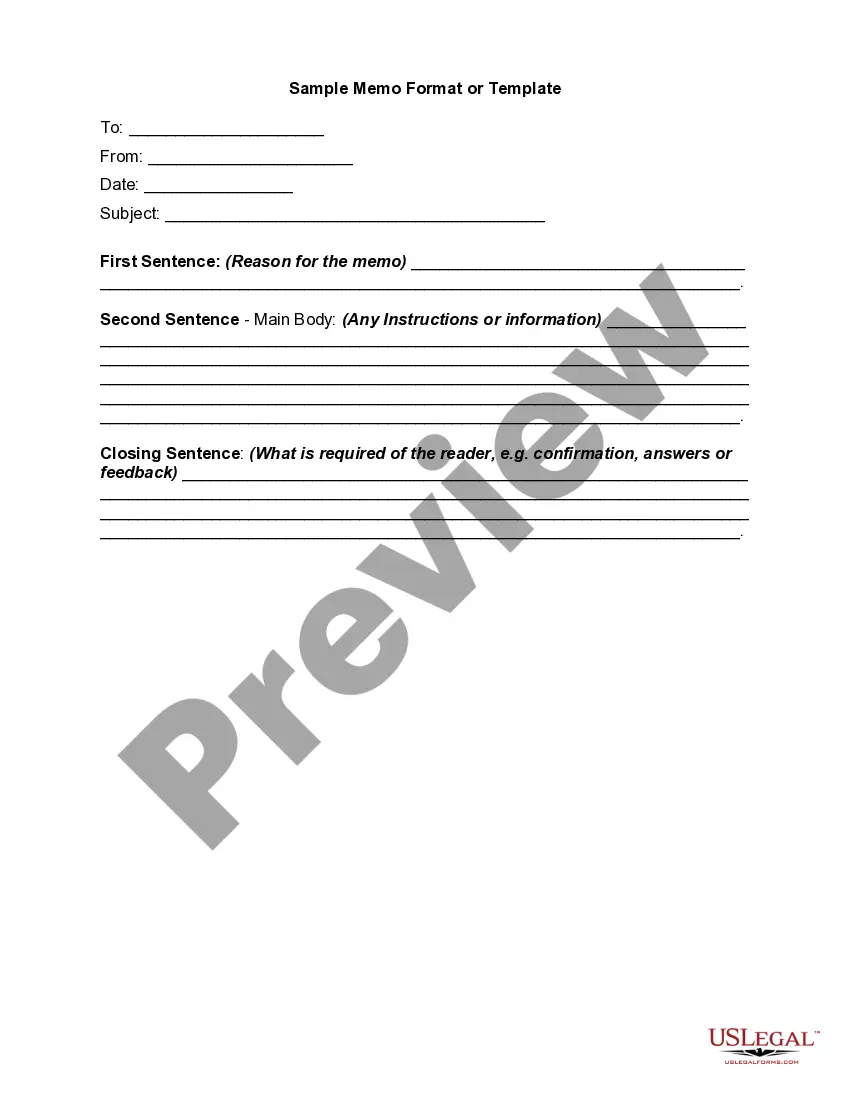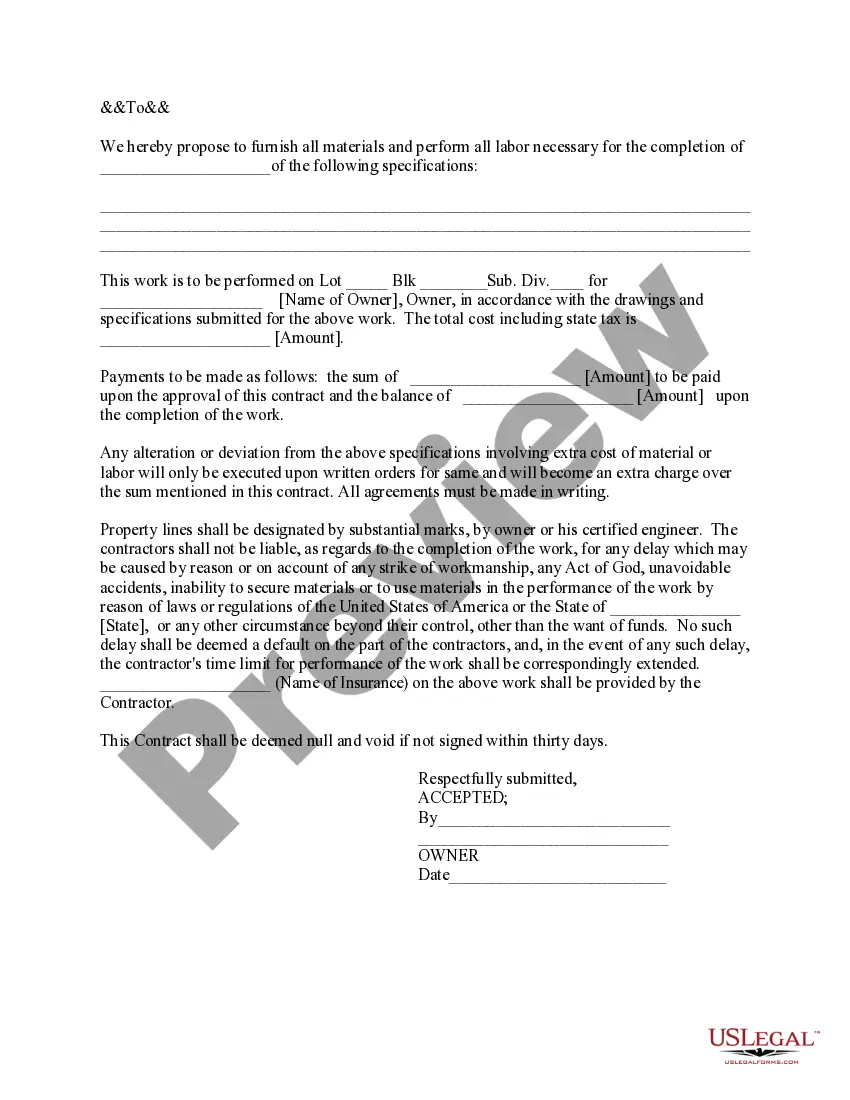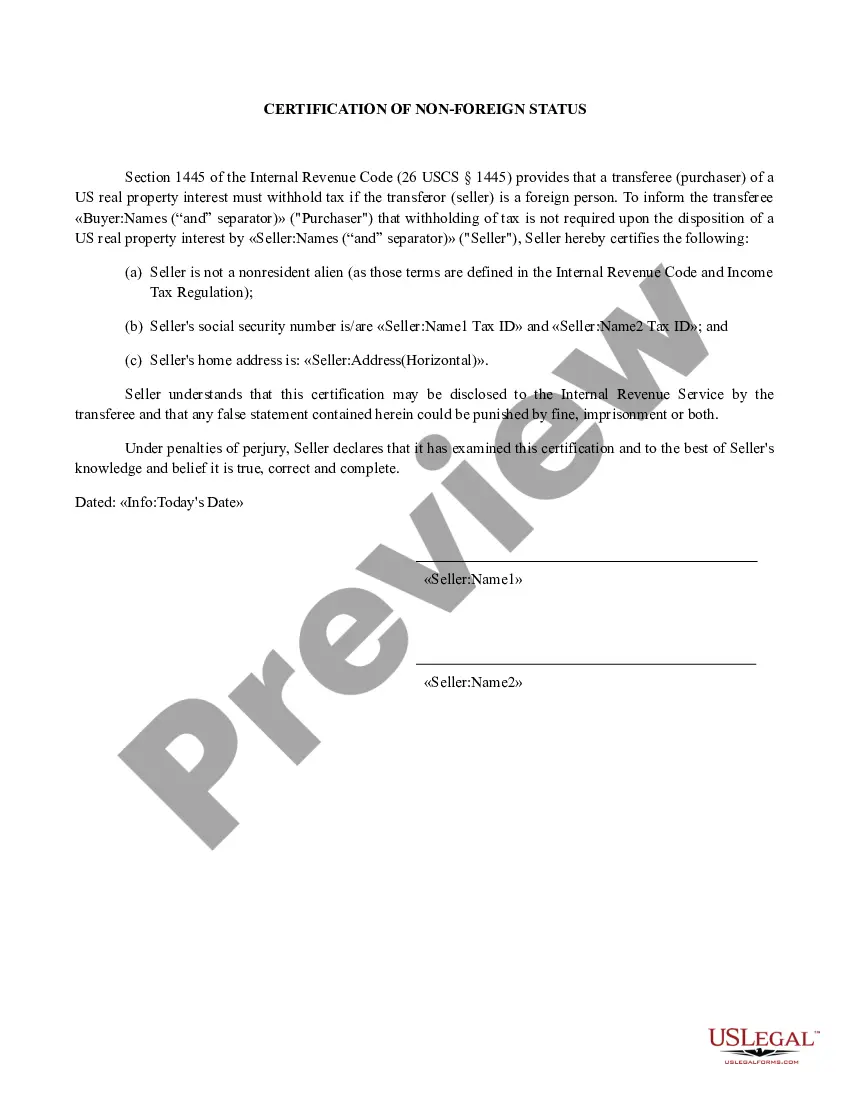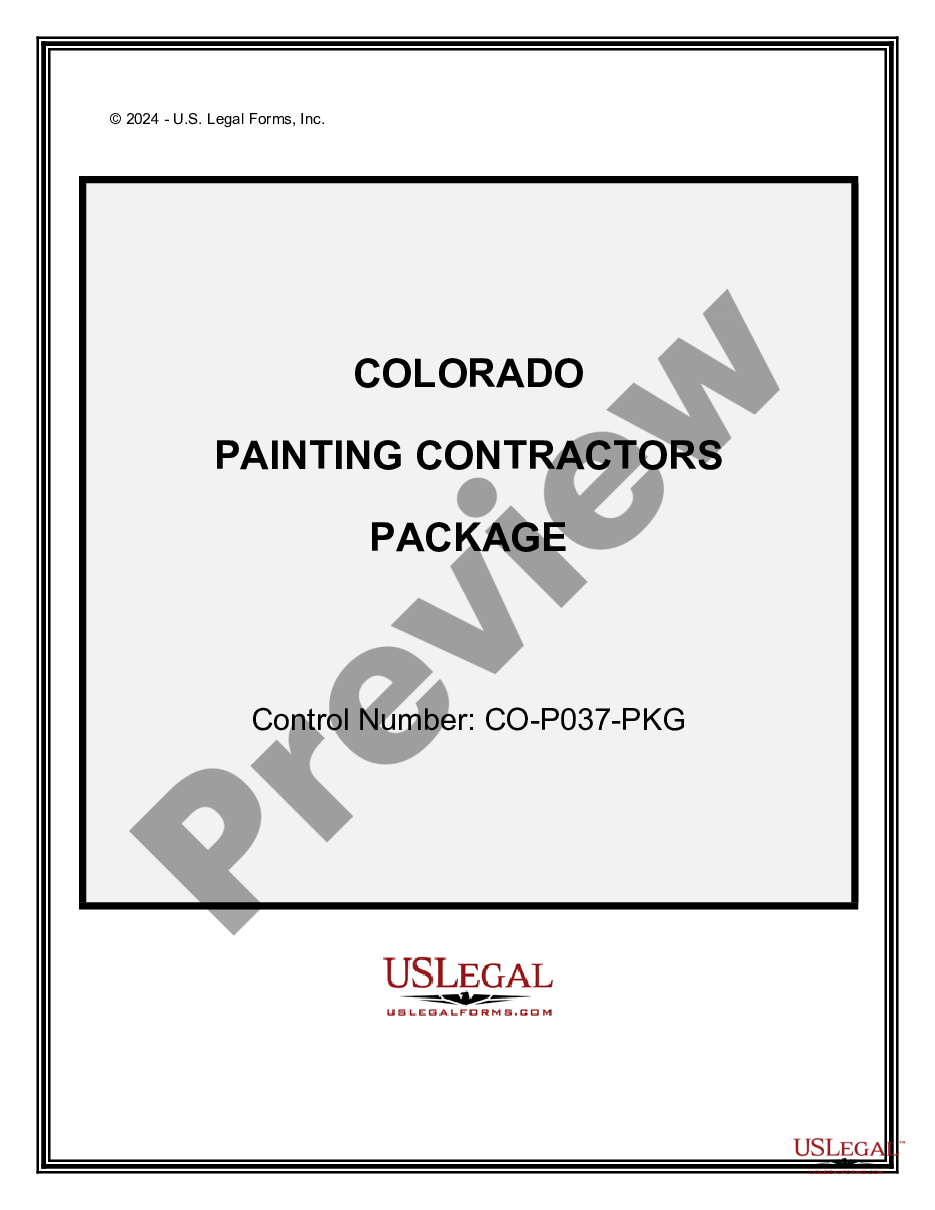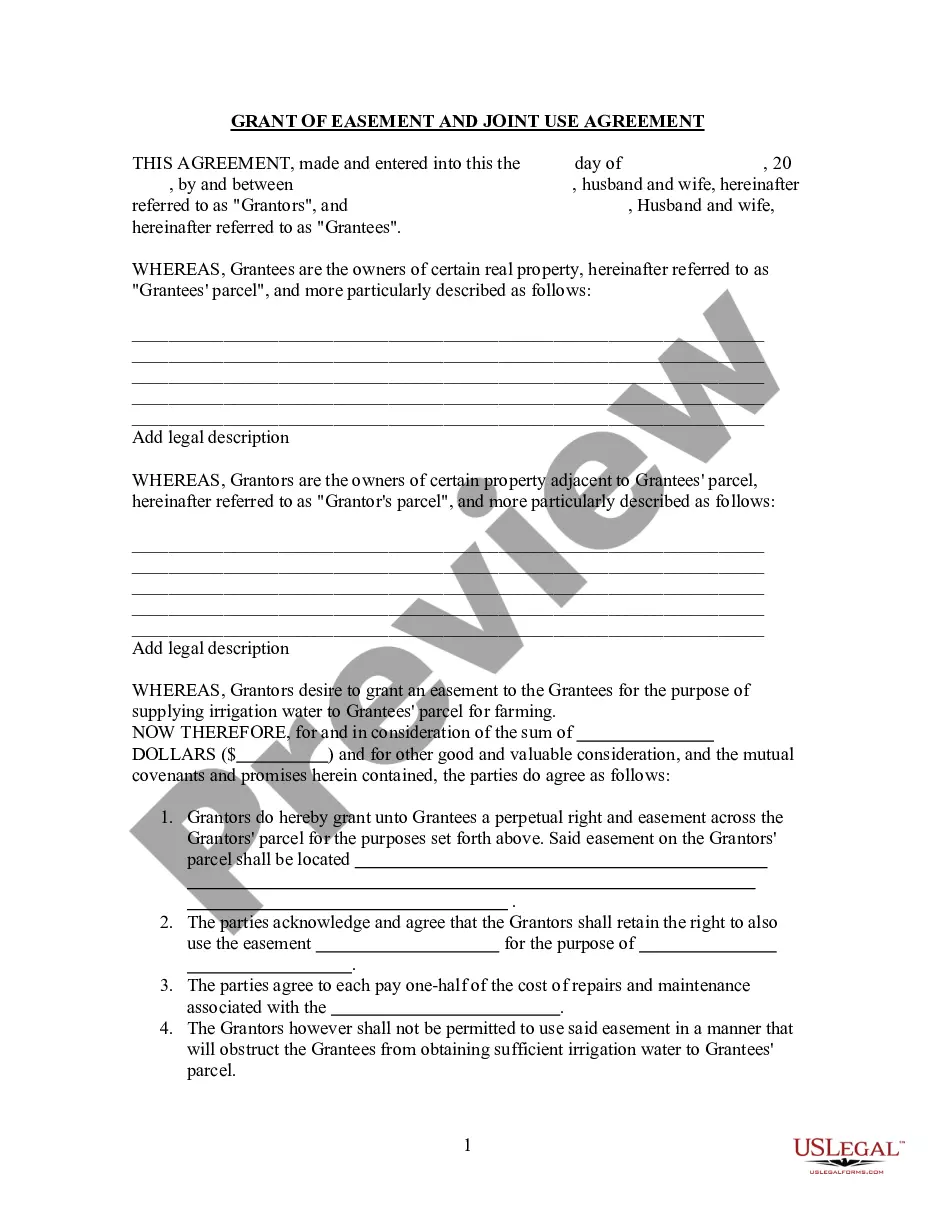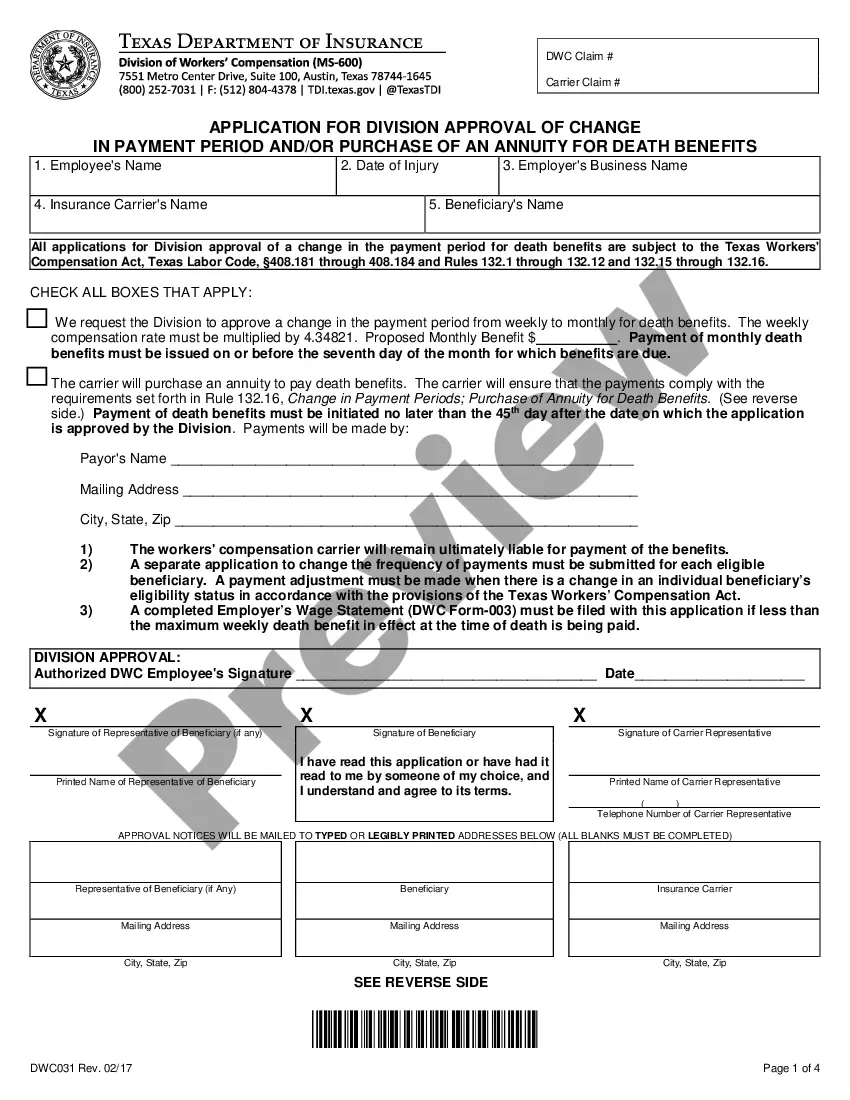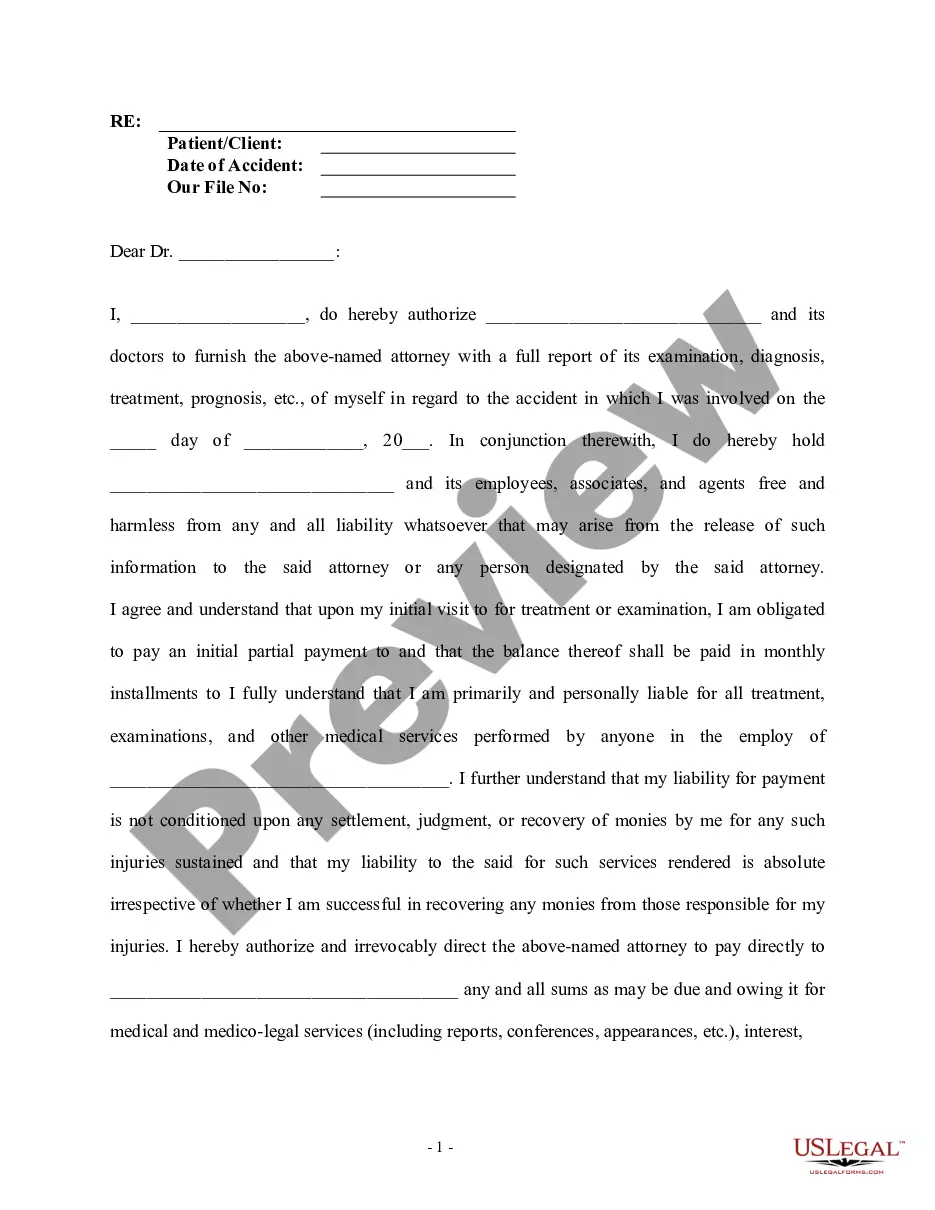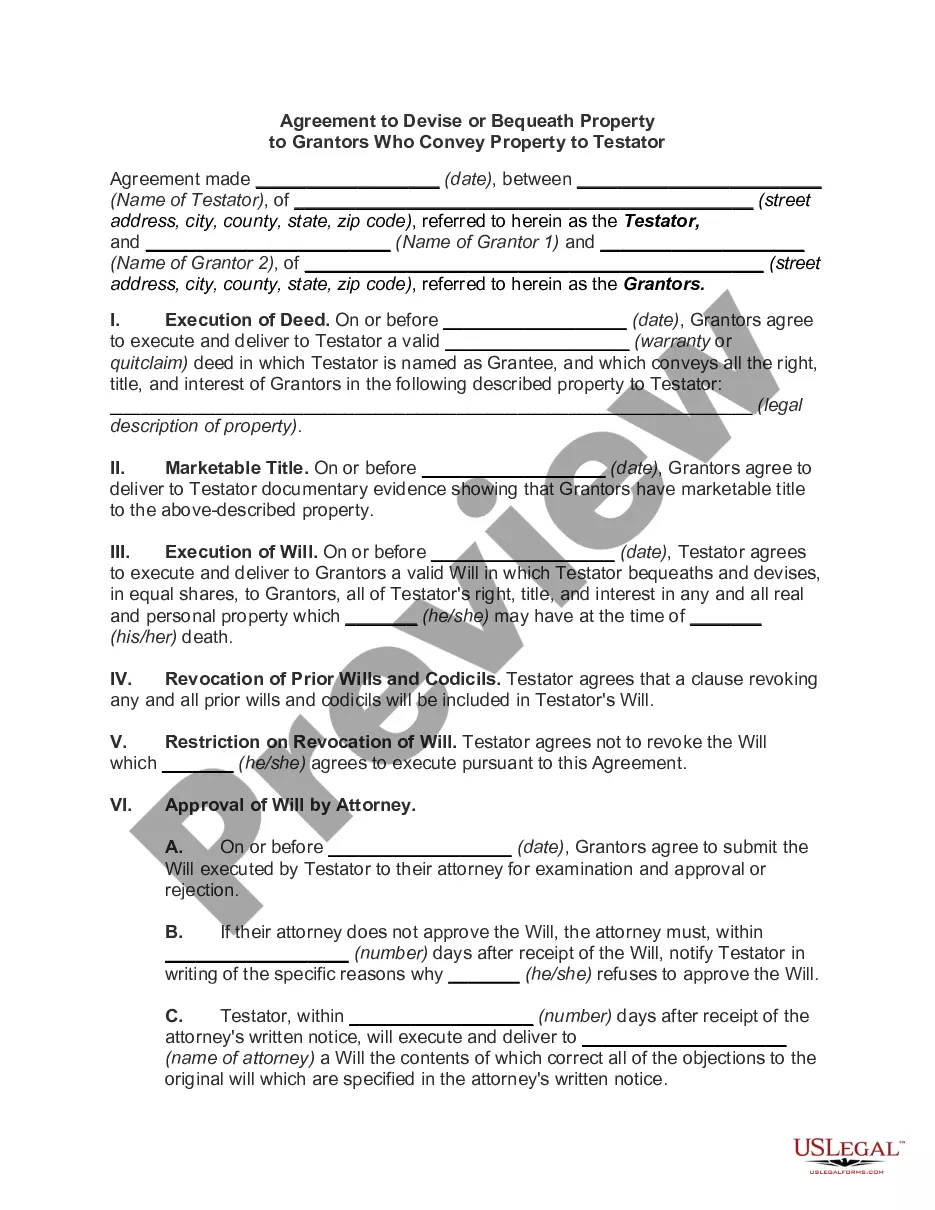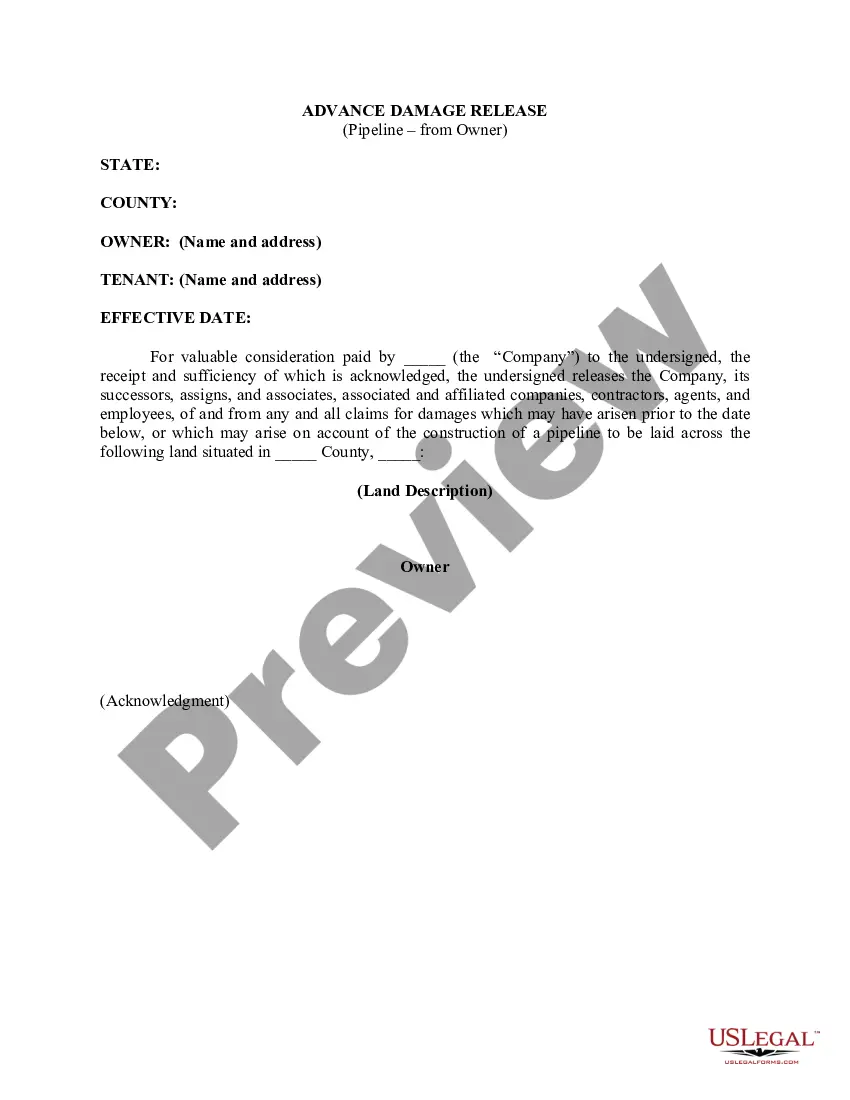South Carolina Advance Damage Release (Pipeline - From Owner)
Description
How to fill out Advance Damage Release (Pipeline - From Owner)?
You are able to invest hrs online trying to find the legitimate papers template that meets the state and federal requirements you will need. US Legal Forms offers a large number of legitimate varieties that are reviewed by specialists. It is possible to obtain or print the South Carolina Advance Damage Release (Pipeline - From Owner) from the service.
If you currently have a US Legal Forms account, you may log in and click on the Down load button. Following that, you may complete, revise, print, or indicator the South Carolina Advance Damage Release (Pipeline - From Owner). Every single legitimate papers template you acquire is yours eternally. To obtain another duplicate for any purchased kind, check out the My Forms tab and click on the related button.
If you are using the US Legal Forms site the first time, keep to the simple recommendations under:
- Initially, ensure that you have chosen the best papers template for the state/town of your choosing. Look at the kind information to make sure you have selected the right kind. If readily available, take advantage of the Preview button to look through the papers template as well.
- If you would like locate another model from the kind, take advantage of the Research discipline to obtain the template that suits you and requirements.
- When you have discovered the template you want, simply click Purchase now to move forward.
- Pick the pricing plan you want, type your accreditations, and sign up for a merchant account on US Legal Forms.
- Complete the deal. You may use your credit card or PayPal account to fund the legitimate kind.
- Pick the structure from the papers and obtain it to your product.
- Make modifications to your papers if needed. You are able to complete, revise and indicator and print South Carolina Advance Damage Release (Pipeline - From Owner).
Down load and print a large number of papers themes while using US Legal Forms website, which offers the greatest selection of legitimate varieties. Use specialist and state-particular themes to take on your organization or individual requirements.
Form popularity
FAQ
Stages are the major divisions in your release pipeline: "run functional tests", "deploy to pre-production", and "deploy to production" are good examples of release stages. A stage in a release pipeline consists of jobs and tasks.
A release orchestration pipeline facilitates the flow of software changes from code commit to production. A well-structured release pipeline helps DevOps teams deliver value to end users on a consistent, frequent basis.
A Build Pipeline is used to generate Artifacts out of Source Code. A Release Pipeline consumes the Artifacts and conducts follow-up actions within a multi-staging system. It is best practice to establish a link between a Build Pipeline and the corresponding Release Pipeline.
Step 1: Set Up Your Azure DevOps Project. Ensure you have an Azure DevOps account and a project created for your software development. ... Step 2: Set Up Personal Access (PAT) ... Step 3: Create a Service Connection. ... Step 4: Configure target pipeline. ... Step 5: Configure source pipeline. ... Step 6: Testing time.
Create a release pipeline Go to the Pipelines tab, and then select Releases. Select the action to create a New pipeline. ... Select the action to start with an Empty job. Name the stage QA. In the Artifacts panel, select + Add and specify a Source (Build pipeline).