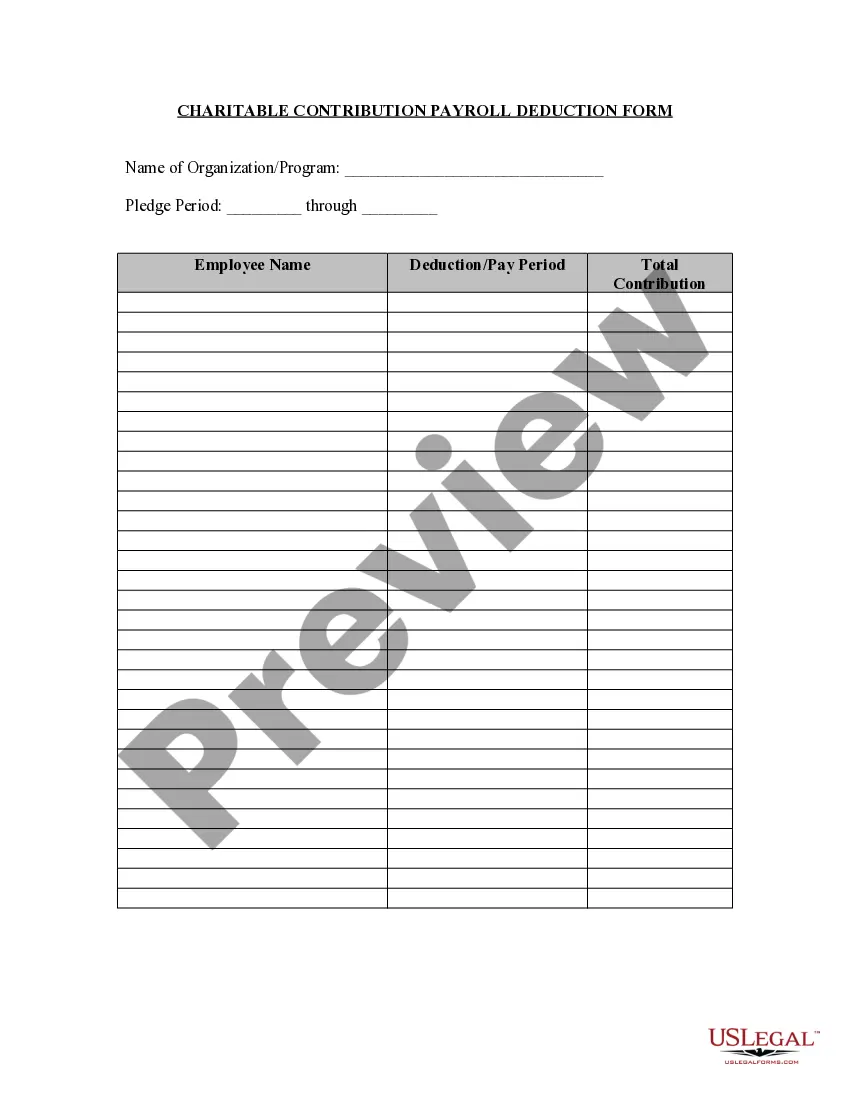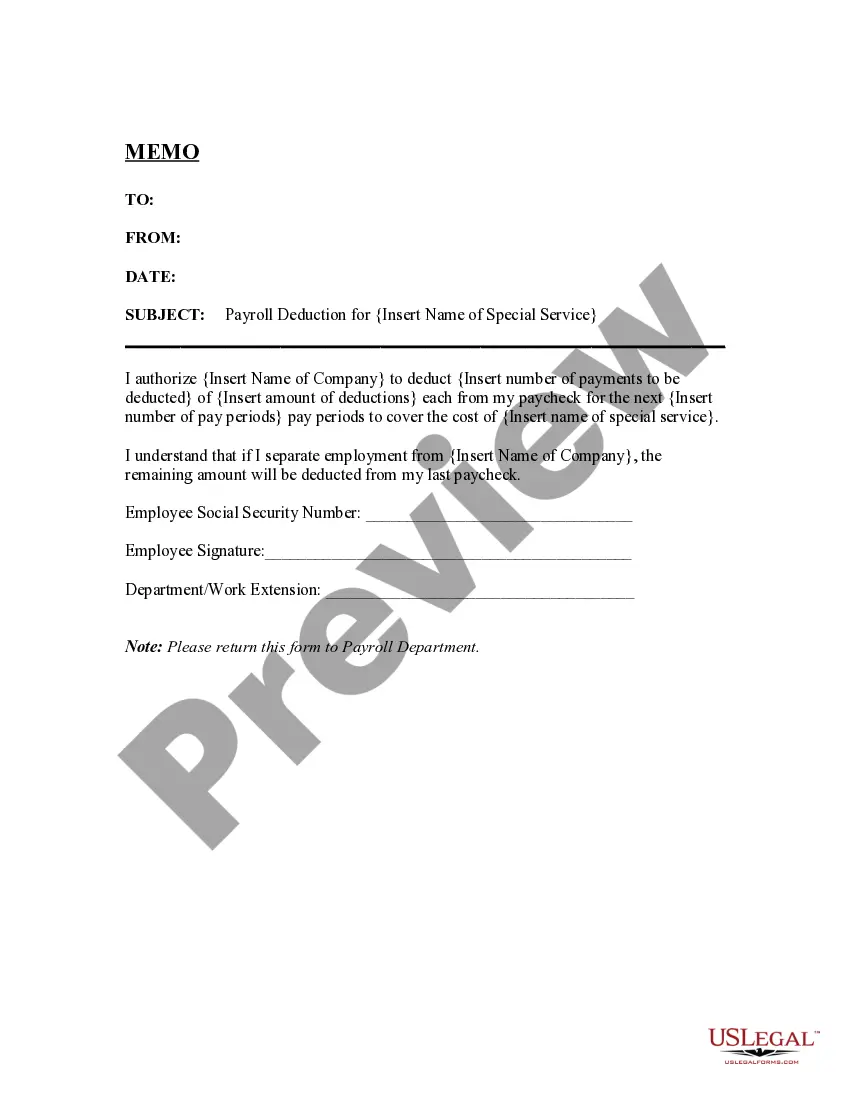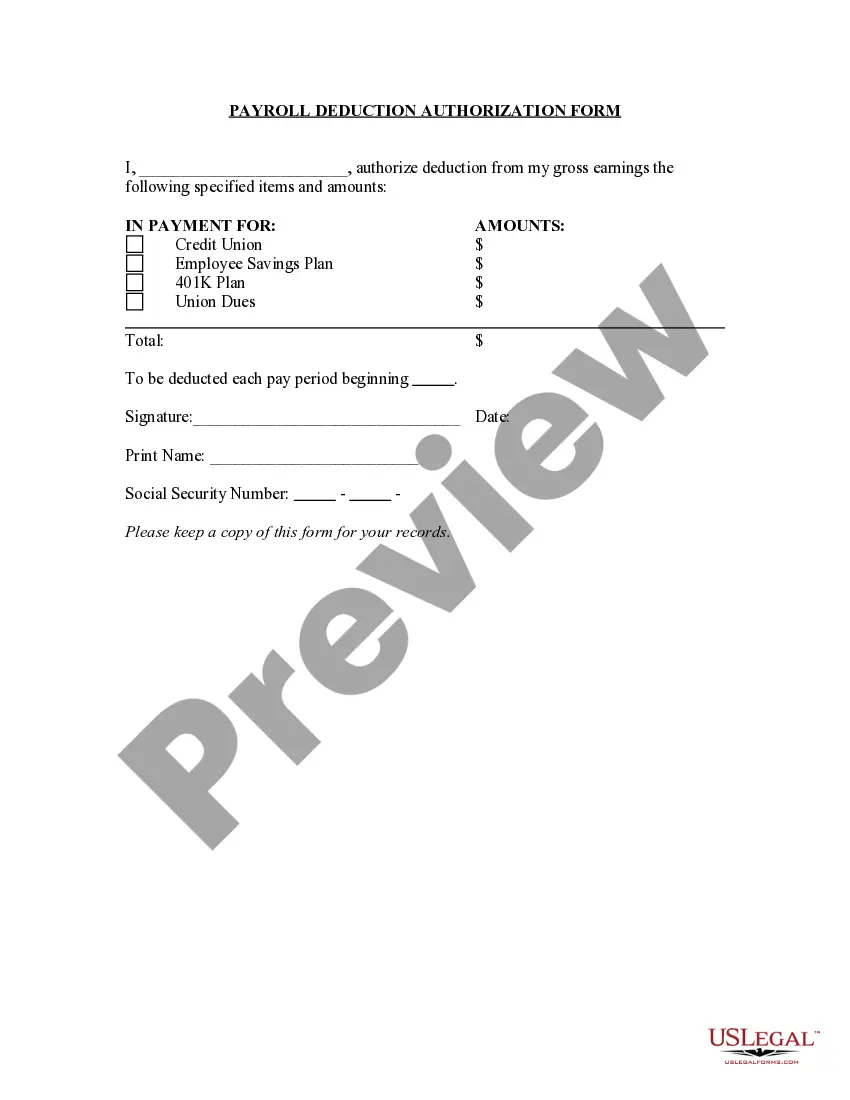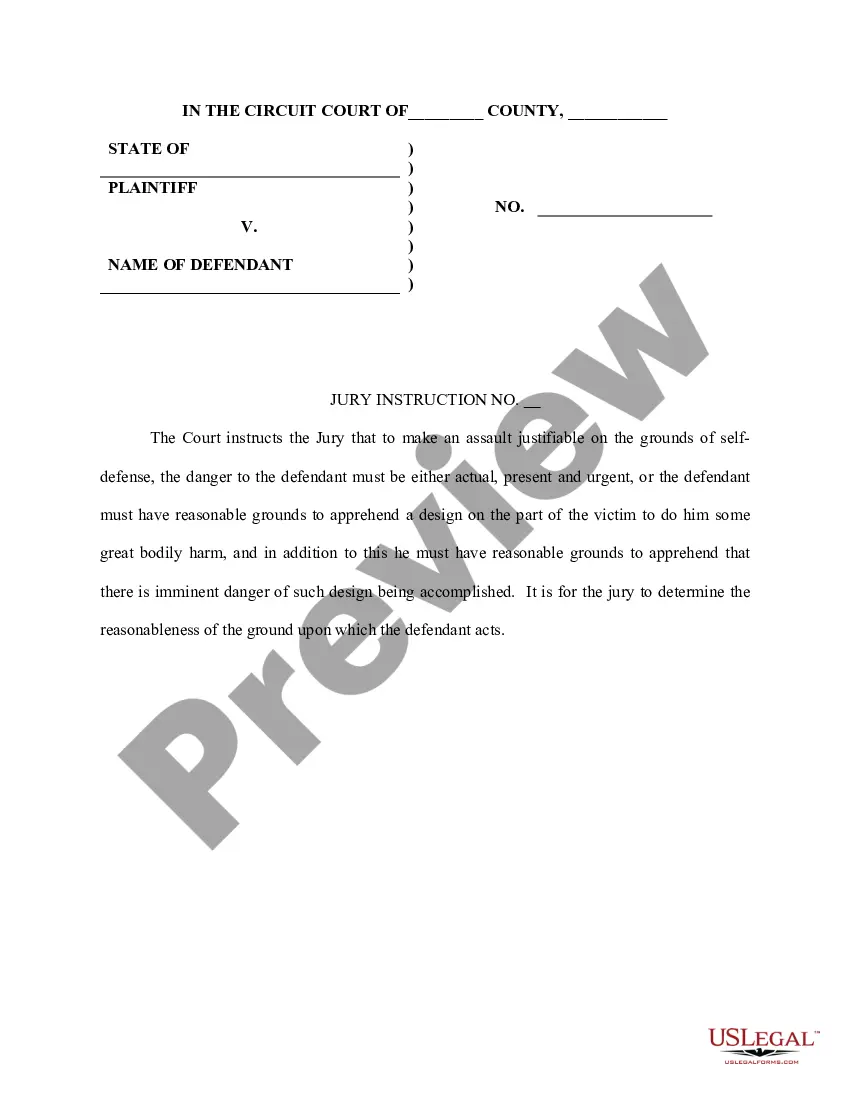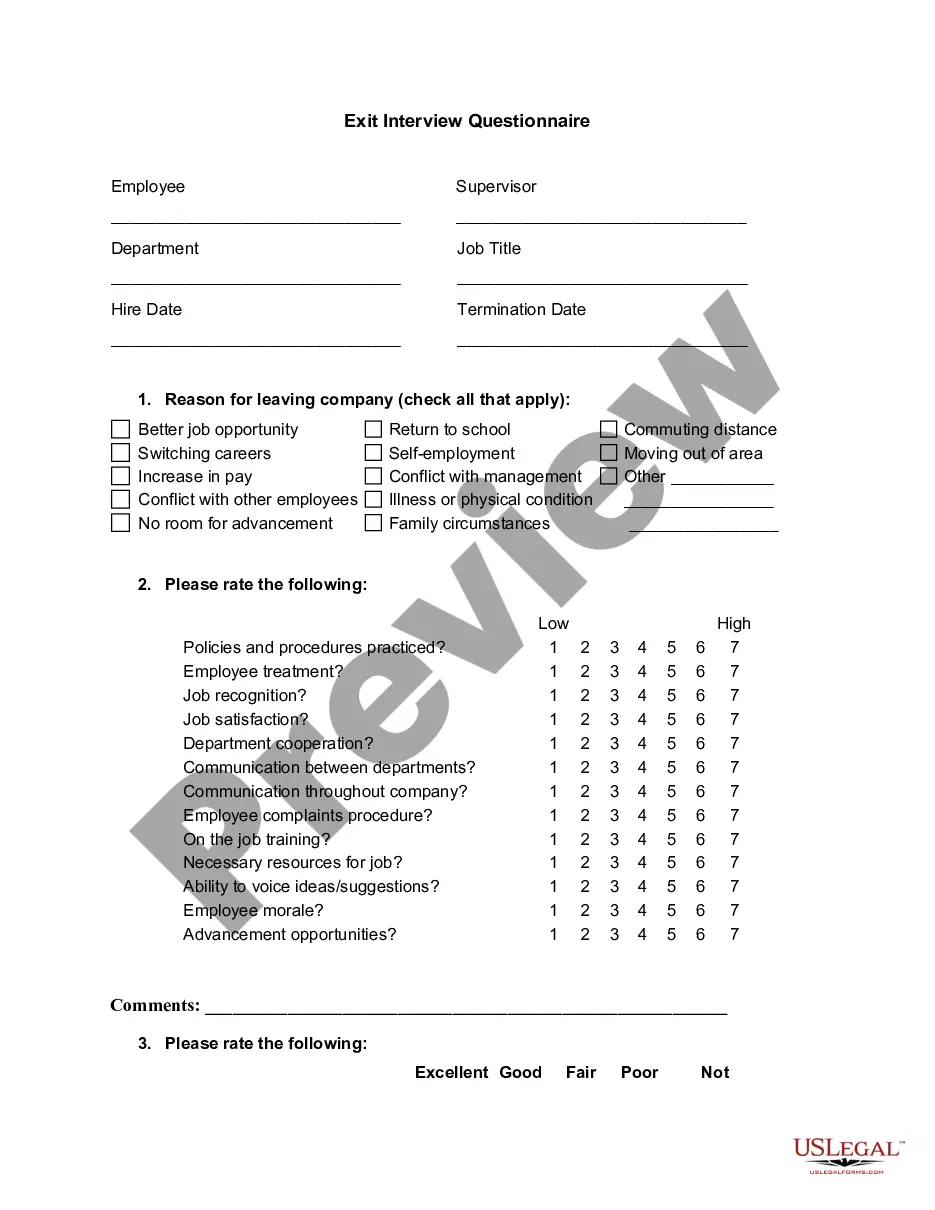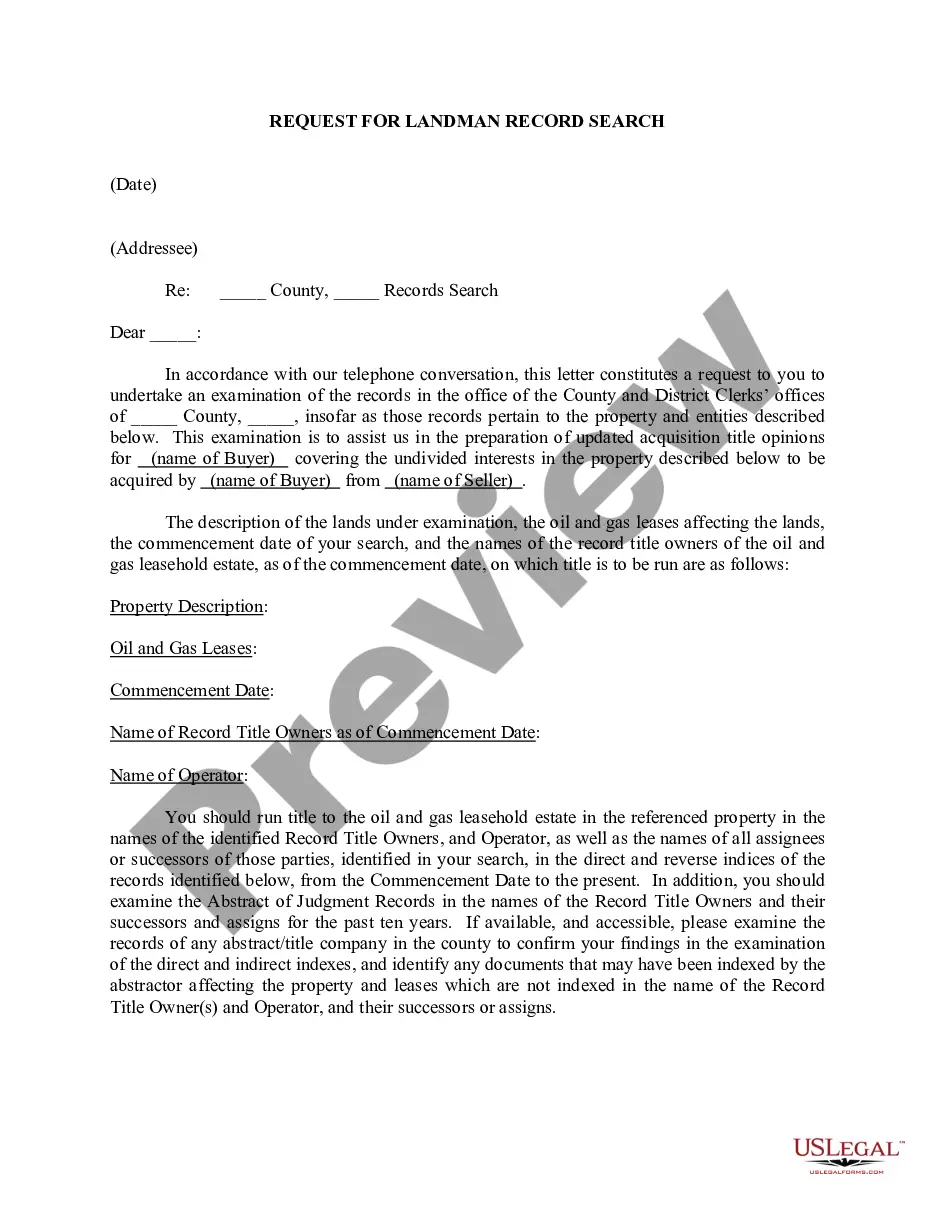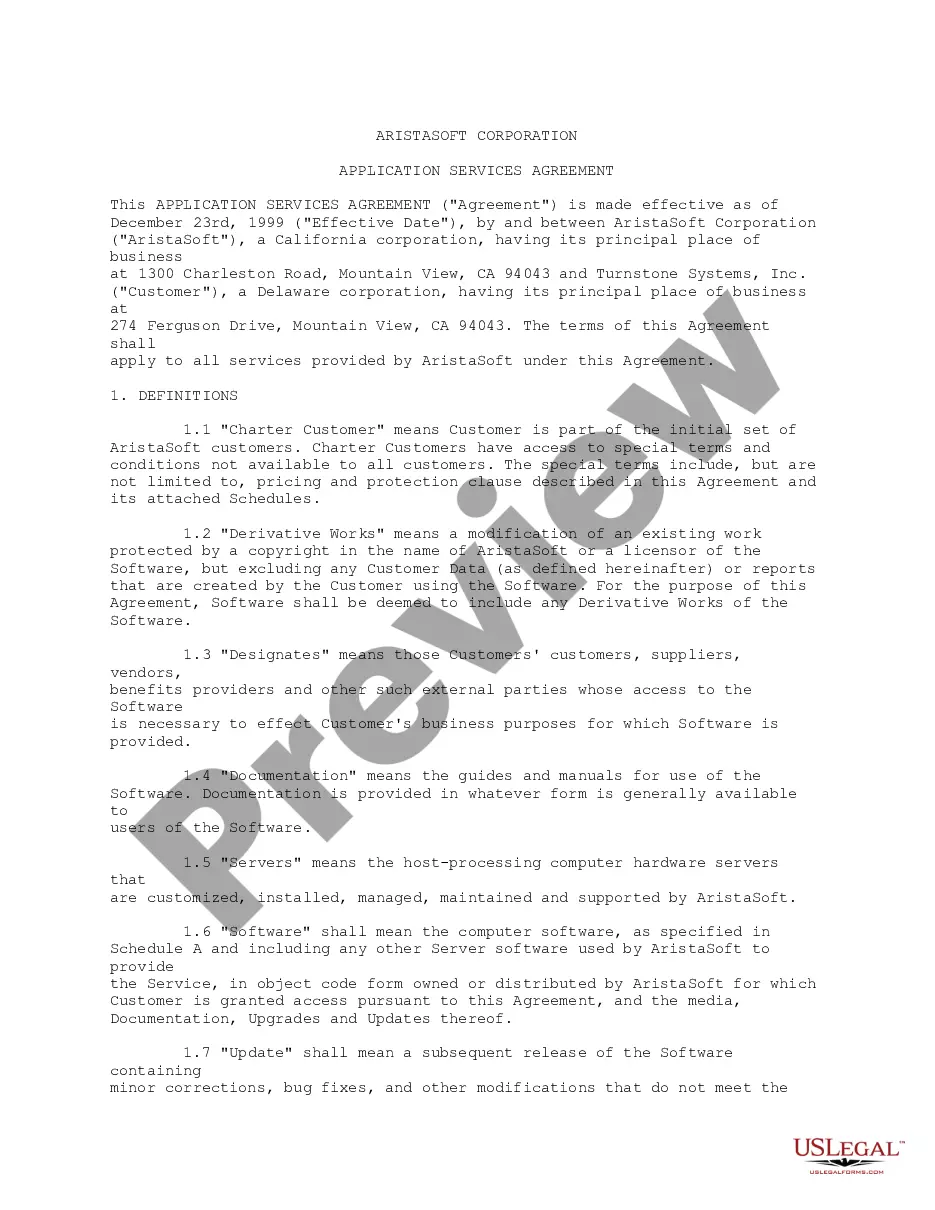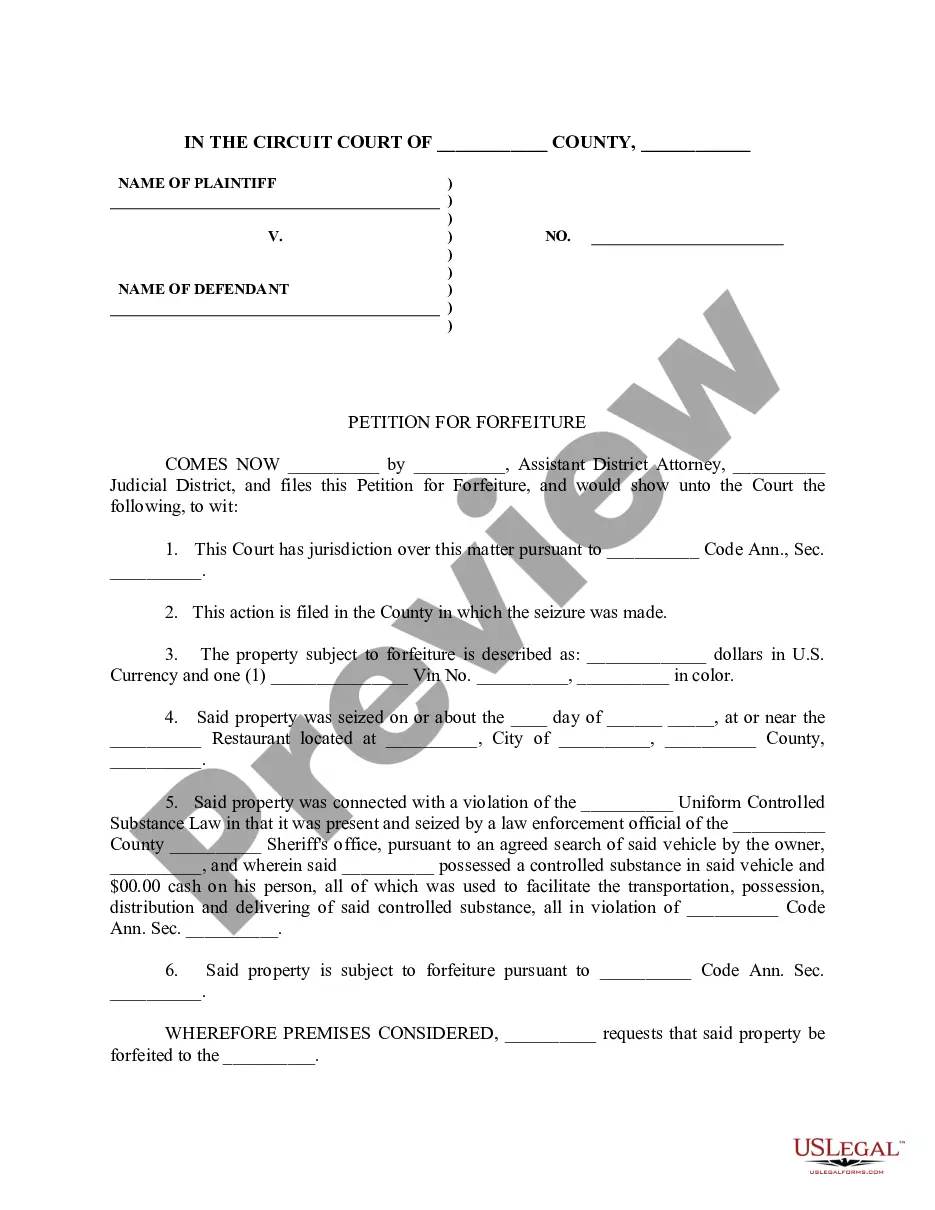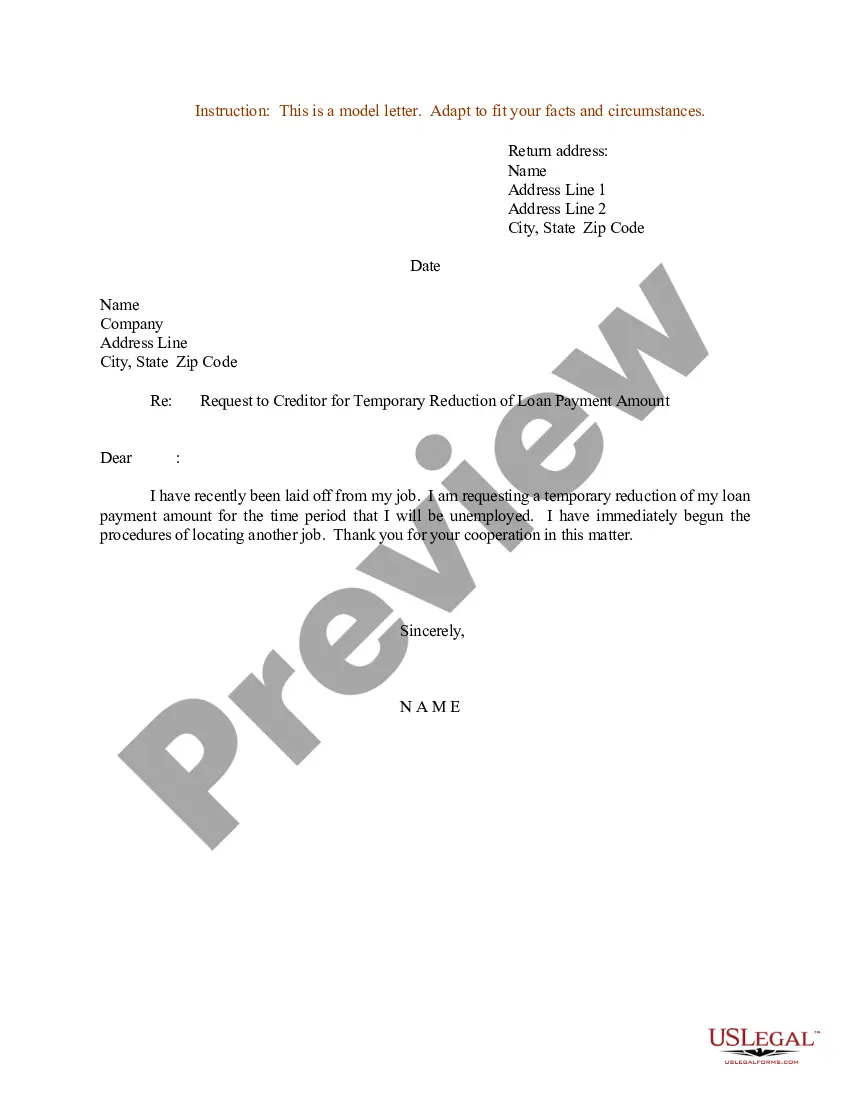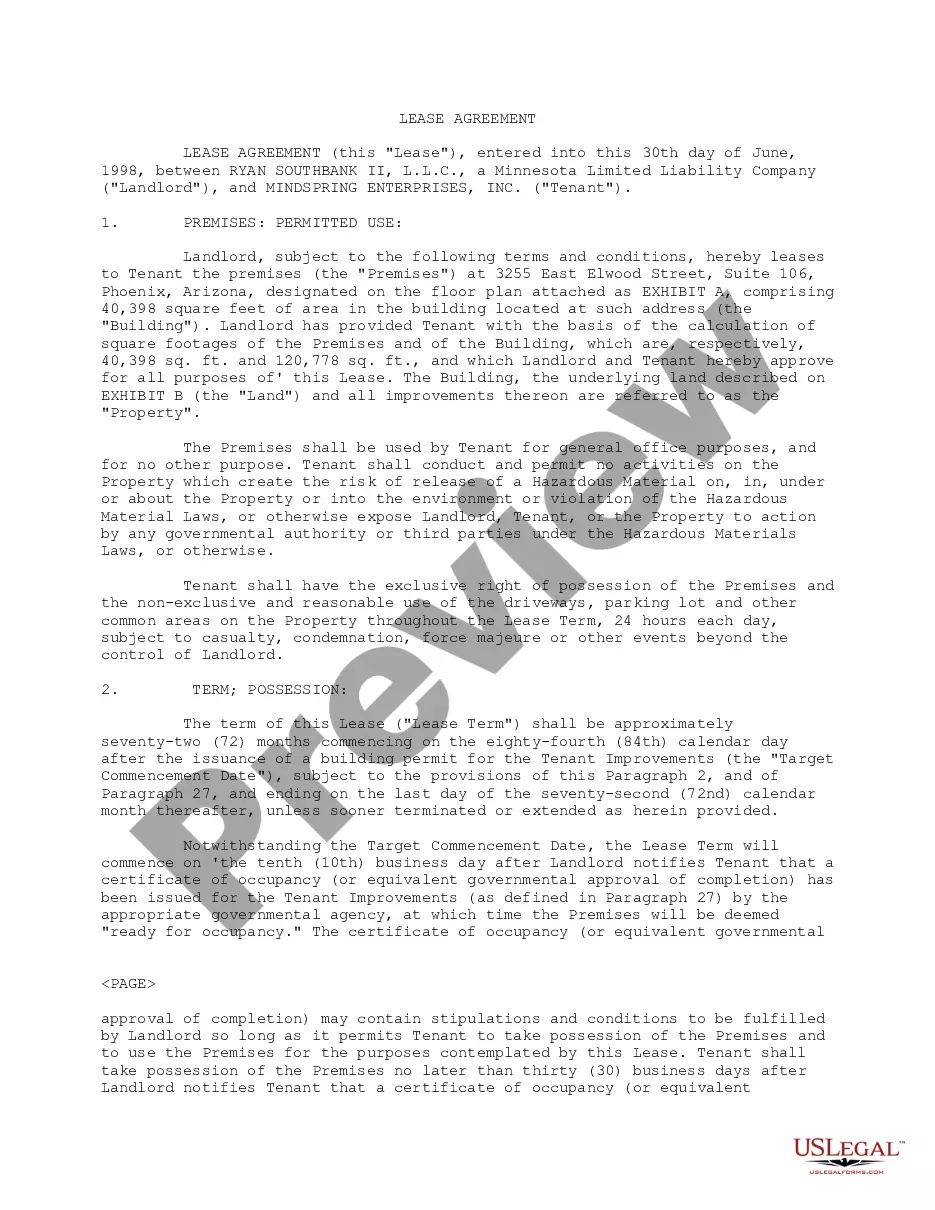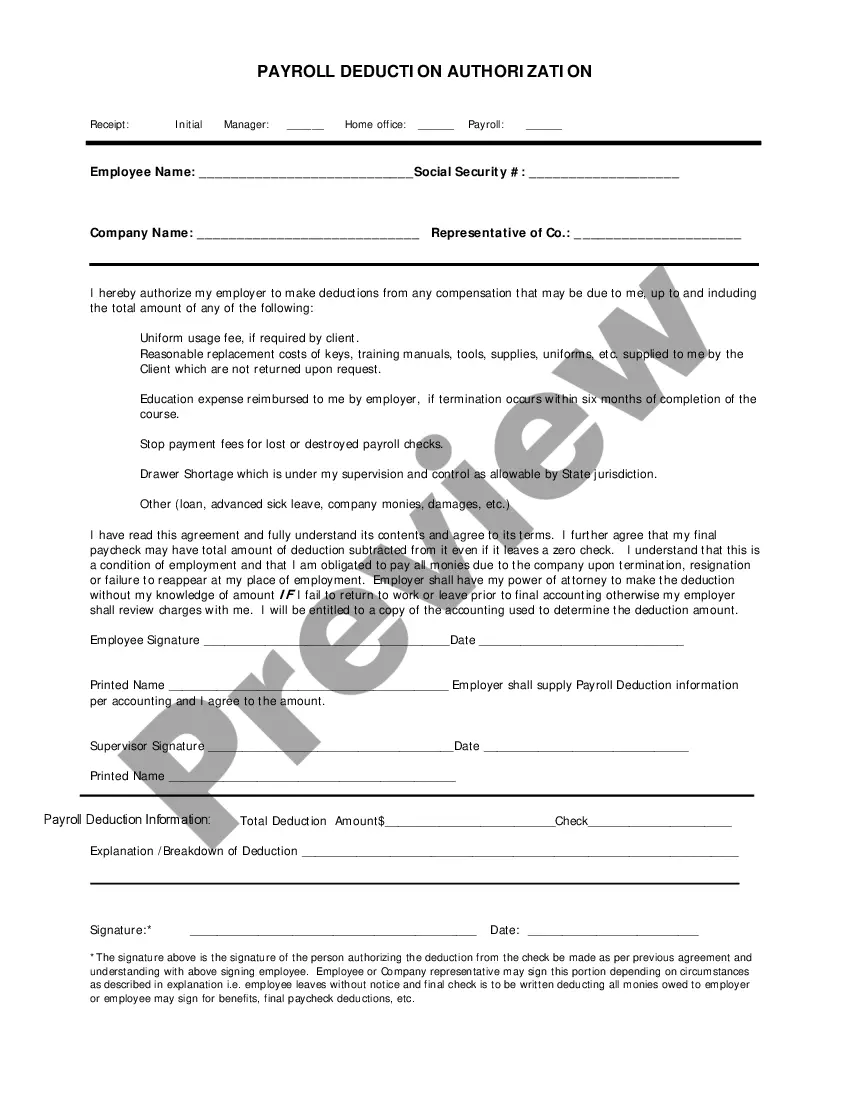South Carolina Payroll Deduction Authorization Form for Optional Matters - Employee
Description
How to fill out Payroll Deduction Authorization Form For Optional Matters - Employee?
Locating the appropriate legitimate documents format can be rather challenging.
Clearly, there are numerous templates available online, but how can you find the official form you require.
Utilize the US Legal Forms website. The service offers thousands of templates, including the South Carolina Payroll Deduction Authorization Form for Optional Matters - Employee, that can be utilized for both business and personal purposes.
First, ensure you have selected the correct form for your city/county. You can review the form using the Preview feature and read the form details to confirm it suits your needs.
- All of the forms have been reviewed by experts and comply with federal and state regulations.
- If you are already registered, Log In to your account and click on the Obtain button to access the South Carolina Payroll Deduction Authorization Form for Optional Matters - Employee.
- Use your account to look up the official documents you have purchased previously.
- Navigate to the My documents section of your account and download another copy of the document you need.
- If you are a new user of US Legal Forms, here are straightforward steps to follow.
Form popularity
FAQ
A 1042 form is used to report income that is taxable to foreign persons, including non-resident aliens in the United States. This form is crucial for withholding agents to report tax withheld on certain payments. It's important to understand the distinctions in tax documentation, especially if you are managing different tax statuses. Using the South Carolina Payroll Deduction Authorization Form for Optional Matters - Employee in conjunction with any required tax forms can help streamline your payroll processes.
To change your payroll exemptions, complete a new W-4 form and submit it to your employer. Clearly state the changes you want to make in your filing status or exemption claims. It is vital to communicate these changes promptly to ensure accurate withholding. Don't forget, integrating your information into the South Carolina Payroll Deduction Authorization Form for Optional Matters - Employee can also ease your payroll management process.
To file as exempt from withholding, you will primarily use the W-4 form. Ensure you fill it out accurately, indicating your exempt status clearly. This is crucial for your employer when determining your tax withholdings. Employing the South Carolina Payroll Deduction Authorization Form for Optional Matters - Employee can further simplify managing your payroll deductions.
An I-309 affidavit is a document used primarily to affirm that an individual has provided accurate information pertaining to tax-related obligations. This form may also be relevant in certain contractual situations where proof of exemption or specific tax status is necessary. Be aware that utilizing a well-organized platform like uslegalforms can simplify your understanding and usage of various forms, including the South Carolina Payroll Deduction Authorization Form for Optional Matters - Employee.
To apply for tax-exempt status, you should fill out the W-4 form and indicate your exempt status appropriately. Ensure that you satisfy the IRS requirements for exemptions before submitting. This form will guide your employer in withholding taxes correctly. For residents in South Carolina, it's beneficial to include details on the South Carolina Payroll Deduction Authorization Form for Optional Matters - Employee to centralize your payroll processing.
To fill out a W-4 form and claim tax-exempt status, you must ensure you meet specific criteria. First, you should have had no tax liability in the previous year and expect none in the current year. You will then complete the W-4 by selecting the appropriate options in Step 1 and writing 'Exempt' in Step 4. Remember, using the South Carolina Payroll Deduction Authorization Form for Optional Matters - Employee can help streamline your payroll decisions.
To register for a withholding account in South Carolina, you need to complete the online registration process through the South Carolina Department of Revenue's website. The registration allows you to manage state income tax withholding for your employees. Guidance is available through various resources, including the South Carolina Payroll Deduction Authorization Form for Optional Matters - Employee. This form is crucial for setting up and maintaining accurate payroll processes.
In South Carolina, a volunteer deduction refers to contributions an employee can choose to make, such as to charitable organizations. These deductions are separate from mandatory payroll withholdings and allow employees to contribute to causes they care about. Completing the South Carolina Payroll Deduction Authorization Form for Optional Matters - Employee can facilitate these volunteer deductions easily. This flexibility boosts employee morale while supporting community initiatives.
Yes, South Carolina provides a state withholding form known as the SC W-4. This form is essential for employees to specify their tax withholding preferences. Accurately filling out this form ensures compliance with state tax laws. Utilizing the South Carolina Payroll Deduction Authorization Form for Optional Matters - Employee can help you manage these deductions effectively.
Yes, South Carolina is a mandatory withholding state. Employers must withhold state income tax from employees' wages. Understanding the requirements can help streamline your payroll process. For employees, using the South Carolina Payroll Deduction Authorization Form for Optional Matters - Employee allows you to manage withholding efficiently.