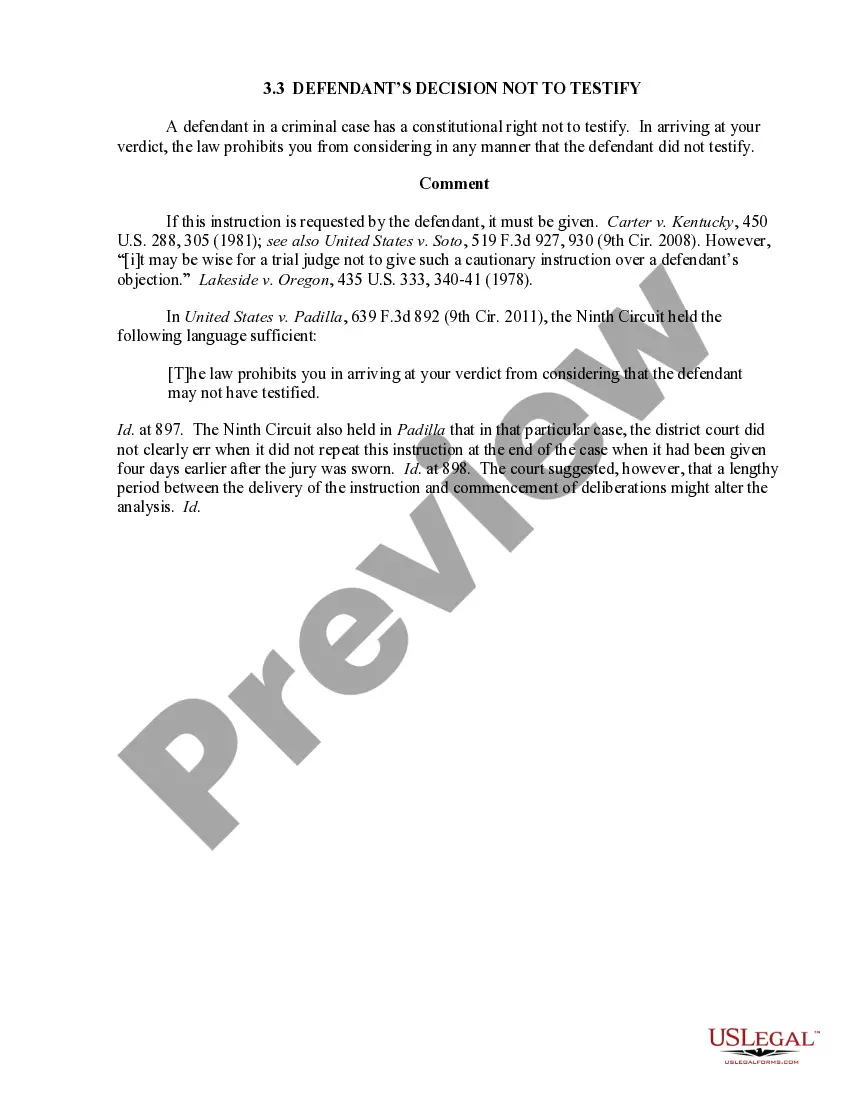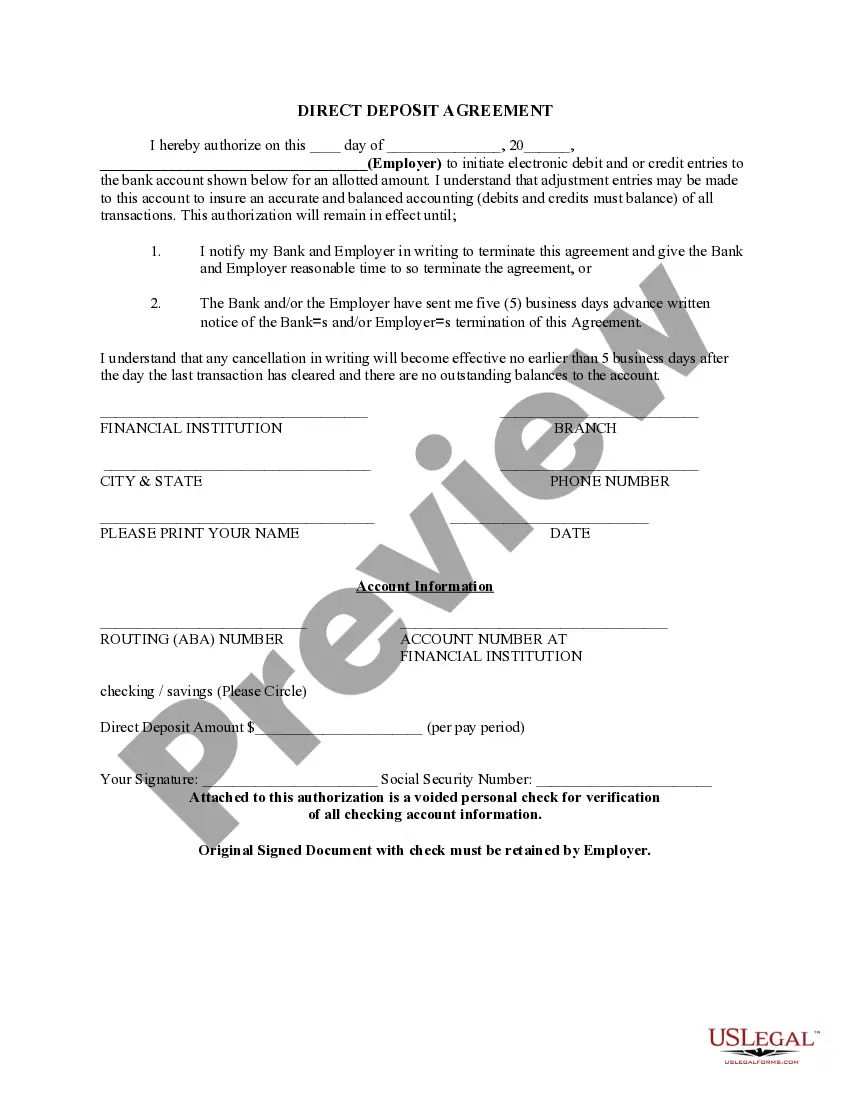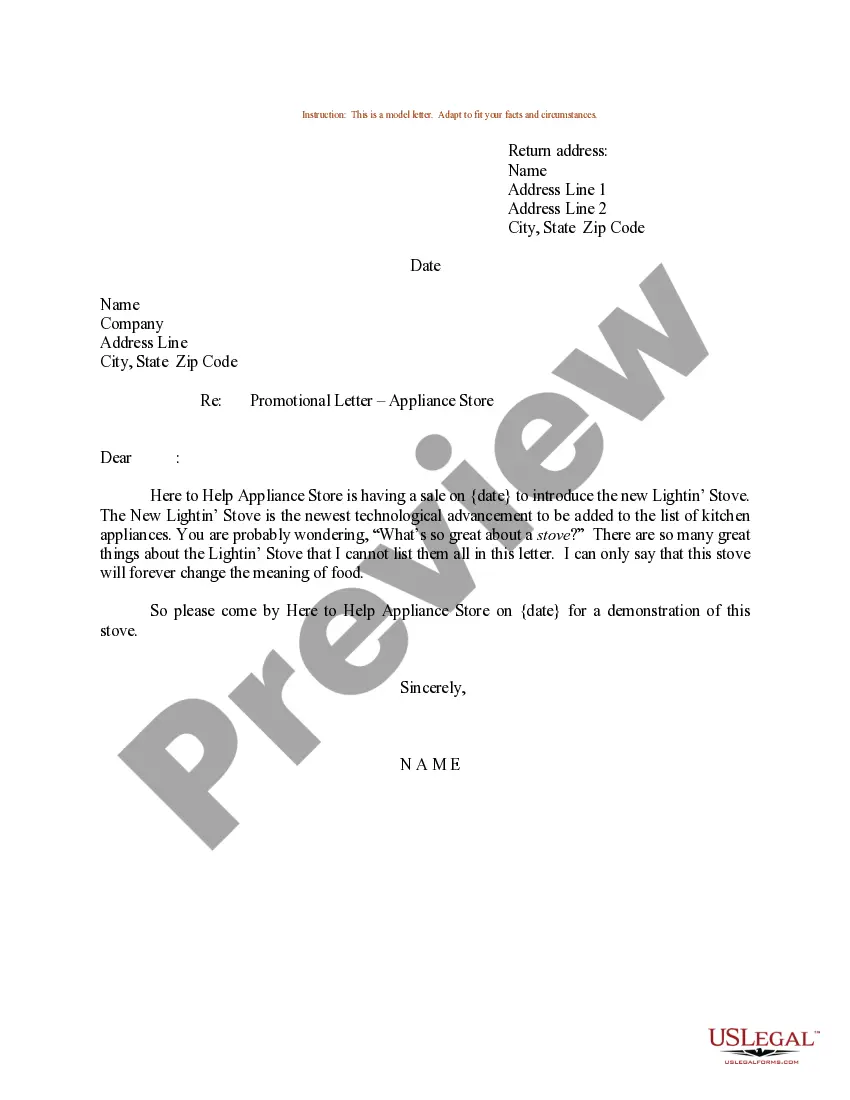South Carolina Direct Deposit Form for Payroll
Description
How to fill out Direct Deposit Form For Payroll?
It is feasible to spend numerous hours online trying to locate the legal document template that satisfies the state and federal requirements you need.
US Legal Forms offers thousands of legal documents that are evaluated by experts.
You can download or create the South Carolina Direct Deposit Form for Payroll from our service.
If available, utilize the Preview button to view the document template simultaneously.
- If you already possess a US Legal Forms account, you may Log In and then click the Acquire button.
- After that, you can complete, modify, print, or sign the South Carolina Direct Deposit Form for Payroll.
- Each legal document template you obtain belongs to you permanently.
- To get another copy of the purchased form, go to the My documents tab and click the corresponding button.
- If you are visiting the US Legal Forms website for the first time, follow the simple instructions below.
- First, ensure that you have selected the correct document template for the location/area of your choice.
- Check the form details to confirm you have chosen the accurate form.
Form popularity
FAQ
To obtain a voided check for direct deposit, simply write 'VOID' in large letters across the front of your check and retain it for your records. You can provide this check along with the South Carolina Direct Deposit Form for Payroll to your employer. If you do not have checks, you can request a document from your bank that includes your account and routing numbers.
You do not need a specific tax form to set up direct deposit. However, you may need to provide your Social Security number and relevant tax information when completing the South Carolina Direct Deposit Form for Payroll. This helps ensure that your payments are processed accurately and in compliance with tax regulations.
To set up direct deposit for payroll, you need to complete the South Carolina Direct Deposit Form for Payroll. After filling it out, submit it to your employer's HR department. Once your employer processes the form, your future paychecks will be deposited directly into your bank account.
You can typically obtain a South Carolina Direct Deposit Form for Payroll from your employer's HR department. Alternatively, you might find a downloadable version on your company’s intranet or website. If you're unsure, simply ask your manager or HR representative for assistance.
To submit your direct deposit form, first ensure you have completed it correctly. Then, you can either hand it directly to your HR department or email it to the appropriate personnel. Be sure to confirm the submission method with your employer to ensure a smooth setup.
Your employer typically requires the South Carolina Direct Deposit Form for Payroll to set up your direct deposit. This form collects essential information, such as your bank account details and routing number. Ensure you complete this form accurately to avoid any delays in payment processing.
You can easily get your South Carolina Direct Deposit Form for Payroll by accessing it through your employer’s online resources or directly from the US Legal Forms platform. Once you find the form, fill it in with your pertinent information and submit it as directed by your employer. This process simplifies your payroll management and ensures you receive your funds efficiently. Remember to keep a copy for your records.
To get a letter from your bank for direct deposit, visit your bank's local branch or contact their customer service. Request a letter confirming your account details needed for the South Carolina Direct Deposit Form for Payroll. The bank usually provides this confirmation promptly, allowing you to submit it alongside your direct deposit form. This step is essential to ensure your payroll is directed into the correct account.
To obtain a South Carolina Direct Deposit Form for Payroll, you can visit your employer’s HR department or their online portal. Additionally, you can download the form directly from the US Legal Forms website, where you will find a user-friendly interface. Simply search for the form, complete it, and submit it to your employer. Using this form helps streamline your payroll process and ensures timely payments.
On the South Carolina Direct Deposit Form for Payroll, the term 'branch' refers to the specific location of your bank where your account is held. This information may be required alongside the routing number to ensure accuracy. Providing the correct branch details helps your employer process your payroll deposits without any issues.