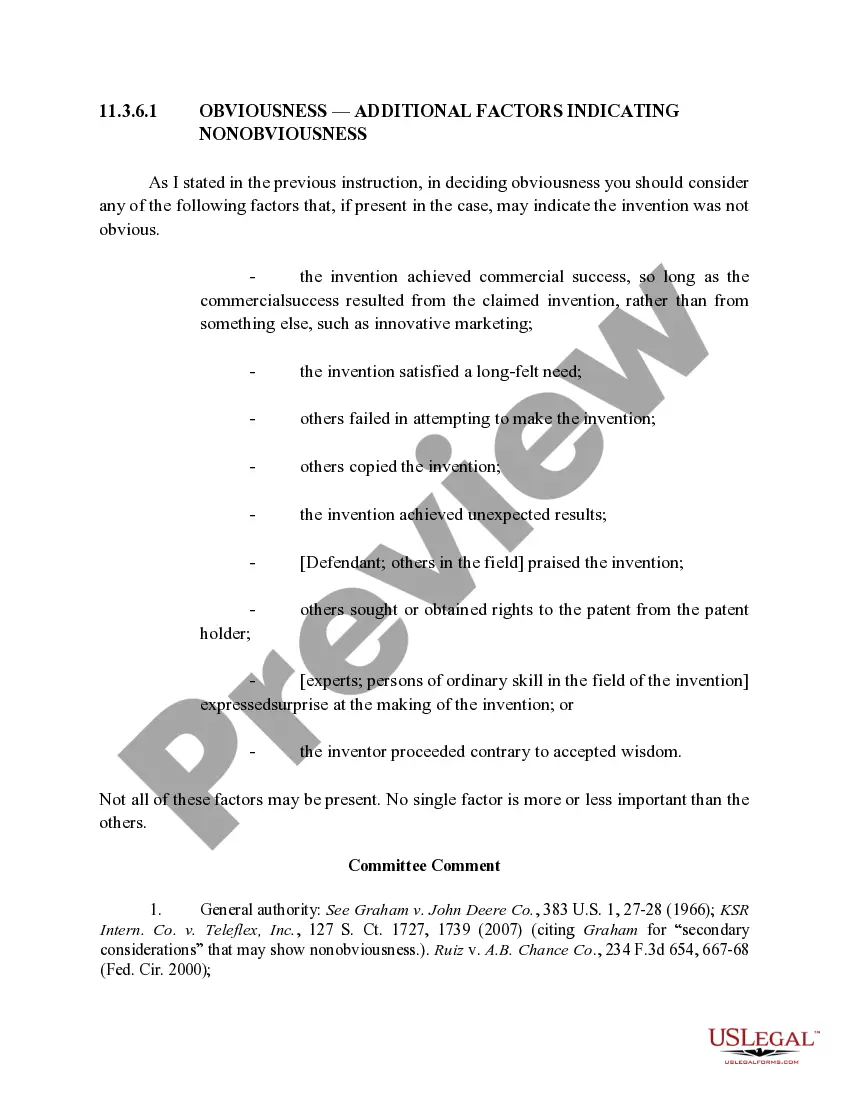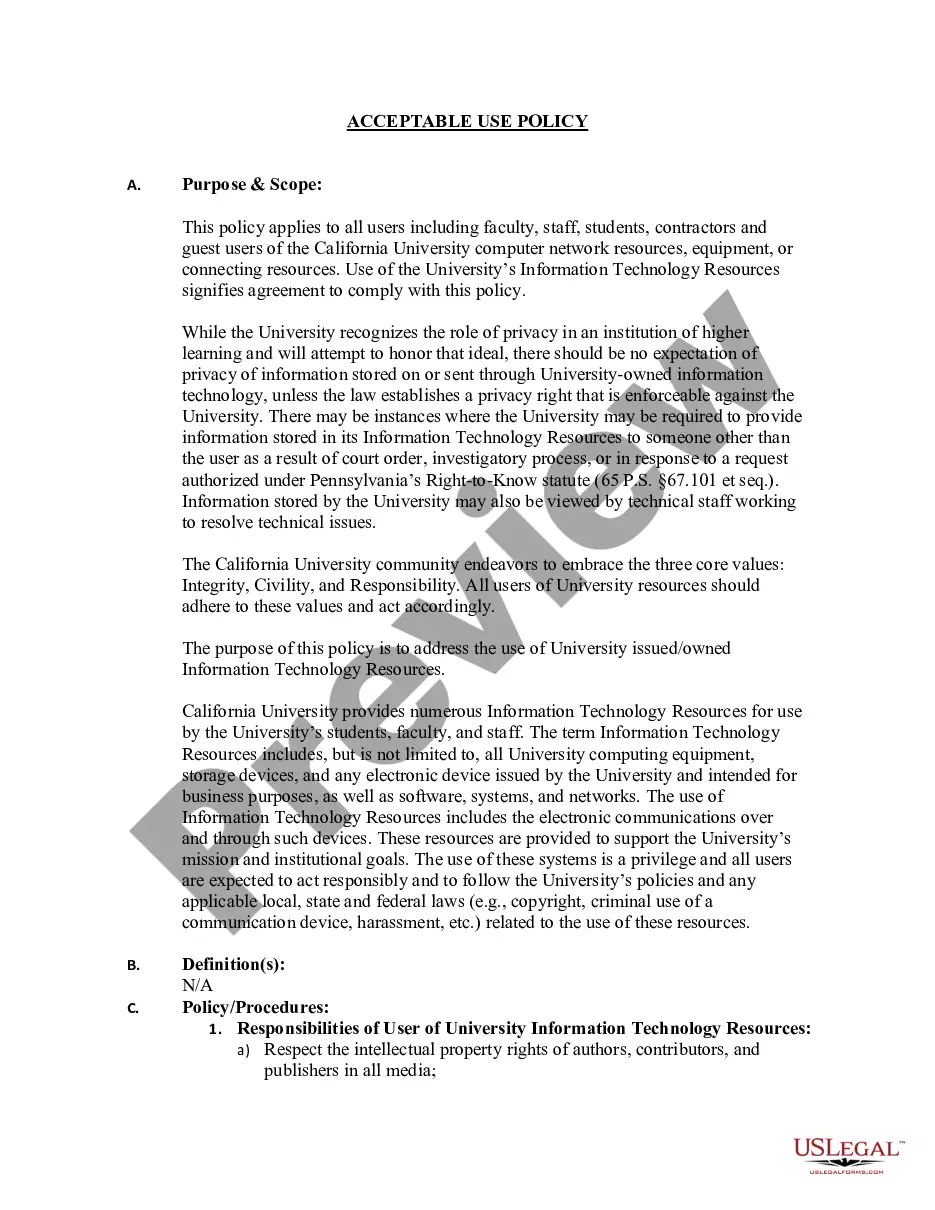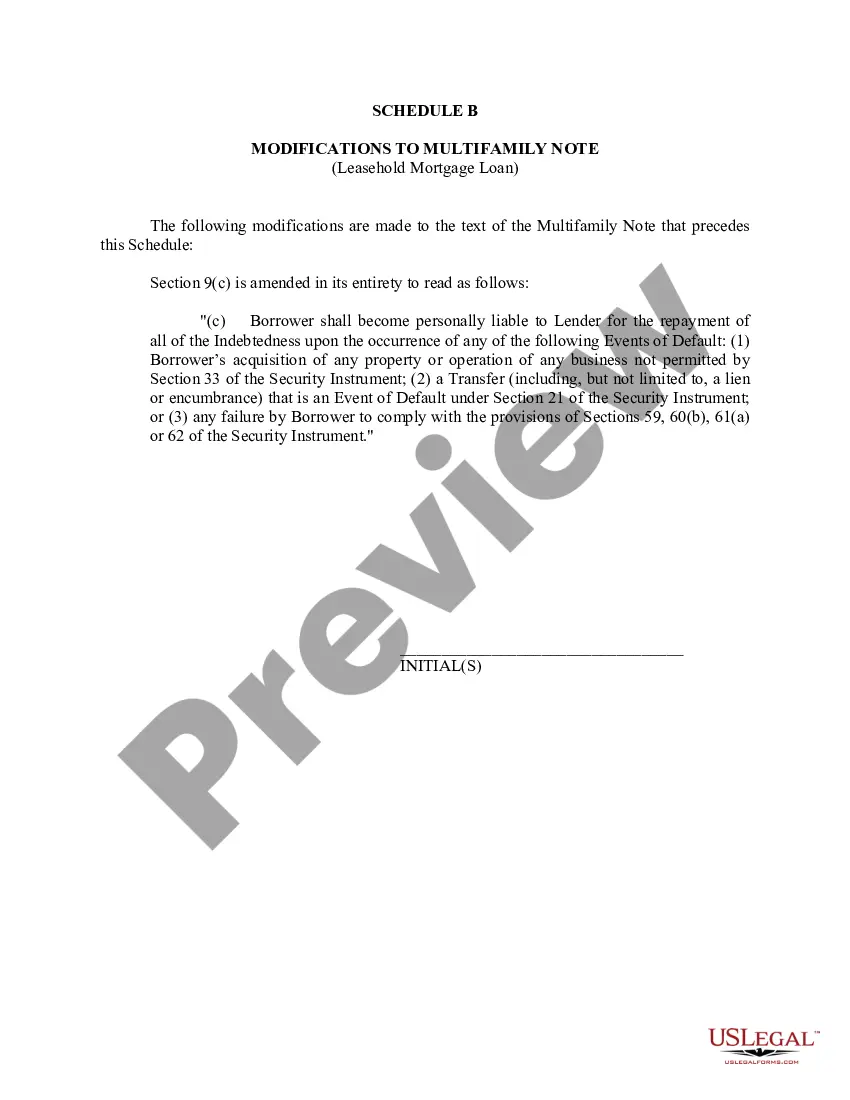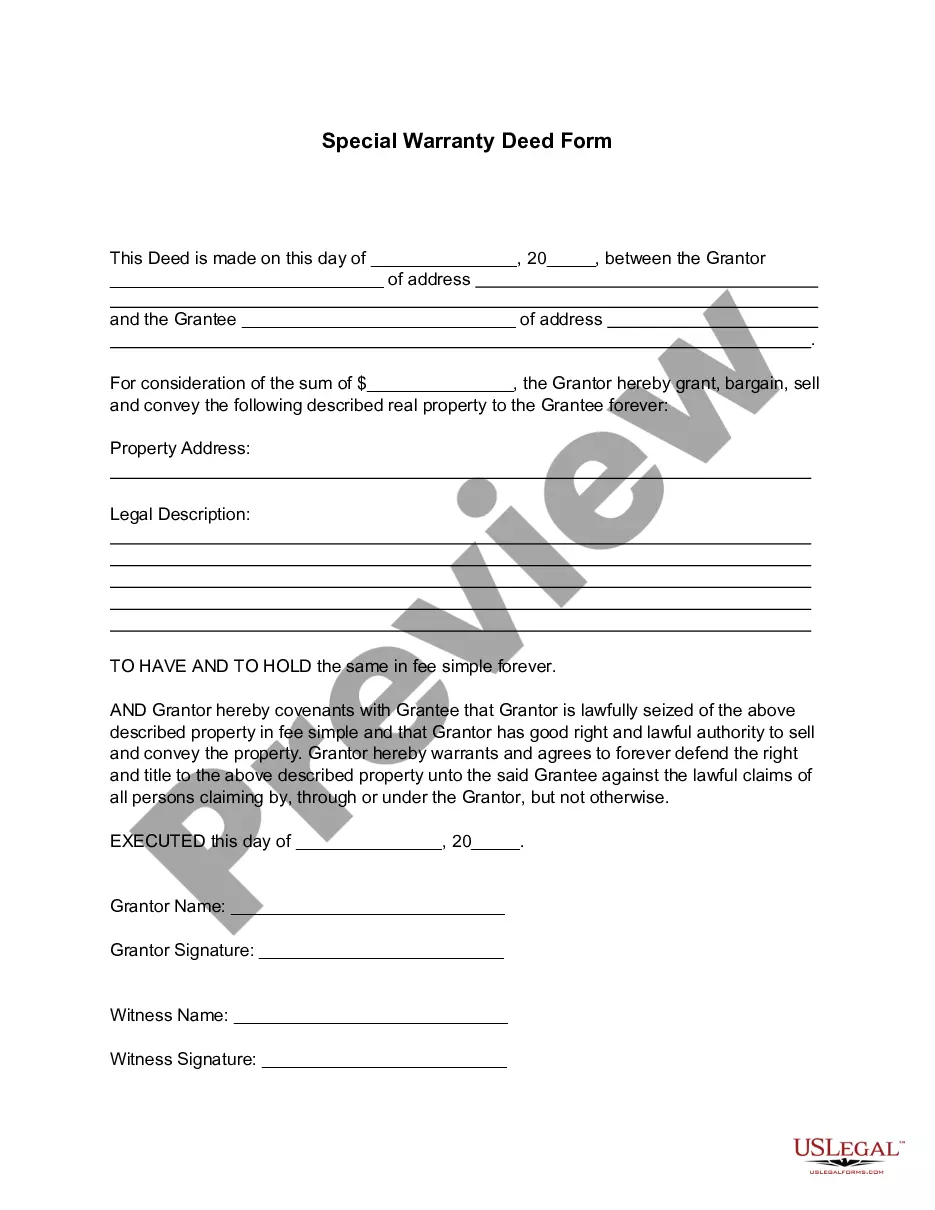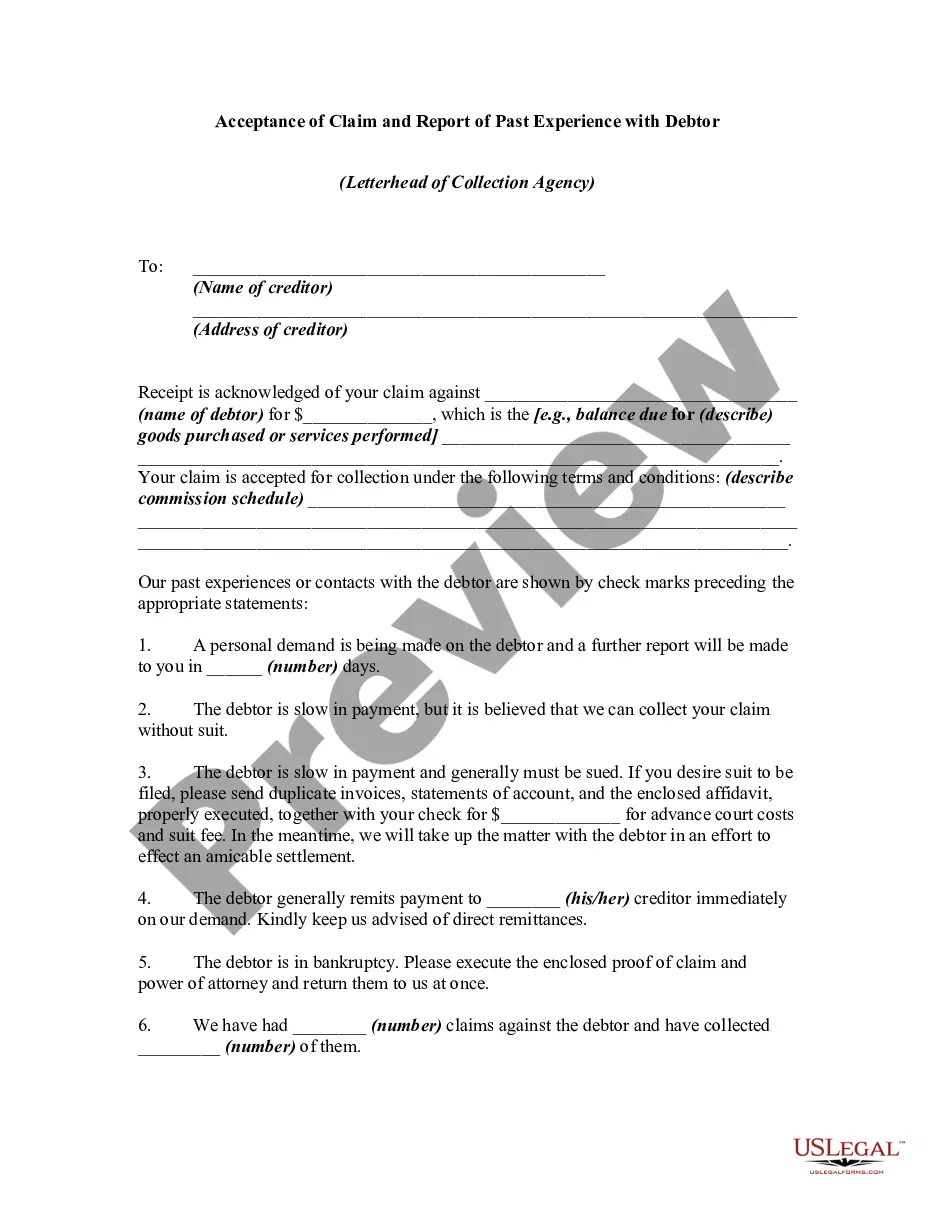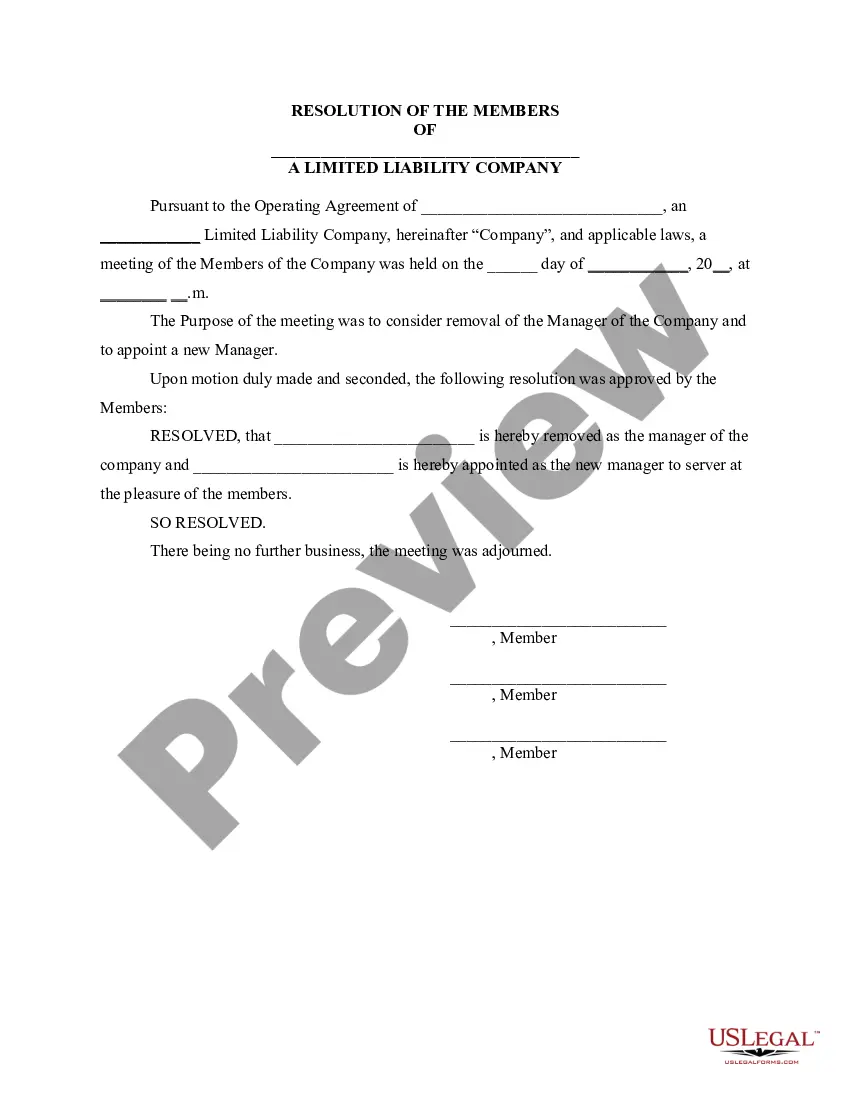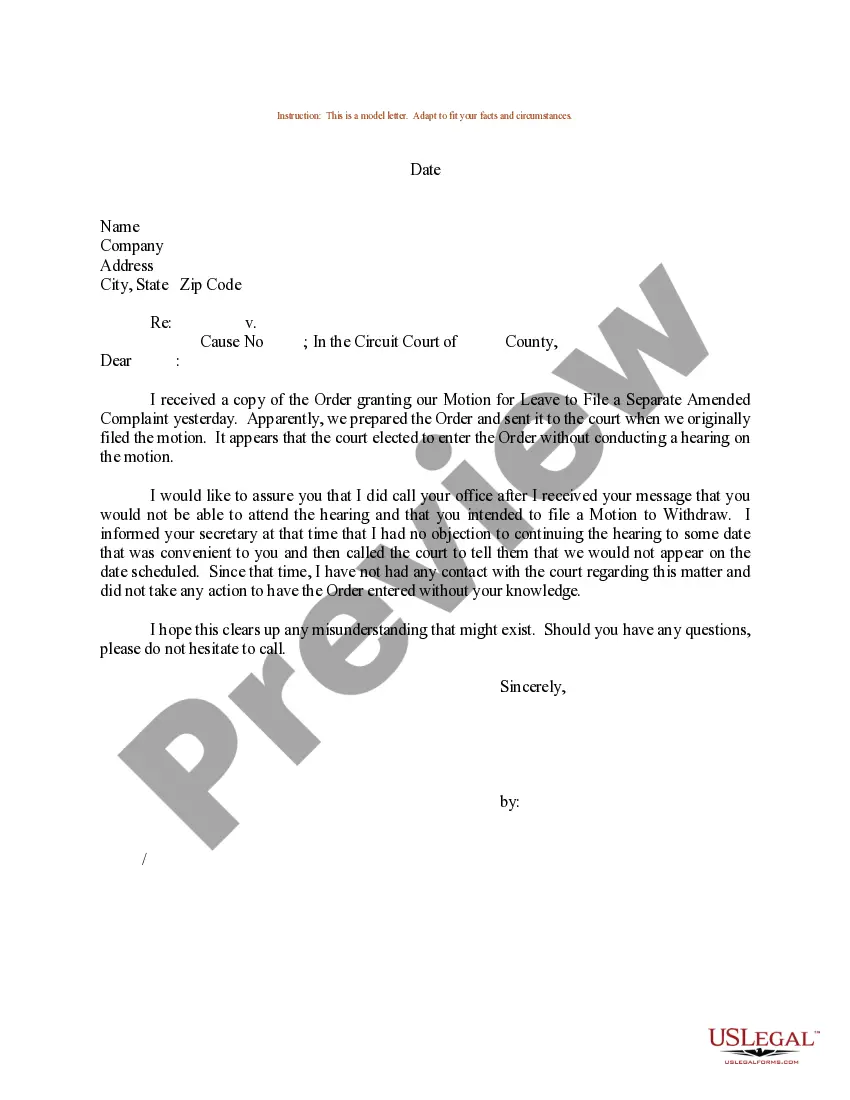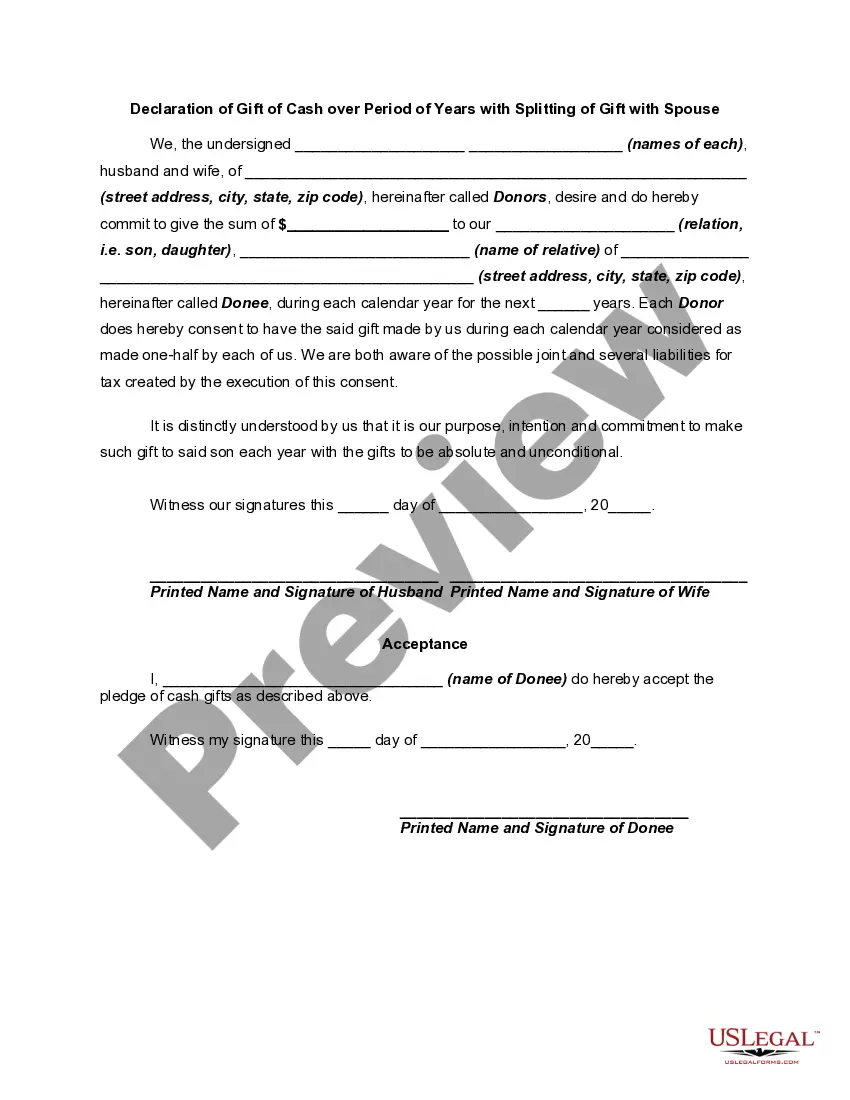South Carolina Direct Deposit Form for Employees
Description
How to fill out Direct Deposit Form For Employees?
US Legal Forms - one of the largest collections of legal documents in the United States - provides a range of legal form templates that you can download or print.
By using the website, you can access thousands of forms for business and personal use, categorized by types, states, or keywords.
You can retrieve the latest versions of forms such as the South Carolina Direct Deposit Form for Employees in just seconds.
Click the Preview option to review the content of the form. Read the description of the form to verify that it is the appropriate one.
If the form does not meet your needs, utilize the Search box at the top of the page to find one that does.
- If you have a monthly subscription, Log In to download the South Carolina Direct Deposit Form for Employees from the US Legal Forms library.
- The Download button will be visible on each form you view.
- You can find all previously downloaded forms in the My documents section of your account.
- If you are using US Legal Forms for the first time, follow these simple steps to get started.
- Ensure you have picked the correct form for your city/region.
Form popularity
FAQ
In most cases, when you have a direct deposit, you will also receive a nonnegotiable copy of your pay stub. If for some reason you did not receive yours, ask your employer's human resources or payroll department for a duplicate copy of the stubs you need.
How to set up direct deposit for employees: A step-by-step guideStep 1: Decide on a direct deposit provider.Step 2: Initiate the direct deposit setup process.Step 3: Collect information from your employees.Step 4: Enter the employee information into your system.Step 5: Create a direct deposit and payroll schedule.More items...
A direct deposit authorization form authorizes a third party, usually an employer for payroll, to send money to a bank account. Commonly, an employer requesting authorization will require a voided check to ensure that the account is valid.
Sign In to Online Banking. Click on any of your accounts. Select View and Print Payroll Direct Deposit from the right navigation. Select the account you want to deposit your payroll to from the dropdown, then click on View and Print and your customized form will be presented to you.
Direct deposit isn't difficult. If you use payroll software to run payroll, you can deposit wages into employee bank accounts in a few simple steps. Enter and approve payroll before sending it to their financial institution. Then, you're done.
Direct deposit may seem to be all about saving time and money, but you can be hit with service fees that range from $50 to $149. Banks may also charge employers each time money is transferred from their account to an employee's. Individual deposit fees can range from $1.50 to $1.90 per transfer.
Select the Summary tab. Select the View link in the Direct Deposit Information row (your direct deposit information will be displayed). Select Get Form (a form pre-filled with your direct deposit details will be displayed). Select the download options icon in the top right corner...
Step 1: Choose an account. On EasyWeb, go to the Accounts page.Step 2: Select the direct deposit form. On the Account Activity page, select Direct deposit form (PDF) to download and open a copy of your form.Step 3: Access the form. If you're using Adobe Reader, the form will open in a new window.
Complete a direct deposit form yourselfDownload the form (PDF)Locate your 9-digit routing and account number - here's how to find them.Fill in your other personal information.Give the completed form to your employer.
To get a direct deposit form:Tap the Banking tab on your Cash App home screen.Tap Direct Deposit.Select Get Direct Deposit Form.Fill out your employer information, the amount you would like to be deposited from each paycheck, and provide your signature.More items...