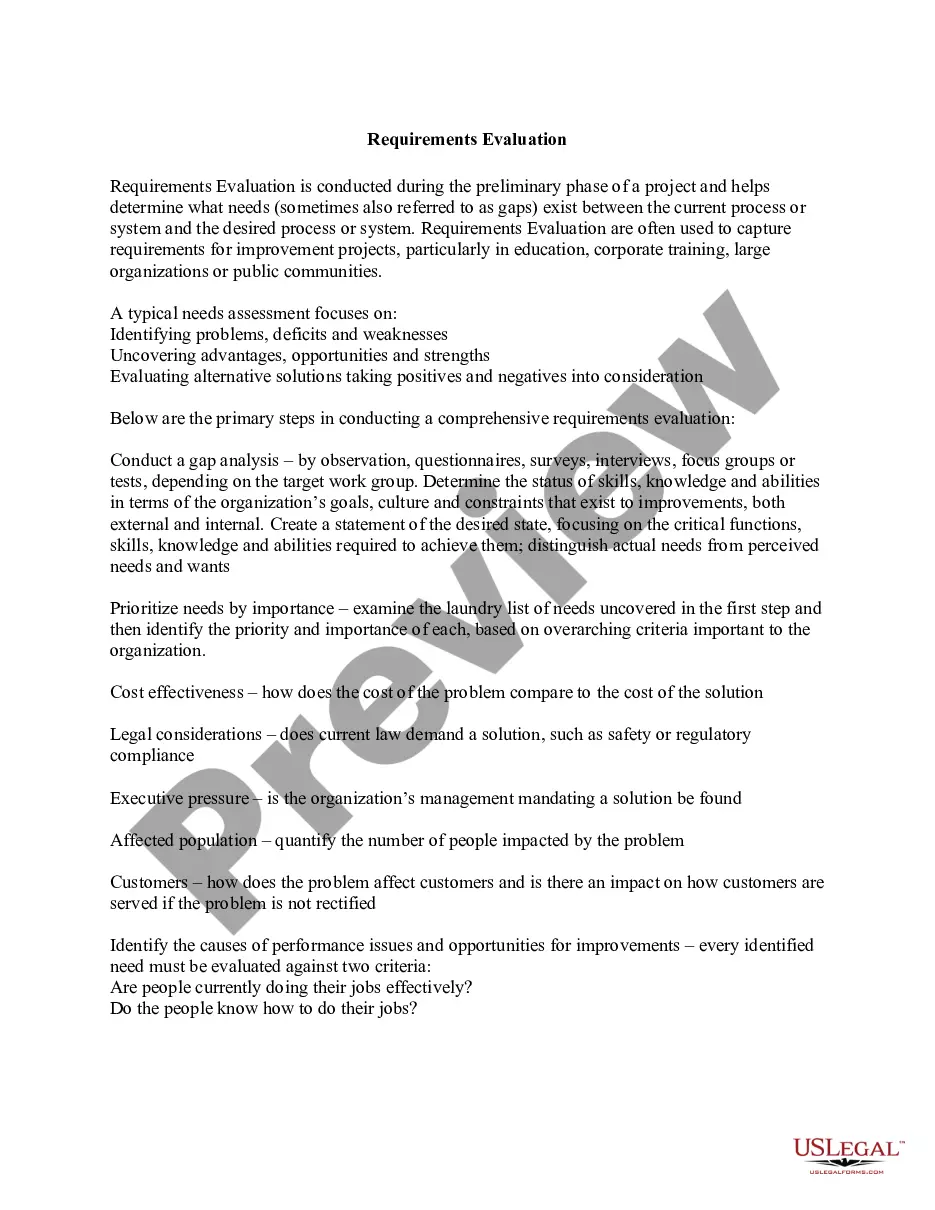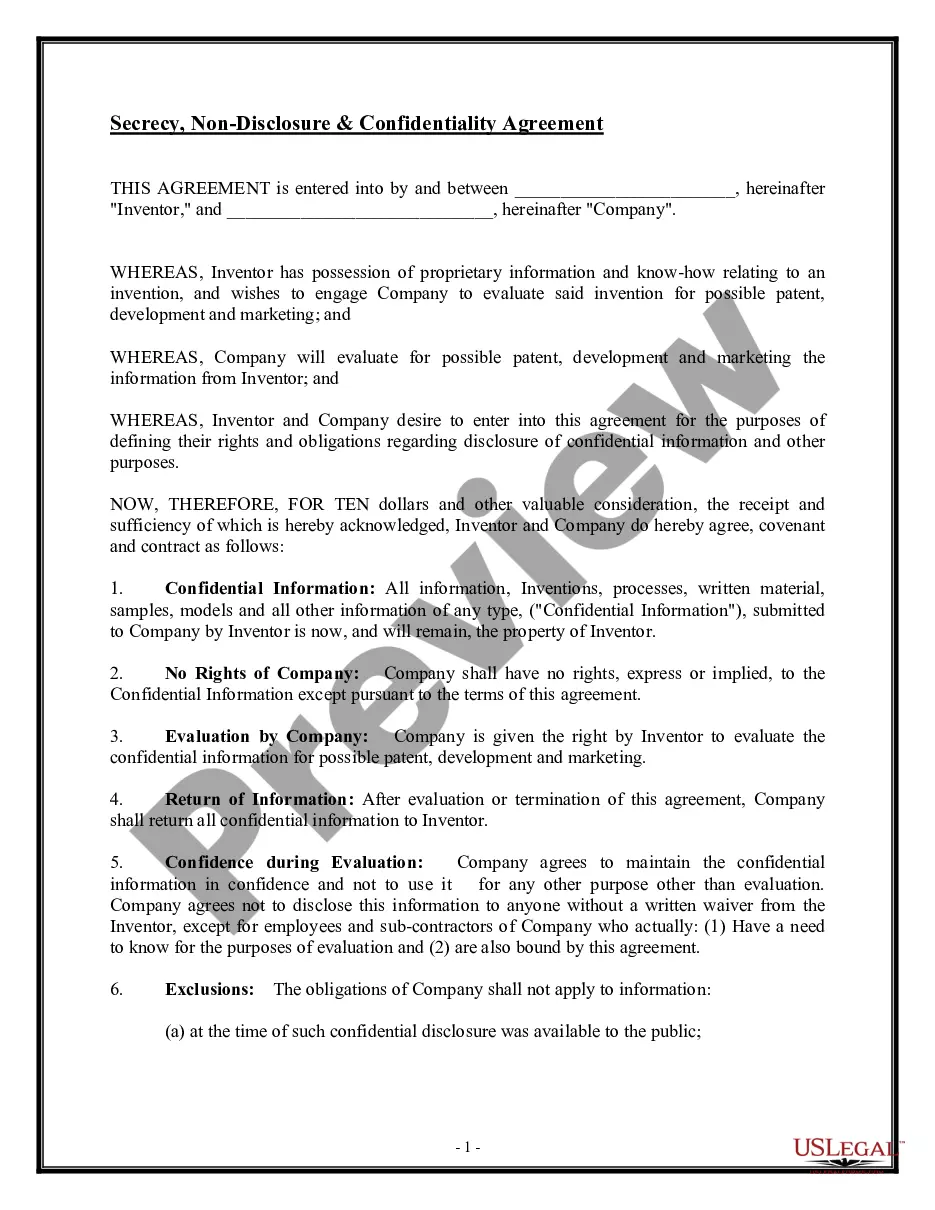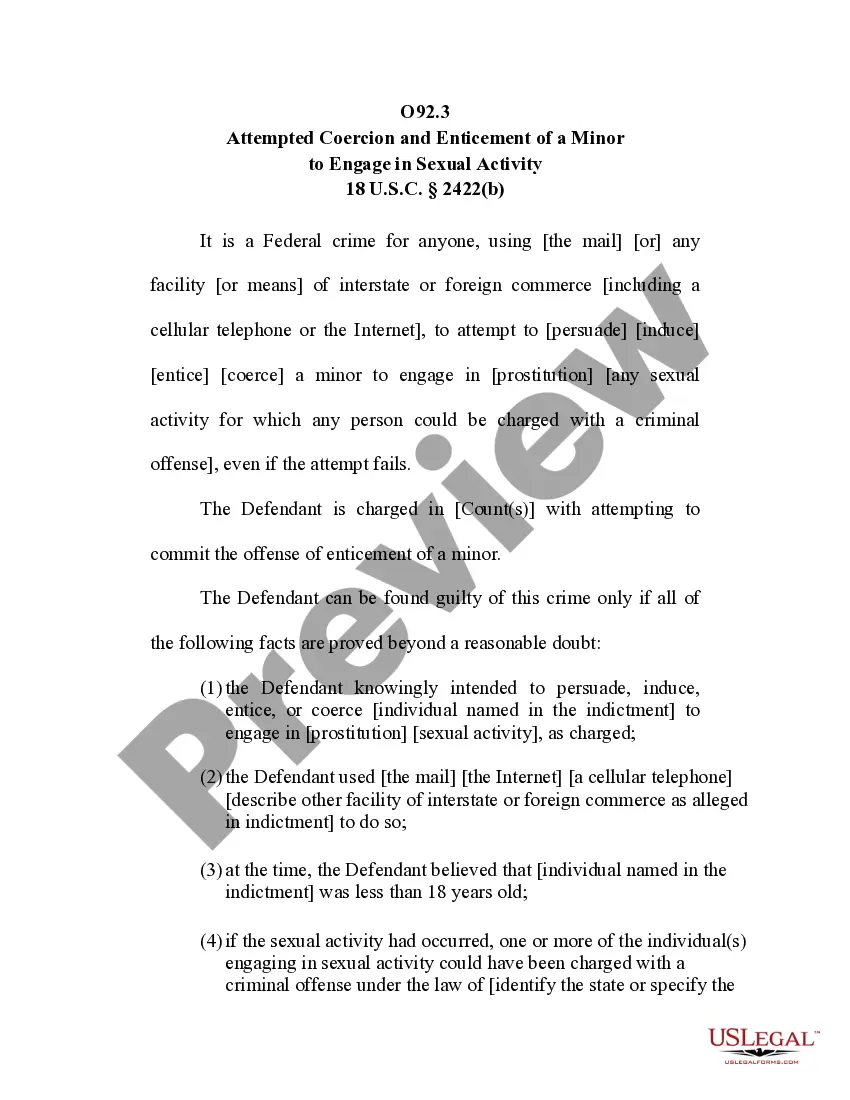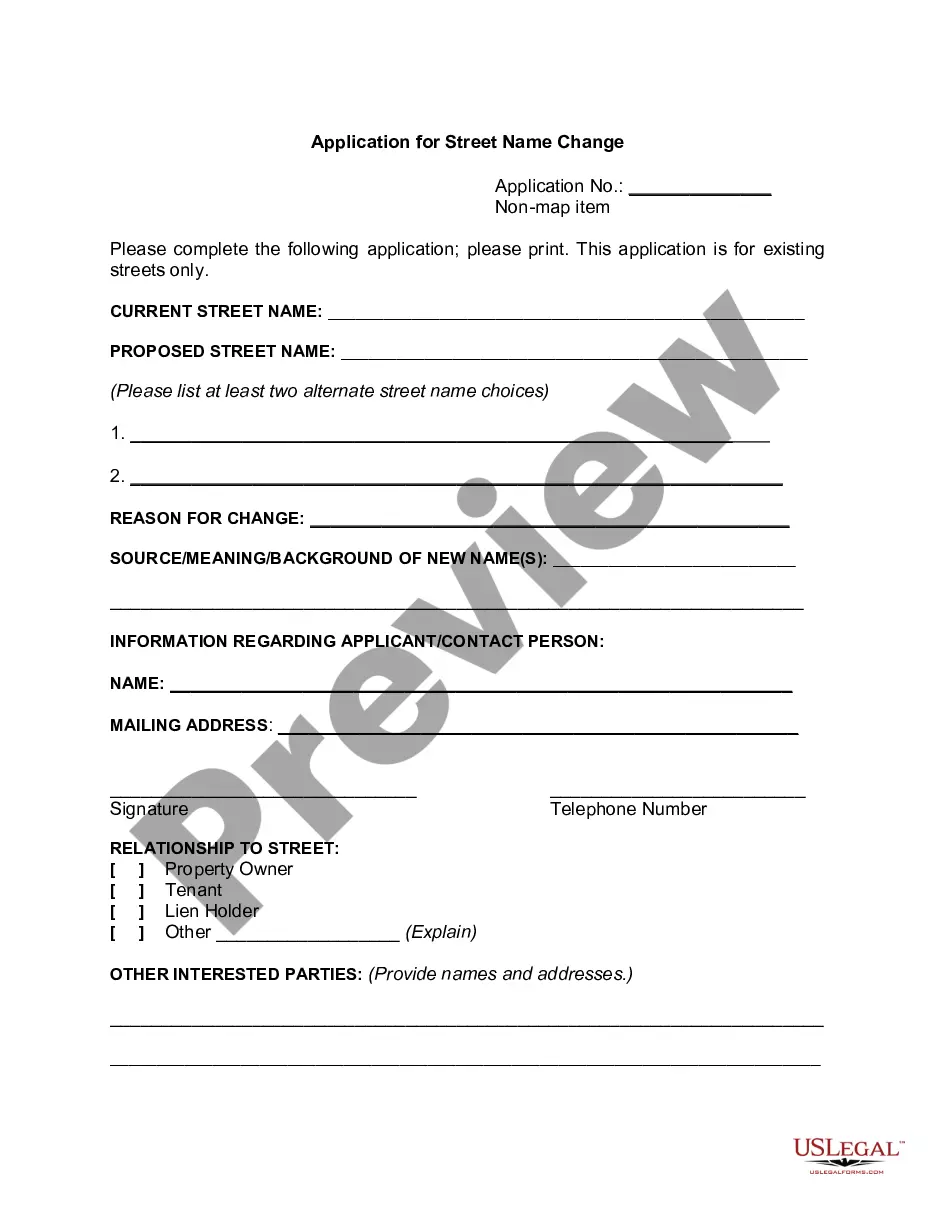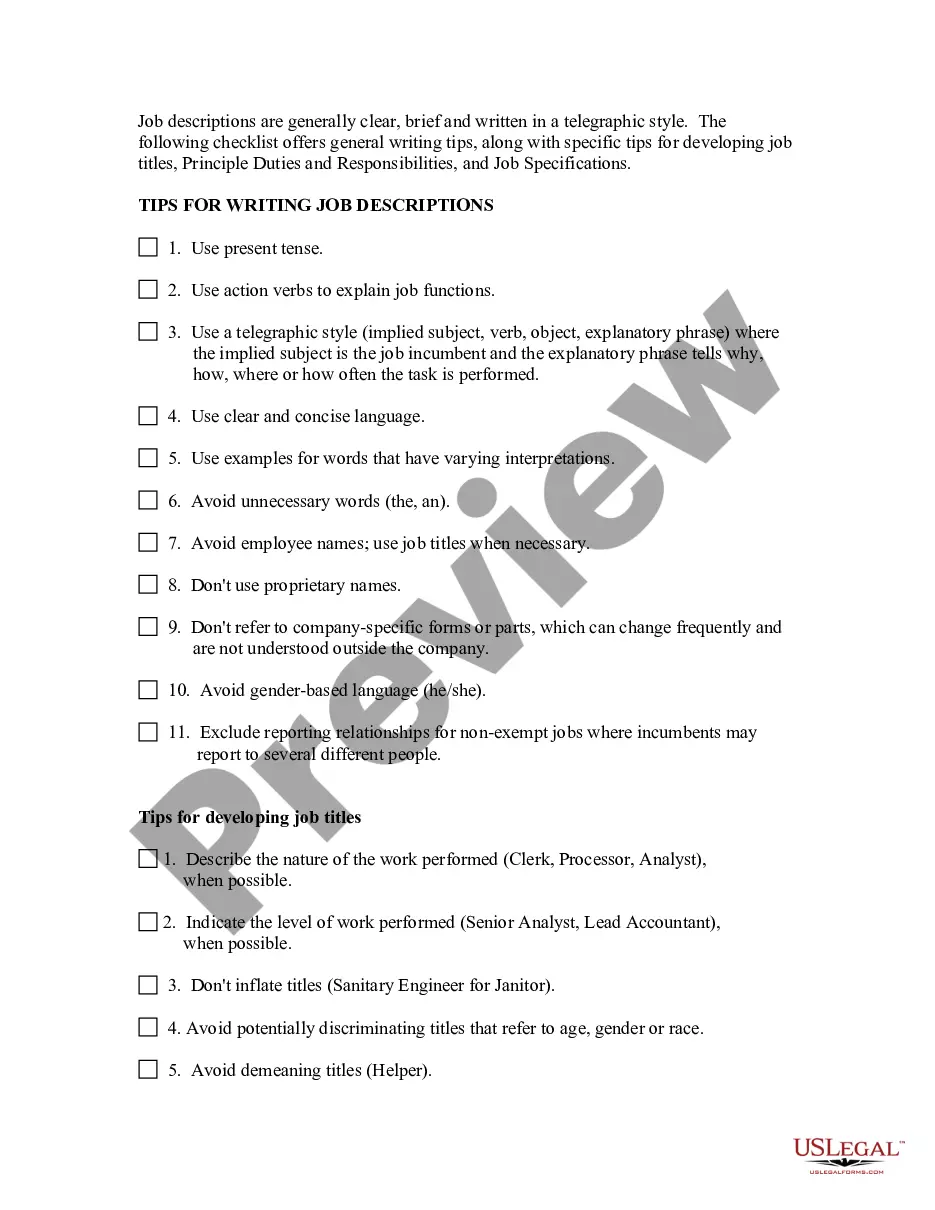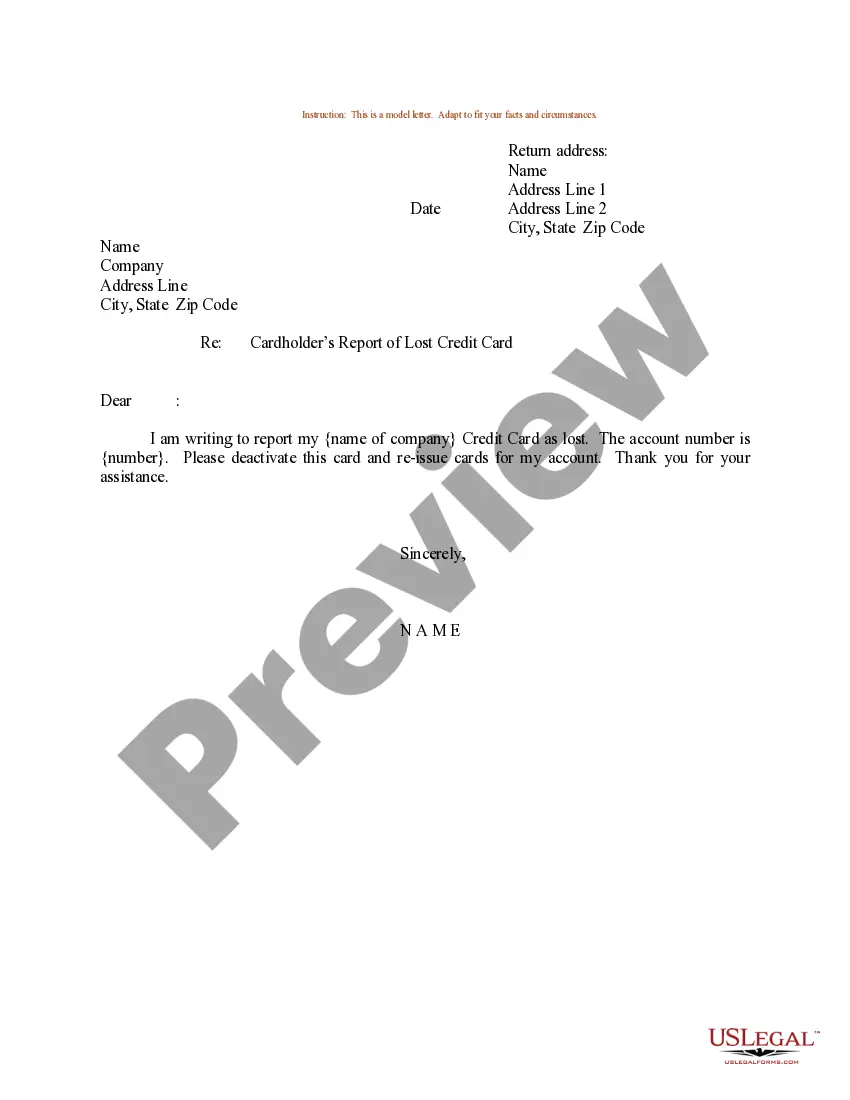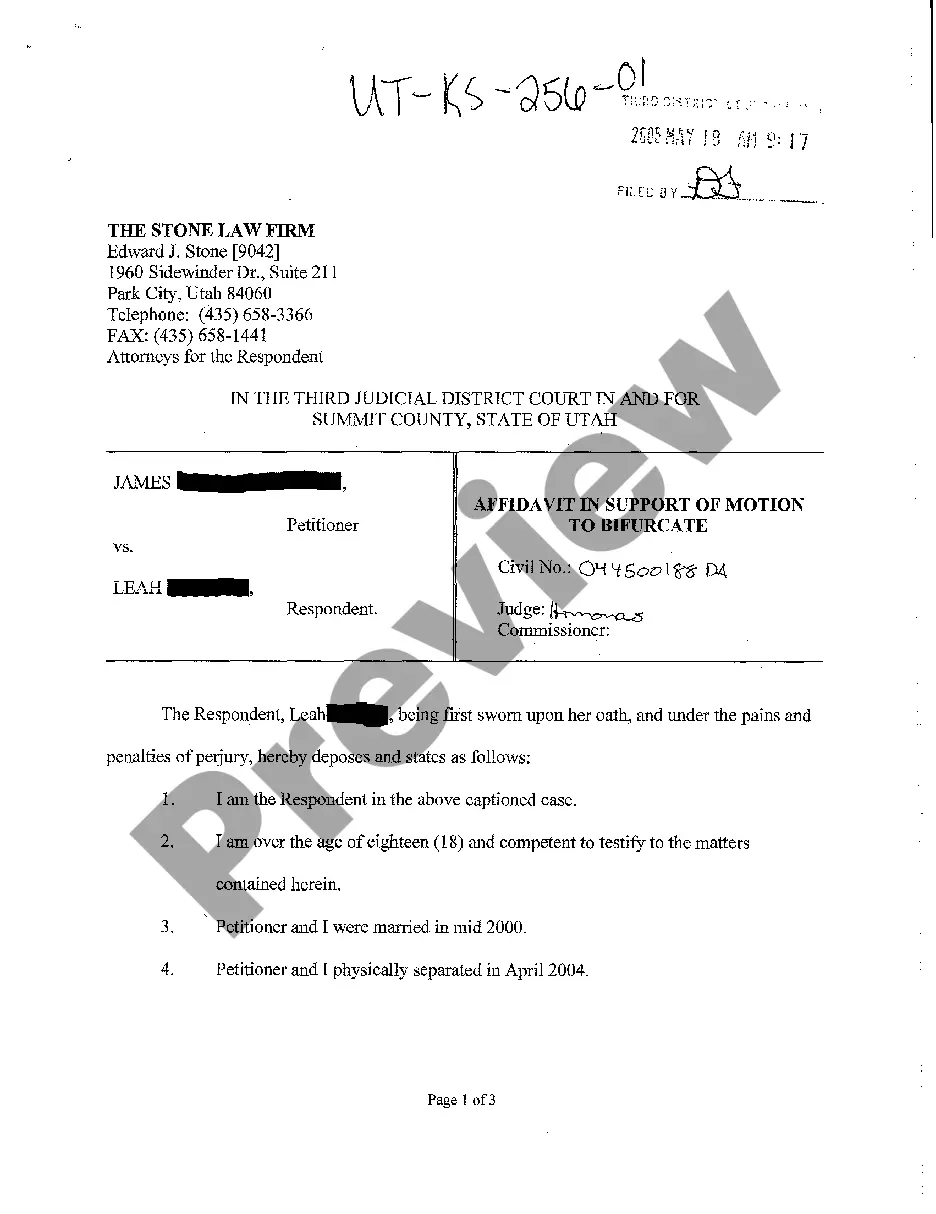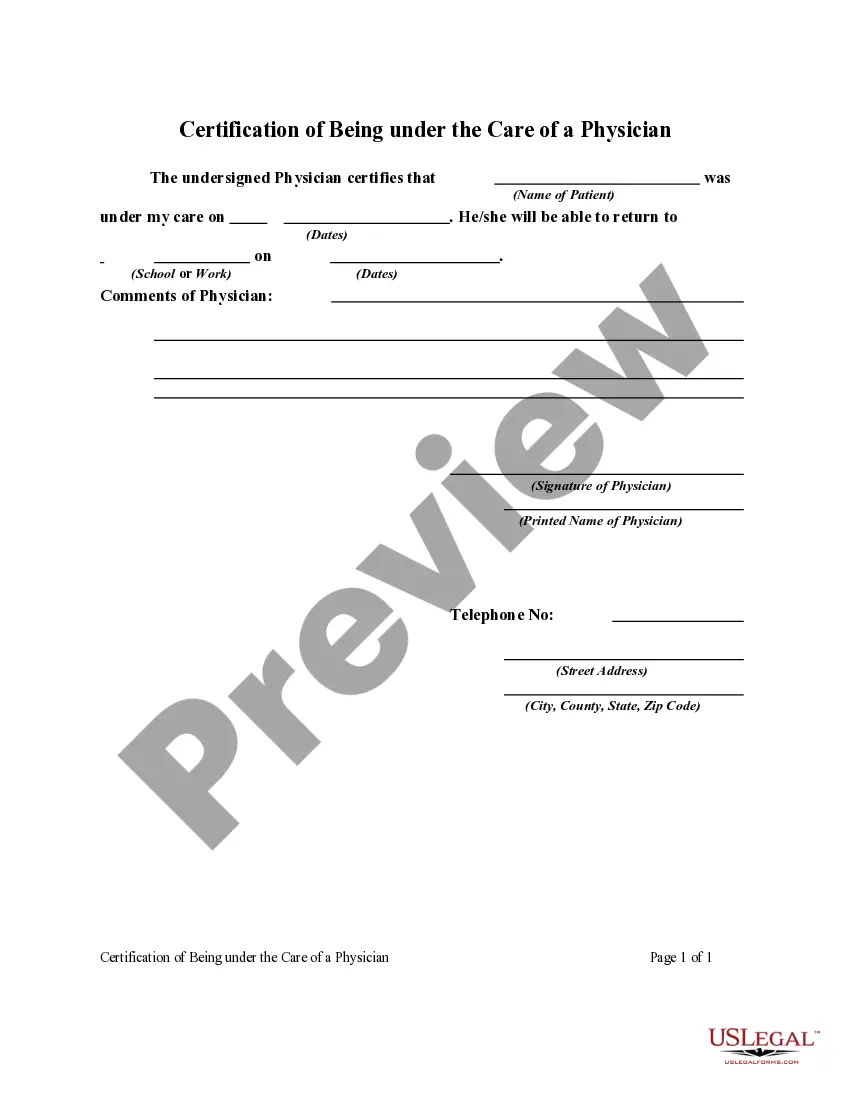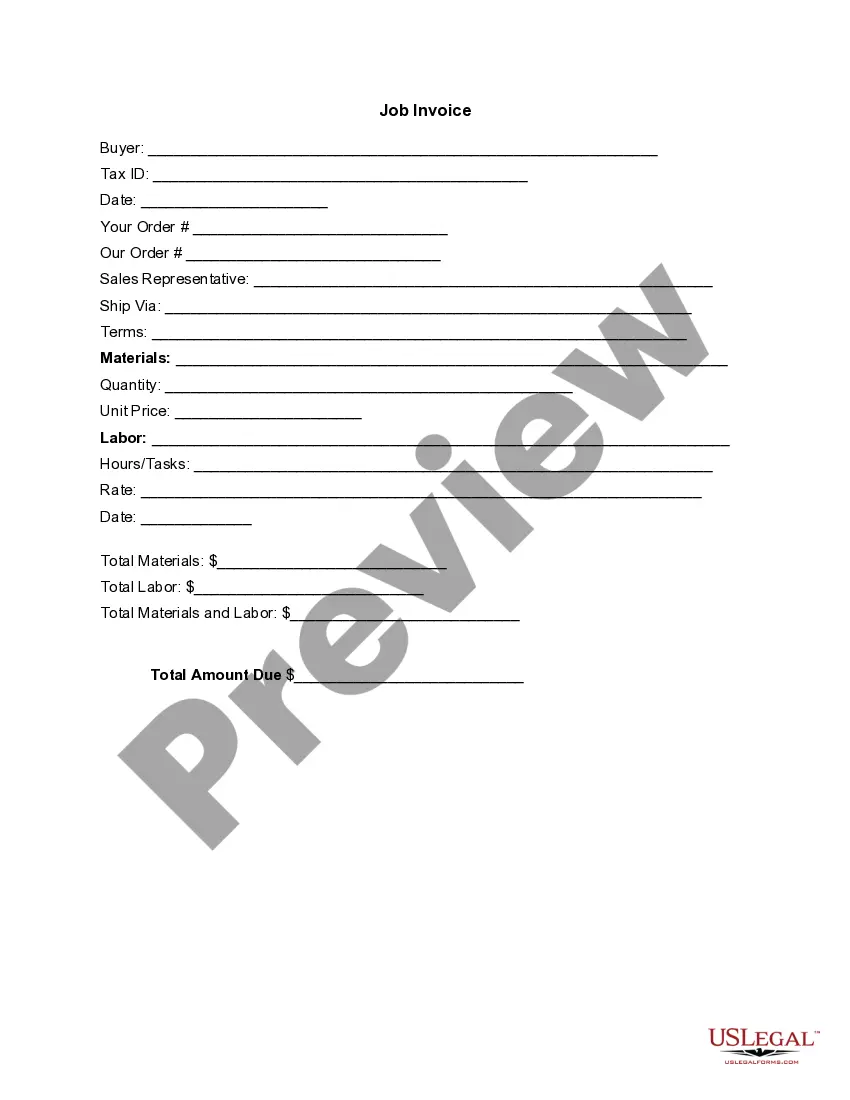South Carolina Invoice Template for Accountant
Description
How to fill out Invoice Template For Accountant?
Locating the appropriate sanctioned document template can pose challenges.
Undoubtedly, there are numerous formats accessible online, but how can you locate the sanctioned document you require.
Utilize the US Legal Forms website. This service provides thousands of templates, such as the South Carolina Invoice Template for Accountant, which can be used for business and personal purposes.
You can review the form using the Preview button and examine the form description to confirm it is suitable for you. If the document does not meet your requirements, use the Search field to find the correct template. Once you are confident that the document is appropriate, click the Buy now button to acquire the form. Choose the payment plan you prefer and enter the required information. Create your account and pay for the transaction using your PayPal account or credit card. Select the file format and download the sanctioned document template to your device. Complete, modify, and print, then sign the received South Carolina Invoice Template for Accountant. US Legal Forms is the largest repository of sanctioned documents where you can find various document templates. Take advantage of this service to download professionally crafted paperwork that adheres to state requirements.
- All templates are vetted by professionals and comply with state and federal regulations.
- If you are already registered, Log In to your account and click the Download button to obtain the South Carolina Invoice Template for Accountant.
- Use your account to search for the sanctioned templates you have previously purchased.
- Visit the My documents section of your account and retrieve another copy of the document you need.
- If you are a new user of US Legal Forms, here are simple instructions that you can follow.
- First, ensure you have selected the correct document for your city/state.
Form popularity
FAQ
Creating an invoice in accounting starts with selecting a professional template, such as a South Carolina Invoice Template for Accountant. Fill in essential details such as your business name, client information, description of services, and payment terms. Ensure to include the total amount due and the invoice date. By following a structured format, you will enhance your billing process and keep your financial records organized.
Invoices serve as essential documentation for transactions, and while exact laws vary, it is generally advisable to issue invoices for business transactions. Utilizing a South Carolina Invoice Template for Accountant can help you comply with legal standards by maintaining clear records. This practice not only aids in transparency but also protects your business in case of disputes. Therefore, it’s wise to keep thorough invoicing habits.
When you create an invoice, the journal entry typically involves debiting accounts receivable and crediting service revenue. Using a South Carolina Invoice Template for Accountant can help streamline this process by ensuring you have all necessary details captured correctly. This organized approach aids in maintaining accurate financial records. You’ll want to keep a copy of the invoice for proper accounting.
To invoice bookkeeping services, begin by using a South Carolina Invoice Template for Accountant. This template typically includes sections for your business name, client details, the services provided, and payment terms. Ensure you list the services clearly and specify the rate or total amount due. Providing clear payment options and deadlines will facilitate timely payments.
QuickBooks indeed has many invoice templates available for use. You can select from these templates or utilize a South Carolina Invoice Template for Accountant to streamline your invoicing process. These options provide a solid foundation for tracking your sales while ensuring your invoices look polished and consistent. Embracing this feature allows for better organization and professionalism in your financial dealings.
Yes, QuickBooks invoices are highly customizable. You can modify existing templates or create a new South Carolina Invoice Template for Accountant according to your specific requirements. This customization includes adding your logo, changing colors, and adjusting sections to fit your business model. Tailoring your invoices helps you convey a professional image while meeting your unique business needs.
In QuickBooks Desktop, you'll find invoice templates under the 'Lists' menu. Navigate to 'Templates', and there you can view, edit, or create new invoices, including the South Carolina Invoice Template for Accountant. This easy access allows you to manage your invoicing needs efficiently. Remember, you can also create templates tailored to your exact specifications.
Creating your own invoice is straightforward. Start by choosing a customizable template in QuickBooks, or consider using a South Carolina Invoice Template for Accountant from platforms like US Legal Forms. You can then fill in your details, including services provided, payment terms, and client information, which ensures accuracy and professionalism. This allows you to reflect your brand while streamlining your invoicing process.
Yes, QuickBooks provides several invoice templates which you can customize to meet your needs. These templates are user-friendly and can accommodate the specific requirements of South Carolina Invoice Template for Accountant. Leveraging QuickBooks can save you time while ensuring your invoices maintain a professional appearance. You can easily choose from pre-designed templates that align with your business branding.
A CPA invoice is a billing document generated by a Certified Public Accountant that lists services rendered, fees, and payment information. It may follow a specific format that ensures clarity and legality, making the South Carolina Invoice Template for Accountant an excellent resource. By using a CPA invoice, both you and your clients can maintain transparency in financial dealings.