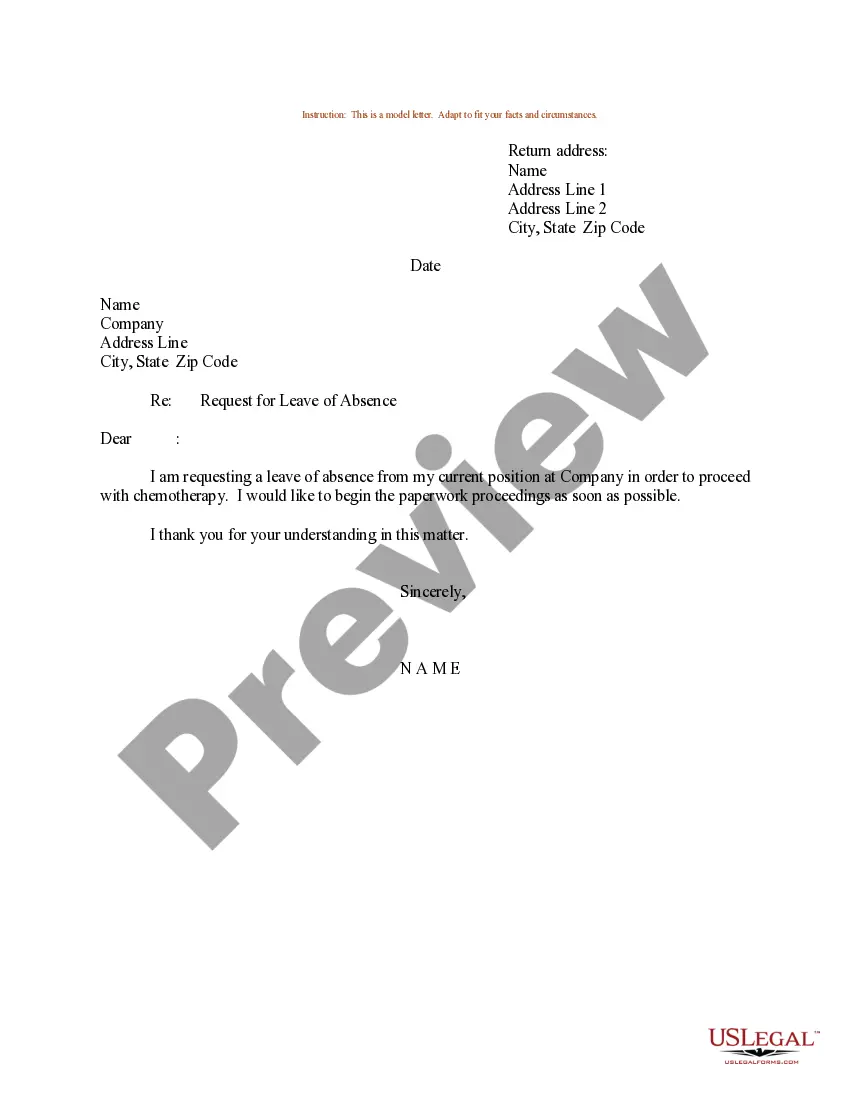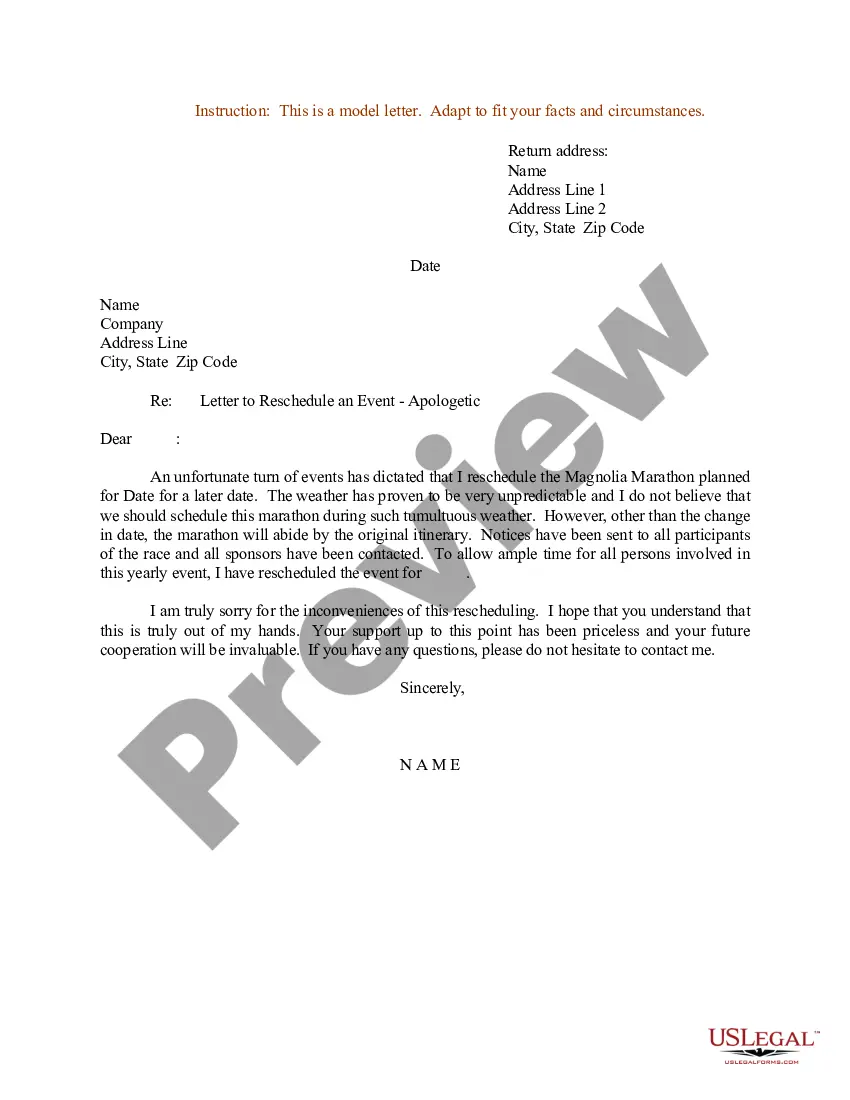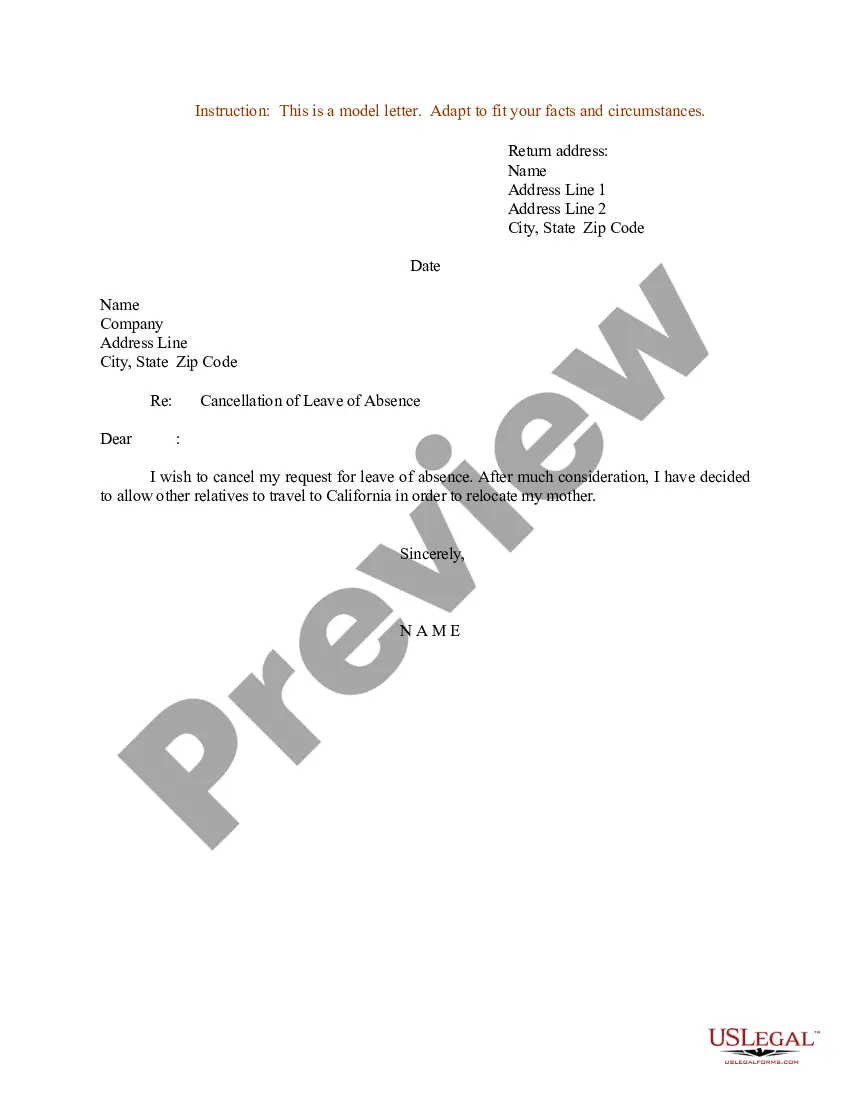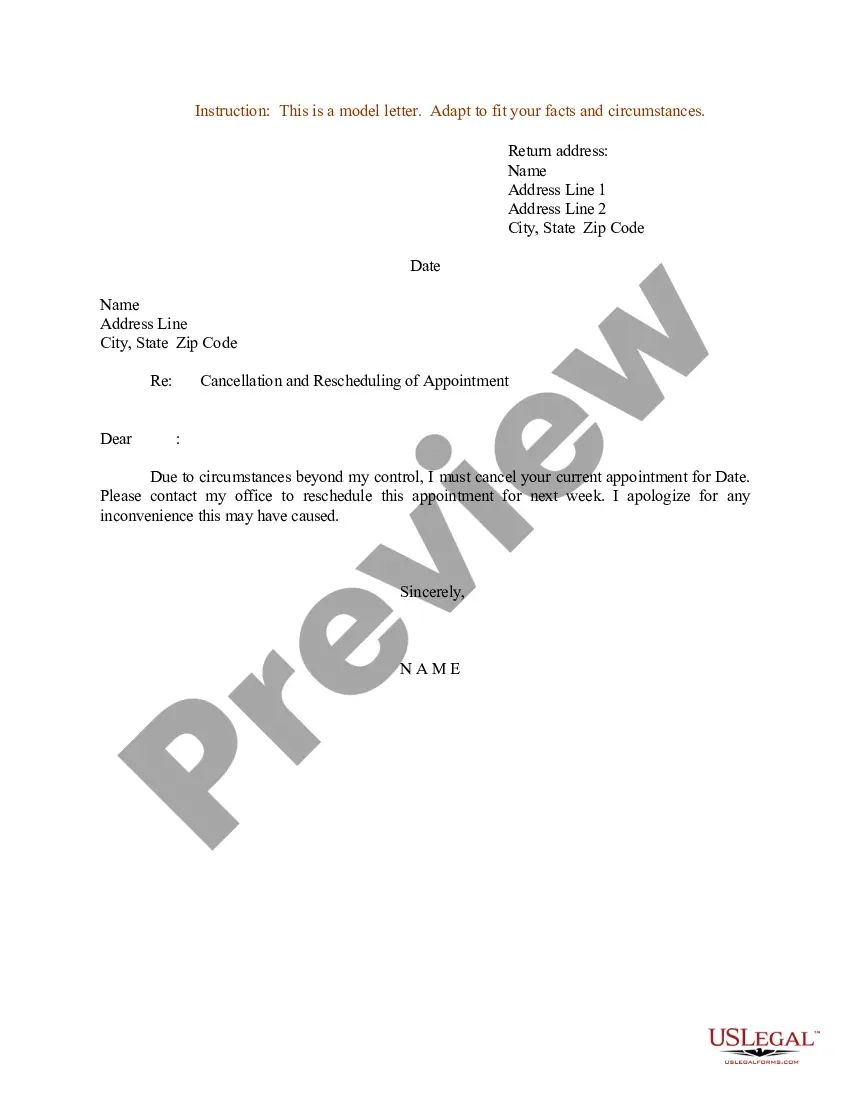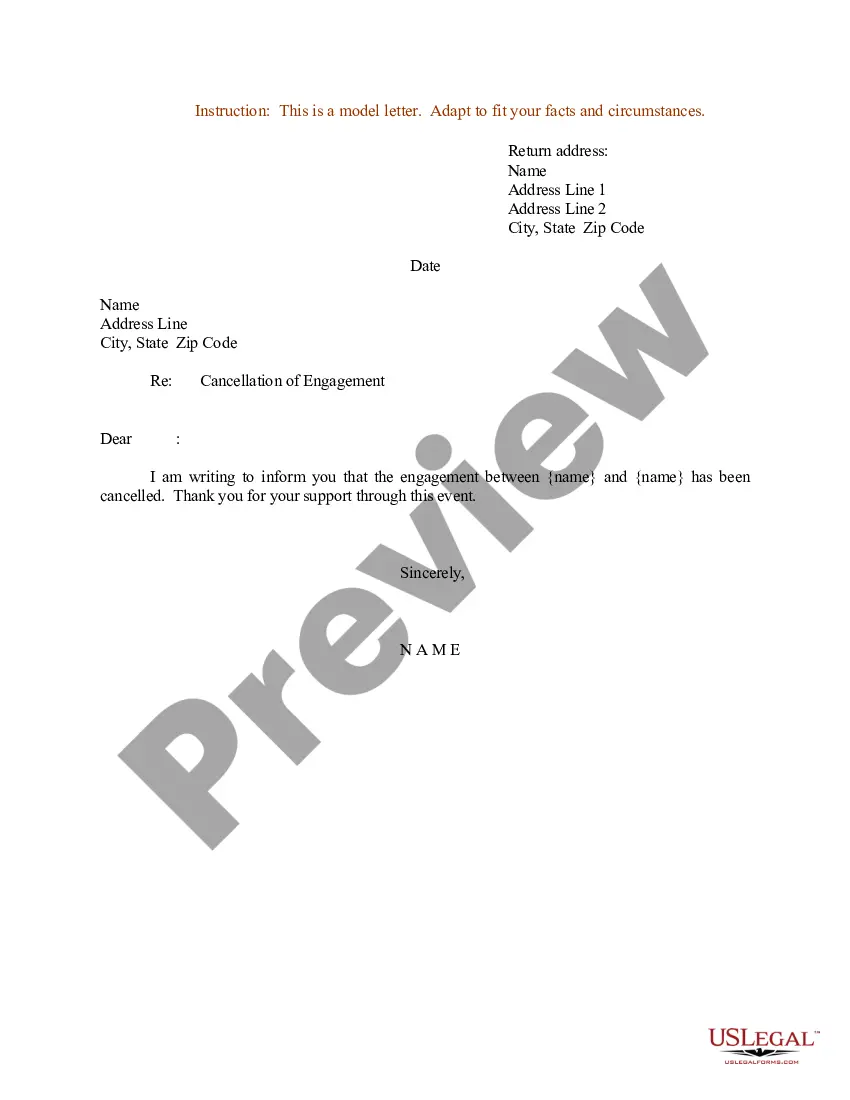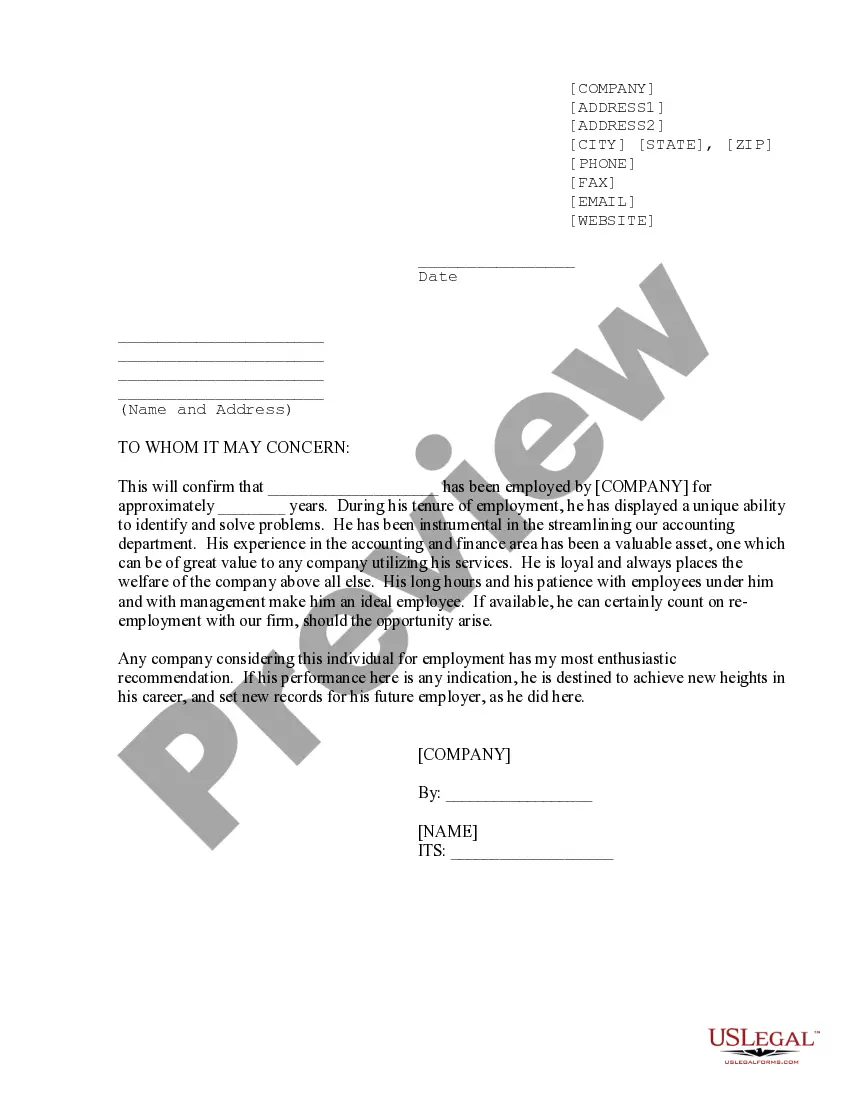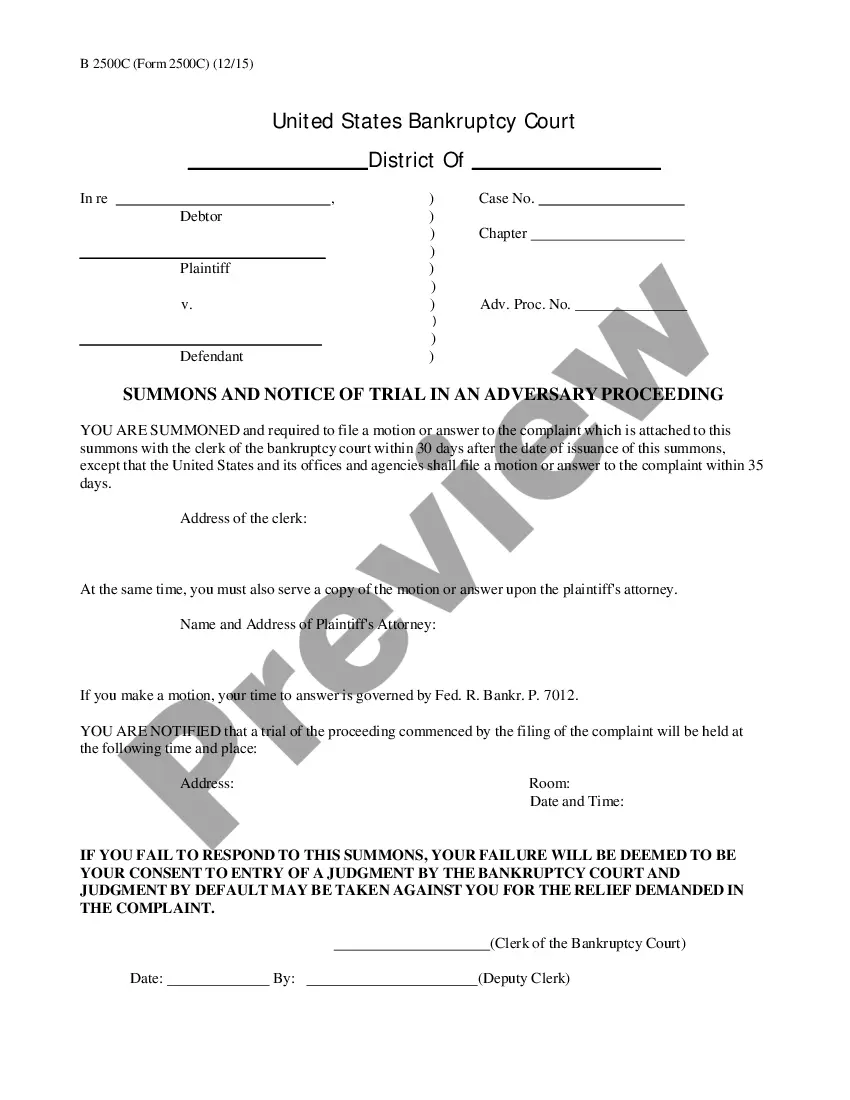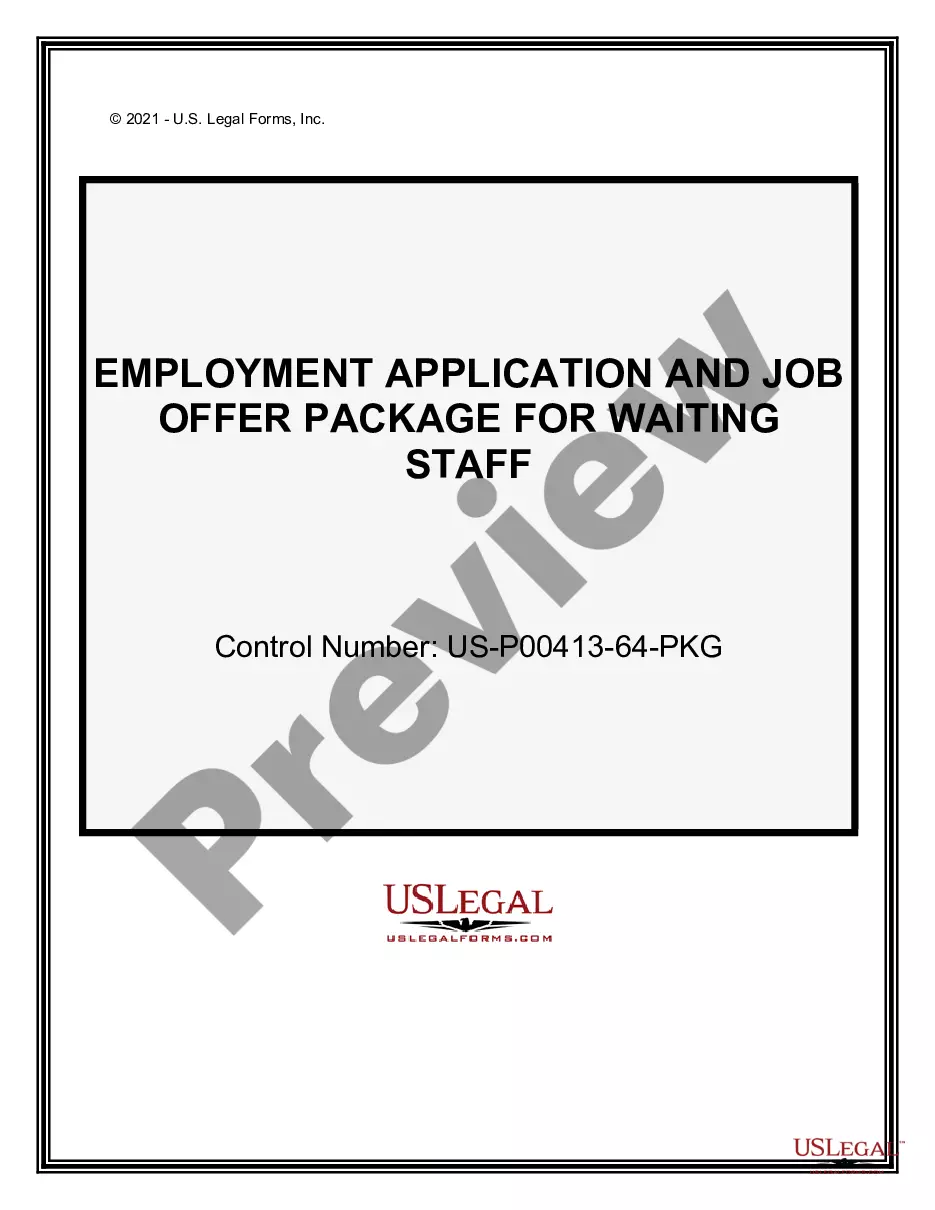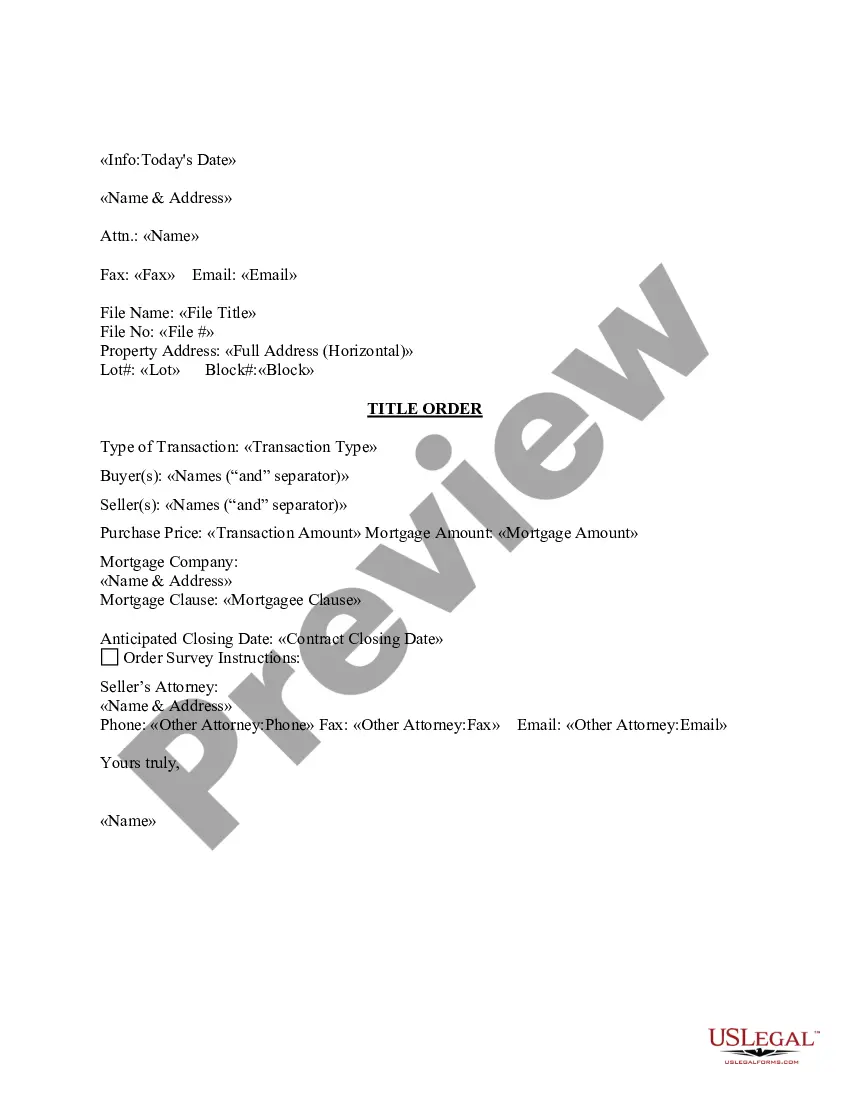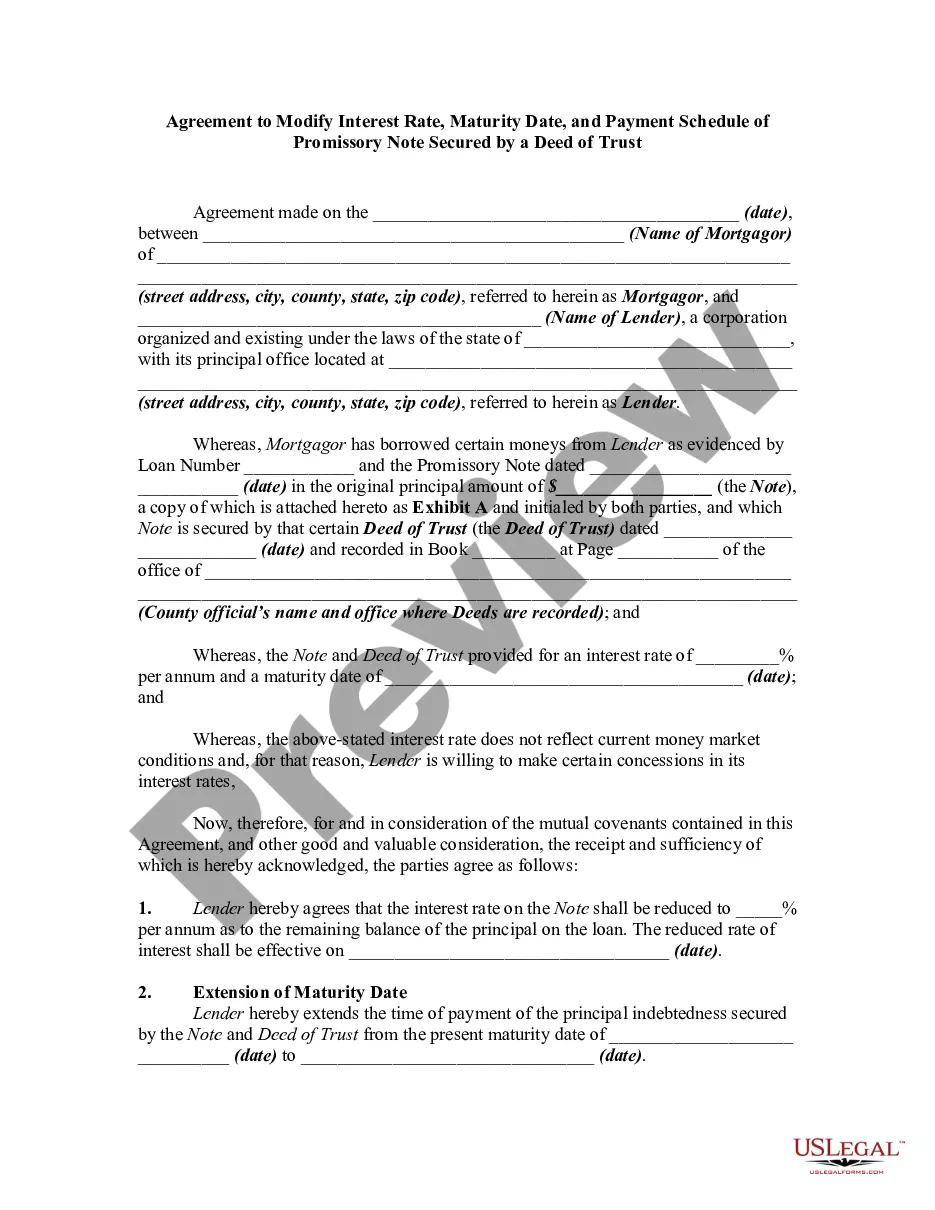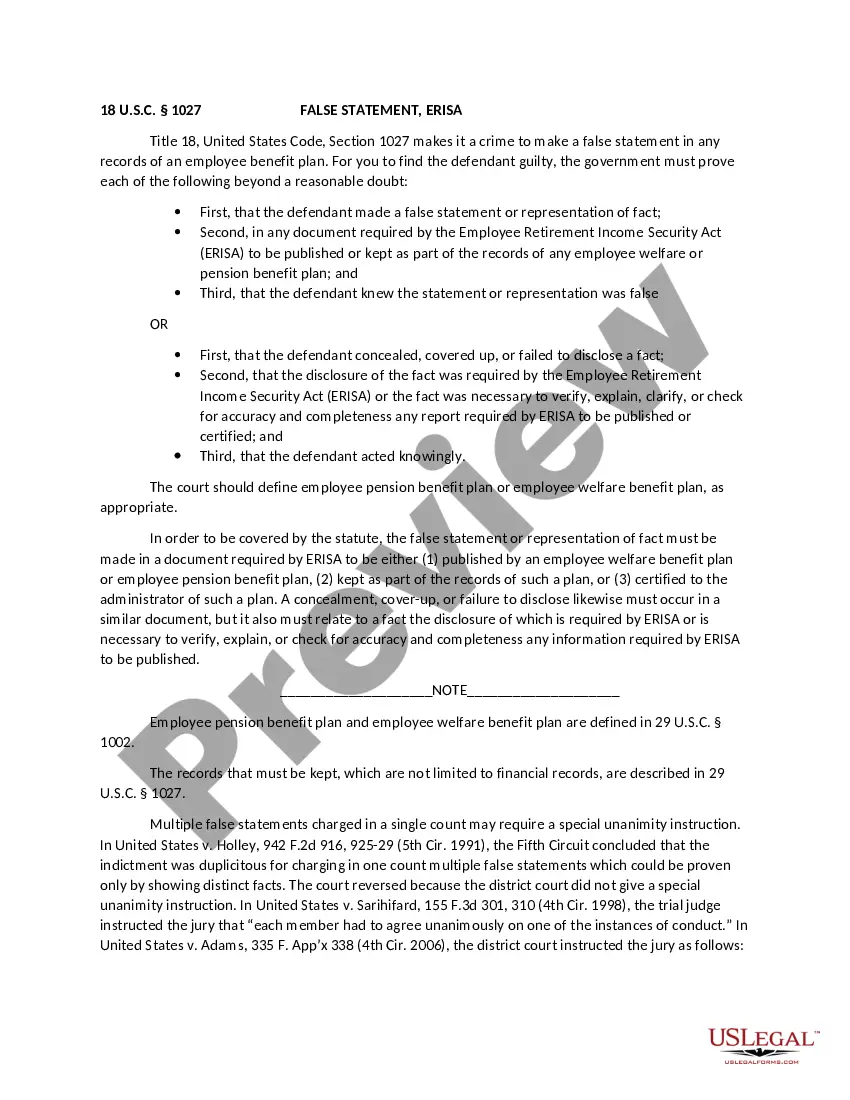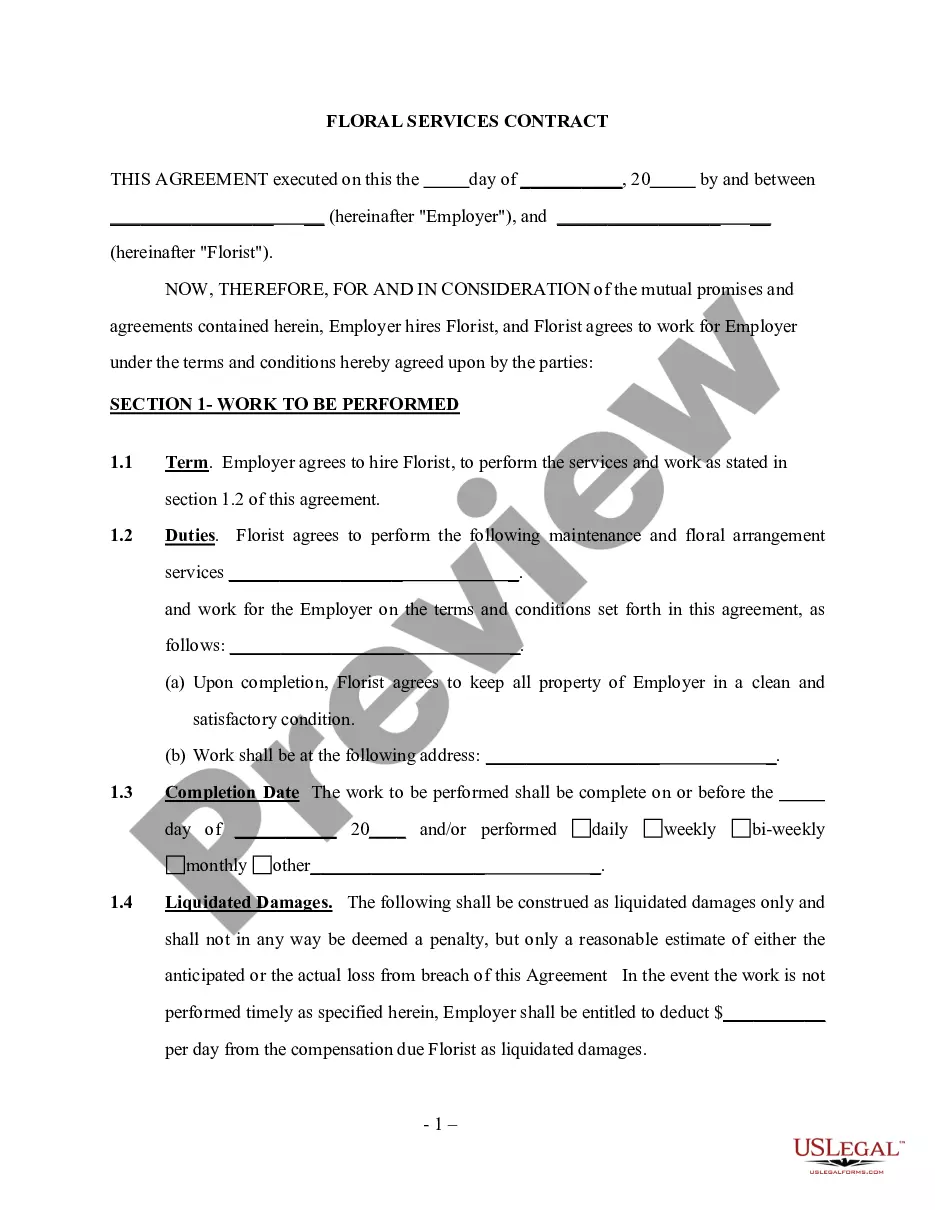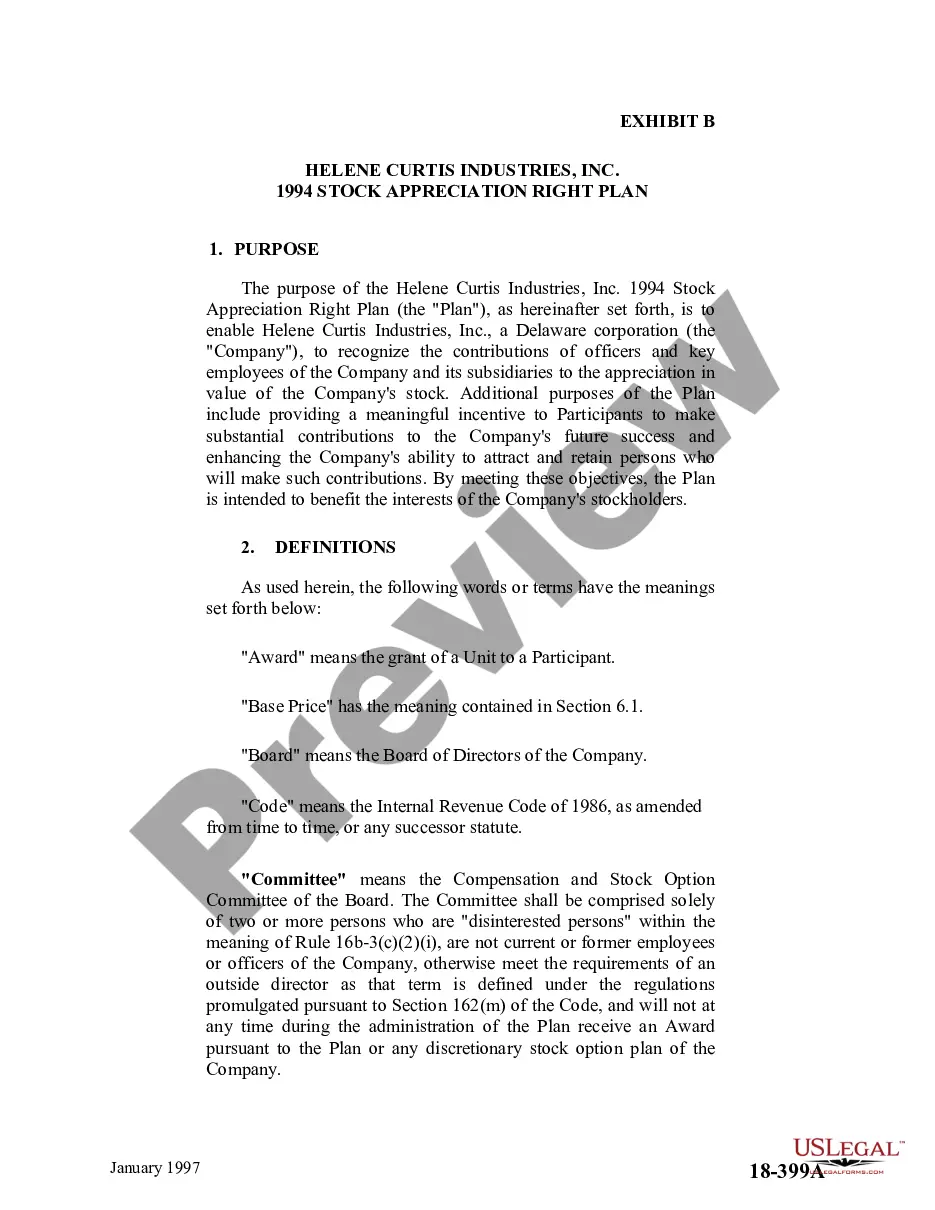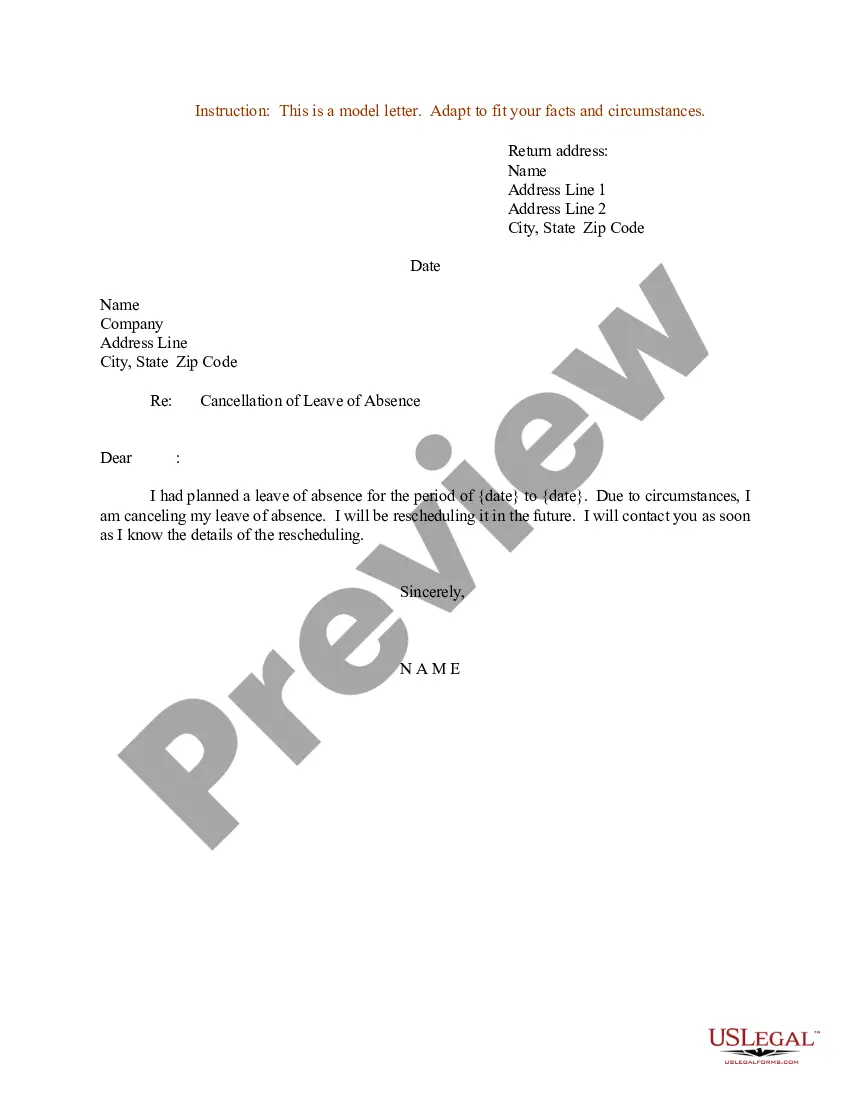South Carolina Sample Letter for Cancellation of Leave of Absence - Intent to Reschedule
Description
How to fill out Sample Letter For Cancellation Of Leave Of Absence - Intent To Reschedule?
US Legal Forms - one of the largest collections of legal templates in the United States - offers a variety of legal document formats that you can obtain or print. By using the website, you can find thousands of forms for business and personal use, categorized by types, states, or keywords. You can discover the latest versions of forms like the South Carolina Sample Letter for Cancellation of Leave of Absence - Intent to Reschedule in just seconds.
If you are registered, Log In and download the South Carolina Sample Letter for Cancellation of Leave of Absence - Intent to Reschedule from the US Legal Forms library. The Download button will appear on each form you view. You will have access to all previously saved forms in the My documents section of your account.
If you are using US Legal Forms for the first time, here are simple instructions to get started: Ensure you have selected the correct form for your city/state. Click the Review button to inspect the form's content. Read the form description to confirm you have picked the right form. If the form does not meet your needs, use the Search field at the top of the screen to find one that does.
Access the South Carolina Sample Letter for Cancellation of Leave of Absence - Intent to Reschedule with US Legal Forms, the most extensive collection of legal document formats. Utilize thousands of professional and state-specific templates that cater to your business or personal needs and requirements.
- If you are satisfied with the form, confirm your choice by clicking on the Download Now button.
- Then, select your preferred pricing plan and provide your information to register for the account.
- Process the payment. Use your credit card or PayPal account to complete the transaction.
- Choose the format and download the form to your device.
- Make modifications. Fill out, edit, print, and sign the saved South Carolina Sample Letter for Cancellation of Leave of Absence - Intent to Reschedule.
- Each template you add to your account has no expiration date and is yours indefinitely. Therefore, if you want to download or print another copy, simply visit the My documents section and click on the form you need.
Form popularity
FAQ
I beg to state that due to (Cancellation of trip/ Unavailability Of Conveyance Mention), I have to cancel my trip to (Destination) for which I am writing this letter to you in order to request you to kindly cancel the leaves sanctioned to me.
Dear Sir/Madam, I am writing this to request you to cancel my leave tomorrow i.e on date. I have applied for leave due to personal work, but the work has been postponed. Therefore I request you to kindly cancel my leave so that I can continue my work.
When an employee cancels a leave request, an approval request is sent to the supervisor. Requests to cancel must include an explanation in the comments for audit purposes. Supervisors still have the ability to PUSH BACK or DENY initial requests and requests to cancel submitted leave.
If the Leave of Absence Request process is successfully completed, escalate the case to the Operational Support team. Complete the Request for a Rescind of Completed Transaction Form. Once Operational Support notifies you that the rescind is complete, there is no future action that needs to be taken.
If a request has been submitted but not approved, use this workflow to cancel it:In Workday, navigate to your inbox.Click on the Archive tab.Select the time off request you want to modify.Click on Cancel You must enter a comment with the reasoning behind your cancellation.Click on Submit
If the Leave of Absence Request process is successfully completed, escalate the case to the Operational Support team. Complete the Request for a Rescind of Completed Transaction Form. Once Operational Support notifies you that the rescind is complete, there is no future action that needs to be taken.
From the Personal menu, select Leave Request, and then My Leave Requests. The My Leave Requests page opens. Select an approved leave. Click Cancel.
If an Employee has requested time off and this time off has been approved, it can still be cancelled if the employee no longer needs this time off. The employee will not be able to cancel this themselves once it has been approved. The Employer/Manager/Accountant will have the access required to cancel it.
It is to inform you that my plan for going to (Area/Place name) tomorrow has dropped due to the unavailability of the person I wanted to meet there. (State your actual cause and situation). It is therefore requested to kindly cancel my leave for (date). I shall report to work tomorrow on time.
For employers, their business may be busier than ever and they might want to cancel employees' approved annual leave to make sure they have enough staff available. An employer or an employee can cancel approved annual leave if the cancellation isn't unreasonable.