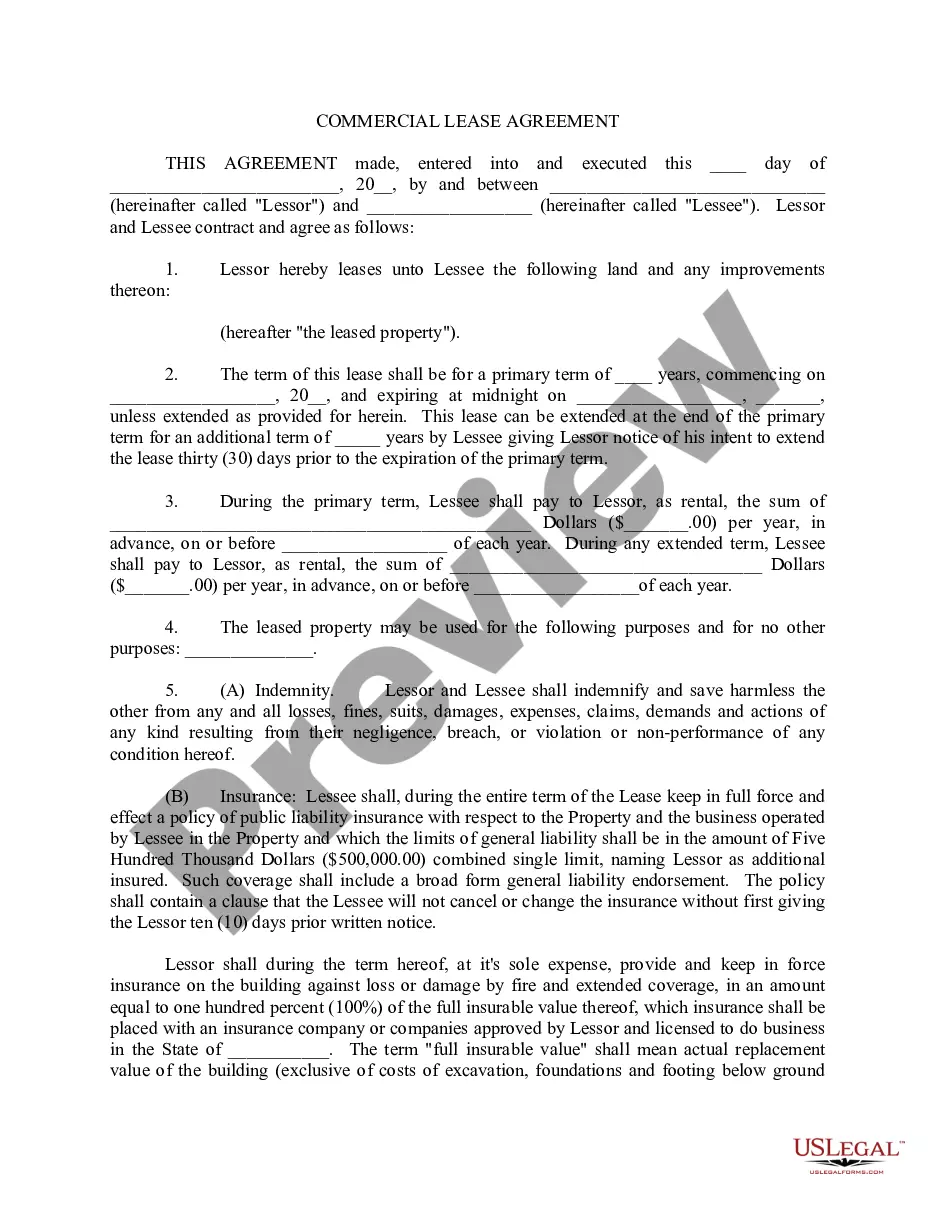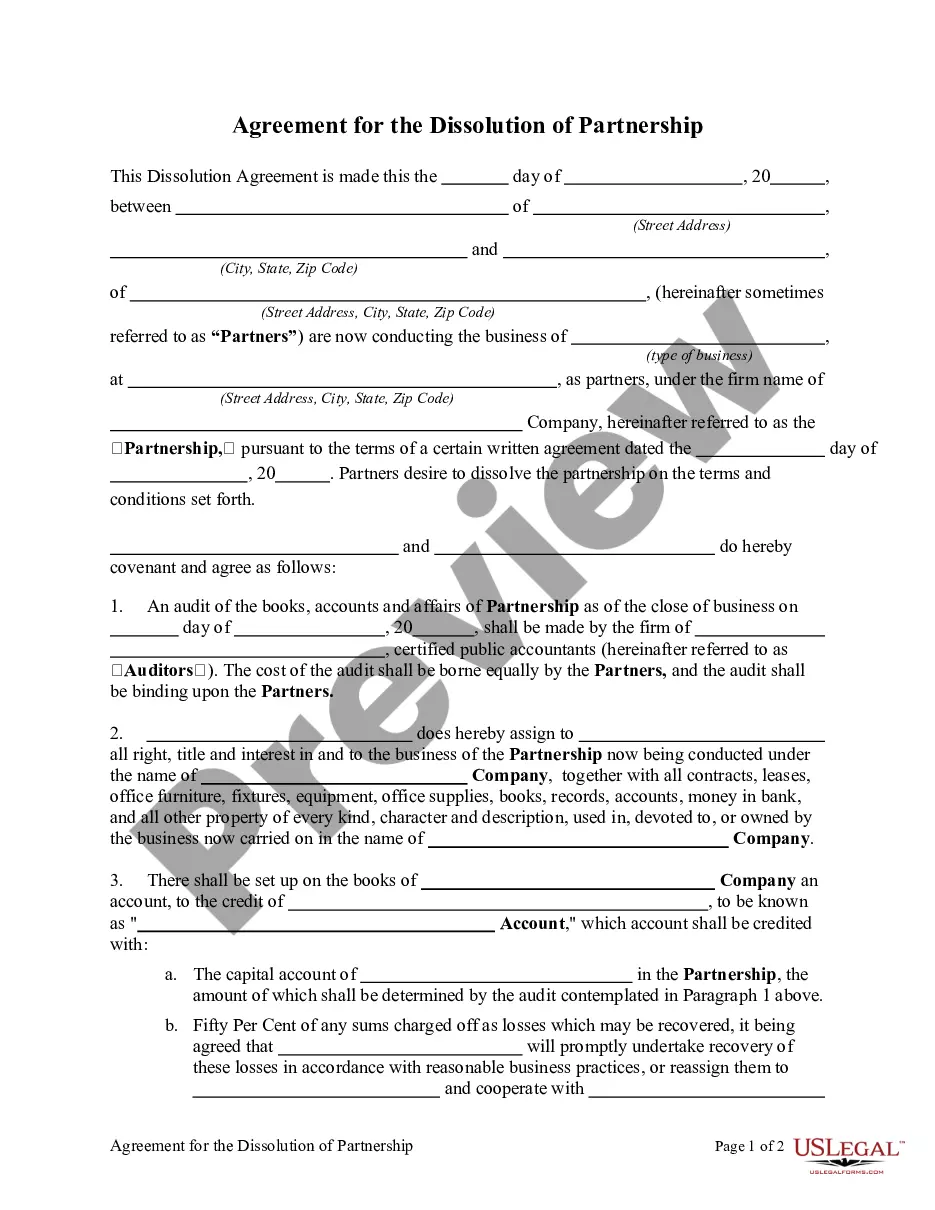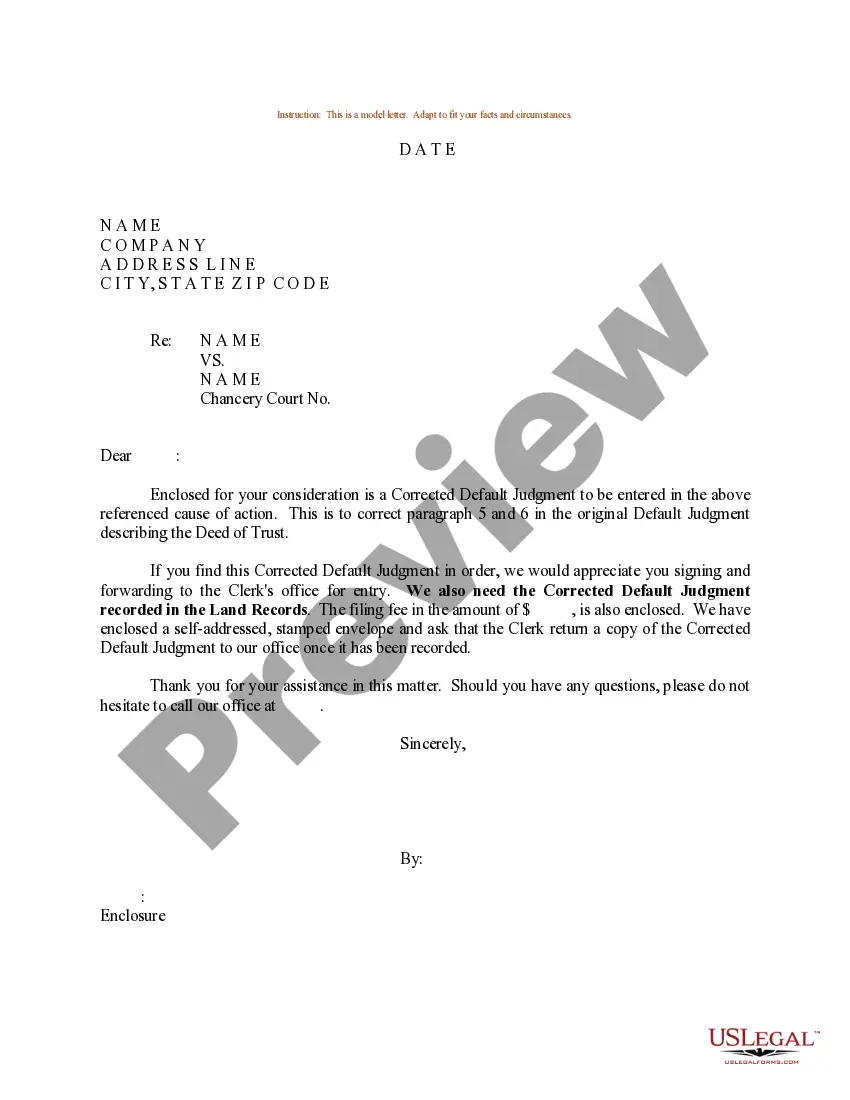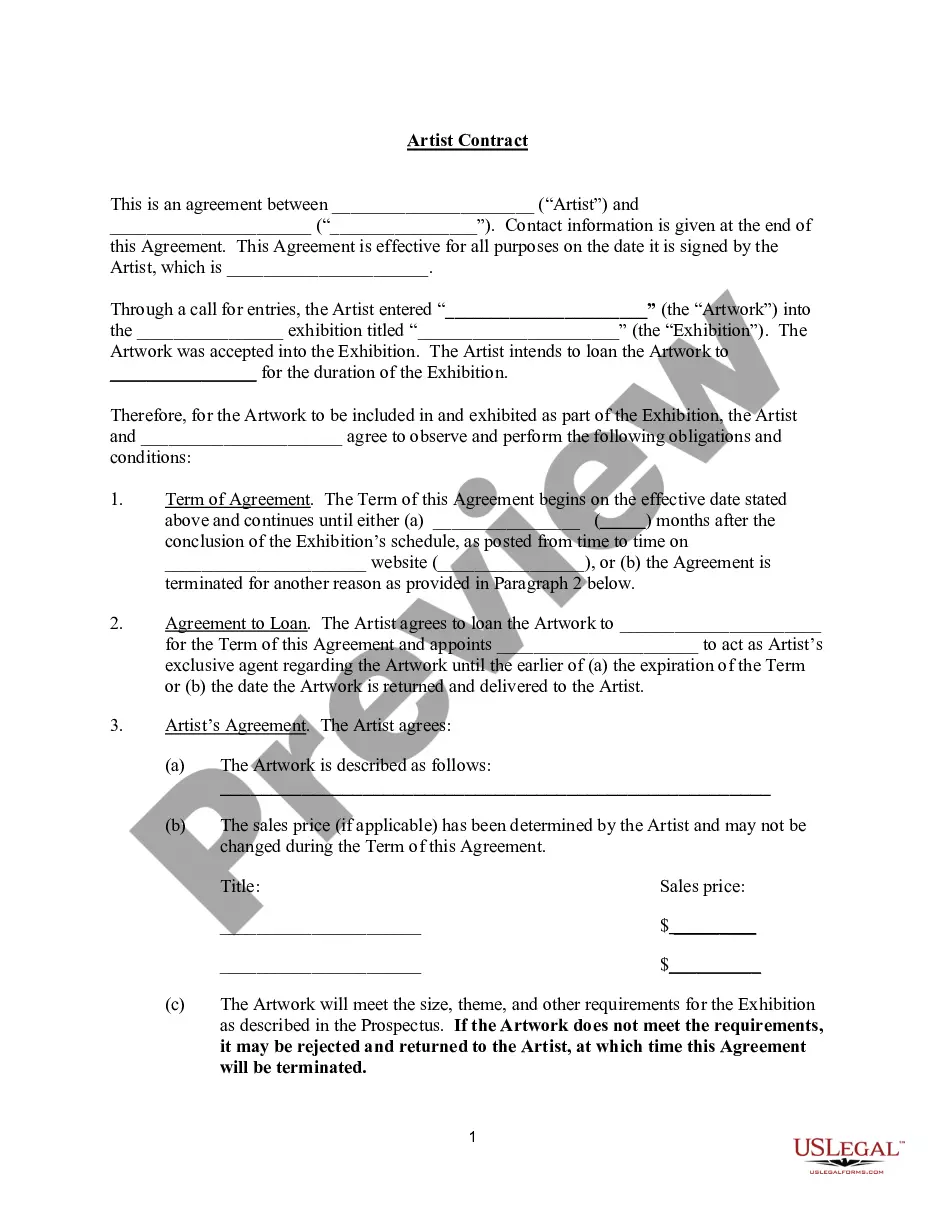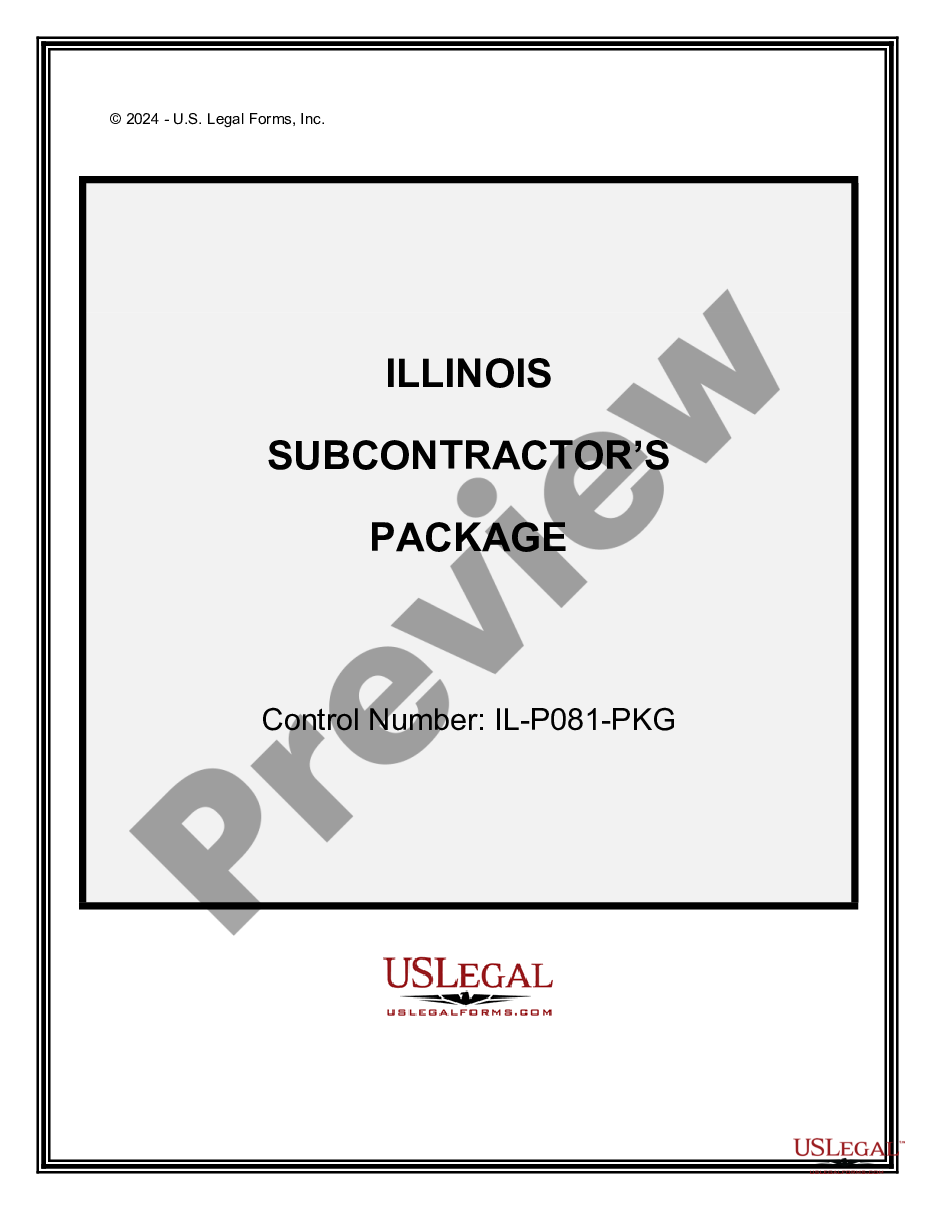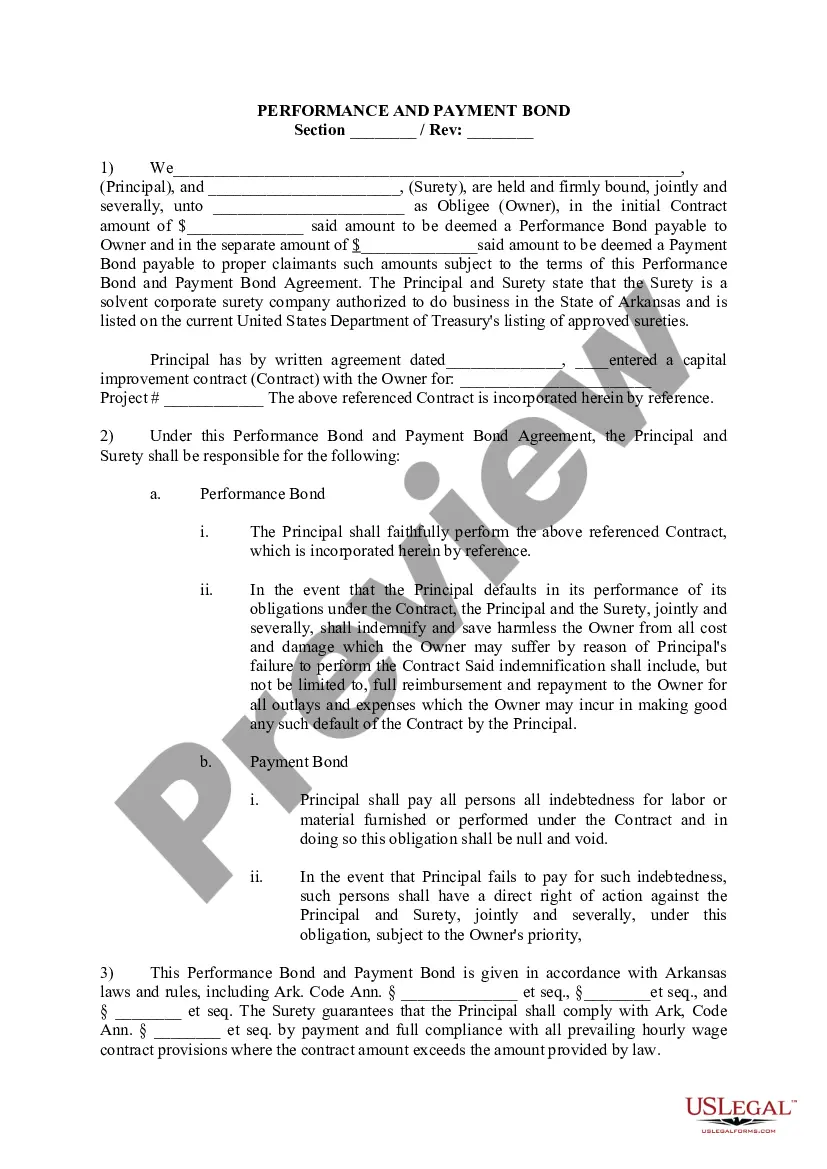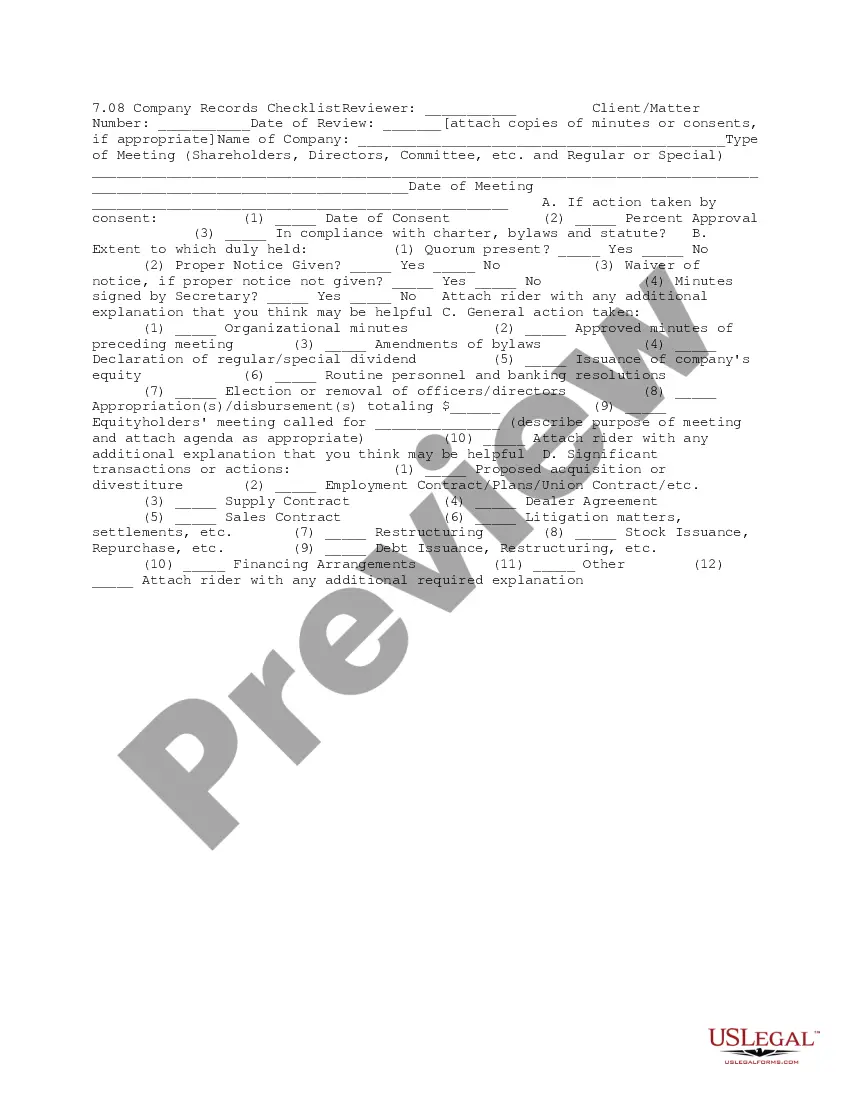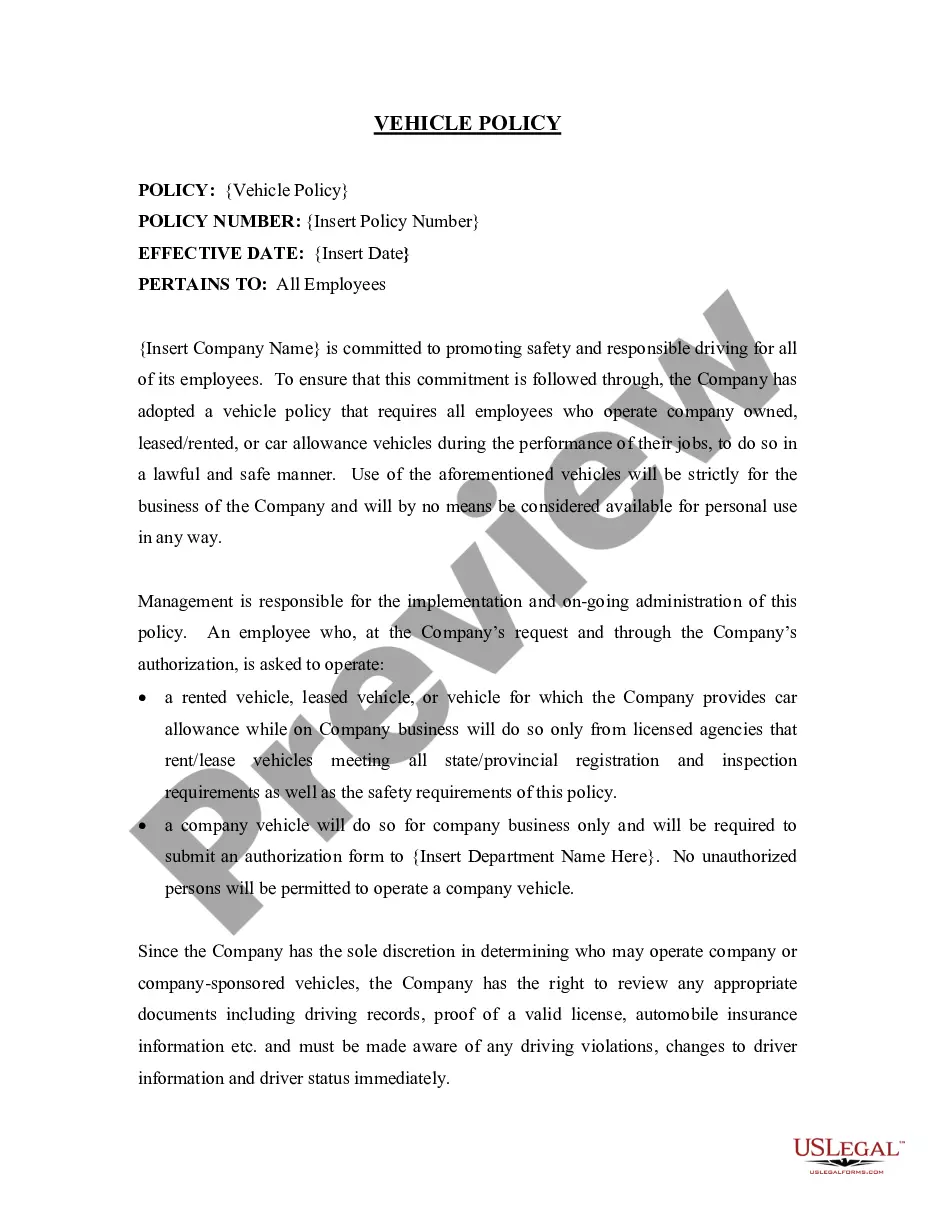Puerto Rico Purchase Requisition
Description
How to fill out Purchase Requisition?
It is feasible to spend time online searching for the legal document template that aligns with the federal and state requirements you need.
US Legal Forms offers a vast array of legal documents that have been assessed by experts.
You can download or print the Puerto Rico Purchase Requisition from their services.
If available, utilize the Preview button to review the document template as well.
- If you have a US Legal Forms account, you may Log In and click the Download button.
- Then, you can complete, modify, print, or sign the Puerto Rico Purchase Requisition.
- Every legal document template you buy is yours indefinitely.
- To obtain another copy of any purchased form, navigate to the My documents tab and click the appropriate button.
- If you are visiting the US Legal Forms website for the first time, follow the straightforward guidelines listed below.
- First, ensure that you have selected the appropriate document template for the state/city of your choice.
- Review the form description to confirm that you have chosen the correct form.
Form popularity
FAQ
No, a Puerto Rico Purchase Requisition (PR) is not the same as a Purchase Order (PO). While both are essential in the purchasing workflow, they function differently. A PR initiates the process by requesting approval for procurement, whereas a PO confirms the purchase with a supplier. Knowing the differences can help organizations improve their procurement strategies and enhance budget management.
The primary difference between a Puerto Rico Purchase Requisition (PR) and a Purchase Order (PO) lies in their purpose. A PR serves as an internal request to acquire goods or services, while a PO is a formal agreement sent to a vendor to finalize a purchase. Understanding this distinction is vital for organizations to effectively manage their procurement processes and accountability. By utilizing these tools correctly, businesses can enhance their operational efficiency.
Typically, the Puerto Rico Purchase Requisition (PR) comes first in the purchasing process. A PR is created to request approval before a Purchase Order (PO) is issued. This sequence ensures that the organization examines the need for procurement and the associated budget before finalizing any purchases through a PO. Adopting this streamlined process can improve efficiency in managing expenses.
The Puerto Rico Purchase Requisition (PR) to Purchase Order (PO) process starts with the creation of a requisition when a need is identified. After approval, a purchase order is generated, which serves as a formal agreement with a vendor. This process helps maintain budget controls and ensures proper documentation is followed. Utilizing platforms like uslegalforms can streamline the creation and management of your Puerto Rico Purchase Requisition, simplifying compliance and minimizing errors.
Filling a Puerto Rico Purchase Requisition in SAP involves navigating to the requisition entry screen. You'll input the necessary information, such as the material, quantity, and delivery date. Make sure to review the details and follow any specific guidelines that your organization has established in SAP. Once everything looks accurate, save the requisition so it can be processed for approval.
To fill out a Puerto Rico Purchase Requisition, start by entering the date and your department's information. Clearly specify the items or services you need, along with their quantities and estimated costs. Be precise in describing the required items and include any relevant supporting documents. After completing the form, review it for accuracy and submit it for approval to ensure a smooth procurement process.
To get a purchase order (PO) from a purchase requisition (PR) in SAP, you can use transaction code ME21N. After verifying the details of your Puerto Rico Purchase Requisition, you can easily create a PO from it. This process ensures that all procurement items are properly aligned, supporting a seamless purchasing experience. It allows for better tracking and management of your orders.
The transaction code (T code) used for managing purchase requisitions (PR) in SAP is ME51N for creating them, and ME53N for displaying them. These T codes enhance your experience when working with Puerto Rico Purchase Requisitions. By utilizing these specific codes, you ensure a smoother and more organized procurement process. Familiarity with these codes can greatly enhance your efficiency.
To retrieve a purchase requisition (PR) in SAP, simply navigate to transaction code ME53N. From there, you can enter the relevant details of your Puerto Rico Purchase Requisition to access all related information. This feature allows you to view the status, history, and details necessary for effective procurement management. It helps you maintain clarity in your purchasing processes.
Generating a purchase order (PO) from a purchase requisition (PR) in SAP involves using transaction code ME21N. Once you have your Puerto Rico Purchase Requisition ready and approved, you can input its details into a new PO. This process ensures that all necessary information transfers correctly, streamlining your procurement process. Efficiently managing this transition helps minimize errors and speeds up purchasing.