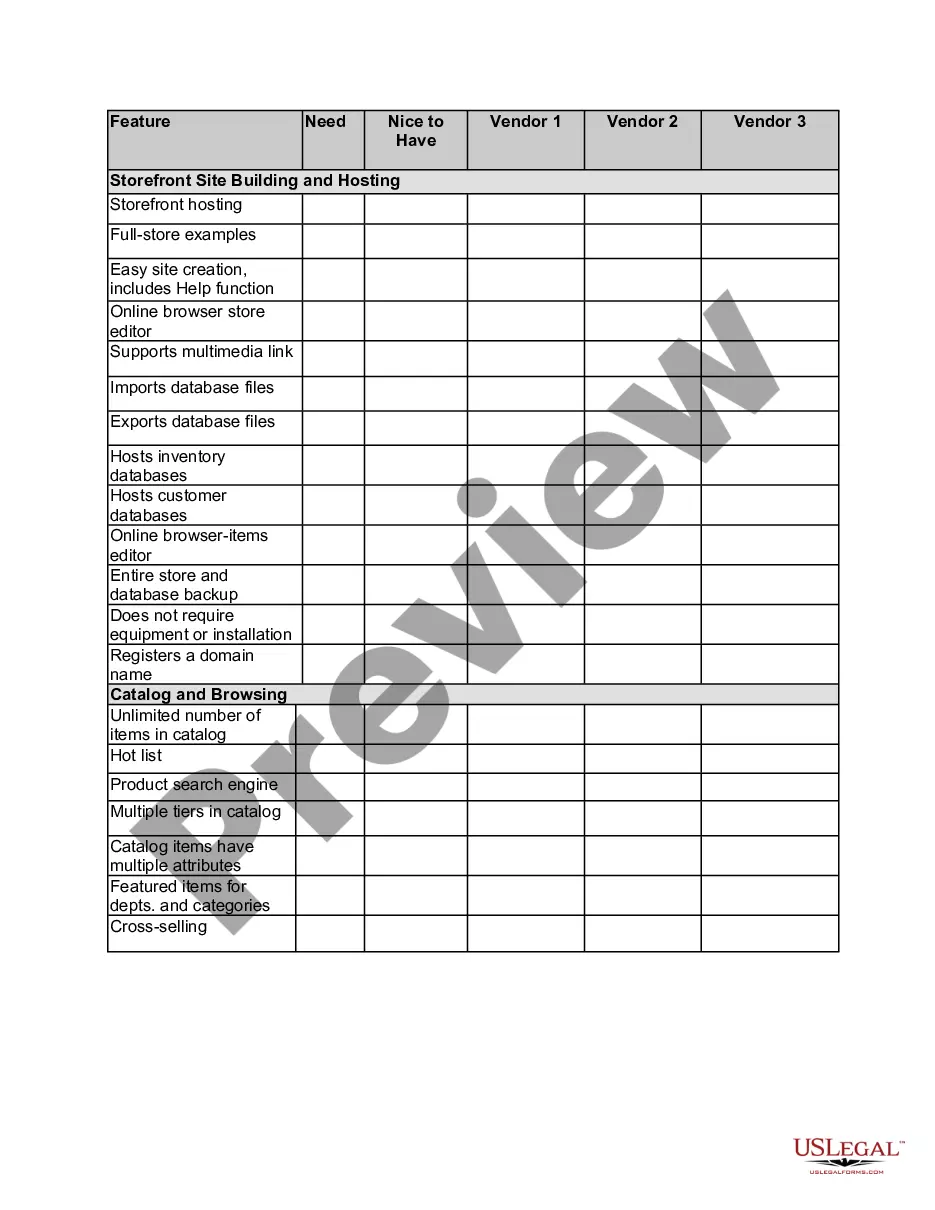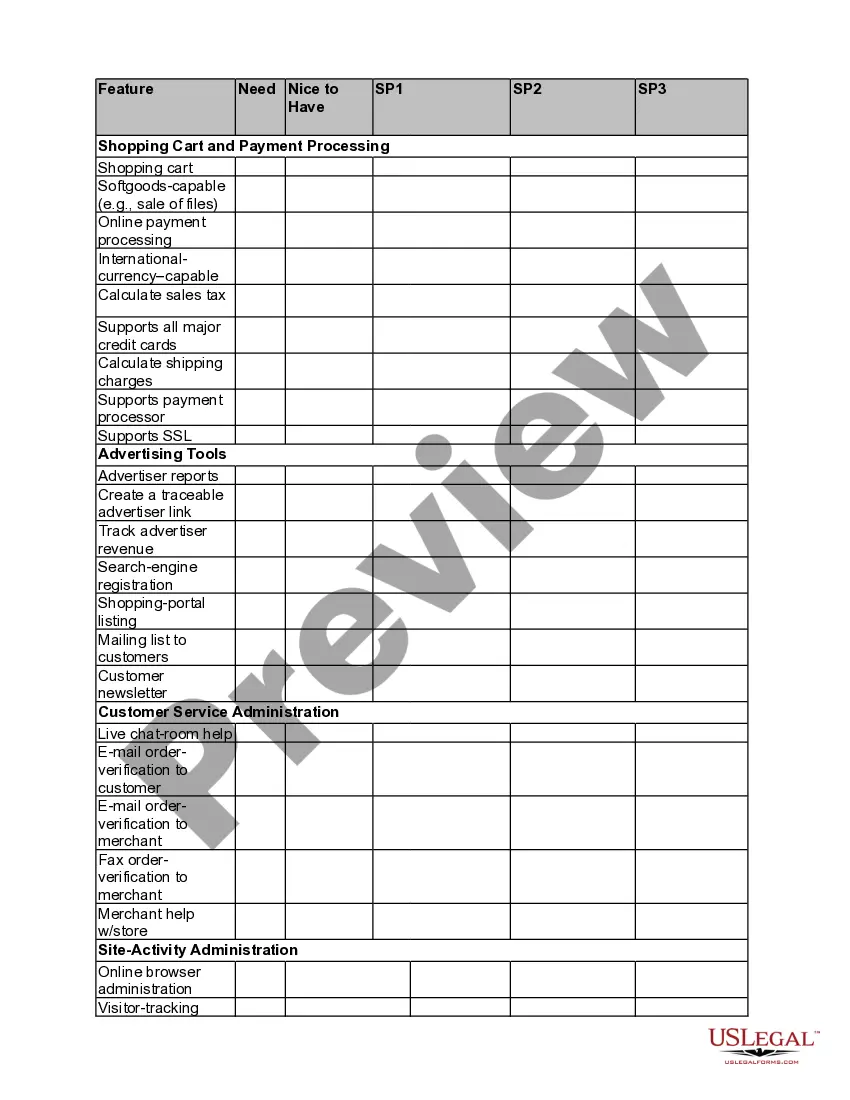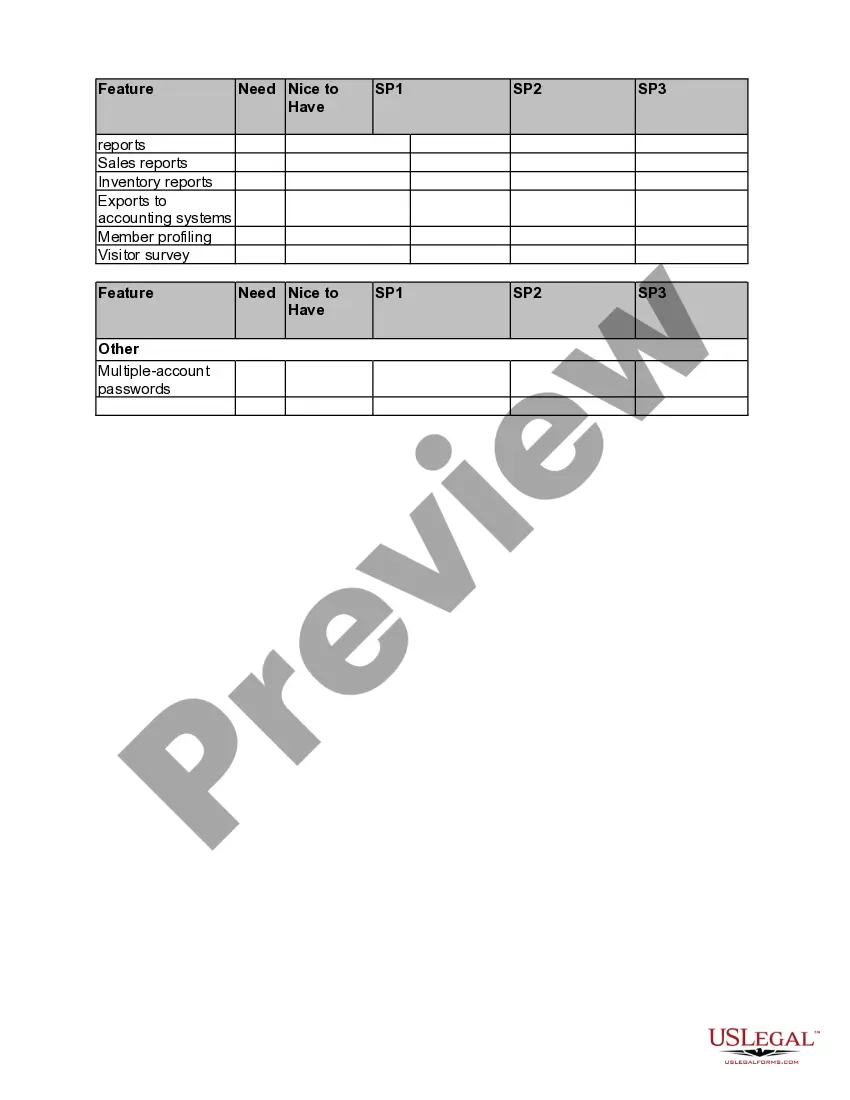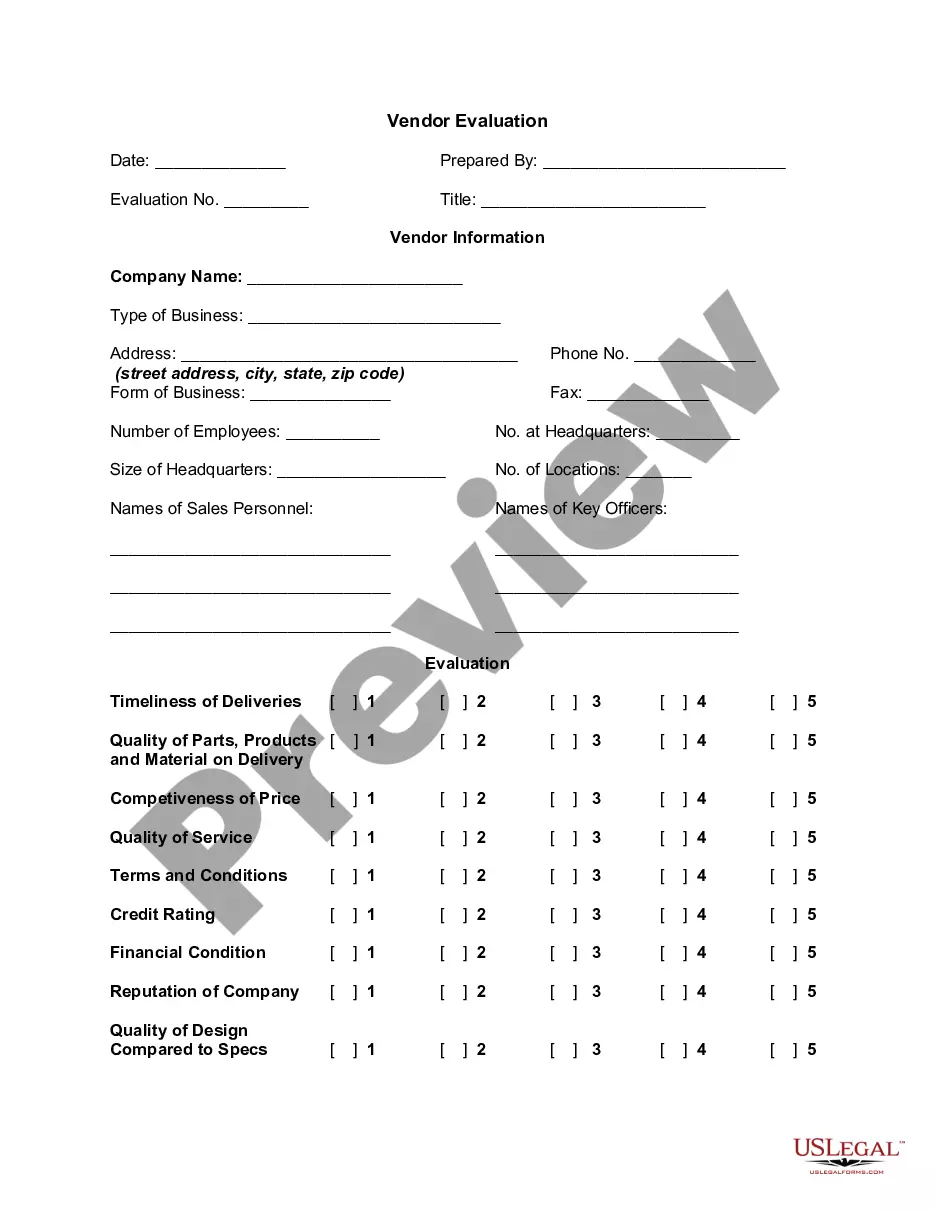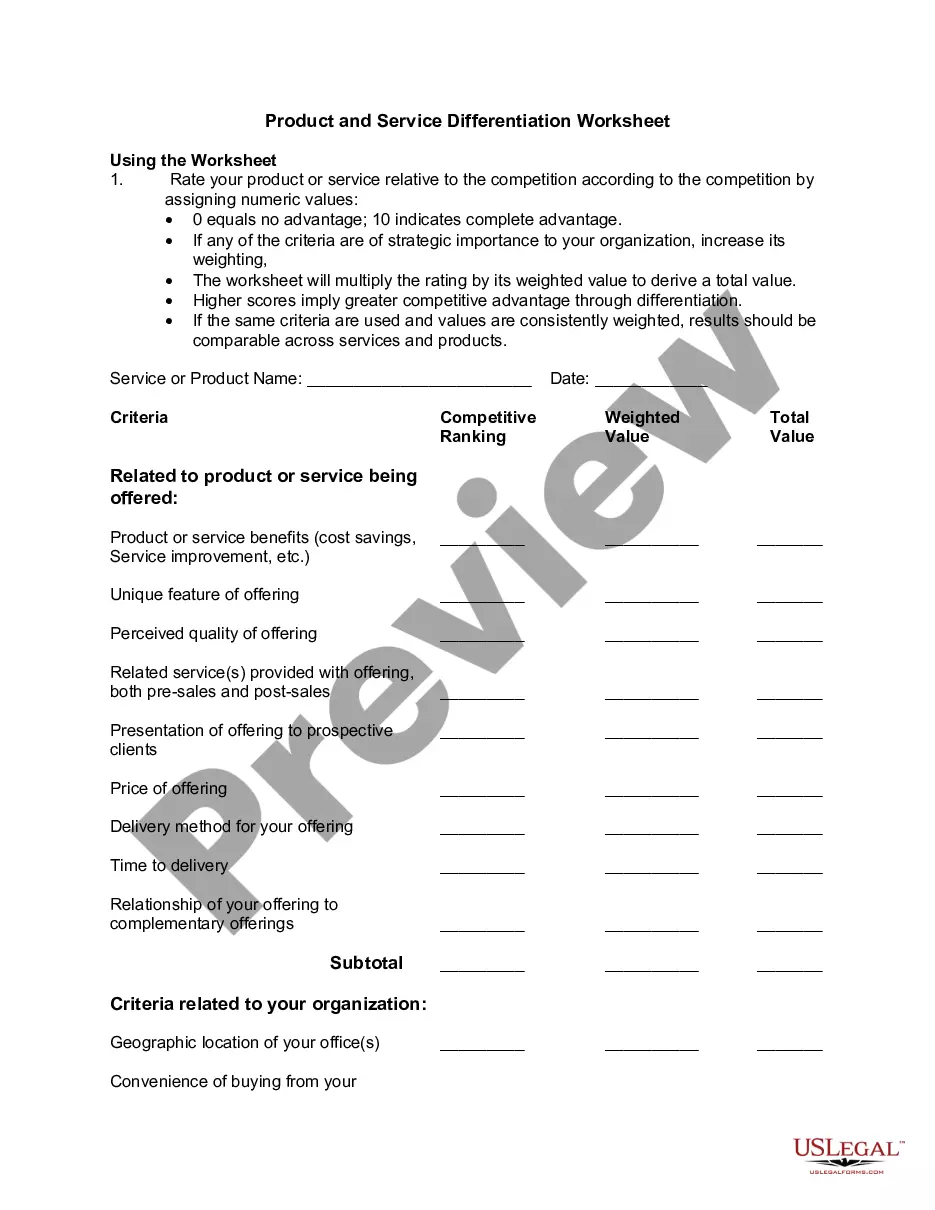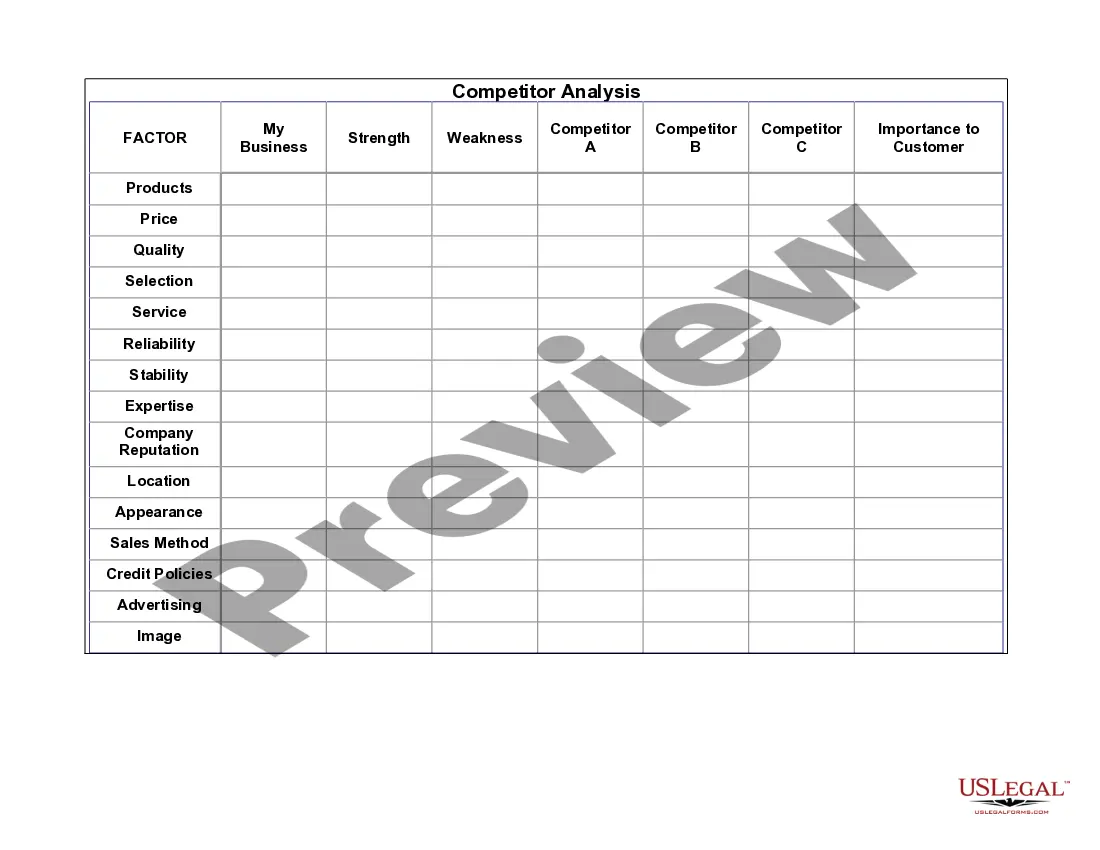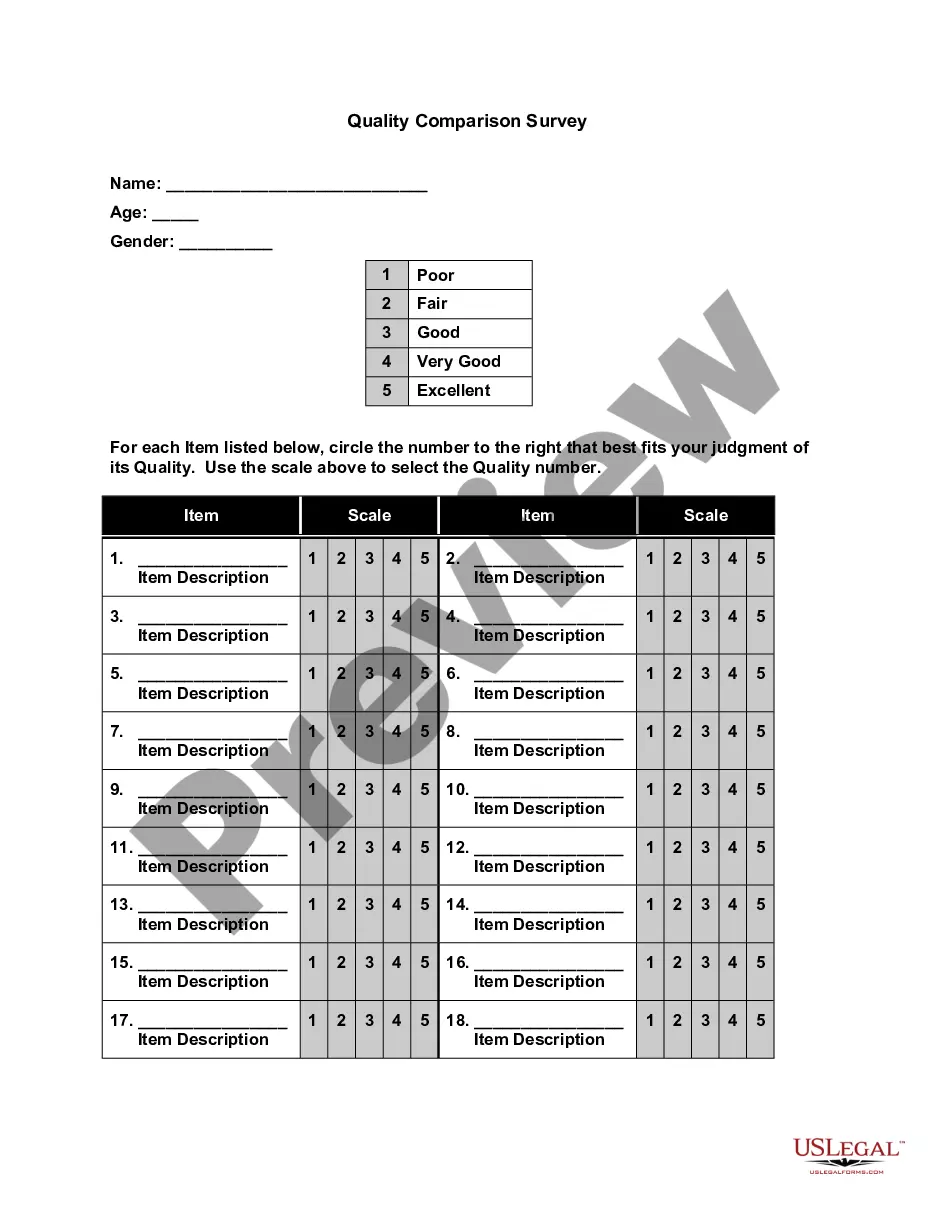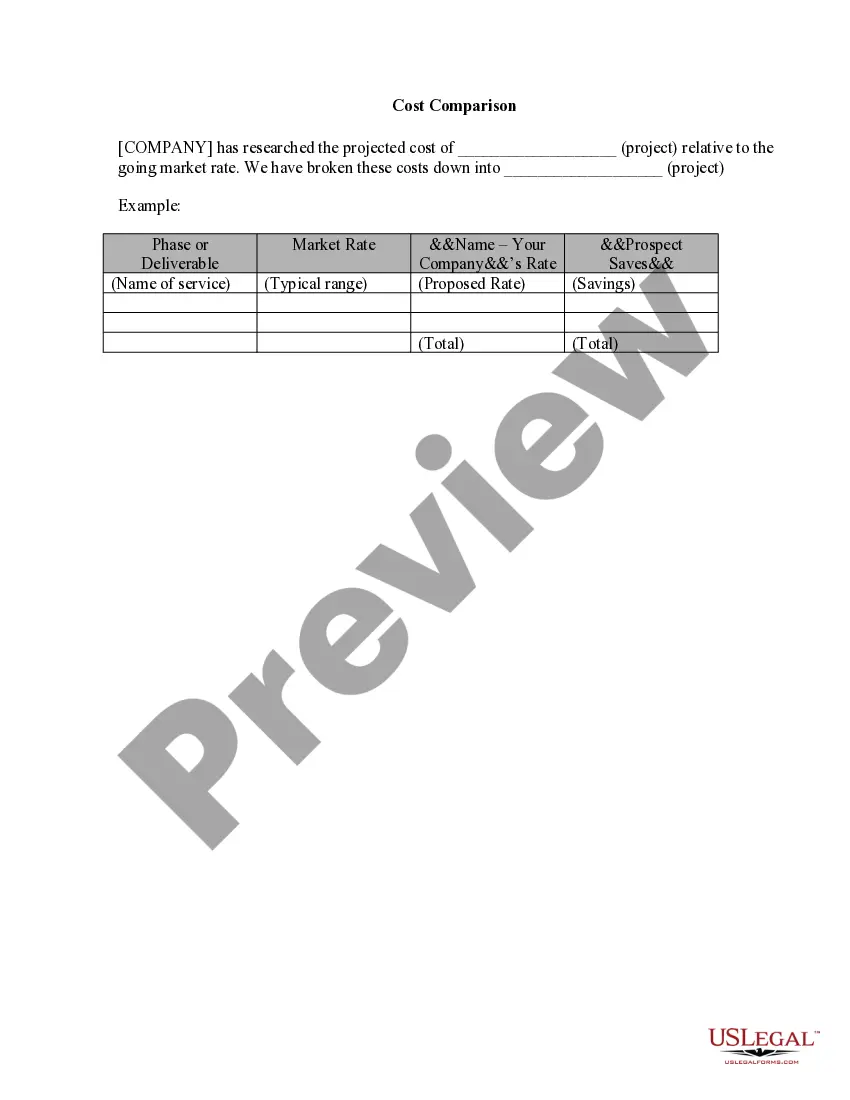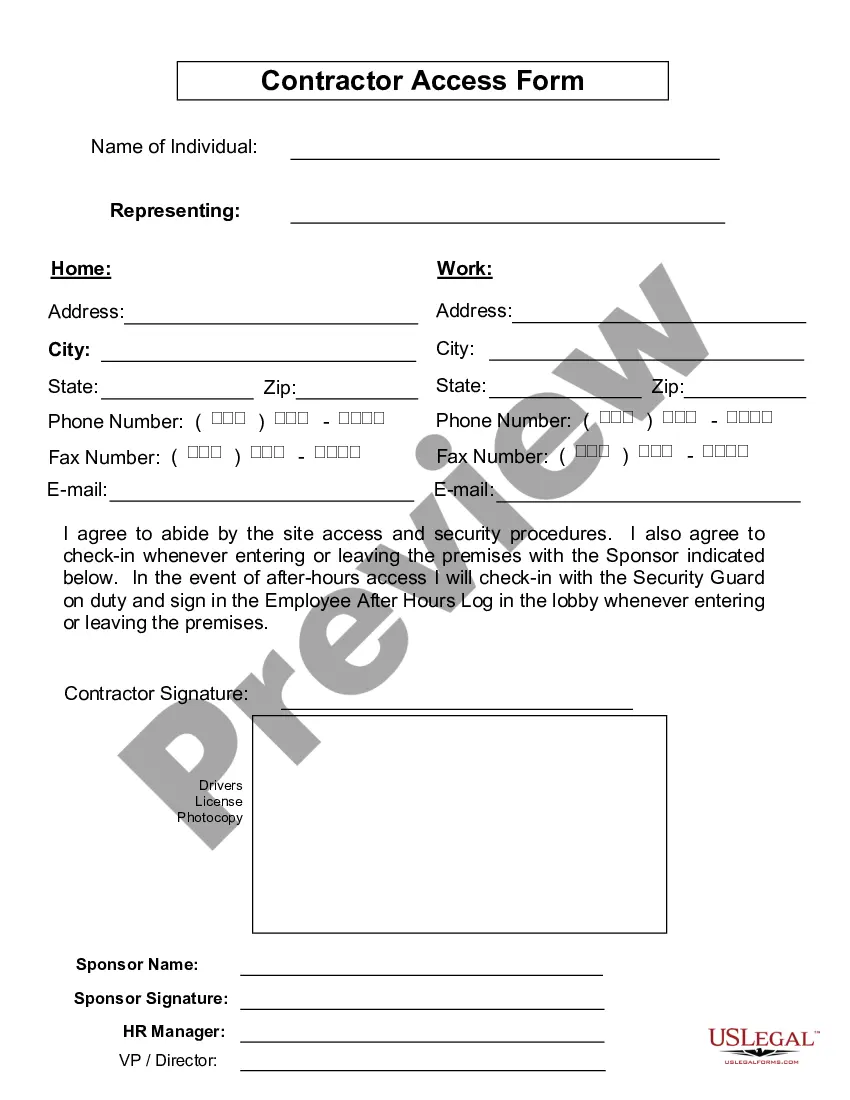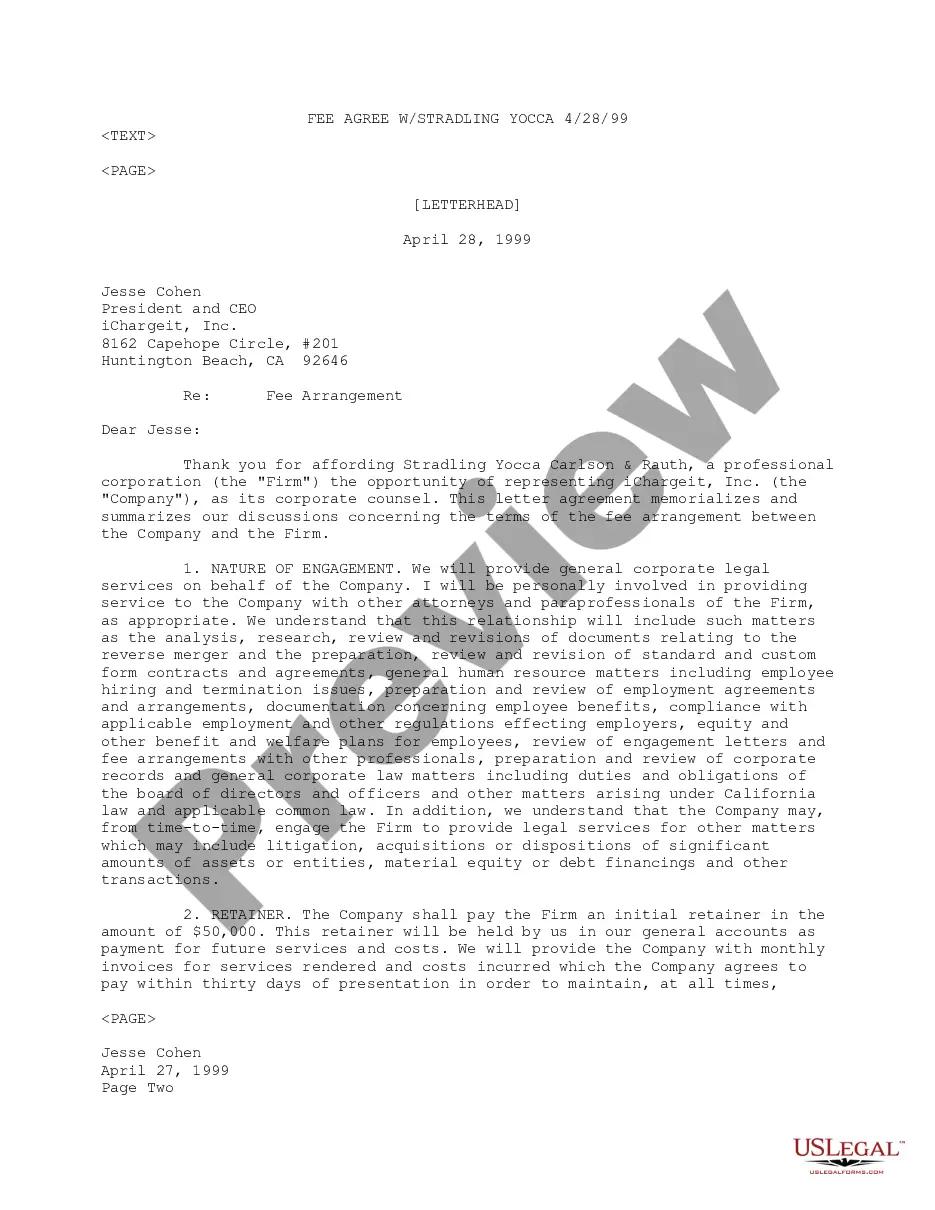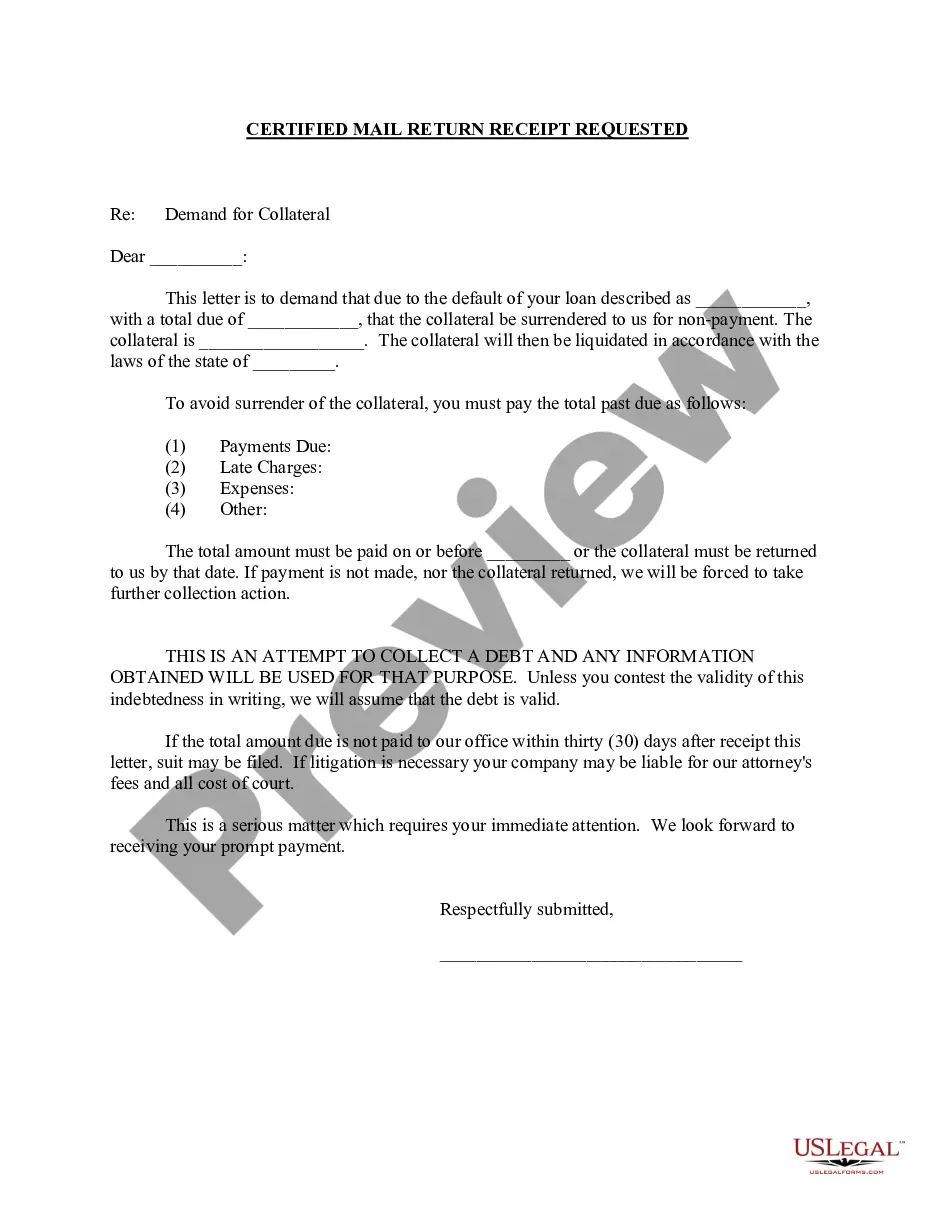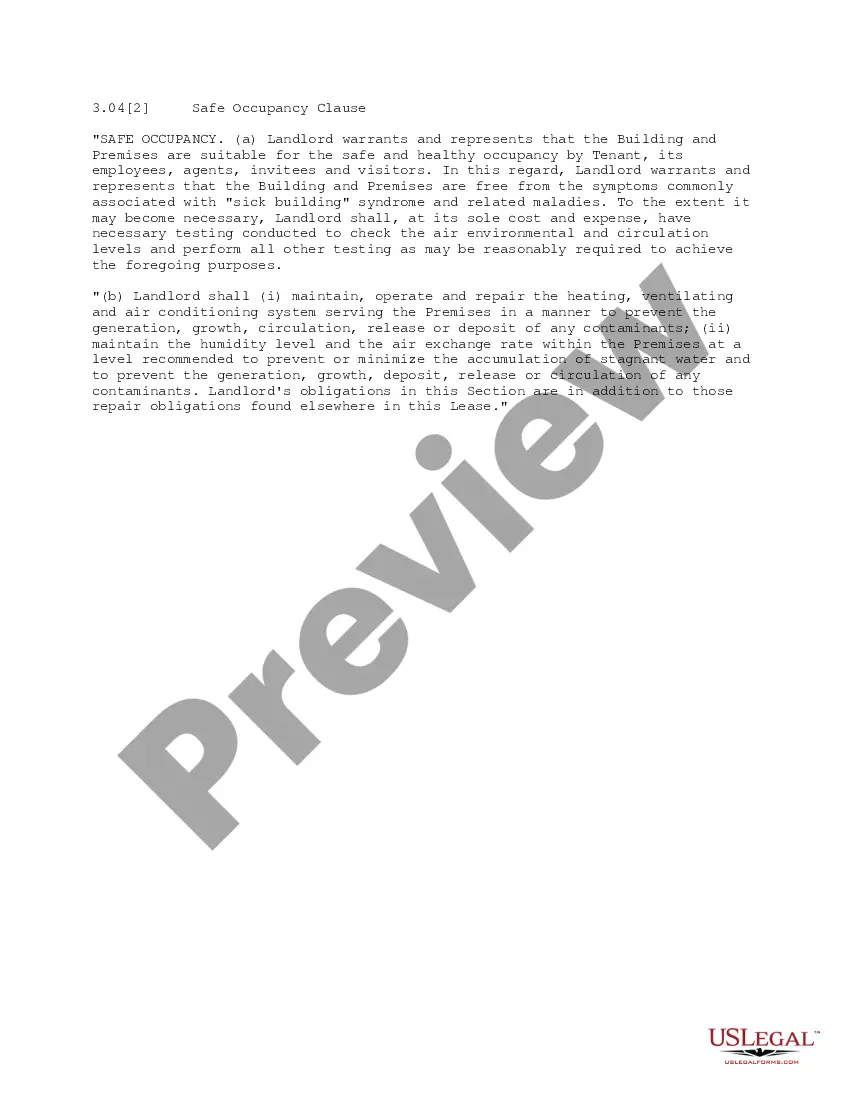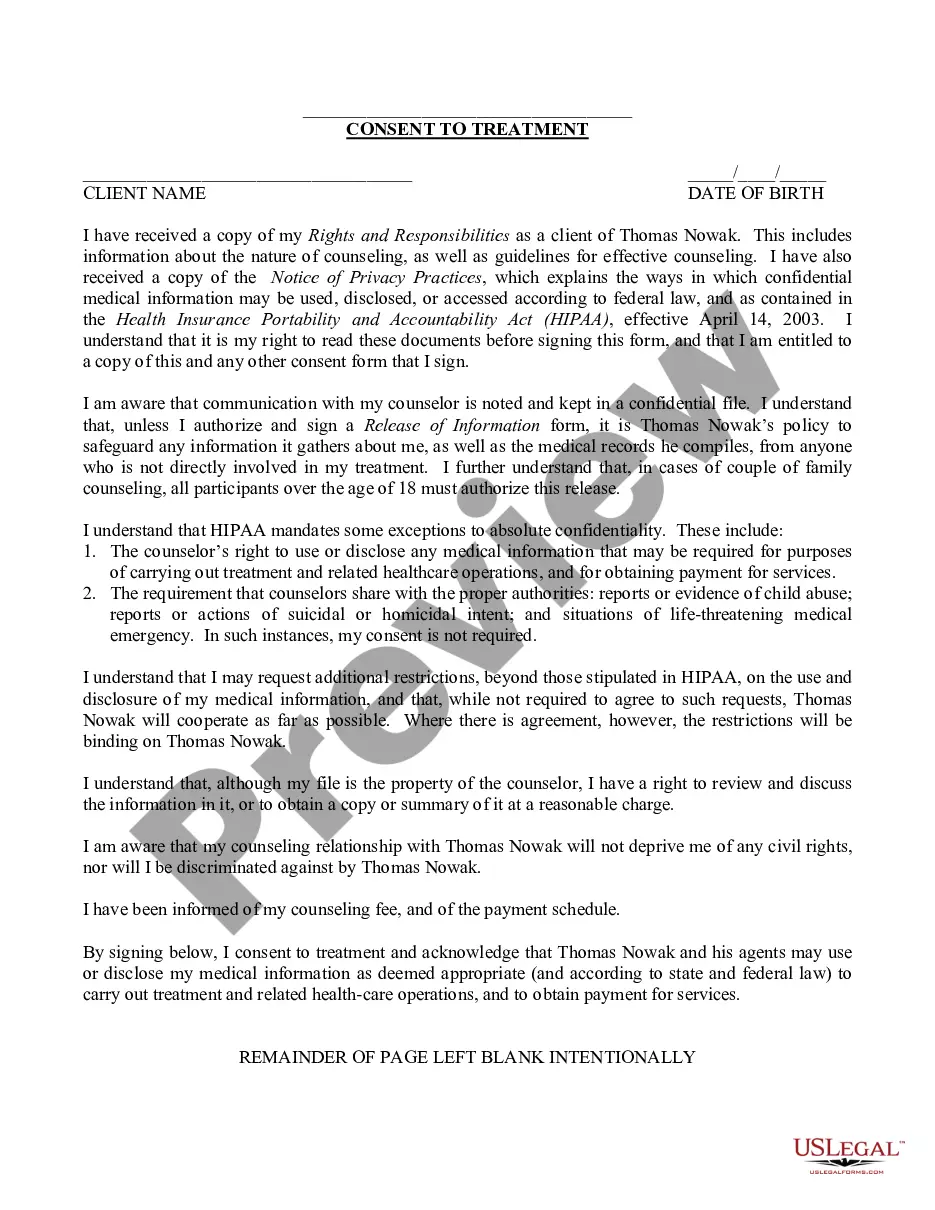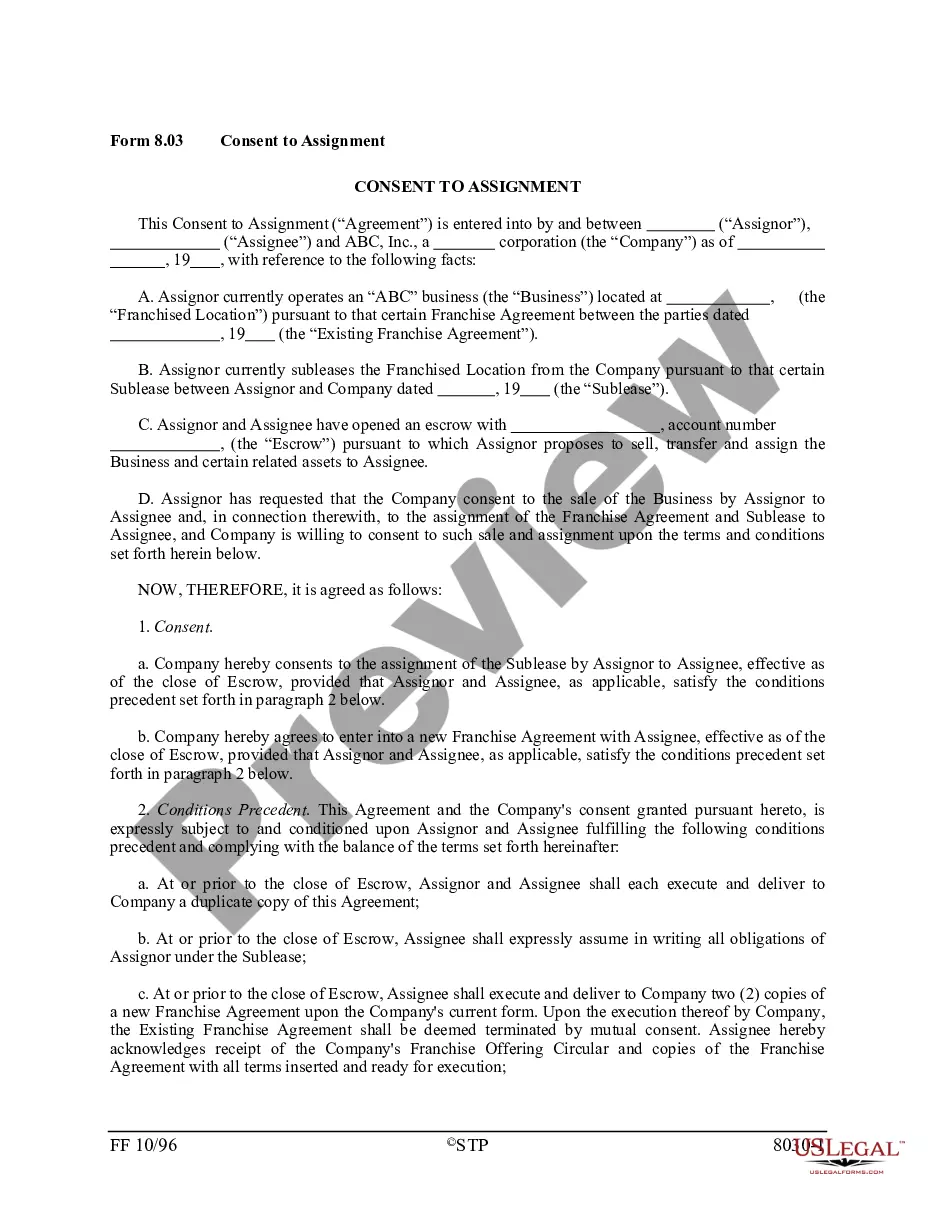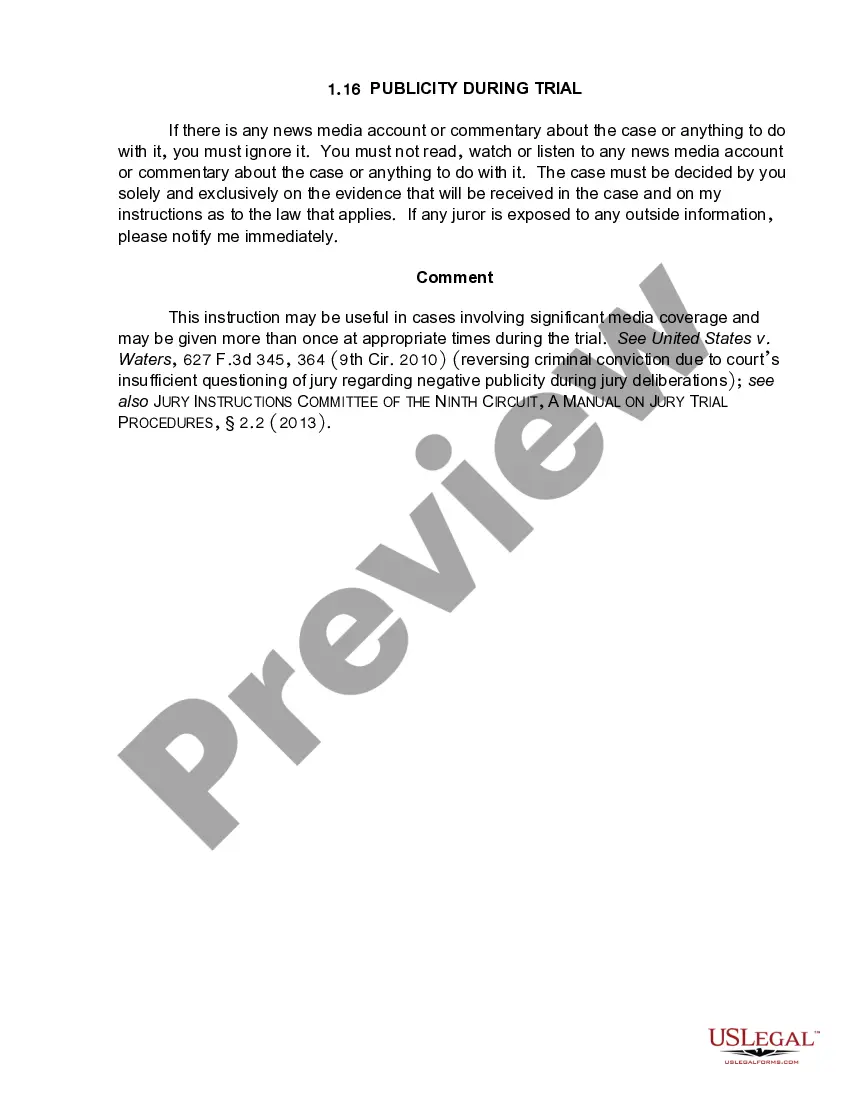Puerto Rico E-commerce Product-Comparison Matrix
Description
How to fill out E-commerce Product-Comparison Matrix?
You have the capability to spend time online seeking the legal document template that meets the state and federal standards you require.
US Legal Forms provides a vast array of legal documents that have been assessed by experts.
You can download or print the Puerto Rico E-commerce Product-Comparison Matrix from our platform.
- If you already have a US Legal Forms account, you can sign in and then select the Download button.
- Then, you can complete, modify, print, or sign the Puerto Rico E-commerce Product-Comparison Matrix.
- Each legal document template you acquire belongs to you permanently.
- To obtain another copy of any purchased form, navigate to the My documents section and click the respective option.
- If this is your first time using the US Legal Forms website, follow the simple instructions below.
- First, ensure you’ve selected the correct document template for the state/city of your choice.
- Read the form details to confirm you've picked the right one. If available, use the Preview option to view the document template as well.
- If you want to discover another version of the form, utilize the Search field to find the template that fulfills your needs and preferences.
Form popularity
FAQ
The processes are: order fulfilment, revenue generation/collection, financial control, IT/Web changes, business processes, e2010integration, order generation, call centre integration, 24/7 operation, and consumer behaviour. The paper explores the e2010commerce modes and models and relates them to the ten processes.
How To2026 Undertake a Product ComparisonStep 1: Create a list of competiting products. Determine which products compete directly in the same marketplace as your product.Step 2: Undertake research.Step 3: Create a Product Comparison table.Step 4: Conclusion.
How to Create a Comparison Chart in ExcelStep 1 Launch Excel.Step 2 Enter Data.Step 3 Inset Comparison Chart.Step 4 Customize.Step 5 Save.Step 1 Go to Edraw.Step 2 Search Template.Step 3 Add Data and Customize.More items...
These four-stages represent (i) phase 1 decision to invest and project initiation; (ii) phase 2 technology learning and adaptation; (iii) phase 3 rationalization and management control; and (iv) phase 4 widespread technology transfer or technological diffusion.
To insert a chart:Select the cells you want to chart, including the column titles and row labels. These cells will be the source data for the chart.From the Insert tab, click the desired Chart command.Choose the desired chart type from the drop-down menu.The selected chart will be inserted in the worksheet.
How to make a comparison chart.Start with inspiration. We hook you up with thousands of professionally designed templates, so you're never starting from a blank canvas.Remix it to make it your own.Amp up the flair.Resize to make your content go further.Save and share your comparison chart design.
Place the similar features on top, followed by the unique and exclusive details about the products. Compare products with distinct features, so the buyers will know that they benefit from choosing one item. Know the customers' deciding factor. Research what they need, why purchasing the items can be beneficial to them.
The following are the different types of e-commerce platforms:Business-to-Business (B2B)Business-to-Consumer (B2C)Consumer-to-Consumer (C2C)Consumer-to-Business (C2B)Business-to-Administration (B2A)Consumer-to-Administration (C2A)
In your Word document, click Insert > Chart. Select the type of chart you want, such as column or pie chart, and click OK. (If you're not sure which to choose, move down the All Charts list to preview each type.) Enter your data into the spreadsheet that automatically opens with the chart.
I am going to look at a simple sales funnel that involves 4 main points: Attract, Convert, Close, and Retain. The E-Commerce Sales Funnel (Simplified).