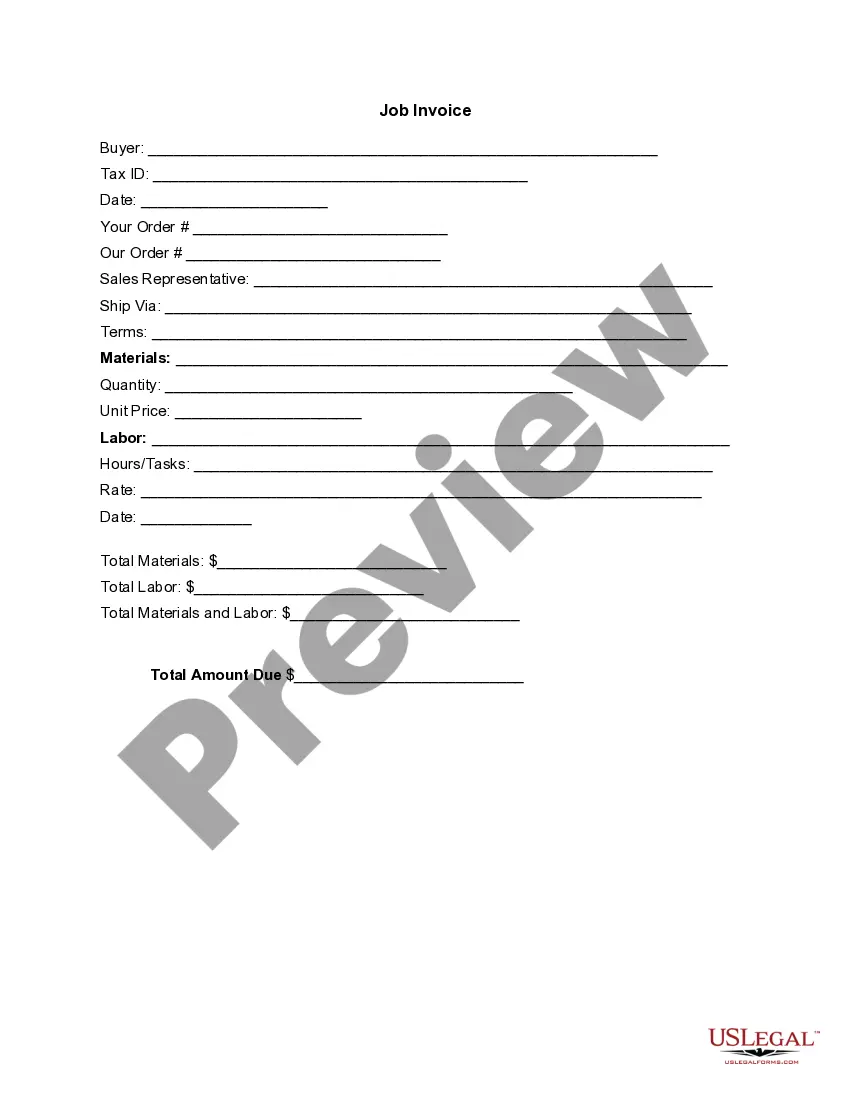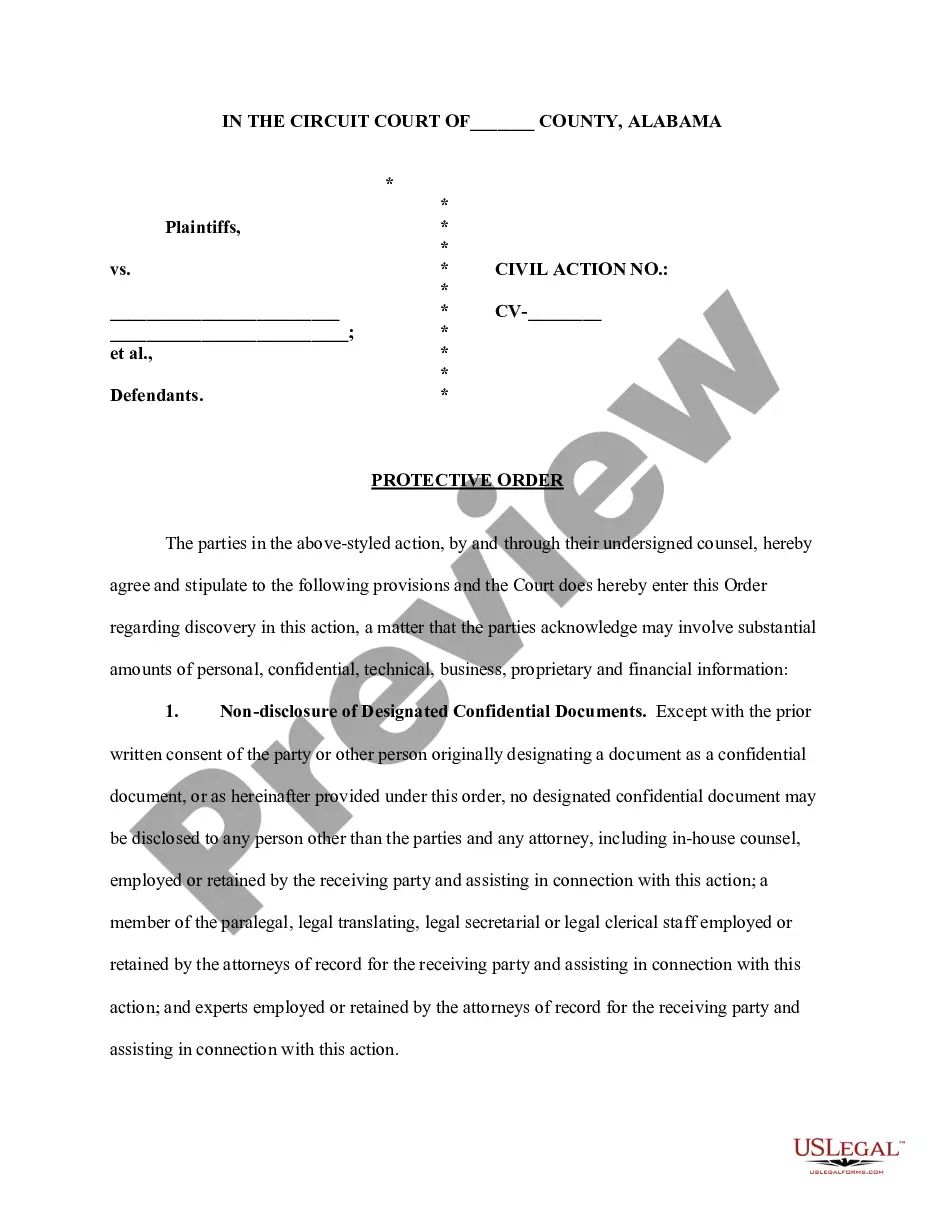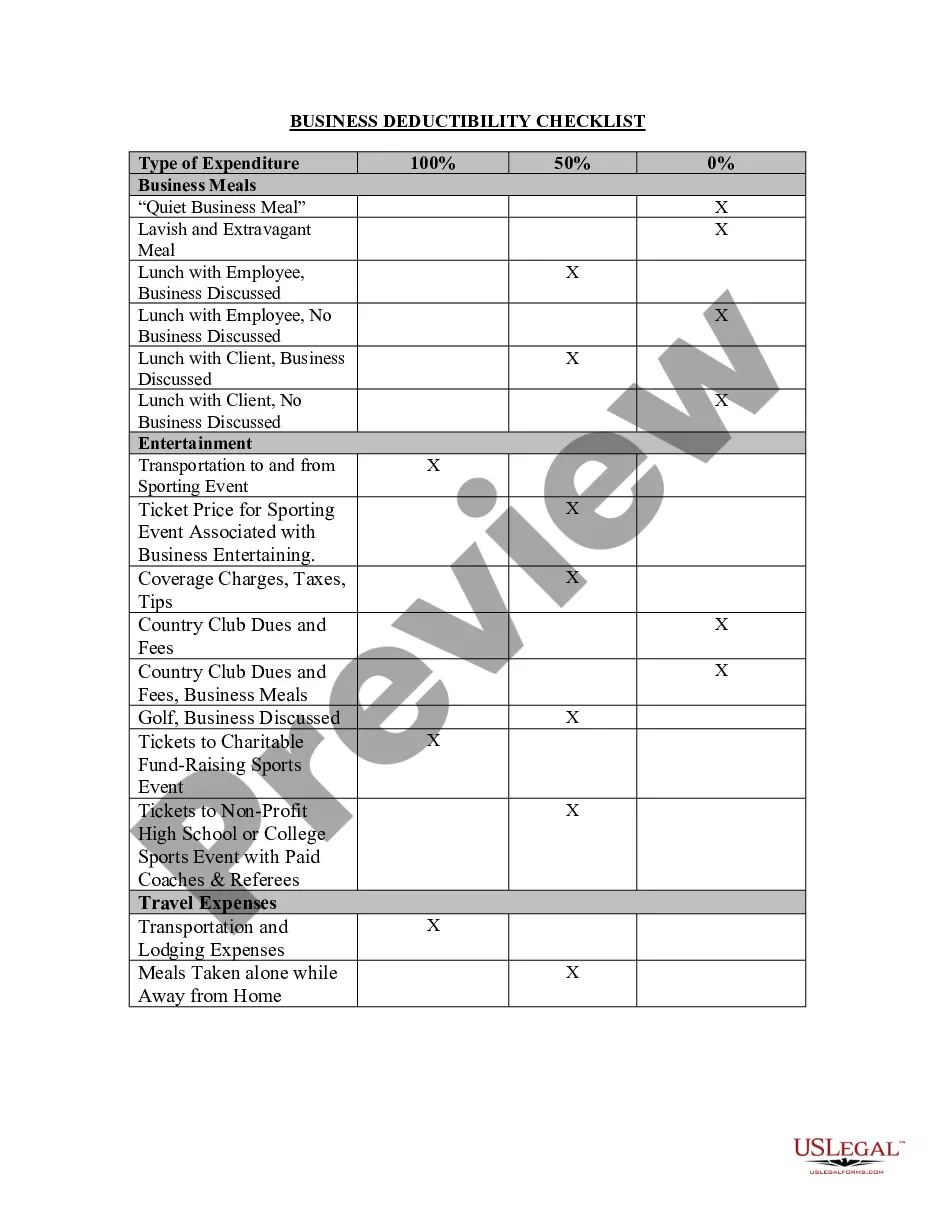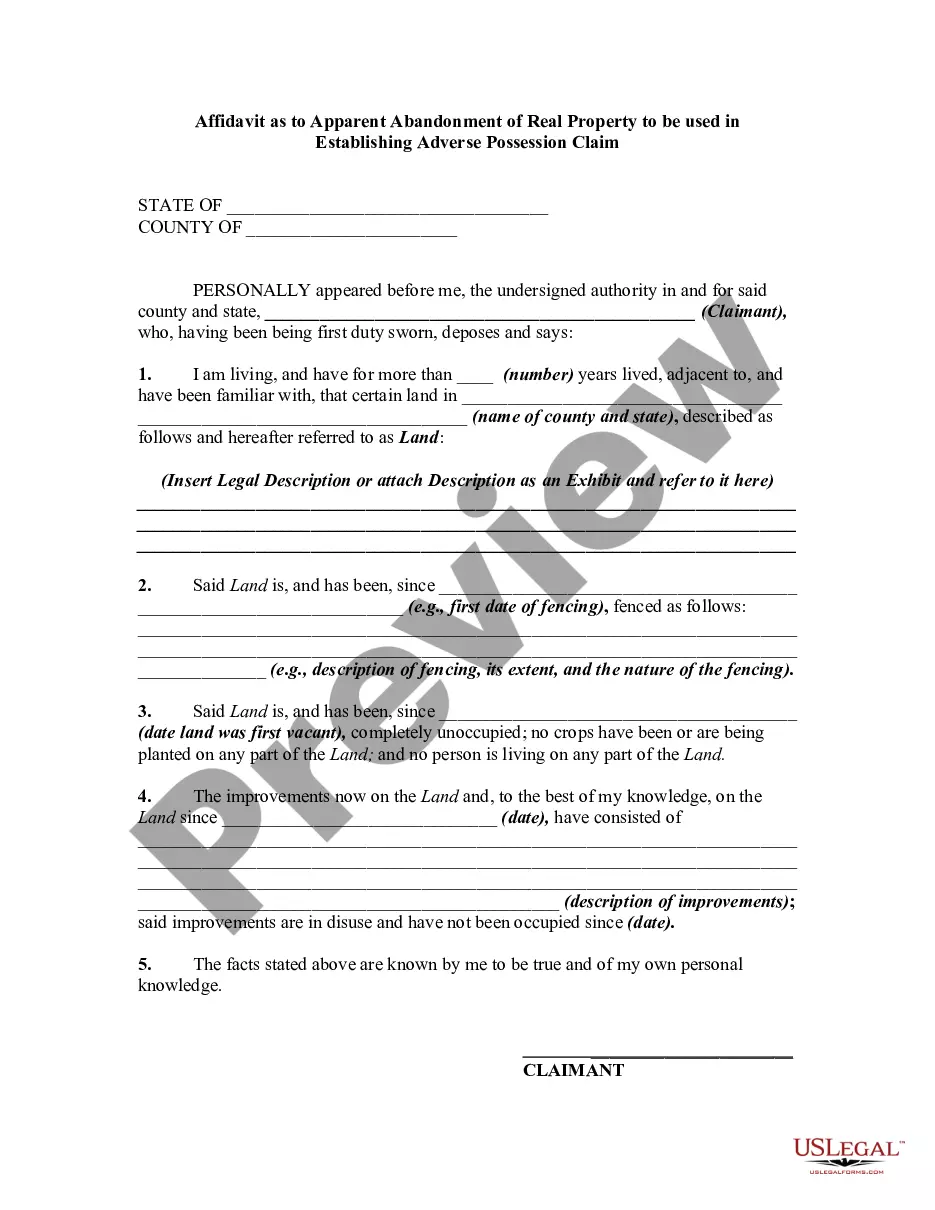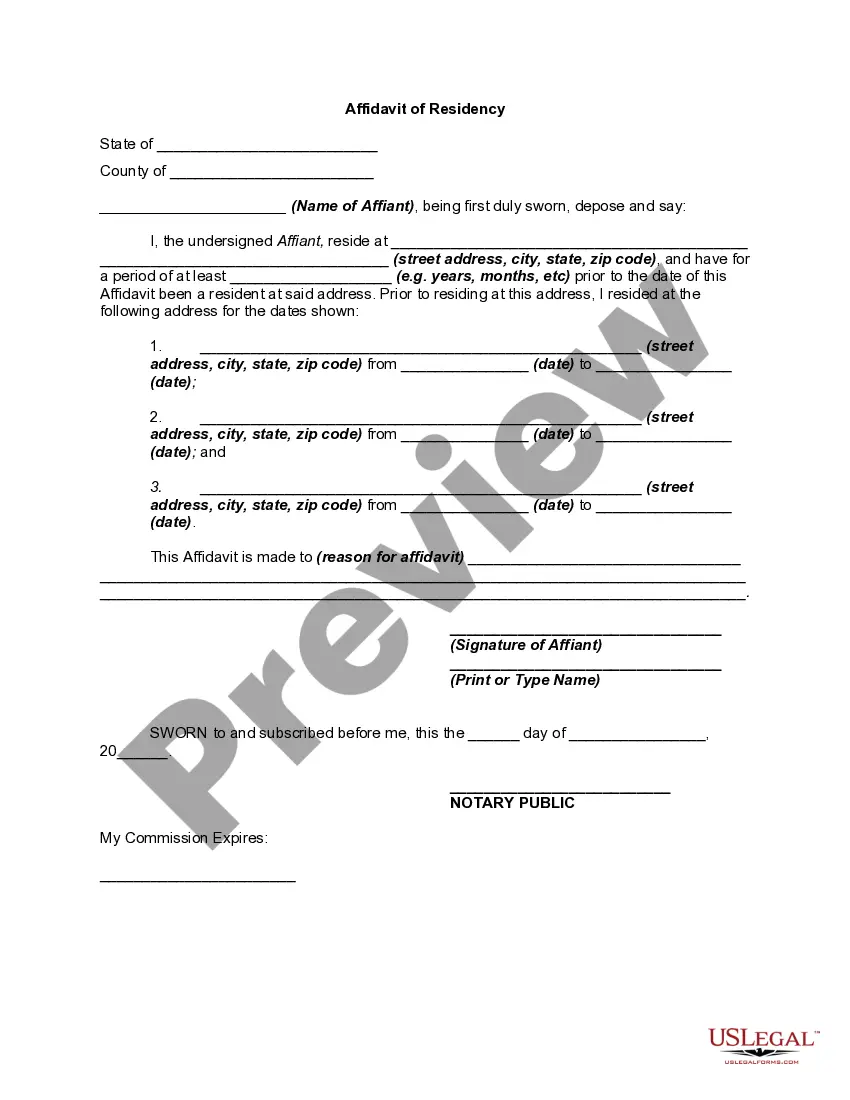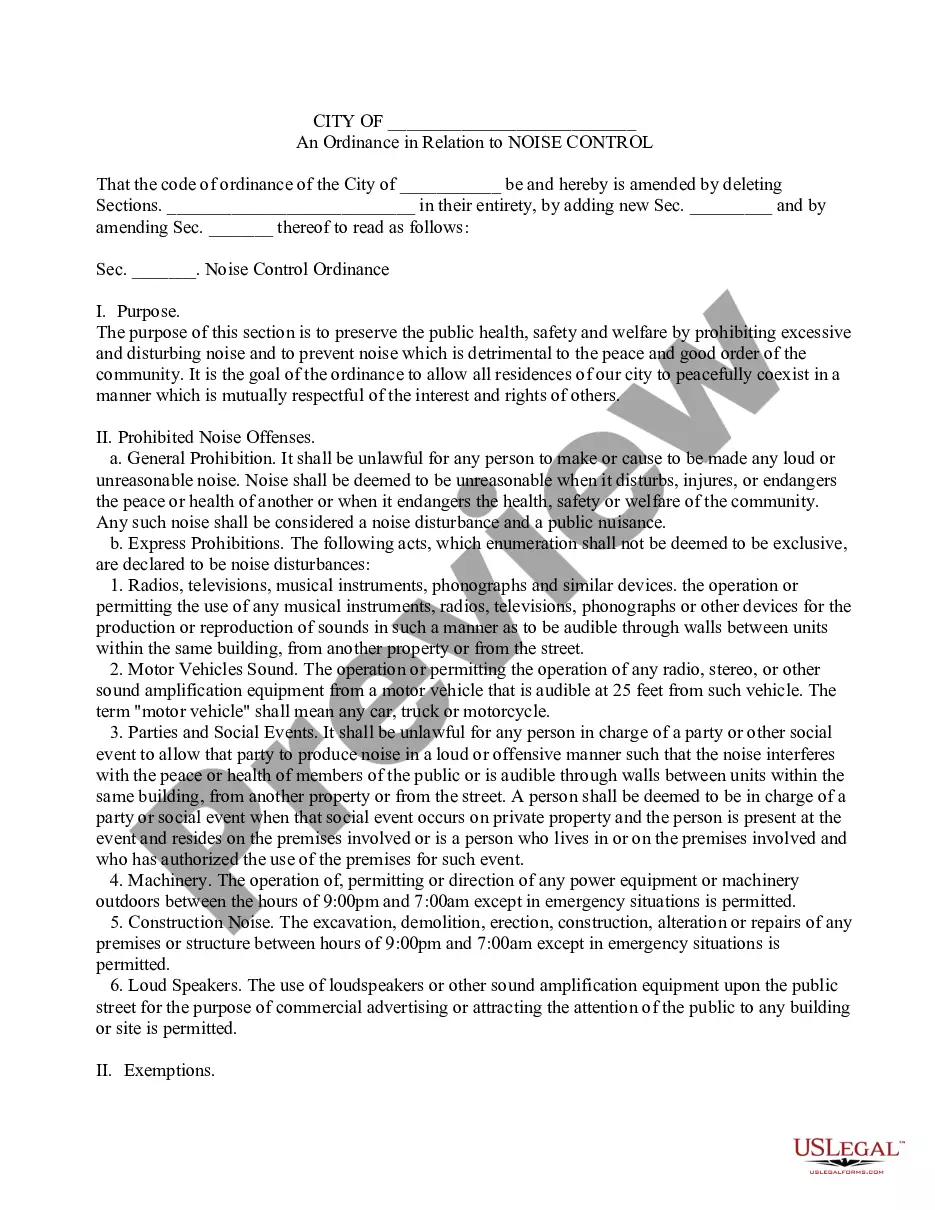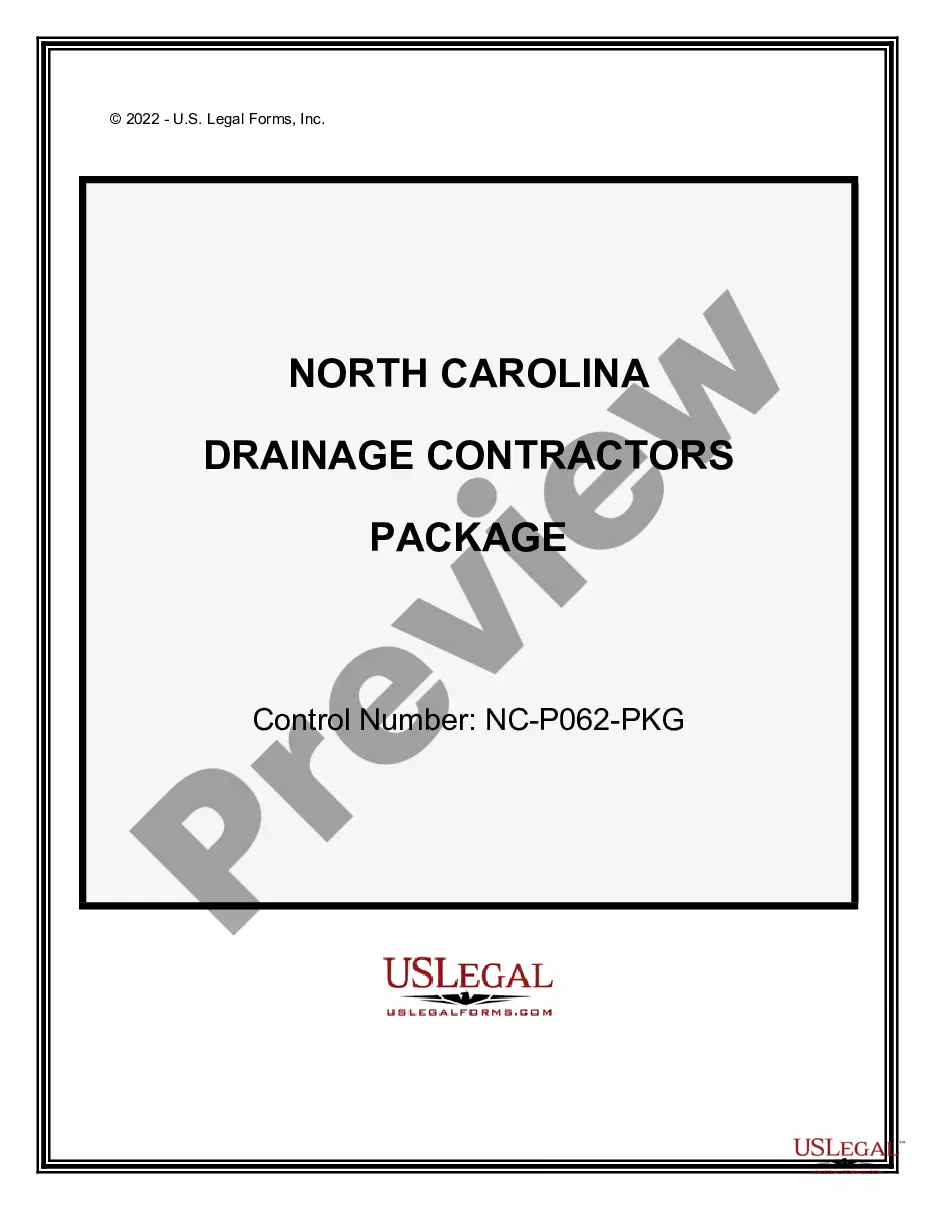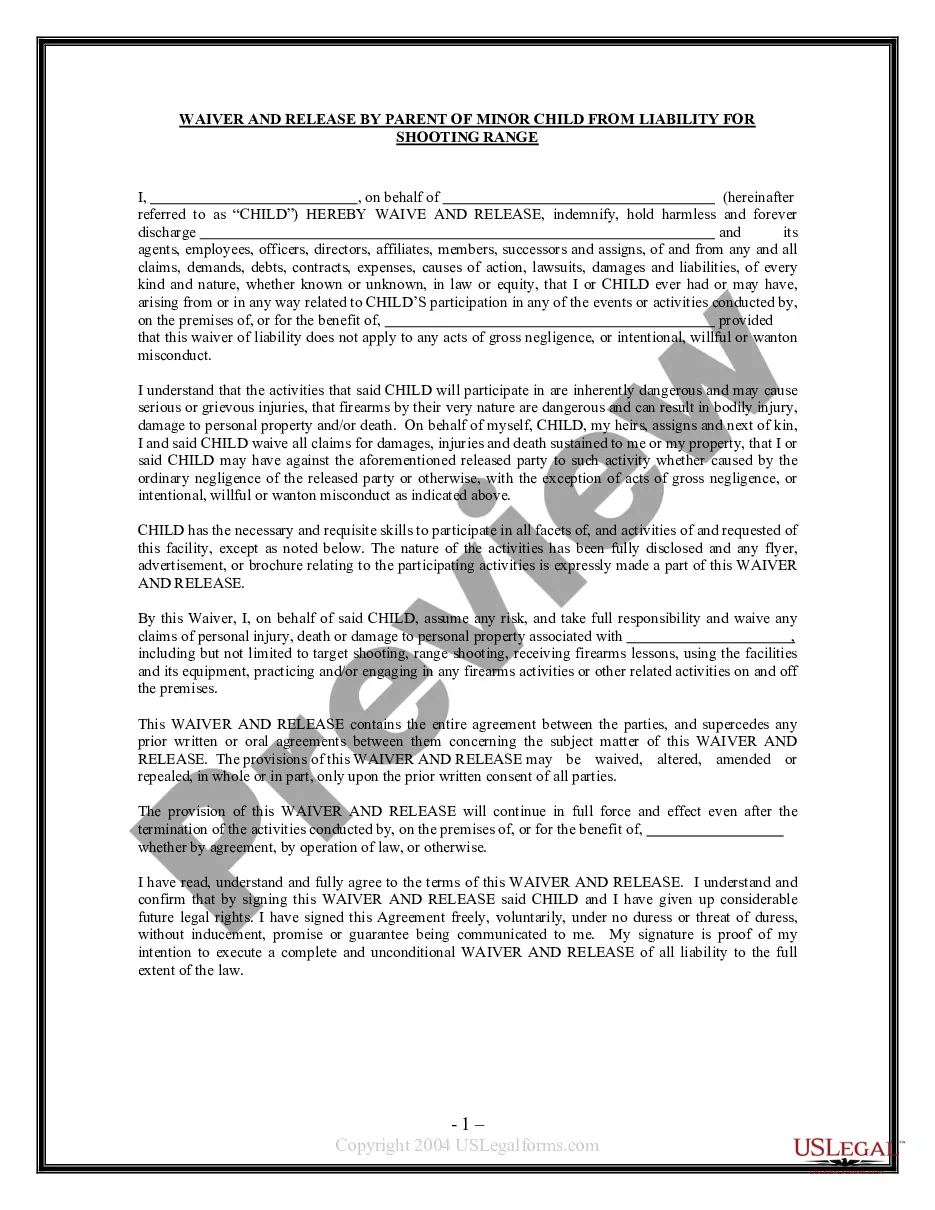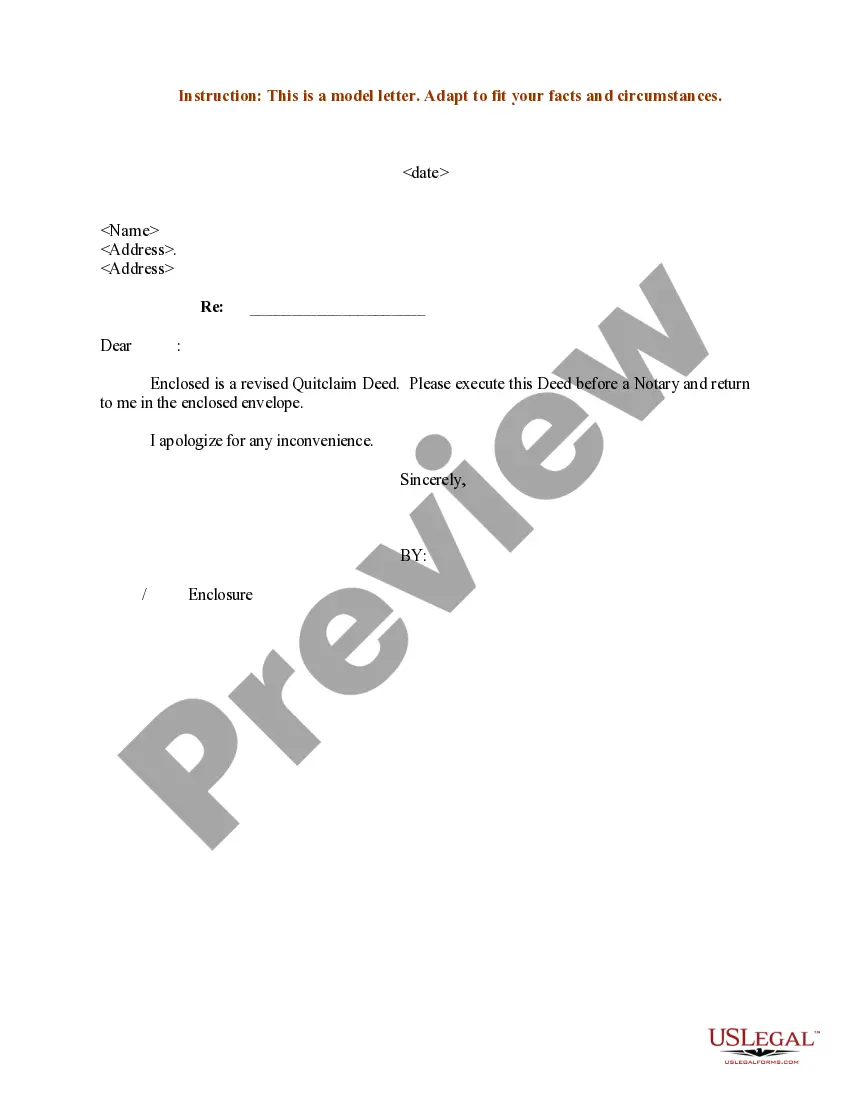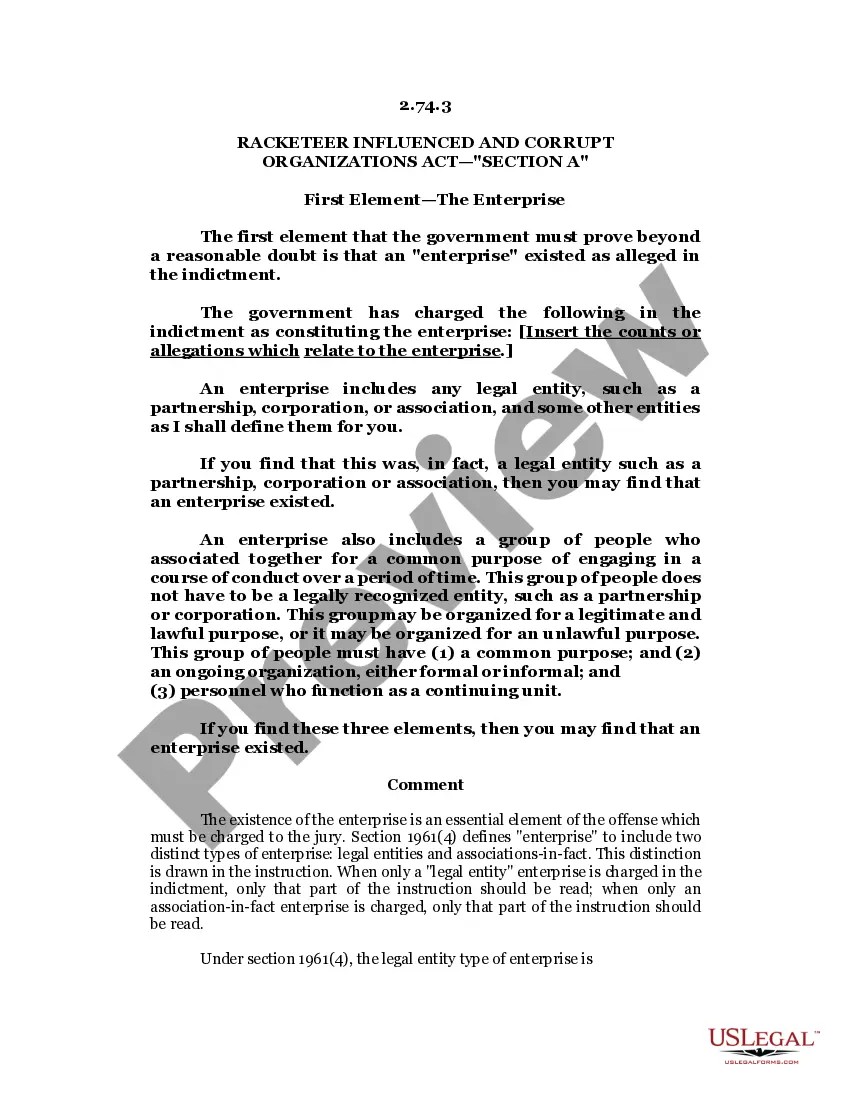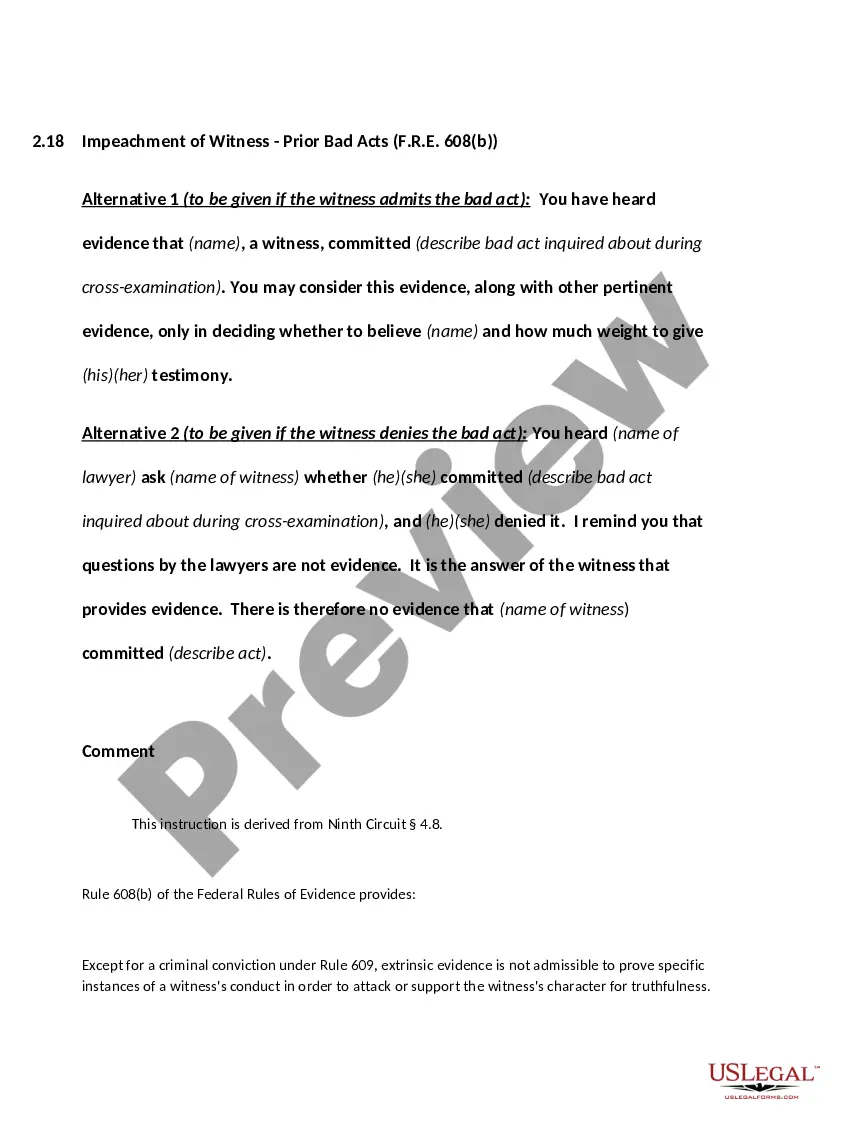Pennsylvania Invoice Template for Secretary
Description
How to fill out Invoice Template For Secretary?
US Legal Forms - one of the finest collections of legal documents in the United States - offers a broad selection of legal document templates available for download or creation.
By using the website, you can discover thousands of templates for business and personal purposes, categorized by types, states, or keywords.
You can quickly find the latest versions of documents such as the Pennsylvania Invoice Template for Secretary in moments.
If the template does not meet your requirements, use the Search field at the top of the page to find one that does.
Once you are satisfied with the document, confirm your selection by clicking the Buy now button. Then, choose your preferred payment plan and provide your information to create an account.
- If you already have an account, Log In and download the Pennsylvania Invoice Template for Secretary from the US Legal Forms library.
- The Download button will be visible on every document you view.
- You can access all previously downloaded templates in the My documents section of your account.
- To utilize US Legal Forms for the first time, here are easy steps to get you started.
- Ensure you have selected the appropriate template for your city/state.
- Hit the Review button to check the document’s details.
Form popularity
FAQ
Yes, there are templates available on Word for creating invoices. However, using a Pennsylvania Invoice Template for Secretary can provide more targeted features. These templates are designed specifically for invoicing needs, ensuring you have all the necessary elements included. Explore your options in Word or consider specialized templates that streamline your invoicing process.
Choosing between Word and Excel for invoicing depends on your preference and needs. Word offers a straightforward platform for visually appealing invoices, while Excel excels in calculations and data management. If you use a Pennsylvania Invoice Template for Secretary, either format can effectively serve your purpose. Your decision should focus on usability and which program you are more comfortable navigating.
To create an invoice that facilitates payment, begin with a professional layout. A Pennsylvania Invoice Template for Secretary is an excellent resource for this. Include your payment terms, invoice number, itemized list of services, and your contact information. Clarity will encourage prompt payments from your clients.
Yes, you can absolutely create an invoice yourself. Using the Pennsylvania Invoice Template for Secretary can simplify this process. These templates provide a ready-made structure that you can customize with your specific information. By creating your own invoice, you maintain control over your billing process and can add your unique branding.
To invoice your own company, start by using a clear and professional format. You can find a Pennsylvania Invoice Template for Secretary that suits your needs. Ensure to include all essential details like your company name, services provided, amount due, and payment terms. This structured approach helps maintain clarity and professionalism in your business transactions.
OpenOffice indeed provides several invoice templates, allowing users to get started quickly. You can find these templates in its template gallery. To create a polished invoice that meets Pennsylvania standards, consider using a Pennsylvania Invoice Template for Secretary which can streamline the process and ensure all legal requirements are met.
Creating an invoice in OpenOffice can be done by opening the program and selecting a blank document or a pre-designed template. Input your business details, the items you sold or services you provided, and the amounts owed. For efficiency, you can also customize a Pennsylvania Invoice Template for Secretary within OpenOffice to fit your branding.
Setting up an invoice template involves choosing a layout that suits your business needs. Start by deciding what sections to include, such as your contact information, items or services offered, and payment terms. You might find it helpful to use a Pennsylvania Invoice Template for Secretary to save time and ensure all necessary information is covered.
Yes, OpenOffice offers a variety of templates that cater to different needs, including invoicing. You can easily access these templates through the program's template gallery. For specific requirements, like creating a professional invoice, consider using a Pennsylvania Invoice Template for Secretary to enhance the document's appearance and functionality.
Making an invoice as a Pennsylvania resident is straightforward. Begin with your contact details and clearly itemize the goods or services rendered, along with applicable costs. Be sure to include payment terms and due dates. Utilizing a Pennsylvania Invoice Template for Secretary will streamline this process and help maintain a professional appearance.