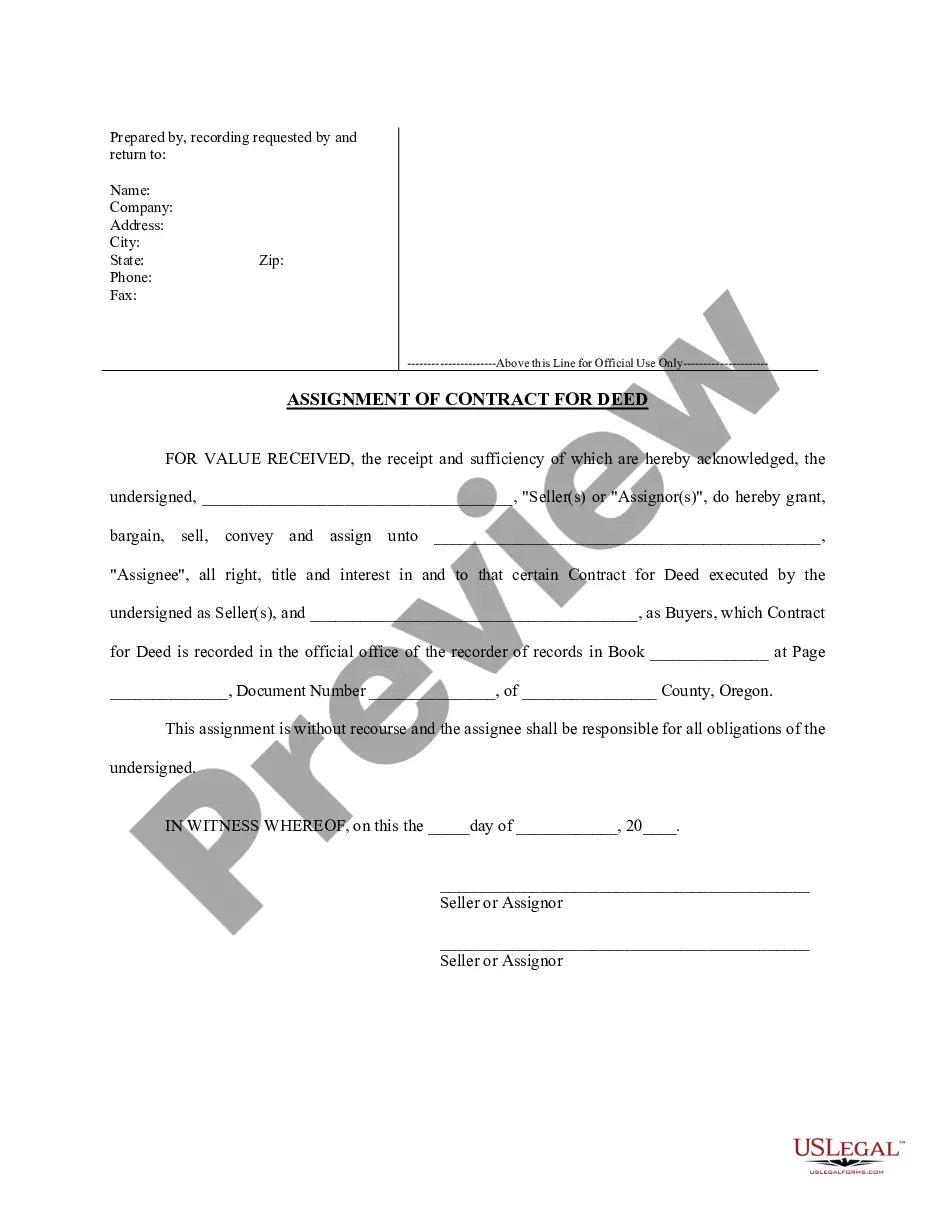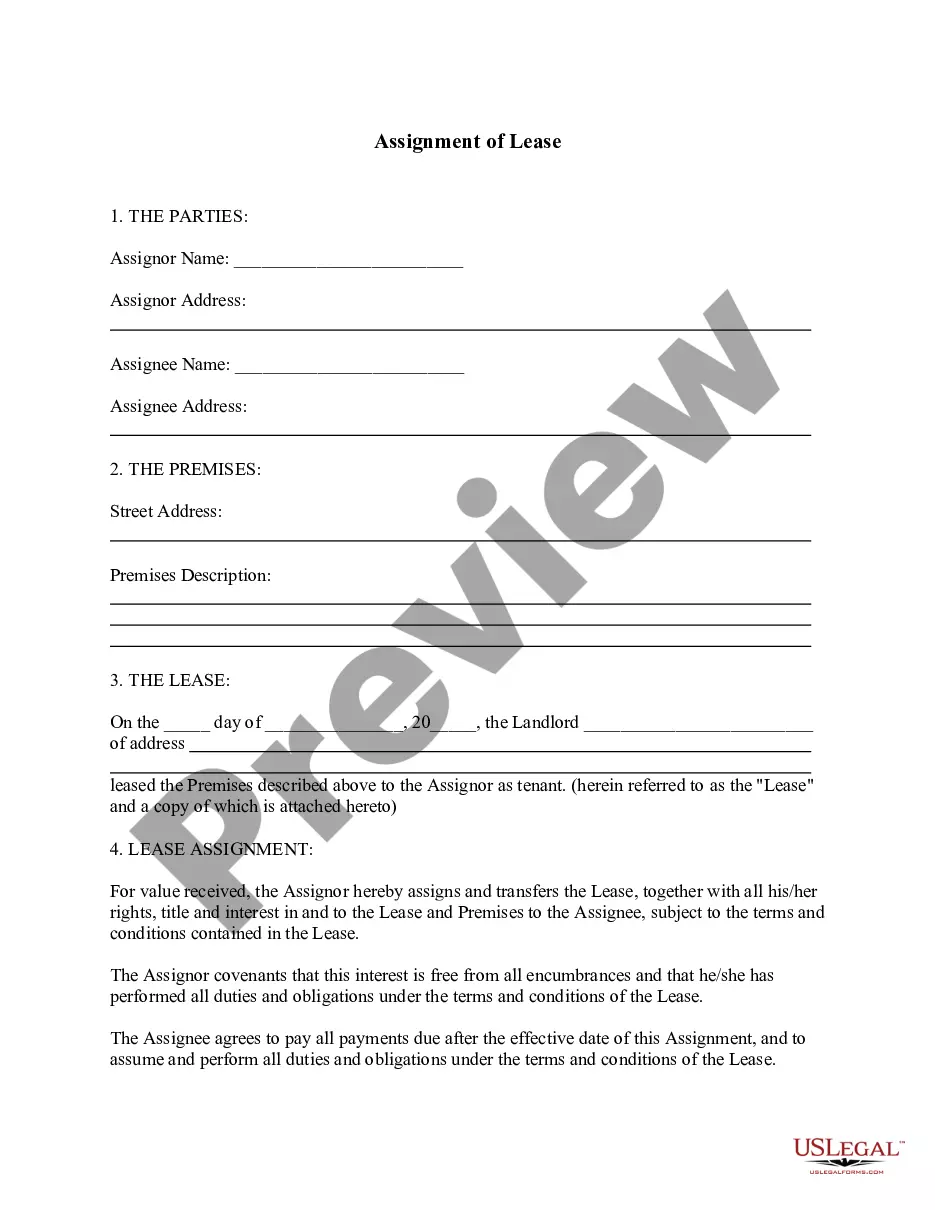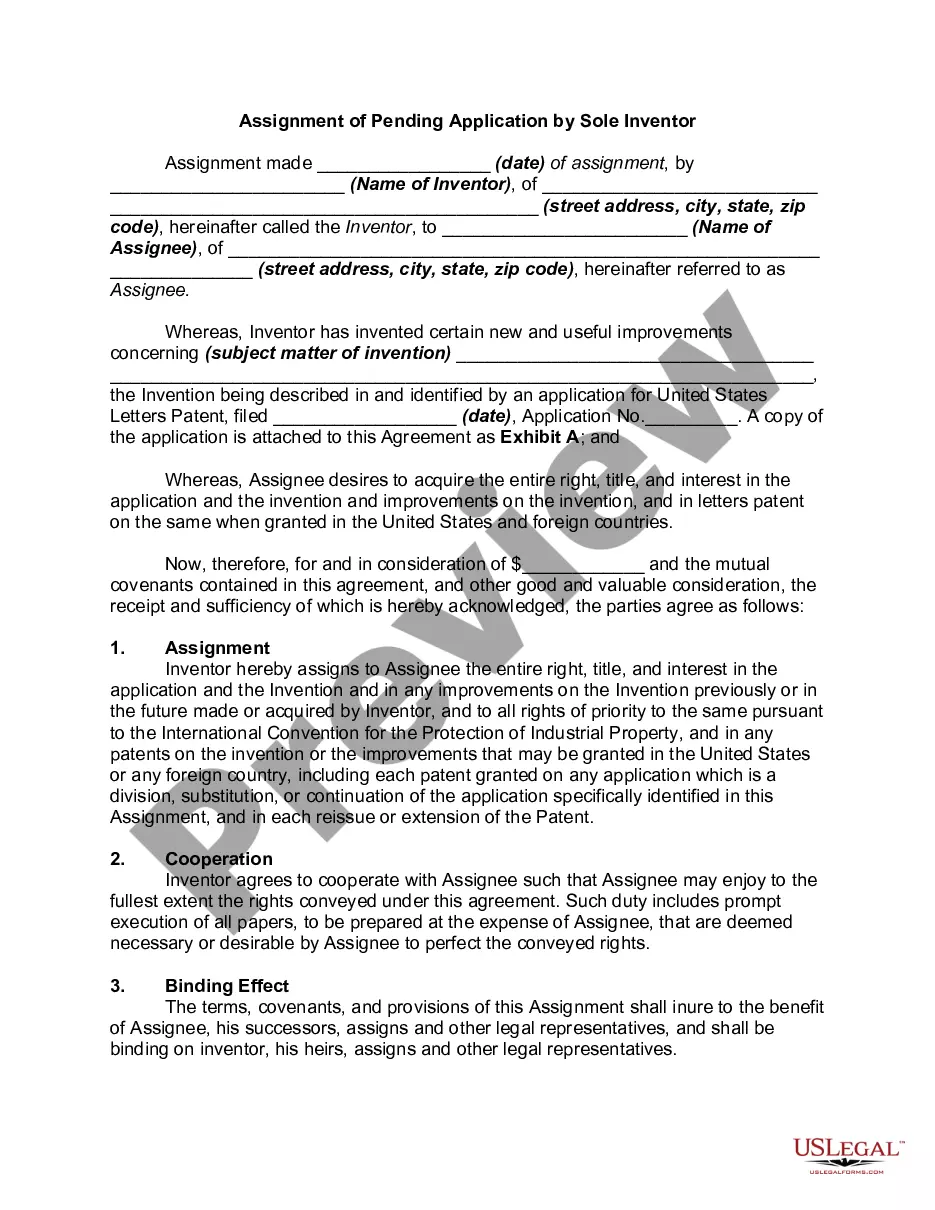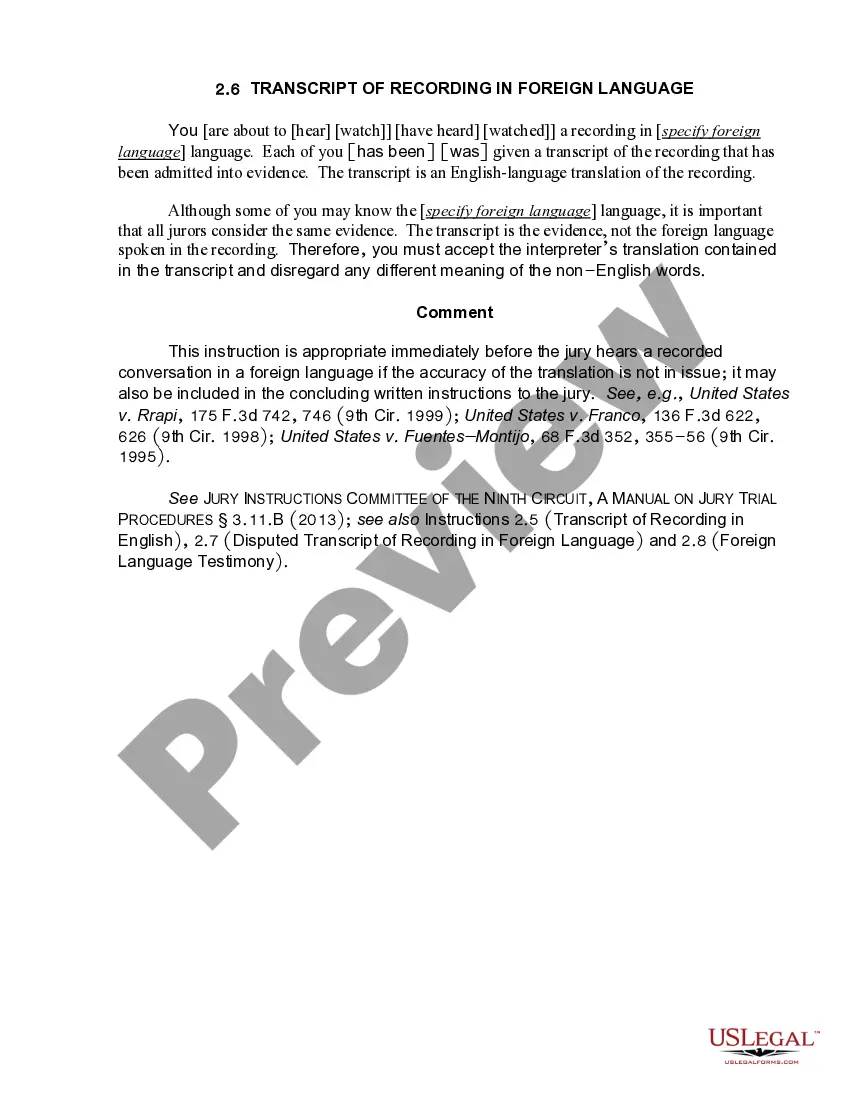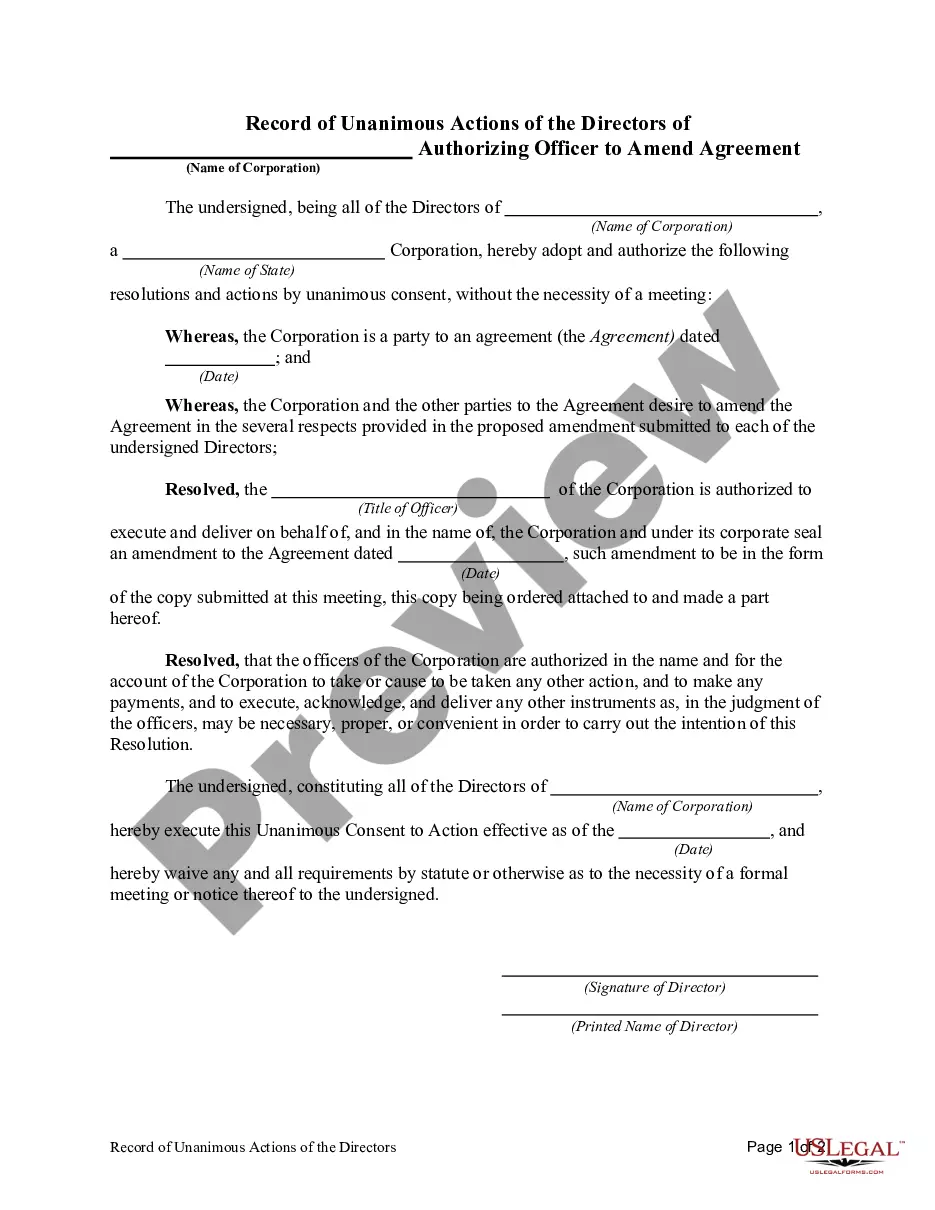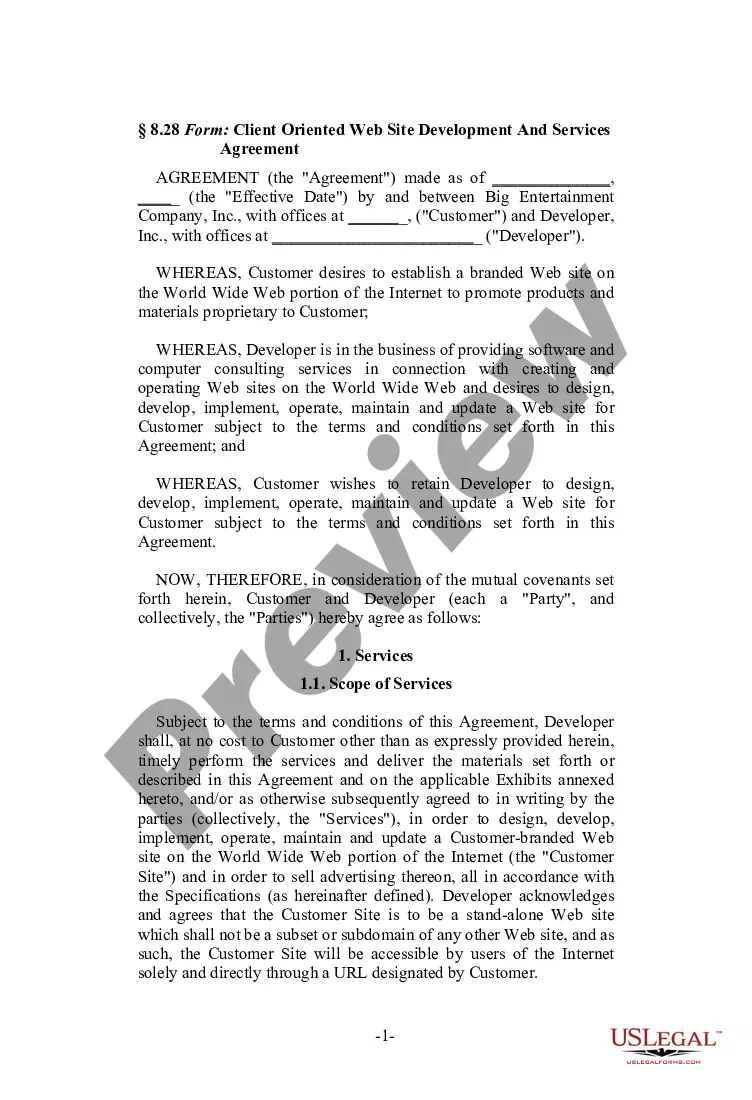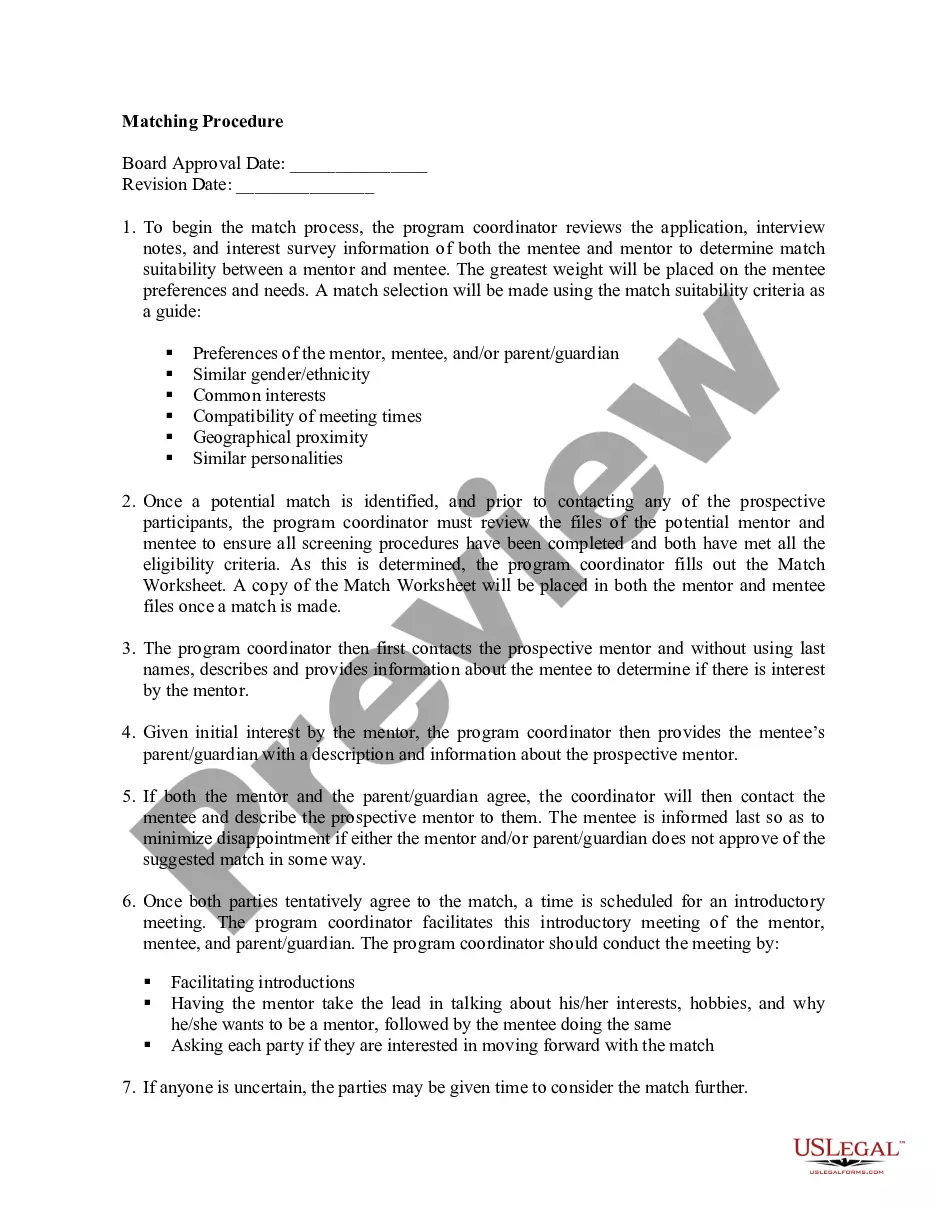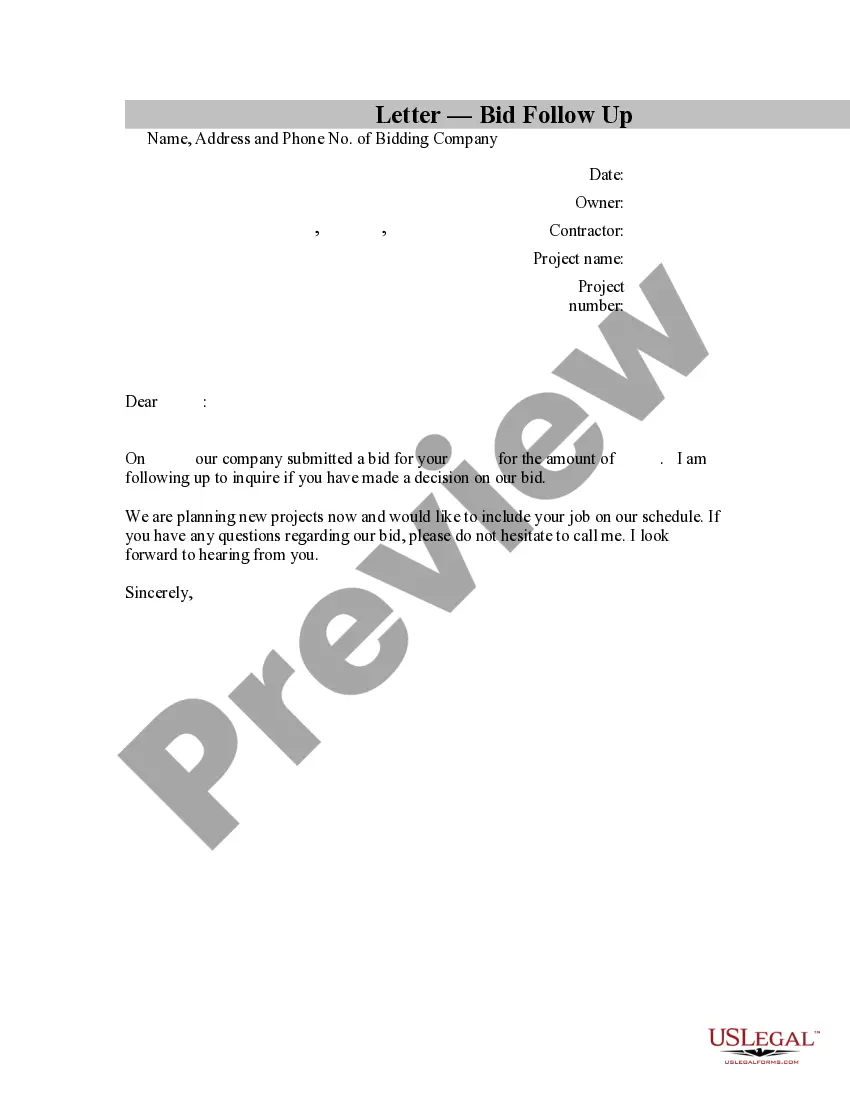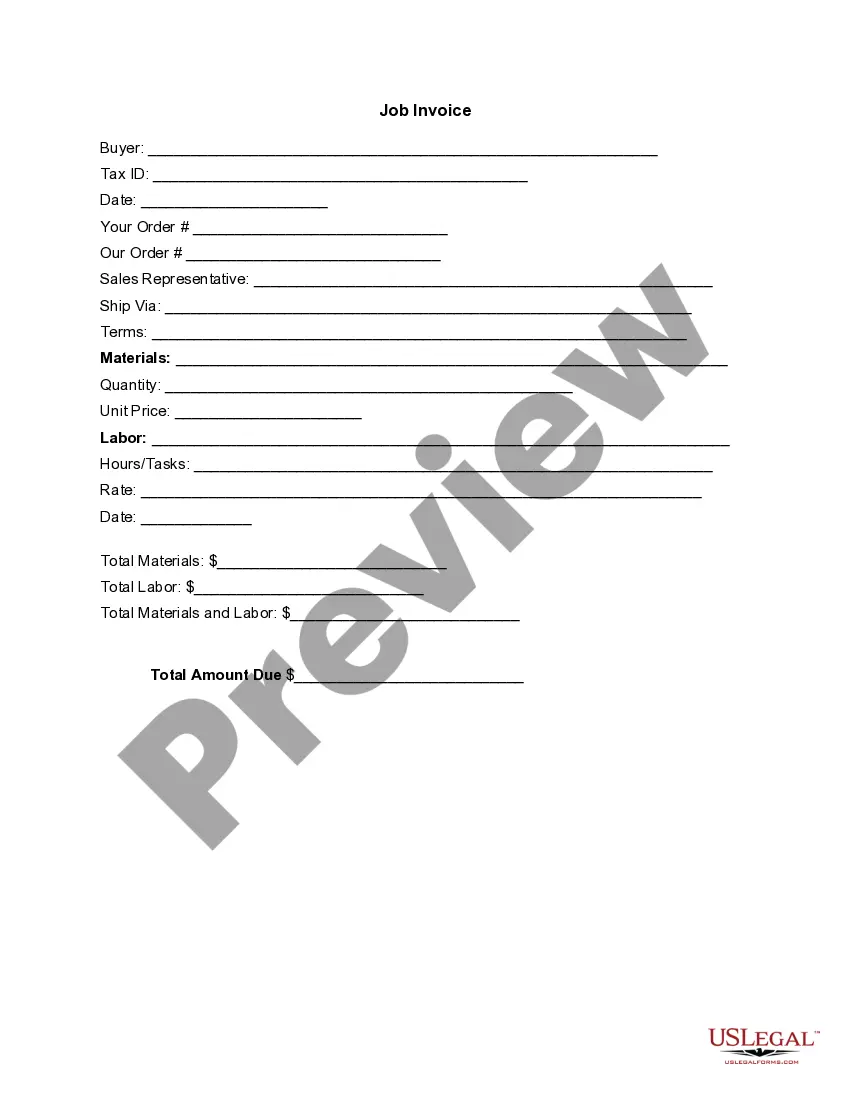Pennsylvania Invoice Template for Architect
Description
How to fill out Invoice Template For Architect?
If you wish to compile, obtain, or print legal document templates, utilize US Legal Forms, the foremost selection of legal forms available online.
Leverage the site's user-friendly and convenient search tool to find the documents you need.
Numerous templates for business and personal applications are organized by categories and jurisdictions, or keywords.
Step 5. Complete the payment process. You can use your Visa or MasterCard or PayPal account to finalize the transaction.
Step 6. Select the format of the legal form and download it onto your device.
- Use US Legal Forms to access the Pennsylvania Invoice Template for Architect with just a few clicks.
- If you are an existing US Legal Forms user, Log In to your account and click the Download button to get the Pennsylvania Invoice Template for Architect.
- You can also find forms you previously downloaded in the My documents section of your account.
- If you are using US Legal Forms for the first time, follow the instructions below.
- Step 1. Ensure you have selected the form for the correct city/state.
- Step 2. Use the Preview option to review the form's content. Remember to read the instructions.
- Step 3. If you are not satisfied with the form, use the Search field at the top of the page to find alternate versions of the legal form.
- Step 4. Once you have found the form you need, click the Purchase now button. Choose your preferred pricing plan and enter your details to sign up for the account.
Form popularity
FAQ
To properly fill out an invoice, start with the correct formatting that includes your company and client information. Next, detail the products or services provided, including quantities and prices. Consider using the Pennsylvania Invoice Template for Architect to ensure adherence to best practices and create a polished final product.
To fill out a construction invoice, provide your company name, contact details, and the client's information at the top. Include a detailed list of construction services, project dates, and costs. A Pennsylvania Invoice Template for Architect can guide you through the necessary elements, ensuring a precise and clear invoice.
Filling out an invoice format involves entering your business name, client’s information, and the date. Include a breakdown of services, their costs, and total amount due. Using a Pennsylvania Invoice Template for Architect provides a clear and professional layout, making it easier to fill out accurately.
To write up a contractor invoice, start with your contact information, followed by your client's details. Next, list the services rendered, detail the charges, and include payment terms. You can utilize the Pennsylvania Invoice Template for Architect to easily structure your invoice and present a professional image.
Filling a contractor bill involves entering the client's name, address, and project description. Next, specify the services rendered, the dates worked, and the payment terms. Utilizing a Pennsylvania Invoice Template for Architect simplifies this process by providing the right format, ensuring you don’t miss crucial information.
To fill an invoice template, begin by entering your personal or business information at the top. Next, input the client's details and specify the services rendered along with corresponding prices. Be sure to review the total amount due and specify the payment timeline. Using a Pennsylvania Invoice Template for Architect can simplify this process, ensuring you include all essential elements.
Creating a PDF invoice template is straightforward. Start by designing your invoice in a word processing program or an invoicing tool. Once satisfied with your layout and content, export or save the document as a PDF. This format will ensure that your Pennsylvania Invoice Template for Architect retains its formatting and is easy to share with clients.
Yes, you can create an invoice template in Word easily. Simply open a new document, and use built-in templates or design your own layout. Add your business logo, client information, service descriptions, and prices. Once you have your Pennsylvania Invoice Template for Architect, you can save it for future use, adjusting details based on each project.
To write out an invoice template, start by including your business name and contact information at the top. Next, add the client's name and contact details, followed by a unique invoice number and the date. Clearly list the services you provided with their respective prices, and format it all neatly. Finally, remember to include payment terms and methods, making the process easier for both you and your client.
Yes, it is legal to make your own invoice. Using a Pennsylvania Invoice Template for Architect can simplify this task and ensure compliance with local regulations. This not only reinforces your business legitimacy but also protects you during tax season. Always ensure your invoice is clear and well-documented to avoid any disputes.