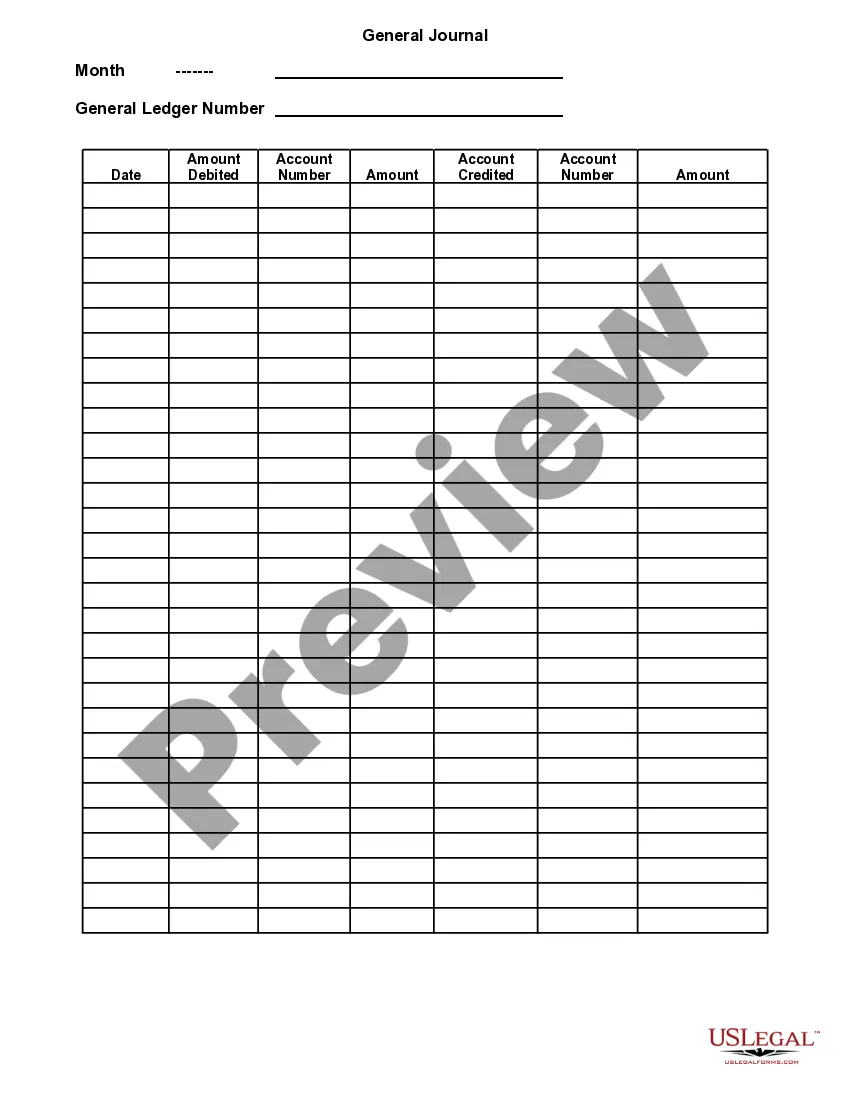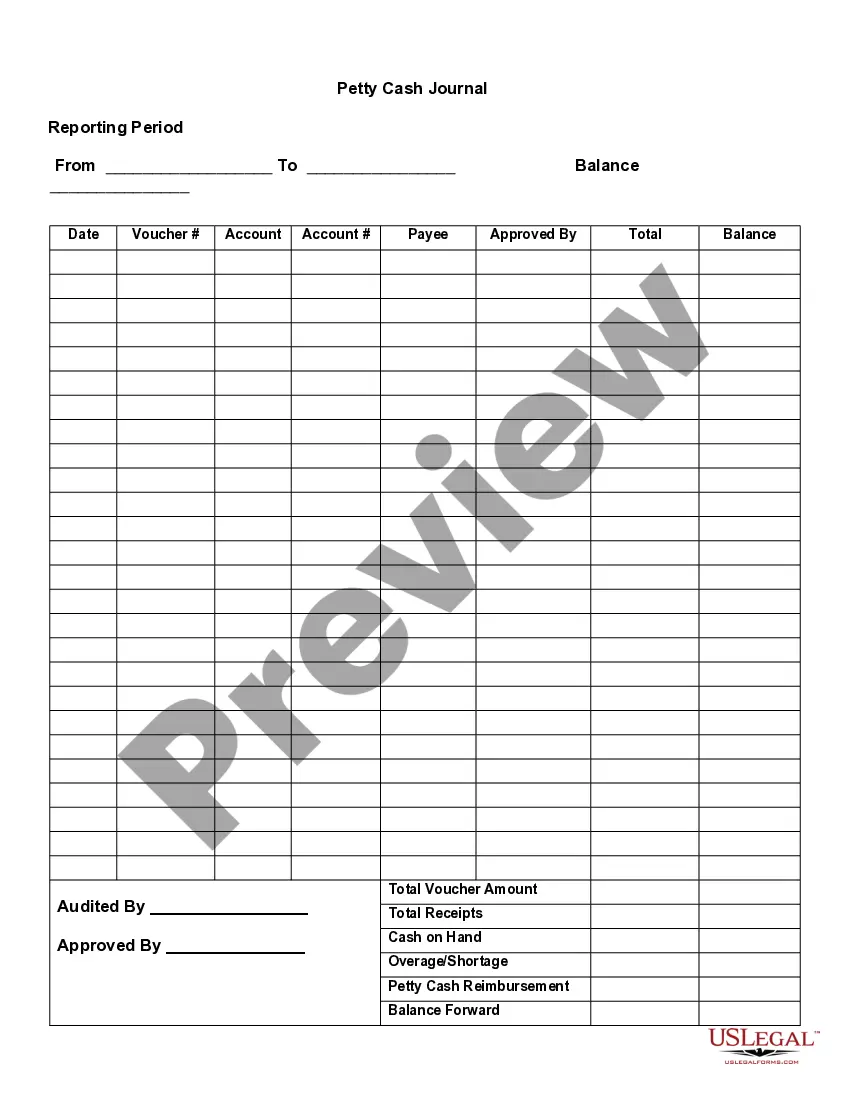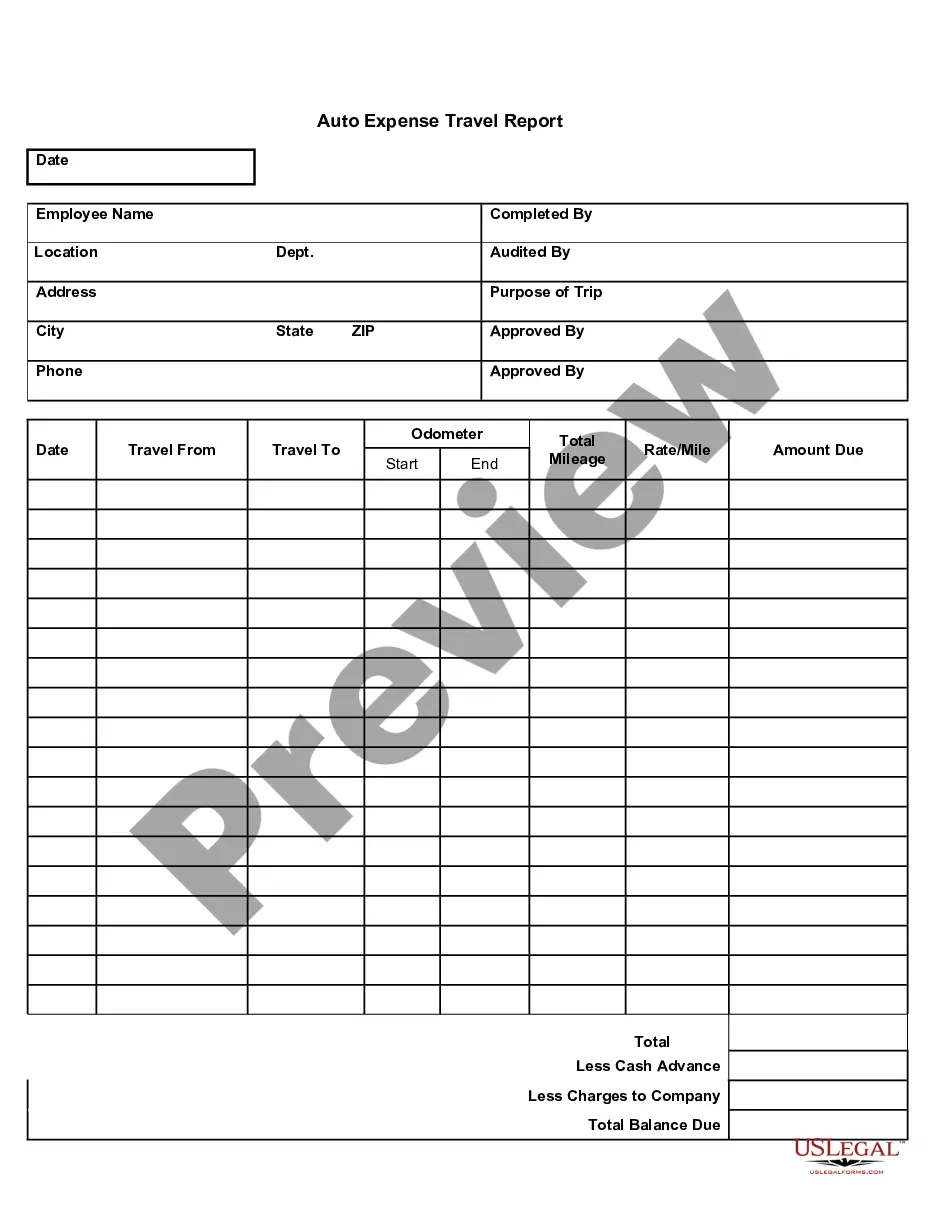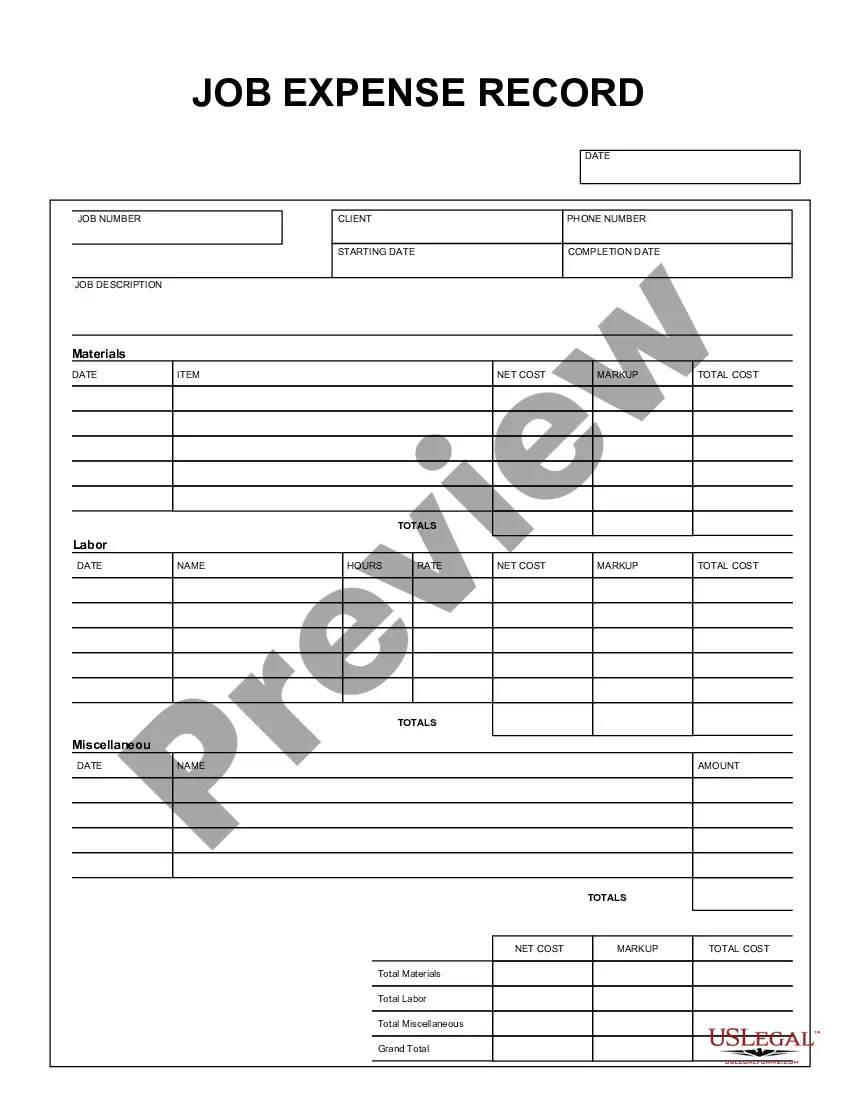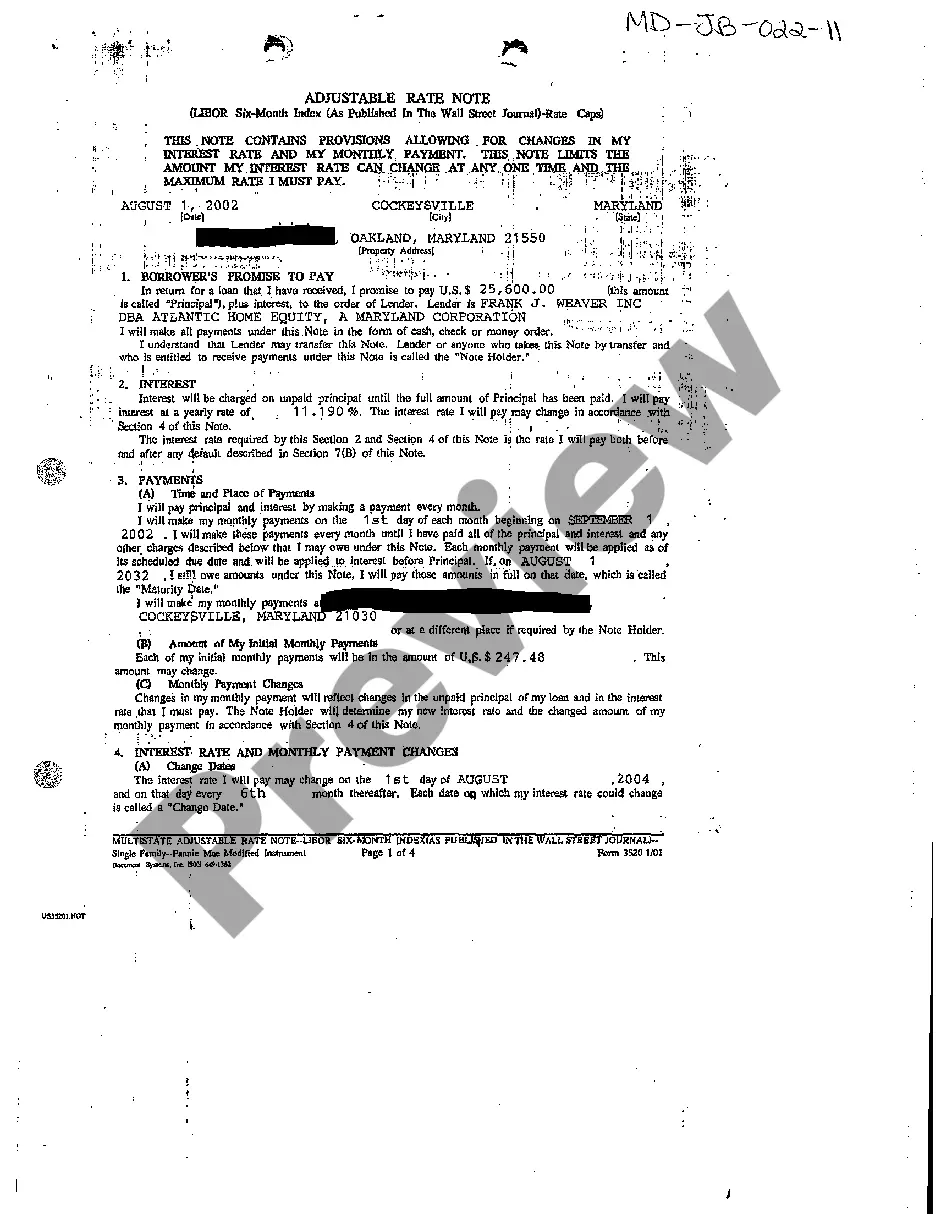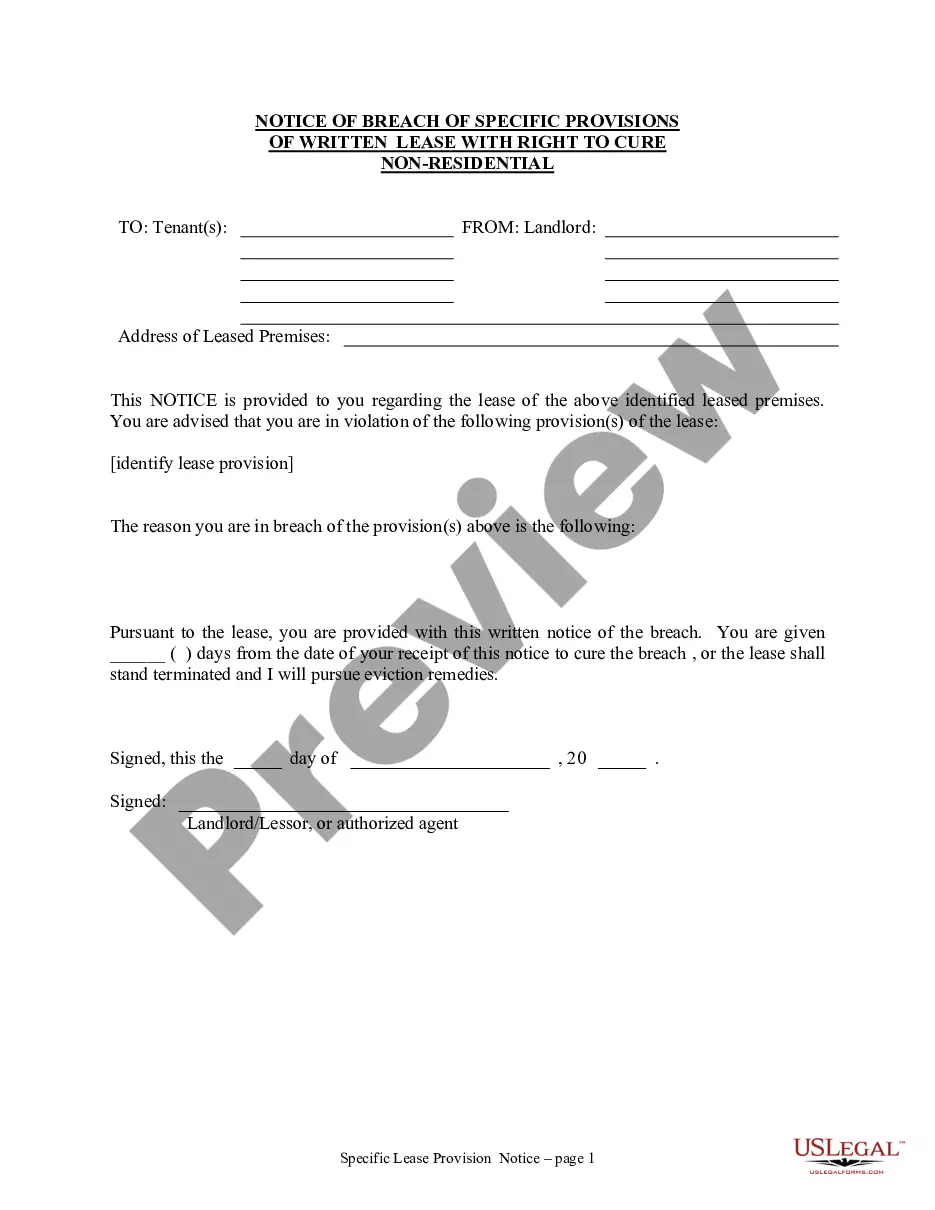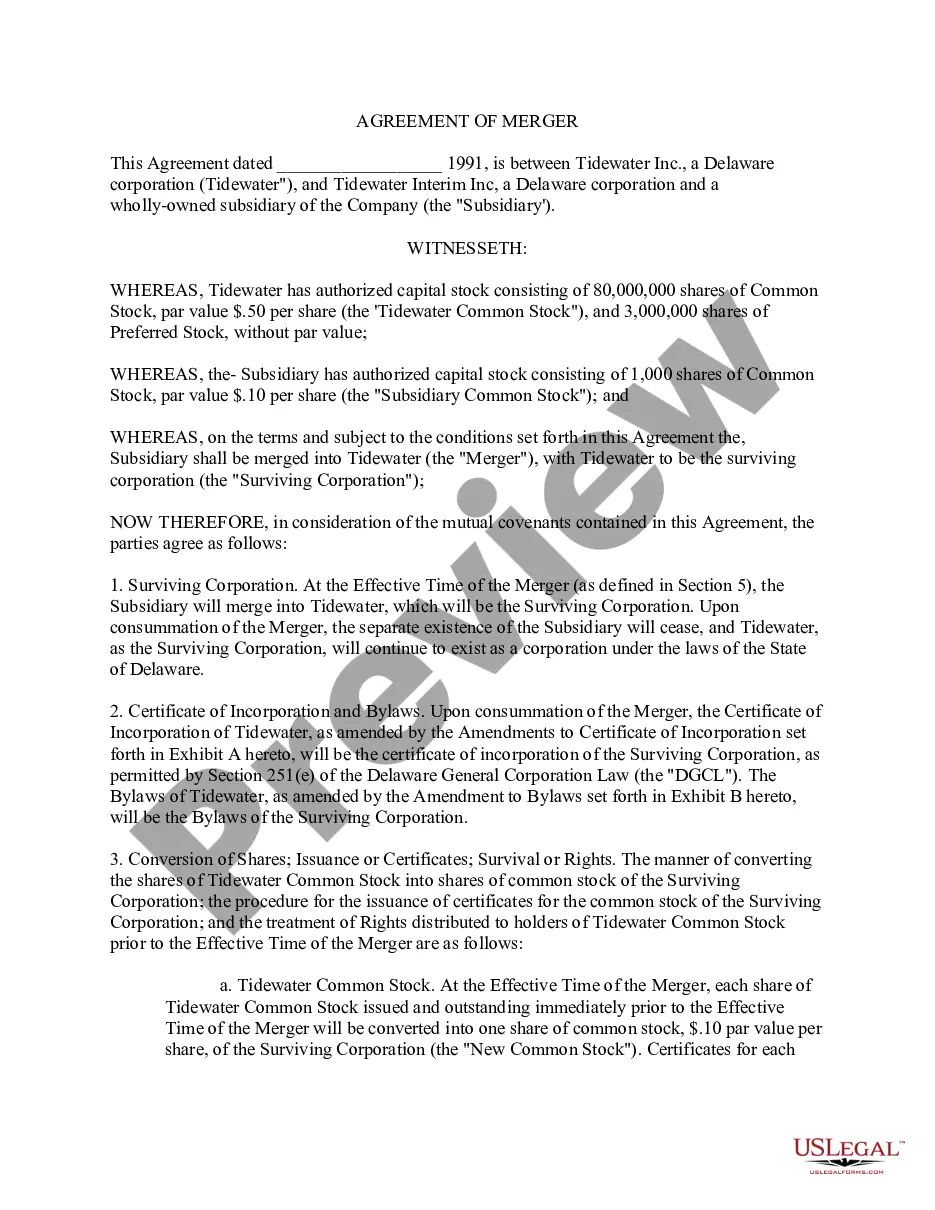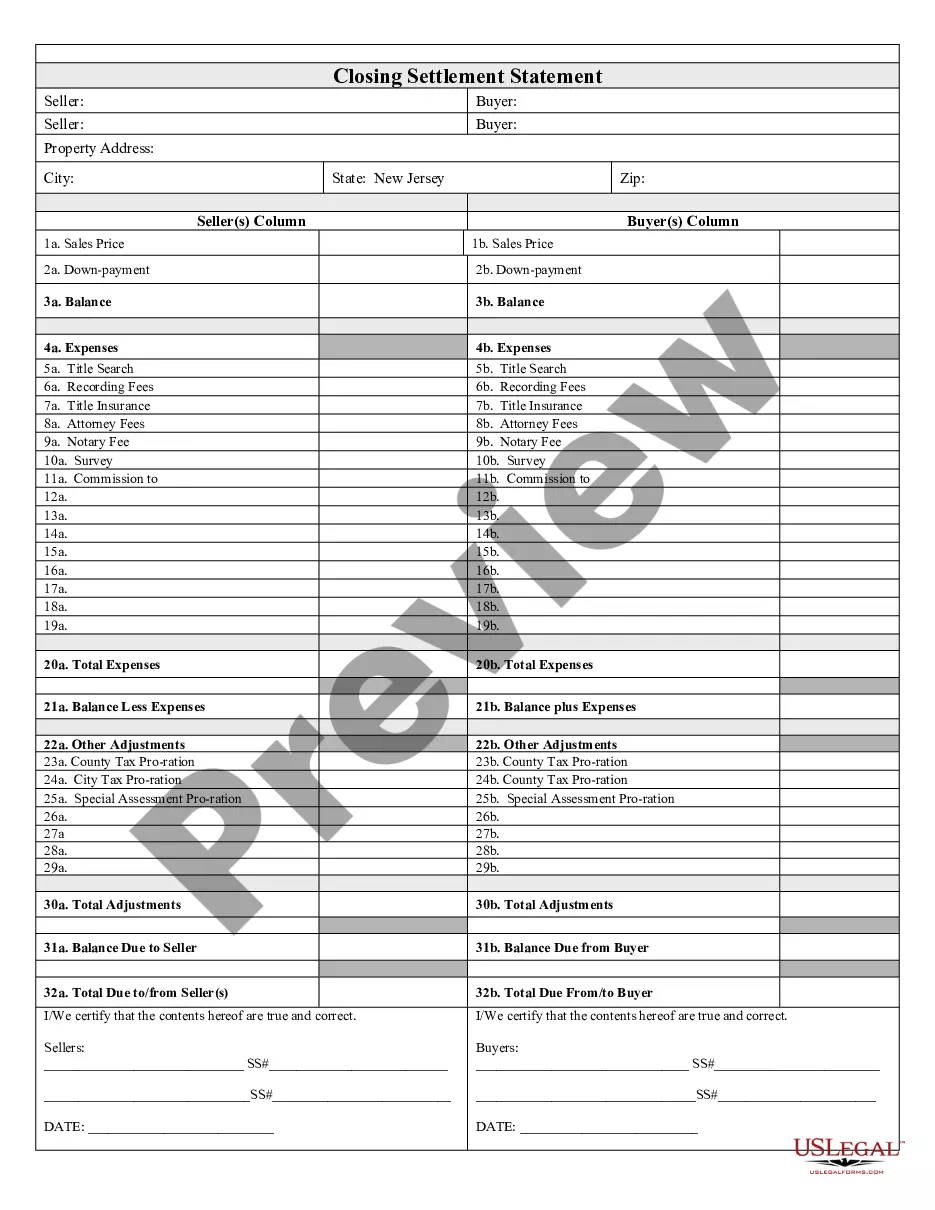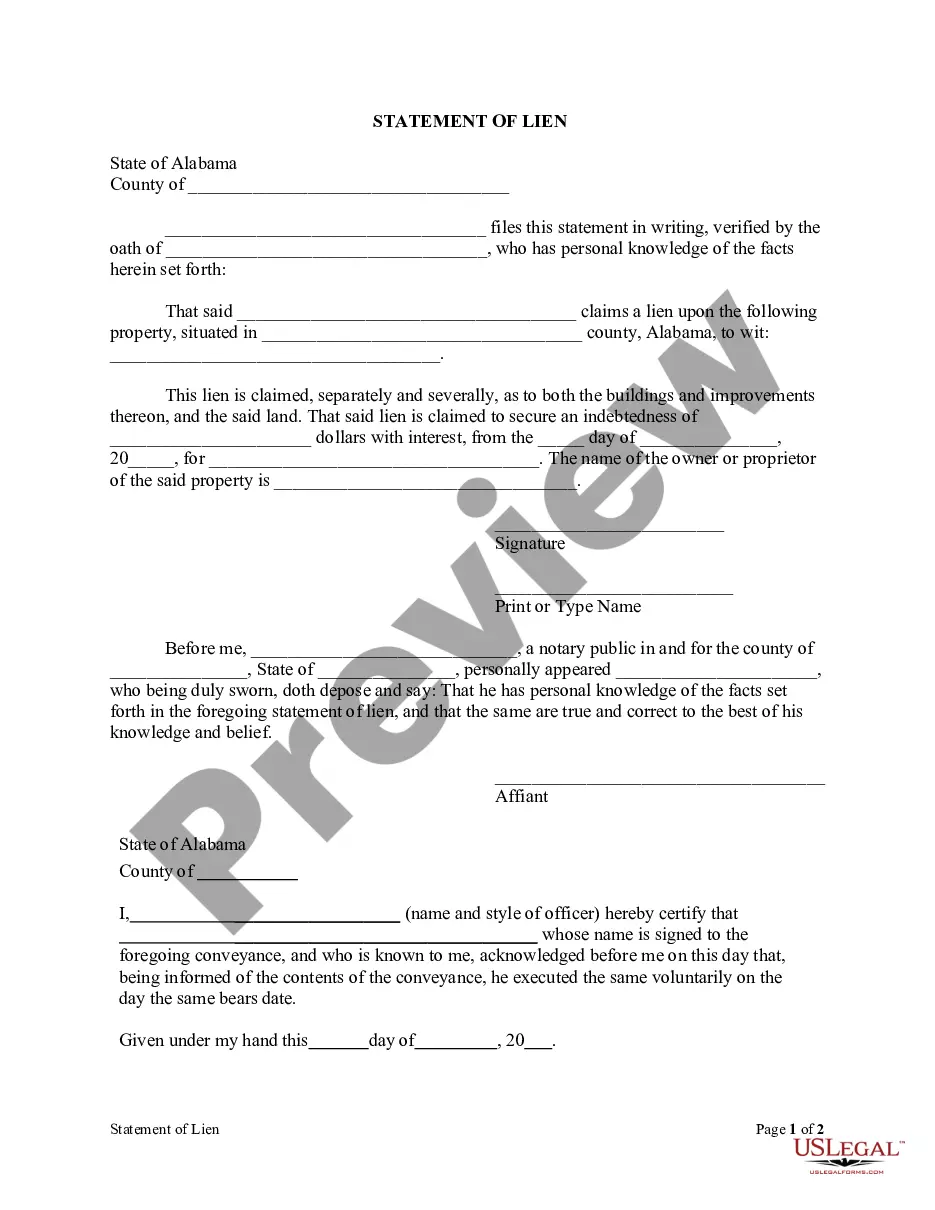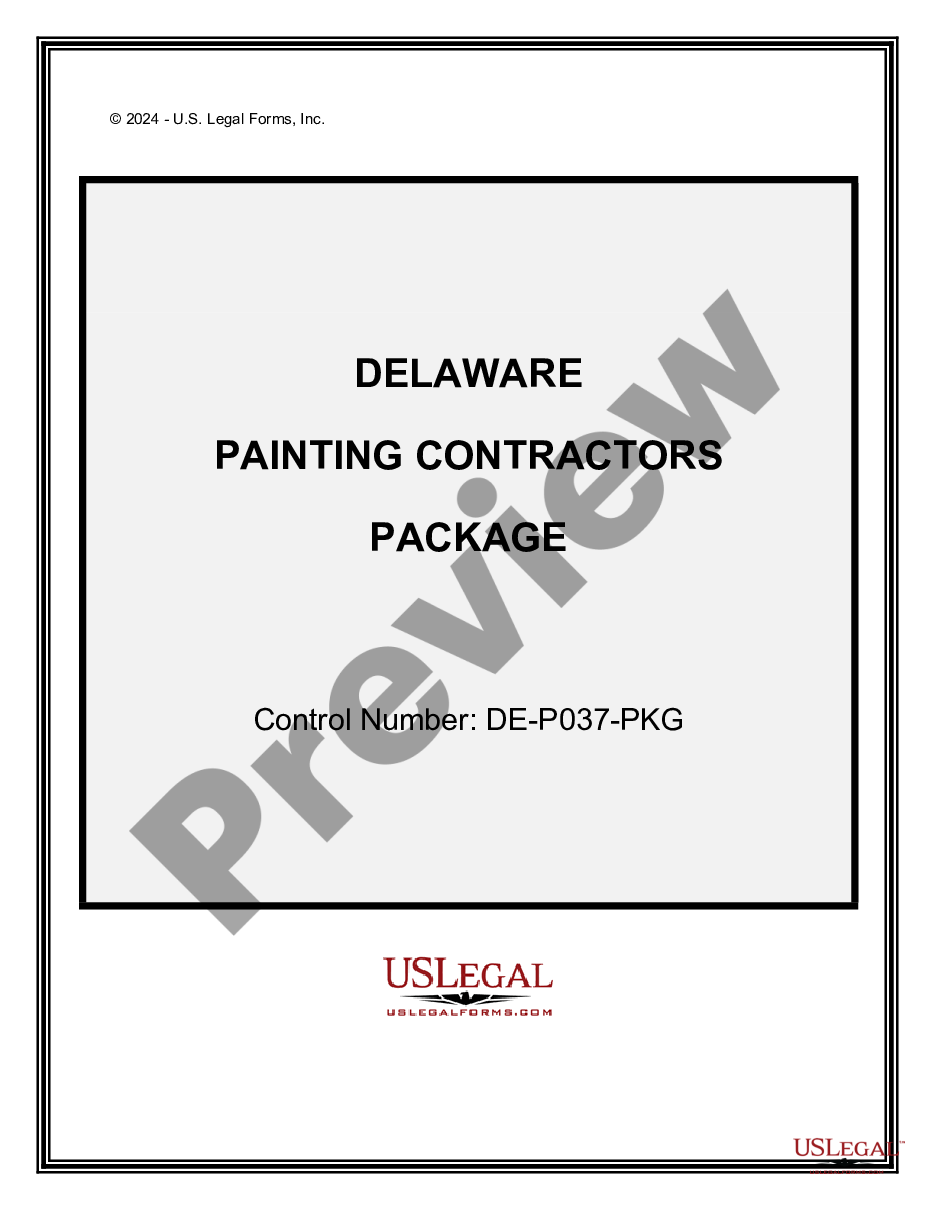Pennsylvania Expense Report
Description
How to fill out Expense Report?
You can spend hours online attempting to locate the appropriate legal document format that meets the state and federal requirements you require.
US Legal Forms offers a vast collection of legal documents that are reviewed by experts.
It is easy to download or print the Pennsylvania Expense Report from the services.
If available, utilize the Review button to preview the document format as well.
- If you already have a US Legal Forms account, you can Log In and click on the Download button.
- After that, you can complete, modify, print, or sign the Pennsylvania Expense Report.
- Each legal document format you purchase remains yours indefinitely.
- To obtain another copy of any purchased form, go to the My documents tab and click on the corresponding button.
- If you are using the US Legal Forms website for the first time, follow the simple instructions below.
- First, ensure that you have selected the correct document format for the county/city you choose.
- Check the form description to confirm you have selected the correct type.
Form popularity
FAQ
Creating an itemized list for your Pennsylvania Expense Report involves listing each expense individually with corresponding details. Start with the date of each expense, then describe what it was for and the total amount spent. This method helps in understanding your spending patterns, especially during tax season. For a straightforward approach, US Legal Forms provides customizable templates that help you create professional itemized lists effortlessly.
For a Pennsylvania Expense Report, the IRS requires substantiation of deductible expenses through adequate records and receipts. Generally, you should maintain receipts that detail the amount, time, and place of your expenditures. Ensure you have supporting documents that explain the business purpose of each expense. By staying organized and using tools from US Legal Forms, you can easily comply with IRS requirements.
Yes, Pennsylvania requires businesses to file an annual report, which includes financial information about the company. This report helps maintain compliance and provides transparency. Incorporating information from your Pennsylvania Expense Report into this annual document can enhance its clarity and assist in demonstrating your company's financial health.
An example of an expense report might include a summary of travel expenses, such as airfare, hotel stays, and meals, along with associated receipts. Each line of the report would contain the date, amount, and nature of each expense. Utilizing a Pennsylvania Expense Report template can simplify this process, making it easier for employees to submit claims and for managers to review them.
Yes, Pennsylvania does allow unreimbursed employee expenses, but there are specific guidelines that need to be followed. Employees can deduct these expenses if they are necessary for their job and not reimbursed by the employer. To keep track of these expenses, a detailed Pennsylvania Expense Report can assist in accurately documenting them for tax purposes.
A typical expense report includes various sections that summarize the expenses incurred, such as travel, meals, and office supplies. Each entry usually contains supporting documentation like receipts or invoices. Completing a Pennsylvania Expense Report accurately ensures your team can quickly review expenses and facilitate timely reimbursements.
A good percentage for expenses usually ranges between 15% to 20% of total sales, but this can vary by industry. It's important to consider your company's specific financial situation when determining this percentage. By managing expenses effectively, you can optimize your Pennsylvania Expense Report and improve overall profitability.
A basic expense report is a document used by employees to track and report expenses they incur during their work. This report typically details the date, purpose, and amount of each expense. In the context of a Pennsylvania Expense Report, it helps businesses remain organized and compliant by providing clear records of employee expenditures.
To submit an expense claim, gather all relevant documentation and complete your expense claim form accurately. Detail each expense with corresponding figures and descriptions. Finally, make sure to submit this alongside your Pennsylvania Expense Report to ensure a smooth reimbursement process. A platform like USLegalForms can assist in managing these submissions effortlessly.
To fill out an expense claim form, begin with the necessary personal details, like your name and department. Document each item you are claiming, including the date, type of expense, amount spent, and purpose. Utilizing a comprehensive tool like USLegalForms for your Pennsylvania Expense Report can simplify this process, making it easier to manage your claims effectively.