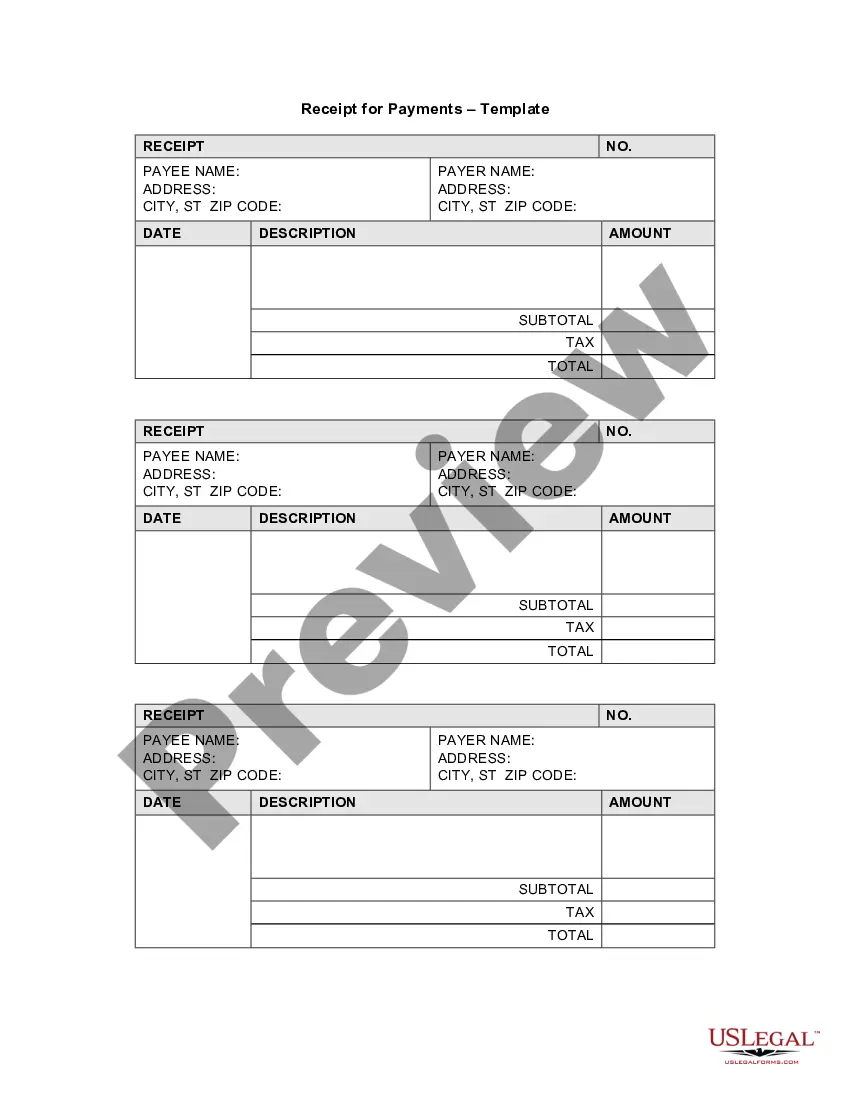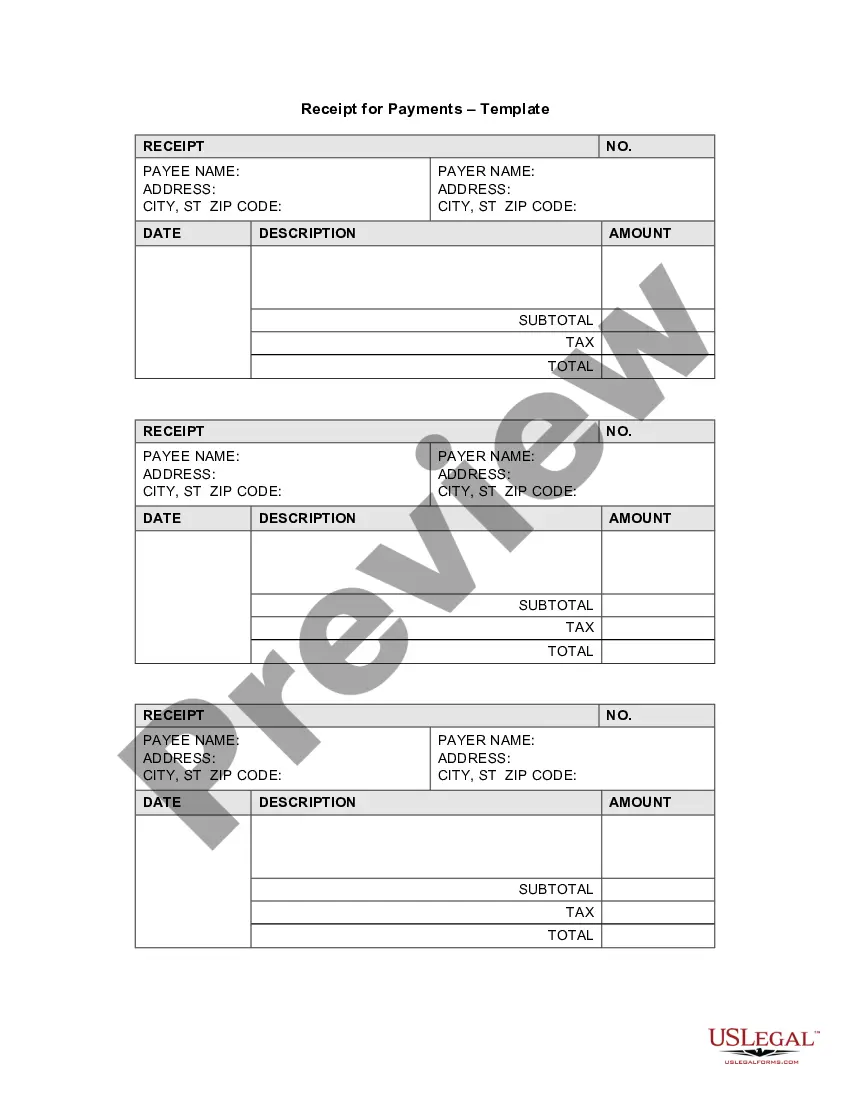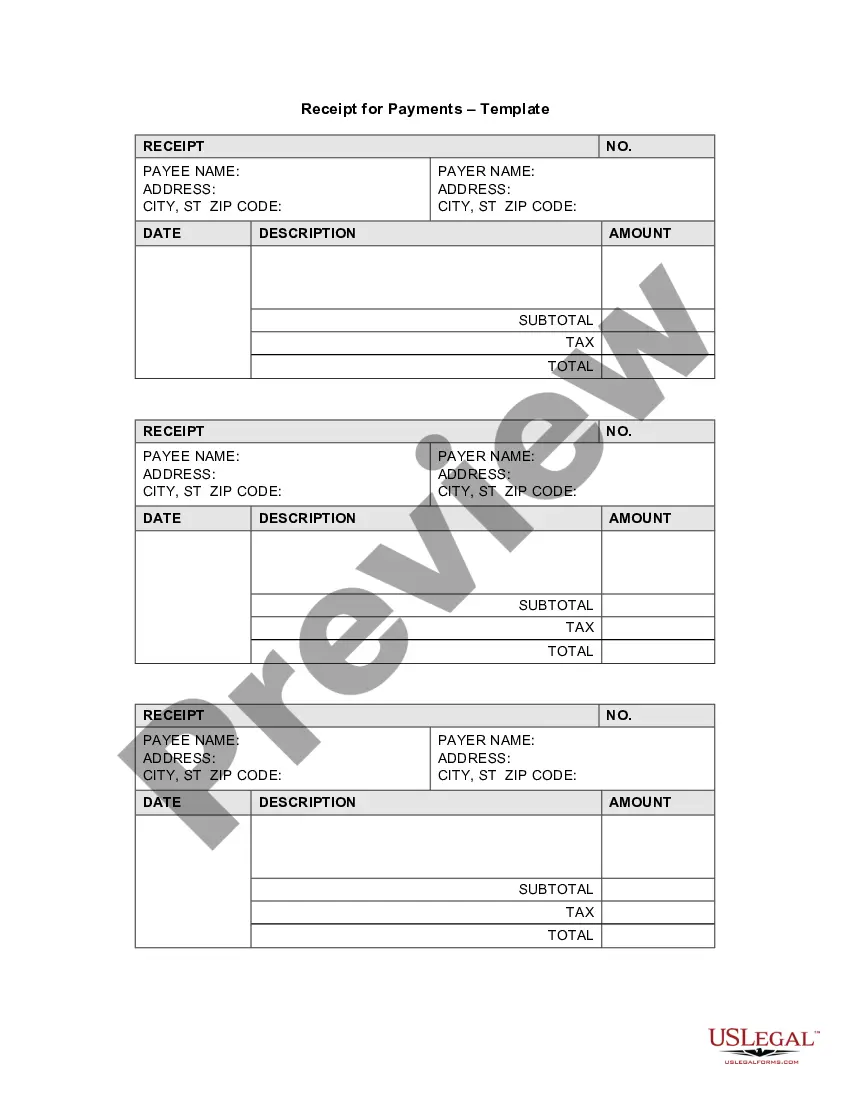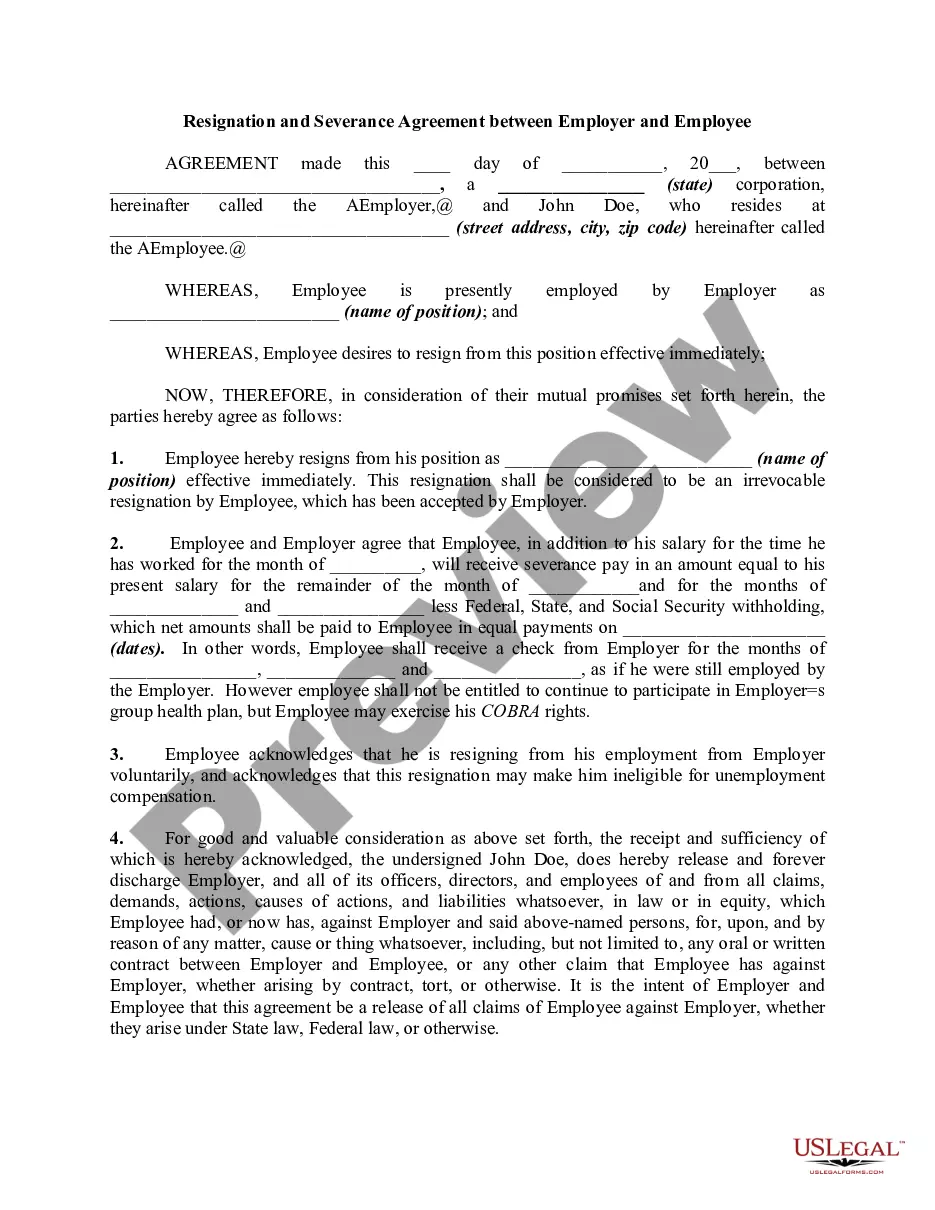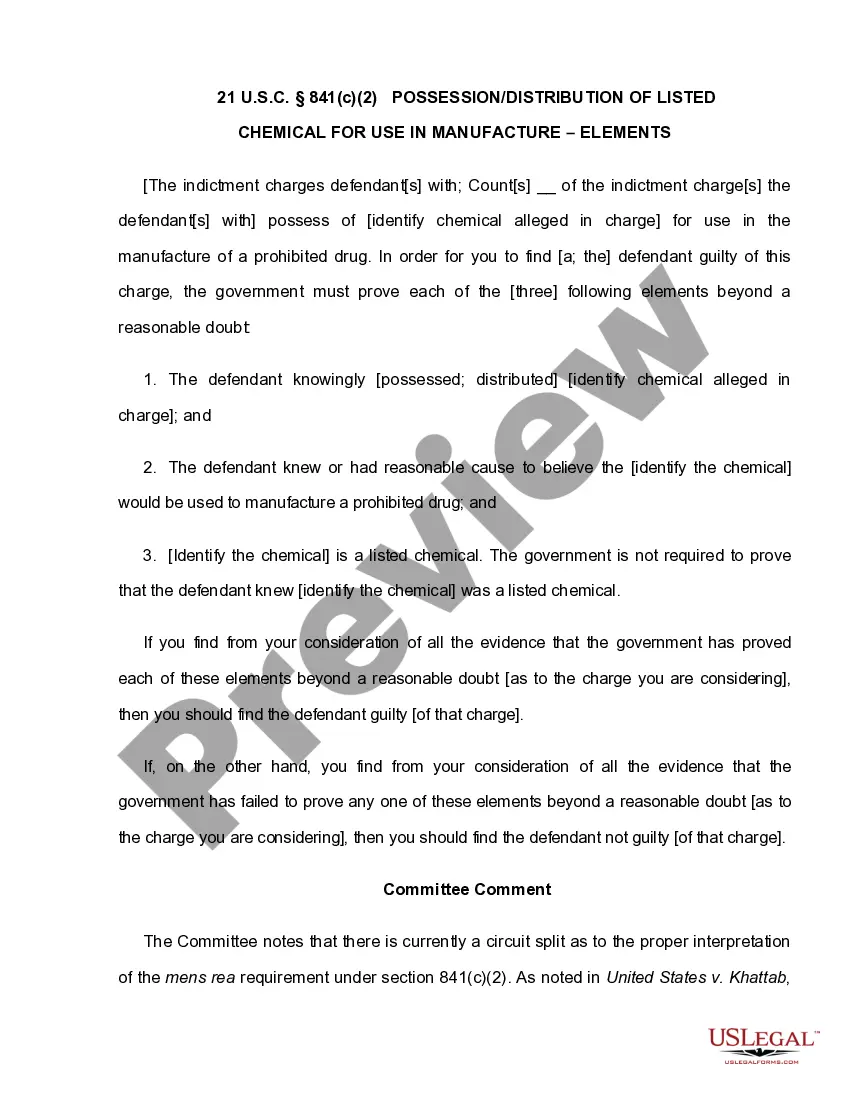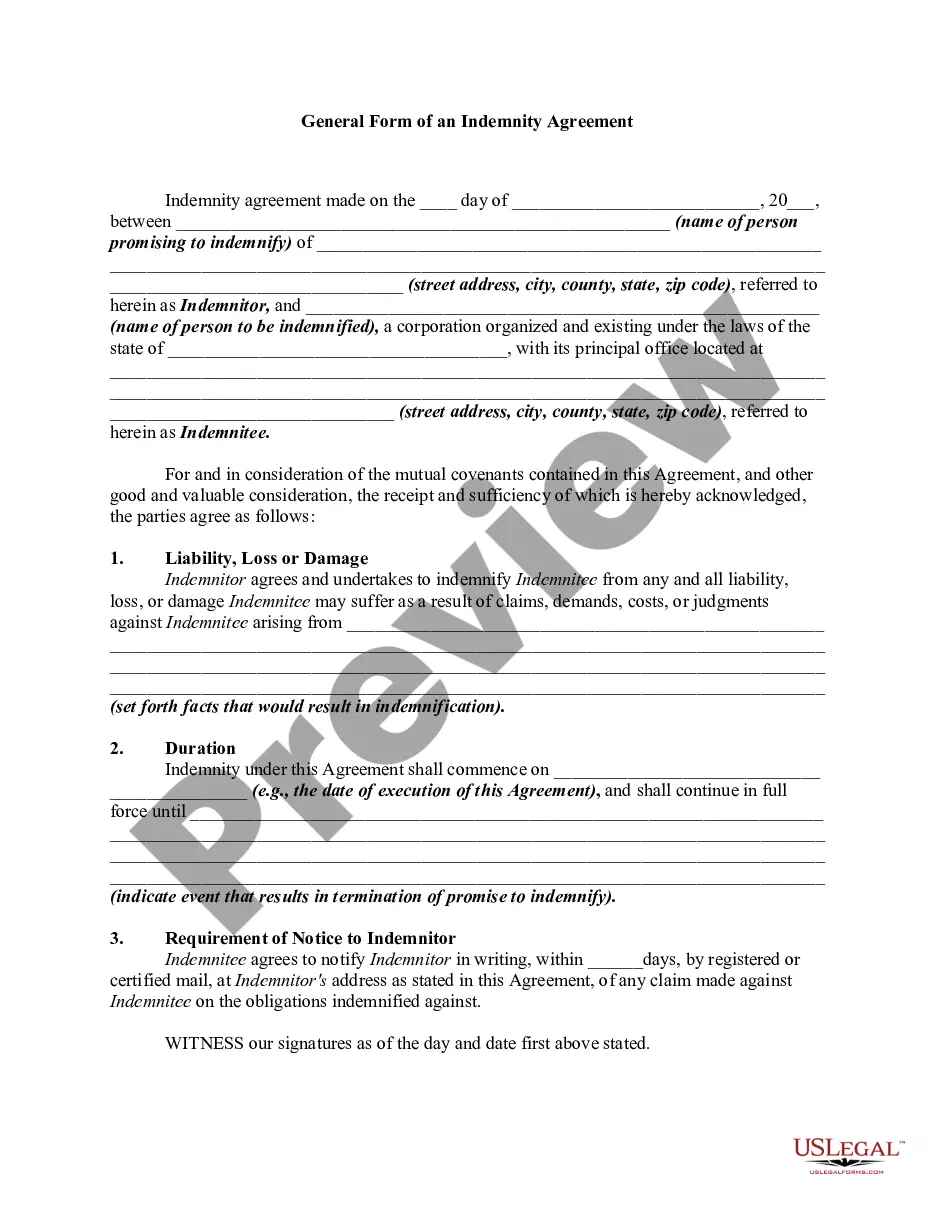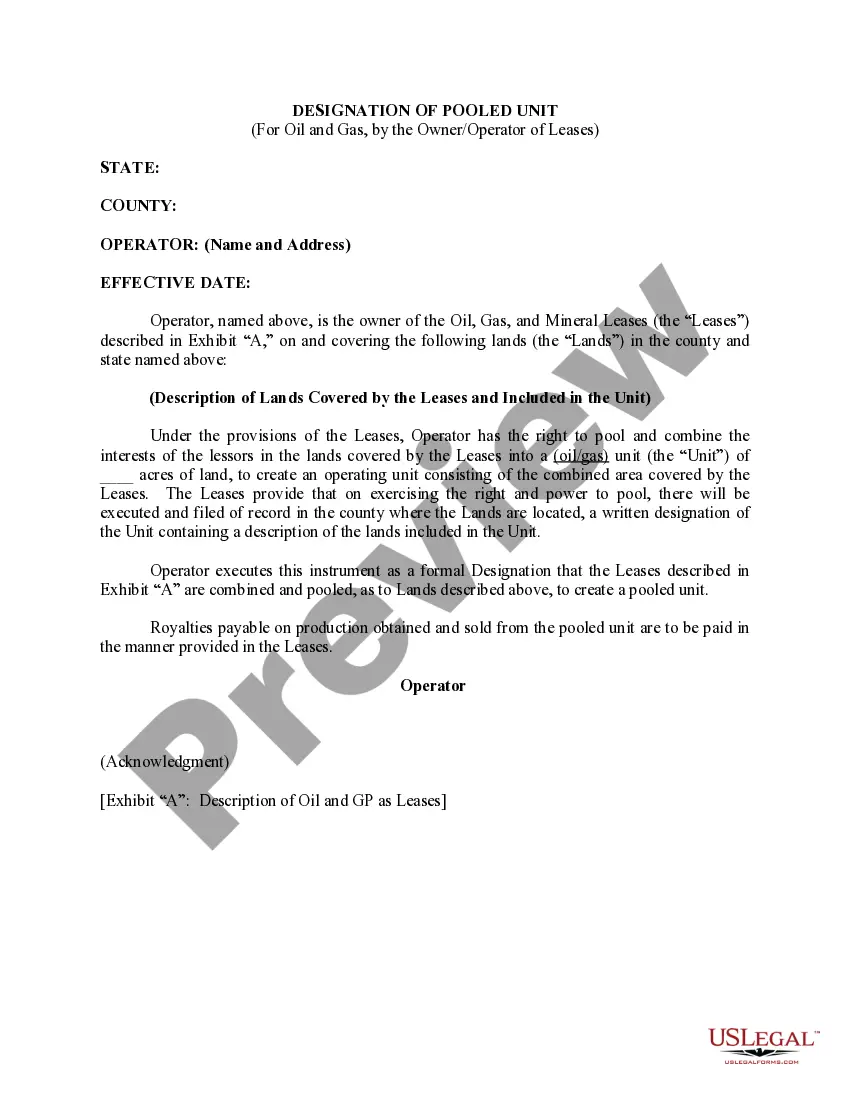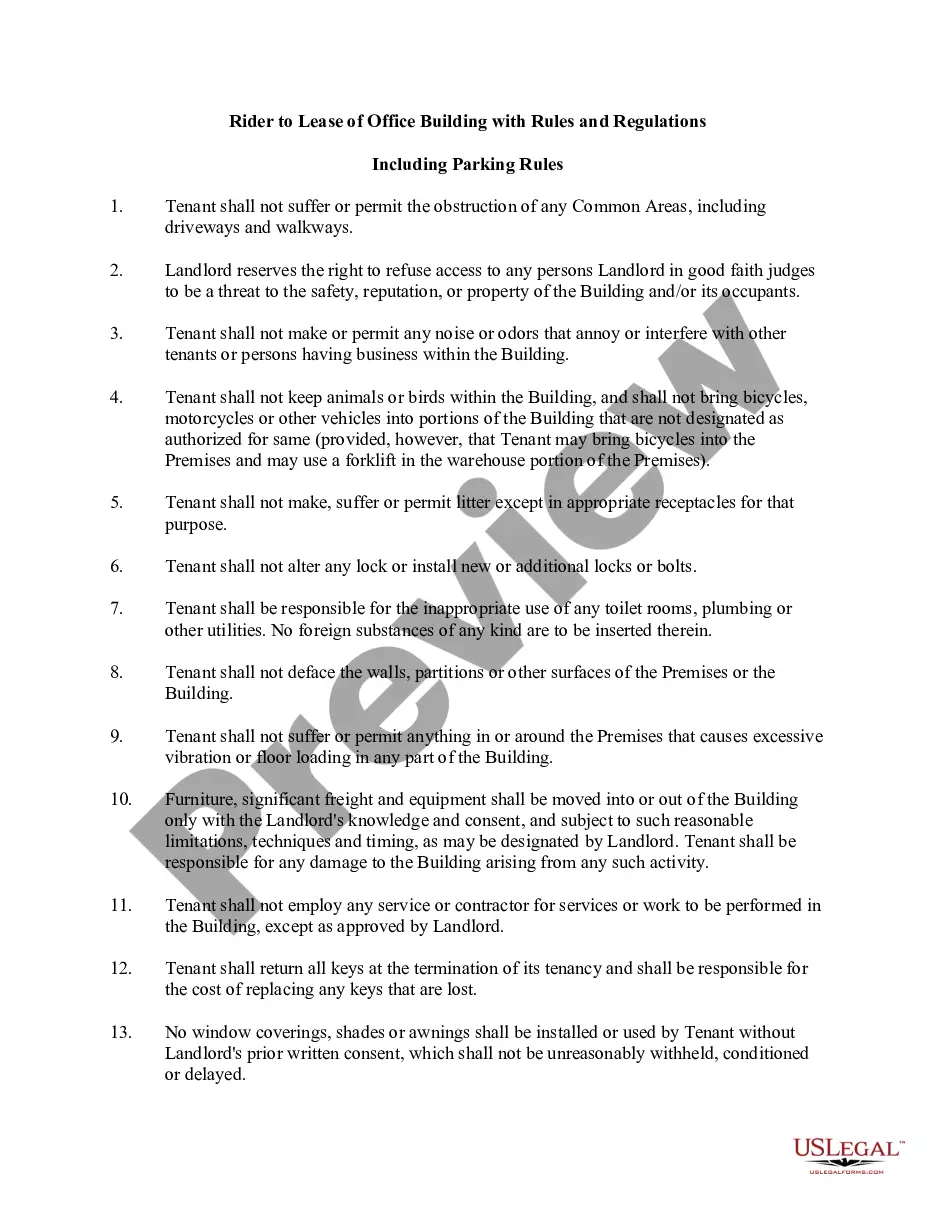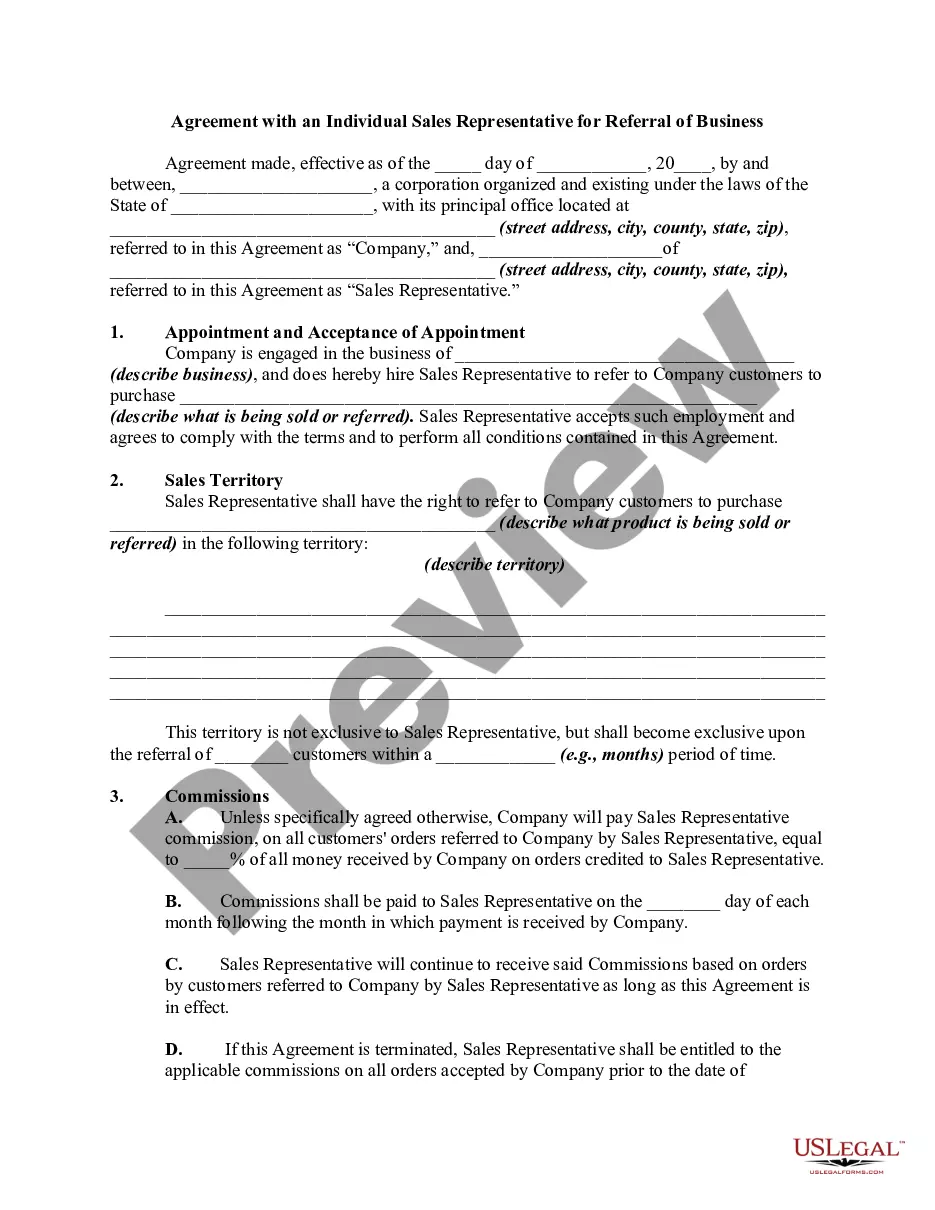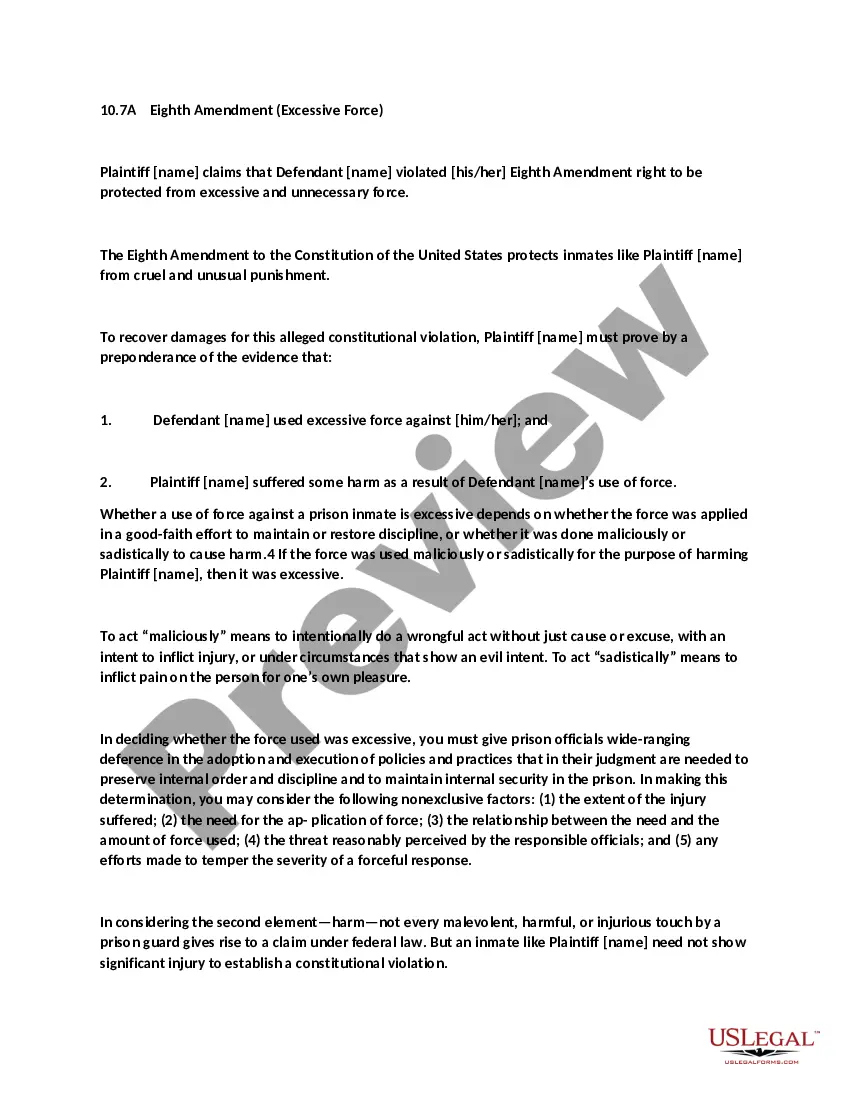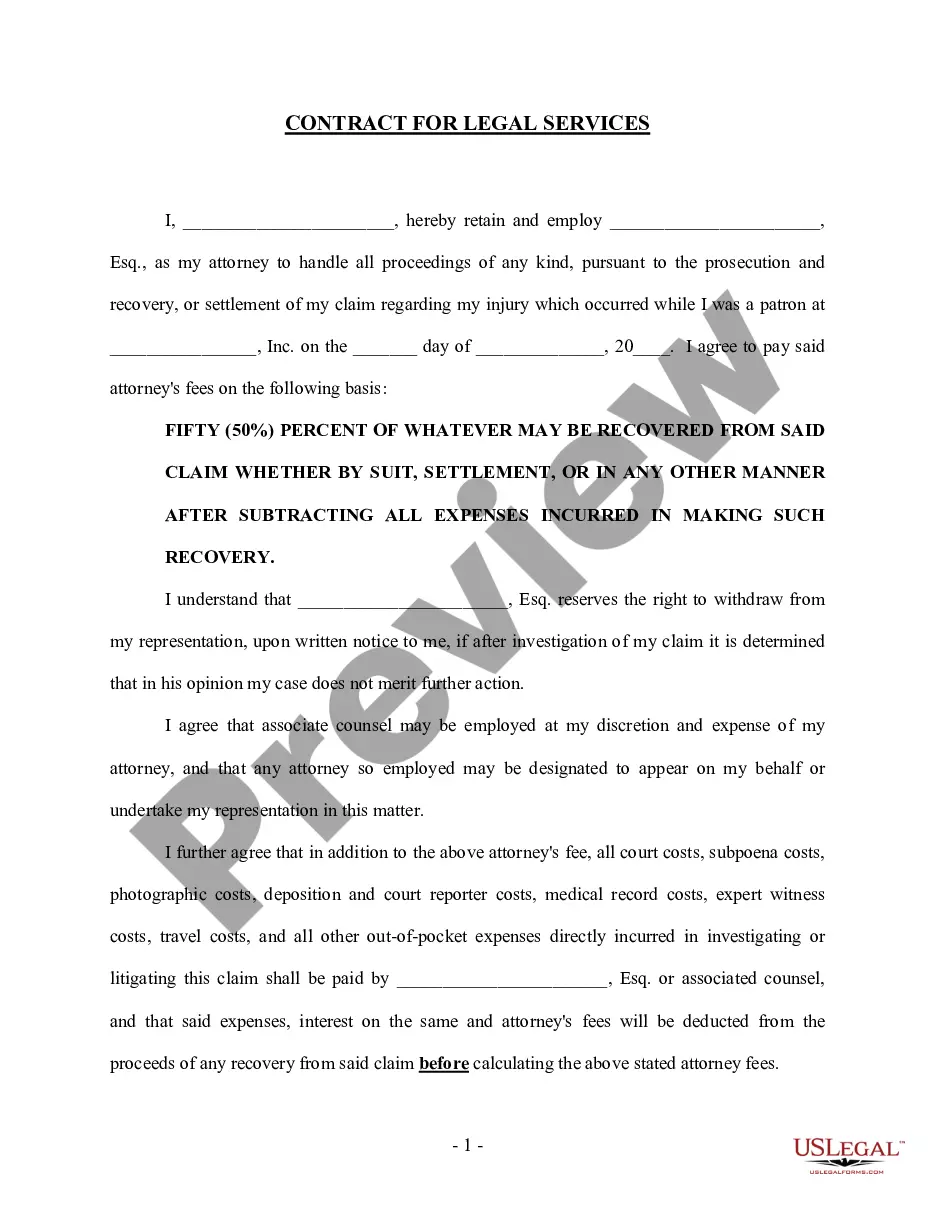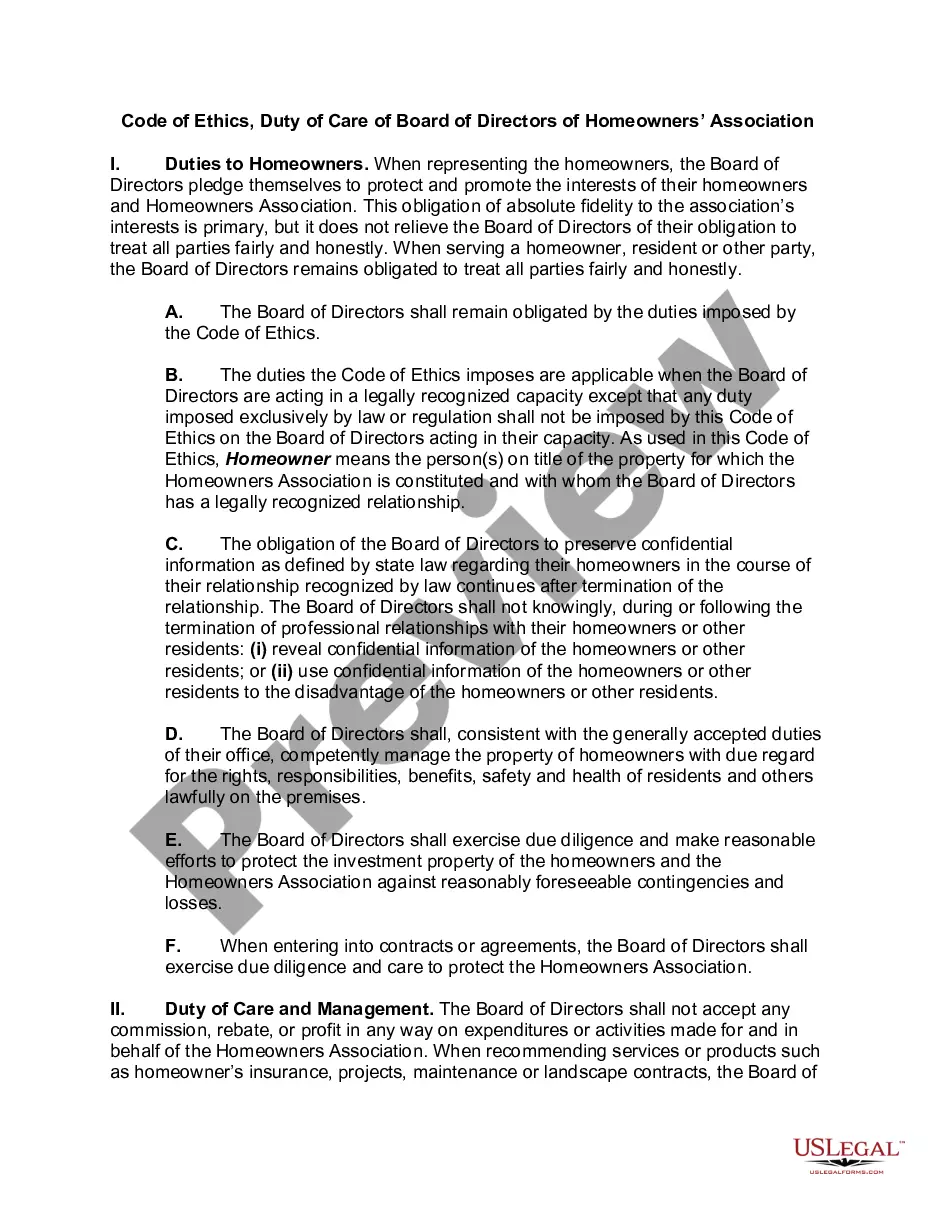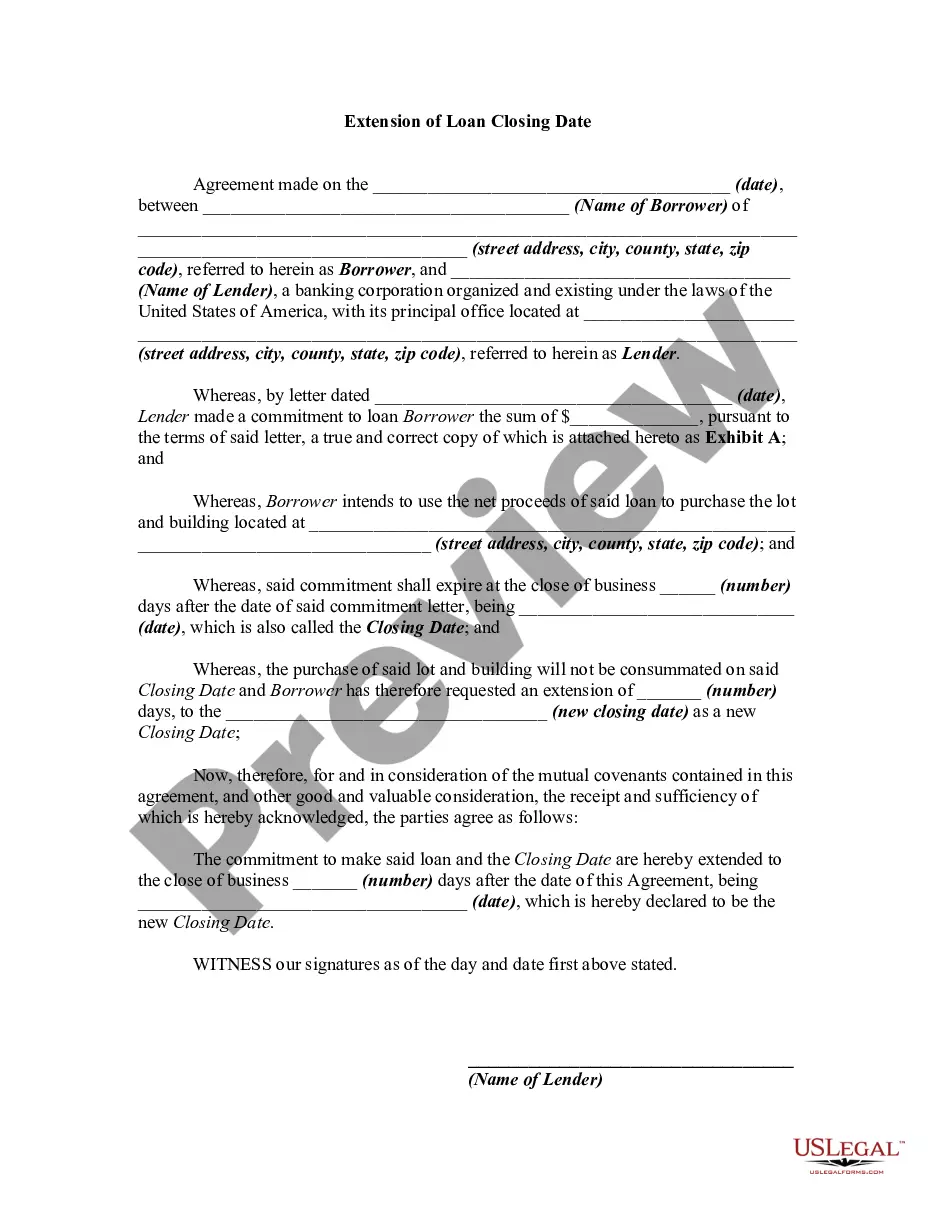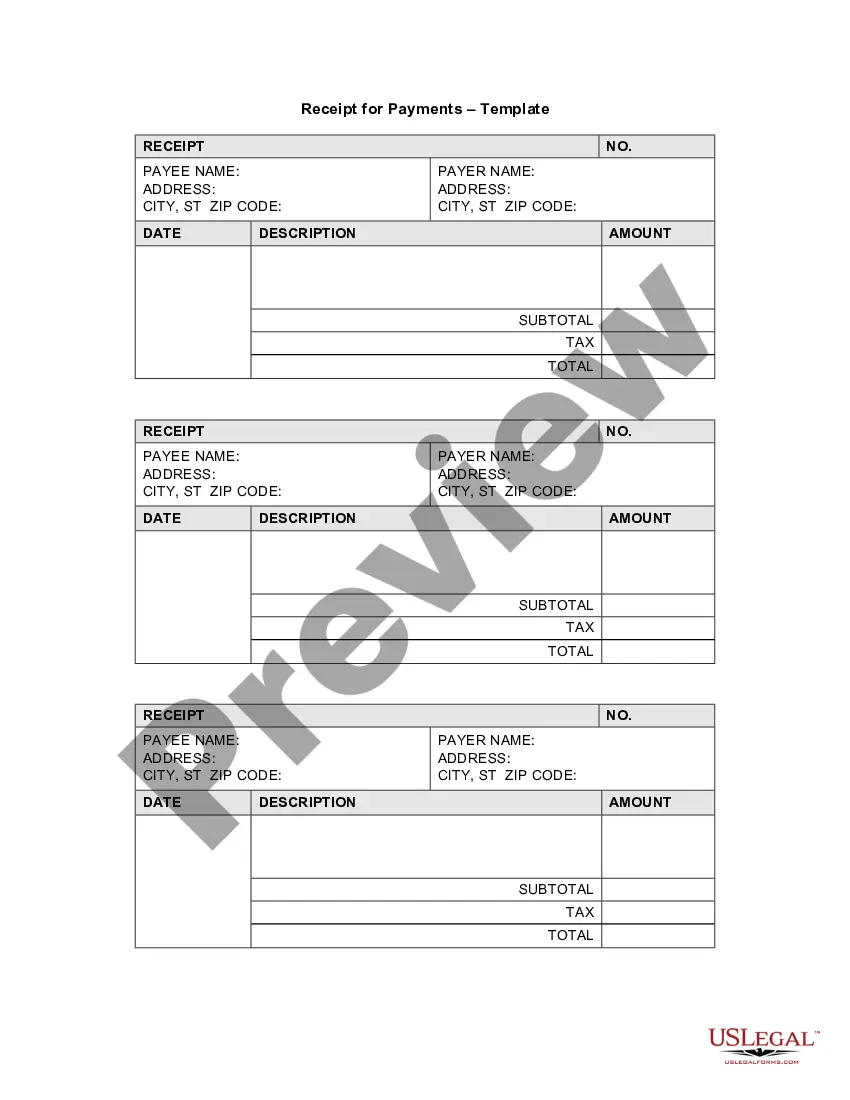Pennsylvania Receipt Template for Nanny Services
Description
How to fill out Receipt Template For Nanny Services?
If you intend to finalize, obtain, or create legal document templates, utilize US Legal Forms, the largest collection of legal forms available online.
Take advantage of the site's straightforward and convenient search to find the documents you need.
A selection of templates for businesses and personal purposes are sorted by categories and states, or keywords.
Step 3. If you are not satisfied with the form, use the Lookup field at the top of the page to find alternative versions of the legal document template.
Step 4. Once you have located the form you need, click on the Buy now button. Select your preferred pricing plan and enter your information to create an account.
- Utilize US Legal Forms to access the Pennsylvania Receipt Template for Nanny Services with just a few clicks.
- If you are already a US Legal Forms user, Log In to your account and click on the Download option to fetch the Pennsylvania Receipt Template for Nanny Services.
- You can also retrieve forms you have previously saved in the My documents section of your account.
- If this is your first time using US Legal Forms, follow the steps outlined below.
- Step 1. Ensure you have selected the form for the correct city/state.
- Step 2. Use the Review option to inspect the document's content. Be sure to read through the summary.
Form popularity
FAQ
Creating a receipt for child care is straightforward with the Pennsylvania Receipt Template for Nanny Services. First, gather relevant information such as the date of service, hours worked, and payment amount. Next, use the template to input these details, ensuring clarity and professionalism in your receipt. Finally, provide a copy to the caregiver for their records and maintain your copy for your own tracking purposes.
Certainly, you can generate an invoice from yourself. The Pennsylvania Receipt Template for Nanny Services is a great resource that allows you to quickly create a professional-looking invoice. Simply fill in your details, along with the services rendered and payment information. This flexibility helps you maintain clear financial records in your childcare business.
Yes, it is legal to make your own invoice as long as it complies with local regulations. Using a Pennsylvania Receipt Template for Nanny Services can help you craft a compliant invoice that meets legal standards. Just ensure that you include all required information, such as your business name, services provided, and payment terms. This could provide you peace of mind when managing your childcare services.
To write an invoice for childcare, use a Pennsylvania Receipt Template for Nanny Services for easy formatting. Start with a header that indicates it's an invoice, and include the child's name and the period of service. Break down costs for each service, and clearly state the total amount due. This level of detail helps ensure prompt payment and keeps everything transparent.
Creating your own invoice can be straightforward with a Pennsylvania Receipt Template for Nanny Services. Begin by including a header that identifies it as an invoice, followed by a unique invoice number and date. List the services provided along with their costs, and don't forget to include payment details. This structured approach streamlines your billing process.
For a babysitter's receipt, list the childcare services provided, including the date and any specific activities performed. Document the hours worked and total amount due, making sure to keep it clear and straightforward. Using a Pennsylvania Receipt Template for Nanny Services can streamline this process and give your receipt a professional appearance.
Making a homemade receipt involves writing out the transaction details by hand or using a template. Include key information like the date, services rendered, and the total amount. Utilizing a Pennsylvania Receipt Template for Nanny Services not only makes the process simpler but also enhances the professionalism of your homemade receipt.
Creating a babysitting invoice is straightforward. Begin by entering your name, the date of service, and contact details. Include the total hours worked, rate per hour, and any additional expenses. A Pennsylvania Receipt Template for Nanny Services can help you generate a polished invoice, making it easier to manage your payments.
To create a receipt for a service, start by outlining basic details such as the date, your name, and the client’s name. Next, specify the type of service provided and the amount charged. Using a Pennsylvania Receipt Template for Nanny Services can simplify this process by providing a structured format that ensures you include all necessary information, keeping everything organized and professional.
Filling out a receipt example for nanny services is straightforward. Start by entering your name and contact details at the top of the receipt. Next, write the date of the transaction, the hours worked, and the total amount due. Finally, use the Pennsylvania Receipt Template for Nanny Services to ensure you capture all the necessary information clearly, making it easier for both you and the client.