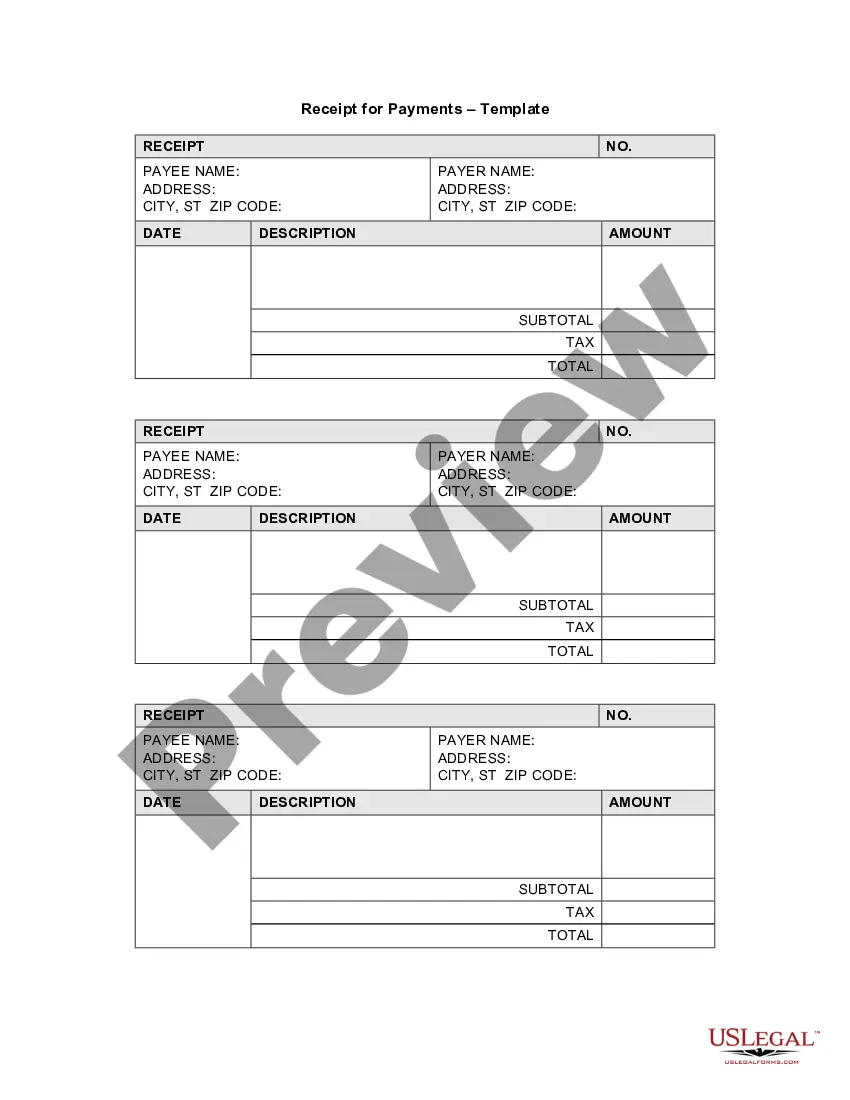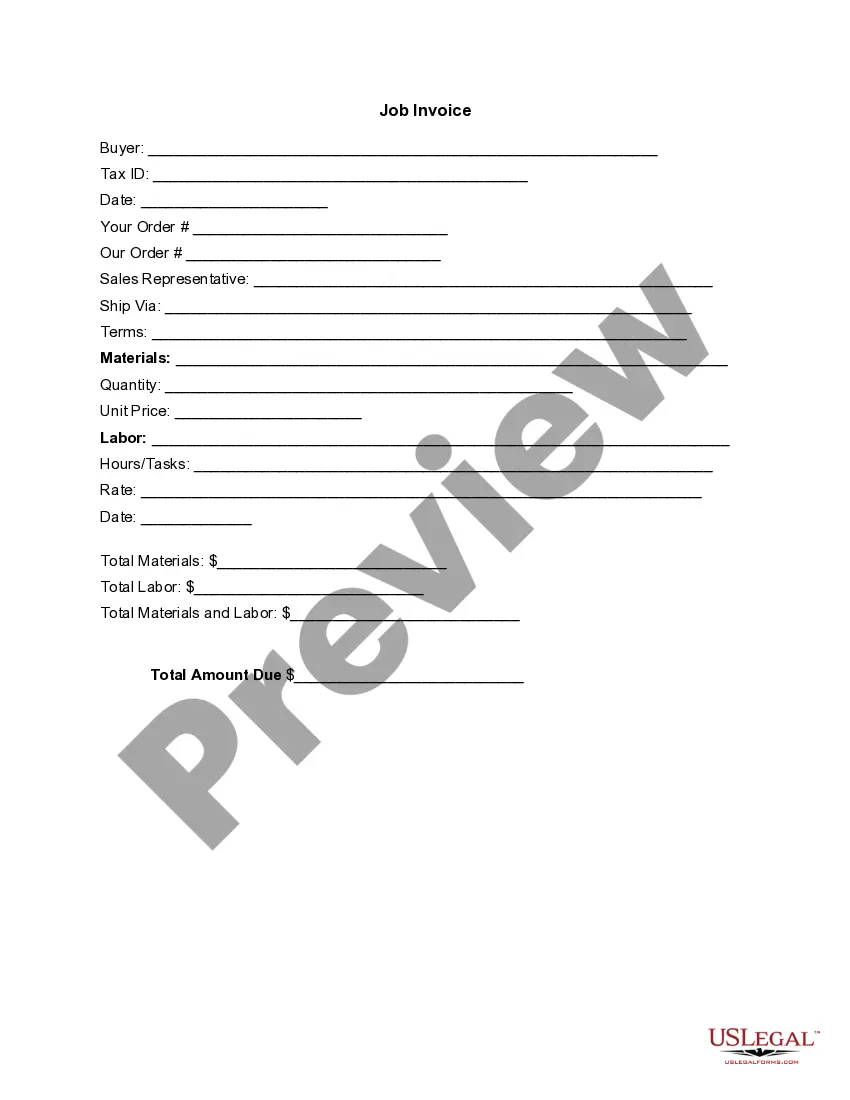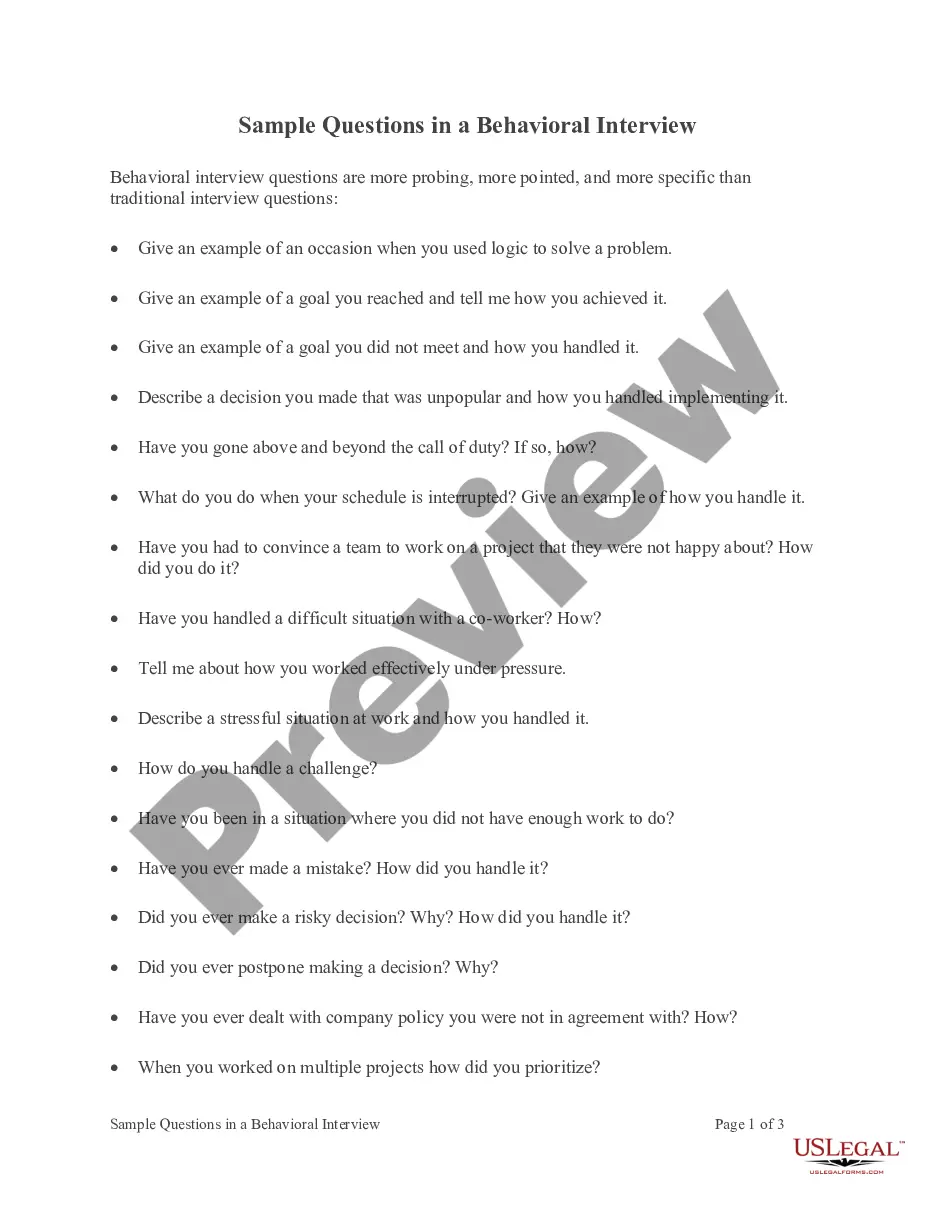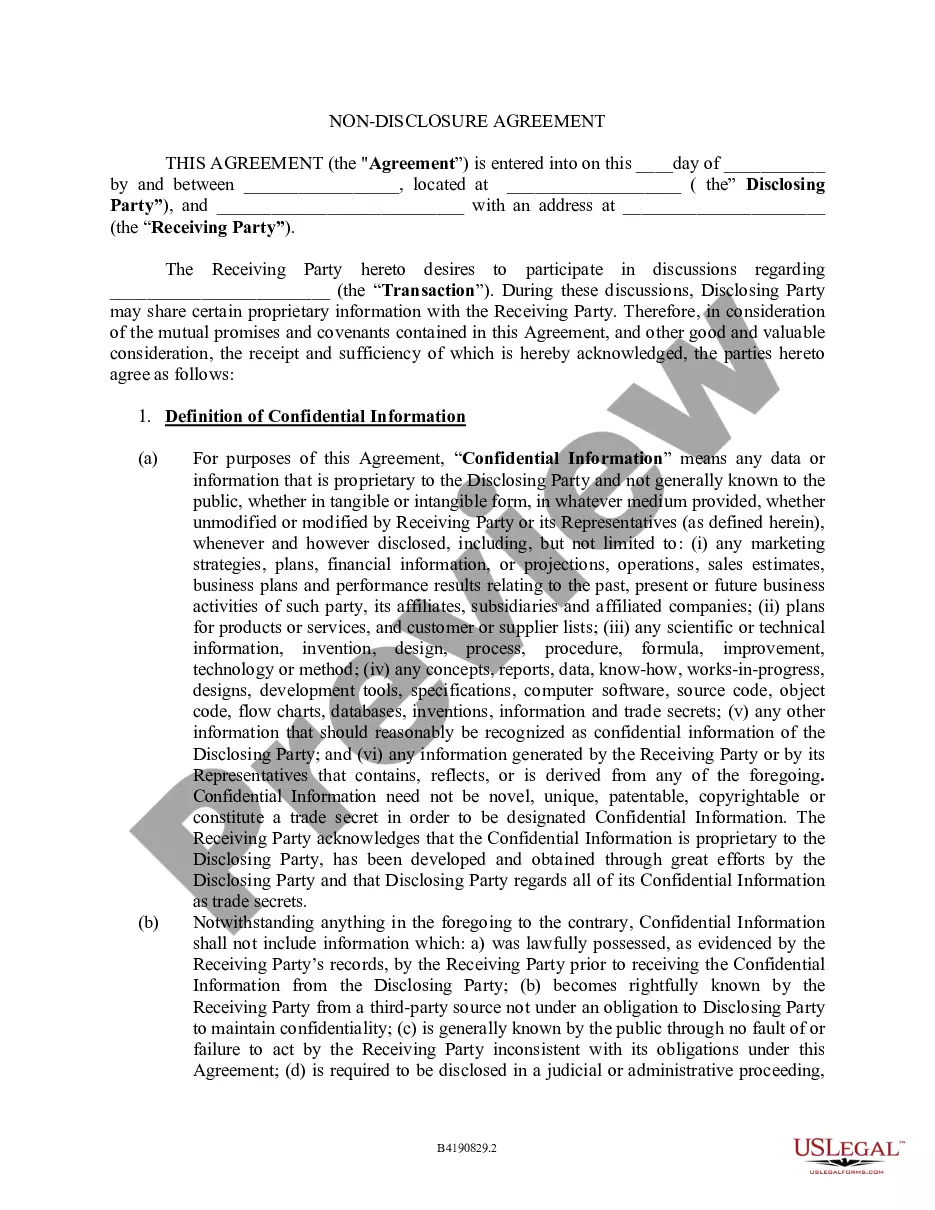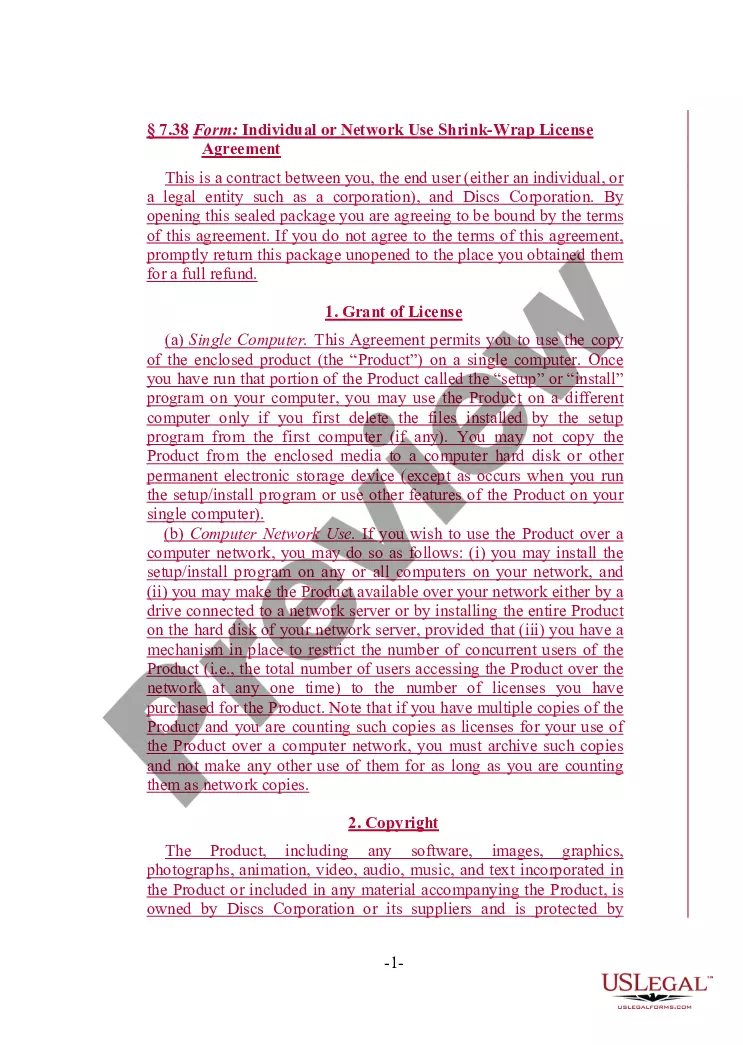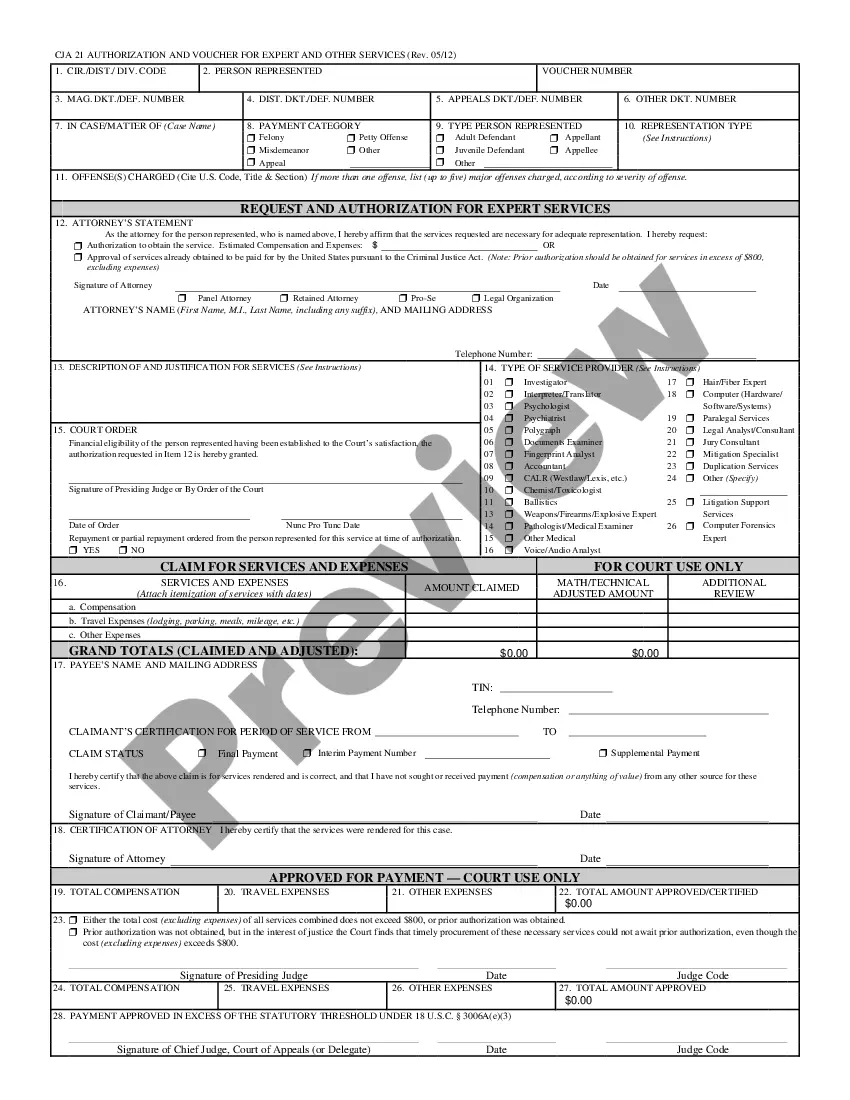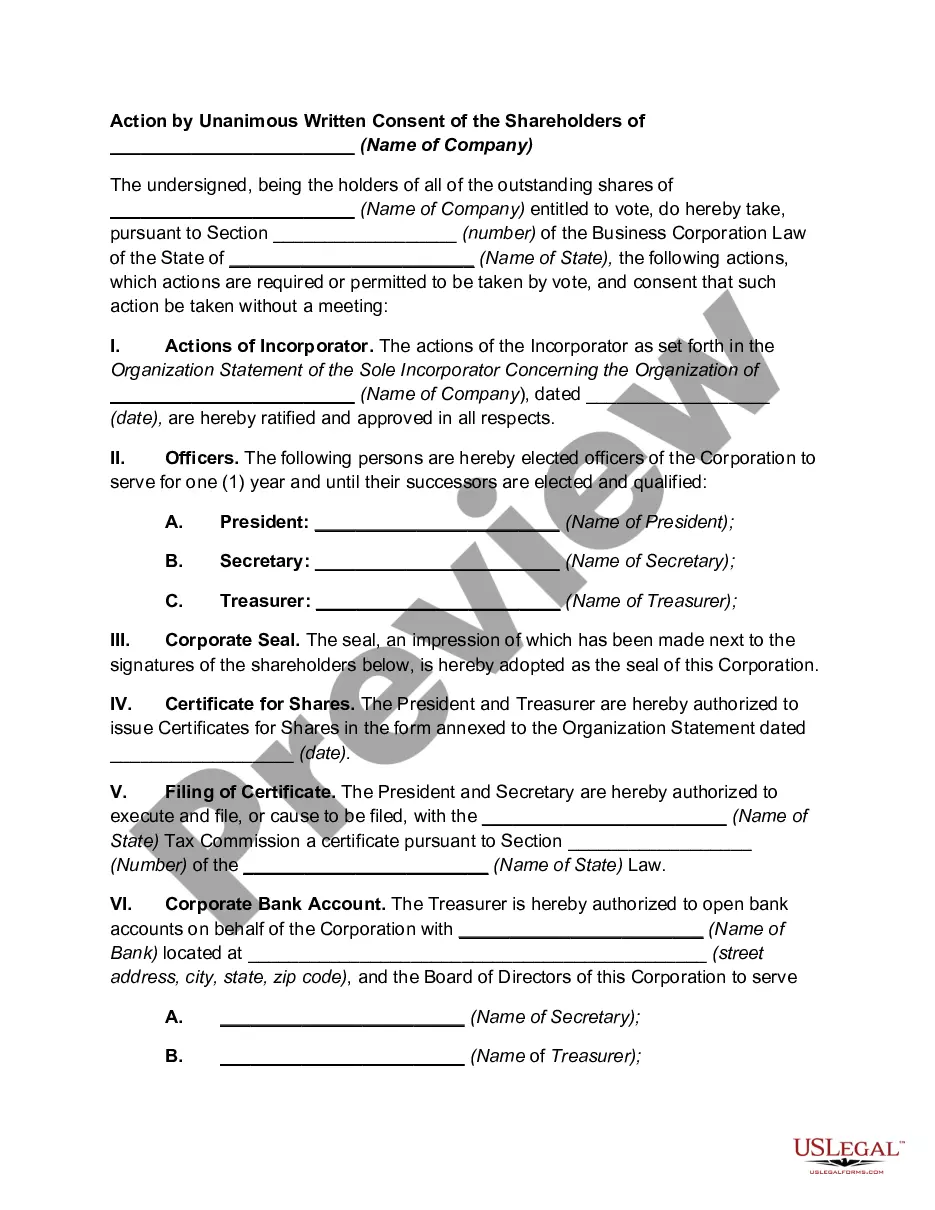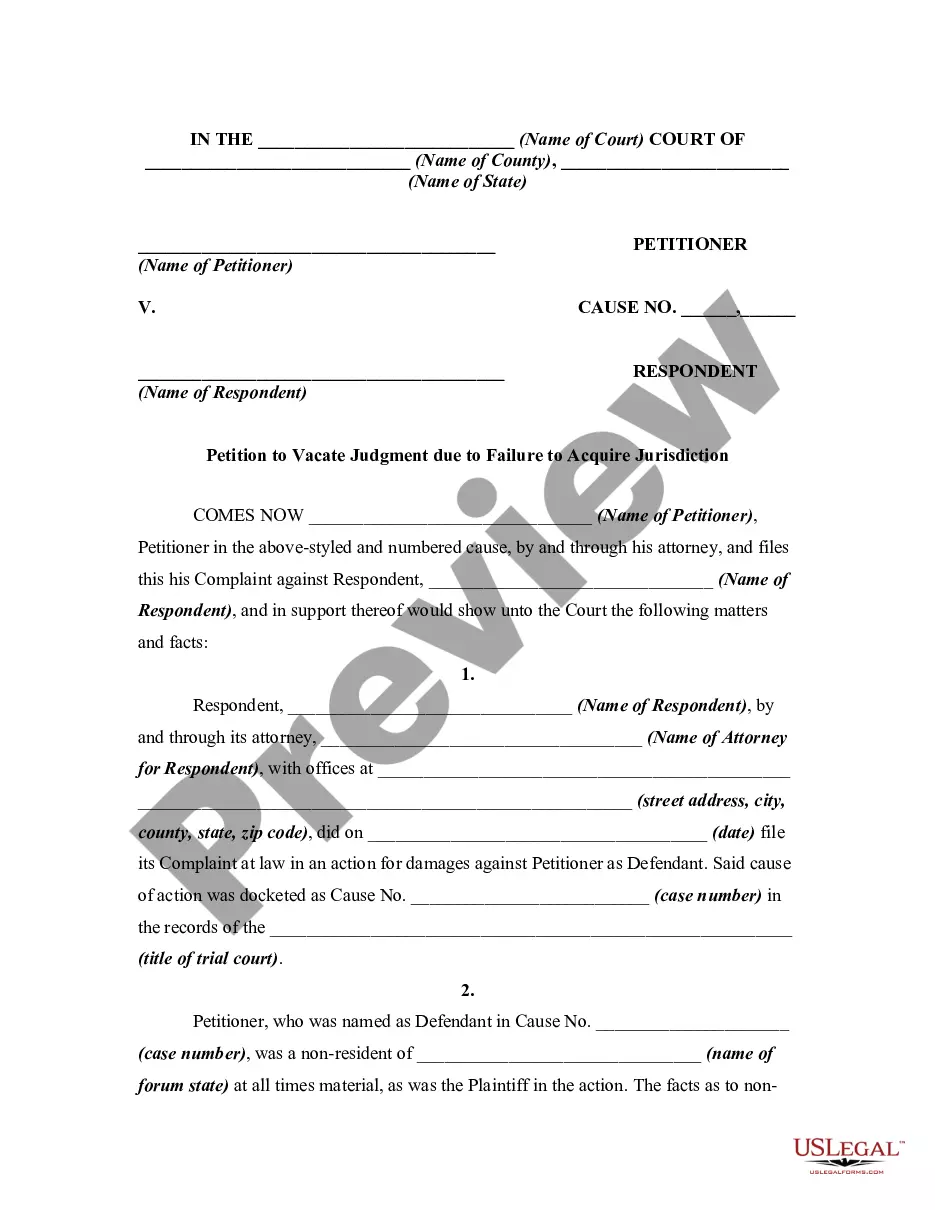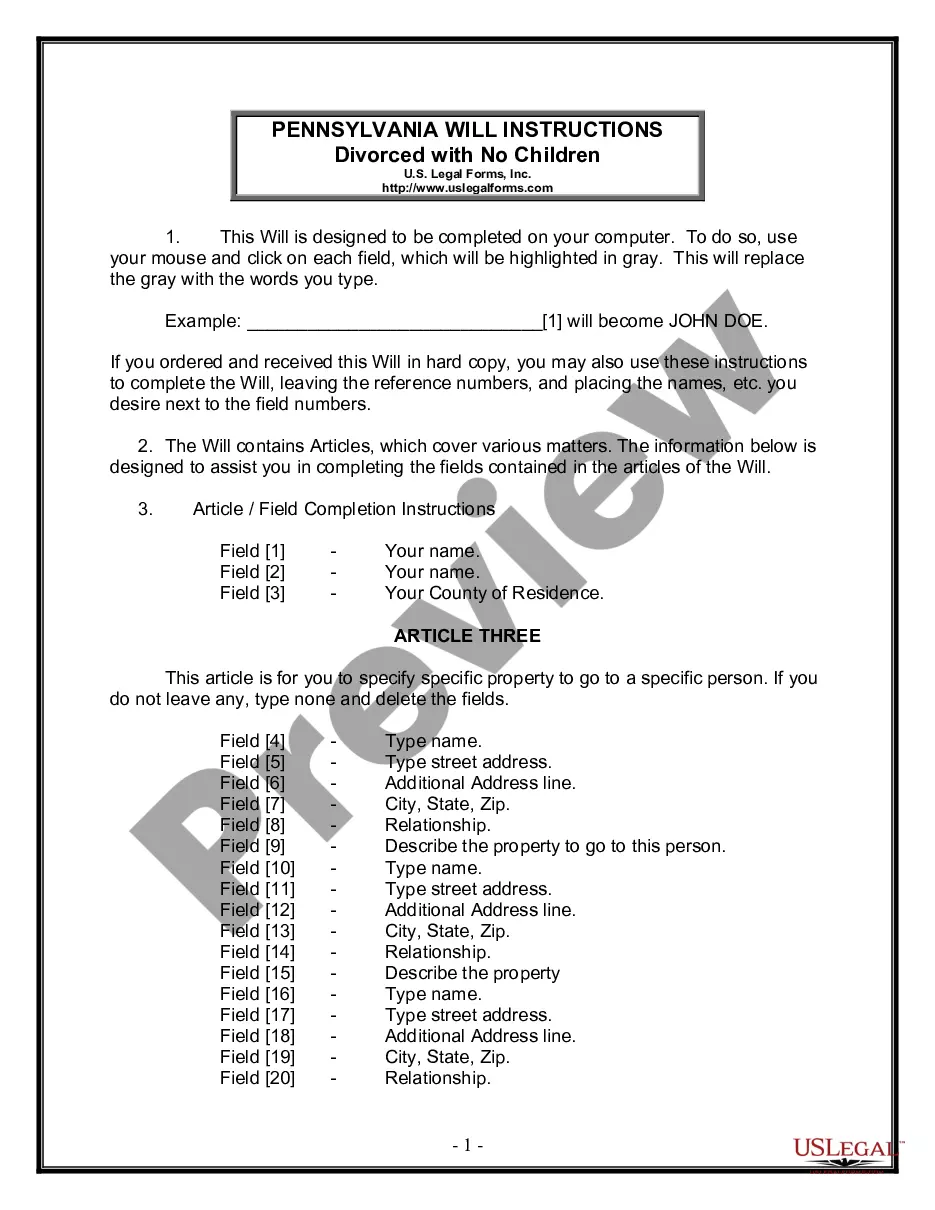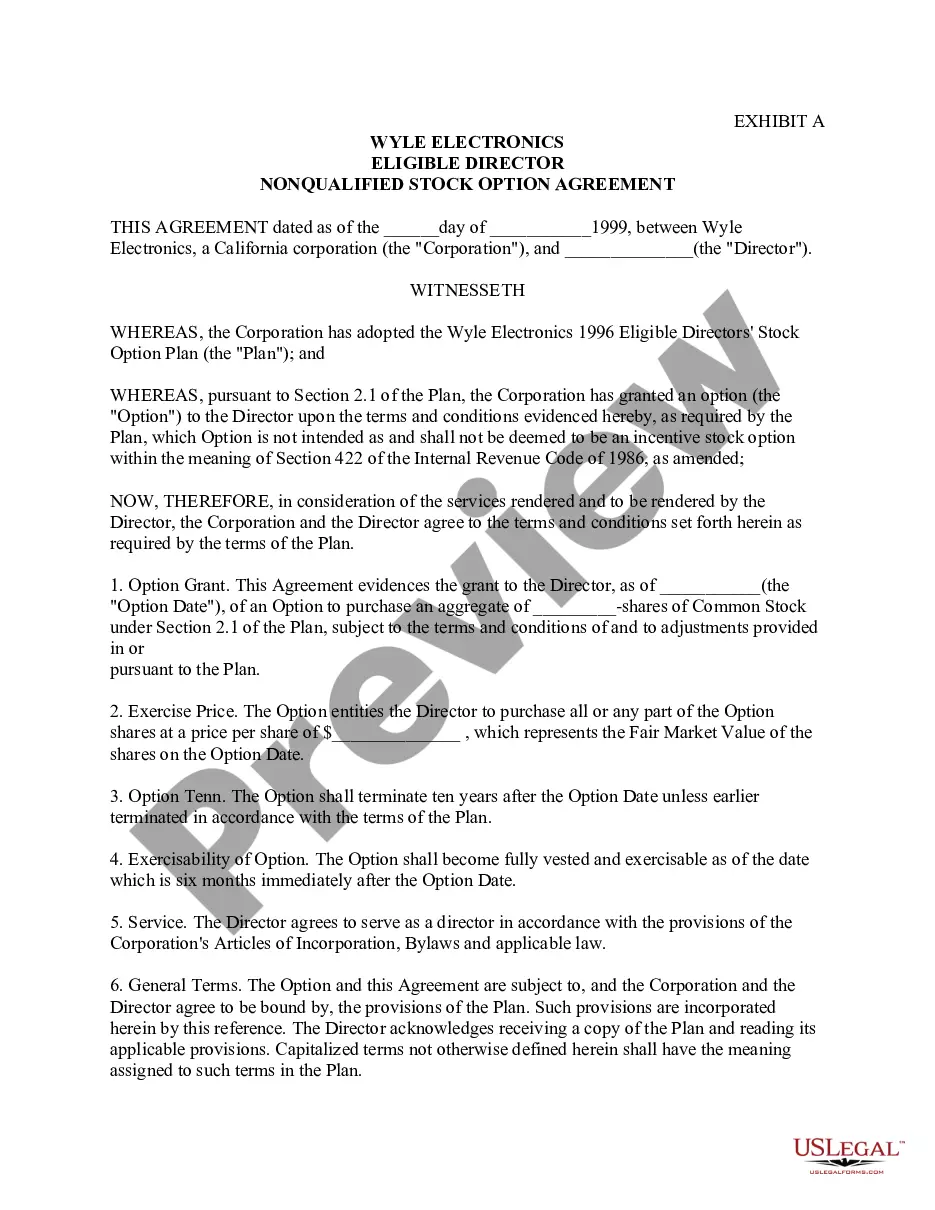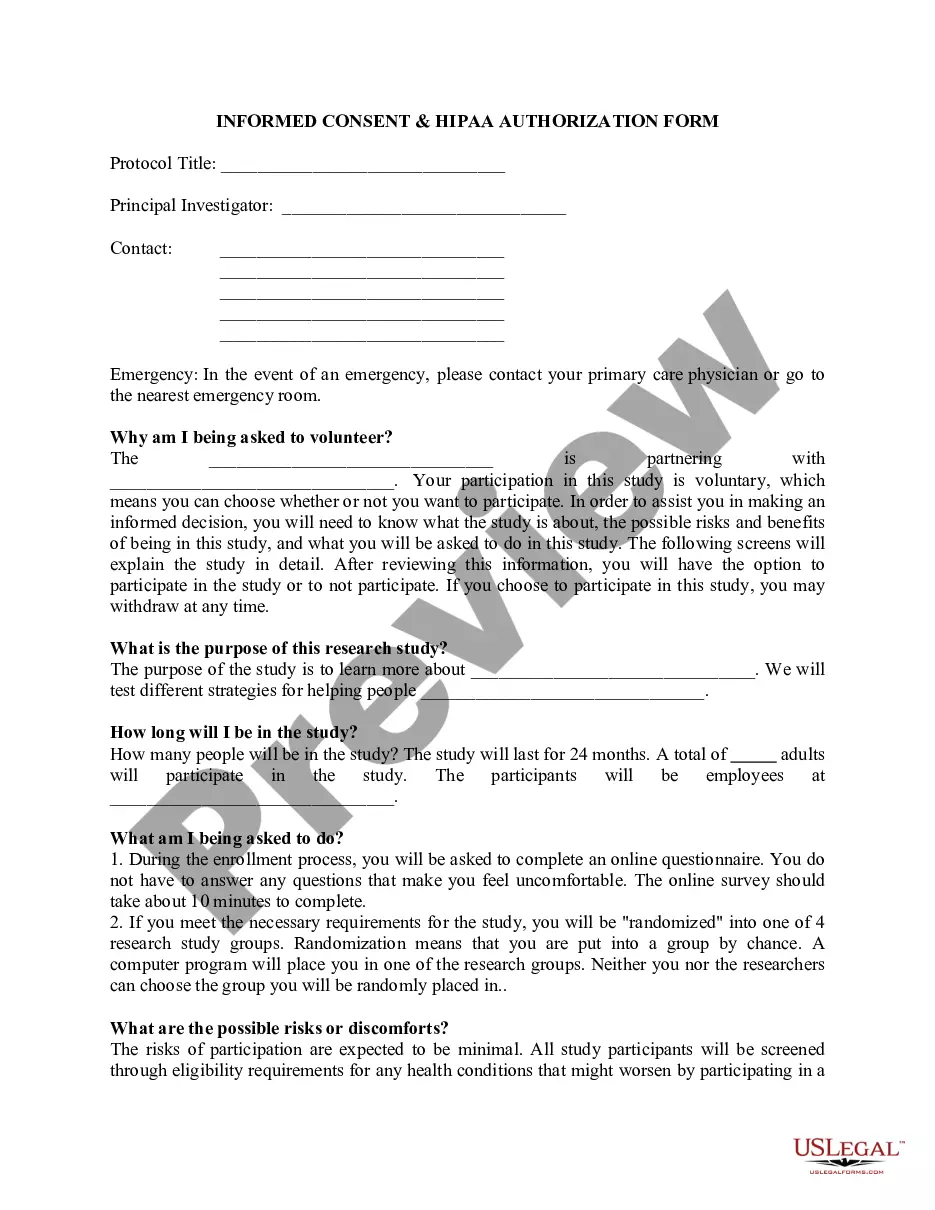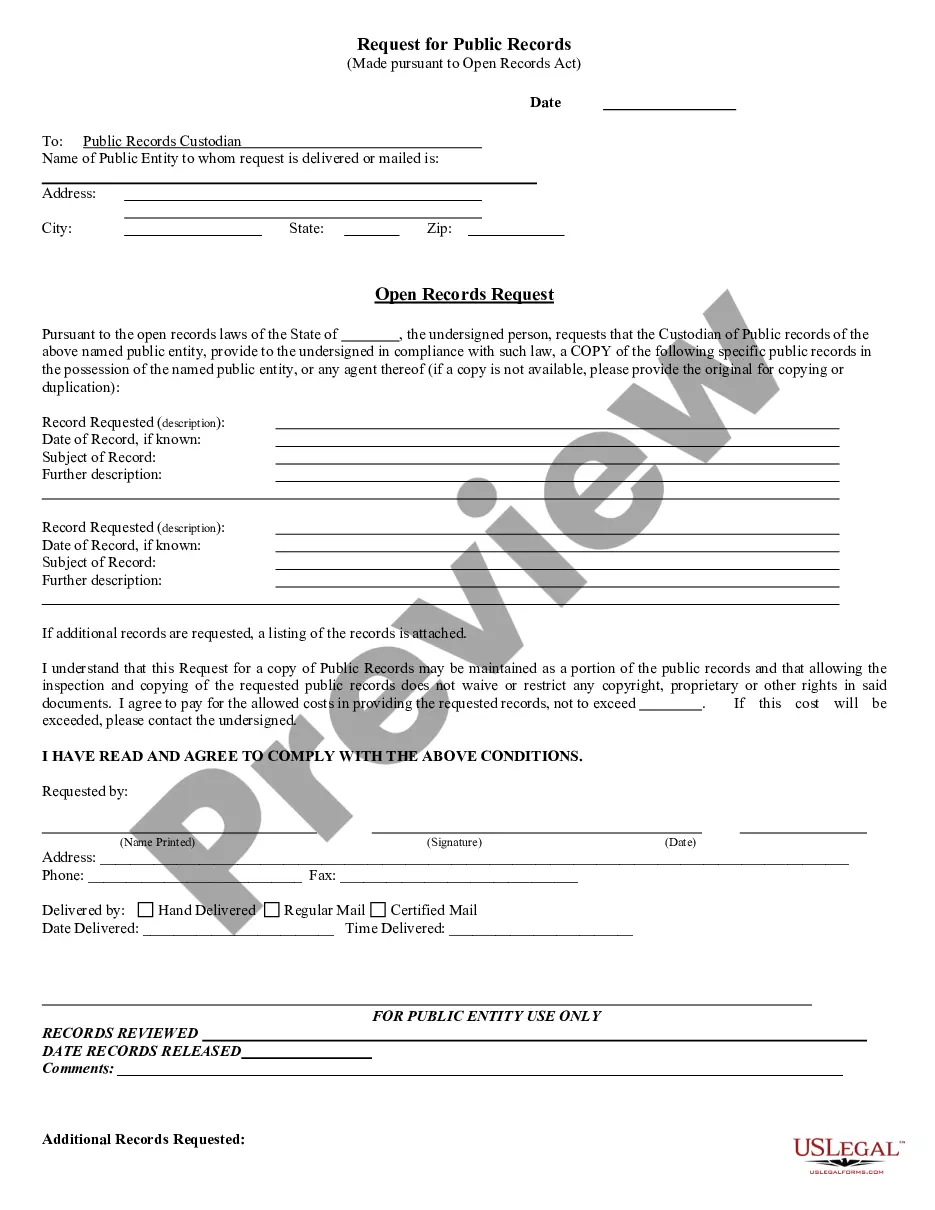Pennsylvania Invoice Template for Nanny
Description
How to fill out Invoice Template For Nanny?
US Legal Forms - one of the largest collections of legal documents in the United States - offers an extensive selection of legal document templates that you can download or print out. By using the website, you can access thousands of forms for business and personal purposes, organized by categories, states, or keywords. You can find the most recent versions of forms such as the Pennsylvania Invoice Template for Nanny in just a few seconds.
If you have an account, Log In and download the Pennsylvania Invoice Template for Nanny from the US Legal Forms library. The Download button will appear on every form you encounter. You have access to all previously saved forms in the My documents section of your account.
If you wish to use US Legal Forms for the first time, here are simple steps to help you get started.
Complete the transaction. Use your credit card or PayPal account to finalize the transaction.
Select the format and download the form to your device. Make adjustments. Fill out, modify, and print and sign the saved Pennsylvania Invoice Template for Nanny. Each template you add to your account has no expiration date and belongs to you indefinitely. Therefore, if you wish to download or print another copy, simply go to the My documents section and click on the form you need. Access the Pennsylvania Invoice Template for Nanny with US Legal Forms, the largest collection of legal document templates. Utilize thousands of professional and state-specific templates that meet your business or personal needs and requirements.
- Ensure you have selected the correct form for your area/region.
- Click the Review button to examine the content of the form.
- Check the form details to make sure you have selected the correct form.
- If the form does not meet your needs, use the Search field at the top of the screen to find one that does.
- Once you are happy with the form, confirm your choice by clicking the Purchase now button.
- Then, choose the payment method you prefer and provide your information to register for an account.
Form popularity
FAQ
To fill out a simple invoice, enter your name and address at the top, followed by the client's information. Clearly outline the services provided, their costs, and any due dates for payment. By using a Pennsylvania Invoice Template for Nanny, you can simplify this task and ensure you capture all necessary information effectively.
Laying out a simple invoice involves organizing information in a clean, easy-to-read format. Start with your logo at the top, and then include sections for billing information, service description, and payment details. A Pennsylvania Invoice Template for Nanny offers a streamlined layout, making it easy for you to create professional invoices.
To fill out an invoice for payment, include your contact information, the client's details, and a clear description of the services rendered. State the total amount due, any applicable taxes, and preferred payment methods. Using a Pennsylvania Invoice Template for Nanny provides a structured way to present this information accurately and professionally.
A proper invoice format includes your business logo at the top, followed by the title 'Invoice.' Next, list the invoice number, date of issue, and payment due date. Using a Pennsylvania Invoice Template for Nanny ensures that you follow a trusted format, making it easier for your clients to understand the details.
Writing an invoice correctly requires including essential information such as your name, address, and contact details, along with the client's information. Make sure to specify the services provided, the amount owed, and payment terms. Utilizing a Pennsylvania Invoice Template for Nanny can simplify this process, ensuring you don’t miss any critical components.
Yes, you can create an invoice template in Word. Begin with a blank document and design your layout or modify an existing template. To ensure efficiency and professionalism, consider utilizing a Pennsylvania Invoice Template for Nanny, which offers ready-made designs that you can easily edit in Word.
To create an invoice format, start by defining the sections you need, such as the header, itemized services, and footer. Each section should clearly convey the necessary information. By using a Pennsylvania Invoice Template for Nanny, you can easily see how to arrange these sections effectively, leading to better organization and clarity.
Certainly, you can create your own invoice template to suit your specific needs. Just ensure it includes key components like your name, services provided, and payment instructions. Alternatively, a Pennsylvania Invoice Template for Nanny saves time and guarantees that you don’t miss any important details.
Creating an invoice template is straightforward. Start by choosing a layout that suits your needs and customize it with your business information. Using a Pennsylvania Invoice Template for Nanny is a great way to get started; it helps you focus on essential elements and ensures a professional appearance.
Yes, you can create an invoice yourself by using tools like spreadsheets or word processors. However, a Pennsylvania Invoice Template for Nanny can simplify this process significantly. This template provides a clear structure, ensuring you include all necessary details, such as services rendered, payment terms, and your contact information.