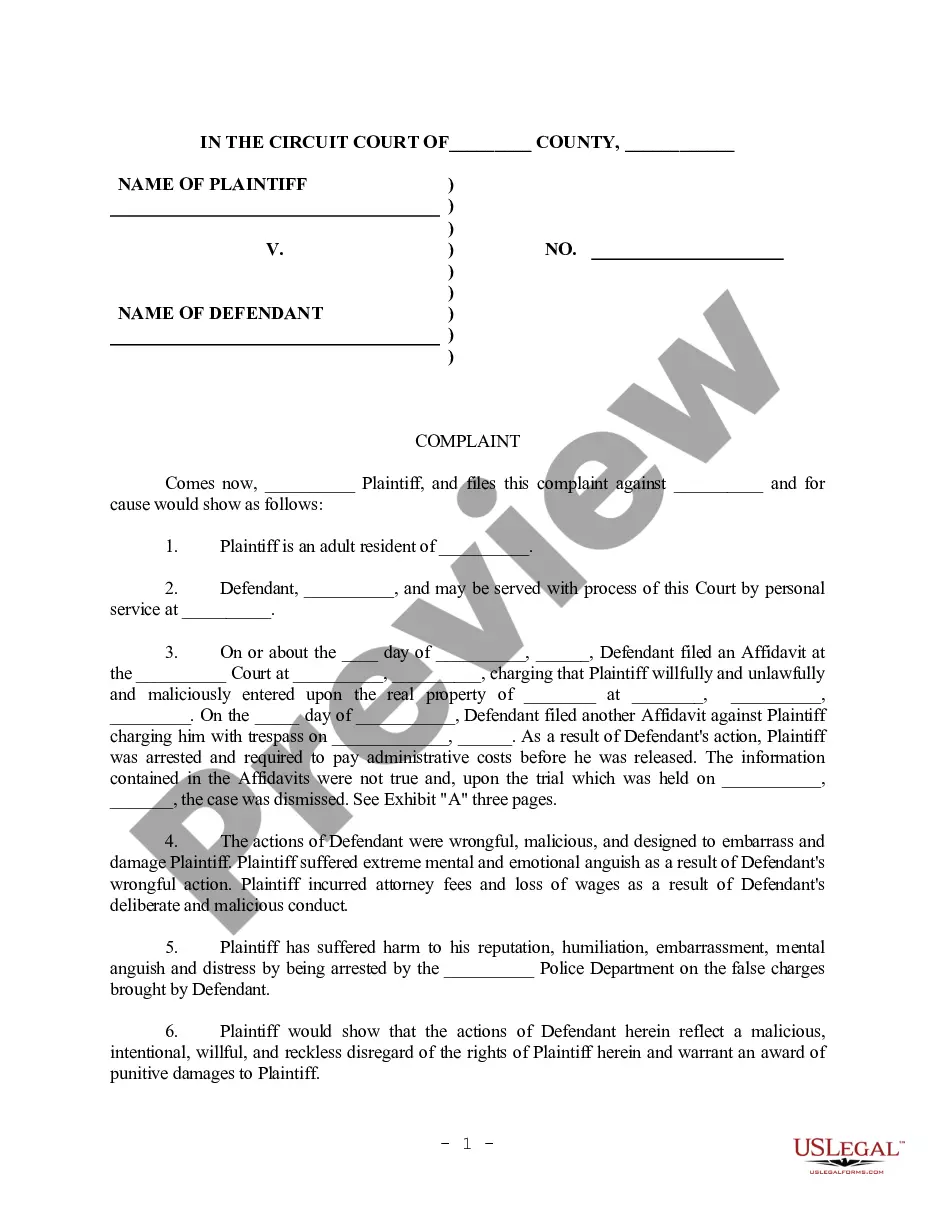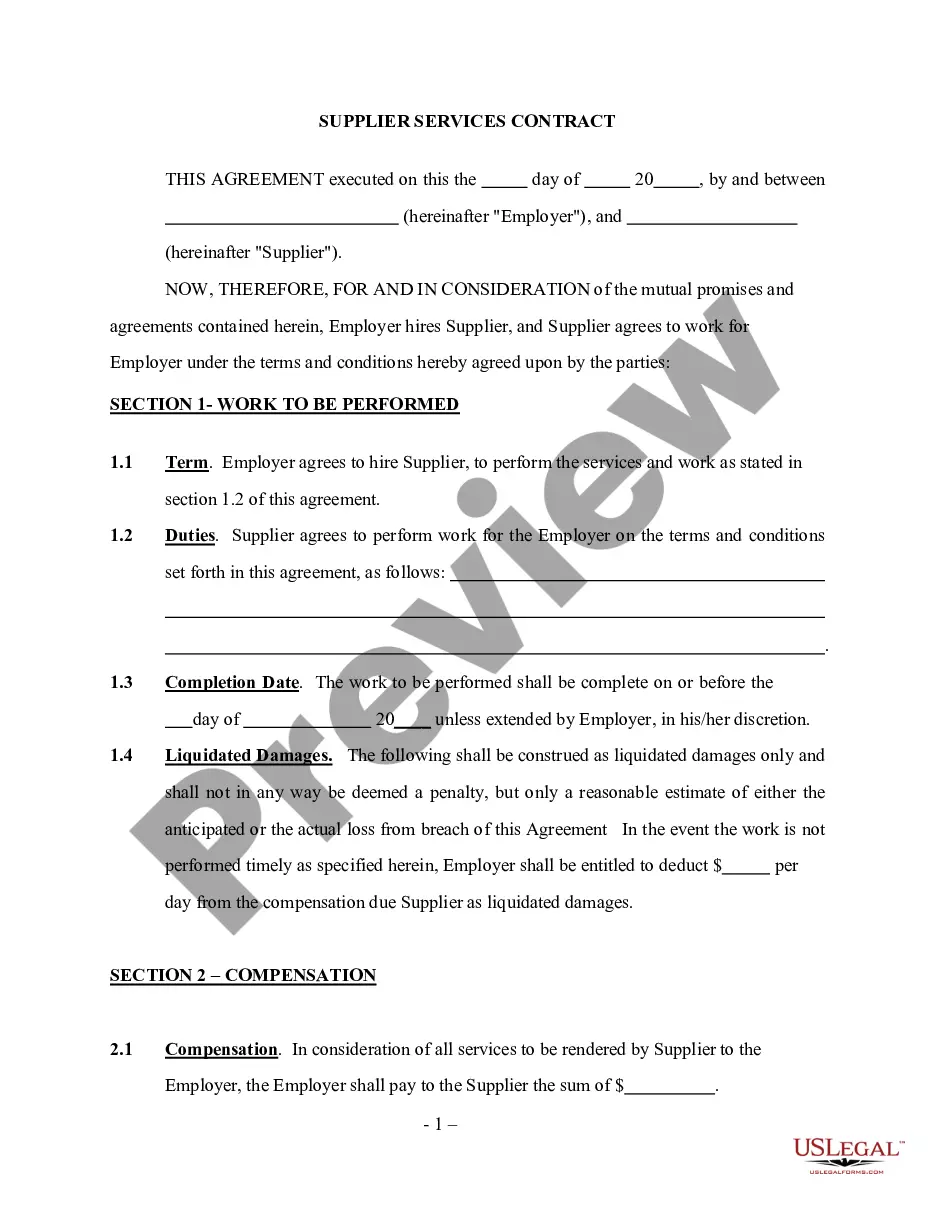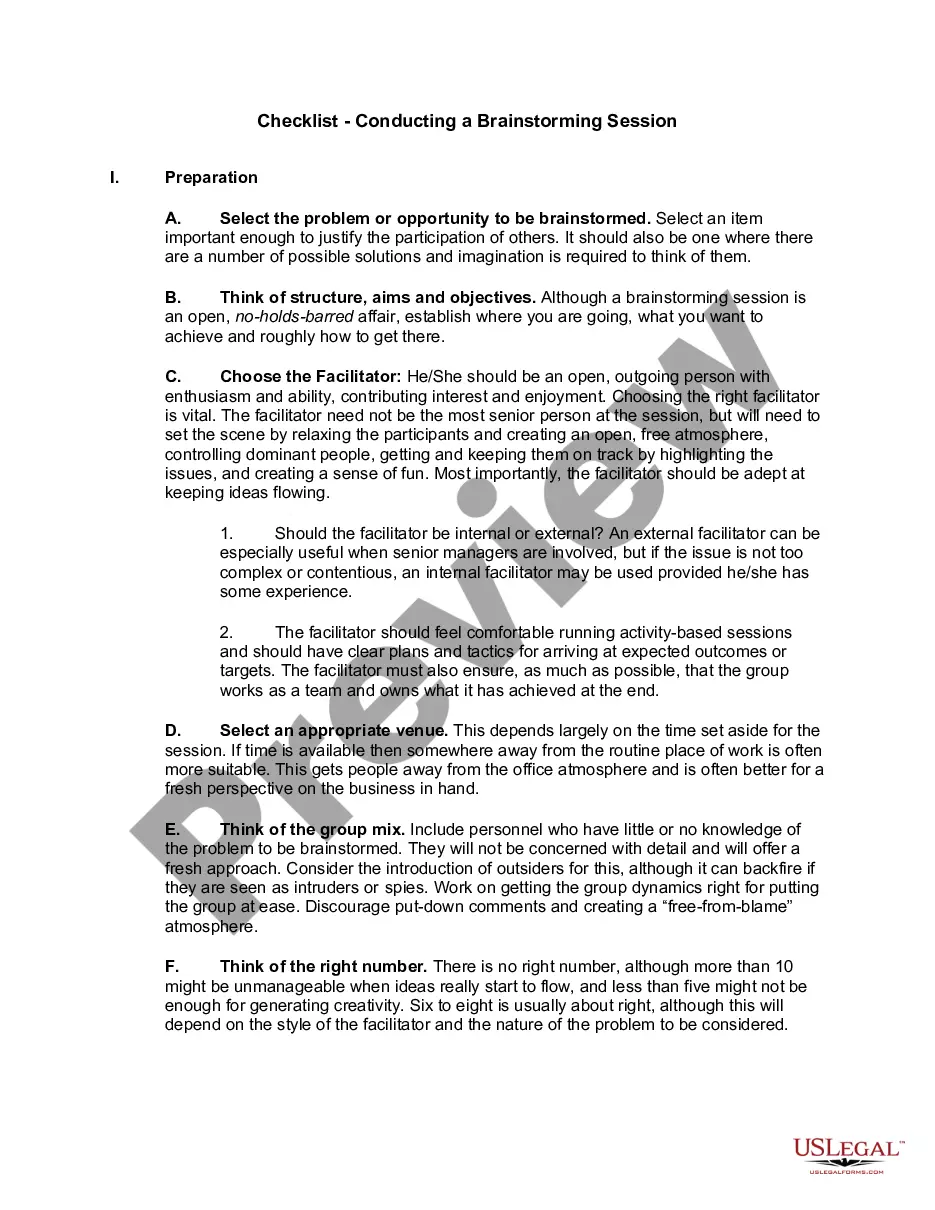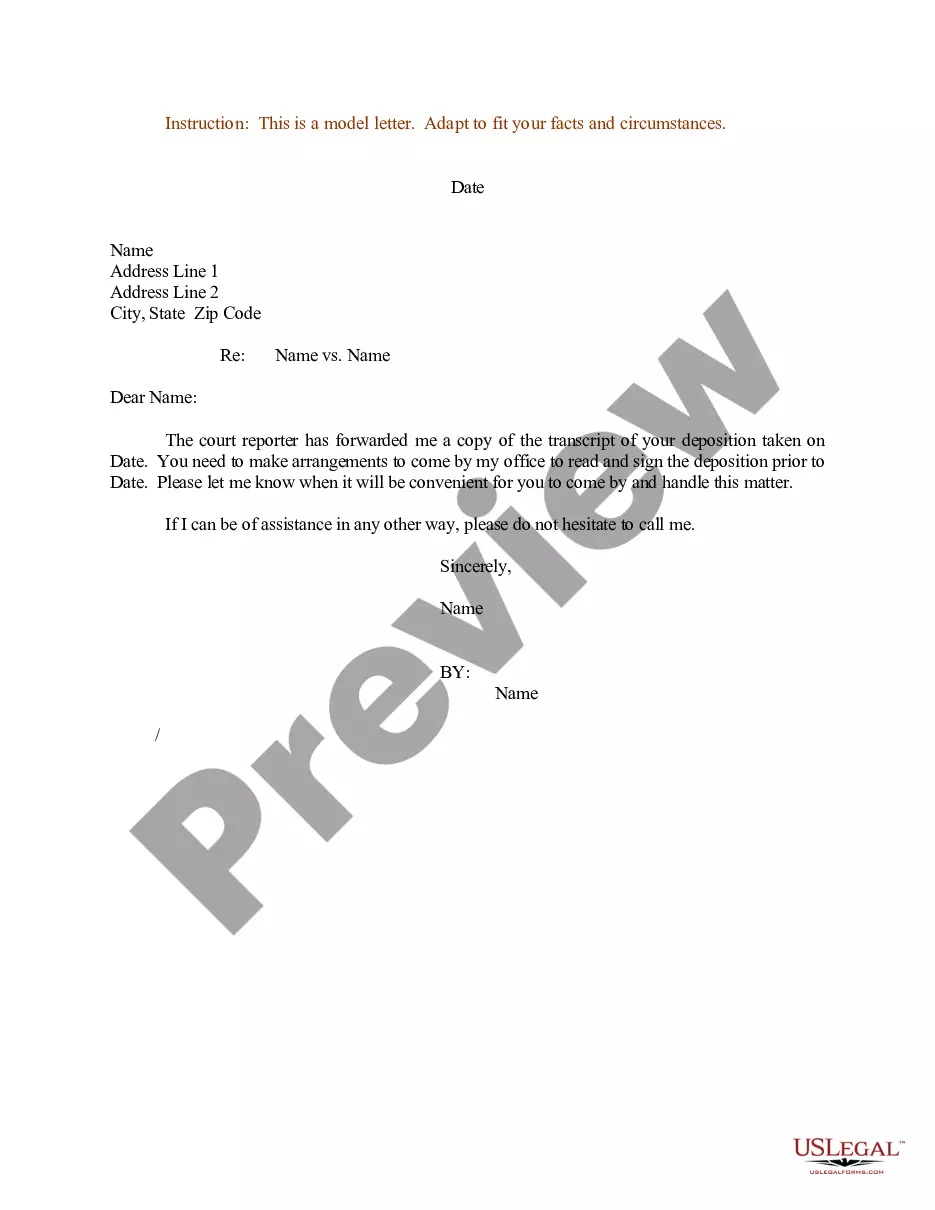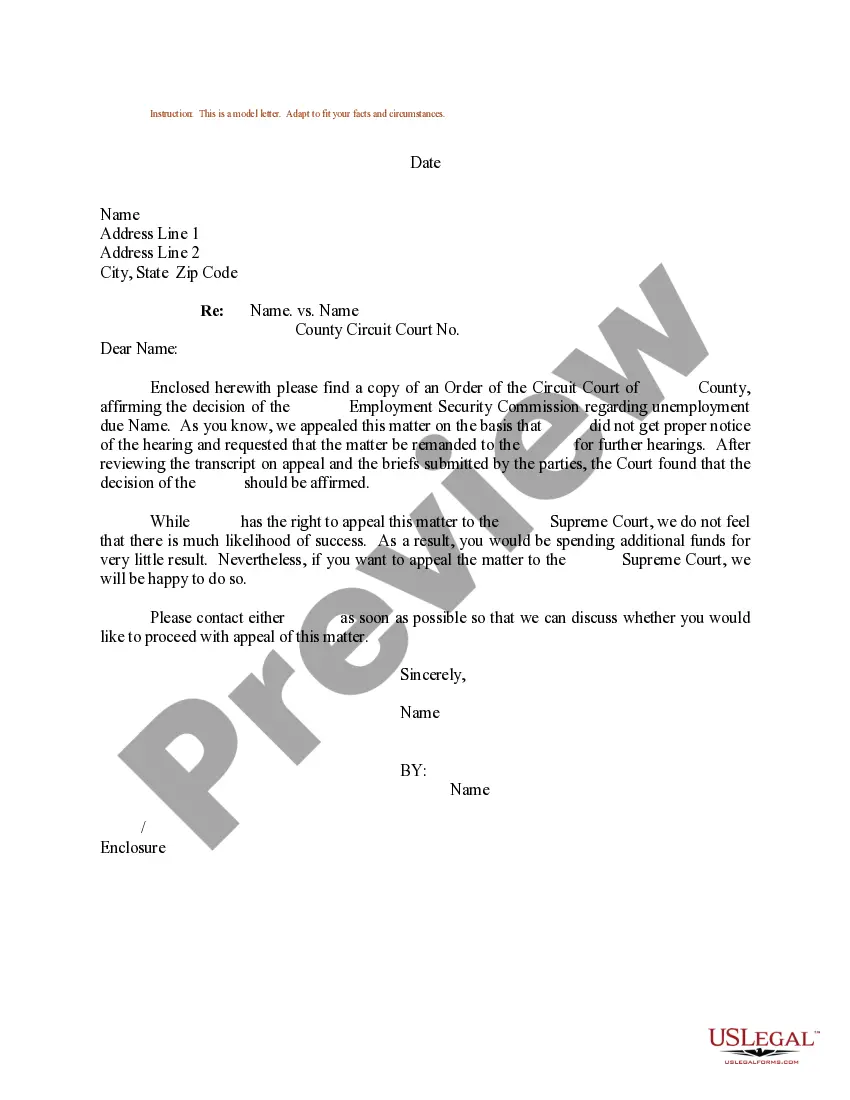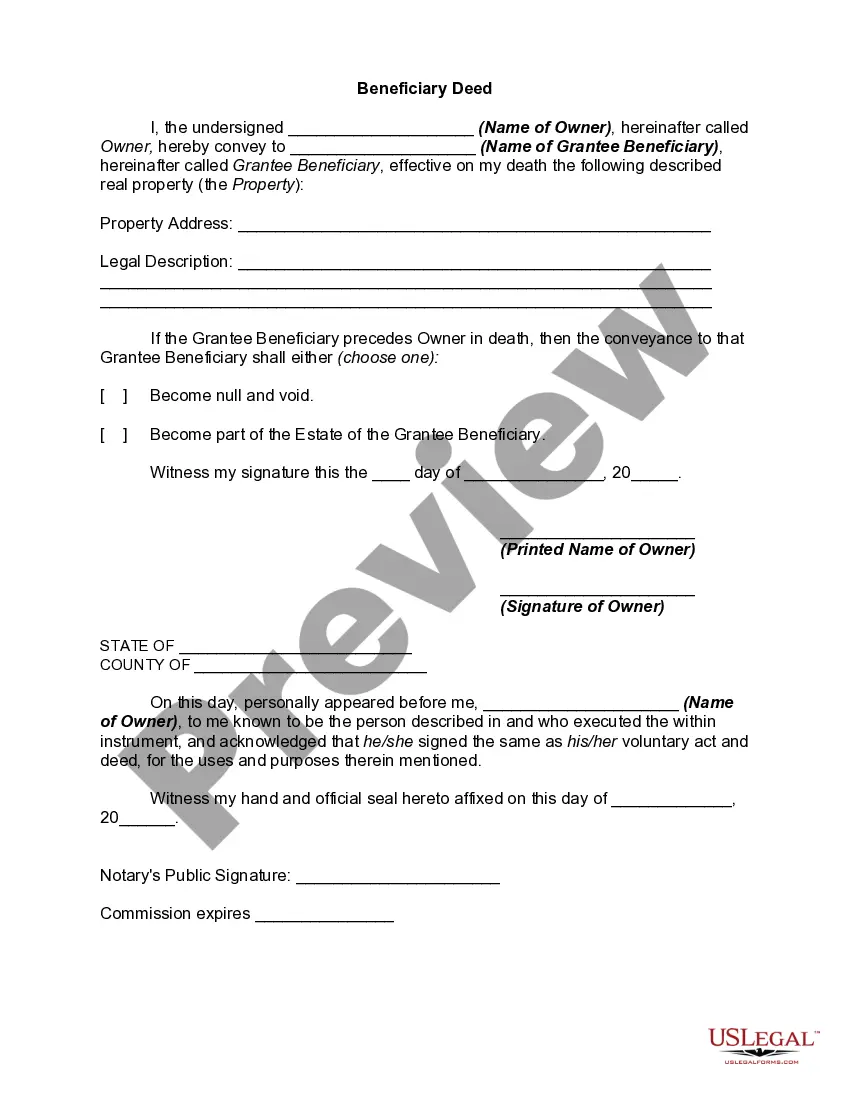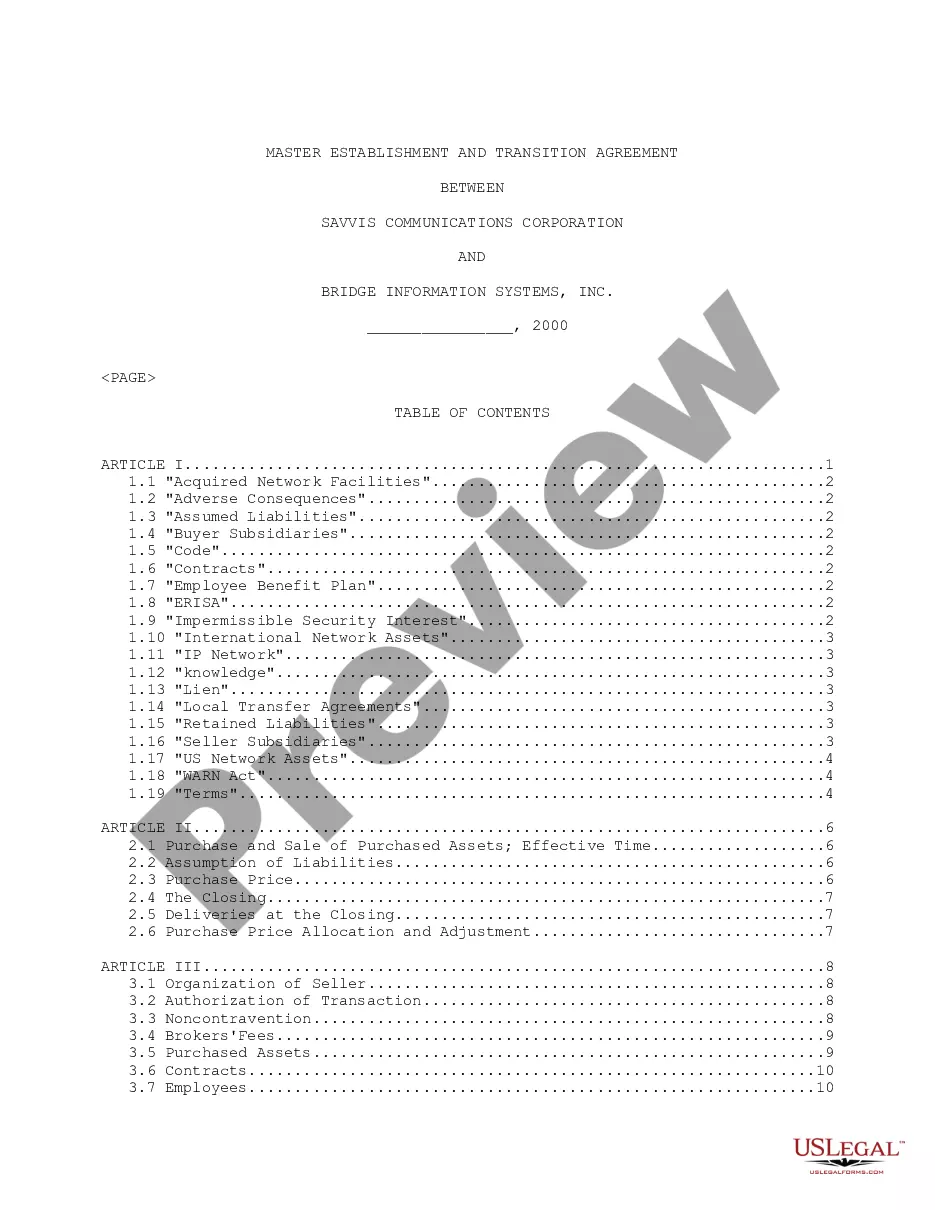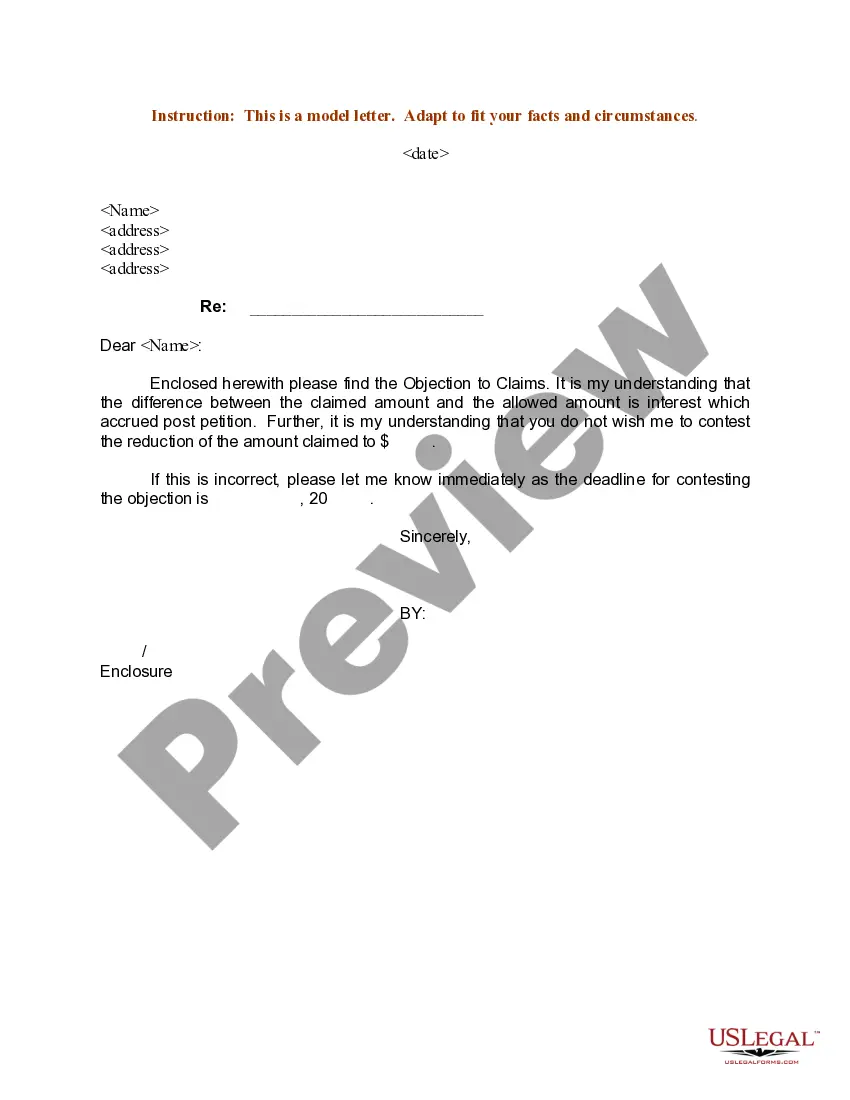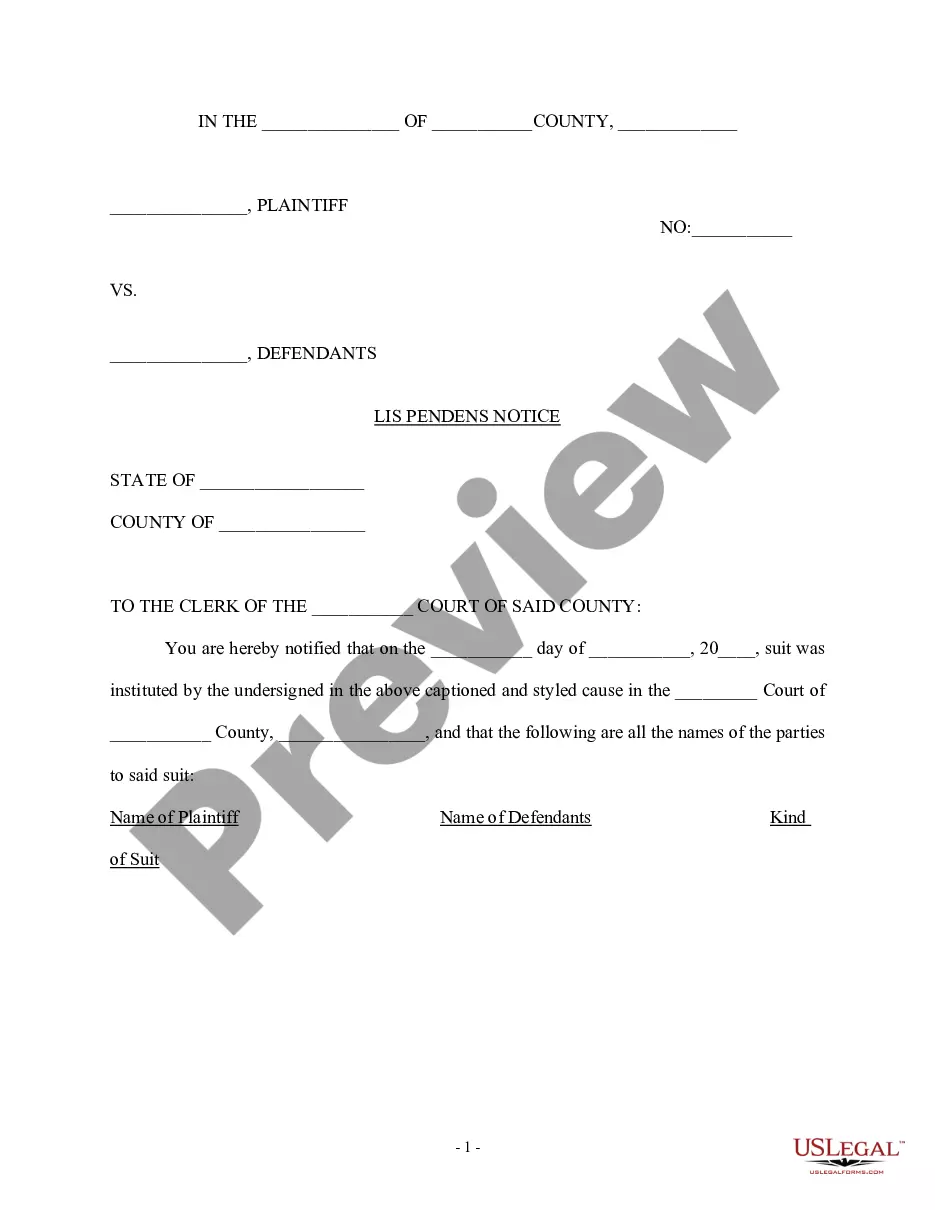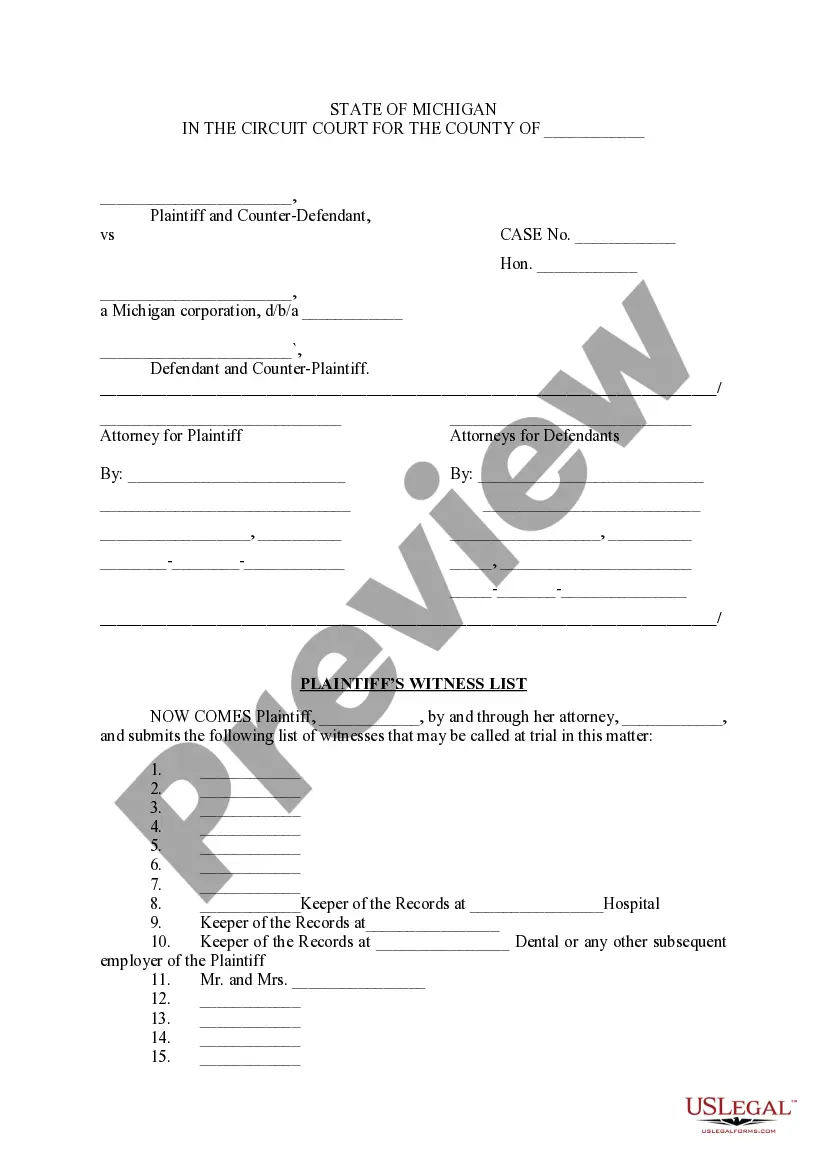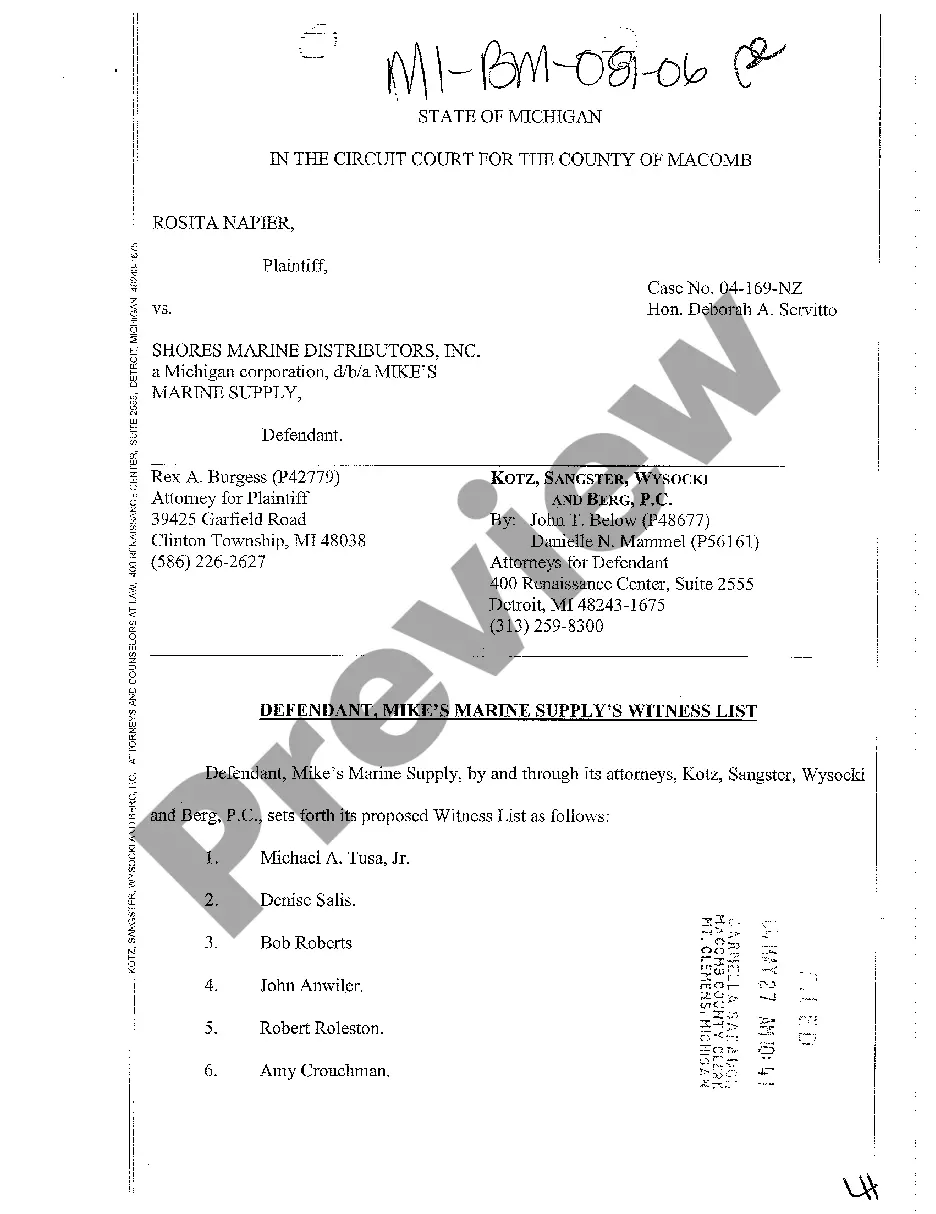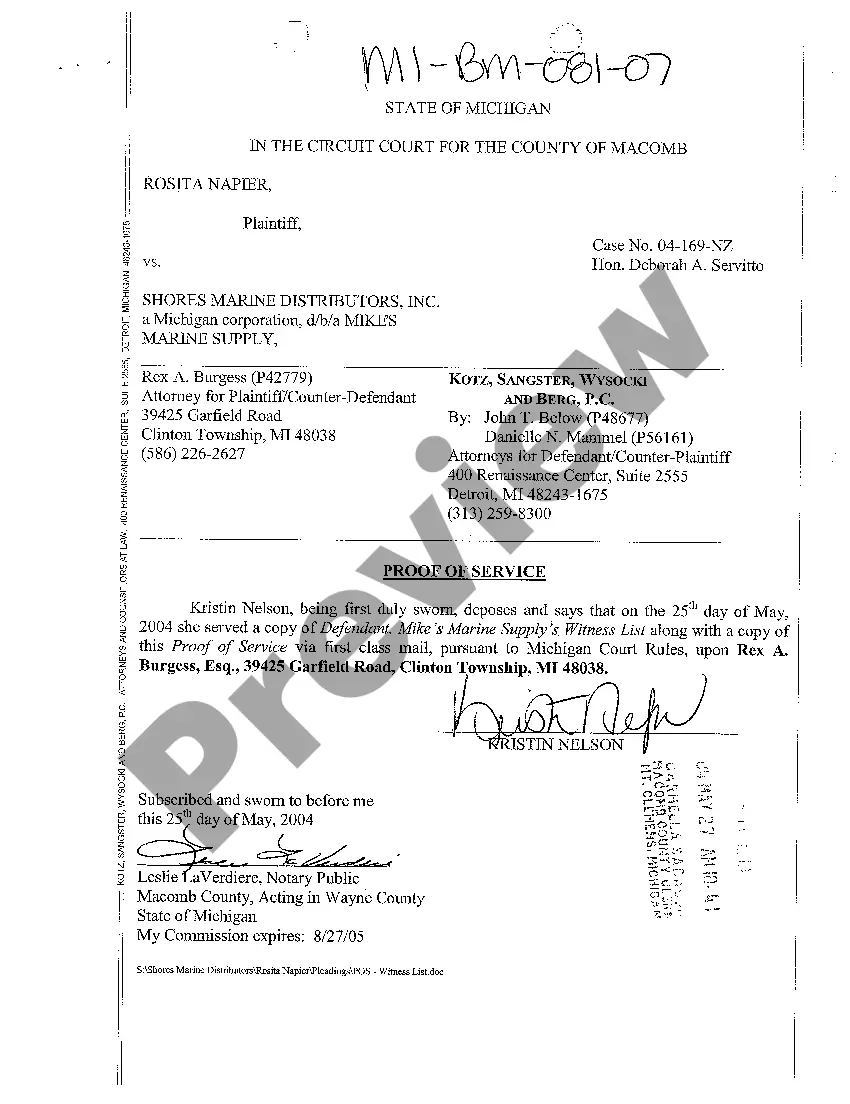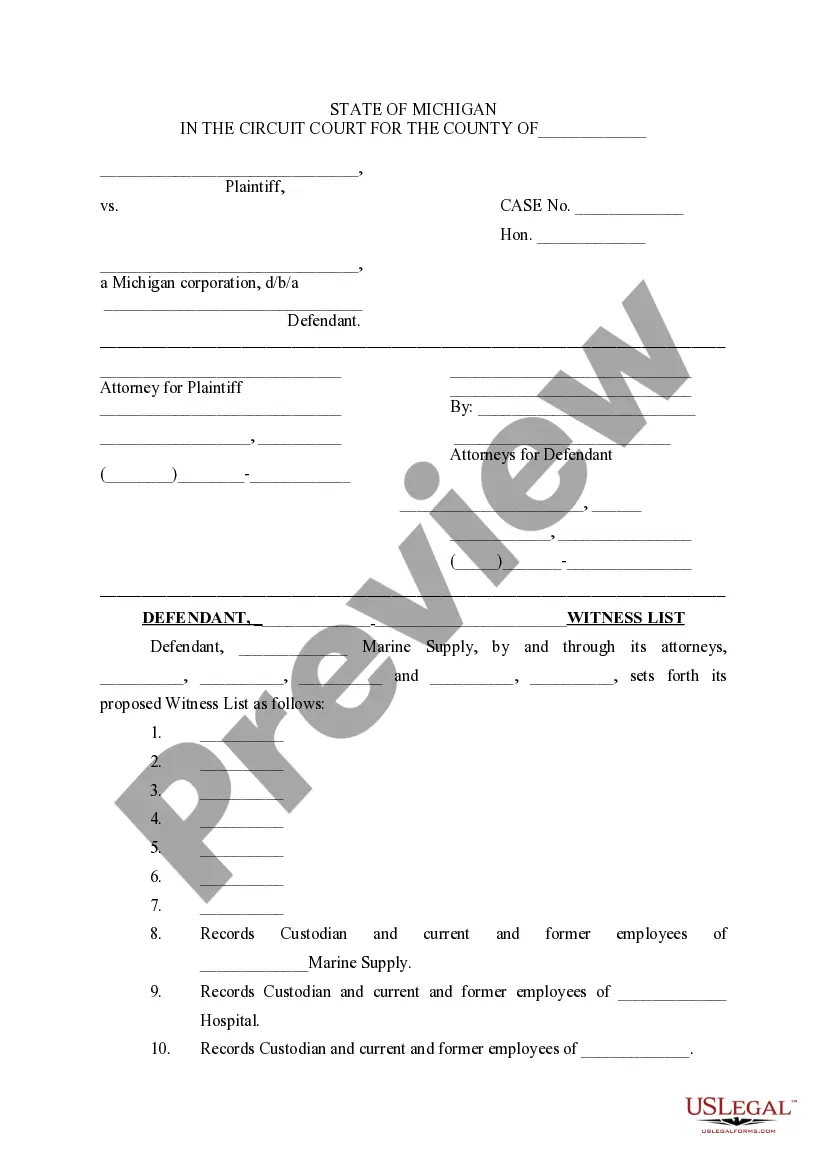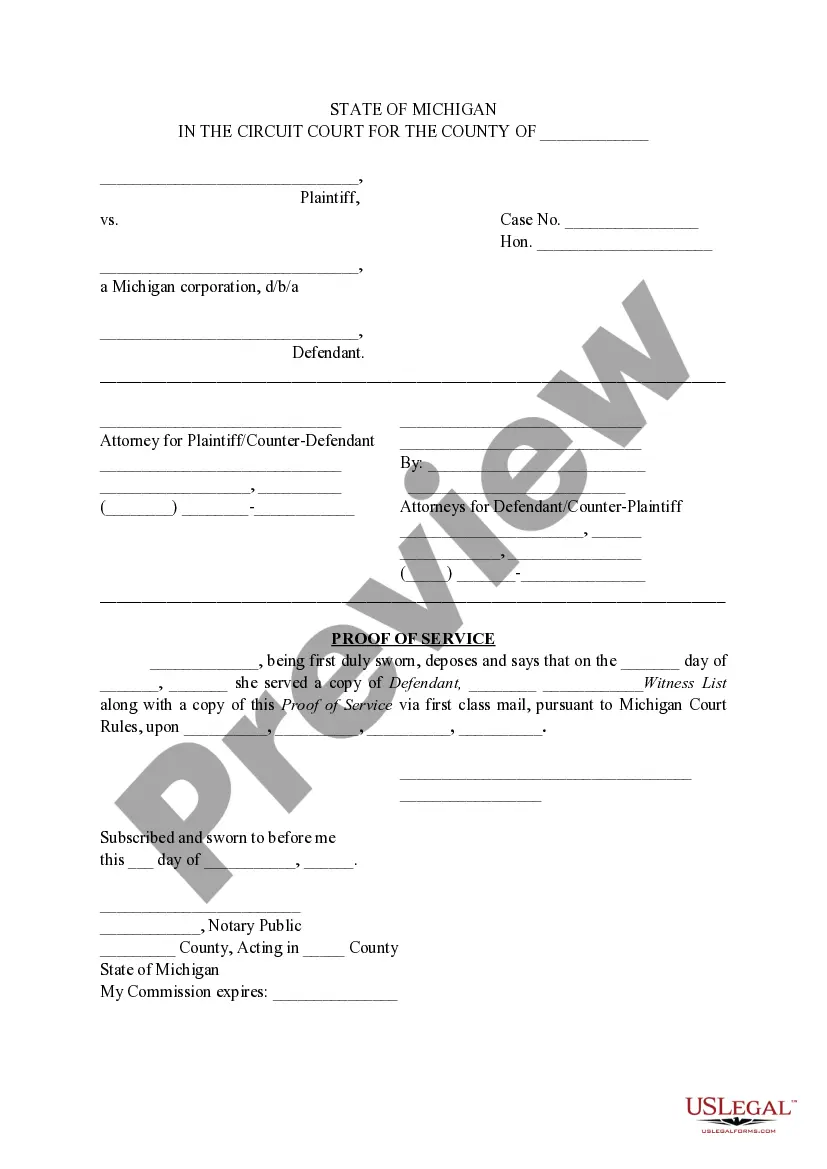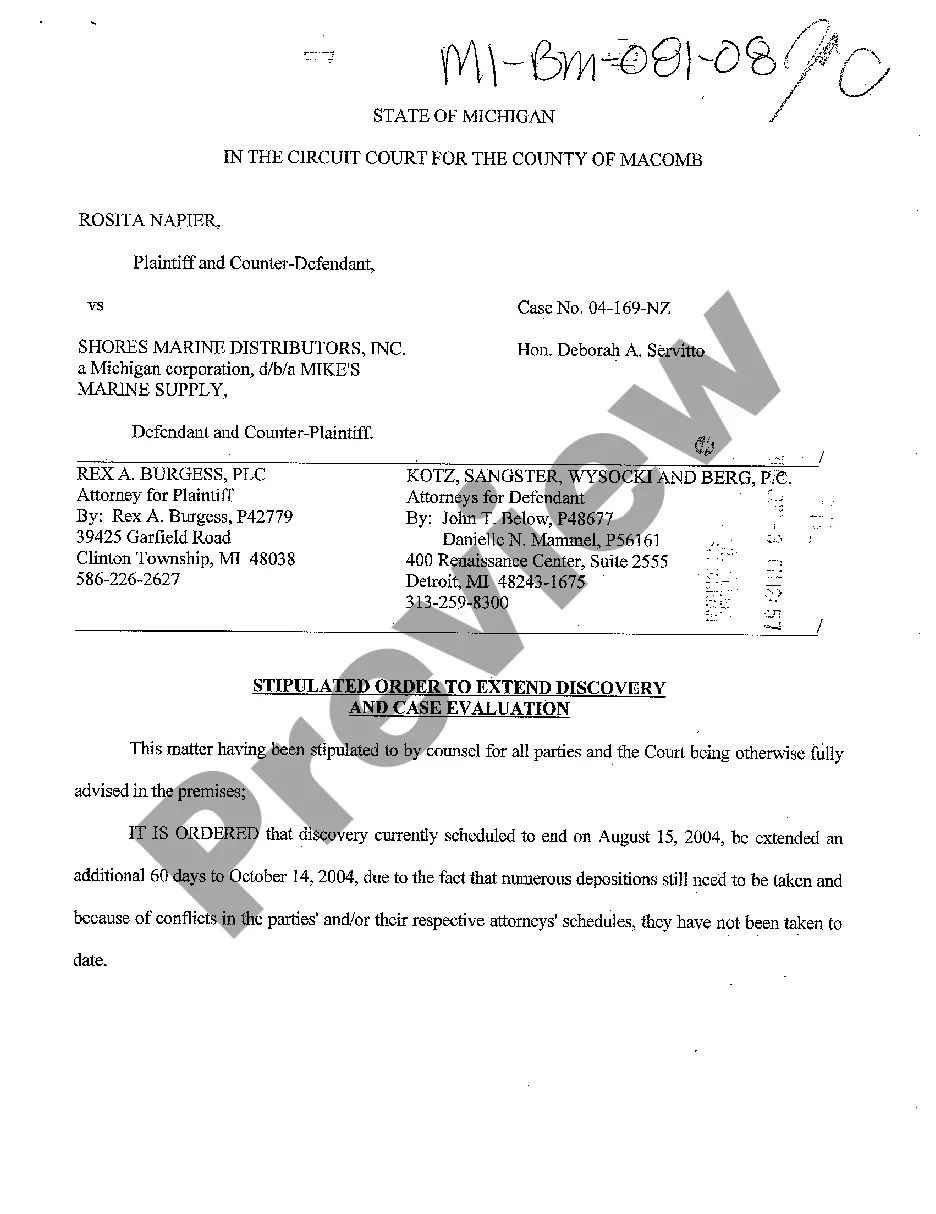Pennsylvania instructions for Using e-Pay - Search by Case Number
Description
Get your form ready online
Our built-in tools help you complete, sign, share, and store your documents in one place.
Make edits, fill in missing information, and update formatting in US Legal Forms—just like you would in MS Word.
Download a copy, print it, send it by email, or mail it via USPS—whatever works best for your next step.
Sign and collect signatures with our SignNow integration. Send to multiple recipients, set reminders, and more. Go Premium to unlock E-Sign.
If this form requires notarization, complete it online through a secure video call—no need to meet a notary in person or wait for an appointment.
We protect your documents and personal data by following strict security and privacy standards.
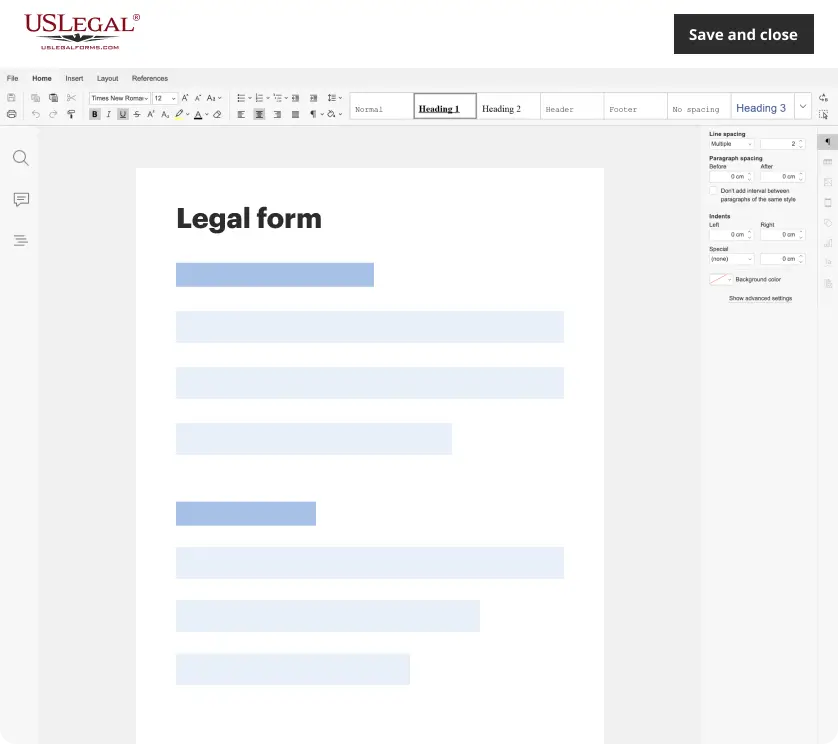
Make edits, fill in missing information, and update formatting in US Legal Forms—just like you would in MS Word.
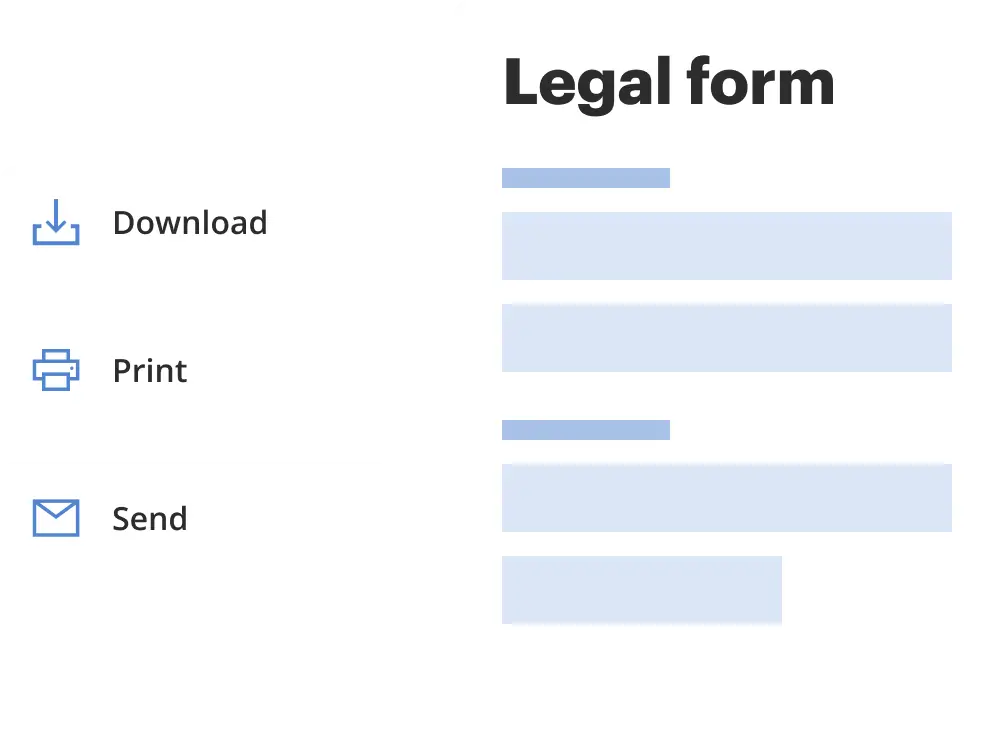
Download a copy, print it, send it by email, or mail it via USPS—whatever works best for your next step.
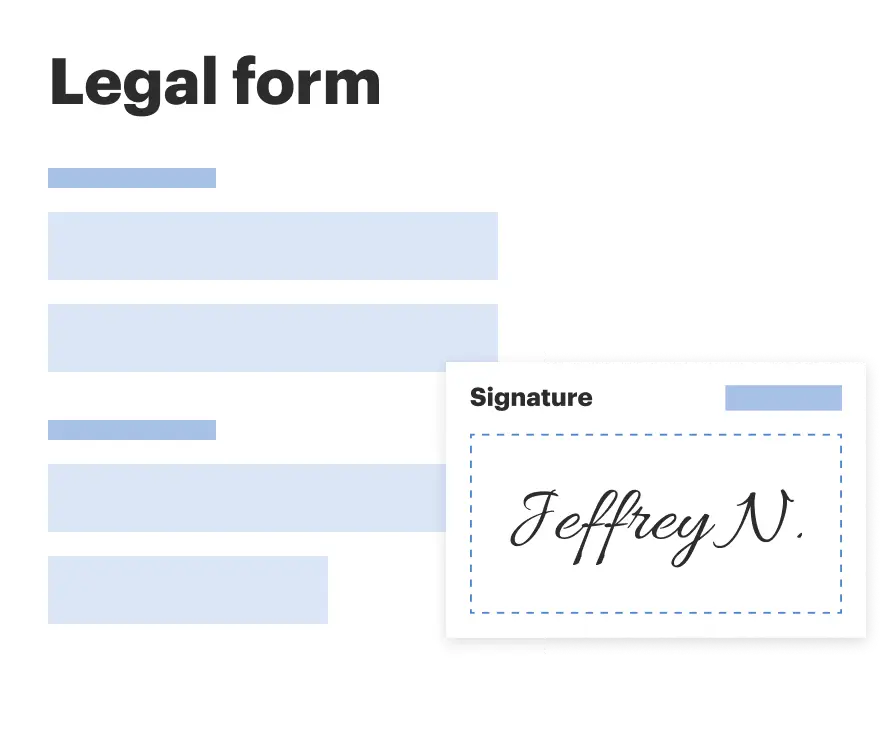
Sign and collect signatures with our SignNow integration. Send to multiple recipients, set reminders, and more. Go Premium to unlock E-Sign.
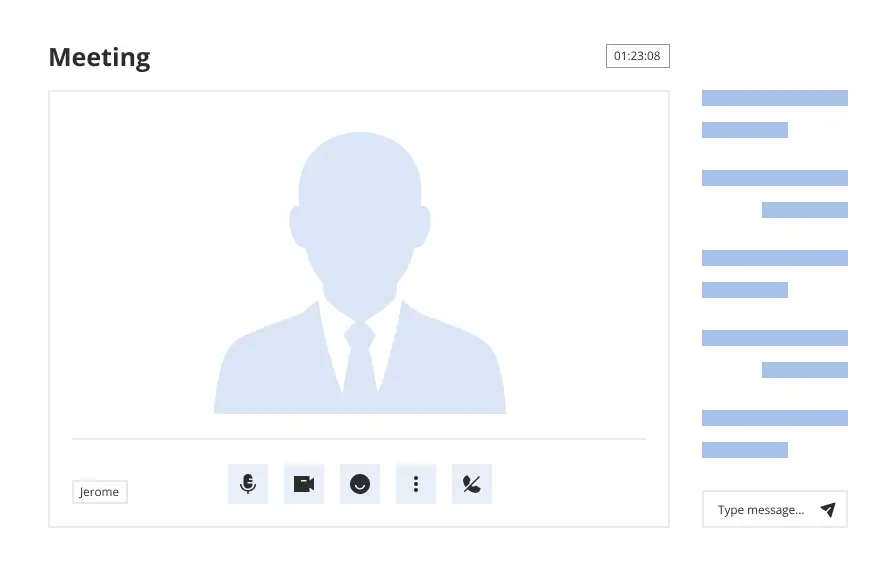
If this form requires notarization, complete it online through a secure video call—no need to meet a notary in person or wait for an appointment.
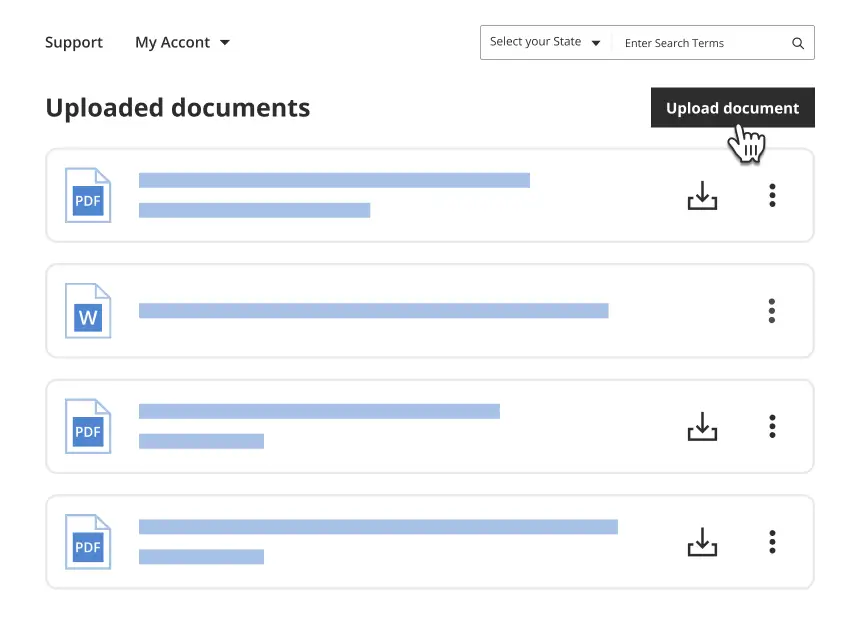
We protect your documents and personal data by following strict security and privacy standards.
Looking for another form?
How to fill out Pennsylvania Instructions For Using E-Pay - Search By Case Number?
How much time and resources do you normally spend on drafting official paperwork? There’s a better way to get such forms than hiring legal experts or spending hours browsing the web for an appropriate blank. US Legal Forms is the premier online library that provides professionally designed and verified state-specific legal documents for any purpose, such as the Pennsylvania instructions for Using e-Pay - Search by Case Number.
To acquire and prepare an appropriate Pennsylvania instructions for Using e-Pay - Search by Case Number blank, adhere to these simple instructions:
- Examine the form content to make sure it meets your state requirements. To do so, check the form description or take advantage of the Preview option.
- If your legal template doesn’t meet your requirements, locate a different one using the search tab at the top of the page.
- If you already have an account with us, log in and download the Pennsylvania instructions for Using e-Pay - Search by Case Number. If not, proceed to the next steps.
- Click Buy now once you find the right blank. Choose the subscription plan that suits you best to access our library’s full opportunities.
- Sign up for an account and pay for your subscription. You can make a payment with your credit card or via PayPal - our service is absolutely secure for that.
- Download your Pennsylvania instructions for Using e-Pay - Search by Case Number on your device and fill it out on a printed-out hard copy or electronically.
Another benefit of our library is that you can access previously acquired documents that you safely store in your profile in the My Forms tab. Obtain them anytime and re-complete your paperwork as frequently as you need.
Save time and effort preparing legal paperwork with US Legal Forms, one of the most trusted web services. Sign up for us now!
Form popularity
FAQ
"Court of Record" includes the Supreme Court, Superior Court, Commonwealth Court, Courts of Common Pleas, and Philadelphia Municipal Court.
Register at PACER.gov. CM/ECF lets you search and view case information in the Middle District of Pennsylvania with your PACER login and password, and file documents in a case if you are an attorney or pro se litigant. Register for one at PACER.gov.
You will visit the Pennsylvania Department of Corrections to access the inmate record. Pennsylvania criminal records are organized through online record depositories which can be accessed through the courts, law enforcement agency buildings, or government databases.
Courts assign each case a unique docket number (for example, CP-25-CR-1234567-2020). The format varies by court. This may be the name of an organization or an individual. The OTN is a unique number assigned to the court to a particular arrest at the time of arraignment.
Finding public court information is easier than ever with the launch of PAeDocket - a free app that provides a quick and simple search of court cases or dockets. Users can search by case number, participant name, organization name, offense tracking number, police incident or complaint number or state ID number.
The public is allowed to look at court records for most cases. However, there are some court records the public is not allowed to see. This happens when a law or court order makes a record confidential.
The Public Web Docket Sheets option provides access to search, view and print the docket sheets for Pennsylvania's Appellate Courts, Criminal Courts of Common Pleas, Magisterial District Courts and the Philadelphia Municipal Court.
The PAePay® Fines, Cost, and Restitution option allows the public to securely pay fines, costs, and restitution to the Commonwealth of Pennsylvania's Common Pleas and Magisterial District courts. This site displays only court financial obligations approved for online payment.