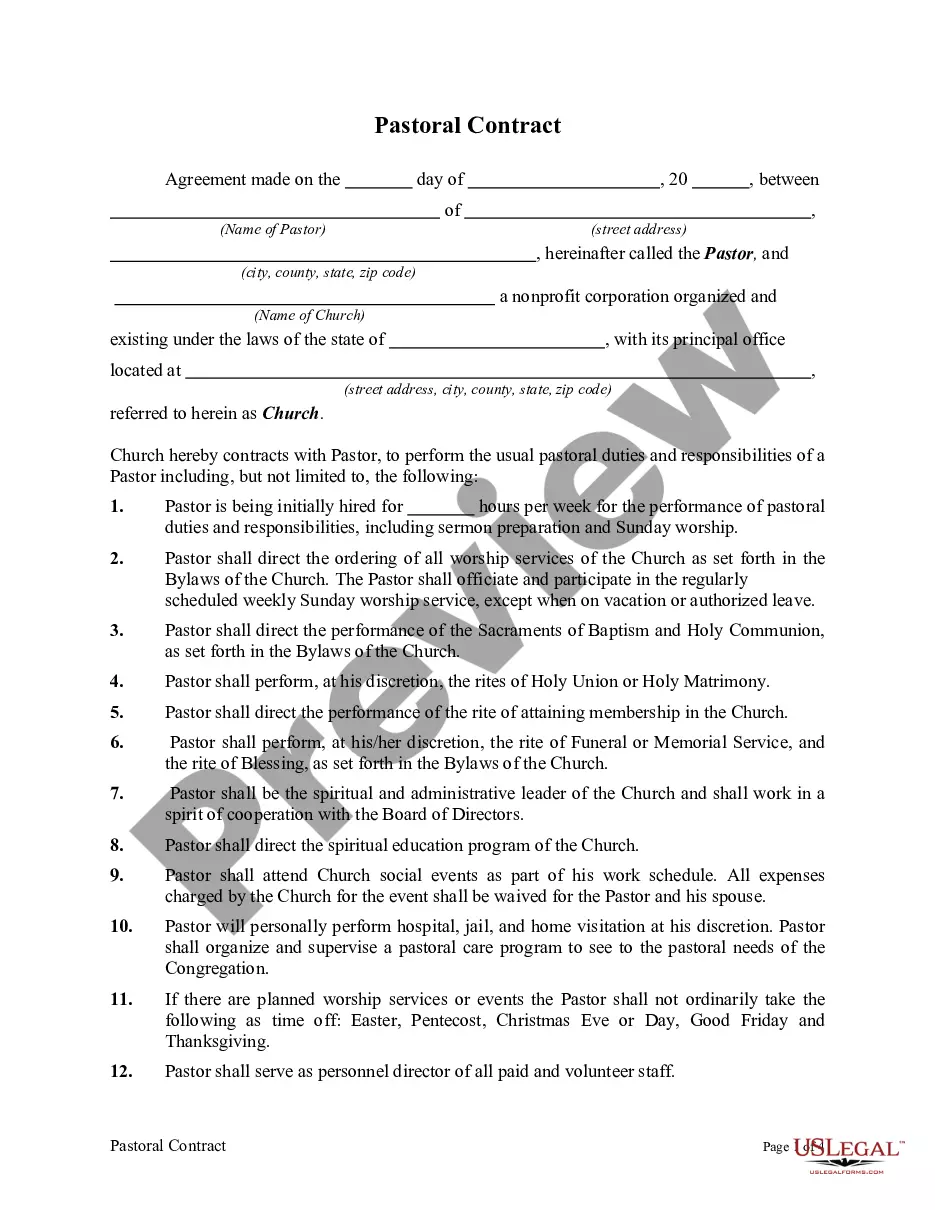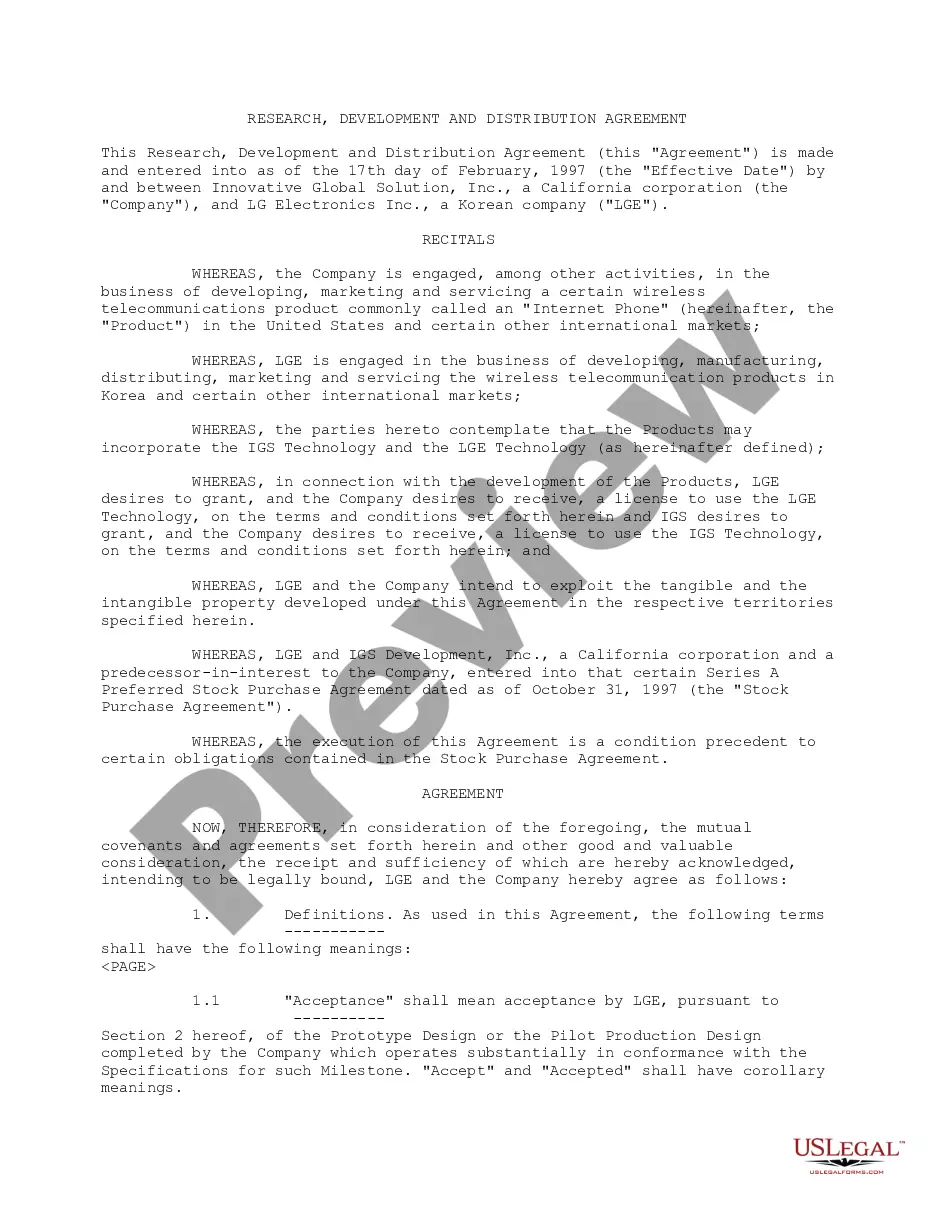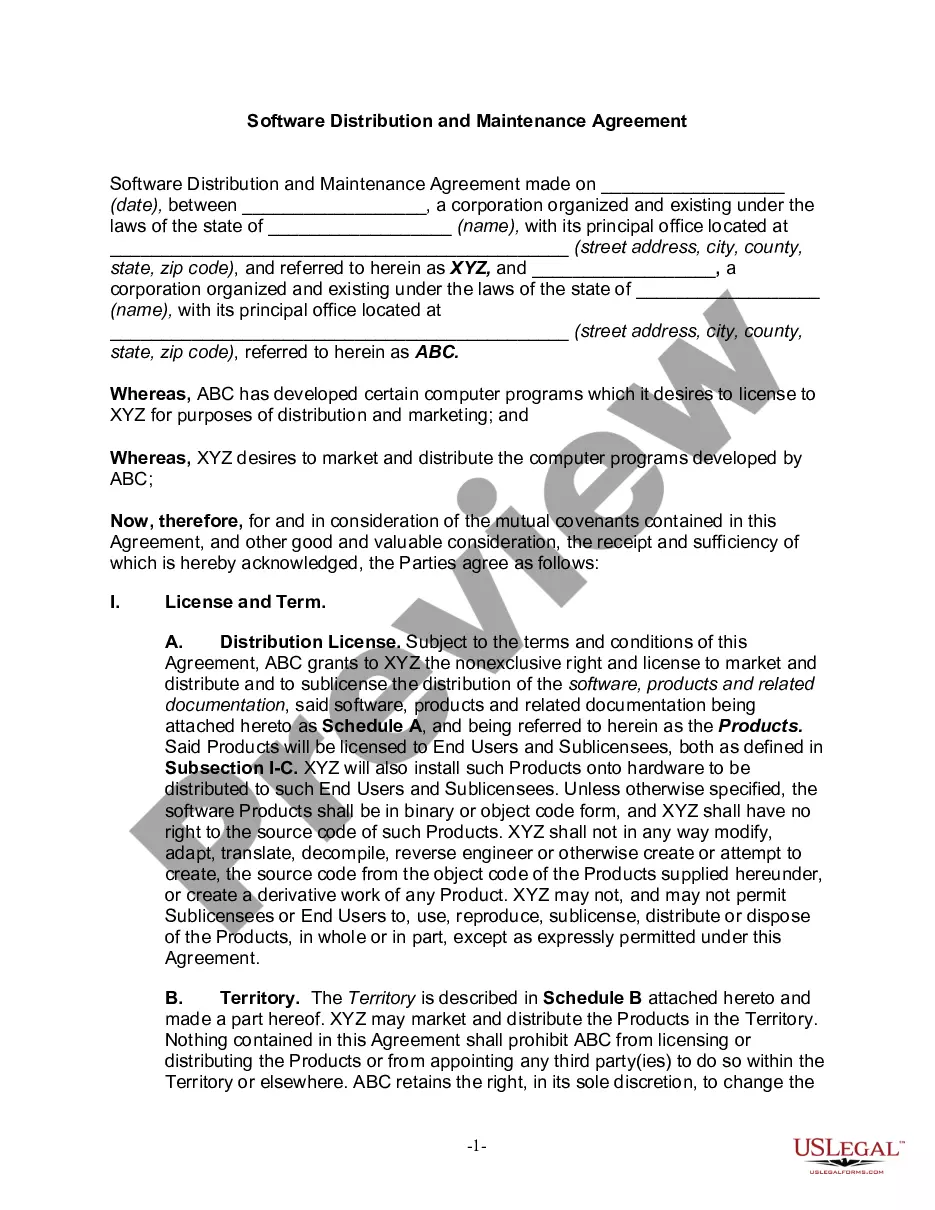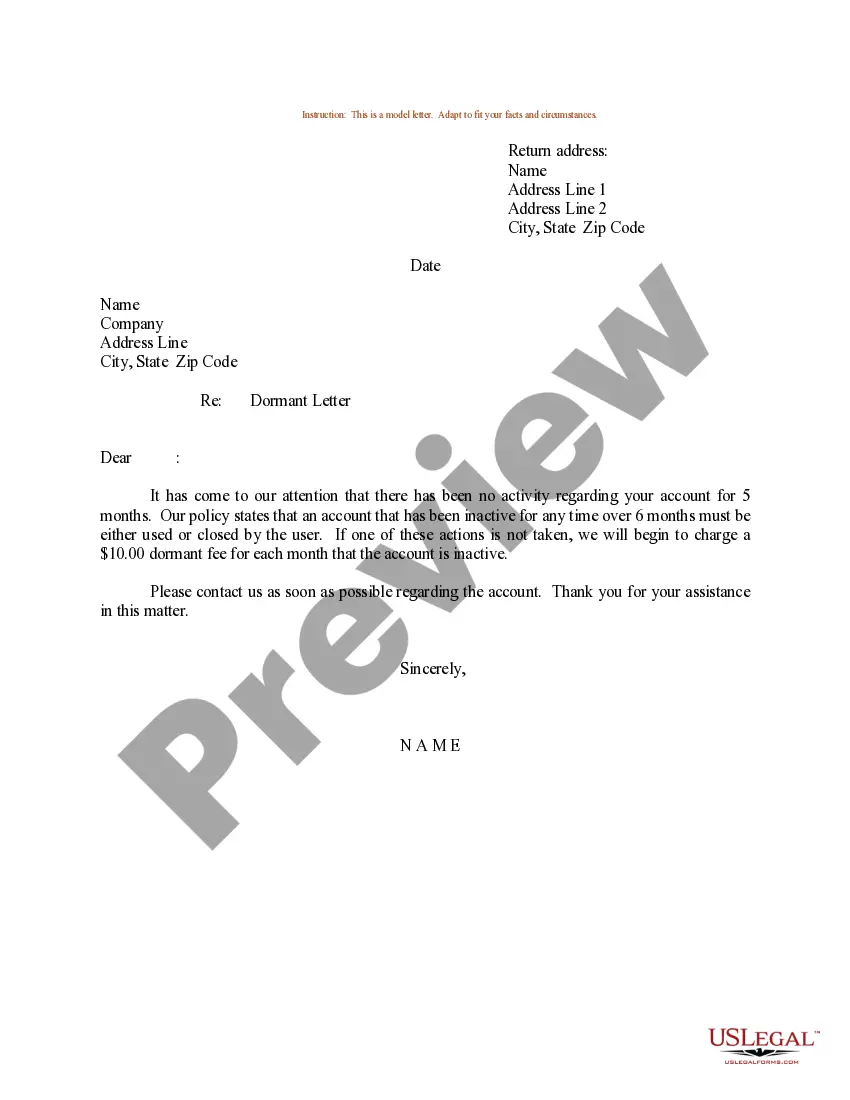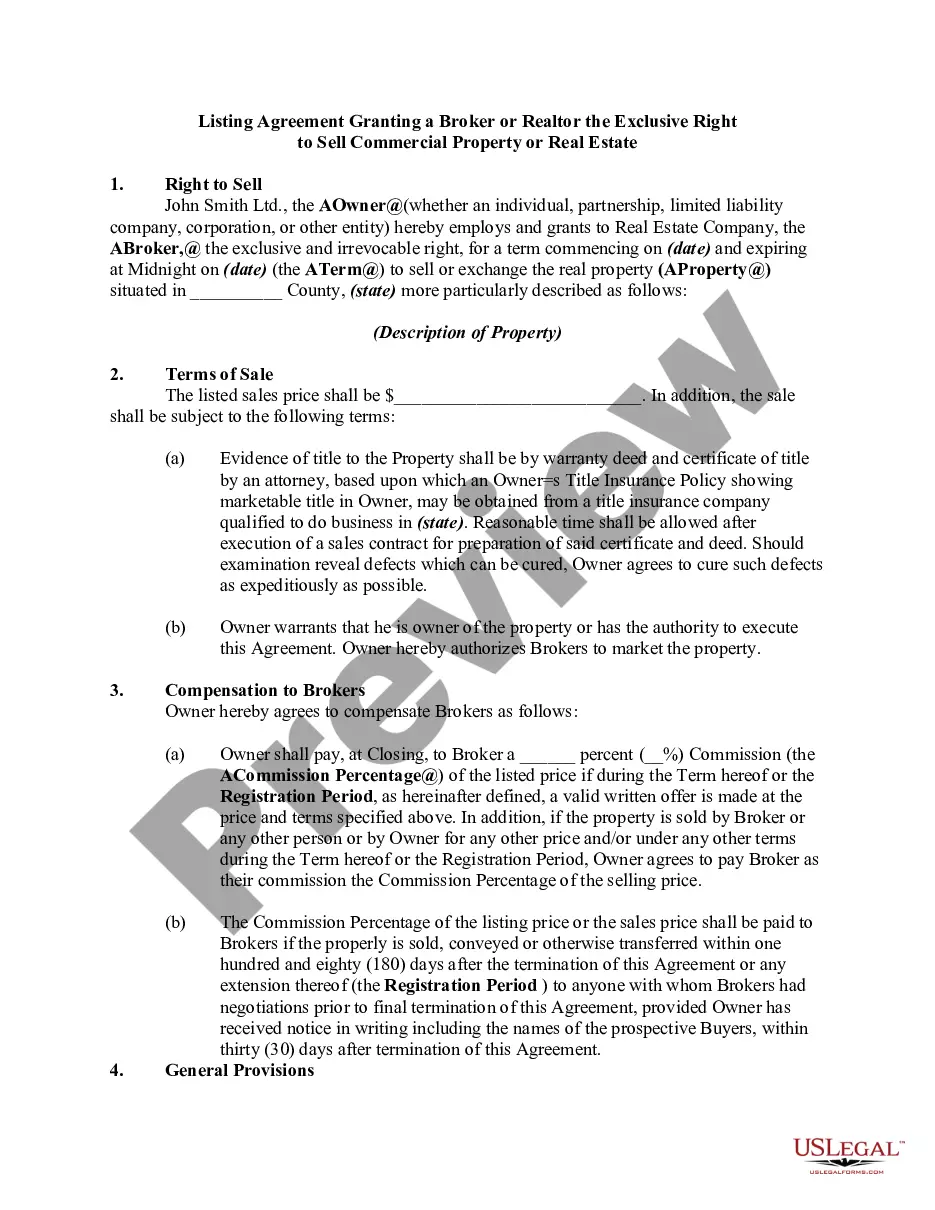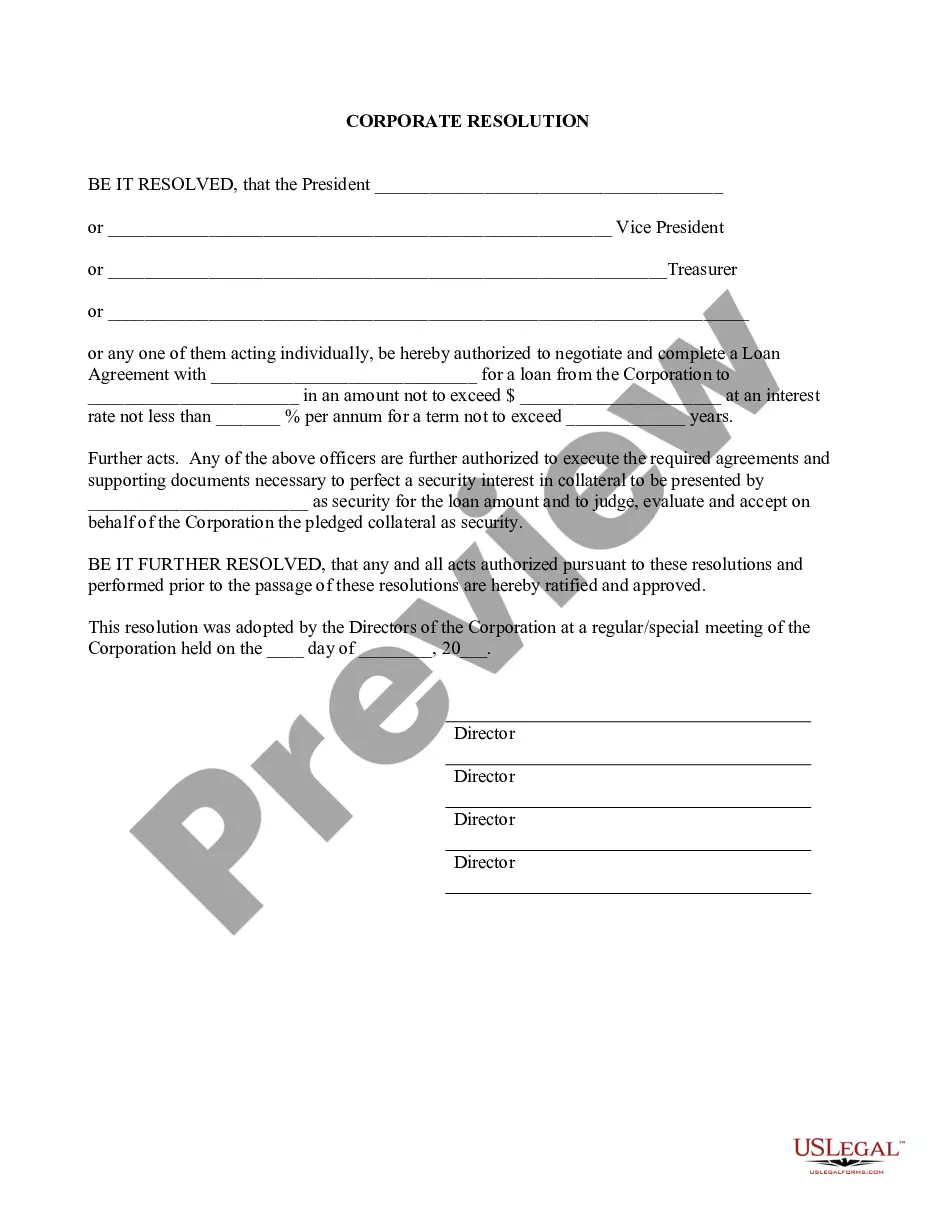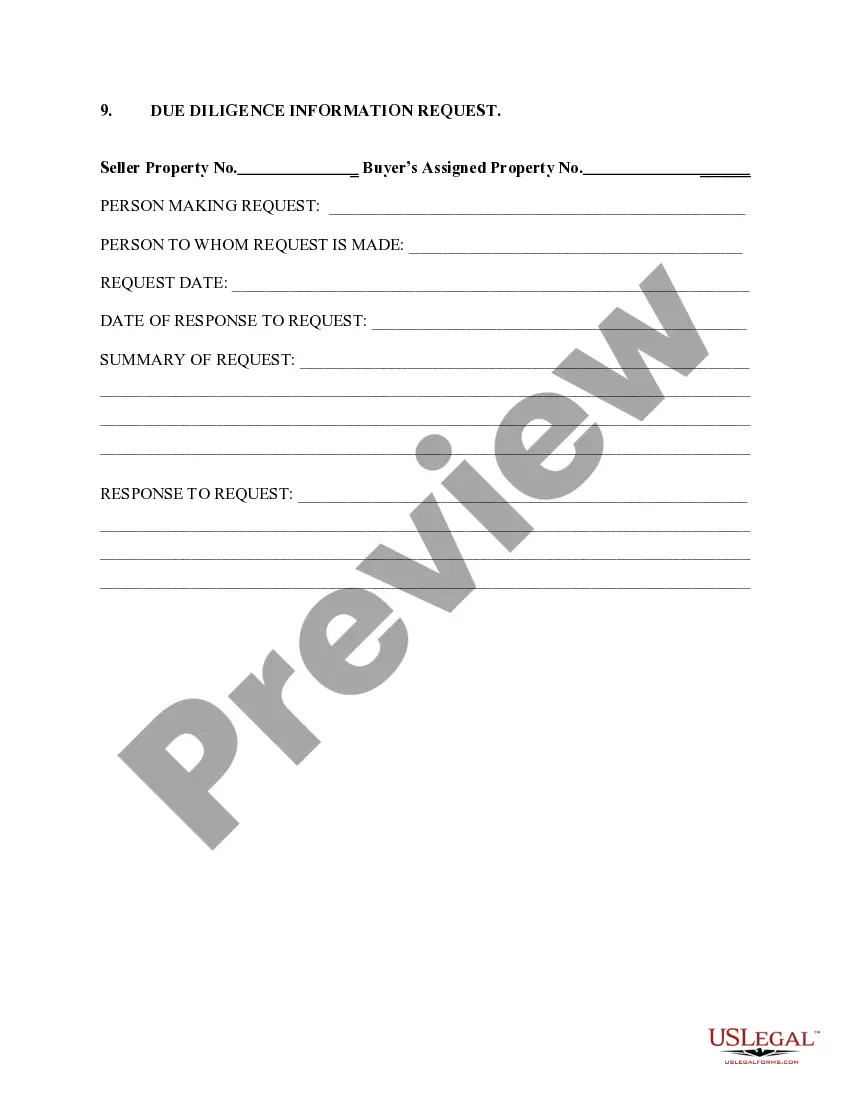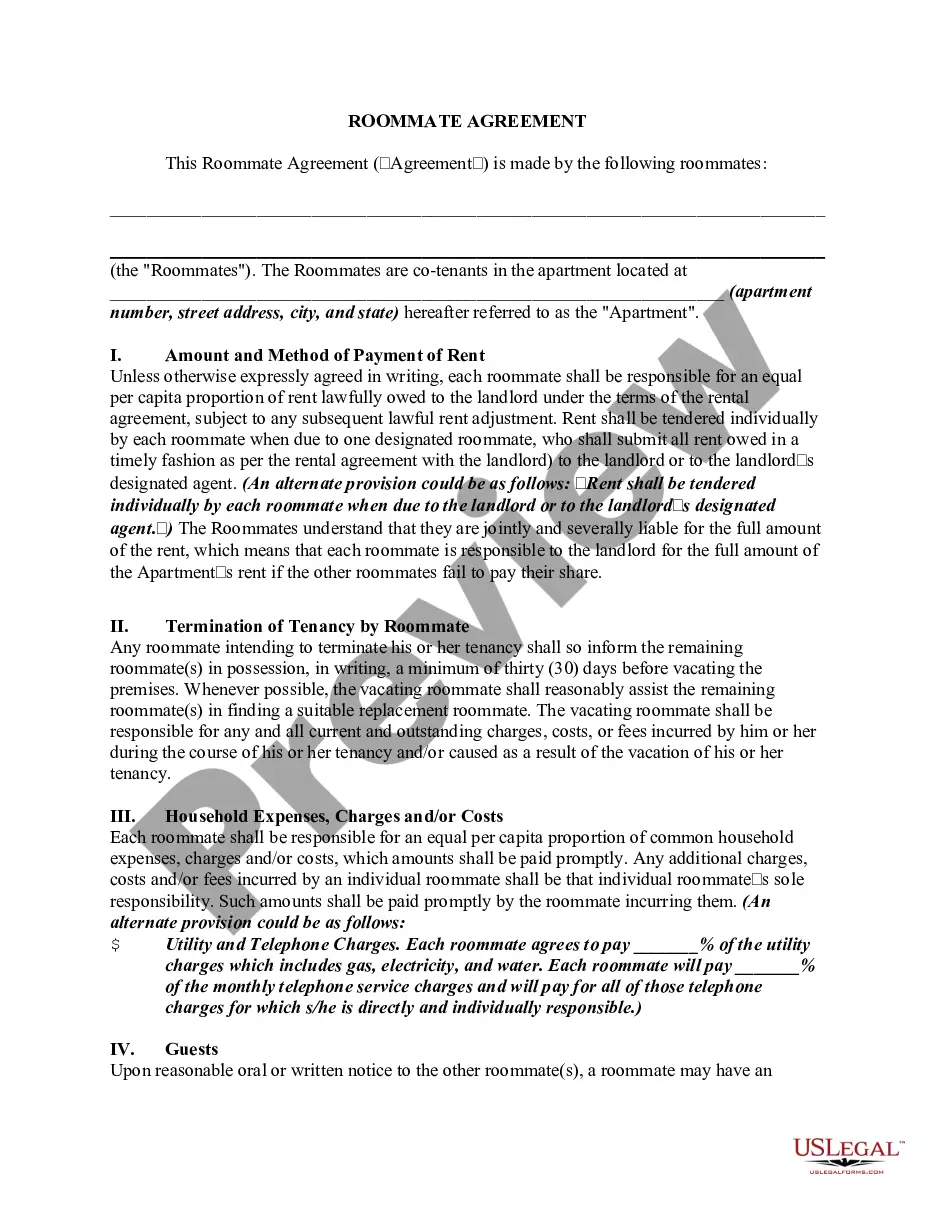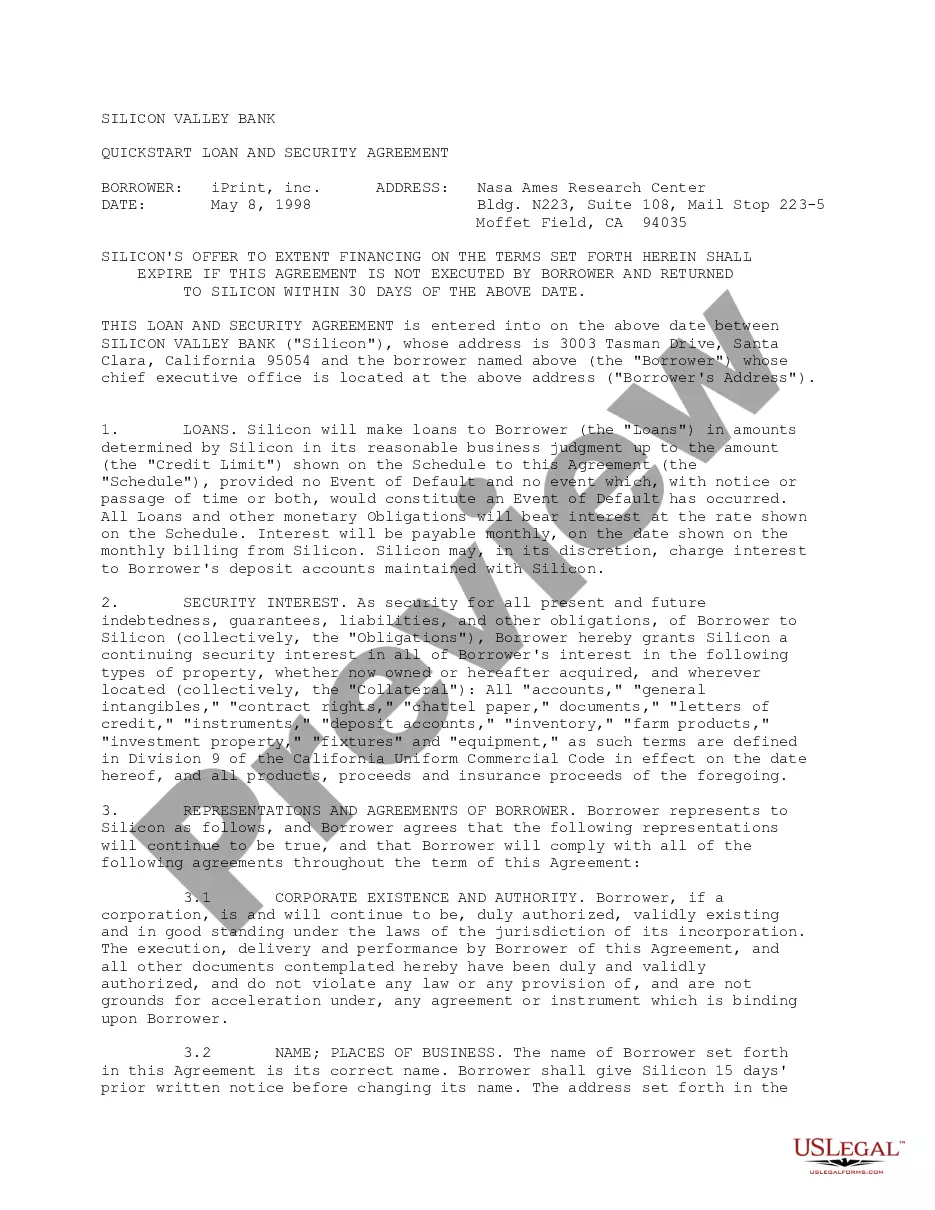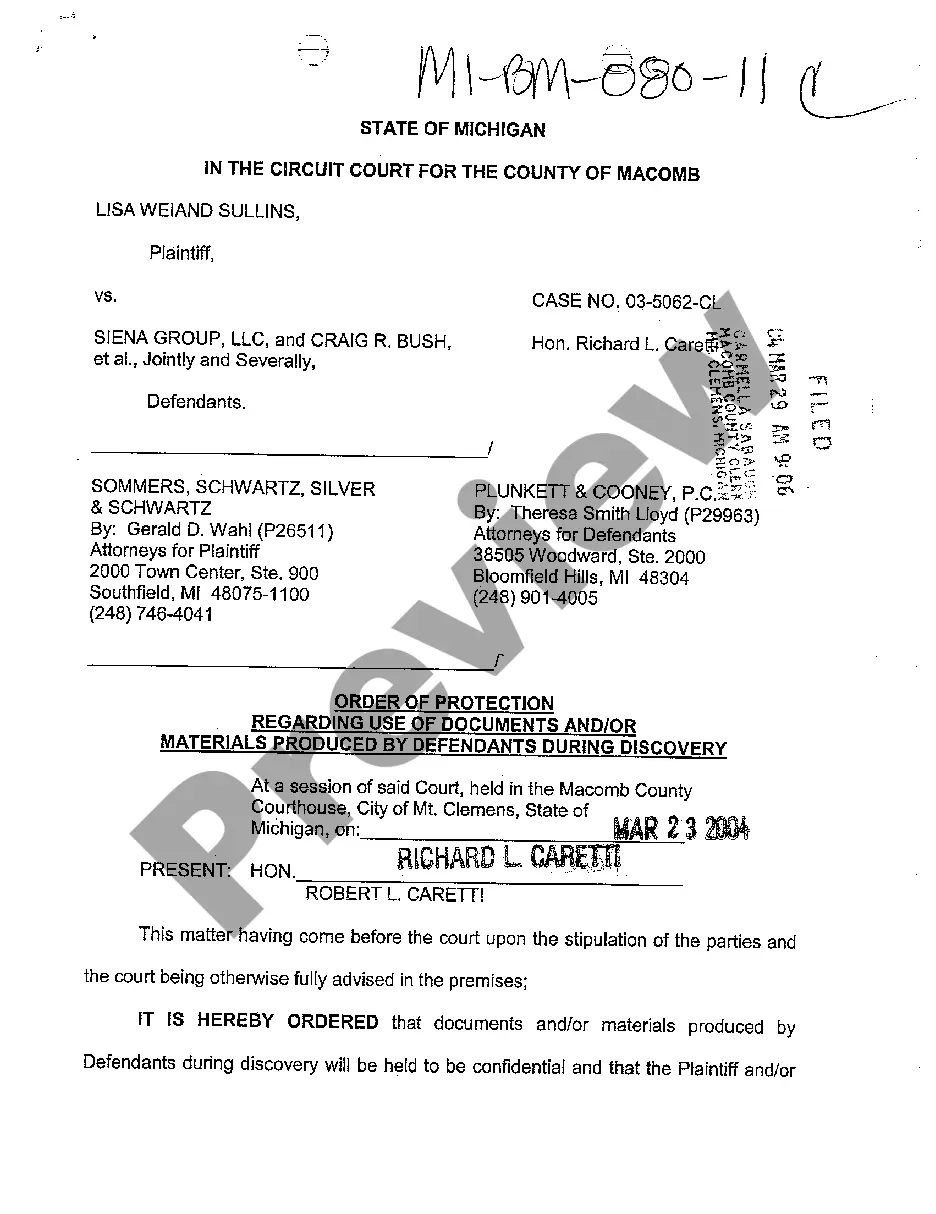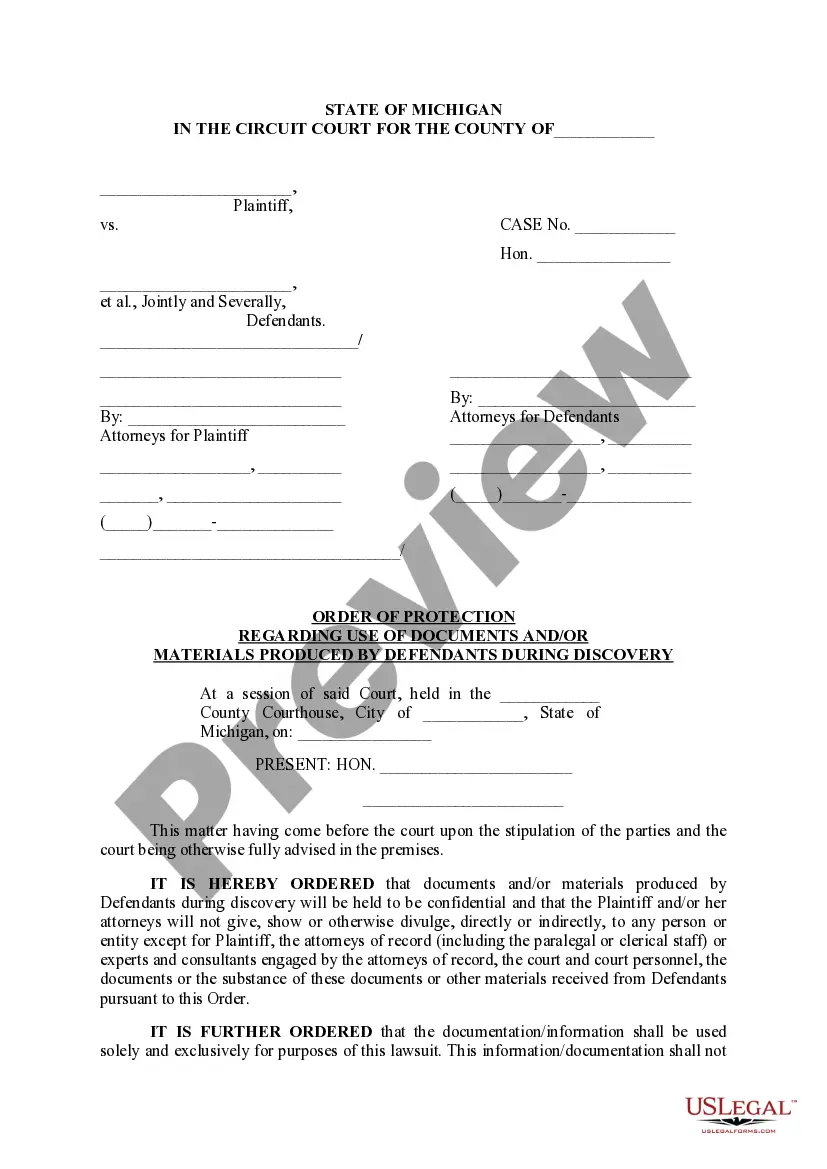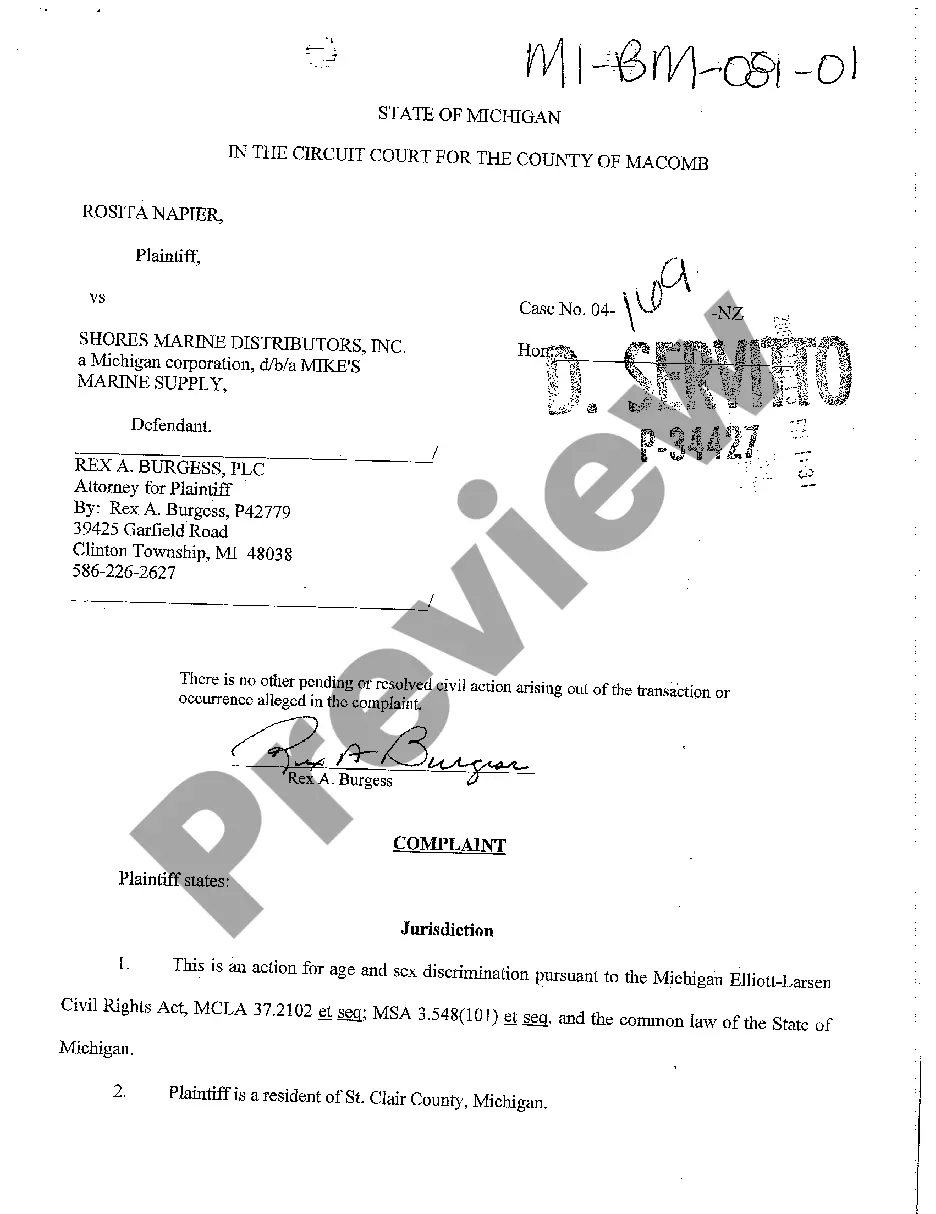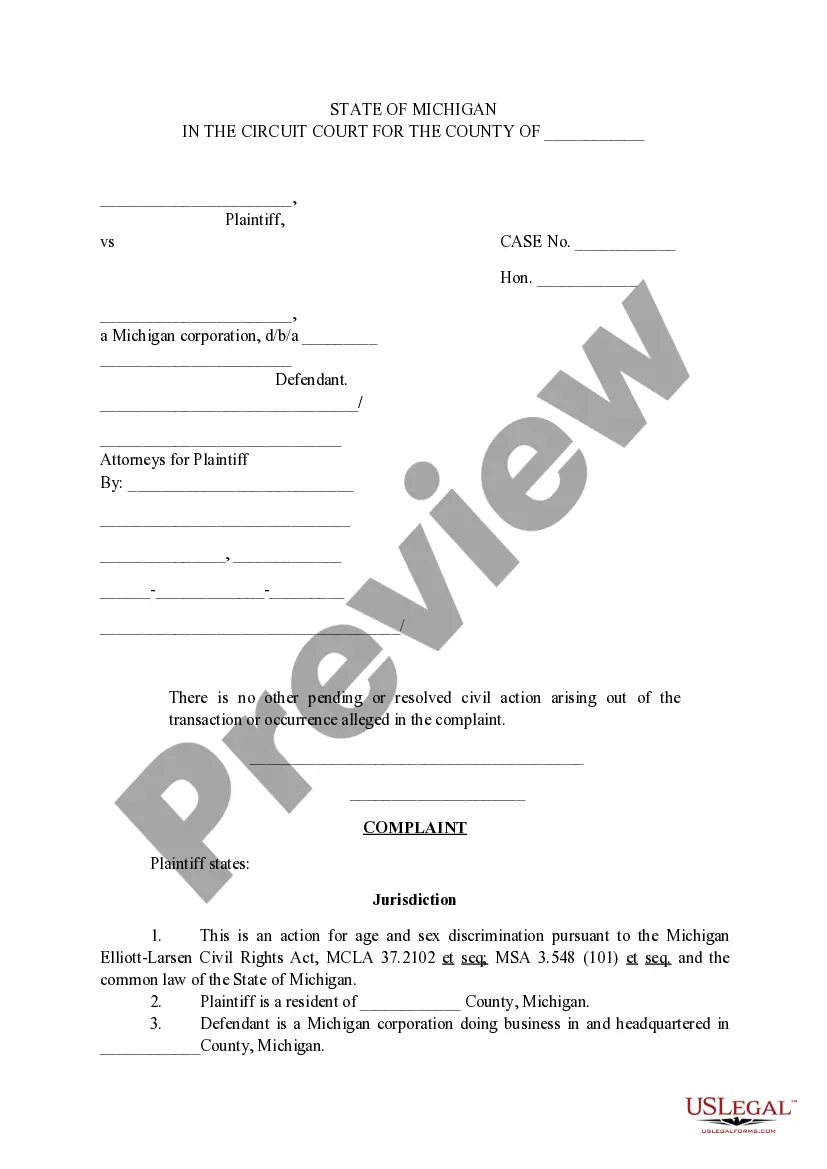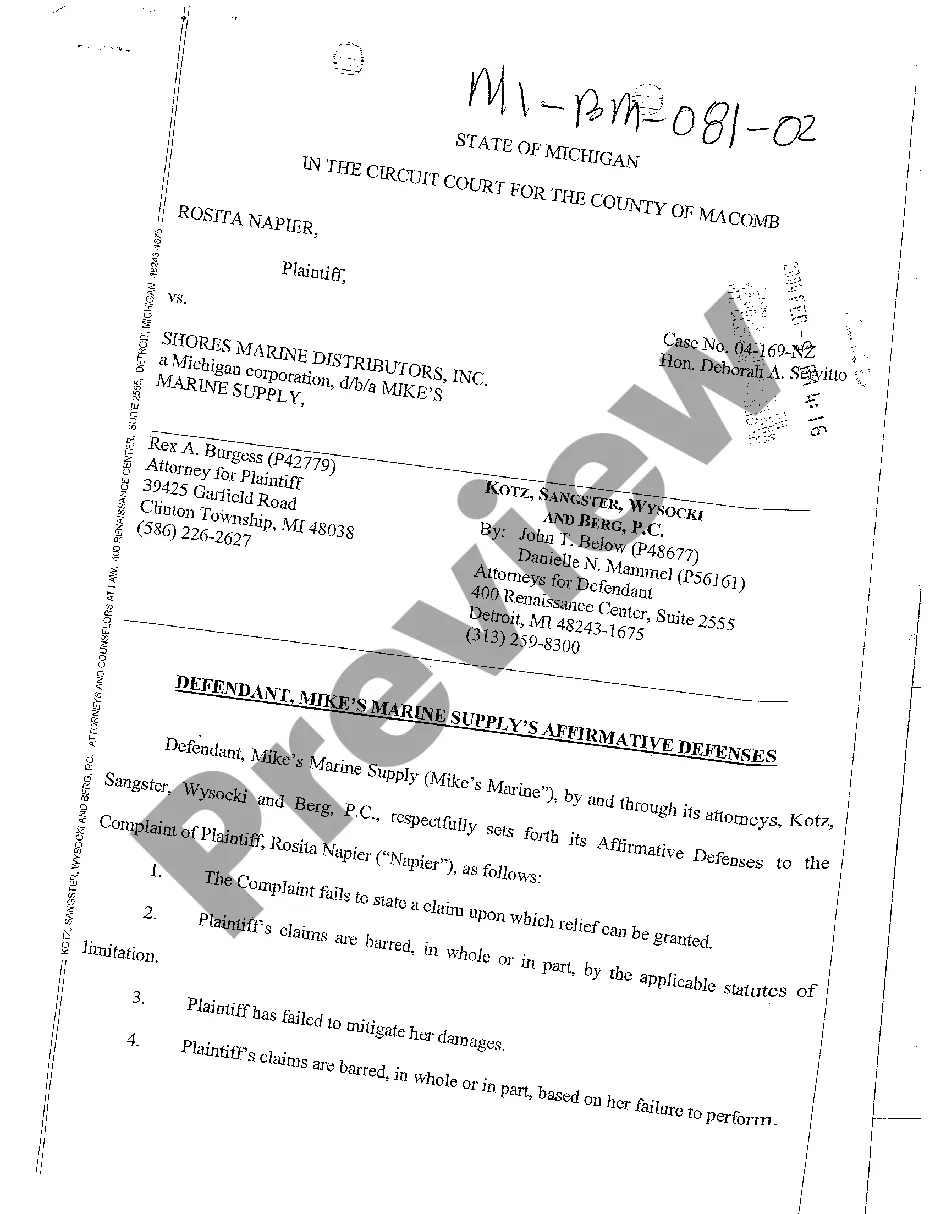There are two types of Pennsylvania instructions for using e-Pay — Search by Name. 1. Business e-Pay Search by Name: Businesses in Pennsylvania can use e-Pay to search for payment records by name. To search by name, click the “Search by Name” button on the e-Pay homepage. You will be asked to enter the name of the business you are searching for. The system will then generate a list of results. Click on the name of the business you are searching for to view its payment records. 2. Individual e-Pay Search by Name: Individuals in Pennsylvania can use e-Pay to search for payment records by name. To search by name, click the “Search by Name” button on the e-Pay homepage. You will be asked to enter the name of the individual you are searching for. The system will then generate a list of results. Click on the name of the individual you are searching for to view their payment records. In both cases, you will be able to view the payment records for the individual or business after you have clicked on their name. You will be able to view the payment amount, date, and type of payment. You will also be able to view any additional information that was provided with the payment.
Pennsylvania instructions for Using e-Pay - Search by Name
Description
How to fill out Pennsylvania Instructions For Using E-Pay - Search By Name?
If you’re looking for a way to appropriately prepare the Pennsylvania instructions for Using e-Pay - Search by Name without hiring a legal representative, then you’re just in the right place. US Legal Forms has proven itself as the most extensive and reliable library of formal templates for every private and business scenario. Every piece of documentation you find on our web service is created in accordance with federal and state laws, so you can be sure that your documents are in order.
Follow these straightforward guidelines on how to acquire the ready-to-use Pennsylvania instructions for Using e-Pay - Search by Name:
- Make sure the document you see on the page complies with your legal situation and state laws by examining its text description or looking through the Preview mode.
- Enter the document name in the Search tab on the top of the page and select your state from the dropdown to find an alternative template if there are any inconsistencies.
- Repeat with the content check and click Buy now when you are confident with the paperwork compliance with all the requirements.
- Log in to your account and click Download. Sign up for the service and select the subscription plan if you still don’t have one.
- Use your credit card or the PayPal option to pay for your US Legal Forms subscription. The blank will be available to download right after.
- Decide in what format you want to get your Pennsylvania instructions for Using e-Pay - Search by Name and download it by clicking the appropriate button.
- Import your template to an online editor to fill out and sign it quickly or print it out to prepare your hard copy manually.
Another great thing about US Legal Forms is that you never lose the paperwork you purchased - you can find any of your downloaded blanks in the My Forms tab of your profile whenever you need it.
Form popularity
FAQ
To pay your Pennsylvania traffic ticket online, go to the Unified Judicial System of Pennsylvania web portal. Most magisterial and municipal courts accept payments for traffic tickets through this portal, although Philadelphia and Pittsburgh require online payments via their own websites.
If you do not pay by the deadline, the court will issue an arrest warrant. PennDOT will suspend your driver's license, too, if the violation was a traffic offense. DO NOT IGNORE THIS DEBT. There are ways to lower your payments, or even stop them for a time.
If you have lost your pa tickets, you can go online to the county traffic court website. You can do an online ticket search service that will help you find all the information about your ticket.
The PAePay® Fines, Cost, and Restitution option allows the public to securely pay fines, costs, and restitution to the Commonwealth of Pennsylvania's Common Pleas and Magisterial District courts. This site displays only court financial obligations approved for online payment.
The Contact Us page also contains a link to the UJS Portal Help Center. For questions regarding your statement of financial interest, please contact the Judicial Services unit by email at JudicialServices@pacourts.us or by phone at (215) 560-6325, weekdays from AM to PM.
Payments can be mailed, dropped off, or made on-line. If you are unable to make it to the Courthouse Monday - Friday 8am - pm, there is a drop box in the breezeway to the rear of the Courthouse. Visa and MasterCard are accepted at , then select e-Commerce and e-Pay.
Register at PACER.gov. CM/ECF lets you search and view case information in the Middle District of Pennsylvania with your PACER login and password, and file documents in a case if you are an attorney or pro se litigant. Register for one at PACER.gov.
The PAePay® Fines, Cost, and Restitution option allows the public to securely pay fines, costs, and restitution to the Commonwealth of Pennsylvania's Common Pleas and Magisterial District courts. This site displays only court financial obligations approved for online payment.