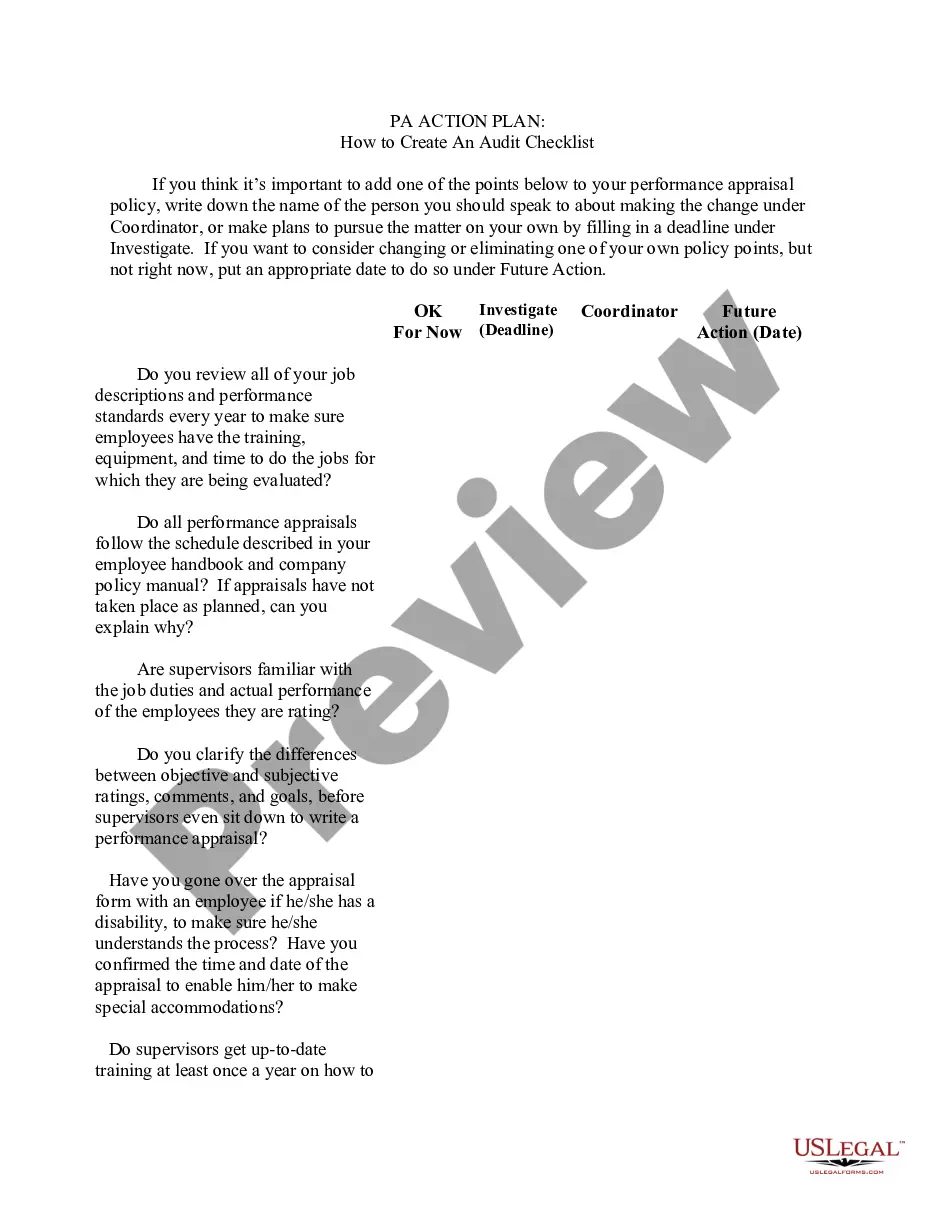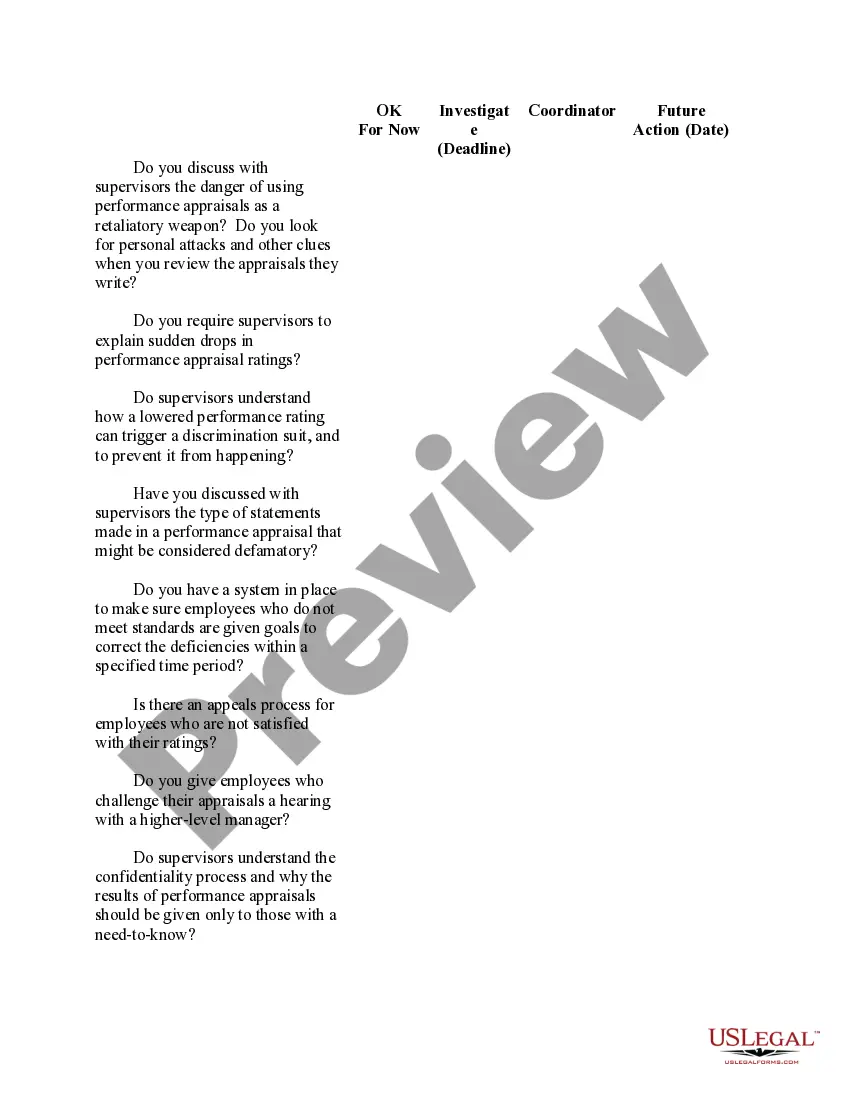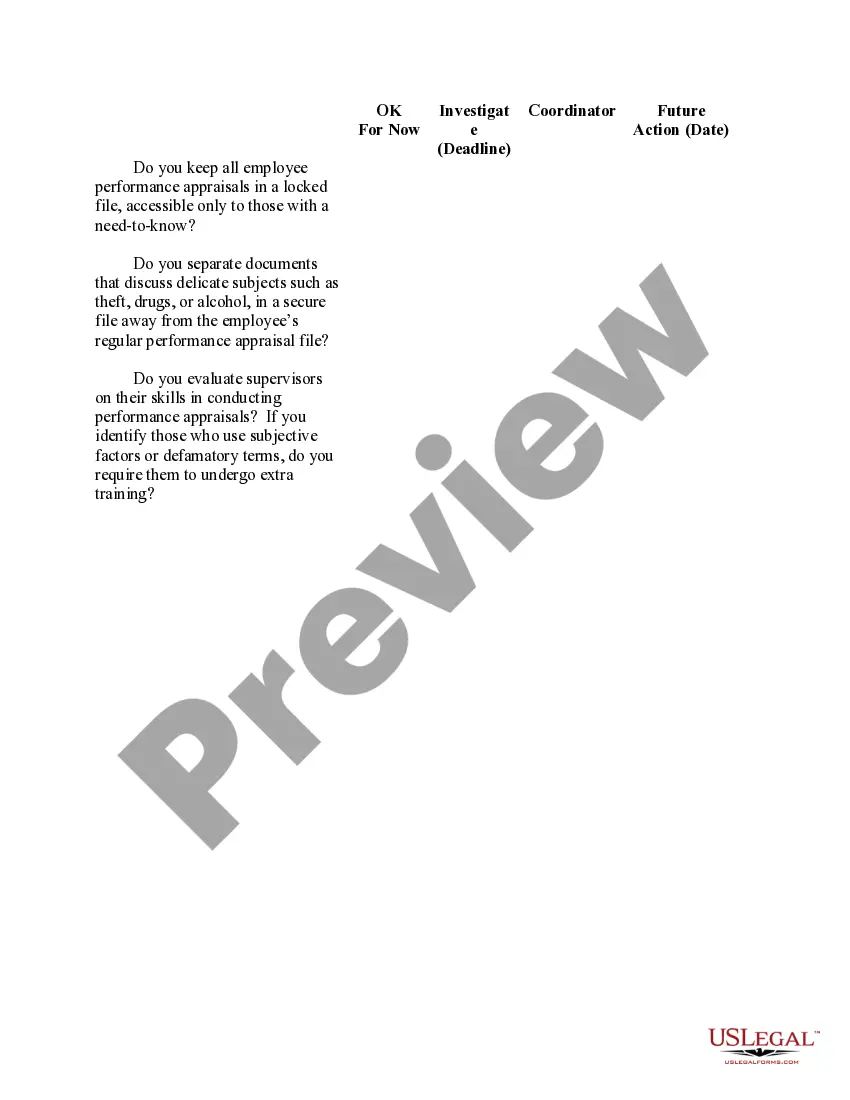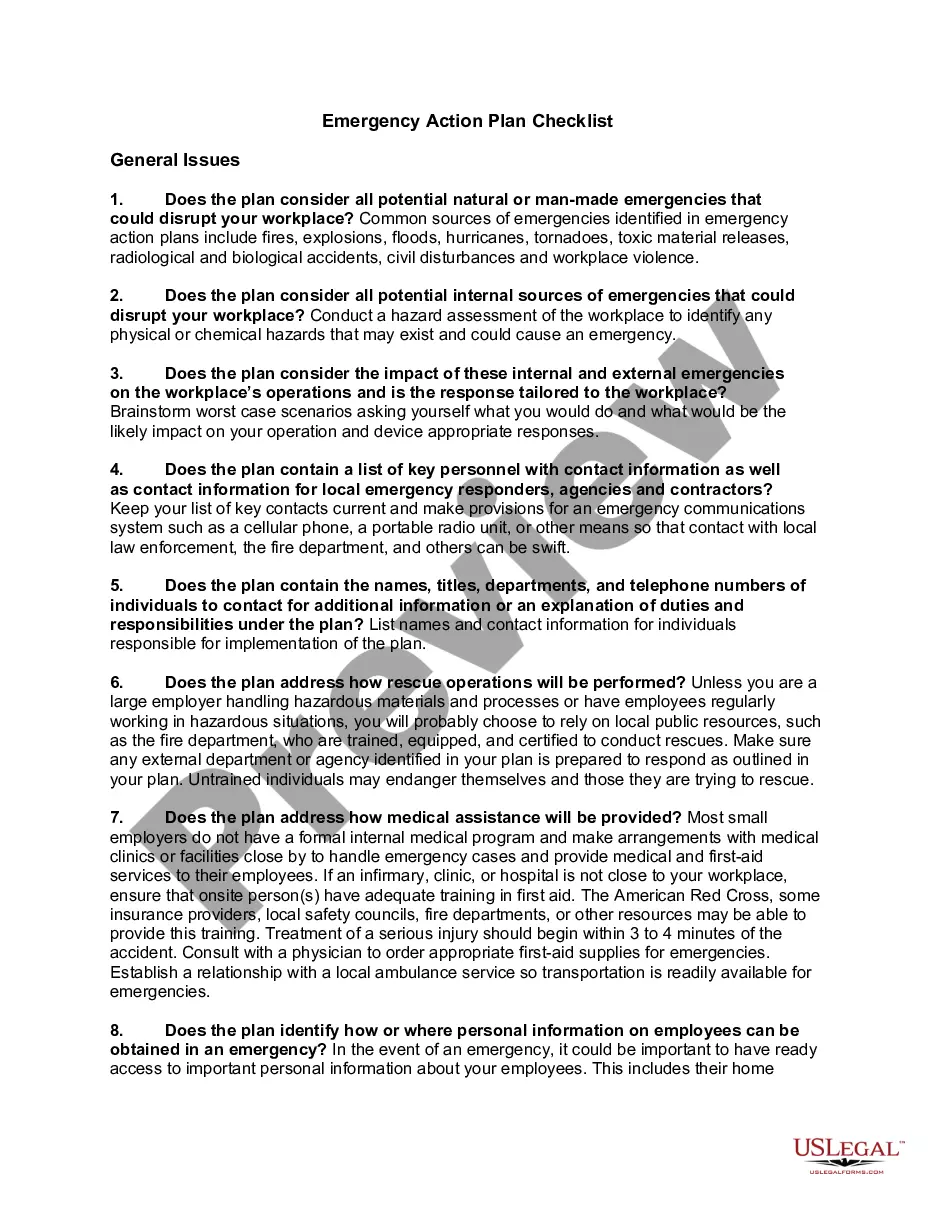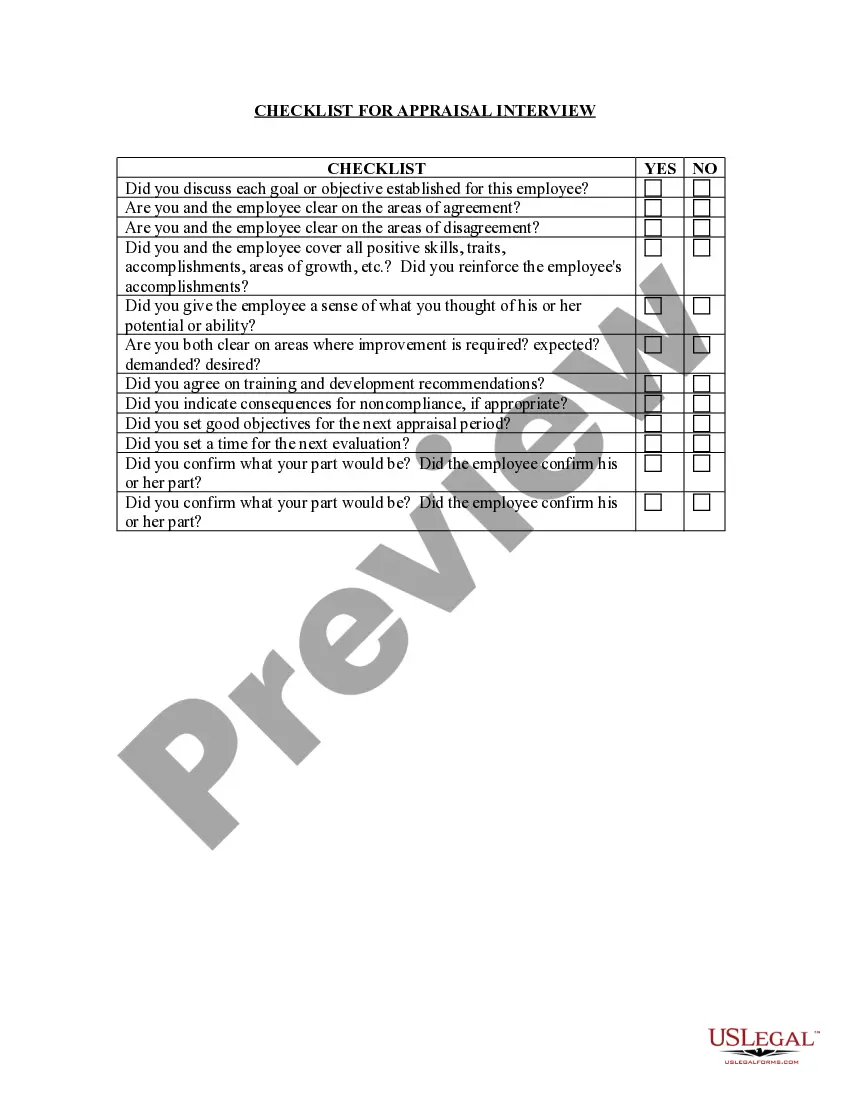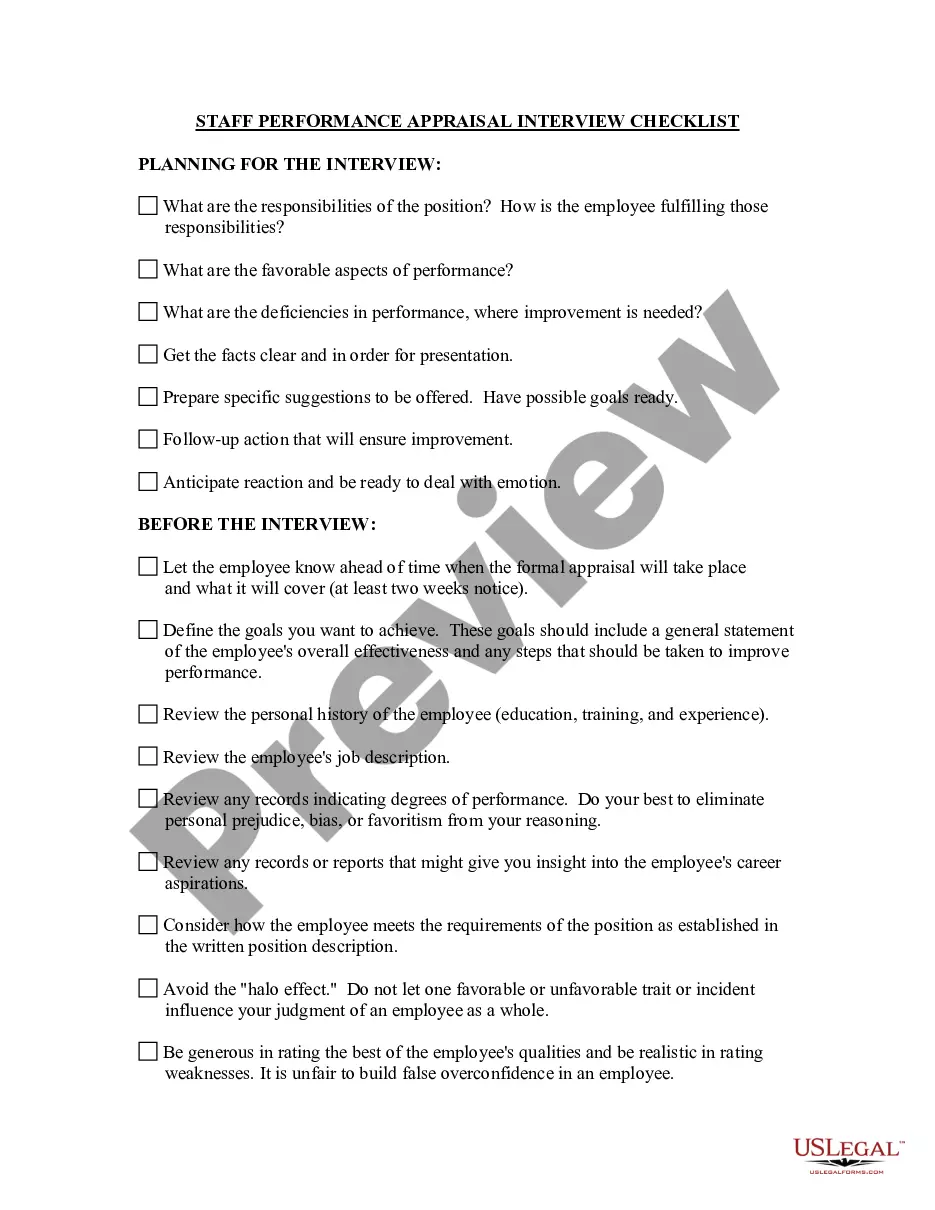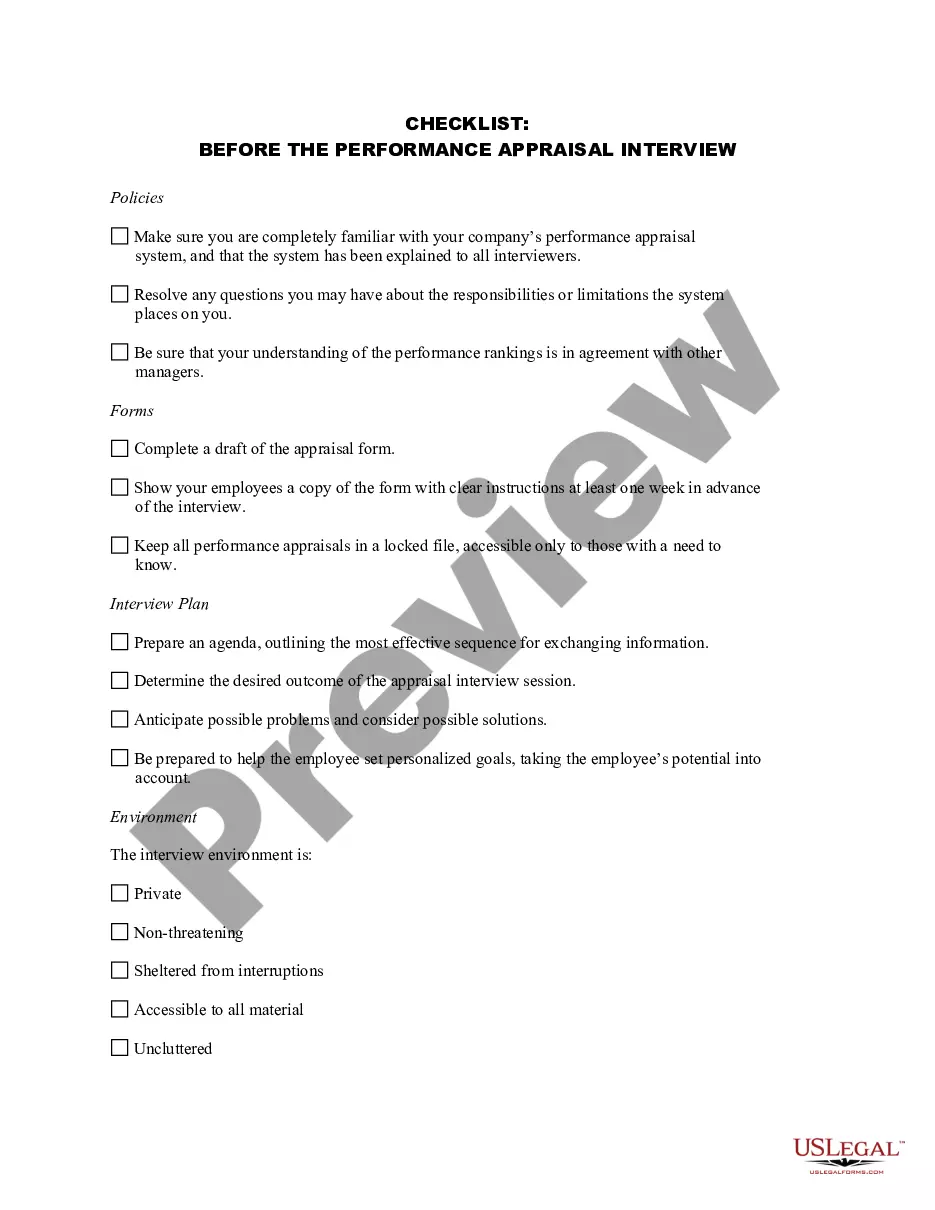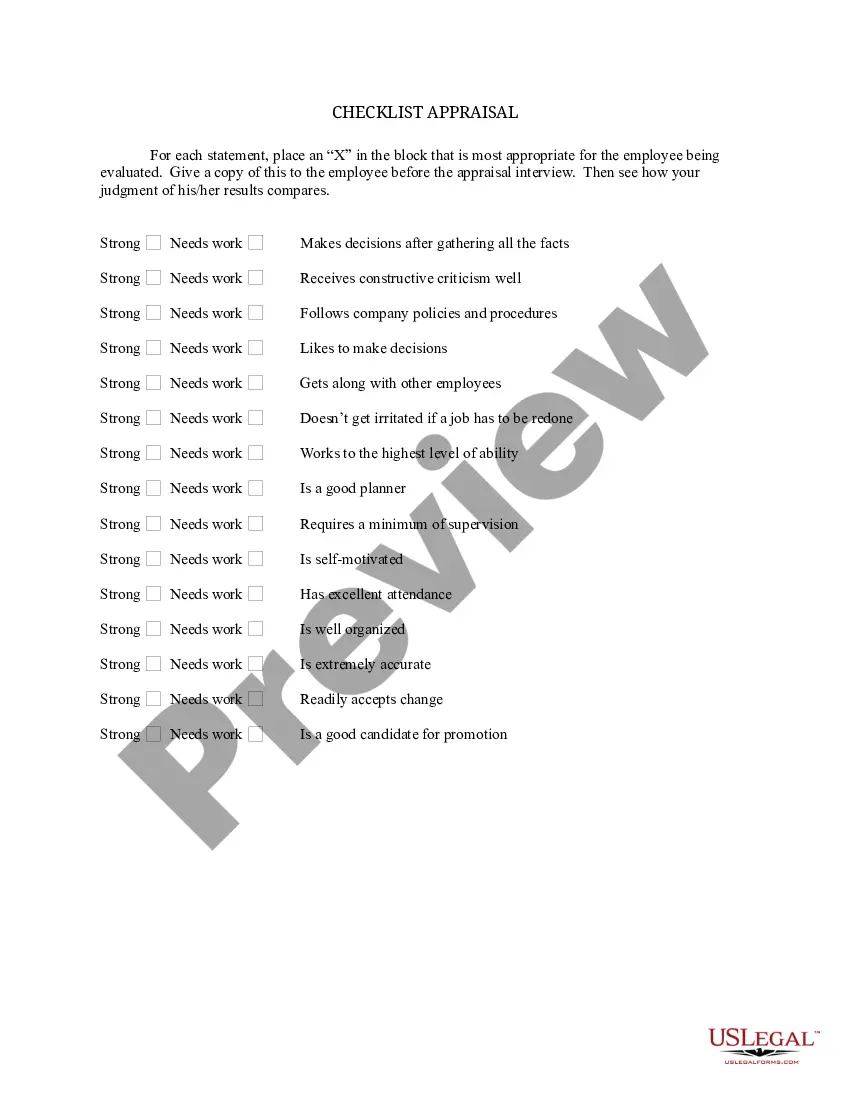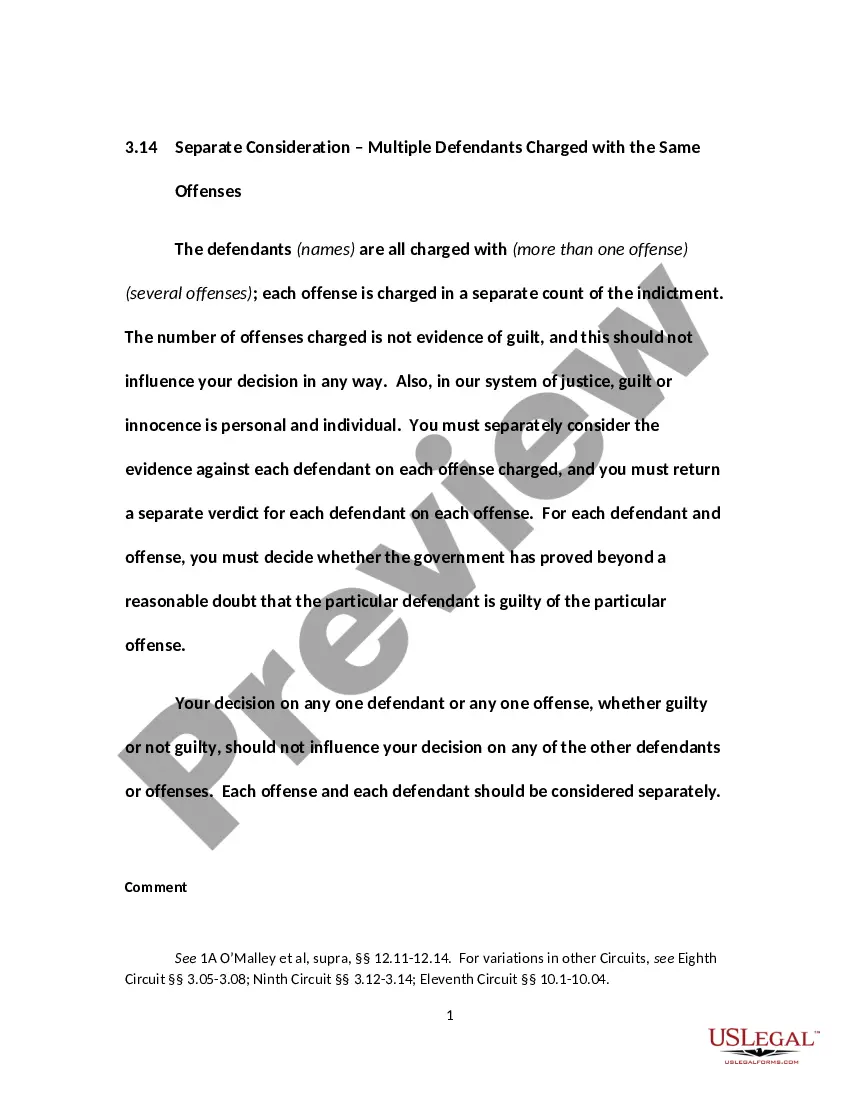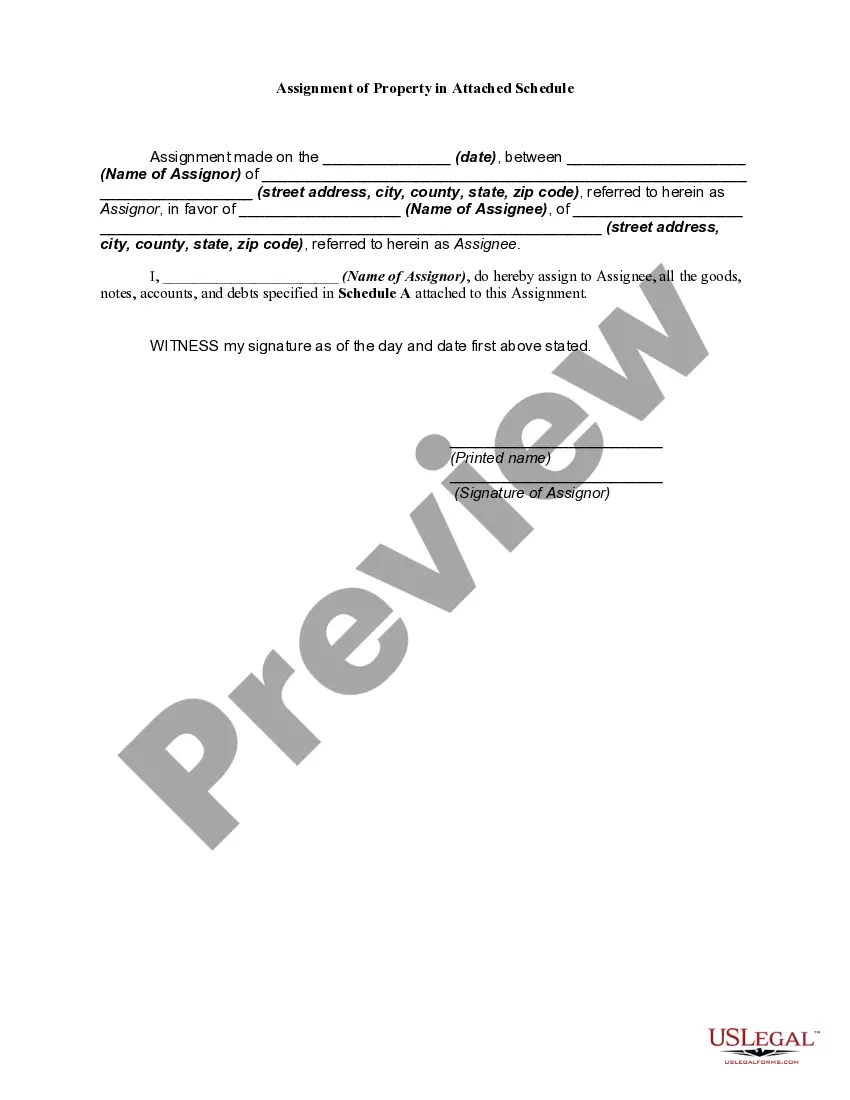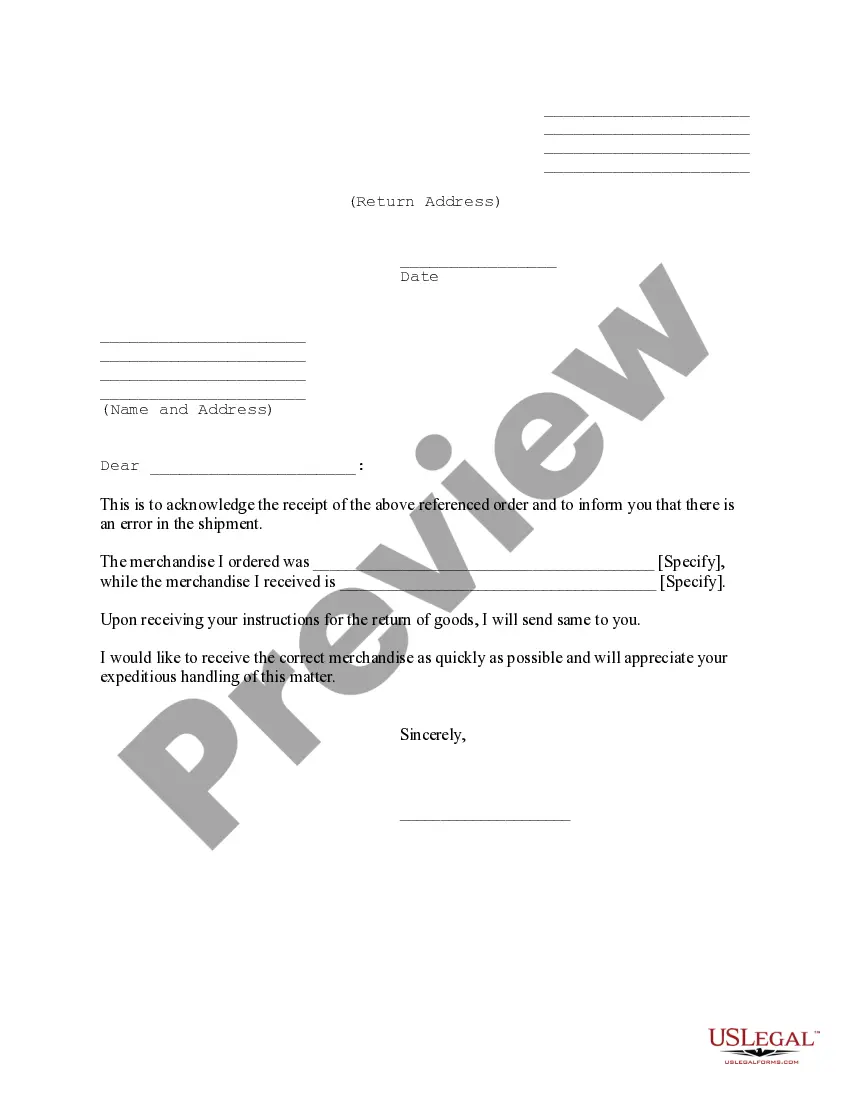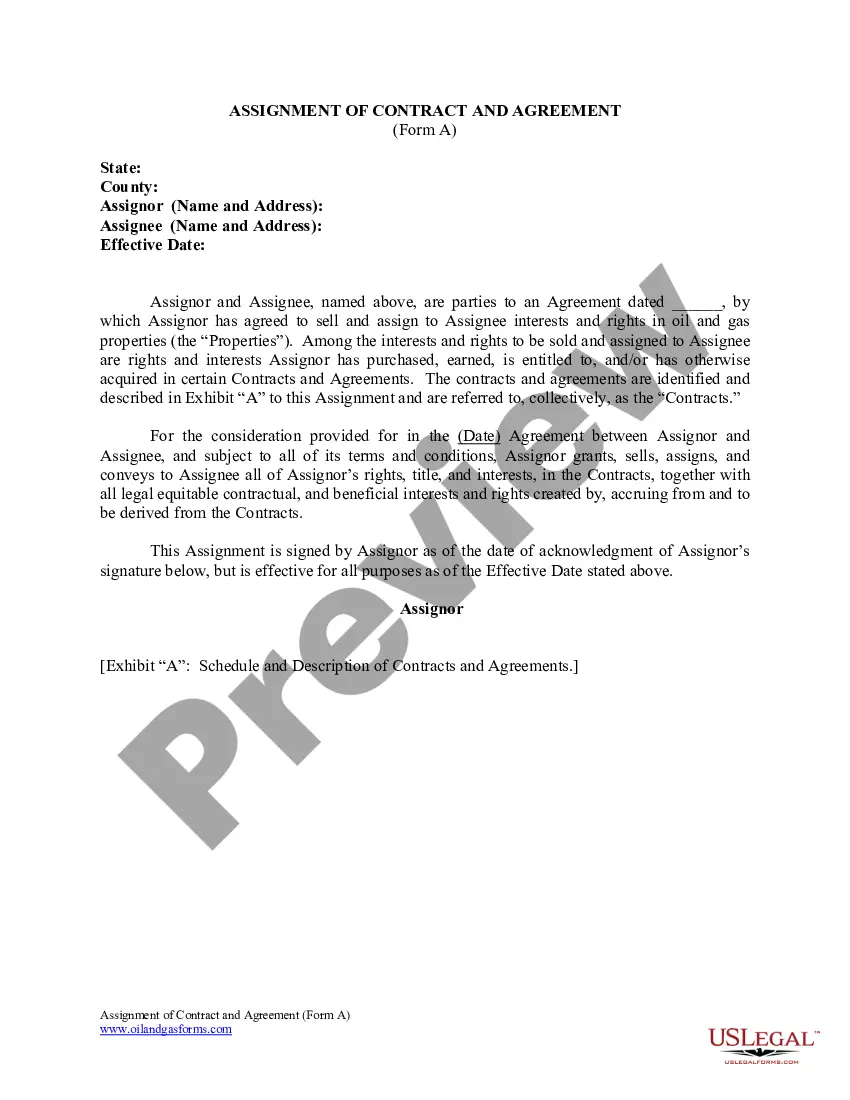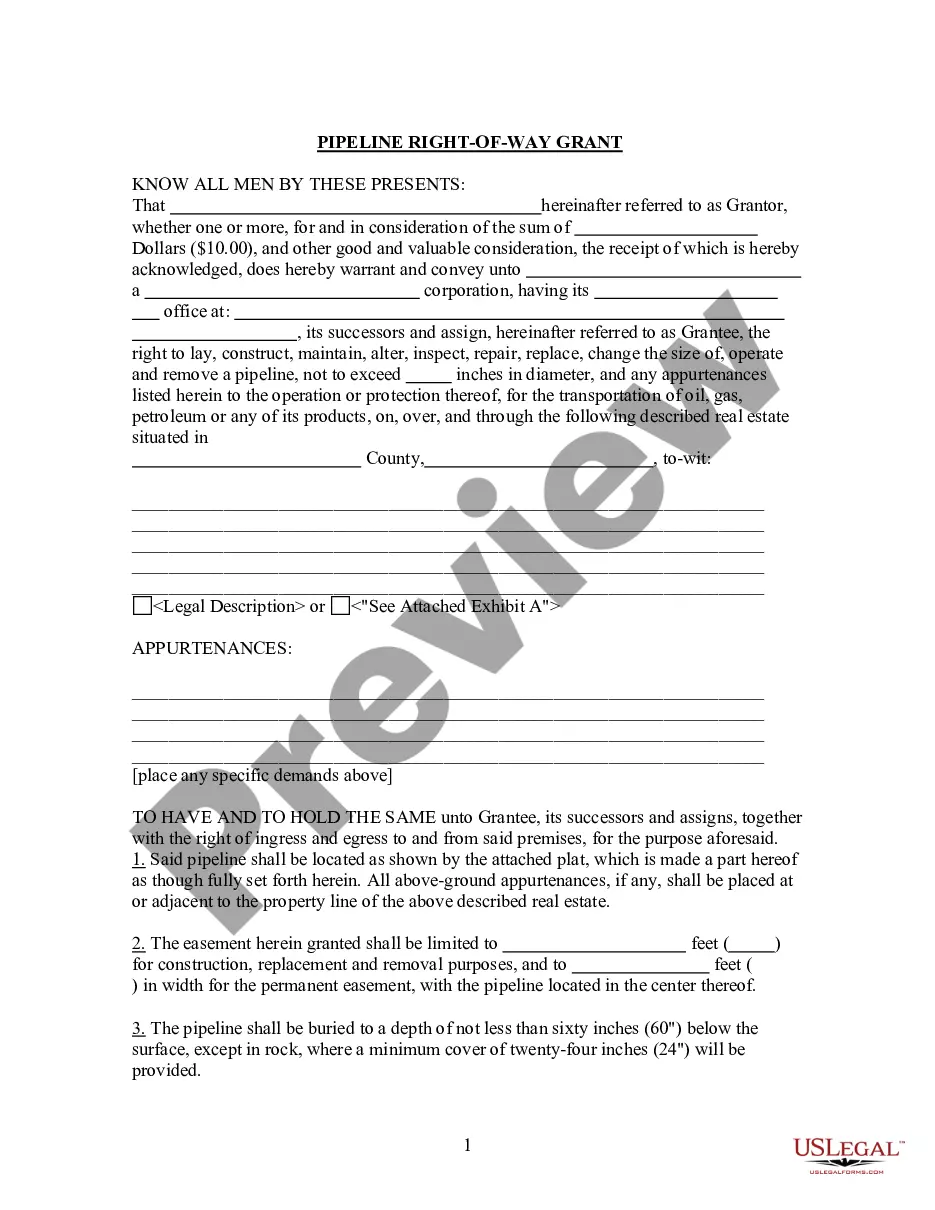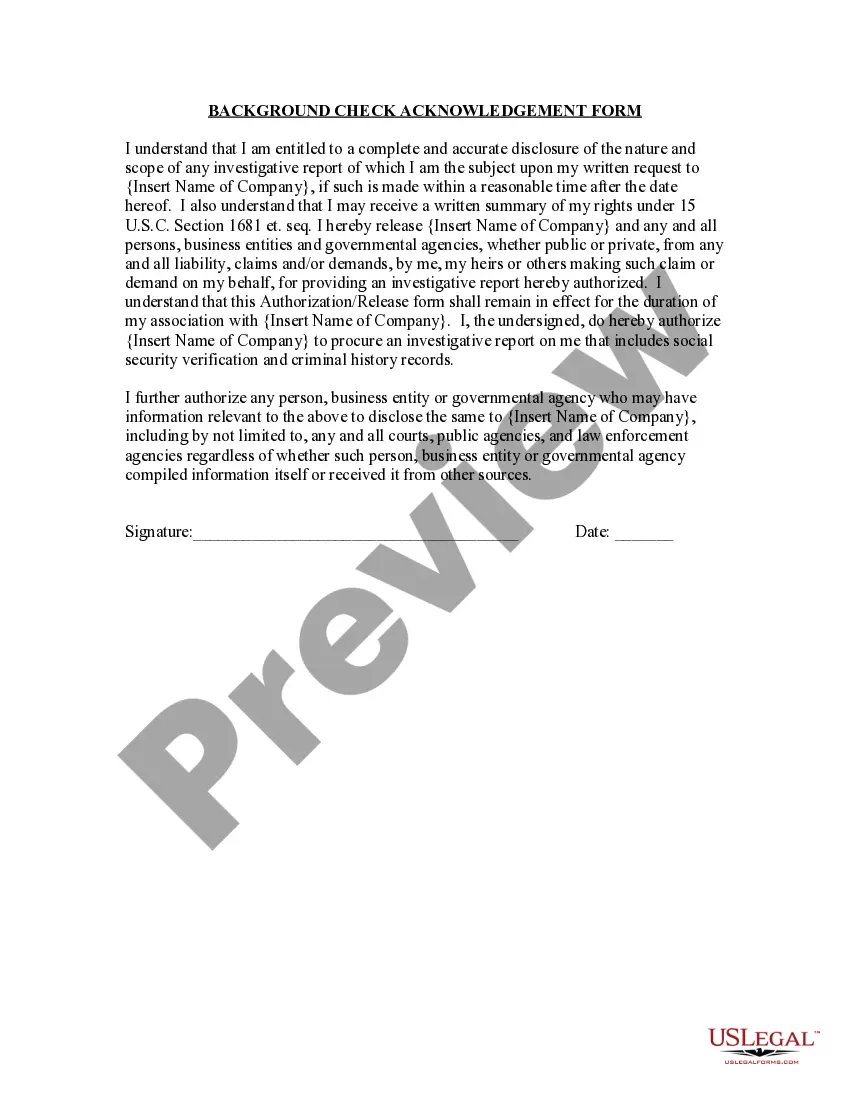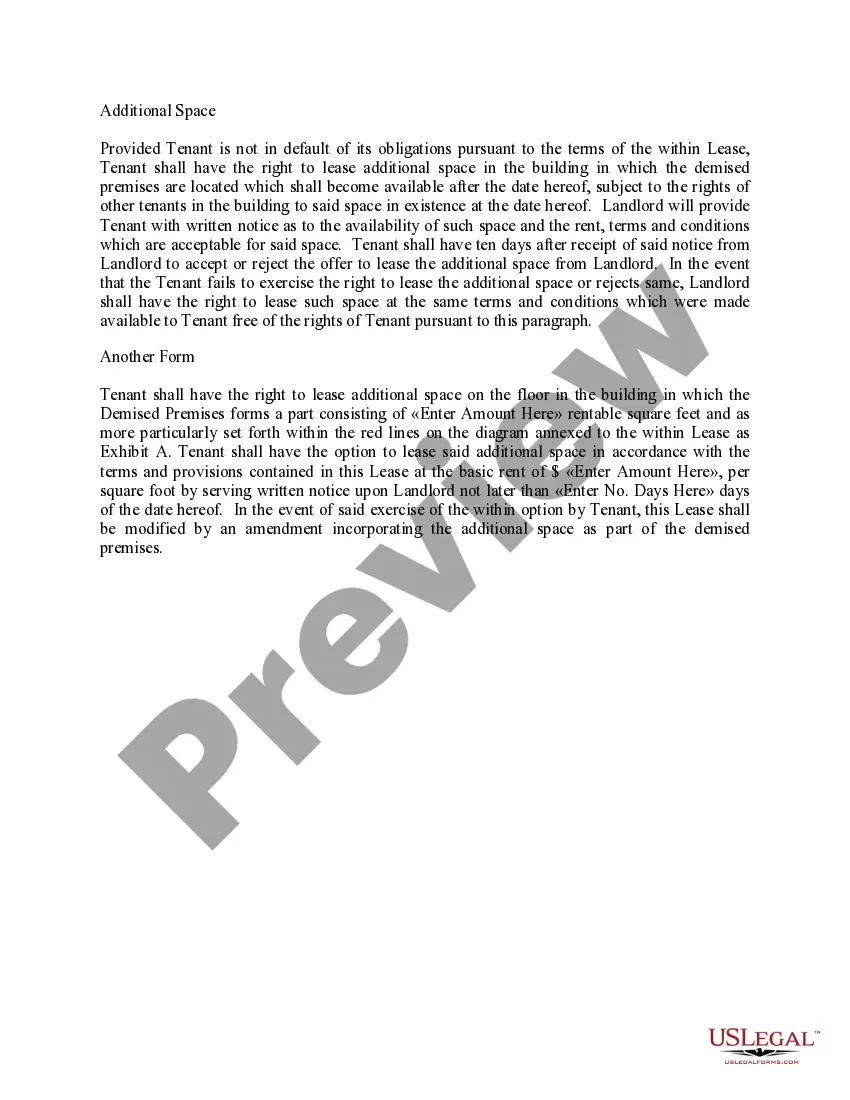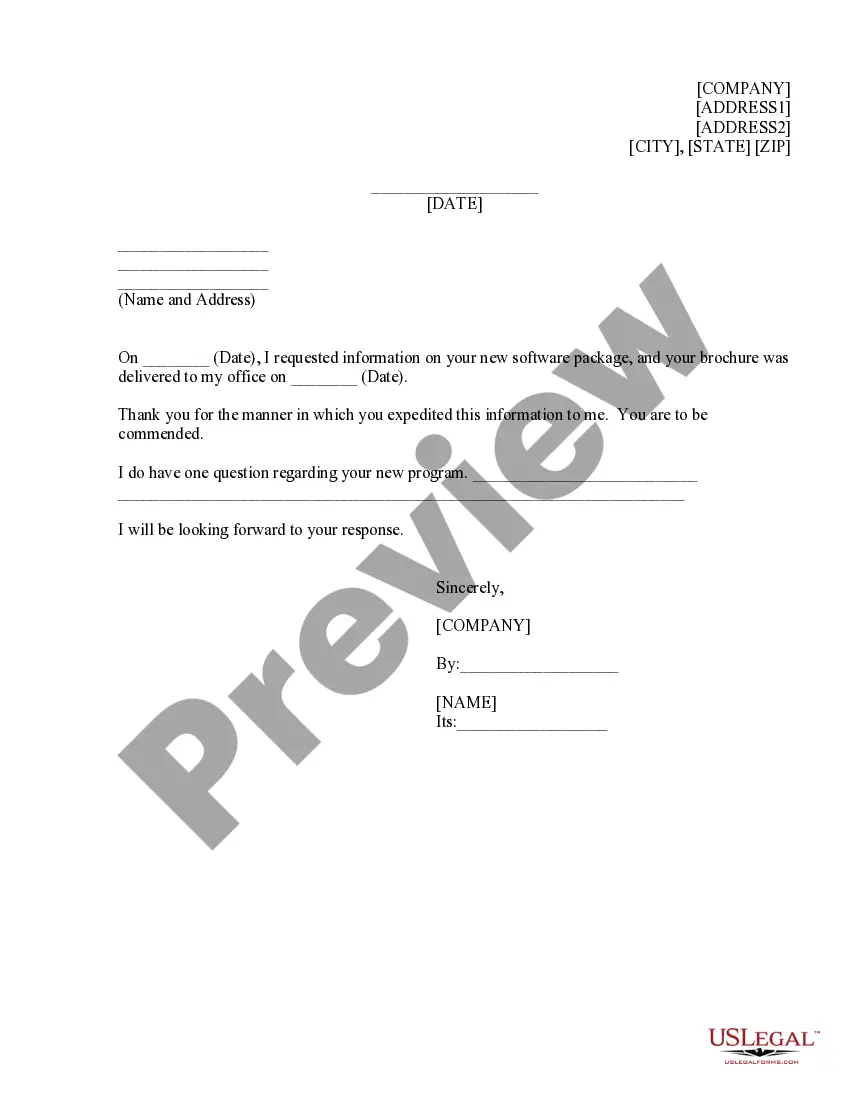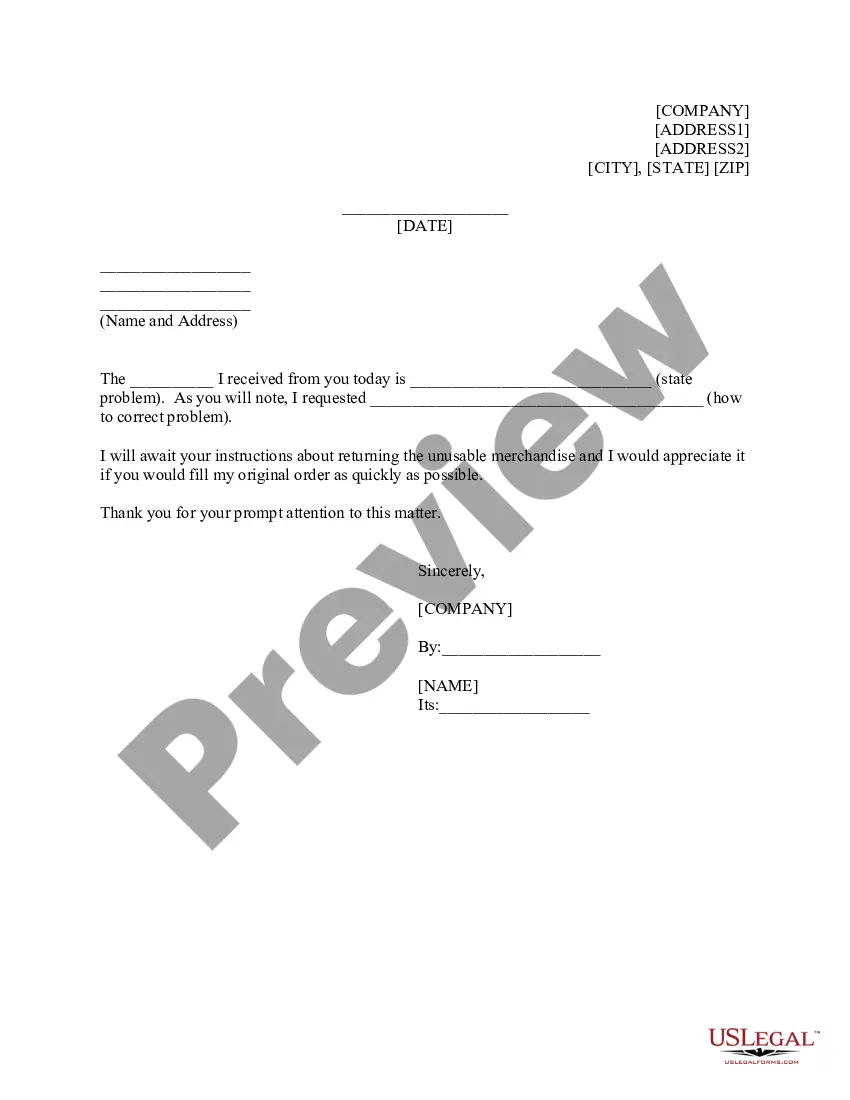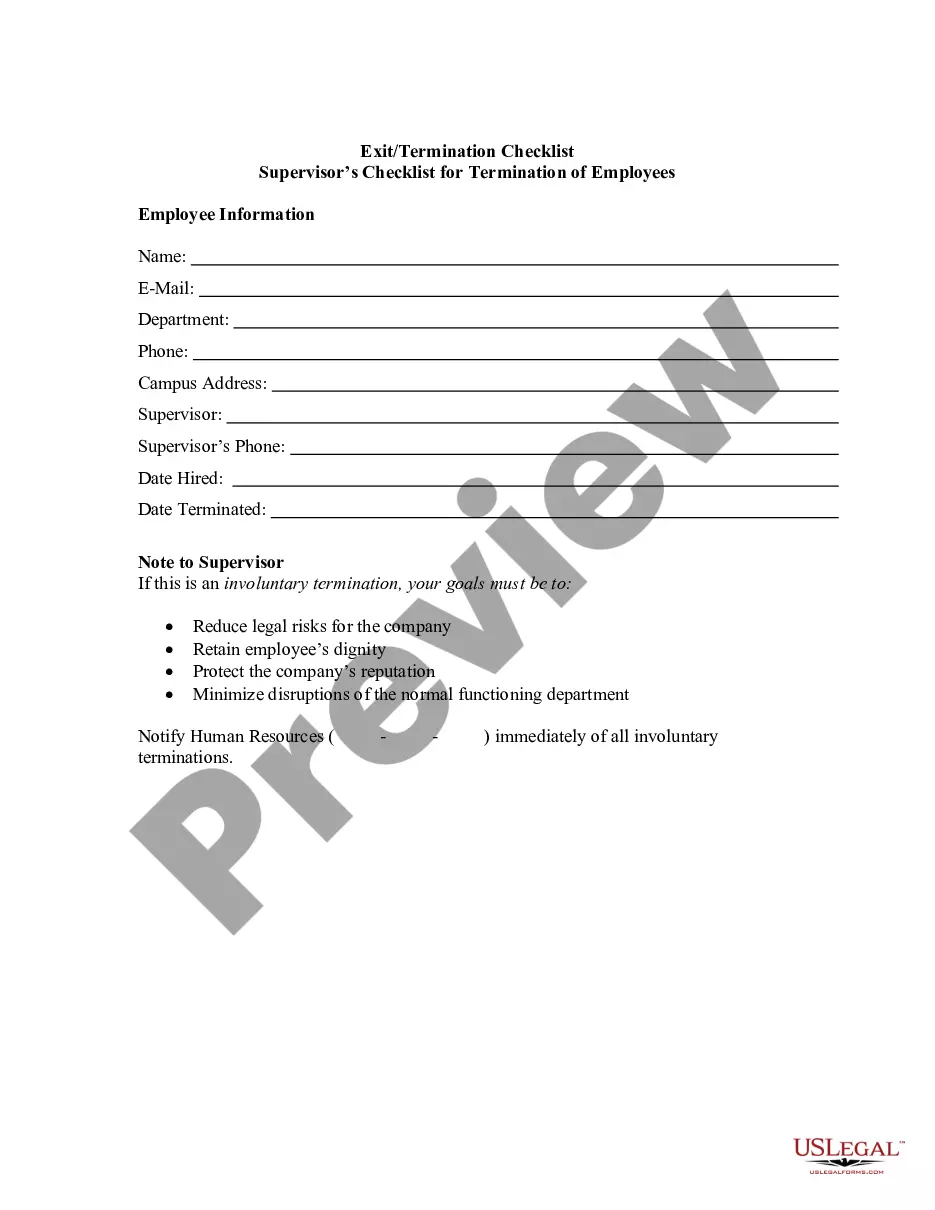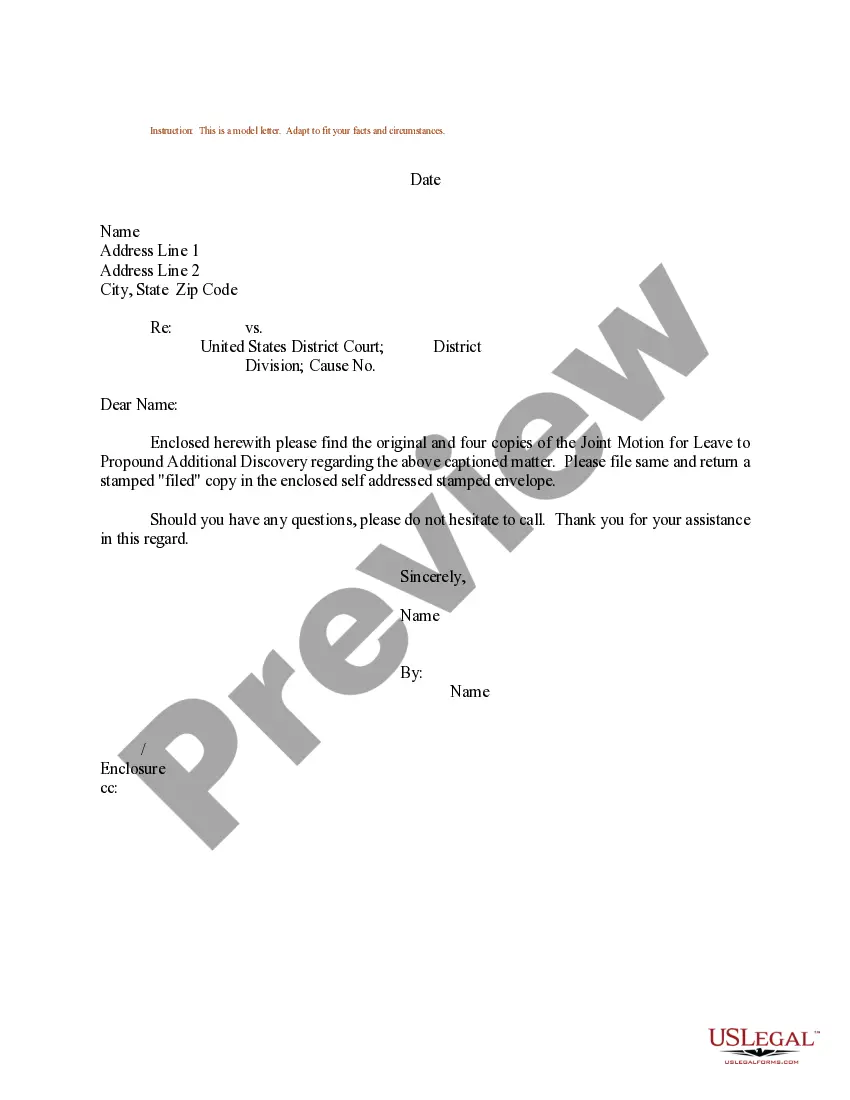Oregon PA Action Plan - How to Create an Audit Checklist
Description
How to fill out PA Action Plan - How To Create An Audit Checklist?
US Legal Forms - one of the largest repositories of legal documents in the USA - offers a range of legal form templates that you can download or print.
Through the website, you can access thousands of forms for business and personal purposes, organized by categories, states, or keywords. You can find the latest editions of forms such as the Oregon PA Action Plan - How to Create an Audit Checklist within moments.
If you already possess a membership, Log In to obtain the Oregon PA Action Plan - How to Create an Audit Checklist from the US Legal Forms library. The Download button will appear on each form you view. You have access to all previously downloaded forms in the My documents section of your account.
Complete the transaction. Use your Visa or Mastercard or PayPal account to finalize the payment.
Select the file format and download the form to your device. Edit. Fill out, modify, print, and sign the downloaded Oregon PA Action Plan - How to Create an Audit Checklist. Each template you save to your account has no expiration date and belongs to you indefinitely. Thus, if you wish to download or print an additional copy, simply visit the My documents section and click on the form you need. Access the Oregon PA Action Plan - How to Create an Audit Checklist with US Legal Forms, the most extensive collection of legal form templates. Utilize thousands of professional and state-specific templates that cater to your business or personal needs and requirements.
- Ensure you have selected the right form for your locality/region.
- Click the Preview button to review the form's content.
- Check the form description to confirm you've chosen the correct document.
- If the form does not meet your requirements, utilize the Search field at the top of the screen to find one that does.
- If you are satisfied with the form, confirm your choice by clicking the Purchase now button.
- Then, select the payment option you wish and provide your credentials to register for an account.
Form popularity
FAQ
How to Build an Audit PlanAssess business risks.Verify the appropriateness of accounting policies and procedures.Identify areas where special audit consideration may be necessary.Establish materiality thresholds.Develop expectations for analytical procedures.Develop audit procedures.Reassess the plan.
6 Steps for Creating an Audit ChecklistStep 1: Separate the Checklist into Three Different Categories.Step 2: Know Where You Should be Getting Your Sources of Information.Step 3: Know What You Have to Look for Under ManagementStep 4: Look Into the Financial Aspect.Step 5: Assess the Business's Operations.More items...
Audit ProcessStep 1: Planning. The auditor will review prior audits in your area and professional literature.Step 2: Notification.Step 3: Opening Meeting.Step 4: Fieldwork.Step 5: Report Drafting.Step 6: Management Response.Step 7: Closing Meeting.Step 8: Final Audit Report Distribution.More items...
A compliance audit checklist is a compliance tool utilized by external or internal auditors to assess and verify an organization's adherence to government regulations, industry standards, or the company's own policies.
There are five sections to every audit checklist: scope, evidence collection, audit tests, analysis of results and conclusion. The term audit checklist is used to describe a document that is created during the audit planning stage.
What is an Internal Control Checklist? An internal control checklist is intended to give an organization a tool for evaluating the state of its system of internal controls. By periodically comparing the checklist to actual systems, one can spot control breakdowns that should be remedied.
6 Steps for Creating an Audit ChecklistStep 1: Separate the Checklist into Three Different Categories.Step 2: Know Where You Should be Getting Your Sources of Information.Step 3: Know What You Have to Look for Under ManagementStep 4: Look Into the Financial Aspect.Step 5: Assess the Business's Operations.More items...
Here are six tips to impress the auditor and obtain your ISO certification on the first try.Be well-prepared.Take internal audits seriously.Implement corrective actions.Don't forget your management review.Correctly monitor objectives.Ensure that everything is clean.
An internal audit checklist is the specific instructions or guidelines used by auditors to test a company's financial or operational information. Internal audits are usually conducted by company employees and review the financial accounting process or internal controls of a company.
Add the checkboxes and advanced formatting.Enable the Developer Tab. To create a checklist, you must enable the Developer tab on the ribbon.Enter the Checklist Items Into Your Spreadsheet. Enter your to-do list, one item per cell.Add the Checkboxes. Click in the cell into which you want to insert the checkbox.