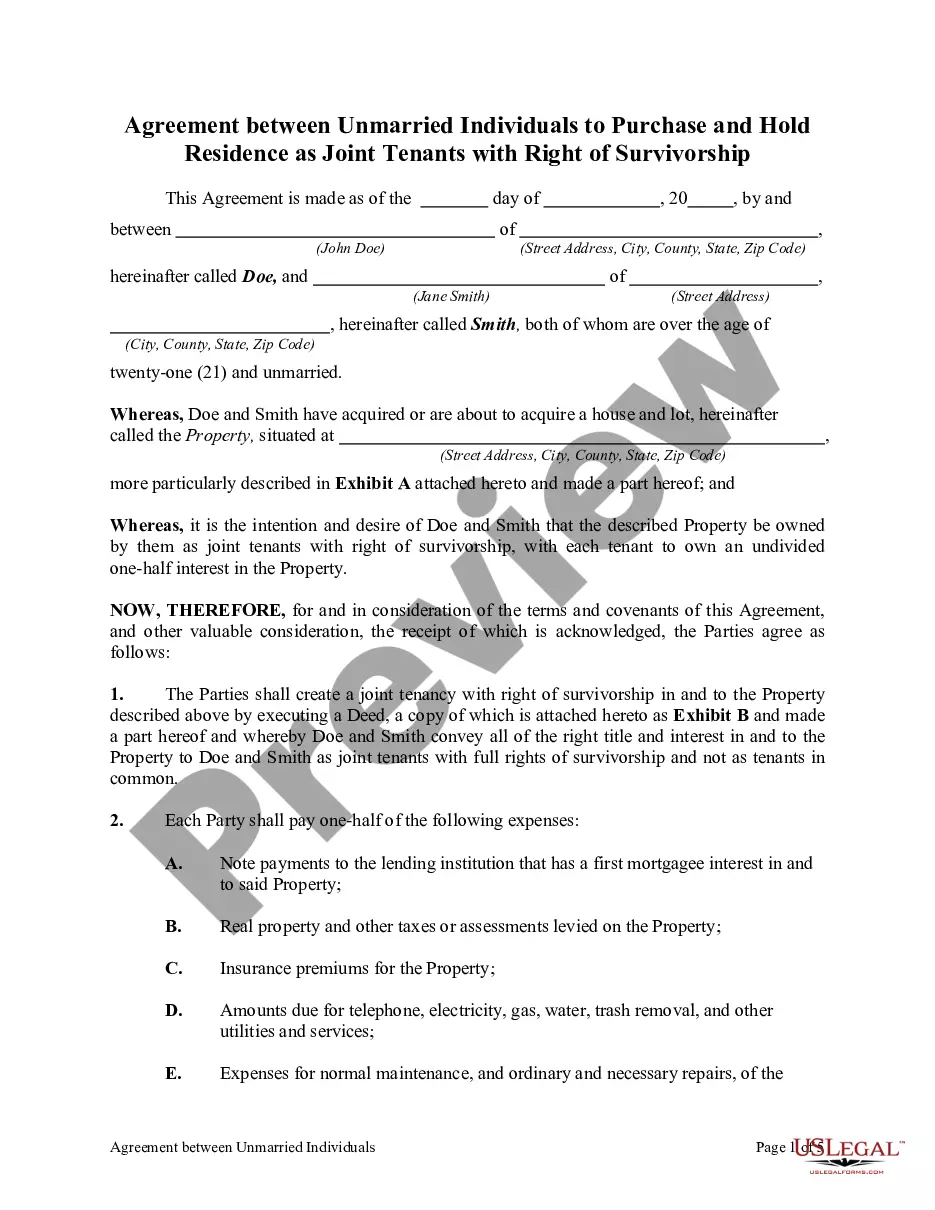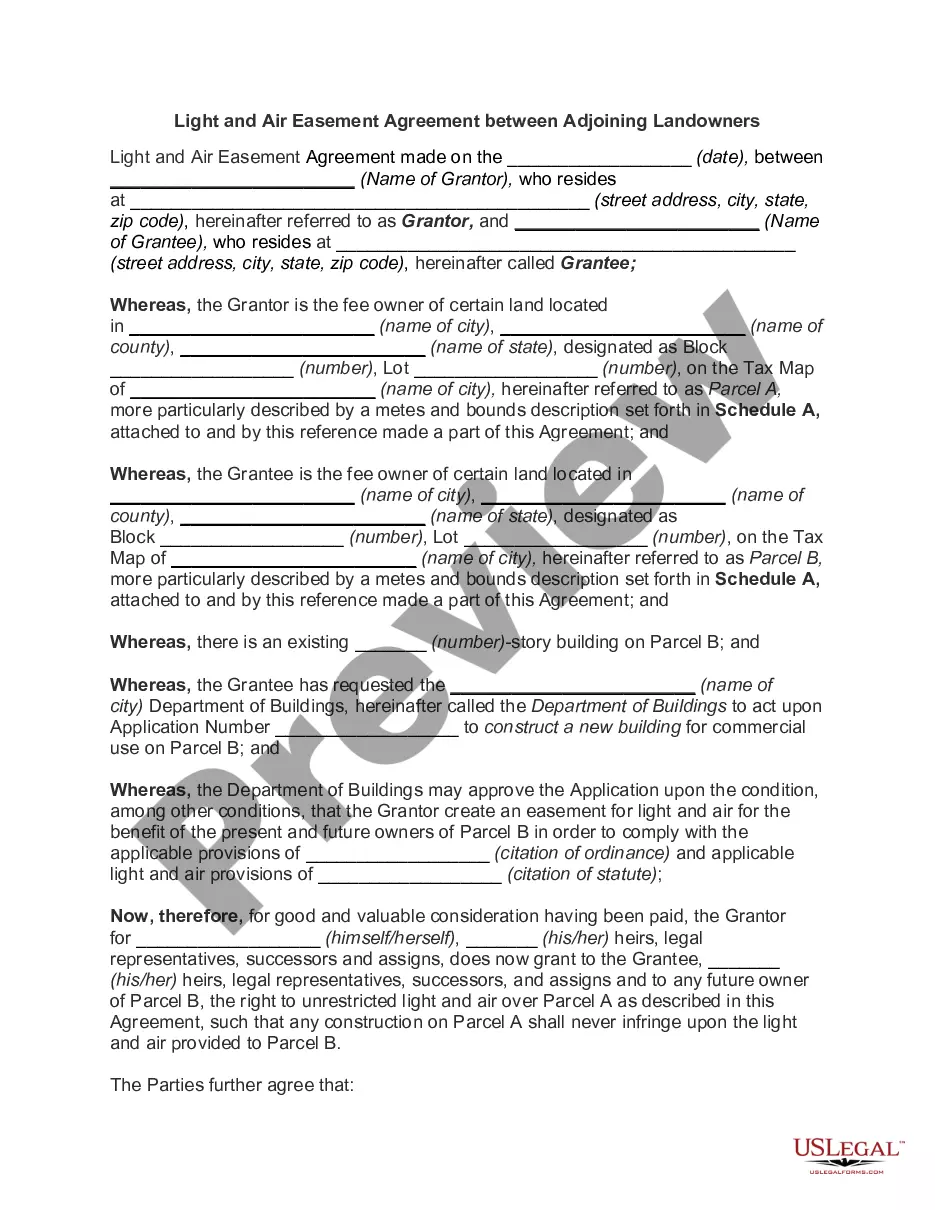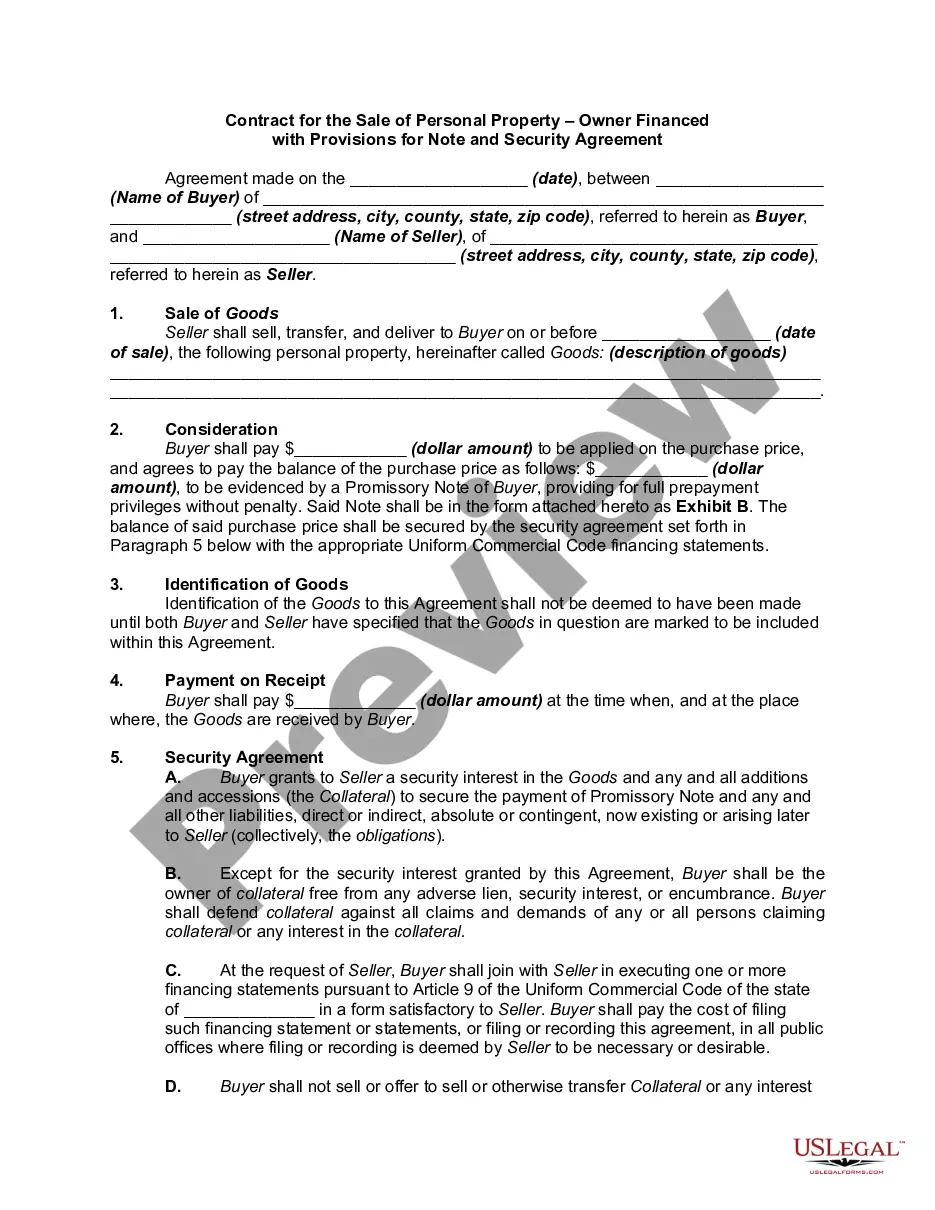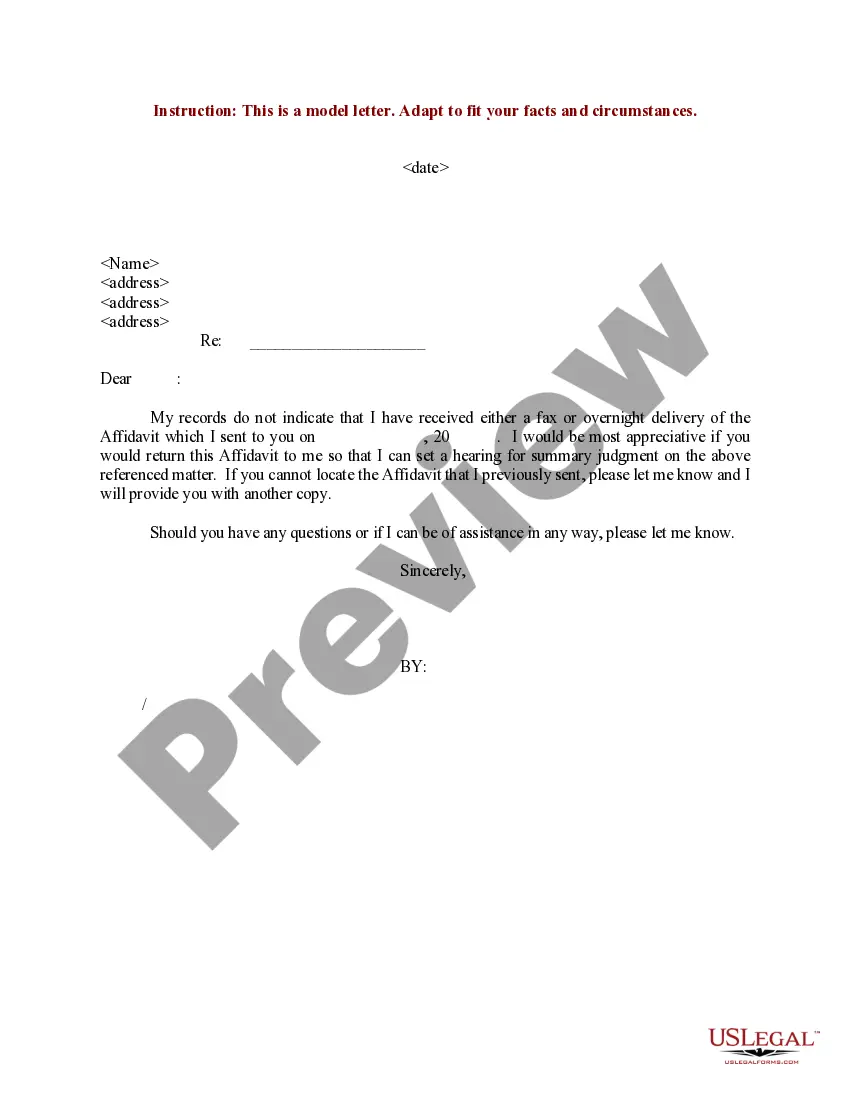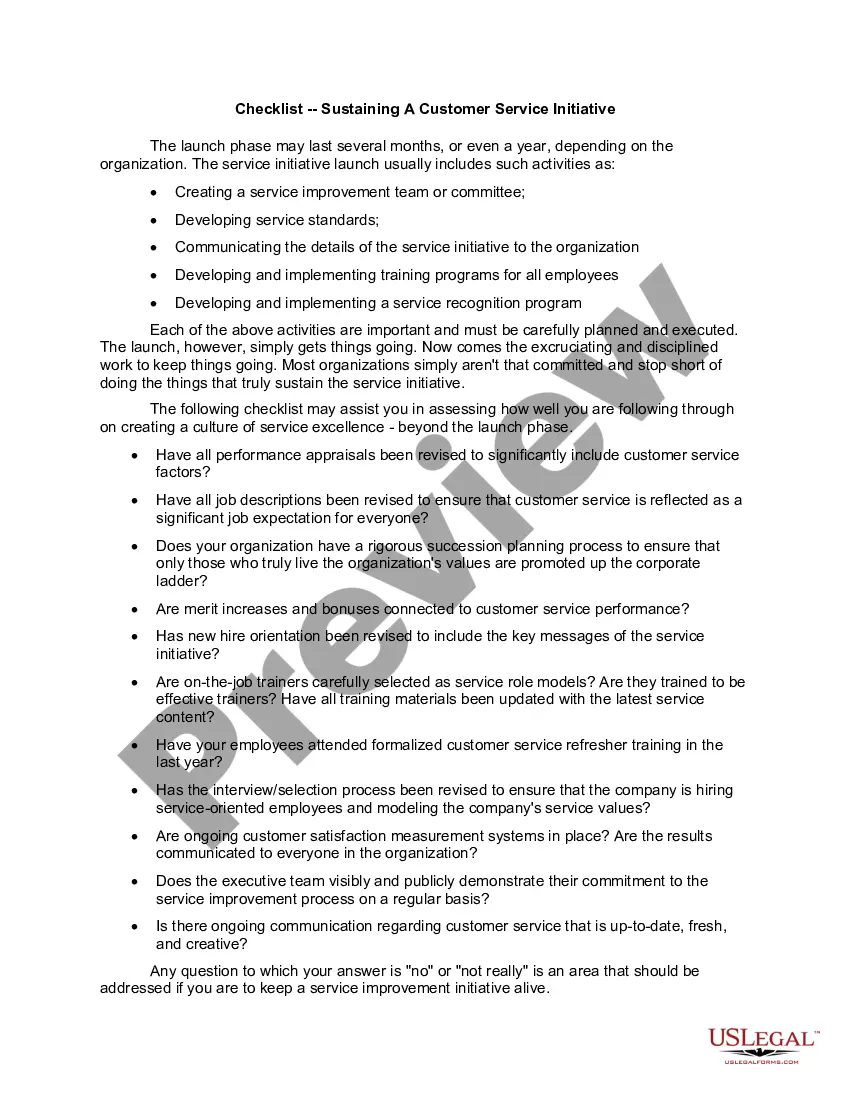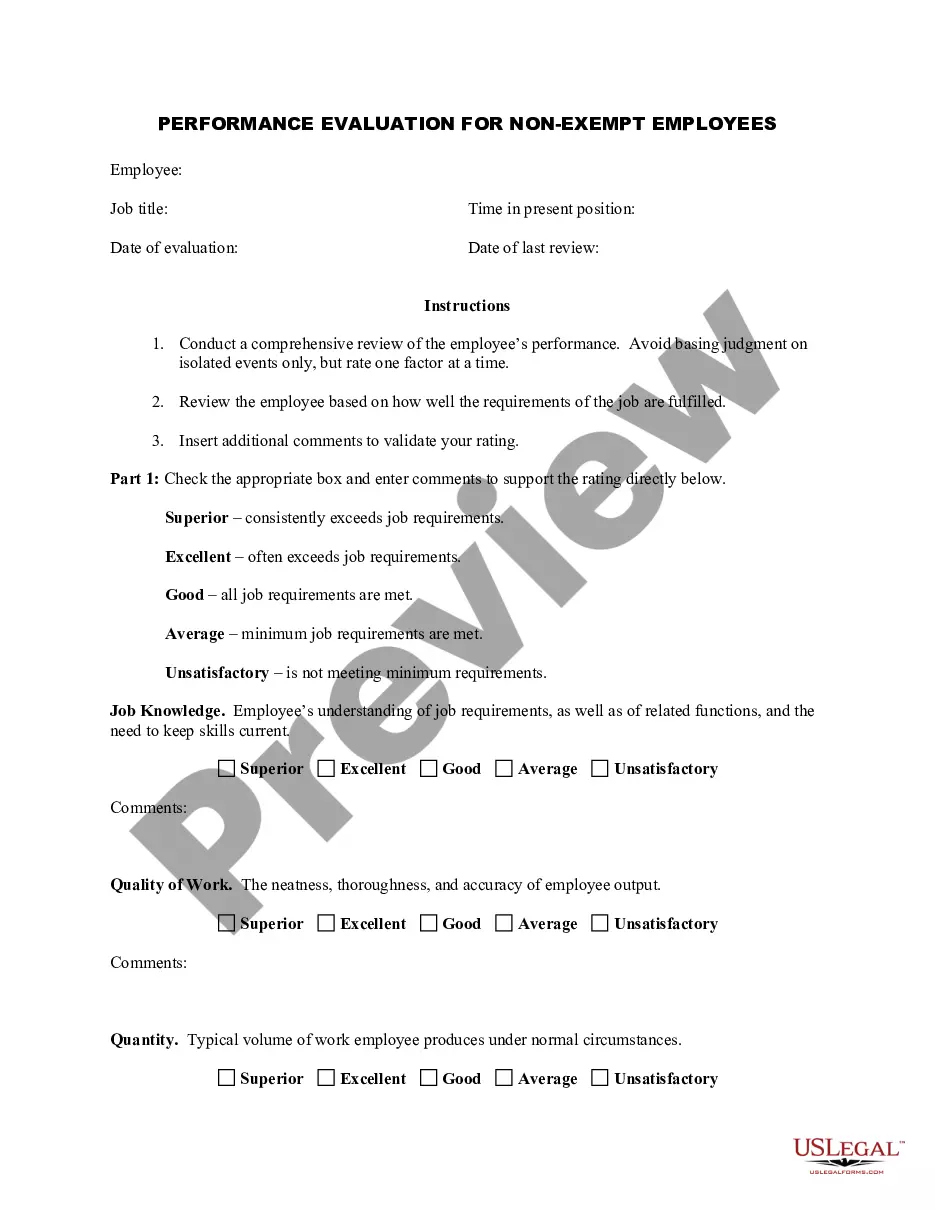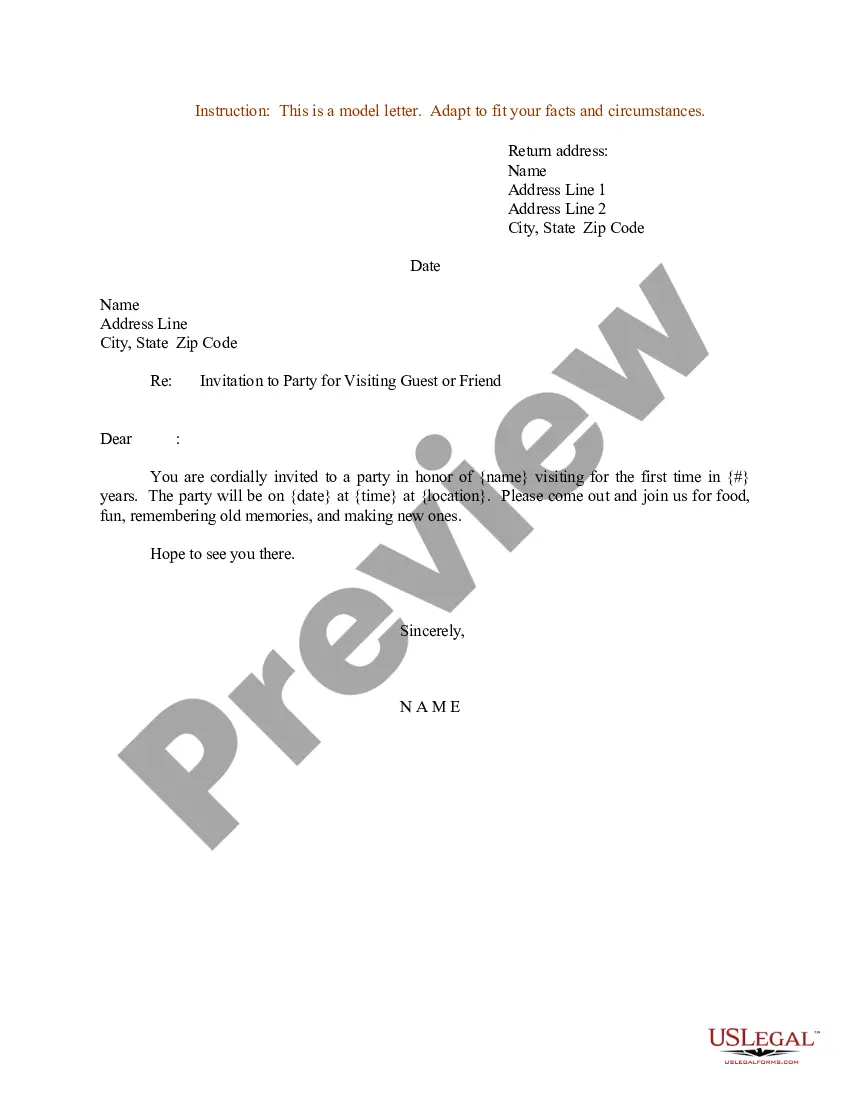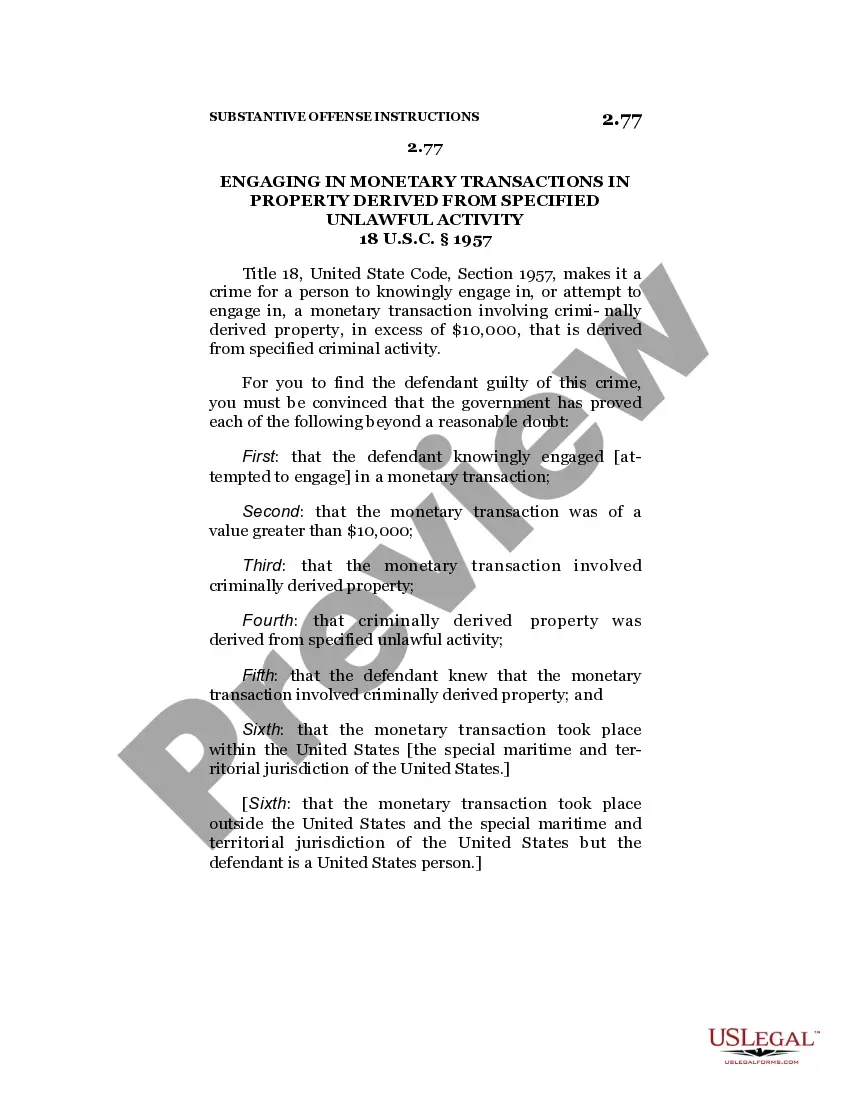Oregon Invoice Template for Waiting Staff
Description
How to fill out Invoice Template For Waiting Staff?
US Legal Forms - one of the largest collections of legal documents in the United States - provides a variety of legal form templates that you can download or create.
By using the site, you can access thousands of forms for business and personal purposes, categorized by groups, states, or keywords.
You can find the latest forms, such as the Oregon Invoice Template for Wait Staff, in just seconds.
Refer to the form's description to verify that you have chosen the right form.
If the form does not meet your needs, use the Search box at the top of the screen to find one that does.
- If you have a subscription, sign in to download the Oregon Invoice Template for Wait Staff from the US Legal Forms library.
- The Download button will be available on every form you view.
- You can access all previously downloaded forms in the My documents section of your account.
- To use US Legal Forms for the first time, here are simple instructions to get you started.
- Make sure you have selected the correct form for your city/state.
- Click the Review button to examine the form's content.
Form popularity
FAQ
To submit an invoice to WAWF, first ensure you have your invoice prepared, including all necessary details. You must register on the Wide Area Workflow (WAWF) system if you haven't already. Once registered, log in, and follow the system prompts to upload your invoice document. Utilizing the Oregon Invoice Template for Waiting Staff can help you format your invoice correctly before submission.
Invoicing as a beginner starts with using a clear template that guides you through necessary details. Begin by stating your business name, then include your client's details, the date, and a unique invoice number. Outline the services and their costs while ensuring to specify the payment methods. The Oregon Invoice Template for Waiting Staff is an excellent resource for novices looking to create invoices confidently.
Filling out an invoice template involves entering your business information at the top, such as your name and contact details. Next, you should fill in the client's information, invoice date, and number. Be sure to include a detailed list of the services provided and their corresponding prices, and clearly state your payment terms. The Oregon Invoice Template for Waiting Staff can guide you through this process effortlessly.
The correct format for an invoice typically includes your business name and address at the top, followed by the client's details. It should have a clear title indicating it's an invoice, with a unique invoice number and the date. Include itemized services, the total amount, and payment instructions at the bottom. For an ideal layout, consider utilizing the Oregon Invoice Template for Waiting Staff to ensure compliance and professionalism.
To write a simple invoice template, start with your business details, including your name, address, and contact information. Next, add the client's information, followed by a clear invoice number and date. Finally, list the services rendered, alongside their costs, and outline the payment terms. Using the Oregon Invoice Template for Waiting Staff can streamline this process and ensure you include all necessary sections.
Yes, Google Sheets offers various templates, including invoice options. You can create an Oregon Invoice Template for Waiting Staff easily by customizing a predefined template to fit your needs. This makes it simple to track your sales and manage payments while ensuring a professional presentation.
Google Forms does not include a built-in invoice template. However, you can create a form to collect customer information and use it as part of your invoice process. To generate a well-structured invoice, consider using an Oregon Invoice Template for Waiting Staff from other sources, like uslegalforms, that offer comprehensive templates.
To create an invoice in Google Docs, start by opening a new document. Use the template gallery to find an invoice template, or create one from scratch using tables to organize your expenses. For an Oregon Invoice Template for Waiting Staff, include headings for services rendered, payment terms, and your contact information to enhance clarity.
Google does not have a dedicated invoicing program, but it provides tools like Google Docs and Google Sheets to create invoices. You can design an Oregon Invoice Template for Waiting Staff using these platforms. If you need more tailored solutions, consider exploring platforms like uslegalforms, which offers specialized templates for various needs.
Yes, Google Docs offers several templates, including options for invoices. While you might not find a specific Oregon Invoice Template for Waiting Staff, you can customize any template to meet your needs. Simply access Google Docs, click on 'Template Gallery', and search for invoice templates to get started on your professional invoice.