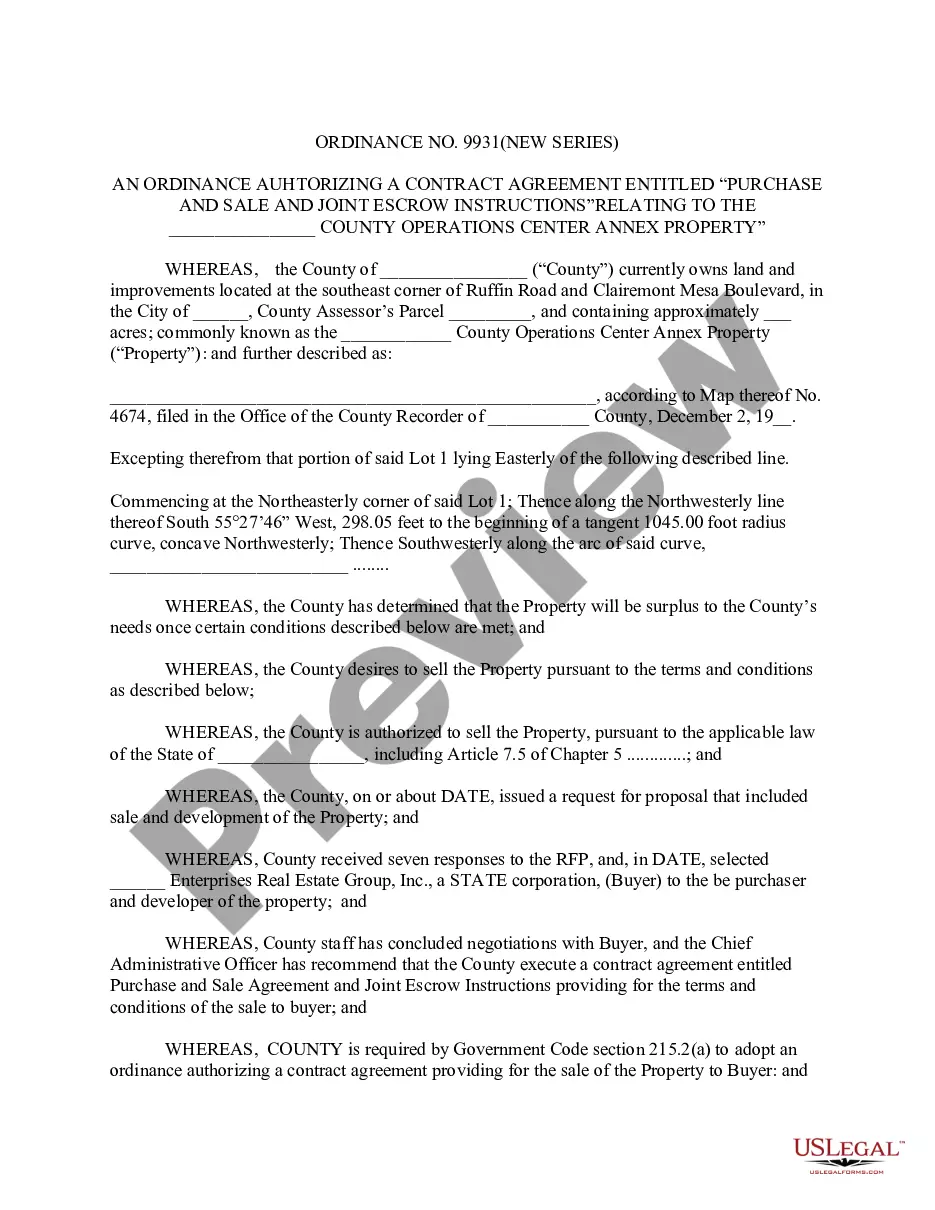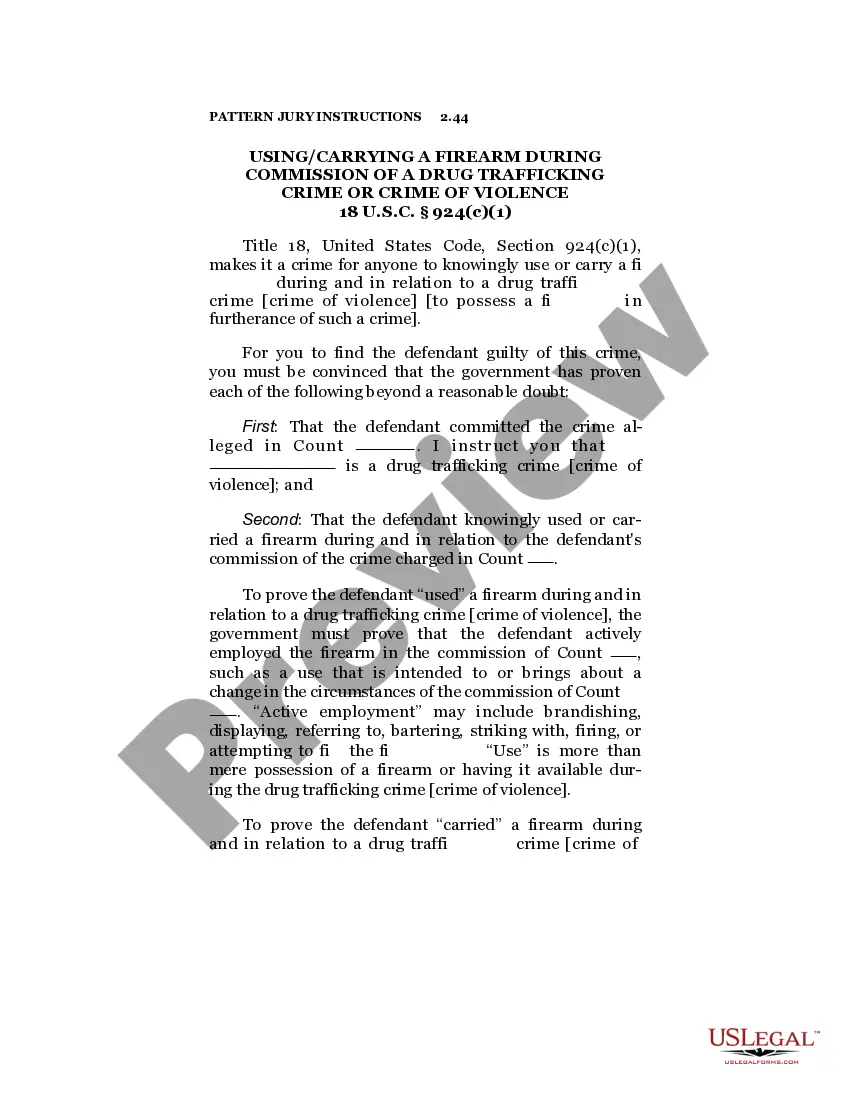Oklahoma Invoice Template for Pilot
Description
How to fill out Invoice Template For Pilot?
If you wish to obtain, download, or print sanctioned document templates, utilize US Legal Forms, the largest assortment of legal forms available online.
Employ the site's straightforward and user-friendly search to find the documents you need.
A selection of templates for business and personal purposes is categorized by types and categories, or keywords.
Step 3. If you are unsatisfied with the form, use the Search field at the top of the screen to find other versions of the legal form template.
Step 4. Once you have found the form you need, click the Purchase now button. Select the payment plan you prefer and enter your details to register for an account.
- Utilize US Legal Forms to find the Oklahoma Invoice Template for Pilot with just a few clicks.
- If you are already a US Legal Forms user, Log In to your account and click on the Download button to obtain the Oklahoma Invoice Template for Pilot.
- You can also access forms you previously downloaded in the My documents tab of your account.
- If this is your first time using US Legal Forms, follow the instructions below.
- Step 1. Ensure you have selected the form for the correct city/state.
- Step 2. Use the Review option to examine the form’s content. Be sure to read the description.
Form popularity
FAQ
To bill a client for transport, first gather all relevant details, like the services performed, costs, and client information. It's key to present this information in a clear format to avoid confusion. Consider using an Oklahoma Invoice Template for Pilot to ensure each invoice you send is professional and detailed, helping you maintain a good relationship with your clients while facilitating timely payments.
Making a transportation invoice requires you to organize and present details of the services rendered. Start by including your business name and the recipient's information, then list the transportation services provided, along with costs. Using an Oklahoma Invoice Template for Pilot streamlines this process, ensuring all necessary details are covered and that your invoices look professional and standardized.
Creating a sales invoice template involves determining the key elements you need to include, such as company name, contact information, and itemized list of services or goods sold. You can customize an Oklahoma Invoice Template for Pilot to fit your specific needs, making it easier to resend invoices to repeat clients. This not only saves time but maintains consistency in your branding and customer communications.
To create an invoice for transportation, start by including your business details and the client's information. Clearly outline the services provided, such as the type of transportation and the distance traveled. For a professional touch, consider using an Oklahoma Invoice Template for Pilot, which simplifies the process by providing a structured format. This ensures you don't miss any important information and enhances your credibility.
In Microsoft Word, you can create a fillable invoice by using content controls available in the Developer tab. Start with the Oklahoma Invoice Template for Pilot and insert text boxes, dropdowns, and checkboxes where needed. Once completed, save the document as a Word template to allow easy reuse and sharing with clients.
Creating a fillable PDF invoice involves using a PDF editor that enables form field creation. You can open the Oklahoma Invoice Template for Pilot and add text fields, checkboxes, or dropdown lists to customize your invoice. After adjusting the format, simply save it as a fillable PDF for easy access and distribution.
To create a fillable PDF from a regular document, you can use dedicated software or online tools that convert standard documents. For example, you can start with the Oklahoma Invoice Template for Pilot, upload it to a conversion tool, and follow the prompts to designate where fields should be fillable. Once you've set your fields, you can save the document as a fillable PDF.
Filling out a PDF invoice is simple. First, open the Oklahoma Invoice Template for Pilot in a PDF reader that allows editing. You can then click on the fields to enter your information, such as your name, services provided, and payment details. Finally, save the completed invoice and send it to your client.
Creating a freight invoice requires specifying the service rendered, including shipment details, weights, and costs associated with shipping. Utilize an Oklahoma Invoice Template for Pilot to guide you in detailing the freight descriptions, charges, and any applicable taxes. Ensure clarity on payment terms to facilitate efficient processing.
Filling out a service invoice sample involves entering relevant details such as your name, service date, and a comprehensive list of the services provided. Use an Oklahoma Invoice Template for Pilot to ensure you include crucial elements like service descriptions, rates, and total charges. Always specify the payment terms to avoid any confusion.