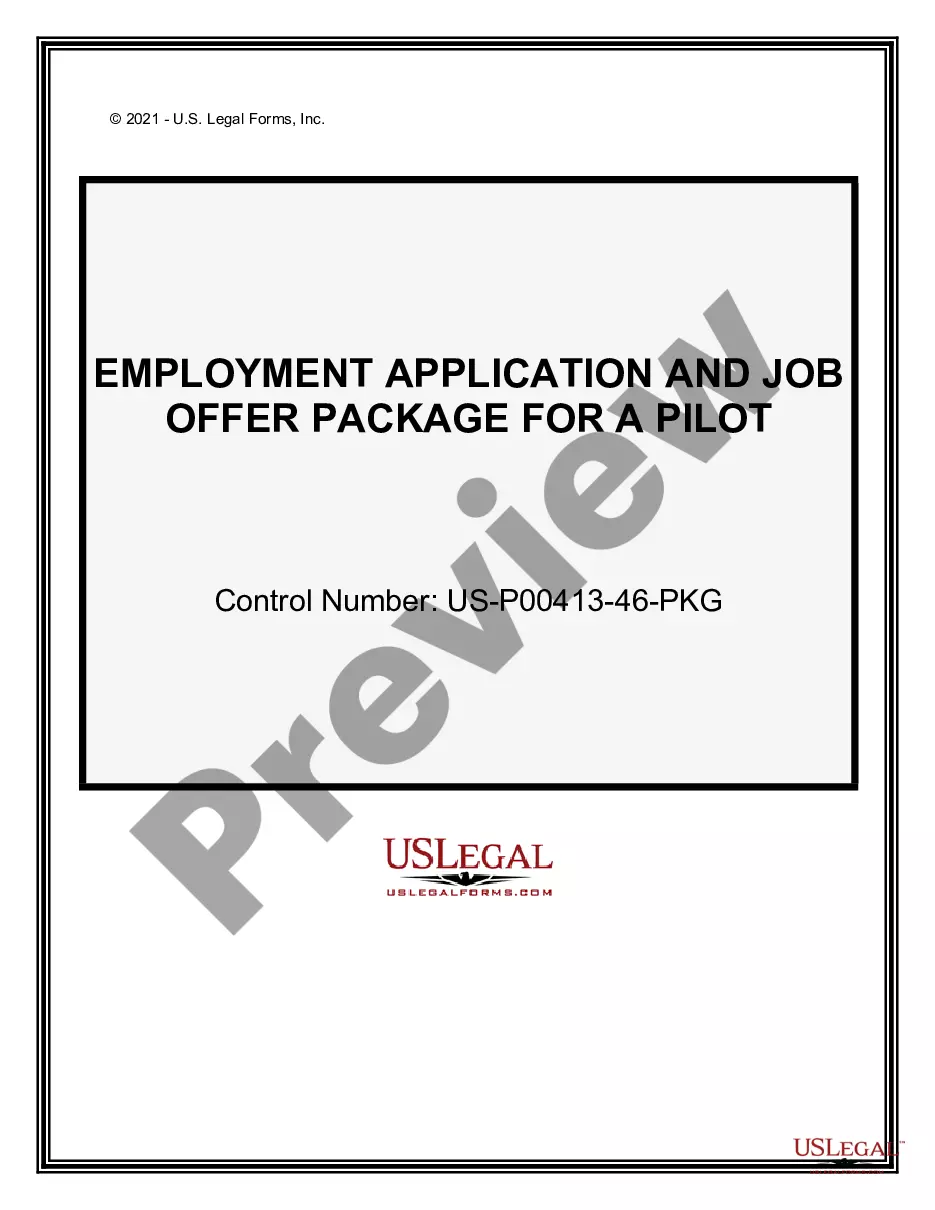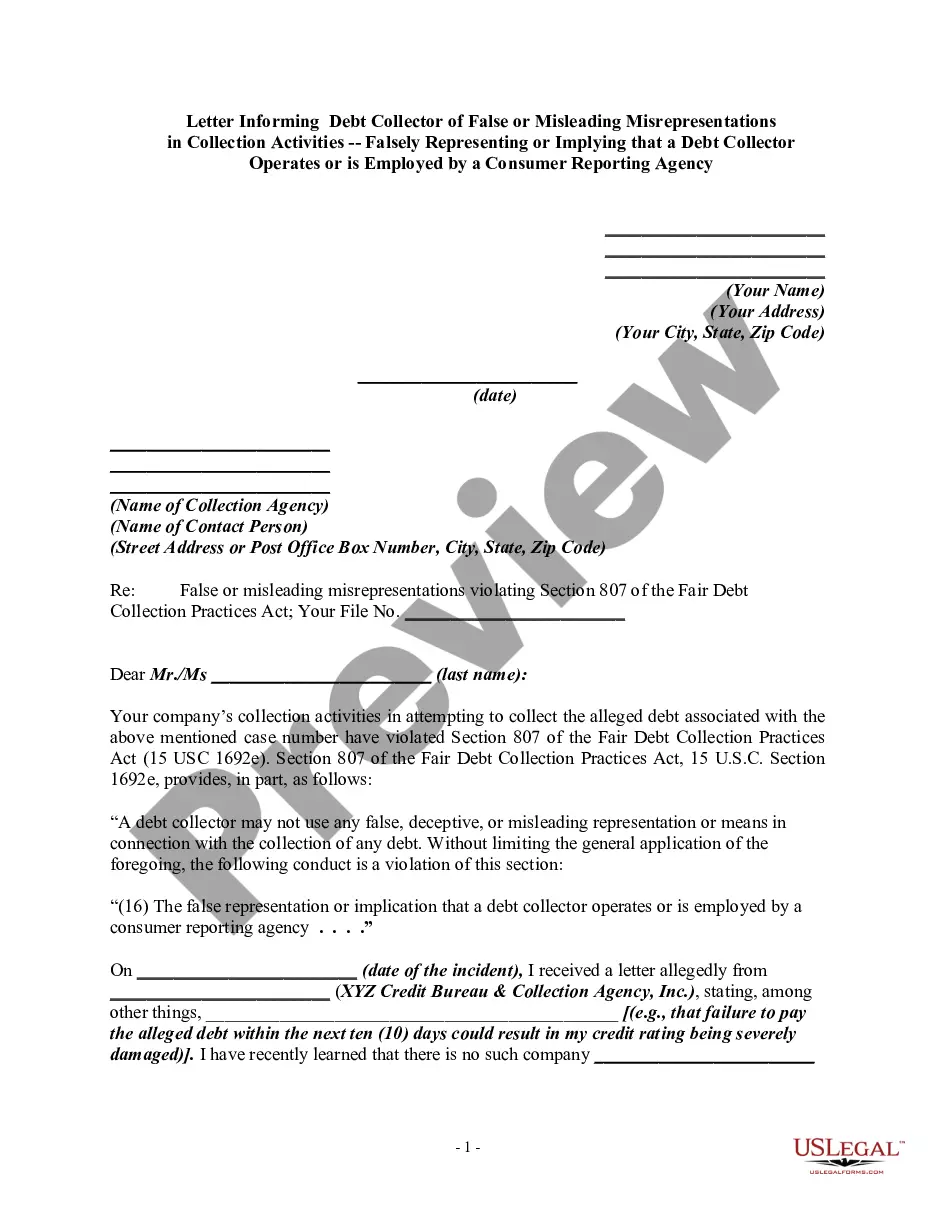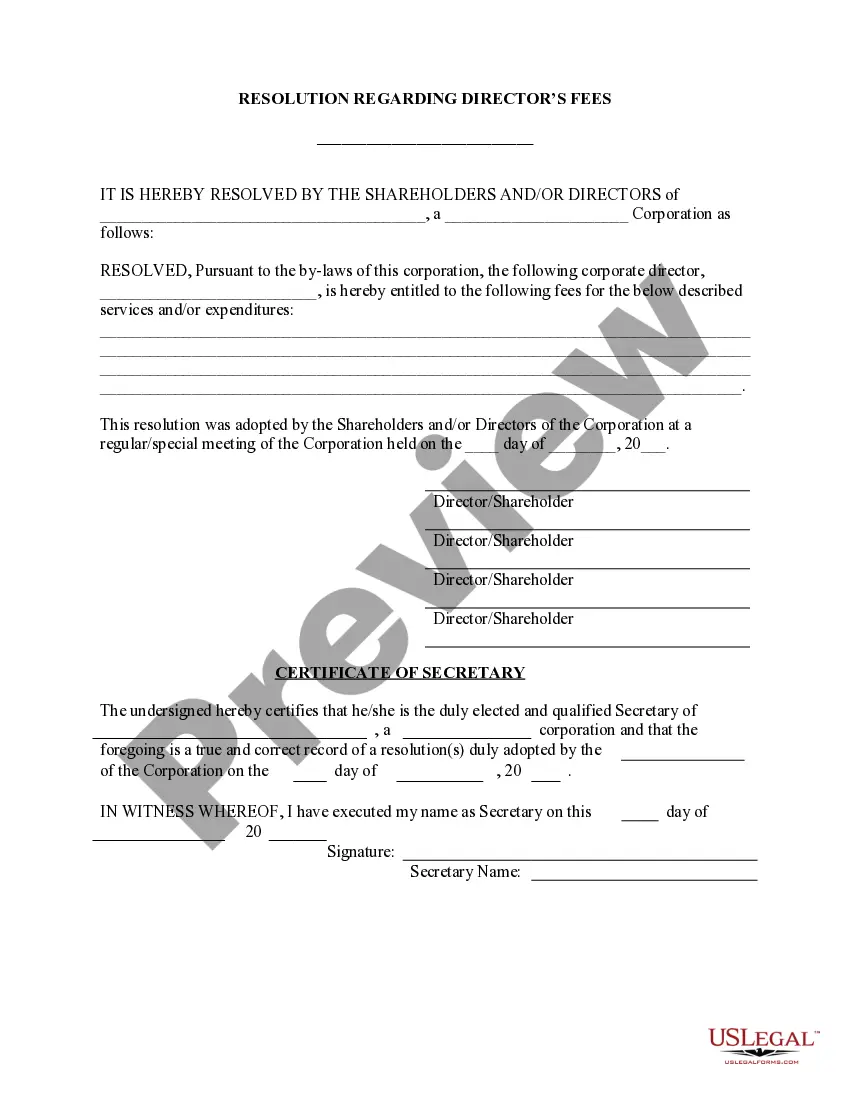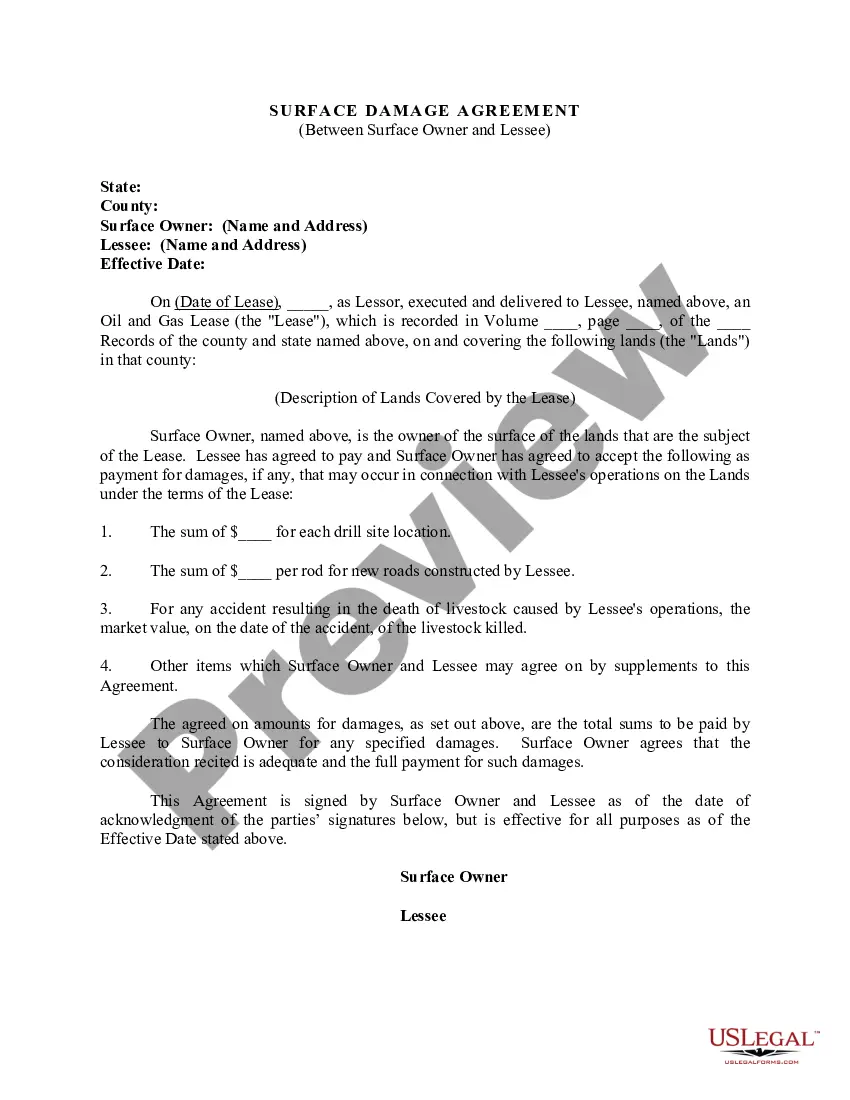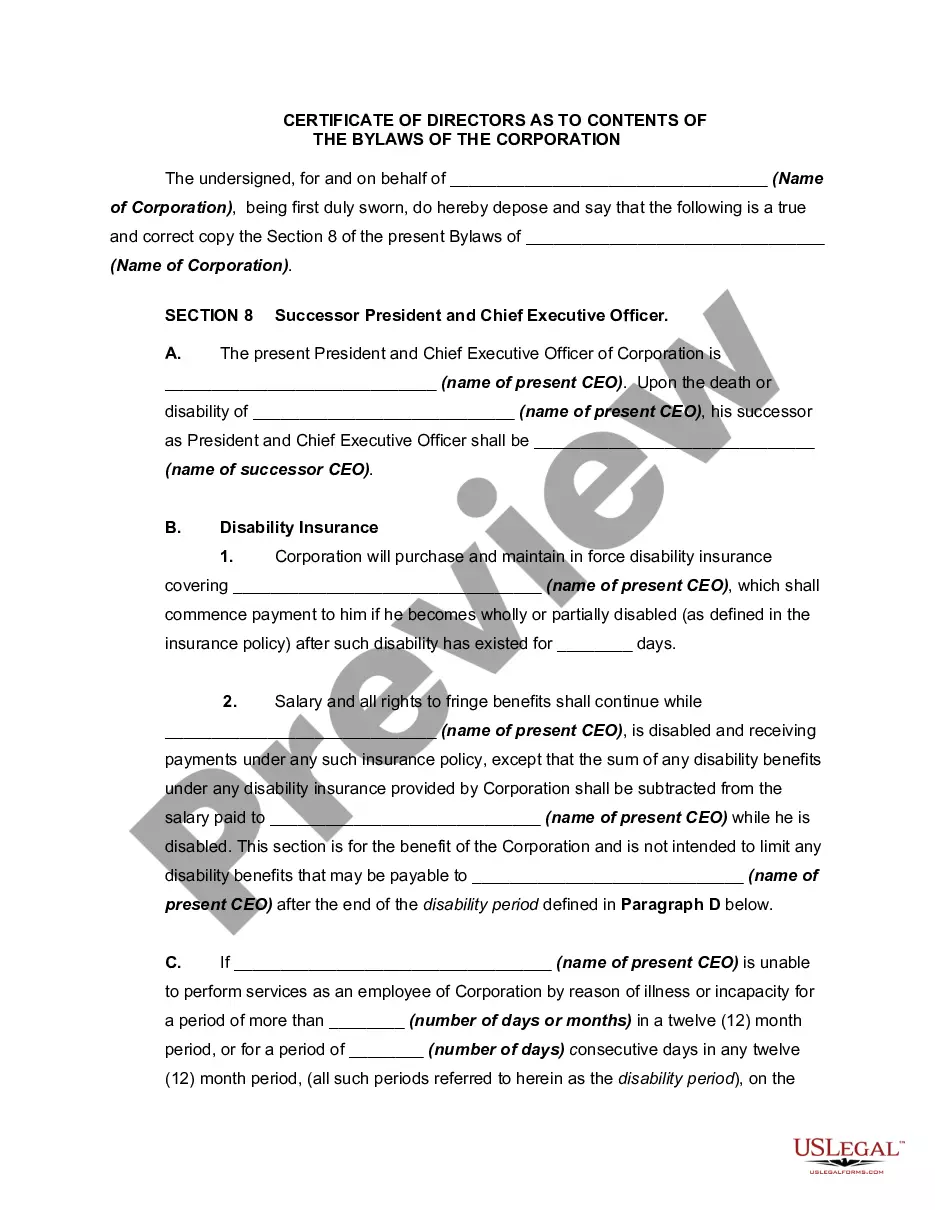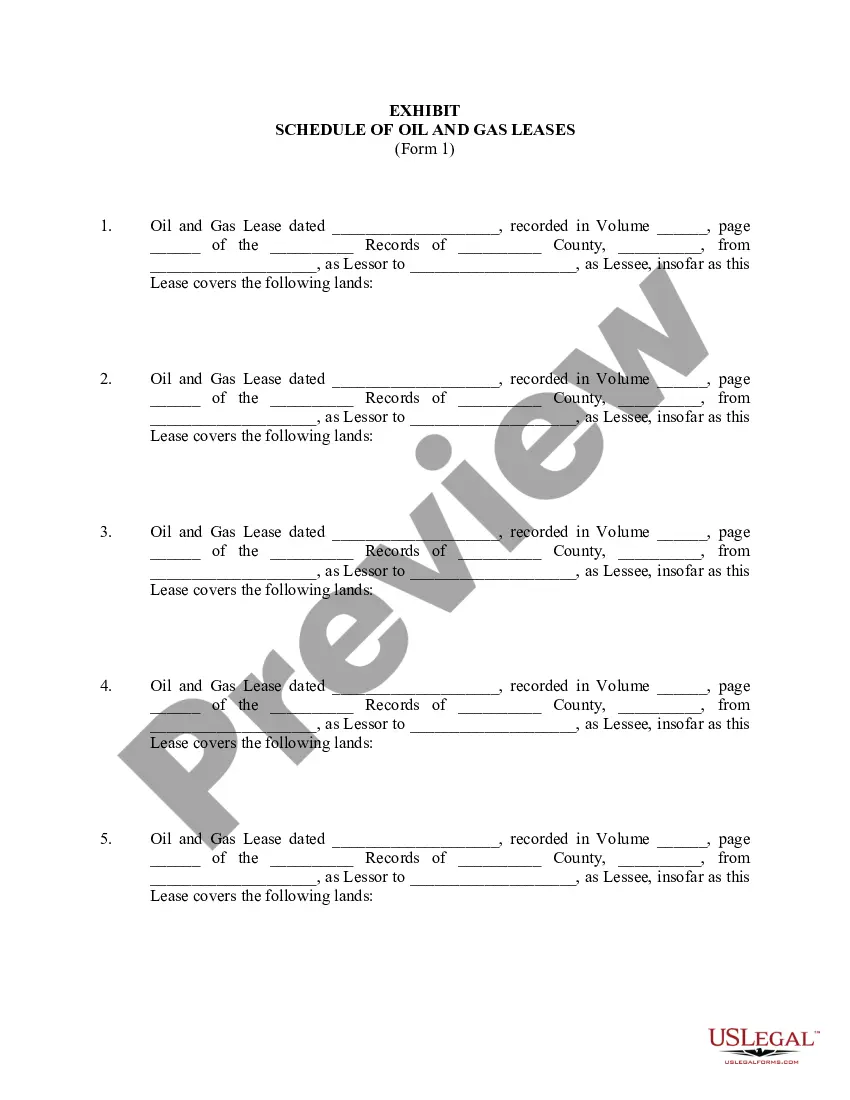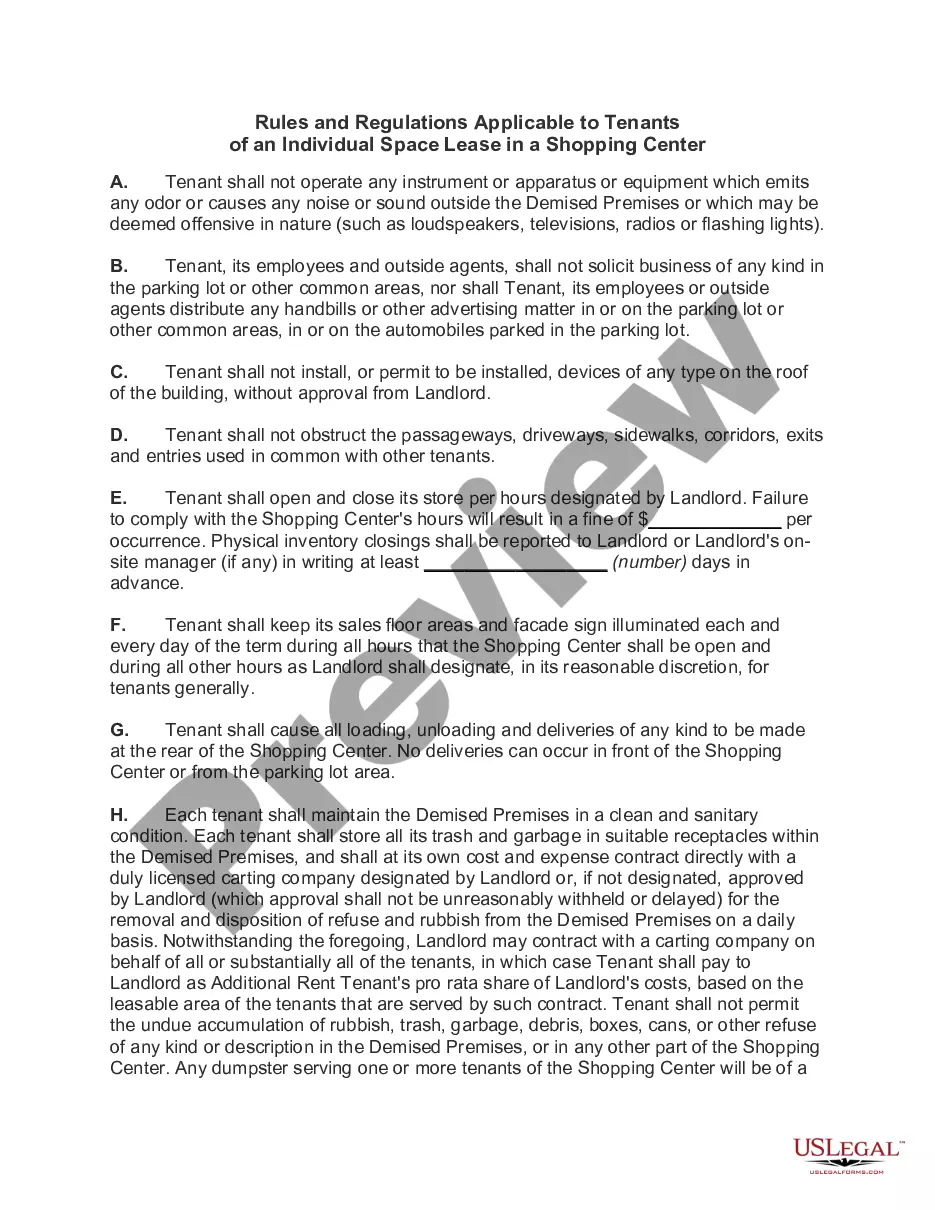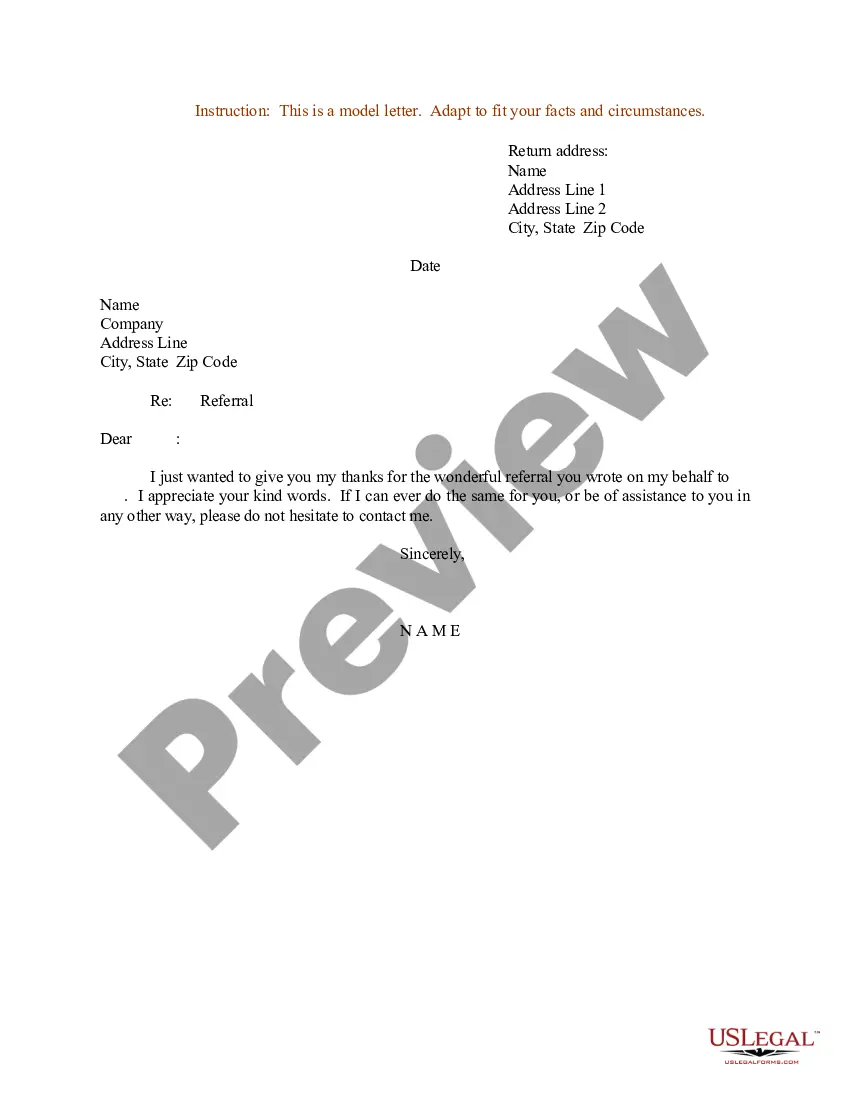Oklahoma Invoice Template for Aviator
Description
How to fill out Invoice Template For Aviator?
Locating the appropriate sanctioned document template may be challenging. Naturally, there are numerous designs available online, but how can you find the sanctioned form you require.
Utilize the US Legal Forms website. The service provides a vast selection of templates, such as the Oklahoma Invoice Template for Aviator, that you can employ for business and personal needs. All the documents are evaluated by experts and comply with federal and state regulations.
If you are currently registered, Log In to your account and click on the Obtain button to locate the Oklahoma Invoice Template for Aviator. Use your account to search through the legal forms you have purchased previously. Visit the My documents tab of your account and obtain another copy of the document you need.
Fill out, modify, print, and sign the received Oklahoma Invoice Template for Aviator. US Legal Forms is the largest collection of legal documents where you can view different file templates. Use the service to obtain professionally crafted documents that meet state requirements.
- If you are a new client of US Legal Forms, here are some simple steps for you to follow.
- Firstly, ensure you have selected the correct form for your city/county. You can examine the document using the Review option and view the document description to confirm it is suitable for you.
- If the form does not meet your requirements, use the Search box to find the appropriate form.
- When you are confident that the form is correct, select the Buy now button to access the form.
- Choose the pricing plan you need and enter the required information. Create your account and complete the purchase using your PayPal account or credit card.
- Select the file format and download the sanctioned document template to your device.
Form popularity
FAQ
Creating a simple invoice is easy when you use an organized format. With the Oklahoma Invoice Template for Aviator, you can quickly set up a straightforward invoice. Include your business name, client details, a list of services or products, and total amounts due. This ensures clarity for your client and helps you receive timely payments.
Setting up an invoice template is simple and effective with the Oklahoma Invoice Template for Aviator. First, download the template from a reliable source like USLegalForms. Next, fill in the essential information, such as billing details, item descriptions, and payment terms. Finally, save the template for future use, so you can streamline your invoicing process.
Yes, there is an option to create an invoice using a Word template. Using an Oklahoma Invoice Template for Aviator, you can easily customize and format your document. This allows you to add your business details and logo, ensuring a professional presentation. Additionally, you can save time by starting with a pre-designed format that meets your invoicing needs.
Writing a simple invoice template using the Oklahoma Invoice Template for Aviator is easy. Focus on including your business name, client details, an itemized list of services or products, and the total due. Keep the layout clean and professional, making sure to add payment terms clearly. This format will help maintain a smooth transaction.
To invoice as a 1099 template using the Oklahoma Invoice Template for Aviator, include your Tax ID or Social Security number on the invoice. This identifies you for tax purposes. Ensure you also detail the services provided and include a total amount. This clarity helps both you and your client manage financial records effectively.
Creating an invoice file with the Oklahoma Invoice Template for Aviator involves a few easy steps. Start by opening your preferred document editor and importing the template. Fill it with relevant details and save it in a format like PDF to ensure easy sharing. You can then email it directly to your client or print it for mailing.
Invoicing as a beginner using an Oklahoma Invoice Template for Aviator is simple. First, choose your template and fill in essential details like your name, client information, and itemized services or products. Make sure to include payment terms and the total amount due. Always keep a copy for your records to track your earnings.
To set up an Oklahoma Invoice Template for Aviator, you can start by visiting the uslegalforms platform. There, you can select a customizable invoice template that meets your needs. After downloading, adjust the template with your business information and branding elements. This way, you'll create a professional appearance that resonates with your clients.
Filling in an Oklahoma Invoice Template for Aviator is straightforward. Begin by entering your business name and contact information at the top of the invoice. Next, provide the client's details, including their name and address, followed by the invoice date and due date. Finally, list the services or products delivered, the rates, and the total amount due.
Filling out a tax invoice statement requires specific details such as your business information, the client's information, a breakdown of the goods or services, and the tax amount applied. Ensure you include total costs before tax and the total amount after tax for transparency. Utilizing the Oklahoma Invoice Template for Aviator can provide a reliable format for preparing tax invoices in a compliant manner.