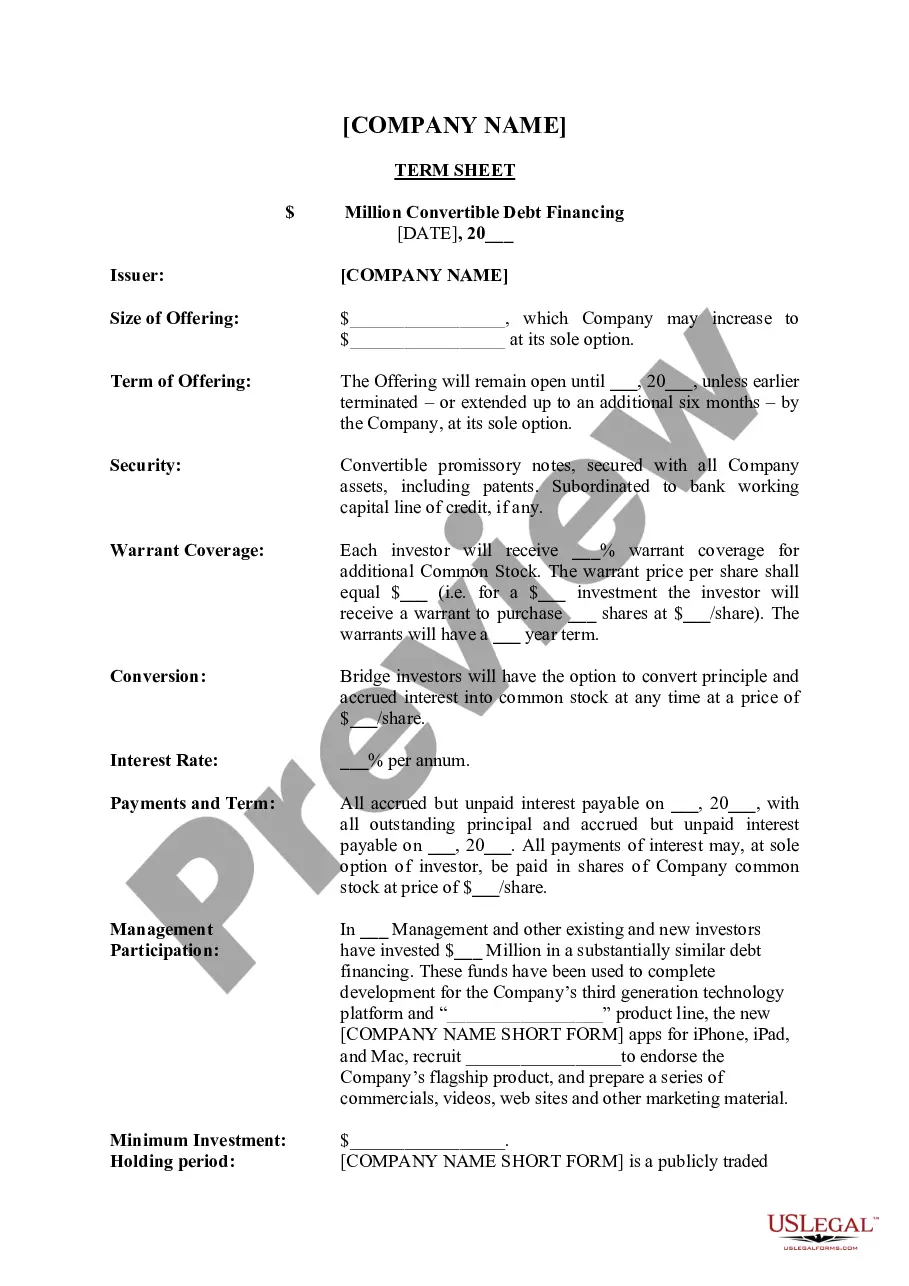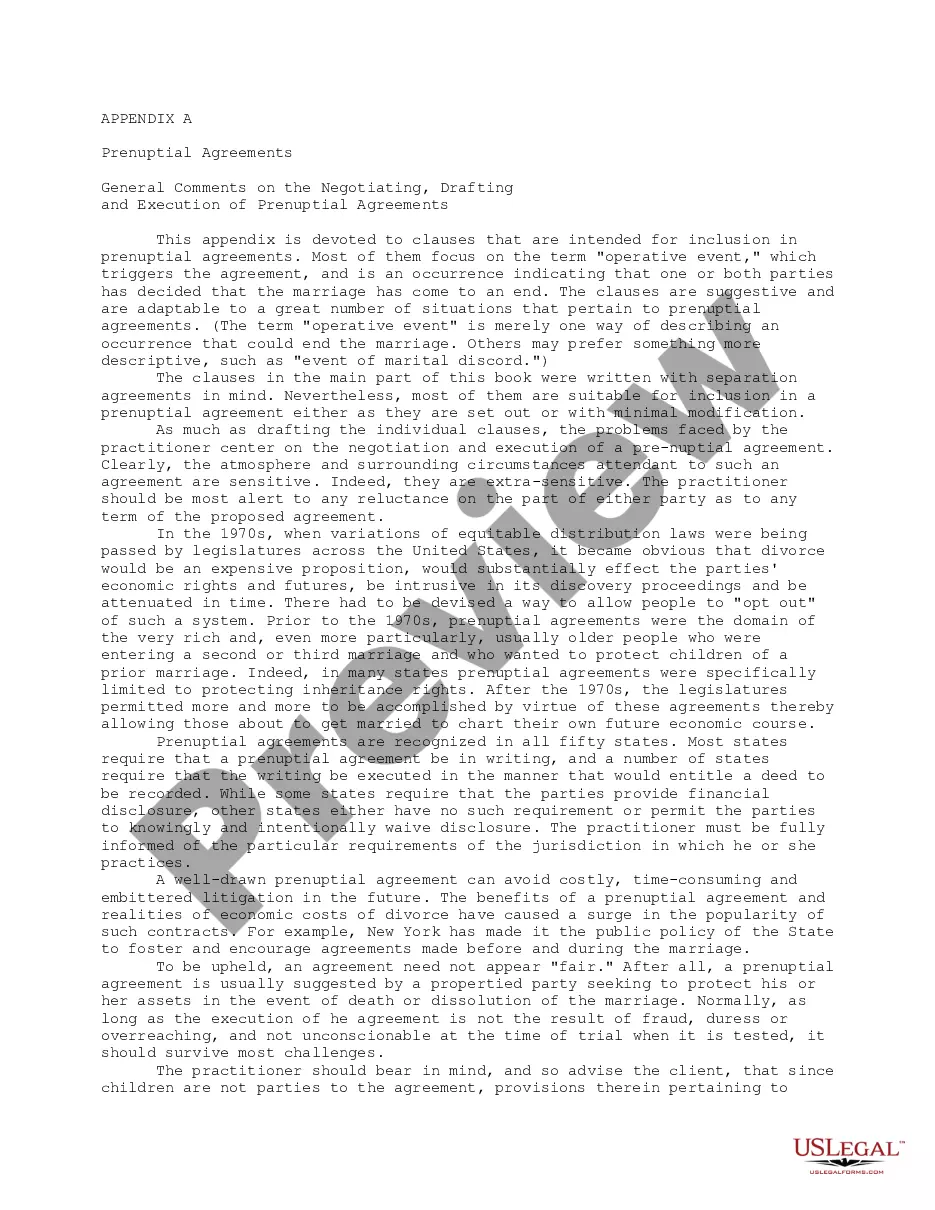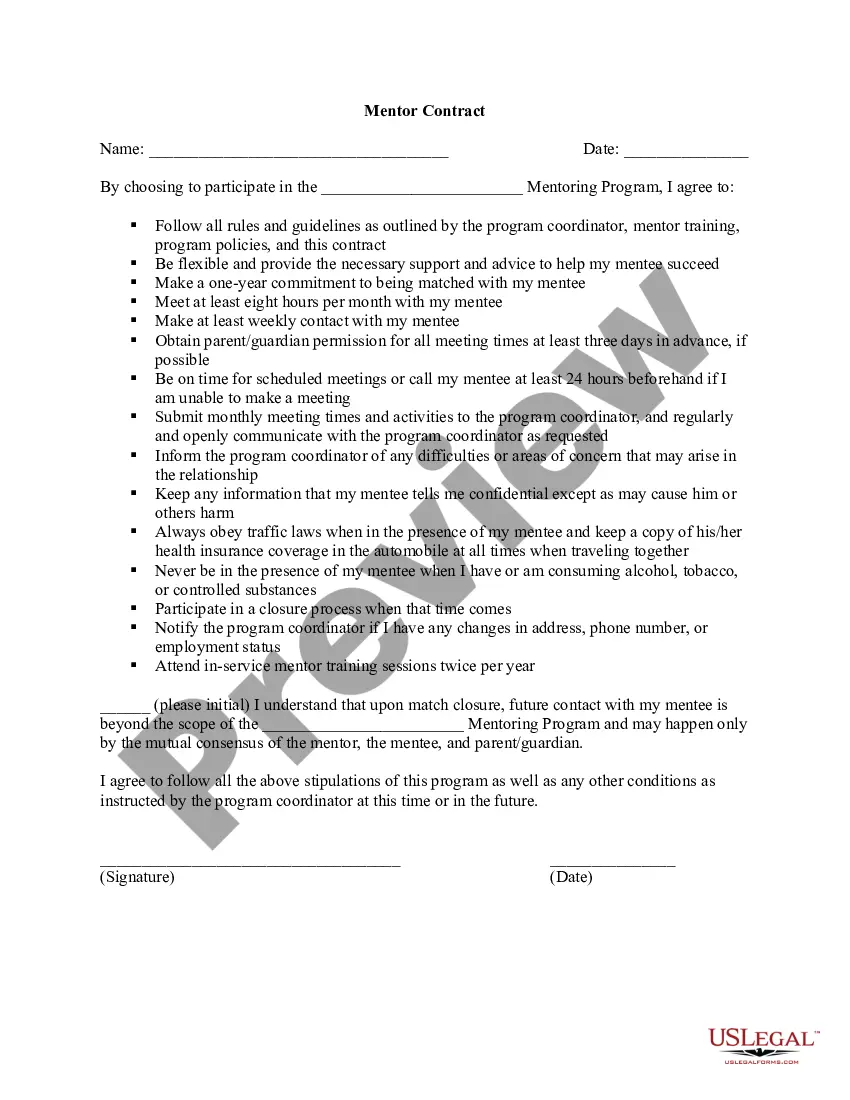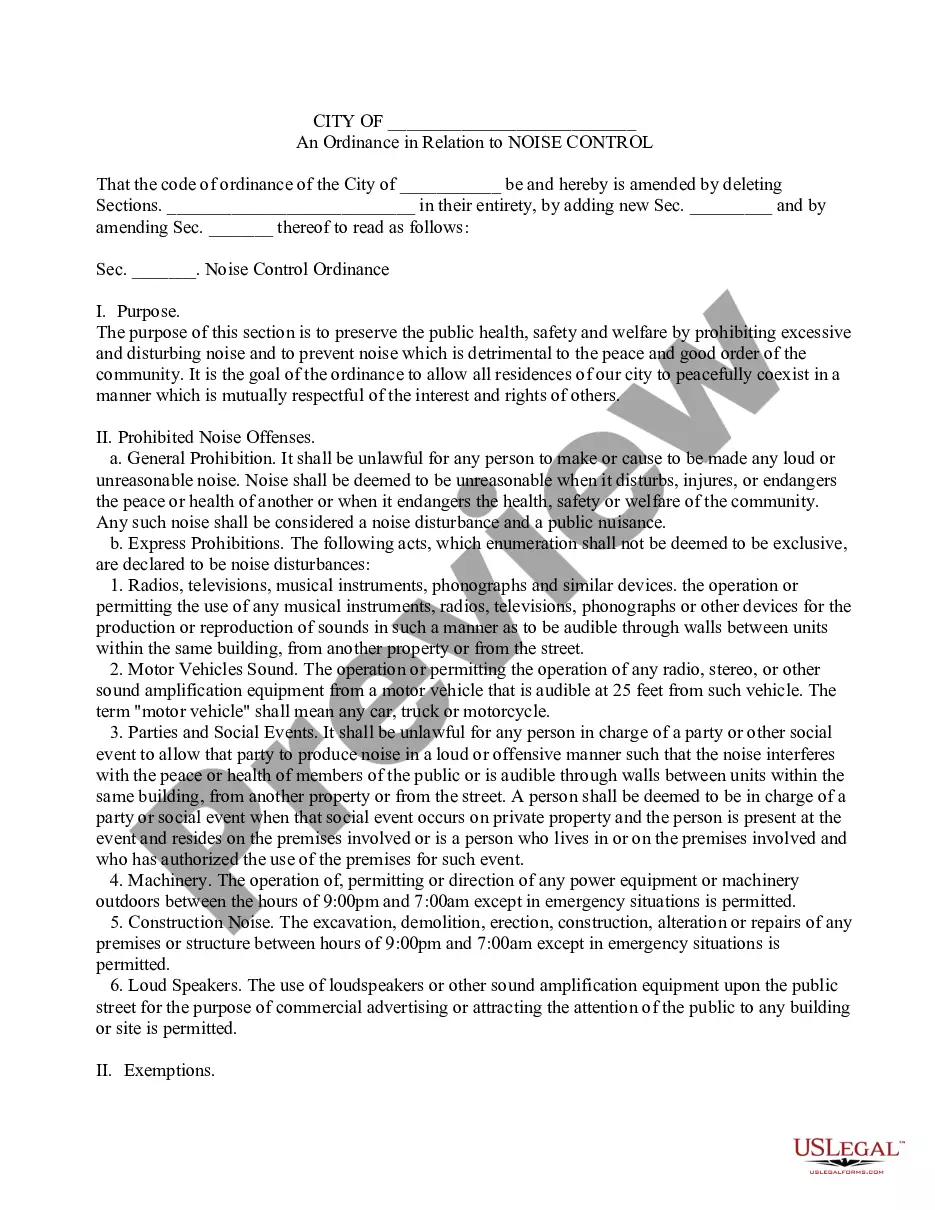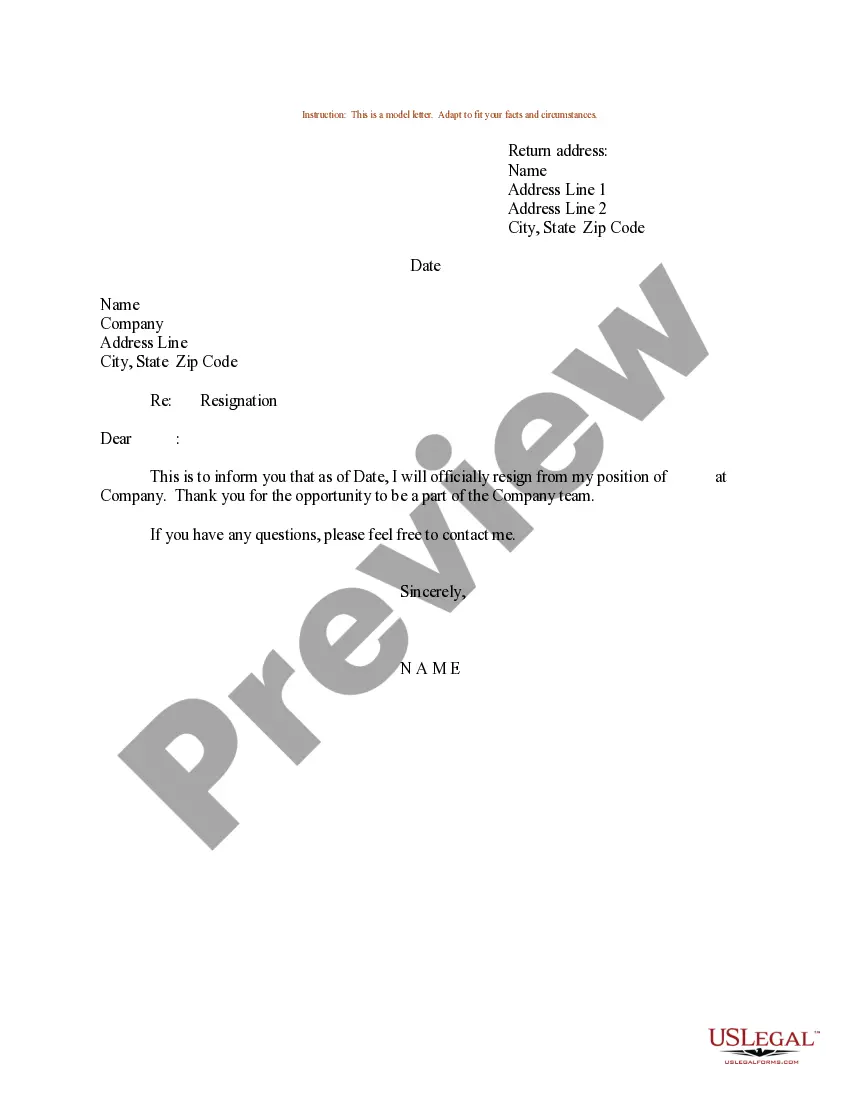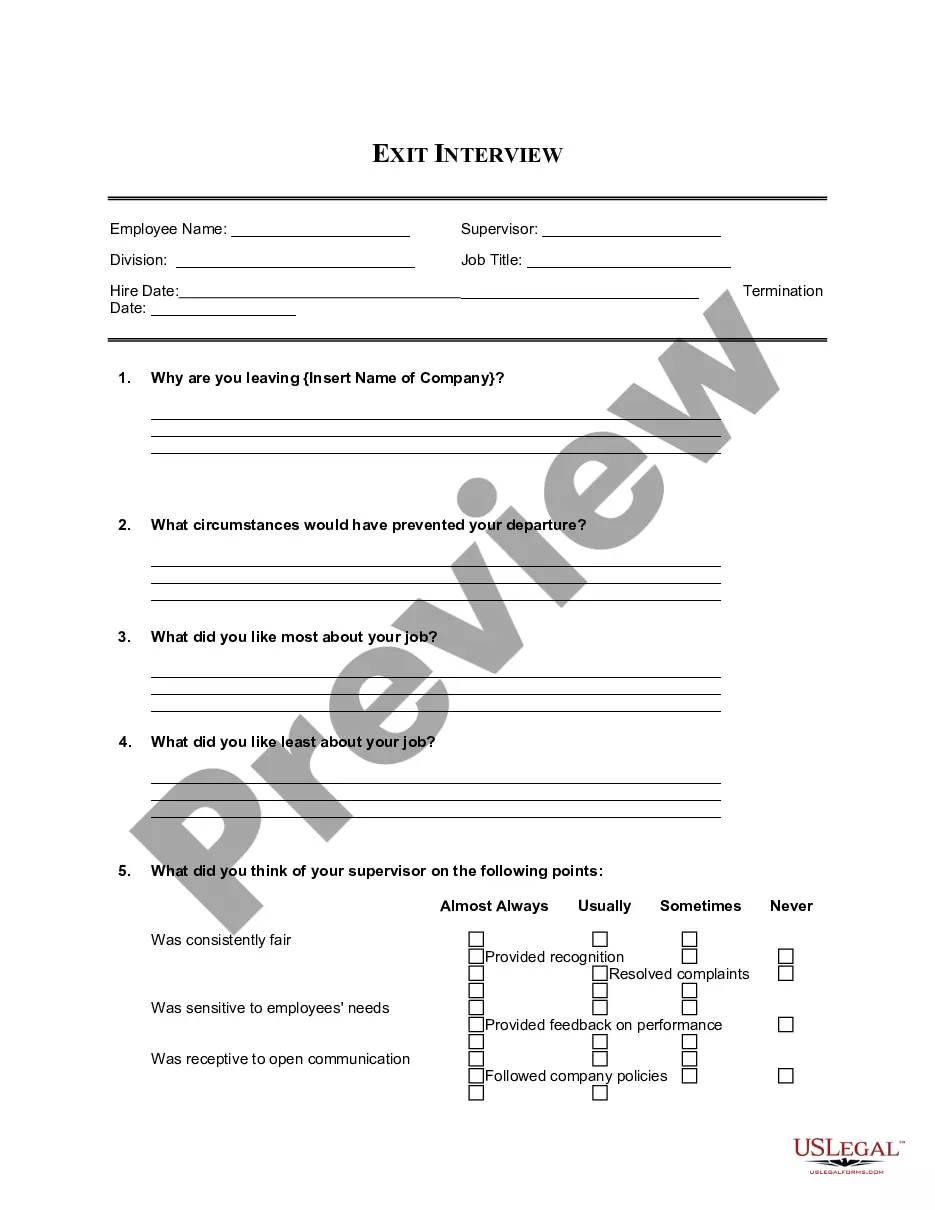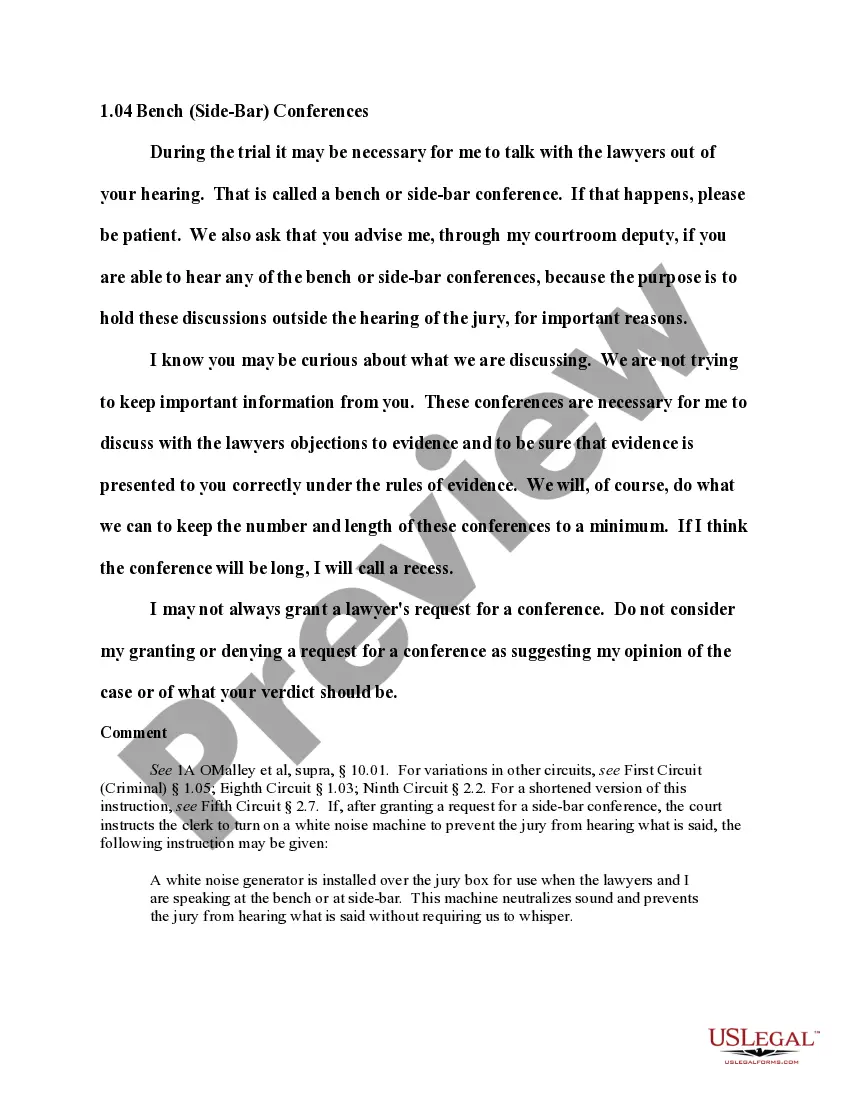Oklahoma Invoice Template for Model
Description
How to fill out Invoice Template For Model?
Should you need to finalize, obtain, or produce valid document formats, utilize US Legal Forms, the most extensive assortment of legal templates that can be accessed online.
Employ the site's straightforward and user-friendly search to locate the documents you require.
A range of templates for business and personal purposes are categorized by groups and states, or keywords.
All legal document formats you acquire are yours permanently.
You have access to every template you downloaded through your account. Go to the My documents section and select a template to print or download again. Complete and download, and print the Oklahoma Invoice Template for Model using US Legal Forms. There are millions of professional and state-specific templates available for your business or personal needs.
- Utilize US Legal Forms to acquire the Oklahoma Invoice Template for Model in just a few clicks.
- If you're a current US Legal Forms user, sign in to your account and click on the Download option to locate the Oklahoma Invoice Template for Model.
- You can also access the templates you previously downloaded from the My documents section of your account.
- If this is your first time using US Legal Forms, follow these instructions.
- Step 1. Ensure you've chosen the template suitable for your specific city/state.
- Step 2. Use the Review option to examine the content of the template. Don't forget to check the details.
- Step 3. If you are not satisfied with the form, use the Search box at the top of the screen to find alternative templates in the legal form format.
- Step 4. Once you find the template you need, click the Buy now button. Select your preferred pricing plan and enter your details to register for the account.
- Step 5. Complete your payment. You can use your credit card or PayPal account to finalize the transaction.
- Step 6. Choose the format of the legal form and download it onto your device.
- Step 7. Fill out, modify, and print or sign the Oklahoma Invoice Template for Model.
Form popularity
FAQ
To fill out invoice details correctly, include your business name, client information, invoice number, and date. Using the Oklahoma Invoice Template for Model can guide you in listing services, quantities, and prices neatly. Remember to total the invoice and specify payment terms to ensure clarity for your clients.
Filling out a contractor invoice involves entering your personal and client details, along with the project specifics. With the Oklahoma Invoice Template for Model, make sure to itemize your work, including task descriptions and hours worked. Total the costs at the bottom and provide clear payment instructions to facilitate prompt payments.
When writing an invoice for modeling, detail the session date, location, and type of modeling work performed. Using the Oklahoma Invoice Template for Model allows you to present this information clearly, ensuring you list the rate and total fees. This ensures professionalism and eases payment processing for your clients.
Filling out an invoice template requires entering your business details at the top, followed by the client's information. Use the Oklahoma Invoice Template for Model to simplify this process, ensuring that you itemize your services clearly and state the total amount due. Double-check your entries for accuracy and track the invoice number for future reference.
When writing an invoice for freelance work, outline your services clearly and include the total payment expected. Use the Oklahoma Invoice Template for Model to create a polished look, ensuring you have sections for descriptions, hours worked, and rates. Including your payment methods and terms helps clients know how to settle their accounts promptly.
To create a proforma invoice template, you can start with the Oklahoma Invoice Template for Model as a base. Customize the fields to highlight estimated costs and terms before the actual sale occurs. This allows both you and your client to agree on prices, which can streamline your billing process later. Utilizing a standard template helps with clarity and consistency in your invoicing.
Creating your own invoice is straightforward with the Oklahoma Invoice Template for Model. Begin by selecting the template that suits your needs and fill in your information and client details. Clearly outline the services rendered, along with corresponding fees. This makes the invoicing process not only efficient but also ensures compliance with best practices.
To fill out an invoice template, start with the Oklahoma Invoice Template for Model. Include your business name and contact information, client details, and a description of the services or products you provided. Next, add the date of the invoice and the total amount due. Make sure to review it for accuracy before sending it to your client.
Yes, you can generate an invoice from yourself using the Oklahoma Invoice Template for Model. This template simplifies the process, allowing you to create a professional-looking invoice quickly. You just need to fill in your details, the client’s information, and the services provided. With this template, you can manage your invoicing efficiently.
Yes, you can find a template in Word for an invoice, including the Oklahoma Invoice Template for Model. This template is easily editable, allowing you to personalize it with your business information. Using a Word template simplifies your invoicing process, making it straightforward to generate professional invoices that meet your specific needs.