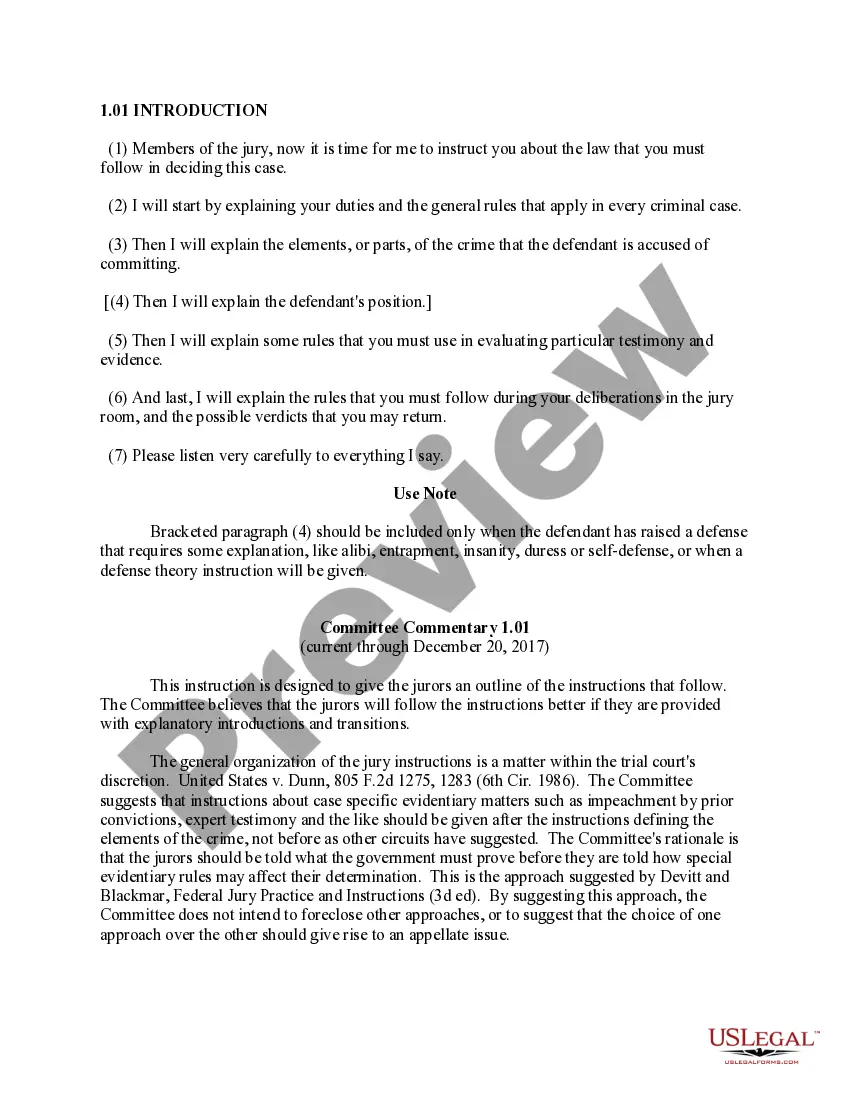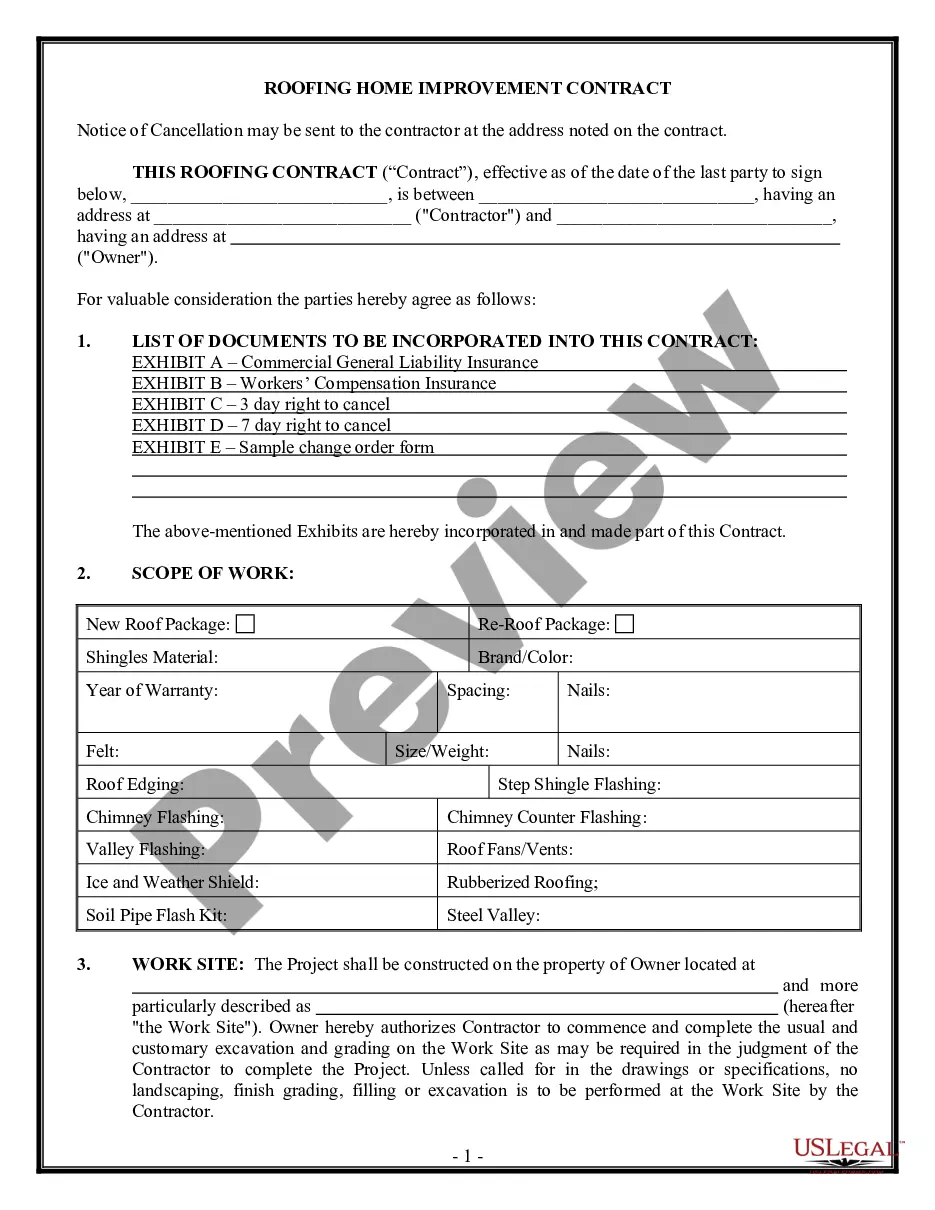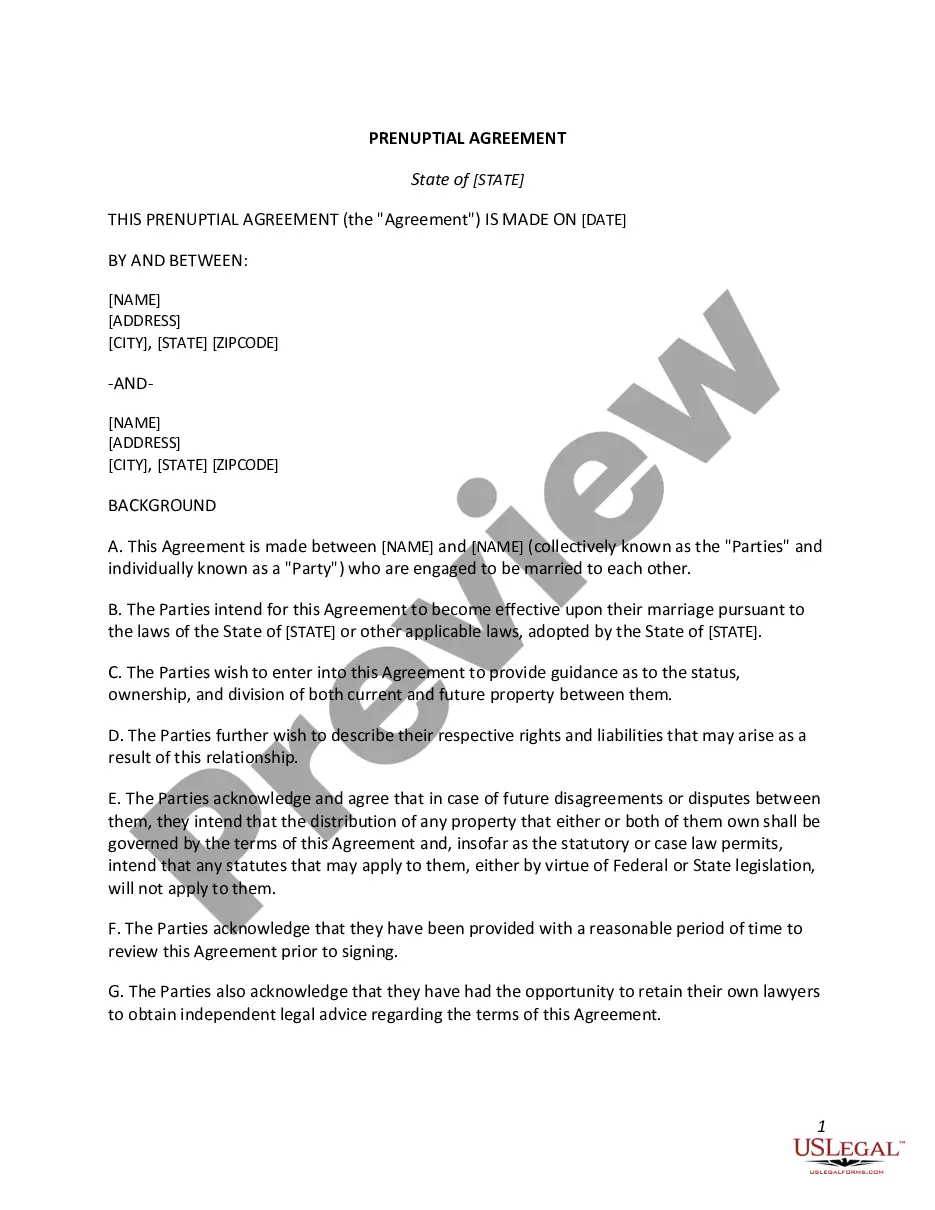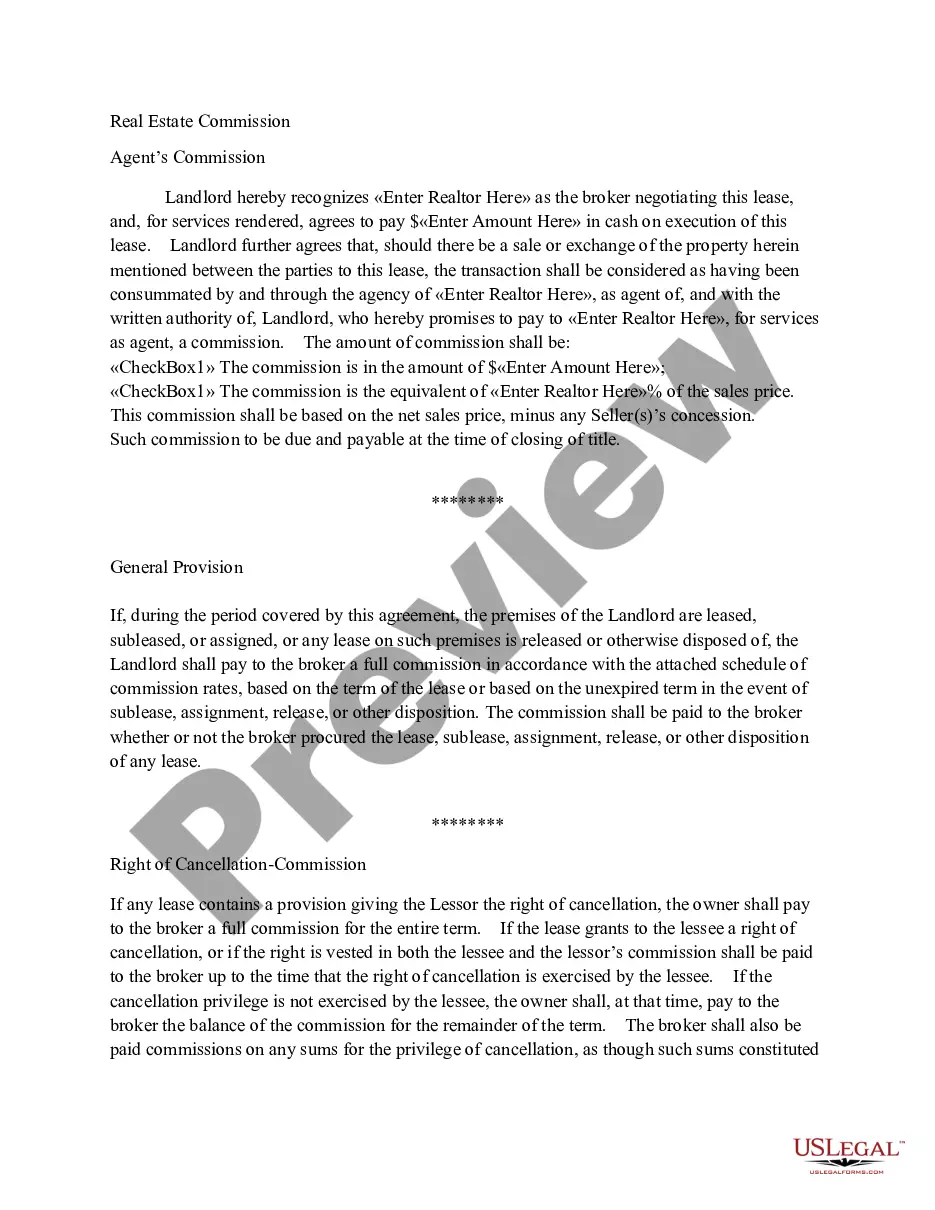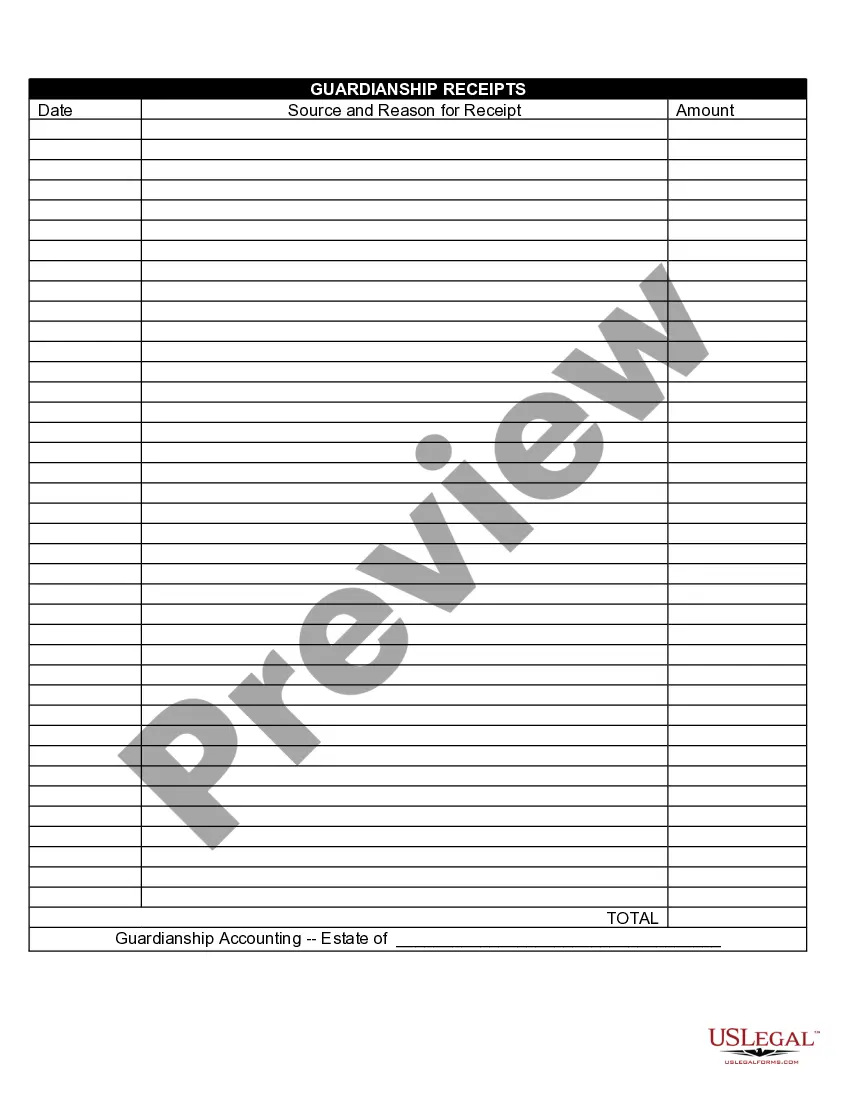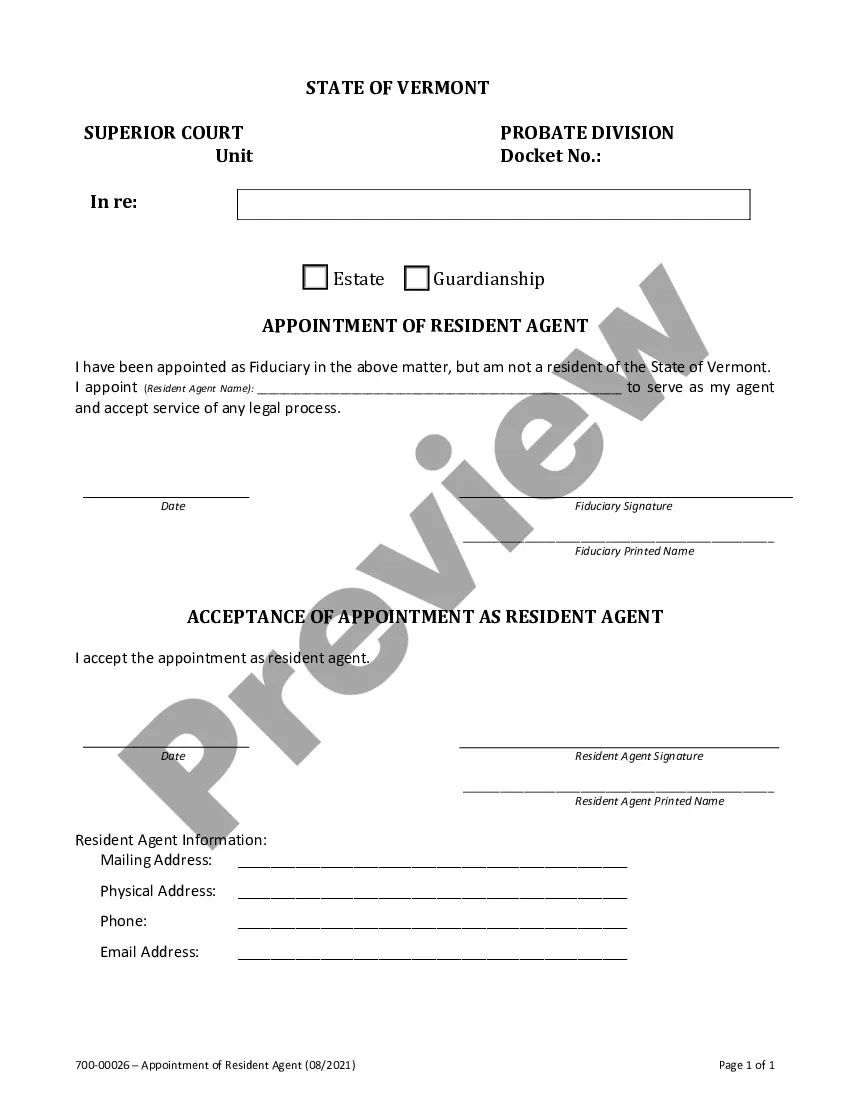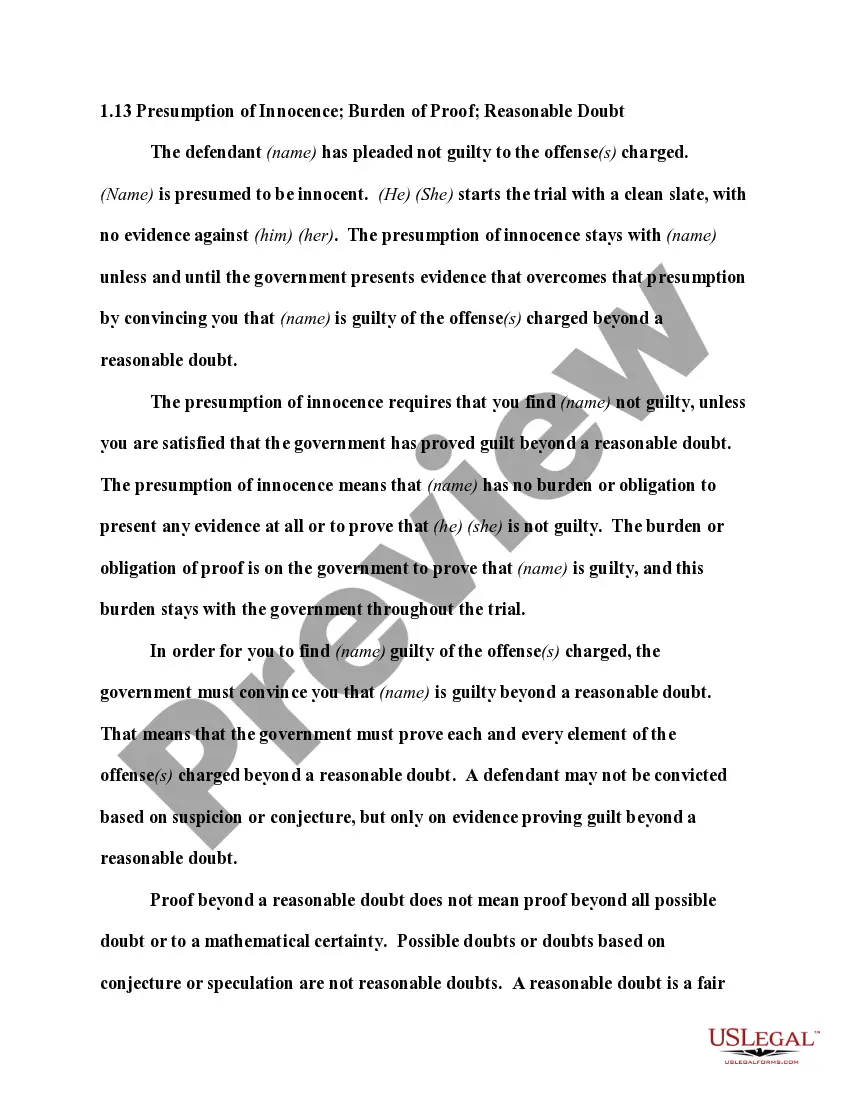Oklahoma Invoice Template for Designer
Description
How to fill out Invoice Template For Designer?
If you require extensive, retrieve, or create legal document templates, utilize US Legal Forms, the largest collection of legal forms accessible online.
Take advantage of the website's straightforward and user-friendly search to locate the documents you need.
An array of templates for commercial and personal purposes is organized by categories and states, or keywords.
Every legal document template you obtain belongs to you permanently. You have access to every form you have acquired within your account.
Be proactive and download, and print the Oklahoma Invoice Template for Designer with US Legal Forms. There are countless professional and state-specific forms available for your business or personal needs.
- Utilize US Legal Forms to locate the Oklahoma Invoice Template for Designer in just a few clicks.
- If you are already a US Legal Forms user, Log In to your account and click on the Obtain button to access the Oklahoma Invoice Template for Designer.
- You can also view forms you have previously obtained in the My documents section of your account.
- If you are using US Legal Forms for the first time, follow these instructions.
- Step 1. Ensure you have selected the form for the correct city/state.
- Step 2. Use the Review option to examine the form’s details. Remember to read the summary.
- Step 3. If you are unsatisfied with the form, utilize the Search box at the top of the page to find alternative versions of the legal form template.
- Step 4. Once you have found the form you need, click the Buy Now button. Choose the pricing plan you prefer and enter your details to register for an account.
- Step 5. Complete the payment. You can use your credit card or PayPal account to finalize the transaction.
- Step 6. Select the format of your legal form and download it to your device.
- Step 7. Complete, modify, and print or sign the Oklahoma Invoice Template for Designer.
Form popularity
FAQ
Creating an invoice for design work is straightforward with the Oklahoma Invoice Template for Designer. Begin by selecting the template that best matches your style. Fill in the required fields, including your services, rates, and payment instructions. Once complete, review for accuracy and send it promptly to your client to ensure timely payment.
To set up an invoice template using the Oklahoma Invoice Template for Designer, start by gathering your brand elements, such as your logo and color scheme. Next, define sections for your contact information, client details, services rendered, and payment terms. Ensure to save your template in a reusable format so you can easily adapt it for different projects and clients in the future.
When creating an invoice using the Oklahoma Invoice Template for Designer, you should consider using a PDF format. PDFs maintain the layout and design, ensuring that all elements appear as intended when your client opens the document. Alternatively, you may use Word or Excel formats for easy editing, but remember that these might alter the design when shared.
To create a modeling invoice, list your services, including photoshoot details, hours worked, and payment expectations. An Oklahoma Invoice Template for Designer can help you achieve a polished and professional look, while ensuring all important terms are easy to read. This clarity supports timely payments and maintains professional relationships.
The ideal format for an invoice is PDF, as it is universally accepted and maintains your design integrity. Utilizing an Oklahoma Invoice Template for Designer not only helps in choosing this format but also provides you with a professional layout that clients appreciate. This clarity can facilitate smoother transactions.
As a designer, creating an invoice is about blending your artistic skill with clear communication. Start by using an Oklahoma Invoice Template for Designer to speed up the process, adding your logo and services rendered. Be sure to specify payment terms and your contact details for clarity.
The best format for an invoice is typically PDF or Excel, as they preserve the layout and allow for easy editing and calculation respectively. Leveraging an Oklahoma Invoice Template for Designer means you can have a tailored design that meets your aesthetic preferences while remaining functional. This combination helps ensure that your invoices make an impression.
Indeed, there are standard formats for invoices that most businesses follow, including your business name, client information, itemized list of services, and payment terms. However, incorporating an Oklahoma Invoice Template for Designer allows you to customize the format while still adhering to these essentials. This way, you maintain a professional appearance that reflects your brand personality.
Both Word and Excel have their advantages, but Excel often stands out for invoicing due to its calculation capabilities. However, using an Oklahoma Invoice Template for Designer gives you the best of both worlds, as it can seamlessly integrate designs and calculations. You can choose a format based on your specific design needs and how you prefer to track payments.
Yes, sending an invoice as a PDF is highly recommended. This format preserves the layout and design of your invoice, ensuring your clients see it as you intended. Additionally, using an Oklahoma Invoice Template for Designer allows you to create professional-looking invoices that can be easily shared via email.