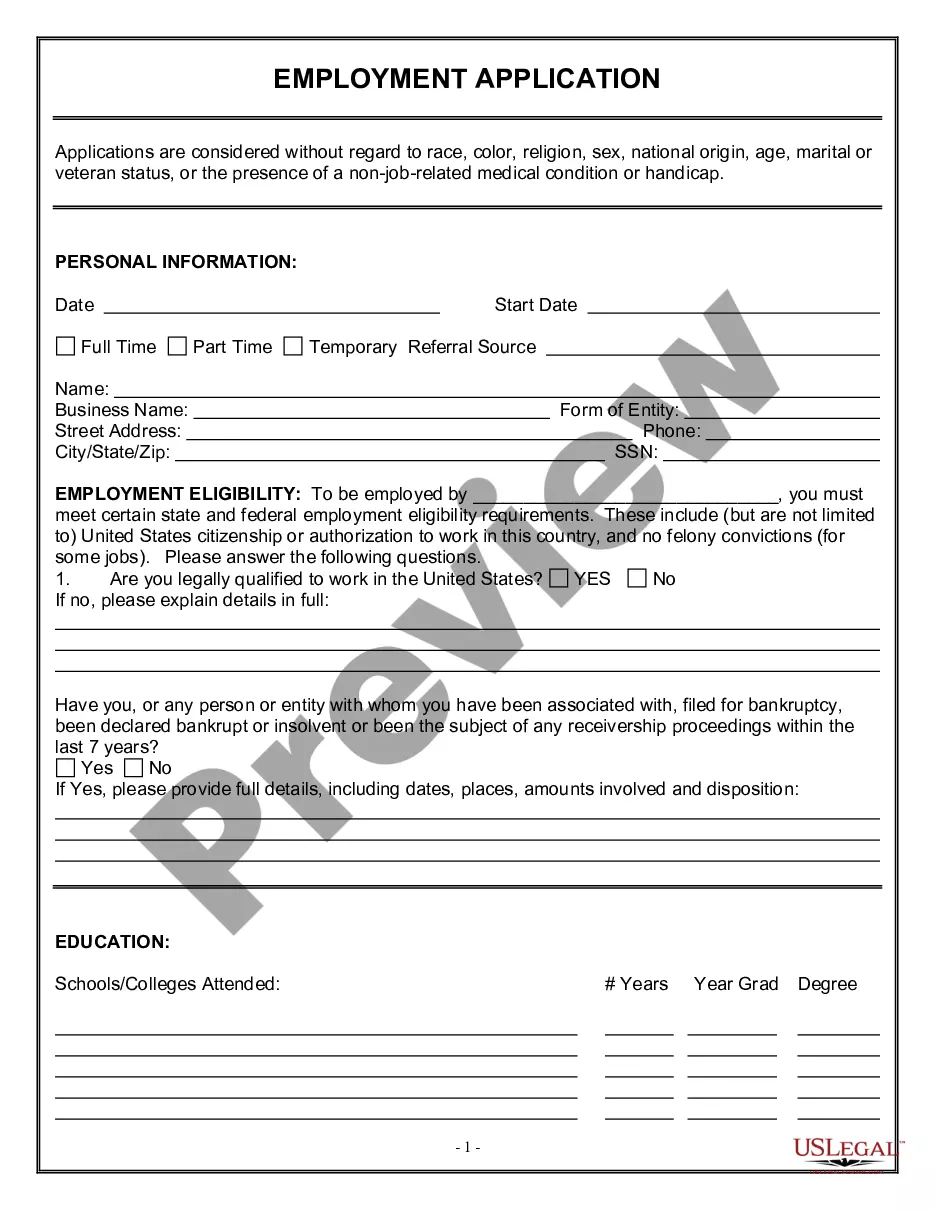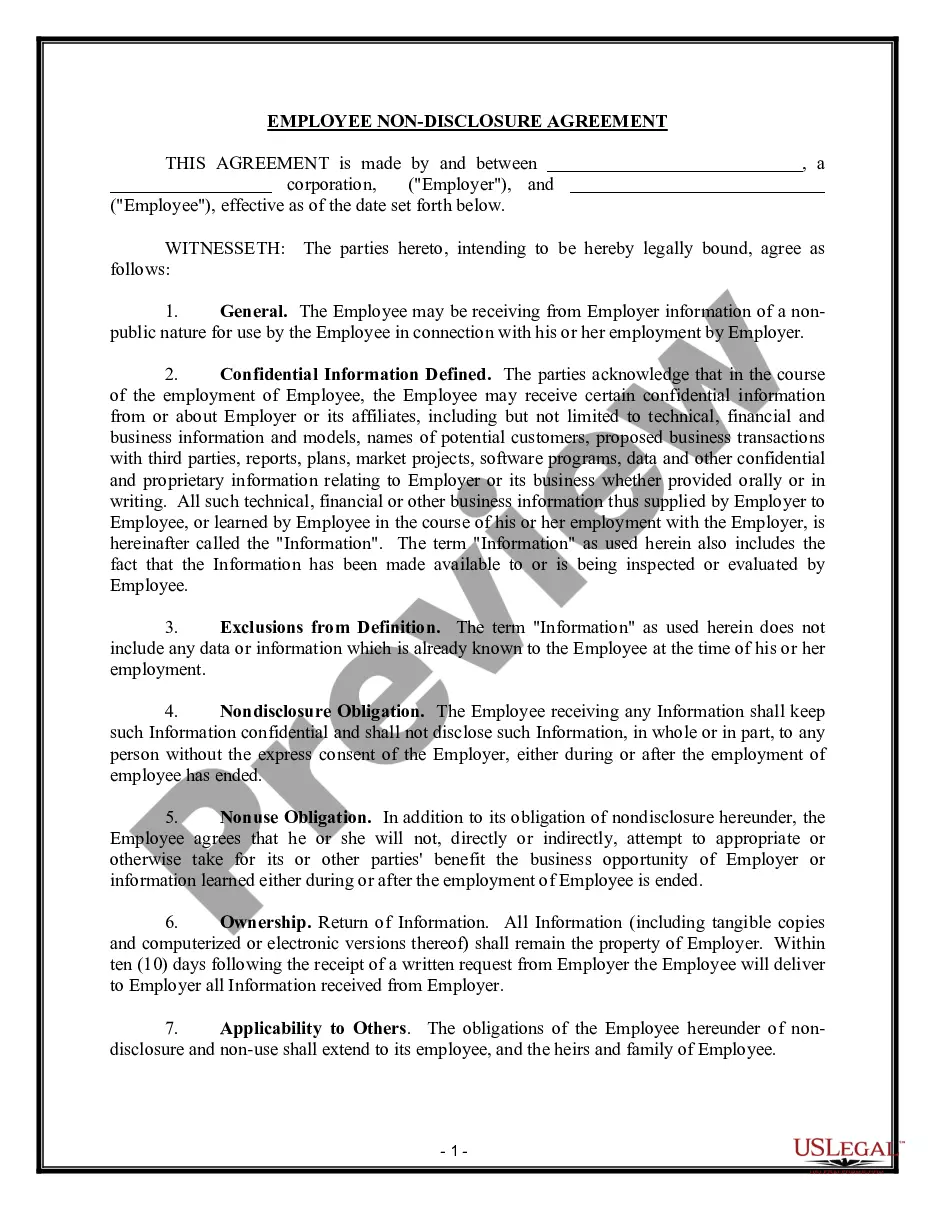Oklahoma Invoice Template for Bartender
Description
How to fill out Invoice Template For Bartender?
You can dedicate time online attempting to discover the legal document format that satisfies the federal and state requirements you need.
US Legal Forms provides a vast array of legal templates that are reviewed by professionals.
You can easily download or print the Oklahoma Invoice Template for Bartender from this service.
If available, utilize the Review feature to view the document format as well.
- If you already have a US Legal Forms account, you can Log In and click the Obtain button.
- Then, you can complete, modify, print, or sign the Oklahoma Invoice Template for Bartender.
- Every legal document format you purchase is yours indefinitely.
- To obtain an additional copy of any purchased document, visit the My documents section and click the appropriate link.
- If this is your first time using the US Legal Forms website, follow the simple instructions below.
- First, ensure that you have selected the correct document format for the state/city of your preference.
- Review the document details to confirm that you have selected the appropriate form.
Form popularity
FAQ
To layout a simple invoice, begin with an Oklahoma Invoice Template for Bartender to ensure a clean design. Place your business information at the top, followed by the client's details. Use clear headings for sections like services, total amount, and payment instructions. This layout will help your clients easily understand the invoice at a glance, promoting timely payments.
Filling out an invoice format involves detailing essential information. Start with the Oklahoma Invoice Template for Bartender, and enter your business name, the client's name, and the description of services. Include the date, invoice number, and payment terms as well. By following these steps, you create an effective and organized invoice that clients will appreciate.
To write an invoice correctly, start by using a clear Oklahoma Invoice Template for Bartender. Include your business name, address, and contact information at the top, followed by the client's details. List the services provided with corresponding prices, and clearly state the total amount due, along with payment terms. This ensures clarity and professionalism in your billing process.
Submitting an invoice for a service is straightforward. First, ensure you have filled out an Oklahoma Invoice Template for Bartender correctly. After finalizing the invoice, you can send it via email or through a billing platform. Be sure to confirm that the client has received the invoice and establish a follow-up date to check on payment.
To create an invoice file, start by selecting an Oklahoma Invoice Template for Bartender that suits your needs. You can easily find templates online or use platforms like US Legal Forms that offer professionally designed options. Fill in the necessary details, such as your business name, the client's information, and the services rendered. Once you have completed the template, save it in a preferred file format, ensuring it's ready for delivery.
Yes, you can find an excellent Oklahoma Invoice Template for Bartender in Excel format. This template is designed to help you quickly create professional invoices tailored to your bartending services. Using Excel allows for easy customization, so you can adjust your invoice to fit your specific needs. With this template, you can ensure your billing process is both simple and efficient.
The correct format for an invoice includes your business name and contact information at the top, followed by the client's details. Use a clear and organized layout to list services or products, with corresponding dates and prices. The total amount due should be prominently displayed, making it easier for your clients to process payments.
To fill out a simple invoice like the Oklahoma Invoice Template for Bartender, first write your name and address, followed by the client's information. List the services provided along with their prices. Wrap up by adding the total amount, ensuring that all details are easy to read.
When filling out an invoice sheet with the Oklahoma Invoice Template for Bartender, start by entering your details and the client's information. Next, clearly outline the service provided, including dates and corresponding charges. Don’t forget to mention the total amount due at the end.
To fill out a simple invoice, such as the Oklahoma Invoice Template for Bartender, provide your business details at the top, followed by your client's information. List the items or services in a straightforward manner, assign prices, and calculate the total. Finally, include payment options to ensure clarity.