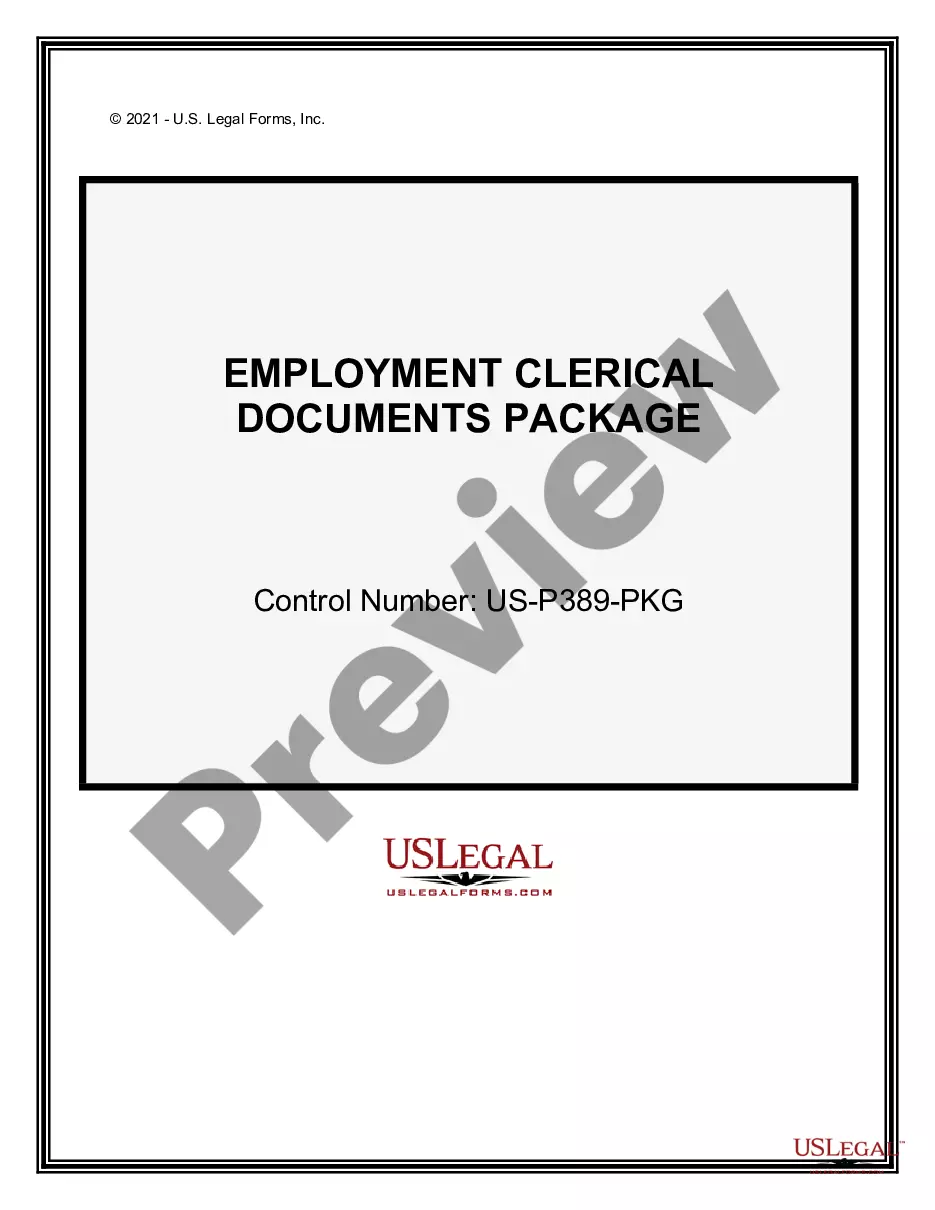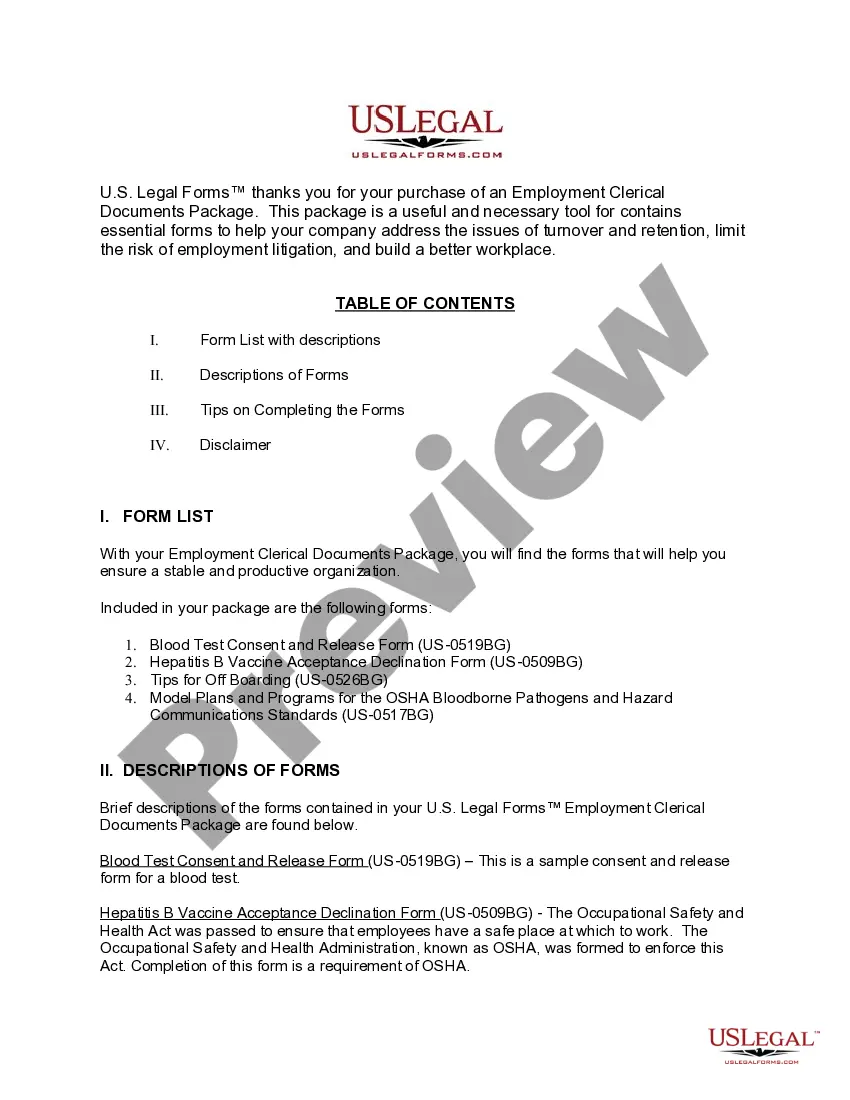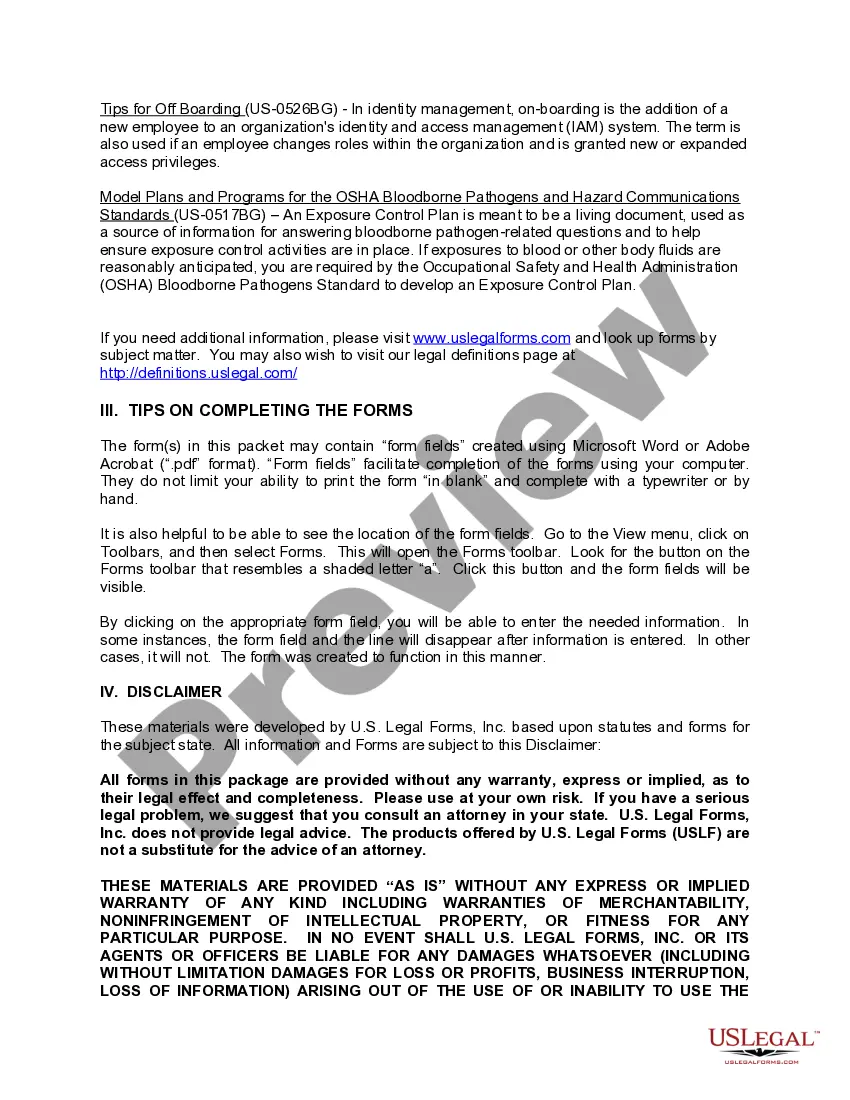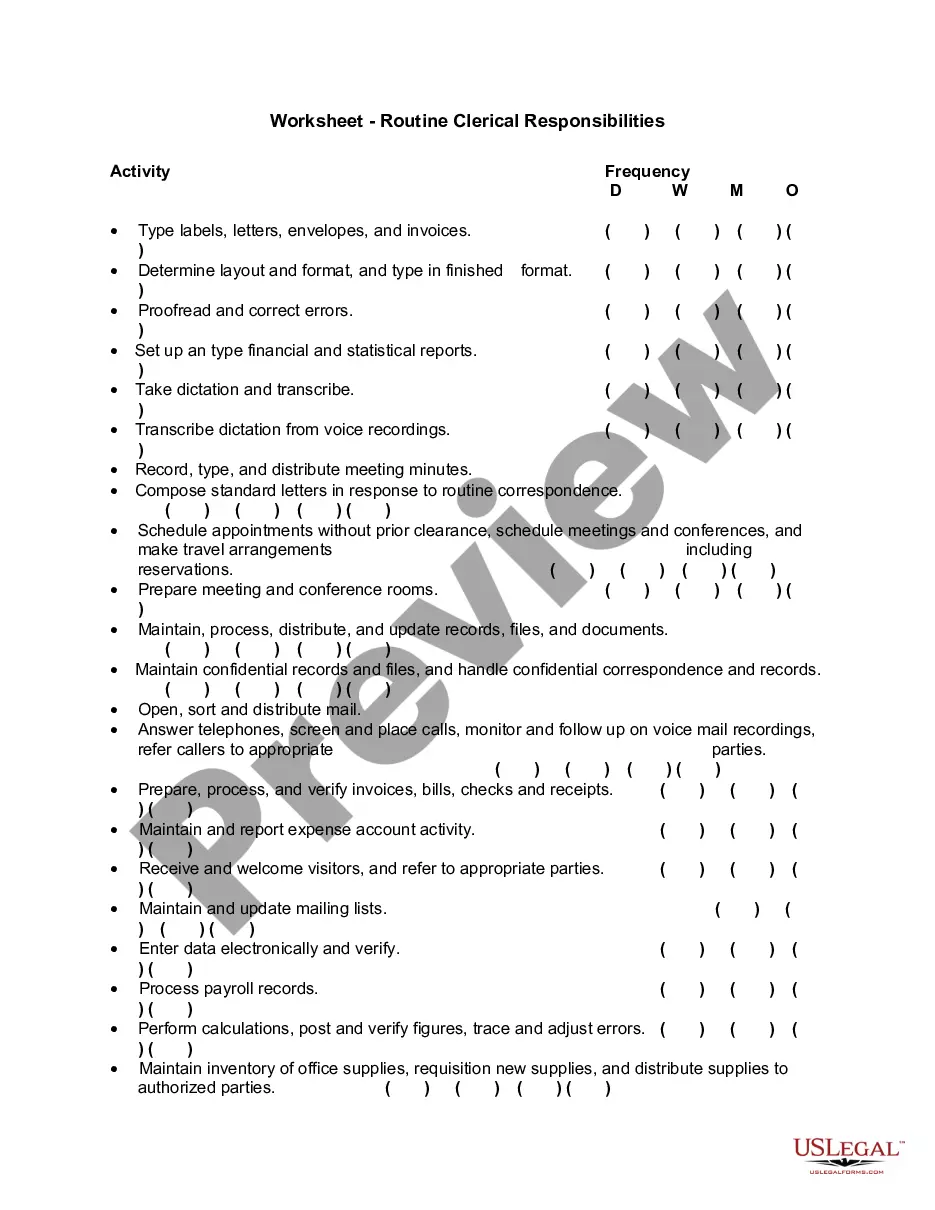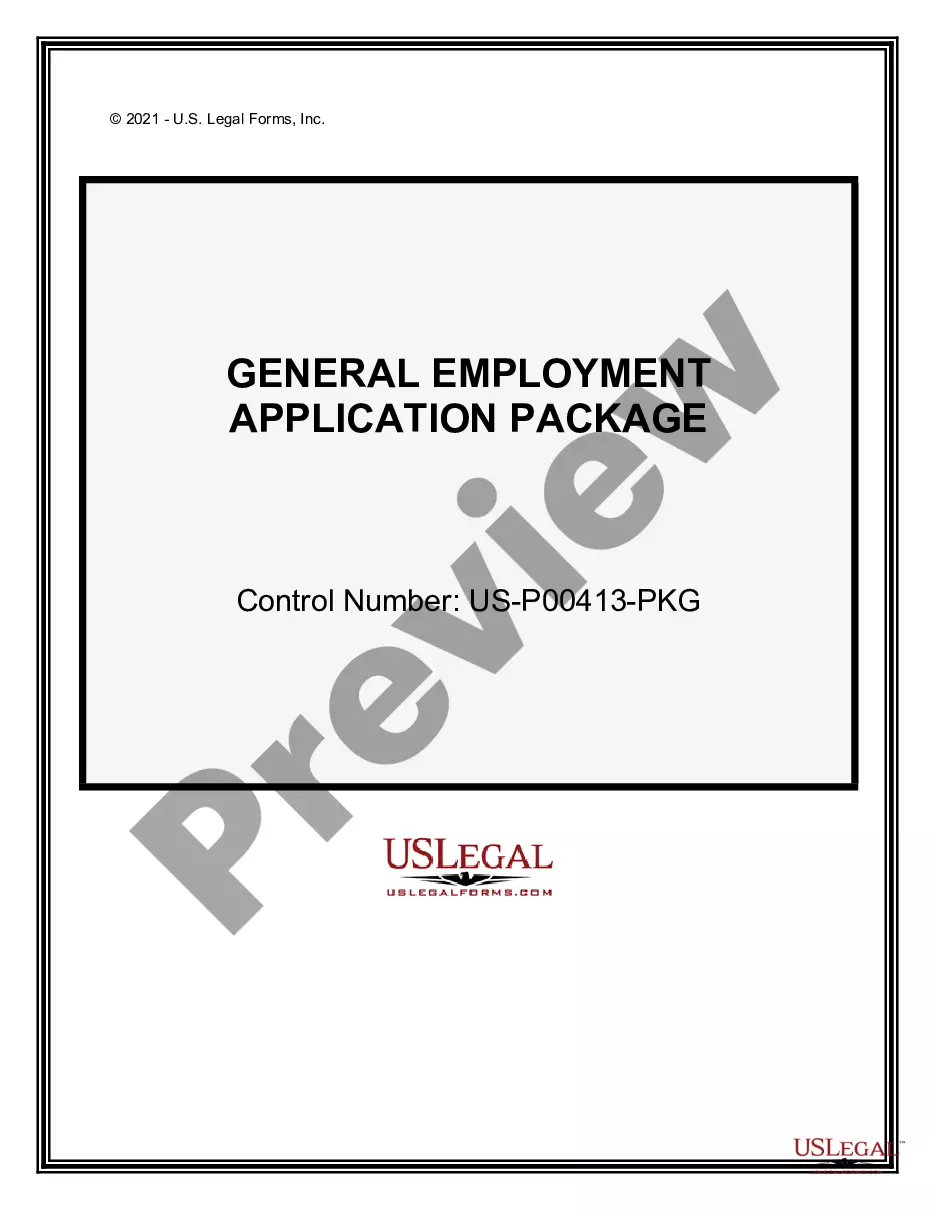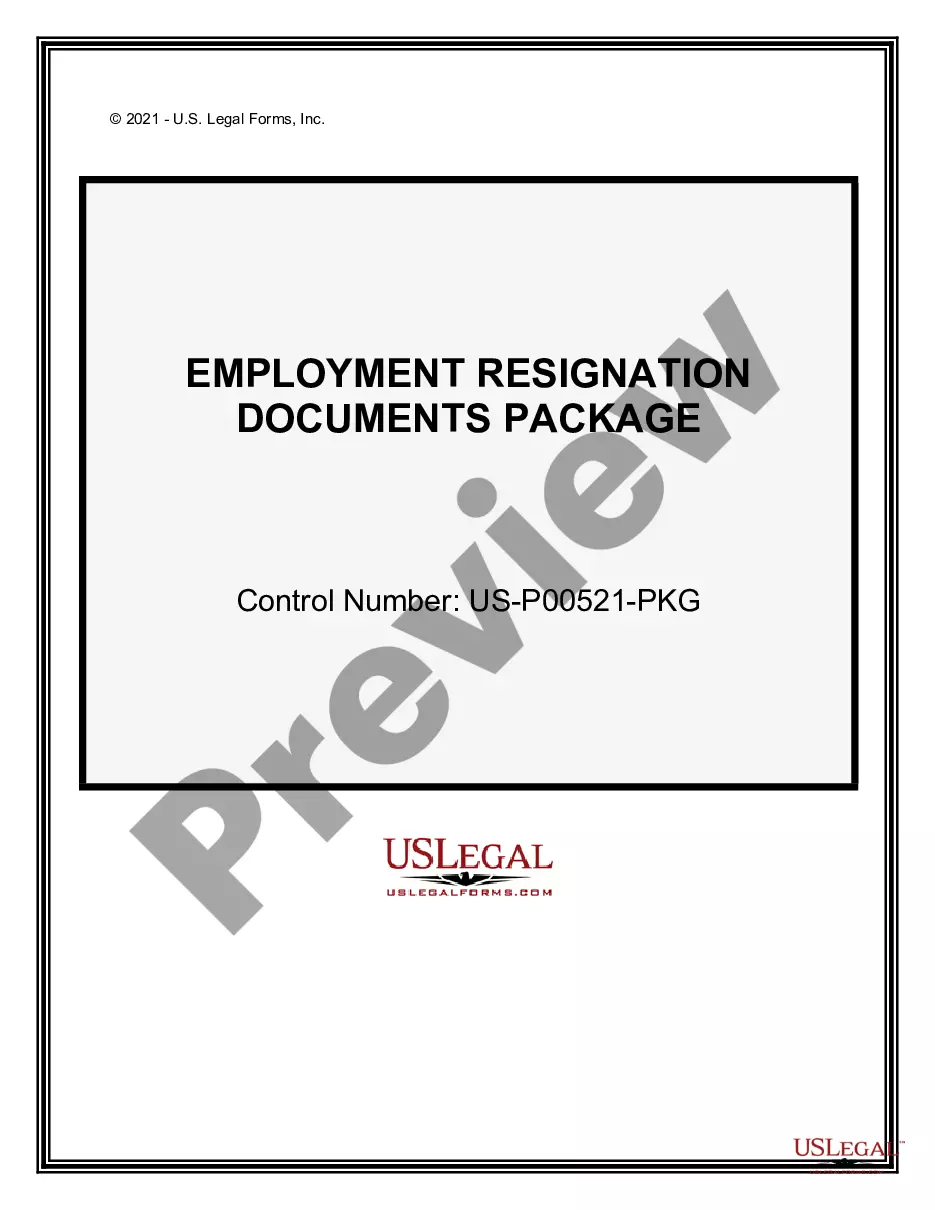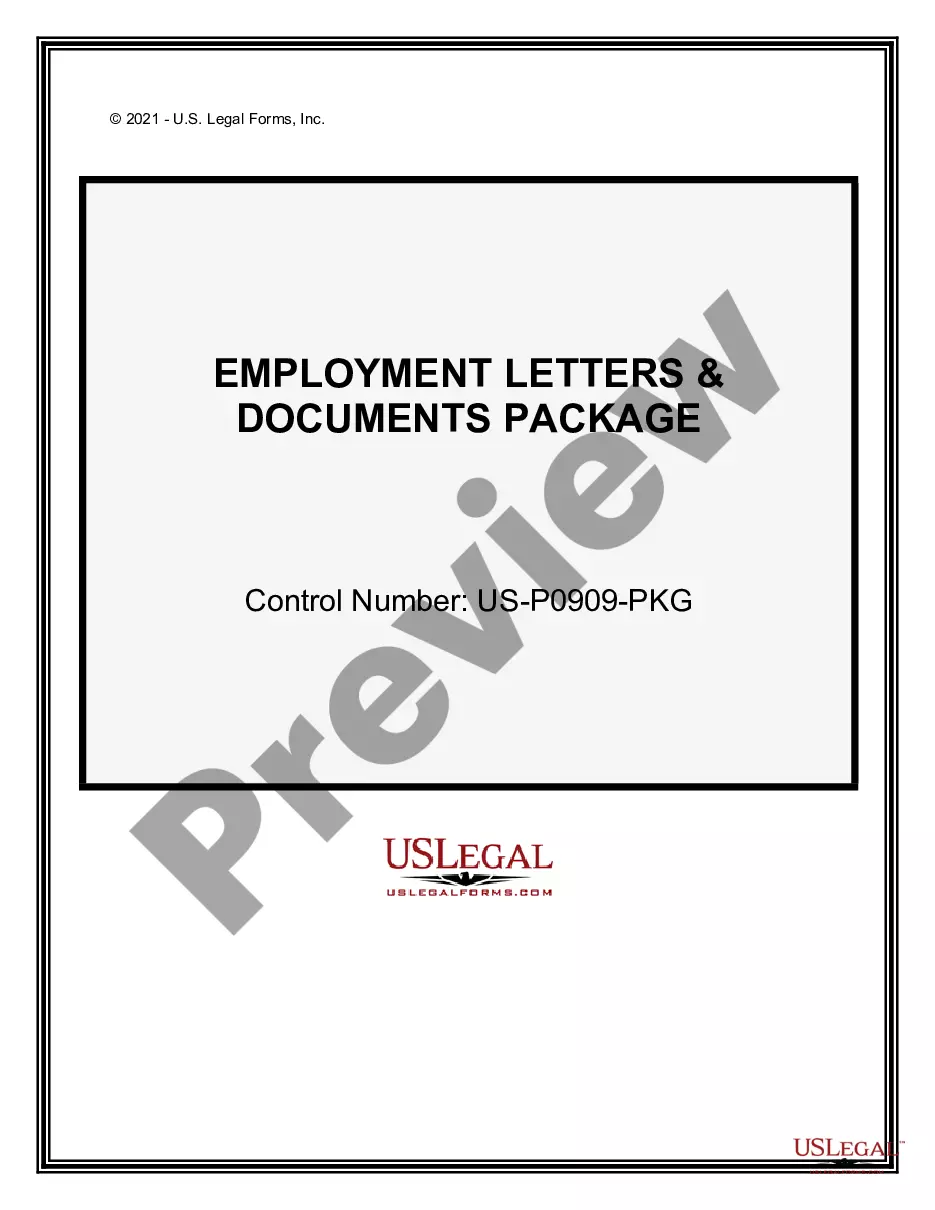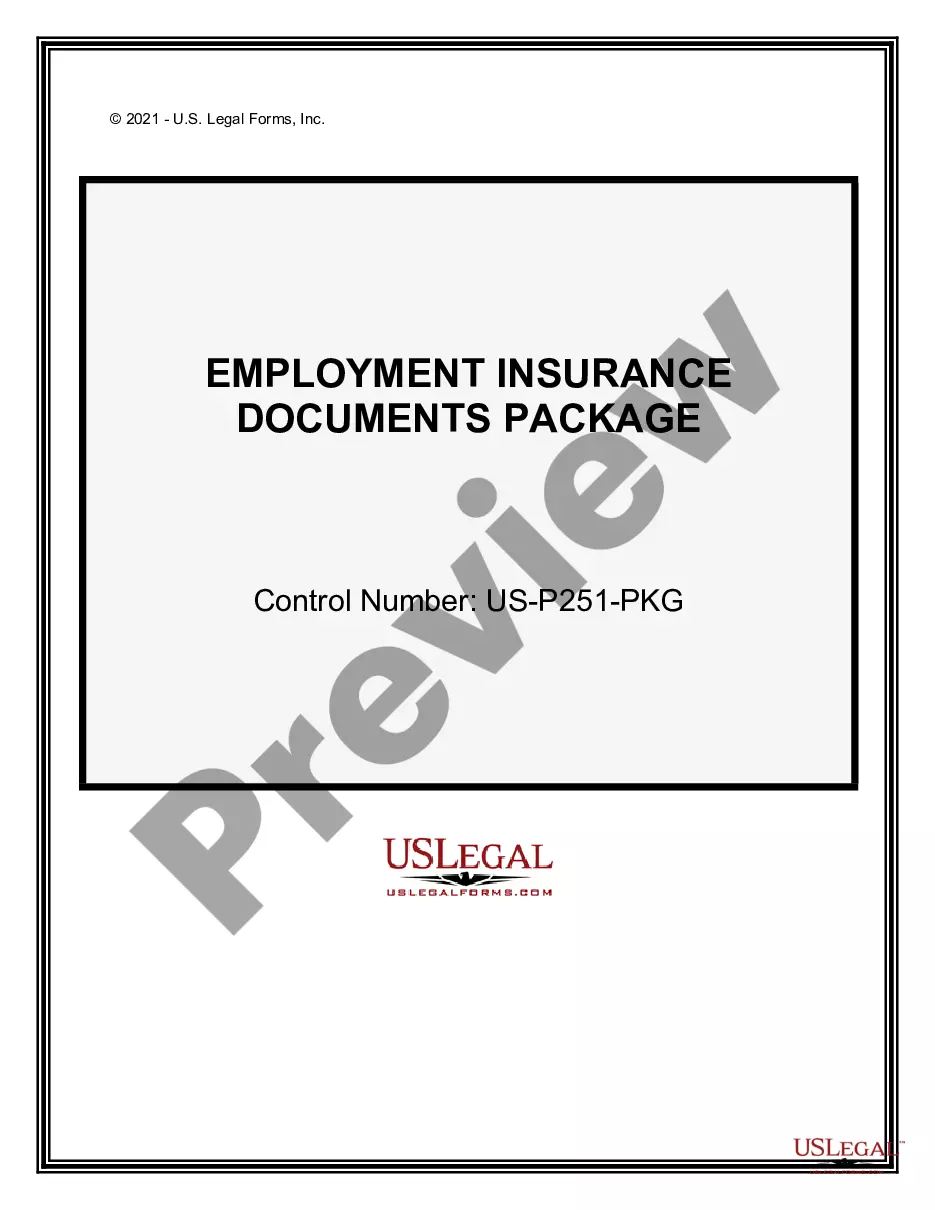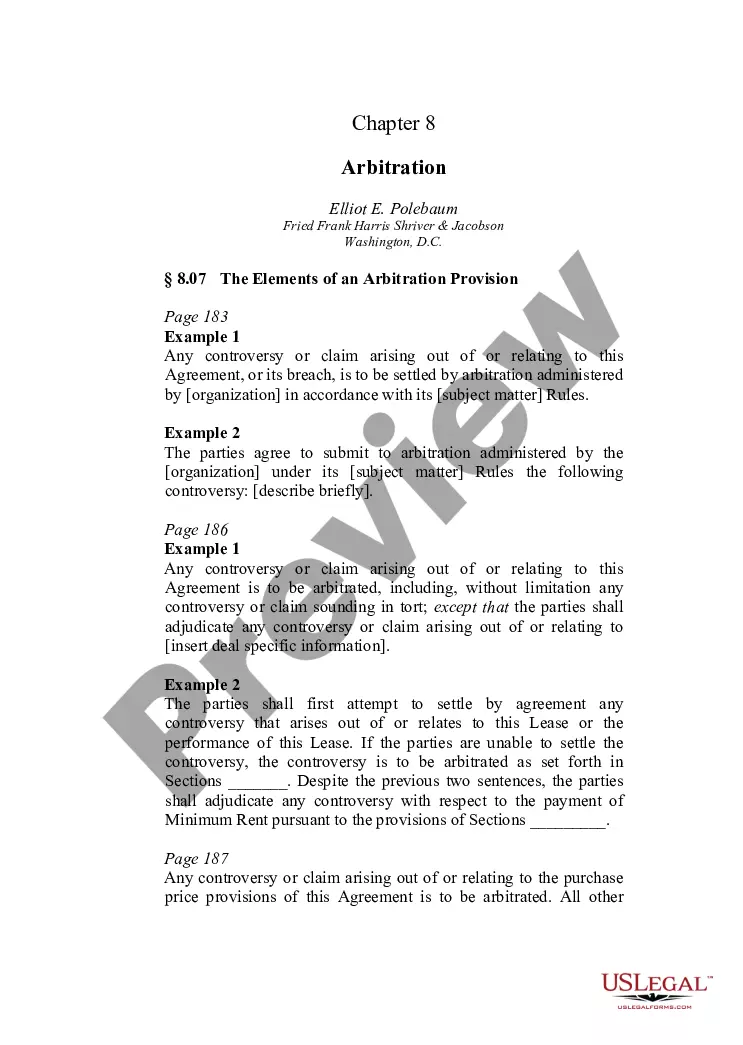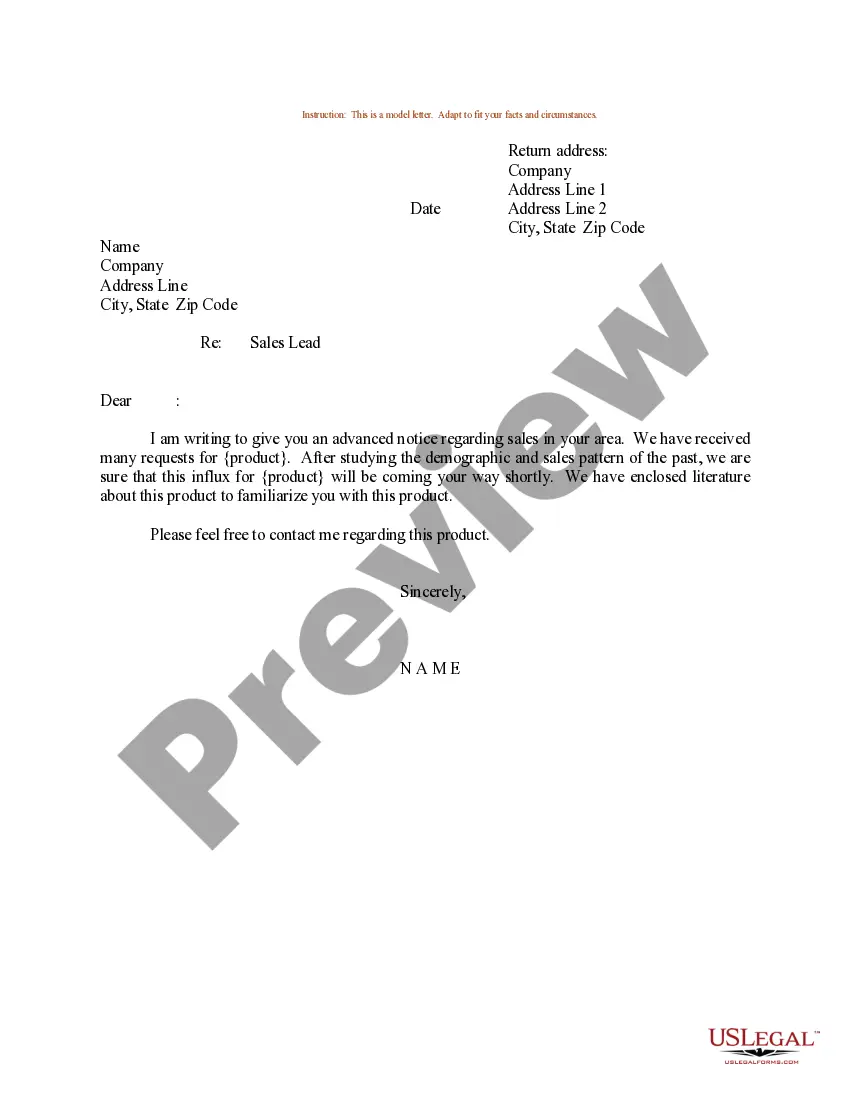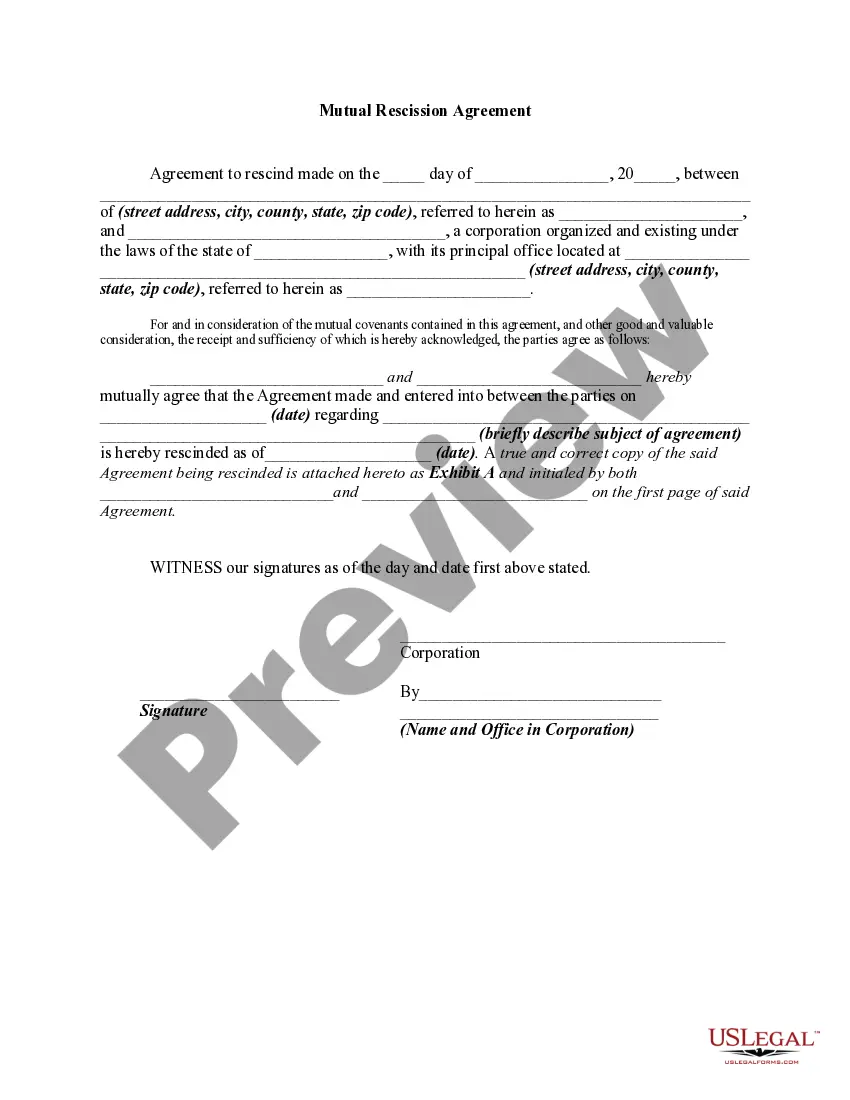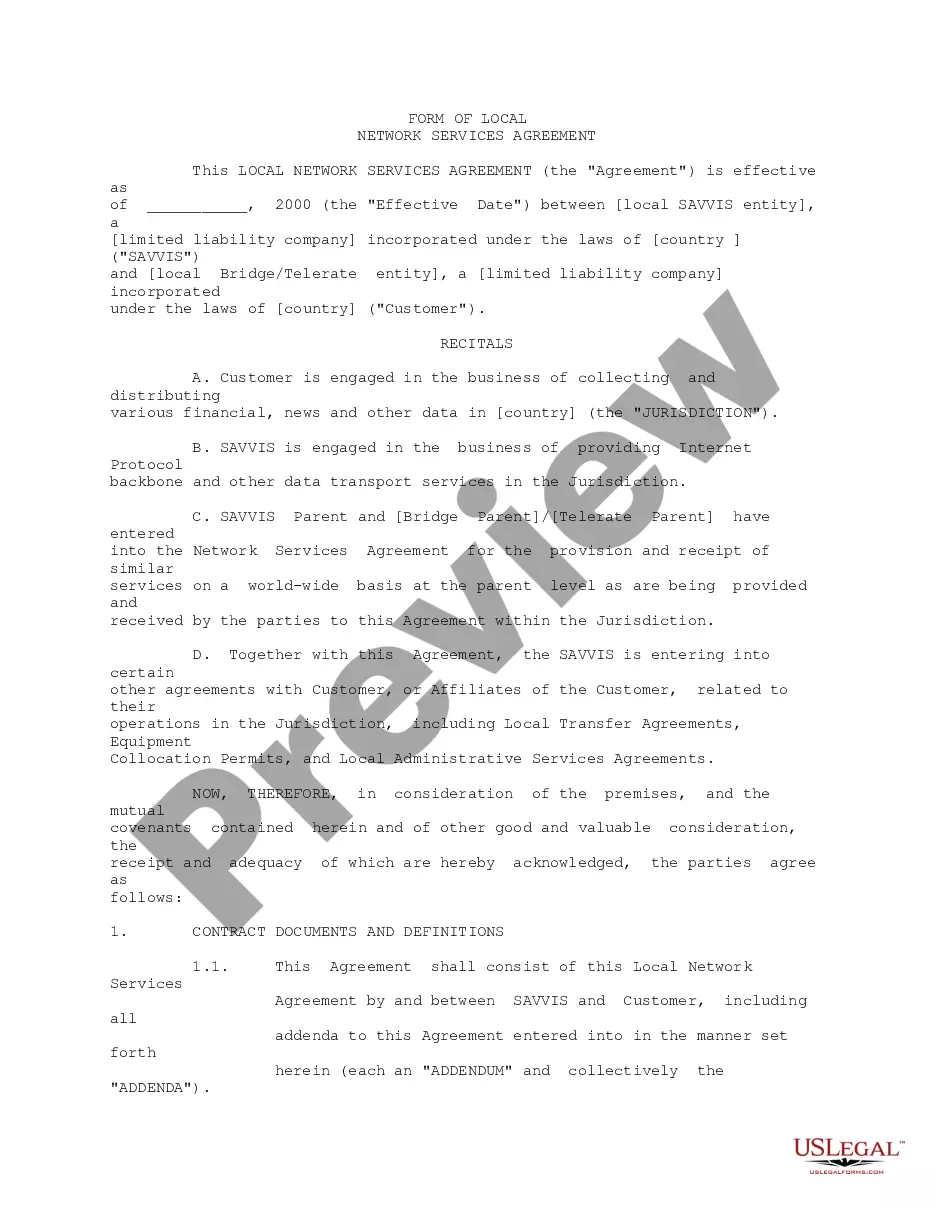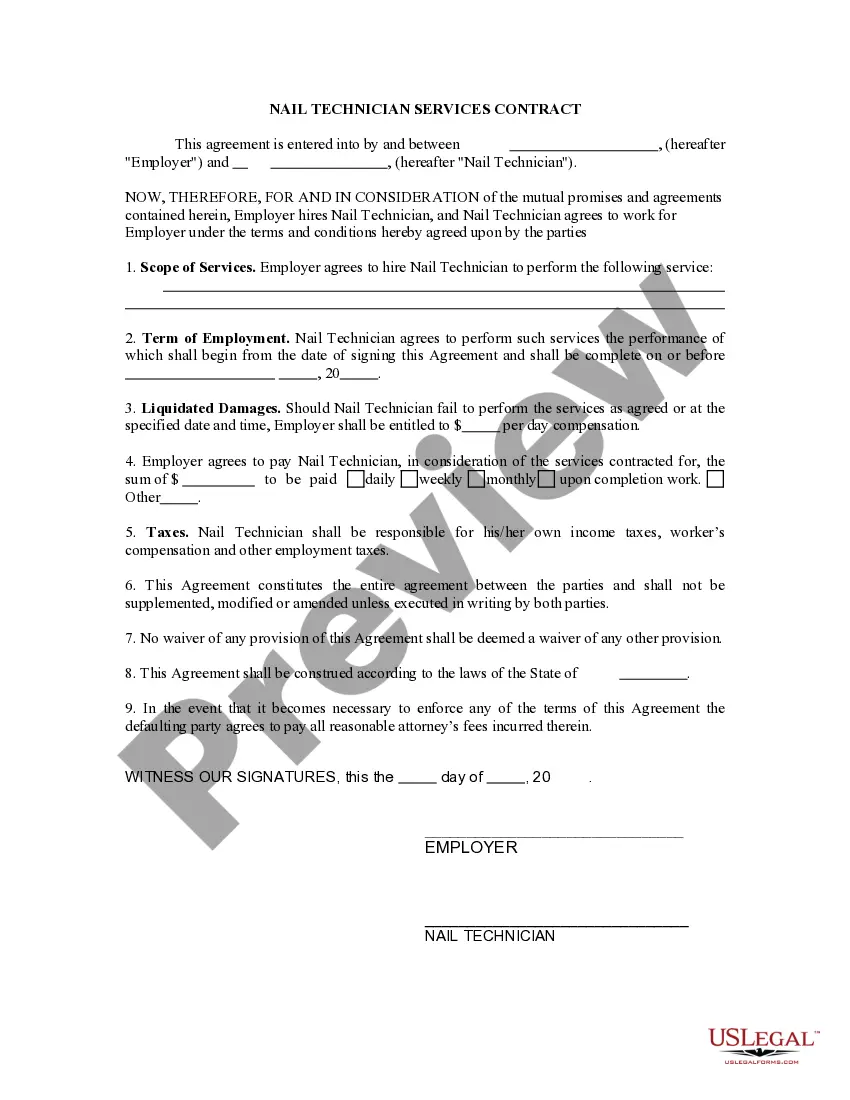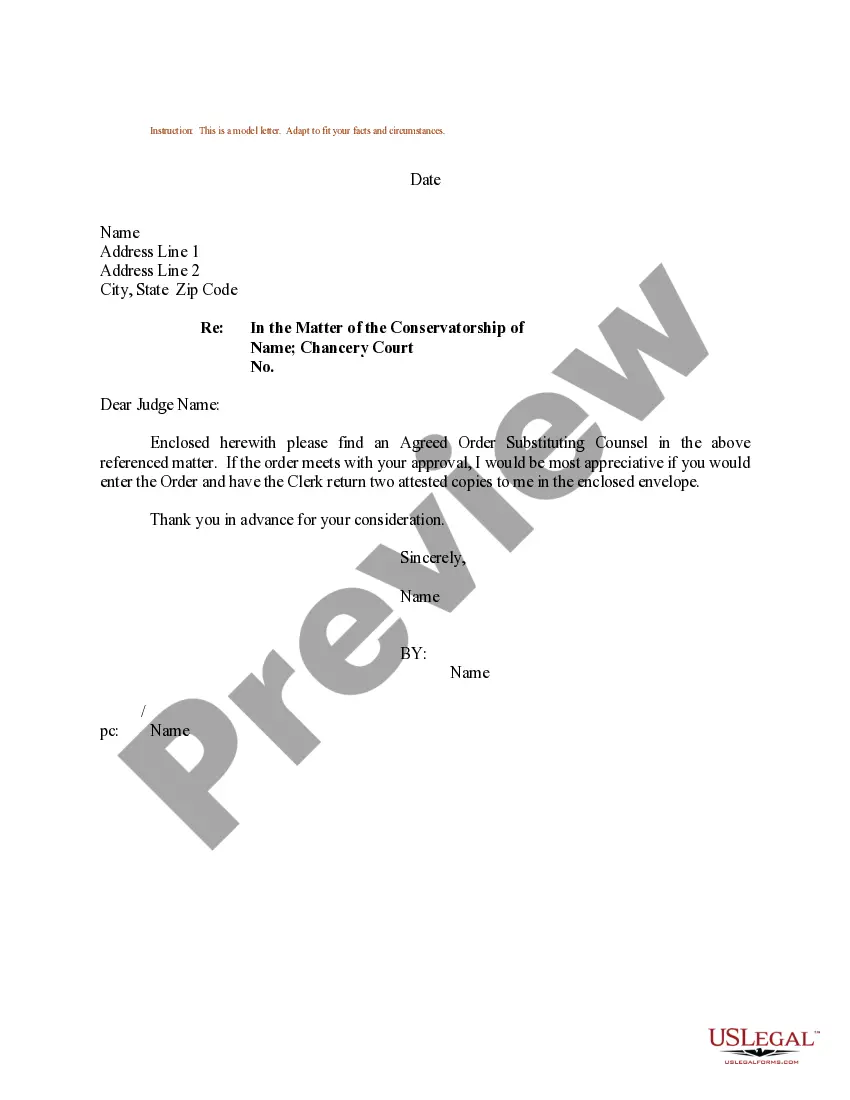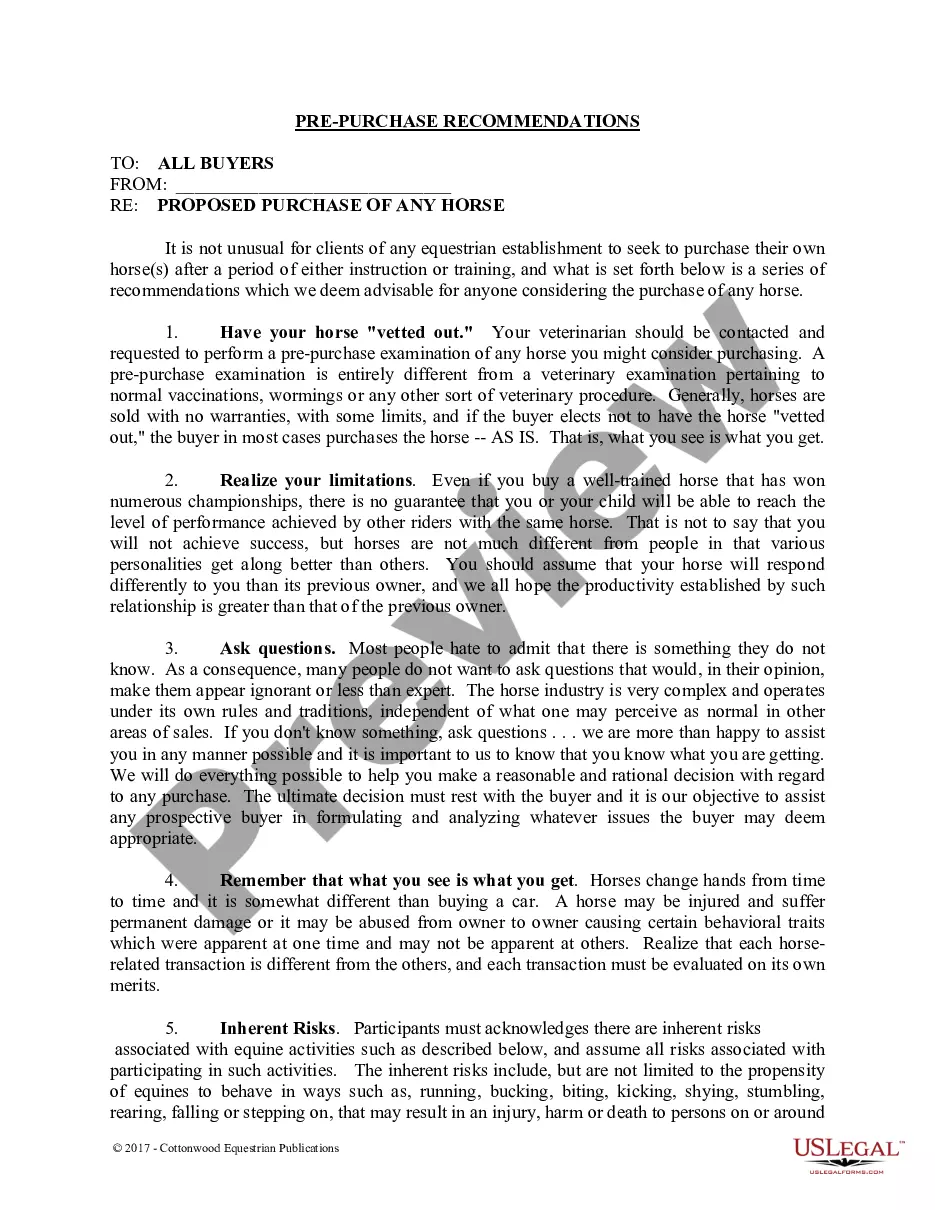Ohio Employment Clerical Documents Package
Description
How to fill out Employment Clerical Documents Package?
If you have to complete, download, or printing legitimate papers layouts, use US Legal Forms, the greatest selection of legitimate forms, that can be found on-line. Take advantage of the site`s simple and easy practical research to find the documents you will need. Numerous layouts for enterprise and specific functions are sorted by groups and states, or keywords. Use US Legal Forms to find the Ohio Employment Clerical Documents Package with a few click throughs.
In case you are already a US Legal Forms consumer, log in to the accounts and then click the Acquire option to get the Ohio Employment Clerical Documents Package. Also you can gain access to forms you earlier delivered electronically inside the My Forms tab of your own accounts.
If you work with US Legal Forms for the first time, follow the instructions under:
- Step 1. Make sure you have chosen the shape for your right city/nation.
- Step 2. Take advantage of the Review method to check out the form`s information. Don`t forget about to learn the explanation.
- Step 3. In case you are unsatisfied together with the develop, utilize the Look for area at the top of the monitor to get other types of your legitimate develop design.
- Step 4. When you have found the shape you will need, select the Get now option. Choose the pricing program you favor and add your qualifications to register for an accounts.
- Step 5. Method the purchase. You can utilize your Мisa or Ьastercard or PayPal accounts to finish the purchase.
- Step 6. Choose the file format of your legitimate develop and download it on your own product.
- Step 7. Complete, revise and printing or signal the Ohio Employment Clerical Documents Package.
Every legitimate papers design you get is yours permanently. You might have acces to every single develop you delivered electronically within your acccount. Select the My Forms segment and choose a develop to printing or download once again.
Contend and download, and printing the Ohio Employment Clerical Documents Package with US Legal Forms. There are thousands of professional and state-particular forms you may use for the enterprise or specific requires.
Form popularity
FAQ
Apply for unemployment benefits as soon as you become unemployed.
How to Upload Documents in the Ohio Benefits Self Service Portal YouTube Start of suggested clip End of suggested clip Click choose file to upload your document. And then click upload. If you have any questions onMoreClick choose file to upload your document. And then click upload. If you have any questions on navigating or using the SSP. Please call 1-844-640-ohio 6446.
Contact Us Email: WIOAQNA@jfs.ohio.gov. Phone: 1-888-296-7541, option 1 for English, option 2 for Spanish. Mailing Address:
Methods for Submission Email documents to Richland-Documents@jfs.ohio.gov. Fax documents to 419-774-0051. Mail documents to the address below. Deliver in person - Documents can be placed in the exterior or interior drop box at: 171 Park Ave East. Mansfield, OH 44902.
In addition, you will need to provide documents to verify your identity. Here are some examples: Photo Identification ? Acceptable forms of photo ID include a copy of your passport, driver's license, state identification card, military identification, permanent resident card, or student identification card.
Call ODJFS at 1-866-244-0071 or email Family_Assistance_Inquiries@jfs.ohio.gov. Need to apply for the Supplemental Nutrition Assistance Program (SNAP)? Visit the Ohio Department of Job and Family Services at benefits.ohio.gov to check your eligibility and get started.
How to Upload Documents in the Ohio Benefits Self Service Portal YouTube Start of suggested clip End of suggested clip Click choose file to upload your document. And then click upload. If you have any questions onMoreClick choose file to upload your document. And then click upload. If you have any questions on navigating or using the SSP. Please call 1-844-640-ohio 6446.
Pre-existing claims and Benefit Payment Control: 877-644-6562. Unemployment Employer Taxes: 614-466-2319. Mass Layoffs and Shared Work Ohio: 877-644-6562. ... 866-288-0989. ... 614-995-5691.