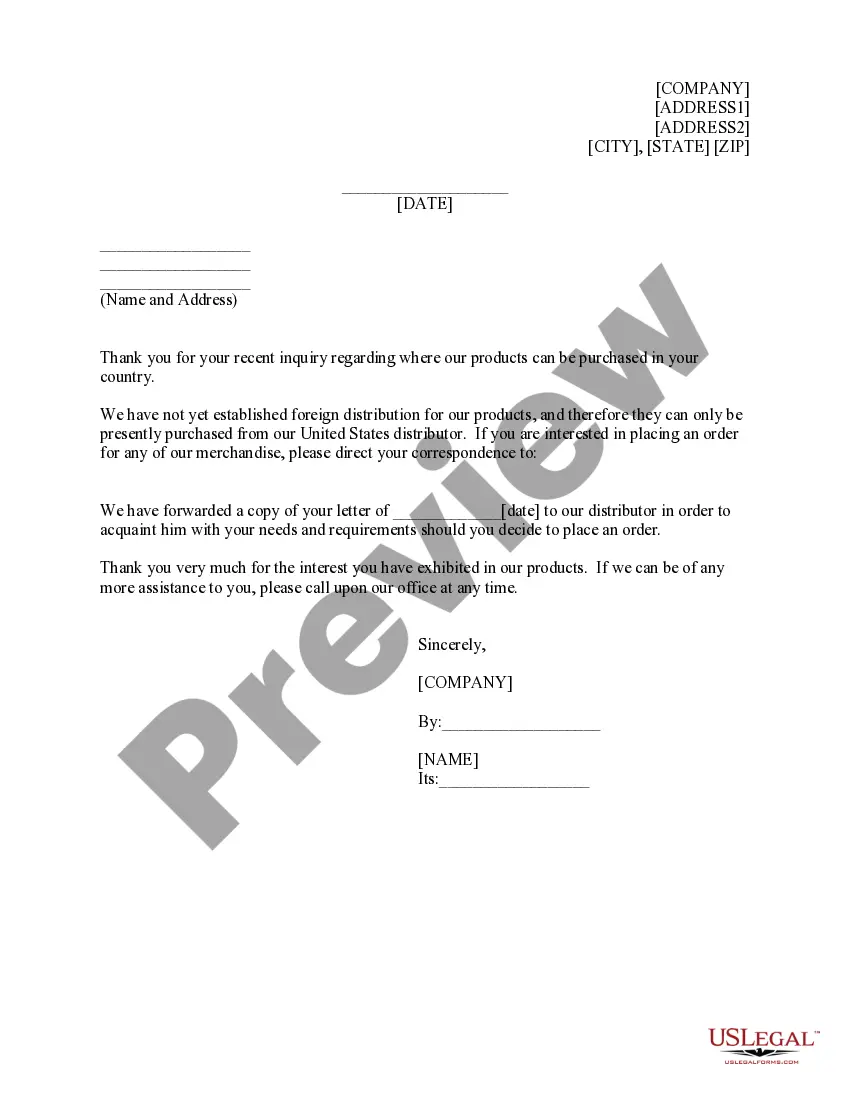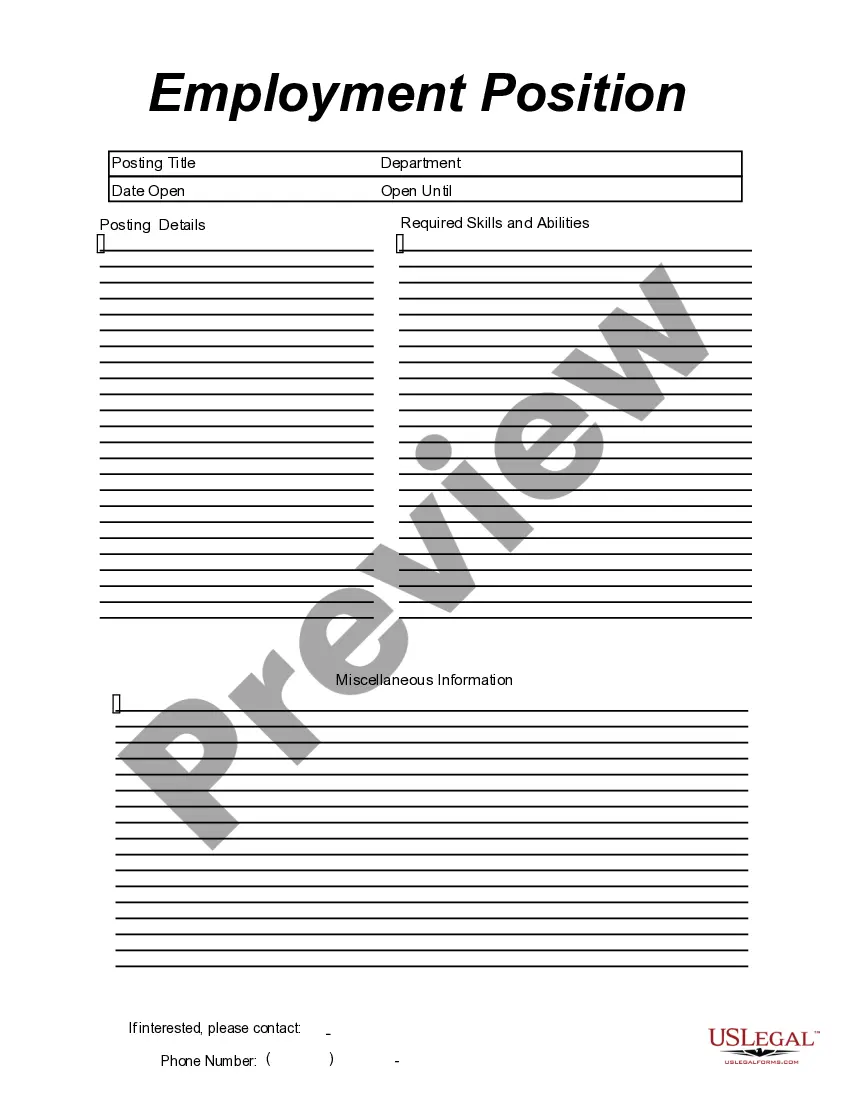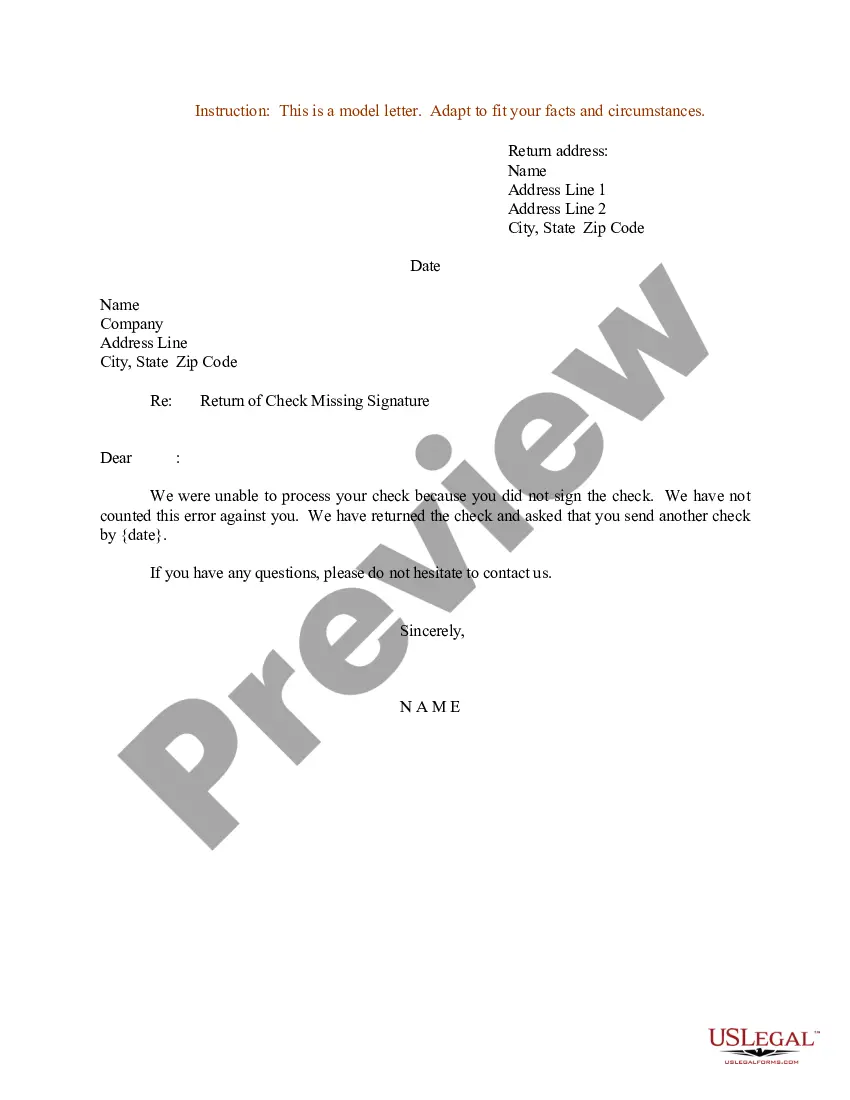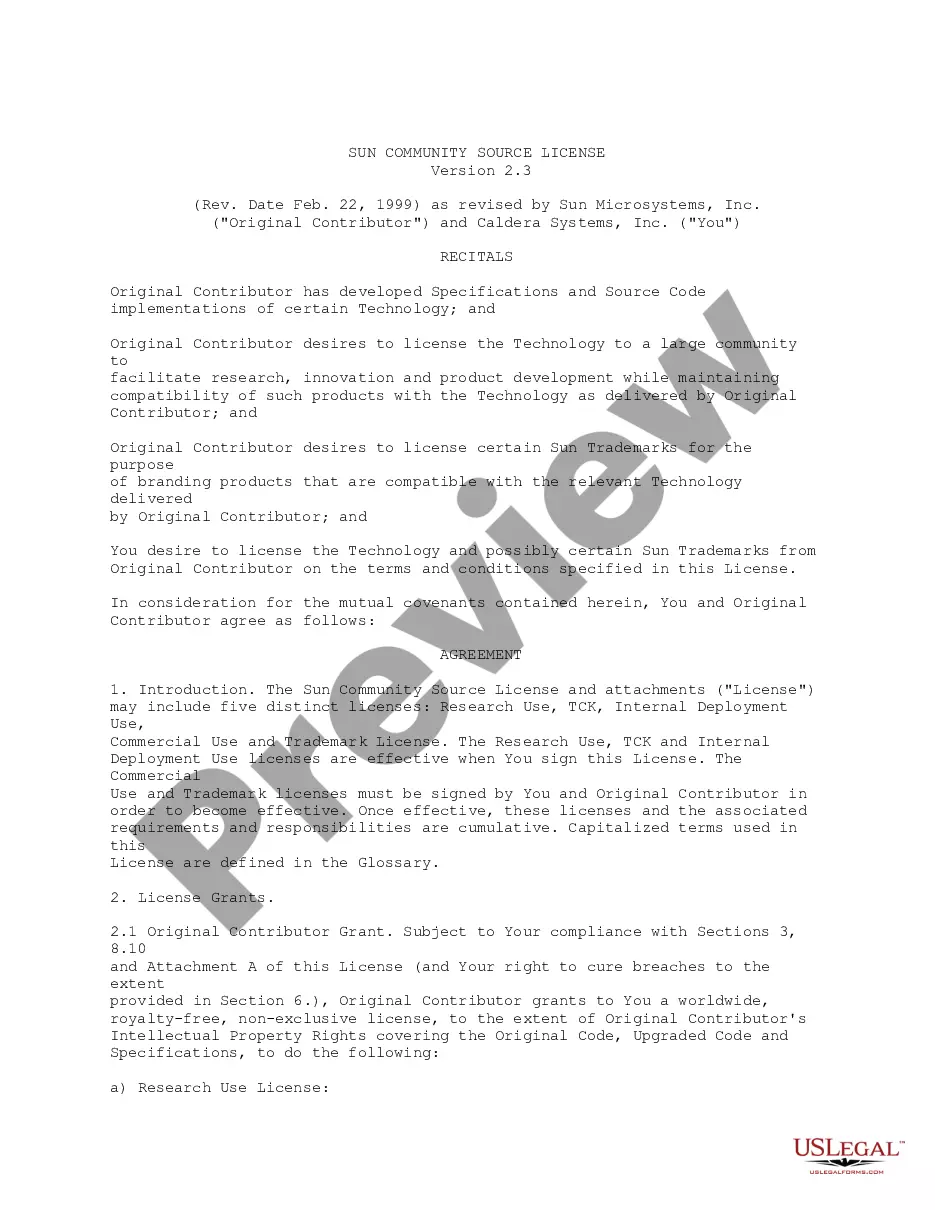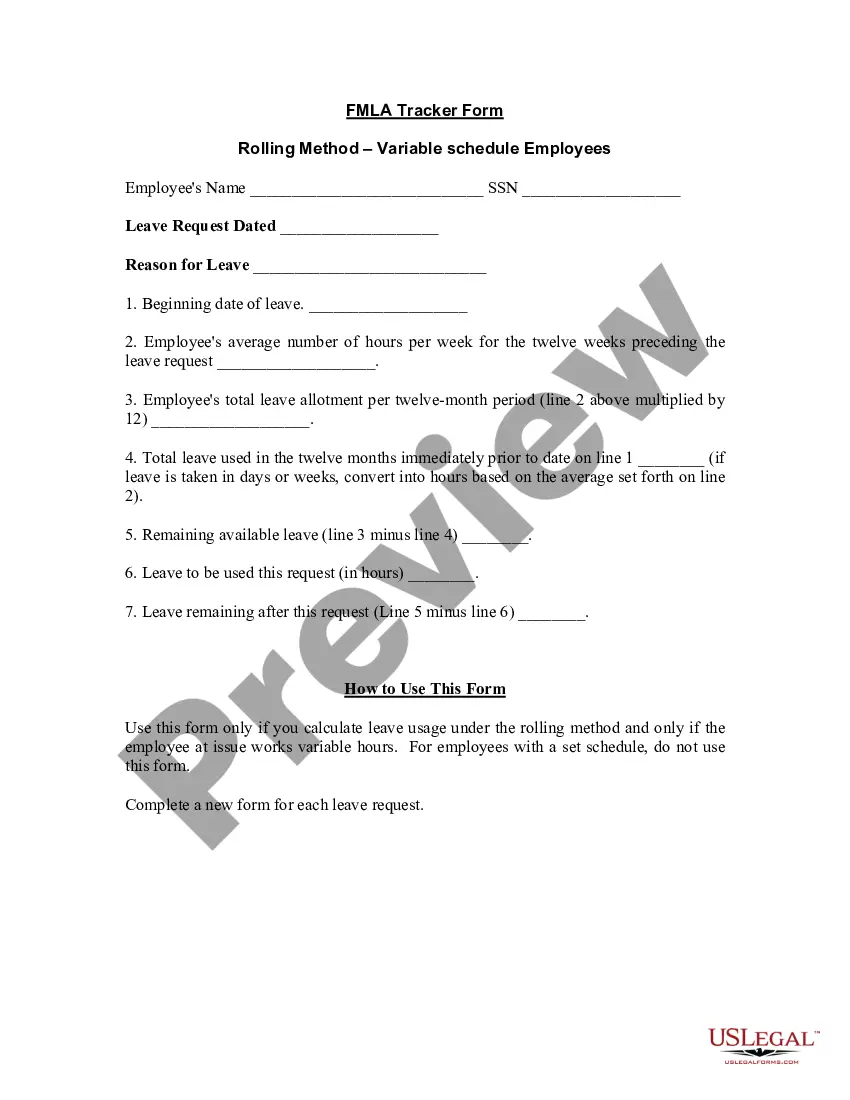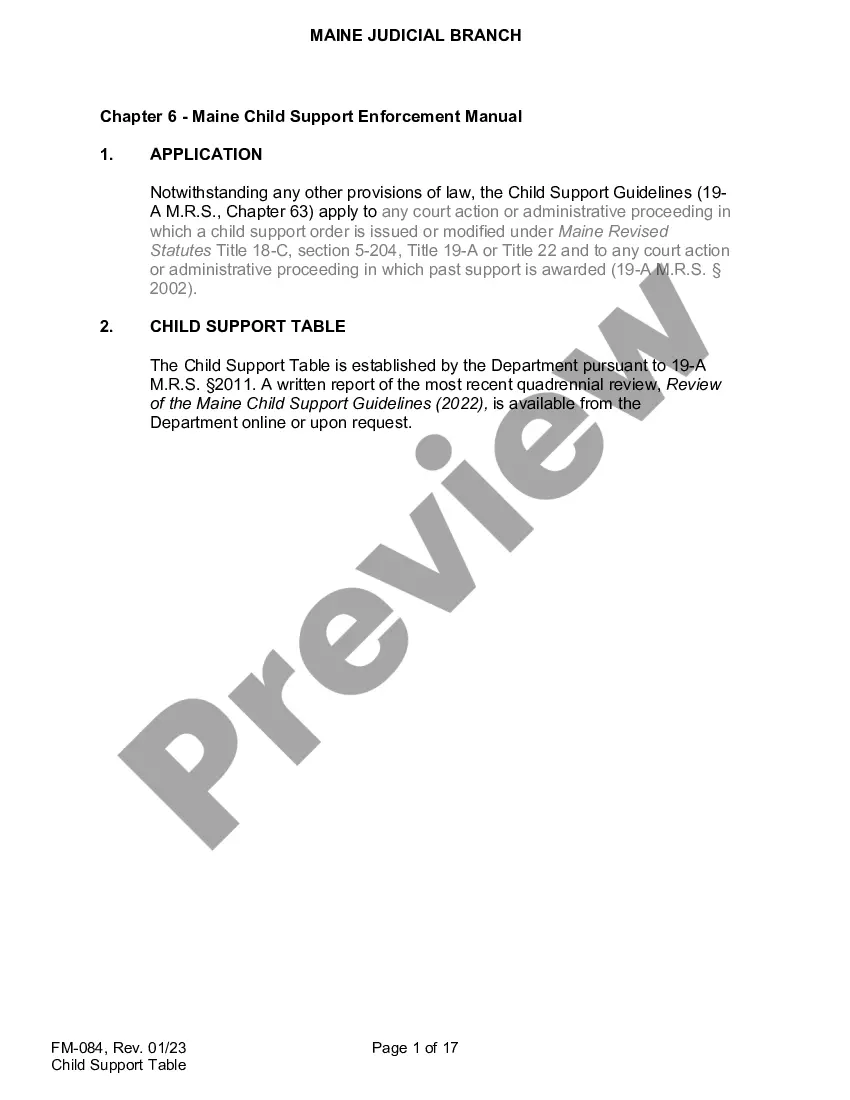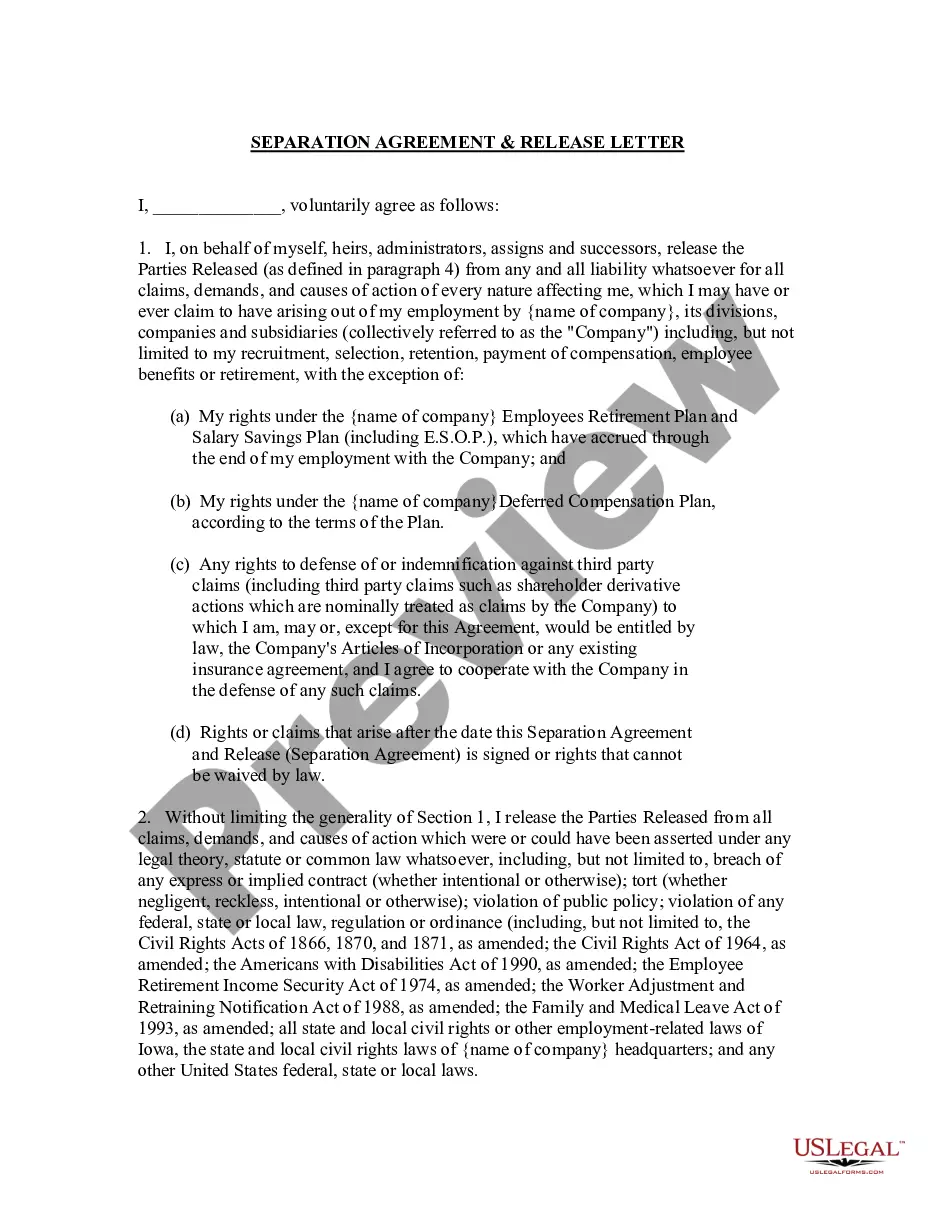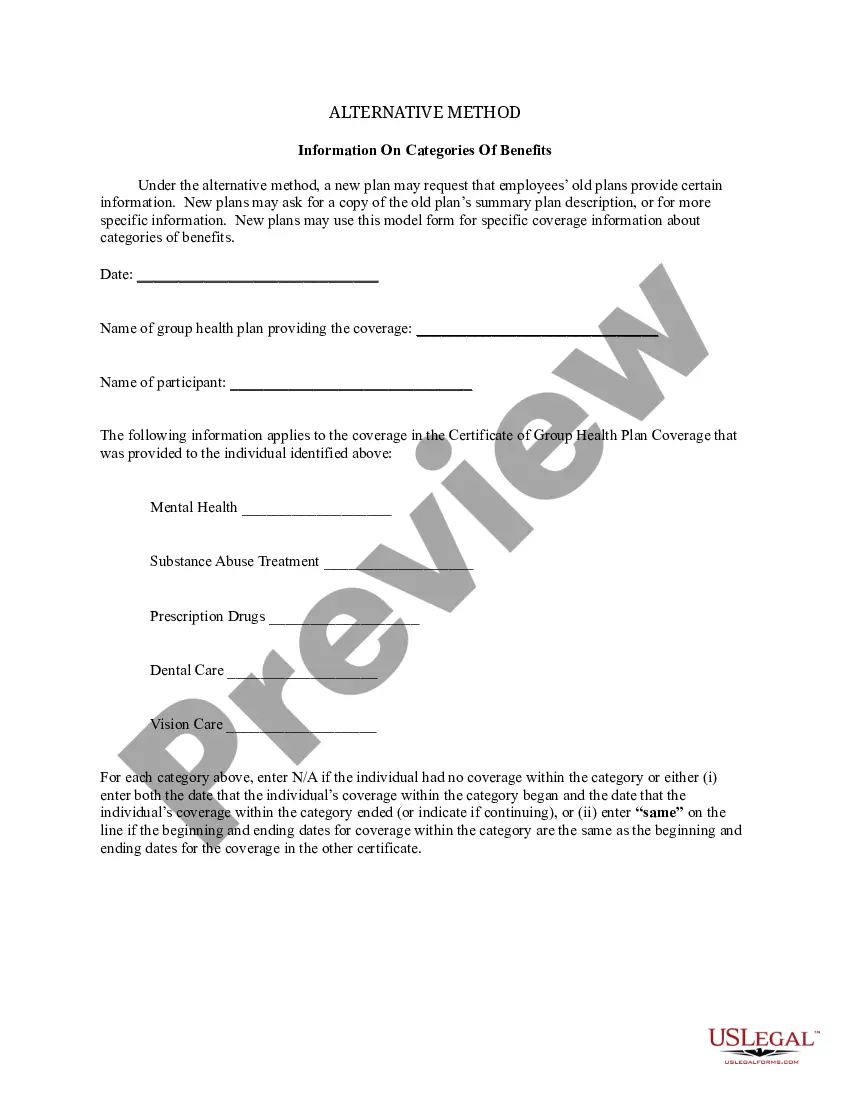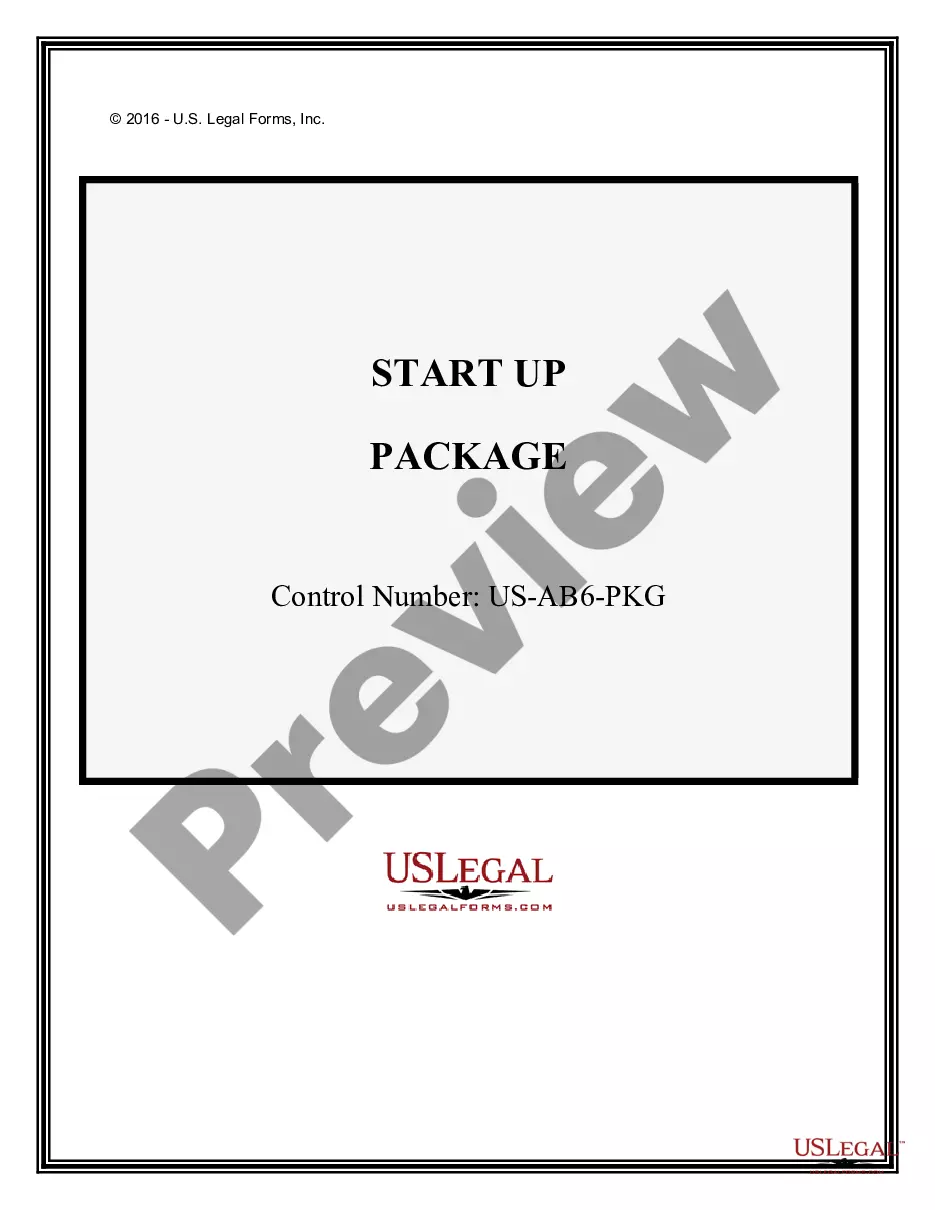Ohio Message - Reply
Description
How to fill out Message - Reply?
Are you in the location where you frequently require documentation for either business or personal purposes? There are numerous legal document templates accessible online, but finding reliable options is challenging.
US Legal Forms offers thousands of form templates, such as the Ohio Message - Reply, designed to meet federal and state requirements.
If you are already familiar with the US Legal Forms website and possess an account, simply Log In. After that, you can download the Ohio Message - Reply template.
Find all the document templates you have purchased in the My documents section. You can obtain an additional copy of the Ohio Message - Reply at any time, if required. Just access the necessary form to download or print the document template.
Utilize US Legal Forms, one of the largest collections of legal forms, to save time and avoid mistakes. The service provides expertly crafted legal document templates that can be used for various purposes. Create an account on US Legal Forms and start simplifying your life.
- Search for the form you need and ensure it is for your specific city/region.
- Use the Review button to examine the form.
- Read the description to confirm you have selected the correct form.
- If the form is not what you are looking for, use the Search field to locate the form that fits your needs and criteria.
- Once you find the correct form, click Get now.
- Choose the pricing plan you wish, fill out the necessary information to create your account, and complete the purchase using your PayPal or credit card.
- Select a convenient paper format and download your copy.
Form popularity
FAQ
The app, available at bmv.ohio.gov, is being piloted in 12 BMV locations, mostly in central Ohio. If it works, it could be expanded to other locations across the state.
Get Help or Support: To get help or answers to your questions, visit or call 877-644-6562. From your mobile phone, you can request that we send you an additional text message that will include relevant contact information by texting "HELP" to 36230 anytime.
Log into your account at pua.unemployment.ohio.gov. In the left toolbar, click on "Issues and Determinations" under "View and Maintain Account Information." Click on the Issue Identification Number that you would like to provide documentation for.
We are working as quickly as possible to process a record number of claims. The normal processing time for new claims is 21 days from the date that you filed your application. However, we are at least one week behind schedule in payment distribution.
Log into your account at pua.unemployment.ohio.gov. In the left toolbar, click on "Issues and Determinations" under "View and Maintain Account Information." Click on the Issue Identification Number that you would like to provide documentation for.
The BMV says the text message and spoofed website include a web extension not consistent with the Ohio BMV website. For more information, the public can contact the Ohio BMV at (844) 644-6268 or by visiting bmv.ohio.gov.
The new system, which went online today at 12 deputy registrar locations in the state, will allow customers to "Get in Line, Online" and advance in the queue without physically waiting in the office.
1) Go to unemployment.ohio.gov 2) Click Employee, Unemployment Login, I agree, and Login. 3) Under Claimant Login, enter your Social Security number (SSN) and click Login. 4) You will be directed to the OHID login page.
It allows drivers to get in line in advance without having to physically wait in the office. After checking in online, the driver has four hours to arrive at the BMV. Once the driver arrives to the BMV, the person would check in at a self-service kiosk and claim their spot in line.
BMV will NEVER ask you to send your driver's license number, bank account information, date of birth, or home address, to BMV via text. While you will be able to send texts to BMV, these texts will likely be limited to answering using options provided in your text messages from the BMV.