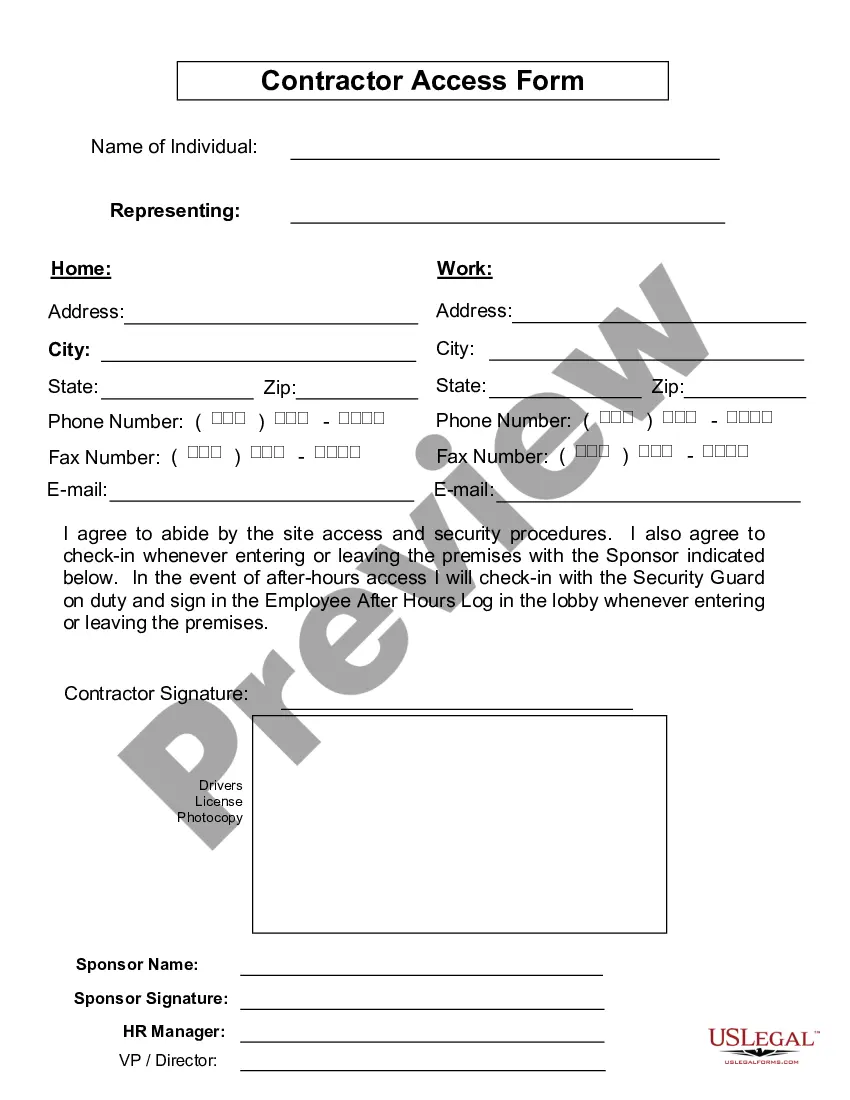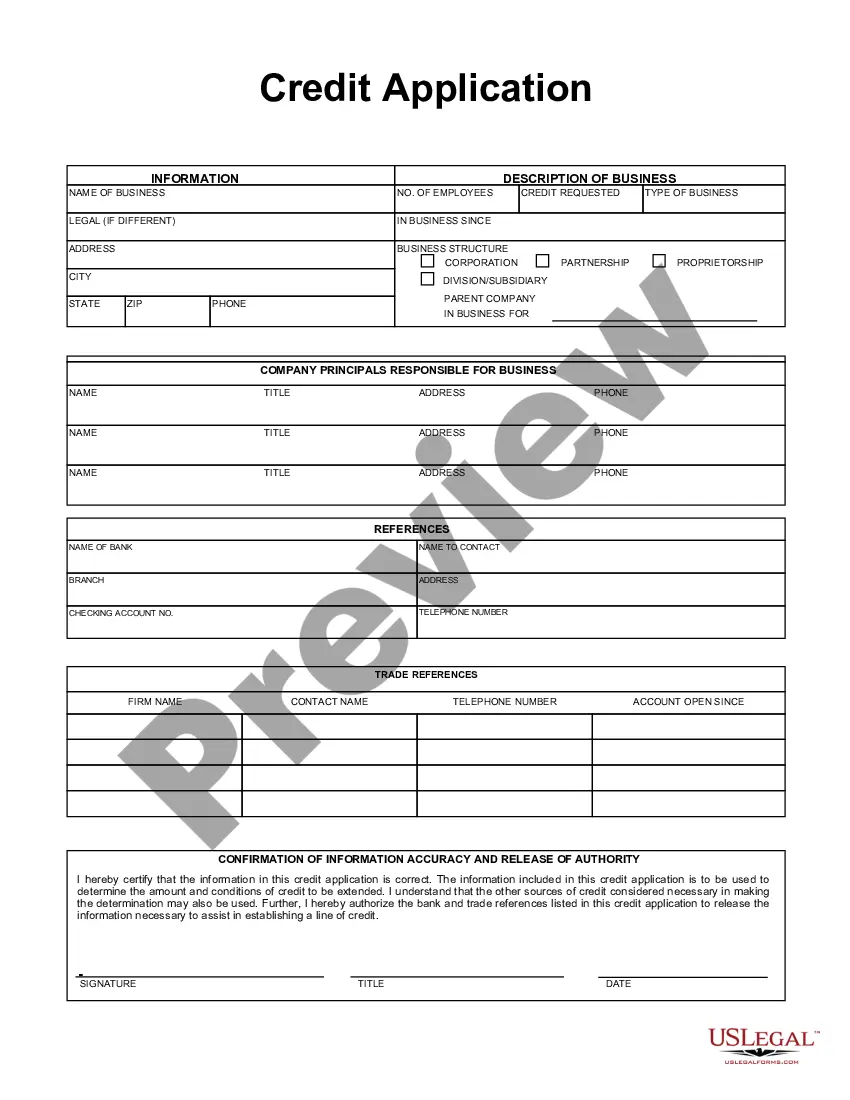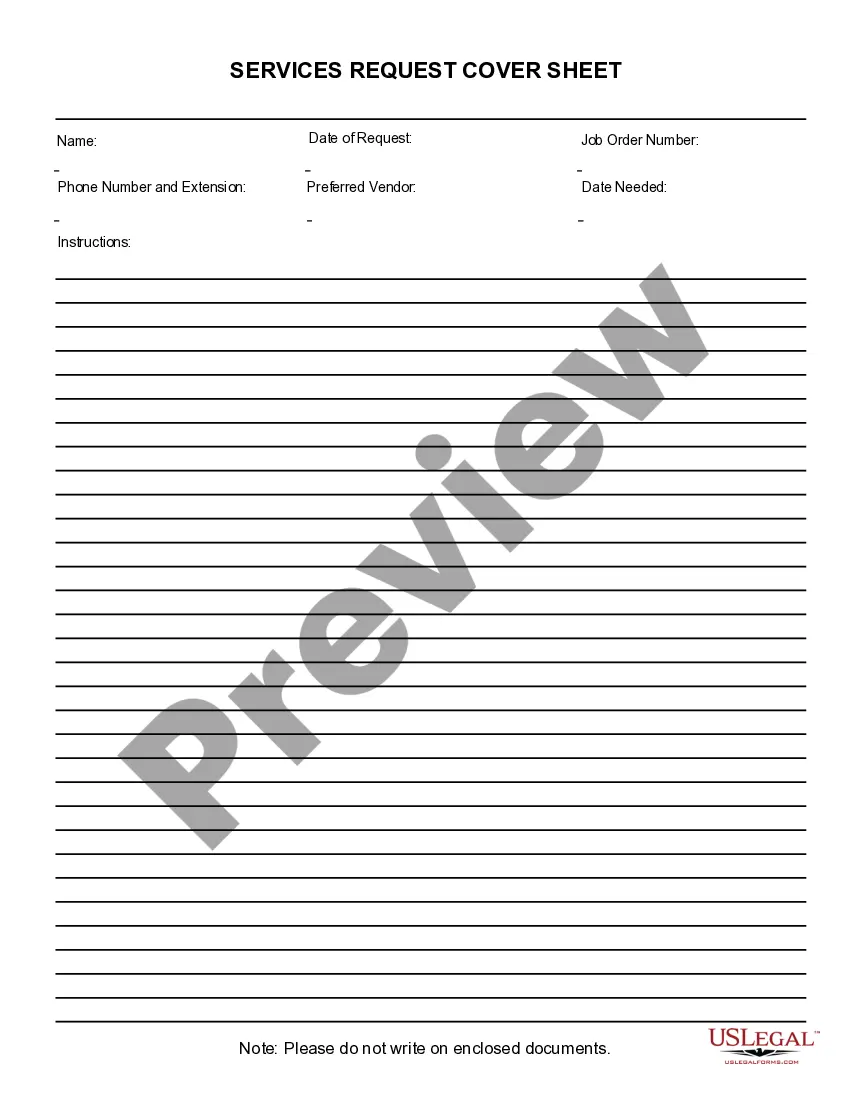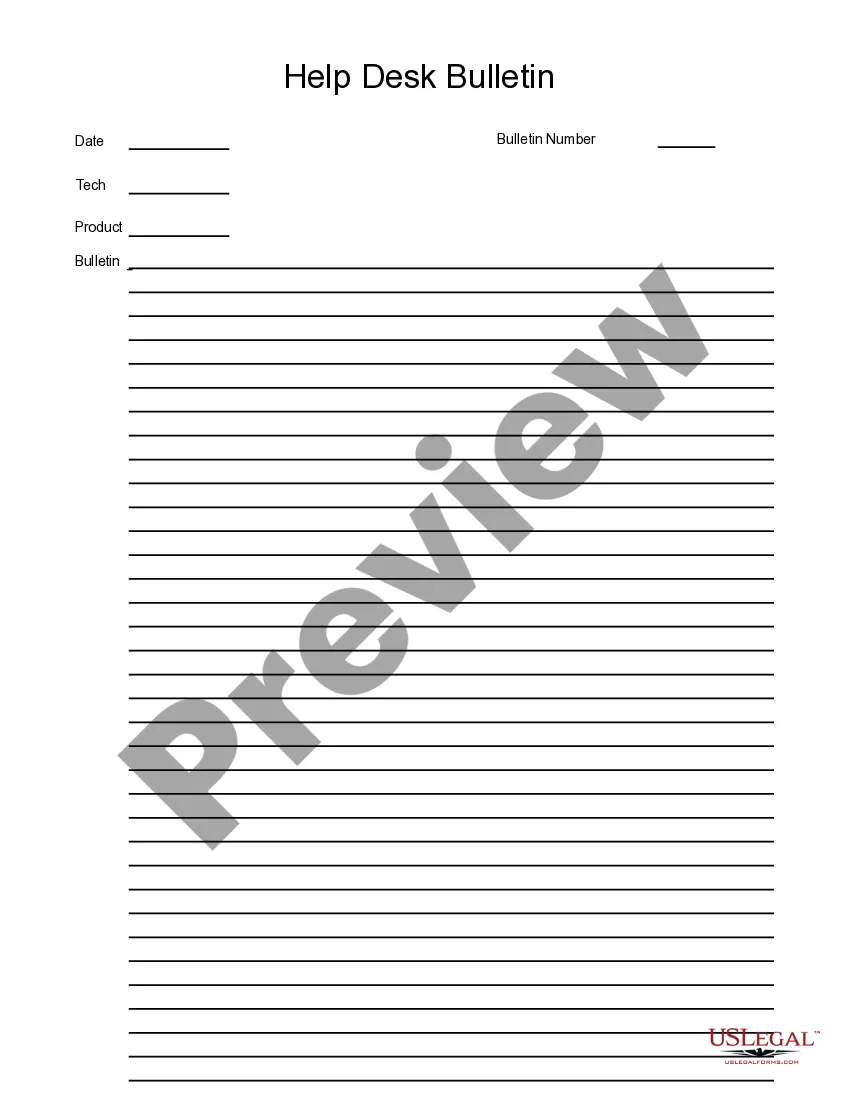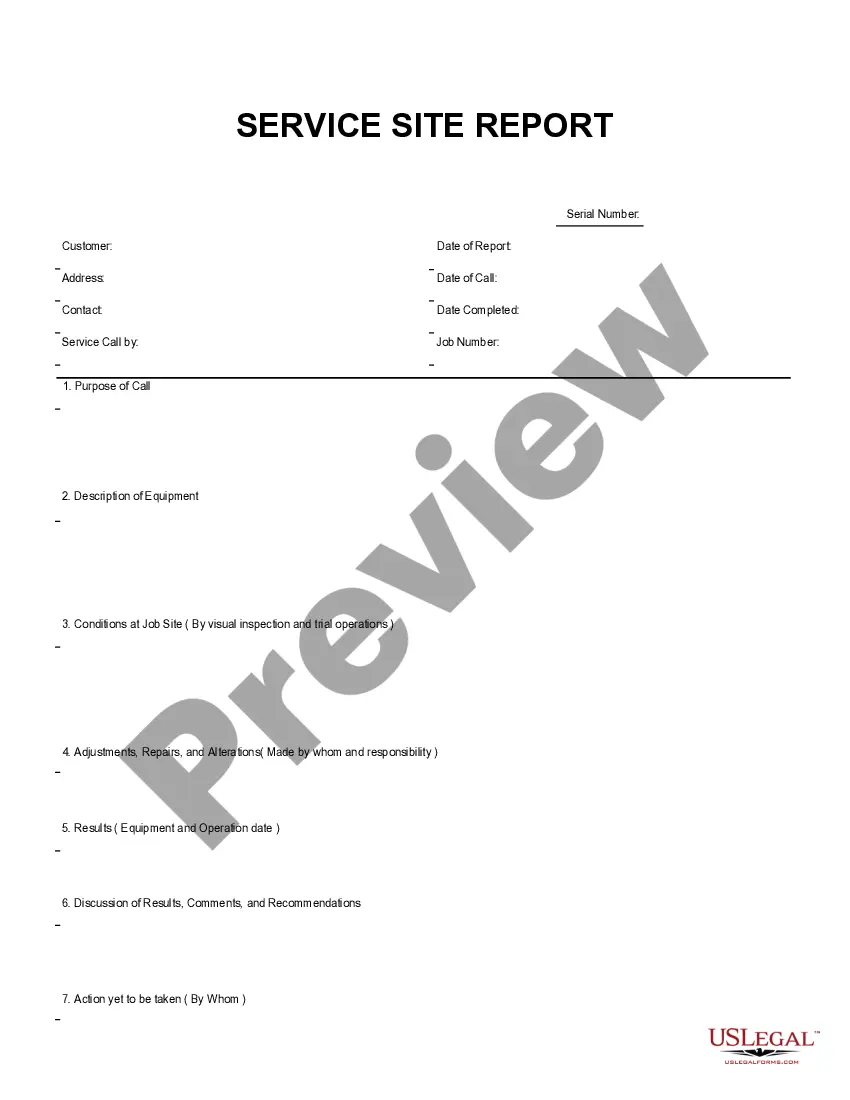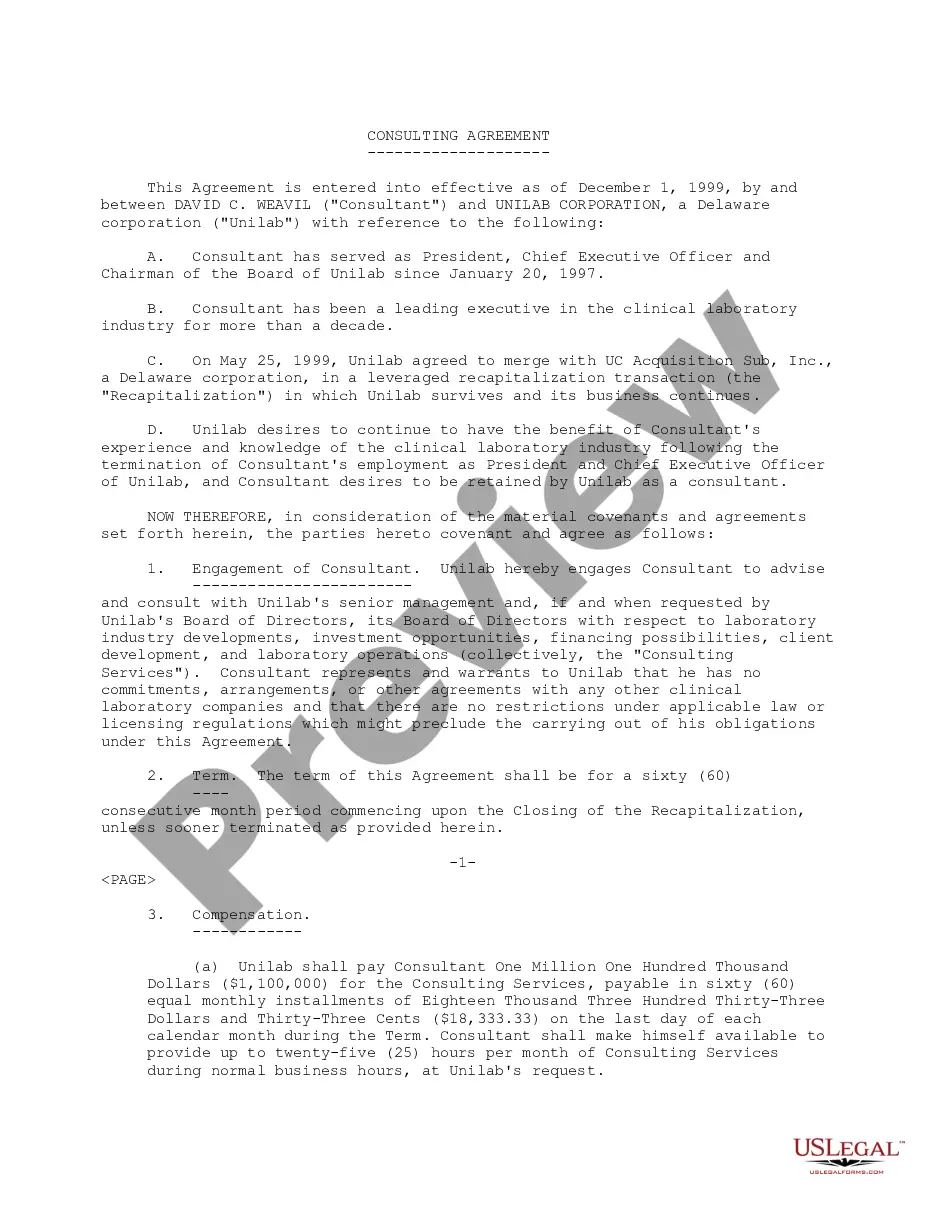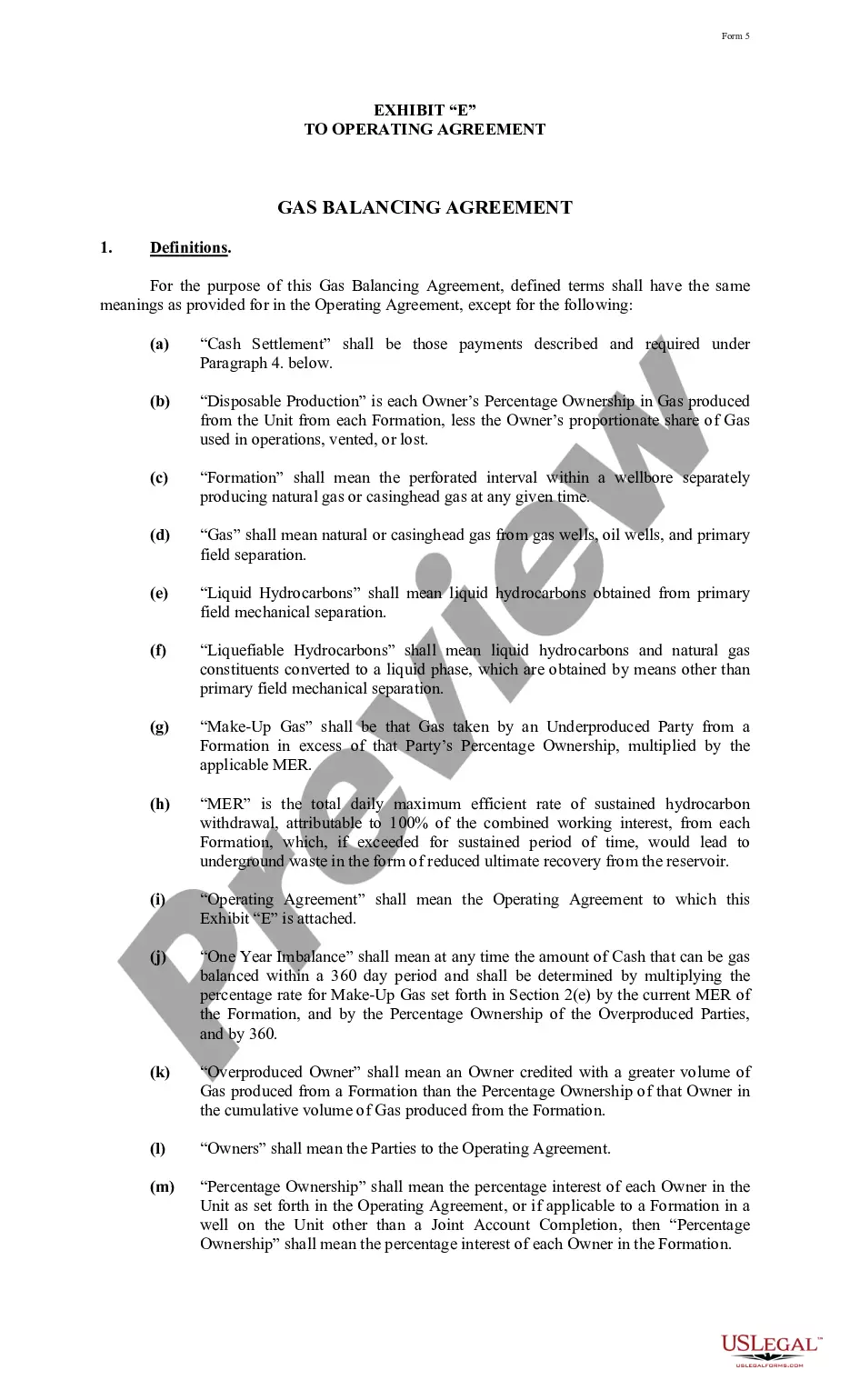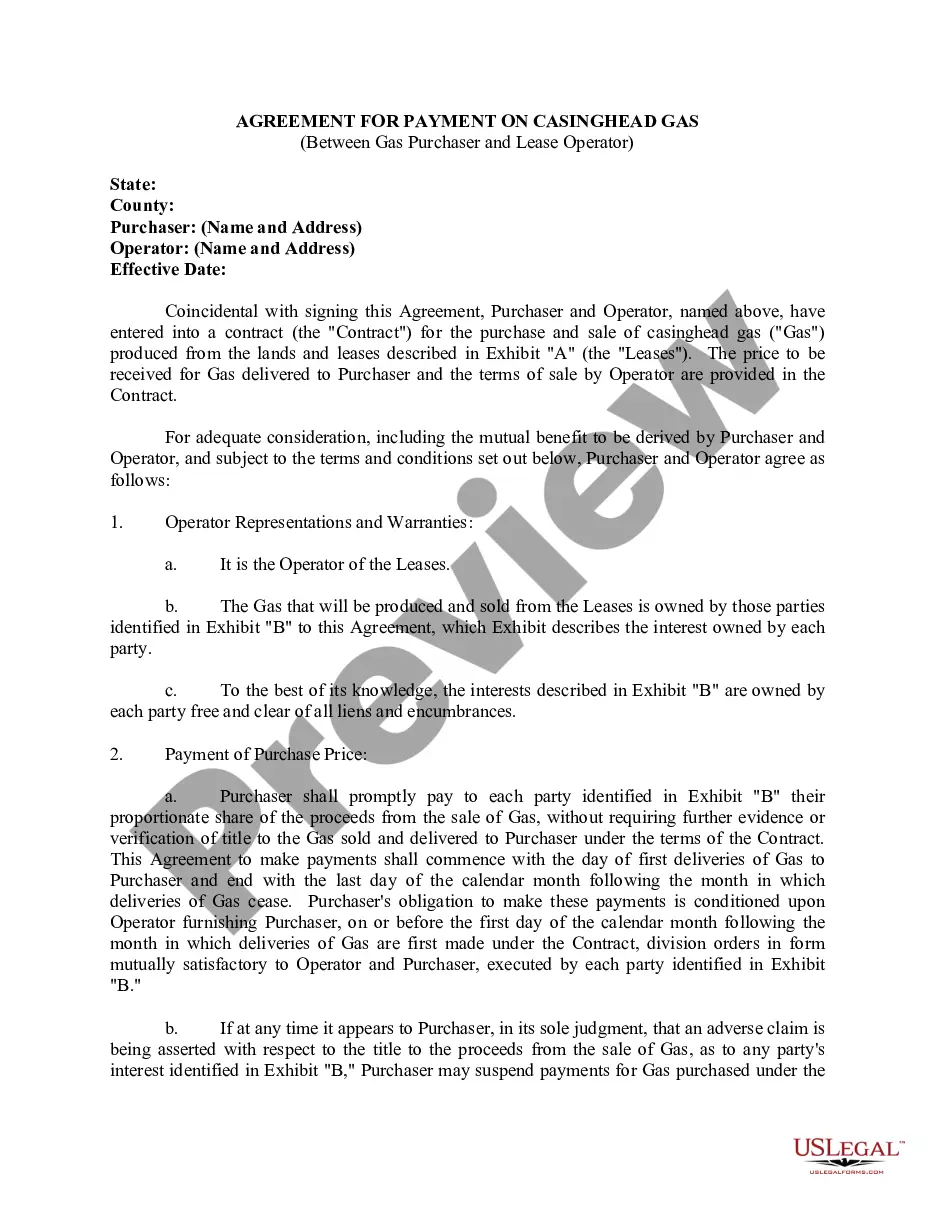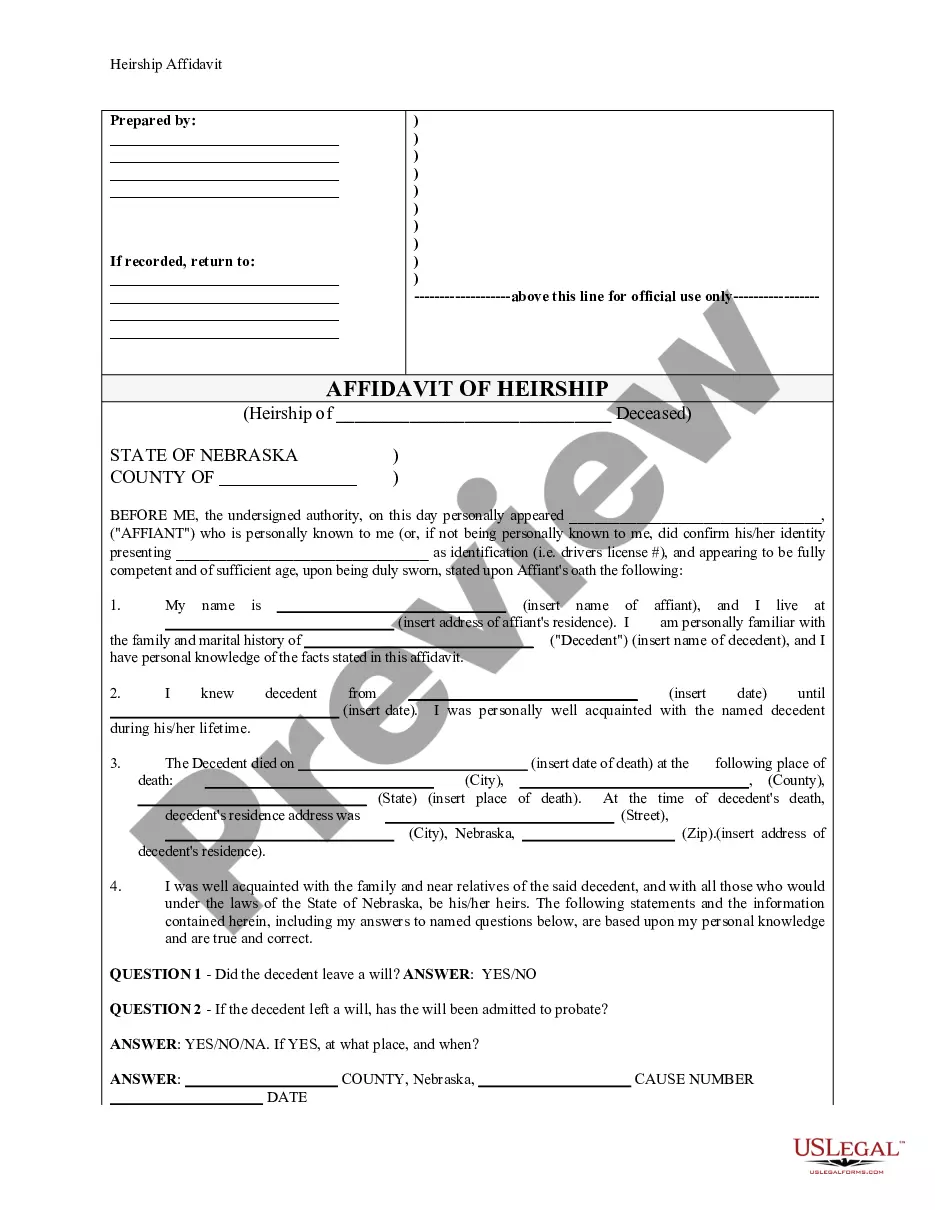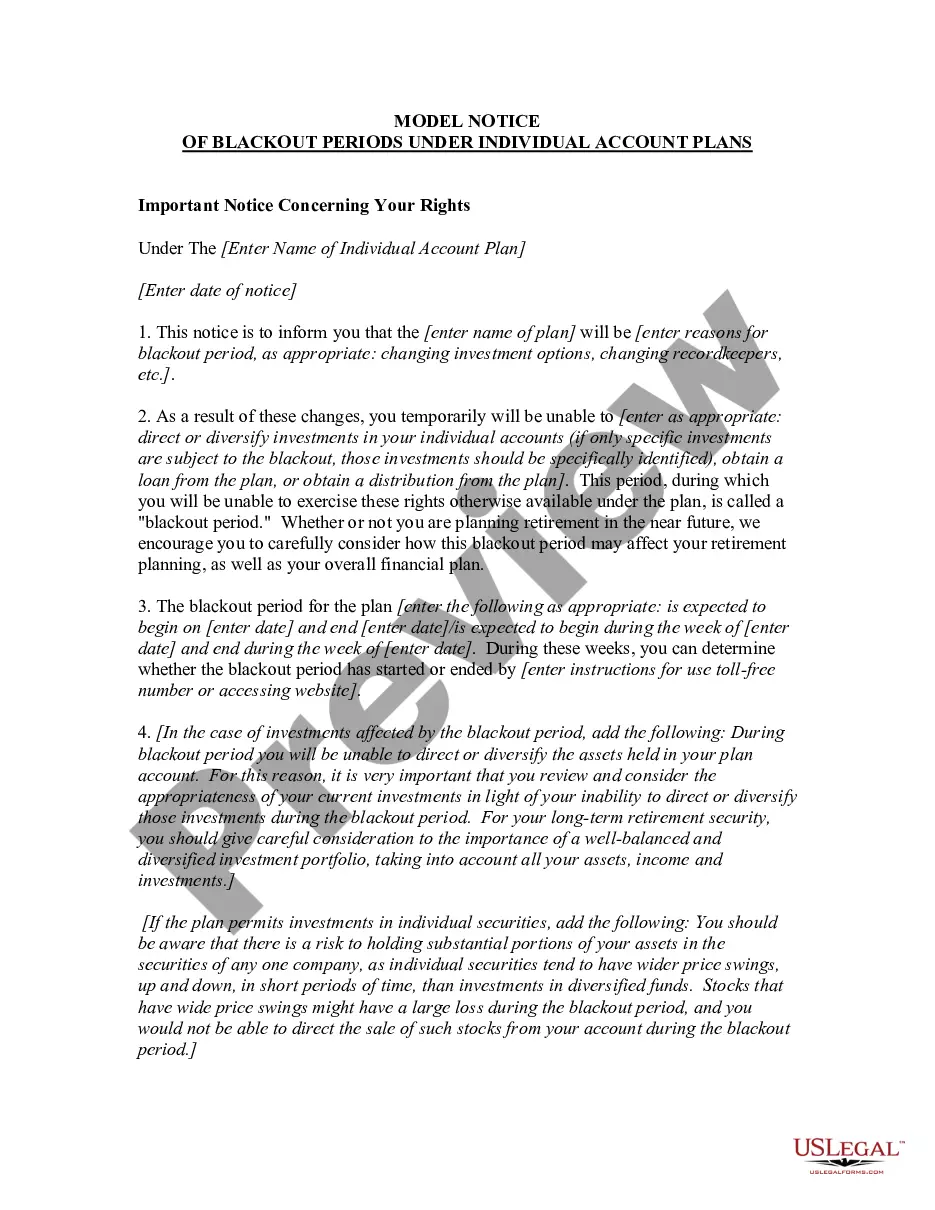Ohio Service Bureau Form
Description
How to fill out Service Bureau Form?
Have you ever found yourself in a situation where you require documents for both business or personal purposes almost constantly.
There are numerous legal document templates accessible online, but finding versions you can trust is not straightforward.
US Legal Forms offers thousands of document templates, such as the Ohio Service Bureau Form, designed to comply with federal and state requirements.
If you locate the appropriate form, click on Get now.
Choose the pricing plan you desire, fill out the necessary information to create your account, and pay for your order using your PayPal or credit card.
- If you are already acquainted with the US Legal Forms site and possess an account, simply Log In.
- Then, you will be able to download the Ohio Service Bureau Form template.
- If you do not have an account and want to start using US Legal Forms, follow these steps.
- Obtain the document you need and ensure it is for the correct city/region.
- Use the Review button to evaluate the form.
- Check the description to confirm you have selected the right document.
- If the form isn't what you are looking for, use the Lookup field to find the document that suits your requirements.
Form popularity
FAQ
How to Complete the New Form W-4Step 1: Provide Your Information. Provide your name, address, filing status, and Social Security number.Step 2: Indicate Multiple Jobs or a Working Spouse.Step 3: Add Dependents.Step 4: Add Other Adjustments.Step 5: Sign and Date Form W-4.
Here's a step-by-step look at how to complete the form.Step 1: Provide Your Information. Provide your name, address, filing status, and Social Security number.Step 2: Indicate Multiple Jobs or a Working Spouse.Step 3: Add Dependents.Step 4: Add Other Adjustments.Step 5: Sign and Date Form W-4.
Form IT SD 100 is an Ohio Individual Income Tax form. Like the Federal Form 1040, states each provide a core tax return form on which most high-level income and tax calculations are performed.
Simply add an additional amount on Line 4(c) for "extra withholding." That will increase your income tax withholding, reduce the amount of your paycheck and either jack up your refund or reduce any amount of tax you owe when you file your tax return.
A 1099 form is a record that an entity or person other than your employer gave or paid you money. The payer fills out the 1099 form and sends copies to you and the IRS. There are several kinds of 1099 forms.
By placing a 0 on line 5, you are indicating that you want the most amount of tax taken out of your pay each pay period. If you wish to claim 1 for yourself instead, then less tax is taken out of your pay each pay period.
Paper filing, Ohio return says attach any 1099(s) and copy of all supporting documents? Attach your W-2. Do not attach any 1099s unless it shows state (OH) income tax withholding. TurboTax automatically prints out a copy of the entire federal return, when it prints the OH return.
How to fill out a W-4 formStep 1: Personal information.Step 2: Account for multiple jobs.Step 3: Claim dependents, including children.Step 4: Refine your withholdings.Step 5: Sign and date your W-4.» MORE: See more about what it means to be tax-exempt and how to qualify.
The basic rule is that you must file a 1099-MISC whenever you pay an unincorporated independent contractor-that is, an independent contractor who is a sole proprietor or member of a partnership or LLC-$600 or more in a year for work done in the course of your trade or business by direct deposit or cash.
If your business hired the contractor and paid them more than $600 in a year, you're responsible for issuing them a 1099-NEC. In other words, the payer fills out the 1099.