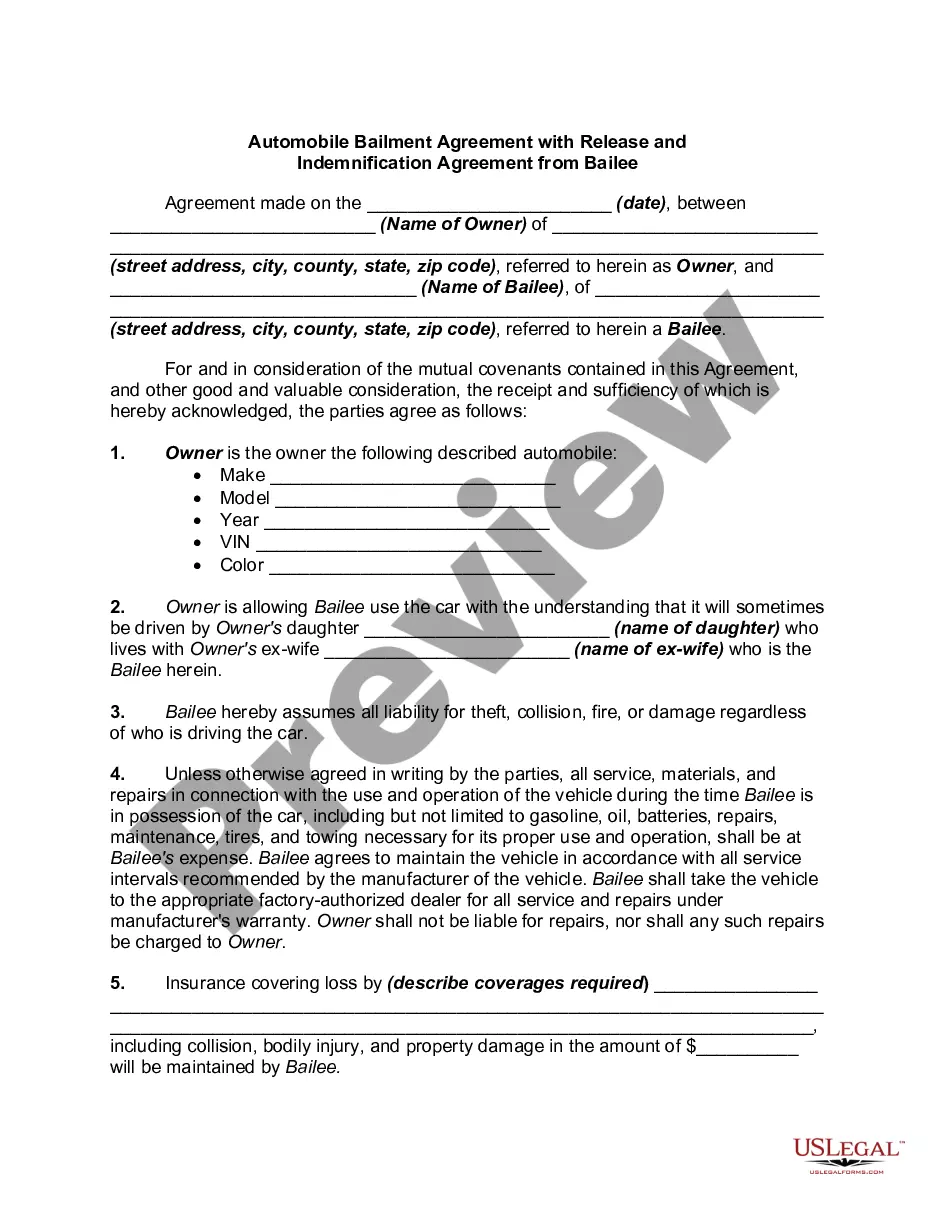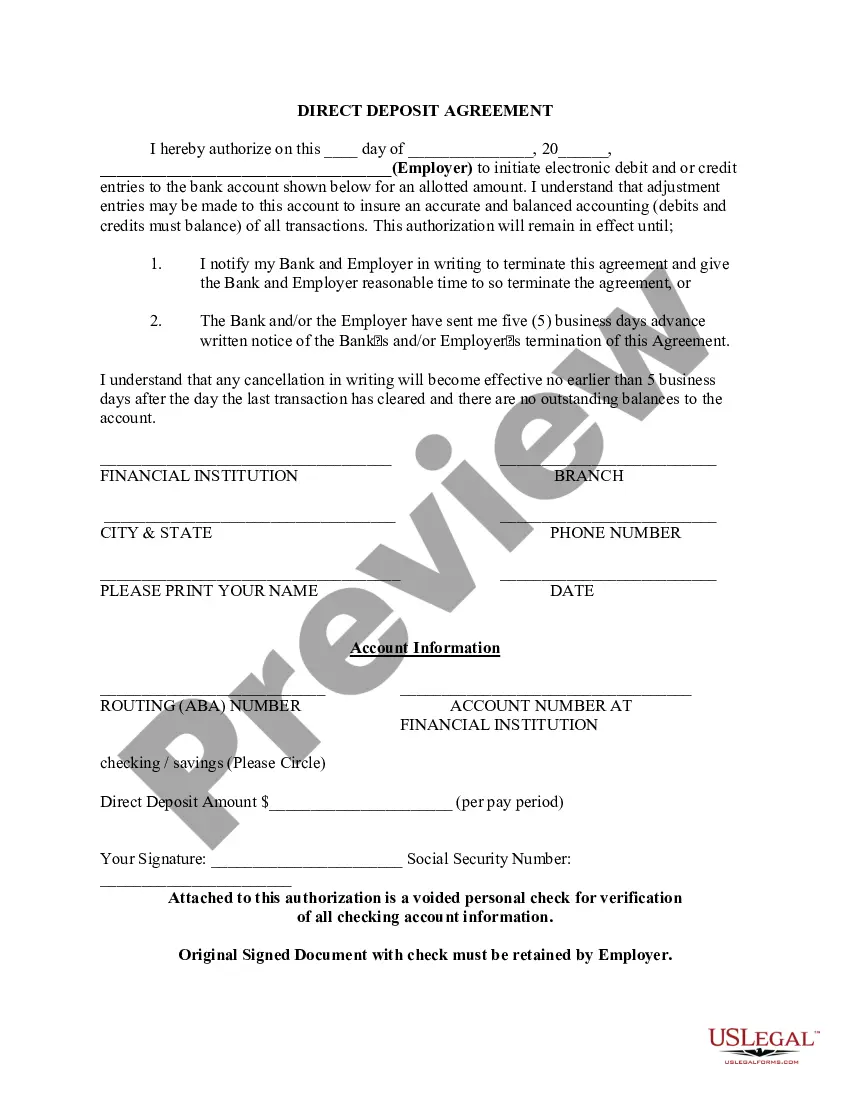Ohio Direct Deposit Form for OAS
Description
How to fill out Direct Deposit Form For OAS?
Have you ever been in a situation where you require documents for various business or specific purposes almost every day.
There are numerous official document templates accessible online, but locating trustworthy ones can be challenging.
US Legal Forms offers thousands of template forms, including the Ohio Direct Deposit Form for OAS, which are designed to comply with federal and state regulations.
Once you find the correct form, click on Purchase now.
Choose the payment plan you prefer, fill in the necessary details to create your account, and pay for your order using PayPal or credit card.
- If you are already familiar with the US Legal Forms website and have an account, simply Log In.
- Then, you will be able to download the Ohio Direct Deposit Form for OAS template.
- If you do not have an account and wish to use US Legal Forms, follow these steps.
- Find the form you need and ensure it is for the correct city/state.
- Use the Preview button to view the form.
- Review the details to confirm you have chosen the appropriate form.
- If the form isn’t what you are seeking, use the Search field to locate the form that meets your needs.
Form popularity
FAQ
Filling Out a Direct Deposit Form Once you have obtained the form, you will need the following information to fill it out: your bank's mailing address, the bank's routing number, your account number and the type of account you will be depositing to.
Sign In to Online Banking. Click on any of your accounts. Select View and Print Payroll Direct Deposit from the right navigation. Select the account you want to deposit your payroll to from the dropdown, then click on View and Print and your customized form will be presented to you.
In most cases, when you have a direct deposit, you will also receive a nonnegotiable copy of your pay stub. If for some reason you did not receive yours, ask your employer's human resources or payroll department for a duplicate copy of the stubs you need.
Setting up direct depositYou may be able to complete setup through an online portal. If not: Complete a direct deposit form. Provide the form to your employer's payroll office.
Quick It's easy to receive your benefit by Direct Deposit. You can sign up online at Go Direct®, by calling 1-800-333-1795, in person at your bank, savings and loan or credit union, or calling Social Security. Then, just relax. Your benefit will go automatically into your account every month.
Start or change direct depositSign in to your online account. Go to OPM Retirement Services Online.Click Direct Deposit in the menu. If you already have direct deposit active, you will see a summary of your account information.Click Change to start a new direct deposit or to change an existing direct deposit.
Setting up direct depositYou may be able to complete setup through an online portal. If not: Complete a direct deposit form. Provide the form to your employer's payroll office.
Step 1: Choose an account. On EasyWeb, go to the Accounts page.Step 2: Select the direct deposit form. On the Account Activity page, select Direct deposit form (PDF) to download and open a copy of your form.Step 3: Access the form. If you're using Adobe Reader, the form will open in a new window.
CalPERS offers direct deposit to ensure your monthly benefit payments are securely deposited at your financial institution. There are two ways to sign up for direct deposit: By mail - Complete and mail the Direct Deposit Authorization (PDF) to CalPERS. Online - Log in to myCalPERS.
Canada Pension Plan (CPP) or Old Age Security (OAS)Canadian. Sign up or change bank information for Canada Pension Plan or Old Age Security Online: Direct deposit with My Service Canada Account By phone: 1-800201127720119914 By Teletypewriter (TTY): 1-800201125520114786.Foreign.